MERCEDES-BENZ CLA 2020 Owners Manual
Manufacturer: MERCEDES-BENZ, Model Year: 2020, Model line: CLA, Model: MERCEDES-BENZ CLA 2020Pages: 570, PDF Size: 18.59 MB
Page 361 of 570
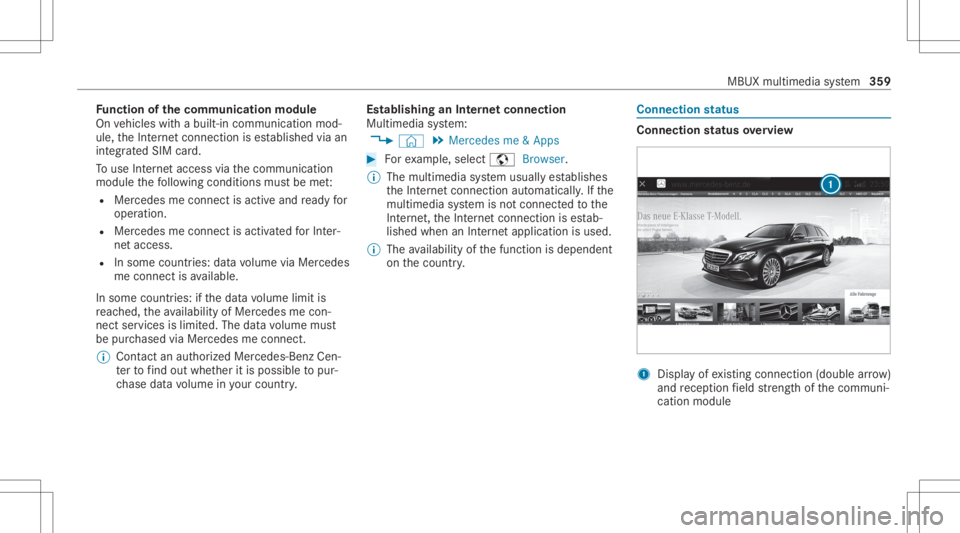
Fu
nction ofthecomm unicationmodule
On vehicles withabuilt-in communication mod‐
ule, theInt erne tcon nect ionises tablished viaan
int egratedSIM card.
To use Inte rn et acc ess viathecomm unication
module thefo llo wing condition smus tbe met:
R Mer cedes meconn ectisactiv eand ready for
oper ation.
R Mer cedes meconn ectisactiv ated forInt er‐
ne taccess.
R Insome countr ies:datavo lume viaMer cedes
me connectis available.
In som ecoun tries: ifth edat avo lume limitis
re ac hed, theav ailabilit yof Mer cedesme con‐
nec tser vices islimit ed.The datavo lume must
be pur chased viaMer cedesme connect.
% Con tact an author ized Mercedes-B enzCen‐
te rto find outwh ether itis possible topur‐
ch ase datavo lume inyour count ry. Es
tablish inganInterne tconnect ion
Mult imedia system:
4 © 5
Mercedes me&Apps #
Forex am ple, selec tz Browser .
% The mult imed iasystem usually establishes
th eInt erne tcon nect ionautomaticall y.Ifth e
multime diasystem isno tcon nect edtothe
Int erne t,th eInt erne tcon nect ionises tab‐
lished whenanInterne tapplication isused.
% The availabilit yof thefunc tion isdependent
on thecount ry. Connect
ionstatus Co
nne ctio nst atus overview 1
Displa yof existin gcon nection (double arro w)
and recep tion field stre ngt hof thecomm uni‐
cation module MBUX
multimedia system 359
Page 362 of 570
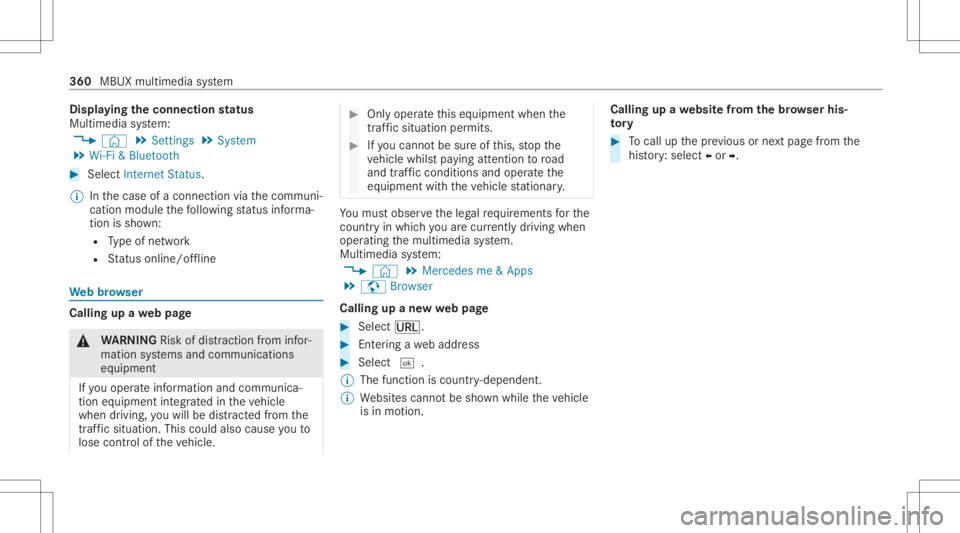
Disp
laying theconnecti onstatus
Mul timedi asy stem:
4 © 5
Set ting s5
System
5 Wi-Fi &Bluetoot h #
Select Internet Status .
% Inthecase ofacon nect ionviathecomm uni‐
cation module thefo llo wing status informa‐
tio nis sho wn:
R Type ofnetwork
R Status online /offline We
bbr ow ser Calling
upawe bpag e &
WARNIN GRisk ofdist ra ction from infor‐
mati onsystems andcomm unication s
eq uipment
If yo uoper ateinf ormat ionand comm unic a‐
tio neq uipme ntintegratedin theve hicle
when driving, youwill bedistract ed from the
tr af fic situ ation. Thiscou ldalso cau seyouto
lose control of theve hicle. #
Onlyoper ateth is eq uipmen twhen the
tr af fic situ ation per mits. #
Ifyo ucan notbe sur eof this, stop the
ve hicle whilstpa ying attention toroad
and traffic condi tions andoperate the
eq uipment withth eve hicle statio nary. Yo
umus tobse rveth eleg alrequ iremen tsforth e
cou ntryin whi chyouar ecur rentl ydr ivi ng when
op erati ng themultimedia system.
Multimedia system:
4 © 5
Mercedes me&Apps
5 z Browser
Calling upane wwe bpag e #
Select ä. #
Entering awe baddr ess #
Select 0054.
% The func tion iscount ry-de pende nt.
% Websit escann otbe sho wnwhile theve hicle
is in mo tion. Calling
upawe bsit efrom thebr ows erhis‐
to ry #
Tocal lup thepr ev ious ornext pag efrom the
his tory:sel ect 0095or 0096. 360
MBUX multime diasy stem
Page 363 of 570
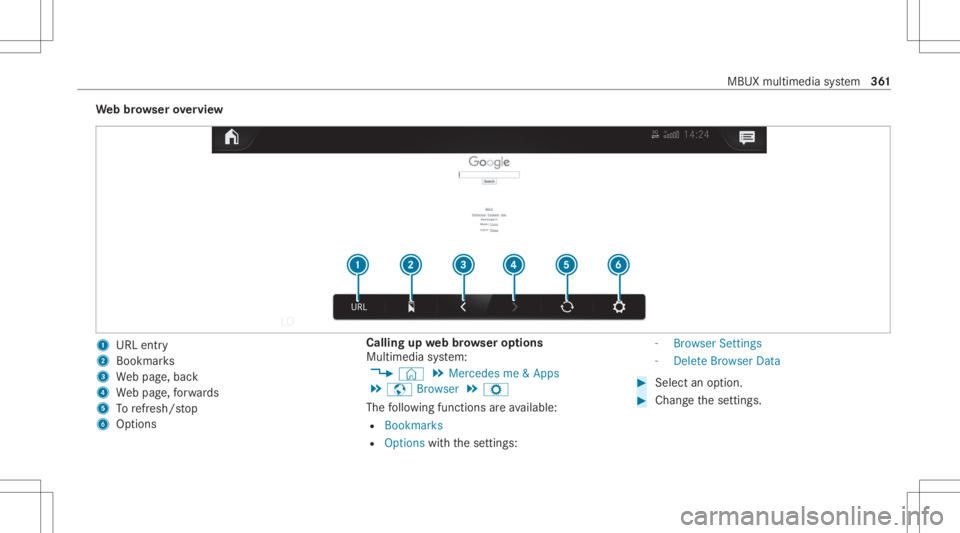
We
bbr ow ser overview 1
URL entry
2 Bookma rks
3 Webpag e,bac k
4 Webpag e,forw ards
5 Torefresh/s top
6 Options Calling
upwebbr ow ser options
Multimedia system:
4 © 5
Mercedes me&Apps
5 z Browser 5
Z
The follo wing functionsar eav ailable:
R Boo kmark s
R Opt ionswit hth ese ttings: -
Browser Setting s
- Delet eBrowser Data #
Select anoption . #
Chang eth ese ttings. MBUX
multimedia system 36
1
Page 364 of 570
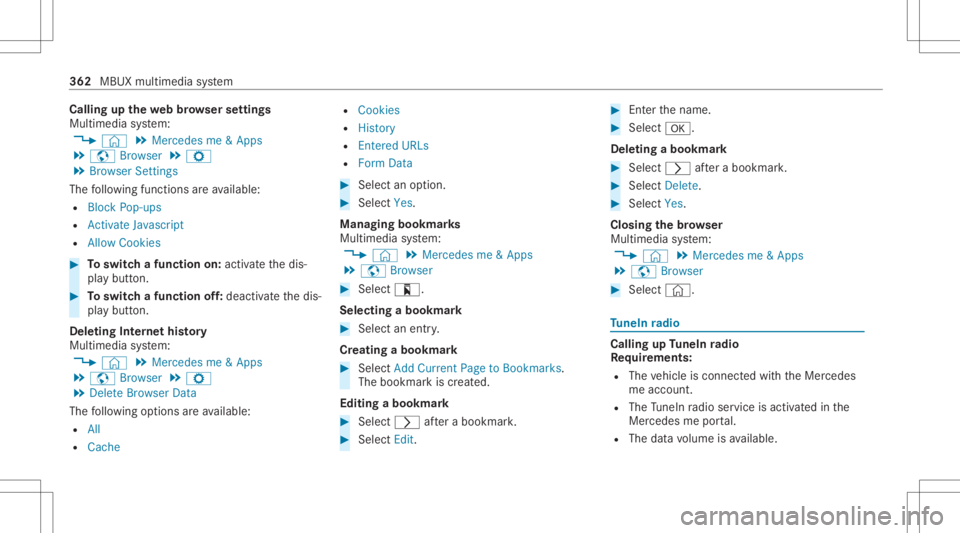
Callin
gup thewe bbr ow ser settings
Multimedia system:
4 © 5
Mercedes me&Apps
5 z Browser 5
Z
5 Browser Setting s
The follo wing functionsar eav ailable:
R BlockPop- ups
R Activate Javasc ript
R Allo wCook ies #
Toswitc hafunction on:activ ateth edis‐
pla ybutt on. #
Toswitc hafunction off:deactiv ateth edis‐
pla ybutt on.
Dele ting Interne this tory
Multimedia system:
4 © 5
Mercedes me&Apps
5 z Browser 5
Z
5 Delet eBrowser Data
The follo wing option sar eav ailable:
R All
R Cache R
Cook ies
R History
R Entered URLs
R FormDat a #
Select anoptio n. #
Select Yes.
Ma nagi ngbookm arks
Multimedia system:
4 © 5
Mercedes me&Apps
5 z Browser #
Select ?.
Selecting abookmar k #
Select anent ry.
Cr eat ing abookm ark #
Sele ctAdd Curre ntPage toBoo kmark s.
The book markis creat ed.
Edit ingabookm ark #
Sele ct0048 afte ra bookmar k. #
Select Edit . #
Enterthename. #
Select 0076.
Dele ting abookmar k #
Select 0048afte ra bookmar k. #
Select Dele te. #
Select Yes.
Cl os ingthe brow ser
Multimedia system:
4 © 5
Mercedes me&Apps
5 z Browser #
Select ©. Tu
neIn radio Cal
ling up TuneIn radio
Re quirement s:
R The vehicle isconn ectedwithth eMer cedes
me account .
R The TuneIn radio service isactiv ated inthe
Mer cedes meportal.
R The datavo lume isavailable. 362
MBUXmult imed iasystem
Page 365 of 570
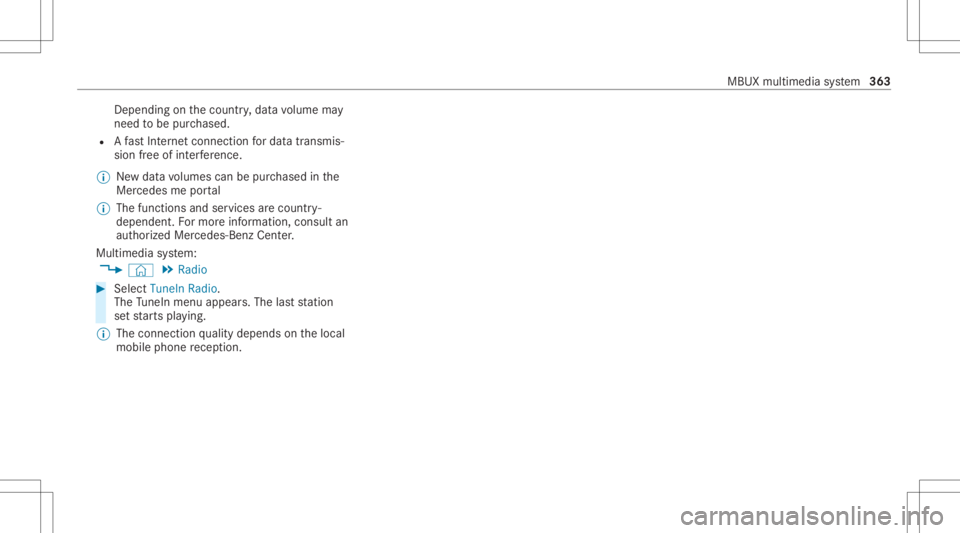
Dep
endingonthecount ry,dat avo lume may
need tobe pur chased.
R Afast Int erne tconnection fordat atransmis‐
sion free ofinterfere nce.
% Newda ta volumes canbepur chased inthe
Mer cedes meportal
% The funct ionsandservices arecount ry-
dependen t.Fo rmor einf ormation, consultan
au thor ized Mercedes-B enzCent er.
Multimedia system:
4 © 5
Radio #
Select TuneIn Radio.
The TuneIn menu appe ars. The last statio n
se tst ar ts pla ying .
% The connectionqu alit ydepen dson thelocal
mobile phonerecep tion. MBUX
multime diasy stem 363
Page 366 of 570

Ov
ervie wof TuneIn radio 1
Addition alinf ormation onthecur rent statio n
2 Display(if con nectedto privat euser
accoun t)
3 Datatra nsf errate
4 Options
5 Favorite s
6 Tostar t/ end 7
Tobrow se
8 Sear ch
9 Selectedcatego ry
A Interne tRa dio prov ider Selecting
andconnecting toaTu neIn radio
st ation
Mul timedi asy stem:
4 © 5
Radio 5
TuneIn Radio #
Select =. #
Select acat egor y. 36
4
MBUX multimedia system
Page 367 of 570
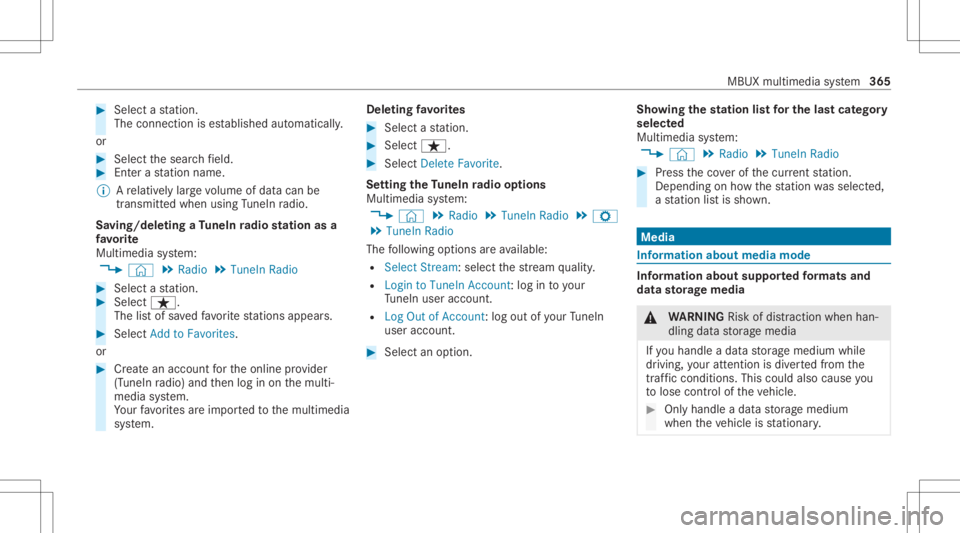
#
Select ast atio n.
The connectionis es tablished automatic ally.
or #
Select thesear chfield. #
Entera st atio nnam e.
% Arelativ elylar ge volume ofdat acan be
transmit tedwhen usingTuneIn radio.
Sa ving/dele tingaTu neIn radio station asa
fa vo rite
Multimedia system:
4 © 5
Radio 5
TuneIn Radio #
Select ast atio n. #
Select ß.
The listof save dfavo rite statio nsappear s. #
Select Add toFav orites.
or #
Creat ean acc oun tfo rth eonline prov ider
(T uneIn radio) andthen log inon themulti‐
media system.
Yo ur favo rite sar eim por tedto themultimedia
sy stem. Dele
ting favo rite s #
Select ast atio n. #
Select ß. #
Select DeleteFav orite.
Se tting theTu neIn radio optio ns
Mu ltimed iasystem:
4 © 5
Radio 5
TuneIn Radio5
Z
5 TuneIn Radio
The follo wing option sar eav ailable:
R Select Stream: selectth est re am qualit y.
R Login toTuneIn Account :log into your
Tu neIn user acco unt.
R Log Outof Accou nt:lo g ou tof your TuneIn
us er acco unt. #
Select anoptio n. Sho
wing the station listfo rthe lastca tegor y
select ed
Multimedia system:
4 © 5
Radio 5
TuneIn Radio #
Press theco verof thecur rent statio n.
De pen dingon howthest atio nwa sselect ed,
a st atio nlis tis sho wn. Med
ia Inf
orma tion abou tmed iamod e Inf
orma tion abou tsup portedfo rm ats and
data storage medi a &
WARNIN GRisk ofdist ra ction whenha n‐
dl ing data stor ag emedia
If yo uhan dleadat ast or ag emedium while
dr iving, your att entio nis div ertedfrom the
tr af fic condi tions.Thi scou ldalso cau seyou
to lose control of theve hicle. #
Onlyhandle adat ast or ag emedium
when theve hicle isstatio nary. MBUX
multimedia system 365
Page 368 of 570
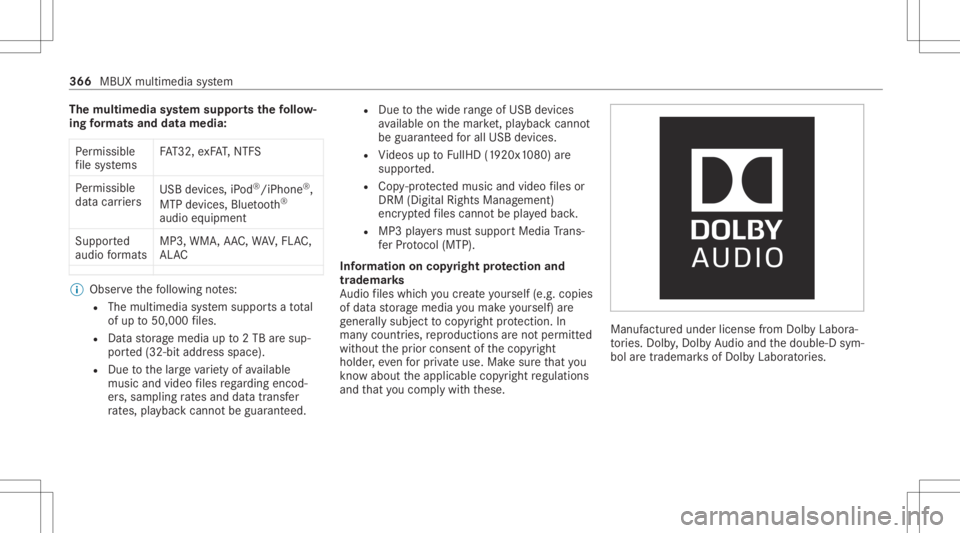
The
multi mediasy stem supportsthefo llo w‐
ing form ats and data media:
Pe rm issible
fi le systems FA
T32, exFA T,NTFS
Pe rm issible
dat acar rier s USB
devices, iPod ®
/iPhon e®
,
MTP devices, Bluetooth®
audio equipme nt
Supp orted
audio form ats MP3
,WMA ,AA C,WA V,FLAC ,
AL AC %
Obser vethefo llo wing notes:
R The multimedia system suppor tsatot al
of up to50,000 files.
R Dat ast or ag emedia upto2TB aresup ‐
por ted(32‑ bitaddr essspace).
R Due tothelarg eva riet yof available
music andvideofiles rega rding encod‐
er s, sam pling ratesand datatransf er
ra tes, pla ybac kcanno tbe guar anteed. R
Due tothewide rang eof USB device s
av ailable onthemar ket,play bac kcann ot
be guar anteed forall USB devices.
R Videos uptoFullHD (1920 x1080 )ar e
suppor ted.
R Cop y-pr otect edmusic andvideo files or
DRM (DigitalRights Management)
enc rypte dfiles can notbe playedbac k.
R MP3 players mus tsupp ortMedi aTr ans ‐
fe rPr oto col (MT P).
In fo rm ation oncopyright protection and
tr ad ema rks
Au dio files whic hyo ucr eat eyo urself (e.g.copies
of dat ast or ag emedia youmak eyo urself )ar e
ge ner ally subject tocop yrigh tpr otect ion. In
man ycount ries, repr oduction sar eno tper mitt ed
wit hout thepr ior con sent ofthecop yright
holder ,eve nfo rpr ivat euse. Makesur eth at you
kno wab ou tth eapplicable copyright regulations
and that youco mp lywith these. Manuf
acturedunder license from Dolb yLabor a‐
to ries. Dolb y,Dol byAudio and thedouble-D sym‐
bol aretrademar ksofDolb yLabor ator ies. 366
MBUX multimedia system
Page 369 of 570
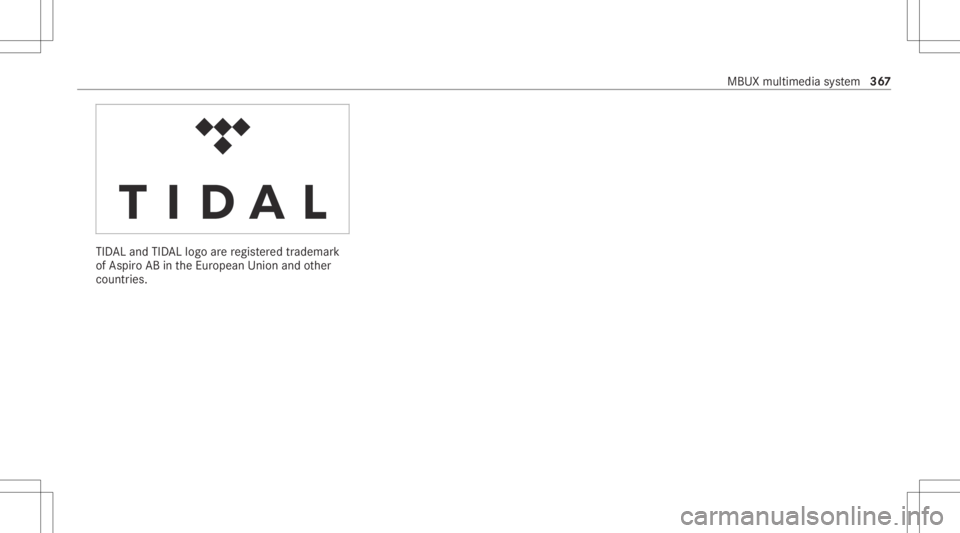
TID
ALand TIDALlogo arere gis tere dtrademar k
of Aspir oAB intheEur opean Unionand other
countr ies. MBUX
multimedia system 36
7
Page 370 of 570
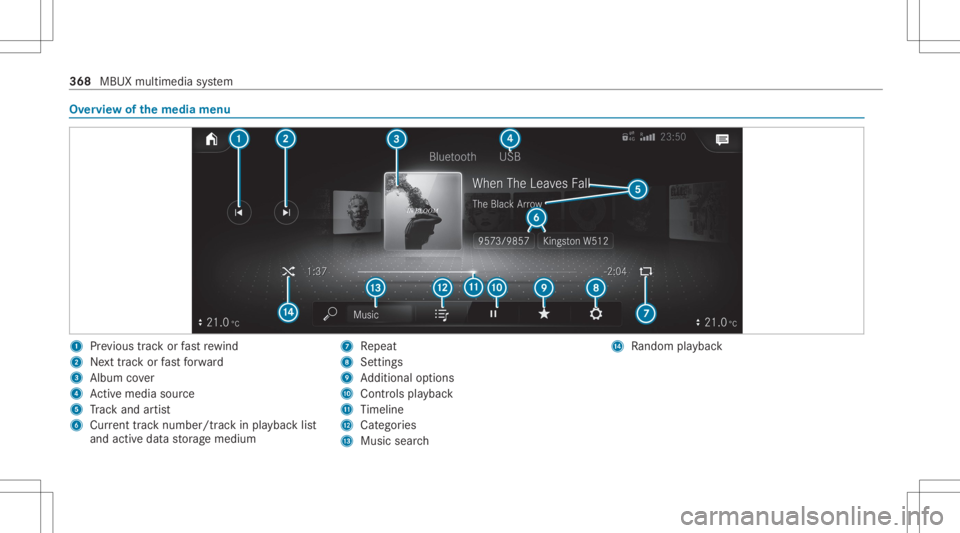
Ov
ervie wof themed iamenu 1
Prev ious trac kor fast rewind
2 Nexttrac kor fast forw ard
3 Album cover
4 Activemed iasou rce
5 Trac kand artis t
6 Current trac knum ber/tr ackin play bac klis t
and activ edat ast or ag emedium 7
Repeat
8 Settings
9 Addition alop tion s
A Contr olsplaybac k
B Timeli ne
C Categor ies
D Music search E
Rando mplay bac k 368
MBUX multimedia system