check engine MERCEDES-BENZ CLA-Class 2014 C117 Owner's Manual
[x] Cancel search | Manufacturer: MERCEDES-BENZ, Model Year: 2014, Model line: CLA-Class, Model: MERCEDES-BENZ CLA-Class 2014 C117Pages: 358, PDF Size: 6.6 MB
Page 7 of 358
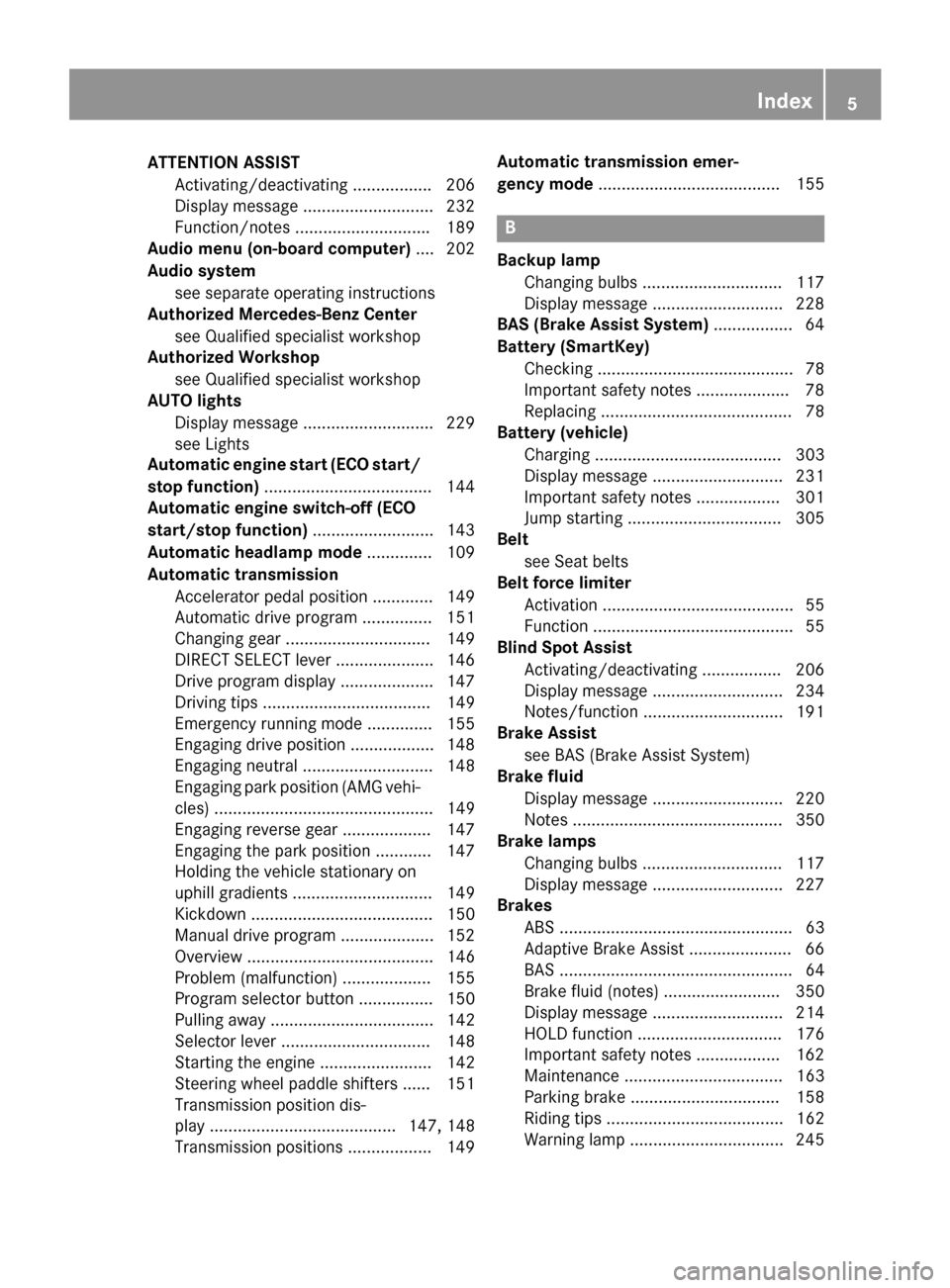
ATTENTION ASSIST
Activating/deactivating ................ .206
Display message ............................ 232
Function/notes ............................ .189
Audio menu (on-board computer) .... 202
Audio system see separate operating instructions
Authorized Mercedes-Benz Center
see Qualified specialist workshop
Authorized Workshop
see Qualified specialist workshop
AUTO lights
Display message ............................ 229
see Lights
Automatic engine start (ECO start/
stop function) ................................... .144
Automatic engine switch-off (ECO
start/stop function) .......................... 143
Automatic headlamp mode .............. 109
Automatic transmission Accelerator pedal position ............. 149
Automatic drive program .............. .151
Changing gear ............................... 149
DIRECT SELECT lever ..................... 146
Drive program displa y.................... 147
Driving tips .................................... 149
Emergency running mode .............. 155
Engaging drive position .................. 148
Engaging neutral ............................ 148
Engaging park position (AMG vehi-
cles) ............................................... 149
Engaging reverse gear ................... 147
Engaging the park position ............ 147
Holding the vehicle stationary on
uphill gradients .............................. 149
Kickdown ....................................... 150
Manual drive progra m.................... 152
Overview ........................................ 146
Problem (malfunction) ................... 155
Program selector button ................ 150
Pulling away ................................... 142
Selector lever ................................ 148
Starting the engine ........................ 142
Steering wheel paddle shifters ...... 151
Transmission position dis-
play ........................................ 147, 148
Transmission positions .................. 149 Automatic transmission emer-
gency mode
....................................... 155 B
Backup lamp Changing bulbs .............................. 117
Display message ............................ 228
BAS (Brake Assist System) ................. 64
Battery (SmartKey) Checking .......................................... 78
Important safety notes .................... 78
Replacing ......................................... 78
Battery (vehicle)
Charging ........................................ 303
Display message ............................ 231
Important safety notes .................. 301
Jump starting ................................. 305
Belt
see Seat belts
Belt force limiter
Activation ......................................... 55
Function ........................................... 55
Blind Spot Assist
Activating/deactivating ................. 206
Display message ............................ 234
Notes/function .............................. 191
Brake Assist
see BAS (Brake Assist System)
Brake fluid
Display message ............................ 220
Note s............................................. 350
Brake lamps
Changing bulbs .............................. 117
Display message ............................ 227
Brakes
ABS .................................................. 63
Adaptive Brake Assist ...................... 66
BAS .................................................. 64
Brake fluid (notes) ......................... 350
Display message ............................ 214
HOLD function ............................... 176
Important safety notes .................. 162
Maintenance .................................. 163
Parking brake ................................ 158
Riding tips ...................................... 162
Warning lamp ................................. 245 Index
5
Page 9 of 358
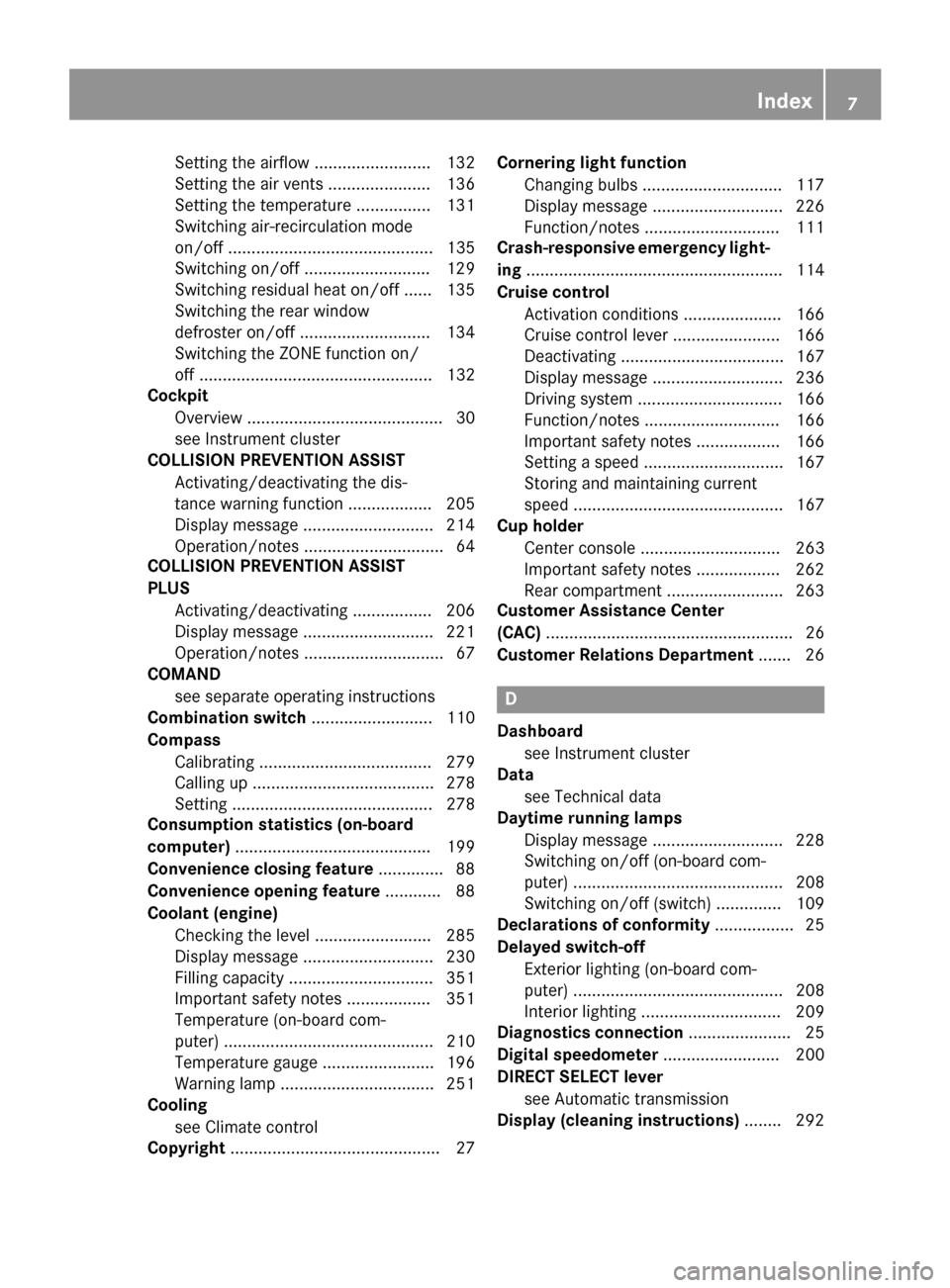
Setting the airflow ......................... 132
Setting the air vents ...................... 136
Setting the temperature ................ 131
Switching air-recirculation mode
on/of f............................................ 135
Switching on/of f........................... 129
Switching residual heat on/off ...... 135
Switching the rear window
defroster on/of f............................ 134
Switching the ZONE function on/
off .................................................. 132
Cockpit
Overview .......................................... 30
see Instrument cluster
COLLISION PREVENTION ASSIST
Activating/deactivating the dis-
tance warning function .................. 205
Display message ............................ 214
Operation/note s.............................. 64
COLLISION PREVENTION ASSIST
PLUS
Activating/deactivating ................. 206
Display message ............................ 221
Operation/note s.............................. 67
COMAND
see separate operating instructions
Combination switch .......................... 110
Compass Calibrating ..................................... 279
Calling up ....................................... 278
Setting ........................................... 278
Consumption statistics (on-board
computer) .......................................... 199
Convenience closing feature .............. 88
Convenience opening feature ............ 88
Coolant (engine) Checking the level ......................... 285
Display message ............................ 230
Filling capacity ............................... 351
Important safety notes .................. 351
Temperature (on-board com-
puter) ............................................. 210
Temperature gaug e........................ 196
Warning lamp ................................. 251
Cooling
see Climate control
Copyright ............................................. 27 Cornering light function
Changing bulb s.............................. 117
Display message ............................ 226
Function/note s............................. 111
Crash-responsive emergency light-
ing ....................................................... 114
Cruise control Activation conditions ..................... 166
Cruise control lever ....................... 166
Deactivating ................................... 167
Display message ............................ 236
Driving system ............................... 166
Function/note s............................. 166
Important safety notes .................. 166
Setting a speed .............................. 167
Storing and maintaining current
speed ............................................. 167
Cup holder
Center console .............................. 263
Important safety notes .................. 262
Rear compartment ......................... 263
Customer Assistance Center
(CAC) ..................................................... 26
Customer Relations Department ....... 26 D
Dashboard see Instrument cluster
Data
see Technical data
Daytime running lamps
Display message ............................ 228
Switching on/off (on-board com-
puter) ............................................. 208
Switching on/off (switch) .............. 109
Declarations of conformity ................. 25
Delayed switch-off Exterior lighting (on-board com-
puter) ............................................. 208
Interior lighting .............................. 209
Diagnostics connection ...................... 25
Digital speedometer ......................... 200
DIRECT SELECT lever see Automatic transmission
Display (cleaning instructions) ........ 292 Index
7
Page 11 of 358
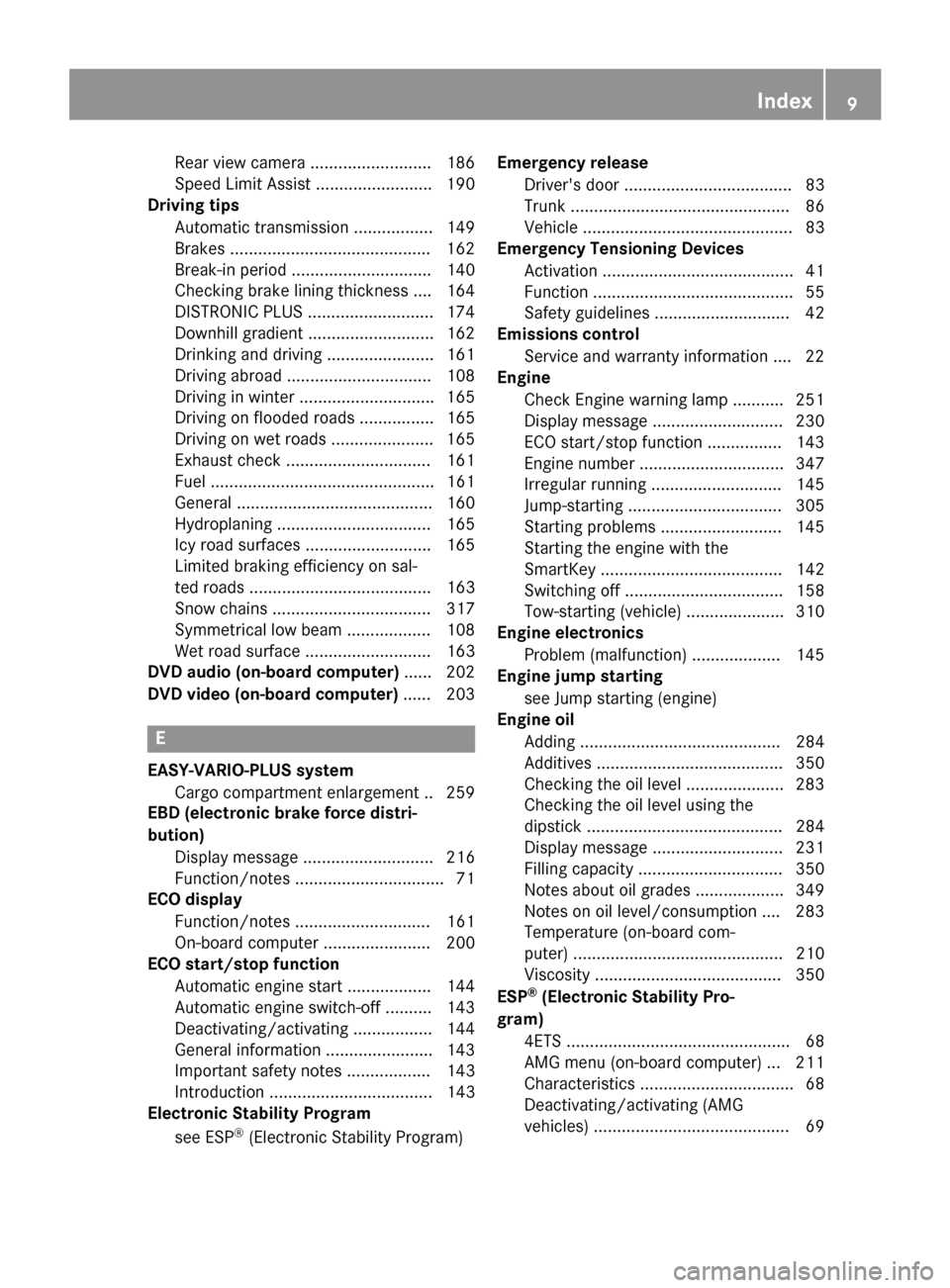
Rear view camera .......................... 186
Speed Limit Assist ........................
.190
Driving tips
Automatic transmission ................. 149
Brakes .......................................... .162
Break-in period .............................. 140
Checking brake lining thickness .... 164
DISTRONIC PLUS ........................... 174
Downhill gradient ........................... 162
Drinking and driving ....................... 161
Driving abroad ............................... 108
Driving in winter ............................ .165
Driving on flooded roads ................ 165
Driving on wet roads ..................... .165
Exhaust check ............................... 161
Fuel ................................................ 161
General .......................................... 160
Hydroplaning ................................. 165
Icy road surfaces ........................... 165
Limited braking efficiency on sal-
ted roads ....................................... 163
Snow chains .................................. 317
Symmetrical low bea m.................. 108
Wet road surface ........................... 163
DVD audio (on-board computer) ...... 202
DVD video (on-board computer) ...... 203E
EASY-VARIO-PLUS system Cargo compartment enlargement .. 259
EBD (electronic brake force distri-
bution) Display message ............................ 216
Function/note s................................ 71
ECO display
Function/note s............................. 161
On-board computer ....................... 200
ECO start/stop function
Automatic engine start .................. 144
Automatic engine switch-off .......... 143
Deactivating/activating ................. 144
General information ....................... 143
Important safety notes .................. 143
Introduction ................................... 143
Electronic Stability Program
see ESP ®
(Electronic Stability Program) Emergency release
Driver's door .................................... 83
Trunk ............................................... 86
Vehicle ............................................. 83
Emergency Tensioning Devices
Activation ......................................... 41
Function ........................................... 55
Safety guideline s............................. 42
Emissions control
Service and warranty information .... 22
Engine
Check Engine warning lamp ........... 251
Display message ............................ 230
ECO start/stop function ................ 143
Engine number ............................... 347
Irregular running ............................ 145
Jump-starting ................................. 305
Starting problems .......................... 145
Starting the engine with the
SmartKey ....................................... 142
Switching off .................................. 158
Tow-starting (vehicle) ..................... 310
Engine electronics
Problem (malfunction) ................... 145
Engine jump starting
see Jump starting (engine)
Engine oil
Adding ........................................... 284
Additives ........................................ 350
Checking the oil level ..................... 283
Checking the oil level using the
dipstick .......................................... 284
Display message ............................ 231
Filling capacity ............................... 350
Notes about oil grade s................... 349
Notes on oil level/consumption .... 283
Temperature (on-board com-
puter) ............................................. 210
Viscosity ........................................ 350
ESP ®
(Electronic Stability Pro-
gram) 4ETS ................................................ 68
AMG menu (on-board computer) ... 211
Characteristics ................................. 68
Deactivating/activating (AMG
vehicles) .......................................... 69 Index
9
Page 12 of 358
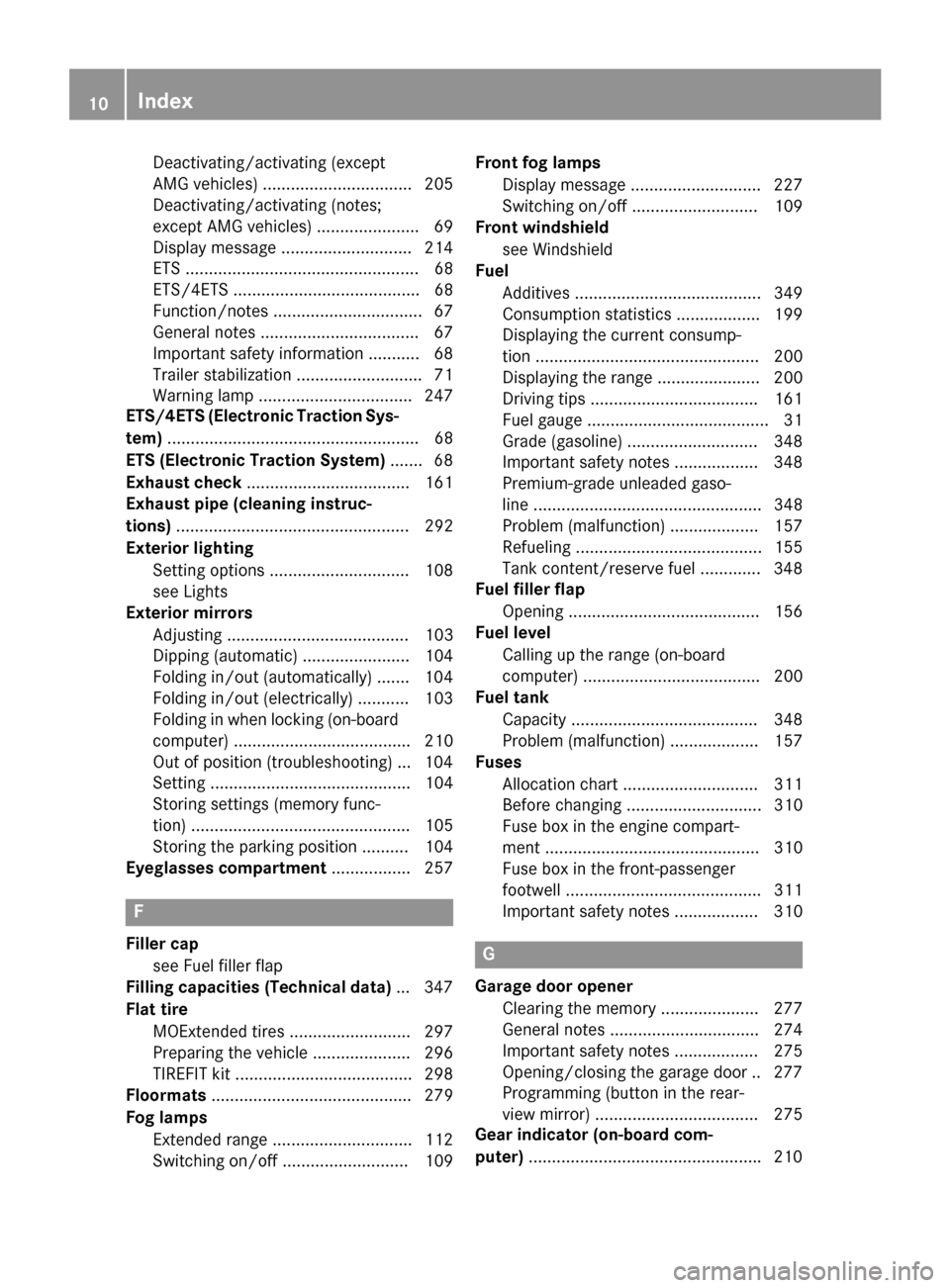
Deactivating/activating (except
AMG vehicles) ................................ 205
Deactivating/activating (notes;
except AMG vehicles) ...................... 69
Display message ............................ 214
ETS .................................................. 68
ETS/4ETS ........................................ 68
Function/note s................................ 67
General notes .................................. 67
Important safety information ........... 68
Trailer stabilization ........................... 71
Warning lamp ................................. 247
ETS/4ETS (Electronic Traction Sys-
tem) ...................................................... 68
ETS (Electronic Traction System) ....... 68
Exhaust check ................................... 161
Exhaust pipe (cleaning instruc-
tions) .................................................. 292
Exterior lighting Setting options .............................. 108
see Lights
Exterior mirrors
Adjusting ....................................... 103
Dipping (automatic) ....................... 104
Folding in/out (automatically )....... 104
Folding in/out (electrically) ........... 103
Folding in when locking (on-board
computer) ...................................... 210
Out of position (troubleshooting) ... 104
Setting ........................................... 104
Storing settings (memory func-
tion) ............................................... 105
Storing the parking position .......... 104
Eyeglasses compartment ................. 257F
Filler cap see Fuel filler flap
Filling capacities (Technical data) ... 347
Flat tire MOExtended tire s.......................... 297
Preparing the vehicle ..................... 296
TIREFIT kit ...................................... 298
Floormats ........................................... 279
Fog lamps Extended rang e.............................. 112
Switching on/of f........................... 109 Front fog lamps
Display message ............................ 227
Switching on/of f........................... 109
Front windshield
see Windshield
Fuel
Additives ........................................ 349
Consumption statistics .................. 199
Displaying the current consump-
tion ................................................ 200
Displaying the range ...................... 200
Driving tips .................................... 161
Fuel gaug e....................................... 31
Grade (gasoline )............................ 348
Important safety notes .................. 348
Premium-grade unleaded gaso-
line ................................................. 348
Problem (malfunction) ................... 157
Refueling ........................................ 155
Tank content/reserve fue l............. 348
Fuel filler flap
Opening ......................................... 156
Fuel level
Calling up the range (on-board
computer) ...................................... 200
Fuel tank
Capacity ........................................ 348
Problem (malfunction) ................... 157
Fuses
Allocation chart ............................. 311
Before changing ............................. 310
Fuse box in the engine compart-
ment .............................................. 310
Fuse box in the front-passenger
footwell .......................................... 311
Important safety notes .................. 310 G
Garage door opener Clearing the memory ..................... 277
General notes ................................ 274
Important safety notes .................. 275
Opening/closing the garage doo r..2 77
Programming (button in the rear-
view mirror) ................................... 275
Gear indicator (on-board com-
puter) ................................................. .210 10
Index
Page 18 of 358
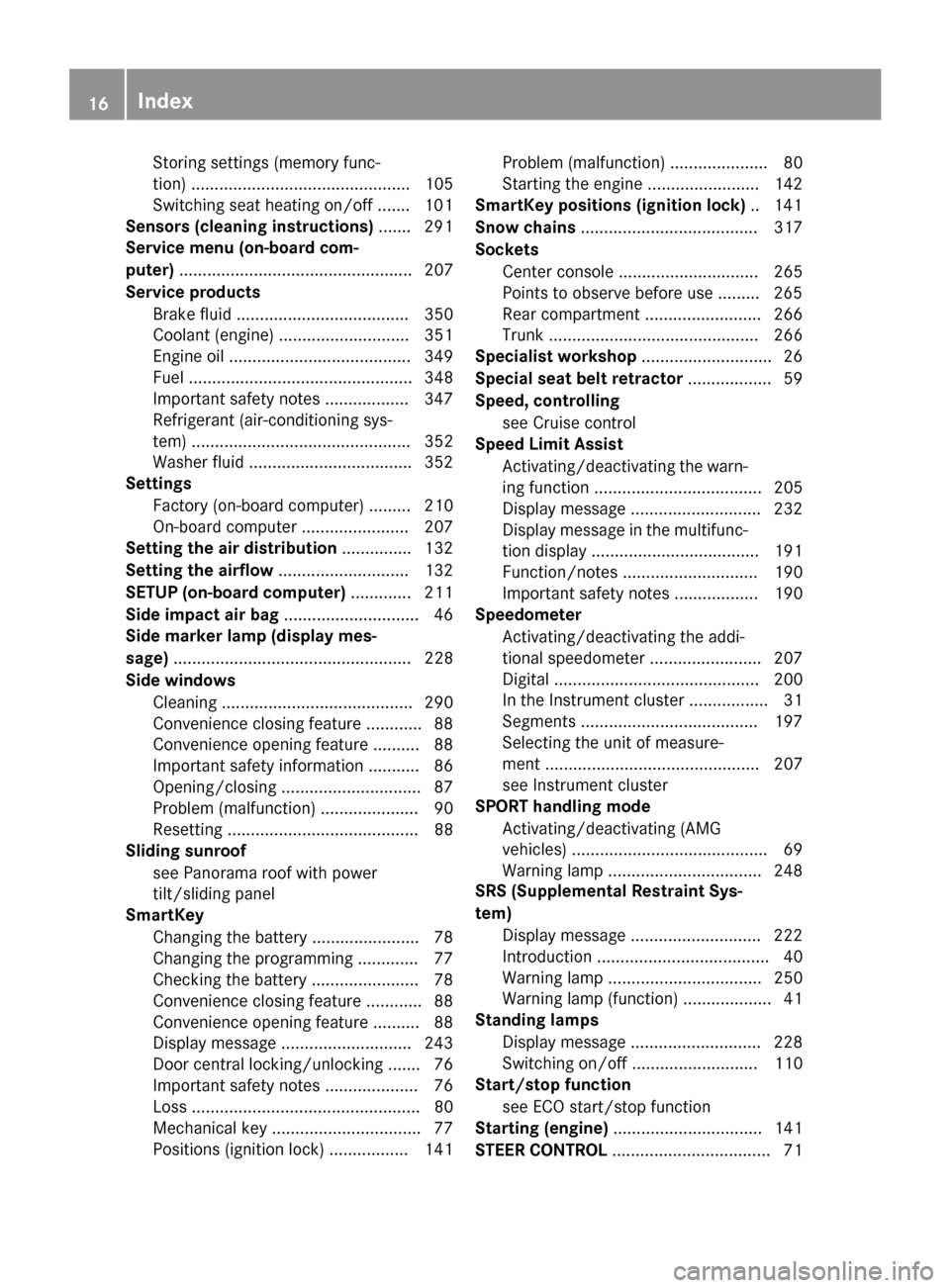
Storing settings (memory func-
tion) ............................................... 105
Switching seat heating on/of f....... 101
Sensors (cleaning instructions) ....... 291
Service menu (on-board com-
puter) .................................................. 207
Service products Brake fluid ..................................... 350
Coolant (engine) ............................ 351
Engine oil ....................................... 349
Fuel ................................................ 348
Important safety notes .................. 347
Refrigerant (air-conditioning sys-
tem) ............................................... 352
Washer fluid ................................... 352
Settings
Factory (on-board computer) ......... 210
On-board computer ....................... 207
Setting the air distribution ............... 132
Setting the airflow ............................ 132
SETUP (on-board computer) ............. 211
Side impact air bag ............................. 46
Side marker lamp (display mes-
sage) ................................................... 228
Side windows Cleaning ......................................... 290
Convenience closing feature ............ 88
Convenience opening feature .......... 88
Important safety information ........... 86
Opening/closing .............................. 87
Problem (malfunction) ..................... 90
Resetting ......................................... 88
Sliding sunroof
see Panorama roof with power
tilt/sliding panel
SmartKey
Changing the battery ....................... 78
Changing the programming ............. 77
Checking the battery ....................... 78
Convenience closing feature ............ 88
Convenience opening feature .......... 88
Display message ............................ 243
Door central locking/unlocking ....... 76
Important safety notes .................... 76
Loss ................................................. 80
Mechanical key ................................ 77
Positions (ignition lock) ................. 141 Problem (malfunction) ..................... 80
Starting the engine ........................ 142
SmartKey positions (ignition lock) .. 141
Snow chains ...................................... 317
Sockets Center console .............................. 265
Points to observe before use ......... 265
Rear compartment ......................... 266
Trunk ............................................. 266
Specialist workshop ............................ 26
Special seat belt retractor .................. 59
Speed, controlling see Cruise control
Speed Limit Assist
Activating/deactivating the warn-ing function .................................... 205
Display message ............................ 232
Display message in the multifunc-
tion display .................................... 191
Function/note s............................. 190
Important safety notes .................. 190
Speedometer
Activating/deactivating the addi-
tional speedometer ........................ 207
Digital ............................................ 200
In the Instrument cluster ................. 31
Segments ...................................... 197
Selecting the unit of measure-
ment .............................................. 207
see Instrument cluster
SPORT handling mode
Activating/deactivating (AMG
vehicles) .......................................... 69
Warning lamp ................................. 248
SRS (Supplemental Restraint Sys-
tem) Display message ............................ 222
Introduction ..................................... 40
Warning lamp ................................. 250
Warning lamp (function) ................... 41
Standing lamps
Display message ............................ 228
Switching on/of f........................... 110
Start/stop function
see ECO start/stop function
Starting (engine) ................................ 141
STEER CONTROL .................................. 7116
Index
Page 22 of 358
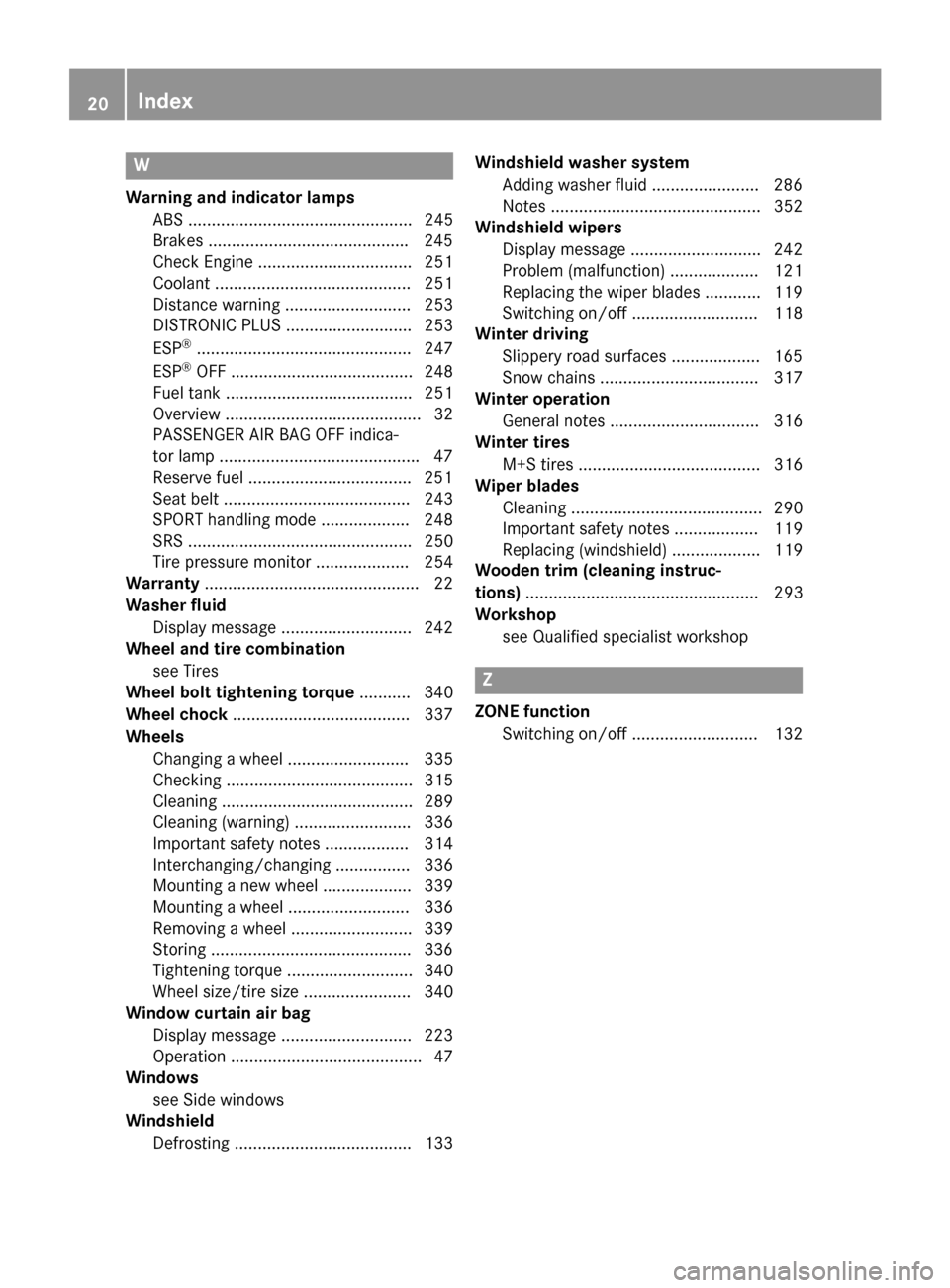
W
Warning and indicator lamps ABS ................................................ 245
Brakes .......................................... .245
Check Engine ................................. 251
Coolant .......................................... 251
Distance warning ........................... 253
DISTRONIC PLUS ........................... 253
ESP ®
.............................................. 247
ESP ®
OFF ....................................... 248
Fuel tank ........................................ 251
Overview .......................................... 32
PASSENGER AIR BAG OFF indica-
tor lamp .......................................... .47
Reserve fuel .................................. .251
Seat belt ........................................ 243
SPORT handling mode ................... 248
SRS ................................................ 250
Tire pressure monitor .................... 254
Warranty .............................................. 22
Washer fluid Display message ............................ 242
Wheel and tire combination
see Tires
Wheel bolt tightening torque ........... 340
Wheel chock ...................................... 337
Wheels Changing a wheel .......................... 335
Checking ........................................ 315
Cleaning ......................................... 289
Cleaning (warning) ......................... 336
Important safety notes .................. 314
Interchanging/changing ................ 336
Mounting a new wheel ................... 339
Mounting a wheel .......................... 336
Removing a wheel .......................... 339
Storing .......................................... .336
Tightening torque ........................... 340
Wheel size/tire size ....................... 340
Window curtain air bag
Display message ............................ 223
Operation ......................................... 47
Windows
see Side windows
Windshield
Defrosting ...................................... 133 Windshield washer system
Adding washer fluid ....................... 286
Notes ............................................. 352
Windshield wipers
Display message ............................ 242
Problem (malfunction) ................... 121
Replacing the wiper blades ............ 119
Switching on/off ........................... 118
Winter driving
Slippery road surfaces ................... 165
Snow chains .................................. 317
Winter operation
General notes ................................ 316
Winter tires
M+S tires ....................................... 316
Wiper blades
Cleaning ......................................... 290
Important safety notes .................. 119
Replacing (windshield )................... 119
Wooden trim (cleaning instruc-
tions) .................................................. 293
Workshop see Qualified specialist workshop Z
ZONE function Switching on/of f........................... 132 20
Index
Page 26 of 358
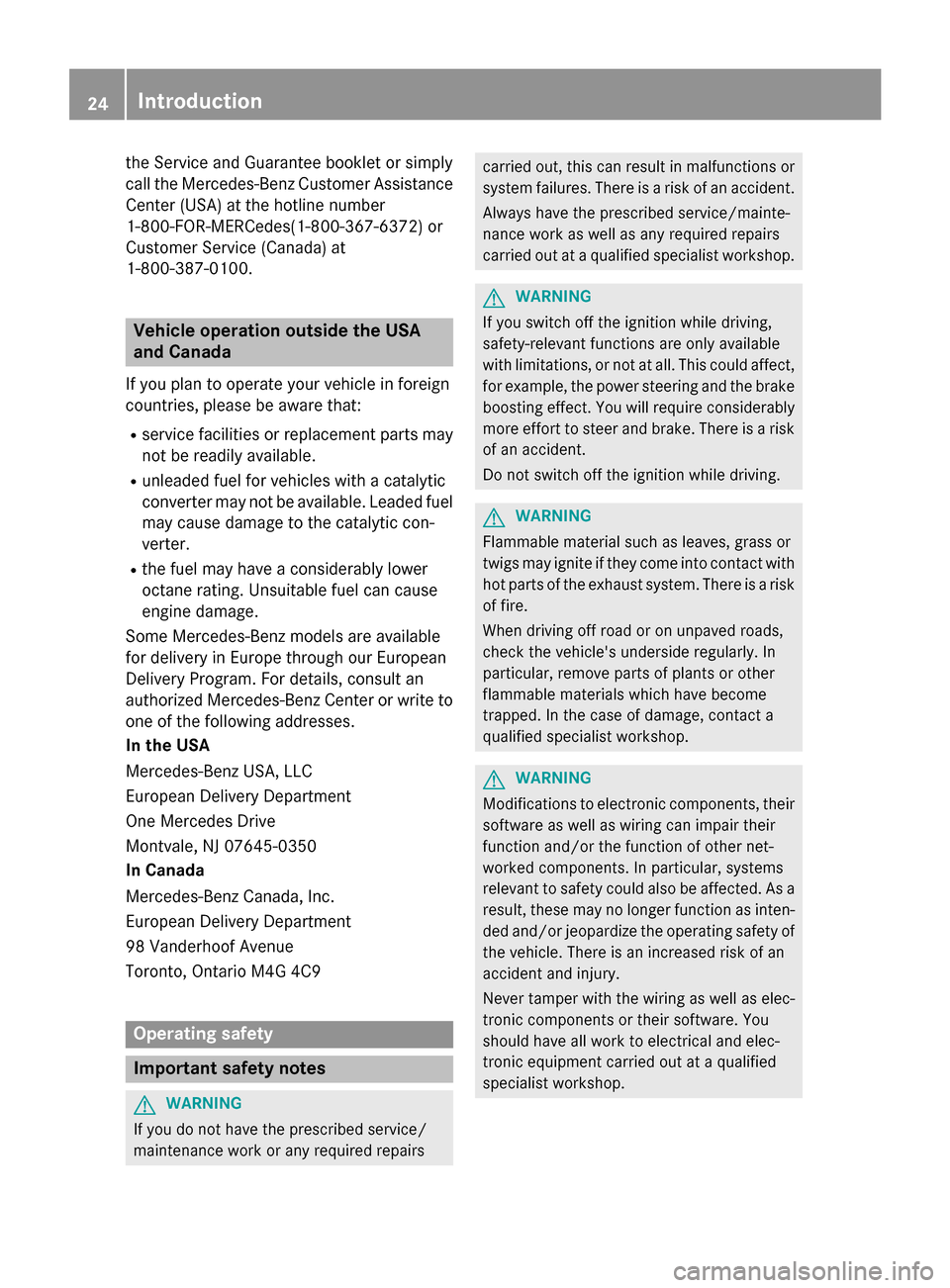
the Service and Guarantee booklet or simply
call the Mercedes-Benz Customer Assistance
Center (USA) at the hotline number
1-800-FOR-MERCede s(1-800-367-6372 )or
Customer Service (Canada) at
1-800-387-0100. Vehicle operation outside the USA
and Canada
If you plan to operate your vehicle in foreign
countries, please be aware that:
R service facilities or replacement parts may
not be readily available.
R unleaded fuel for vehicles with a catalytic
converter may not be available. Leaded fuel may cause damage to the catalytic con-
verter.
R the fuel may have a considerably lower
octane rating. Unsuitable fuel can cause
engine damage.
Some Mercedes-Benz models are available
for delivery in Europe through our European
Delivery Program. For details, consult an
authorized Mercedes-Benz Center or write to
one of the following addresses.
In the USA
Mercedes-Benz USA, LLC
European Delivery Department
One Mercedes Drive
Montvale, NJ 07645-0350
In Canada
Mercedes-Benz Canada, Inc.
European Delivery Department
98 Vanderhoof Avenue
Toronto, Ontario M4G 4C9 Operating safety
Important safety notes
G
WARNING
If you do not have the prescribed service/
maintenance work or any required repairs carried out, this can result in malfunctions or
system failures. There is a risk of an accident.
Always have the prescribed service/mainte-
nance work as well as any required repairs
carried out at a qualified specialist workshop. G
WARNING
If you switch off the ignition while driving,
safety-relevant functions are only available
with limitations, or not at all. This could affect, for example, the power steering and the brake
boosting effect. You will require considerably
more effort to steer and brake. There is a risk of an accident.
Do not switch off the ignition while driving. G
WARNING
Flammable material such as leaves, grass or
twigs may ignite if they come into contact with hot parts of the exhaust system. There is a risk of fire.
When driving off road or on unpaved roads,
check the vehicle's underside regularly. In
particular, remove parts of plants or other
flammable materials which have become
trapped. In the case of damage, contact a
qualified specialist workshop. G
WARNING
Modifications to electronic components, their software as well as wiring can impair their
function and/or the function of other net-
worked components. In particular, systems
relevant to safety could also be affected. As a
result, these may no longer function as inten-
ded and/or jeopardize the operating safety of
the vehicle. There is an increased risk of an
accident and injury.
Never tamper with the wiring as well as elec-
tronic components or their software. You
should have all work to electrical and elec-
tronic equipment carried out at a qualified
specialist workshop. 24
Introduction
Page 27 of 358
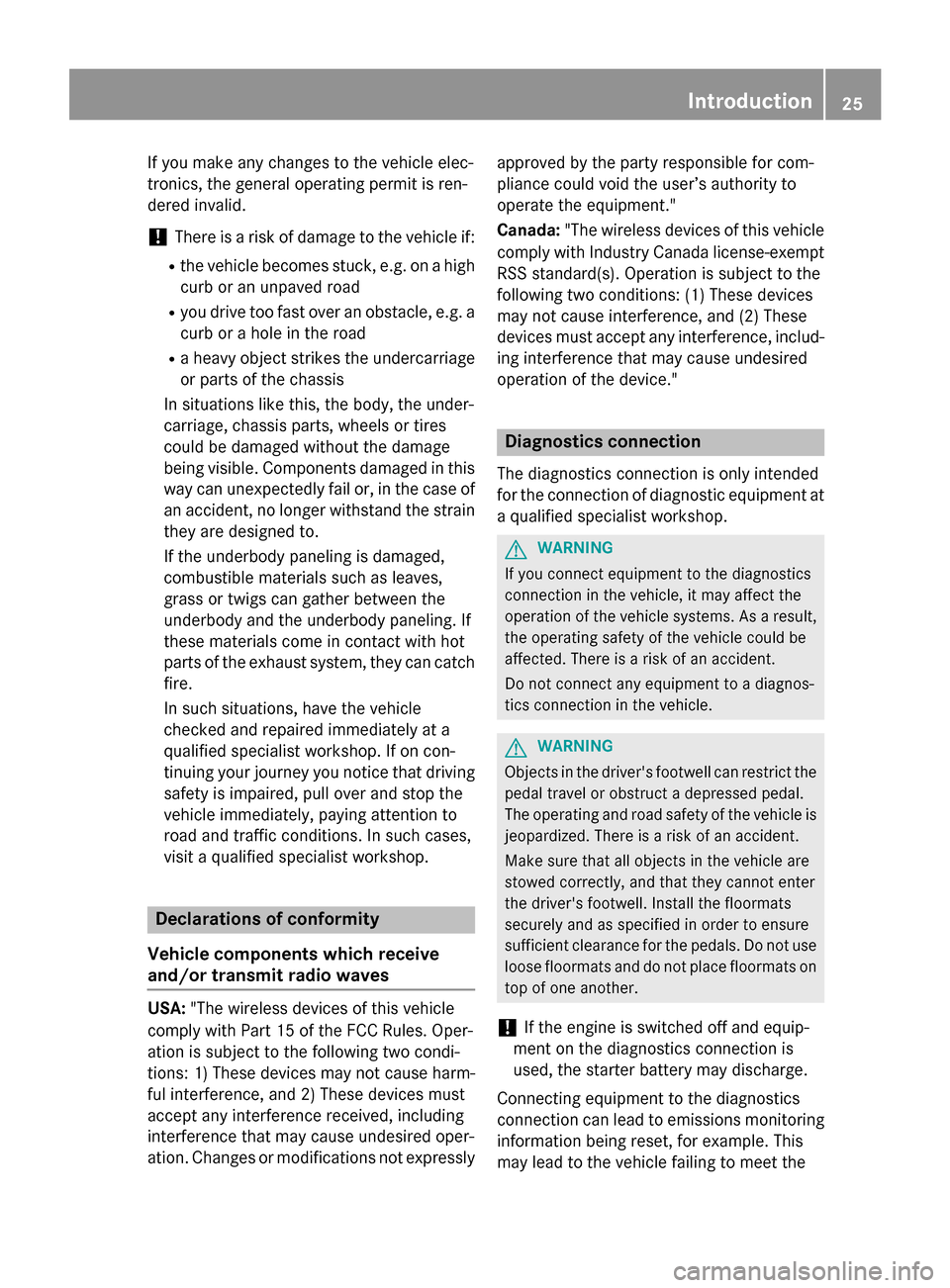
If you make any changes to the vehicle elec-
tronics, the general operating permit is ren-
dered invalid.
! There is a risk of damage to the vehicle if:
R the vehicle becomes stuck, e.g. on a high
curb or an unpaved road
R you drive too fast over an obstacle, e.g. a
curb or a hole in the road
R a heavy object strikes the undercarriage
or parts of the chassis
In situations like this, the body, the under-
carriage, chassis parts, wheels or tires
could be damaged without the damage
being visible. Components damaged in this way can unexpectedly fail or, in the case of
an accident, no longer withstand the strain
they are designed to.
If the underbody paneling is damaged,
combustible materials such as leaves,
grass or twigs can gather between the
underbody and the underbody paneling. If
these materials come in contact with hot
parts of the exhaust system, they can catch fire.
In such situations, have the vehicle
checked and repaired immediately at a
qualified specialist workshop. If on con-
tinuing your journey you notice that driving
safety is impaired, pull over and stop the
vehicle immediately, paying attention to
road and traffic conditions. In such cases,
visit a qualified specialist workshop. Declarations of conformity
Vehicle components which receive
and/or transmit radio waves USA:
"The wireless devices of this vehicle
comply with Part 15 of the FCC Rules. Oper-
ation is subject to the following two condi-
tions: 1) These devices may not cause harm-
ful interference, and 2) These devices must
accept any interference received, including
interference that may cause undesired oper-
ation. Changes or modifications not expressly approved by the party responsible for com-
pliance could void the user’s authority to
operate the equipment."
Canada:
"The wireless devices of this vehicle
comply with Industry Canada license-exempt
RSS standard(s). Operation is subject to the
following two conditions: (1) These devices
may not cause interference, and (2) These
devices must accept any interference, includ- ing interference that may cause undesired
operation of the device." Diagnostics connection
The diagnostics connection is only intended
for the connection of diagnostic equipment at a qualified specialist workshop. G
WARNING
If you connect equipment to the diagnostics
connection in the vehicle, it may affect the
operation of the vehicle systems. As a result, the operating safety of the vehicle could be
affected. There is a risk of an accident.
Do not connect any equipment to a diagnos-
tics connection in the vehicle. G
WARNING
Objects in the driver's footwell can restrict the pedal travel or obstruct a depressed pedal.
The operating and road safety of the vehicle is
jeopardized. There is a risk of an accident.
Make sure that all objects in the vehicle are
stowed correctly, and that they cannot enter
the driver's footwell. Install the floormats
securely and as specified in order to ensure
sufficient clearance for the pedals. Do not use loose floormats and do not place floormats on
top of one another.
! If the engine is switched off and equip-
ment on the diagnostics connection is
used, the starter battery may discharge.
Connecting equipment to the diagnostics
connection can lead to emissions monitoring information being reset, for example. This
may lead to the vehicle failing to meet the Introduction
25 Z
Page 34 of 358
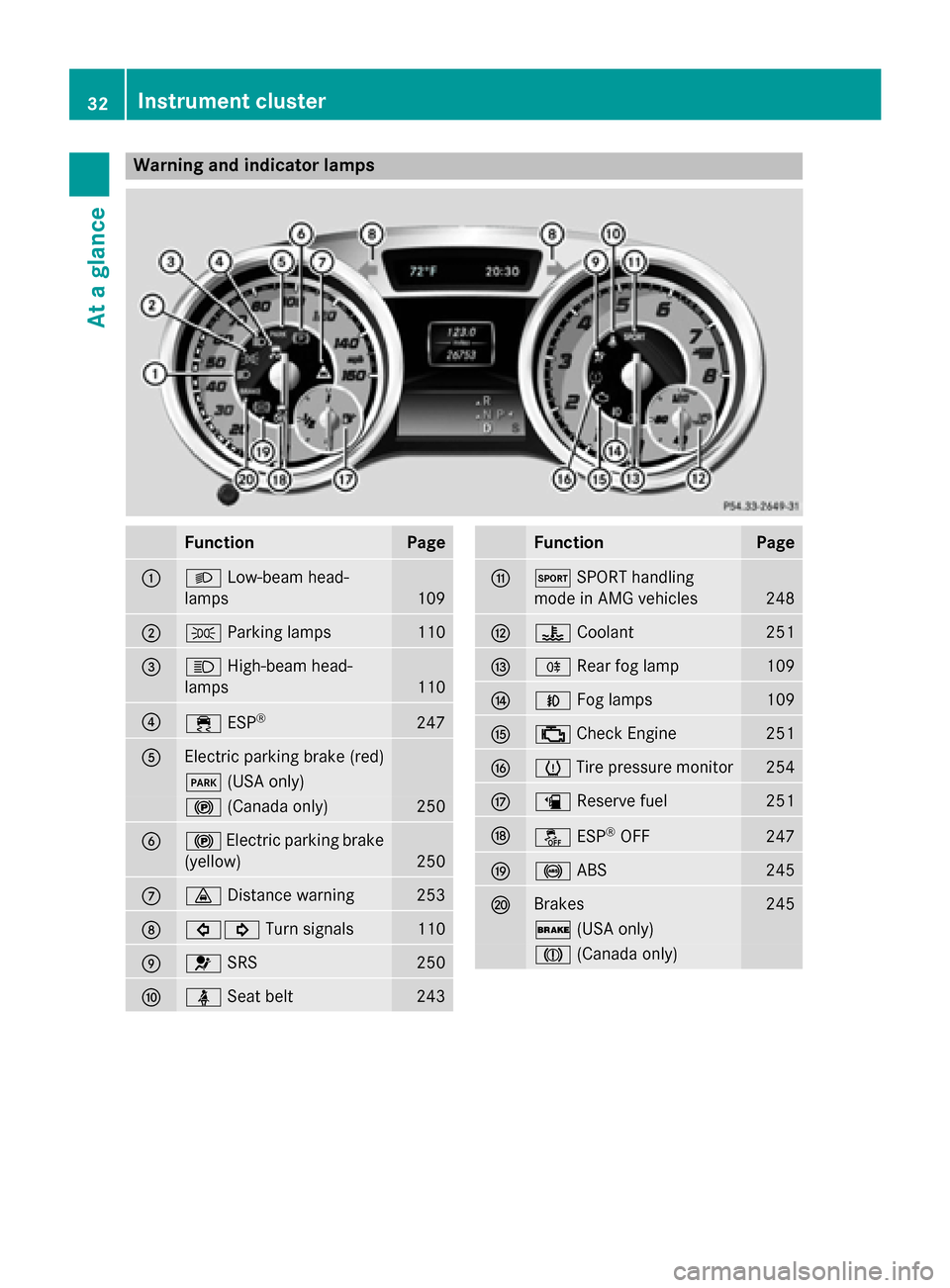
Warning and indicator lamps
Function Page
0043
0058
Low-beam head-
lamps 109
0044
0060
Parking lamps 110
0087
0057
High-beam head-
lamps 110
0085
00E5
ESP® 247
0083
Electric parking brake (red)
0049
(USA only) 0024
(Canada only) 250
0084
0024
Electric parking brake
(yellow) 250
006B
00BA
Distance warning 253
006C
003E003D
Turn signals 110
006D
0075
SRS 250
006E
00E9
Seat belt 243 Function Page
006F
0074
SPORT handling
mode in AMG vehicles 248
0070
00AC
Coolant 251
0071
005E
Rear fog lamp 109
0072
005A
Fog lamps 109
0073
00B9
Check Engine 251
0074
0077
Tire pressure monitor 254
0075
00D4
Reserve fuel 251
0076
00BB
ESP®
OFF 247
0077
0025
ABS 245
0078
Brakes 245
0027
(USA only) 004D
(Canada only) 32
Instrument clusterAt a glance
Page 43 of 358
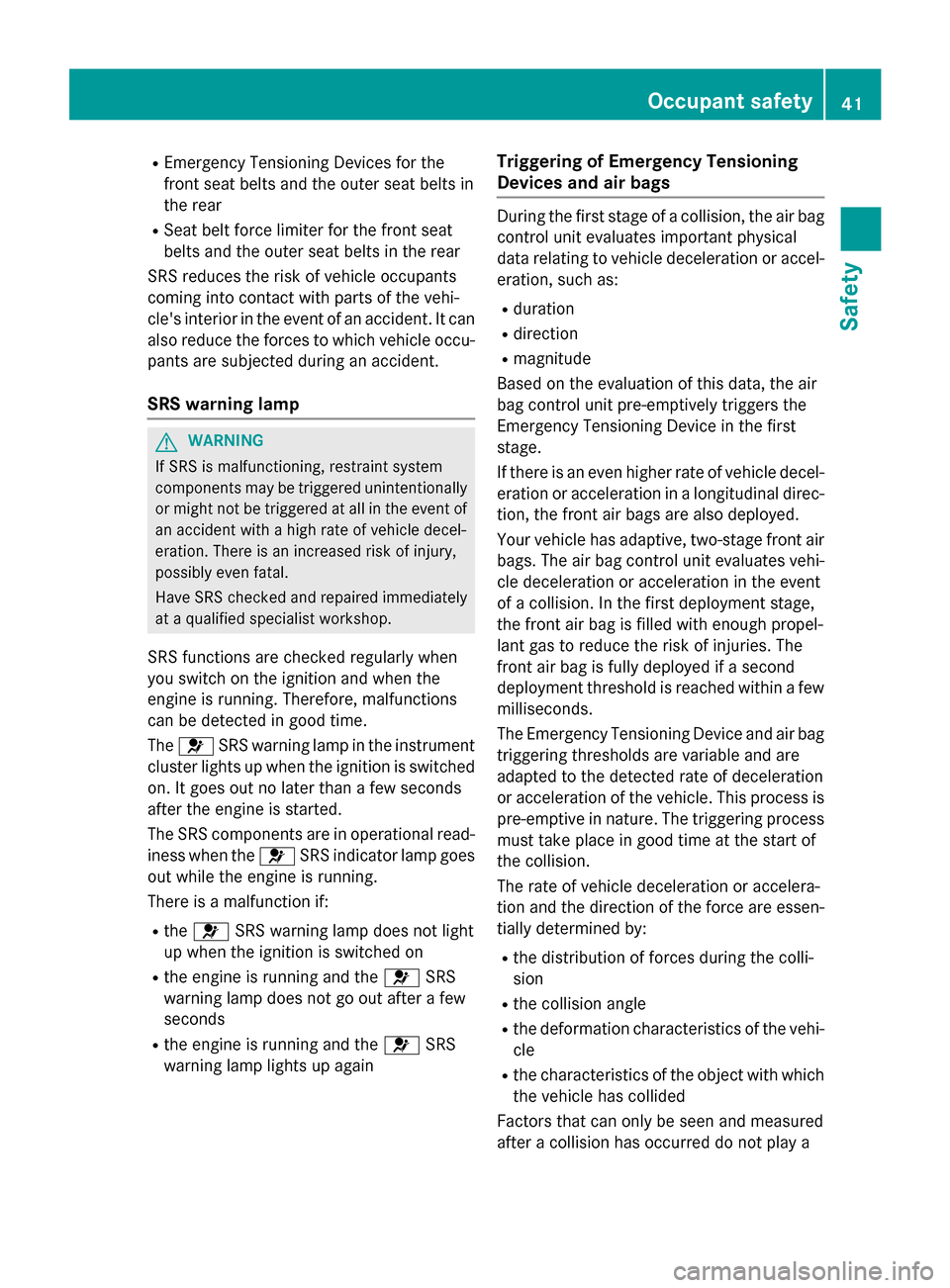
R
Emergency Tensioning Devices for the
front seat belts and the outer seat belts in
the rear
R Seat belt force limiter for the front seat
belts and the outer seat belts in the rear
SRS reduces the risk of vehicle occupants
coming into contact with parts of the vehi-
cle's interior in the event of an accident. It can
also reduce the forces to which vehicle occu-
pants are subjected during an accident.
SRS warning lamp G
WARNING
If SRS is malfunctioning, restraint system
components may be triggered unintentionally
or might not be triggered at all in the event of
an accident with a high rate of vehicle decel-
eration. There is an increased risk of injury,
possibly even fatal.
Have SRS checked and repaired immediately
at a qualified specialist workshop.
SRS functions are checked regularly when
you switch on the ignition and when the
engine is running. Therefore, malfunctions
can be detected in good time.
The 0075 SRS warning lamp in the instrument
cluster lights up when the ignition is switched on. It goes out no later than a few seconds
after the engine is started.
The SRS components are in operational read-
iness when the 0075SRS indicator lamp goes
out while the engine is running.
There is a malfunction if:
R the 0075 SRS warning lamp does not light
up when the ignition is switched on
R the engine is running and the 0075SRS
warning lamp does not go out after a few
seconds
R the engine is running and the 0075SRS
warning lamp lights up again Triggering of Emergency Tensioning
Devices and air bags During the first stage of a collision, the air bag
control unit evaluates important physical
data relating to vehicle deceleration or accel-
eration, such as:
R duration
R direction
R magnitude
Based on the evaluation of this data, the air
bag control unit pre-emptively triggers the
Emergency Tensioning Device in the first
stage.
If there is an even higher rate of vehicle decel- eration or acceleration in a longitudinal direc-tion, the front air bags are also deployed.
Your vehicle has adaptive, two-stage front air bags. The air bag control unit evaluates vehi-cle deceleration or acceleration in the event
of a collision. In the first deployment stage,
the front air bag is filled with enough propel-
lant gas to reduce the risk of injuries. The
front air bag is fully deployed if a second
deployment threshold is reached within a few
milliseconds.
The Emergency Tensioning Device and air bag triggering thresholds are variable and are
adapted to the detected rate of deceleration
or acceleration of the vehicle. This process is
pre-emptive in nature. The triggering process must take place in good time at the start of
the collision.
The rate of vehicle deceleration or accelera-
tion and the direction of the force are essen-
tially determined by:
R the distribution of forces during the colli-
sion
R the collision angle
R the deformation characteristics of the vehi-
cle
R the characteristics of the object with which
the vehicle has collided
Factors that can only be seen and measured
after a collision has occurred do not play a Occupant safety
41Safety Z