tires MERCEDES-BENZ CLA-Class 2014 C117 Owner's Manual
[x] Cancel search | Manufacturer: MERCEDES-BENZ, Model Year: 2014, Model line: CLA-Class, Model: MERCEDES-BENZ CLA-Class 2014 C117Pages: 358, PDF Size: 6.6 MB
Page 5 of 358
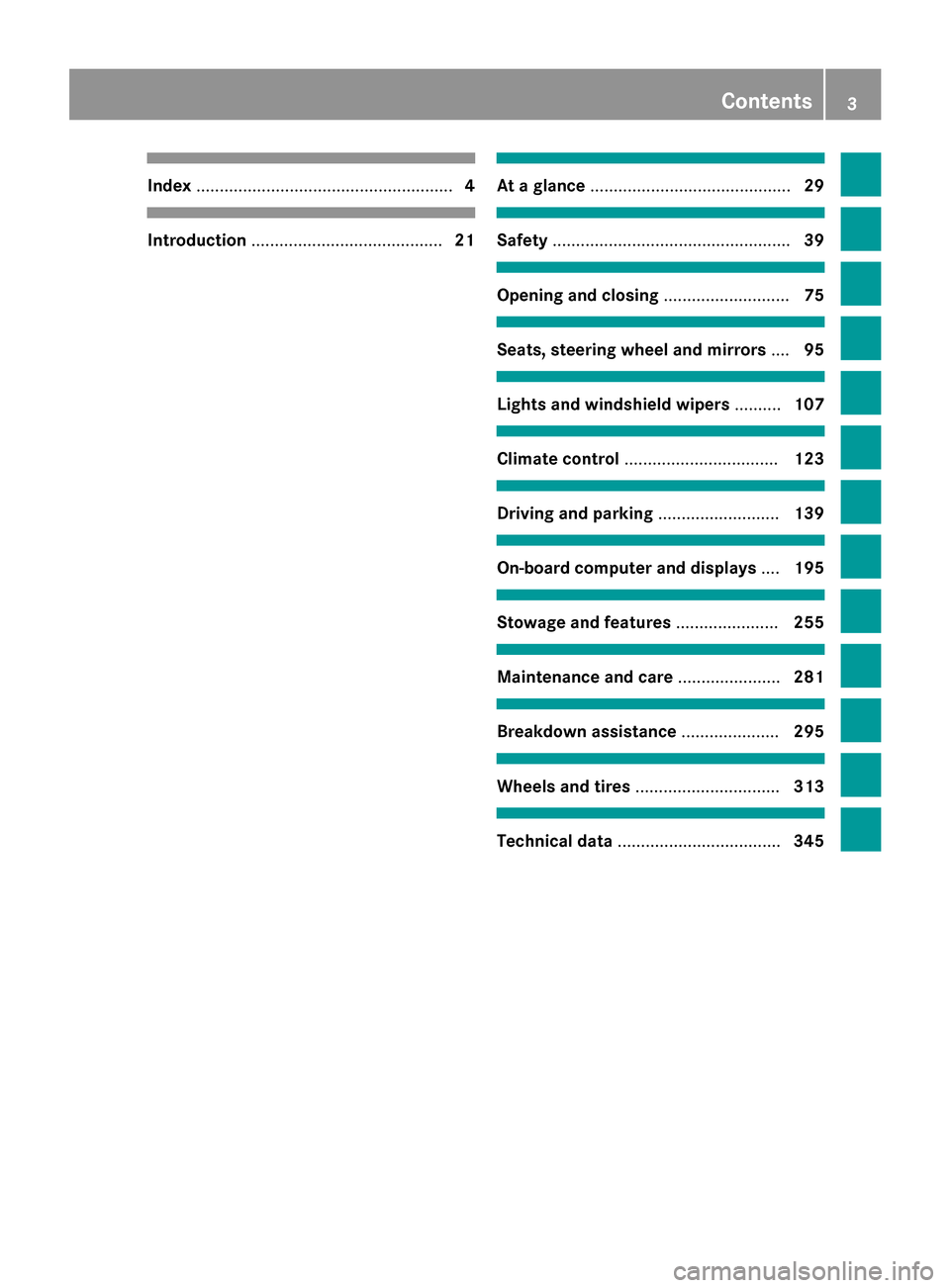
Index
....................................................... 4Introduction
......................................... 21 At a glance
........................................... 29 Safety
................................................... 39 Opening and closing
...........................75 Seats, steering wheel and mirrors
....95 Lights and windshield wipers
..........107 Climate control
................................. 123 Driving and parking
..........................139 On-board computer and displays
....195 Stowage and features
......................255 Maintenance and care
......................281 Breakdown assistance
.....................295 Wheels and tires
............................... 313 Technical data
................................... 345 Contents
3
Page 10 of 358
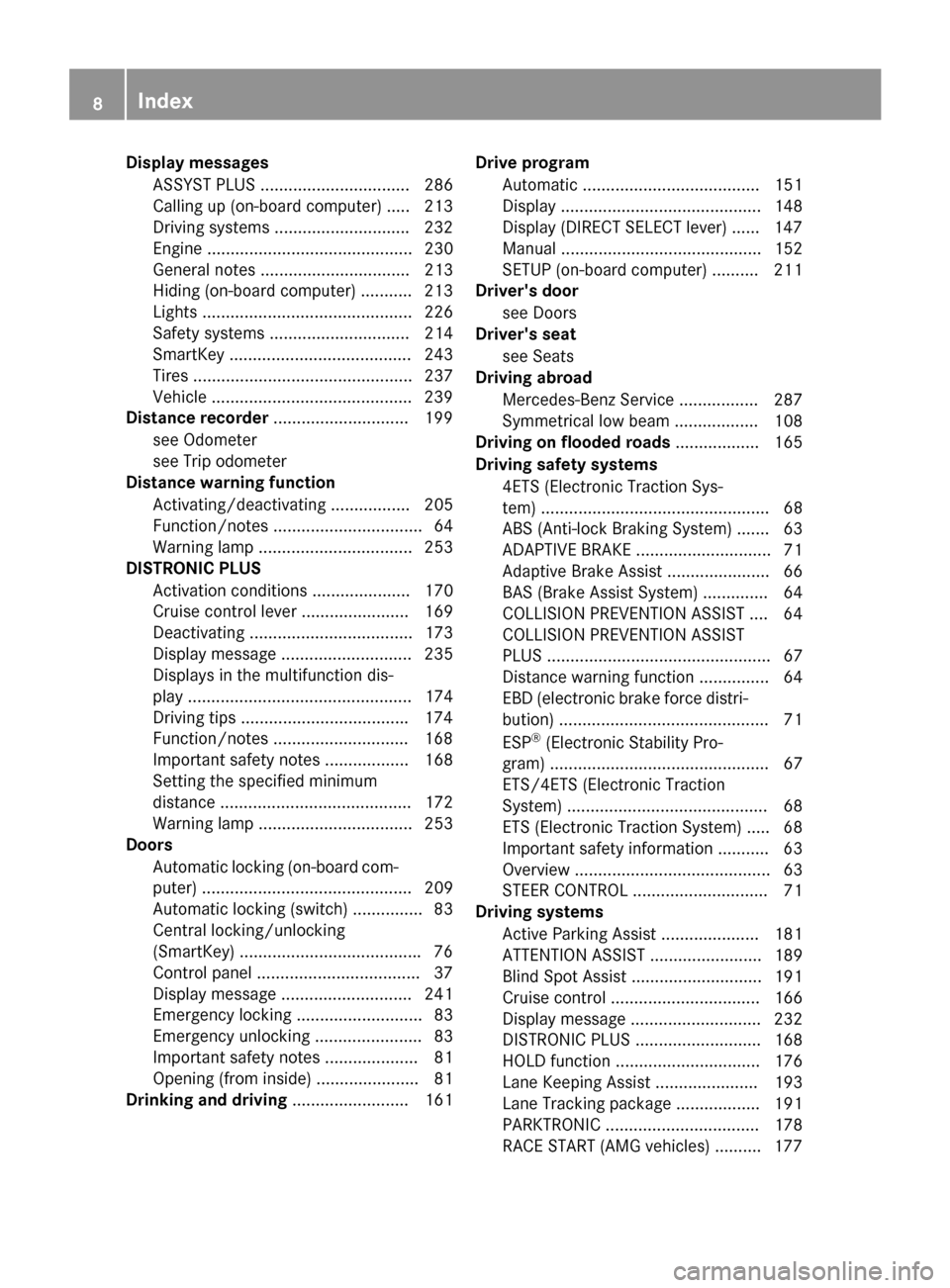
Display messages
ASSYST PLUS ................................ 286
Calling up (on-board computer) .... .213
Driving systems ............................ .232
Engine ............................................ 230
General notes ................................ 213
Hiding (on-board computer) ........... 213
Lights ............................................. 226
Safety systems .............................. 214
SmartKey ....................................... 243
Tires ............................................... 237
Vehicle .......................................... .239
Distance recorder .............................199
see Odometer
see Trip odometer
Distance warning function
Activating/deactivating ................. 205
Function/notes ................................ 64
Warning lamp ................................. 253
DISTRONIC PLUS
Activation conditions ..................... 170
Cruise control lever ....................... 169
Deactivating ................................... 173
Display message ............................ 235
Displays in the multifunction dis-
play ................................................ 174
Driving tips ................................... .174
Function/notes ............................ .168
Important safety notes .................. 168
Setting the specified minimum
distance ......................................... 172
Warning lamp ................................. 253
Doors
Automatic locking (on-board com-
puter) ............................................. 209
Automatic locking (switch) .............. .83
Central locking/unlocking
(SmartKey) ...................................... .76
Control panel .................................. .37
Display message ............................ 241
Emergency locking ........................... 83
Emergency unlocking ....................... 83
Important safety note s.................... 81
Opening (from inside) ...................... 81
Drinking and driving ......................... 161 Drive program
Automatic ...................................... 151
Display ........................................... 148
Display (DIRECT SELECT lever) ...... 147
Manual ........................................... 152
SETUP (on-board computer) .......... 211
Driver's door
see Doors
Driver's seat
see Seats
Driving abroad
Mercedes-Benz Service ................. 287
Symmetrical low beam .................. 108
Driving on flooded roads .................. 165
Driving safety systems 4ETS (Electronic Traction Sys-
tem) ................................................. 68
ABS (Anti-lock Braking System) ....... 63
ADAPTIVE BRAK E............................. 71
Adaptive Brake Assist ...................... 66
BAS (Brake Assist System) .............. 64
COLLISION PREVENTION ASSIST .... 64
COLLISION PREVENTION ASSIST
PLUS ................................................ 67
Distance warning function ............... 64
EBD (electronic brake force distri- bution) ............................................. 71
ESP ®
(Electronic Stability Pro-
gram) ............................................... 67
ETS/4ETS (Electronic Traction
System) ........................................... 68
ETS (Electronic Traction System) ..... 68
Important safety information ........... 63
Overview .......................................... 63
STEER CONTROL ............................. 71
Driving systems
Active Parking Assist ..................... 181
ATTENTION ASSIST ........................ 189
Blind Spot Assist ............................ 191
Cruise control ................................ 166
Display message ............................ 232
DISTRONIC PLUS ........................... 168
HOLD function ............................... 176
Lane Keeping Assist ...................... 193
Lane Tracking package .................. 191
PARKTRONIC ................................. 178
RACE START (AMG vehicles) .......... 177 8
Index
Page 14 of 358
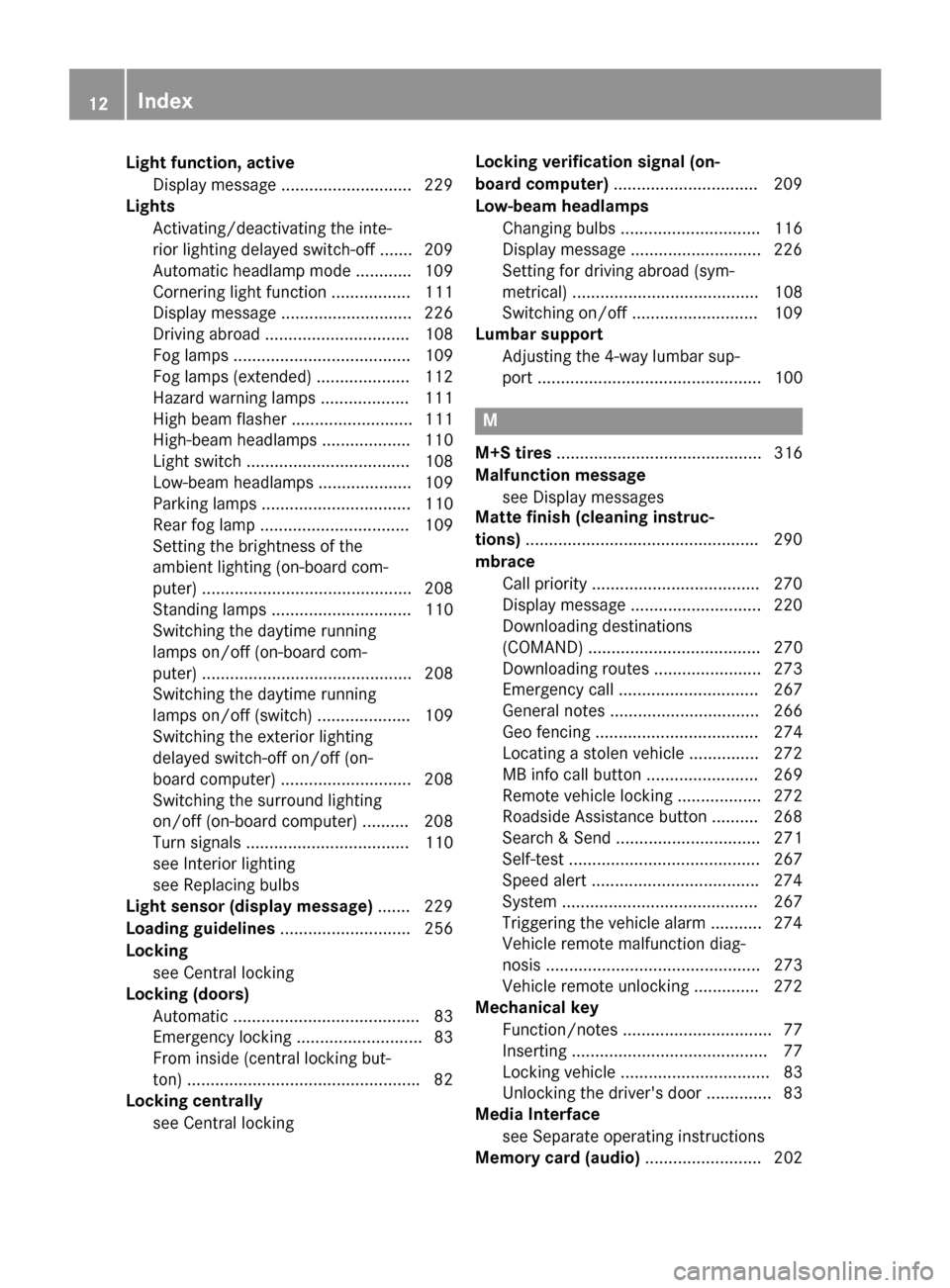
Light function, active
Display message ............................ 229
Lights
Activating/deactivating the inte-
rior lighting delayed switch-off ...... .209
Automatic headlamp mode ............ 109
Cornering light function ................. 111
Display message ............................ 226
Driving abroad ............................... 108
Fog lamps ...................................... 109
Fog lamps (extended) .................... 112
Hazard warning lamps ................... 111
High beam flasher .......................... 111
High-beam headlamps ................... 110
Light switch ................................... 108
Low-beam headlamps .................... 109
Parking lamps ................................ 110
Rear fog lamp ................................ 109
Setting the brightness of the
ambient lighting (on-board com-
puter) ............................................. 208
Standing lamps .............................. 110
Switching the daytime running
lamps on/off (on-board com-
puter) ............................................. 208
Switching the daytime running
lamps on/off (switch) .................... 109
Switching the exterior lighting
delayed switch-off on/off (on-
board computer) ............................ 208
Switching the surround lighting
on/off (on-board computer) .......... 208
Turn signals ................................... 110
see Interior lighting
see Replacing bulbs
Light sensor (display message) ....... 229
Loading guidelines ............................ 256
Locking see Central locking
Locking (doors)
Automatic ........................................ 83
Emergency locking ........................... 83
From inside (central locking but-
ton) ................................................. .82
Locking centrally
see Central locking Locking verification signal (on-
board computer)
.............................. .209
Low-beam headlamps Changing bulbs .............................. 116
Display message ............................ 226
Setting for driving abroad (sym-
metrical) ........................................ 108
Switching on/off ........................... 109
Lumbar support
Adjusting the 4-way lumbar sup-
port ................................................ 100 M
M+S tires ............................................ 316
Malfunction message see Display messages
Matte finish (cleaning instruc-
tions) ................................................. .290
mbrace Call priority ................................... .270
Display message ............................ 220
Downloading destinations
(COMAND) ..................................... 270
Downloading routes ....................... 273
Emergency call .............................. 267
General notes ................................ 266
Geo fencing ................................... 274
Locating a stolen vehicle .............. .272
MB info call button ........................ 269
Remote vehicle locking .................. 272
Roadside Assistance button .......... 268
Search & Send ............................... 271
Self-test ......................................... 267
Speed alert ................................... .274
System .......................................... 267
Triggering the vehicle alarm ........... 274
Vehicle remote malfunction diag-
nosis .............................................. 273
Vehicle remote unlocking .............. 272
Mechanical key
Function/notes ................................ 77
Inserting .......................................... 77
Locking vehicle ................................ 83
Unlocking the driver's door .............. 83
Media Interface
see Separate operating instructions
Memory card (audio) ......................... 20212
Index
Page 15 of 358
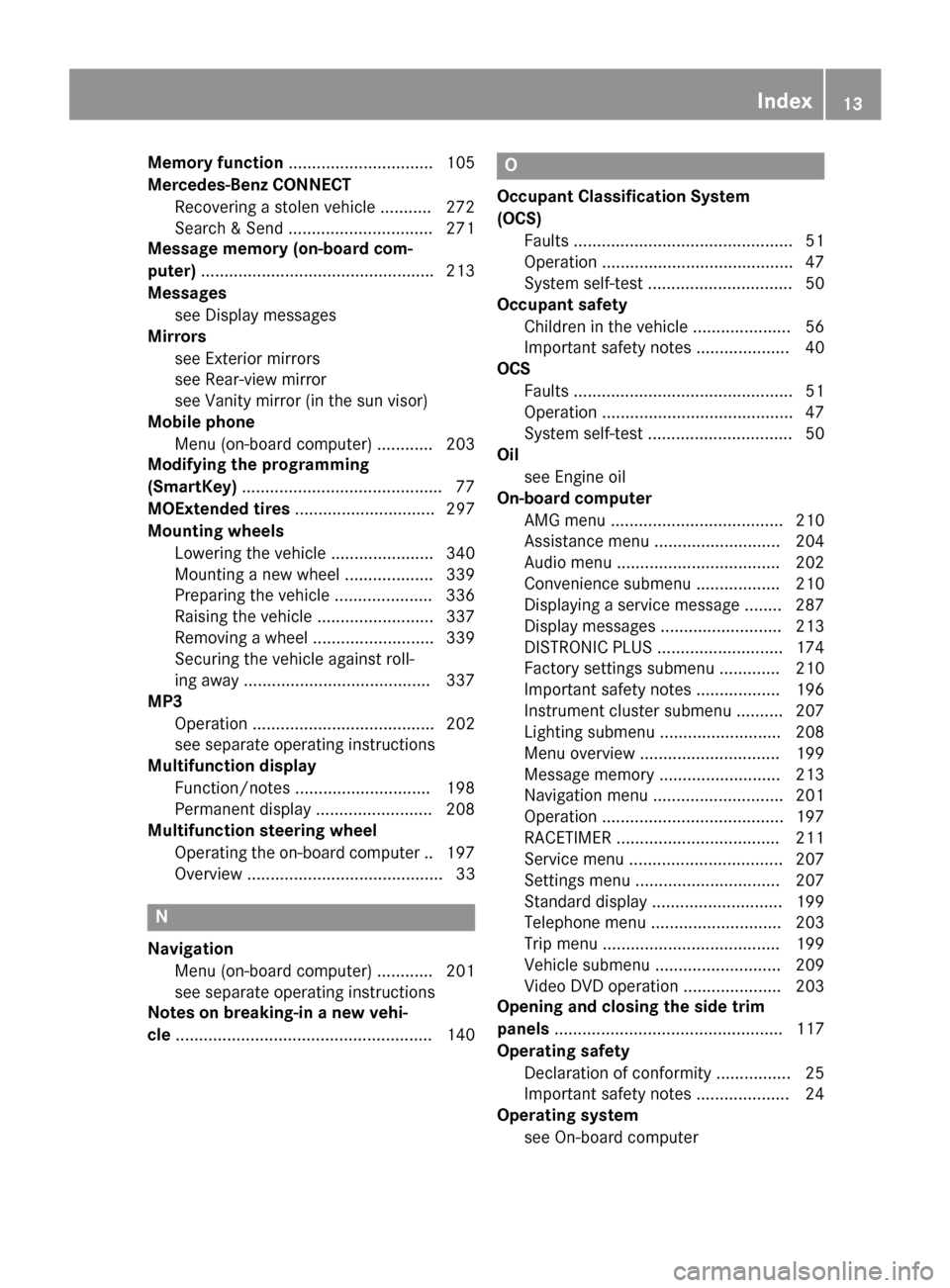
Memory function
...............................105
Mercedes-Benz CONNECT Recovering a stolen vehicle ........... 272
Search & Send ............................... 271
Message memory (on-board com-
puter) ................................................. .213
Messages see Display messages
Mirrors
see Exterior mirrors
see Rear-view mirror
see Vanity mirror (in the sun visor)
Mobile phone
Menu (on-board computer) ............ 203
Modifying the programming
(SmartKey) .......................................... .77
MOExtended tires .............................. 297
Mounting wheels Lowering the vehicle ...................... 340
Mounting a new wheel ................... 339
Preparing the vehicle .................... .336
Raising the vehicle ......................... 337
Removing a wheel .......................... 339
Securing the vehicle against roll-
ing away ........................................ 337
MP3
Operation ....................................... 202
see separate operating instructions
Multifunction display
Function/notes ............................ .198
Permanent display ......................... 208
Multifunction steering wheel
Operating the on-board computer .. 197
Overview .......................................... 33 N
Navigation Menu (on-board computer) ............ 201
see separate operating instructions
Notes on breaking-in a new vehi-
cle ....................................................... 140 O
Occupant Classification System
(OCS) Faults ............................................... 51
Operation ......................................... 47
System self-test ............................... 50
Occupant safety
Children in the vehicle ..................... 56
Important safety notes .................... 40
OCS
Faults ............................................... 51
Operation ......................................... 47
System self-test ............................... 50
Oil
see Engine oil
On-board computer
AMG menu ..................................... 210
Assistance menu ........................... 204
Audio menu ................................... 202
Convenience submenu .................. 210
Displaying a service message ....... .287
Display messages .......................... 213
DISTRONIC PLUS ........................... 174
Factory settings submenu ............. 210
Important safety notes .................. 196
Instrument cluster submenu .......... 207
Lighting submenu .......................... 208
Menu overview .............................. 199
Message memory .......................... 213
Navigation menu ............................ 201
Operation ....................................... 197
RACETIMER ................................... 211
Service menu ................................. 207
Settings menu ............................... 207
Standard display ............................ 199
Telephone menu ............................ 203
Trip menu ...................................... 199
Vehicle submenu ........................... 209
Video DVD operation ..................... 203
Opening and closing the side trim
panels ................................................. 117
Operating safety Declaration of conformity ................ 25
Important safety notes .................... 24
Operating system
see On-board computer Index
13
Page 19 of 358
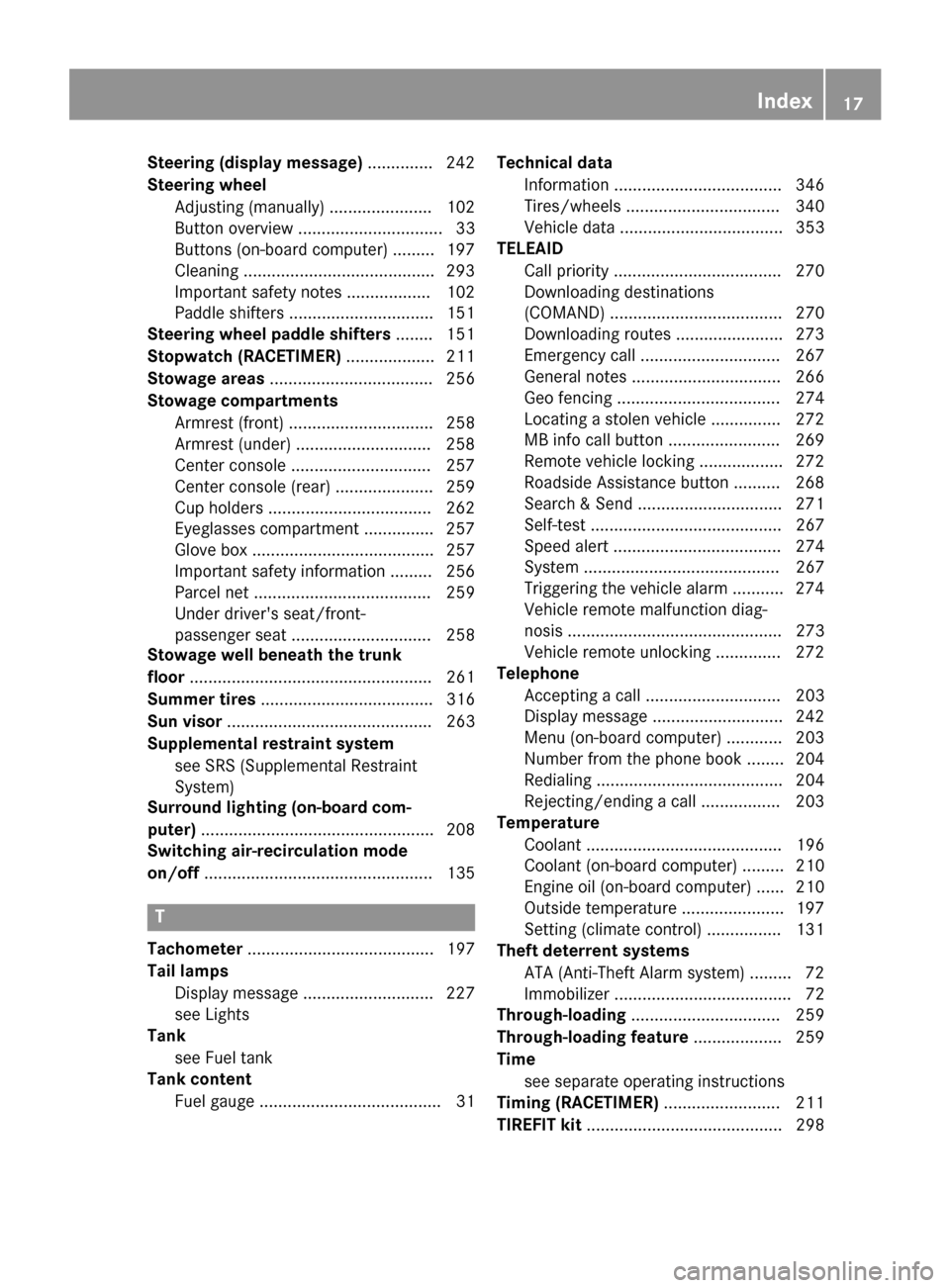
Steering (display message)
.............. 242
Steering wheel Adjusting (manually) ......................1 02
Button overview ............................... 33
Buttons (on-board computer) ......... 197
Cleaning ......................................... 293
Important safety notes .................. 102
Paddle shifters ............................... 151
Steering wheel paddle shifters ........151
Stopwatch (RACETIMER) ................... 211
Stowage areas ................................... 256
Stowage compartments Armrest (front) ............................... 258
Armrest (under) ............................ .258
Center console .............................. 257
Center console (rear) ..................... 259
Cup holders ................................... 262
Eyeglasses compartment .............. .257
Glove box ....................................... 257
Important safety information ......... 256
Parcel net ...................................... 259
Under driver's seat/front-
passenger sea t.............................. 258
Stowage well beneath the trunk
floor .................................................... 261
Summer tires ..................................... 316
Sun visor ............................................ 263
Supplemental restraint system see SRS (Supplemental Restraint
System)
Surround lighting (on-board com-
puter) .................................................. 208
Switching air-recirculation mode
on/off ................................................. 135 T
Tachometer ........................................ 197
Tail lamps Display message ............................ 227
see Lights
Tank
see Fuel tank
Tank content
Fuel gauge ....................................... 31 Technical data
Information .................................... 346
Tires/wheels ................................. 340
Vehicle data ................................... 353
TELEAID
Call priority .................................... 270
Downloading destinations
(COMAND) ..................................... 270
Downloading routes ....................... 273
Emergency call .............................. 267
General notes ................................ 266
Geo fencing ................................... 274
Locating a stolen vehicle ............... 272
MB info call button ........................ 269
Remote vehicle locking .................. 272
Roadside Assistance button .......... 268
Search & Send ............................... 271
Self-test ......................................... 267
Speed alert .................................... 274
System .......................................... 267
Triggering the vehicle alarm ........... 274
Vehicle remote malfunction diag-
nosis .............................................. 273
Vehicle remote unlocking .............. 272
Telephone
Accepting a cal l............................. 203
Display message ............................ 242
Menu (on-board computer) ............ 203
Number from the phone book ........ 204
Redialing ........................................ 204
Rejecting/ending a call ................. 203
Temperature
Coolant .......................................... 196
Coolant (on-board computer) ......... 210
Engine oil (on-board computer) ...... 210
Outside temperature ...................... 197
Setting (climate control )................ 131
Theft deterrent systems
ATA (Anti-Theft Alarm system )......... 72
Immobilizer ...................................... 72
Through-loading ................................ 259
Through-loading feature ................... 259
Time see separate operating instructions
Timing (RACETIMER) ......................... 211
TIREFIT kit .......................................... 298 Index
17
Page 20 of 358
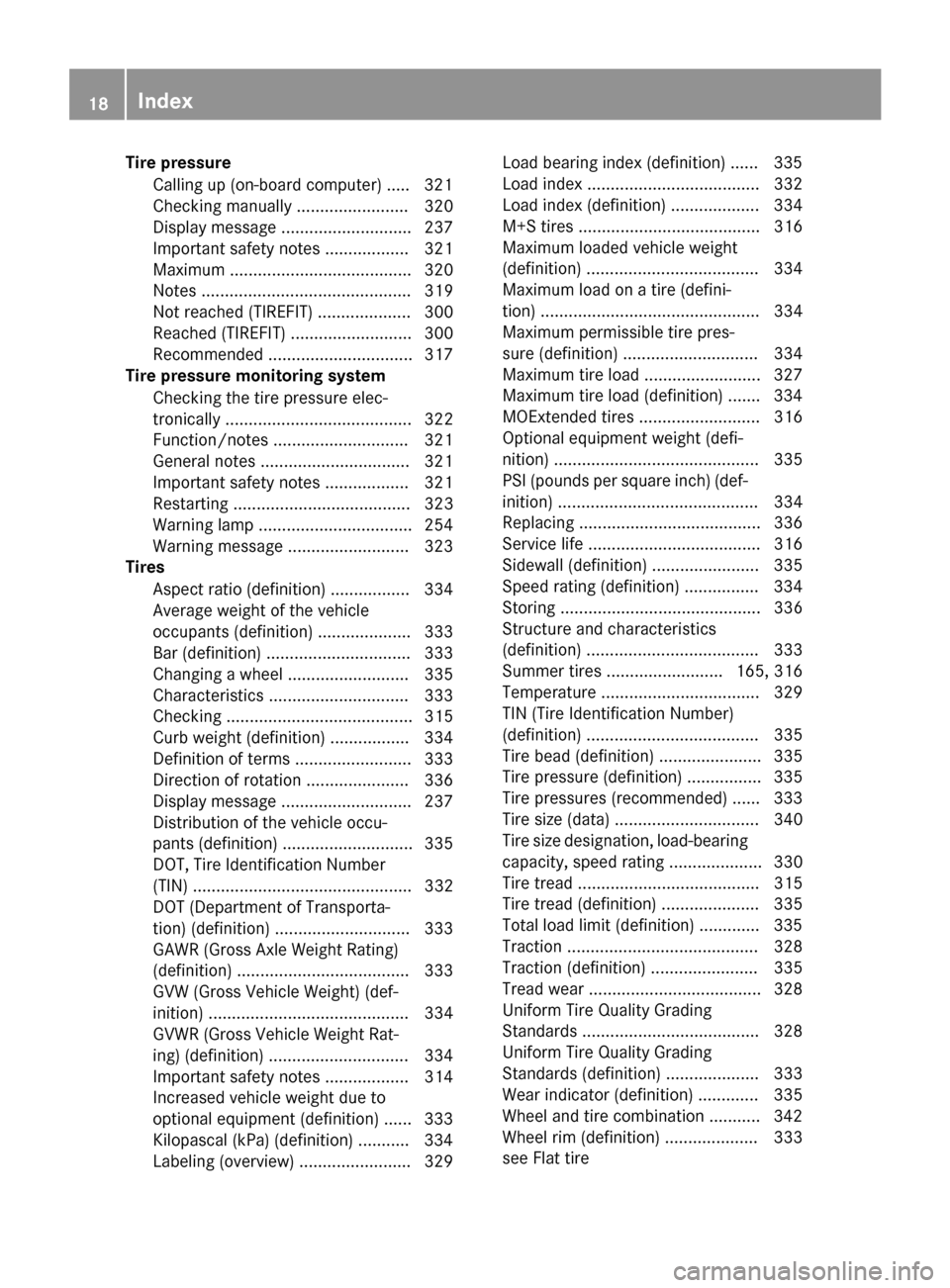
Tire pressure
Calling up (on-board computer) ..... 321
Checking manuall y........................ 320
Display message ............................ 237
Important safety notes .................. 321
Maximum ....................................... 320
Notes ............................................. 319
Not reached (TIREFIT) .................... 300
Reached (TIREFIT) .......................... 300
Recommended ............................... 317
Tire pressure monitoring system
Checking the tire pressure elec-
tronically ........................................ 322
Function/note s............................. 321
General notes ................................ 321
Important safety notes .................. 321
Restarting ...................................... 323
Warning lamp ................................. 254
Warning message .......................... 323
Tires
Aspect ratio (definition) ................. 334
Average weight of the vehicle
occupants (definition) .................... 333
Bar (definition) ............................... 333
Changing a whee l.......................... 335
Characteristics .............................. 333
Checking ........................................ 315
Curb weight (definition) ................. 334
Definition of terms ......................... 333
Direction of rotation ...................... 336
Display message ............................ 237
Distribution of the vehicle occu-
pants (definition) ............................ 335
DOT, Tire Identification Number
(TIN) ............................................... 332
DOT (Department of Transporta-
tion) (definition) ............................. 333
GAWR (Gross Axle Weight Rating)
(definition) ..................................... 333
GVW (Gross Vehicle Weight) (def-
inition) ........................................... 334
GVWR (Gross Vehicle Weight Rat-
ing) (definition) .............................. 334
Important safety notes .................. 314
Increased vehicle weight due to
optional equipment (definition) ...... 333
Kilopascal (kPa) (definition) ........... 334
Labeling (overview) ........................ 329 Load bearing index (definition) ...... 335
Load index ..................................... 332
Load index (definition) ................... 334
M+S tire
s....................................... 316
Maximum loaded vehicle weight
(definition) ..................................... 334
Maximum load on a tire (defini-
tion) ............................................... 334
Maximum permissible tire pres-
sure (definition) ............................. 334
Maximum tire load ......................... 327
Maximum tire load (definition) ....... 334
MOExtended tire s.......................... 316
Optional equipment weight (defi-
nition) ............................................ 335
PSI (pounds per square inch) (def-
inition) ........................................... 334
Replacing ....................................... 336
Service life ..................................... 316
Sidewall (definition) ....................... 335
Speed rating (definition) ................ 334
Storing ........................................... 336
Structure and characteristics
(definition) ..................................... 333
Summer tire s......................... 165, 316
Temperature .................................. 329
TIN (Tire Identification Number)
(definition) ..................................... 335
Tire bead (definition) ...................... 335
Tire pressure (definition) ................ 335
Tire pressures (recommended) ...... 333
Tire size (data) ............................... 340
Tire size designation, load-bearing capacity, speed rating .................... 330
Tire tread ....................................... 315
Tire tread (definition) ..................... 335
Total load limit (definition) ............. 335
Traction ......................................... 328
Traction (definition) ....................... 335
Tread wear ..................................... 328
Uniform Tire Quality Grading
Standards ...................................... 328
Uniform Tire Quality Grading
Standards (definition) .................... 333
Wear indicator (definition) ............. 335
Wheel and tire combination ........... 342
Wheel rim (definition) .................... 333
see Flat tire 18
Index
Page 22 of 358
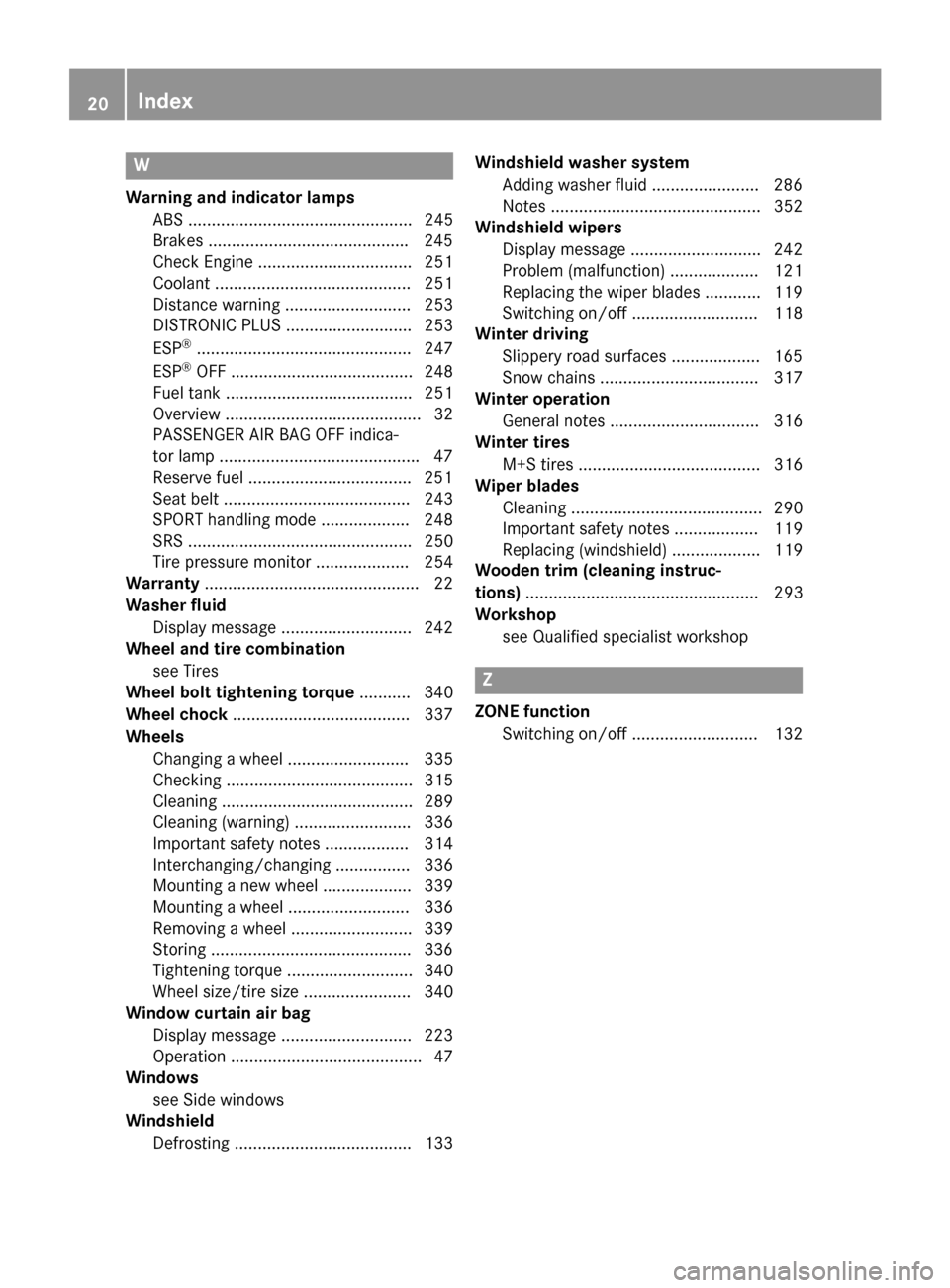
W
Warning and indicator lamps ABS ................................................ 245
Brakes .......................................... .245
Check Engine ................................. 251
Coolant .......................................... 251
Distance warning ........................... 253
DISTRONIC PLUS ........................... 253
ESP ®
.............................................. 247
ESP ®
OFF ....................................... 248
Fuel tank ........................................ 251
Overview .......................................... 32
PASSENGER AIR BAG OFF indica-
tor lamp .......................................... .47
Reserve fuel .................................. .251
Seat belt ........................................ 243
SPORT handling mode ................... 248
SRS ................................................ 250
Tire pressure monitor .................... 254
Warranty .............................................. 22
Washer fluid Display message ............................ 242
Wheel and tire combination
see Tires
Wheel bolt tightening torque ........... 340
Wheel chock ...................................... 337
Wheels Changing a wheel .......................... 335
Checking ........................................ 315
Cleaning ......................................... 289
Cleaning (warning) ......................... 336
Important safety notes .................. 314
Interchanging/changing ................ 336
Mounting a new wheel ................... 339
Mounting a wheel .......................... 336
Removing a wheel .......................... 339
Storing .......................................... .336
Tightening torque ........................... 340
Wheel size/tire size ....................... 340
Window curtain air bag
Display message ............................ 223
Operation ......................................... 47
Windows
see Side windows
Windshield
Defrosting ...................................... 133 Windshield washer system
Adding washer fluid ....................... 286
Notes ............................................. 352
Windshield wipers
Display message ............................ 242
Problem (malfunction) ................... 121
Replacing the wiper blades ............ 119
Switching on/off ........................... 118
Winter driving
Slippery road surfaces ................... 165
Snow chains .................................. 317
Winter operation
General notes ................................ 316
Winter tires
M+S tires ....................................... 316
Wiper blades
Cleaning ......................................... 290
Important safety notes .................. 119
Replacing (windshield )................... 119
Wooden trim (cleaning instruc-
tions) .................................................. 293
Workshop see Qualified specialist workshop Z
ZONE function Switching on/of f........................... 132 20
Index
Page 24 of 358
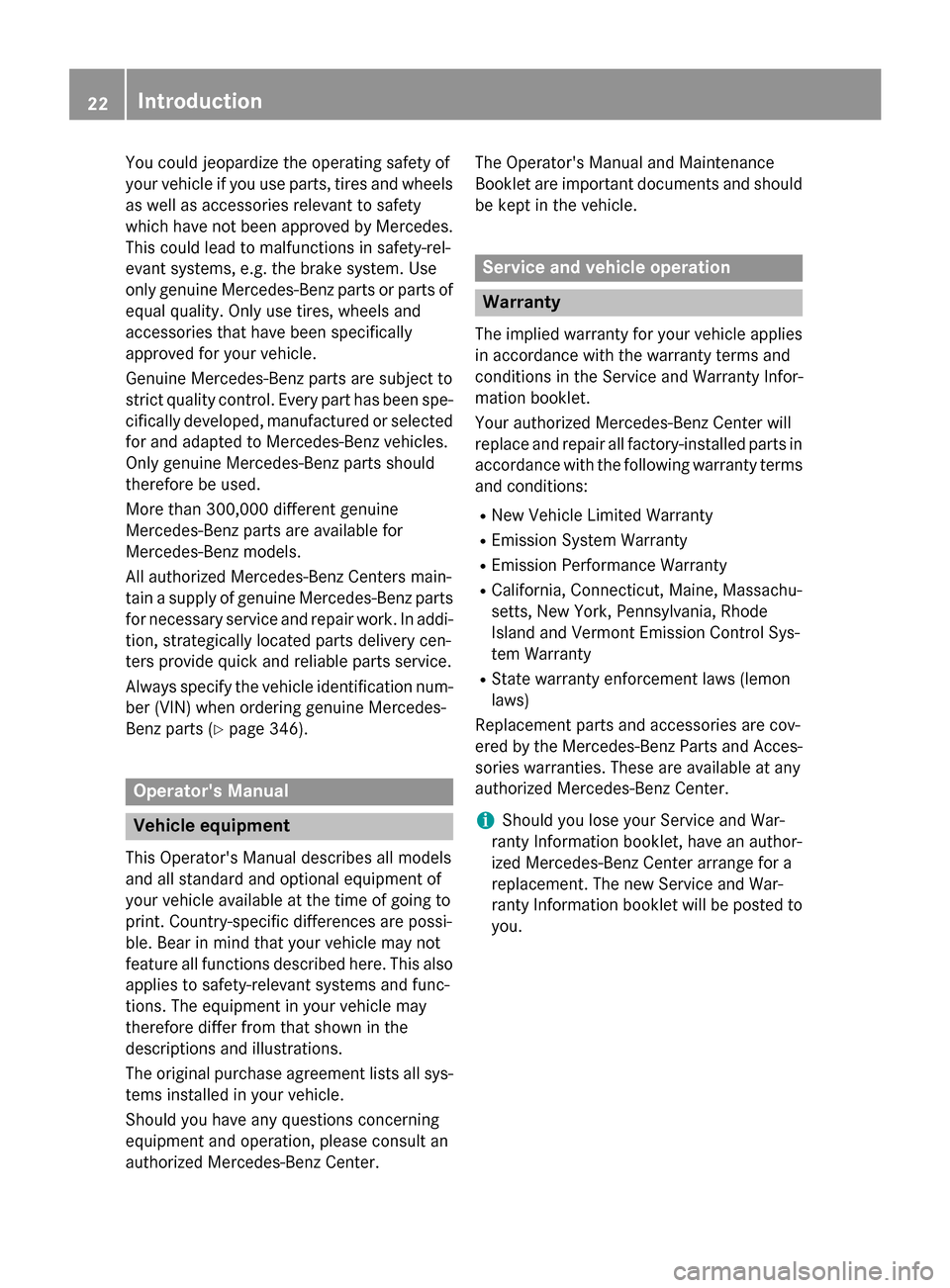
You could jeopardize the operating safety of
your vehicle if you use parts, tires and wheels as well as accessories relevant to safety
which have not been approved by Mercedes.
This could lead to malfunctions in safety-rel-
evant systems, e.g. the brake system. Use
only genuine Mercedes-Benz parts or parts of
equal quality. Only use tires, wheels and
accessories that have been specifically
approved for your vehicle.
Genuine Mercedes-Benz parts are subject to
strict quality control. Every part has been spe- cifically developed, manufactured or selected
for and adapted to Mercedes-Benz vehicles.
Only genuine Mercedes-Benz parts should
therefore be used.
More than 300,000 different genuine
Mercedes-Benz parts are available for
Mercedes-Benz models.
All authorized Mercedes-Benz Centers main-
tain a supply of genuine Mercedes-Benz parts for necessary service and repair work. In addi-
tion, strategically located parts delivery cen-
ters provide quick and reliable parts service.
Always specify the vehicle identification num- ber (VIN) when ordering genuine Mercedes-
Benz parts (Y page 346). Operator's Manual
Vehicle equipment
This Operator's Manual describes all models
and all standard and optional equipment of
your vehicle available at the time of going to
print. Country-specific differences are possi-
ble. Bear in mind that your vehicle may not
feature all functions described here. This also applies to safety-relevant systems and func-
tions. The equipment in your vehicle may
therefore differ from that shown in the
descriptions and illustrations.
The original purchase agreement lists all sys- tems installed in your vehicle.
Should you have any questions concerning
equipment and operation, please consult an
authorized Mercedes-Benz Center. The Operator's Manual and Maintenance
Booklet are important documents and should
be kept in the vehicle. Service and vehicle operation
Warranty
The implied warranty for your vehicle applies in accordance with the warranty terms and
conditions in the Service and Warranty Infor-
mation booklet.
Your authorized Mercedes-Benz Center will
replace and repair all factory-installed parts in
accordance with the following warranty terms
and conditions:
R New Vehicle Limited Warranty
R Emission System Warranty
R Emission Performance Warranty
R California, Connecticut, Maine, Massachu-
setts, New York, Pennsylvania, Rhode
Island and Vermont Emission Control Sys-
tem Warranty
R State warranty enforcement laws (lemon
laws)
Replacement parts and accessories are cov-
ered by the Mercedes-Benz Parts and Acces- sories warranties. These are available at any
authorized Mercedes-Benz Center.
i Should you lose your Service and War-
ranty Information booklet, have an author-
ized Mercedes-Benz Center arrange for a
replacement. The new Service and War-
ranty Information booklet will be posted to you. 22
Introduction
Page 27 of 358
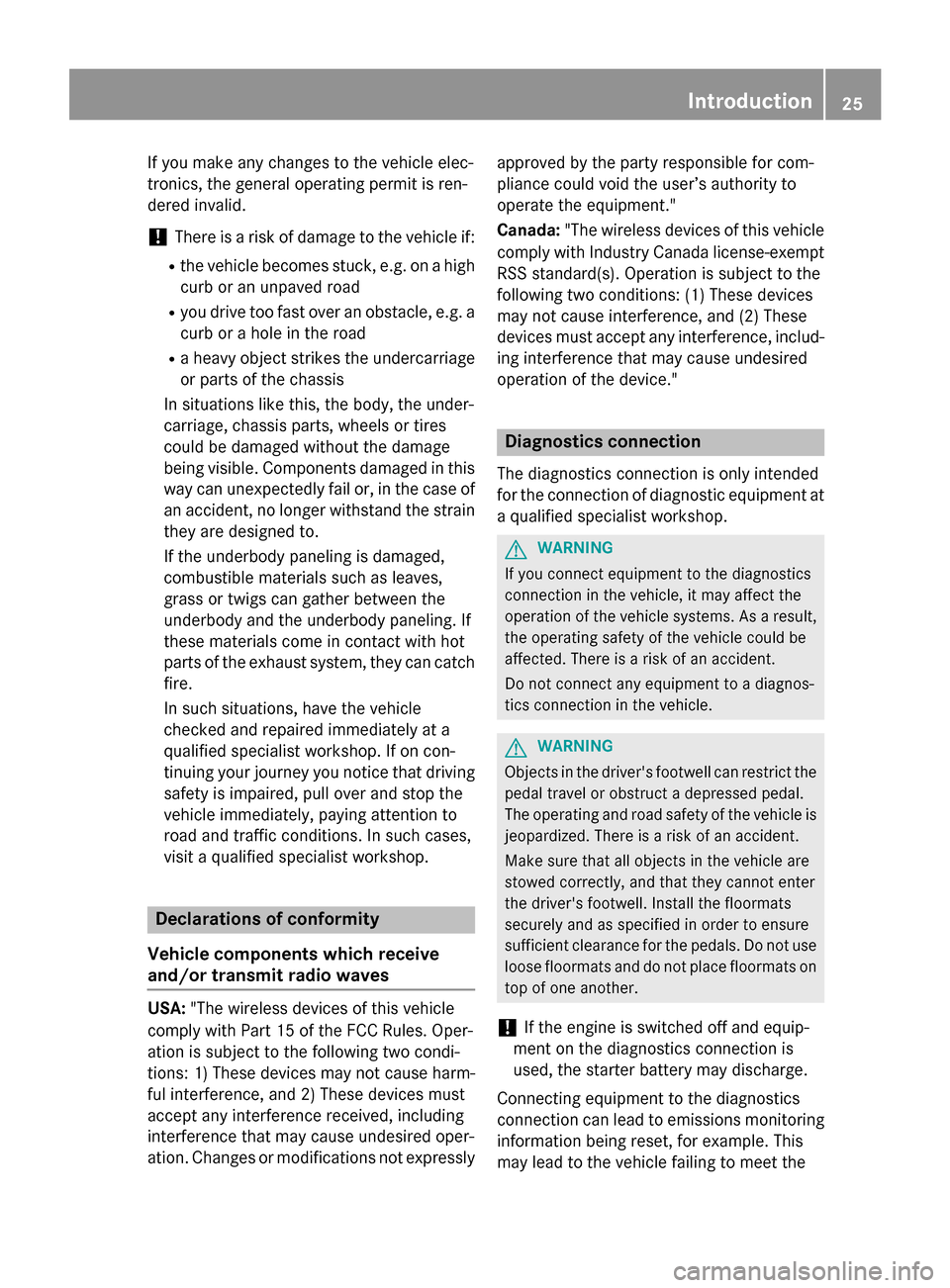
If you make any changes to the vehicle elec-
tronics, the general operating permit is ren-
dered invalid.
! There is a risk of damage to the vehicle if:
R the vehicle becomes stuck, e.g. on a high
curb or an unpaved road
R you drive too fast over an obstacle, e.g. a
curb or a hole in the road
R a heavy object strikes the undercarriage
or parts of the chassis
In situations like this, the body, the under-
carriage, chassis parts, wheels or tires
could be damaged without the damage
being visible. Components damaged in this way can unexpectedly fail or, in the case of
an accident, no longer withstand the strain
they are designed to.
If the underbody paneling is damaged,
combustible materials such as leaves,
grass or twigs can gather between the
underbody and the underbody paneling. If
these materials come in contact with hot
parts of the exhaust system, they can catch fire.
In such situations, have the vehicle
checked and repaired immediately at a
qualified specialist workshop. If on con-
tinuing your journey you notice that driving
safety is impaired, pull over and stop the
vehicle immediately, paying attention to
road and traffic conditions. In such cases,
visit a qualified specialist workshop. Declarations of conformity
Vehicle components which receive
and/or transmit radio waves USA:
"The wireless devices of this vehicle
comply with Part 15 of the FCC Rules. Oper-
ation is subject to the following two condi-
tions: 1) These devices may not cause harm-
ful interference, and 2) These devices must
accept any interference received, including
interference that may cause undesired oper-
ation. Changes or modifications not expressly approved by the party responsible for com-
pliance could void the user’s authority to
operate the equipment."
Canada:
"The wireless devices of this vehicle
comply with Industry Canada license-exempt
RSS standard(s). Operation is subject to the
following two conditions: (1) These devices
may not cause interference, and (2) These
devices must accept any interference, includ- ing interference that may cause undesired
operation of the device." Diagnostics connection
The diagnostics connection is only intended
for the connection of diagnostic equipment at a qualified specialist workshop. G
WARNING
If you connect equipment to the diagnostics
connection in the vehicle, it may affect the
operation of the vehicle systems. As a result, the operating safety of the vehicle could be
affected. There is a risk of an accident.
Do not connect any equipment to a diagnos-
tics connection in the vehicle. G
WARNING
Objects in the driver's footwell can restrict the pedal travel or obstruct a depressed pedal.
The operating and road safety of the vehicle is
jeopardized. There is a risk of an accident.
Make sure that all objects in the vehicle are
stowed correctly, and that they cannot enter
the driver's footwell. Install the floormats
securely and as specified in order to ensure
sufficient clearance for the pedals. Do not use loose floormats and do not place floormats on
top of one another.
! If the engine is switched off and equip-
ment on the diagnostics connection is
used, the starter battery may discharge.
Connecting equipment to the diagnostics
connection can lead to emissions monitoring information being reset, for example. This
may lead to the vehicle failing to meet the Introduction
25 Z
Page 65 of 358
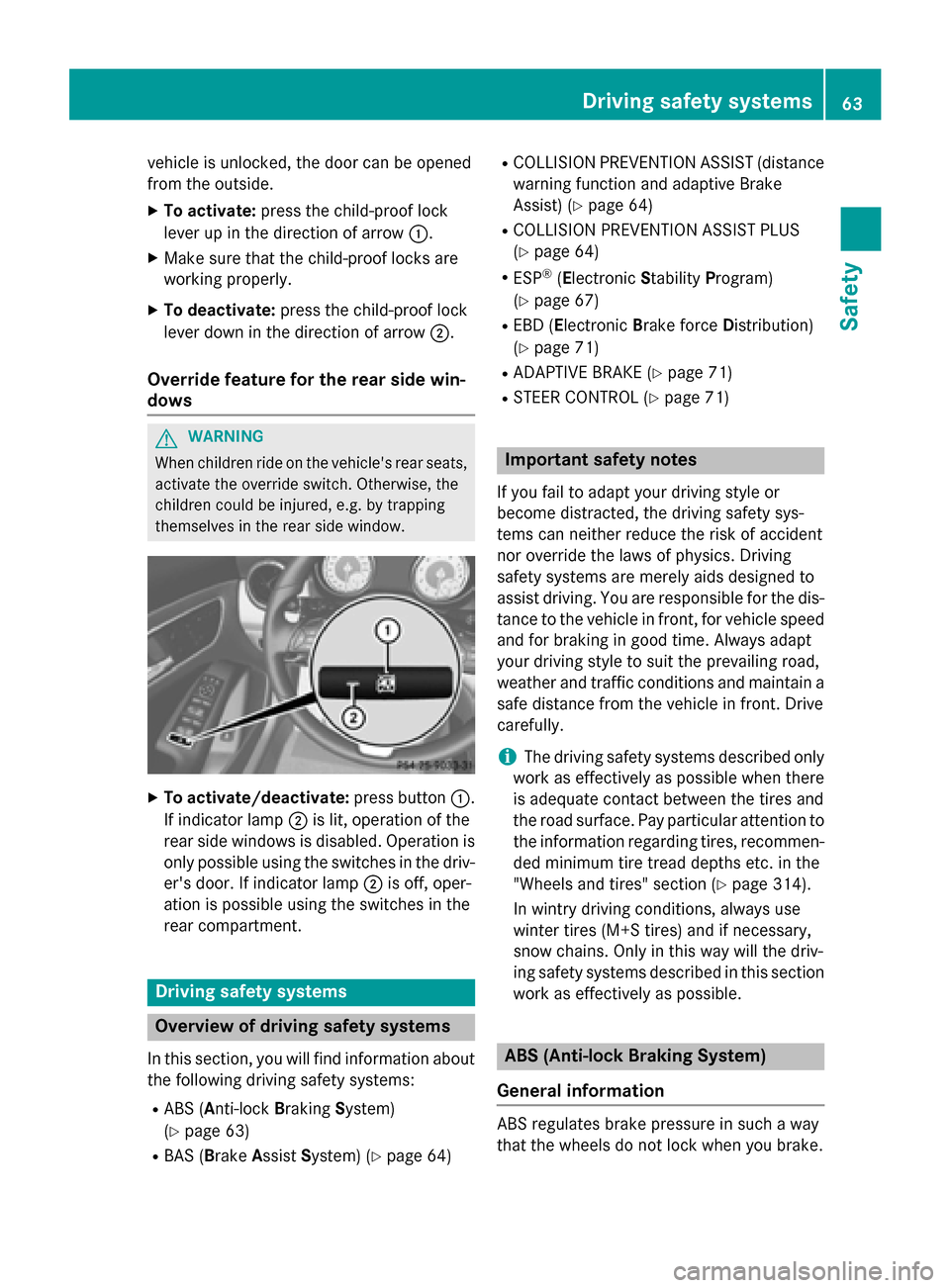
vehicle is unlocked, the door can be opened
from the outside.
X To activate: press the child-proof lock
lever up in the direction of arrow 0043.
X Make sure that the child-proof locks are
working properly.
X To deactivate: press the child-proof lock
lever down in the direction of arrow 0044.
Override feature for the rear side win-
dows G
WARNING
When children ride on the vehicle's rear seats, activate the override switch. Otherwise, the
children could be injured, e.g. by trapping
themselves in the rear side window. X
To activate/deactivate: press button0043.
If indicator lamp 0044is lit, operation of the
rear side windows is disabled. Operation is
only possible using the switches in the driv- er's door. If indicator lamp 0044is off, oper-
ation is possible using the switches in the
rear compartment. Driving safety systems
Overview of driving safety systems
In this section, you will find information about the following driving safety systems:
R ABS ( Anti-lock BrakingSystem)
(Y page 63)
R BAS ( Brake Assist System) (Y page 64) R
COLLISION PREVENTION ASSIST (distance
warning function and adaptive Brake
Assist) (Y page 64)
R COLLISION PREVENTION ASSIST PLUS
(Y page 64)
R ESP ®
(Electronic StabilityProgram)
(Y page 67)
R EBD ( Electronic Brake force Distribution)
(Y page 71)
R ADAPTIVE BRAKE (Y page 71)
R STEER CONTROL (Y page 71) Important safety notes
If you fail to adapt your driving style or
become distracted, the driving safety sys-
tems can neither reduce the risk of accident
nor override the laws of physics. Driving
safety systems are merely aids designed to
assist driving. You are responsible for the dis- tance to the vehicle in front, for vehicle speedand for braking in good time. Always adapt
your driving style to suit the prevailing road,
weather and traffic conditions and maintain a
safe distance from the vehicle in front. Drive
carefully.
i The driving safety systems described only
work as effectively as possible when there
is adequate contact between the tires and
the road surface. Pay particular attention to the information regarding tires, recommen-
ded minimum tire tread depths etc. in the
"Wheels and tires" section (Y page 314).
In wintry driving conditions, always use
winter tires (M+S tires) and if necessary,
snow chains. Only in this way will the driv-
ing safety systems described in this section
work as effectively as possible. ABS (Anti-lock Braking System)
General information ABS regulates brake pressure in such a way
that the wheels do not lock when you brake. Driving safety systems
63Safety Z