check oil MERCEDES-BENZ CLA-Class 2016 C117 Owner's Manual
[x] Cancel search | Manufacturer: MERCEDES-BENZ, Model Year: 2016, Model line: CLA-Class, Model: MERCEDES-BENZ CLA-Class 2016 C117Pages: 374, PDF Size: 8.19 MB
Page 7 of 374
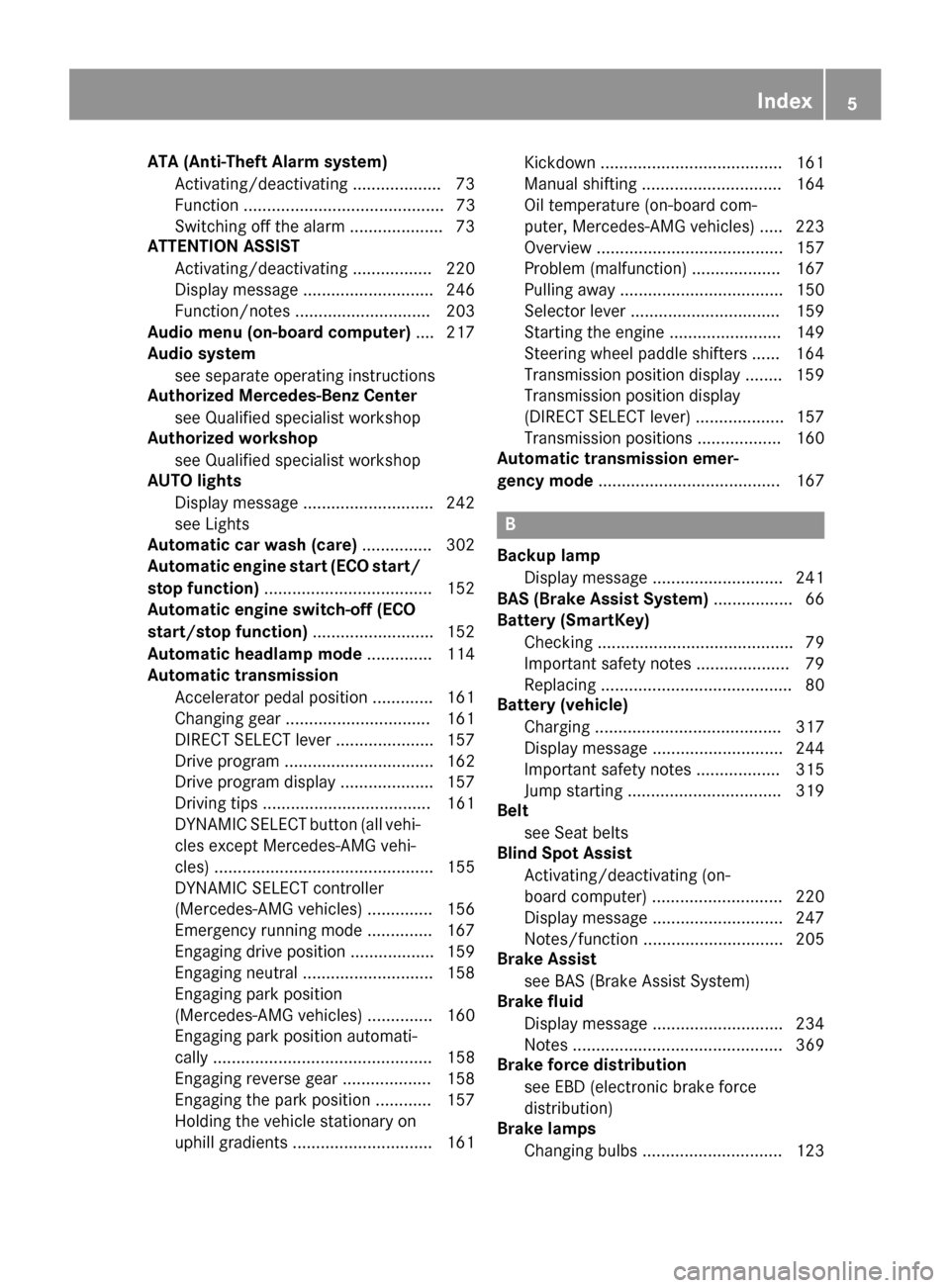
ATA (Anti-Theft Alarm system)Activating/deactivating .................. .73
Function ........................................... 73
Switching off the alarm .................... 73
ATTENTION ASSIST
Activating/deactivating .................2 20
Display message ............................ 246
Function/notes .............................2 03
Audio menu (on-board computer) .... 217
Audio system
see separate operating instructions
Authorized Mercedes-Benz Center
see Qualified specialist workshop
Authorized workshop
see Qualified specialist workshop
AUTO lights
Display message ............................ 242
see Lights
Automatic car wash (care) ...............302
Automatic engine start (ECO start/
stop function) ....................................1 52
Automatic engine switch-off (ECO
start/stop function) .......................... 152
Automatic headlamp mode .............. 114
Automatic transmission
Accelerator pedal position ............. 161
Changing gear ............................... 161
DIRECT SELECT lever ..................... 157
Drive program ................................ 162
Drive program display .................... 157
Driving tips .................................... 161
DYNAMIC SELECT button (all vehi-
cles except Mercedes-AMG vehi-
cles) ............................................... 155
DYNAMIC SELECT controller
(Mercedes-AMG vehicles) .............. 156
Emergency running mode .............. 167
Engaging drive position .................. 159
Engaging neutral ............................ 158
Engaging park position
(Mercedes-AMG vehicles) .............. 160
Engaging park position automati-
cally ............................................... 158
Engaging reverse gear ................... 158
Engaging the park position ............ 157
Holding the vehicle stationary on
uphill gradients .............................. 161 Kickdown ....................................... 161
Manual shifting .............................. 164
Oil temperature (on-board com-
puter, Mercedes-AMG vehicl
es) ..... 223
Overvi
ew ........................................ 157
Problem (malfunction) ................... 167
Pulling away ................................... 150
Selector lever ................................ 159
Starting the engine ........................ 149
Steering wheel paddle shifters ...... 164
Transmission position display ........ 159
Transmission position display
(DIRECT SELECT lever) ................... 157
Transmission positions .................. 160
Automatic transmission emer-
gency mode ....................................... 167
B
Backup lamp
Display message ............................ 241
BAS (Brake Assist System) ................. 66
Battery (SmartKey)
Checking .......................................... 79
Important safety notes .................... 79
Replacing ......................................... 80
Battery (vehicle)
Charging ........................................ 317
Display message ............................ 244
Important safety notes .................. 315
Jump starting ................................. 319
Belt
see Seat belts
Blind Spot Assist
Activating/deactivating (on-
board computer) ............................ 220
Display message ............................ 247
Notes/function .............................. 205
Brake Assist
see BAS (Brake Assist System)
Brake fluid
Display message ............................ 234
Notes ............................................. 369
Brake force distribution
see EBD (electronic brake force
distribution)
Brake lamps
Changing bulbs .............................. 123
Index5
Page 11 of 374
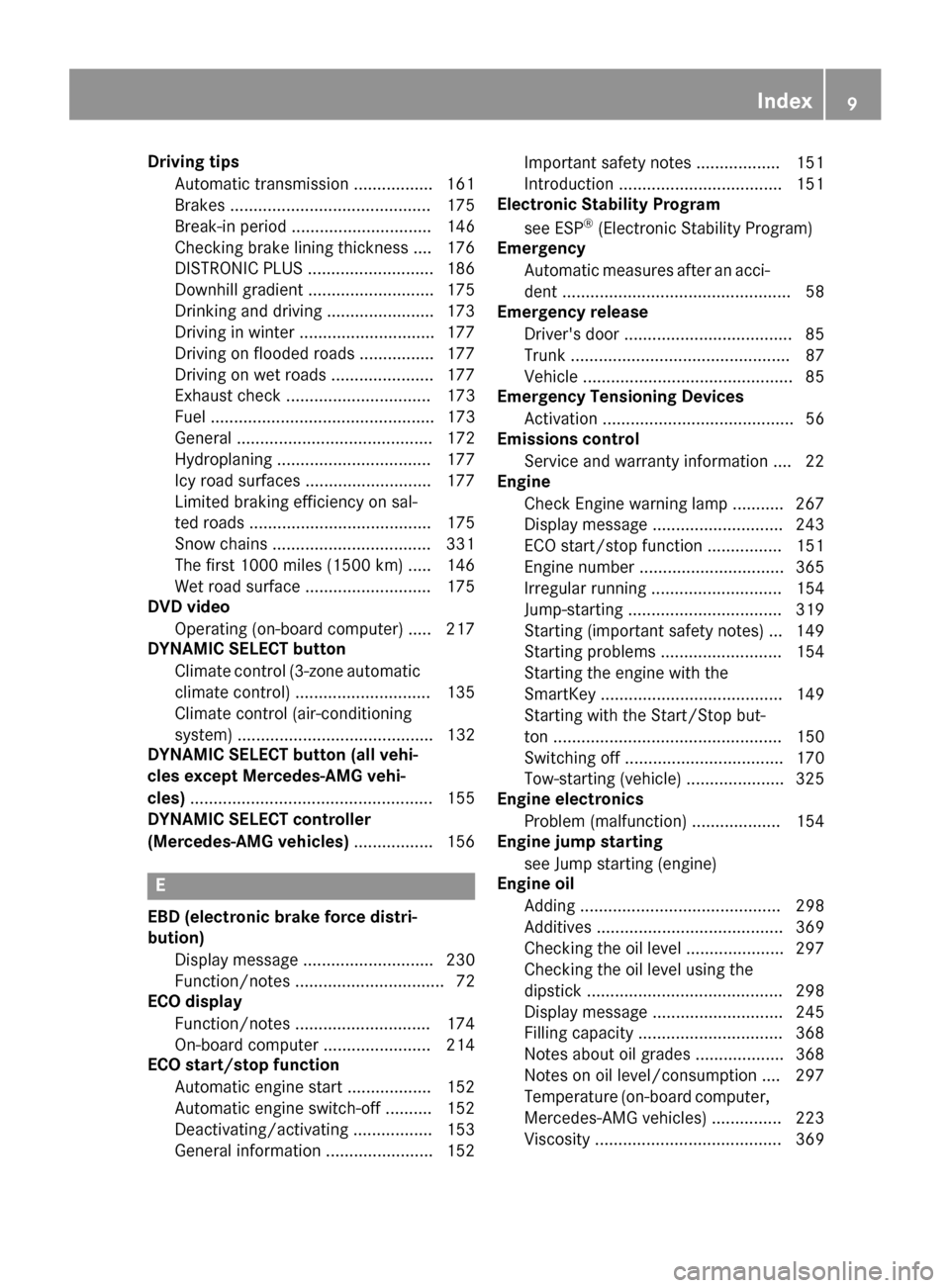
Driving tipsAutomati ctransmissio n................ .161
Brakes ...........................................1 75
Break-in period .............................. 146
Checking brake lining thickness .... 176
DISTRONIC PLUS ........................... 186
Downhill gradient ........................... 175
Drinking and driving ....................... 173
Driving in winter .............................1 77
Driving on flooded roads ................ 177
Driving on wet roads ......................1 77
Exhaust check ............................... 173
Fuel ................................................ 173
General .......................................... 172
Hydroplaning ................................. 177
Icy road surfaces ........................... 177
Limited braking efficiency on sal-
ted roads ....................................... 175
Snow chains .................................. 331
The first 1000 miles (1500 km) ..... 146
Wet road surface ........................... 175
DVD video
Operating (on-board computer) ..... 217
DYNAMIC SELECT button
Climate control (3-zone automatic
climate control) .............................1 35
Climate control (air-conditioning
system) .......................................... 132
DYNAMIC SELECT button (all vehi-
cles except Mercedes-AMG vehi-
cles) .................................................... 155
DYNAMIC SELECT controller
(Mercedes-AMG vehicles) ................. 156
E
EBD (electronic brake force distri-
bution)
Display message ............................ 230
Function/notes ................................ 72
ECO display
Function/notes .............................1 74
On-board computer ....................... 214
ECO start/stop function
Automatic engine start .................. 152
Automatic engine switch-off .......... 152
Deactivating/activating ................. 153
General information ....................... 152 Important safety notes .................. 151
Introduction ................................... 151
Electronic Stability Program
see ESP
®(Electronic Stability Program)
Emergency
Automatic measures after an acci-
dent ................................................. 58
Emergency release
Driver's door ....................................8 5
Trunk ............................................... 87
Vehicle ............................................. 85
Emergency Tensioning Devices
Activation ......................................... 56
Emissions control
Service and warranty information ....2 2
Engine
Check Engine warning lamp .......... .267
Display message ............................ 243
ECO start/stop function ................ 151
Engine number ............................... 365
Irregular running ............................ 154
Jump-starting ................................. 319
Starting (important safety notes) ... 149
Starting problems .......................... 154
Starting the engine with the
SmartKey ....................................... 149
Starting with the Start/Stop but-
ton ................................................. 150
Switching off .................................. 170
Tow-starting (vehicle) ..................... 325
Engine electronics
Problem (malfunction) ................... 154
Engine jump starting
see Jump starting (engine)
Engine oil
Adding ........................................... 298
Additives ........................................ 369
Checking the oil level ..................... 297
Checking the oil level using the
dipstick .......................................... 298
Display message ............................ 245
Filling ca
pacity ............................... 368
Notes about oil grades ................... 368
Notes on oil level/consumption .... 297
Temperature (on-board computer,
Mercedes-AMG vehicles) ............... 223
Viscosity ........................................ 369
Index9
Page 18 of 374
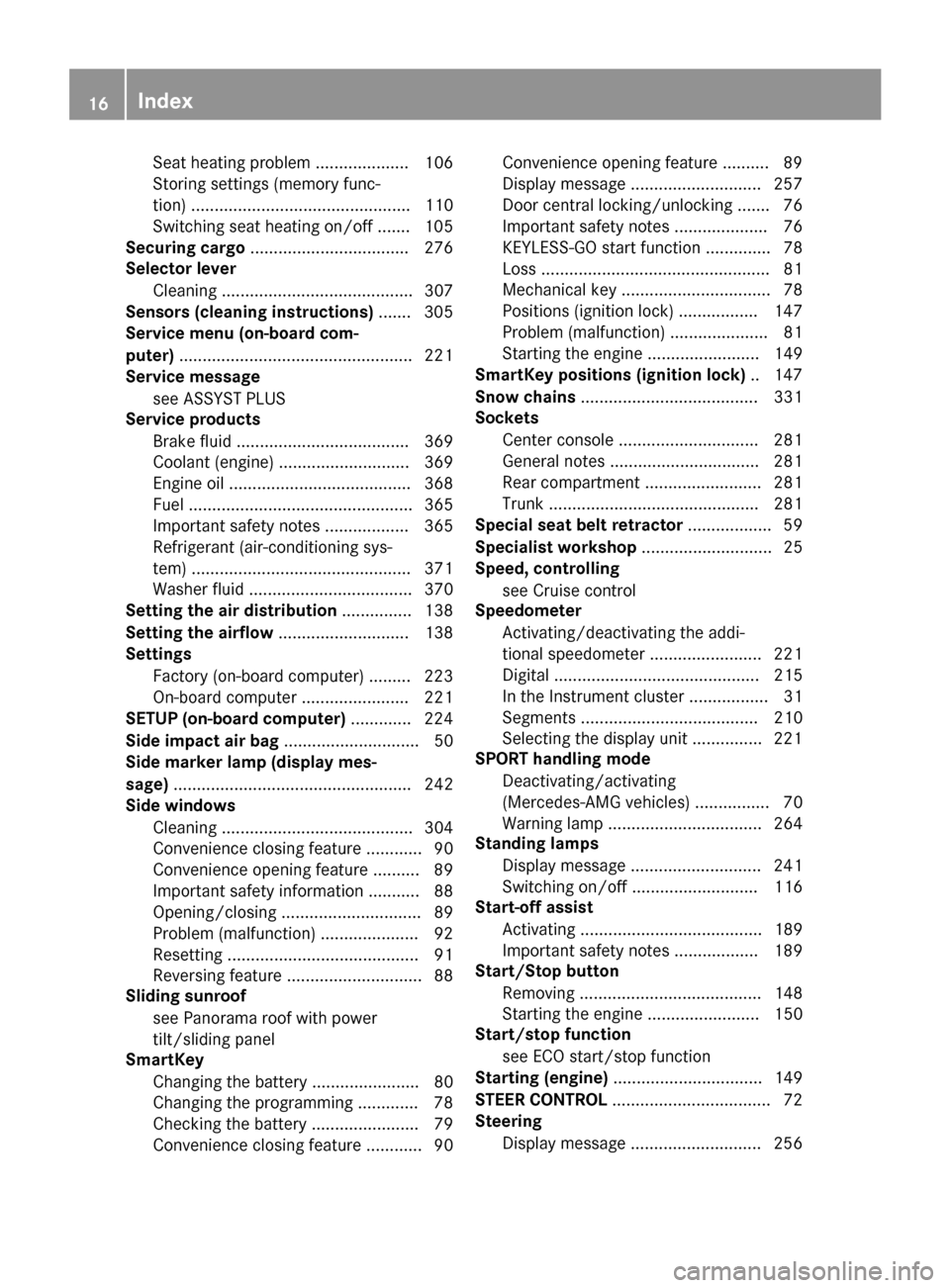
Seat heating problem .................... 106
Storing settings (memory func-
tion) ............................................... 110
Switching seat heating on/off ....... 105
Securing cargo .................................. 276
Selector lever
Cleaning ......................................... 307
Sensors (cleaning instructions) ....... 305
Service menu (on-board com-
puter) .................................................. 221
Service message
see ASSYST PLUS
Service products
Brake fluid ..................................... 369
Coolant (engine) ............................ 369
Engine oil ....................................... 368
Fuel ................................................ 365
Important safety notes .................. 365
Refrigerant (air-conditioning sys-
tem) ............................................... 371
Washer fluid ................................... 370
Setting the air distribution ............... 138
Setting the airflow ............................ 138
Settings
Factory (on-board computer) ......... 223
On-board computer ....................... 221
SETUP (on-board computer) ............. 224
Side impact air bag ............................. 50
Side marker lamp (display mes-
sage) ................................................... 242
Side windows
Cleaning ......................................... 304
Convenience closing feature ............ 90
Convenience opening feature .......... 89
Important safety information ........... 88
Opening/closing .............................. 89
Problem (malfunction) ..................... 92
Resetting ......................................... 91
Reversing feature ............................. 88
Sliding sunroof
see Panorama roof with power
tilt/sliding panel
SmartKey
Changing the battery ....................... 80
Changing the programming ............. 78
Checking the battery ....................... 79
Convenience closing feature ............ 90 Convenience opening feature .......... 89
Display message ............................ 257
Door central locking/unlocking ....... 76
Important safety notes .................... 76
KEYLESS-GO start function .............. 78
Loss ................................................. 81
Mechanical key ................................ 78
Positions (ignition lock) ................. 147
Problem (malfunction)
..................... 81
Sta
rting the engine ........................ 149
SmartKey positions (ignition lock) .. 147
Snow chains ...................................... 331
Sockets
Center console .............................. 281
General notes ................................ 281
Rear compartment ......................... 281
Trunk ............................................. 281
Special seat belt retractor .................. 59
Specialist workshop ............................ 25
Speed, controlling
see Cruise control
Speedometer
Activating/deactivating the addi-
tional speedometer ........................ 221
Digital ............................................ 215
In the Instrument cluster ................. 31
Segments ...................................... 210
Selecting the display unit ............... 221
SPORT handling mode
Deactivating/activating
(Mercedes-AMG vehicles) ................ 70
Warning lamp ................................. 264
Standing lamps
Display message ............................ 241
Switching on/off ........................... 116
Start-off assist
Activating ....................................... 189
Important safety notes .................. 189
Start/Stop button
Removing ....................................... 148
Starting the engine ........................ 150
Start/stop function
see ECO start/stop function
Starting (engine) ................................ 149
STEER CONTROL .................................. 72
Steering
Display message ............................ 256
16Index
Page 19 of 374
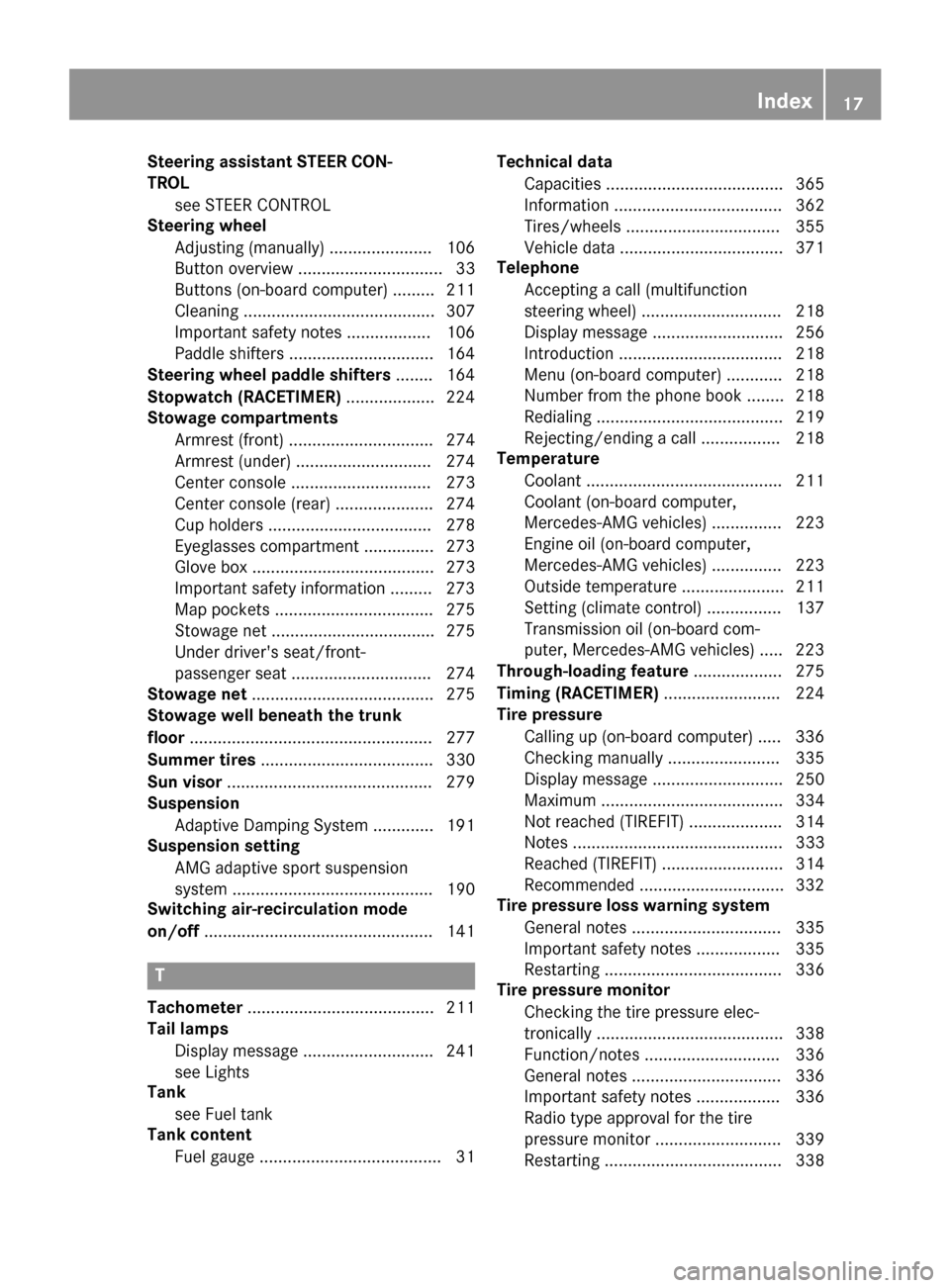
Steering assistant STEER CON-
TROLsee STEER CONTROL
Steering wheel
Adjusting (manually) ......................1 06
Button overview ............................... 33
Buttons (on-board computer) ......... 211
Cleaning ......................................... 307
Important safety notes .................. 106
Paddle shifters ............................... 164
Steering wheel paddle shifters ........164
Stopwatch (RACETIMER) ................... 224
Stowage compartments
Armrest (front) ............................... 274
Armrest (under) .............................2 74
Center console .............................. 273
Center console (rear) ..................... 274
Cup holders ................................... 278
Eyeglasses compartment ...............2 73
Glove box ....................................... 273
Important safety information ......... 273
Map pockets .................................. 275
Stowage net ................................... 275
Under driver's seat/front-
passenger seat .............................. 274
Stowage net ....................................... 275
Stowage well beneath the trunk
floor .................................................... 277
Summer tires ..................................... 330
Sun visor ............................................ 279
Suspension
Adaptive Damping System ............. 191
Suspension setting
AMG adaptive sport suspension
system ........................................... 190
Switching air-recirculation mode
on/off ................................................. 141
T
Tachometer ........................................ 211
Tail lamps
Display message ............................ 241
see Lights
Tank
see Fuel tank
Tank content
Fuel gauge ....................................... 31 Technical data
Capacities ...................................... 365
Information .................................... 362
Tires/wheels ................................. 355
Vehicle data ................................... 371
Telephone
Accepting a call (multifunction
steering wheel) .............................. 218
Display message ............................ 256
Introduction ................................... 218
Menu (on-board computer) ............ 218
Number from the phone book ........ 218
Redialing ........................................ 219
Rejecting/ending a call ................. 218
Temperature
Coolant .......................................... 211
Coolant (on-board computer,
Mercedes-AMG vehicles) ............... 223
Engine oil (on-board computer,
Mercedes-AMG vehicles) ............... 223
Outside temperature ...................... 211
Setting (climate control) ................ 137
Transmission oil (on-board com-
puter, Mercedes-AMG vehicles) ..... 223
Through-loading feature ................... 275
Timing (RACETIMER) ......................... 224
Tire pressure
Calling up (on-board computer) ..... 336
Checking manually ........................ 335
Display message ............................ 250
Maximum ....................................... 334
Not reached (TIREFIT) .................... 314
Notes ............................................. 333
Reached (TIREFIT) .......................... 314
Recommended ............................... 332
Tire pressure loss warning system
General notes ................................ 335
Important safety notes .................. 335
Restarting ...................................... 336
Tire pressure monitor
Checking the tire pressure elec-
tronically ........................................ 338
Function/notes ............................. 336
General notes ................................ 336
Important safety notes .................. 336
Radio type approval for the tire
pressure monitor ........................... 339
Restarting ...................................... 338
Index17
Page 169 of 374
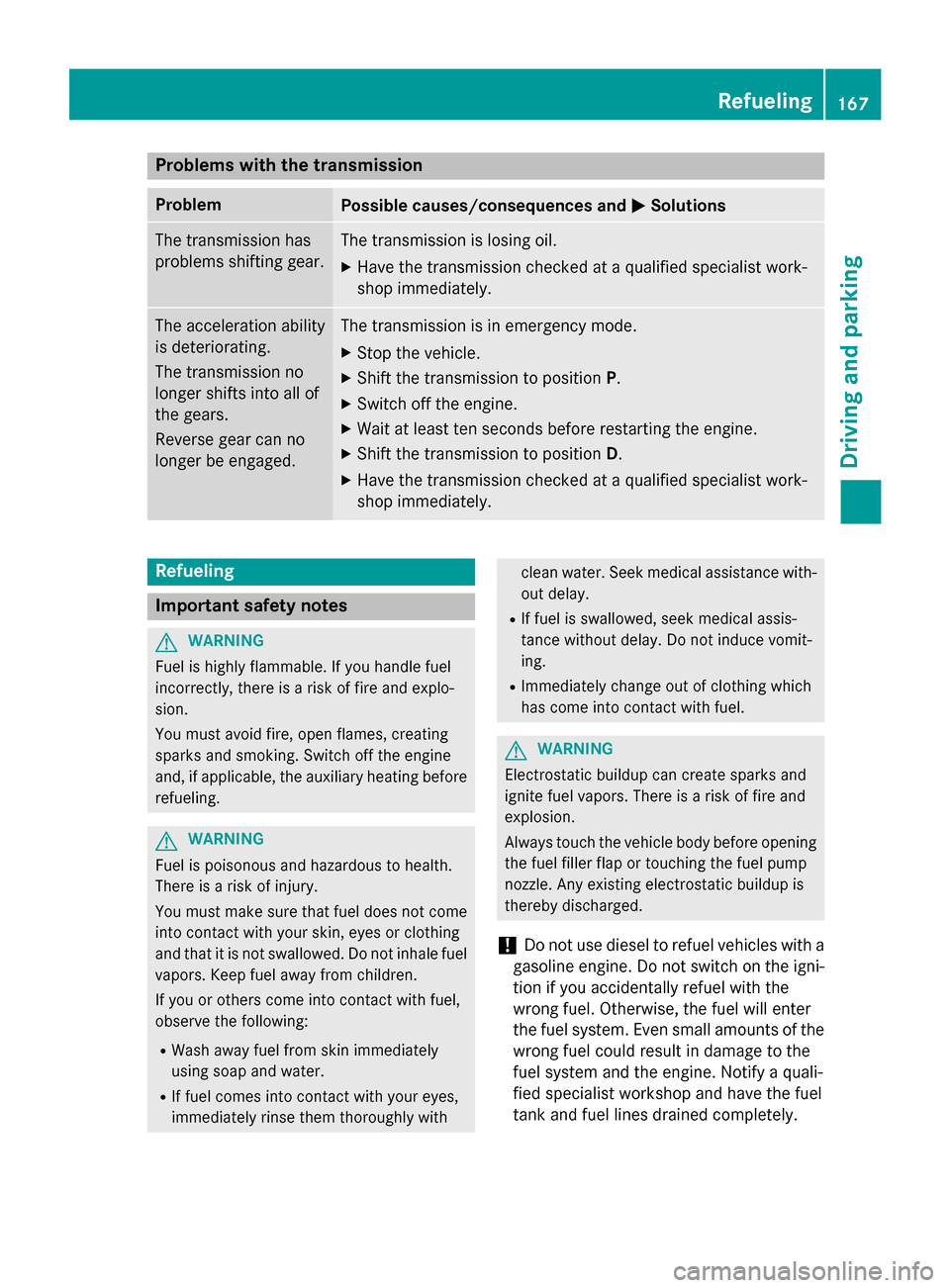
Problems with the transmission
ProblemPossible causes/consequences andMSolutions
The transmission has
problems shifting gear.The transmission is losing oil.
XHave the transmission checked at a qualified specialist work-
shop immediately.
The acceleration ability
is deteriorating.
The transmission no
longer shifts into all of
the gears.
Reverse gear can no
longer be engaged.The transmission is in emergency mode.
XStop the vehicle.
XShift the transmission to positionP.
XSwitch off the engine.
XWait at least ten seconds before restarting the engine.
XShift the transmission to positionD.
XHave the transmission checked at a qualified specialist work-
shop immediately.
Refueling
Important safety notes
GWARNING
Fuel is highly flammable. If you handle fuel
incorrectly, there is a risk of fire and explo-
sion.
You must avoid fire, open flames, creating
sparks and smoking. Switch off the engine
and, if applicable, the auxiliary heating before refueling.
GWARNING
Fuel is poisonous and hazardous to health.
There is a risk of injury.
You must make sure that fuel does not come into contact with your skin, eyes or clothing
and that it is not swallowed. Do not inhale fuel
vapors. Keep fuel away from children.
If you or others come into contact with fuel,
observe the following:
RWash away fuel from skin immediately
using soap and water.
RIf fuel comes into contact with your eyes,
immediately rinse them thoroughly with
clean water. Seek medical assistance with-
out delay.
RIf fuel is swallowed, seek medical assis-
tance without delay. Do not induce vomit-
ing.
RImmediately change out of clothing which
has come into contact with fuel.
GWARNING
Electrostatic buildup can create sparks and
ignite fuel vapors. There is a risk of fire and
explosion.
Always touch the vehicle body before opening
the fuel filler flap or touching the fuel pump
nozzle. Any existing electrostatic buildup is
thereby discharged.
!Do not use diesel to refuel vehicles with a
gasoline engine. Do not switch on the igni-
tion if you accidentally refuel with the
wrong fuel. Otherwise, the fuel will enter
the fuel system. Even small amounts of the
wrong fuel could result in damage to the
fuel system and the engine. Notify a quali-
fied specialist workshop and have the fuel
tank and fuel lines drained completely.
Refueling167
Driving and parking
Z
Page 247 of 374
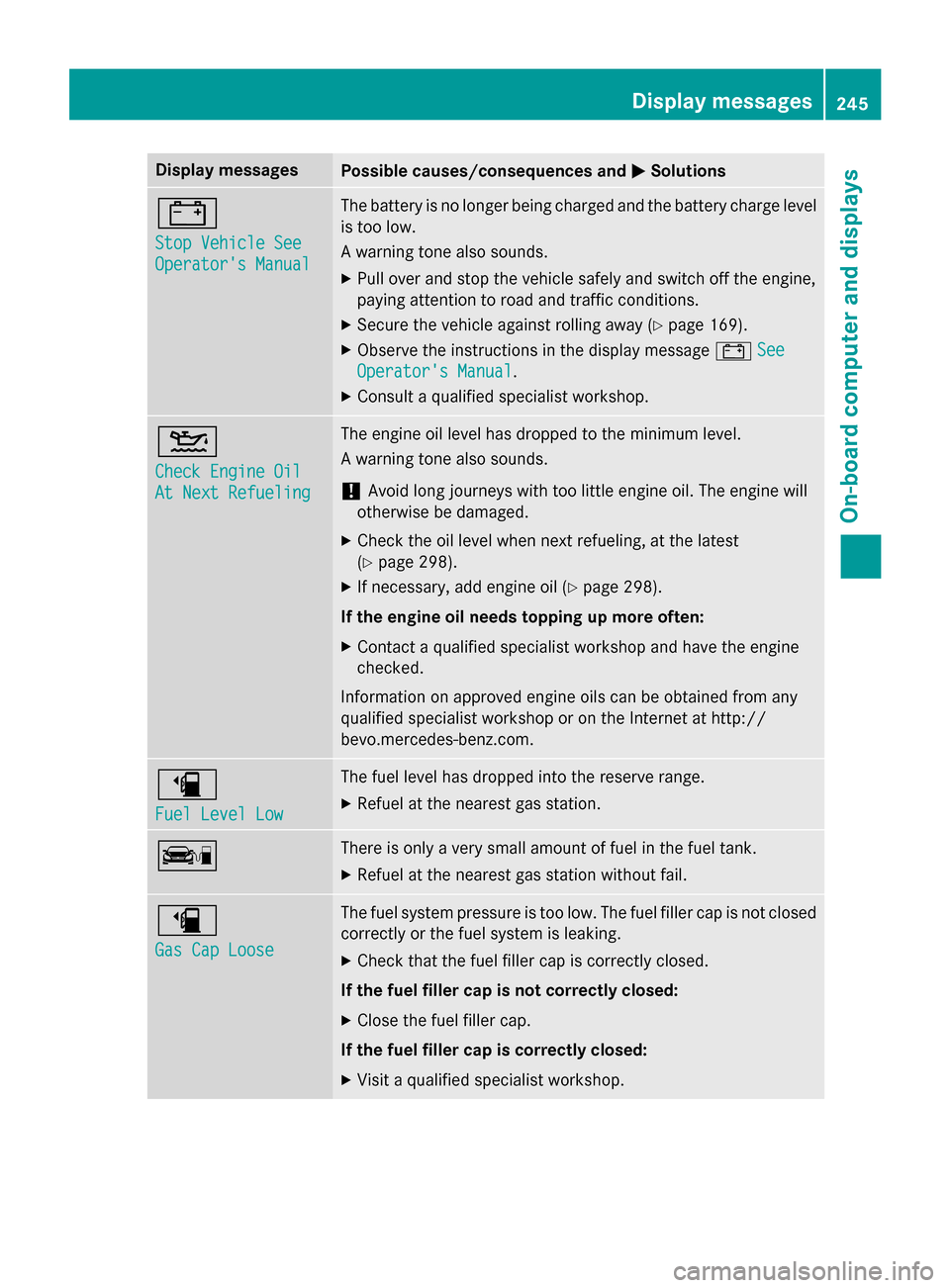
Display messagesPossible causes/consequences andMSolutions
#
StopVehicl eSee
Operator' sManual
The battery is no longer bein gcharged and th ebattery charg elevel
is to olow.
A warnin gtone also sounds.
XPull ove rand stop th evehicl esafely and switch of fth eengine,
payin gattention to roa dand traffic conditions.
XSecur eth evehicl eagainst rollin gaway (Ypage 169).
XObserv eth einstruction sin th edisplay message #See
Operator' sManual.
XConsult aqualified specialist workshop .
4
Check Engine Oil
At NextRefueling
The engin eoil level has dropped to th eminimum level.
A warnin gtone also sounds.
!Avoid lon gjourneys wit hto olittl eengin eoil. The engin ewill
otherwise be damaged.
XChec kth eoil level when next refueling, at th elatest
(
Ypage 298).
XIf necessary, add engin eoil (Ypage 298).
If th eengin eoil need stopping up more often:
XContac t aqualified specialist workshop and hav eth eengin e
checked.
Information on approve dengin eoils can be obtained from any
qualified specialist workshop or on th eInternet at http:/ /
bevo.mercedes-benz.co m.
æ
Fuel Level Low
The fuel level has dropped into the reserve range.
XRefuel at the nearest gas station.
çThere is only a very small amount of fuel in the fuel tank.
XRefuel at the nearest gas station without fail.
æ
Gas Cap Loose
The fuel system pressure is too low. The fuel filler cap is not closed
correctly or the fuel system is leaking.
XCheck that the fuel filler cap is correctly closed.
If the fuel filler cap is not correctly closed:
XClose the fuel filler cap.
If the fuel filler cap is correctly closed:
XVisit a qualified specialist workshop.
Display messages245
On-board computer and displays
Z
Page 299 of 374
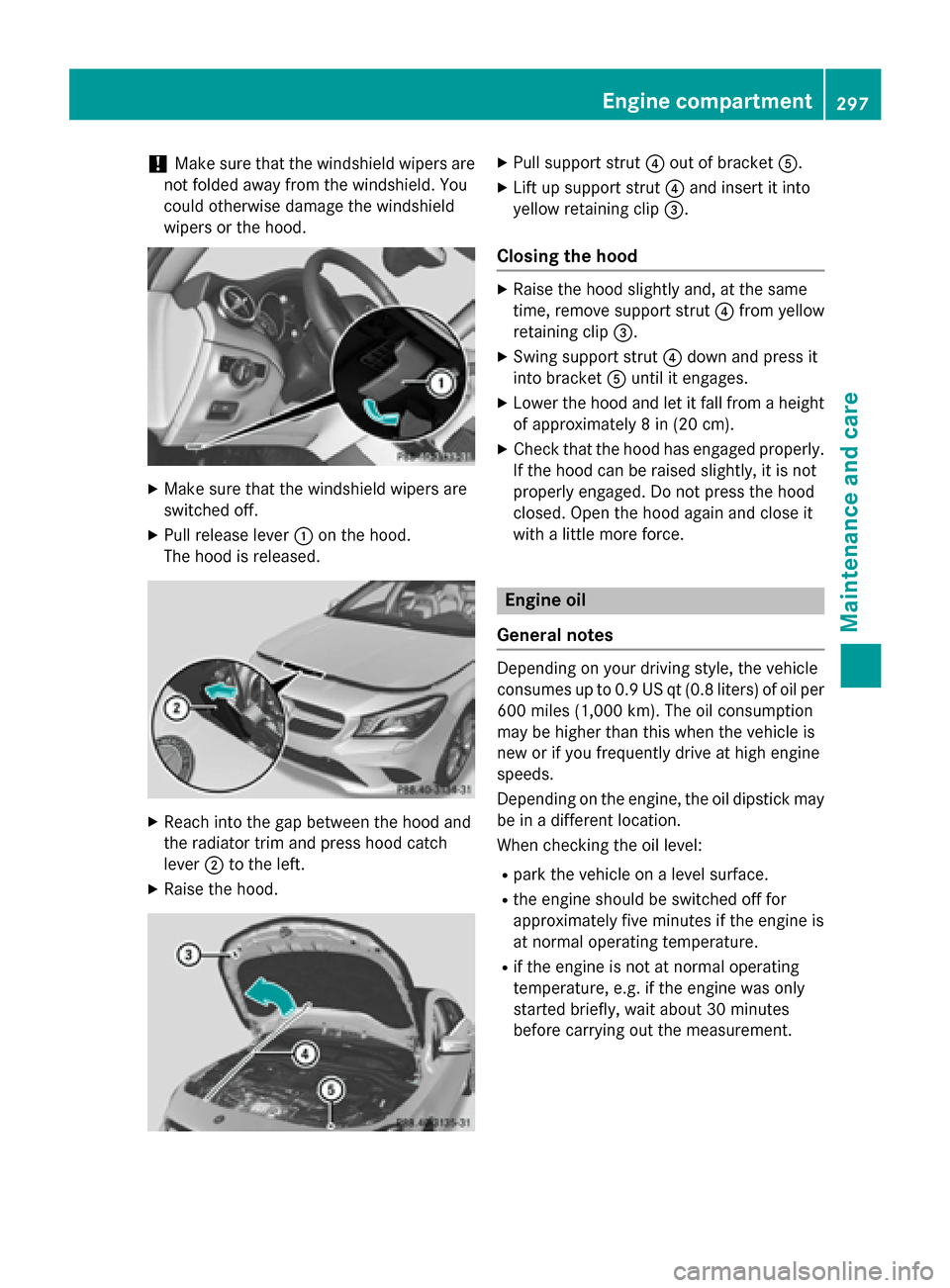
!Make sure that the windshield wipers are
not folded away from the windshield. You
could otherwise damage the windshield
wipers or the hood.
XMake sure that the windshield wipers are
switched off.
XPull release lever :on the hood.
The hood is released.
XReach into the gap between the hood and
the radiator trim and press hood catch
lever ;to the left.
XRaise the hood.
XPull support strut ?out of bracket A.
XLift up support strut ?and insert it into
yellow retaining clip =.
Closing the hood
XRaise the hood slightly and, at the same
time, remove support strut ?from yellow
retaining clip =.
XSwing support strut ?down and press it
into bracket Auntil it engages.
XLower the hood and let it fall from a height
of approximately 8 in (20 cm).
XCheck that the hood has engaged properly.
If the hood can be raised slightly, it is not
properly engaged. Do not press the hood
closed. Open the hood again and close it
with a little more force.
Engine oil
General notes
Depending on your driving style, the vehicle
consumes up to 0.9 US qt (0.8 liters) of oil per 600 miles (1,000 km). The oil consumption
may be higher than this when the vehicle is
new or if you frequently drive at high engine
speeds.
Depending on the engine, the oil dipstick may
be in a different location.
When checking the oil level:
Rpark the vehicle on a level surface.
Rthe engine should be switched off for
approximately five minutes if the engine is
at normal operating temperature.
Rif the engine is not at normal operating
temperature, e.g. if the engine was only
started briefly, wait about 30 minutes
before carrying out the measurement.
Engine compartment297
Maintenance and care
Z
Page 300 of 374
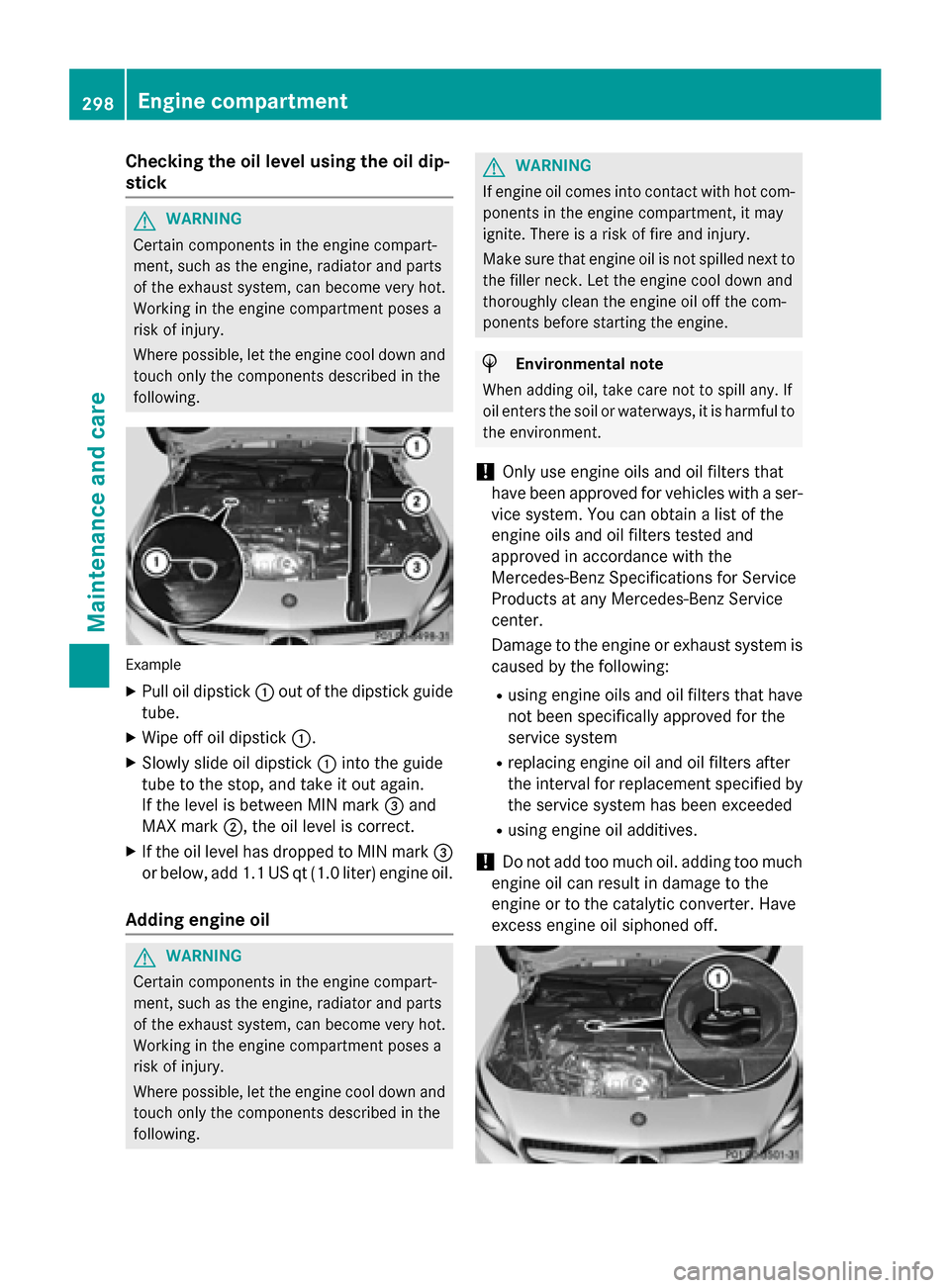
Checking the oil level using the oil dip-
stick
GWARNING
Certain components in the engine compart-
ment, such as the engine, radiator and parts
of the exhaust system, can become very hot.
Working in the engine compartment poses a
risk of injury.
Where possible, let the engine cool down and touch only the components described in the
following.
Example
XPull oil dipstick :out of the dipstick guide
tube.
XWipe off oil dipstick :.
XSlowly slide oil dipstick :into the guide
tube to the stop, and take it out again.
If the level is between MIN mark =and
MAX mark ;, the oil level is correct.
XIf the oil level has dropped to MIN mark =
or below, add 1.1 US qt (1.0 liter) engine oil.
Adding engine oil
GWARNING
Certain components in the engine compart-
ment, such as the engine, radiator and parts
of the exhaust system, can become very hot.
Working in the engine compartment poses a
risk of injury.
Where possible, let the engine cool down and touch only the components described in the
following.
GWARNING
If engine oil comes into contact with hot com- ponents in the engine compartment, it may
ignite. There is a risk of fire and injury.
Make sure that engine oil is not spilled next to
the filler neck. Let the engine cool down and
thoroughly clean the engine oil off the com-
ponents before starting the engine.
HEnvironmental note
When adding oil, take care not to spill any. If
oil enters the soil or waterways, it is harmful to
the environment.
!Only use engine oils and oil filters that
have been approved for vehicles with a ser-
vice system. You can obtain a list of the
engine oils and oil filters tested and
approved in accordance with the
Mercedes-Benz Specifications for Service
Products at any Mercedes-Benz Service
center.
Damage to the engine or exhaust system is
caused by the following:
Rusing engine oils and oil filters that have
not been specifically approved for the
service system
Rreplacing engine oil and oil filters after
the interval for replacement specified by the service system has been exceeded
Rusing engine oil additives.
!Do not add too much oil. adding too much
engine oil can result in damage to the
engine or to the catalytic converter. Have
excess engine oil siphoned off.
298Engine compartment
Maintenance and care
Page 301 of 374
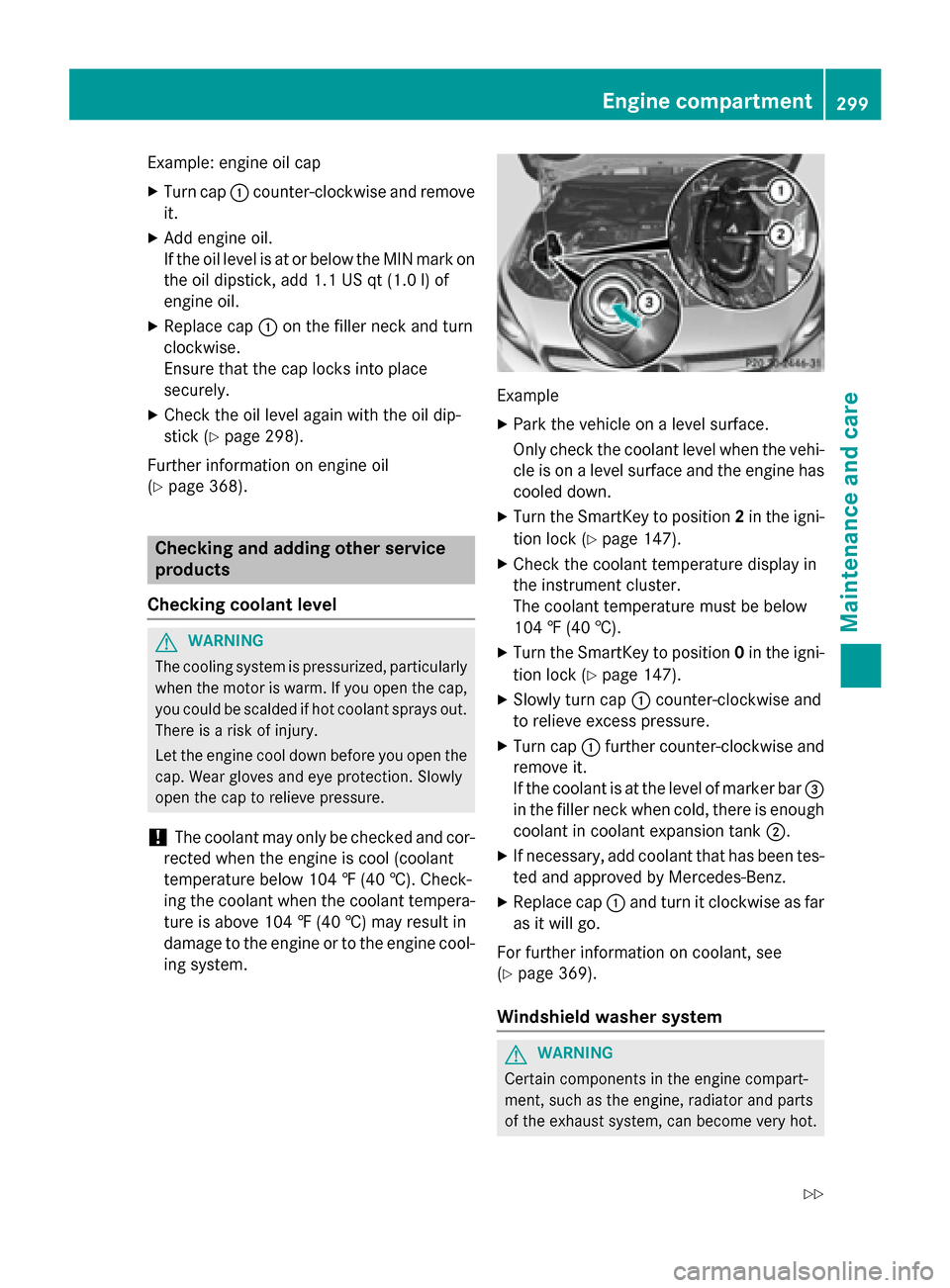
Example: engine oil cap
XTurn cap:counter-clockwise and remove
it.
XAdd engine oil.
If the oil level is at or below the MIN mark on
the oil dipstick, add 1.1 US qt (1.0 l)of
engine oil.
XReplace cap :on the filler neck and turn
clockwise.
Ensure that the cap locks into place
securely.
XCheck the oil level again with the oil dip-
stick (
Ypage 298).
Further information on engine oil
(
Ypage 368).
Checking and adding other service
products
Checking coolant level
GWARNING
The cooling system is pressurized, particularly
when the motor is warm. If you open the cap,
you could be scalded if hot coolant sprays out.
There is a risk of injury.
Let the engine cool down before you open the
cap. Wear gloves and eye protection. Slowly
open the cap to relieve pressure.
!The coolant may only be checked and cor-
rected when the engine is cool (coolant
temperature below 104 ‡ (40 †). Check-
ing the coolant when the coolant tempera-
ture is above 104 ‡ (40 †) may result in
damage to the engine or to the engine cool-
ing system.
Example
XPark the vehicle on a level surface.
Only check the coolant level when the vehi-
cle is on a level surface and the engine has cooled down.
XTurn the SmartKey to position 2in the igni-
tion lock (
Ypage 147).
XCheck the coolant temperature display in
the instrument cluster.
The coolant temperature must be below
104 ‡ (40 †).
XTurn the SmartKey to position 0in the igni-
tion lock (
Ypage 147).
XSlowly turn cap :counter-clockwise and
to relieve excess pressure.
XTurn cap :further counter-clockwise and
remove it.
If the coolant is at the level of marker bar =
in the filler neck when cold, there is enough
coolant in coolant expansion tank ;.
XIf necessary, add coolant that has been tes-
ted and approved by Mercedes-Benz.
XReplace cap:and turn it clockwise as far
as it will go.
For further information on coolant, see
(
Ypage 369).
Windshield washer system
GWARNING
Certain components in the engine compart-
ment, such as the engine, radiator and parts
of the exhaust system, can become very hot.
Engine compartment299
Maintenance and care
Z
Page 303 of 374
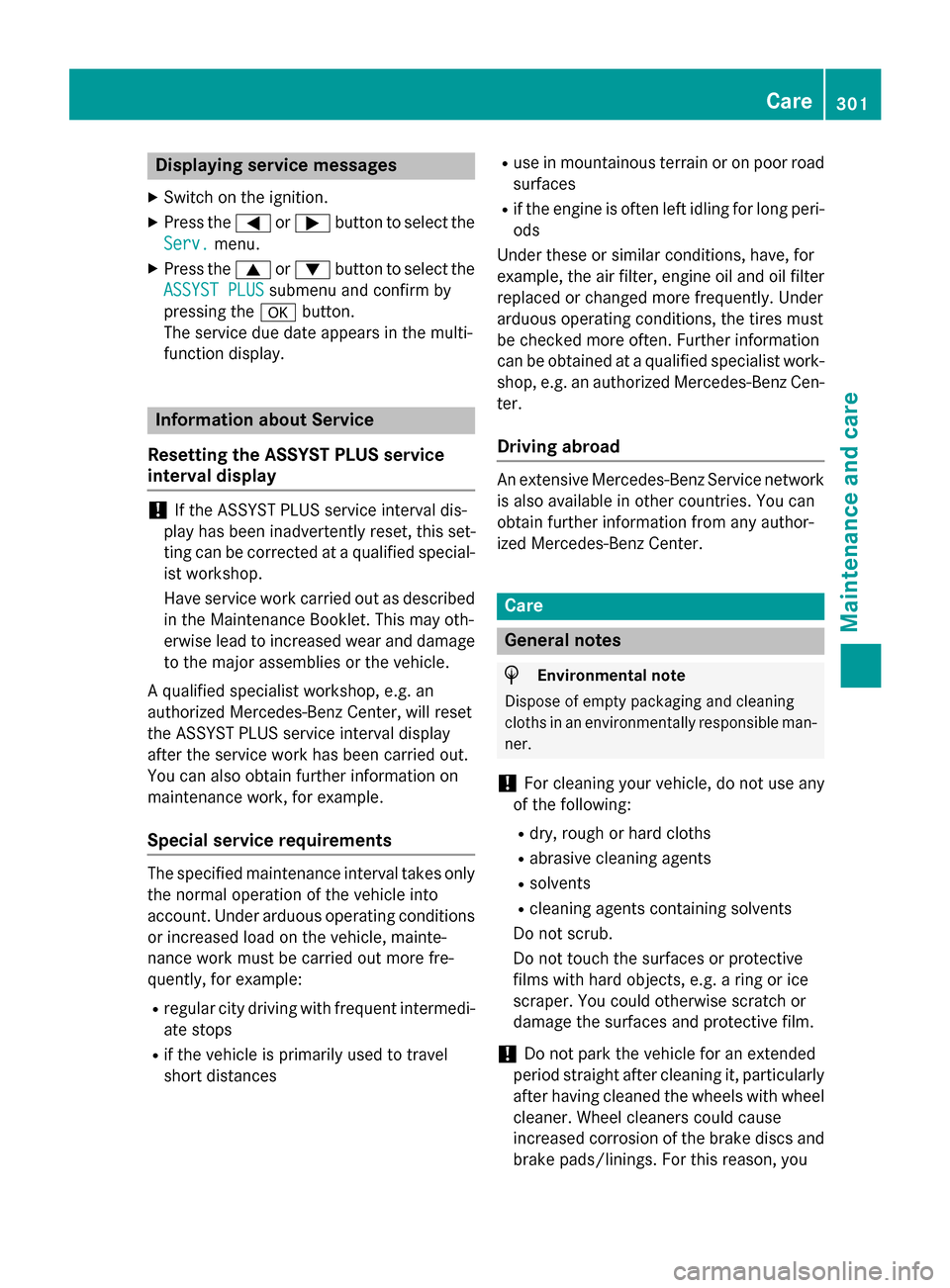
Displaying service messages
XSwitchon th eignition .
XPress th e= or; buttonto selec tth e
Serv.
menu.
XPress th e9 or: buttonto selec tth e
ASSYST PLU S
submenuand confirm by
pressing th ea button.
The servic edue dat eappears in th emulti-
function display.
Information about Service
Resetting th eASSYS TPLUS service
interva ldisplay
!If th eASSYST PLU Sservic einterval dis -
play has been inadvertentl yreset ,this set -
ting can be correcte dat aqualified special-
ist workshop .
Hav eservic ewor kcarrie dout as described
in th eMaintenance Booklet .Thi smay oth-
erwise lead to increase dwear and damage
to th emajor assemblies or th evehicle.
A qualified specialis tworkshop ,e.g. an
authorized Mercedes-Ben zCenter, will reset
th eASSYST PLU Sservic einterval display
after th eservic ewor khas been carrie dout .
You can also obtain further information on
maintenance work, fo rexample.
Specia lservice requirement s
The specifiedmaintenance interval take sonly
th enormal operation of th evehicle into
account. Under arduous operatin gcondition s
or increase dload on th evehicle, mainte -
nance wor kmus tbe carrie dout more fre-
quently, fo rexample:
Rregular city drivin gwit hfrequent intermedi-
at estops
Rif th evehicle is primarily used to trave l
short distances
Ruse in mountainous terrain or on poo rroad
surfaces
Rif th eengin eis ofte nlef tidlin gfo rlon gperi-
ods
Under these or similar conditions, have, fo r
example, th eair filter, engin eoil and oil filte r
replaced or changed more frequently. Under
arduous operatin gconditions, th etires mus t
be checke dmore often. Further information
can be obtained at aqualified specialist work-
shop, e.g. an authorized Mercedes-Ben zCen -
ter.
Drivin gabroad
An extensive Mercedes-Ben zServic enetwor k
is also available in other countries. You can
obtain further information from any author -
ized Mercedes-Ben zCenter.
Car e
General notes
HEnvironmental not e
Dispose of empty packagin gand cleanin g
cloths in an environmentally responsible man -
ner.
!Fo rcleanin gyour vehicle, do no tuse any
of th efollowing :
Rdry, rough or har dcloths
Rabrasiv ecleanin gagents
Rsolvents
Rcleanin gagents containin gsolvents
Do no tscrub .
Do no ttouch th esurfaces or protective
films wit hhar dobjects ,e.g. arin gor ic e
scraper. You could otherwise scratch or
damage th esurfaces and protective film.
!Do no tpar kth evehicle fo ran extended
period straight after cleanin git,particularly
after havin gcleaned th ewheels wit hwhee l
cleaner. Wheel cleaners could caus e
increase dcorrosion of th ebrake discs and
brake pads/linings. Fo rthis reason ,you
Care301
Maintenance and care
Z