ESP inoperative MERCEDES-BENZ CLA-Class 2017 C117 User Guide
[x] Cancel search | Manufacturer: MERCEDES-BENZ, Model Year: 2017, Model line: CLA-Class, Model: MERCEDES-BENZ CLA-Class 2017 C117Pages: 318, PDF Size: 8.02 MB
Page 213 of 318

Display messagesPossible causes/consequences andMSolutions
TirePress.Sen ‐sor(s) Missin gUSAonly:
There is no signal from th etire pressur esensor of on eor several
wheels. The pressur eof th eaffecte dtire does no tappear in th emul-
tifunction display.
XHav eth efault ytire pressur esensor replace dat aqualified special -
ist workshop .
TirePressure Moni‐tor Inoperative NoWheel Sensor s
USAonly:
The wheels mounte ddo no thav e a suitable tire pressur esensor .The
tire pressur emonitor is deactivated.
XMoun twheels wit hsuitable tire pressur esensors.
The tire pressur emonitor is activated automatically after drivin gfor
a few minutes.
Tir ePress.Monito rInoperativeUSAonly:
The tire pressur emonitor is faulty.
XVisit aqualified specialist workshop .
Vehicle
Display messagesPossible causes/consequences and MSolutions
DepressBrake toStart EngineYou hav eattempte dto start th eengin ewit hth etransmission in posi-
tion Nwithout depressing th ebrak epedal .
XDepress th ebrak epedal .
ToDeselectPorN,Depres sBrake andStart Engine
You hav eattempte dto shift th etransmission to position Ror Dwith-
out starting th eengine.
XStart th eengine.
XDepress th ebrak epedal .
iIt is only possibl eto shift th etransmission from position Pto th e
desire dposition if you depress th ebrak epedal .Only then can th e
parking loc kbe deactivated. If you do no tdepress th ebrak epedal ,
th eDIRECT SELECT lever can still be moved but th eparking loc k
remain sengaged.
iAt transmission fluid temperatures belo wÒ4 ‡ ( Ò20†) you can
only shift out of position Pint oanother transmission position when
th eengin eis running.
Apply Brake toShift fro m'P'You hav eattempte dto shift th etransmission to position R,N or D
without depressing th ebrak epedal .
XDepress th ebrak epedal .
Display messages211
On-board computer and displays
Z
Page 215 of 318
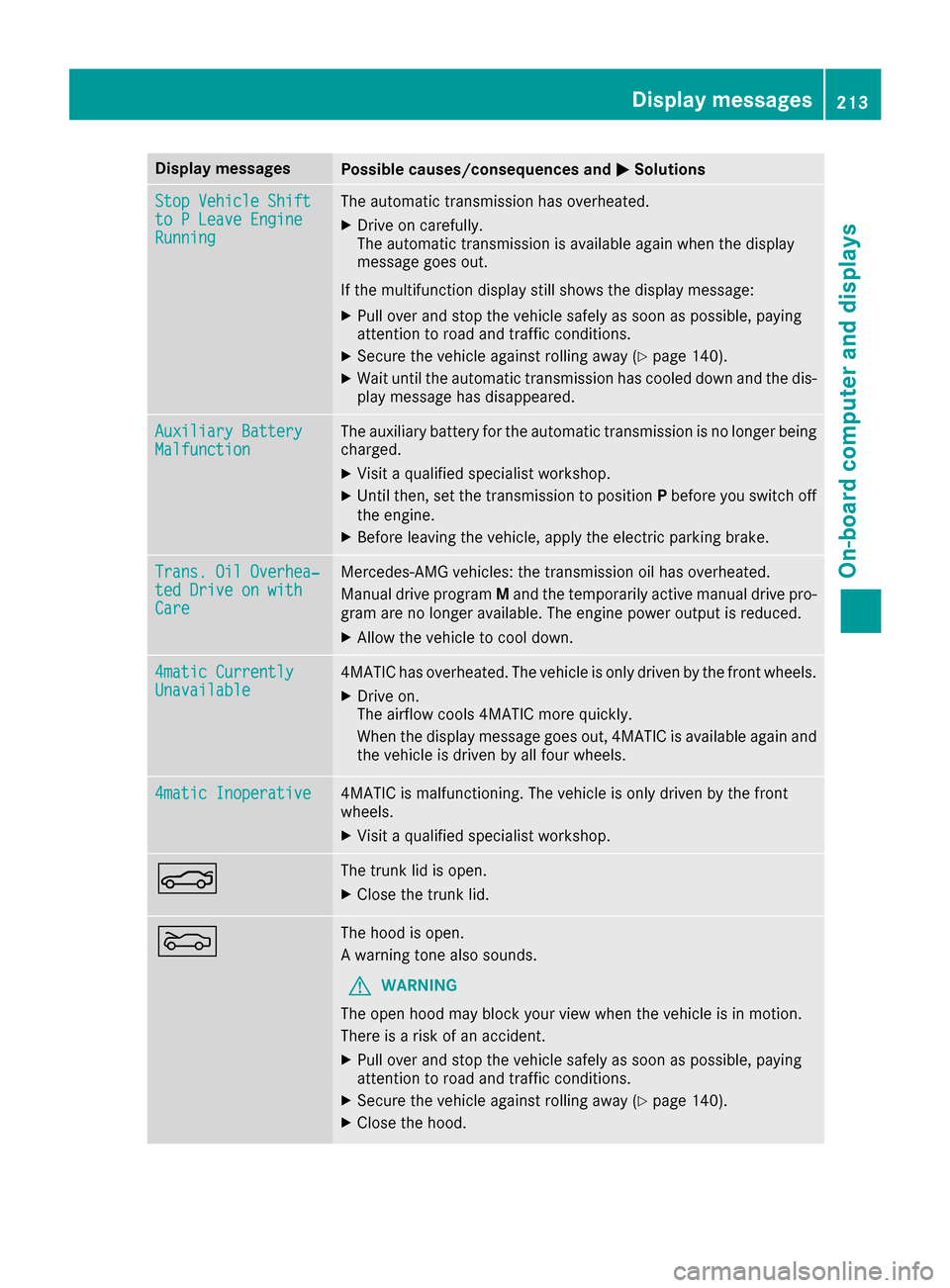
Display messagesPossible causes/consequences andMSolutions
StopVehicl eShiftto PLeave EngineRunnin g
The automatic transmission has overheated.
XDrive on carefully.
The automatic transmission is available again when th edisplay
message goe sout .
If th emultifunction display still shows th edisplay message :
XPull overand stop th evehicl esafely as soo nas possible, payin g
attention to roa dand traffic conditions.
XSecur eth evehicl eagainst rollin gaway (Ypage 140).
XWait until th eautomatic transmission has cooled down and th edis-
play message has disappeared.
Auxiliary Batter yMalfunctionThe auxiliary battery for th eautomatic transmission is no longer bein g
charged.
XVisit aqualified specialist workshop .
XUntilthen ,set th etransmission to position Pbefore you switch off
th eengine.
XBefor eleaving th evehicle, apply th eelectric parking brake.
Trans. Oil Overhea‐ted Drive on wit hCare
Mercedes-AMG vehicles: th etransmission oil has overheated.
Manual drive progra mM and th etemporarily active manual drive pro -
gra mare no longer available. The engin epowe routput is reduced.
XAllow th evehicl eto cool down .
4matic CurrentlyUnavailable4MATIC has overheated. The vehicl eis only driven by th efron twheels.
XDrive on .
The airflow cools 4MATIC mor equickly.
Whe nth edisplay message goe sout ,4MATIC is available again and
th evehicl eis driven by all fou rwheels.
4matic Inoperative4MATIC is malfunctioning .The vehicl eis only driven by th efron t
wheels.
XVisit aqualified specialist workshop .
NThe trunk lid is open.
XCloseth etrunk lid.
MThe hoo dis open .
A warning tone also sounds.
GWARNIN G
The open hoo dmay bloc kyour vie wwhen th evehicl eis in motion .
There is aris kof an accident.
XPull ove rand stop th evehicl esafely as soo nas possible, payin g
attention to roa dand traffic conditions.
XSecur eth evehicl eagainst rollin gaway (Ypage 140).
XCloseth ehood.
Display messages21 3
On-board computer and displays
Z
Page 244 of 318
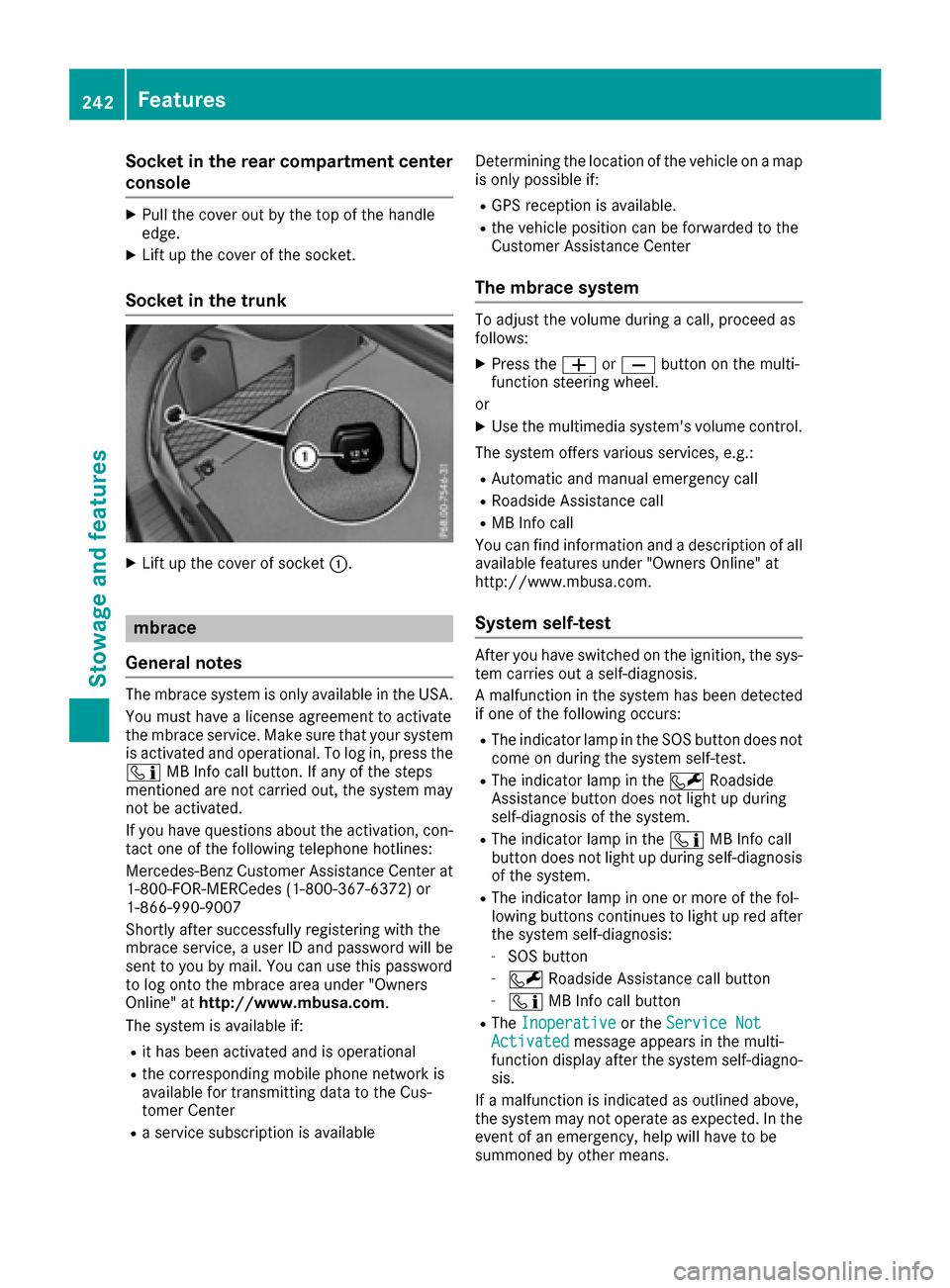
Socket in the rear compartment center
console
XPull the cover out by the top of the handle
edge.
XLift up the cover of the socket.
Socket in the trunk
XLift up the cover of socket:.
mbrace
General notes
The mbrace system is only available in the USA.
You must have a license agreement to activate
the mbrace service. Make sure that your system
is activated and operational. To log in, press the
ï MB Info call button. If any of the steps
mentioned are not carried out, the system may
not be activated.
If you have questions about the activation, con-
tact one of the following telephone hotlines:
Mercedes-Benz Customer Assistance Center at
1-800-FOR-MERCedes (1-800-367-6372) or
1-866-990-9007
Shortly after successfully registering with the
mbrace service, a user ID and password will be
sent to you by mail. You can use this password
to log onto the mbrace area under "Owners
Online" at http://www.mbusa.com.
The system is available if:
Rit has been activated and is operational
Rthe corresponding mobile phone network is
available for transmitting data to the Cus-
tomer Center
Ra service subscription is available Determining the location of the vehicle on a map
is only possible if:
RGPS reception is available.
Rthe vehicle position can be forwarded to the
Customer Assistance Center
The mbrace system
To adjust the volume during a call, proceed as
follows:
XPress the
WorX button on the multi-
function steering wheel.
or
XUse the multimedia system's volume control.
The system offers various services, e.g.:
RAutomatic and manual emergency call
RRoadside Assistance call
RMB Info call
You can find information and a description of all
available features under "Owners Online" at
http://www.mbusa.com.
System self-test
After you have switched on the ignition, the sys-
tem carries out a self-diagnosis.
A malfunction in the system has been detected if one of the following occurs:
RThe indicator lamp in the SOS button does notcome on during the system self-test.
RThe indicator lamp in the FRoadside
Assistance button does not light up during
self-diagnosis of the system.
RThe indicator lamp in the ïMB Info call
button does not light up during self-diagnosis
of the system.
RThe indicator lamp in one or more of the fol-
lowing buttons continues to light up red after
the system self-diagnosis:
-SOS button
-F Roadside Assistance call button
-ïMB Info call button
RTheInoperativeor the Service NotActivatedmessage appears in the multi-
function display after the system self-diagno-
sis.
If a malfunction is indicated as outlined above,
the system may not operate as expected. In the event of an emergency, help will have to be
summoned by other means.
242Features
Stowage and features