brake fluid MERCEDES-BENZ CLA COUPE 2013 Owners Manual
[x] Cancel search | Manufacturer: MERCEDES-BENZ, Model Year: 2013, Model line: CLA COUPE, Model: MERCEDES-BENZ CLA COUPE 2013Pages: 373, PDF Size: 11.47 MB
Page 9 of 373
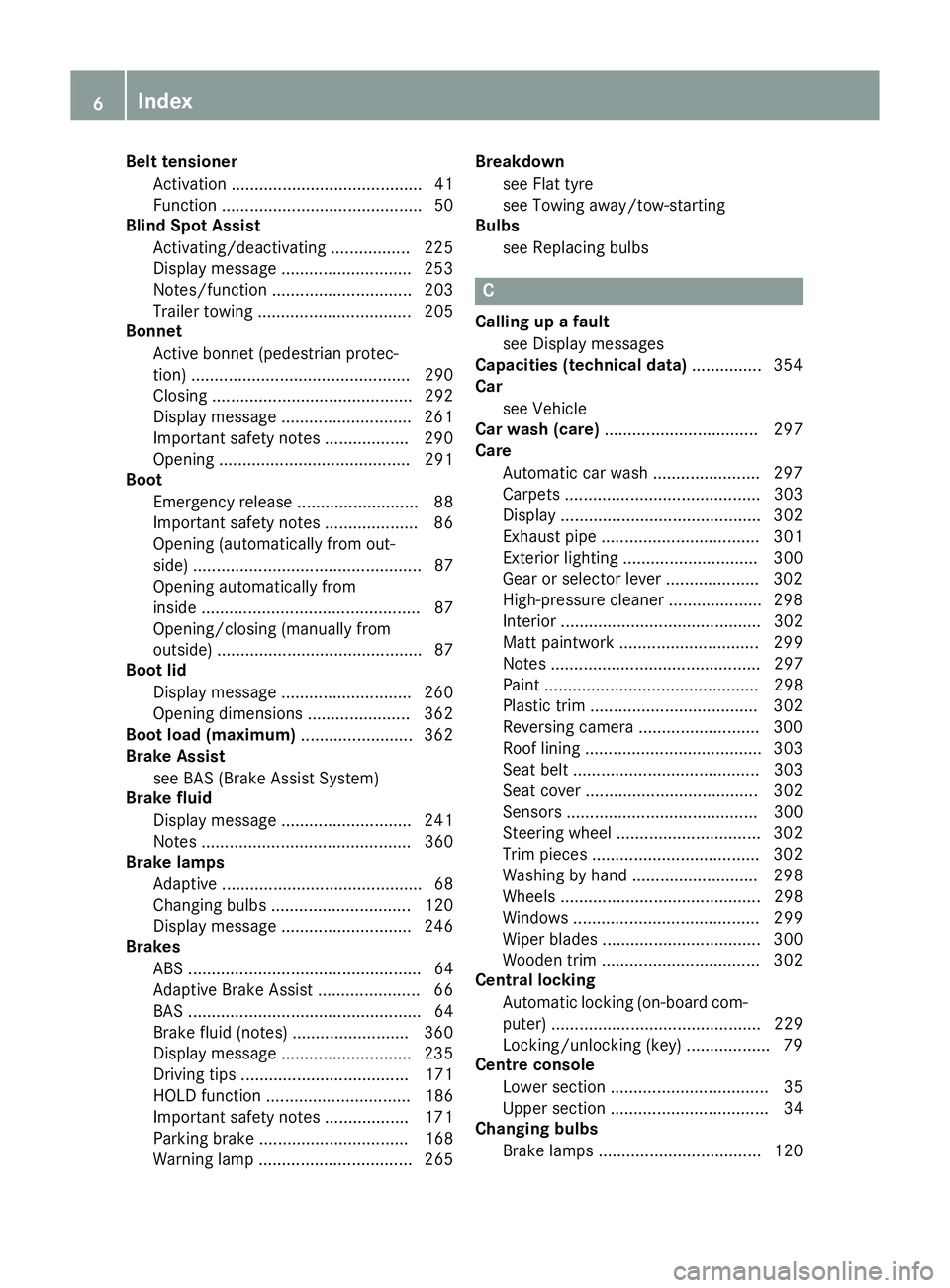
Belt tensioner
Activation ......................................... 41
Function ........................................... 50
Blind Spot Assist
Activating/deactivating ................. 225
Display message ............................ 253
Notes/functio n.............................. 203
Trailer towing ................................. 205
Bonnet
Active bonnet (pedestrian protec-tion) ............................................... 290
Closing ........................................... 292
Display message ............................ 261
Important safety notes .................. 290
Opening ......................................... 291
Boot
Emergency release .......................... 88
Important safety notes .................... 86
Opening (automatically from out-
side) ................................................. 87
Opening automatically from
inside ............................................... 87
Opening/closing (manually from
outside) ............................................ 87
Boot lid
Display message ............................ 260
Opening dimensions ...................... 362
Boot load (maximum) ........................ 362
Brake Assist
see BAS (Brake Assist System)
Brake fluid
Display message ............................ 241
Notes ............................................. 360
Brake lamps
Adaptive ........................................... 68
Changing bulb s.............................. 120
Display message ............................ 246
Brakes
ABS .................................................. 64
Adaptive Brake Assist ...................... 66
BAS .................................................. 64
Brake fluid (notes) ......................... 360
Display message ............................ 235
Driving tips .................................... 171
HOLD function ............................... 186
Important safety notes .................. 171
Parking brake ................................ 168
Warning lamp ................................. 265 Breakdown
see Flat tyre
see Towing away/tow-starting
Bulbs
see Replacing bulbs C
Calling up a fault see Display messages
Capacities (technical data) ............... 354
Car
see Vehicle
Car wash (care) ................................. 297
Care
Automatic car wash ....................... 297
Carpets .......................................... 303
Display ........................................... 302
Exhaust pipe .................................. 301
Exterior lighting ............................. 300
Gear or selector lever .................... 302
High-pressure cleaner .................... 298
Interior ........................................... 302
Matt paintwork .............................. 299
Notes ............................................. 297
Paint .............................................. 298
Plastic trim .................................... 302
Reversing camera .......................... 300
Roof lining ...................................... 303
Seat belt ........................................ 303
Seat cove r..................................... 302
Sensors ......................................... 300
Steering wheel ............................... 302
Trim pieces .................................... 302
Washing by hand ........................... 298
Wheels ........................................... 298
Windows ........................................ 299
Wiper blades .................................. 300
Wooden trim .................................. 302
Central locking
Automatic locking (on-board com-
puter) ............................................. 229
Locking/unlocking (key) .................. 79
Centre console
Lower section .................................. 35
Upper section .................................. 34
Changing bulbs
Brake lamps ................................... 120 6
Index
Page 19 of 373
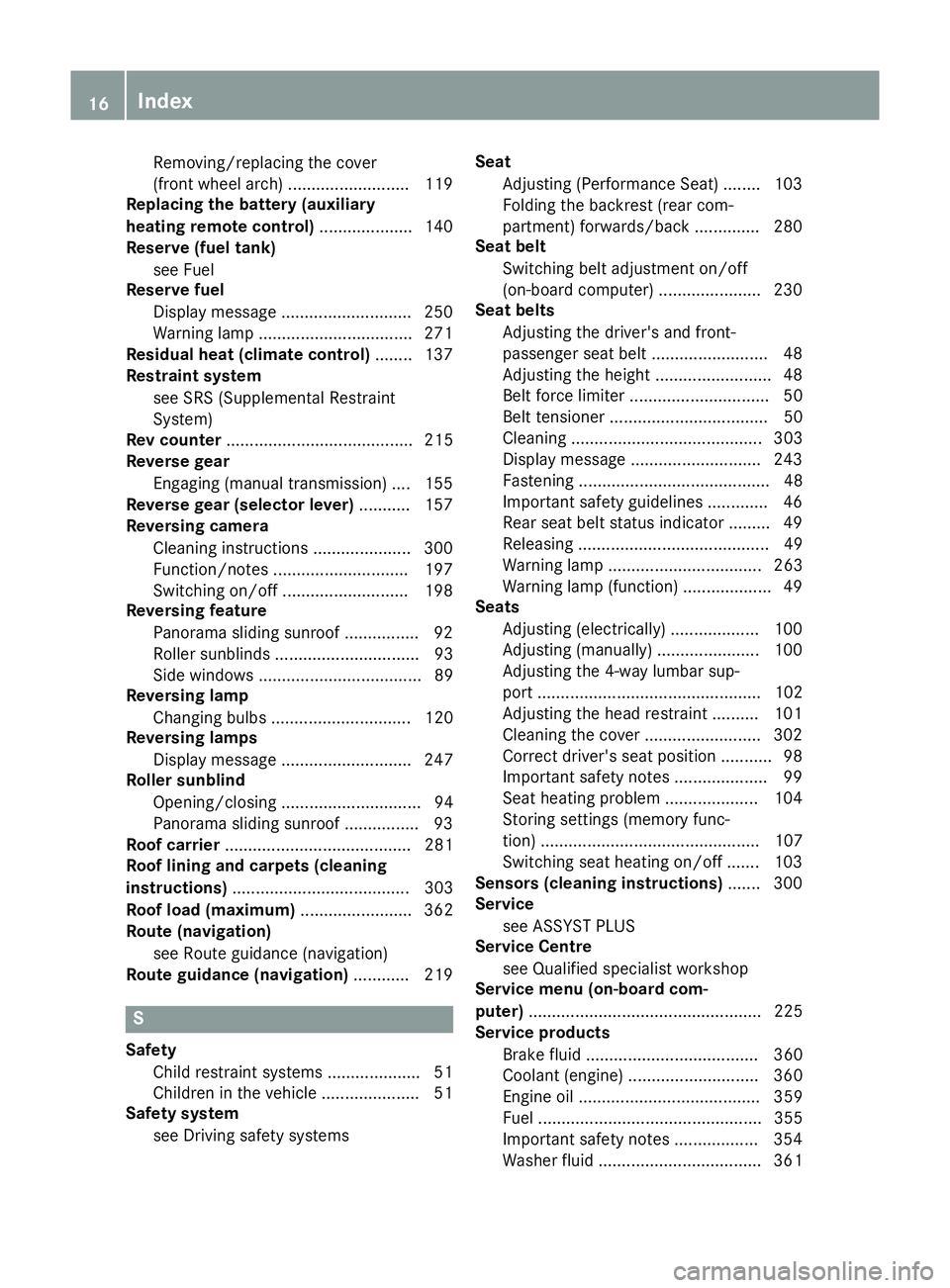
Removing/replacing the cover
(front wheel arch) .......................... 119
Replacing the battery (auxiliary
heating remote control) .................... 140
Reserve (fuel tank)
see Fuel
Reserve fuel
Display message ............................ 250
Warning lamp ................................ .271
Residual heat (climate control) ........137
Restraint system
see SRS (Supplemental Restraint
System)
Rev counter ........................................ 215
Reverse gear
Engaging (manual transmission) .... 155
Reverse gear (selector lever) ........... 157
Reversing camera
Cleaning instructions ..................... 300
Function/notes ............................ .197
Switching on/off ........................... 198
Reversing feature
Panorama sliding sunroo f................ 92
Roller sunblind s............................... 93
Side windows ................................... 89
Reversing lamp
Changing bulb s.............................. 120
Reversing lamps
Display message ............................ 247
Roller sunblind
Opening/closing .............................. 94
Panorama sliding sunroo f................ 93
Roof carrier ........................................ 281
Roof lining and carpets (cleaning
instructions) ...................................... 303
Roof load (maximum) ........................ 362
Route (navigation)
see Route guidance (navigation)
Route guidance (navigation) ............ 219S
Safety Child restraint systems .................... 51
Children in the vehicle ..................... 51
Safety system
see Driving safety systems Seat
Adjusting (Performance Seat) ........ 103
Folding the backrest (rear com-
partment) forwards/back .............. 280
Seat belt
Switching belt adjustment on/off
(on-board computer) ...................... 230
Seat belts
Adjusting the driver's and front-
passenger seat belt ......................... 48
Adjusting the height ......................... 48
Belt force limite r.............................. 50
Belt tensioner .................................. 50
Cleaning ......................................... 303
Display message ............................ 243
Fastening ......................................... 48
Important safety guidelines ............. 46
Rear seat belt status indicator ......... 49
Releasing ......................................... 49
Warning lamp ................................. 263
Warning lamp (function) ................... 49
Seats
Adjusting (electrically) ................... 100
Adjusting (manually) ...................... 100
Adjusting the 4-way lumbar sup-
port ................................................ 102
Adjusting the head restraint .......... 101
Cleaning the cover ......................... 302
Correct driver's seat position ........... 98
Important safety notes .................... 99
Seat heating problem .................... 104
Storing settings (memory func-
tion) ............................................... 107
Switching seat heating on/of f....... 103
Sensors (cleaning instructions) ....... 300
Service
see ASSYST PLUS
Service Centre
see Qualified specialist workshop
Service menu (on-board com-
puter) .................................................. 225
Service products
Brake fluid ..................................... 360
Coolant (engine) ............................ 360
Engine oil ....................................... 359
Fuel ................................................ 355
Important safety notes .................. 354
Washer fluid ................................... 361 16
Index
Page 23 of 373
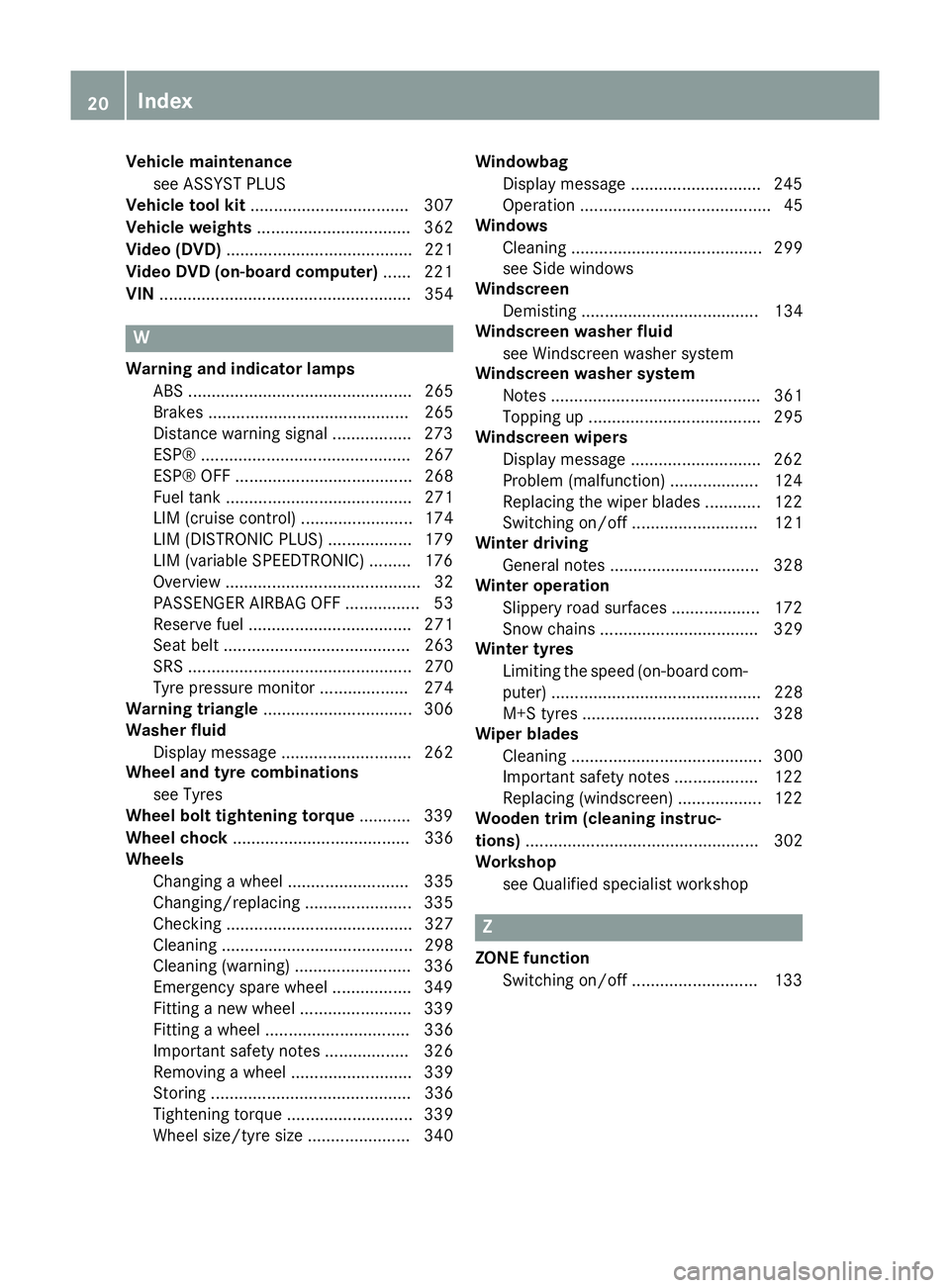
Vehicle maintenance
see ASSYST PLUS
Vehicle tool kit .................................. 307
Vehicle weights ................................. 362
Video (DVD) ........................................ 221
Video DVD (on-board computer) ...... 221
VIN ...................................................... 354 W
Warning and indicator lamps ABS ................................................ 265
Brakes ........................................... 265
Distance warning signal ................. 273
ESP® ............................................. 267
ESP® OFF ...................................... 268
Fuel tank ........................................ 271
LIM (cruise control) ........................ 174
LIM (DISTRONIC PLUS) .................. 179
LIM (variable SPEEDTRONIC) ......... 176
Overview .......................................... 32
PASSENGER AIRBAG OFF ................ 53
Reserve fuel ................................... 271
Seat belt ........................................ 263
SRS ................................................ 270
Tyre pressure monitor ................... 274
Warning triangle ................................ 306
Washer fluid
Display message ............................ 262
Wheel and tyre combinations
see Tyres
Wheel bolt tightening torque ........... 339
Wheel chock ...................................... 336
Wheels
Changing a whee l.......................... 335
Changing/replacing ....................... 335
Checking ........................................ 327
Cleaning ......................................... 298
Cleaning (warning) ......................... 336
Emergency spare wheel ................. 349
Fitting a new wheel ........................ 339
Fitting a wheel ............................... 336
Important safety notes .................. 326
Removing a whee l.......................... 339
Storing ........................................... 336
Tightening torque ........................... 339
Wheel size/tyre size ...................... 340 Windowbag
Display message ............................ 245
Operation ......................................... 45
Windows
Cleaning ......................................... 299
see Side windows
Windscreen
Demisting ...................................... 134
Windscreen washer fluid
see Windscreen washer system
Windscreen washer system
Note s............................................. 361
Topping up ..................................... 295
Windscreen wipers
Display message ............................ 262
Problem (malfunction) ................... 124
Replacing the wiper blades ............ 122
Switching on/of f........................... 121
Winter driving
General notes ................................ 328
Winter operation
Slippery road surfaces ................... 172
Snow chains .................................. 329
Winter tyres
Limiting the speed (on-board com-
puter) ............................................. 228
M+S tyre s...................................... 328
Wiper blades
Cleaning ......................................... 300
Important safety notes .................. 122
Replacing (windscreen) .................. 122
Wooden trim (cleaning instruc-
tions) .................................................. 302
Workshop
see Qualified specialist workshop Z
ZONE function Switching on/of f........................... 133 20
Index
Page 28 of 373
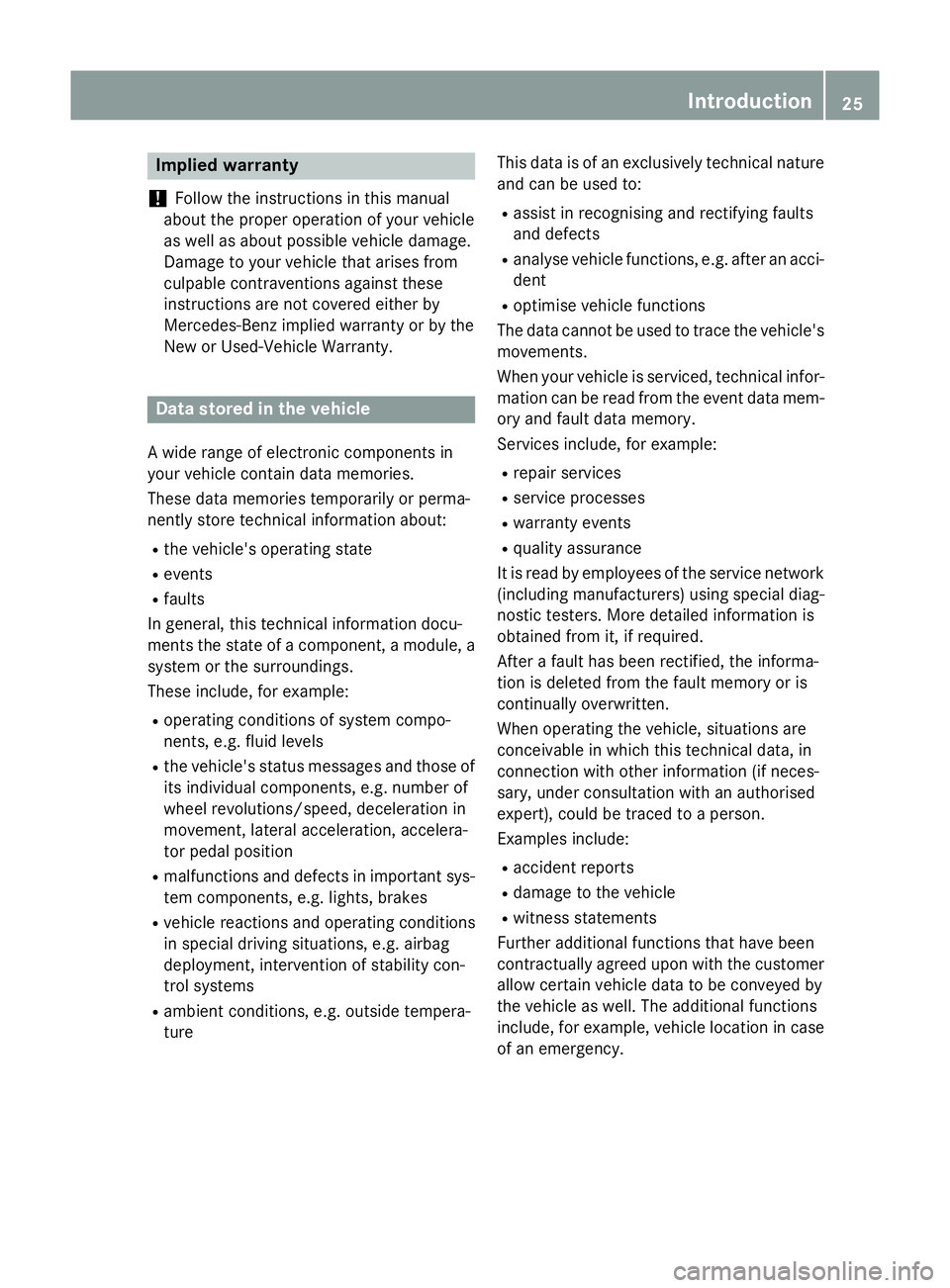
Implied warranty
! Follow the instructions in this manual
about the proper operation of your vehicle
as well as about possible vehicle damage.
Damage to your vehicle that arises from
culpable contraventions against these
instructions are not covered either by
Mercedes-Benz implied warranty or by the
New or Used-Vehicle Warranty. Data stored in the vehicle
A wide range of electronic components in
your vehicle contain data memories.
These data memories temporarily or perma-
nently store technical information about:
R the vehicle's operating state
R events
R faults
In general, this technical information docu-
ments the state of a component, a module, a
system or the surroundings.
These include, for example:
R operating conditions of system compo-
nents, e.g. fluid levels
R the vehicle's status messages and those of
its individual components, e.g. number of
wheel revolutions/speed, deceleration in
movement, lateral acceleration, accelera-
tor pedal position
R malfunctions and defects in important sys-
tem components, e.g. lights, brakes
R vehicle reactions and operating conditions
in special driving situations, e.g. airbag
deployment, intervention of stability con-
trol systems
R ambient conditions, e.g. outside tempera-
ture This data is of an exclusively technical nature
and can be used to:
R assist in recognising and rectifying faults
and defects
R analyse vehicle functions, e.g. after an acci-
dent
R optimise vehicle functions
The data cannot be used to trace the vehicle's movements.
When your vehicle is serviced, technical infor-
mation can be read from the event data mem- ory and fault data memory.
Services include, for example:
R repair services
R service processes
R warranty events
R quality assurance
It is read by employees of the service network (including manufacturers) using special diag-
nostic testers. More detailed information is
obtained from it, if required.
After a fault has been rectified, the informa-
tion is deleted from the fault memory or is
continually overwritten.
When operating the vehicle, situations are
conceivable in which this technical data, in
connection with other information (if neces-
sary, under consultation with an authorised
expert), could be traced to a person.
Examples include:
R accident reports
R damage to the vehicle
R witness statements
Further additional functions that have been
contractually agreed upon with the customer
allow certain vehicle data to be conveyed by
the vehicle as well. The additional functions
include, for example, vehicle location in case of an emergency. Introduction
25 Z
Page 124 of 373
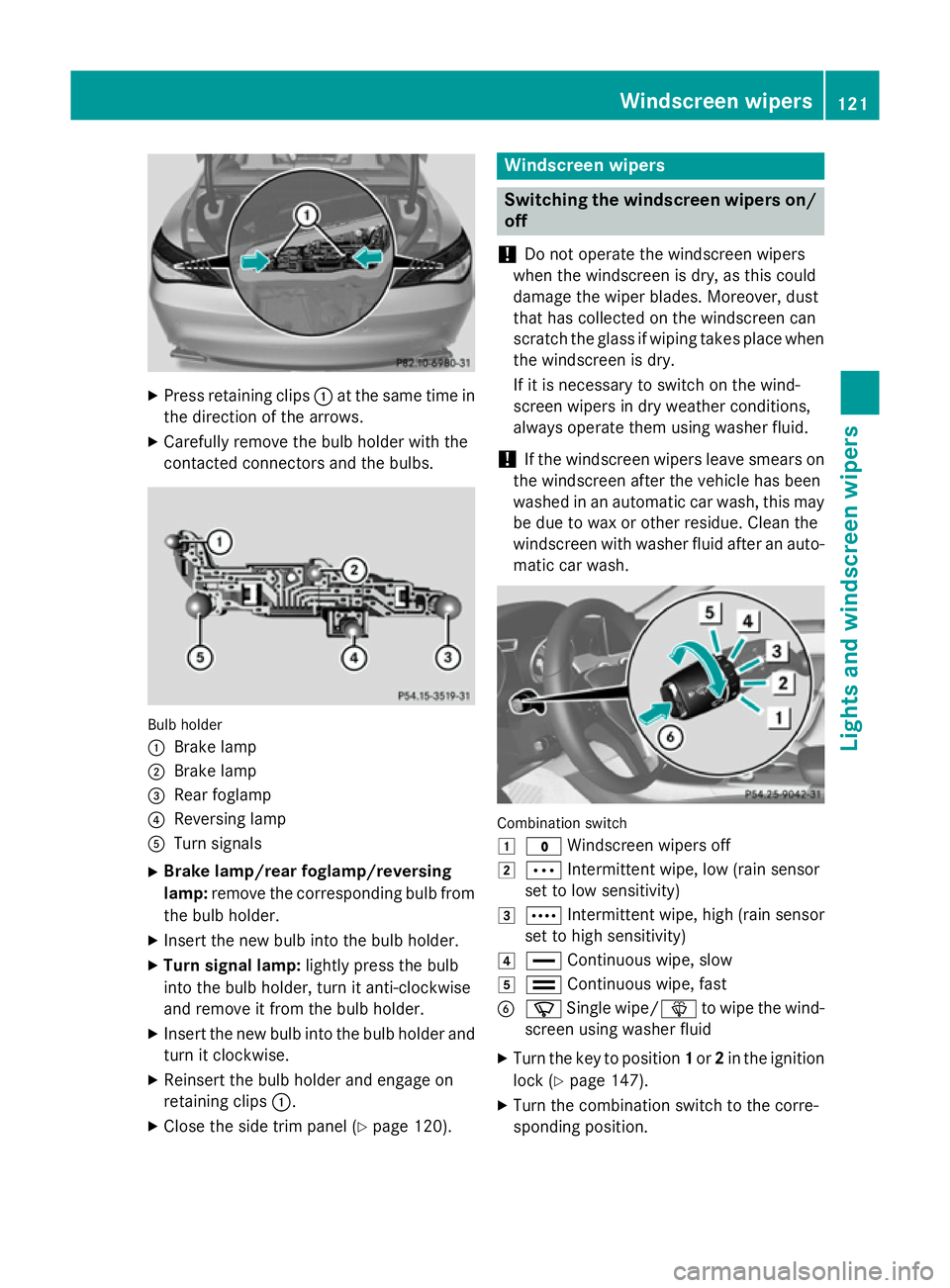
X
Press retaining clips :at the same time in
the direction of the arrows.
X Carefully remove the bulb holder with the
contacted connectors and the bulbs. Bulb holder
:
Brake lamp
; Brake lamp
= Rear foglamp
? Reversing lamp
A Turn signals
X Brake lamp/rear foglamp/reversing
lamp: remove the corresponding bulb from
the bulb holder.
X Insert the new bulb into the bulb holder.
X Turn signal lamp: lightly press the bulb
into the bulb holder, turn it anti-clockwise
and remove it from the bulb holder.
X Insert the new bulb into the bulb holder and
turn it clockwise.
X Reinsert the bulb holder and engage on
retaining clips :.
X Close the side trim panel (Y page 120). Windscreen wipers
Switching the windscreen wipers on/
off
! Do not operate the windscreen wipers
when the windscreen is dry, as this could
damage the wiper blades. Moreover, dust
that has collected on the windscreen can
scratch the glass if wiping takes place when the windscreen is dry.
If it is necessary to switch on the wind-
screen wipers in dry weather conditions,
always operate them using washer fluid.
! If the windscreen wipers leave smears on
the windscreen after the vehicle has been
washed in an automatic car wash, this may
be due to wax or other residue. Clean the
windscreen with washer fluid after an auto- matic car wash. Combination switch
1
$ Windscreen wipers off
2 Ä Intermittent wipe, low (rain sensor
set to low sensitivity)
3 Å Intermittent wipe, high (rain sensor
set to high sensitivity)
4 ° Continuous wipe, slow
5 ¯ Continuous wipe, fast
B í Single wipe/ îto wipe the wind-
screen using washer fluid
X Turn the key to position 1or 2in the ignition
lock (Y page 147).
X Turn the combination switch to the corre-
sponding position. Windscreen wipers
121Lights and windscreen wipers Z
Page 151 of 373
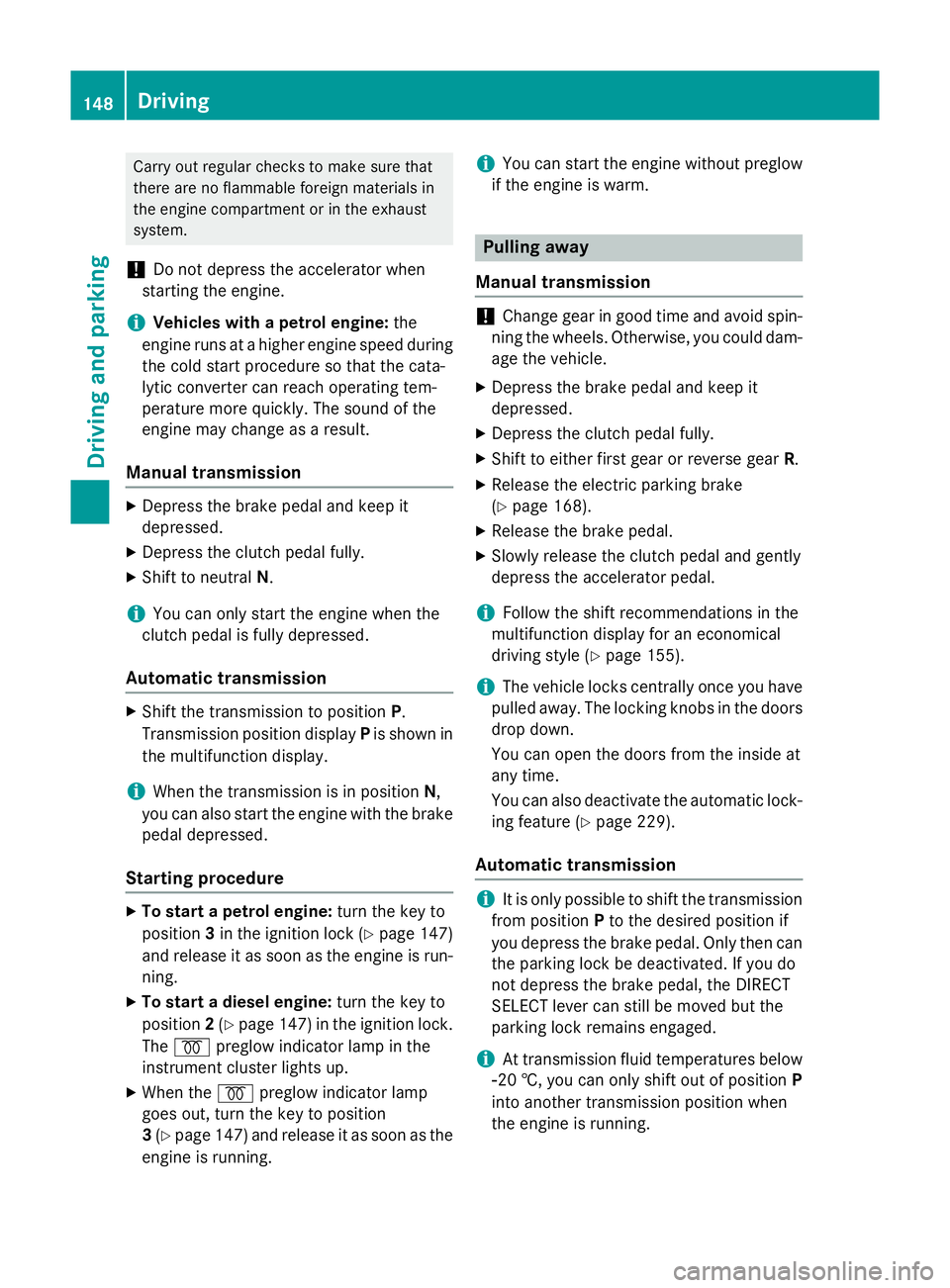
Carry out regular checks to make sure that
there are no flammable foreign materials in
the engine compartment or in the exhaust
system.
! Do not depress the accelerator when
starting the engine.
i Vehicles with a petrol engine:
the
engine runs at a higher engine speed during the cold start procedure so that the cata-
lytic converter can reach operating tem-
perature more quickly. The sound of the
engine may change as a result.
Manual transmission X
Depress the brake pedal and keep it
depressed.
X Depress the clutch pedal fully.
X Shift to neutral N.
i You can only start the engine when the
clutch pedal is fully depressed.
Automatic transmission X
Shift the transmission to position P.
Transmission position display Pis shown in
the multifunction display.
i When the transmission is in position
N,
you can also start the engine with the brake pedal depressed.
Starting procedure X
To start a petrol engine: turn the key to
position 3in the ignition lock (Y page 147)
and release it as soon as the engine is run-
ning.
X To start a diesel engine: turn the key to
position 2(Y page 147) in the ignition lock.
The % preglow indicator lamp in the
instrument cluster lights up.
X When the %preglow indicator lamp
goes out, turn the key to position
3 (Y page 147) and release it as soon as the
engine is running. i
You can start the engine without preglow
if the engine is warm. Pulling away
Manual transmission !
Change gear in good time and avoid spin-
ning the wheels. Otherwise, you could dam- age the vehicle.
X Depress the brake pedal and keep it
depressed.
X Depress the clutch pedal fully.
X Shift to either first gear or reverse gear R.
X Release the electric parking brake
(Y page 168).
X Release the brake pedal.
X Slowly release the clutch pedal and gently
depress the accelerator pedal.
i Follow the shift recommendations in the
multifunction display for an economical
driving style (Y page 155).
i The vehicle locks centrally once you have
pulled away. The locking knobs in the doors
drop down.
You can open the doors from the inside at
any time.
You can also deactivate the automatic lock- ing feature (Y page 229).
Automatic transmission i
It is only possible to shift the transmission
from position Pto the desired position if
you depress the brake pedal. Only then can
the parking lock be deactivated. If you do
not depress the brake pedal, the DIRECT
SELECT lever can still be moved but the
parking lock remains engaged.
i At transmission fluid temperatures below
Ò20 †, you can only shift out of position P
into another transmission position when
the engine is running. 148
DrivingDriving and parking
Page 159 of 373
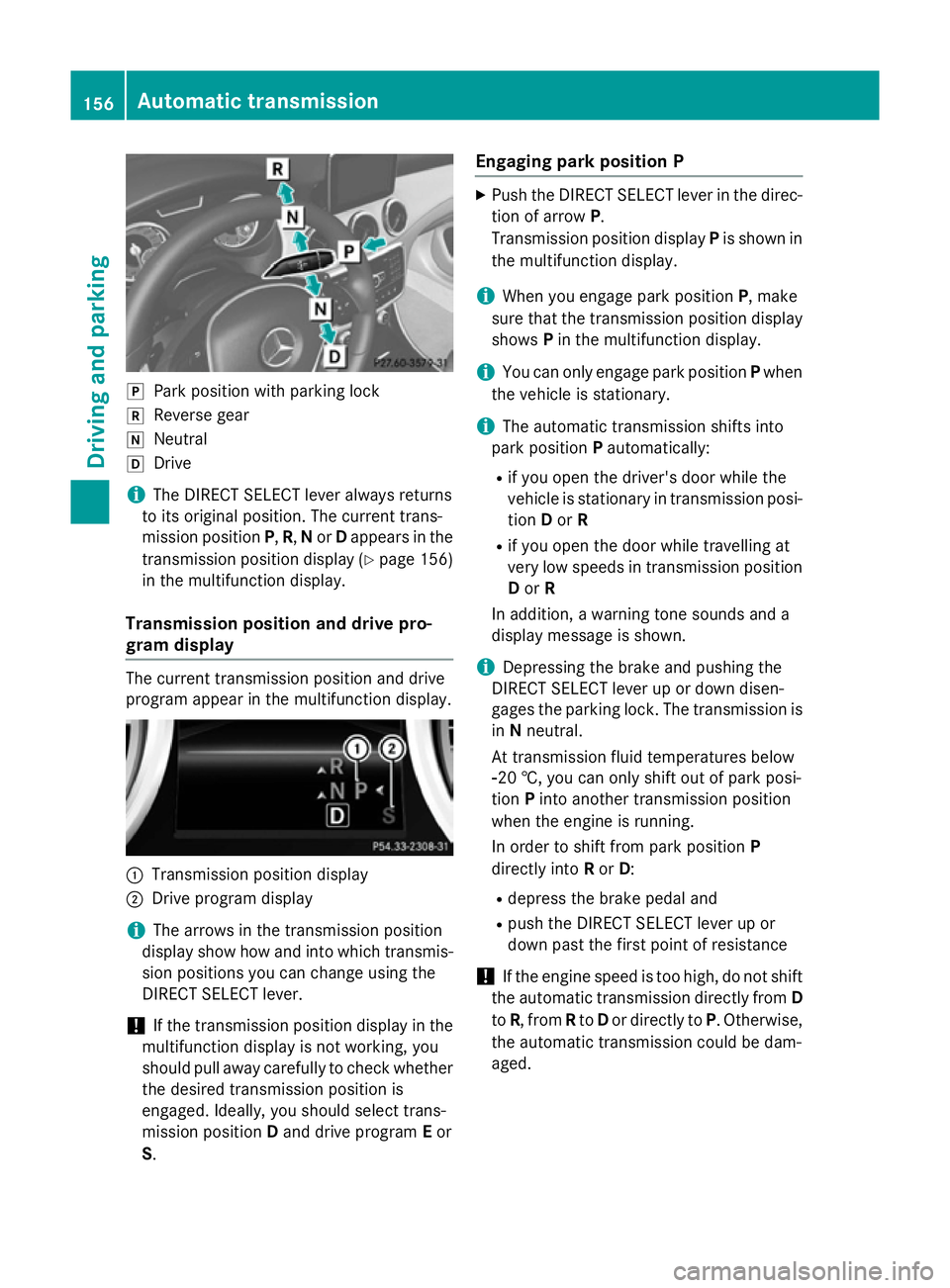
j
Park position with parking lock
k Reverse gear
i Neutral
h Drive
i The DIRECT SELECT lever always returns
to its original position. The current trans-
mission position P,R, Nor Dappears in the
transmission position display (Y page 156)
in the multifunction display.
Transmission position and drive pro-
gram display The current transmission position and drive
program appear in the multifunction display.
:
Transmission position display
; Drive program display
i The arrows in the transmission position
display show how and into which transmis-
sion positions you can change using the
DIRECT SELECT lever.
! If the transmission position display in the
multifunction display is not working, you
should pull away carefully to check whether the desired transmission position is
engaged. Ideally, you should select trans-
mission position Dand drive program Eor
S. Engaging park position P X
Push the DIRECT SELECT lever in the direc-
tion of arrow P.
Transmission position display Pis shown in
the multifunction display.
i When you engage park position
P, make
sure that the transmission position display shows Pin the multifunction display.
i You can only engage park position
Pwhen
the vehicle is stationary.
i The automatic transmission shifts into
park position Pautomatically:
R if you open the driver's door while the
vehicle is stationary in transmission posi-
tion Dor R
R if you open the door while travelling at
very low speeds in transmission position
D or R
In addition, a warning tone sounds and a
display message is shown.
i Depressing the brake and pushing the
DIRECT SELECT lever up or down disen-
gages the parking lock. The transmission is
in Nneutral.
At transmission fluid temperatures below
Ò20 †, you can only shift out of park posi-
tion Pinto another transmission position
when the engine is running.
In order to shift from park position P
directly into Ror D:
R depress the brake pedal and
R push the DIRECT SELECT lever up or
down past the first point of resistance
! If the engine speed is too high, do not shift
the automatic transmission directly from D
to R, from Rto Dor directly to P. Otherwise,
the automatic transmission could be dam-
aged. 156
Automatic transmissionDriving and parking
Page 244 of 373
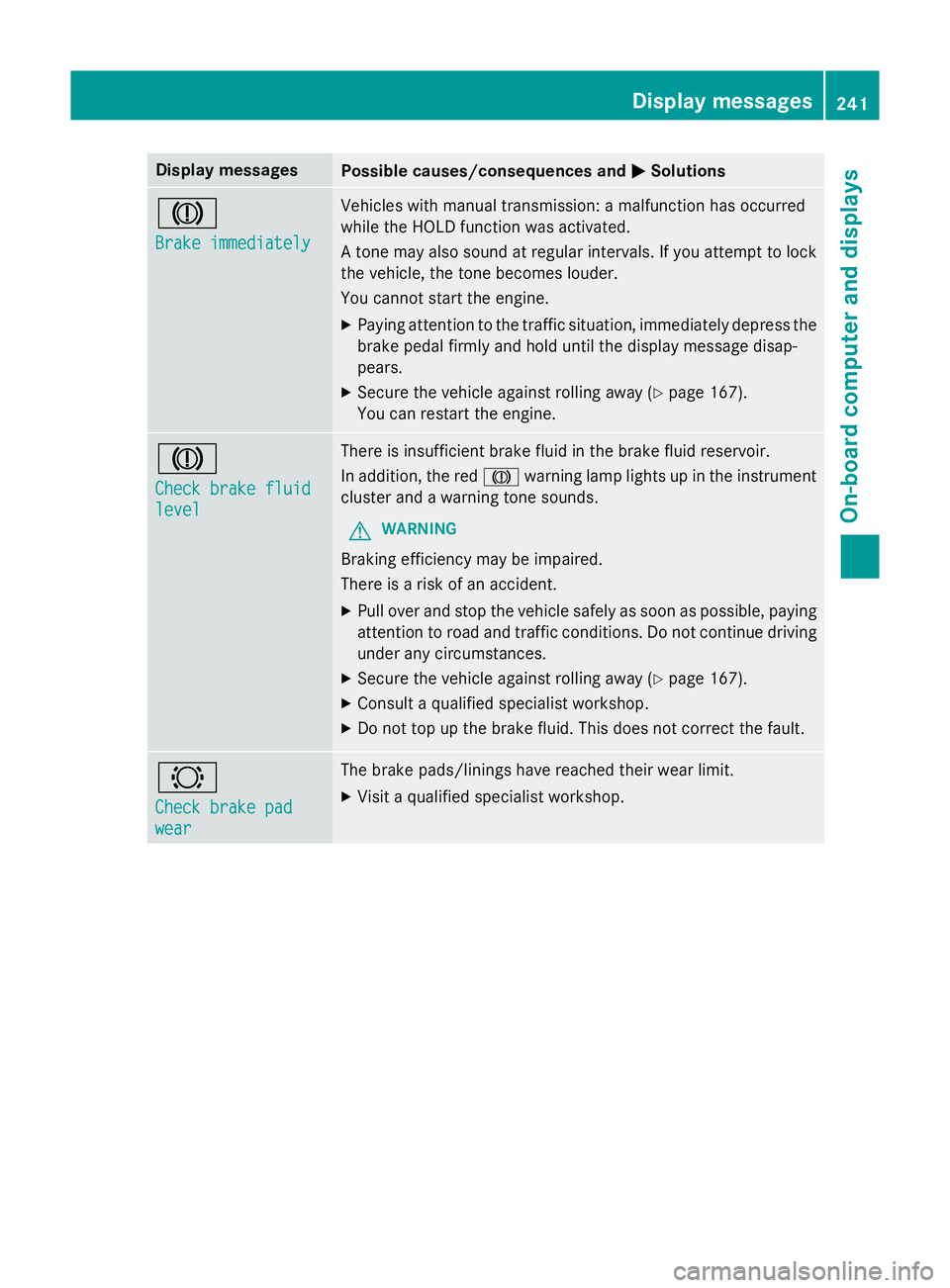
Display messages
Possible causes/consequences and
M
MSolutions J
Brake immediately Brake immediately Vehicles with manual transmission: a malfunction has occurred
while the HOLD function was activated.
A tone may also sound at regular intervals. If you attempt to lock the vehicle, the tone becomes louder.
You cannot start the engine.
X Paying attention to the traffic situation, immediately depress the
brake pedal firmly and hold until the display message disap-
pears.
X Secure the vehicle against rolling away (Y page 167).
You can restart the engine. J
Check brake fluid Check brake fluid
level level There is insufficient brake fluid in the brake fluid reservoir.
In addition, the red Jwarning lamp lights up in the instrument
cluster and a warning tone sounds.
G WARNING
Braking efficiency may be impaired.
There is a risk of an accident. X Pull over and stop the vehicle safely as soon as possible, paying
attention to road and traffic conditions. Do not continue driving
under any circumstances.
X Secure the vehicle against rolling away (Y page 167).
X Consult a qualified specialist workshop.
X Do not top up the brake fluid. This does not correct the fault. #
Check brake pad Check brake pad
wear wear The brake pads/linings have reached their wear limit.
X Visit a qualified specialist workshop. Display
messages
241On-board computer and displays Z
Page 262 of 373
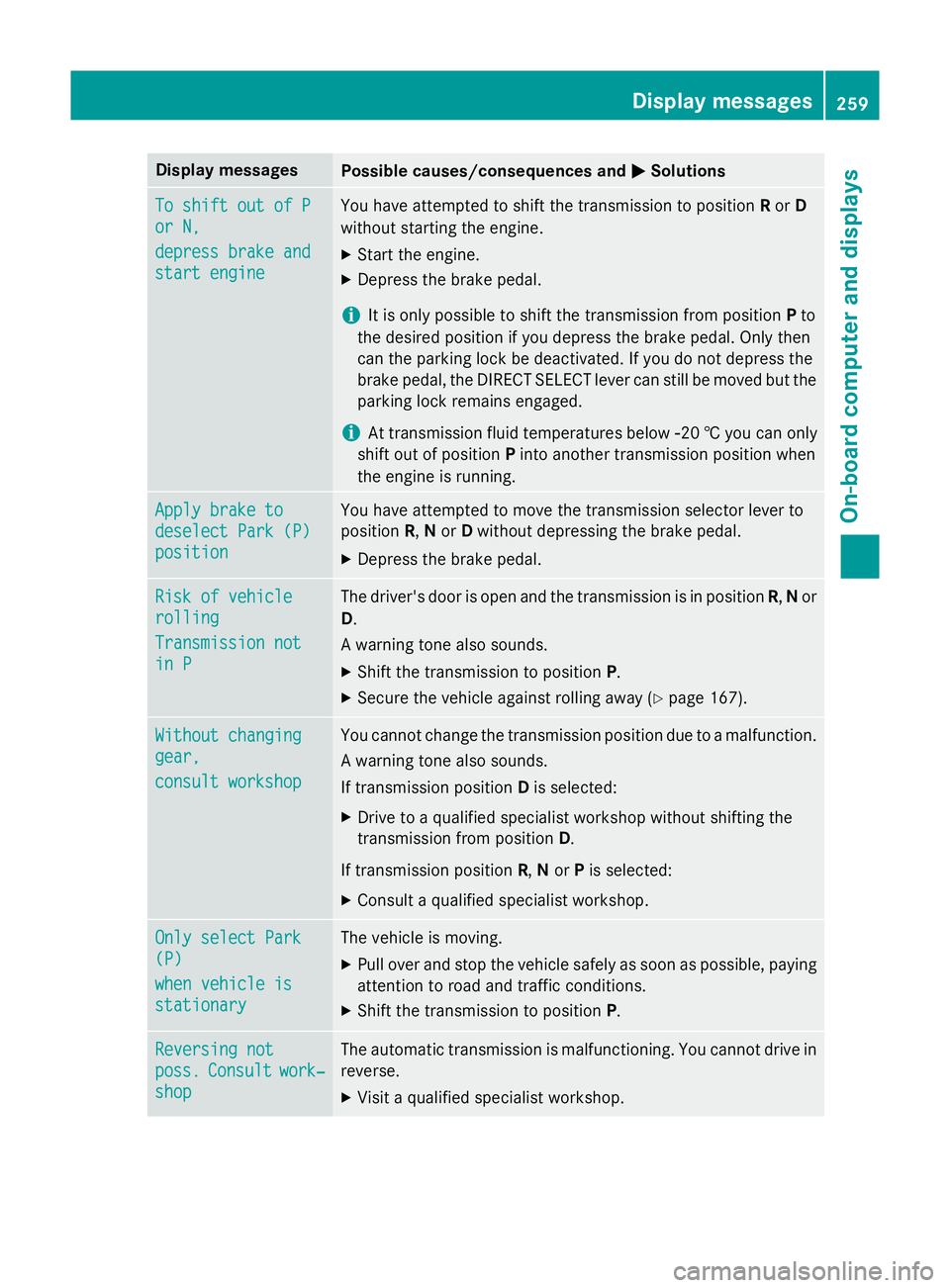
Display messages
Possible causes/consequences and
M
MSolutions To shift out of P
To shift out of P
or N, or N,
depress brake and depress brake and
start engine start engine You have attempted to shift the transmission to position
Ror D
without starting the engine.
X Start the engine.
X Depress the brake pedal.
i It is only possible to shift the transmission from position
Pto
the desired position if you depress the brake pedal. Only then
can the parking lock be deactivated. If you do not depress the
brake pedal, the DIRECT SELECT lever can still be moved but the parking lock remains engaged.
i At transmission fluid temperatures below
Ò20 † you can only
shift out of position Pinto another transmission position when
the engine is running. Apply brake to Apply brake to
deselect Park (P) deselect Park (P)
position position You have attempted to move the transmission selector lever to
position
R,Nor Dwithout depressing the brake pedal.
X Depress the brake pedal. Risk of vehicle Risk of vehicle
rolling rolling
Transmission not Transmission not
in P in P The driver's door is open and the transmission is in position
R,Nor
D.
A warning tone also sounds. X Shift the transmission to position P.
X Secure the vehicle against rolling away (Y page 167).Without changing
Without changing
gear, gear,
consult workshop consult workshop You cannot change the transmission position due to a malfunction.
A warning tone also sounds.
If transmission position Dis selected:
X Drive to a qualified specialist workshop without shifting the
transmission from position D.
If transmission position R,Nor Pis selected:
X Consult a qualified specialist workshop. Only select Park Only select Park
(P) (P)
when vehicle is when vehicle is
stationary stationary The vehicle is moving.
X
Pull over and stop the vehicle safely as soon as possible, paying
attention to road and traffic conditions.
X Shift the transmission to position P.Reversing not Reversing not
poss. poss.
Consult
Consult work‐
work‐
shop
shop The automatic transmission is malfunctioning. You cannot drive in
reverse.
X Visit a qualified specialist workshop. Display
messages
259On-board computer and displays Z
Page 268 of 373
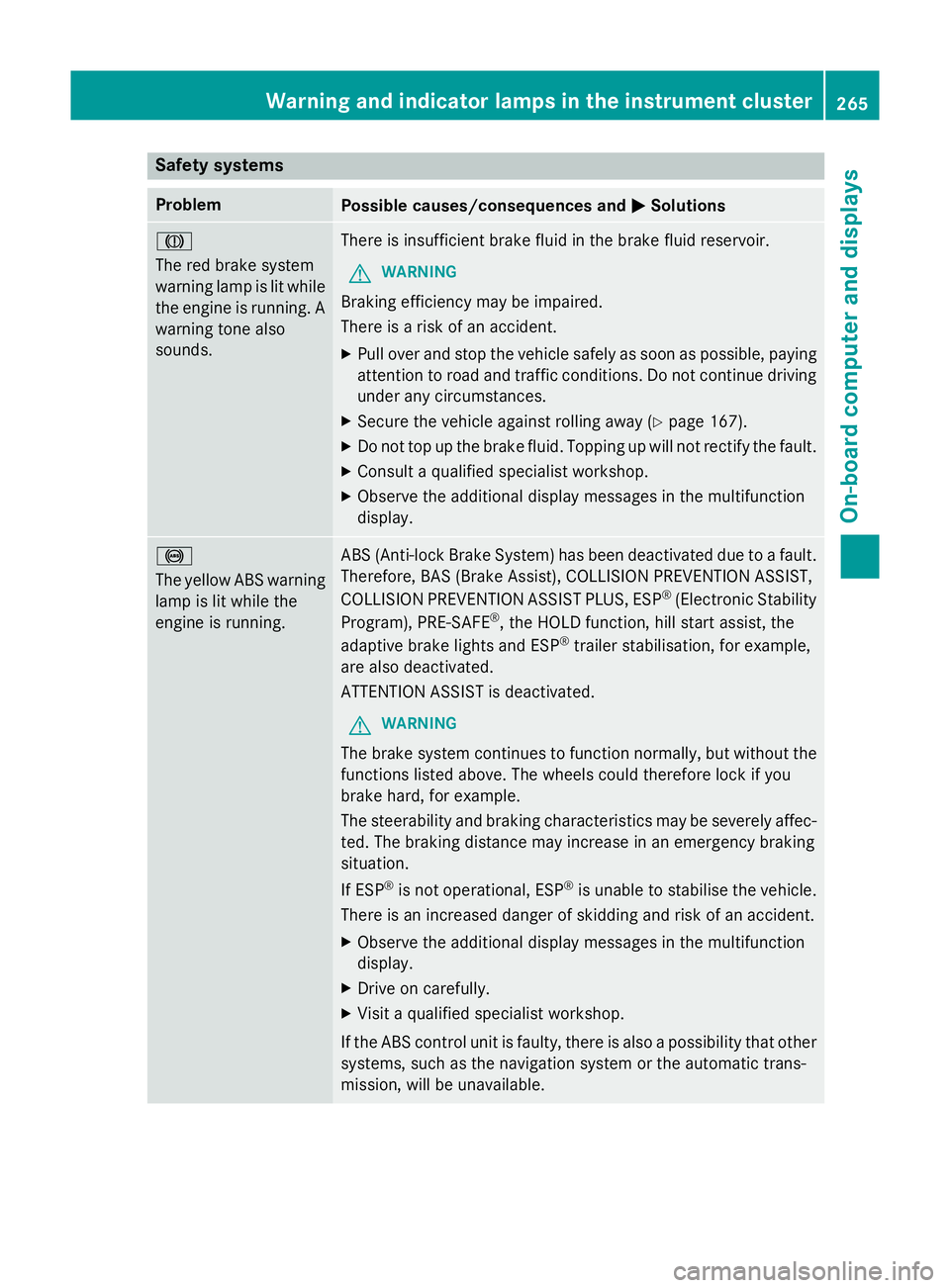
Safety systems
Problem
Possible causes/consequences and
M
MSolutions J
The red brake system
warning lamp is lit while
the engine is running. A
warning tone also
sounds. There is insufficient brake fluid in the brake fluid reservoir.
G WARNING
Braking efficiency may be impaired.
There is a risk of an accident. X Pull over and stop the vehicle safely as soon as possible, paying
attention to road and traffic conditions. Do not continue driving
under any circumstances.
X Secure the vehicle against rolling away (Y page 167).
X Do not top up the brake fluid. Topping up will not rectify the fault.
X Consult a qualified specialist workshop.
X Observe the additional display messages in the multifunction
display. !
The yellow ABS warning
lamp is lit while the
engine is running. ABS (Anti-lock Brake System) has been deactivated due to a fault.
Therefore, BAS (Brake Assist), COLLISION PREVENTION ASSIST,
COLLISION PREVENTION ASSIST PLUS, ESP ®
(Electronic Stability
Program), PRE‑ SAFE®
, the HOLD function, hill start assist, the
adaptive brake lights and ESP ®
trailer stabilisation, for example,
are also deactivated.
ATTENTION ASSIST is deactivated.
G WARNING
The brake system continues to function normally, but without the functions listed above. The wheels could therefore lock if you
brake hard, for example.
The steerability and braking characteristics may be severely affec-ted. The braking distance may increase in an emergency braking
situation.
If ESP ®
is not operational, ESP ®
is unable to stabilise the vehicle.
There is an increased danger of skidding and risk of an accident.
X Observe the additional display messages in the multifunction
display.
X Drive on carefully.
X Visit a qualified specialist workshop.
If the ABS control unit is faulty, there is also a possibility that other systems, such as the navigation system or the automatic trans-
mission, will be unavailable. Warning and indicator lamps in the instrument cluster
265On-board computer and displays Z