cruise control MERCEDES-BENZ CLA COUPE 2016 Owners Manual
[x] Cancel search | Manufacturer: MERCEDES-BENZ, Model Year: 2016, Model line: CLA COUPE, Model: MERCEDES-BENZ CLA COUPE 2016Pages: 345, PDF Size: 12.41 MB
Page 11 of 345
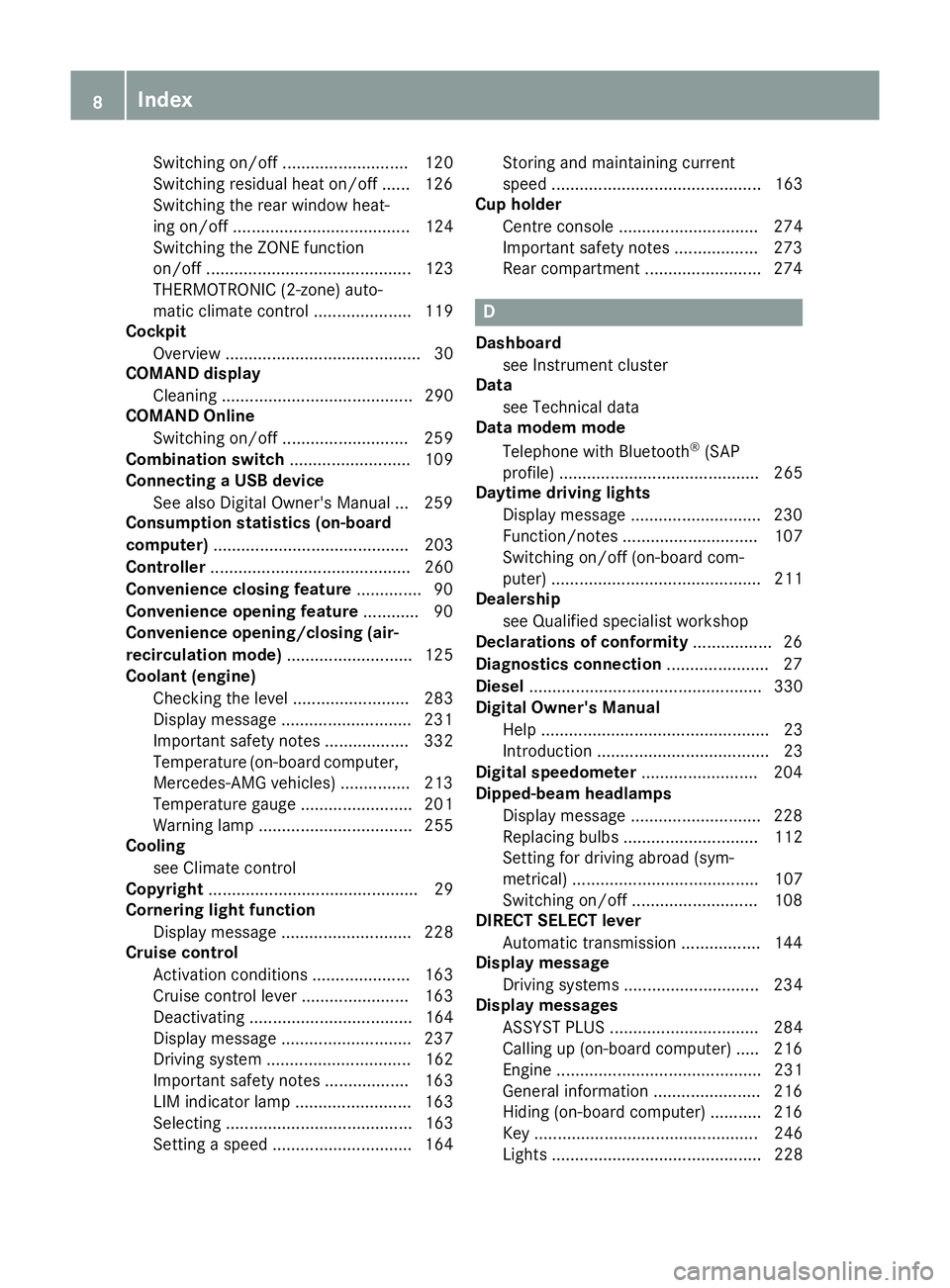
Switching on/of
f........................... 120
Switching residual heat on/off ...... 126
Switching the rear window heat-
ing on/of f...................................... 124
Switching the ZONE function
on/of f............................................ 123
THERMOTRONIC (2-zone) auto-
matic climate control ..................... 119
Cockpit
Overview .......................................... 30
COMAND display
Cleaning ......................................... 290
COMAND Online
Switching on/of f........................... 259
Combination switch .......................... 109
Connecting a USB device
See also Digital Owner's Manua l... 259
Consumption statistics (on-board
computer) .......................................... 203
Controller ........................................... 260
Convenience closing feature .............. 90
Convenience opening feature ............ 90
Convenience opening/closing (air-
recirculation mode) ........................... 125
Coolant (engine)
Checking the level ......................... 283
Display message ............................ 231
Important safety notes .................. 332
Temperature (on-board computer, Mercedes-AMG vehicles) ............... 213
Temperature gaug e........................ 201
Warning lamp ................................. 255
Cooling
see Climate control
Copyright ............................................. 29
Cornering light function
Display message ............................ 228
Cruise control
Activation conditions ..................... 163
Cruise control lever ....................... 163
Deactivating ................................... 164
Display message ............................ 237
Driving system ............................... 162
Important safety notes .................. 163
LIM indicator lamp ......................... 163
Selecting ........................................ 163
Setting a speed .............................. 164 Storing and maintaining current
speed ............................................. 163
Cup holder
Centre console .............................. 274
Important safety notes .................. 273
Rear compartment ......................... 274 D
Dashboard see Instrument cluster
Data
see Technical data
Data modem mode
Telephone with Bluetooth ®
(SAP
profile) ........................................... 265
Daytime driving lights
Display message ............................ 230
Function/note s............................. 107
Switching on/off (on-board com-
puter) ............................................. 211
Dealership
see Qualified specialist workshop
Declarations of conformity ................. 26
Diagnostics connection ...................... 27
Diesel .................................................. 330
Digital Owner's Manual
Help ................................................. 23
Introduction ..................................... 23
Digital speedometer ......................... 204
Dipped-beam headlamps
Display message ............................ 228
Replacing bulb s............................. 112
Setting for driving abroad (sym-
metrical) ........................................ 107
Switching on/of f........................... 108
DIRECT SELECT lever
Automatic transmission ................. 144
Display message
Driving systems ............................. 234
Display messages
ASSYST PLUS ................................ 284
Calling up (on-board computer) ..... 216
Engine ............................................ 231
General information ....................... 216
Hiding (on-board computer) ........... 216
Key ................................................ 246
Lights ............................................. 228 8
Index
Page 12 of 345
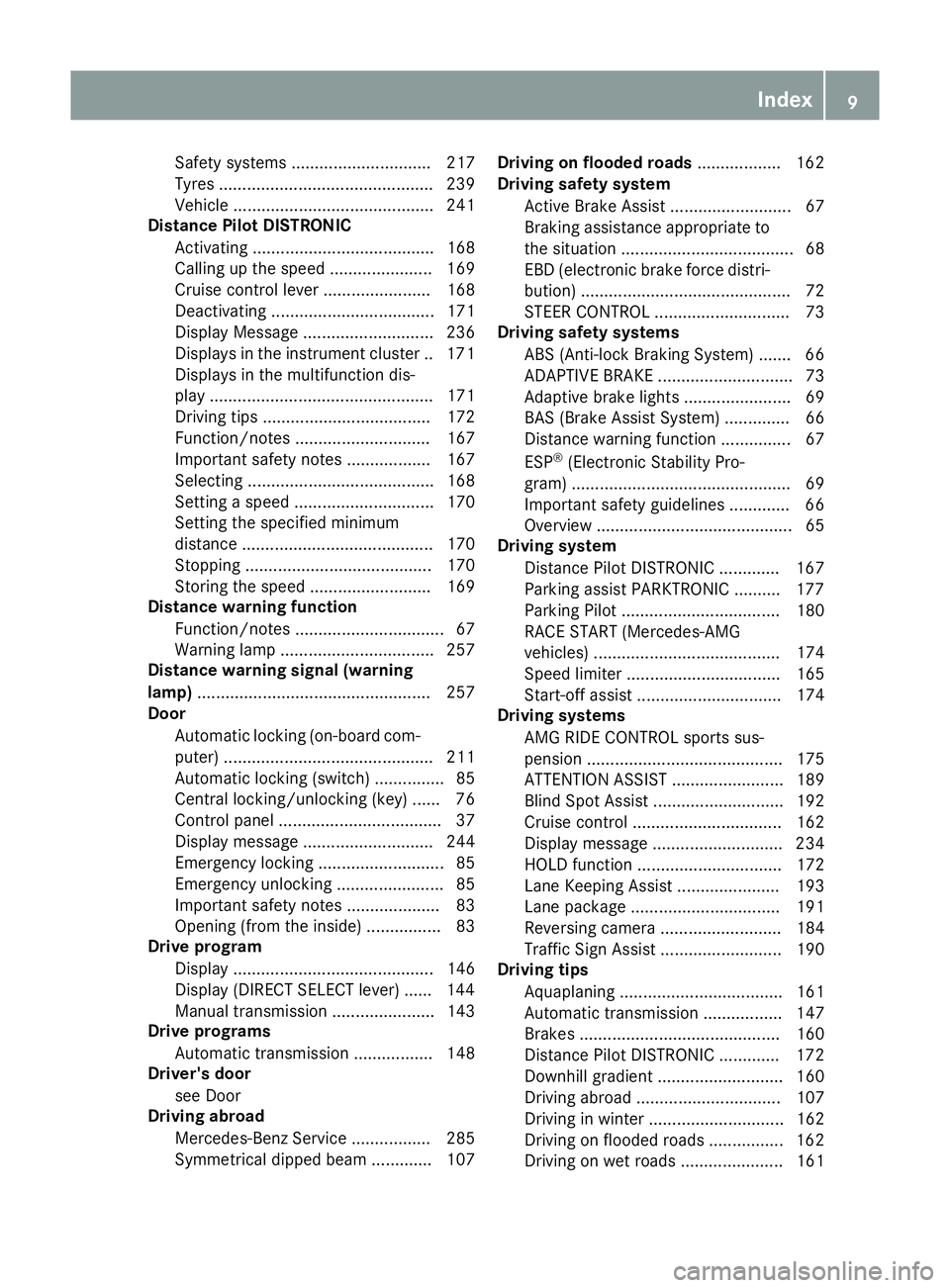
Safety systems .............................. 217
Tyres .............................................. 239
Vehicle ........................................... 241
Distance Pilot DISTRONIC
Activating ....................................... 168
Calling up the speed ...................... 169
Cruise control lever ....................... 168
Deactivating ................................... 171
Display Message ............................ 236
Displays in the instrument cluster .. 171 Displays in the multifunction dis-
play ................................................ 171
Driving tips .................................... 172
Function/note s............................. 167
Important safety notes .................. 167
Selecting ........................................ 168
Setting a speed .............................. 170
Setting the specified minimum
distance ......................................... 170
Stopping ........................................ 170
Storing the speed .......................... 169
Distance warning function
Function/note s................................ 67
Warning lamp ................................. 257
Distance warning signal (warning
lamp) .................................................. 257
Door
Automatic locking (on-board com-
puter) ............................................. 211
Automatic locking (switch) ............... 85
Central locking/unlocking (key) ...... 76
Control panel ................................... 37
Display message ............................ 244
Emergency locking ........................... 85
Emergency unlocking ....................... 85
Important safety notes .................... 83
Opening (from the inside) ................ 83
Drive program
Display ........................................... 146
Display (DIRECT SELECT lever) ...... 144
Manual transmission ...................... 143
Drive programs
Automatic transmission ................. 148
Driver's door
see Door
Driving abroad
Mercedes-Benz Service ................. 285
Symmetrical dipped beam ............. 107 Driving on flooded roads
.................. 162
Driving safety system
Active Brake Assist .......................... 67
Braking assistance appropriate to
the situation ..................................... 68
EBD (electronic brake force distri- bution) ............................................. 72
STEER CONTROL ............................. 73
Driving safety systems
ABS (Anti-lock Braking System) ....... 66
ADAPTIVE BRAK E............................. 73
Adaptive brake lights ....................... 69
BAS (Brake Assist System) .............. 66
Distance warning function ............... 67
ESP ®
(Electronic Stability Pro-
gram) ............................................... 69
Important safety guidelines ............. 66
Overview .......................................... 65
Driving system
Distance Pilot DISTRONIC ............. 167
Parking assist PARKTRONIC .......... 177
Parking Pilo t.................................. 180
RACE START (Mercedes-AMG
vehicles) ........................................ 174
Speed limiter ................................. 165
Start-off assist ............................... 174
Driving systems
AMG RIDE CONTROL sports sus-
pension .......................................... 175
ATTENTION ASSIST ........................ 189
Blind Spot Assist ............................ 192
Cruise control ................................ 162
Display message ............................ 234
HOLD function ............................... 172
Lane Keeping Assist ...................... 193
Lane package ................................ 191
Reversing camera .......................... 184
Traffic Sign Assist .......................... 190
Driving tips
Aquaplaning ................................... 161
Automatic transmission ................. 147
Brakes ........................................... 160
Distance Pilot DISTRONIC ............. 172
Downhill gradient ........................... 160
Driving abroad ............................... 107
Driving in winter ............................. 162
Driving on flooded roads ................ 162
Driving on wet roads ...................... 161 Index
9
Page 16 of 345
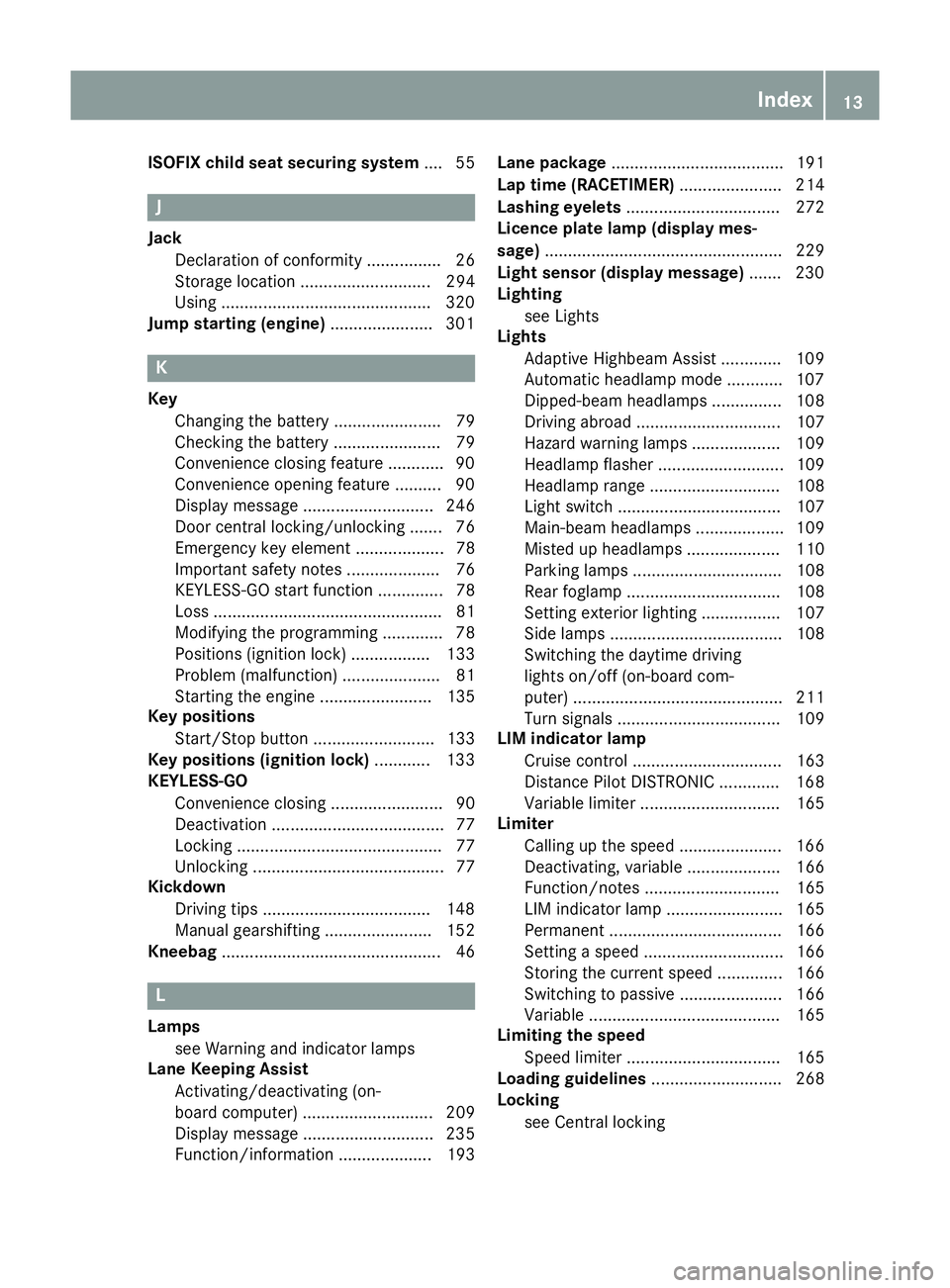
ISOFIX child seat securing system
.... 55J
Jack Declaration of conformity ................ 26
Storage location ............................ 294
Using ............................................ .320
Jump starting (engine) ......................301 K
Key Changing the battery ....................... 79
Checking the battery ....................... 79
Convenience closing feature ............ 90
Convenience opening feature .......... 90
Display message ............................ 246
Door central locking/unlocking ....... 76
Emergency key element ................... 78
Important safety notes .................... 76
KEYLESS-GO start function .............. 78
Loss ................................................. 81
Modifying the programming ............. 78
Positions (ignition lock) ................. 133
Problem (malfunction) ..................... 81
Starting the engine ........................ 135
Key positions
Start/Stop button .......................... 133
Key positions (ignition lock) ............ 133
KEYLESS-GO
Convenience closing ........................ 90
Deactivation ..................................... 77
Locking ............................................ 77
Unlocking ......................................... 77
Kickdown
Driving tips ................................... .148
Manual gearshifting ....................... 152
Kneebag ............................................... 46 L
Lamps see Warning and indicator lamps
Lane Keeping Assist
Activating/deactivating (on-
board computer) ............................ 209
Display message ............................ 235
Function/informatio n.................... 193 Lane package
..................................... 191
Lap time (RACETIMER) ...................... 214
Lashing eyelets ................................. 272
Licence plate lamp (display mes-
sage) ................................................... 229
Light sensor (display message) ....... 230
Lighting
see Lights
Lights
Adaptive Highbeam Assist ............. 109
Automatic headlamp mod e............ 107
Dipped-beam headlamp s............... 108
Driving abroad ............................... 107
Hazard warning lamps ................... 109
Headlamp flashe r........................... 109
Headlamp rang e............................ 108
Light switch ................................... 107
Main-beam headlamp s................... 109
Misted up headlamp s.................... 110
Parking lamps ................................ 108
Rear foglamp ................................. 108
Setting exterior lighting ................. 107
Side lamps ..................................... 108
Switching the daytime driving
lights on/off (on-board com-
puter) ............................................. 211
Turn signals ................................... 109
LIM indicator lamp
Cruise control ................................ 163
Distance Pilot DISTRONIC ............. 168
Variable limite r.............................. 165
Limiter
Calling up the speed ...................... 166
Deactivating, variable .................... 166
Function/note s............................. 165
LIM indicator lamp ......................... 165
Permanent ..................................... 166
Setting a speed .............................. 166
Storing the current speed .............. 166
Switching to passive ...................... 166
Variabl e......................................... 165
Limiting the speed
Speed limiter ................................. 165
Loading guidelines ............................ 268
Locking
see Central locking Index
13
Page 21 of 345
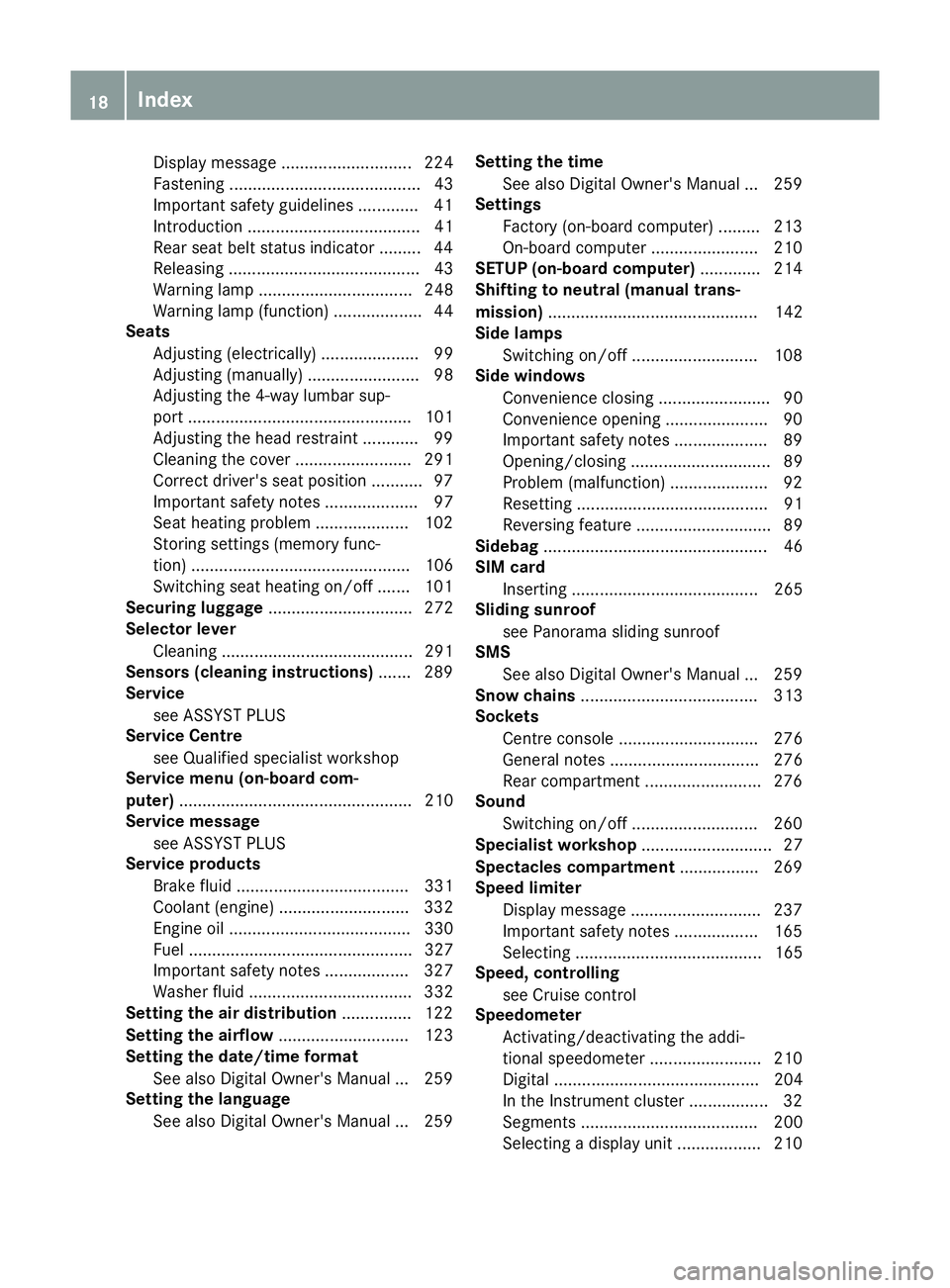
Display message ............................ 224
Fastening ......................................... 43
Important safety guidelines ............ .41
Introduction .....................................41
Rear seat belt status indicato r .........44
Releasin g......................................... 43
Warning lamp ................................. 248
Warning lamp (function) ................... 44
Seats
Adjusting (electrically) ..................... 99
Adjusting (manually) ........................ 98
Adjusting the 4-way lumbar sup-
port ................................................ 101
Adjusting the head restraint ............ 99
Cleaning the cover ......................... 291
Correct driver's seat position ........... 97
Important safety notes .................... 97
Seat heating problem .................... 102
Storing settings (memory func-
tion) ............................................... 106
Switching seat heating on/of f....... 101
Securing luggage ............................... 272
Selector lever
Cleaning ......................................... 291
Sensors (cleaning instructions) ....... 289
Service
see ASSYST PLUS
Service Centre
see Qualified specialist workshop
Service menu (on-board com-
puter) .................................................. 210
Service message
see ASSYST PLUS
Service products
Brake fluid ..................................... 331
Coolant (engine) ............................ 332
Engine oil ....................................... 330
Fuel ................................................ 327
Important safety notes .................. 327
Washer fluid ................................... 332
Setting the air distribution ............... 122
Setting the airflow ............................ 123
Setting the date/time format
See also Digital Owner's Manua l... 259
Setting the language
See also Digital Owner's Manua l... 259 Setting the time
See also Digital Owner's Manua l... 259
Settings
Factory (on-board computer) ......... 213
On-board computer ....................... 210
SETUP (on-board computer) ............. 214
Shifting to neutral (manual trans-
mission) ............................................. 142
Side lamps
Switching on/of f........................... 108
Side windows
Convenience closing ........................ 90
Convenience opening ...................... 90
Important safety notes .................... 89
Opening/closing .............................. 89
Problem (malfunction) ..................... 92
Resetting ......................................... 91
Reversing feature ............................. 89
Sidebag ................................................ 46
SIM card
Inserting ........................................ 265
Sliding sunroof
see Panorama sliding sunroof
SMS
See also Digital Owner's Manua l... 259
Snow chains ...................................... 313
Sockets
Centre console .............................. 276
General notes ................................ 276
Rear compartment ......................... 276
Sound
Switching on/of f........................... 260
Specialist workshop ............................ 27
Spectacles compartment ................. 269
Speed limiter
Display message ............................ 237
Important safety notes .................. 165
Selecting ........................................ 165
Speed, controlling
see Cruise control
Speedometer
Activating/deactivating the addi-
tional speedometer ........................ 210
Digital ............................................ 204
In the Instrument cluster ................. 32
Segments ...................................... 200
Selecting a display uni t.................. 210 18
Index
Page 25 of 345
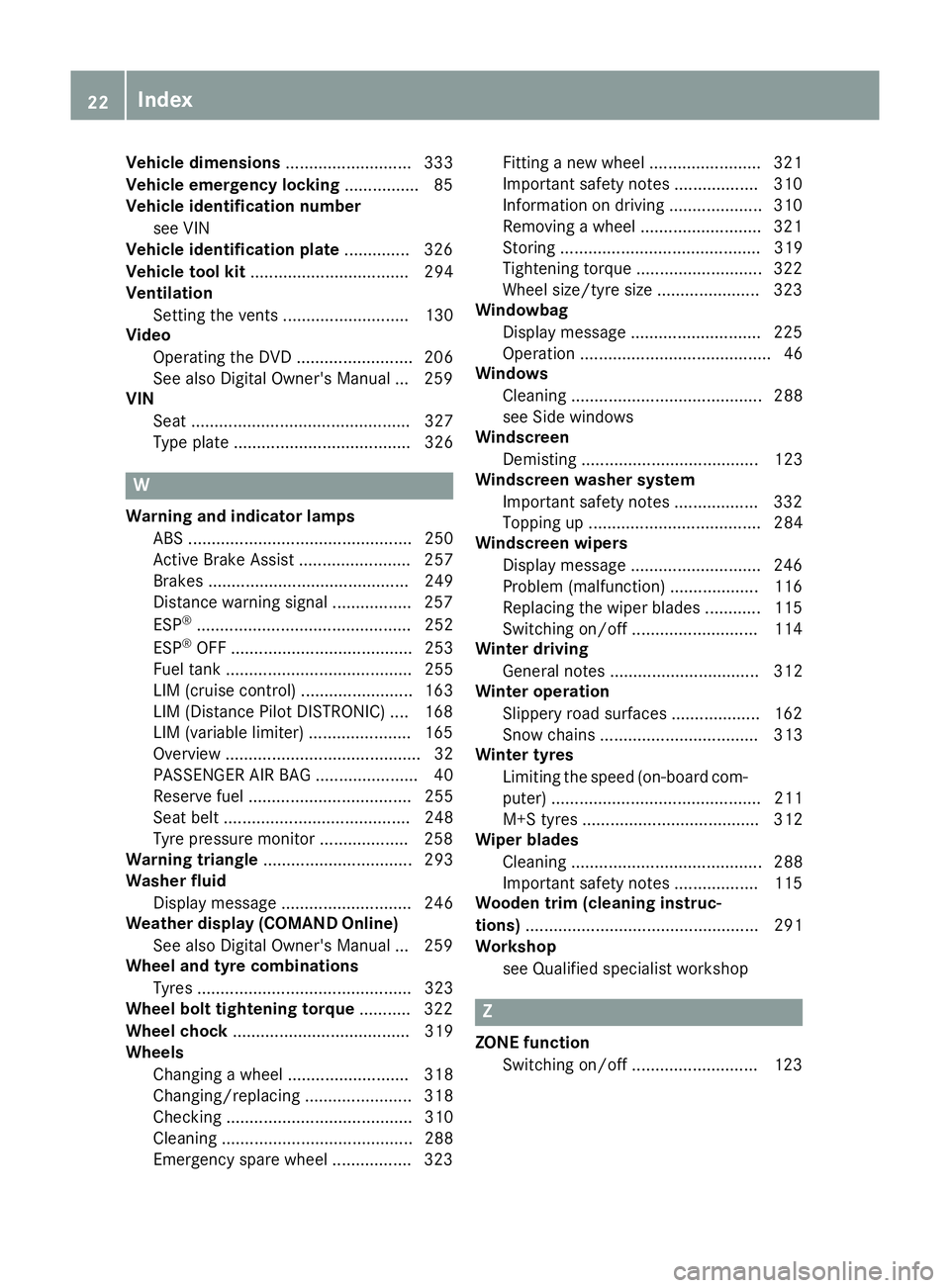
Vehicle dimensions
........................... 333
Vehicle emergency locking ................ 85
Vehicle identification number
see VIN
Vehicle identification plate .............. 326
Vehicle tool kit .................................. 294
Ventilation
Setting the vents ........................... 130
Video
Operating the DVD ......................... 206
See also Digital Owner's Manua l... 259
VIN
Seat ............................................... 327
Type plate ...................................... 326 W
Warning and indicator lamps ABS ................................................ 250
Active Brake Assist ........................ 257
Brakes ........................................... 249
Distance warning signal ................. 257
ESP ®
.............................................. 252
ESP ®
OFF ....................................... 253
Fuel tank ........................................ 255
LIM (cruise control) ........................ 163
LIM (Distance Pilot DISTRONIC) .... 168
LIM (variable limiter) ...................... 165
Overview .......................................... 32
PASSENGER AIR BAG ...................... 40
Reserve fue l................................... 255
Seat belt ........................................ 248
Tyre pressure monitor ................... 258
Warning triangle ................................ 293
Washer fluid
Display message ............................ 246
Weather display (COMAND Online)
See also Digital Owner's Manua l... 259
Wheel and tyre combinations
Tyres .............................................. 323
Wheel bolt tightening torque ........... 322
Wheel chock ...................................... 319
Wheels
Changing a whee l.......................... 318
Changing/replacing ....................... 318
Checking ........................................ 310
Cleaning ......................................... 288
Emergency spare whee l................. 323 Fitting a new wheel ........................ 321
Important safety notes .................. 310
Information on driving .................... 310
Removing a whee
l.......................... 321
Storing ........................................... 319
Tightening torque ........................... 322
Wheel size/tyre size ...................... 323
Windowbag
Display message ............................ 225
Operation ......................................... 46
Windows
Cleaning ......................................... 288
see Side windows
Windscreen
Demisting ...................................... 123
Windscreen washer system
Important safety notes .................. 332
Topping up ..................................... 284
Windscreen wipers
Display message ............................ 246
Problem (malfunction) ................... 116
Replacing the wiper blades ............ 115
Switching on/of f........................... 114
Winter driving
General notes ................................ 312
Winter operation
Slippery road surfaces ................... 162
Snow chains .................................. 313
Winter tyres
Limiting the speed (on-board com-
puter) ............................................. 211
M+S tyre s...................................... 312
Wiper blades
Cleaning ......................................... 288
Important safety notes .................. 115
Wooden trim (cleaning instruc-
tions) .................................................. 291
Workshop
see Qualified specialist workshop Z
ZONE function Switching on/of f........................... 123 22
Index
Page 33 of 345
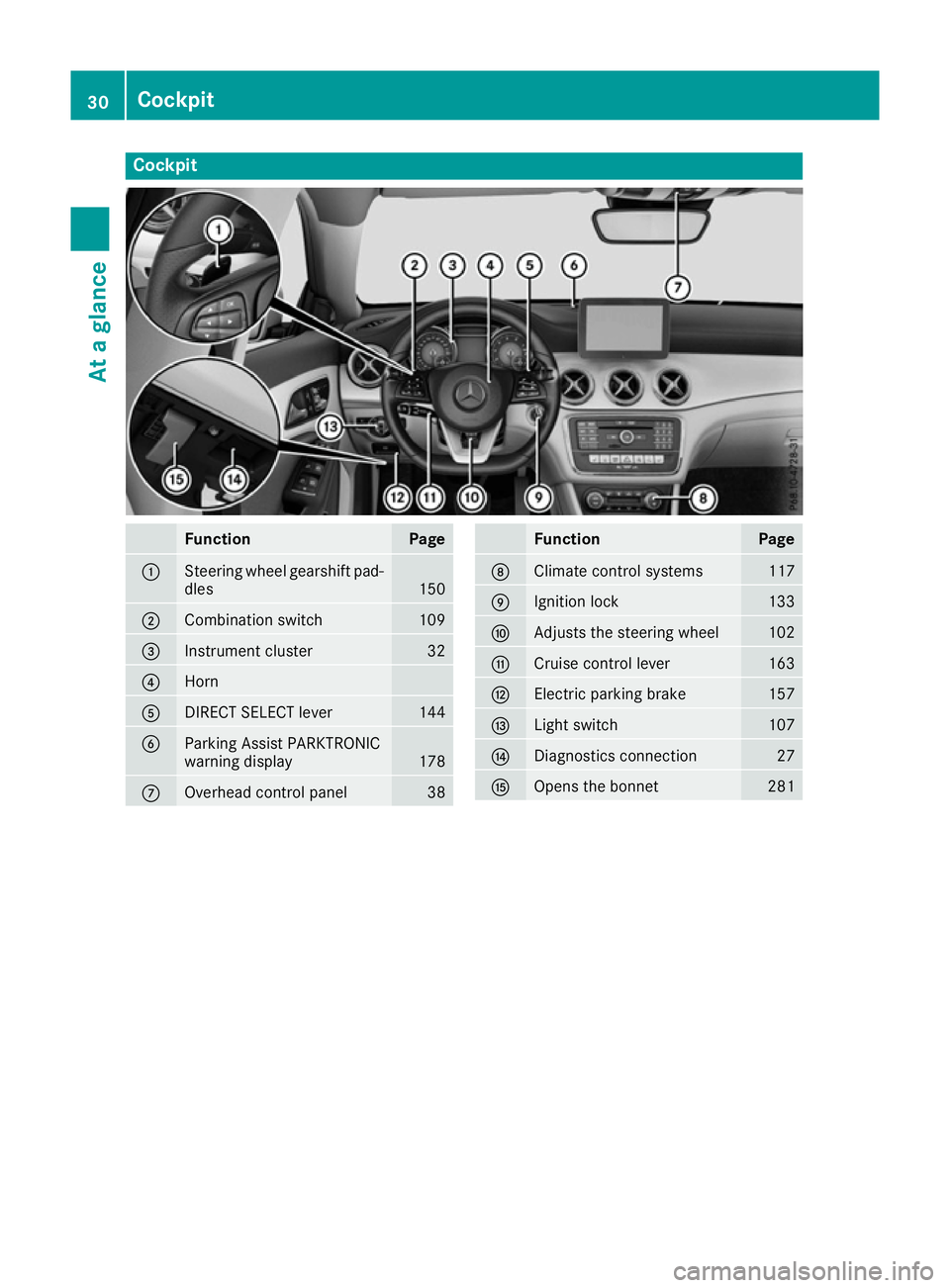
Cockpit
Function Page
:
Steering wheel gearshift pad-
dles 150
;
Combination switch 109
=
Instrument cluster 32
?
Horn
A
DIRECT SELECT lever 144
B
Parking Assist PARKTRONIC
warning display
178
C
Overhead control panel 38 Function Page
D
Climate control systems 117
E
Ignition lock 133
F
Adjusts the steering wheel 102
G
Cruise control lever 163
H
Electric parking brake 157
I
Light switch 107
J
Diagnostics connection 27
K
Opens the bonnet 28130
CockpitAt a glance
Page 34 of 345
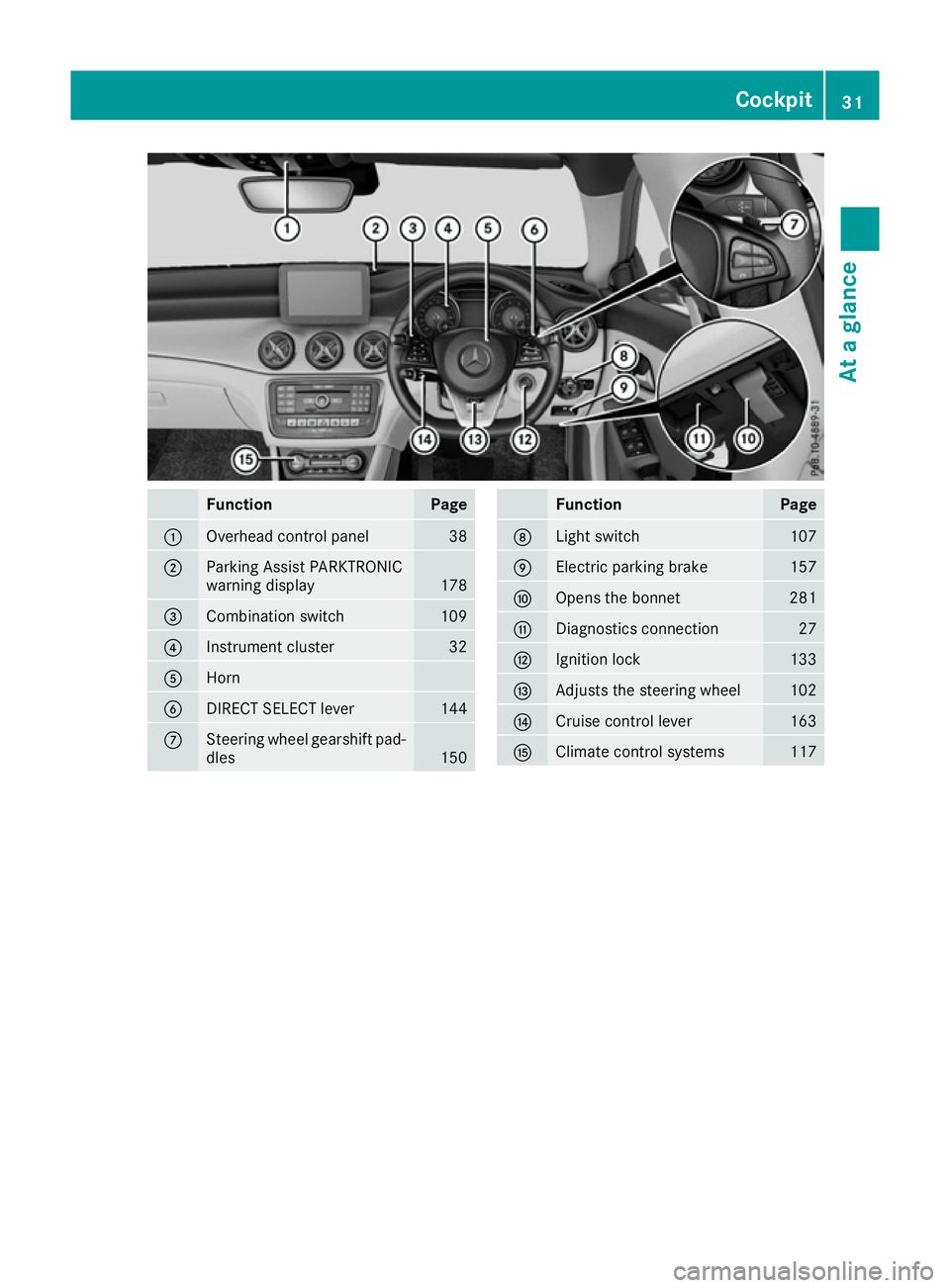
Function Page
:
Overhead control panel 38
;
Parking Assist PARKTRONIC
warning display
178
=
Combination switch 109
?
Instrument cluster 32
A
Horn
B
DIRECT SELECT lever 144
C
Steering wheel gearshift pad-
dles 150 Function Page
D
Light switch 107
E
Electric parking brake 157
F
Opens the bonnet 281
G
Diagnostics connection 27
H
Ignition lock 133
I
Adjusts the steering wheel 102
J
Cruise control lever 163
K
Climate control systems 117Cockpit
31At a glance
Page 151 of 345
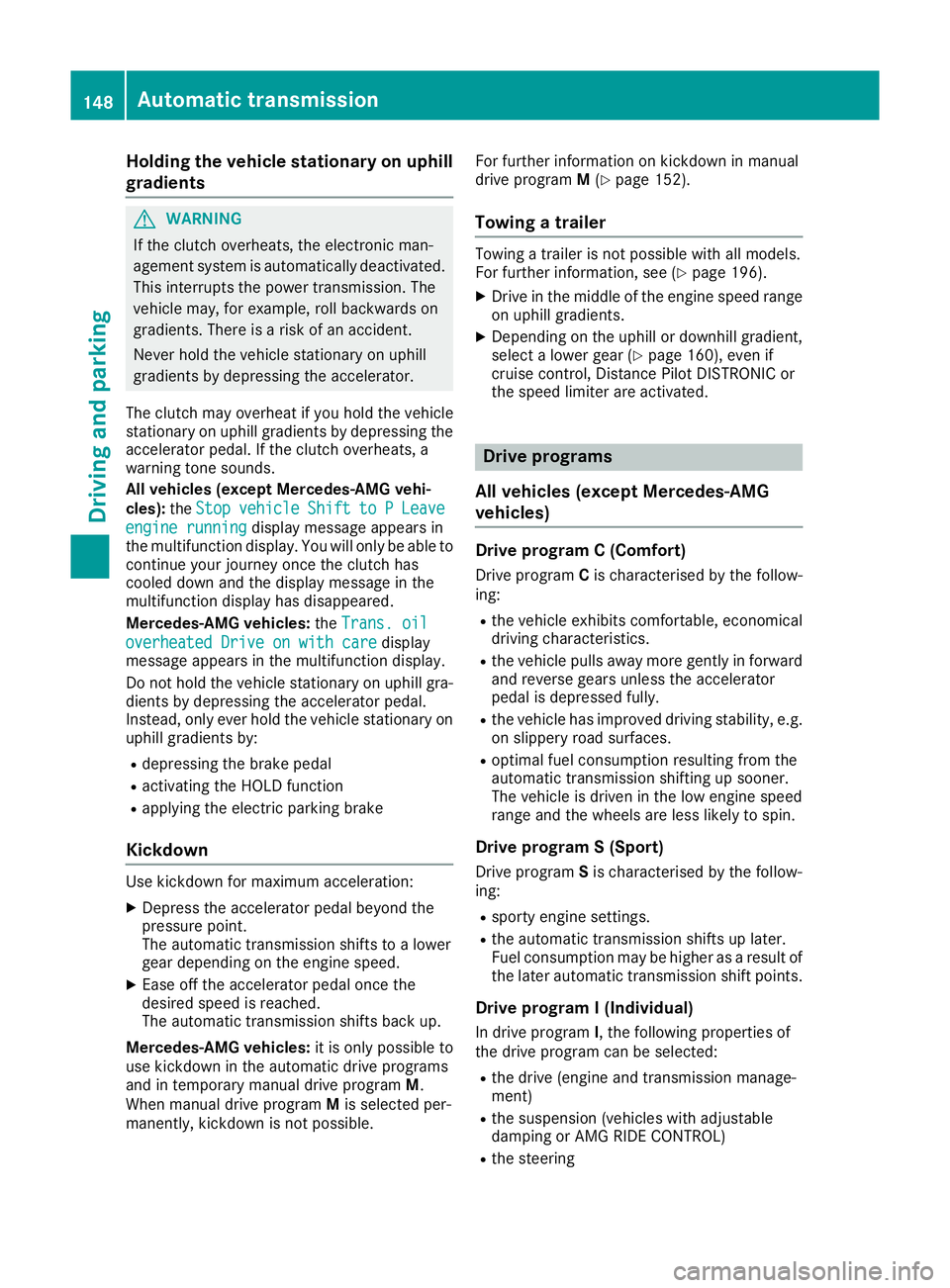
Holding the vehicle stationary on uphill
gradients G
WARNING
If the clutch overheats, the electronic man-
agement system is automatically deactivated. This interrupts the power transmission. The
vehicle may, for example, roll backwards on
gradients. There is a risk of an accident.
Never hold the vehicle stationary on uphill
gradients by depressing the accelerator.
The clutch may overheat if you hold the vehicle
stationary on uphill gradients by depressing the accelerator pedal. If the clutch overheats, a
warning tone sounds.
All vehicles (except Mercedes-AMG vehi-
cles): theStop
Stop vehicle vehicle Shift
Shiftto
toP
PLeave
Leave
engine running
engine running display message appears in
the multifunction display. You will only be able to
continue your journey once the clutch has
cooled down and the display message in the
multifunction display has disappeared.
Mercedes-AMG vehicles: theTrans. oil Trans. oil
overheated Drive on with care
overheated Drive on with care display
message appears in the multifunction display.
Do not hold the vehicle stationary on uphill gra- dients by depressing the accelerator pedal.
Instead, only ever hold the vehicle stationary on
uphill gradients by:
R depressing the brake pedal
R activating the HOLD function
R applying the electric parking brake
Kickdown Use kickdown for maximum acceleration:
X Depress the accelerator pedal beyond the
pressure point.
The automatic transmission shifts to a lower
gear depending on the engine speed.
X Ease off the accelerator pedal once the
desired speed is reached.
The automatic transmission shifts back up.
Mercedes-AMG vehicles: it is only possible to
use kickdown in the automatic drive programs
and in temporary manual drive program M.
When manual drive program Mis selected per-
manently, kickdown is not possible. For further information on kickdown in manual
drive program
M(Y page 152).
Towing a trailer Towing a trailer is not possible with all models.
For further information, see (Y page 196).
X Drive in the middle of the engine speed range
on uphill gradients.
X Depending on the uphill or downhill gradient,
select a lower gear (Y page 160), even if
cruise control, Distance Pilot DISTRONIC or
the speed limiter are activated. Drive programs
All vehicles (except Mercedes-AMG
vehicles) Drive program C (Comfort)
Drive program Cis characterised by the follow-
ing:
R the vehicle exhibits comfortable, economical
driving characteristics.
R the vehicle pulls away more gently in forward
and reverse gears unless the accelerator
pedal is depressed fully.
R the vehicle has improved driving stability, e.g.
on slippery road surfaces.
R optimal fuel consumption resulting from the
automatic transmission shifting up sooner.
The vehicle is driven in the low engine speed
range and the wheels are less likely to spin.
Drive program S (Sport) Drive program Sis characterised by the follow-
ing:
R sporty engine settings.
R the automatic transmission shifts up later.
Fuel consumption may be higher as a result of
the later automatic transmission shift points.
Drive program I (Individual)
In drive program I, the following properties of
the drive program can be selected:
R the drive (engine and transmission manage-
ment)
R the suspension (vehicles with adjustable
damping or AMG RIDE CONTROL)
R the steering 148
Automatic transmissionDriving and parking
Page 152 of 345
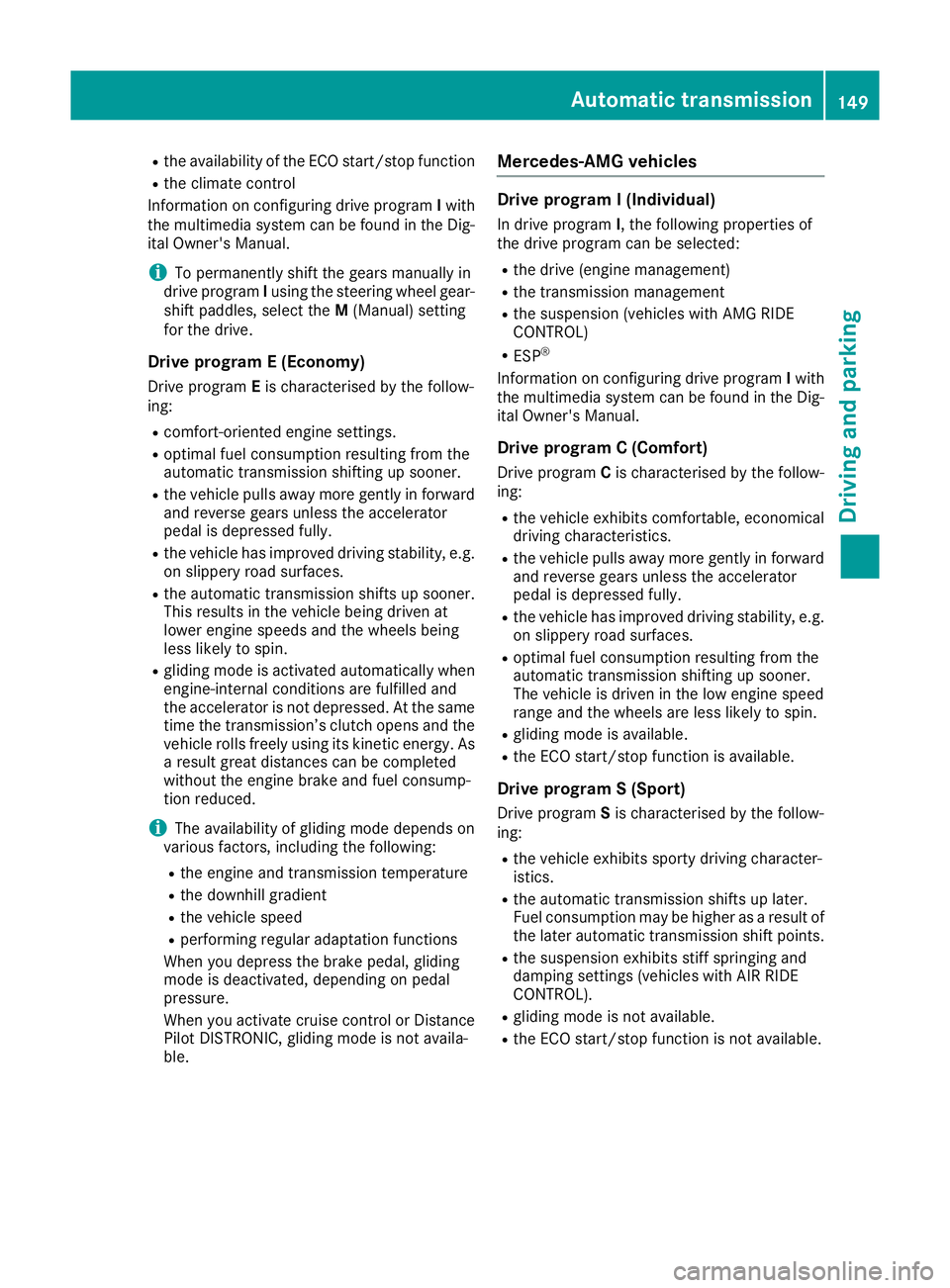
R
the availability of the ECO start/stop function
R the climate control
Information on configuring drive program Iwith
the multimedia system can be found in the Dig-
ital Owner's Manual.
i To permanently shift the gears manually in
drive program Iusing the steering wheel gear-
shift paddles, select the M(Manual) setting
for the drive.
Drive program E (Economy)
Drive program Eis characterised by the follow-
ing:
R comfort-oriented engine settings.
R optimal fuel consumption resulting from the
automatic transmission shifting up sooner.
R the vehicle pulls away more gently in forward
and reverse gears unless the accelerator
pedal is depressed fully.
R the vehicle has improved driving stability, e.g.
on slippery road surfaces.
R the automatic transmission shifts up sooner.
This results in the vehicle being driven at
lower engine speeds and the wheels being
less likely to spin.
R gliding mode is activated automatically when
engine-internal conditions are fulfilled and
the accelerator is not depressed. At the same
time the transmission’s clutch opens and the
vehicle rolls freely using its kinetic energy. As a result great distances can be completed
without the engine brake and fuel consump-
tion reduced.
i The availability of gliding mode depends on
various factors, including the following:
R the engine and transmission temperature
R the downhill gradient
R the vehicle speed
R performing regular adaptation functions
When you depress the brake pedal, gliding
mode is deactivated, depending on pedal
pressure.
When you activate cruise control or Distance Pilot DISTRONIC, gliding mode is not availa-
ble. Mercedes-AMG vehicles Drive program I (Individual)
In drive program I, the following properties of
the drive program can be selected:
R the drive (engine management)
R the transmission management
R the suspension (vehicles with AMG RIDE
CONTROL)
R ESP ®
Information on configuring drive program Iwith
the multimedia system can be found in the Dig-
ital Owner's Manual.
Drive program C (Comfort)Drive program Cis characterised by the follow-
ing:
R the vehicle exhibits comfortable, economical
driving characteristics.
R the vehicle pulls away more gently in forward
and reverse gears unless the accelerator
pedal is depressed fully.
R the vehicle has improved driving stability, e.g.
on slippery road surfaces.
R optimal fuel consumption resulting from the
automatic transmission shifting up sooner.
The vehicle is driven in the low engine speed
range and the wheels are less likely to spin.
R gliding mode is available.
R the ECO start/stop function is available.
Drive program S (Sport)
Drive program Sis characterised by the follow-
ing:
R the vehicle exhibits sporty driving character-
istics.
R the automatic transmission shifts up later.
Fuel consumption may be higher as a result of the later automatic transmission shift points.
R the suspension exhibits stiff springing and
damping settings (vehicles with AIR RIDE
CONTROL).
R gliding mode is not available.
R the ECO start/stop function is not available. Automatic transmission
149Driving and parking Z
Page 164 of 345
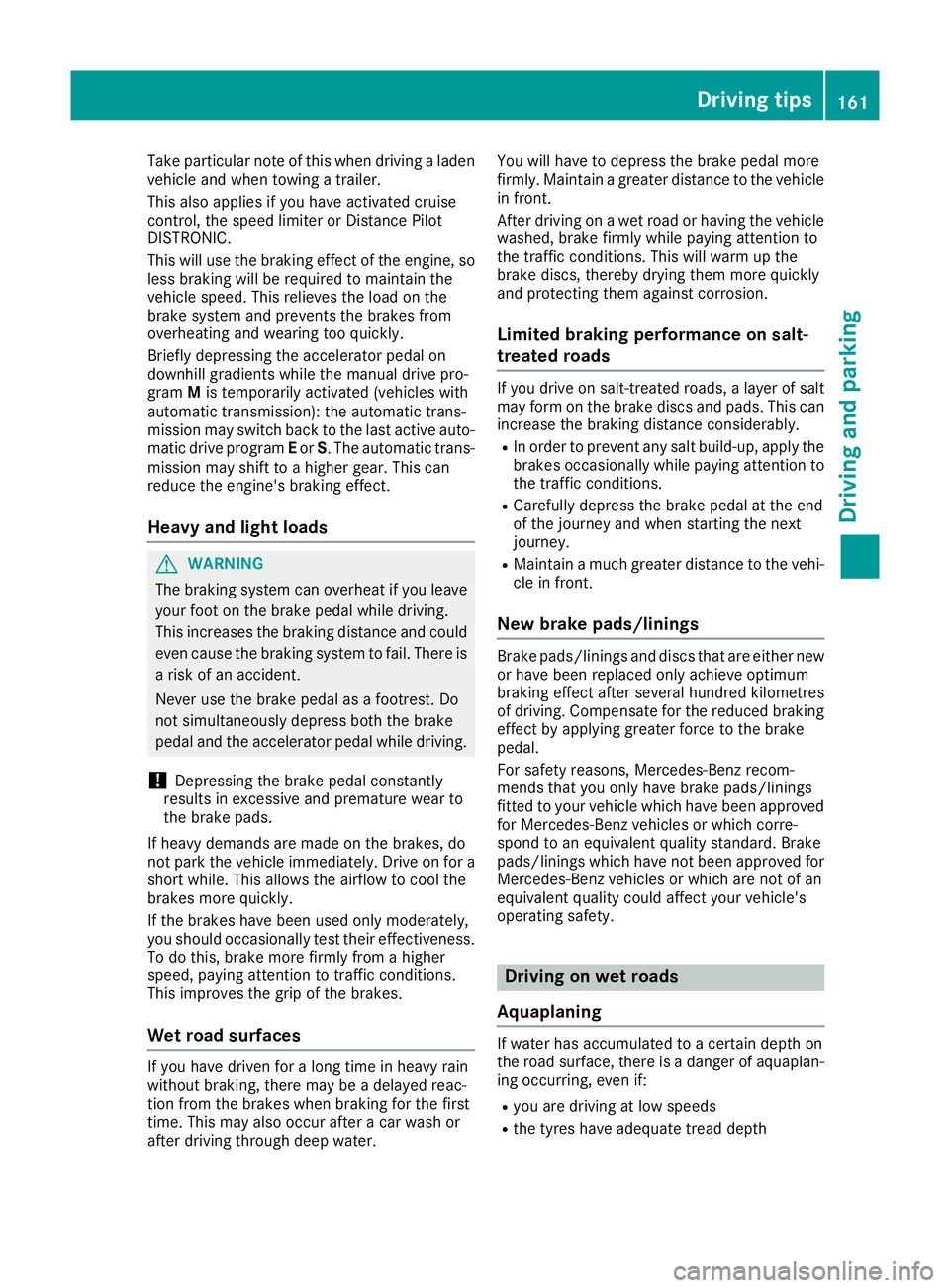
Take particular note of this when driving a laden
vehicle and when towing a trailer.
This also applies if you have activated cruise
control, the speed limiter or Distance Pilot
DISTRONIC.
This will use the braking effect of the engine, so
less braking will be required to maintain the
vehicle speed. This relieves the load on the
brake system and prevents the brakes from
overheating and wearing too quickly.
Briefly depressing the accelerator pedal on
downhill gradients while the manual drive pro-
gram Mis temporarily activated (vehicles with
automatic transmission): the automatic trans-
mission may switch back to the last active auto-
matic drive program Eor S. The automatic trans-
mission may shift to a higher gear. This can
reduce the engine's braking effect.
Heavy and light loads G
WARNING
The braking system can overheat if you leave your foot on the brake pedal while driving.
This increases the braking distance and could
even cause the braking system to fail. There is
a risk of an accident.
Never use the brake pedal as a footrest. Do
not simultaneously depress both the brake
pedal and the accelerator pedal while driving.
! Depressing the brake pedal constantly
results in excessive and premature wear to
the brake pads.
If heavy demands are made on the brakes, do
not park the vehicle immediately. Drive on for a
short while. This allows the airflow to cool the
brakes more quickly.
If the brakes have been used only moderately,
you should occasionally test their effectiveness.
To do this, brake more firmly from a higher
speed, paying attention to traffic conditions.
This improves the grip of the brakes.
Wet road surfaces If you have driven for a long time in heavy rain
without braking, there may be a delayed reac-
tion from the brakes when braking for the first
time. This may also occur after a car wash or
after driving through deep water. You will have to depress the brake pedal more
firmly. Maintain a greater distance to the vehicle
in front.
After driving on a wet road or having the vehicle washed, brake firmly while paying attention to
the traffic conditions. This will warm up the
brake discs, thereby drying them more quickly
and protecting them against corrosion.
Limited braking performance on salt-
treated roads If you drive on salt-treated roads, a layer of salt
may form on the brake discs and pads. This can increase the braking distance considerably.
R In order to prevent any salt build-up, apply the
brakes occasionally while paying attention to the traffic conditions.
R Carefully depress the brake pedal at the end
of the journey and when starting the next
journey.
R Maintain a much greater distance to the vehi-
cle in front.
New brake pads/linings Brake pads/linings and discs that are either new
or have been replaced only achieve optimum
braking effect after several hundred kilometres
of driving. Compensate for the reduced braking effect by applying greater force to the brake
pedal.
For safety reasons, Mercedes-Benz recom-
mends that you only have brake pads/linings
fitted to your vehicle which have been approved
for Mercedes-Benz vehicles or which corre-
spond to an equivalent quality standard. Brake
pads/linings which have not been approved for
Mercedes-Benz vehicles or which are not of an
equivalent quality could affect your vehicle's
operating safety. Driving on wet roads
Aquaplaning If water has accumulated to a certain depth on
the road surface, there is a danger of aquaplan-
ing occurring, even if:
R you are driving at low speeds
R the tyres have adequate tread depth Driving tips
161Driving and parking Z