sensor MERCEDES-BENZ CLA COUPE 2016 Owners Manual
[x] Cancel search | Manufacturer: MERCEDES-BENZ, Model Year: 2016, Model line: CLA COUPE, Model: MERCEDES-BENZ CLA COUPE 2016Pages: 345, PDF Size: 12.41 MB
Page 10 of 345
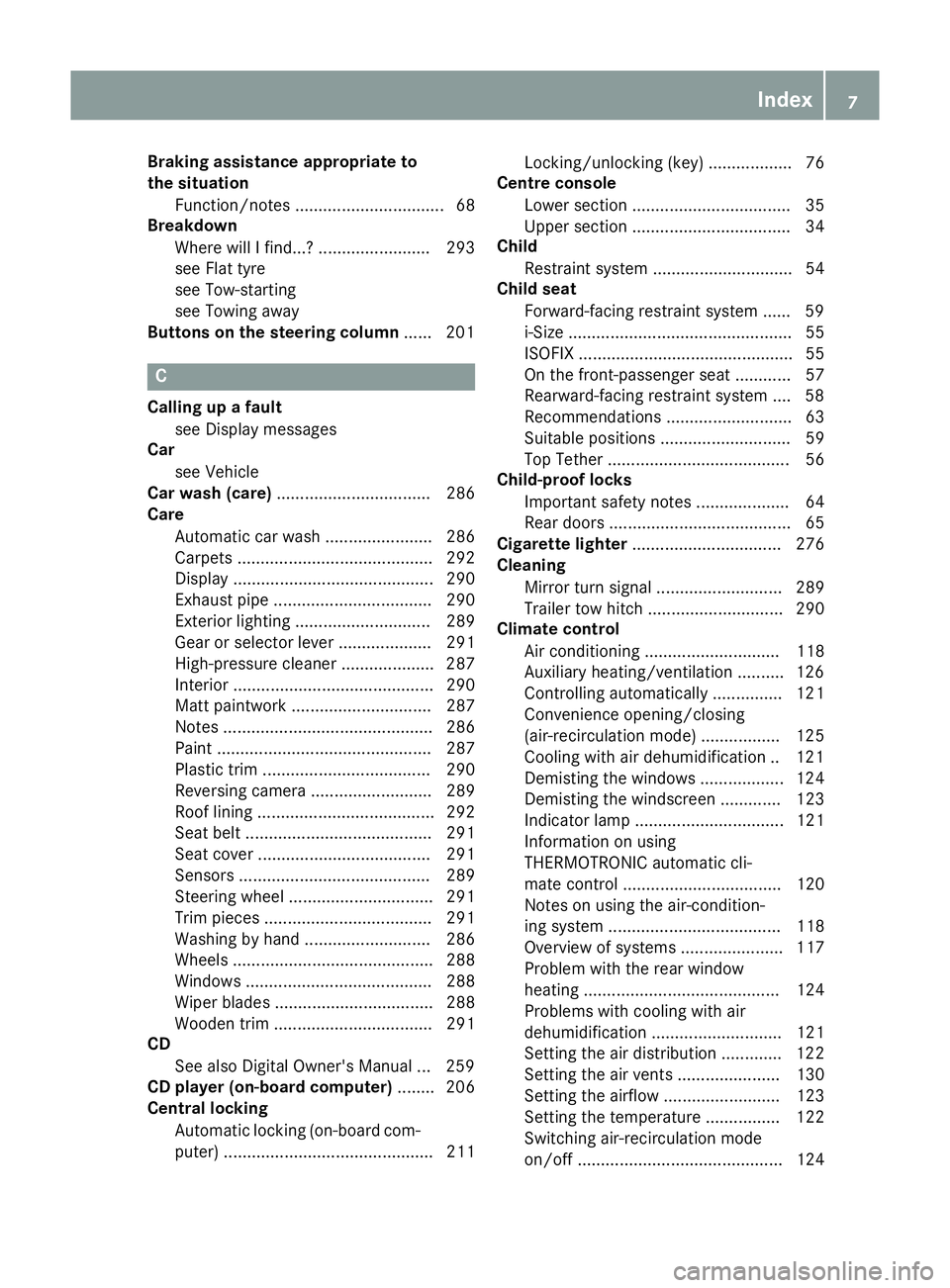
Braking assistance appropriate to
the situation
Function/note s................................ 68
Breakdown
Where will I find...? ........................ 293
see Flat tyre
see Tow-starting
see Towing away
Buttons on the steering column ...... 201C
Calling up a fault see Display messages
Car
see Vehicle
Car wash (care) ................................. 286
Care
Automatic car wash ....................... 286
Carpets .......................................... 292
Display ........................................... 290
Exhaust pipe .................................. 290
Exterior lighting ............................. 289
Gear or selector lever .................... 291
High-pressure cleaner .................... 287
Interior ........................................... 290
Matt paintwork .............................. 287
Note s............................................. 286
Paint .............................................. 287
Plastic trim .................................... 290
Reversing camera .......................... 289
Roof lining ...................................... 292
Seat belt ........................................ 291
Seat cove r..................................... 291
Sensors ......................................... 289
Steering wheel ............................... 291
Trim pieces .................................... 291
Washing by hand ........................... 286
Wheels ........................................... 288
Windows ........................................ 288
Wiper blades .................................. 288
Wooden trim .................................. 291
CD
See also Digital Owner's Manua l... 259
CD player (on-board computer) ........ 206
Central locking
Automatic locking (on-board com-puter) ............................................. 211 Locking/unlocking (key) .................. 76
Centre console
Lower section .................................. 35
Upper section .................................. 34
Child
Restraint system .............................. 54
Child seat
Forward-facing restraint system ...... 59
i-Size ................................................ 55
ISOFIX .............................................. 55
On the front-passenger seat ............ 57
Rearward-facing restraint system .... 58
Recommendations ........................... 63
Suitable positions ............................ 59
Top Tether ....................................... 56
Child-proof locks
Important safety notes .................... 64
Rear doors ....................................... 65
Cigarette lighter ................................ 276
Cleaning
Mirror turn signal ........................... 289
Trailer tow hitch ............................. 290
Climate control
Air conditioning ............................. 118
Auxiliary heating/ventilation .......... 126
Controlling automaticall y............... 121
Convenience opening/closing
(air-recirculation mode) ................. 125
Cooling with air dehumidification .. 121
Demisting the windows .................. 124
Demisting the windscreen ............. 123
Indicator lamp ................................ 121
Information on using
THERMOTRONIC automatic cli-
mate control .................................. 120
Notes on using the air-condition-
ing system ..................................... 118
Overview of systems ...................... 117
Problem with the rear window
heating .......................................... 124
Problems with cooling with air
dehumidification ............................ 121
Setting the air distribution ............. 122
Setting the air vents ...................... 130
Setting the airflow ......................... 123
Setting the temperature ................ 122
Switching air-recirculation mode
on/of f............................................ 124 Index
7
Page 15 of 345
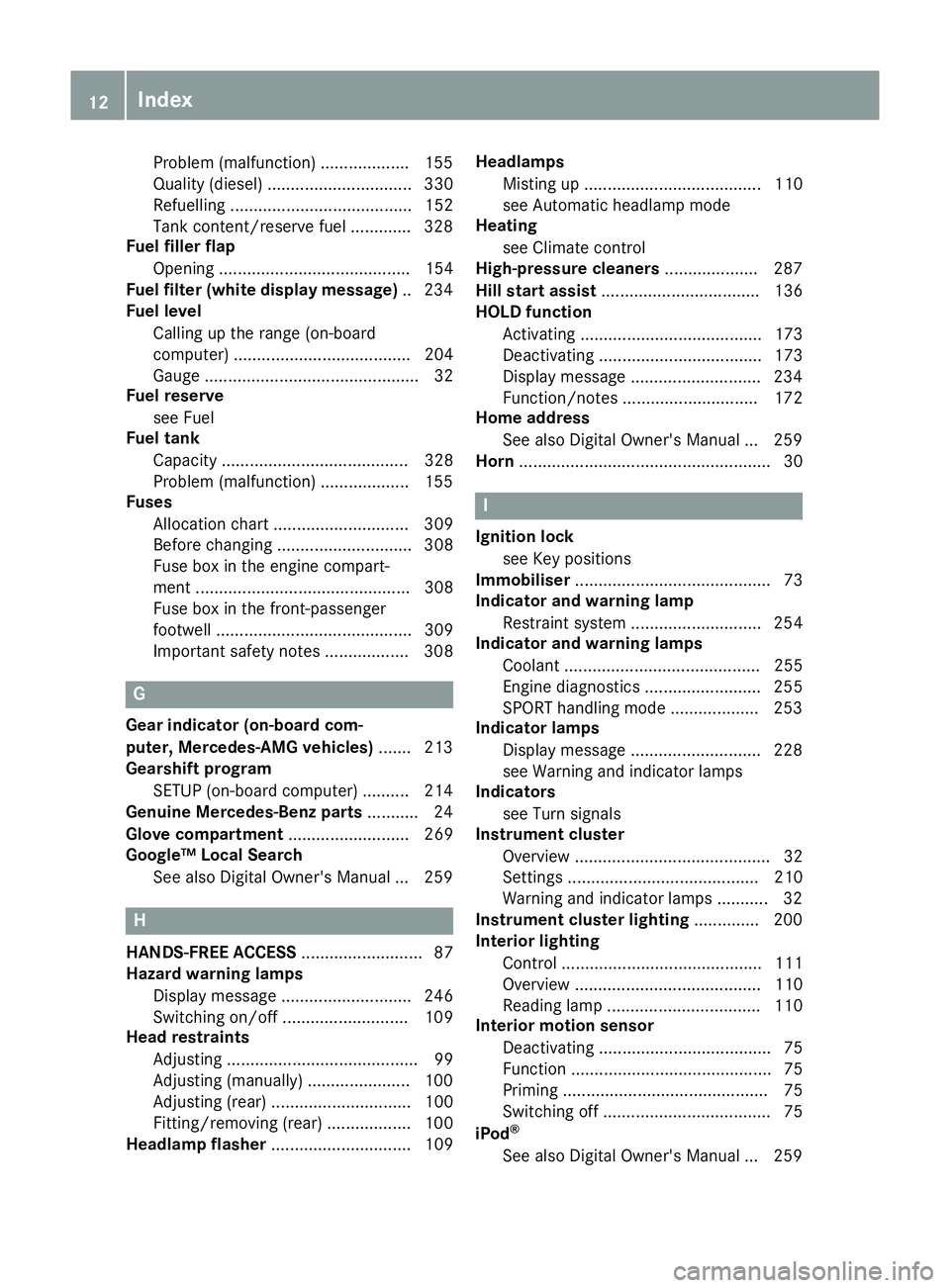
Problem (malfunction) ...................1
55
Quality (diesel )............................... 330
Refuelling ....................................... 152
Tank content/reserve fue l............. 328
Fuel filler flap
Opening ......................................... 154
Fuel filter (white display message) .. 234
Fuel level
Calling up the range (on-board
computer) ...................................... 204
Gaug e.............................................. 32
Fuel reserve
see Fuel
Fuel tank
Capacity ........................................ 328
Problem (malfunction) ................... 155
Fuses
Allocation chart ............................. 309
Before changing ............................. 308
Fuse box in the engine compart-
ment .............................................. 308
Fuse box in the front-passenger
footwell .......................................... 309
Important safety notes .................. 308 G
Gear indicator (on-board com-
puter, Mercedes-AMG vehicles) ....... 213
Gearshift program
SETUP (on-board computer) .......... 214
Genuine Mercedes-Benz parts ........... 24
Glove compartment .......................... 269
Google™ Local Search
See also Digital Owner's Manua l... 259 H
HANDS-FREE ACCESS .......................... 87
Hazard warning lamps
Display message ............................ 246
Switching on/of f........................... 109
Head restraints
Adjusting ......................................... 99
Adjusting (manually) ...................... 100
Adjusting (rear) .............................. 100
Fitting/removing (rear) .................. 100
Headlamp flasher .............................. 109 Headlamps
Misting up ...................................... 110
see Automatic headlamp mode
Heating
see Climate control
High-pressure cleaners .................... 287
Hill start assist .................................. 136
HOLD function
Activating ....................................... 173
Deactivating ................................... 173
Display message ............................ 234
Function/note s............................. 172
Home address
See also Digital Owner's Manua l... 259
Horn ...................................................... 30 I
Ignition lock see Key positions
Immobiliser .......................................... 73
Indicator and warning lamp
Restraint system ............................ 254
Indicator and warning lamps
Coolant .......................................... 255
Engine diagnostics ......................... 255
SPORT handling mode ................... 253
Indicator lamps
Display message ............................ 228
see Warning and indicator lamps
Indicators
see Turn signals
Instrument cluster
Overview .......................................... 32
Setting s......................................... 210
Warning and indicator lamps ........... 32
Instrument cluster lighting .............. 200
Interior lighting
Control ........................................... 111
Overview ........................................ 110
Reading lamp ................................. 110
Interior motion sensor
Deactivating ..................................... 75
Function ........................................... 75
Priming ............................................ 75
Switching off .................................... 75
iPod ®
See also Digital Owner's Manua l... 259 12
Index
Page 16 of 345
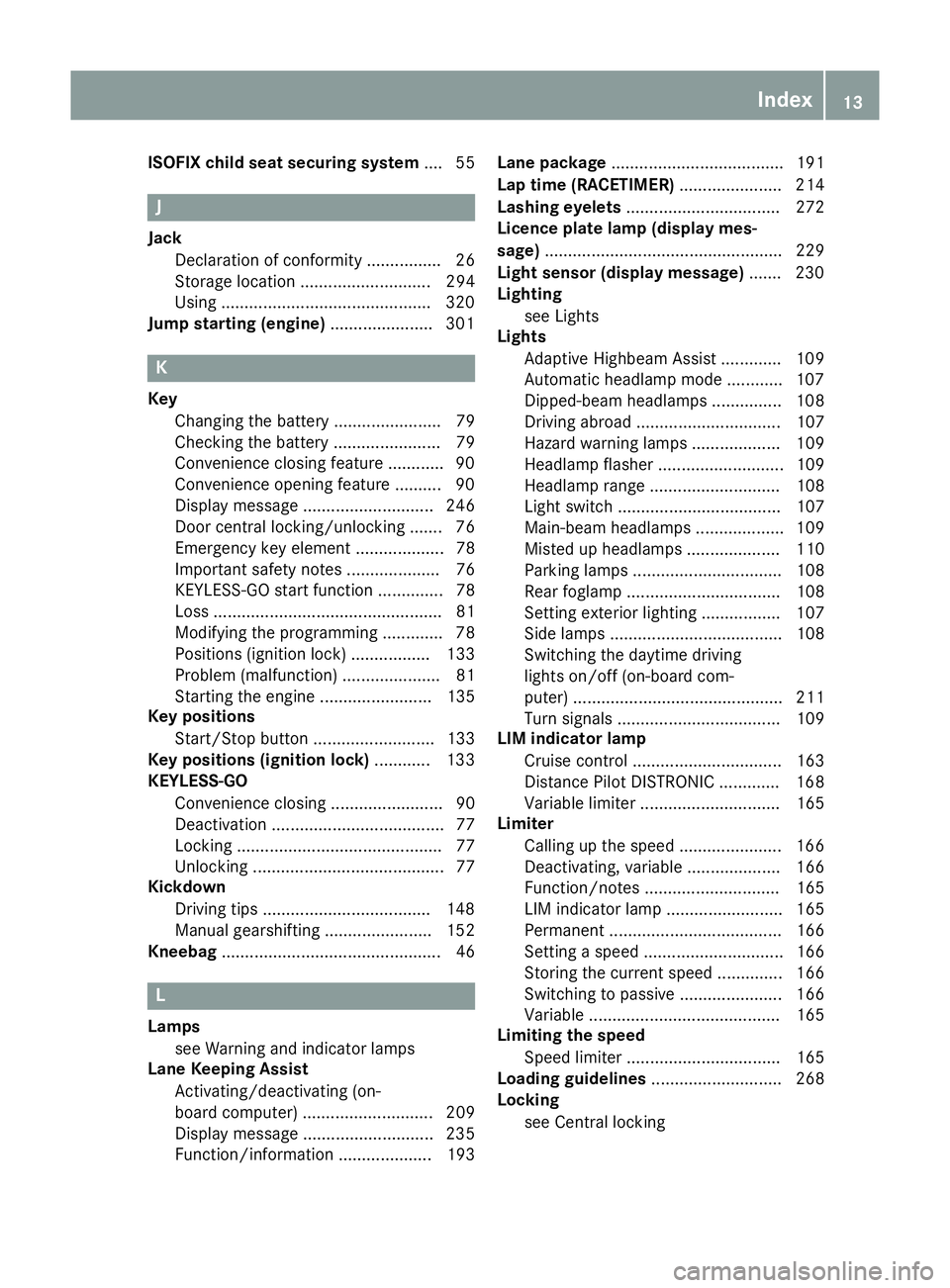
ISOFIX child seat securing system
.... 55J
Jack Declaration of conformity ................ 26
Storage location ............................ 294
Using ............................................ .320
Jump starting (engine) ......................301 K
Key Changing the battery ....................... 79
Checking the battery ....................... 79
Convenience closing feature ............ 90
Convenience opening feature .......... 90
Display message ............................ 246
Door central locking/unlocking ....... 76
Emergency key element ................... 78
Important safety notes .................... 76
KEYLESS-GO start function .............. 78
Loss ................................................. 81
Modifying the programming ............. 78
Positions (ignition lock) ................. 133
Problem (malfunction) ..................... 81
Starting the engine ........................ 135
Key positions
Start/Stop button .......................... 133
Key positions (ignition lock) ............ 133
KEYLESS-GO
Convenience closing ........................ 90
Deactivation ..................................... 77
Locking ............................................ 77
Unlocking ......................................... 77
Kickdown
Driving tips ................................... .148
Manual gearshifting ....................... 152
Kneebag ............................................... 46 L
Lamps see Warning and indicator lamps
Lane Keeping Assist
Activating/deactivating (on-
board computer) ............................ 209
Display message ............................ 235
Function/informatio n.................... 193 Lane package
..................................... 191
Lap time (RACETIMER) ...................... 214
Lashing eyelets ................................. 272
Licence plate lamp (display mes-
sage) ................................................... 229
Light sensor (display message) ....... 230
Lighting
see Lights
Lights
Adaptive Highbeam Assist ............. 109
Automatic headlamp mod e............ 107
Dipped-beam headlamp s............... 108
Driving abroad ............................... 107
Hazard warning lamps ................... 109
Headlamp flashe r........................... 109
Headlamp rang e............................ 108
Light switch ................................... 107
Main-beam headlamp s................... 109
Misted up headlamp s.................... 110
Parking lamps ................................ 108
Rear foglamp ................................. 108
Setting exterior lighting ................. 107
Side lamps ..................................... 108
Switching the daytime driving
lights on/off (on-board com-
puter) ............................................. 211
Turn signals ................................... 109
LIM indicator lamp
Cruise control ................................ 163
Distance Pilot DISTRONIC ............. 168
Variable limite r.............................. 165
Limiter
Calling up the speed ...................... 166
Deactivating, variable .................... 166
Function/note s............................. 165
LIM indicator lamp ......................... 165
Permanent ..................................... 166
Setting a speed .............................. 166
Storing the current speed .............. 166
Switching to passive ...................... 166
Variabl e......................................... 165
Limiting the speed
Speed limiter ................................. 165
Loading guidelines ............................ 268
Locking
see Central locking Index
13
Page 18 of 345
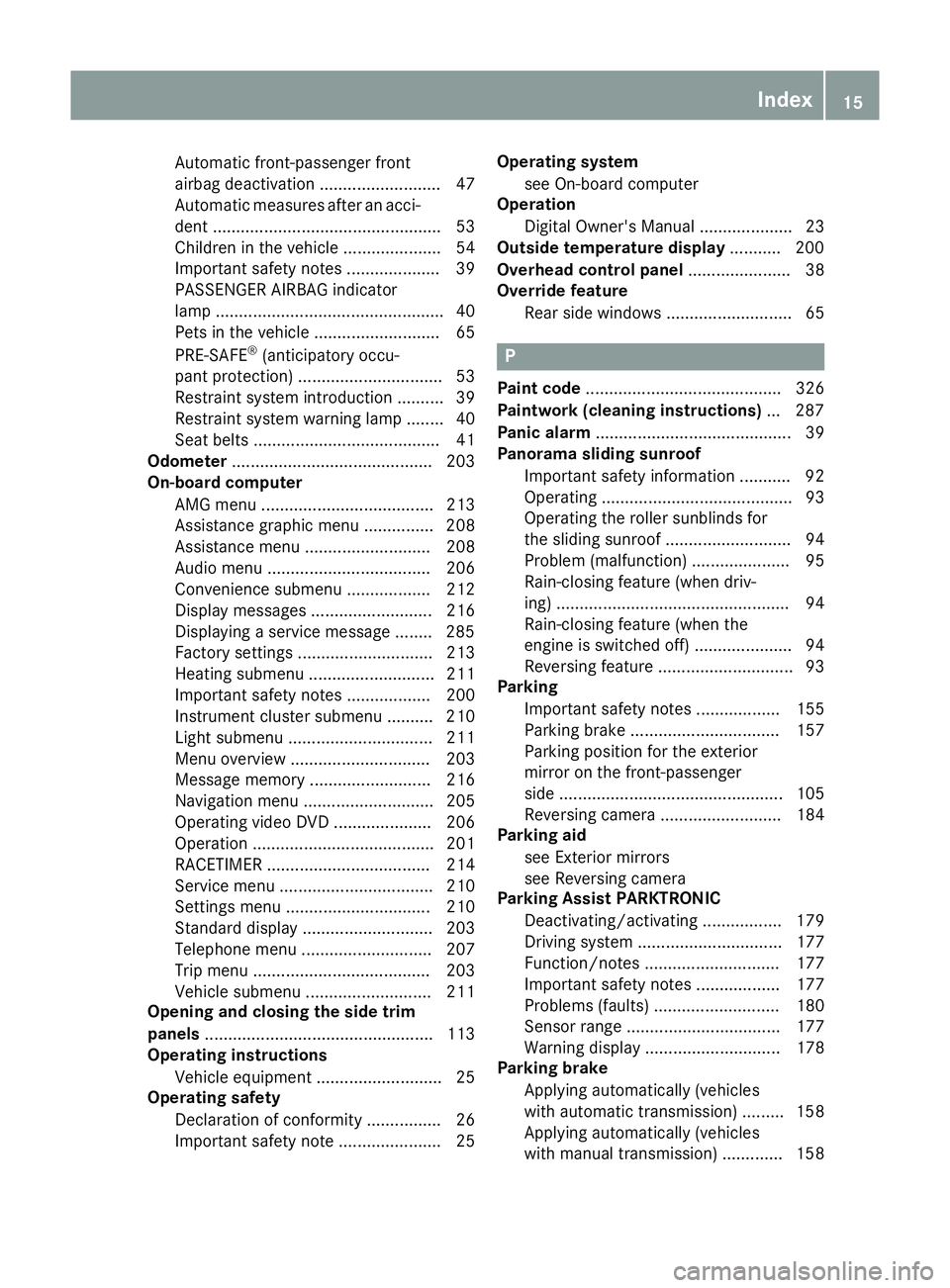
Automatic front-passenger front
airbag deactivation .......................... 47
Automatic measures after an acci-
dent ................................................. 53
Children in the vehicle ..................... 54
Important safety note s.................... 39
PASSENGER AIRBAG indicator
lamp ................................................. 40
Pets in the vehicle ........................... 65
PRE-SAFE ®
(anticipatory occu-
pant protection) ............................... 53
Restraint system introduction .......... 39
Restraint system warning lamp ........ 40
Seat belts ........................................ 41
Odometer ........................................... 203
On-board computer
AMG menu ..................................... 213
Assistance graphic menu ............... 208
Assistance menu ........................... 208
Audio menu ................................... 206
Convenience submenu .................. 212
Display messages .......................... 216
Displaying a service message ........ 285
Factory settings ............................. 213
Heating submenu ........................... 211
Important safety notes .................. 200
Instrument cluster submenu .......... 210
Light submenu ............................... 211
Menu overview .............................. 203
Message memory .......................... 216
Navigation menu ............................ 205
Operating video DVD ..................... 206
Operation ....................................... 201
RACETIMER ................................... 214
Service menu ................................. 210
Settings menu ............................... 210
Standard display ............................ 203
Telephone menu ............................ 207
Trip menu ...................................... 203
Vehicle submenu ........................... 211
Opening and closing the side trim
panels ................................................. 113
Operating instructions
Vehicle equipment ........................... 25
Operating safety
Declaration of conformity ................ 26
Important safety note ...................... 25 Operating system
see On-board computer
Operation
Digital Owner's Manua l.................... 23
Outside temperature display ........... 200
Overhead control panel ...................... 38
Override feature
Rear side window s........................... 65 P
Paint code .......................................... 326
Paintwork (cleaning instructions) ... 287
Panic alarm .......................................... 39
Panorama sliding sunroof
Important safety information ........... 92
Operating ......................................... 93
Operating the roller sunblinds for
the sliding sunroof ........................... 94
Problem (malfunction) ..................... 95
Rain-closing feature (when driv-
ing) .................................................. 94
Rain-closing feature (when the
engine is switched off) ..................... 94
Reversing feature ............................. 93
Parking
Important safety notes .................. 155
Parking brake ................................ 157
Parking position for the exterior
mirror on the front-passenger
side ................................................ 105
Reversing camera .......................... 184
Parking aid
see Exterior mirrors
see Reversing camera
Parking Assist PARKTRONIC
Deactivating/activating ................. 179
Driving system ............................... 177
Function/note s............................. 177
Important safety notes .................. 177
Problems (faults) ........................... 180
Sensor rang e................................. 177
Warning display ............................. 178
Parking brake
Applying automatically (vehicles
with automatic transmission) ......... 158
Applying automatically (vehicles
with manual transmission) ............. 158 Index
15
Page 19 of 345
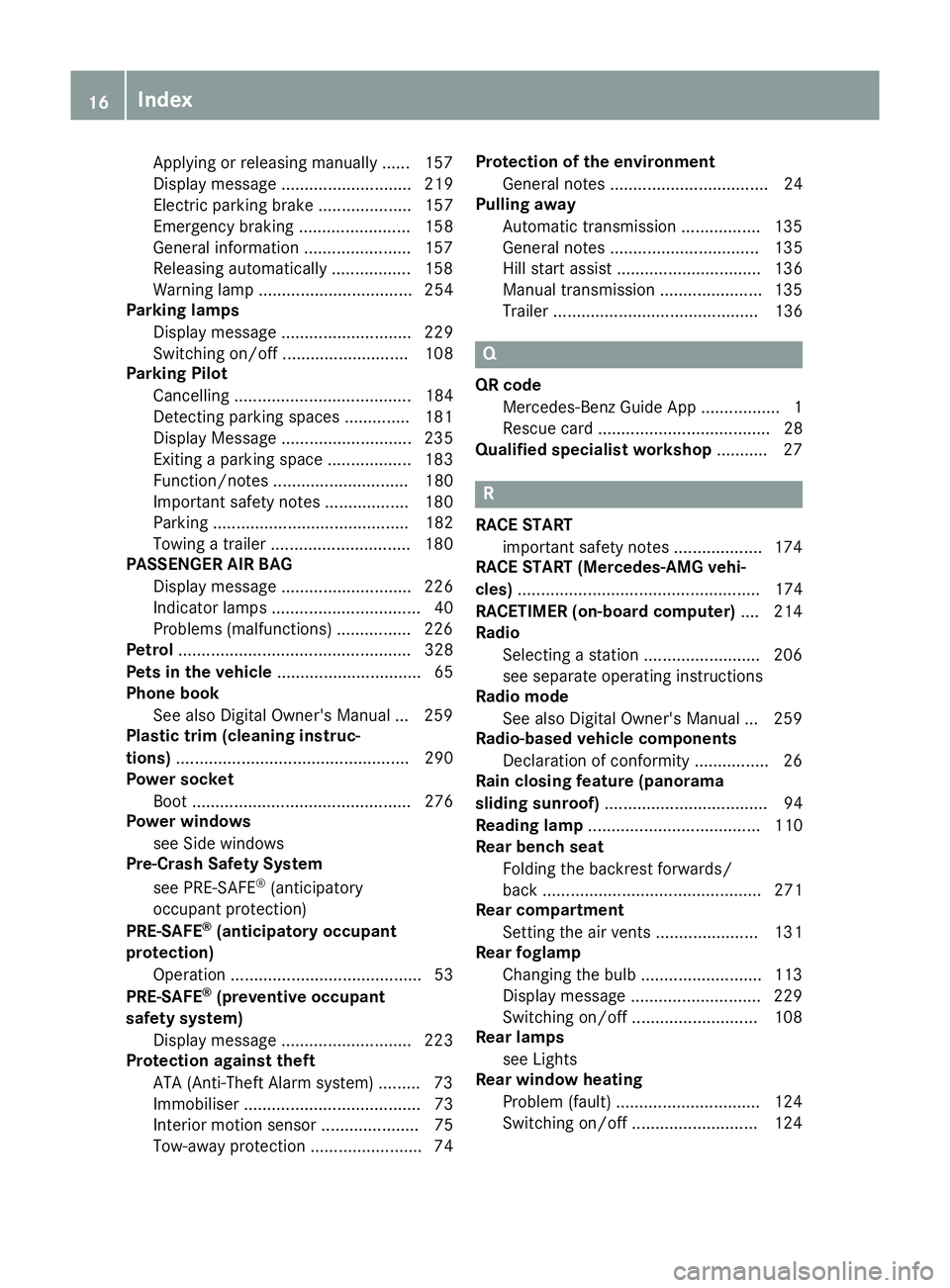
Applying or releasing manuall
y...... 157
Display message ............................ 219
Electric parking brake .................... 157
Emergency braking ........................ 158
General information ....................... 157
Releasing automaticall y................. 158
Warning lamp ................................. 254
Parking lamps
Display message ............................ 229
Switching on/of f........................... 108
Parking Pilot
Cancelling ...................................... 184
Detecting parking spaces .............. 181
Display Message ............................ 235
Exiting a parking space .................. 183
Function/note s............................. 180
Important safety notes .................. 180
Parking .......................................... 182
Towing a trailer .............................. 180
PASSENGER AIR BAG
Display message ............................ 226
Indicator lamps ................................ 40
Problems (malfunctions) ................ 226
Petrol .................................................. 328
Pets in the vehicle ............................... 65
Phone book
See also Digital Owner's Manua l... 259
Plastic trim (cleaning instruc-
tions) .................................................. 290
Power socket
Boot ............................................... 276
Power windows
see Side windows
Pre-Crash Safety System
see PRE-SAFE ®
(anticipatory
occupant protection)
PRE-SAFE ®
(anticipatory occupant
protection)
Operation ......................................... 53
PRE-SAFE ®
(preventive occupant
safety system)
Display message ............................ 223
Protection against theft
ATA (Anti-Theft Alarm system) ......... 73
Immobiliser ...................................... 73
Interior motion sensor ..................... 75
Tow-away protection ........................ 74 Protection of the environment
General notes .................................. 24
Pulling away
Automatic transmission ................. 135
General notes ................................ 135
Hill start assist ............................... 136
Manual transmission ...................... 135
Trailer ............................................ 136 Q
QR code Mercedes-Benz Guide App ................. 1
Rescue card ..................................... 28
Qualified specialist workshop ........... 27 R
RACE START important safety notes ................... 174
RACE START (Mercedes-AMG vehi-
cles) .................................................... 174
RACETIMER (on-board computer) .... 214
Radio
Selecting a station ......................... 206
see separate operating instructions
Radio mode
See also Digital Owner's Manua l... 259
Radio-based vehicle components
Declaration of conformity ................ 26
Rain closing feature (panorama
sliding sunroof) ................................... 94
Reading lamp ..................................... 110
Rear bench seat
Folding the backrest forwards/
back ............................................... 271
Rear compartment
Setting the air vents ...................... 131
Rear foglamp
Changing the bulb .......................... 113
Display message ............................ 229
Switching on/of f........................... 108
Rear lamps
see Lights
Rear window heating
Problem (fault) ............................... 124
Switching on/of f........................... 124 16
Index
Page 21 of 345
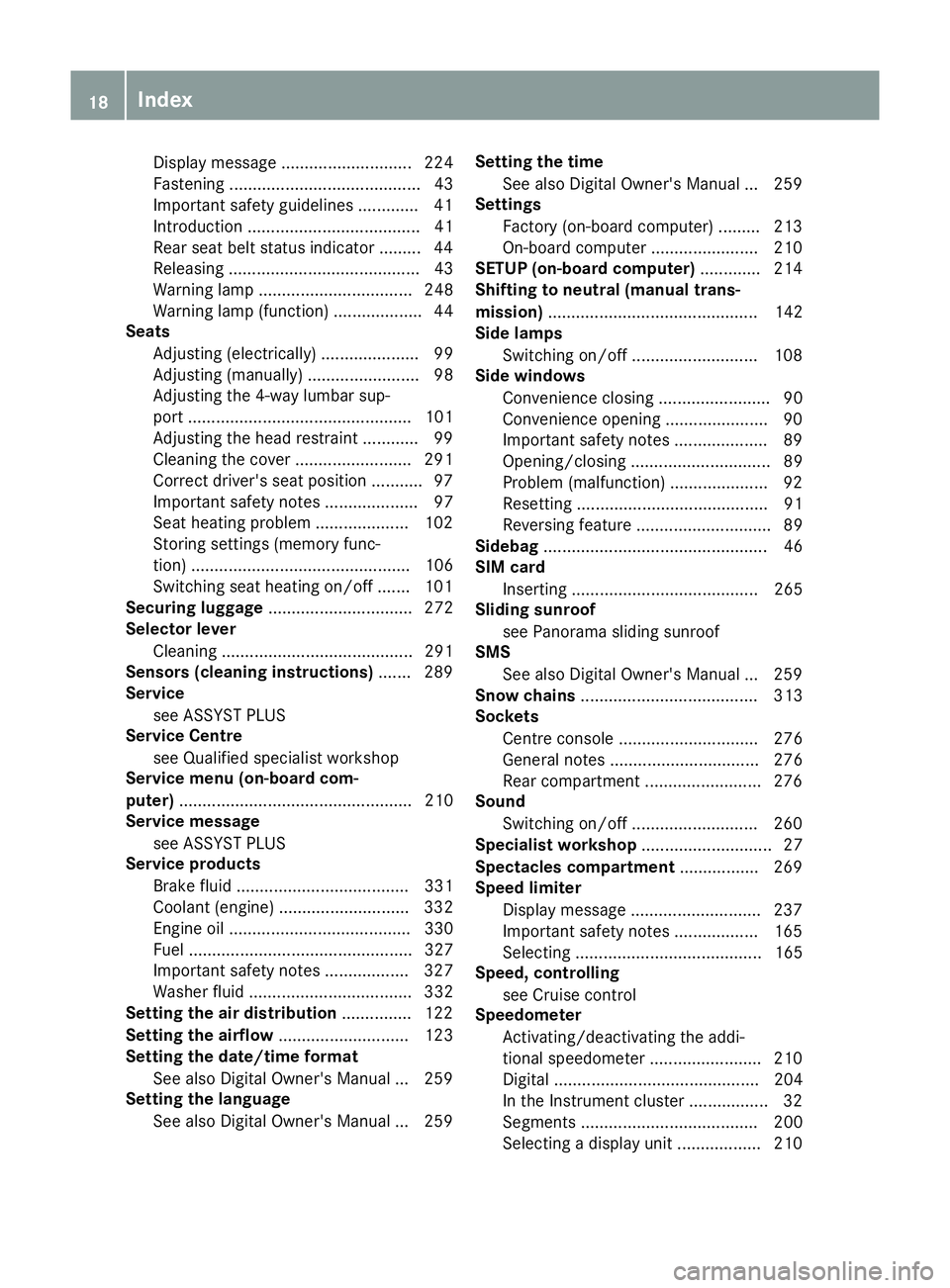
Display message ............................ 224
Fastening ......................................... 43
Important safety guidelines ............ .41
Introduction .....................................41
Rear seat belt status indicato r .........44
Releasin g......................................... 43
Warning lamp ................................. 248
Warning lamp (function) ................... 44
Seats
Adjusting (electrically) ..................... 99
Adjusting (manually) ........................ 98
Adjusting the 4-way lumbar sup-
port ................................................ 101
Adjusting the head restraint ............ 99
Cleaning the cover ......................... 291
Correct driver's seat position ........... 97
Important safety notes .................... 97
Seat heating problem .................... 102
Storing settings (memory func-
tion) ............................................... 106
Switching seat heating on/of f....... 101
Securing luggage ............................... 272
Selector lever
Cleaning ......................................... 291
Sensors (cleaning instructions) ....... 289
Service
see ASSYST PLUS
Service Centre
see Qualified specialist workshop
Service menu (on-board com-
puter) .................................................. 210
Service message
see ASSYST PLUS
Service products
Brake fluid ..................................... 331
Coolant (engine) ............................ 332
Engine oil ....................................... 330
Fuel ................................................ 327
Important safety notes .................. 327
Washer fluid ................................... 332
Setting the air distribution ............... 122
Setting the airflow ............................ 123
Setting the date/time format
See also Digital Owner's Manua l... 259
Setting the language
See also Digital Owner's Manua l... 259 Setting the time
See also Digital Owner's Manua l... 259
Settings
Factory (on-board computer) ......... 213
On-board computer ....................... 210
SETUP (on-board computer) ............. 214
Shifting to neutral (manual trans-
mission) ............................................. 142
Side lamps
Switching on/of f........................... 108
Side windows
Convenience closing ........................ 90
Convenience opening ...................... 90
Important safety notes .................... 89
Opening/closing .............................. 89
Problem (malfunction) ..................... 92
Resetting ......................................... 91
Reversing feature ............................. 89
Sidebag ................................................ 46
SIM card
Inserting ........................................ 265
Sliding sunroof
see Panorama sliding sunroof
SMS
See also Digital Owner's Manua l... 259
Snow chains ...................................... 313
Sockets
Centre console .............................. 276
General notes ................................ 276
Rear compartment ......................... 276
Sound
Switching on/of f........................... 260
Specialist workshop ............................ 27
Spectacles compartment ................. 269
Speed limiter
Display message ............................ 237
Important safety notes .................. 165
Selecting ........................................ 165
Speed, controlling
see Cruise control
Speedometer
Activating/deactivating the addi-
tional speedometer ........................ 210
Digital ............................................ 204
In the Instrument cluster ................. 32
Segments ...................................... 200
Selecting a display uni t.................. 210 18
Index
Page 27 of 345
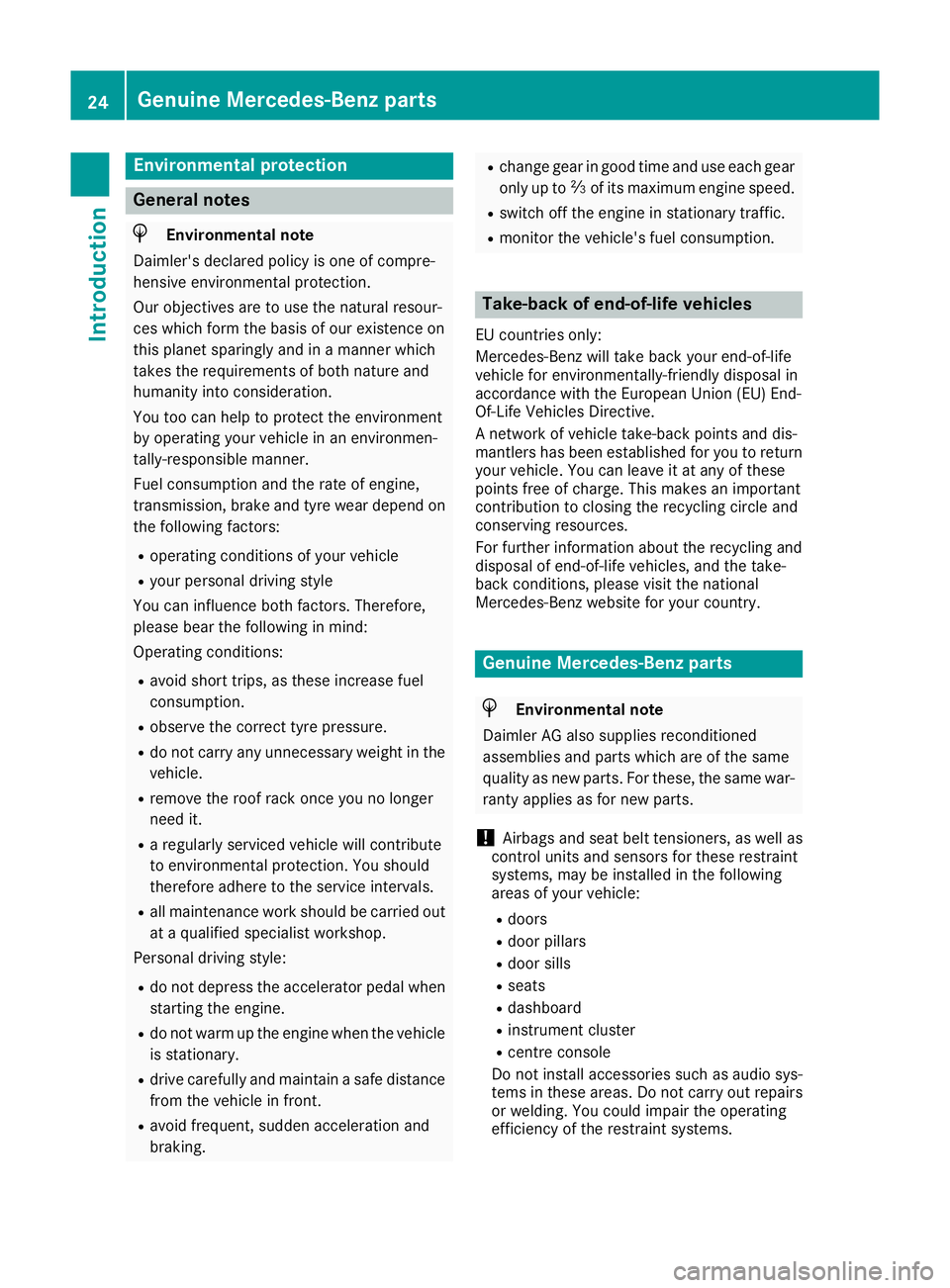
Environmental protection
General notes
H
Environmental note
Daimler's declared policy is one of compre-
hensive environmental protection.
Our objectives are to use the natural resour-
ces which form the basis of our existence on
this planet sparingly and in a manner which
takes the requirements of both nature and
humanity into consideration.
You too can help to protect the environment
by operating your vehicle in an environmen-
tally-responsible manner.
Fuel consumption and the rate of engine,
transmission, brake and tyre wear depend on
the following factors:
R operating conditions of your vehicle
R your personal driving style
You can influence both factors. Therefore,
please bear the following in mind:
Operating conditions:
R avoid short trips, as these increase fuel
consumption.
R observe the correct tyre pressure.
R do not carry any unnecessary weight in the
vehicle.
R remove the roof rack once you no longer
need it.
R a regularly serviced vehicle will contribute
to environmental protection. You should
therefore adhere to the service intervals.
R all maintenance work should be carried out
at a qualified specialist workshop.
Personal driving style:
R do not depress the accelerator pedal when
starting the engine.
R do not warm up the engine when the vehicle
is stationary.
R drive carefully and maintain a safe distance
from the vehicle in front.
R avoid frequent, sudden acceleration and
braking. R
change gear in good time and use each gear
only up to Ôof its maximum engine speed.
R switch off the engine in stationary traffic.
R monitor the vehicle's fuel consumption. Take-back of end-of-life vehicles
EU countries only:
Mercedes-Benz will take back your end-of-life
vehicle for environmentally-friendly disposal in
accordance with the European Union (EU) End-
Of-Life Vehicles Directive.
A network of vehicle take-back points and dis-
mantlers has been established for you to return
your vehicle. You can leave it at any of these
points free of charge. This makes an important
contribution to closing the recycling circle and
conserving resources.
For further information about the recycling and
disposal of end-of-life vehicles, and the take-
back conditions, please visit the national
Mercedes-Benz website for your country. Genuine Mercedes-Benz parts
H
Environmental note
Daimler AG also supplies reconditioned
assemblies and parts which are of the same
quality as new parts. For these, the same war-
ranty applies as for new parts.
! Airbags and seat belt tensioners, as well as
control units and sensors for these restraint
systems, may be installed in the following
areas of your vehicle:
R doors
R door pillars
R door sills
R seats
R dashboard
R instrument cluster
R centre console
Do not install accessories such as audio sys-
tems in these areas. Do not carry out repairs or welding. You could impair the operating
efficiency of the restraint systems. 24
Genuine Mercedes-Benz partsIntroduction
Page 41 of 345
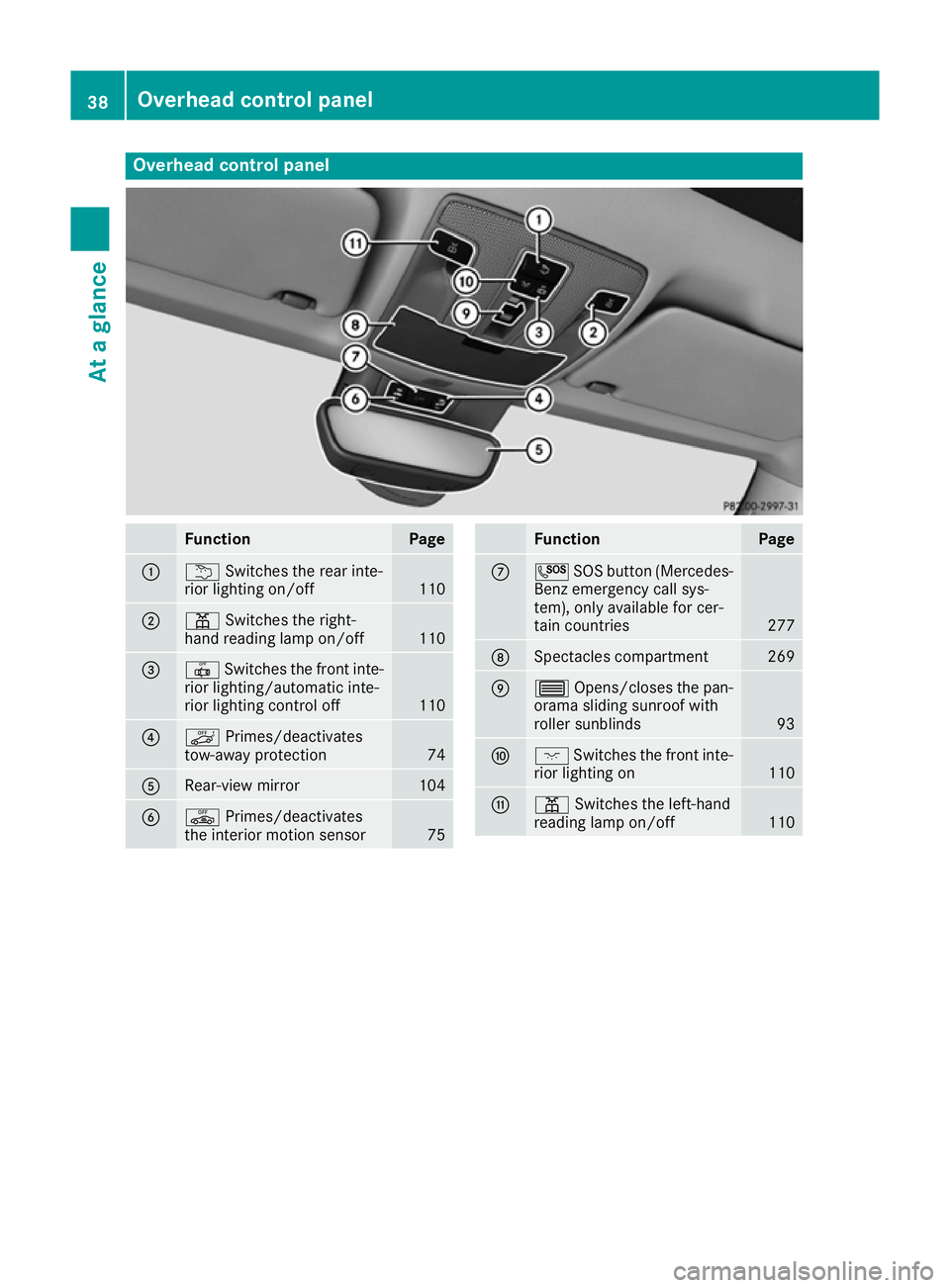
Overhead control panel
Function Page
:
u
Switches the rear inte-
rior lighting on/off 110
;
p
Switches the right-
hand reading lamp on/off 110
=
|
Switches the front inte-
rior lighting/automatic inte-
rior lighting control off 110
?
ë
Primes/deactivates
tow-away protection 74
A
Rear-view mirror 104
B
ê
Primes/deactivates
the interior motion sensor 75 Function Page
C
G
SOS button (Mercedes-
Benz emergency call sys-
tem), only available for cer-
tain countries 277
D
Spectacles compartment 269
E
3
Opens/closes the pan-
orama sliding sunroof with
roller sunblinds 93
F
c
Switches the front inte-
rior lighting on 110
G
p
Switches the left-hand
reading lamp on/off 11038
Overhead control panelAt a glance
Page 48 of 345
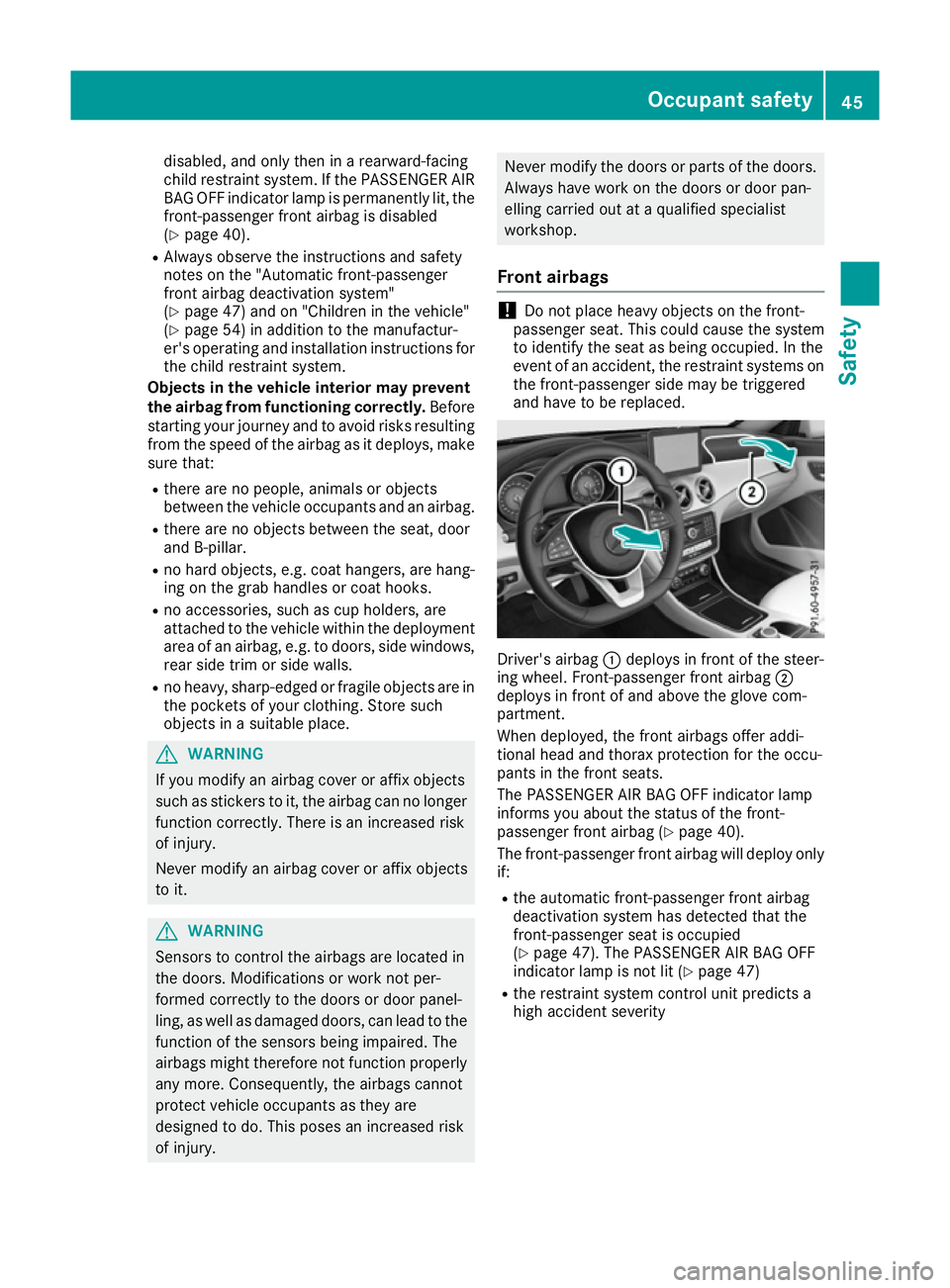
disabled, and only then in a rearward-facing
child restraint system. If the PASSENGER AIR
BAG OFF indicator lamp is permanently lit, the
front-passenger front airbag is disabled
(Y page 40).
R Always observe the instructions and safety
notes on the "Automatic front-passenger
front airbag deactivation system"
(Y page 47) and on "Children in the vehicle"
(Y page 54) in addition to the manufactur-
er's operating and installation instructions for the child restraint system.
Objects in the vehicle interior may prevent
the airbag from functioning correctly. Before
starting your journey and to avoid risks resulting from the speed of the airbag as it deploys, make
sure that:
R there are no people, animals or objects
between the vehicle occupants and an airbag.
R there are no objects between the seat, door
and B-pillar.
R no hard objects, e.g. coat hangers, are hang-
ing on the grab handles or coat hooks.
R no accessories, such as cup holders, are
attached to the vehicle within the deployment
area of an airbag, e.g. to doors, side windows, rear side trim or side walls.
R no heavy, sharp-edged or fragile objects are in
the pockets of your clothing. Store such
objects in a suitable place. G
WARNING
If you modify an airbag cover or affix objects
such as stickers to it, the airbag can no longer function correctly. There is an increased risk
of injury.
Never modify an airbag cover or affix objects
to it. G
WARNING
Sensors to control the airbags are located in
the doors. Modifications or work not per-
formed correctly to the doors or door panel-
ling, as well as damaged doors, can lead to the function of the sensors being impaired. The
airbags might therefore not function properly any more. Consequently, the airbags cannot
protect vehicle occupants as they are
designed to do. This poses an increased risk
of injury. Never modify the doors or parts of the doors.
Always have work on the doors or door pan-
elling carried out at a qualified specialist
workshop.
Front airbags !
Do not place heavy objects on the front-
passenger seat. This could cause the system
to identify the seat as being occupied. In the
event of an accident, the restraint systems on the front-passenger side may be triggered
and have to be replaced. Driver's airbag
:deploys in front of the steer-
ing wheel. Front-passenger front airbag ;
deploys in front of and above the glove com-
partment.
When deployed, the front airbags offer addi-
tional head and thorax protection for the occu-
pants in the front seats.
The PASSENGER AIR BAG OFF indicator lamp
informs you about the status of the front-
passenger front airbag (Y page 40).
The front-passenger front airbag will deploy only if:
R the automatic front-passenger front airbag
deactivation system has detected that the
front-passenger seat is occupied
(Y page 47). The PASSENGER AIR BAG OFF
indicator lamp is not lit (Y page 47)
R the restraint system control unit predicts a
high accident severity Occupant safety
45Safety Z
Page 70 of 345
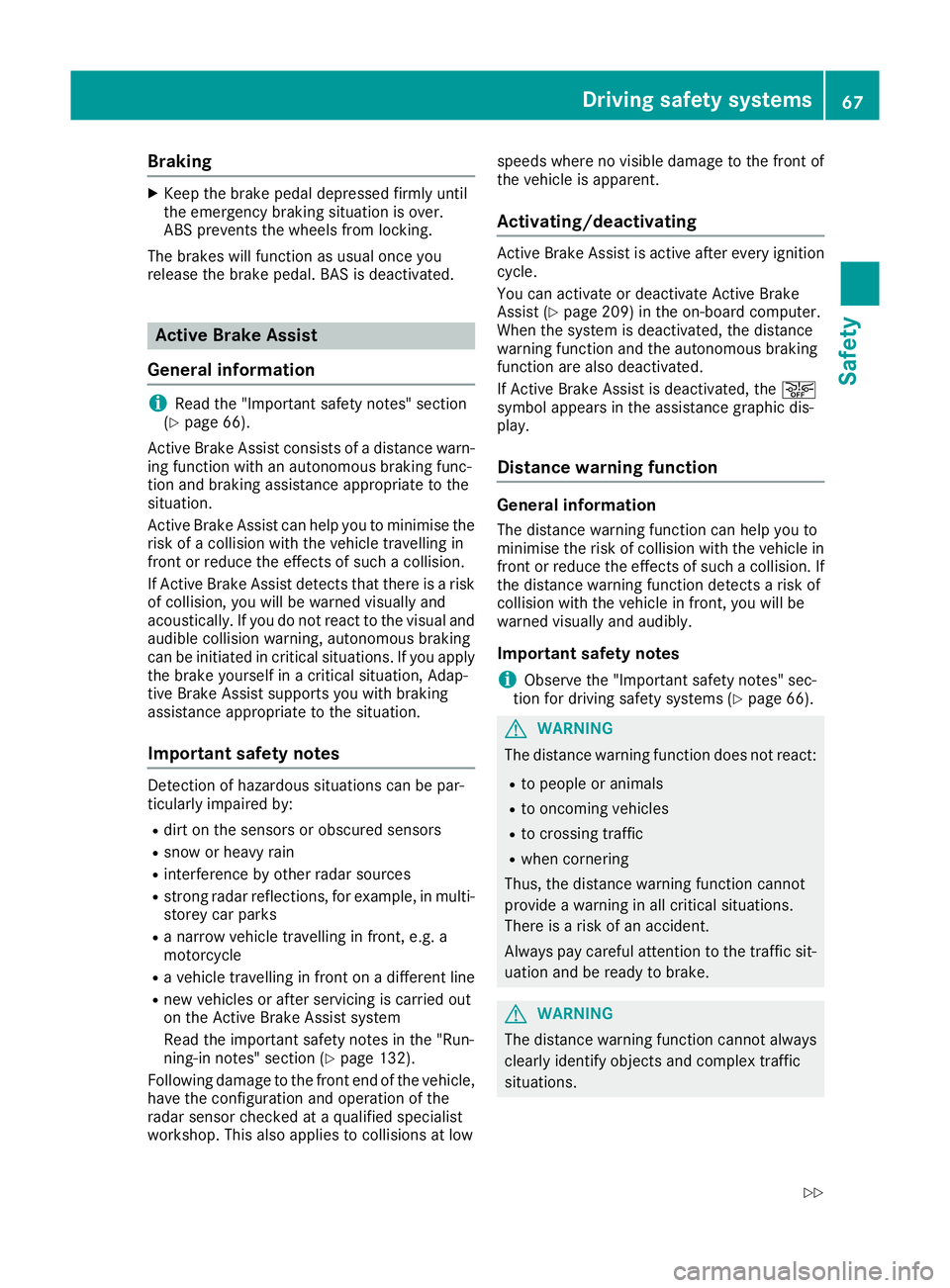
Braking
X
Keep the brake pedal depressed firmly until
the emergency braking situation is over.
ABS prevents the wheels from locking.
The brakes will function as usual once you
release the brake pedal. BAS is deactivated. Active Brake Assist
General information i
Read the "Important safety notes" section
(Y page 66).
Active Brake Assist consists of a distance warn-
ing function with an autonomous braking func-
tion and braking assistance appropriate to the
situation.
Active Brake Assist can help you to minimise the risk of a collision with the vehicle travelling in
front or reduce the effects of such a collision.
If Active Brake Assist detects that there is a risk
of collision, you will be warned visually and
acoustically. If you do not react to the visual and audible collision warning, autonomous braking
can be initiated in critical situations. If you apply
the brake yourself in a critical situation, Adap-
tive Brake Assist supports you with braking
assistance appropriate to the situation.
Important safety notes Detection of hazardous situations can be par-
ticularly impaired by:
R
dirt on the sensors or obscured sensors
R snow or heavy rain
R interference by other radar sources
R strong radar reflections, for example, in multi-
storey car parks
R a narrow vehicle travelling in front, e.g. a
motorcycle
R a vehicle travelling in front on a different line
R new vehicles or after servicing is carried out
on the Active Brake Assist system
Read the important safety notes in the "Run-
ning-in notes" section (Y page 132).
Following damage to the front end of the vehicle, have the configuration and operation of the
radar sensor checked at a qualified specialist
workshop. This also applies to collisions at low speeds where no visible damage to the front of
the vehicle is apparent.
Activating/deactivating Active Brake Assist is active after every ignition
cycle.
You can activate or deactivate Active Brake
Assist (Y page 209) in the on-board computer.
When the system is deactivated, the distance
warning function and the autonomous braking
function are also deactivated.
If Active Brake Assist is deactivated, the æ
symbol appears in the assistance graphic dis-
play.
Distance warning function General information
The distance warning function can help you to
minimise the risk of collision with the vehicle in
front or reduce the effects of such a collision. If the distance warning function detects a risk of
collision with the vehicle in front, you will be
warned visually and audibly.
Important safety notes
i Observe the "Important safety notes" sec-
tion for driving safety systems (Y page 66). G
WARNING
The distance warning function does not react:
R to people or animals
R to oncoming vehicles
R to crossing traffic
R when cornering
Thus, the distance warning function cannot
provide a warning in all critical situations.
There is a risk of an accident.
Always pay careful attention to the traffic sit-
uation and be ready to brake. G
WARNING
The distance warning function cannot always
clearly identify objects and complex traffic
situations. Driving safety systems
67Safety
Z