MERCEDES-BENZ CLA COUPE 2018 Owner's Guide
Manufacturer: MERCEDES-BENZ, Model Year: 2018, Model line: CLA COUPE, Model: MERCEDES-BENZ CLA COUPE 2018Pages: 326, PDF Size: 5.59 MB
Page 31 of 326
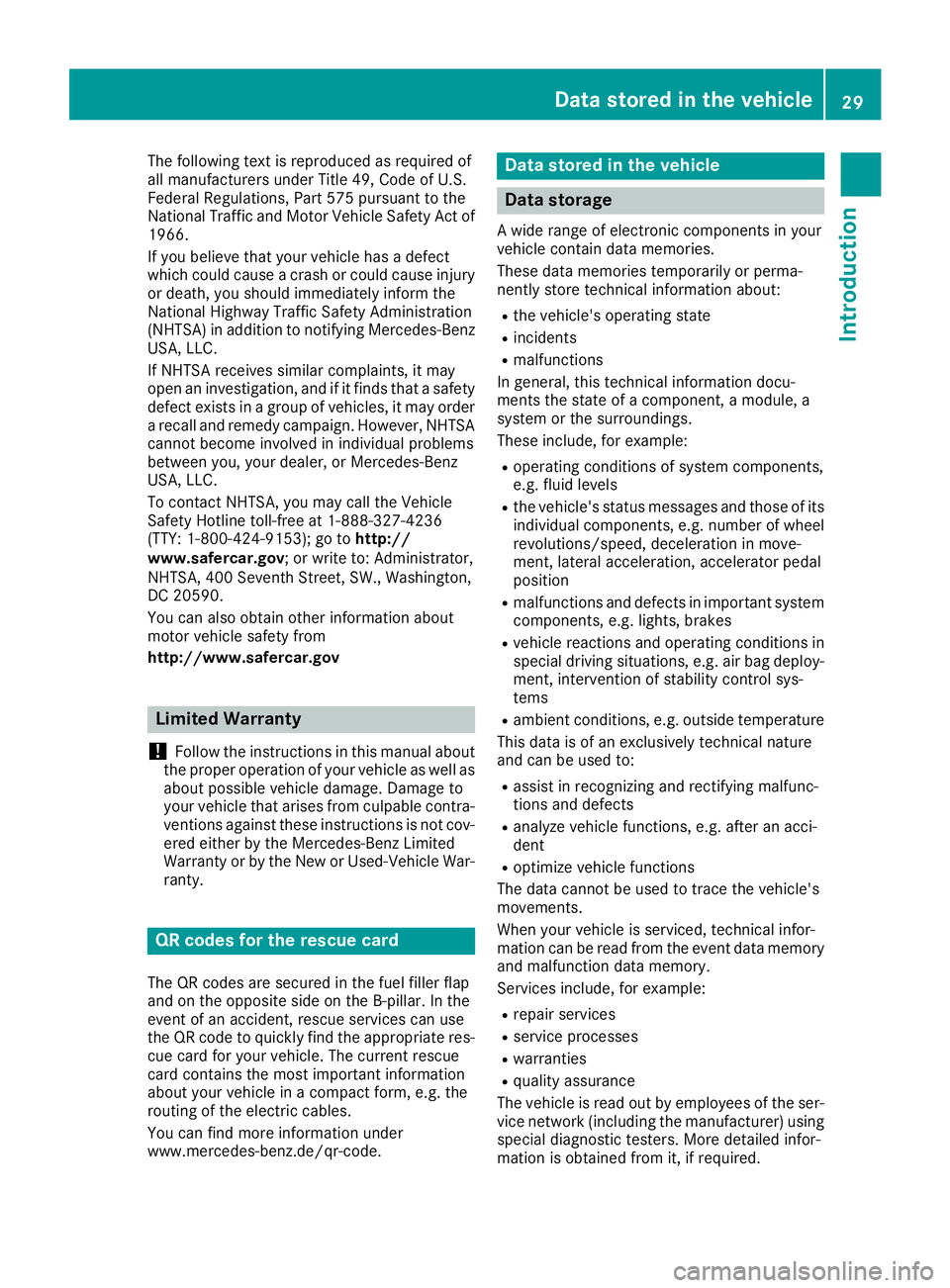
The following text is reproduced as required of
all manufacturers under Title 49, Code of U.S.
Federal Regulations, Part 575 pursuant to the
National Traffic and Motor Vehicle Safety Act of
1966.
If you believe that your vehicle hasadefect
which could cause acrash or could cause injury
or death, you should immediately inform the
National Highway Traffic Safety Administration
(NHTSA)ina ddition to notifying Mercedes-Benz
USA,L LC.
If NHTSA receives similar complaints ,itmay
open an investigation, and if it finds that asafety
defect exists in agroup of vehicles, it may order
ar ecall and remedy campaign. However, NHTSA
cannot become involved in individual problems
between you, your dealer, or Mercedes-Benz
USA,L LC.
To contact NHTSA,y ou may call the Vehicle
Safety Hotlin etoll-free at 1-888-327-4236
(TTY: 1-800-424-9153); go tohttp://
www.safercar.gov;orw rite to: Administrator,
NHTSA,4 00 SeventhS treet, SW., Washington,
DC 20590.
You can also obtain other information about
motor vehicle safety from
http://www.safercar.gov
Limited Warranty
!
Follow the instructions in this manual about
the proper operation of your vehicle as well as
about possible vehicle damage. Damage to
your vehicle that arises from culpable contra-
ventions against these instructions is not cov-
ered either by the Mercedes-Benz Limited
Warranty or by the New or Used-Vehicle War-
ranty.
QR codes for the rescue card
The QR codes are secured in the fuel filler flap
and on the opposite side on the B-pillar. In the
event of an accident,r escue services can use
the QR code to quickly find the appropriate res-
cue card for your vehicle. The current rescue
card contains the most important information
about your vehicle in acompact form, e.g. the
routing of the electric cables.
You can find more information under
www.mercedes-benz.de/qr-code.
Data stored in the vehicle
Data storage
Aw ide range of electronic components in your
vehicle contain data memories.
These data memories temporarily or perma-
nently store technical information about:
Rthe vehicle's operating state
Rincidents
Rmalfunctions
In general, this technical information docu-
mentst he state of acomponent, amodule, a
system or the surroundings.
These include, for example:
Roperating conditions of system components,
e.g. fluid levels
Rthe vehicle's status messages and those of its
individual components, e.g. number of wheel
revolutions/speed, deceleration in move-
ment,l ateral acceleration, accelerator pedal
position
Rmalfunction sand defects in important system
components, e.g. lights, brakes
Rvehicle reactionsa nd operating conditions in
special driving situations, e.g. air bag deploy-
ment,i ntervention of stability control sys-
tems
Rambient conditions, e.g. outside temperature
This data is of an exclusively technical nature
and can be used to:
Rassist in recognizing and rectifying malfunc-
tions and defects
Ranalyze vehicle functions, e.g. after an acci-
dent
Roptimize vehicle functions
The data cannot be used to trace the vehicle's
movements.
When your vehicle is serviced, technical infor-
mation can be read from the event data memory
and malfunction data memory.
Services include, for example:
Rrepair services
Rservice processes
Rwarranties
Rquality assurance
The vehicle is read out by employees of the ser-
vice network (including the manufacturer) using special diagnostic testers. More detailed infor-
mation is obtained from it, if required.
Data stored in the vehicle29
Introduction
Z
Page 32 of 326
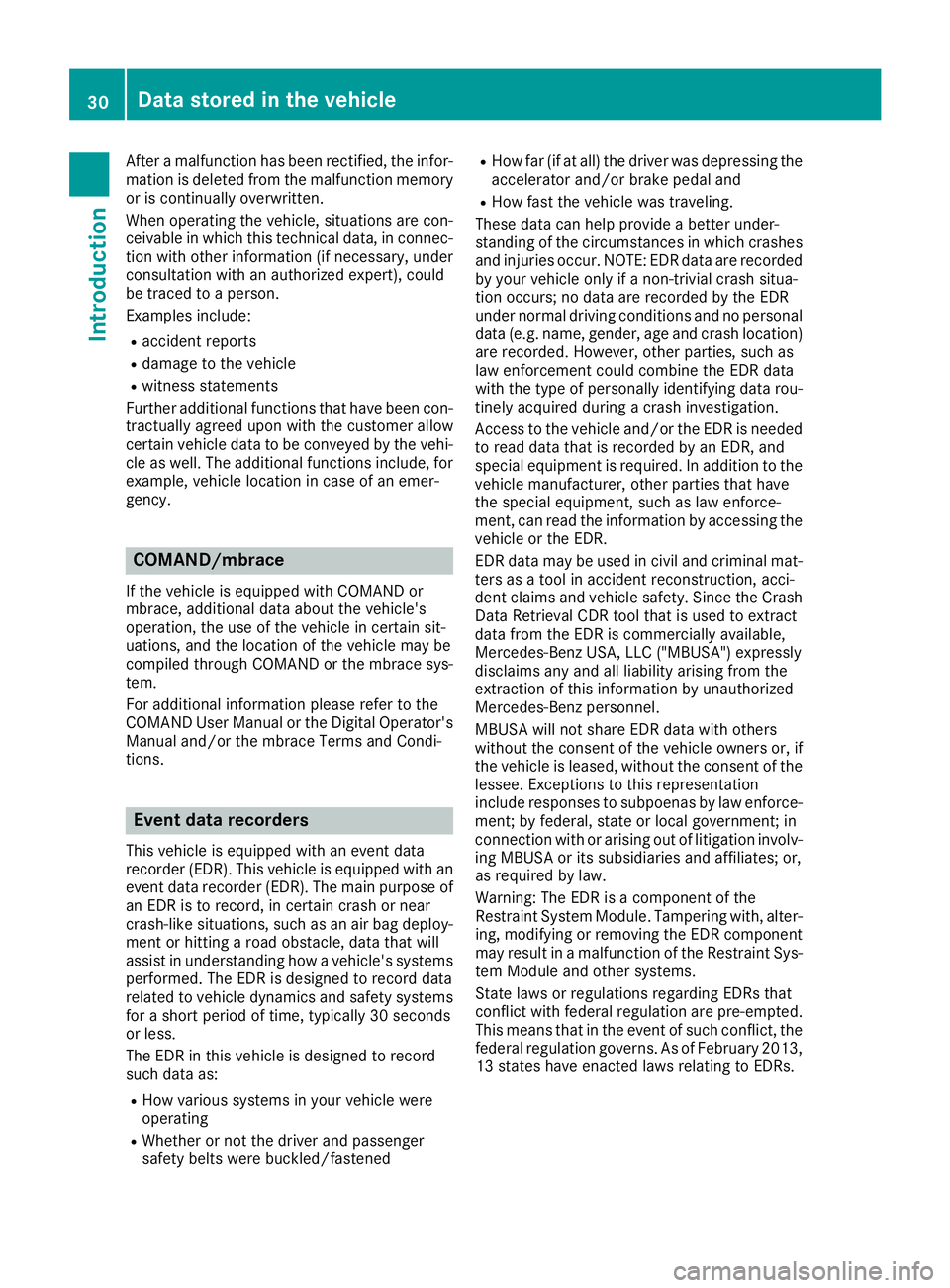
Afteramalfunctio nhasbeen rectified, the infor-
matio nisd elete dfrom the malfunctio nmemory
or is continuall yoverwritten.
Whe noperating the vehicle, situations ar econ-
ceivabl einwhich thist echnicaldata, in connec-
tio nw itho the rinformatio n(ifnecessary,u nder
consultatio nwithana uthorize dexpert) ,could
be traced to aperson.
Examples include:
Raccident reports
Rdamage to the vehicle
Rwitness statements
Further additional functions thath aveb eenc on-
tractuall yagree du ponw itht he customera llow
certain vehicl edatatobec onveyedbythe vehi-
cle as well .The additional functions include, for
example, vehicl eloc ation in cas eofanemer-
gency.
COMAND/mbrace
If the vehicl eisequippe dwithC OM AND or
mbrace ,addit ional data aboutt he vehicle's
operation, the us eofthe vehicl eincertain sit-
uations, and the location of the vehicl emaybe
compiled throug hCOM AND or the mbrace sys-
tem.
For additional informatio npleas erefer to the
COMAND UserM anualort he Digita lOperator's
Manua land/or the mbrace Terms and Condi-
tions.
Even tdata recorders
Thi svehicl eise quippe dwithane vent data
recorde r(EDR). Thi svehicl eise quippe dwitha n
event data recorde r(EDR). The main purpose of
an EDR is to record, in certain crash or near
crash-like situations, such as an ai rbag deploy-
ment or hitting aroado bstacle ,datat hatw ill
assist in understanding how avehicle's systems
performed .The EDR is designedtor ecord data
relate dtovehicledynamics and safety systems
for ashort perio doftime,typicall y30seconds
or less.
The EDR in thisv ehicleisd esignedtor ecord
such data as:
RHow various system sinyourv ehicl ewere
operating
RWhether or not the driver and passenger
safety belts were buckled/fastened
RHow far (i fatall)t he driver wa sdepressing the
accelerator and/or brake peda land
RHow fas tthe vehicl ewastraveling.
These data can hel pprovid eabetter under-
standing of the circumstances in which crashes and injurie soccur. NOTE: EDR data ar erecorded
by your vehicl eonlyifan on-trivialcrash situa-
tio no ccurs; no data ar erecorde dbythe EDR
under normal driving conditions and no personal
data (e.g. name, gender, ag eand crash location)
ar er ecorded. However, otherp ar
ti
es, such as
la we nforcement could combine the EDR data
with the typ eofpersonally identifying data rou-
tinely acquired during acrash investigation.
Acces stothe vehicl eand/or the EDR is needed
to rea ddatat hati srecorde dbyanE DR, and
specia lequipment is required .Inadditiontot he
vehicl emanufacturer ,othe rpartie sthath ave
the specia lequipment ,suc hasl awenforce-
ment, can rea dthe informatio nbyaccessing the
vehicl eorthe EDR.
EDR data maybeu sedinc ivila nd crimina lmat-
ters as atool in accident reconstruction, acci-
dent claims and vehicl esafety .Since the Crash
Data RetrievalC DR tool thatisusedtoe xtract
data from the EDR is commercially available,
Mercedes-Benz USA, LLC ("MBUSA")e xpressly
disclaims any and al lliabili ty arising from the
extractio nofthisinformatio nbyunauthorized
Mercedes-Benz personnel.
MBUSA will not share EDR data with others
withou tthe consent of the vehicl eowners or, if
the vehicl eisleased, withoutthe consent of the
lessee. Exceptions to thisr epresentation
includ eresponses to subpoenas by la wenforce-
ment; by federal, state or local government; in
connectio nwithora risingoutof litigation involv-
ing MBUSA or its subsidiarie sand affilia tes; o
r,
as required by law.
Warning :The EDR is acomponent of the
Restraint System Module. Tampering with, alter-
ing ,m odifying or removing the EDR component
mayr esultina malfunctio nofthe Restraint Sys-
tem Modul eand othe rsystems.
State laws or regulations regarding EDRs that
conflict with federa lregulation ar epre-empted.
Thi sm eans thatint he event of such conflict, the
federa lregulation governs .AsofFebruary2013,
13 states have enacted laws relating to EDRs.
30Data stored in the vehicle
Introduction
Page 33 of 326
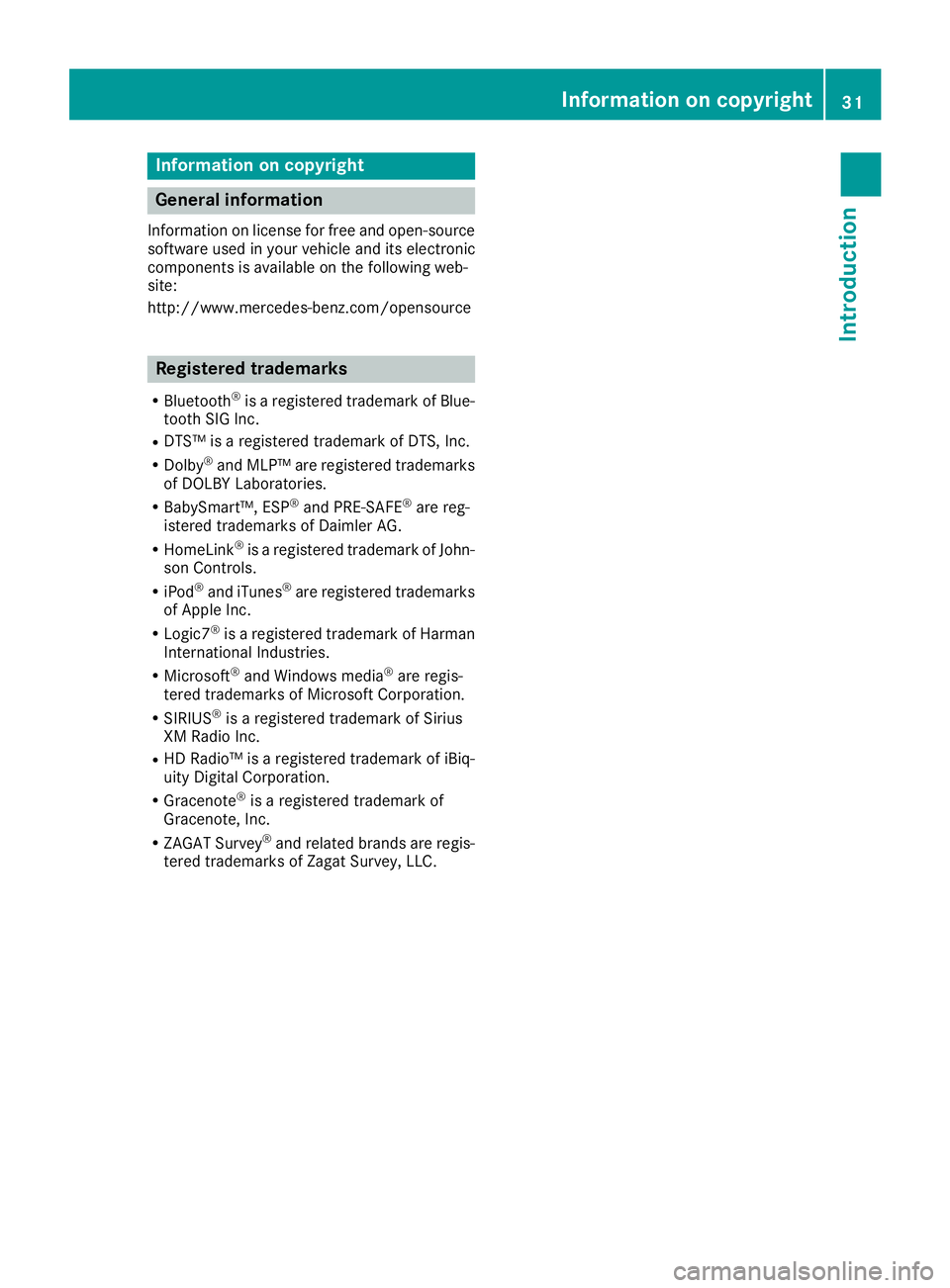
Information on copyright
General information
Information on license for free and open-source
software used in your vehicl eand it selectronic
component sisavailable on th efollowin gweb-
site:
http://www.mercedes-benz.com/opensource
Registere dtrade marks
RBluetoot h®isar egistere dtrademark of Blue -
toot hSIGInc.
RDTS™ is aregistere dtrademark of DTS, Inc.
RDolby®and MLP ™are registere dtrademark s
of DOLB YLaboratories.
RBabySmart™, ES P®and PRE-SAFE®are reg-
istere dtrademark sofDaimler AG.
RHomeLink®isar egistere dtrademark of John -
son Controls.
RiPod®and iTunes®are registere dtrademark s
of Apple Inc.
RLogic7®is ar egistere dtrademark of Harman
International Industries .
RMicrosoft®and Windows media®are regis-
tered trademark sofMicrosoft Corporation .
RSIRIUS®isar egistere dtrademark of Sirius
XM Radio Inc.
RHD Radio™ is aregistere dtrademark of iBiq-
uit yD igital Corporation .
RGracenote®isar egistere dtrademark of
Gracenote, Inc.
RZAGA TSurvey®and relate dbrands are regis-
tered trademark sofZagat Survey, LLC.
Information on copyright31
Introduction
Z
Page 34 of 326
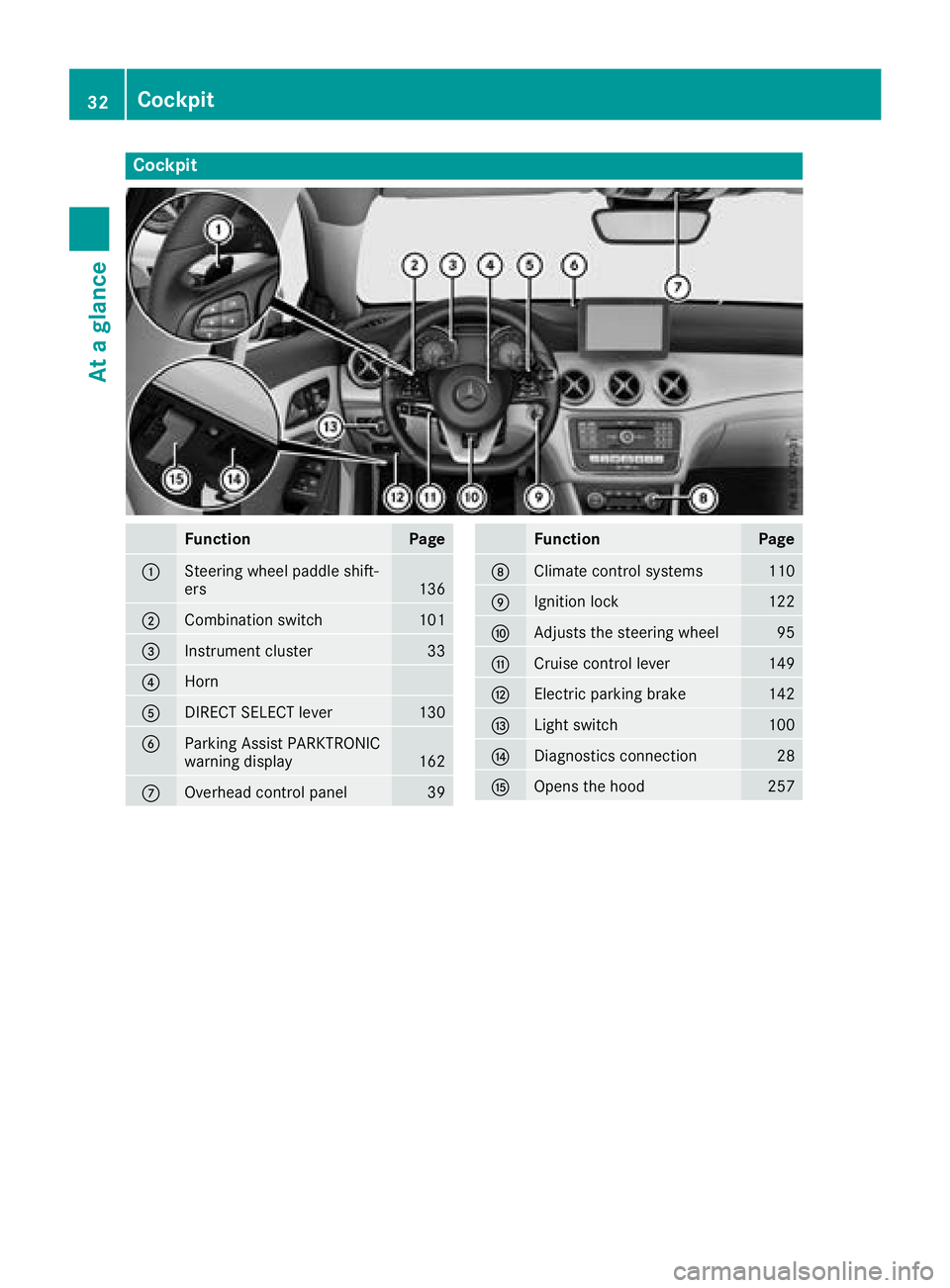
Cockpit
FunctionPage
:Steering wheel paddle shift-
ers136
;Combination switch101
=Instrumentcluster33
?Horn
ADIRECT SELECT lever130
BParking Assist PARKTRONIC
warning display162
COverhead control panel39
FunctionPage
DClimatecontrol systems110
EIgnition lock122
FAdjusts th esteering wheel95
GCruis econtrol lever149
HElectric parking brake142
ILights witch100
JDiagnostics connection28
KOpenst hehood257
32Cockpit
Atag lance
Page 35 of 326
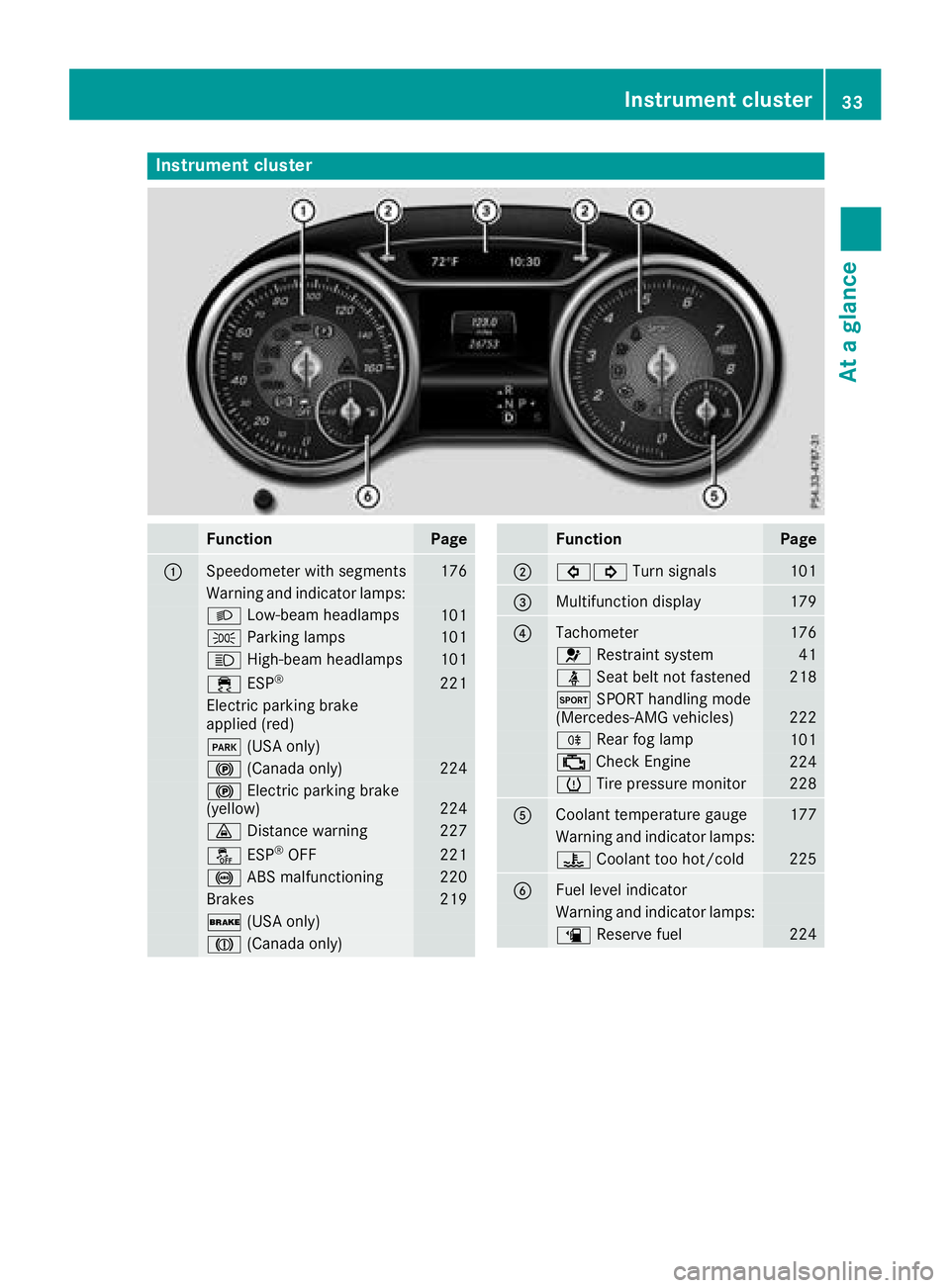
Instrumentcluster
FunctionPag e
:Speedometer wit hsegments176
Warning and indicator lamps:
L Low-beam headlamps101
T Parking lamp s101
K High-beam headlamps101
÷ ESP®22 1
Electric parking brak e
applie d(red)
F (USAonly)
! (Canada only)224
! Electric parking brak e
(yellow)22 4
· Distanc ewarning227
å ESP®OF F221
! ABSm alfunctioning220
Brake s219
$ (USAonly)
J (Canada only)
FunctionPage
;#! Turn signals101
=Multifunction display179
?Tachometer176
6 Restrain tsystem41
ü Seat belt no tfastene d218
M SPORT handlin gmode
(Mercedes-AM Gvehicles)222
R Rear fog lamp101
; CheckEngine22 4
h Tirep ressur emonitor228
ACoolan ttem perature gauge177
Warning and indicator lamps:
? Coolan ttoo hot/cold225
BFue llevel indicator
Warning and indicator lamps:
æ Reserve fuel224
Instrument cluster33
At ag lance
Page 36 of 326
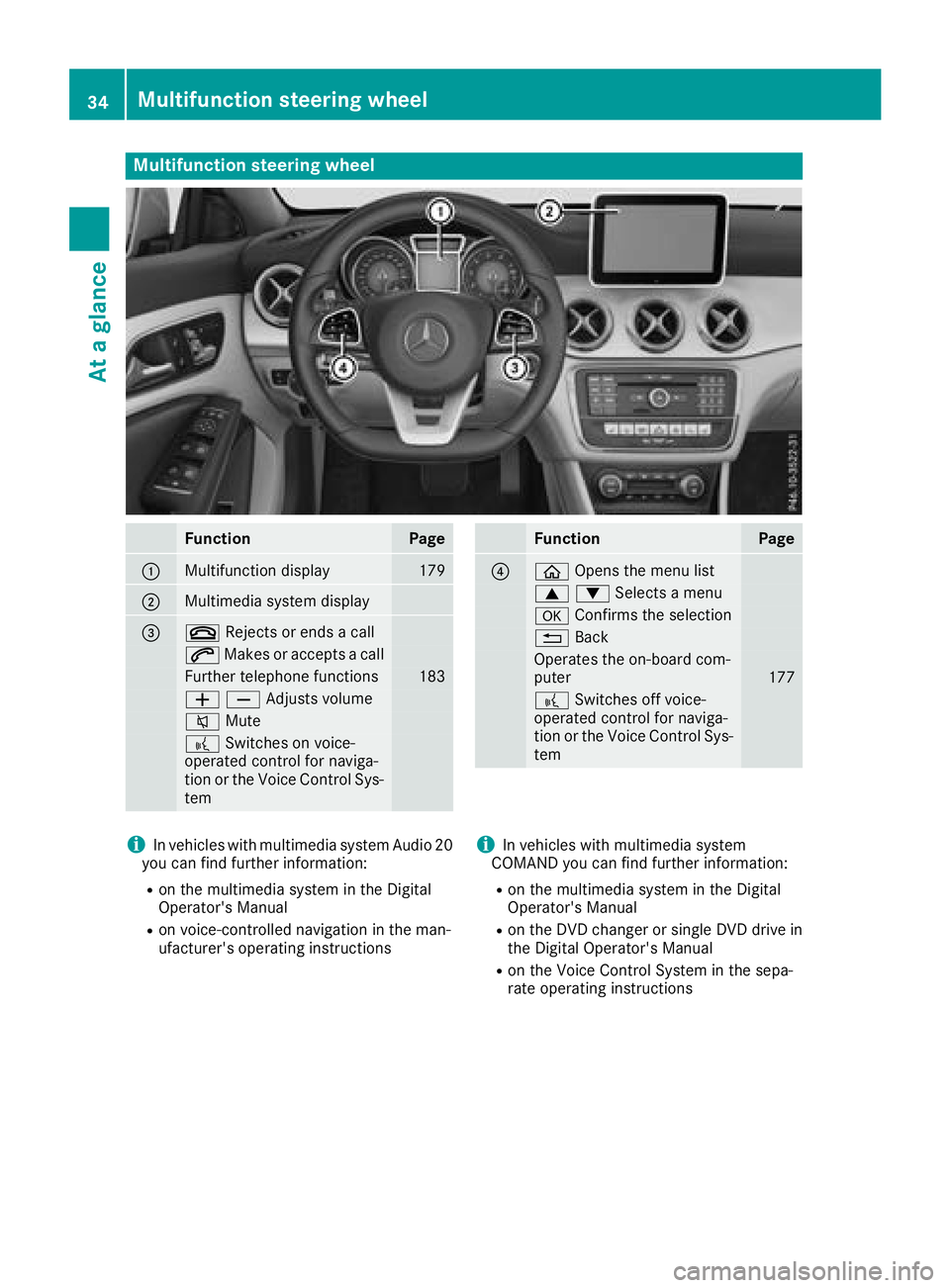
Multifunction steering wheel
FunctionPage
:Multifunction display179
;Multimediasystem display
=~Rejects or ends acall
6 Makes or accepts acall
Further telephone functions183
WXAdjusts volume
8 Mute
?Switchesonv oice-
operated controlf or naviga-
tio nort he Voice Control Sys-
tem
FunctionPage
?ò Opens the menu list
9:Selects amenu
a Confirm sthe selection
% Back
Operate sthe on-board com-
puter177
? Switches off voice-
operate dcontrol for naviga-
tion or the Voice Control Sys-
tem
iIn vehicles with multimedi asystem Audio 20
yo uc an find further information:
Ron the multimedi asystem in the Digital
Operator's Manual
Ron voice-controlled navigation in the man-
ufacturer's operating instructions
iIn vehicles with multimedi asystem
COMAND yo ucan find further information:
Ron the multimedi asystem in the Digital
Operator's Manual
Ron the DVD changer or single DVD drive in
the Digital Operator's Manual
Ron the Voice Control System in the sepa-
rate operating instructions
34Multifunctions teering wheel
Atag lance
Page 37 of 326
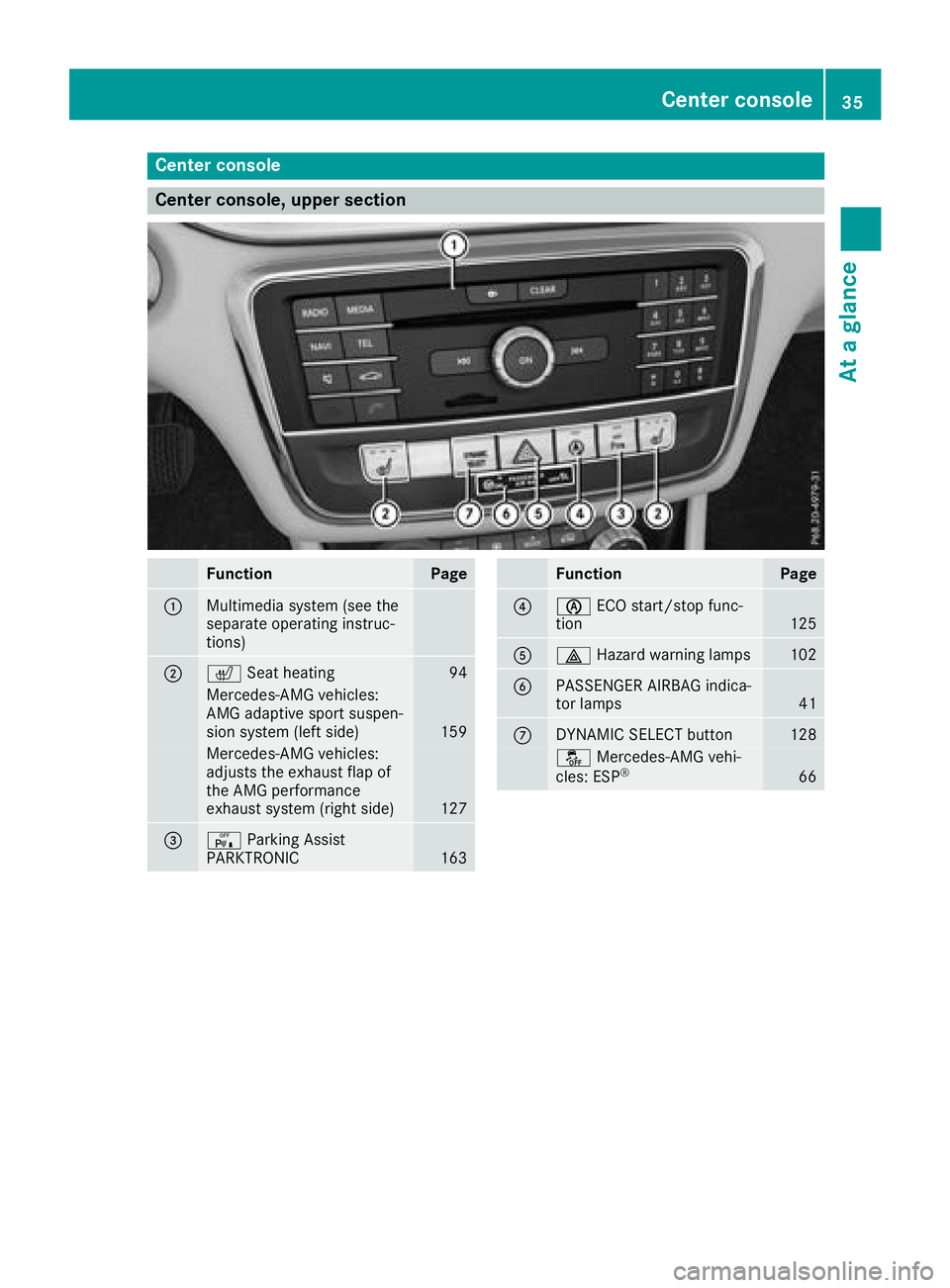
Center console
Center console, upper section
FunctionPage
:Multimedia system (see the
separate operatinginstruc-
tions)
;c Seat heating94
Mercedes-AM Gvehicles:
AM Ga daptive sports uspen-
sion system (lefts ide)
159
Mercedes-AMGvehicles:
adjustst heexhaust flap of
th eA MG performance
exhaust system (right side)
127
=c Parking Assist
PARKTRONIC163
FunctionPage
?è ECO start/sto pfunc-
tion125
A£ Hazard warning lamps102
BPASSENGER AIRBA Gindica-
to rlamps41
CDYNAMIC SELECT button128
å Mercedes-AM Gvehi-
cles: ESP®66
Center console35
At ag lance
Page 38 of 326
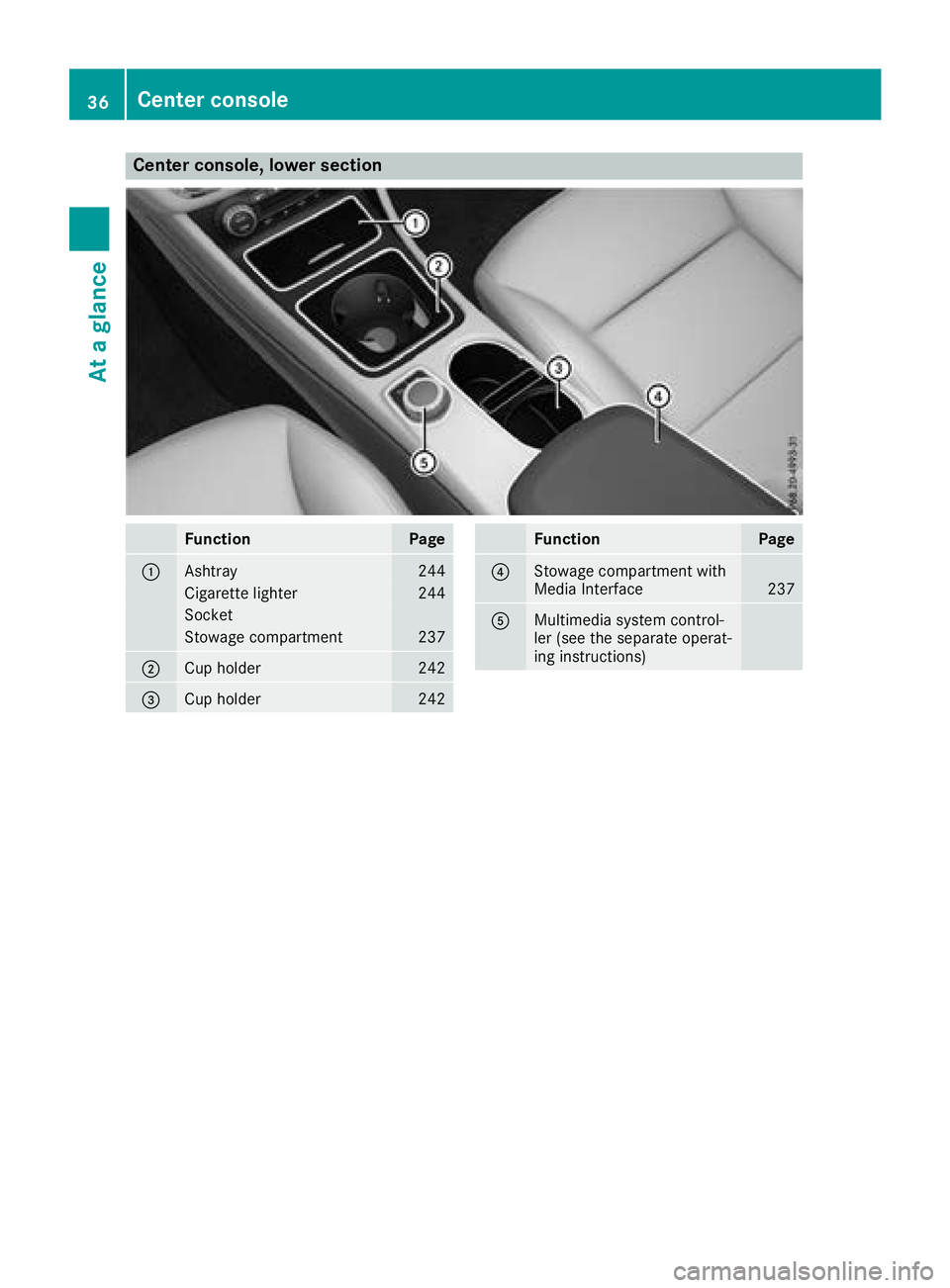
Center console, lower section
FunctionPage
:Ashtray244
Cigarettelighter244
Socket
Stowage compartment237
;Cup holder242
=Cup holder242
FunctionPage
?Stowage compartmen twith
Media Interface237
AMultimedia system control-
ler (see th eseparate operat-
ing instructions)
36Center console
At ag lance
Page 39 of 326
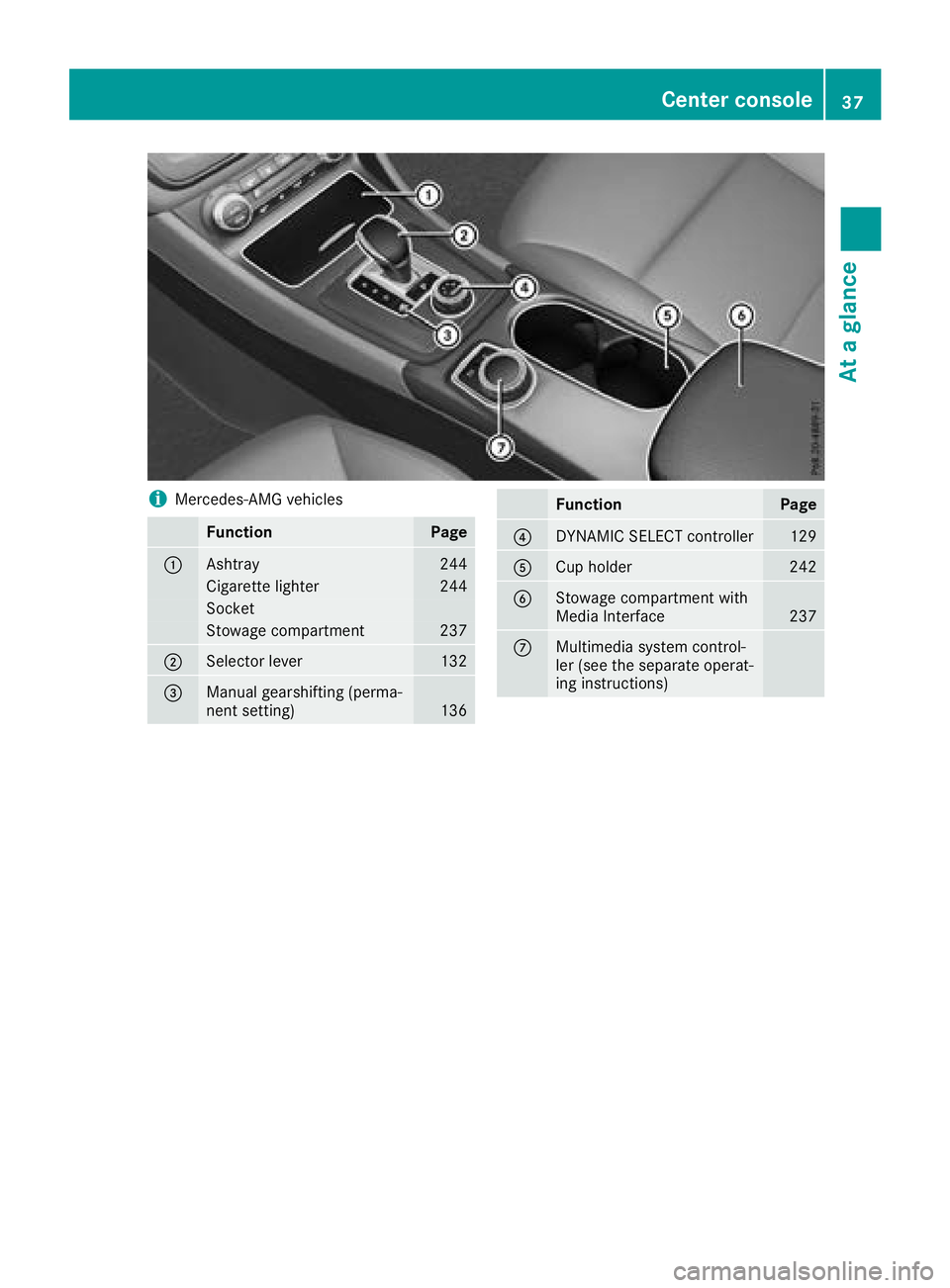
iMercedes-AMG vehicles
FunctionPage
:Ashtray244
Cigarette lighter244
Socket
Stowage compartment237
;Selector lever132
=Manual gearshifting (perma-
nent setting)136
FunctionPage
?DYNAMIC SELECT controller129
ACup holder242
BStowage compartmentwith
Media Interface237
CMultimedia system control-
ler (see the separate operat-
ing instructions)
Center console37
At ag lance
Page 40 of 326
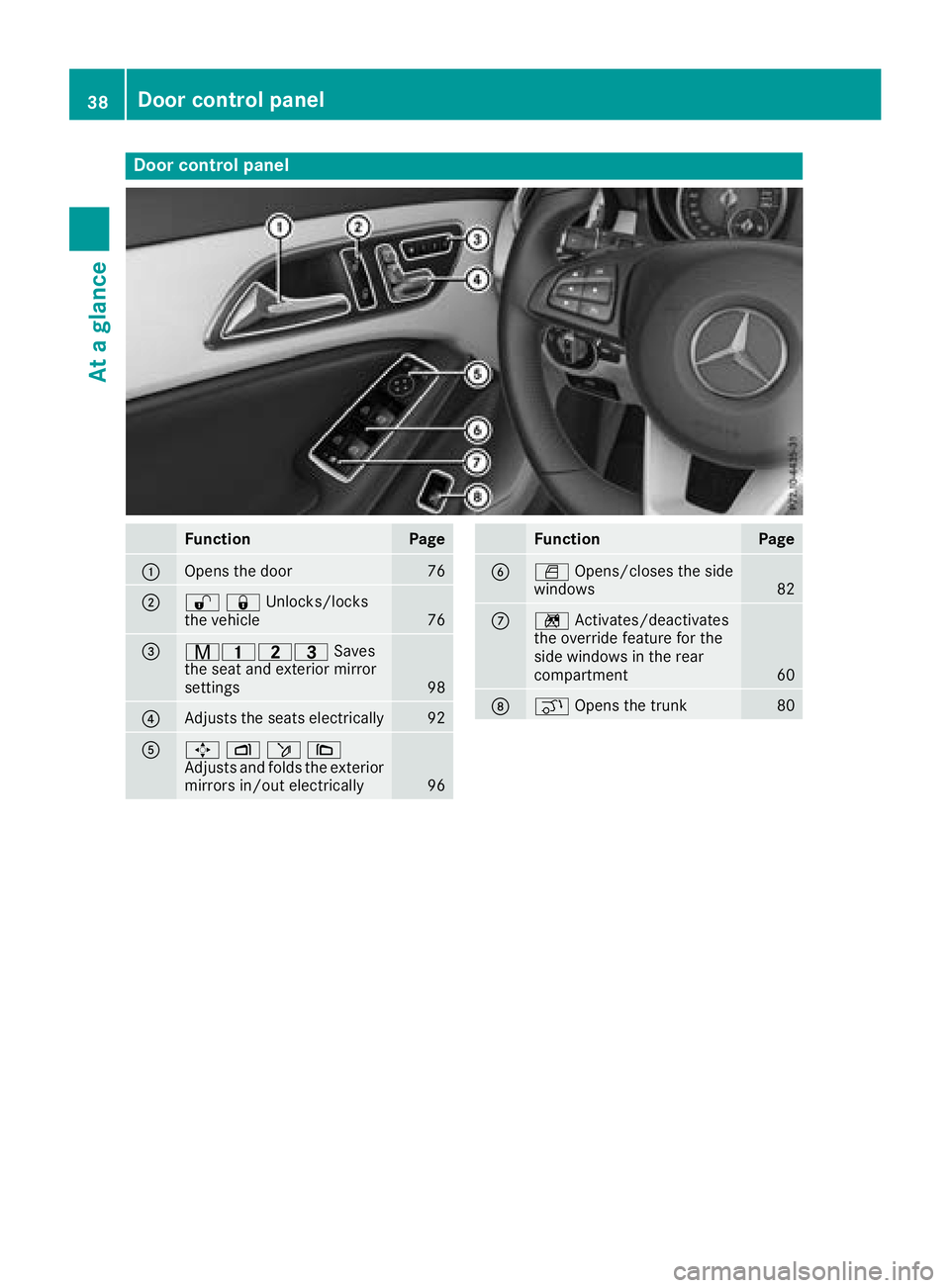
Door controlpanel
FunctionPage
:Opens th edoor76
;%&Unlocks/locks
the vehicle76
=r45= Saves
the seat and exterior mirror
settings
98
?Adjusts the seats electrically92
A7 Zö\
Adjusts and folds the exterior
mirrors in/out electrically
96
FunctionPage
BW Opens/closes the side
windows82
Cn Activates/deactivates
the override feature for the
side windows in the rear
compartment
60
Dq Opens the trunk80
38Door control panel
Atag lance