MERCEDES-BENZ CLA COUPE 2019 Owner's Manual
Manufacturer: MERCEDES-BENZ, Model Year: 2019, Model line: CLA COUPE, Model: MERCEDES-BENZ CLA COUPE 2019Pages: 330, PDF Size: 52.4 MB
Page 151 of 330
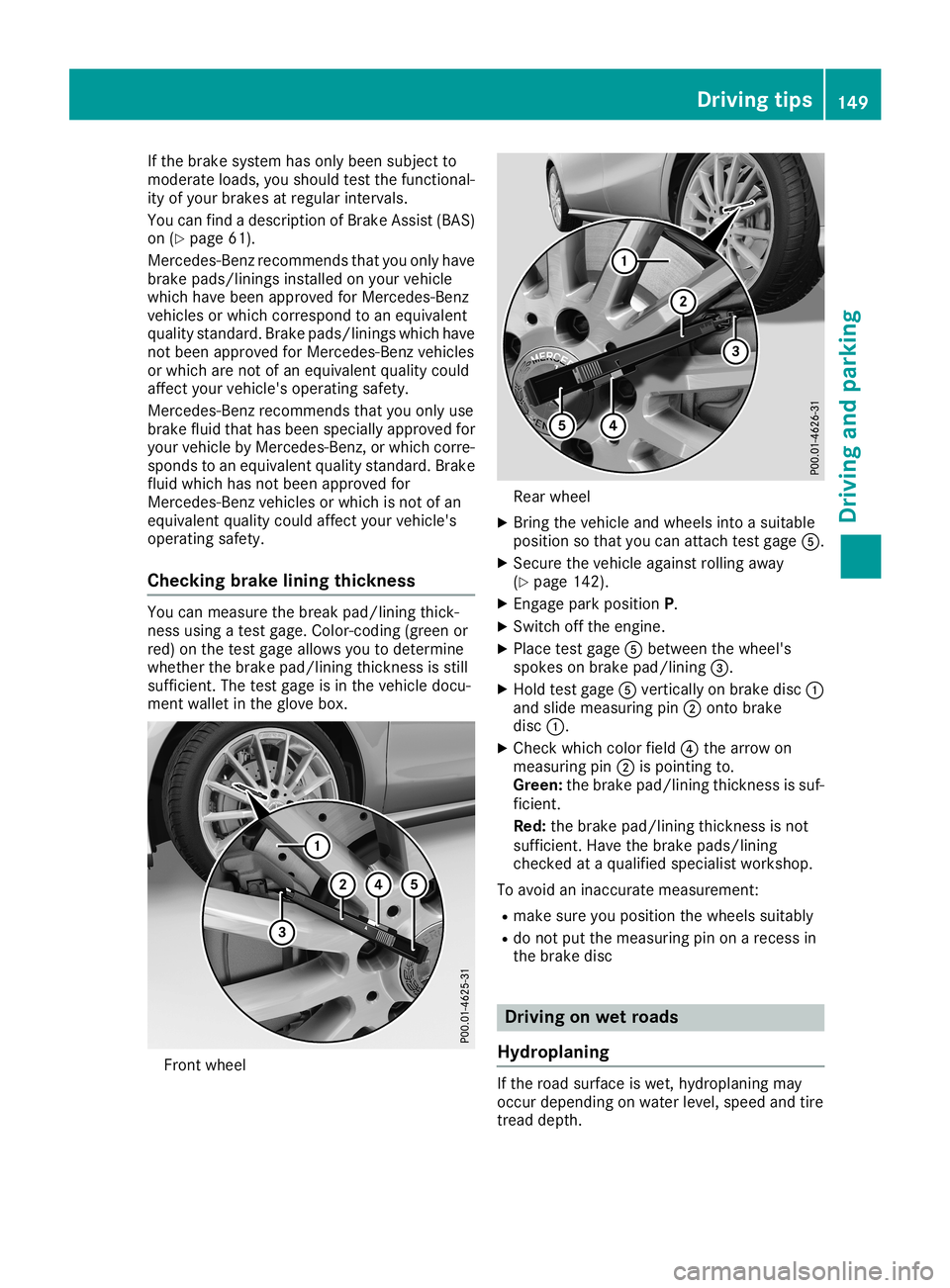
If
the brake system hasonly been subject to
modera teload s,you shoul dtest thefunctional-
ity ofyou rbrakes atregul arintervals.
You canfind adescriptio nof Brake Assist (BAS)
on (Ypage 61).
Mercedes-Benz recommendsthatyouonly have
brake pads/linings installedon you rvehicle
which havebeen appro vedforMercedes-Benz
vehicle sor which correspond toan equi valent
qua litystandard. Brakepads/linings whichhave
not been appro vedforMercedes-Benz vehicles
or which arenot ofan equi valent qualitycould
affect yourvehicle 'sopera tingsafety.
Mercedes-Benz recommendsthatyouonly use
brake fluidthat hasbeen specia llyappro vedfor
you rvehicle byMercedes-Benz, orwhich corre-
sponds toan equi valent qualitystandard. Brake
flui dwhich hasnotbeen appro vedfor
Mercedes-Benz vehiclesor which isnot ofan
equi valent qualitycould affect yourvehicle 's
opera tingsafety.
Chec kingbrake liningthickne ss You
canmeasu rethe break pad/liningthick-
ness using atest gage .Colo r-coding (greenor
red) onthe test gage allows youtodetermine
whether thebrake pad/liningthickness isstill
sufficie nt.The test gage isin the vehicle docu-
ment walletinthe glove box. Front
wheel Rea
rwheel
X Bring thevehicle andwheel sinto asuita ble
positio nso that youcan attach testgage 0083.
X Secure thevehicle against rollingawa y
(Y page 142).
X Engage parkpositio nP.
X Switch offthe engine.
X Pla cetest gage 0083betwee nthe wheel 's
spokes onbrake pad/lining0087.
X Hold testgage 0083verticall yon brake disc0043
and slidemeasu ringpin0044onto brake
disc 0043.
X Check whichcolorfield0085the arrow on
measu ringpin0044ispointing to.
Green: thebrake pad/liningthickness issuf-
ficient.
Red: thebrake pad/liningthickness isnot
sufficie nt.Have thebrake pads/lining
checked ataqua lifiedspecia listworkshop.
To avoid aninaccurate measurement:
R make sureyoupositio nthe wheel ssuita bly
R do not putthemeasu ringpinonarecess in
the brake disc Drivin
gon wetroads
Hydroplaning If
the road surface iswet, hydro planing may
occur dependi ngon water level,speed andtire
tread depth. Drivi
ngtips
149Drivingand parking Z
Page 152 of 330
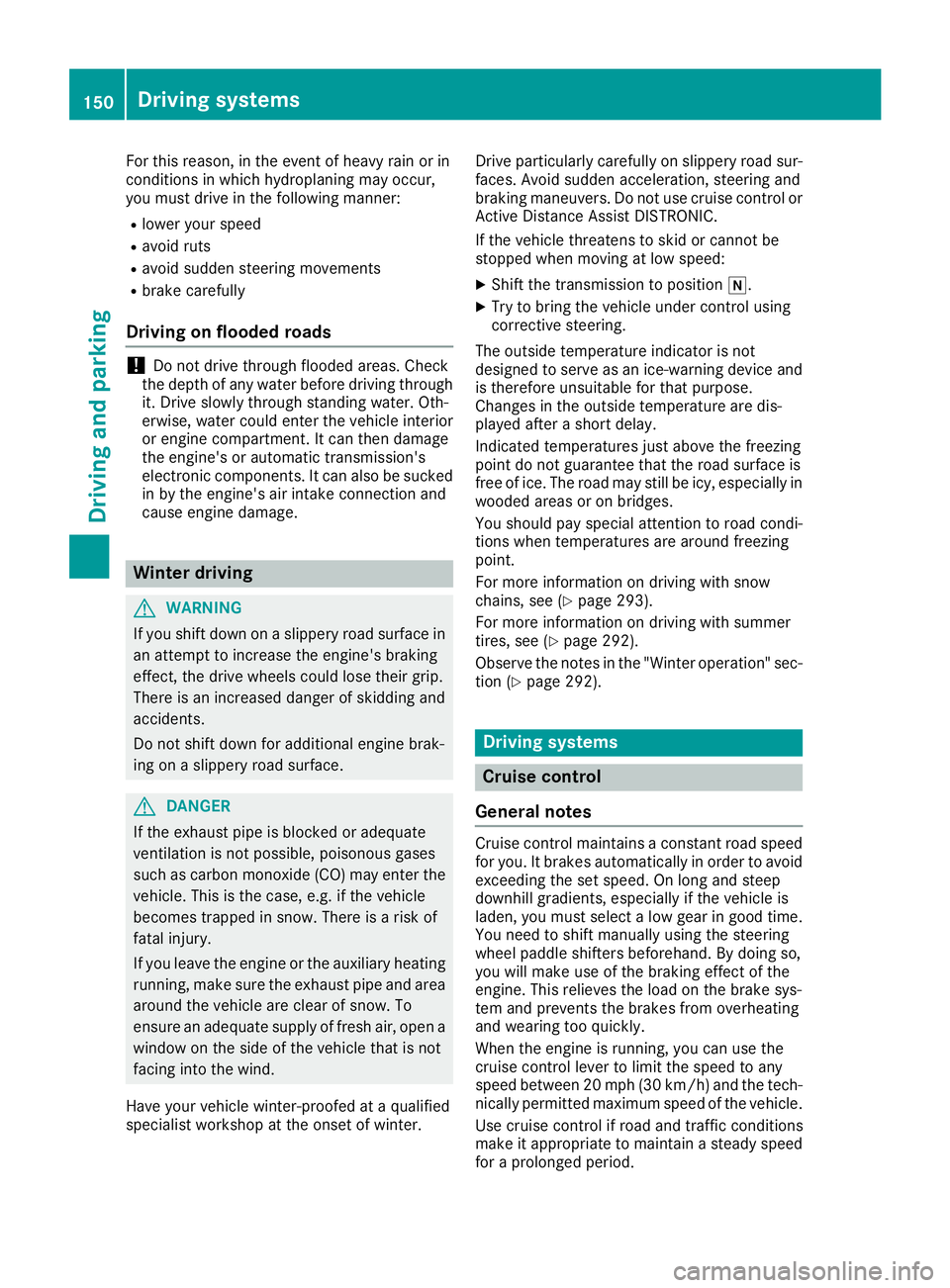
For
this reason, inthe event ofhea vyrainor in
condi tions inwhi chhydrop laning mayoccur ,
yo umus tdri ve inthe follow ing manne r:
R low eryour spe ed
R avo idruts
R avo idsud den steer ingmove ments
R bra kecare fully
Dri vin gon floode droads !
Do
not drive throu ghfloode dare as. Che ck
the depthofany water befo redri ving throu gh
it. Drive slowlythrou ghstand ingwater. Oth-
erw ise,wa ter cou ldenter thevehi cleinteri or
or engi necompa rtment. Itcan then damag e
the engi ne's orautoma tictransmi ssion's
ele ctronic components.Itcan also be sucke d
in by the engi ne's airintake connectio nand
cau seengi nedamag e. Win
terdrivi ng G
WARNI
NG
If yo ushi ftdow non asli ppe ryroa dsur face in
an attemp tto increa sethe engi ne's braking
effe ct,the drive whe elscou ldlos ethei rgri p.
The reisan increa seddanger ofskid ding and
acci dents.
Do not shiftdow nfor additi onal enginebra k-
ing onasli ppe ryroa dsur face . G
DA
NGER
If the exha ustpipeis blo cked oradequ ate
ventil ation isnot possible, poi sonou sga ses
such ascarb onmonoxi de(CO) may enter the
vehi cle. Thisis the case ,e.g. ifthe vehi cle
beco mestrapped insnow .The reisarisk of
fata linjur y.
If yo ulea vethe engi neorthe auxili ary hea ting
runni ng,make surethe exha ustpipeand area
aro und thevehi cleare clea rof snow .To
ensu rean adequ atesupplyoffresh air, ope na
wi ndow onthe sideof the vehi clethat isnot
faci nginto thewind.
Have your vehi clewinter-pro ofedataqu alifi ed
spe cialist wor kshop atthe onset ofwinter. Drive
particu larly care fullyon slippe ryroa dsur -
face s.Avoid sudden acce leration, steer ingand
bra king mane uvers.Do not use cruisecontrol or
Active DistanceAssistDISTR ONIC.
If the vehi clethrea tenstoskid orcannot be
stopp edwhe nmovi ngatlow speed:
X Shift thetransmi ssion topos ition005C.
X Try tobring the vehi cleund ercontrol using
corre ctive steering.
The outsid etempe ratureindi cator isnot
des igne dto serve asan ice-w arningdevi ceand
is there foreunsu itable forthat purpos e.
Cha nges inthe outsid etempe ratureare dis-
pla yedafte ra shor tdel ay.
Indi cated tempe raturesjust above thefree zing
poi ntdo not guara ntee thattheroadsur face is
free ofice. The roadmay stillbe icy,esp ecia lly in
woo ded areasoron bridge s.
You shou ldpa yspe cialattenti ontoroa dcondi -
tions whentempe raturesare around freezing
poi nt.
For more informationondriving with snow
chai ns,see (Ypage 293).
For more informationondriving with sum mer
tires ,see (Ypage 292 ).
Obs erve thenotes inthe "Winter operation" sec-
tion (Ypage 292 ). Dri
vin gsys tems Crui
secontrol
Gen eral notes Cru
isecontrol maintains aconsta ntroa dspe ed
for you. Itbra kes automa tically in orde rto avo id
excee dingthesetspeed. Onlong andsteep
dow nhillgra dients, especia lly if the vehi cleis
la den, youmus tsel ect alow gearin goo dtime.
You need toshi ftmanu ally usi ng the steer ing
whe elpa ddl eshi fters beforeha nd.Bydoing so,
yo uwi llmake useofthe braking effectof the
engi ne.Thisrel iev es the loadon the brakesys-
tem andprevents thebrakes from overheating
and wearing too quickly .
Whe nthe engi neisrunni ng,youcan usethe
crui secontrol leverto limit the speedtoany
spe edbetw een20mph (30km/h )and thetech-
nica lly per mitted maximum speedofthe vehi cle.
Use cruisecontrol ifroa dand traffi ccondi tions
make itap prop riate to mai ntain astea dyspe ed
for aprol onge dper iod. 150
Dri
vin gsys temsDrivin gand parking
Page 153 of 330
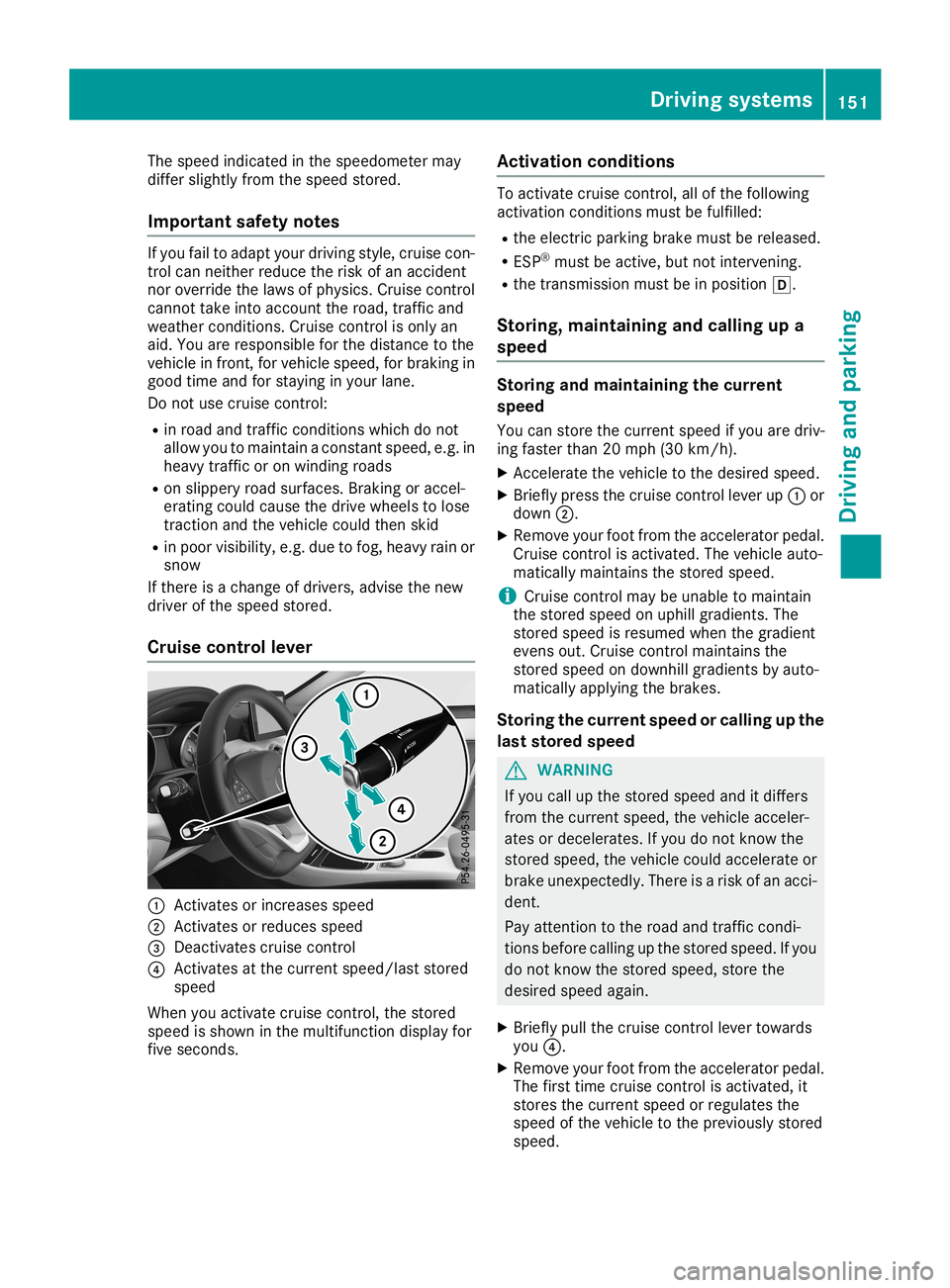
The
speed indicated inthe speedometer may
differ slightly fromthespeed stored.
Import antsafety notes If
you failtoadapt yourdriving style,cruise con-
trol can neither reducetherisk ofan accident
nor override thelaws ofphysics. Cruisecontrol
cann ottake intoaccount theroad, trafficand
weather conditions.Cruise controlisonly an
aid. You areresponsible forthe distance tothe
vehicle infront ,for vehicle speed,forbraking in
good timeandforstaying inyour lane.
Do not use cruise control:
R in road andtrafficcondit ionswhich donot
allow youtomaintain aconst antspeed, e.g.in
heavy trafficor on winding roads
R on slippery roadsurfaces. Brakingor accel-
erating couldcause thedrive wheels tolose
tract ionand thevehicle couldthenskid
R inpoor visibility, e.g.due tofog, heavy rainor
snow
If there isachange ofdrivers, advisethenew
driver ofthe speed stored.
Cruise control lever 0043
Activates orincreases speed
0044 Activates orreduces speed
0087 Deact ivates cruise control
0085 Activates atthe current speed/last stored
speed
When youactivate cruisecontrol,the stored
speed isshown inthe multifunct iondisplay for
five seconds. Activation
conditions To
activate cruisecontrol,allofthe following
activation conditionsmust befulfilled:
R the electric parking brakemustbereleased.
R ESP ®
must beactive, butnot inter vening.
R the trans mission mustbeinposition 005B.
Storing, maintaining andcalling upa
speed Storing
andmaint aining thecurr ent
speed
You canstore thecurrent speedifyou aredriv-
ing faster than20mph (30km/ h).
X Acc elerate thevehicle tothe desired speed.
X Briefly pressthecruise controllever up0043 or
down 0044.
X Remove yourfootfrom theaccelerator pedal.
Cruise controlisactivated. Thevehicle auto-
matically maintains thestored speed.
i Cruise
controlmay beunable tomaintain
the stored speedonuphill gradients. The
stored speedisresumed whenthegradient
evens out.Cruise controlmaintains the
stored speedondownhill gradients byauto-
matically applyingthe brakes.
Storing thecurr entspeed orcalling upthe
last stored speed G
WARNIN
G
If you callupthe stored speedanditdiffers
from thecurrent speed,thevehicle acceler-
ates ordecelerates. Ifyou donot know the
stored speed, thevehicle couldaccelerate or
brake unexpect edly.There isarisk ofan acci-
dent.
Pay atten tiontothe road andtrafficcondi-
tions before callingupthe stored speed. Ifyou
do not know thestored speed, storethe
desired speedagain.
X Briefly pullthecruise controllever towards
you 0085.
X Remove yourfootfrom theaccelerator pedal.
The first time cruise controlisactivated, it
stores thecurrent speedorregulates the
speed ofthe vehicle tothe previously stored
speed. Driving
systems
151Drivingandparking Z
Page 154 of 330
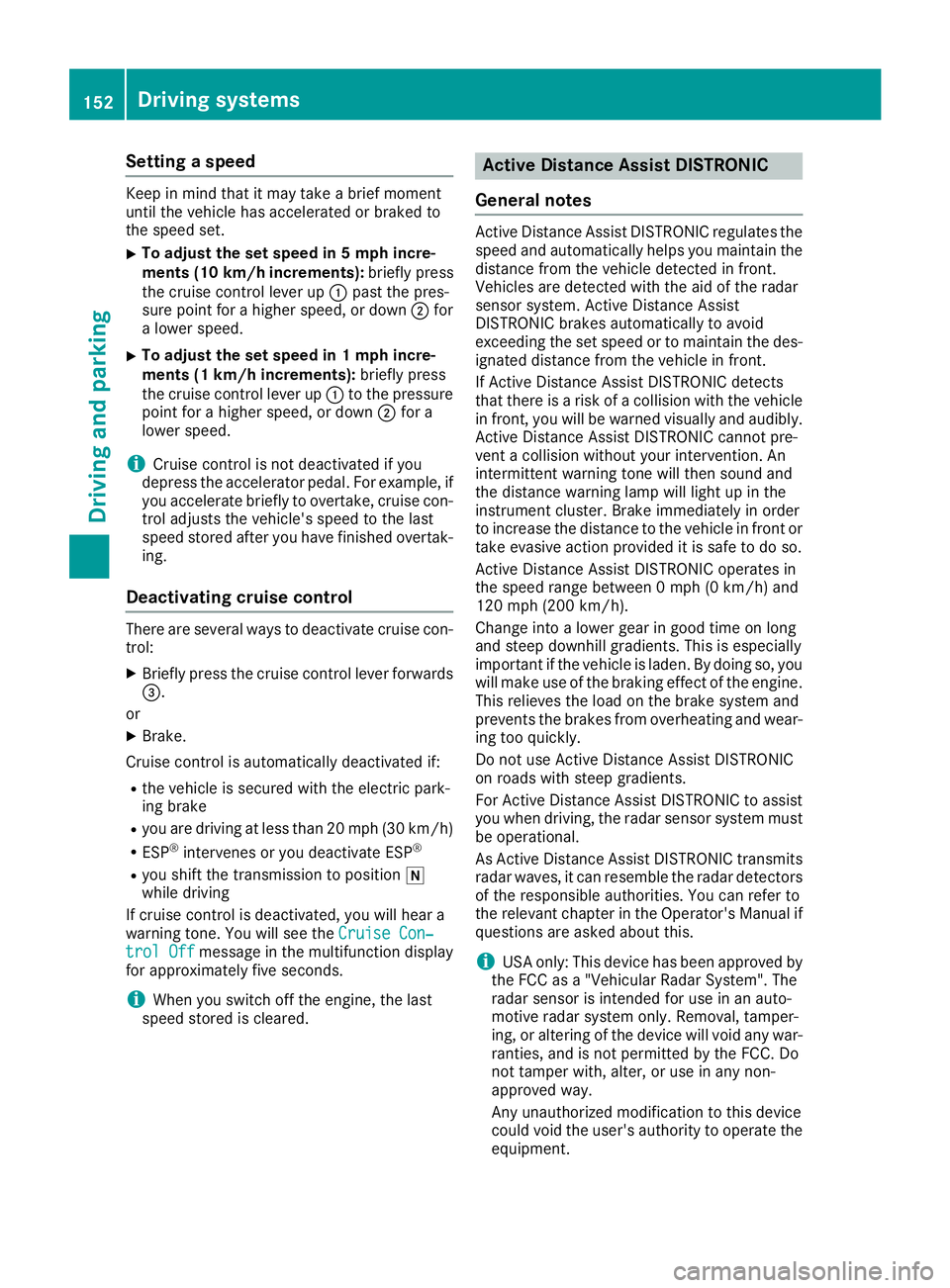
Setting
aspeed Keep
inmind thatitmay take abrief moment
until thevehicle hasaccelerated orbraked to
the speed set.
X To
adj ust the setspeed in5mph incre-
ments (10km/h increment s):briefly press
the cruise control lever up0043 past thepres-
sure point forahigher speed, ordown 0044for
a lower speed.
X To
adj ust the setspeed in1mp hincre-
ments (1km/h increment s):briefly press
the cruise control lever up0043 tothe pressure
point forahigher speed, ordown 0044for a
lower speed.
i Cruise
control isnot deactiv atedifyou
depress theaccelerat orpedal. Forexample, if
you accelerat ebriefly toovert ake,cruise con-
trol adjusts thevehicle's speedtothe last
speed storedafter youhave finished overtak-
ing.
Deactivat ingcruise control There
areseveral waystodeactiv atecruise con-
trol:
X Briefly pressthecruise control lever forwards
0087.
or X Brak e.
Cruise control isautomatic allydeactiv atedif:
R the vehicle issecured withtheelectr icpark-
ing brake
R you aredriving atless than 20mph (30km/ h)
R ESP ®
inte rvenes oryoude acti vate ESP ®
R youshi ftthe transmi ssion topositio n005C
wh ile dri vin g
If cru ise contro lis de acti vated ,yo uwi llhe ar a
wa rning tone .Yo uwi llsee theCruise Con‐ Cru
ise Con‐
tro lOff tro
lOff message inthe multifu nctio ndisp lay
for appro xim atelyfiv esec ond s.
i Wh
enyousw itch offthe engine,the last
sp ee dstor ediscle ared . Ac
tiv eDi stan ceAssist DISTRO NIC
Ge neral notes Activ
eDis tance AssistDISTR ONICreg ulate sthe
sp ee dand automa tically he lpsyo uma inta inthe
di sta nce fromthe vehiclede tecte din fro nt.
Veh icles arede tecte dwi th the aid of the rada r
sen sor system .Activ eDis tance Assist
DISTR ONICbra kes automa tically to avoid
exce eding the setspee dor toma inta inthe des-
ig nate ddista nce fromthe vehiclein fro nt.
If Activ eDis tance AssistDISTR ONICde tects
tha tthe reisaris kof acol lisi on with the vehicle
in fro nt, youwi llbe warned visually and audibly.
Activ eDis tance AssistDISTR ONICcanno tpre -
vent acol lisi on withou tyo ur inte rventio n.An
inte rmittent warning tone willthe nsou ndand
the dista nce warning lamp willlight upinthe
ins trument cluster .Bra keimm ediatel yin ord er
to incr ease the dista nce tothe vehiclein fro ntor
take evasive acti onpro vided itis sa fe to do so.
Activ eDis tance AssistDISTR ONICop era tes in
the spee dra nge betwe en0mph (0km/h )and
120 mph (200km/h ).
Ch ang einto alowe rge ar ingo od time onlong
and steepdo wnh ill gra dients .Thi sis esp ecially
imp orta ntifthe vehicleis lade n.By doing so,you
wi llma keuseof the braking effect ofthe eng ine.
Thi srel ieves theload on the brakesystem and
pre vents thebrakes fromove rheating and wear-
ing too quickl y.
Do not useActiv eDis tance AssistDISTR ONIC
on roa dswith stee pgra dients .
For Activ eDis tance AssistDISTR ONICto assist
yo uwh en drivin g,the rada rsen sor system must
be opera tional .
As Activ eDis tance AssistDISTR ONICtra nsmi ts
ra da rwa ves ,it can resemb lethe rada rde tecto rs
of the responsi ble au thor ities. Youcan referto
the releva ntcha pterin the Opera tor' sMa nua lif
qu esti ons areas ked abou tthi s.
i USA
only:Thi sde vic eha sbe en appro ved by
the FCC asa"V eh icu larRa darSys tem" .The
ra da rsen sor isinte ndedfor usein an auto-
moti verada rsy stem only.Re mov al,tam per-
ing ,or alteri ngofthe devic ewi llvoi dany war-
ra ntie s,and isnot permi tted bythe FCC .Do
not tamperwi th, alter, orusein any non-
ap pro ved way.
Any unauthorized mod ificati ontothisde vic e
cou ldvoi dthe user' sau thor itytoopera tethe
eq uipme nt. 15
2 Dr
ivi ng system sDrivi ng andparki ng
Page 155 of 330
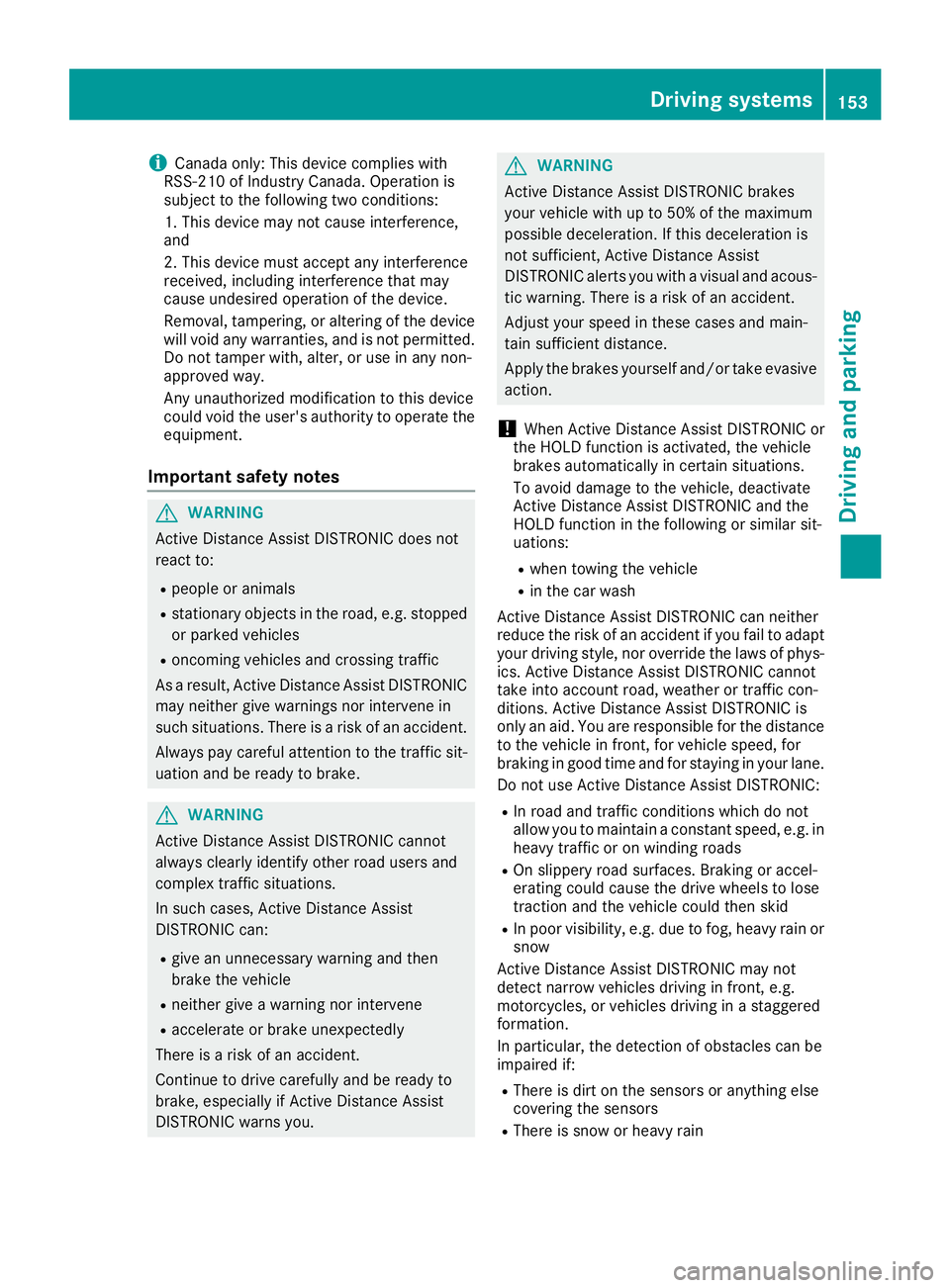
i
Canad
aon ly: This devicecomplie swit h
RSS -210 ofIndust ryCanad a.Oper ationis
subj ecttothefoll owin gtwo condi tions:
1. This devicemay notcaus eint erf ere nce,
and
2. This devicemust accept any interf ere nce
rec eive d,inc ludin gint erf ere nceth at may
caus eunde sired oper ationof thedev ice.
Remo val,tampering,or alte ringof thedev ice
will void anywarr anties, and isno tper mitted.
Do nottam per with,alte r,or use inany non-
appro vedway.
An yunaut horizedmod ificatio nto this dev ice
co uld void theuser 'sauth orityto oper atethe
equipm ent.
Imp ortant safety notes G
WAR
NING
Ac tiveDis tan ceAssist DIST RONI Cdoes not
reac tto :
R peop leor anim als
R statio naryobj ect sin theroad ,e.g .st oppe d
or park edveh icles
R on comin gveh iclesand cross ing traff ic
As ares ult, ActiveDis tan ceAssist DIST RONI C
may neith er give warn ingsno rint erv enein
suc hsit uatio ns.Ther eis aris kof an acc iden t.
Alwa yspay careful attentio nto thetraff icsit -
uatio nand beread yto brak e. G
WAR
NING
Ac tiveDis tan ceAssist DIST RONI Ccan not
always clearly iden tifyot her road usersand
co mple xtraff icsit uatio ns.
In suc hcas es, ActiveDis tan ceAssist
DI ST RONI Ccan :
R give anunn ecessar ywarn ingand then
brak eth eveh icle
R ne ith er give awarn ingnorint erv ene
R acc eler ate orbrak eune xpectedly
Ther eis aris kof an acc iden t.
Con tinue todriv ecar efull yand beread yto
brak e,espe ciallyif Ac tiveDis tan ceAssist
DI ST RONI Cwarn syou. G
WAR
NING
Ac tiveDis tan ceAssist DIST RONI Cbrak es
your vehicle withup to50 %of themax imum
poss ibledeceler ation.Ifth is dec eler ationis
no tsuff icient,Ac tiveDis tan ceAssist
DI ST RONI Calert syou withavis ual and acous-
tic warn ing.Ther eis aris kof an acc iden t.
Ad jus tyour speedin these casesand main -
tain sufficientdist ance.
Ap ply thebrak esyours elfand /or takeevas ive
act ion.
! When
ActiveDis tan ceAssist DIST RONI Cor
th eHO LD function isact ivat ed, theveh icle
brak esauto maticall yin cer tain situatio ns.
To avoid damag eto theveh icle,deac tivate
Ac tiveDis tan ceAssist DIST RONI Cand the
HO LD function inthefoll owin gor sim ilar sit-
uatio ns:
R when towing theveh icle
R in thecar wash
Ac tiveDis tan ceAssist DIST RONI Ccan neith er
red uce theris kof an acc iden tif you failtoadapt
your drivingstyle, norove rride thelaws ofphys-
ics .Ac tiveDis tan ceAssist DIST RONI Ccan not
tak eint oacc oun troad ,weat herortraff icco n-
dit ion s.Ac tiveDis tan ceAssist DIST RONI Cis
on lyan aid. You arerespon sible forthedist ance
to theveh icle infron t,for veh icle spee d,for
brak ingingood timeand forstaying inyour lane.
Do notuse ActiveDis tan ceAssist DIST RONI C:
R In road andtraff icco ndi tions whic hdo not
allow youtomain tainaco nstan tspee d,e.g .in
heav ytraff icor on wind ingroad s
R On slipp eryroad surfaces .Br akin gor acc el-
erat ingcould caus eth edriv ewheel sto lose
tr act ion and theveh icle could then skid
R In poor visibilit y,e.g .due tofog ,heav yrain or
sn ow
Ac tiveDis tan ceAssist DIST RONI Cmay not
det ect narrow vehiclesdriv inginfron t,e.g .
mot orcycle s,or veh iclesdriv inginast agger ed
for mat ion.
In part icular ,th edet ection ofobst aclescan be
impai redif:
R Ther eis dirt onthesen sorsor anyt hingelse
co ver ing thesen sors
R Ther eis sn ow orheav yrain Driv
ingsyst ems
153Drivingand parking Z
Page 156 of 330

R
There isinter ferenc eby other radarsources
R There arestron gradar reflect ions,forexam-
ple inparking garages
If Act ive Distan ceAssist DISTRONIC nolonger
detect sa vehicle infront ,Distan cePilot
DIS TRONIC mayunexpect edlyaccelerate tothe
speed stored.
This speed may:
R Be too high ifyou aredriving inaturnin glane
or an exit lane
R Be sohigh when driving inthe right- hand lane
that youovertak evehicles inthe left- hand
lane
R Be sohigh inthe left lane thatyoupass vehi-
cles driving onthe right
If there isachange ofdrivers, advisethenew
driver ofthe speed stored.
Cruise control lever 0043
Stor esthe current speedorahigher speed
0044 Stor esthe current speedoralower speed
0087 Deact ivates Active Distan ceAssist
DIS TRONIC
0085 Stor esthe current speedorcalls upthe last
stored speed
0083 Sett ingaspecified minimum distance
Activating ActiveDistance Assist
DISTRONIC Activation
conditions
! When
Active Distan ceAssist DISTRONIC or
the HOLD functionisactivated, thevehicle
brakes automatically incert ainsituations. To
avoid damage tothe vehicle, deactivate
Act ive Distan ceAssist DISTRONIC andthe
HOLD functioninthe following orsimilar sit-
uations:
R when towing thevehicle
R in the carwash
To activate Active Distan ceAssist DISTRONIC,
all the following conditionsmust befulfilled:
R the engine mustbestart ed.Itmay take upto
two minutes ofdriving beforeActiveDistan ce
Assist DISTRONIC isready foruse.
R the electric parking brakemustbereleased.
R ESP ®
must beactive, butnot inter vening.
R Act ive Parking Assistmustnotbeactivated.
R the trans mission mustbeinposition 005B.
R the driver's doormust beclosed whenyou
shift from 005Dto005B oryour seatbeltmust be
fasten ed.
R the front -passenger doormust beclosed.
R the vehicle mustnotskid.
Activating
X Briefly pullthecruise controllever towards
you 0085,up0043 ordown 0044.
Act ive Distan ceAssist DISTRONIC isactiva-
ted.
X Keep thecruise controllever pressed up0043 or
down 0044until thedesired speedisset.
X Remove yourfootfrom theaccelerator pedal.
Your vehicle adaptsitsspeed tothat ofthe
vehicle infront ,but only uptothe desired
stored speed.
i If
you donot fully release theaccelerator
pedal, theAct. Act.
Distance Distance
Assist Assist
Suspen‐ Suspen‐
ded ded
message appearsinthe multifunct ion
display .The setdistance toaslower-movin g
vehicle infront willthen notbemaintained.
You willbedriving atthe speed youdetermin e
by the position ofthe accelerator pedal.
Act. Distance AssistSuspended Act.
Distance AssistSuspendedYou can
also activate Active Distan ceAssist DISTRONIC
when station ary.Thelowest speedthatcanbe
set is20 mph (30km/ h). 154
Driving
systemsDriving andparking
Page 157 of 330
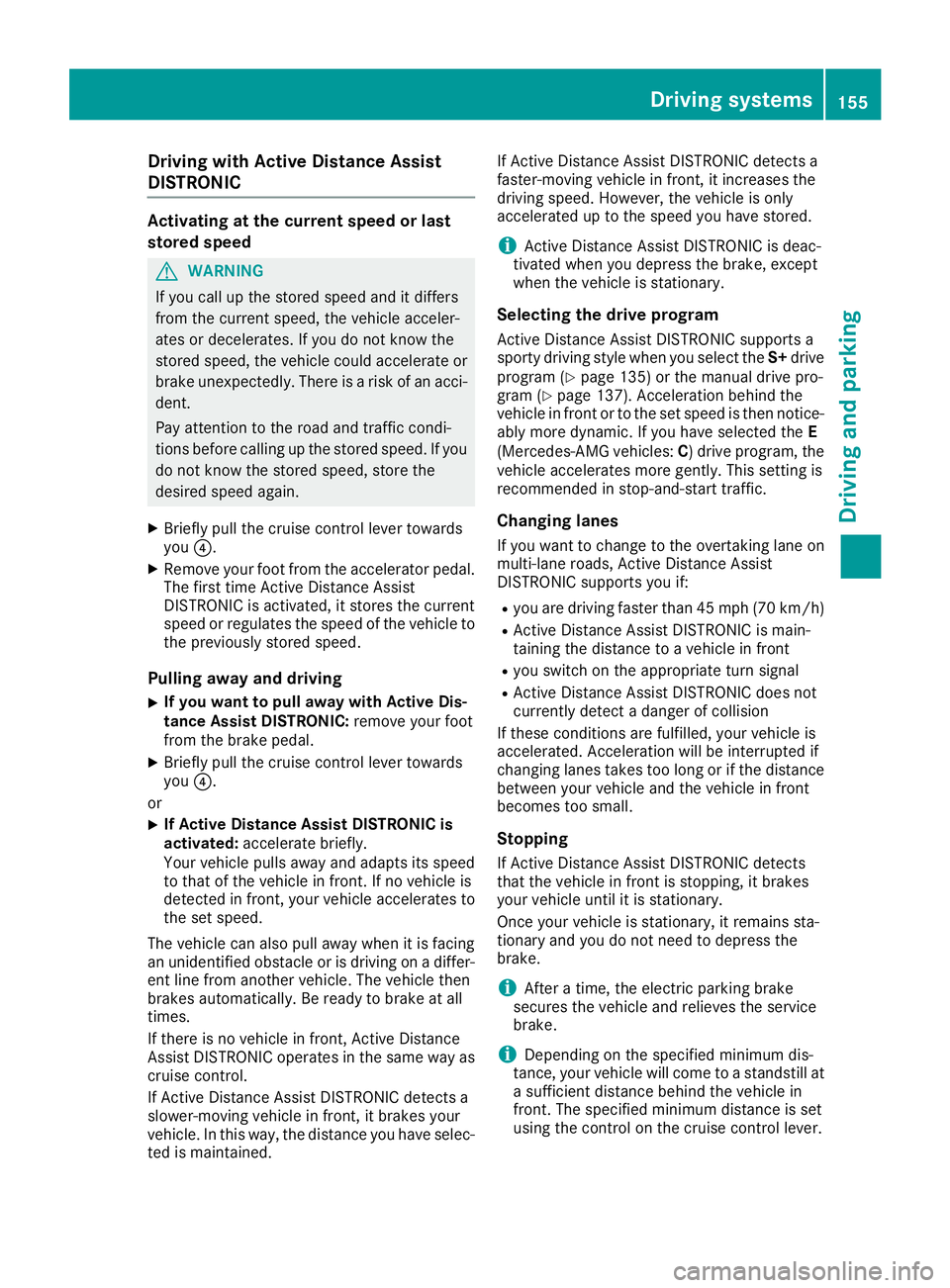
Dri
vin gwit hAct ive Dist ance Assi st
DIST RONIC Act
ivating atthecur rent speed orlas t
st or ed speed G
WAR
NING
If you callup thest or ed spe edand itdif fers
fr om thecur ren tspe ed, theveh icle acc eler -
at es ordec eler ates. Ifyou donotkn ow the
st or ed spe ed, theveh icle co uld acceler ateor
bra keune xpec tedly. Thereisaris kof an acc i-
den t.
Pay atte nt ion tothero ad and traff icco nd i-
ti on sbef orecal lingup thest or ed spe ed.Ifyou
do notkn ow thest or ed spe ed, stor eth e
des iredspe edagain .
X Brief lypull thecr uise contro llev ertoward s
you 0085.
X Rem oveyour foot from theacc eler ator peda l.
The first time Active Distanc eAs sis t
DI ST RON ICisact ivat ed, itstor es thecur ren t
spe edorreg ulat esthespe edoftheveh icle to
th epre viously stor ed spe ed.
Pu llin gawa yan ddr ivin g
X If
you wantto pullawa ywit hAct ive Dis-
ta nce Assi stDIST RONIC: rem oveyour foot
fr om thebra kepeda l.
X Brief lypull thecr uise contro llev ertoward s
you 0085.
or
X If
Act ive Dist ance Assi stDIST RONICis
act ivated: acc eler atebri efly.
Your vehicle pulls away andadapt sits spe ed
to that oftheveh icle in fron t.Ifno veh icle is
det ectedin fron t,your vehicle acc eler ates to
th eset speed.
The vehicle can also pullaway when itis fac ing
an uni den tifie dobs tacle or isdri vin gon adif fer-
en tlin efrom another veh icle. The vehicle then
bra kesaut omatically. Berea dytobra keatall
ti mes .
If th ere isno veh icle in fron t,Ac tive Distanc e
As sis tDI ST RON ICope rates inthesam eway as
cr uise contro l.
If Ac tive Distanc eAs sis tDI ST RON ICdet ects a
slo wer -moving veh icle in fron t,itbra kesyour
veh icle. Inthis way, thedis tanc eyou havesel ec-
te dis main tained. If
Ac tive Distanc eAs sis tDI ST RON ICdet ects a
fas ter-mo vingveh icle in fron t,itincr ease sth e
dri vin gspe ed. Howev er,theveh icle ison ly
acc eler ated up tothespe edyou havest or ed.
i Ac
tive Distanc eAs sis tDI ST RON ICisdeac -
ti vat ed when youdepr essthebra ke,ex ce pt
when theveh icle isstat ion ary.
Sele cting thedr ive progr am
Ac tive Distanc eAs sis tDI ST RON ICsupp orts a
spo rtydri vin gst yle when youselectth eS+ drive
pro gram (Ypage 135)or theman ualdrive pro -
gr am (Ypage 137). Acceler ation beh ind th e
veh icle in fron tor totheset spe edisthen notice -
ably moredyn amic .If you havesel ectedth eE
(Me rcede s-AM Gveh icles :C )dri ve pro gram, the
veh icle acc eler ates mo regen tly. Thi sset ting is
rec ommen dedinstop- and -sta rt traff ic.
Cha ngin glan es
If you wantto chang eto theov ert aking lan eon
mult i-lan ero ads, Active Distanc eAs sis t
DI ST RON ICsupp orts you if:
R you aredrivin gfas terth an 45 mph (70km/h)
R Ac tive Distanc eAs sis tDI ST RON ICismain -
ta ining th edis tanc eto aveh icle in fron t
R you switchon theappr opriatetu rn sig nal
R Ac tive Distanc eAs sis tDI ST RON ICdoe sno t
cur ren tly det ecta dan ger ofcollis ion
If th ese cond ition sare fulfilled,your vehicle is
acc eler ated. Acceler ation will beinte rrupt edif
ch ang inglan estake sto olon gor ifth edis tanc e
bet ween yourvehicle and theveh icle in fron t
bec omestoosm all.
St opp ing
If Ac tive Distanc eAs sis tDI ST RON ICdet ects
th at theveh icle in fron tis stopp ing, itbra kes
your vehicle unt ilit is stat ion ary.
On ce your vehicle isstat ion ary, itrem ainsst a-
ti on ary and youdonotne ed todepr essthe
bra ke.
i Af
tera time, theelec tric par king bra ke
sec uresth eveh icle and reliev es theser vice
bra ke.
i De
pen dingon thespe cifie dmin imum dis-
ta nc e,your vehicle will come toast and still at
a suf ficien tdis tanc ebeh ind th eveh icle in
fr on t.The specifie dmin imum distanc eis set
usin gth eco ntro lon thecr uise contro llev er. Dri
ving systems
155Dr ivi ng andparki ng Z
Page 158 of 330
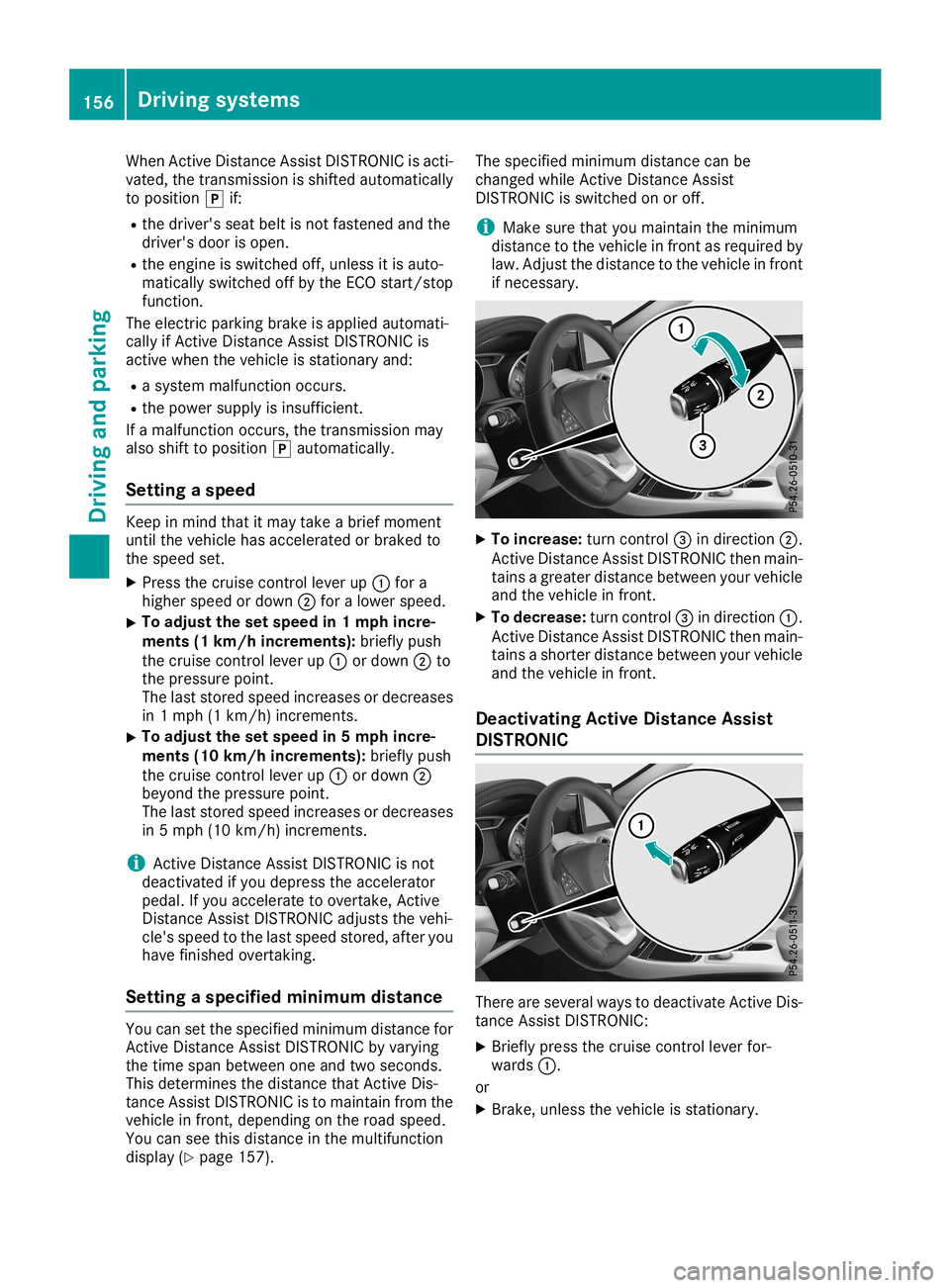
When
ActiveDist ance Assist DISTRONIC isacti-
vated, thetran smission isshifted automatically
to position 005Dif:
R the driver's seatbeltisnot fasten edand the
driver's doorisopen.
R the engine isswitched off,unless itis auto-
matically switchedoffbythe ECO start/stop
funct ion.
The electr icparking brakeisapplied automati-
cally ifAct ive Dist ance Assist DISTRONIC is
active whenthevehicle isstation aryand:
R asystem malfunct ionoccurs .
R the power supply isinsuffic ient.
If amalfunct ionoccurs ,the tran smission may
also shift toposition 005Dautomatically.
Setting aspeed Keep
inmind thatitmay take abrief momen t
until thevehicle hasaccelerat edorbraked to
the speed set.
X Press thecruise controllever up0043 for a
higher speedordown 0044for alower speed.
X To
adj ust the setspeed in1mph incre-
ments (1km/h increments): brieflypush
the cruise controllever up0043 ordown 0044to
the pressure point.
The laststored speedincreases ordecreases
in 1mph (1km/ h)incr ement s.
X To
adj ust the setspeed in5mph incre-
ments (10km/h increments): brieflypush
the cruise controllever up0043 ordown 0044
beyond thepressure point.
The laststored speedincreases ordecreases
in 5mph (10km/ h)incr ement s.
i Act
ive Dist ance Assist DISTRONIC isnot
deactivat edifyou depress theaccelerat or
pedal. Ifyou accelerat eto overt ake,Active
Dist ance Assist DISTRONIC adjuststhevehi-
cle's speed tothe last speed stored, afteryou
have finished overtaking.
Setting aspecified minimumdista nce You
cansetthe specified minimum distancefor
Act ive Dist ance Assist DISTRONIC byvarying
the time span between oneandtwosecon ds.
This determ inesthedistanc ethat Active Dis-
tanc eAssist DISTRONIC isto maintain fromthe
vehicle infron t,depending onthe road speed.
You canseethis distanc ein the multifunc tion
display (Ypage 157). The
specified minimum distancecan be
changed whileActive Dist ance Assist
DIS TRONIC isswitched onoroff.
i Make
surethatyoumaintain theminimum
distanc eto the vehicle infron tas required by
law. Adjust the distanc eto the vehicle infron t
if neces sary. X
To increase: turncontrol0087 indirect ion0044.
Act iveDist ance Assist DISTRONIC thenmain-
tains agreater distancebetween yourvehicle
and thevehicle infron t.
X To decrease: turncontrol0087 indirect ion0043.
Act iveDist ance Assist DISTRONIC thenmain-
tains ashort erdistanc ebetween yourvehicle
and thevehicle infron t.
Deactivating ActiveDistance Assist
DISTRONIC There
areseveral waystodeactivat eAct iveDis-
tanc eAssist DISTRONIC:
X Briefly pressthecruise controllever for-
wards 0043.
or X Brake, unless thevehicle isstation ary. 156
Driving
systemsDriving andparking
Page 159 of 330
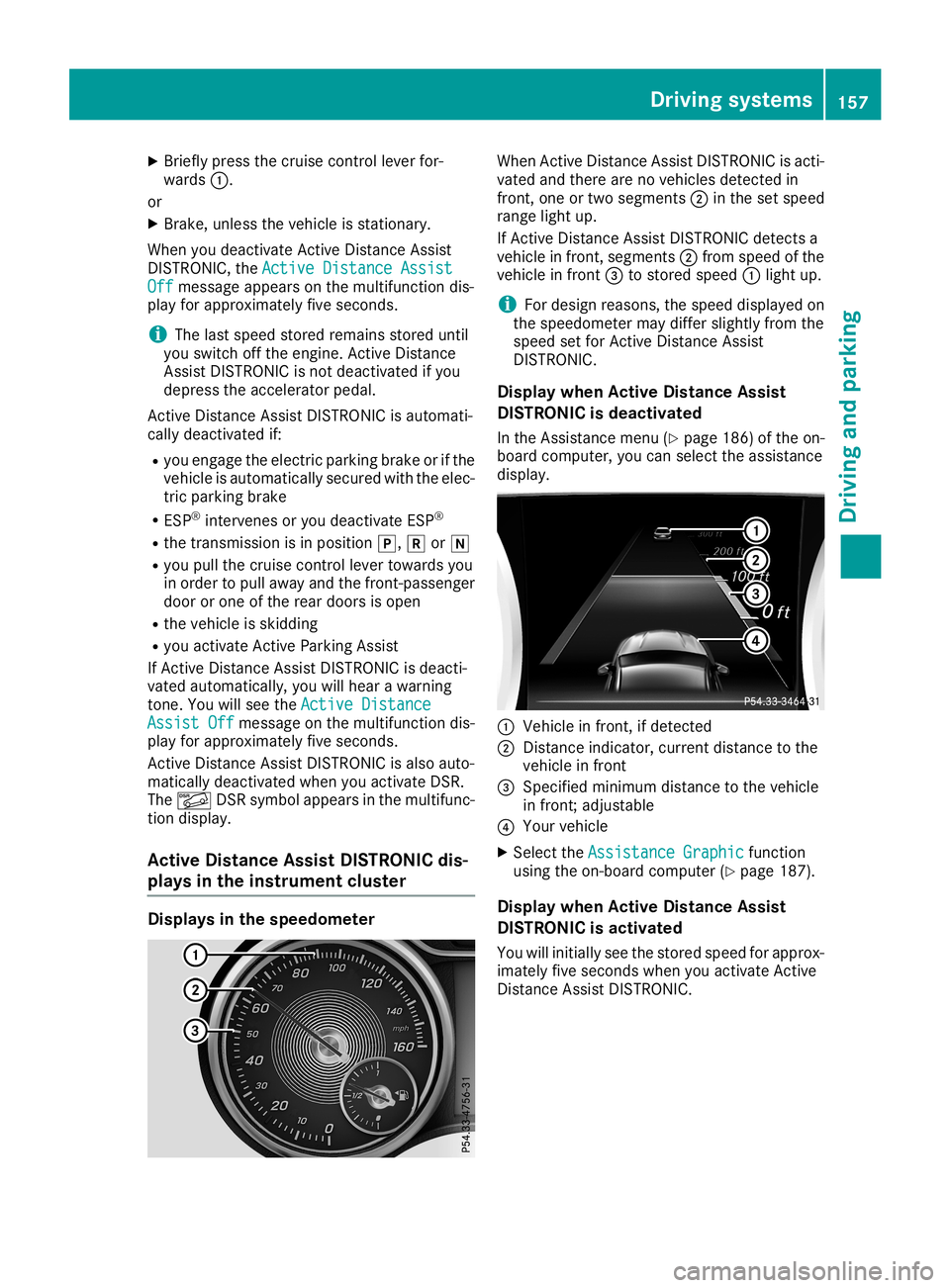
X
Brie flypre ssthe cruisecontrol leverfor-
wa rds 0043.
or X Brake ,unl ess thevehi cleisstati onar y.
Whe nyo udea ctiva teActive DistanceAssist
DISTR ONIC,the Acti veDist ance Assist Acti
veDist ance Assist
Off Off
mess ageap pea rson the multifunction dis-
pl ay for approxi mate lyfive seco nds.
i The
last spe edstore drema insstore duntil
yo uswi tch offthe engi ne.Active Distance
Assi stDISTR ONICisnot deactiva tedifyo u
dep ress theacce lerator pedal.
Active DistanceAssistDISTR ONICisau toma ti-
cal lydea ctiva tedif:
R youenga gethe electric parking brakeorifthe
vehi cleisau toma tically secu redwith the elec-
tric parking brake
R ESP ®
interv enesoryoudea ctiva teESP ®
R the transm ission isin pos ition005D, 005Eor005C
R youpu llthe cruisecontrol levertowa rdsyou
in orde rto pullaw ay and thefront-pa ssenger
doo ror one ofthe reardoo rsisope n
R the vehi cleisskid ding
R youacti vate Active Parking Assist
If Active DistanceAssistDISTR ONICisdea cti-
vate dau toma tically, yo uwi llhea ra wa rning
tone. Youwillsee theActi veDist ance Acti
veDist ance
Assi stOff Assi
stOff mess ageon the multifunction dis-
pl ay for approxi mate lyfive seco nds.
Active DistanceAssistDISTR ONICisalso auto-
mati callydea ctiva tedwhe nyo uacti vate DSR.
The 00C6 DSRsymbol appea rsinthe multifunc-
tion displ ay.
Ac tive Distanc eAs sis tDI STRONI Cdis-
plays inthe instrument cluste r Di
splay sin the spee dome ter Whe
nActive DistanceAssi stDISTR ONICisacti -
vate dand there arenovehi cles detected in
front, oneortwo segments 0044inthe setspeed
rang elight up.
If Active DistanceAssistDISTR ONICdetectsa
vehi cleinfront, segments 0044from speedofthe
vehi cleinfront 0087tostore dspe ed0043 light up.
i For
design reasons, thespeeddispl ayed on
the speedo meter maydiffer slightl yfrom the
spe edset forActive DistanceAssist
DISTR ONIC.
Di splay whenAc tive Distanc eAs sis t
DI STRONI Cis deac tivate d
In the Assi stance menu(Ypage 186) ofthe on-
boa rdcompu ter,youcan select the assista nce
di spl ay. 0043
Veh iclein front, ifdete cted
0044 Dista nceindicator ,curre ntdistance tothe
vehi cleinfront
0087 Speci fiedmini mum distance tothe vehi cle
in front; adjusta ble
0085 You rvehi cle
X Sele ctthe Assi stanceGrap hic Assi
stanceGrap hicfuncti on
usi ng the on-bo ardcompu ter(Ypage 187 ).
Di splay whenAc tive Distanc eAs sis t
DI STRONI Cis acti vated
You willini tia lly see thestore dspe edfor approx-
ima tely fiveseco ndswhenyo uacti vate Active
Dista nceAssistDISTR ONIC. Dri
vin gsys tems
157Drivin gand parking Z
Page 160 of 330

0043
Vehicle infront, ifdetected
0044 Specified minimum distancetothe vehicle
in front; adjustabl e
0087 Your vehicle
0085 Active Distance AssistDISTRONIC active
(text onlyappea rswhen thecruise control
lever isactuated)
X Select theAssistance Graphic Assistance
Graphicfunction
using theon-board computer (Ypage 187).
Tips fordriving withActive Distanc e
Assi stDIS TRONIC General
notes
Pay particula rattention inthe follow ingtraffic
situations:
R Cornering, enteringandexiting abend: the
abil ityofAct iveDistance AssistDISTRONIC to
detect vehicles onbends islimited. Yourvehi-
cle may brake unexpectedly orlate.
R Vehicles drivinginastaggered formation:
Act ive Distance AssistDISTRONIC maynot
detect vehicles thatarenot driving inthe mid-
dle oftheir lanes. Thedistance tothe vehicle
in front willbetoo short.
R Other vehicles changing lane:ActiveDistance
Assist DISTRONIC hasnotdetected thevehi-
cle cutting inyet. Thedistance tothis vehicle
will betoo short.
R Narrow vehicles: Active Distance Assist
DISTRONIC hasnotyetdetected thevehicle
in front onthe edge ofthe road because ofits
narrow width.Thedistance tothe vehicle in
front willbetoo short.
R Obstacles andstationary vehicles:ActiveDis-
tance Assist DISTRONIC doesnotbrake for
obstacles orstationary vehicles.If,for exam-
ple, thedetected vehicleturnsacorner and
an obstacle orstationary vehicleisreveale d, Act
ive Distance AssistDISTRONIC willnot
brake forthem.
R Act ive Distance AssistDISTRONIC maymis-
takenly detectvehicles thatarecrossing your
lane. Ifyou activate Active Distance Assist
DISTRONIC underthefollow ingconditions,
the vehicle couldpullawayunintentionally:
- At traffic lightswithcrossing traffic,for
example.
- ifthere isavehicle infront, afteracrossing,
with theHOLD function activated
In such situations, brakeifnecessary. Active
Distance AssistDISTRONIC willthen bedeacti-
vated. HOLD
function
General notes The
HOLD function canassist thedriver inthe
follow ingsituations:
R when pullingawa y,especia llyon steep slopes
R when maneuvering onsteep slopes
R when waiting intraffic
The vehicle iskept stationary withoutthedriver
having todepress thebrake pedal.
The braking effectiscanceled andtheHOLD
function deactivated whenyoudepress the
accelerator pedaltopull away.
Important safetynotes G
WARNING
If the vehicle isonly braked usingtheHOLD
function, thevehicle mayrollawa yin the fol-
lowi ngsituations whenyouleave thevehicle:
R ifthere isamalfunction inthe system orin
the voltage supply
R ifthe HOLD function isdeactivated by
depressi ngthe accelerator pedalorbrake
pedal ,e.g. byavehicle occupant
R ifthe electrical systeminthe engine com-
partment, thebattery orthe fuses aretam-
pered withorthe battery isdisconnected
There isarisk ofan accident.
Alway sdeactivate theHOLD function and
secure thevehicle againstrolling awaybefore
you leave it. 158
Drivin
gsystemsDrivin gand parking