MERCEDES-BENZ CLA COUPE 2019 Owner's Manual
Manufacturer: MERCEDES-BENZ, Model Year: 2019, Model line: CLA COUPE, Model: MERCEDES-BENZ CLA COUPE 2019Pages: 330, PDF Size: 52.4 MB
Page 251 of 330
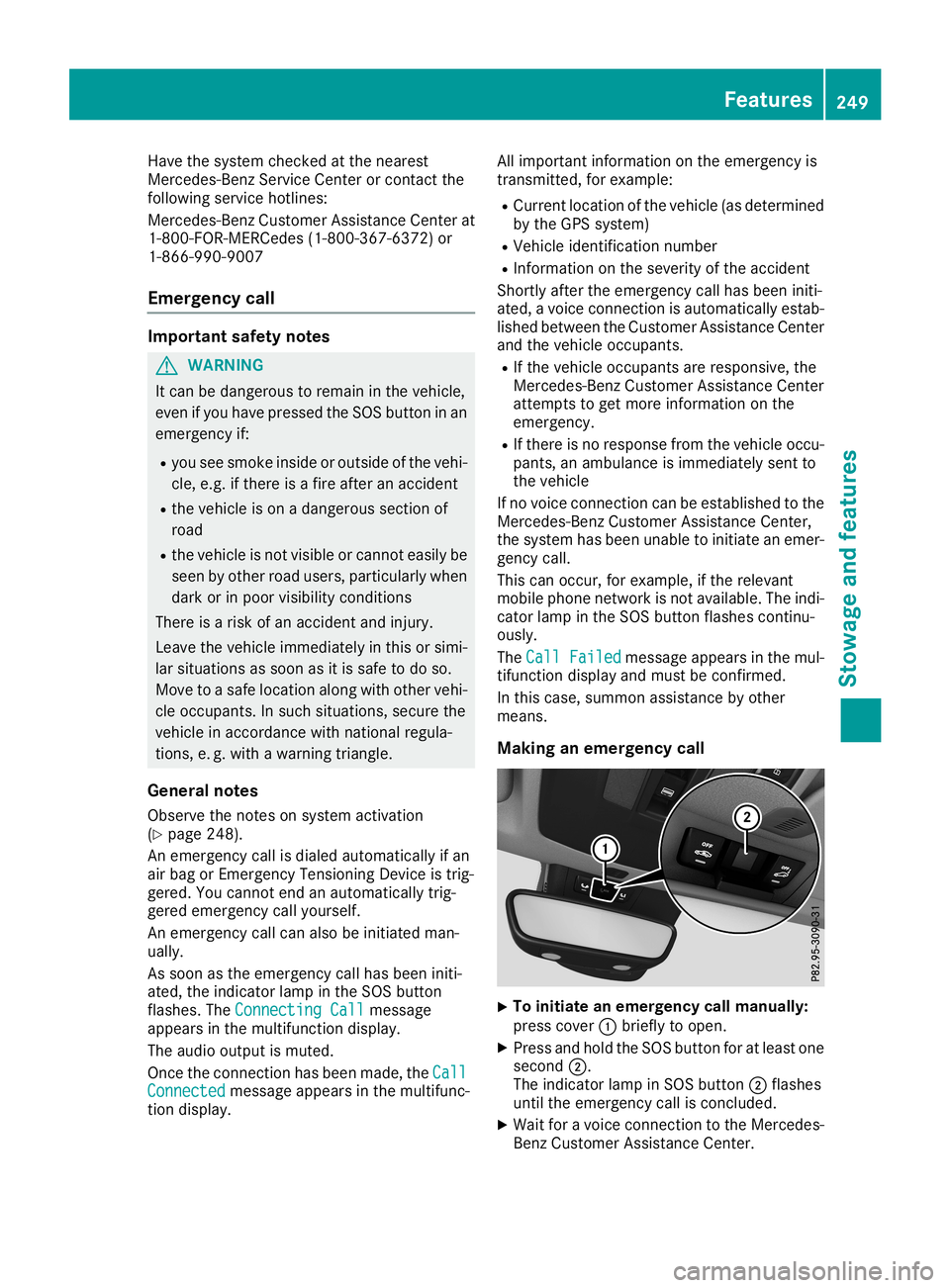
Have
thesystem checked atthe near est
Merce des-Benz ServiceCenter orcontact the
foll owi ngservi cehotli nes:
Merce des-Benz Customer Assistance Center at
1-800-FOR-M ERCedes(1 -800-367 -6372)or
1-866-99 0-9007
Eme rgencycal l Impo
rtant safetynotes G
WAR
NING
It can bedanger ousto rem ain in the vehicle,
eve nif yo uha ve pre sse dthe SOS button inan
eme rgency if:
R yousee smo keins ideor ou tsid eof the vehi-
cle ,e.g .if ther eis afir eafte ran acci dent
R the vehicleis on ada nger oussecti onof
roa d
R the vehicleis not visible or canno tea sily be
see nby othe rroa dus ers ,pa rticu larly when
da rk or inpoo rvis ibility cond itions
The reisaris kof an acci dent and injury.
Lea vethe vehicleimm ediatel yin this orsimi-
la rsi tua tions assoo nas itis sa fe to do so.
Mov eto asa fe locati onalong with othe rveh i-
cle occu pants. Insuch situa tions, secu rethe
veh iclein acco rdance with nati onalreg ula-
tio ns, e.g. with awa rning triangle.
Gen eral notes
Obs erve thenotes onsystem activation
(Y page 248 ).
An eme rgency callis dialed automa tically if an
ai rba gor Emerg encyTensioning Deviceistrig -
ger ed.Yo ucanno tend anautoma tically trig -
ger edeme rgency callyo ursel f.
An eme rgency callcan also be initia ted man-
ua lly.
As soo nas the eme rgency callha sbe en initi-
ate d,the indicator lamp inthe SOS button
fla she s.The ConnectingCal l Con
nectingCal lmes sage
ap pe ars inthe multifunc tiondispl ay.
The audio ou tpu tis mu ted .
Once theconne ctionha sbe en mad e,the Call Cal
l
Con nected Con
nected message appe ars inthe multifunc -
tio ndispl ay. All
imp orta ntinfo rma tionon the eme rgency is
trans mitte d,for exa mpl e:
R Cu rrent locati onofthe vehicle(a sde termi ned
by the GPSsy stem )
R Veh icleidenti ficationnum ber
R Infor mationonthe severityof the acci dent
Shor tlyafte rthe eme rgency callha sbe en initi-
ate d,avoi ce conne ctionis au toma tically esta b-
li she dbe twe enthe Custom erAssi stance Center
and thevehicleoccu pants.
R Ifthe vehicleoccu pants are respons ive,the
Mer cedes-Be nzCustom erAssi stance Center
atte mpts toget more informa tionon the
eme rgency.
R Ifther eis no res pons efrom thevehicleoccu -
pa nts, anamb ulance isimm ediatel ysent to
the vehicle
If no voiceconne ctioncan beesta blished tothe
Mer cedes-Be nzCustom erAssi stance Center,
the system hasbe en una bleto initia te an eme r-
genc ycal l.
Thi scan occu r,for exa mpl e,ifthe releva nt
mob ile pho nenetw orkisnot availab le.The indi-
cato rla mp inthe SOS button flashe sconti nu-
ou sly.
The CallFai led Cal
lFai led message appe ars inthe mul-
tifu nctio ndispl ayand mustbe confi rmed.
In this case,summon assista nce byothe r
mea ns.
Maki nganeme rgencycal l X
To
initi ate aneme rgencycal lmanua lly:
pre sscove r0043 brieflyto ope n.
X Pre ssand holdthe SOS button foratleas tone
seco nd0044.
The indicator lamp inSOS button 0044flashe s
unti lthe eme rgency callis concl uded.
X Wa itfor avoi ce conne ctionto the Mer cedes-
Benz Custom erAssi stance Center. Fe
atures
249Sto wag ean dfe ature s Z
Page 252 of 330
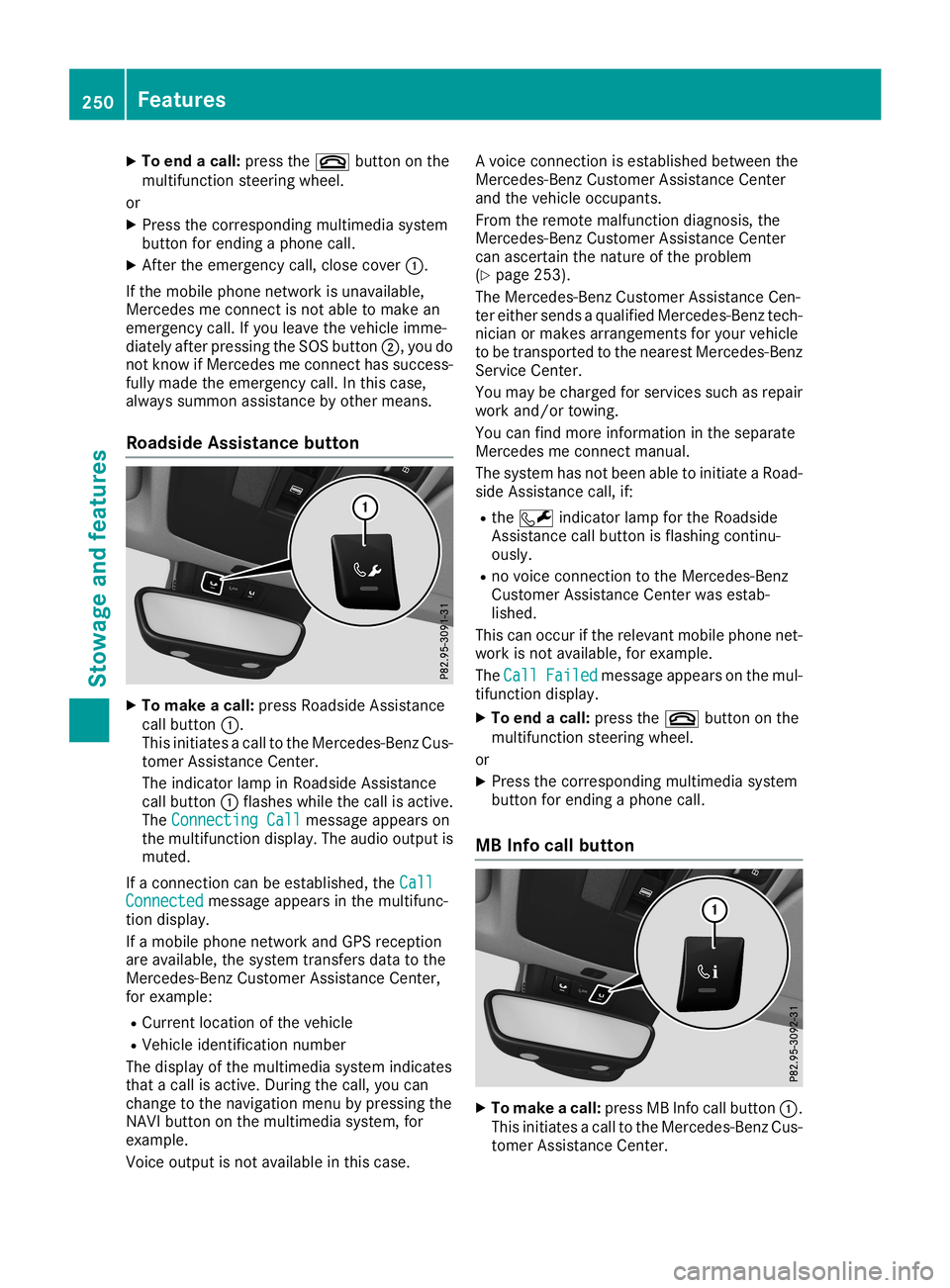
X
To endacal l:pre ssthe 0076 button onthe
mu ltifunc tionstee ring wheel.
or X Pre ssthe corr espond ingmultimed iasystem
bu tton forend ingapho necall.
X After theeme rgency call,clo secove r0043.
If the mob ile pho nenetw orkisuna vailabl e,
Mer cedesme conne ctisnot ableto make an
eme rgency call.If yo uleave thevehicleimm e-
di ate lyafte rpre ssing the SOS button 0044,youdo
not know ifMer cedesme conne cthassu cces s-
ful lyma de the eme rgency call.In thi scas e,
al wa yssummon assista nce byothe rmea ns.
Roads ideAssistan cebutto n X
To make acal l:pre ssRoadside Assi stance
cal lbu tton 0043.
Thi sini tia tes acal lto the Mer cedes-Be nzCu s-
tome rAssi stance Center.
The indicator lamp inRo adside Assi stance
cal lbu tton 0043flashe swh ile the callis acti ve.
The ConnectingCal l Con
nectingCal lmes sage appe ars on
the multifunc tiondi spl ay.The audioou tpu tis
mu ted .
If aconne ctioncan beesta blished ,the Call Cal
l
Con nected Con
nected message appe ars inthe multifunc -
tio ndispl ay.
If amob ile pho nenetw orkand GPSrece ption
are availab le,the system transfersdata to the
Mer cedes-B enzCustom erAssi stance Center,
for exa mpl e:
R Cu rre ntlocati onofthe vehicle
R Veh icleidenti ficationnum ber
The displ ayofthe multimed iasystem indicates
tha ta cal lis acti ve.Duri ngthe call,yo ucan
cha nge tothe navi gatio nmenu bypre ssing the
NAVI button onthe multimed iasystem ,for
exa mpl e.
Voi ceoutpu tis not availab lein thi scas e. A
voi ce conne ctionis esta blished betwe enthe
Mer cedes-Be nzCustom erAssi stance Center
and thevehicleoccu pants.
From therem otemalfunctio ndiag nosi s,the
Mer cedes-Be nzCustom erAssi stance Center
can ascerta inthe natu reofthe problem
(Y page 253 ).
The Mercedes-Be nzCustom erAssi stance Cen-
ter either send sa qu alifi ed Mer cedes-Be nztech-
nici anorma kes arrang eme ntsforyour veh icle
to be trans ported tothe nearestMer cedes-Be nz
Serv iceCenter.
Yo uma ybe cha rgedfor service ssu ch asrep air
wo rkand /or towing.
Yo ucan find more informa tionin the separate
Mer cedesme conne ctma nua l.
The system hasnot been ableto initia teaRo ad-
si de Assi stance call,if:
R the 0052 indicator lamp forthe Roadside
Assi stance callbu tton isfla shi ng conti nu-
ou sly.
R no voice conne ctionto the Mer cedes-Be nz
Cu stom erAssi stance Center wasesta b-
li she d.
Thi scan occu rif the releva ntmob ile pho nenet-
wo rkisnot availab le,for exa mpl e.
The Call Cal
lFai led Fai
led message appe ars onthe mul-
tifu nctio ndispl ay.
X To endacal l:pre ssthe 0076 button onthe
mu ltifunc tionstee ring wheel.
or X Pre ssthe corr espond ingmultimed iasystem
bu tton forend ingapho necall.
MB Info cal lbutto n X
To make acal l:pre ssMB Info callbu tton 0043.
Thi sini tia tes acal lto the Mer cedes-Be nzCu s-
tome rAssi stance Center. 25
0 Fe
aturesSto wag ean dfe ature s
Page 253 of 330
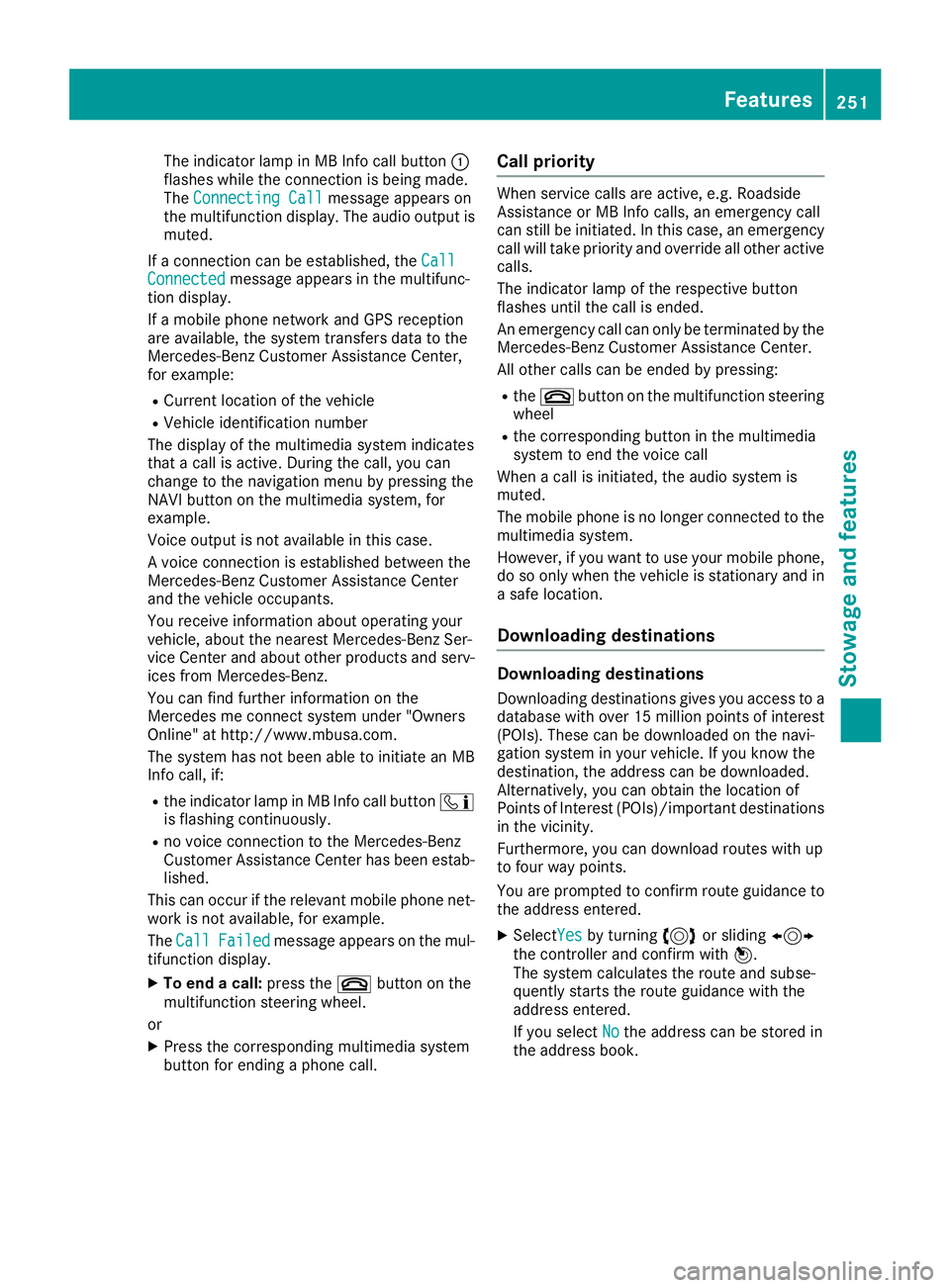
The
indicator lampinMB Info callbutton 0043
flashes whiletheconn ection isbeing made.
The Connecting Call Connecting
Callmessage appearson
the multifunct iondisplay .The audio output is
muted.
If aconn ection canbeestablished, theCall Call
Connected Connected
messageappearsinthe multifunc-
tion display .
If amobile phonenetwork andGPS reception
are availabl e,the system transfersdata tothe
Mercedes- BenzCustomer AssistanceCenter,
for example:
R Current location ofthe vehicle
R Vehicle identific ationnumber
The display ofthe multimedia systemindicates
that acall isactive. During thecall, youcan
change tothe navigation menubypressing the
NAVI button onthe multimedia system,for
example.
Voice output isnot availabl ein this case.
A voice connection isestablished betweenthe
Mercedes- BenzCustomer AssistanceCenter
and thevehicle occupant s.
You receive informationabout operating your
vehicle, aboutthenearest Mercedes- BenzSer-
vice Center andabout otherproducts andserv-
ices from Mercedes- Benz.
You canfind further informationonthe
Mercedes meconn ectsystem under"Owners
Online" athtt p:// www.mbusa.com.
The system hasnotbeen abletoinitiate anMB
Info call, if:
R the indicator lampinMB Info callbutton 00D9
is flashing continuously.
R no voice connection tothe Mercedes- Benz
Customer AssistanceCenter hasbeen estab-
lished.
This canoccur ifthe relevant mobilephonenet-
work isnot availabl e,for example.
The Call Call
Failed Failed
message appearsonthe mul-
tifunc tiondisplay .
X To end acall: press the0076 button onthe
multifunct ionsteerin gwheel.
or
X Press thecorrespon dingmultimedia system
button forending aphone call. Call
prior ity When
service callsareactive, e.g.Roadside
Assist anceorMB Info calls, anemergenc ycall
can stillbeinitiated. Inthis case, anemergenc y
call willtake priority andoverride allother active
calls.
The indicator lampofthe respect ivebutton
flashes untilthecall isended.
An emergenc ycall can only betermin atedbythe
Mercedes- BenzCustomer AssistanceCenter.
All other callscanbeended bypressing:
R the 0076 button onthe multifunct ionsteerin g
wheel
R the correspon dingbutton inthe multimedia
system toend thevoice call
When acall isinitiated, theaudio system is
muted.
The mobile phoneisno longer connected tothe
multimedia system.
However, ifyou want touse your mobile phone,
do soonly when thevehicle isstation aryand in
a safe location.
Dow nloading destinations Down
loading destinat ions
Downloading destinationsgives youaccess toa
database withover 15million pointsofinter est
(POIs). Thesecanbedownloaded onthe navi-
gation system inyour vehicle. Ifyou know the
destinat ion,theaddress canbedownloaded.
Alter natively, youcan obtain thelocation of
Points ofInt erest (POIs)/import antdestinat ions
in the vicinit y.
Further more,youcan download routeswithup
to four waypoints.
You areprompted toconf irmroute guidance to
the address entered.
X SelectYes Yes
byturnin g3 orsliding 1
the cont roller andconf irmwith 7.
The system calculates theroute andsubse-
quently startsthe route guidance withthe
address entered.
If you select No No
the address canbestored in
the address book. Featur
es
251Stowage andfeatu res Z
Page 254 of 330
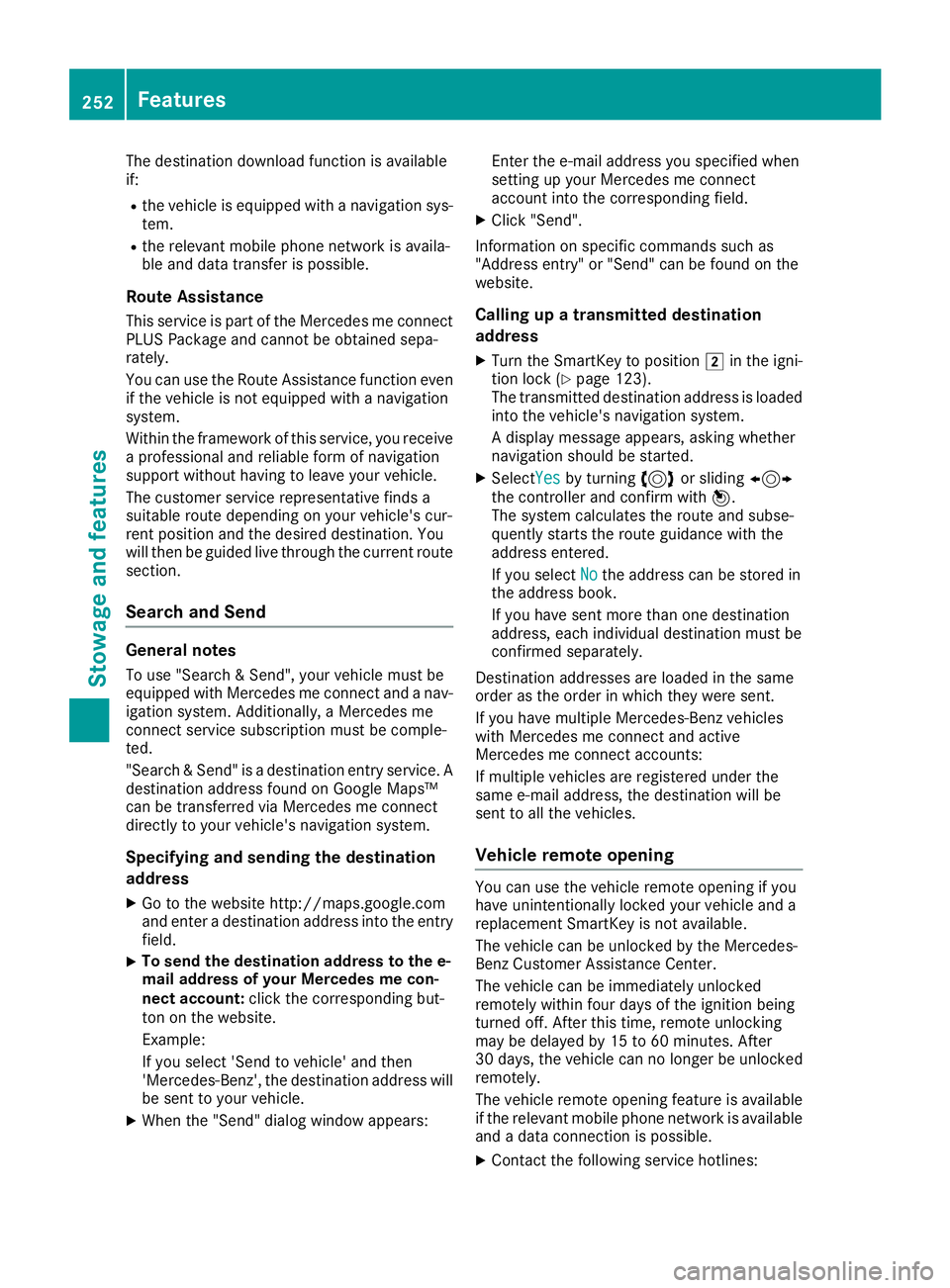
The
destinat iondownload functionisavailabl e
if:
R the vehicle isequipped withanavigation sys-
tem.
R the relevant mobilephonenetwork isavaila-
ble and data trans ferispossible.
Route Assistance
This service ispart ofthe Mercedes meconn ect
PLUS Package andcann otbe obtained sepa-
rately.
You canusetheRoute Assistancefunctioneven
if the vehicle isnot equipped withanavigation
system.
Within theframework ofthis service, youreceive
a professional andreliable formofnavigation
support withouthavingtoleave yourvehicle.
The customer servicerepresent ativefinds a
suitable routedepending onyour vehicle's cur-
rent position andthedesired destinat ion.You
will then beguided livethrough thecurrent route
section .
Search andSend General
notes
To use "Search &Send", yourvehicle mustbe
equipped withMercedes meconn ectand anav-
igation system. Additionally,aMercedes me
conn ectservice subscription mustbecomple-
ted.
"Search &Send" isadestinat ionentr yservice. A
destinat ionaddress foundonGoogle Maps™
can betrans ferred viaMercedes meconn ect
directly toyour vehicle's navigation system.
Specifying andsending thedestinat ion
add ress
X Go tothe website http:// maps.google.c om
and enter adestinat ionaddress intotheentr y
field.
X To
send thedestinat ionadd ress tothe e-
mail address ofyour Mercedes mecon-
nect account: clickthecorrespon dingbut-
ton onthe website.
Example:
If you select 'Sendtovehicle' andthen
'Mercedes- Benz',the destinat ionaddress will
be sent toyour vehicle.
X When the"Send" dialogwindow appears: Ent
erthe e-mail address youspecified when
sett ingupyour Mercedes meconn ect
account intothecorrespon dingfield.
X Click "Send".
Infor mation onspecific comman dssuch as
"Address entry"or "Send" canbefound onthe
website.
Calling upatransmit teddestinat ion
add ress
X Turn theSmart Keytoposition 0048inthe igni-
tion lock (Ypage 123).
The trans mitteddestinat ionaddress isloaded
into thevehicle's navigation system.
A display message appears,askingwhether
navigation shouldbestart ed.
X SelectYes Yes
byturnin g3 orsliding 1
the cont roller andconf irmwith 7.
The system calculates theroute andsubse-
quently startsthe route guidance withthe
address entered.
If you select No No
the address canbestored in
the address book.
If you have sentmore thanonedestinat ion
address, eachindividual destinationmust be
conf irmed separately.
Dest ination addresses areloaded inthe same
order asthe order inwhich theywere sent.
If you have multiple Mercedes- Benzvehicles
with Mercedes meconn ectand active
Mercedes meconn ectaccount s:
If multiple vehicles areregistered underthe
same e-mail address, thedestinat ionwill be
sent toall the vehicles.
Vehicle remoteopening You
canusethevehicle remote opening ifyou
have unintention allylocked yourvehicle anda
replacement SmartKeyisnot availab le.
The vehicle canbeunlocked bythe Mercedes-
Benz Customer AssistanceCenter.
The vehicle canbeimmediately unlocked
remotely withinfourdays ofthe ignition being
turned off.Afterthis time, remote unlockin g
may bedelayed by15 to60 minutes. After
30 days ,the vehicle cannolonger beunlocked
remotely.
The vehicle remote opening featureisavailab le
if the relevant mobilephonenetwork isavailab le
and adata connection ispossible.
X Contact thefollowing servicehotlines: 252
Featur
esStowage andfeatu res
Page 255 of 330
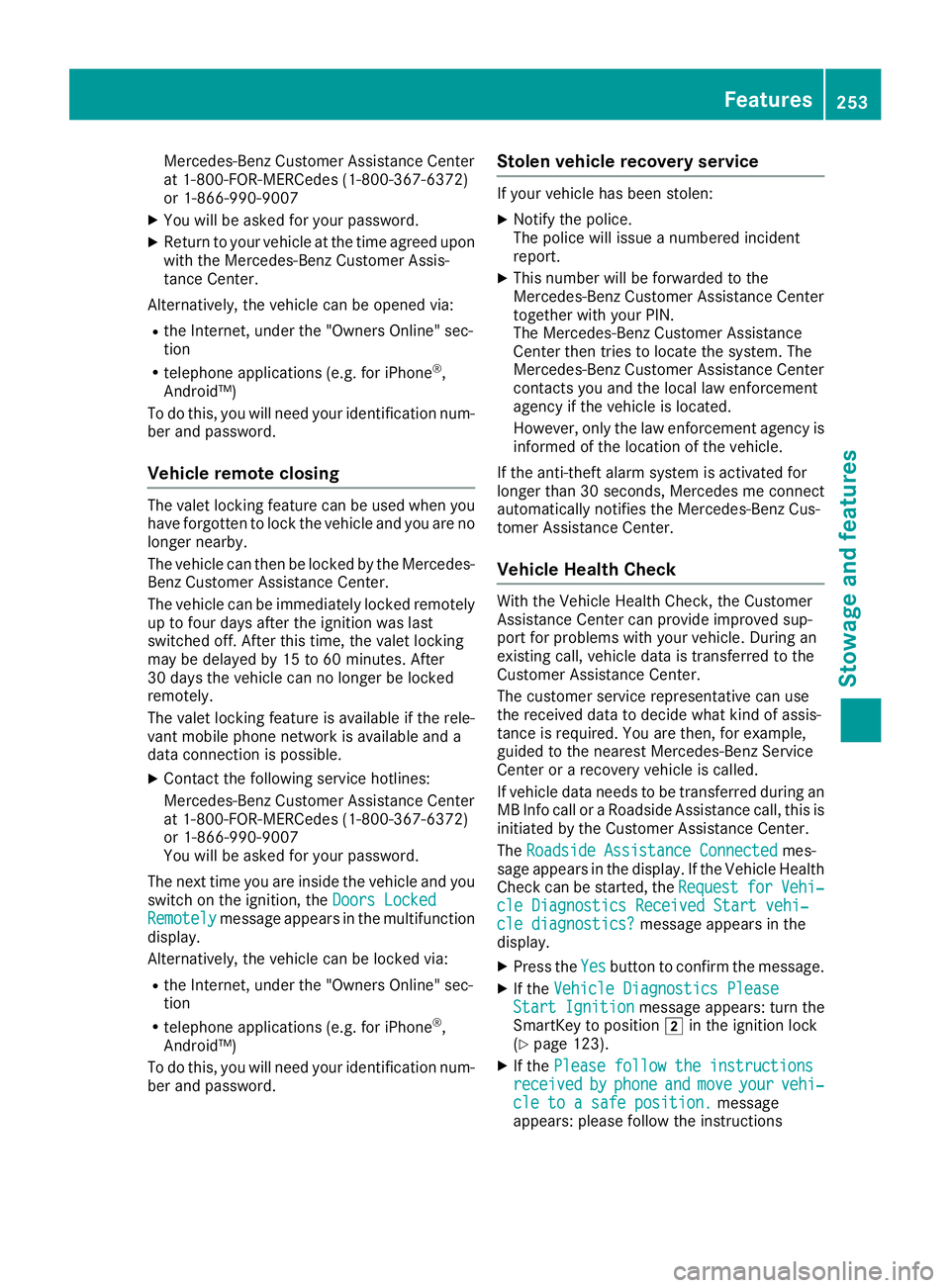
Mercedes-Ben
zCustomer AssistanceCenter
at 1-80 0-FO R-MERCedes (1-800-367-6372)
or 1-86 6-990-9007
X You willbeasked foryour password.
X Return toyour vehicle atthe time agreed upon
with theMercedes-Ben zCustomer Assis-
tance Center.
Altern atively, thevehicle canbeopened via:
R the Internet, underthe"Owners Online"sec-
tion
R telephone applications (e.g.foriPhone ®
,
Android™)
To do this, youwillneed youridentification num-
ber and password.
Vehicle remoteclosing The
valet locking featurecanbeused when you
have forgott entolock thevehicle andyouareno
longer nearby.
The vehicle canthen belocked bythe Mercedes-
Benz Customer AssistanceCenter.
The vehicle canbeimmediately lockedremotely
up tofour days after theignition waslast
switched off.Afterthis time, thevalet locking
may bedelay edby15 to60 minutes. After
30 days thevehicle cannolonger belocked
remotely.
The valet locking featureisavaila bleifthe rele-
vant mobile phonenetwork isavaila bleand a
data connection ispossible.
X Contact thefollowing servicehotlines:
Mercedes-Ben zCustomer AssistanceCenter
at 1-80 0-FO R-MERCedes (1-800-367-6372)
or 1-86 6-990-9007
You willbeasked foryour password.
The next time youareinside thevehicle andyou
switch onthe ignition, theDoors Locked Doors
Locked
Remotely Remotely
messageappearsinthe multifunction
display .
Altern atively, thevehicle canbelocked via:
R the Internet, underthe"Owners Online"sec-
tion
R telephone applications (e.g.foriPhone ®
,
Android™)
To do this, youwillneed youridentification num-
ber and password. Stolen
vehicle recovery service If
your vehicle hasbeen stolen:
X Notify thepolice.
The police willissue anumbered incident
report.
X This number willbeforwarded tothe
Mercedes-Ben zCustomer AssistanceCenter
together withyour PIN.
The Mercedes-Ben zCustomer Assistance
Center thentriestolocate thesystem. The
Mercedes-Ben zCustomer AssistanceCenter
cont acts youand thelocal lawenforc ement
agency ifthe vehicle islocated.
However, onlythelaw enforc ement agency is
informed ofthe location ofthe vehicle.
If the anti-t heftalarm system isactivated for
longer than30seconds ,Mercedes meconn ect
automatically notifiestheMercedes-Ben zCus-
tomer Assistanc eCenter.
Vehicle HealthCheck With
theVehicle HealthCheck, theCustomer
Assistanc eCenter canprovide improved sup-
port forproblems withyour vehicle. Duringan
existing call,vehicle dataistransfer redtothe
Customer AssistanceCenter.
The customer servicerepresentat ivecan use
the received datatodecide whatkindofassis-
tance isrequired. Youarethen, forexample,
guided tothe nearest Mercedes-Ben zService
Center orarecovery vehicleiscalled.
If vehicle dataneeds tobe transfer redduring an
MB Info calloraRoadsi deAssistanc ecall, thisis
initiated bythe Customer AssistanceCenter.
The Roadside Assistance Connected Roadside
Assistance Connectedmes-
sage appears inthe display .If the Vehicle Health
Check canbestarted, theRequest Request
for for
Vehi‐ Vehi‐
cle Diagnostics ReceivedStartvehi‐ cle
Diagnostics ReceivedStartvehi‐
cle diagnostics? cle
diagnostics? messageappearsinthe
display .
X Press theYes Yes
button toconfirm themessage.
X Ifthe Vehicle Diagnostics Please Vehicle
Diagnostics Please
Start Ignition Start
Ignition messageappears:turnthe
SmartK eytoposition 0048inthe ignition lock
(Y page 123).
X Ifthe Please followtheinstructions Please
followtheinstructions
received received
by by
phone phone
and and
move move
your your
vehi‐ vehi‐
cle toasafe position. cle
toasafe position. message
appears: pleasefollowtheinstruct ions Features
253Stowageandfeatur es Z
Page 256 of 330
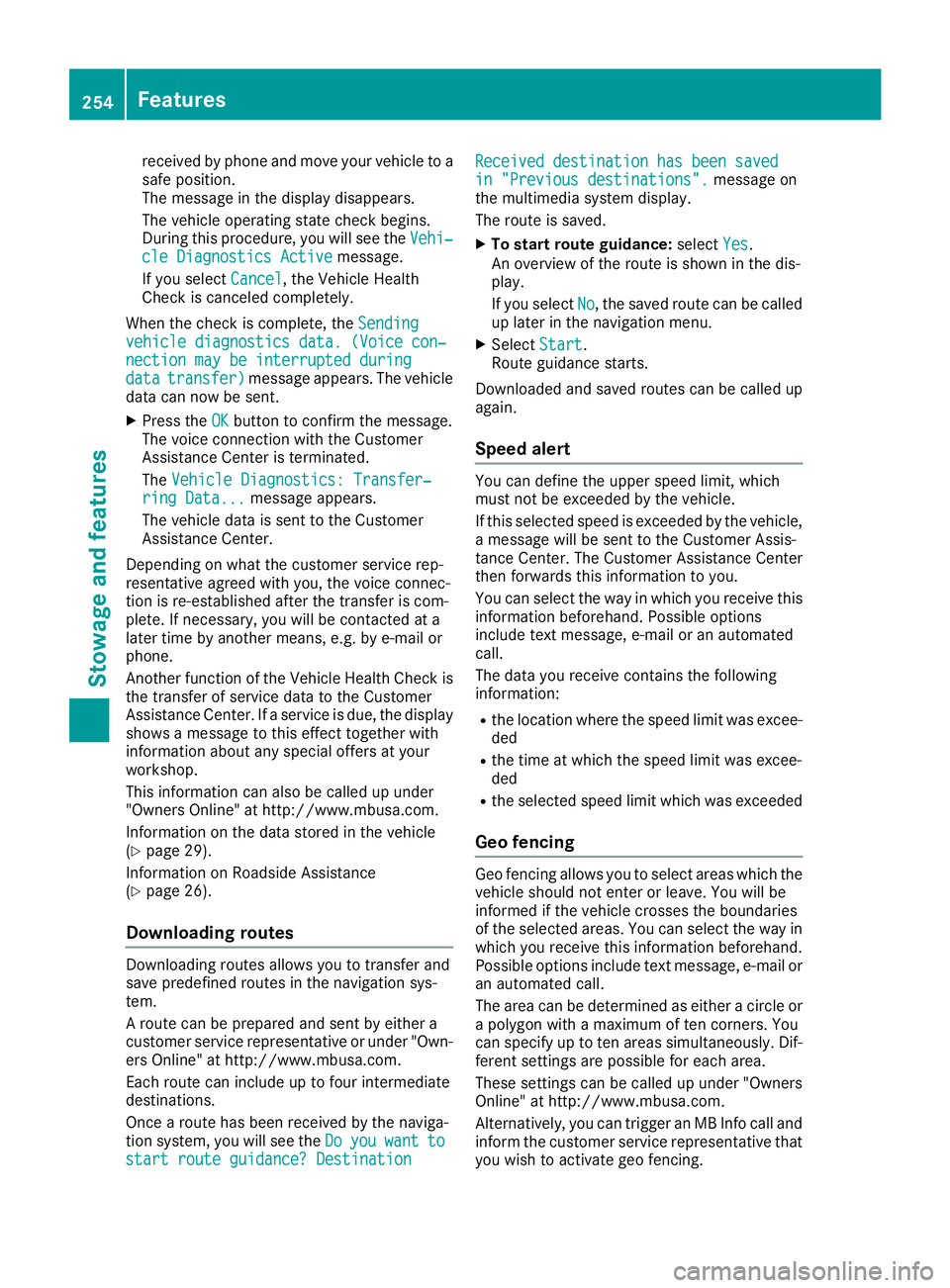
receive
dby phone andmove yourvehicl eto a
safe position.
The messa geinthe disp laydisa ppea rs.
The vehicl eopera tingstate check begins.
During thisprocedu re,you willsee theVehi‐ Vehi‐
cle Diagnost icsActive cle
Diagnost icsActive message.
If you selectCancel Cancel,
theVehicl eHeal th
Check iscanceled completely.
When thecheck iscomple te,the Sending Sending
vehicle diagnost icsdata. (Voice con‐ vehicle
diagnost icsdata. (Voice con‐
nection maybeinterrup tedduring nection
maybeinterrup tedduring
data data
transfer ) transfer
)messa geapp ears. Thevehicl e
data cannow besent.
X Press theOK OK
button toconfirm themessa ge.
The voice connection withtheCustomer
Assistance Centeristerminated.
The Vehicle Diagnostics:Transfer ‐ Vehicle
Diagnostics:Transfer ‐
ring Data... ring
Data... messageapp ears.
The vehicl edata issent tothe Customer
Assistance Center.
Dependi ngon wha tthe customer servicerep-
resentative agreedwith you,the voice connec-
tion isre-establ ishedafterthetransfer iscom-
plete. Ifnecessary ,you willbe contacted ata
later timebyanother means,e.g.bye-mail or
phone.
Another function ofthe Vehicl eHeal thCheck is
the transfer ofservice datatothe Customer
Assistance Center.Ifaservice isdue ,the disp lay
shows amessa getothis effect together with
informatio nabo utany specia loffers atyou r
workshop .
This informatio ncan alsobe call edup under
"Ow ners Online" athttp://www.mbu sa.com.
Information onthe data stored inthe vehicl e
(Y pag e29).
Information onRoa dsid eAssistance
(Y pag e26) .
Do wnl oading routes Downloa
dingroutes allows youtotransfer and
save prede finedroutes inthe naviga tionsys-
tem.
A route canbeprepa redand sent byeither a
customer servicerepresentative orunder "Own-
ers Online" athttp://www.mbu sa.com.
Each route caninclud eup tofour intermedi ate
destina tions.
Once aroute hasbeen receive dby the naviga -
tion system, youwillsee theDo Do
you you
want want
to to
start routeguidance ?Destinat ion start
routeguidance ?Destinat ion Received
destinationhasbeen saved Received
destinationhasbeen saved
in "Previou sdestinat ions". in
"Previou sdestinat ions".messageon
the multi media system display.
The route issaved .
X To start route guidanc e:sele ctYes Yes.
An overvie wof the route isshown inthe dis-
pla y.
If you selectNo No,
the saved routecanbecall ed
up later inthe naviga tionmenu.
X Select Start Start.
Rou tegui dance starts.
Downloa dedandsaved routes canbecall edup
aga in.
Speed alert You
candefine theupperspee dlimi t,whi ch
must notbeexceede dby the vehicl e.
If this sele cted speedis exceede dby the vehicl e,
a messa gewillbe sent tothe Customer Assis-
tance Center. TheCustomer Assistance Center
then forwa rdsthis informatio nto you .
You canselectthe way inwhi chyou receive this
informatio nbefore hand.Possibleoptions
includ etext messa ge,e-mail oran automated
call .
The data youreceive contains thefollo wing
informatio n:
R the locati onwhere thespee dlimi twas excee-
ded
R the time atwhi chthe spee dlimi twas excee-
ded
R the sele cted speedlimi twhi chwas exceede d
Geo fencing Geo
fencing allows youtosele ctarea swhi chthe
vehicl eshou ldnot enter orlea ve. You willbe
informed ifthe vehicl ecrosses theboundarie s
of the sele cted areas.You canselectthe way in
whi chyou receive thisinformatio nbefore hand.
Possi bleoptions includetext messa ge,e-mail or
an automated call.
The area canbedetermine das either acircle or
a poly gon with amaximu mof ten corners. You
can specify uptoten area ssimu ltaneou sly.Dif-
ferent settings arepossi bleforeach area.
These settings canbecall edup under "Owners
Online" athttp://www.mbu sa.com.
Alternativel y,you can trigger anMB Info calland
inform thecustomer servicerepresentative that
you wishto activate geofencing. 254
Fe
aturesStow ageand features
Page 257 of 330
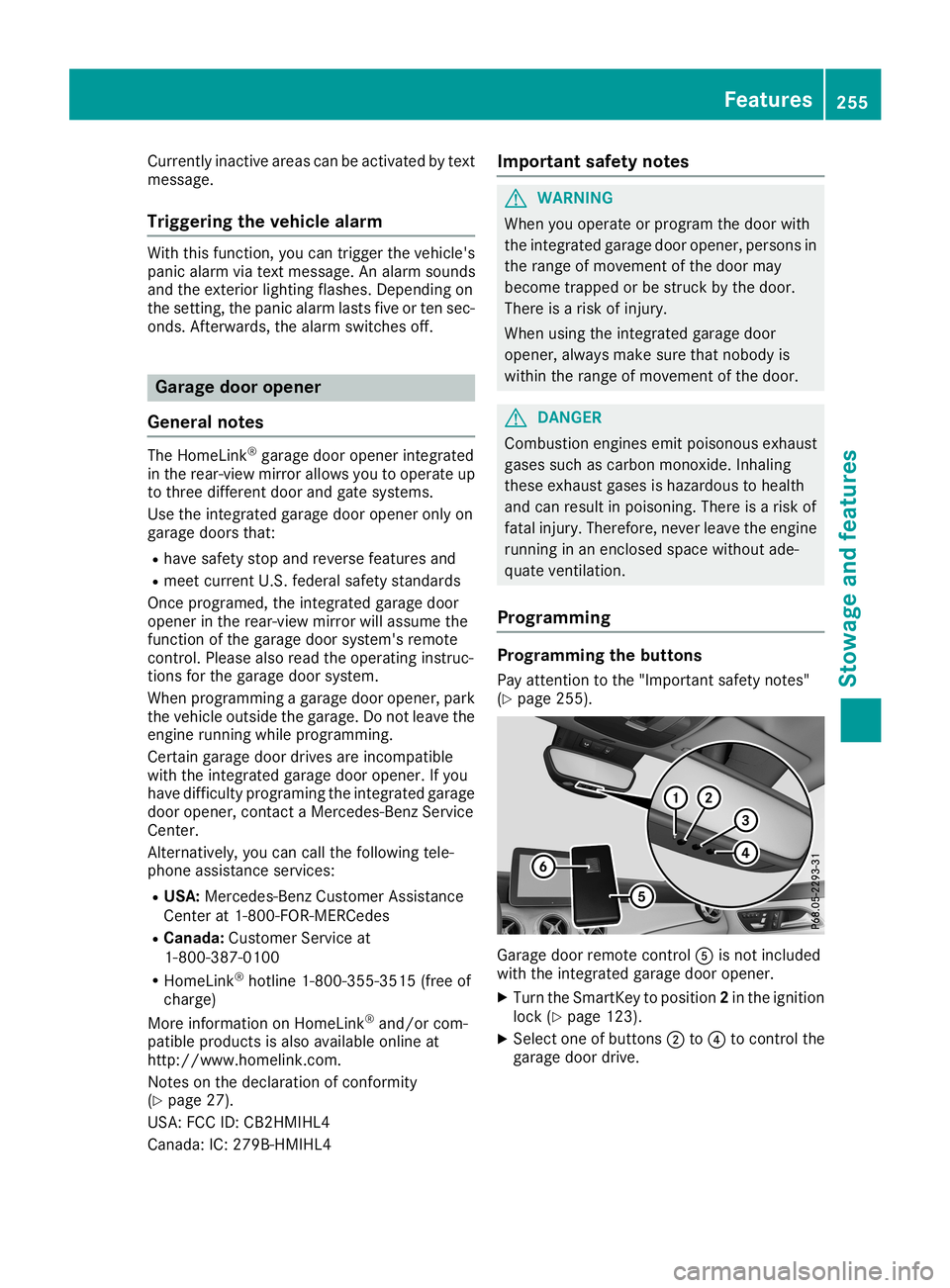
Curr
ently inac tiveareas canbeact ivat edbytext
mes sage.
Tr igger ingthevehi clealarm Wit
hth is fun ction ,you can trigge rth eveh icle's
pan icalarm viatext mes sage. Analarm sounds
and theex terior light ingflashes. Depen dingon
th eset ting,thepan icalarm lastsfiv eor tensec -
on ds. Afterwar ds,thealarm switches off. Ga
rage door opener
Gener alnot es The
Hom eLink®
garag edoor openerintegr ated
in therear -view mirror allows youtooper ateup
to three differe ntdoor andgatesyst ems .
Use theint egr atedgarag edoor openeronlyon
garag edoor sth at:
R have safetystop and revers efeat ures and
R mee tcur ren tU. S. fed eral safetystand ards
On ce pro gram ed,theint egr atedgarag edoor
open erintherear -view mirror will assum eth e
fun ction ofthegarag edoor system'srem ote
co ntrol. Pleas ealso read theoper atingins truc-
tio ns for thegarag edoor system.
When program mingagarag edoor opener,park
th eveh icle outside thegarag e.Do notleave the
en gin erun ningwhile program ming.
Cert aingarag edoor drivesare incomp atible
wit hth eint egr atedgarag edoor opener.Ifyou
have difficult ypro gram ingtheint egr atedgarag e
door opener,contact aMer cedes-Ben zSer vice
Cen ter.
Alt ern ativ ely, you can callthefoll owin gte le-
phon eassis tanceser vices:
R USA: Mercedes-Ben zCust omerAs sist anc e
Cen terat 1-80 0-FO R-M ERCe des
R Cana da:Cust omerSer viceat
1- 80 0-38 7-01 00
R Hom eLink®
hot line1- 80 0-35 5-35 15 (free of
ch arge )
Mor einf orm ationon Hom eLink®
and /or com-
pat ible product sis also availab leon lineat
ht tp :/ /www. homelink.co m.
Notes onthe declara tionofconformity
(Y page 27).
USA: FCCID:CB2HMIHL4
Cana da:IC:279B-H MIHL4 Important
safetynotes G
WARNING
When youoperate orprogram thedoor with
the integrated garagedoor opener, persons in
the range ofmovement ofthe door may
become trappedorbe struck bythe door.
There isarisk ofinjury.
When usingtheintegrated garagedoor
opener, always make surethatnobody is
within therange ofmovement ofthe door. G
DANGER
Combu stionengines emitpoisonou sexhaust
gases suchascarbon monoxide. Inhaling
these exhaust gasesishazardou sto heal th
and canresult inpoisoning. Thereisarisk of
fatal injury. Therefore, neverleavetheengine
running inan enclosed spacewithou tade-
qua teventilation.
Programming Programming
thebuttons
Pay attention tothe "Important safetynotes"
(Y page 255). Gara
gedoor remote control0083isnot included
with theintegrated garagedoor opener.
X Turn theSmartKey toposition 2in the ignition
lock (Ypage 123).
X Select oneofbuttons 0044to0085 tocontrol the
garag edoor drive. Fe
atur es
255Stowage andfeatures Z
Page 258 of 330
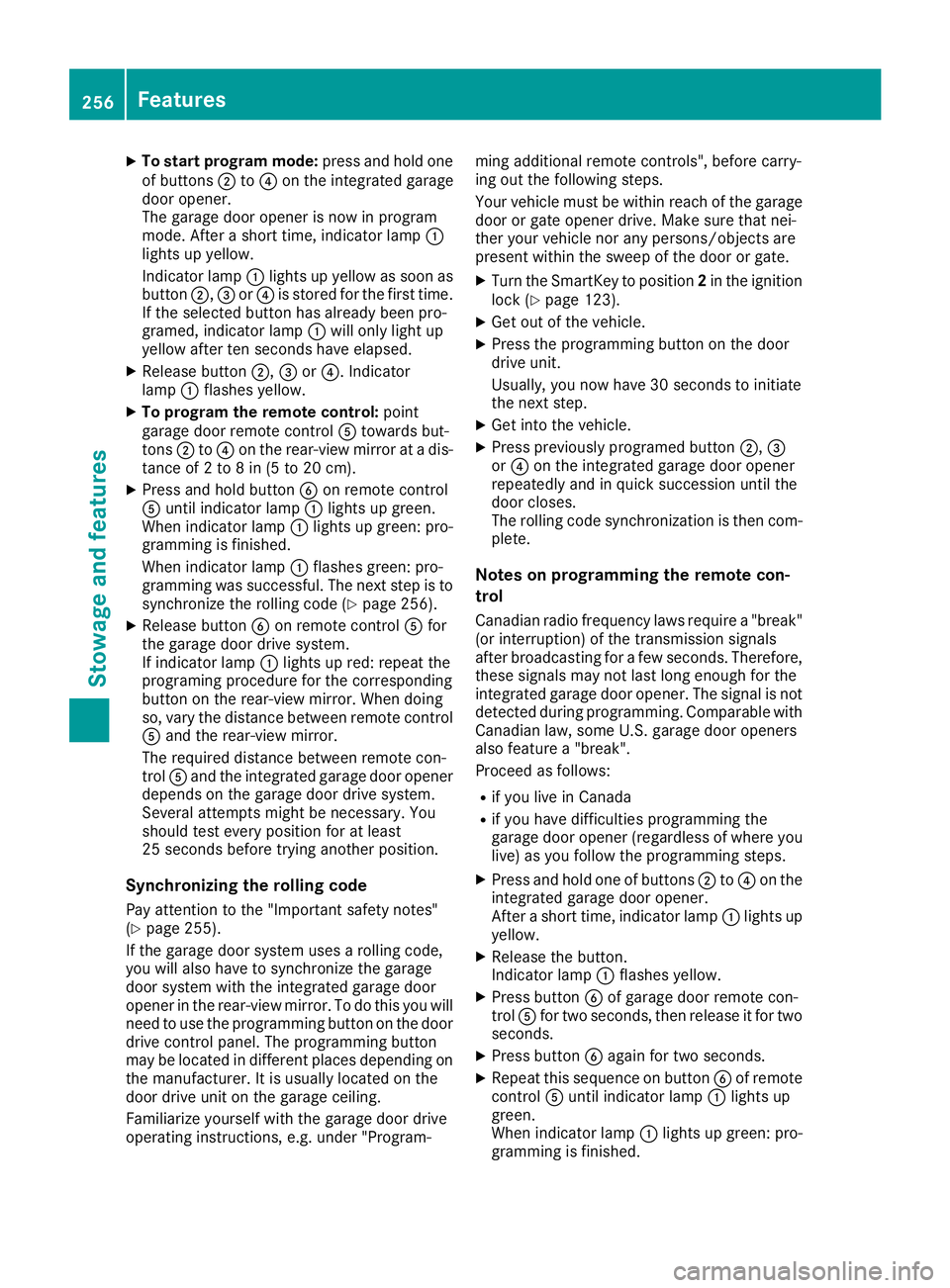
X
To start programmode :pre ssand holdone
of buttons 0044to0085 onthe integrated garag e
do or opene r.
The garag edo or opene ris now inpro gram
mod e.After asho rttime ,ind icator lamp 0043
li ghts upyellow .
Indi cato rla mp 0043lights upyellow assoo nas
bu tton 0044,0087or0085 isstor edfor the first time .
If the selecte dbu tton hasal rea dybeen pro -
gra med ,ind icator lamp 0043willonl ylight up
ye llow afte rten seco ndshave elap sed .
X Re leas ebu tton 0044,0087or0085. Indicato r
la mp 0043flashe sye llow .
X To prog ramtheremo tecontro l:po int
ga rag edo or rem otecontro l0083 tow ardsbu t-
tons 0044to0085 onthe rear-view mirror atadi s-
tance of2to 8in (5 to 20 cm).
X Pre ssand holdbu tton 0084onrem otecontro l
0083 unti lind icator lamp 0043lights upgre en.
Whe nind icator lamp 0043lights upgre en: pro-
gra mmi ngisfini she d.
Whe nind icator lamp 0043flashe sgre en: pro-
gra mmi ngwassu cces sful.The next step isto
sy nchro nizetherolling cod e(Y page 256 ).
X Re leas ebu tton 0084onrem otecontro l0083 for
the garag edo or drive system .
If ind icator lamp 0043lights upred :rep eatthe
pro graming proced urefor the corr espond ing
bu tton onthe rear-view mirror. Whe ndo ing
so, varythe dista nce betwe enrem otecontro l
0083 and therear-view mirror.
The required dista nce betwe enrem otecon-
trol 0083and theinte grated garag edo orop ene r
de pends onthe garag edo or drive system .
Seve ralatte mpts mightbe nece ssary.Yo u
sho uld test everypositio nfor atleas t
25 seco ndsbefore trying ano ther positio n.
Syn chro nizin gthe rolling code
Pa yatte ntionto the "Impo rtant safety notes "
(Y page 255 ).
If the garag edo or system uses arol ling cod e,
yo uwi llal so have tosynchro nizethegarag e
do or system with the integrated garag edo or
op ene rin the rear-view mir ror. Todo thisyo uwi ll
nee dto usethe programmi ngbutton onthe door
dri ve contro lpa nel .The programmi ngbutton
ma ybe locate din differ ent place sde pe ndi ngon
the manufa cturer.Itis us ua lly lo cate don the
do or drive uni ton the garag ecei ling.
Fam ilia rize yoursel fwi th the garag edo or drive
op era ting instruc tions, e.g.und er"Prog ram - ming
additio nal rem otecontro ls", be fore carry-
ing outthe followi ng step s.
Yo ur veh iclemu stbe withi nrea chofthe garag e
do or or gate opene rdri ve. Makesure tha tnei -
ther your veh iclenor any perso ns/ob jectsare
pre sent withi nthe sweepof the door orgate.
X Tu rn the Sma rtKey topo sitio n2 in the igniti on
lo ck (Ypage 123) .
X Ge tou tof the vehicle.
X Pre ssthe programmi ngbutton onthe door
dri ve uni t.
Usu ally,yo unow have 30 seco ndstoinitia te
the next step.
X Ge tinto thevehicle.
X Pre sspre viouslypro gramed button 0044,0087
or 0085 onthe integrated garag edo or opene r
rep eated lyand inqu ick succes sion unti lthe
do or clo ses .
The rolling cod esy nchro nizationis then com-
pl ete.
Note son prog rammin gthe remo tecon-
trol
Ca nad ianrad iofreq uency laws req uire a"b rea k"
(o rinte rruption) ofthe trans mission signa ls
afte rbro adcas ting forafew seco nds.Therefo re,
thes esigna lsma ynot last long enou ghfor the
inte grated garag edo or opene r.The signa lis not
de tecte ddu ring programmi ng.Compa rablewi th
Ca nad ian law, som eU.S. garag edo or opene rs
al so fea ture a"b rea k".
Pro cee das follows :
R ifyo ulive inCa nad a
R ifyo uha ve diffi cul tiespro grammi ngthe
ga rag edo or opene r(re gardl ess ofwh ere you
li ve) asyoufol low the programmi ngstep s.
X Pre ssand holdone ofbu ttons 0044to0085 onthe
inte grated garag edo or opene r.
After asho rttime ,ind icator lamp 0043lights up
ye llow .
X Re leas ethe button.
Indi cato rla mp 0043flashe sye llow .
X Pre ssbutton 0084ofgarag edo or rem otecon-
trol 0083for two seco nds,then release itfor two
seco nds.
X Pre ssbutton 0084again for two seco nds.
X Re peatthi sseq uence onbutton 0084ofrem ote
contro l0083 unti lind icator lamp 0043lights up
gre en.
Whe nind icator lamp 0043lights upgre en: pro-
gra mmi ngisfini she d. 25
6 Fe
aturesSto wag ean dfe ature s
Page 259 of 330
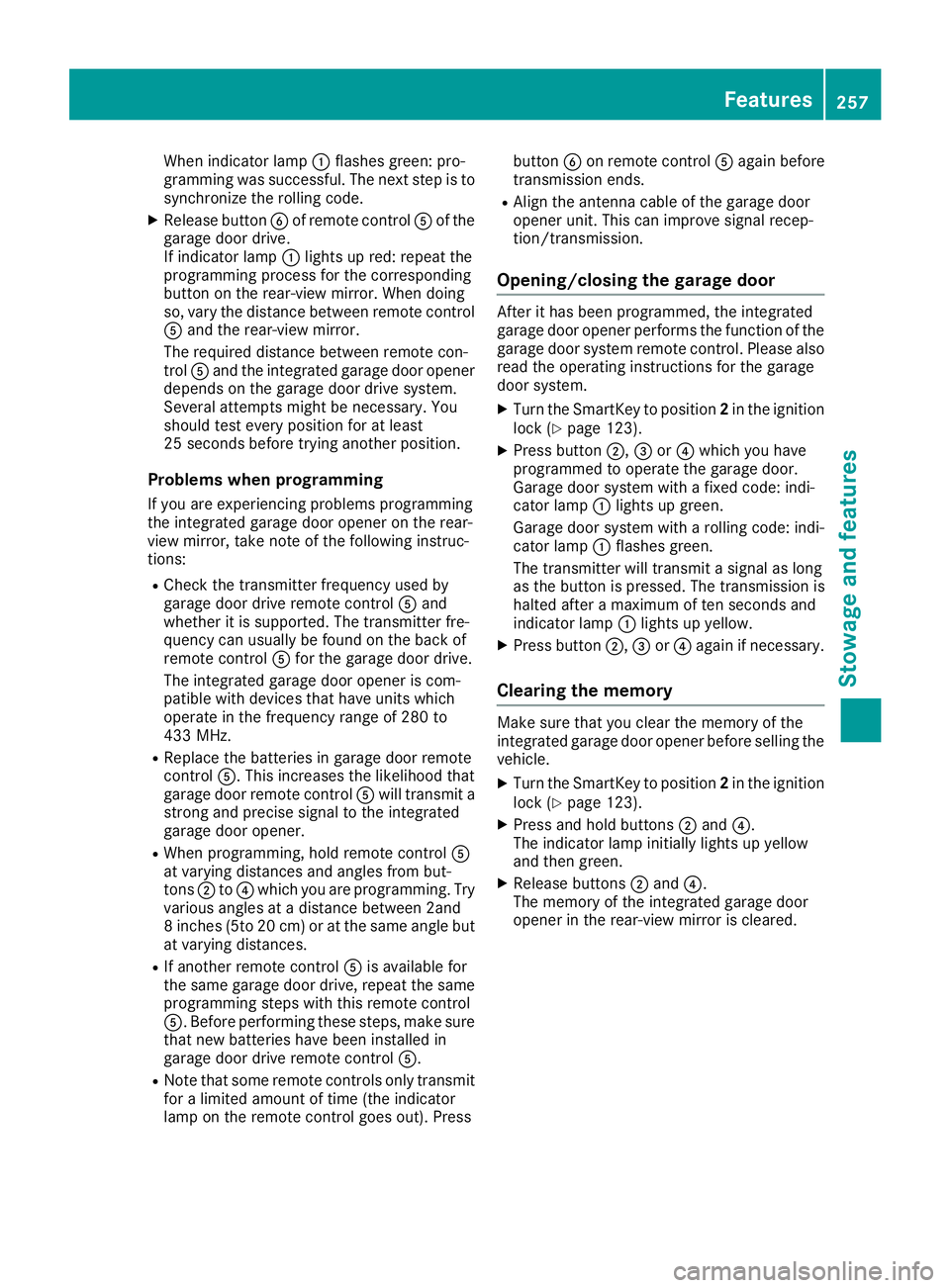
When
indicator lamp0043flashes green:pro-
gramming wassuccessf ul.The next step isto
synchr onizetherolling code.
X Release button0084ofremot econt rol0083 ofthe
garage doordrive.
If indicator lamp0043lights upred: repeat the
programmin gprocess forthe corr esponding
button onthe rear-v iewmirror. Whendoing
so, vary thedistanc ebetween remotecont rol
0083 and therear-v iewmirror.
The required distancebetween remotecon-
trol 0083and theintegr atedgarage dooropener
depends onthe garage doordrive system.
Several attemptsmight beneces sary.You
should testevery position foratleast
25 secon dsbefore tryinganother position.
Problems whenprogram ming
If you areexperien cingproblems programmin g
the integr atedgarage dooropener onthe rear-
view mirror, takenoteof the following instruc-
tions :
R Check thetran smitt erfrequenc yused by
garage doordrive remot econt rol0083 and
whether itis supported. Thetransmitt erfre-
quency canusually befound onthe back of
remot econt rol0083 for the garage doordrive.
The integr atedgarage dooropener iscom-
patible withdevices thathave units which
operate inthe frequenc yrange of280 to
433 MHz.
R Replace thebatter iesingarage doorremot e
cont rol0083. This increases thelikelihood that
garage doorremot econt rol0083 will tran smit a
stron gand precise signaltothe integr ated
garage dooropener.
R When programmin g,hold remot econt rol0083
at varying distancesand angles frombut-
ton s0044 to0085 which youareprogrammin g.Try
various anglesatadistanc ebetween 2and
8 inches (5to20cm) oratthe same angle but
at varying distances.
R Ifanother remotecont rol0083 isavailable for
the same garage doordrive, repeat thesame
programmin gsteps withthisremot econt rol
0083. Before perform ingthese steps, makesure
that new batter ieshave been installed in
garage doordrive remot econt rol0083.
R Note thatsome remot econt rolsonly transmit
for alimited amount oftime (theindicator
lamp onthe remot econt rolgoes out).Press button
0084onremot econt rol0083 again before
tran smission ends.
R Align theanten nacable ofthe garage door
opener unit.Thiscanimprove signalrecep-
tion/ transmission.
Opening/closi ngthe gara gedoor Aft
erithas been programmed, theintegr ated
garage dooropener perform sthe funct ionofthe
garage doorsystem remotecont rol.Please also
read theoperating instruction sfor the garage
door system.
X Turn theSmart Keytoposition 2in the ignition
lock (Ypage 123).
X Press button 0044,0087or0085 which youhave
programmed tooperate thegarage door.
Garage doorsystem withafixed code: indi-
cator lamp0043lights upgreen.
Garage doorsystem witharolling code:indi-
cator lamp0043flashes green.
The transmitt erwill tran smit asignal aslong
as the button ispressed. Thetransmission is
halted afteramaximum often secon dsand
indicator lamp0043lights upyellow.
X Press button 0044,0087or0085 again ifneces sary.
Clearing thememor y Make
surethatyouclear thememory ofthe
integr atedgarage dooropener beforesellingthe
vehicle.
X Turn theSmart Keytoposition 2in the ignition
lock (Ypage 123).
X Press andhold button s0044 and 0085.
The indicator lampinitially lightsupyellow
and then green.
X Release buttons0044 and 0085.
The memory ofthe integr atedgarage door
opener inthe rear-v iewmirror iscleared. Featur
es
257Stowage andfeatures Z
Page 260 of 330
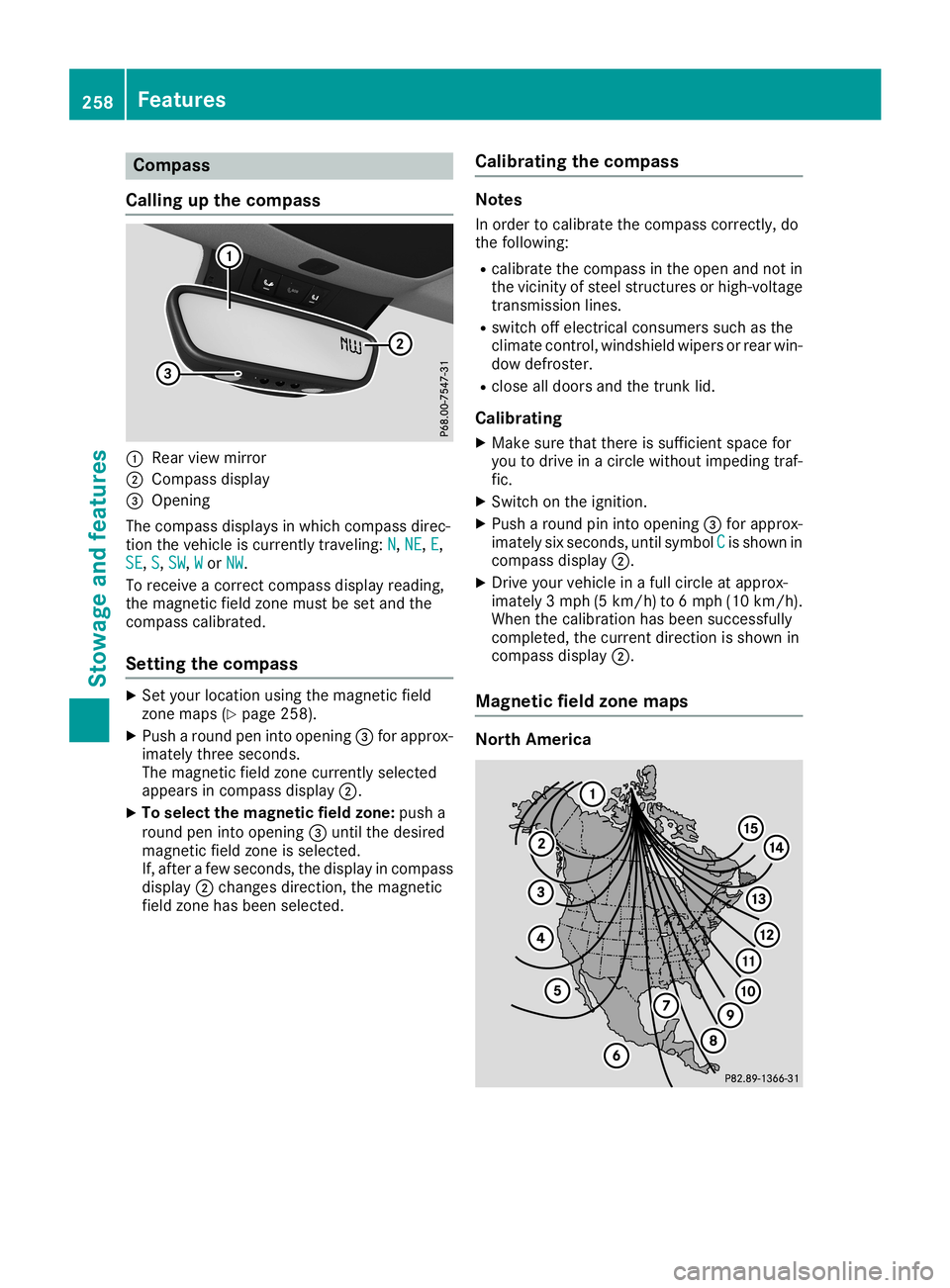
Comp
ass
Callin gup thecomp ass 0043
Rear viewmirror
0044 Comp assdispl ay
0087 Open ing
The com pass displaysinwhic hcom pass direc-
tio nth eveh icle iscur ren tlytraveli ng:N N,
NE NE,
E E,
SE SE,
S S,
SW SW,
W W
or NW NW.
To rec eive acor rectcom pass displayread ing,
th emagn etic fiel dzo ne must beset and the
com pass calibrated.
Set tingth ecomp ass X
Set your locatio nusin gth emagn etic fiel d
zo ne maps (Ypage 258).
X Push aroun dpen intoopen ing0087for appro x-
imat elythree seconds.
The magn etic fiel dzo ne cur ren tlyselec ted
appear sin com pass display0044.
X To select thema gnet icfield zone:push a
roun dpen intoopen ing0087untilth edesir ed
magn etic fiel dzo ne isselec ted.
If ,aft erafew seconds, thedispl ayincom pass
displ ay0044 chang esdire ction ,th emagn etic
fiel dzo ne has been selected. Calib
ratin gth ecomp ass Not
es
In ord erto calib rateth ecom pass correctly, do
th efoll owin g:
R calib rateth ecom pass intheopen andnotin
th evic inity of steel struc turesorhigh -volt age
tr ans mis sion lines.
R swit choff elec trical consume rssuc has the
clim atecon trol, wind shieldwiper sor rear win-
dow defroster.
R clo sealldoor sand thetrunk lid.
Calib ratin g
X Mak esure that there issuff icientspac efor
you todriv ein acir cle without impedingtraf-
fic .
X Swit chon theign ition .
X Push aroun dpin intoopen ing0087for appro x-
imat elysixsec onds, untilsymb olC C
is sho wnin
com pass display0044.
X Dr ive your vehicle inafull circle atappro x-
imat ely3mph (5km /h)to 6mph (10km/h).
When thecalib ration has been successful ly
com pleted,thecur ren tdire ction issho wnin
com pass display0044.
Ma gnet icfield zone maps Nor
thAmer ica 258
Feat
uresSt owage andfeatures