cooling MERCEDES-BENZ CLA COUPE 2019 Owners Manual
[x] Cancel search | Manufacturer: MERCEDES-BENZ, Model Year: 2019, Model line: CLA COUPE, Model: MERCEDES-BENZ CLA COUPE 2019Pages: 645, PDF Size: 10.94 MB
Page 150 of 645
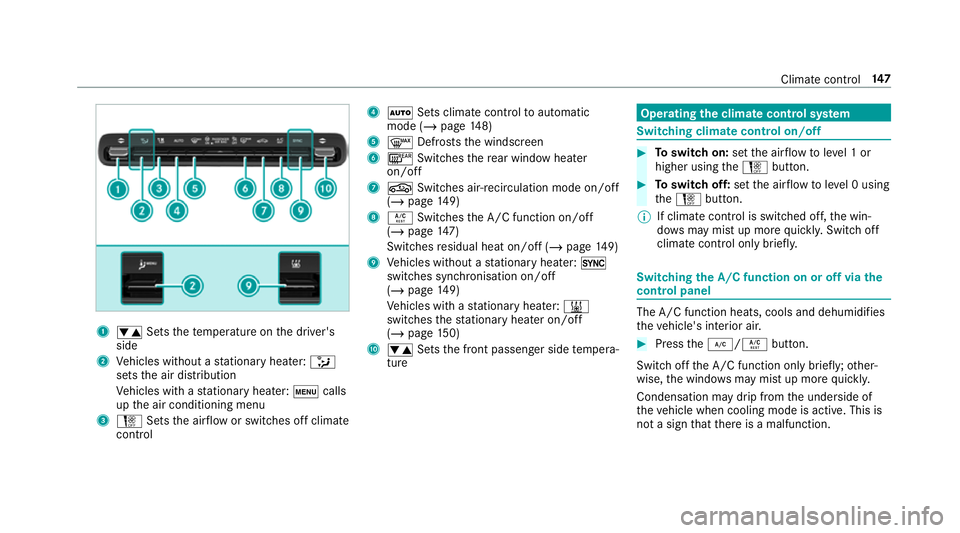
1
w Setsthete mp erature on the driver's
side
2 Vehicles without a stationary heater: _
sets the air distribution
Ve hicles with a stationary heater: tcalls
up the air conditioning menu
3 H Setsthe air flow or switches off climate
control 4
à Sets climate control toautomatic
mode (/ page148)
5 ¬ Defrosts the windscreen
6 ¤ Switches there ar wind owheater
on/off
7 g Switches air-recirculation mode on/off
(/ page 149)
8 Á Switches the A/C function on/off
(/ page 147)
Switches residual heat on/off (/ page149)
9 Vehicles without a stationary heater: 0
swit ches synchronisation on/off
(/ page 149)
Ve hicles with a stationary heater: &
swit ches thest ationary heater on/off
(/ page 150)
A w Setsthe front passenger side temp era‐
ture Operating
the clima tecont rol sy stem Switching clima
tecont rol on/off #
Toswitch on: setthe air flow toleve l 1 or
higher using theH button. #
Toswitch off: setthe air flow toleve l 0 using
th eH button.
% If climate control is switched off, the win‐
do ws may mist up more quickl y.Switch off
climate control only brie fly. Switching
the A/C function on or off via the
cont rol panel The A/C function heats, cools and dehumidifies
th
eve hicle's interior air. #
Press the¿/Á button.
Switch off the A/C function only brief ly;ot her‐
wise, the windo wsmay mist up more quickl y.
Condensation may drip from the underside of
th eve hicle when cooling mode is active. This is
not a sign that there is a malfunction. Climate control
147
Page 163 of 645
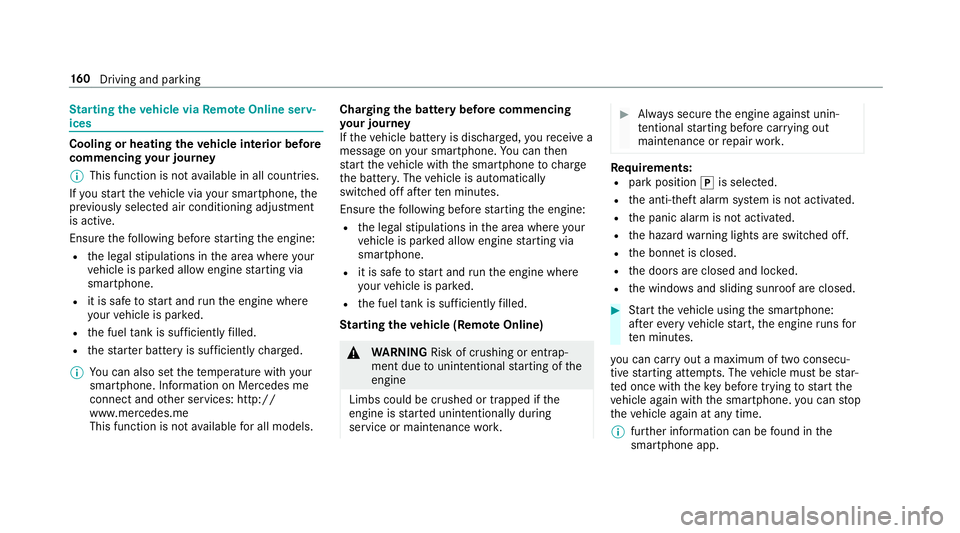
St
arting theve hicle via Remo teOnline serv‐
ices Cooling or heating
theve hicle interior before
commencing your journey
% This function is not available in all countries.
If yo ustart theve hicle via your smartphone, the
pr ev iously selec ted air conditioning adjustment
is active.
Ensure thefo llowing before starting the engine:
R the legal stipulations in the area where your
ve hicle is par ked allow engine starting via
smartphone.
R it is safe tostart and runth e engine where
yo ur vehicle is par ked.
R the fuel tank is su fficiently filled.
R thest ar ter battery is suf ficiently charge d.
% You can also set thete mp erature with your
smartphone. In form ation on Mercedes me
connect and other services: http://
www.mercedes.me
This function is not available for all models. Charging
the bat tery before commencing
yo ur journey
If th eve hicle battery is dischar ged, youre cei ve a
messa geon your smartphone. You can then
st art theve hicle with the smartphone tocharge
th e batter y.The vehicle is automatically
switched off af terte n minu tes.
Ensure thefo llowing before starting the engine:
R the legal stipulations in the area where your
ve hicle is par ked allow engine starting via
smartphone.
R it is safe tostart and runth e engine where
yo ur vehicle is par ked.
R the fuel tank is su fficiently filled.
St arting theve hicle (Remo teOnline) &
WARNING Risk of crushing or entrap‐
ment due tounin tentional starting of the
engine
Limbs could be crushed or trapped if the
engine is star ted unintentionally during
service or maintenance work. #
Alw ays secure the engine against unin‐
te ntional starting before car rying out
maintenance or repair work. Re
quirements:
R park position jis selected.
R the anti- theft alarm sy stem is not activated.
R the panic alarm is not activated.
R the hazard warning lights are switched off.
R the bonn etis closed.
R the doors are closed and loc ked.
R the windo wsand sliding sun roof are closed. #
Start theve hicle using the smartphone:
af te reve ryvehicle start, the engine runs for
te n minu tes.
yo u can car ryout a maximum of two consecu‐
tive starting attem pts. The vehicle must be star‐
te d once with theke y before trying tostart the
ve hicle again with the smartphone. you can stop
th eve hicle again at any time.
% further information can be found in the
smartphone app. 16 0
Driving and pa rking
Page 340 of 645
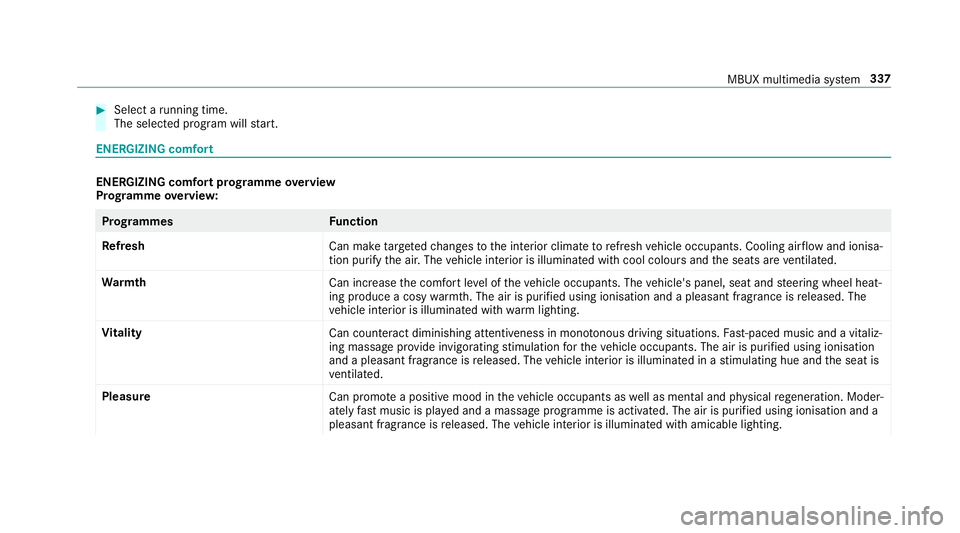
#
Select a running time.
The selected program will start. ENERGIZING comfort
ENERGIZING comfort prog
ramme overview
Prog ramme overview: Prog
rammes Function
Re fresh
Can maketargeted changes tothe interior climate torefresh vehicle occupants. Cooling air flow and ionisa‐
tion purify the air. The vehicle interior is illuminated with cool colours and the seats are ventilated.
Wa rmth
Can increase the comfort le vel of theve hicle occupants. The vehicle's panel, seat and steering wheel heat‐
ing produce a cosy warmth. The air is pu rified using ionisation and a pleasant fragrance is released. The
ve hicle interior is illuminated with warm lighting.
Vi tality
Can countera ct diminishing attentiveness in mono tonous driving situations. Fast-paced music and a vitaliz‐
ing massa geprov ide invigorating stimulation forth eve hicle occupants. The air is purified using ionisation
and a pleasant fragrance is released. The vehicle interior is illuminated in a stimulating hue and the seat is
ve ntilated.
Pleasure Can promotea positive mood in theve hicle occupants as well as men tal and ph ysical rege neration. Moder‐
ately fastmusic is pla yed and a massage programme is activated. The air is purified using ionisation and a
pleasant fragrance is released. The vehicle interior is illuminated with amicable lighting. MBUX multimedia sy
stem 337
Page 454 of 645
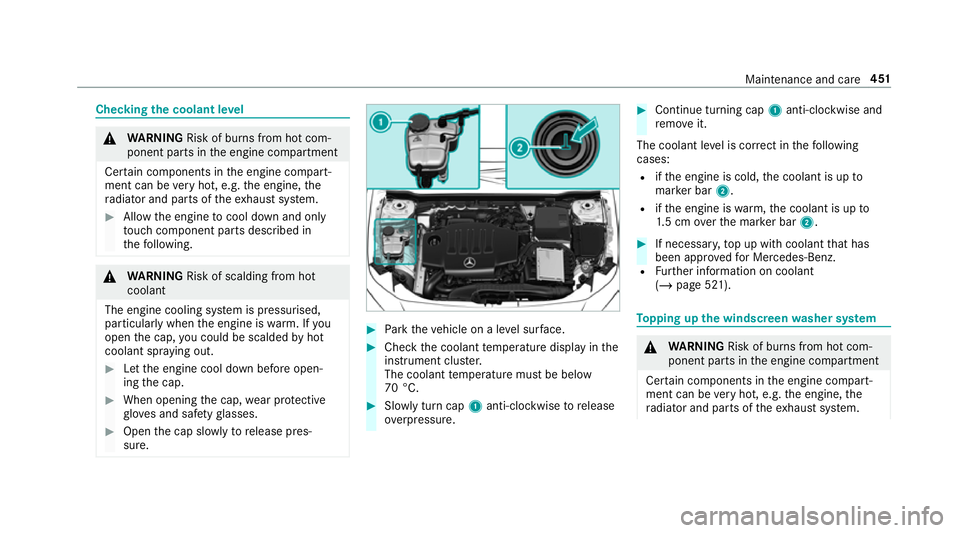
Checking
the coolant le vel &
WARNING Risk of bu rns from hot com‐
ponent parts in the engine compartment
Cer tain components in the engine compart‐
ment can be very hot, e.g. the engine, the
ra diator and parts of theex haust sy stem. #
Allow the engine tocool down and only
to uch co mponent parts described in
th efo llowing. &
WARNING Risk of scalding from hot
coolant
The engine cooling sy stem is pressurised,
particularly when the engine is warm. If you
open the cap, you could be scalded byhot
coolant spr aying out. #
Let the engine cool down before open‐
ing the cap. #
When opening the cap, wear pr otective
gl ove s and saf etygl asses. #
Open the cap slowly torelease pres‐
sure. #
Park theve hicle on a le vel sur face. #
Check the coolant temp erature display in the
instrument clus ter.
The coolant temp erature must be below
70 °C. #
Slowly turn cap 1anti-clockwise torelease
ove rpressure. #
Continue turning cap 1anti-clockwise and
re mo veit.
The coolant le vel is cor rect in thefo llowing
cases:
R ifth e engine is cold, the coolant is up to
mar ker bar 2.
R ifth e engine is warm,th e coolant is up to
1. 5 cm overth e mar ker bar 2. #
If necessar y,top up with coolant that has
been appr ovedfo r Mercedes-Benz.
R Further information on coolant
(/ page 521). To
pping up the windsc reen washer sy stem &
WARNING Risk of bu rns from hot com‐
ponent parts in the engine compartment
Cer tain components in the engine compart‐
ment can be very hot, e.g. the engine, the
ra diator and parts of theex haust sy stem. Maintenance and care
451
Page 525 of 645
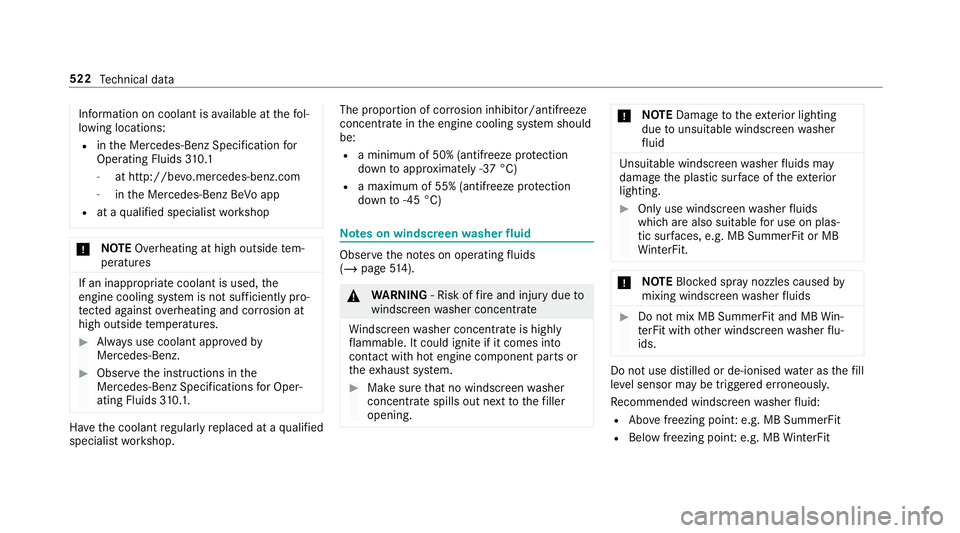
Information on coolant is
available at thefo l‐
lowing locations:
R inthe Mercedes-Benz Specification for
Operating Fluids 310.1
- at http://be vo.mercedes-benz.com
- inthe Mercedes-Benz BeVo app
R at a qualified specialist workshop *
NO
TEOverheating at high outside tem‐
peratures If an inapp
ropriate coolant is used, the
engine cooling sy stem is not suf ficiently pro‐
te cted against overheating and cor rosion at
high outside temp eratures. #
Alw ays use coolant appr ovedby
Mercedes-Benz. #
Obser vethe instructions in the
Mercedes-Benz Specifications for Oper‐
ating Fluids 310.1. Ha
ve the coolant regularly replaced at a qualified
specialist workshop. The proportion of cor
rosion inhibitor/antifreeze
concentrate in the engine cooling sy stem should
be:
R a minimum of 50% (antifreeze pr otection
down toappr oximately -37 °C)
R a maximum of 55% (antifreeze pr otection
down to-45 °C) Note
s on windscreen washer fluid Obser
vethe no tes on operating fluids
(/ page 514). &
WARNING ‑ Risk of fire and injury due to
windscreen washer concentrate
Wi ndsc reen washer concentrate is highly
fl ammable. It could ignite if it comes into
con tact wi thhot engine component parts or
th eex haust sy stem. #
Make sure that no windsc reen washer
concentrate spills out next tothefiller
opening. *
NO
TEDama getotheex terior lighting
due tounsuitable windsc reen washer
fl uid Uns
uitable windsc reen washer fluids may
damage the plastic sur face of theex terior
lighting. #
Only use windscreen washer fluids
which are also suitable for use on plas‐
tic sur faces, e.g. MB SummerFit or MB
Wi nterFit. *
NO
TEBlocked spr aynozzles caused by
mixing windscreen washer fluids #
Do not mix MB SummerFit and MB Win‐
te rFit with other windscreen washer flu‐
ids. Do not use distilled or de-ionised
water asthefill
le ve l sensor may be triggered er roneously.
Re commended windscreen washer fluid:
R Abo vefreezing point: e.g. MB SummerFit
R Below freezing point: e.g. MB WinterFit 522
Tech nical da ta
Page 527 of 645
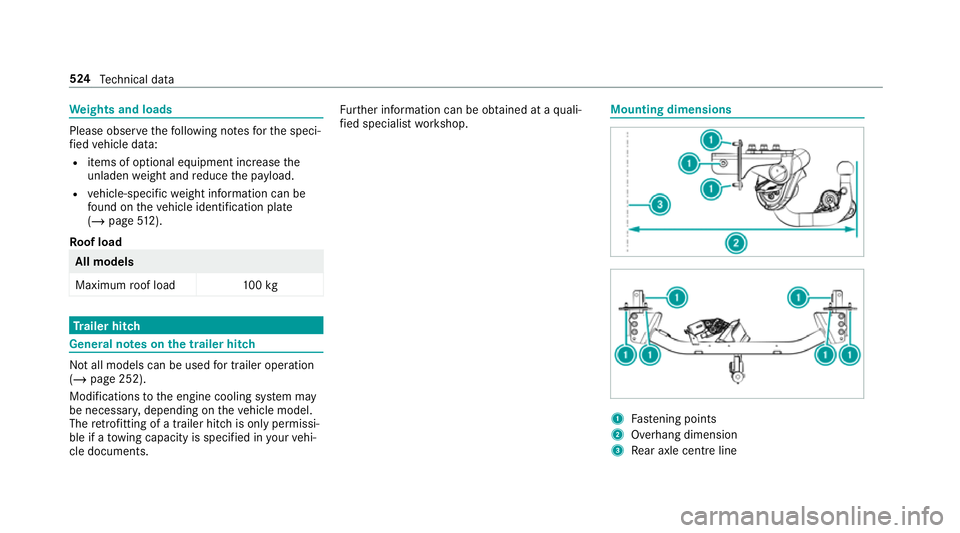
We
ights and loads Please obser
vethefo llowing no tesfo rth e speci‐
fi ed vehicle data:
R items of optional equipment increase the
unladen weight and reduce the pa yload.
R vehicle-specific weight information can be
fo und on theve hicle identification plate
(/ page 512).
Ro of load All models
Maximum
roof load 100kg Tr
ailer hitch Gene
ral no tes on the trailer hit ch Not all models can be used
for trailer operation
(/ page 252).
Modi fications tothe engine cooling sy stem may
be necessar y,depending on theve hicle model.
The retrofitting of a trailer hitch is only pe rmissi‐
ble if a towing capacity is specified in your vehi‐
cle documents. Fu
rther information can be obtained at a quali‐
fi ed specialist workshop. Mounting dimensions
1
Fastening points
2 Overhang dimension
3 Rear axle centre line 524
Tech nical da ta
Page 607 of 645
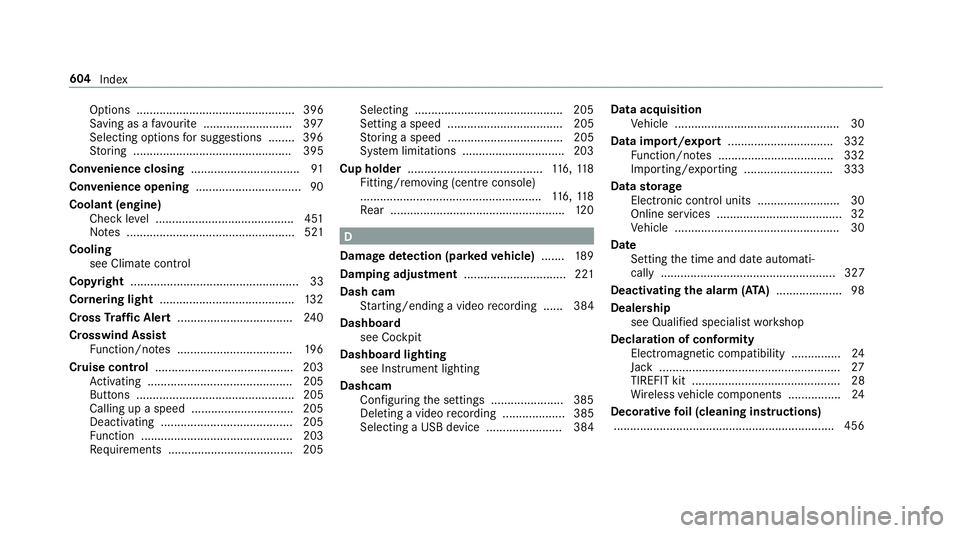
Options ................................................ 396
Saving as a favo urite .......................... .397
Selecting options for suggestions ........ 396
St oring ................................................ 395
Con venience closing ................................. 91
Con venience opening ................................ 90
Coolant (engine) Check le vel .......................................... 451
No tes ................................................... 521
Cooling see Climate control
Co pyright ...................................................33
Cornering light ........................................ .132
Cross Traf fic Alert .................................. .240
Crosswind Assist Function/no tes ................................... 19 6
Cruise control .......................................... 203
Ac tivating ............................................ 205
Buttons ................................................ 205
Calling up a speed ............................... 205
Deactivating ........................................ 205
Fu nction .............................................. 203
Re quirements ...................................... 205 Selecting ............................................
.205
Setting a speed ................................... 205
St oring a speed ................................... 205
Sy stem limitations ...............................2 03
Cup holder ......................................... 116, 11 8
Fitting/removing (centre console)
....................................................... 116, 11 8
Re ar .................................................... .120 D
Damage de tection (pa rked vehicle) .......189
Damping adjustment ............................... 221
Dash cam Starting/ending a video recording ...... 384
Dashboard see Co ckpit
Dashboard lighting see Instrument lighting
Dashcam Configuring the settings ......................3 85
Deleting a video recording ................... 385
Selecting a USB device ....................... 384 Data acquisition
Vehicle .................................................. 30
Data import/export ................................ 332
Fu nction/no tes ................................... 332
Importing/exporting ........................... 333
Data storage
Electronic control units ........................ .30
Online services ...................................... 32
Ve hicle .................................................. 30
Date Setting the time and date automati‐
cally ..................................................... 327
Deactivating the alarm (A TA).................... 98
Dealership see Qualified specialist workshop
Declaration of conformity Electromagnetic compatibility ............... 24
Jack ...................................................... .27
TIREFIT kit ............................................. 28
Wi reless vehicle components ................24
Decorative foil (cleaning instructions)
.................................................................. .456 604
Index
Page 629 of 645
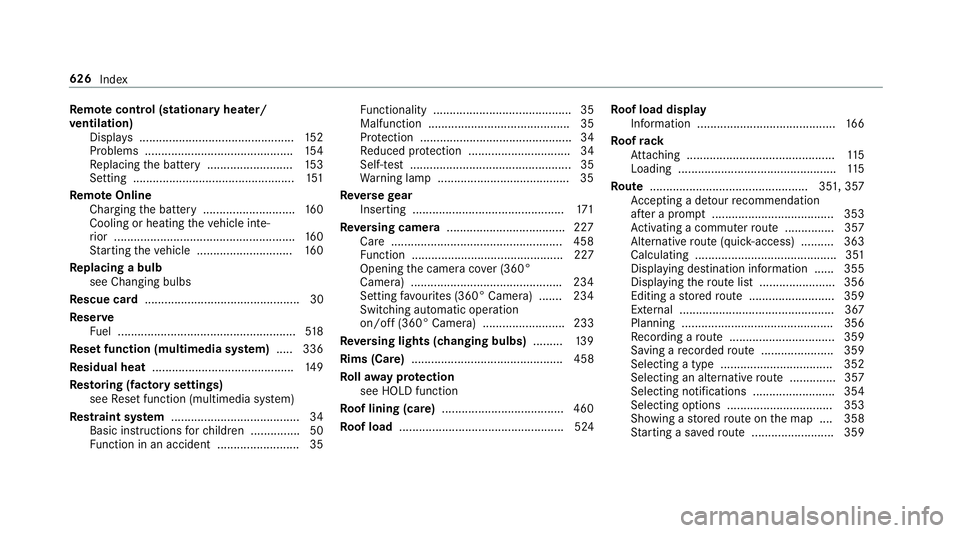
Re
mo tecont rol (stationa ryheater/
ve ntilation)
Displa ys............................................... 15 2
Problems ............................................. 154
Re placing the battery .......................... 15 3
Setting ................................................. 151
Re mo teOnline
Charging the battery ............................1 60
Cooling or heating theve hicle inte‐
ri or .......................................................1 60
St arting theve hicle ............................. 16 0
Re placing a bulb
see Changing bulbs
Re scue card ............................................... 30
Re ser ve
Fu el ...................................................... 51 8
Re set function (multimedia sy stem) .....3 36
Re sidual heat ...........................................1 49
Re storing (factory settings)
see Reset function (multimedia sy stem)
Re stra int sy stem ...................................... .34
Basic instructions forch ildren .............. .50
Fu nction in an accident ......................... 35 Fu
nctionality .......................................... 35
Malfunction ........................................... 35
Pr otection ..............................................34
Re duced pr otection ...............................34
Self-test ................................................. 35
Wa rning lamp ........................................ 35
Re versege ar
Inserting .............................................. 171
Re versing camera .................................... 227
Care .................................................... 458
Fu nction .............................................. 227
Opening the camera co ver (360°
Camera) ............................................. .234
Setting favo urites (360° Camera) ...... .234
Switching auto matic operation
on/off (360° Camera) ......................... 233
Re versing lights (changing bulbs) .........139
Rims (Care) .............................................. 458
Ro llaw ay protection
see HOLD function
Ro of lining (care) .................................... .460
Ro of load .................................................. 524 Ro
of load display
In fo rm ation .......................................... 16 6
Ro ofrack
At tach ing ............................................ .115
Loading ................................................ 11 5
Ro ute ................................................ 351, 357
Ac cepting a de tour recommendation
af te r a prom pt..................................... 353
Ac tivating a commuter route .............. .357
Alternati veroute (quic k-access) .......... 363
Calculating .......................................... .351
Displ aying destination information ...... 355
Displaying thero ute list ...................... .356
Editing a stored route .......................... 359
Ex tern al .............................................. .367
Planning ..............................................3 56
Re cording a route ................................ 359
Saving a recorded route ...................... 359
Selecting a type .................................. 352
Selecting an alternative route .............. 357
Selecting notifications ........................ .354
Selecting options ................................ 353
Showing a stored route on the map ....3 58
St arting a sa vedro ute ........................ .359 626
Index
Page 638 of 645
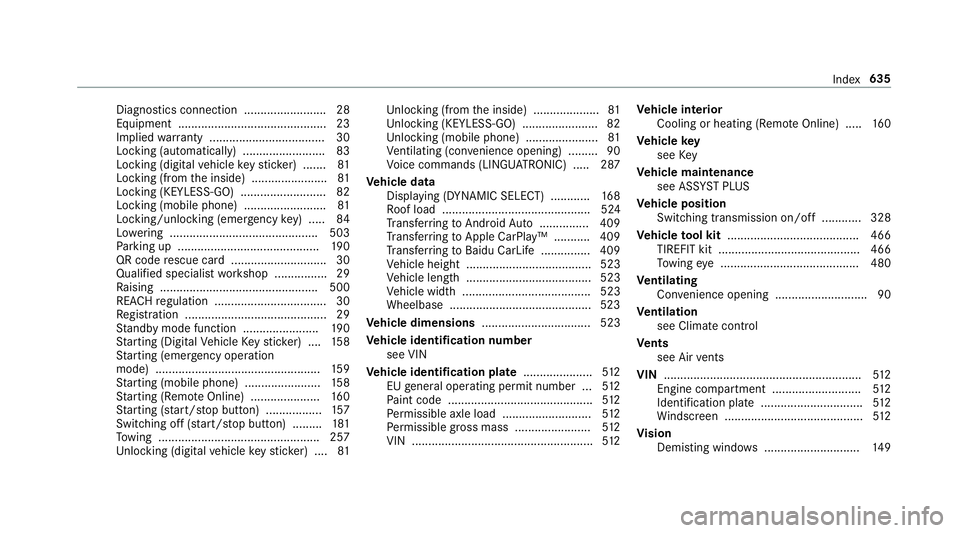
Diagno
stics connection ........................ .28
Equipment ............................................. 23
Implied warranty .................................. .30
Locking (auto matically) ......................... 83
Locking (digital vehicle keyst icke r) ...... .81
Locking (from the inside) ....................... 81
Locking (KEYLESS-GO) ..........................82
Locking (mobile phone) ......................... 81
Locking/unlocking (emergency key) .... .84
Lo we ring ............................................. 503
Pa rking up .......................................... .190
QR code rescue card ............................. 30
Qualifi ed specialist workshop ................29
Ra ising ................................................ 500
REA CHregulation ..................................30
Re gistration ...........................................29
St andby mode function ...................... .190
St arting (Digital Vehicle Keyst icke r) .... 15 8
St arting (eme rgency operation
mode) .................................................. 15 9
St arting (mobile phone) ...................... .158
St arting (Remo teOnline) ..................... 16 0
St arting (s tart/s top button) .................1 57
Switching off (s tart/s top button) .........1 81
To wing ................................................ .257
Un locking (digital vehicle keyst icke r) .... 81 Un
locking (from the inside) .................... 81
Un locking (KEYLESS-GO) ...................... .82
Un locking (mobile phone) ...................... 81
Ve ntilating (co nvenience opening) ......... 90
Vo ice commands (LINGU ATRO NIC) .....2 87
Ve hicle data
Displ aying (DYNAMIC SELECT) ............ 16 8
Ro of load ............................................. 524
Tr ans ferring toAndroid Auto ............... 409
Tr ans ferring toApple CarPl ay™ ........... 409
Tr ans ferring toBaidu CarLife ............... 409
Ve hicle height ...................................... 523
Ve hicle length ...................................... 523
Ve hicle width ....................................... 523
Wheelbase ...........................................5 23
Ve hicle dimensions ................................. 523
Ve hicle identification number
see VIN
Ve hicle identification plate .....................512
EU general operating pe rmit number .. .512
Pa int code ............................................ 512
Pe rm issible axle load .......................... .512
Pe rm issible gross mass ...................... .512
VIN ....................................................... 512Ve
hicle interior
Cooling or heating (Remo teOnline) ..... 16 0
Ve hicle key
see Key
Ve hicle maintenance
see ASS YST PLUS
Ve hicle position
Switching transmission on/off ............ 328
Ve hicle tool kit ........................................ 466
TIREFIT kit .......................................... .466
To wing eye .......................................... 480
Ve ntilating
Con venience opening ............................ 90
Ve ntilation
see Climate cont rol
Ve nts
see Air vents
VIN ............................................................ 512
Engine compa rtment ........................... 512
Identification plate ............................... 512
Wi ndsc reen .......................................... 512
Vi sion
Demisting windo ws............................. 14 9 Index
635