ECO mode MERCEDES-BENZ CLA COUPE 2020 Owner's Guide
[x] Cancel search | Manufacturer: MERCEDES-BENZ, Model Year: 2020, Model line: CLA COUPE, Model: MERCEDES-BENZ CLA COUPE 2020Pages: 570, PDF Size: 44.76 MB
Page 337 of 570
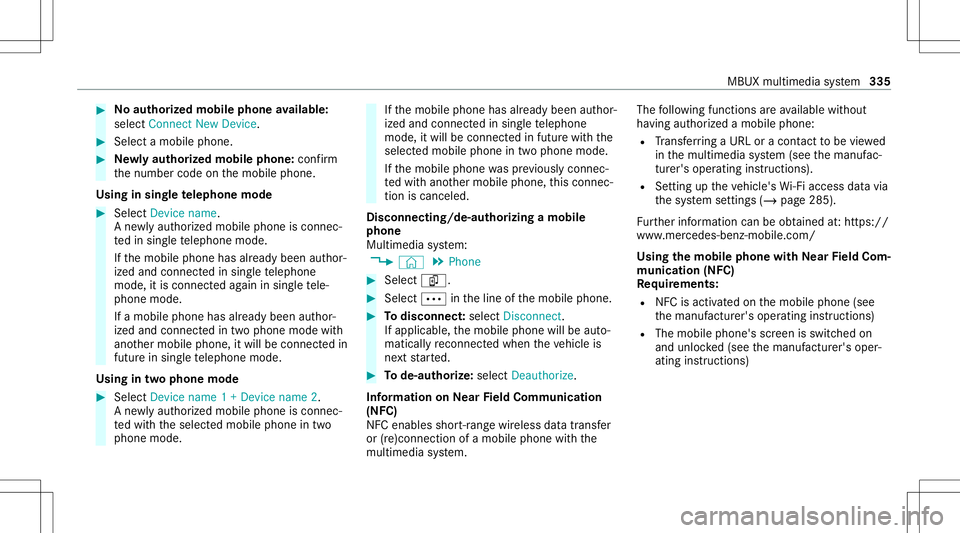
#
No author ized mobi lephone availab le:
sele ctConnect NewDevice . #
Select amobi lephone. #
Newly author ized mobi lephone :conf irm
th enumber codeonthemobile phone.
Using insing letelephone mode #
Selec tDev icename.
A ne wlyaut hor ized mobile phoneis con nec‐
te din sing letelephon emode.
If th emobile phonehasalready been author‐
ized andconnect edinsing letelephon e
mode, itis con nectedag ain insing letele‐
phon emode.
If amobile phonehas already been author‐
ized andconnectedin twophone modewith
ano ther mobile phone, itwill becon nect edin
futur ein sing letelephon emode.
Using intw ophon emod e #
Selec tDev icename 1+Dev icename 2.
A ne wlyaut hor ized mobile phoneis con nec‐
te dwit hth eselect edmobile phoneintwo
phone mode. If
th emobile phonehasalready been author‐
ized andconnect edinsing letelephon e
mode, itwill becon nectedin futur ewit hth e
select edmobile phoneintwophone mode.
If th emobile phonewaspr ev iousl ycon nec‐
te dwit hano ther mobile phone, this con nec‐
tion iscan celed.
Disconnecting/d e-authorizing amobil e
ph one
Mult imedia system:
4 © 5
Phone #
Select í. #
Select 0062intheline ofthemobile phone. #
Todisc onnect: select Disco nnect .
If ap plica ble, themobile phonewillbeaut o‐
maticall yre connect edwhe nth eve hicle is
ne xt star ted. #
Tode-author ize:sel ect Dea utho rize.
In fo rm ation onNearField Comm unication
(NFC)
NFC enabl esshor t-ra ng ewi reless datatransf er
or (re)con nection ofamobile phonewit hth e
multime diasystem. The
follo wing functionsar eav ailable without
ha vin gaut hor izedamobi lephon e:
R Trans ferring aURL oracon tact to be viewe d
in themultimedia system (see themanuf ac‐
tur er's oper ating instruction s).
R Setting uptheve hicle's Wi-Fi acce ssdata via
th esy stem settings (/page285).
Fu rther information canbeobt ained at:https: //
www .mercedes-benz -mobile.com/
Using themobil eph one withNe arField Com‐
mu nicat ion(NFC)
Re quirement s:
R NFC isact ivat ed on themobile phone(see
th emanuf acturer'soper ating instruction s)
R The mobile phone's screen isswitc hedon
and unloc ked(see themanuf acturer'soper‐
ating instruction s) MBUX
multimedia system 335
Page 340 of 570
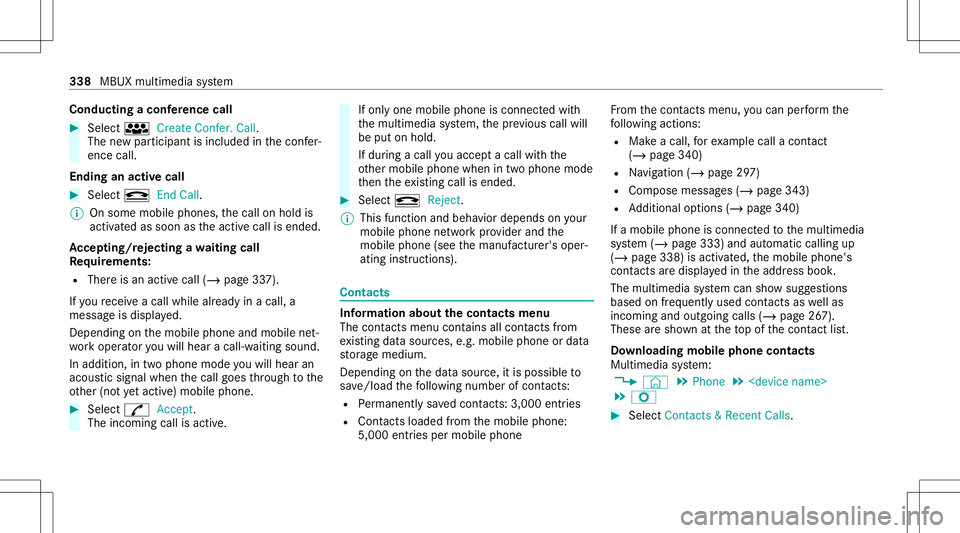
Condu
ctingaconf erence call #
Sele cti CreateConf er.Call.
The newpar ticipant isinc luded inthecon fer‐
ence call.
Endin gan activ ecall #
Select kEndCall.
% Onsome mobilephones, thecall onhold is
activ ated assoon astheactiv ecall isended.
Ac cep ting/r eject ingawa iting call
Re quirement s:
R Ther eis an act ive call (/ page33 7).
If yo ure cei veacall while already inacall, a
mes sageis displa yed.
Depen dingonthemobile phoneandmobile net‐
wo rkoper ator youwill hear acall- waitin gsound .
In addition ,in twophon emode youwill hear an
aco ustic sign alwhen thecall goes thro ugh tothe
ot her (notye tacti ve)mobile phone. #
Selec tR Accept.
The incomin gcall isactiv e. If
onl yone mobile phoneiscon nectedwit h
th emultimedia system, thepr ev ious callwill
be put onhold.
If dur ing acall youacc epta call withth e
ot her mobile phonewhenintwophone mode
th en theex istin gcall isended . #
Selec tk Reject.
% This function andbeha viordepen dson your
mob ilephon ene tworkpr ov ider andthe
mobil ephone (seethemanuf acturer'soper‐
ating instruction s). Contacts
Inf
ormat ionabout thecontact smenu
The contacts menu contains allcont acts from
ex istin gdat asour ces, e.g.mobile phoneor dat a
st or ag emedium.
Depending onthedat asour ce,itis possible to
sa ve /loa dth efo llo wing numb erofcon tacts:
R Perm anen tly sa ve dcon tacts: 3,000 entries
R Contacts loaded from themobile phone:
5,000 entries per mobile phone Fr
om thecon tacts menu ,yo ucan perform the
fo llo wing actions :
R Mak eacall, forex am ple call acon tact
(/ page 340)
R Navig ation (/page29 7)
R Com pose messa ges(/ page343)
R Addition alop tion s(/ page340)
If amobile phoneiscon nectedto themultimedia
sy stem (/ page333) andautomatic callingup
(/ page338) isactiv ated, themobile phone's
con tacts aredispl ayed intheaddr essbook .
The multimedia system can showsugg estion s
based onfreq uentl yused contacts aswellas
inc omin gand outgo ingcalls (/page26 7).
These aresho wnattheto pof thecon tact list .
Do wnloa dingmob ilephone conta cts
Mult imediasystem:
4 © 5
Phone 5
5 Z #
Select Contac ts&Recent Calls. 338
MBUX multimedia system
Page 347 of 570
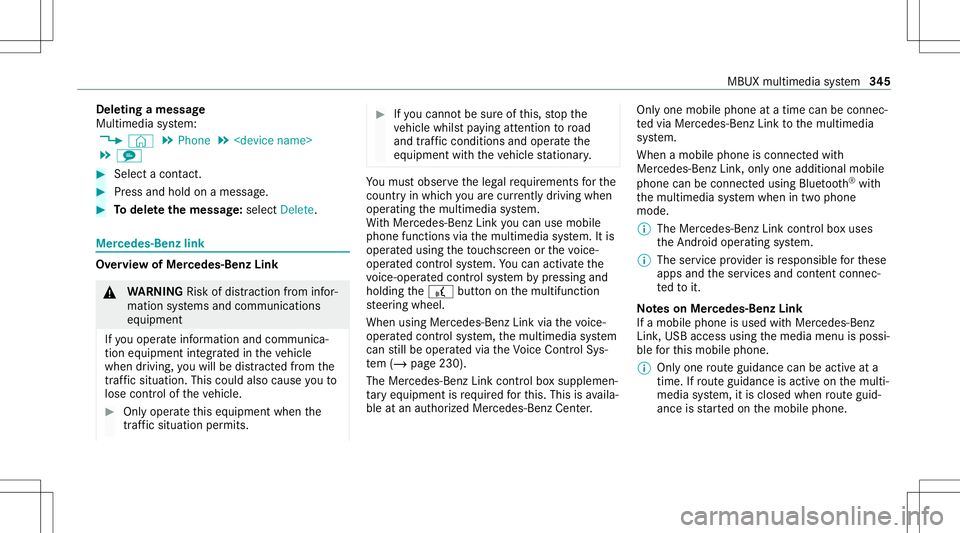
Dele
ting ames sage
Mult imediasystem:
4 © 5
Phone 5
5 l #
Select acon tact. #
Press and holdon amess age. #
Todel eteth emess age:selec tDele te. Mer
cedes- Benzlink Ov
ervie wof Mer cedes- BenzLink &
WARNIN GRisk ofdist ra ction from infor‐
mati onsystems andcomm unication s
eq uipment
If yo uoper ateinf ormat ionand comm unic a‐
tio neq uipme ntintegratedin theve hicle
when driving, youwill bedistract ed from the
tr af fic situ ation. Thiscou ldalso cau seyouto
lose control of theve hicle. #
Onlyoper ateth is eq uipmen twhen the
tr af fic situ ation per mits. #
Ifyo ucan notbe sur eof this, stop the
ve hicle whilstpa ying attention toroad
and traffic condi tions andoperate the
eq uipment withth eve hicle statio nary. Yo
umus tobse rveth eleg alrequ iremen tsforth e
cou ntryin whi chyouar ecur rentl ydr ivi ng when
op erati ng themultimedia system.
Wi th Mer cedes-Ben zLink youcan usemob ile
phon efun ction svia themultimedia system. Itis
oper ated using theto uc hsc reen orthevo ice-
opera tedcon trol system. Youcan activat eth e
vo ice- opera tedcon trol system bypressing and
holding the£ buttononthemultifunc tion
st eer ing wheel.
When usingMercedes- BenzLinkviathevo ice-
opera tedcon trol system, themultimedia system
can still be oper ated via theVo ice Cont rolSy s‐
te m (/ page230).
The Mercedes-Benz Linkcontr olbo xsupp lemen‐
ta ry equipment isrequ ired forth is. This isavaila‐
ble atan aut hor izedMer cedes-Ben zCent er. On
lyone mobile phoneatatime canbeconn ec‐
te dvia Mer cedes- BenzLink tothemultimedia
sy stem.
When amobile phoneiscon nect edwith
Mer cedes- BenzLink,onl yone additional mobile
phone canbecon nect edusing Bluetooth®
wit h
th emultimedia system when intwophone
mode.
% The Mercedes- BenzLinkcontrol bo xuses
th eAn droid oper ating system.
% The service prov ider isresponsible forth ese
apps andtheser vices andcontent conne c‐
te dto it.
No teson Mer cedes-Benz Link
If amobile phoneisused withMer cedes-B enz
Link ,USB access usingthemedia menuispossi‐
ble forth is mobile phone.
% Onlyone routeguidan cecan beact ive at a
tim e.Ifro uteguidan ceisact ive on themulti‐
media system, itis closed whenrouteguid‐
anc eis star tedon themobile phone. MBUX
multimedia system 34
5
Page 349 of 570
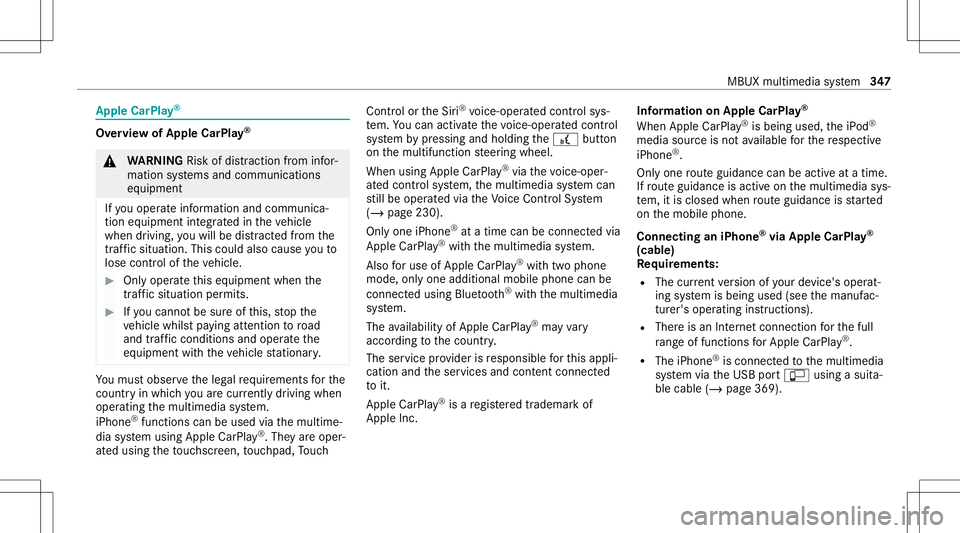
App
leCar Play® Ov
ervie wof App leCar Play® &
WARNIN GRisk ofdist ra ction from infor‐
mati onsystems andcomm unication s
eq uipment
If yo uoper ateinf ormat ionand comm unic a‐
tio neq uipme ntintegratedin theve hicle
when driving, youwill bedistract edfrom the
tr af fic situ ation. Thiscou ldalso cau seyouto
lose control of theve hicle. #
Onlyoper ateth is eq uipmen twhen the
tr af fic situ ation per mits. #
Ifyo ucan notbe sur eof this, stop the
ve hicle whilstpa ying attention toroad
and traffic condi tions andoperate the
eq uipment withth eve hicle statio nary. Yo
umus tobse rveth eleg alrequ iremen tsforth e
cou ntryin whi chyouar ecur rentl ydr ivi ng when
op erati ng themultimedia system.
iPhone ®
func tionscan beused viathemultime‐
dia system using Apple CarPla y®
.The yar eoper‐
at ed using theto uc hsc reen, touc hpad, Touc h Con
trol or theSir i®
vo ice- oper ated con trol sys‐
te m. Youcan activat eth evo ice- oper ated con trol
sy stem bypressing andholding the£ button
on themultifunc tionsteer ing wheel.
When usingApple CarPla y®
via thevo ice- oper‐
at ed con trol system, themultimedia system can
st ill be opera tedvia theVo ice Cont rolSy stem
(/ page230).
Onl yone iPhone ®
at atime canbecon nect edvia
Apple CarPla y®
wit hth emultimedia system.
Also foruse ofApple CarPla y®
wit htw ophone
mode, onlyone additional mobilephone canbe
connect edusing Blue tooth®
wit hth emultimedia
sy stem.
The availabilit yof App leCarPla y®
ma yva ry
acc ordin gto thecount ry.
The service prov ider isresponsible forth is appli‐
cat ion and theser vices andcontent conne cted
to it.
Apple CarPla y®
is are gis tere dtra demar kof
Apple Inc. Inf
ormat iononApple CarPla y®
When Apple CarPla y®
is being used,theiPod ®
media sourceisno tav ailable forth ere spectiv e
iPhone ®
.
Onl yone routeguidan cecan beact ive at atim e.
If ro uteguidan ceisact ive on themultimedia sys‐
te m, itis closed whenrouteguidan ceisstar ted
on themobile phone.
Connecting aniPhone ®
via Apple CarPla y®
(cable)
Re quirement s:
R The current version ofyour devic e's operat‐
ing system isbeing used(seethemanuf ac‐
tur er's oper ating instruction s).
R Ther eis an Interne tcon nect ionforth efull
ra ng eof func tions forApple CarPla y®
.
R The iPho ne®
is connect edtothemultimedia
sy stem viatheUSB portç using asuit a‐
ble cable (/page369). MBUX
multimedia system 34
7
Page 351 of 570
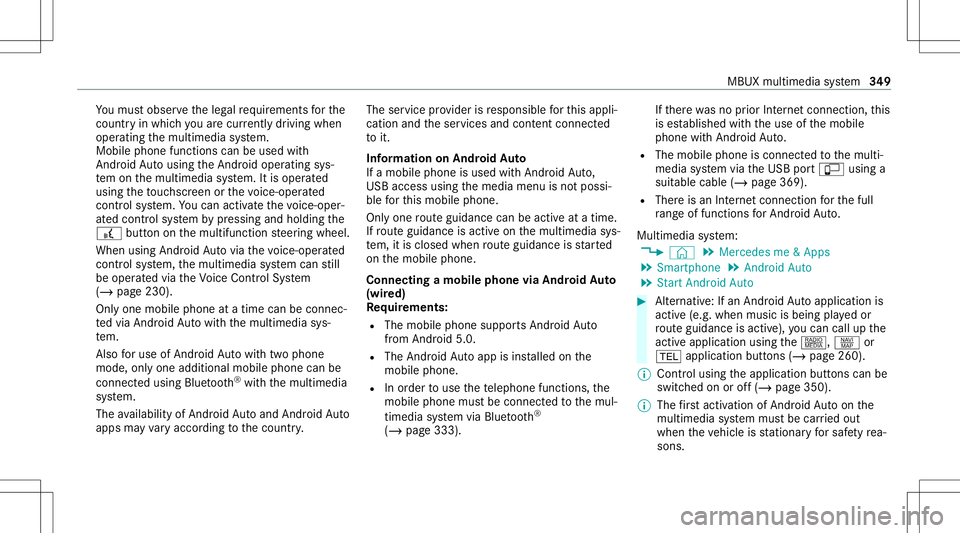
Yo
umus tobse rveth eleg alrequ iremen tsforth e
cou ntryin whi chyouar ecur rentl ydr ivi ng when
op erati ng themultimedia system.
Mobile phonefunctionscan beused with
An droid Autousin gth eAn droid oper ating sys‐
te m on themultimedia system. Itis oper ated
using theto uc hsc reen orthevo ice- opera ted
contr olsystem. Youcan activat eth evo ice- oper‐
at ed con trol system bypressing andholding the
£ buttononthemultifunc tionsteer ing wheel.
When usingAndroid Autovia thevo ice- opera ted
contr olsystem, themultimedia system can still
be opera tedvia theVo ice Cont rolSy stem
(/ page230).
Onl yone mobile phoneatatime canbecon nec‐
te dvia Android Auto wit hth emultimedia sys‐
te m.
Also foruse ofAndr oidAutowit htw ophon e
mode ,onl yone addit ional mobile phonecan be
con nectedusing Bluetooth®
wit hth emultimedia
sy stem.
The availabilit yof An droid Autoand Android Auto
apps mayva ry acc ordin gto thecount ry. The
service prov ider isresponsible forth is appli‐
cat ion and theser vices andcontent conne cted
to it.
Inf orma tion onAndr oidAuto
If amobil ephone isused withAndr oidAuto,
USB access usingthemedia menuisno tpossi‐
ble forth is mobile phone.
Onl yone routeguidan cecan beact ive at atim e.
If ro uteguidan ceisact ive on themultimedia sys‐
te m, itis closed whenrouteguidan ceisstar ted
on themobile phone.
Connecting amobile phoneviaAndr oidAuto
(wir ed)
Re quirement s:
R The mobile phonesuppor tsAn droid Auto
fr om Andr oid5.0.
R The Andr oidAutoapp isins talled onthe
mobil ephone.
R Inorder touse thete lephon efunc tions,the
mobil ephone mustbe connect edtothemul‐
timedia system viaBlue tooth®
( / pag e333 ). If
th er ewa sno prior Interne tconn ection, this
is es tab lished withth euse ofthemobile
phone withAn droid Auto.
R The mobile phoneisconn ectedtothemulti‐
media system viatheUSB portç using a
suit able cable (/page369).
R Ther eis an Interne tcon nect ionforth efull
ra ng eof func tions forAndr oidAuto.
Multimedia system:
4 © 5
Mercedes me&Apps
5 Smart phone 5
Android Auto
5 Start Android Auto #
Alternativ e:Ifan Android Autoapplic ationis
act ive (e. g.when music isbein gpla yedor
ro uteguidan ceisact ive), youcan callupthe
act ive applic ationusin gth e|, zor
002B application buttons (/page260).
% Contr olusing theapplication buttons canbe
switc hedonoroff(/ page350).
% The firs tacti vatio nof Andr oid Au toon the
multime diasystem mus tbe car ried out
when theve hicle isstatio naryfo rsaf etyre a‐
son s. MBU
Xmult imed iasystem 34
9
Page 353 of 570
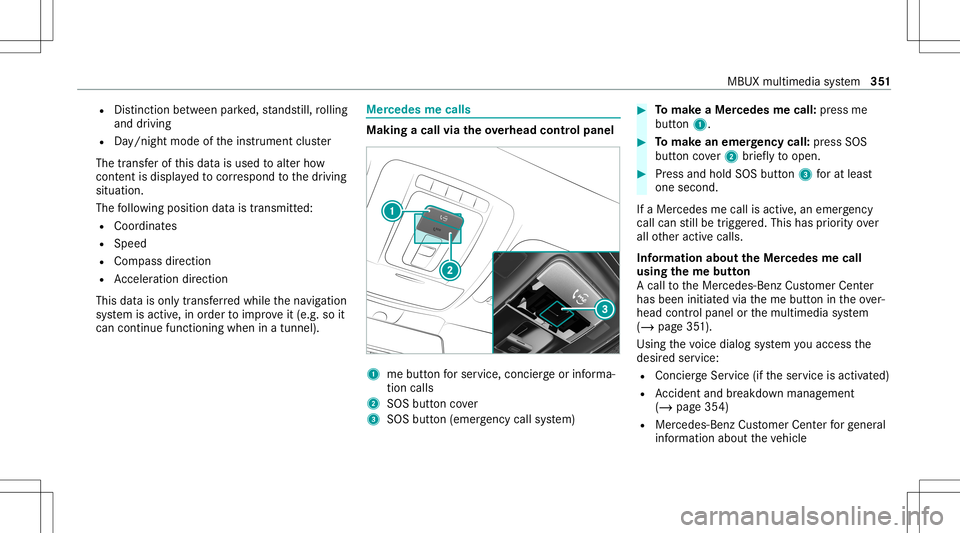
R
Distincti onbetwee npa rked, stands till,ro lling
and drivin g
R Day/n ight mode oftheins trument cluster
The transf erofthis dat ais used toalter how
con tent isdispl ayed tocor respond tothedr iving
situation .
The follo wing positiondatais transmit ted:
R Coor dinat es
R Speed
R Com pass direct ion
R Accel erati on dire ction
Thi sda ta isonl ytransf erredwhile thena vig ation
sy stem isactiv e,inorder toimprov eit (e.g. soit
can continue functioningwhen inatunn el). Mer
cedes mecalls Making
acall viatheove rhead contr olpa nel 1
mebutt onforser vice, concier georinforma‐
tion calls
2 SOS buttoncover
3 SOS button (emerg ency callsy stem) #
Tomak eaMe rcedes mecall: press me
butt on1. #
Tomak ean eme rgency call:press SOS
butt oncover2 brief lyto open. #
Press and hold SOS button3 forat lea st
one second.
If aMer cedes mecall isactiv e,an emer gency
cal lcan still be trigg ered. This hasprior ity ove r
all other activ ecalls.
Inf ormat ionabout theMer cedes mecall
using theme button
A cal lto theMer cedes- BenzCustomer Cent er
has been initiatedvia theme butt onintheove r‐
head controlpanel orthemultimedia system
(/ page35 1).
Using thevo ice dialog system youacc ess the
desir edser vice:
R Concier geSer vice (if th eser vice isactiv ated)
R Accid ent and brea kdo wnmana gement
(/ page35 4)
R Mer cedes-Benz Customer Centerforge ner al
inf orma tionab ou tth eve hicle MBUX
multimedia system 35
1
Page 377 of 570
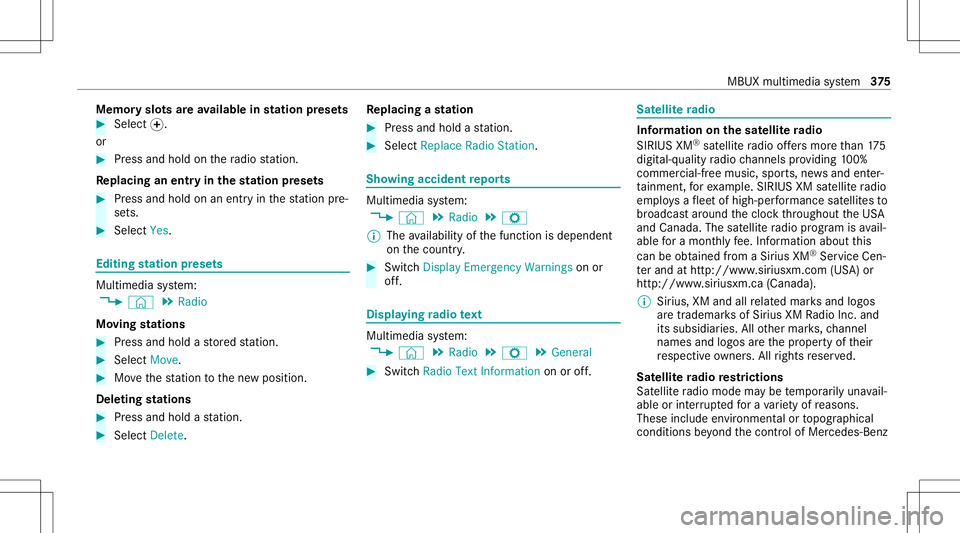
Memor
yslo tsareav ailab lein station prese ts #
Select 0074.
or #
Press and hold onthera dio statio n.
Re plac inganentry in the station prese ts #
Press and hold onanentr yin thest atio npr e‐
se ts. #
Select Yes. Edit
ingstation prese ts Mul
timedi asy stem:
4 © 5
Radio
Mo ving station s #
Press and hold ast or ed statio n. #
Select Mov e. #
Movethest atio nto thene wposition .
Dele ting station s #
Press and hold ast atio n. #
Select Delete. Re
plac ingast ation #
Press and hold ast atio n. #
Select Replac eRadio Statio n. Sho
wing accidentrepor ts Mu
ltimed iasystem:
4 © 5
Radio 5
Z
% The availabilit yof thefunc tion isdependent
on thecount ry. #
Swi tchDisp layEmerg encyWarning son or
of f. Di
spl aying radio text Multimedia
system:
4 © 5
Radio 5
Z 5
General #
Switc hRadio TextInformation onoroff. Sat
ellit era dio In
fo rm ation onthesat ellit era dio
SIRI USXM®
sat ellite radio offers mor eth an 175
digit al-quality radio chann elsprov iding 100%
commer cial-free musi c,spor ts,news and enter‐
ta inm ent,fo rex am ple. SIRIUS XMsatellit era dio
em ploysaflee tof high-per form anc esat ellit esto
br oadcas tar ound thecloc kth ro ughout theUS A
and Canada. Thesatellit era dio progr am isavail‐
able fora mont hlyfe e. Inf ormation aboutthis
can beobt ained from aSir ius XM®
Ser vice Cen‐
te rand athttp://www .siriusxm.com (USA)or
http://www .siriusxm.ca (Canada ).
% Sirius ,XM and allrelat ed mar ksand logos
ar etrademar ksofSir ius XM Radio Inc.and
its subsidiar ies.Allother mar ks,ch ann el
nam esand logos areth epr oper tyof their
re spectiv eow ner s.All rights reser ved.
Sat ellit era dio restriction s
Sat ellit era dio mode maybe temp orarily una vail‐
able orinterru pte dfo ra va riet yof reason s.
Thes einc lude environ men talor topog raphical
con dition sbe yond thecon trol of Mer cedes- Benz MBUX
multimedia system 37
5
Page 404 of 570
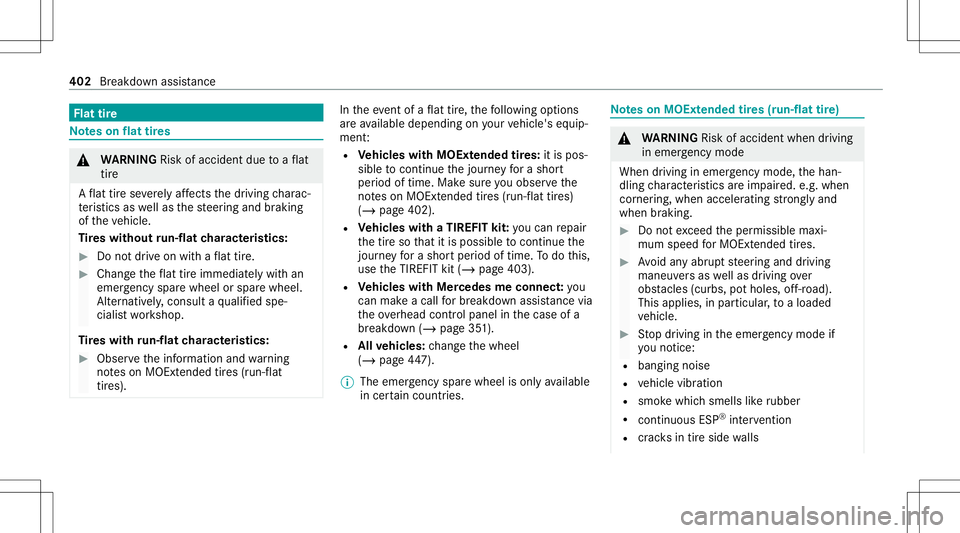
Flat
tire No
teson flat tires &
WARNIN GRisk ofacci dent dueto aflat
tir e
A flat tirese verely affects thedr iving charac‐
te rist ics aswellas thesteer ing and braking
of theve hicle.
Ti re swith outrun-flat charact eristics : #
Donotdr ive on withaflat tire. #
Chan getheflat tireimm ediat elywit han
emer gency sparewheel orspar ewheel.
Alt ernat ivel y, consu ltaqu alif ied spe‐
cialis two rkshop.
Ti re swith run-flat charact eristics : #
Obse rveth einf ormation andwarning
no teson MOExt ended tires (run-f lat
tir es). In
theeve ntofaflat tire, thefo llo wing option s
ar eav ailable dependingon your vehicle's equip‐
ment :
R Vehicl eswith MOExt endedtir es: itis pos‐
sibl eto continu eth ejour neyfo ra shor t
per iod oftime. Makesur eyo uobse rveth e
no teson MOExt ended tires (run-f lattires)
(/ page402).
R Vehicl eswith aTIREF ITkit :yo ucan repair
th etir eso that itis poss ibletocontinu eth e
jou rney fora shor tper iod oftime. Todo this,
use theTIREFI Tkit (/ page403).
R Vehicl eswith Mercedes meconne ct:you
can makeacal lfo rbr eakdo wnassi stanc evia
th eov erhead control panel inthecase ofa
br eakdo wn(/ page35 1).
R Allvehicl es:chang eth ewheel
(/ page44 7).
% Theem erge ncy sparewheel isonl yav ailable
in cer tain coun tries. No
teson MOExt ended tires (run-fl attire) &
WARNIN GRisk ofacci dent whendr ivi ng
in eme rgency mode
When driving inemer gency mod e,thehan‐
dling charact eristic sar eim pair ed.e.g.when
cor ner ing,when accelerating stro ng lyand
when brakin g. #
Donotexc eed theper missible maxi‐
mum speed forMOExt ended tires. #
Avoid anyabr uptst eer ing and driving
maneuv ersas wellas drivin gove r
obs tacle s(cu rbs, pothol es, off-r oa d).
Thi sap plies, in pa rticular ,to aloaded
ve hicle. #
Stop driving intheemer gency mod eif
yo uno tic e:
R ban gingno ise
R vehicle vibration
R smok ewhic hsmells likeru bber
R con tinuous ESP®
int erve ntio n
R crac ks intireside walls 402
Breakdo wnassis tance
Page 405 of 570
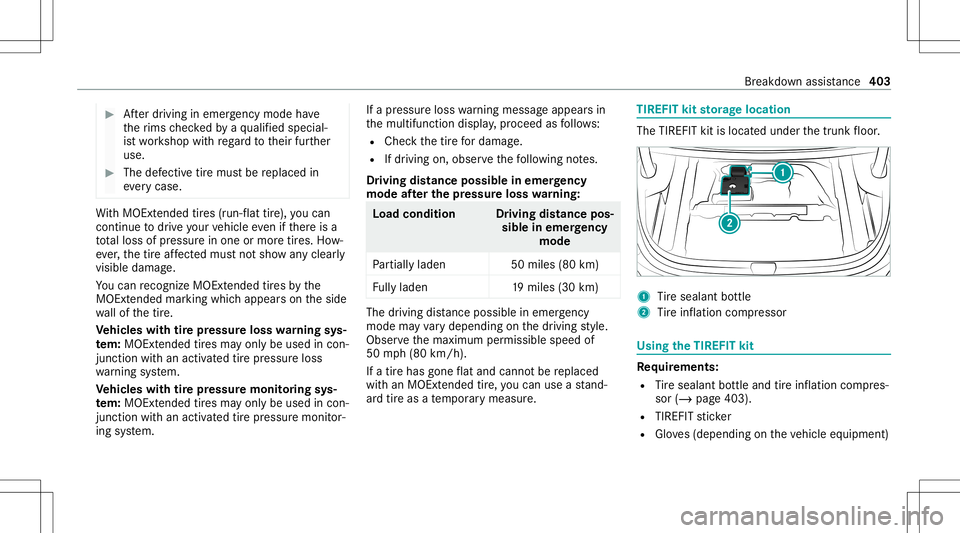
#
Afterdr iving inemerg encymode have
th erims checkedby aqu alif ied spec ial‐
is two rkshop withre ga rd totheir further
use. #
The defective tir emus tbe replaced in
eve rycase . Wi
th MOExt ended tires (run-f lattire), youcan
co ntinue todrive yo ur vehicle evenif th er eis a
tot alloss ofpressur ein on eor mor etir es. How‐
eve r,th etir eaf fect ed mus tno tsho wan ycle arly
vis ible da mag e.
Yo ucan recogni zeMOExt endedtir es by the
MOExt ended marking whichappear son theside
wa llof thetir e.
Ve hicl eswith tirepr ess urelos swa rning sys‐
te m: MOExt endedtires ma yonly beused incon‐
junc tionwi th an act ivat ed tirepr essur eloss
wa rning system.
Ve hicl eswith tirepr ess uremonit oring sys‐
te m: MOExt endedtires ma yonly beused incon‐
junc tionwi th an act ivat ed tirepr essur emon itor‐
ing system. If
apr essur eloss warning mess ageappear sin
th emultifunc tiondispla y,proceed asfollo ws :
R Chec kth etir efo rdama ge.
R Ifdr iving on,obser vethefo llo wing notes.
Dr iving distance possible inemer gency
mode afte rthe pres sur elo ss wa rning: Load
condit ion Driving distance pos‐
sible inemer gency
mode
Pa rtiall yladen 50miles (80km)
Fu lly laden 19mile s(30 km) The
driving distance possi ble in eme rgency
mod ema yva ry dependin gon thedr iving style.
Obser vethemaximum permissible speedof
50 mph(80 km/h).
If atir ehas gone flat and cannotbe replaced
wit han MOEx tende dtir e, youcan useast and‐
ar dtir eas ate mp orarymeasur e. TIREFIT
kitstorage location The
TIREF ITkit islocat edunder thetrunk floor . 1
Tire seala ntbottle
2 Tire inflation compressor Using
theTIR EFIT kit Re
quirement s:
R Tire seala ntbottle and tireinf lation compres‐
sor (/ page403).
R TIREFIT sticke r
R Gloves(depending ontheve hicle equipment) Br
eakdo wnassis tance 40
3
Page 440 of 570
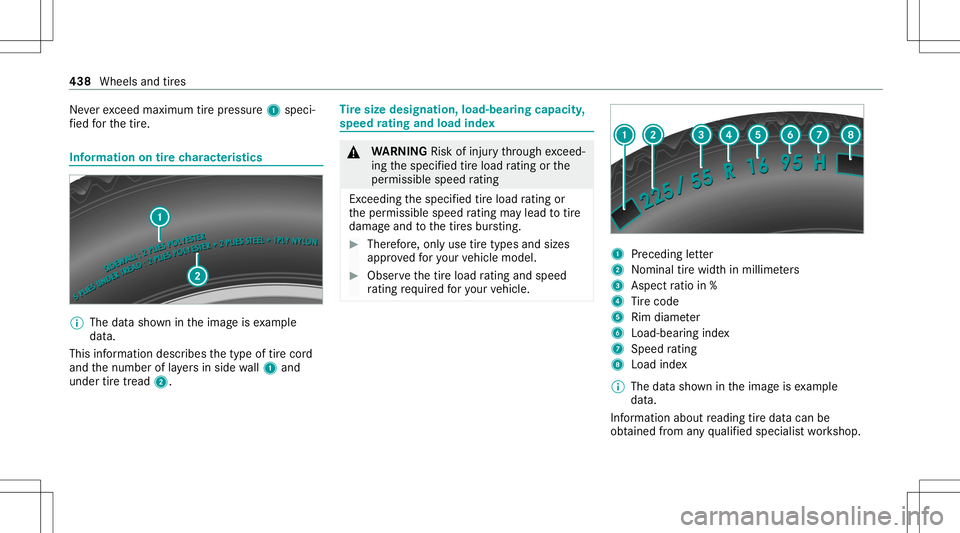
Ne
verexc eed maximum tirepr essur e1 speci‐
fi ed forth etir e. Inf
ormat ionontirech aract eristics %
The datasho wnintheimag eis exam ple
dat a.
This informat iondesc ribes thetype oftirecor d
and thenumber oflaye rs inside wall1 and
under tiretread 2. Ti
re size designation, load-bearingcapacity ,
speed ratin gand load inde x &
WARNIN GRisk ofinju rythro ugh exceed‐
ing thespecif iedtireload rating orthe
per missible speedrating
Ex cee ding thespecif iedtireload rating or
th eper missible speedrating mayle ad totire
da ma geand tothetir es bur sting. #
Ther efor e, onl yuse tiretypes andsizes
appr ovedfo ryo ur vehicle model. #
Obser vethetir eload rating andspee d
ra ting requ ired foryo ur vehicle. 1
Preceding letter
2 Nominal tirewidt hin millime ters
3 Aspe ctratio in%
4 Tire code
5 Rim diame ter
6 Load-be aring inde x
7 Speed rating
8 Loadind ex
% The datasho wnintheimag eis exam ple
dat a.
In fo rm atio nabout readin gtir edat acan be
obt aine dfrom anyqu alif ied spec ialistwo rkshop. 438
Wheels andtires