snow chains MERCEDES-BENZ CLA SHOOTING BRAKE 2015 Owners Manual
[x] Cancel search | Manufacturer: MERCEDES-BENZ, Model Year: 2015, Model line: CLA SHOOTING BRAKE, Model: MERCEDES-BENZ CLA SHOOTING BRAKE 2015Pages: 421, PDF Size: 12.52 MB
Page 12 of 421
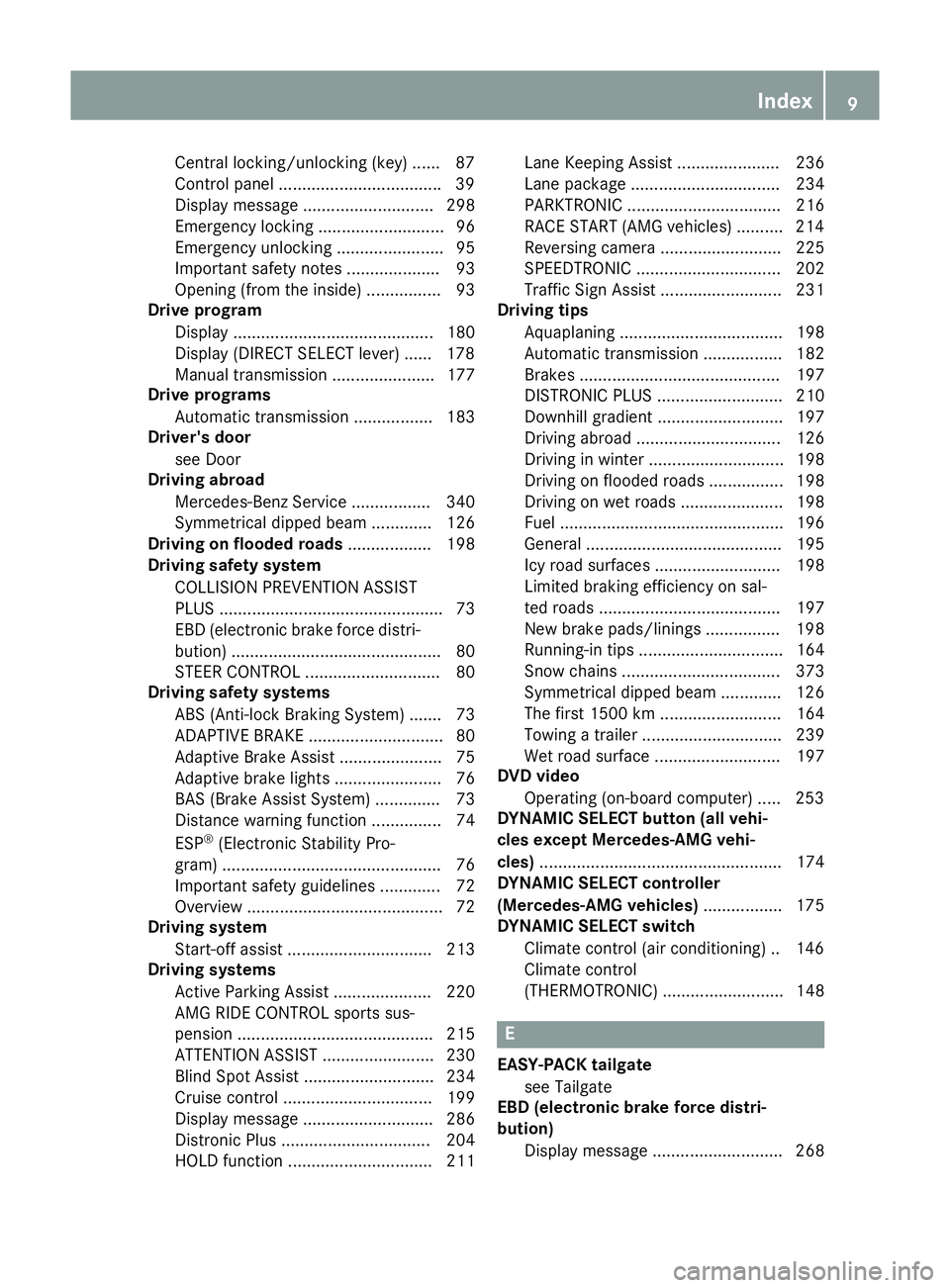
Central locking/unlocking (key) ...... 87
Control panel ..................................
.39
Display message ............................ 298
Emergency locking ........................... 96
Emergency unlocking ....................... 95
Important safety note s.................... 93
Opening (from the inside) ................ 93
Drive program
Display ........................................... 180
Display (DIRECT SELECT lever) ...... 178
Manual transmission ...................... 177
Drive programs
Automatic transmission ................. 183
Driver's door
see Door
Driving abroad
Mercedes-Benz Service ................. 340
Symmetrical dipped beam ............. 126
Driving on flooded roads .................. 198
Driving safety system
COLLISION PREVENTION ASSIST
PLUS ................................................ 73
EBD (electronic brake force distri-bution) ............................................. 80
STEER CONTROL ............................. 80
Driving safety systems
ABS (Anti-lock Braking System) ....... 73
ADAPTIVE BRAK E............................. 80
Adaptive Brake Assist ...................... 75
Adaptive brake lights ....................... 76
BAS (Brake Assist System) .............. 73
Distance warning function ............... 74
ESP ®
(Electronic Stability Pro-
gram) ............................................... 76
Important safety guidelines ............. 72
Overview .......................................... 72
Driving system
Start-off assis t............................... 213
Driving systems
Active Parking Assist ..................... 220
AMG RIDE CONTROL sports sus-
pension .......................................... 215
ATTENTION ASSIST ........................ 230
Blind Spot Assist ............................ 234
Cruise control ................................ 199
Display message ............................ 286
Distronic Plus ................................ 204
HOLD function ............................... 211 Lane Keeping Assist ...................... 236
Lane package ................................ 234
PARKTRONIC ................................. 216
RACE START (AMG vehicles) .......... 214
Reversing camera .......................... 225
SPEEDTRONIC ............................... 202
Traffic Sign Assist .......................... 231
Driving tips
Aquaplaning ................................... 198
Automatic transmission ................. 182
Brakes ........................................... 197
DISTRONIC PLUS ........................... 210
Downhill gradient ........................... 197
Driving abroad ............................... 126
Driving in winter ............................. 198
Driving on flooded roads ................ 198
Driving on wet roads ...................... 198
Fuel ................................................ 196
General .......................................... 195
Icy road surfaces ........................... 198
Limited braking efficiency on sal-
ted roads ....................................... 197
New brake pads/linings ................ 198
Running-in tip s............................... 164
Snow chains .................................. 373
Symmetrical dipped beam ............. 126
The first 1500 km .......................... 164
Towing a trailer .............................. 239
Wet road surface ........................... 197
DVD video
Operating (on-board computer) ..... 253
DYNAMIC SELECT button (all vehi-
cles except Mercedes-AMG vehi-
cles) .................................................... 174
DYNAMIC SELECT controller
(Mercedes-AMG vehicles) ................. 175
DYNAMIC SELECT switch
Climate control (air conditioning) .. 146
Climate control
(THERMOTRONIC) .......................... 148 E
EASY-PACK tailgate see Tailgate
EBD (electronic brake force distri-
bution)
Display message ............................ 268 Index
9
Page 21 of 421
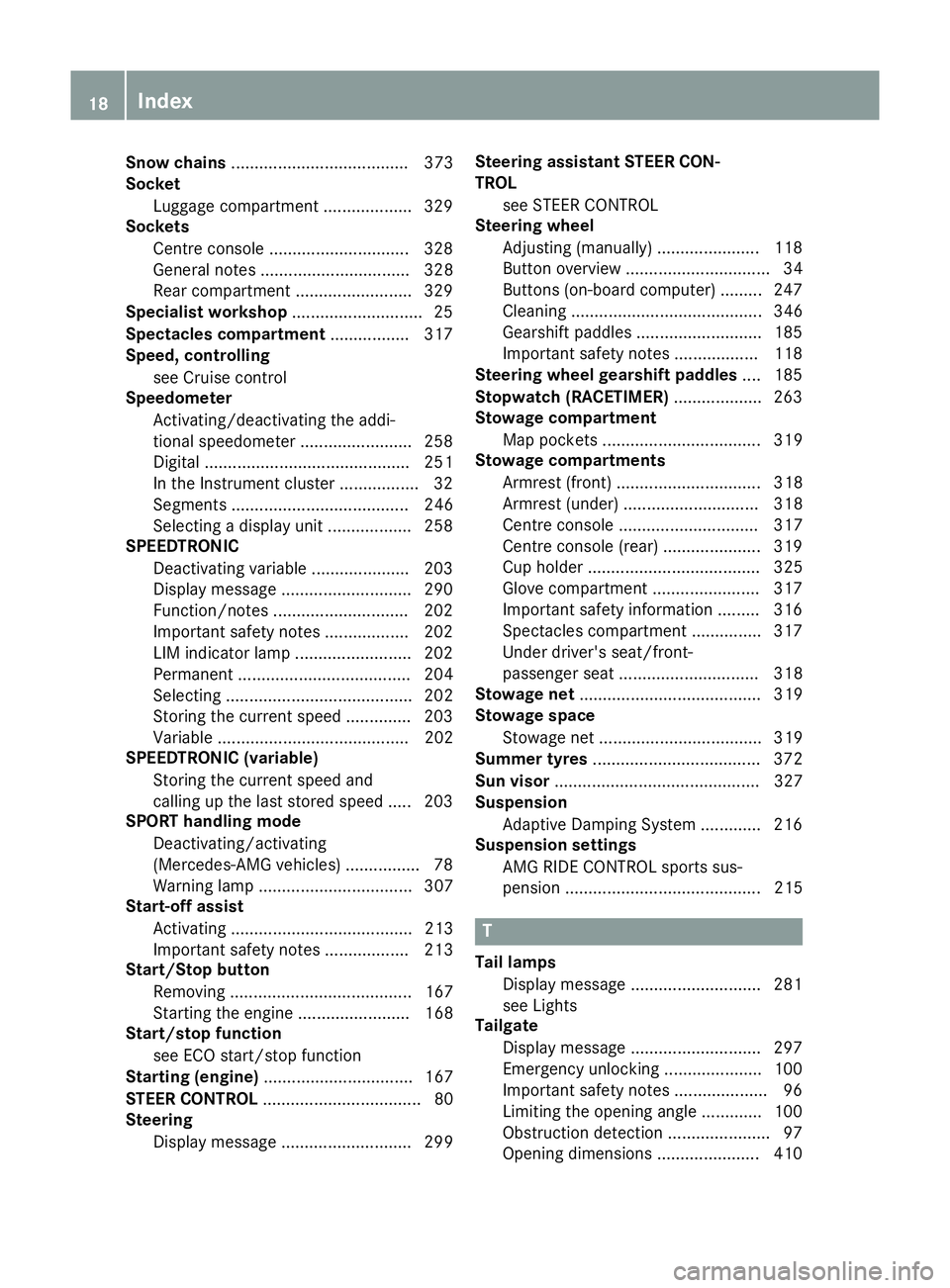
Snow chains
...................................... 373
Socket
Luggage compartment ...................3 29
Sockets
Centre console .............................. 328
General notes ................................ 328
Rear compartment ......................... 329
Specialist workshop ............................ 25
Spectacles compartment ................. 317
Speed, controlling
see Cruise control
Speedometer
Activating/deactivating the addi-
tional speedometer ........................ 258
Digital ............................................ 251
In the Instrument cluster ................. 32
Segments ...................................... 246
Selecting a display unit .................. 258
SPEEDTRONIC
Deactivating variable ..................... 203
Display message ............................ 290
Function/notes ............................ .202
Important safety notes .................. 202
LIM indicator lamp ......................... 202
Permanent ..................................... 204
Selecting ........................................ 202
Storing the current spee d.............. 203
Variabl e......................................... 202
SPEEDTRONIC (variable)
Storing the current speed and
calling up the last stored speed ..... 203
SPORT handling mode
Deactivating/activating
(Mercedes-AMG vehicles) ................ 78
Warning lamp ................................. 307
Start-off assist
Activating ....................................... 213
Important safety notes .................. 213
Start/Stop button
Removing ....................................... 167
Starting the engine ........................ 168
Start/stop function
see ECO start/stop function
Starting (engine) ................................ 167
STEER CONTROL .................................. 80
Steering
Display message ............................ 299 Steering assistant STEER CON-
TROL
see STEER CONTROL
Steering wheel
Adjusting (manually) ...................... 118
Button overview ............................... 34
Buttons (on-board computer) ......... 247
Cleaning ......................................... 346
Gearshift paddle s........................... 185
Important safety notes .................. 118
Steering wheel gearshift paddles .... 185
Stopwatch (RACETIMER) ................... 263
Stowage compartment
Map pockets .................................. 319
Stowage compartments
Armrest (front) ............................... 318
Armrest (under) ............................. 318
Centre console .............................. 317
Centre console (rear) ..................... 319
Cup holde r..................................... 325
Glove compartment ....................... 317
Important safety information ......... 316
Spectacles compartment ............... 317
Under driver's seat/front-
passenger sea t.............................. 318
Stowage net ....................................... 319
Stowage space
Stowage net ................................... 319
Summer tyres .................................... 372
Sun visor ............................................ 327
Suspension
Adaptive Damping System ............. 216
Suspension settings
AMG RIDE CONTROL sports sus-
pension .......................................... 215 T
Tail lamps Display message ............................ 281
see Lights
Tailgate
Display message ............................ 297
Emergency unlocking ..................... 100
Important safety notes .................... 96
Limiting the opening angle ............. 100
Obstruction detectio n...................... 97
Opening dimensions ...................... 410 18
Index
Page 24 of 421
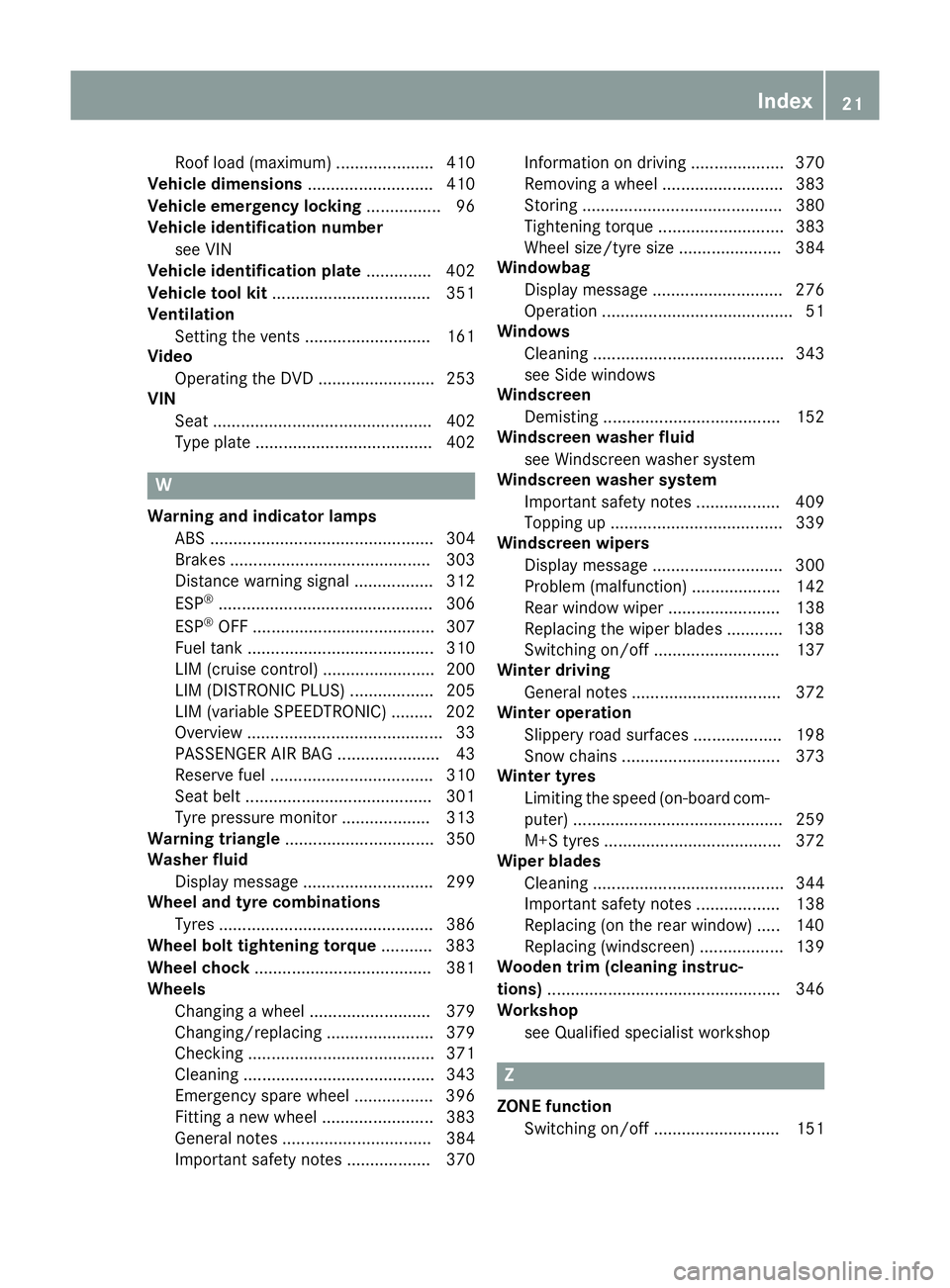
Roof load (maximum
)..................... 410
Vehicle dimensions ........................... 410
Vehicle emergency locking ................ 96
Vehicle identification number
see VIN
Vehicle identification plate .............. 402
Vehicle tool kit .................................. 351
Ventilation
Setting the vents ........................... 161
Video
Operating the DVD ......................... 253
VIN
Seat ............................................... 402
Type plate ...................................... 402 W
Warning and indicator lamps ABS ................................................ 304
Brakes ........................................... 303
Distance warning signal ................. 312
ESP ®
.............................................. 306
ESP ®
OFF ....................................... 307
Fuel tank ........................................ 310
LIM (cruise control) ........................ 200
LIM (DISTRONIC PLUS) .................. 205
LIM (variable SPEEDTRONIC) ......... 202
Overview .......................................... 33
PASSENGER AIR BAG ...................... 43
Reserve fue l................................... 310
Seat belt ........................................ 301
Tyre pressure monitor ................... 313
Warning triangle ................................ 350
Washer fluid
Display message ............................ 299
Wheel and tyre combinations
Tyres .............................................. 386
Wheel bolt tightening torque ........... 383
Wheel chock ...................................... 381
Wheels
Changing a whee l.......................... 379
Changing/replacing ....................... 379
Checking ........................................ 371
Cleaning ......................................... 343
Emergency spare wheel ................. 396
Fitting a new wheel ........................ 383
General notes ................................ 384
Important safety notes .................. 370 Information on driving .................... 370
Removing a whee
l.......................... 383
Storing ........................................... 380
Tightening torque ........................... 383
Wheel size/tyre size ...................... 384
Windowbag
Display message ............................ 276
Operation ......................................... 51
Windows
Cleaning ......................................... 343
see Side windows
Windscreen
Demisting ...................................... 152
Windscreen washer fluid
see Windscreen washer system
Windscreen washer system
Important safety notes .................. 409
Topping up ..................................... 339
Windscreen wipers
Display message ............................ 300
Problem (malfunction) ................... 142
Rear window wipe r........................ 138
Replacing the wiper blades ............ 138
Switching on/of f........................... 137
Winter driving
General notes ................................ 372
Winter operation
Slippery road surfaces ................... 198
Snow chains .................................. 373
Winter tyres
Limiting the speed (on-board com-
puter) ............................................. 259
M+S tyres ...................................... 372
Wiper blades
Cleaning ......................................... 344
Important safety notes .................. 138
Replacing (on the rear window )..... 140
Replacing (windscreen) .................. 139
Wooden trim (cleaning instruc-
tions) .................................................. 346
Workshop
see Qualified specialist workshop Z
ZONE function Switching on/of f........................... 151 Index
21
Page 75 of 421
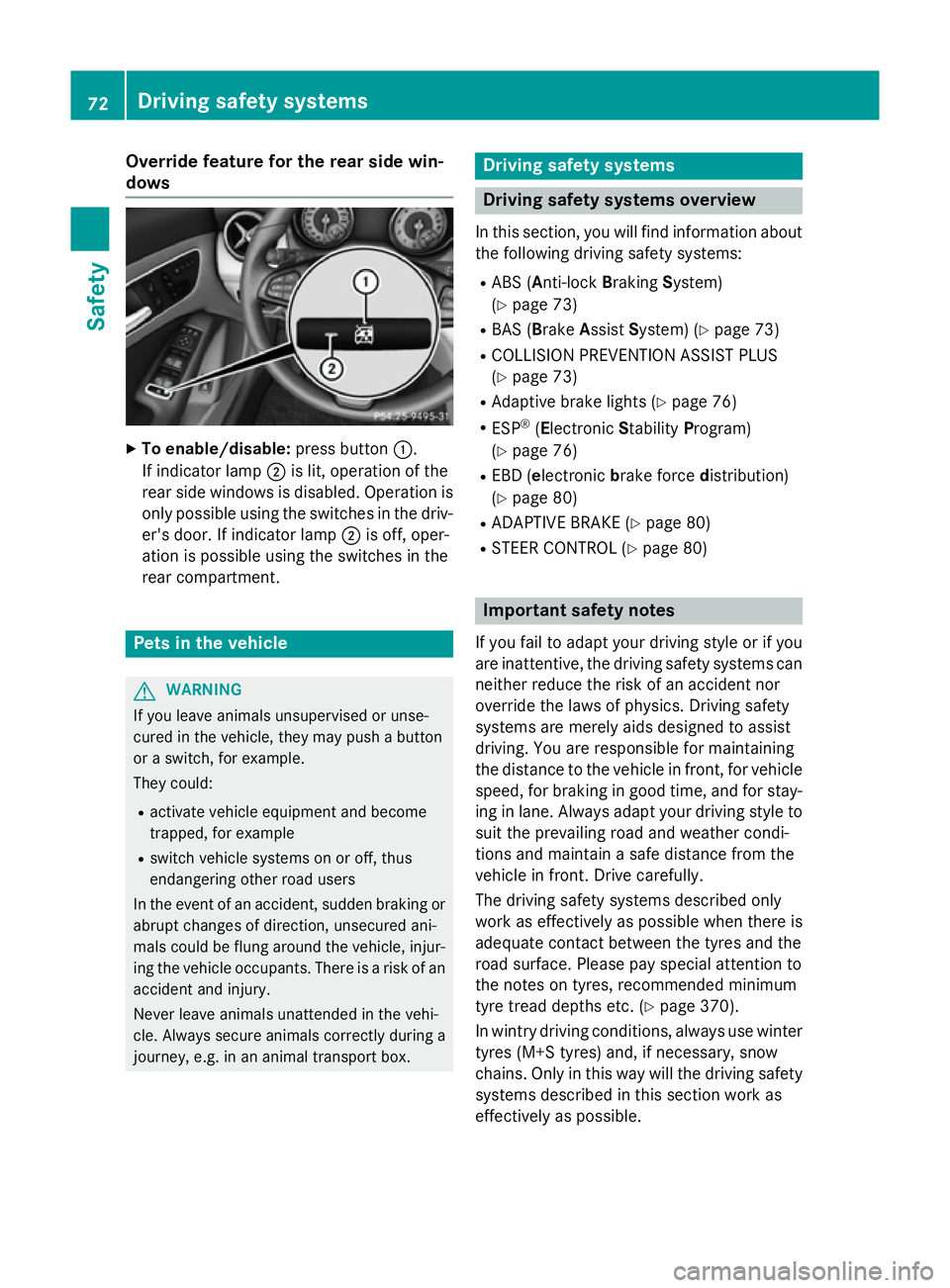
Override feature for the rear side win-
dows X
To enable/disable: press button:.
If indicator lamp ;is lit, operation of the
rear side windows is disabled. Operation is
only possible using the switches in the driv- er's door. If indicator lamp ;is off, oper-
ation is possible using the switches in the
rear compartment. Pets in the vehicle
G
WARNING
If you leave animals unsupervised or unse-
cured in the vehicle, they may push a button
or a switch, for example.
They could:
R activate vehicle equipment and become
trapped, for example
R switch vehicle systems on or off, thus
endangering other road users
In the event of an accident, sudden braking or
abrupt changes of direction, unsecured ani-
mals could be flung around the vehicle, injur-
ing the vehicle occupants. There is a risk of an accident and injury.
Never leave animals unattended in the vehi-
cle. Always secure animals correctly during a
journey, e.g. in an animal transport box. Driving safety systems
Driving safety systems overview
In this section, you will find information about the following driving safety systems:
R ABS ( Anti-lock BrakingSystem)
(Y page 73)
R BAS ( Brake Assist System) (Y page 73)
R COLLISION PREVENTION ASSIST PLUS
(Y page 73)
R Adaptive brake lights (Y page 76)
R ESP ®
(Electronic StabilityProgram)
(Y page 76)
R EBD ( electronic brake force distribution)
(Y page 80)
R ADAPTIVE BRAKE (Y page 80)
R STEER CONTROL (Y page 80) Important safety notes
If you fail to adapt your driving style or if you
are inattentive, the driving safety systems can neither reduce the risk of an accident nor
override the laws of physics. Driving safety
systems are merely aids designed to assist
driving. You are responsible for maintaining
the distance to the vehicle in front, for vehicle
speed, for braking in good time, and for stay- ing in lane. Always adapt your driving style to
suit the prevailing road and weather condi-
tions and maintain a safe distance from the
vehicle in front. Drive carefully.
The driving safety systems described only
work as effectively as possible when there is
adequate contact between the tyres and the
road surface. Please pay special attention to
the notes on tyres, recommended minimum
tyre tread depths etc. (Y page 370).
In wintry driving conditions, always use winter tyres (M+S tyres) and, if necessary, snow
chains. Only in this way will the driving safety
systems described in this section work as
effectively as possible. 72
Driving safety systemsSafety
Page 81 of 421
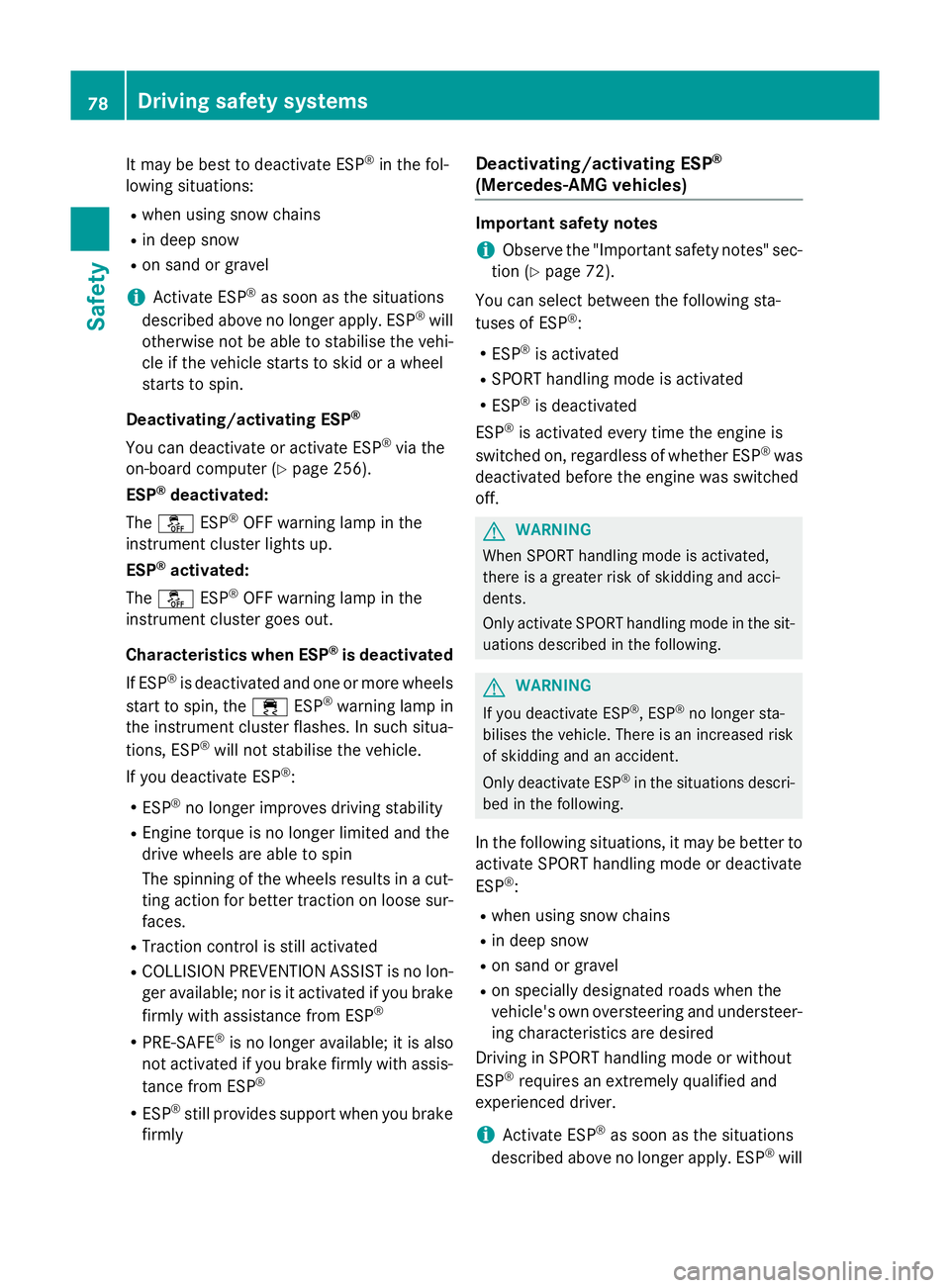
It may be best to deactivate ESP
®
in the fol-
lowing situations:
R when using snow chains
R in deep snow
R on sand or gravel
i Activate ESP ®
as soon as the situations
described above no longer apply. ESP ®
will
otherwise not be able to stabilise the vehi-
cle if the vehicle starts to skid or a wheel
starts to spin.
Deactivating/activating ESP ®
You can deactivate or activate ESP ®
via the
on-board computer (Y page 256).
ESP ®
deactivated:
The å ESP®
OFF warning lamp in the
instrument cluster lights up.
ESP ®
activated:
The å ESP®
OFF warning lamp in the
instrument cluster goes out.
Characteristics when ESP ®
is deactivated
If ESP ®
is deactivated and one or more wheels
start to spin, the ÷ESP®
warning lamp in
the instrument cluster flashes. In such situa-
tions, ESP ®
will not stabilise the vehicle.
If you deactivate ESP ®
:
R ESP ®
no longer improves driving stability
R Engine torque is no longer limited and the
drive wheels are able to spin
The spinning of the wheels results in a cut-
ting action for better traction on loose sur- faces.
R Traction control is still activated
R COLLISION PREVENTION ASSIST is no lon-
ger available; nor is it activated if you brake
firmly with assistance from ESP ®
R PRE-SAFE ®
is no longer available; it is also
not activated if you brake firmly with assis-
tance from ESP ®
R ESP ®
still provides support when you brake
firmly Deactivating/activating ESP
®
(Mercedes‑AMG vehicles) Important safety notes
i Observe the "Important safety notes" sec-
tion (Y page 72).
You can select between the following sta-
tuses of ESP ®
:
R ESP ®
is activated
R SPORT handling mode is activated
R ESP ®
is deactivated
ESP ®
is activated every time the engine is
switched on, regardless of whether ESP ®
was
deactivated before the engine was switched
off. G
WARNING
When SPORT handling mode is activated,
there is a greater risk of skidding and acci-
dents.
Only activate SPORT handling mode in the sit- uations described in the following. G
WARNING
If you deactivate ESP ®
, ESP ®
no longer sta-
bilises the vehicle. There is an increased risk
of skidding and an accident.
Only deactivate ESP ®
in the situations descri-
bed in the following.
In the following situations, it may be better to activate SPORT handling mode or deactivate
ESP ®
:
R when using snow chains
R in deep snow
R on sand or gravel
R on specially designated roads when the
vehicle's own oversteering and understeer-
ing characteristics are desired
Driving in SPORT handling mode or without
ESP ®
requires an extremely qualified and
experienced driver.
i Activate ESP ®
as soon as the situations
described above no longer apply. ESP ®
will 78
Driving safety systemsSafety
Page 202 of 421
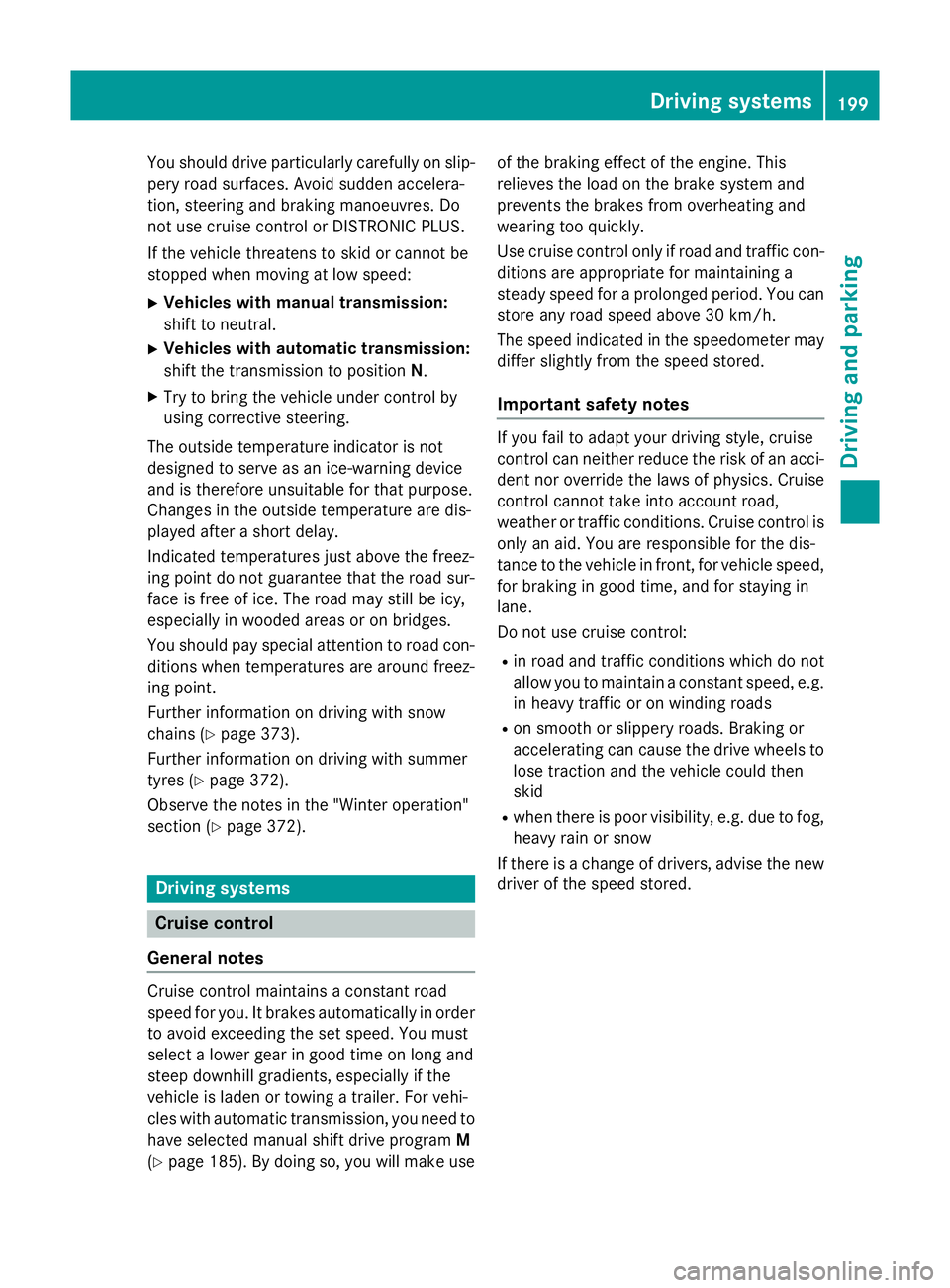
You should drive particularly carefully on slip-
pery road surfaces. Avoid sudden accelera-
tion, steering and braking manoeuvres. Do
not use cruise control or DISTRONIC PLUS.
If the vehicle threatens to skid or cannot be
stopped when moving at low speed:
X Vehicles with manual transmission:
shift to neutral.
X Vehicles with automatic transmission:
shift the transmission to position N.
X Try to bring the vehicle under control by
using corrective steering.
The outside temperature indicator is not
designed to serve as an ice-warning device
and is therefore unsuitable for that purpose.
Changes in the outside temperature are dis-
played after a short delay.
Indicated temperatures just above the freez-
ing point do not guarantee that the road sur-
face is free of ice. The road may still be icy,
especially in wooded areas or on bridges.
You should pay special attention to road con-
ditions when temperatures are around freez-
ing point.
Further information on driving with snow
chains (Y page 373).
Further information on driving with summer
tyres (Y page 372).
Observe the notes in the "Winter operation"
section (Y page 372). Driving systems
Cruise control
General notes Cruise control maintains a constant road
speed for you. It brakes automatically in order to avoid exceeding the set speed. You must
select a lower gear in good time on long and
steep downhill gradients, especially if the
vehicle is laden or towing a trailer. For vehi-
cles with automatic transmission, you need to have selected manual shift drive program M
(Y page 185). By doing so, you will make use of the braking effect of the engine. This
relieves the load on the brake system and
prevents the brakes from overheating and
wearing too quickly.
Use cruise control only if road and traffic con-
ditions are appropriate for maintaining a
steady speed for a prolonged period. You canstore any road speed above 30 km/h.
The speed indicated in the speedometer maydiffer slightly from the speed stored.
Important safety notes If you fail to adapt your driving style, cruise
control can neither reduce the risk of an acci-
dent nor override the laws of physics. Cruise
control cannot take into account road,
weather or traffic conditions. Cruise control is
only an aid. You are responsible for the dis-
tance to the vehicle in front, for vehicle speed, for braking in good time, and for staying in
lane.
Do not use cruise control:
R in road and traffic conditions which do not
allow you to maintain a constant speed, e.g.
in heavy traffic or on winding roads
R on smooth or slippery roads. Braking or
accelerating can cause the drive wheels to
lose traction and the vehicle could then
skid
R when there is poor visibility, e.g. due to fog,
heavy rain or snow
If there is a change of drivers, advise the new driver of the speed stored. Driving systems
199Driving and parking Z
Page 219 of 421
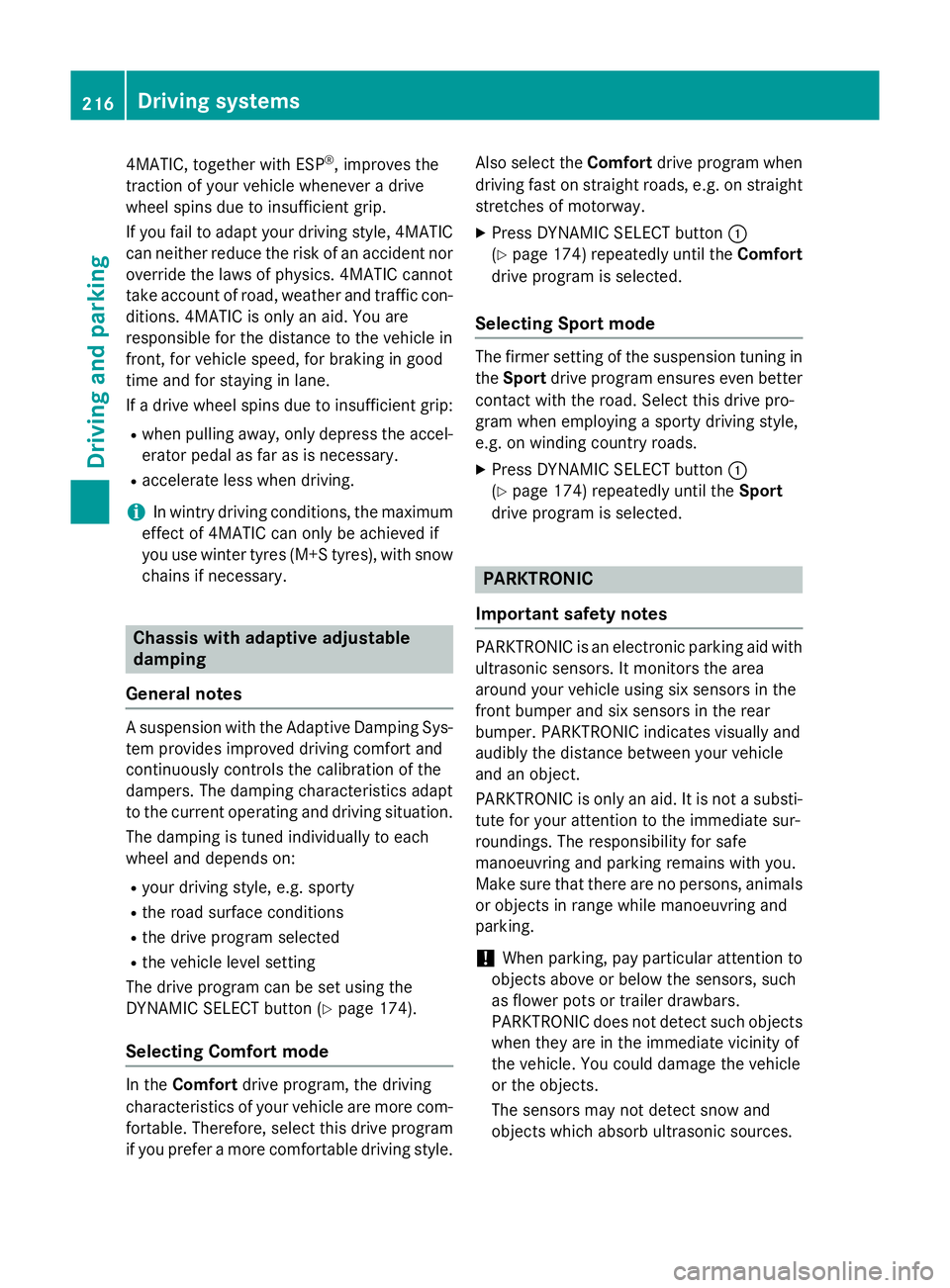
4MATIC, together with ESP
®
, improves the
traction of your vehicle whenever a drive
wheel spins due to insufficient grip.
If you fail to adapt your driving style, 4MATIC can neither reduce the risk of an accident noroverride the laws of physics. 4MATIC cannot
take account of road, weather and traffic con-
ditions. 4MATIC is only an aid. You are
responsible for the distance to the vehicle in
front, for vehicle speed, for braking in good
time and for staying in lane.
If a drive wheel spins due to insufficient grip:
R when pulling away, only depress the accel-
erator pedal as far as is necessary.
R accelerate less when driving.
i In wintry driving conditions, the maximum
effect of 4MATIC can only be achieved if
you use winter tyres (M+S tyres), with snow
chains if necessary. Chassis with adaptive adjustable
damping
General notes A suspension with the Adaptive Damping Sys-
tem provides improved driving comfort and
continuously controls the calibration of the
dampers. The damping characteristics adapt
to the current operating and driving situation.
The damping is tuned individually to each
wheel and depends on:
R your driving style, e.g. sporty
R the road surface conditions
R the drive program selected
R the vehicle level setting
The drive program can be set using the
DYNAMIC SELECT button (Y page 174).
Selecting Comfort mode In the
Comfort drive program, the driving
characteristics of your vehicle are more com- fortable. Therefore, select this drive program
if you prefer a more comfortable driving style. Also select the
Comfortdrive program when
driving fast on straight roads, e.g. on straight stretches of motorway.
X Press DYNAMIC SELECT button :
(Y page 174) repeatedly until the Comfort
drive program is selected.
Selecting Sport mode The firmer setting of the suspension tuning in
the Sport drive program ensures even better
contact with the road. Select this drive pro-
gram when employing a sporty driving style,
e.g. on winding country roads.
X Press DYNAMIC SELECT button :
(Y page 174) repeatedly until the Sport
drive program is selected. PARKTRONIC
Important safety notes PARKTRONIC is an electronic parking aid with
ultrasonic sensors. It monitors the area
around your vehicle using six sensors in the
front bumper and six sensors in the rear
bumper. PARKTRONIC indicates visually and
audibly the distance between your vehicle
and an object.
PARKTRONIC is only an aid. It is not a substi- tute for your attention to the immediate sur-
roundings. The responsibility for safe
manoeuvring and parking remains with you.
Make sure that there are no persons, animals
or objects in range while manoeuvring and
parking.
! When parking, pay particular attention to
objects above or below the sensors, such
as flower pots or trailer drawbars.
PARKTRONIC does not detect such objects
when they are in the immediate vicinity of
the vehicle. You could damage the vehicle
or the objects.
The sensors may not detect snow and
objects which absorb ultrasonic sources. 216
Driving systemsDriving and parking
Page 224 of 421
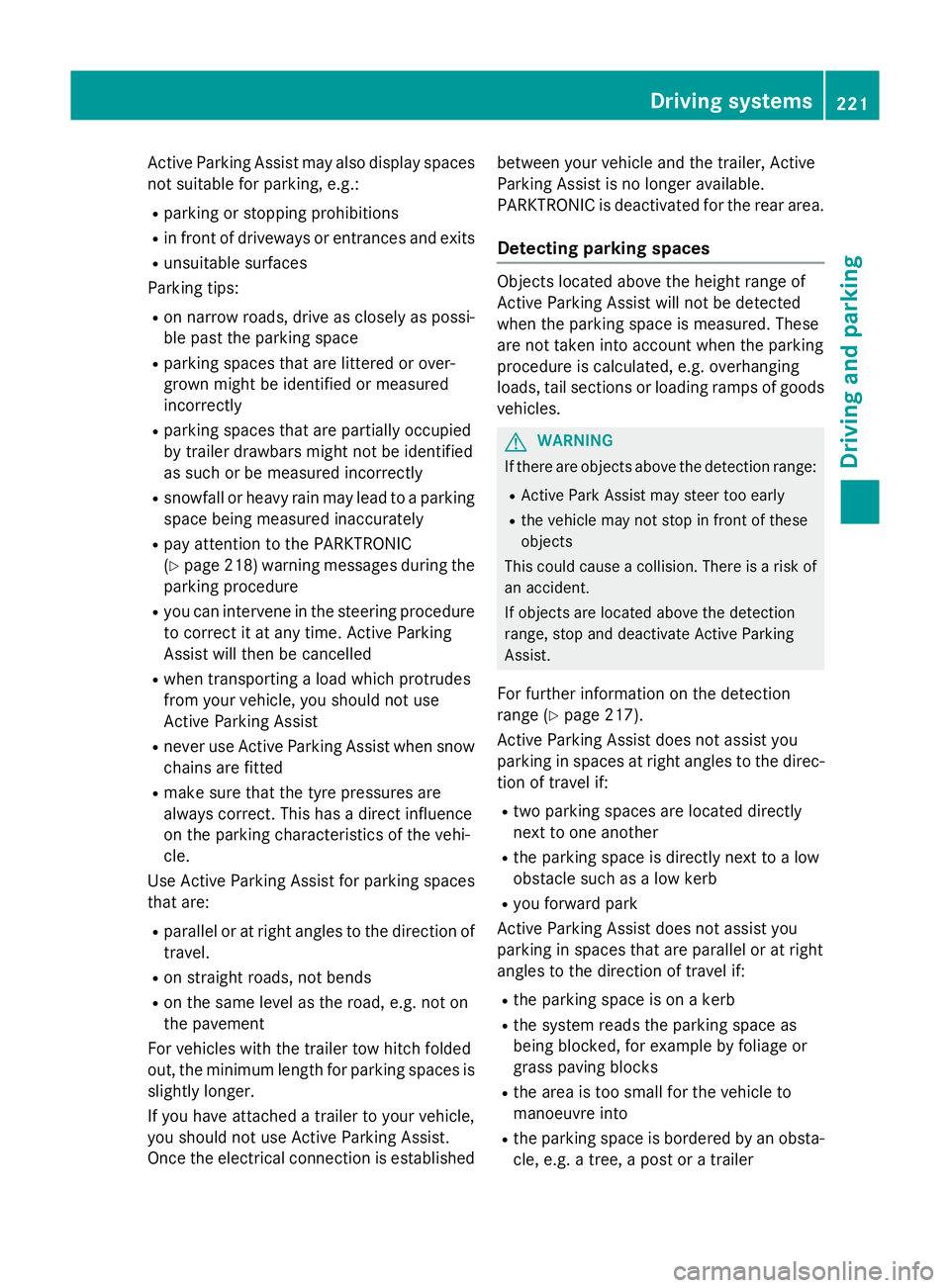
Active Parking Assist may also display spaces
not suitable for parking, e.g.:
R parking or stopping prohibitions
R in front of driveways or entrances and exits
R unsuitable surfaces
Parking tips:
R on narrow roads, drive as closely as possi-
ble past the parking space
R parking spaces that are littered or over-
grown might be identified or measured
incorrectly
R parking spaces that are partially occupied
by trailer drawbars might not be identified
as such or be measured incorrectly
R snowfall or heavy rain may lead to a parking
space being measured inaccurately
R pay attention to the PARKTRONIC
(Y page 218 )warning messages during the
parking procedure
R you can intervene in the steering procedure
to correct it at any time. Active Parking
Assist will then be cancelled
R when transporting a load which protrudes
from your vehicle, you should not use
Active Parking Assist
R never use Active Parking Assist when snow
chains are fitted
R make sure that the tyre pressures are
always correct. This has a direct influence
on the parking characteristics of the vehi-
cle.
Use Active Parking Assist for parking spaces
that are:
R parallel or at right angles to the direction of
travel.
R on straight roads, not bends
R on the same level as the road, e.g. not on
the pavement
For vehicles with the trailer tow hitch folded
out, the minimum length for parking spaces is slightly longer.
If you have attached a trailer to your vehicle,
you should not use Active Parking Assist.
Once the electrical connection is established between your vehicle and the trailer, Active
Parking Assist is no longer available.
PARKTRONIC is deactivated for the rear area.
Detecting parking spaces Objects located above the height range of
Active Parking Assist will not be detected
when the parking space is measured. These
are not taken into account when the parking
procedure is calculated, e.g. overhanging
loads, tail sections or loading ramps of goods
vehicles. G
WARNING
If there are objects above the detection range:
R Active Park Assist may steer too early
R the vehicle may not stop in front of these
objects
This could cause a collision. There is a risk of
an accident.
If objects are located above the detection
range, stop and deactivate Active Parking
Assist.
For further information on the detection
range (Y page 217).
Active Parking Assist does not assist you
parking in spaces at right angles to the direc-
tion of travel if:
R two parking spaces are located directly
next to one another
R the parking space is directly next to a low
obstacle such as a low kerb
R you forward park
Active Parking Assist does not assist you
parking in spaces that are parallel or at right
angles to the direction of travel if:
R the parking space is on a kerb
R the system reads the parking space as
being blocked, for example by foliage or
grass paving blocks
R the area is too small for the vehicle to
manoeuvre into
R the parking space is bordered by an obsta-
cle, e.g. a tree, a post or a trailer Driving systems
221Driving and parking Z
Page 259 of 421
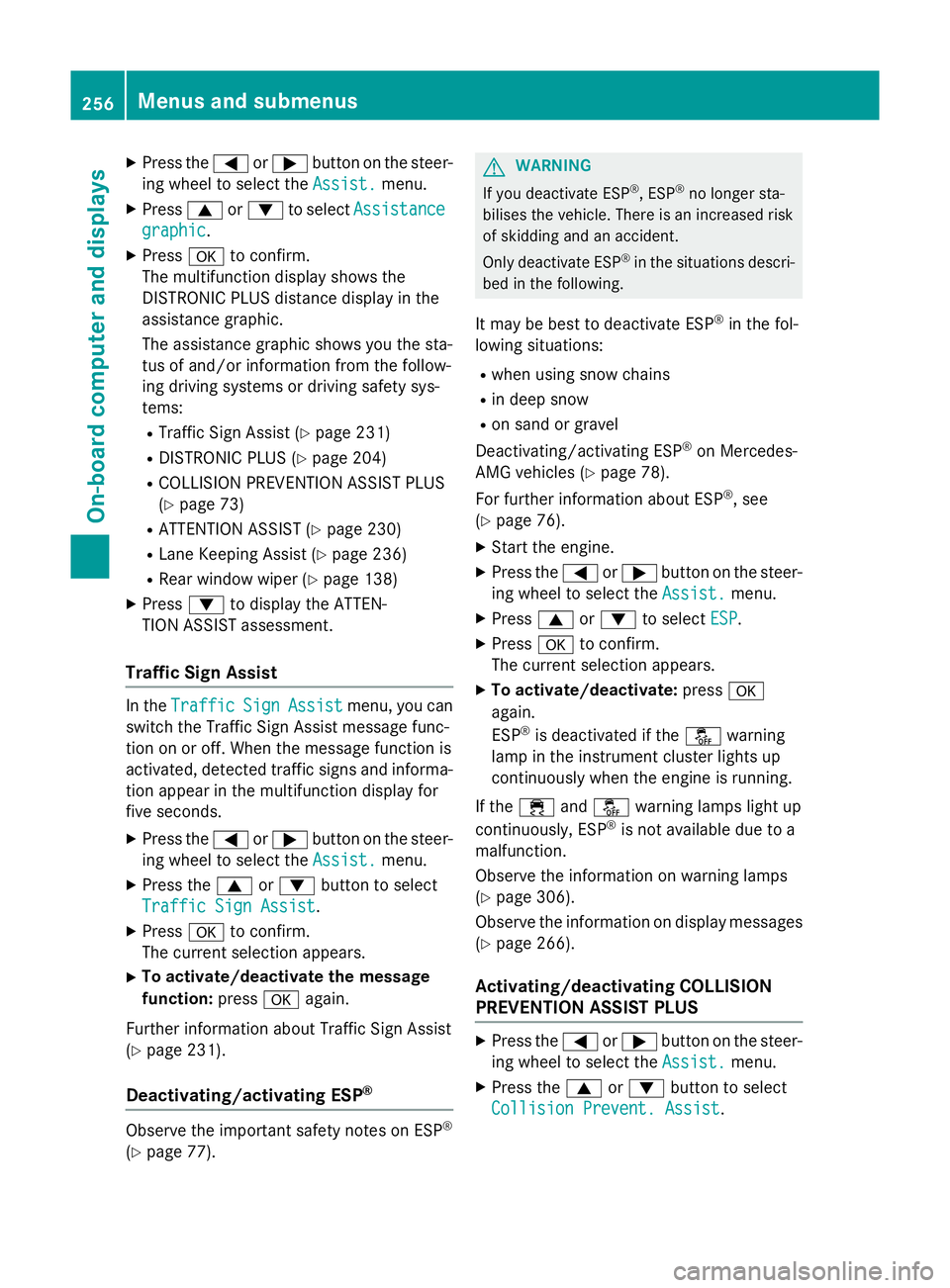
X
Press the =or; button on the steer-
ing wheel to select the Assist.
Assist. menu.
X Press 9or: to select Assistance
Assistance
graphic
graphic.
X Press ato confirm.
The multifunction display shows the
DISTRONIC PLUS distance display in the
assistance graphic.
The assistance graphic shows you the sta-
tus of and/or information from the follow-
ing driving systems or driving safety sys-
tems:
R Traffic Sign Assist (Y page 231)
R DISTRONIC PLUS (Y page 204)
R COLLISION PREVENTION ASSIST PLUS
(Y page 73)
R ATTENTION ASSIST (Y page 230)
R Lane Keeping Assist (Y page 236)
R Rear window wiper (Y page 138)
X Press :to display the ATTEN-
TION ASSIST assessment.
Traffic Sign Assist In the
Traffic Traffic Sign
SignAssist
Assist menu, you can
switch the Traffic Sign Assist message func-
tion on or off. When the message function is
activated, detected traffic signs and informa-
tion appear in the multifunction display for
five seconds.
X Press the =or; button on the steer-
ing wheel to select the Assist.
Assist. menu.
X Press the 9or: button to select
Traffic Sign Assist
Traffic Sign Assist.
X Press ato confirm.
The current selection appears.
X To activate/deactivate the message
function: pressaagain.
Further information about Traffic Sign Assist
(Y page 231).
Deactivating/activating ESP ®Observe the important safety notes on ESP
®
(Y page 77). G
WARNING
If you deactivate ESP ®
, ESP ®
no longer sta-
bilises the vehicle. There is an increased risk
of skidding and an accident.
Only deactivate ESP ®
in the situations descri-
bed in the following.
It may be best to deactivate ESP ®
in the fol-
lowing situations:
R when using snow chains
R in deep snow
R on sand or gravel
Deactivating/activating ESP ®
on Mercedes-
AMG vehicles (Y page 78).
For further information about ESP ®
, see
(Y page 76).
X Start the engine.
X Press the =or; button on the steer-
ing wheel to select the Assist.
Assist. menu.
X Press 9or: to select ESP ESP.
X Press ato confirm.
The current selection appears.
X To activate/deactivate: pressa
again.
ESP ®
is deactivated if the åwarning
lamp in the instrument cluster lights up
continuously when the engine is running.
If the ÷ andå warning lamps light up
continuously, ESP ®
is not available due to a
malfunction.
Observe the information on warning lamps
(Y page 306).
Observe the information on display messages
(Y page 266).
Activating/deactivating COLLISION
PREVENTION ASSIST PLUS X
Press the =or; button on the steer-
ing wheel to select the Assist. Assist.menu.
X Press the 9or: button to select
Collision Prevent. Assist
Collision Prevent. Assist. 256
Menus and submenusOn-board computer and displays
Page 376 of 421
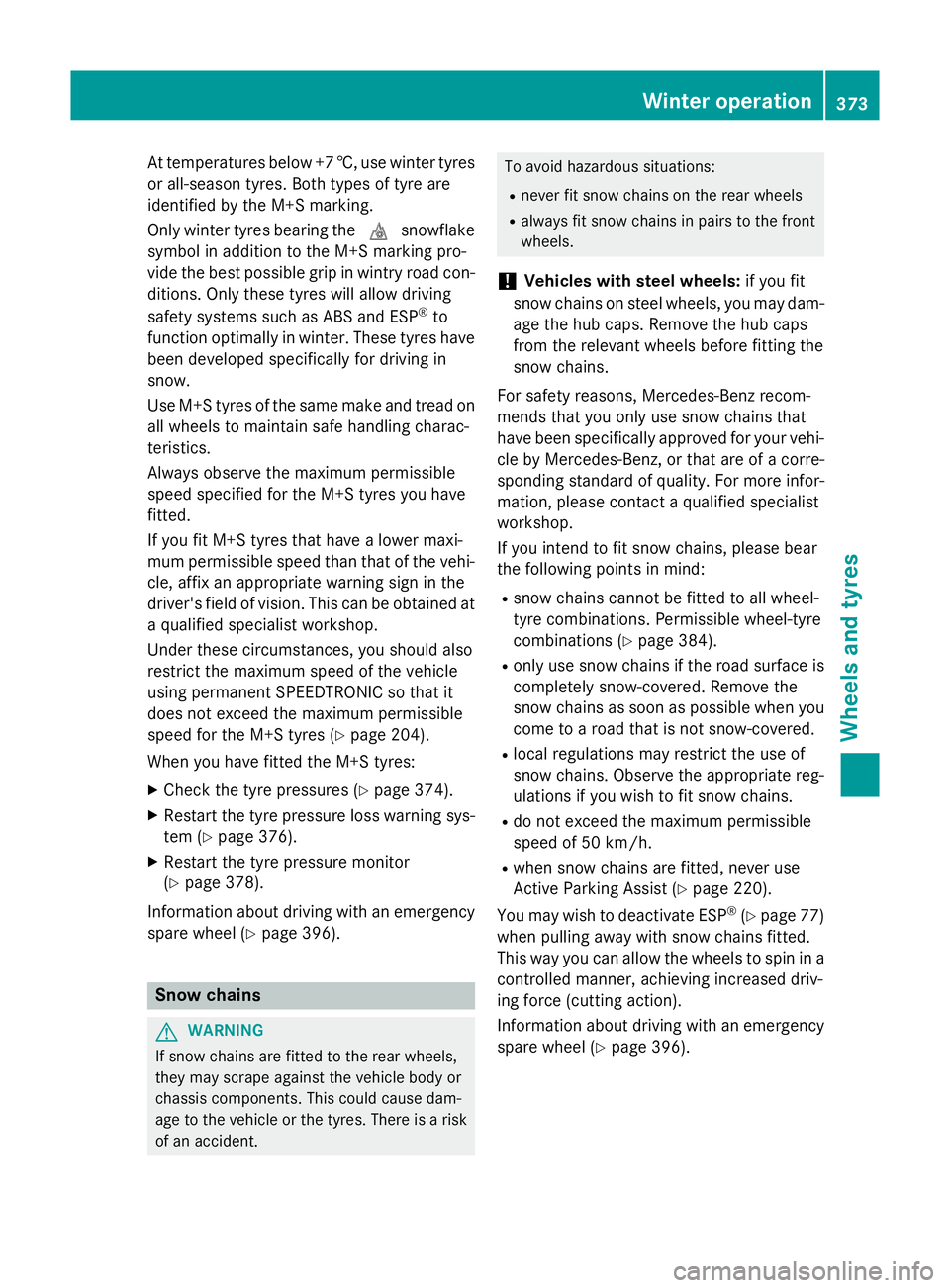
At temperatures below +7 †, use winter tyres
or all-season tyres. Both types of tyre are
identified by the M+S marking.
Only winter tyres bearing the isnowflake
symbol in addition to the M+S marking pro-
vide the best possible grip in wintry road con-
ditions. Only these tyres will allow driving
safety systems such as ABS and ESP ®
to
function optimally in winter. These tyres have
been developed specifically for driving in
snow.
Use M+S tyres of the same make and tread on
all wheels to maintain safe handling charac-
teristics.
Always observe the maximum permissible
speed specified for the M+S tyres you have
fitted.
If you fit M+S tyres that have a lower maxi-
mum permissible speed than that of the vehi-
cle, affix an appropriate warning sign in the
driver's field of vision. This can be obtained at a qualified specialist workshop.
Under these circumstances, you should also
restrict the maximum speed of the vehicle
using permanent SPEEDTRONIC so that it
does not exceed the maximum permissible
speed for the M+S tyres (Y page 204).
When you have fitted the M+S tyres:
X Check the tyre pressures (Y page 374).
X Restart the tyre pressure loss warning sys-
tem (Y page 376).
X Restart the tyre pressure monitor
(Y page 378).
Information about driving with an emergency spare wheel (Y page 396). Snow chains
G
WARNING
If snow chains are fitted to the rear wheels,
they may scrape against the vehicle body or
chassis components. This could cause dam-
age to the vehicle or the tyres. There is a risk of an accident. To avoid hazardous situations:
R never fit snow chains on the rear wheels
R always fit snow chains in pairs to the front
wheels.
! Vehicles with steel wheels:
if you fit
snow chains on steel wheels, you may dam-
age the hub caps. Remove the hub caps
from the relevant wheels before fitting the
snow chains.
For safety reasons, Mercedes-Benz recom-
mends that you only use snow chains that
have been specifically approved for your vehi-
cle by Mercedes-Benz, or that are of a corre-
sponding standard of quality. For more infor- mation, please contact a qualified specialist
workshop.
If you intend to fit snow chains, please bear
the following points in mind:
R snow chains cannot be fitted to all wheel-
tyre combinations. Permissible wheel-tyre
combinations (Y page 384).
R only use snow chains if the road surface is
completely snow-covered. Remove the
snow chains as soon as possible when you
come to a road that is not snow-covered.
R local regulations may restrict the use of
snow chains. Observe the appropriate reg-
ulations if you wish to fit snow chains.
R do not exceed the maximum permissible
speed of 50 km/h.
R when snow chains are fitted, never use
Active Parking Assist (Y page 220).
You may wish to deactivate ESP ®
(Y page 77)
when pulling away with snow chains fitted.
This way you can allow the wheels to spin in a controlled manner, achieving increased driv-
ing force (cutting action).
Information about driving with an emergencyspare wheel (Y page 396). Winter operation
373Wheels and tyres Z