transmission oil MERCEDES-BENZ CLA SHOOTING BRAKE 2015 Owners Manual
[x] Cancel search | Manufacturer: MERCEDES-BENZ, Model Year: 2015, Model line: CLA SHOOTING BRAKE, Model: MERCEDES-BENZ CLA SHOOTING BRAKE 2015Pages: 421, PDF Size: 12.52 MB
Page 8 of 421
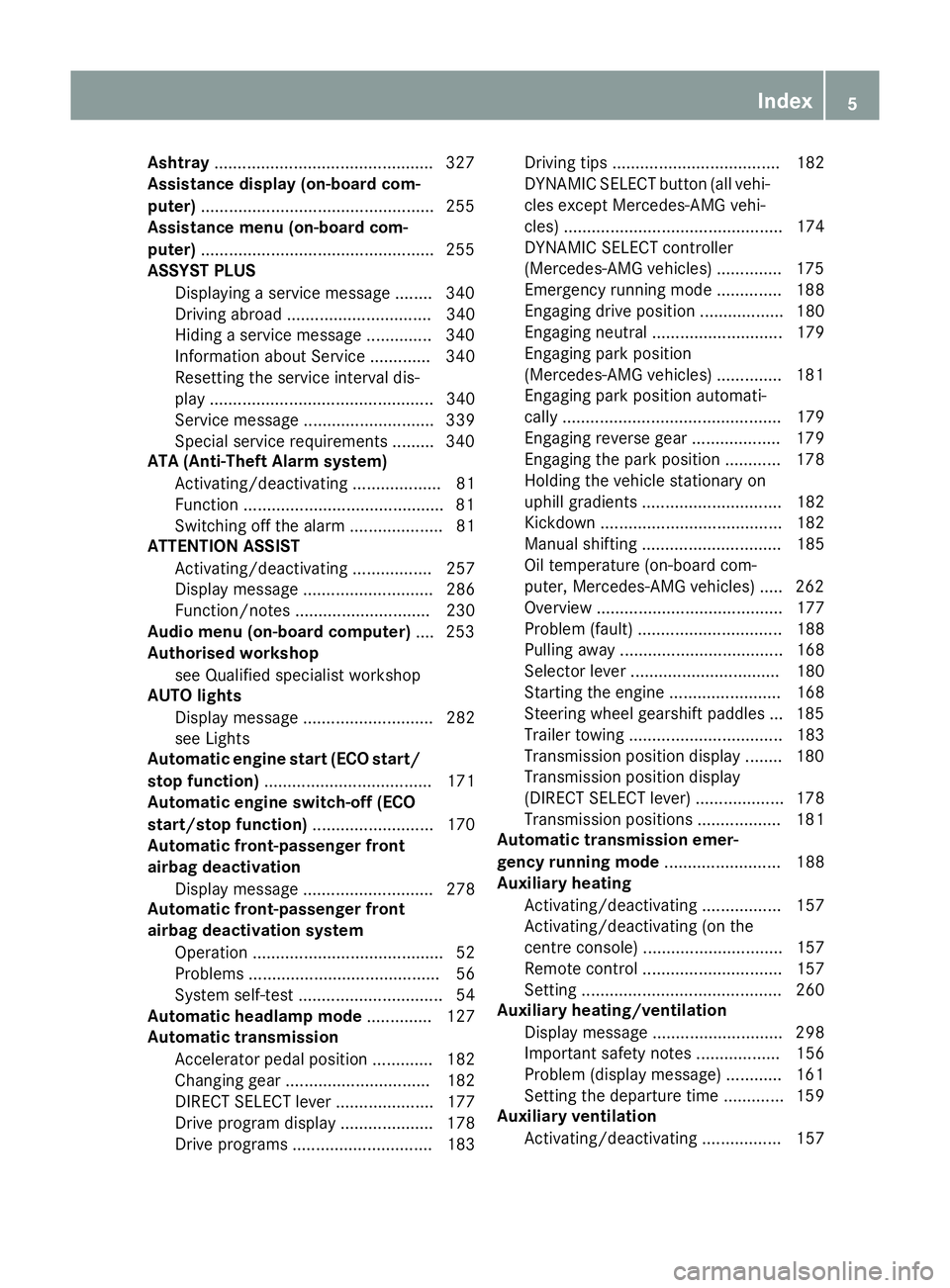
Ashtray
.............................................. .327
Assistance display (on-board com-
puter) ................................................. .255
Assistance menu (on-board com-
puter) ................................................. .255
ASSYST PLUS
Displaying a service message ....... .340
Driving abroad ............................... 340
Hiding a service message .............. 340
Information about Service ............. 340
Resetting the service interval dis-
play ................................................ 340
Service message ............................ 339
Special service requirements ......... 340
ATA (Anti-Theft Alarm system)
Activating/deactivating ................... 81
Function .......................................... .81
Switching off the alarm .................... 81
ATTENTION ASSIST
Activating/deactivating ................. 257
Display message ............................ 286
Function/note s............................. 230
Audio menu (on-board computer) .... 253
Authorised workshop
see Qualified specialist workshop
AUTO lights
Display message ............................ 282
see Lights
Automatic engine start (ECO start/
stop function) .................................... 171
Automatic engine switch-off (ECO
start/stop function) .......................... 170
Automatic front-passenger front
airbag deactivation
Display message ............................ 278
Automatic front-passenger front
airbag deactivation system
Operation ......................................... 52
Problems ......................................... 56
System self-test ............................... 54
Automatic headlamp mode .............. 127
Automatic transmission
Accelerator pedal position ............. 182
Changing gear ............................... 182
DIRECT SELECT lever ..................... 177
Drive program display .................... 178
Drive programs .............................. 183 Driving tips .................................... 182
DYNAMIC SELECT button (all vehi-
cles except Mercedes-AMG vehi-
cles) ............................................... 174
DYNAMIC SELECT controller
(Mercedes-AMG vehicles) .............. 175
Emergency running mod e.............. 188
Engaging drive position .................. 180
Engaging neutral ............................ 179
Engaging park position
(Mercedes-AMG vehicles) .............. 181
Engaging park position automati-
cally ............................................... 179
Engaging reverse gear ................... 179
Engaging the park position ............ 178
Holding the vehicle stationary on
uphill gradients .............................. 182
Kickdown ....................................... 182
Manual shifting .............................. 185
Oil temperature (on-board com-
puter, Mercedes-AMG vehicles) ..... 262
Overview ........................................ 177
Problem (fault) ............................... 188
Pulling away ................................... 168
Selector lever ................................ 180
Starting the engine ........................ 168
Steering wheel gearshift paddle s... 185
Trailer towing ................................. 183
Transmission position display ........ 180
Transmission position display
(DIRECT SELECT lever) ................... 178
Transmission positions .................. 181
Automatic transmission emer-
gency running mode ......................... 188
Auxiliary heating
Activating/deactivating ................. 157
Activating/deactivating (on the
centre console ).............................. 157
Remote control .............................. 157
Setting ........................................... 260
Auxiliary heating/ventilation
Display message ............................ 298
Important safety notes .................. 156
Problem (display message) ............ 161
Setting the departure time ............. 159
Auxiliary ventilation
Activating/deactivating ................. 157 Index
5
Page 22 of 421
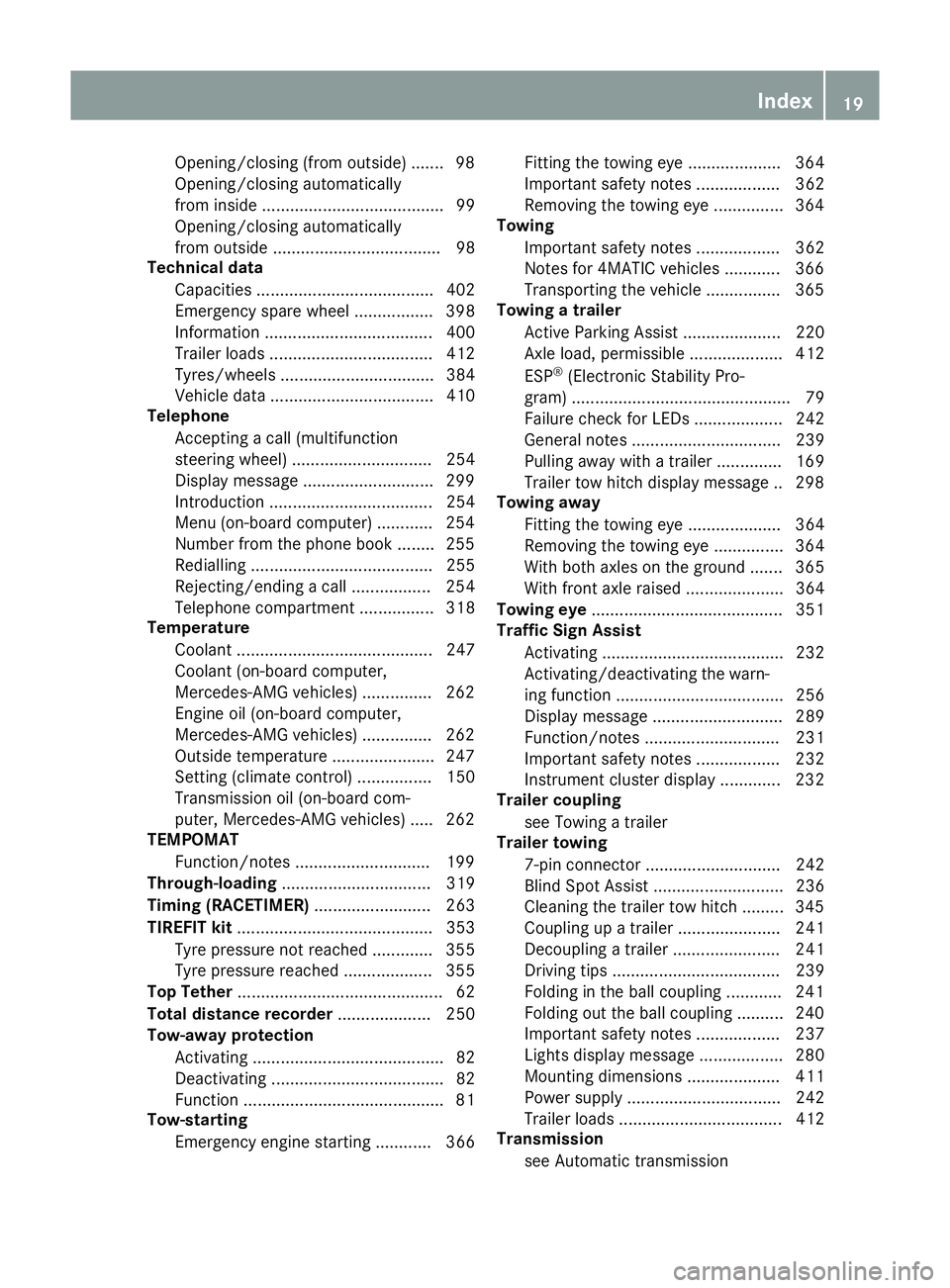
Opening/closing (from outside) .......98
Opening/closing automatically
from inside ....................................... 99
Opening/closing automatically
from outside .................................... 98
Technical data
Capacities ...................................... 402
Emergency spare wheel ................. 398
Information .................................... 400
Trailer loads ................................... 412
Tyres/wheels ................................. 384
Vehicle data ................................... 410
Telephone
Accepting a call (multifunction
steering wheel) .............................. 254
Display message ............................2 99
Introduction ................................... 254
Menu (on-board computer) ............ 254
Number from the phone book ....... .255
Redialling ....................................... 255
Rejecting/ending a call ................. 254
Telephone compartment ................ 318
Temperature
Coolant .......................................... 247
Coolant (on-board computer,
Mercedes-AMG vehicles) .............. .262
Engine oil (on-board computer,
Mercedes-AMG vehicles) .............. .262
Outside temperature ..................... .247
Setting (climate control) ................ 150
Transmission oil (on-board com-
puter, Mercedes-AMG vehicles) ..... 262
TEMPOMAT
Function/notes ............................ .199
Through-loading ................................ 319
Timing (RACETIMER) ......................... 263
TIREFIT kit .......................................... 353
Tyre pressure not reached ............. 355
Tyre pressure reached ................... 355
Top Tether ............................................ 62
Total distance recorder .................... 250
Tow-away protection
Activating ......................................... 82
Deactivating ..................................... 82
Function .......................................... .81
Tow-starting
Emergency engine starting ............ 366 Fitting the towing eye .................... 364
Important safety notes .................. 362
Removing the towing eye ............... 364
Towing
Important safety notes .................. 362
Notes for 4MATIC vehicles ............ 366
Transporting the vehicle ................ 365
Towing a trailer
Active Parking Assist ..................... 220
Axle load, permissibl e.................... 412
ESP ®
(Electronic Stability Pro-
gram) ............................................... 79
Failure check for LEDs ................... 242
General notes ................................ 239
Pulling away with a traile r.............. 169
Trailer tow hitch display message .. 298
Towing away
Fitting the towing ey e.................... 364
Removing the towing eye ............... 364
With both axles on the ground ....... 365
With front axle raised ..................... 364
Towing eye ......................................... 351
Traffic Sign Assist
Activating ....................................... 232
Activating/deactivating the warn- ing function .................................... 256
Display message ............................ 289
Function/note s............................. 231
Important safety notes .................. 232
Instrument cluster display ............. 232
Trailer coupling
see Towing a trailer
Trailer towing
7-pin connecto r............................. 242
Blind Spot Assist ............................ 236
Cleaning the trailer tow hitch ......... 345
Coupling up a traile r...................... 241
Decoupling a trailer ....................... 241
Driving tips .................................... 239
Folding in the ball coupling ............ 241
Folding out the ball coupling .......... 240
Important safety notes .................. 237
Lights display message .................. 280
Mounting dimensions .................... 411
Power supply ................................. 242
Trailer load s................................... 412
Transmission
see Automatic transmission Index
19
Page 185 of 421
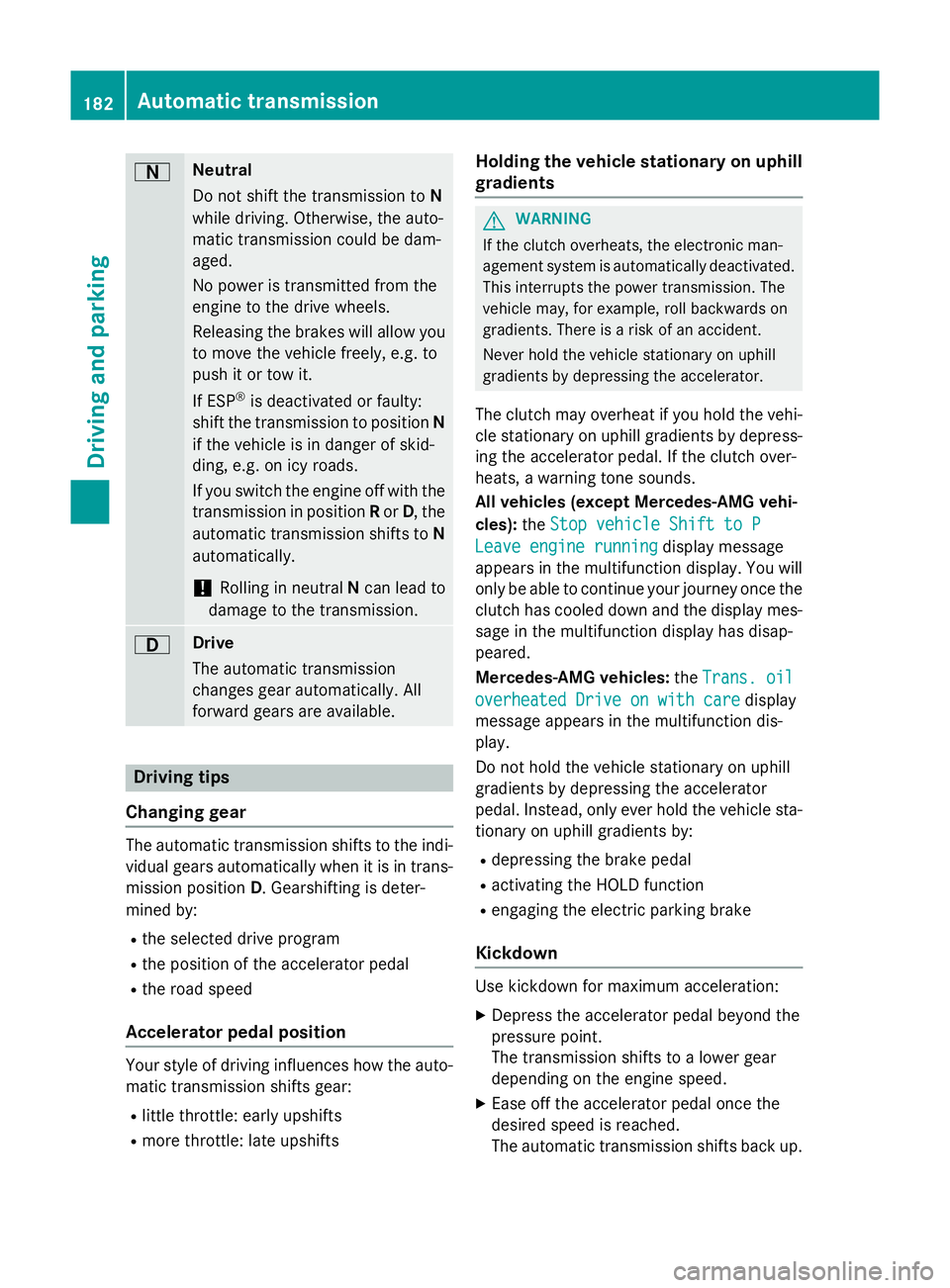
A Neutral
Do not shift the transmission to
N
while driving. Otherwise, the auto-
matic transmission could be dam-
aged.
No power is transmitted from the
engine to the drive wheels.
Releasing the brakes will allow you
to move the vehicle freely, e.g. to
push it or tow it.
If ESP ®
is deactivated or faulty:
shift the transmission to position N
if the vehicle is in danger of skid-
ding, e.g. on icy roads.
If you switch the engine off with the transmission in position Ror D, the
automatic transmission shifts to N
automatically.
! Rolling in neutral
Ncan lead to
damage to the transmission. 7 Drive
The automatic transmission
changes gear automatically. All
forward gears are available.
Driving tips
Changing gear The automatic transmission shifts to the indi-
vidual gears automatically when it is in trans-
mission position D. Gearshifting is deter-
mined by:
R the selected drive program
R the position of the accelerator pedal
R the road speed
Accelerator pedal position Your style of driving influences how the auto-
matic transmission shifts gear:
R little throttle: early upshifts
R more throttle: late upshifts Holding the vehicle stationary on uphill
gradients G
WARNING
If the clutch overheats, the electronic man-
agement system is automatically deactivated. This interrupts the power transmission. The
vehicle may, for example, roll backwards on
gradients. There is a risk of an accident.
Never hold the vehicle stationary on uphill
gradients by depressing the accelerator.
The clutch may overheat if you hold the vehi- cle stationary on uphill gradients by depress- ing the accelerator pedal. If the clutch over-
heats, a warning tone sounds.
All vehicles (except Mercedes-AMG vehi-
cles): theStop vehicle Shift to P Stop vehicle Shift to P
Leave engine running
Leave engine running display message
appears in the multifunction display. You will
only be able to continue your journey once the clutch has cooled down and the display mes-
sage in the multifunction display has disap-
peared.
Mercedes-AMG vehicles: theTrans. oil Trans. oil
overheated Drive on with care
overheated Drive on with care display
message appears in the multifunction dis-
play.
Do not hold the vehicle stationary on uphill
gradients by depressing the accelerator
pedal. Instead, only ever hold the vehicle sta-
tionary on uphill gradients by:
R depressing the brake pedal
R activating the HOLD function
R engaging the electric parking brake
Kickdown Use kickdown for maximum acceleration:
X Depress the accelerator pedal beyond the
pressure point.
The transmission shifts to a lower gear
depending on the engine speed.
X Ease off the accelerator pedal once the
desired speed is reached.
The automatic transmission shifts back up. 182
Automatic transmissionDriving an
d parking
Page 191 of 421
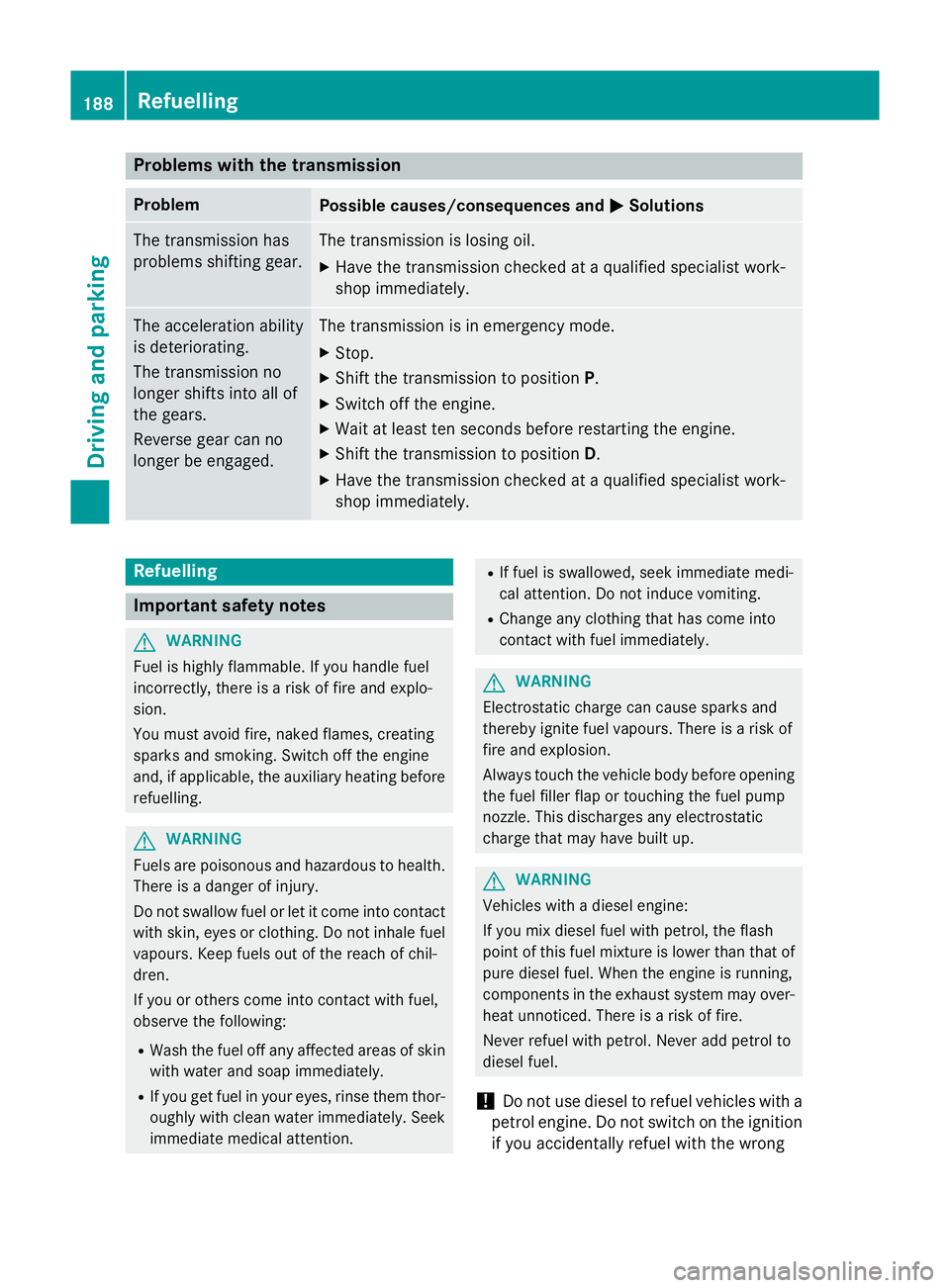
Problems with the transmission
Problem
Possible causes/consequences and
M
MSolutions The transmission has
problems shifting gear. The transmission is losing oil.
X Have the transmission checked at a qualified specialist work-
shop immediately. The acceleration ability
is deteriorating.
The transmission no
longer shifts into all of
the gears.
Reverse gear can no
longer be engaged. The transmission is in emergency mode.
X Stop.
X Shift the transmission to position P.
X Switch off the engine.
X Wait at least ten seconds before restarting the engine.
X Shift the transmission to position D.
X Have the transmission checked at a qualified specialist work-
shop immediately. Refuelling
Important safety notes
G
WARNING
Fuel is highly flammable. If you handle fuel
incorrectly, there is a risk of fire and explo-
sion.
You must avoid fire, naked flames, creating
sparks and smoking. Switch off the engine
and, if applicable, the auxiliary heating before refuelling. G
WARNING
Fuels are poisonous and hazardous to health. There is a danger of injury.
Do not swallow fuel or let it come into contact
with skin, eyes or clothing. Do not inhale fuel
vapours. Keep fuels out of the reach of chil-
dren.
If you or others come into contact with fuel,
observe the following:
R Wash the fuel off any affected areas of skin
with water and soap immediately.
R If you get fuel in your eyes, rinse them thor-
oughly with clean water immediately. Seek immediate medical attention. R
If fuel is swallowed, seek immediate medi-
cal attention. Do not induce vomiting.
R Change any clothing that has come into
contact with fuel immediately. G
WARNING
Electrostatic charge can cause sparks and
thereby ignite fuel vapours. There is a risk of
fire and explosion.
Always touch the vehicle body before opening the fuel filler flap or touching the fuel pump
nozzle. This discharges any electrostatic
charge that may have built up. G
WARNING
Vehicles with a diesel engine:
If you mix diesel fuel with petrol, the flash
point of this fuel mixture is lower than that of pure diesel fuel. When the engine is running,
components in the exhaust system may over-
heat unnoticed. There is a risk of fire.
Never refuel with petrol. Never add petrol to
diesel fuel.
! Do not use diesel to refuel vehicles with a
petrol engine. Do not switch on the ignition if you accidentally refuel with the wrong 188
RefuellingDriving and parking
Page 265 of 421
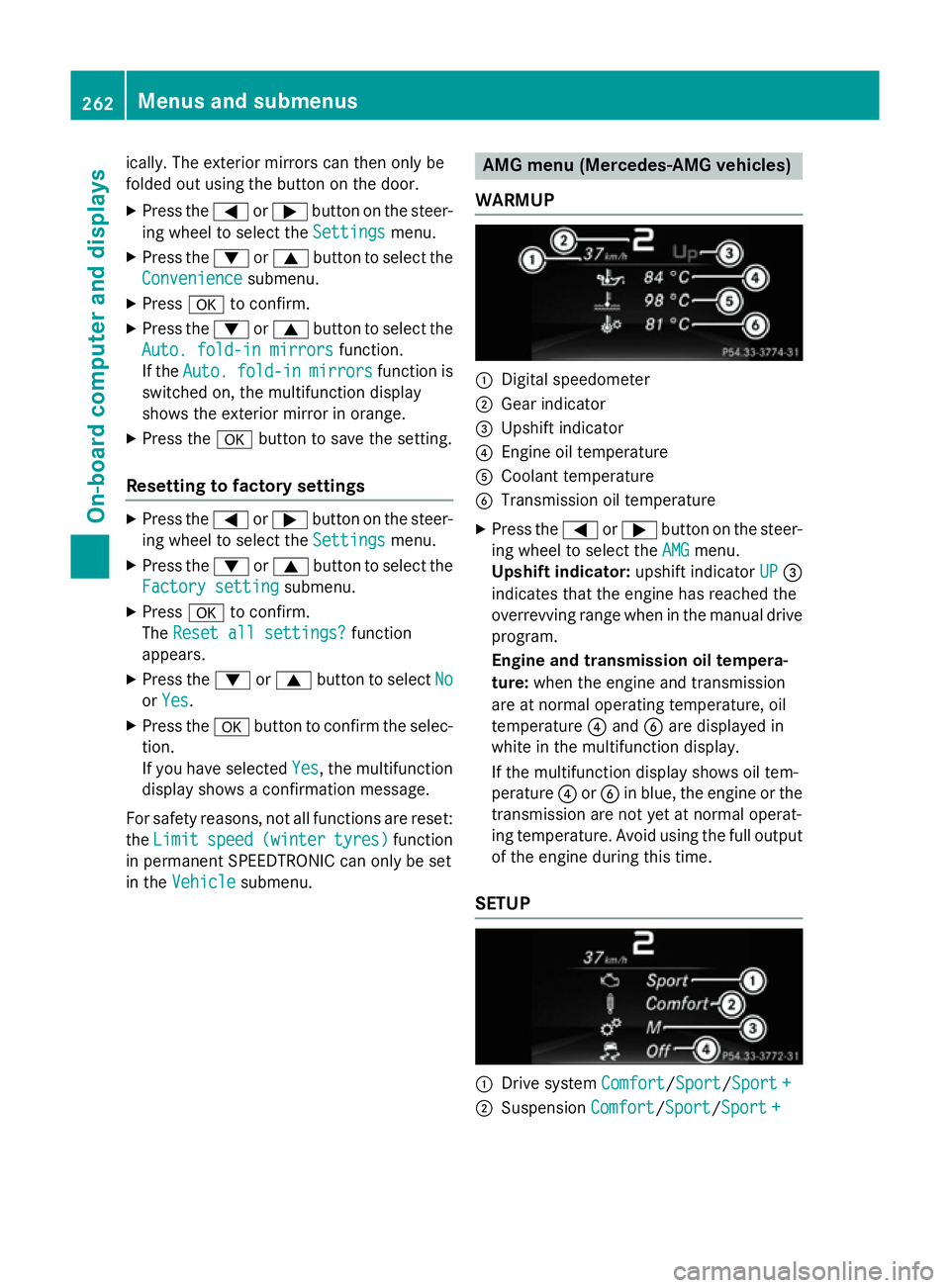
ically. The exterior mirrors can then only be
folded out using the button on the door.
X Press the =or; button on the steer-
ing wheel to select the Settings
Settingsmenu.
X Press the :or9 button to select the
Convenience
Convenience submenu.
X Press ato confirm.
X Press the :or9 button to select the
Auto. fold-in mirrors
Auto. fold-in mirrors function.
If the Auto.
Auto. fold-in
fold-in mirrors
mirrorsfunction is
switched on, the multifunction display
shows the exterior mirror in orange.
X Press the abutton to save the setting.
Resetting to factory settings X
Press the =or; button on the steer-
ing wheel to select the Settings Settingsmenu.
X Press the :or9 button to select the
Factory setting
Factory setting submenu.
X Press ato confirm.
The Reset all settings?
Reset all settings? function
appears.
X Press the :or9 button to select No
No
or Yes
Yes.
X Press the abutton to confirm the selec-
tion.
If you have selected Yes Yes, the multifunction
display shows a confirmation message.
For safety reasons, not all functions are reset: the Limit
Limit speed
speed(winter
(winter tyres)
tyres)function
in permanent SPEEDTRONIC can only be set
in the Vehicle
Vehicle submenu. AMG menu (Mercedes-AMG vehicles)
WARMUP :
Digital speedometer
; Gear indicator
= Upshift indicator
? Engine oil temperature
A Coolant temperature
B Transmission oil temperature
X Press the =or; button on the steer-
ing wheel to select the AMG
AMG menu.
Upshift indicator: upshift indicatorUP
UP=
indicates that the engine has reached the
overrevving range when in the manual drive
program.
Engine and transmission oil tempera-
ture: when the engine and transmission
are at normal operating temperature, oil
temperature ?and Bare displayed in
white in the multifunction display.
If the multifunction display shows oil tem-
perature ?orB in blue, the engine or the
transmission are not yet at normal operat-
ing temperature. Avoid using the full output
of the engine during this time.
SETUP :
Drive system Comfort Comfort/SportSport/Sport +Sport+
; Suspension Comfort
Comfort/SportSport/Sport +
Sport + 262
Menus and submenusOn-board computer and displays
Page 300 of 421

Display messages
Possible causes/consequences and
M
MSolutions The engine has stalled while pulling away, e.g. because the clutch
pedal was released too quickly.
X Depress the clutch pedal again.
The engine starts automatically.
X Slowly release the clutch pedal to pull away. Trans. Trans.
oil
oiloverhea‐
overhea‐
ted Drive on with
ted Drive on with
care care Mercedes-AMG vehicles: the transmission oil has overheated.
Manual drive program
Mand the temporarily active manual drive
program are no longer available. Engine power output is reduced.
X Allow the vehicle to cool down. 4matic currently 4matic currently
unavailable unavailable 4MATIC has overheated. The vehicle is only driven by the front
wheels.
X Drive on.
The airflow cools 4MATIC more quickly.
When the display message goes out, 4MATIC is available again
and the vehicle is driven by all four wheels. 4matic inoperative 4matic inoperative 4MATIC is malfunctioning. The vehicle is only driven by the front
wheels.
X Consult a qualified specialist workshop. A The tailgate is open.
G WARNING
When the engine is running, exhaust gases can enter the vehicle
interior if the tailgate is open.
There is a risk of poisoning.
X Close the tailgate. ? The bonnet is open.
A warning tone also sounds.
G WARNING
The open bonnet may then block your view when the vehicle is in
motion.
There is a risk of an accident.
X Pull over and stop the vehicle safely as soon as possible, paying
attention to road and traffic conditions.
X Safeguard the vehicle against rolling away (Y page 192).
X Close the bonnet. Display
messages
297On-board computer and displays Z
Page 383 of 421
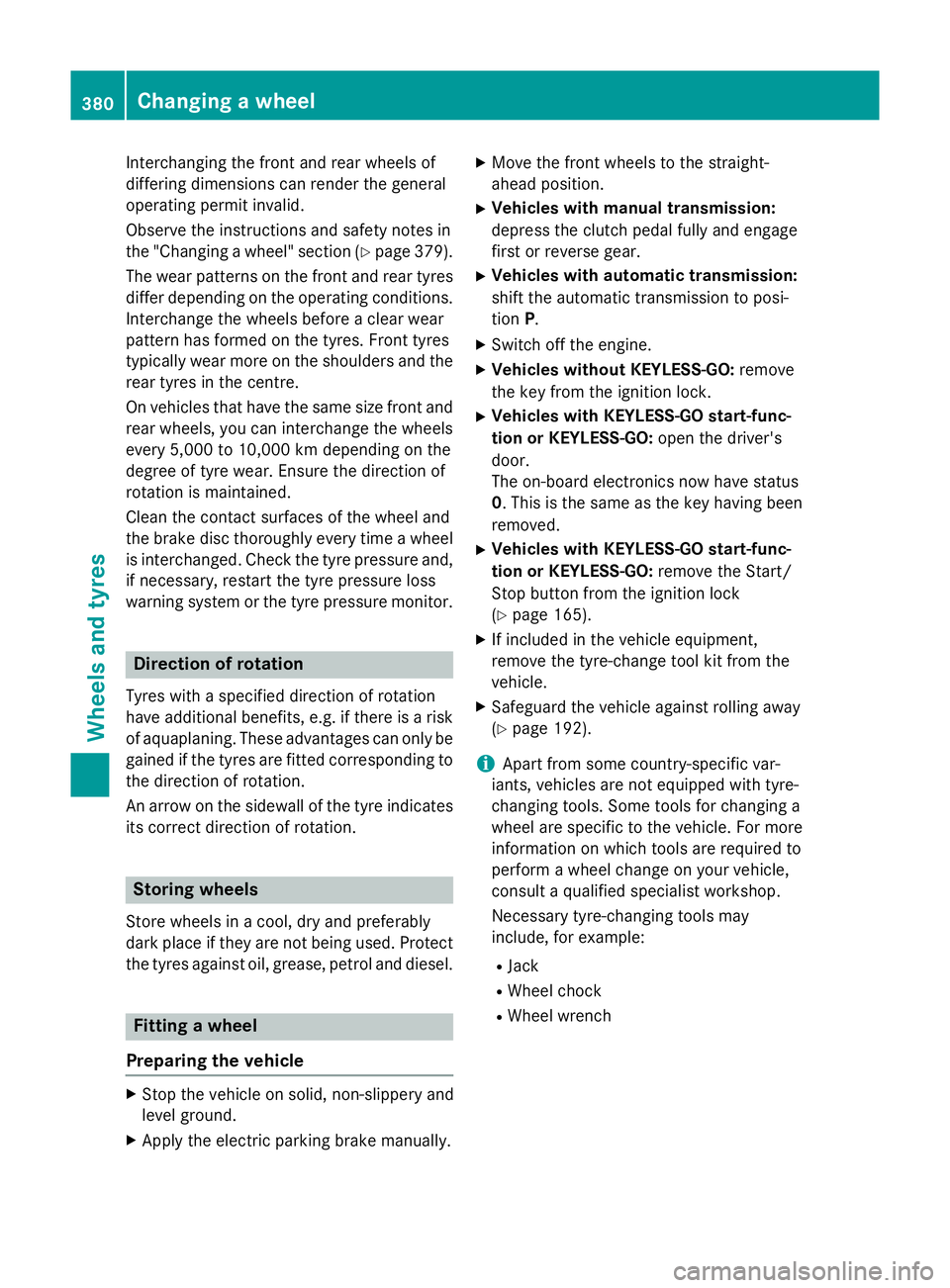
Interchanging the front and rear wheels of
differing dimensions can render the general
operating permit invalid.
Observe the instructions and safety notes in
the "Changing a wheel" section (Y page 379).
The wear patterns on the front and rear tyres differ depending on the operating conditions.
Interchange the wheels before a clear wear
pattern has formed on the tyres. Front tyres
typically wear more on the shoulders and the
rear tyres in the centre.
On vehicles that have the same size front and rear wheels, you can interchange the wheels
every 5,000 to 10,000 km depending on the
degree of tyre wear. Ensure the direction of
rotation is maintained.
Clean the contact surfaces of the wheel and
the brake disc thoroughly every time a wheel
is interchanged. Check the tyre pressure and, if necessary, restart the tyre pressure loss
warning system or the tyre pressure monitor. Direction of rotation
Tyres with a specified direction of rotation
have additional benefits, e.g. if there is a risk
of aquaplaning. These advantages can only be gained if the tyres are fitted corresponding to the direction of rotation.
An arrow on the sidewall of the tyre indicates
its correct direction of rotation. Storing wheels
Store wheels in a cool, dry and preferably
dark place if they are not being used. Protect
the tyres against oil, grease, petrol and diesel. Fitting a wheel
Preparing the vehicle X
Stop the vehicle on solid, non-slippery and
level ground.
X Apply the electric parking brake manually. X
Move the front wheels to the straight-
ahead position.
X Vehicles with manual transmission:
depress the clutch pedal fully and engage
first or reverse gear.
X Vehicles with automatic transmission:
shift the automatic transmission to posi-
tion P.
X Switch off the engine.
X Vehicles without KEYLESS-GO: remove
the key from the ignition lock.
X Vehicles with KEYLESS-GO start-func-
tion or KEYLESS-GO: open the driver's
door.
The on-board electronics now have status
0. This is the same as the key having been removed.
X Vehicles with KEYLESS-GO start-func-
tion or KEYLESS-GO: remove the Start/
Stop button from the ignition lock
(Y page 165).
X If included in the vehicle equipment,
remove the tyre-change tool kit from the
vehicle.
X Safeguard the vehicle against rolling away
(Y page 192).
i Apart from some country-specific var-
iants, vehicles are not equipped with tyre-
changing tools. Some tools for changing a
wheel are specific to the vehicle. For more information on which tools are required to
perform a wheel change on your vehicle,
consult a qualified specialist workshop.
Necessary tyre-changing tools may
include, for example:
R Jack
R Wheel chock
R Wheel wrench 380
Changing a wheelWheels and tyres
Page 406 of 421
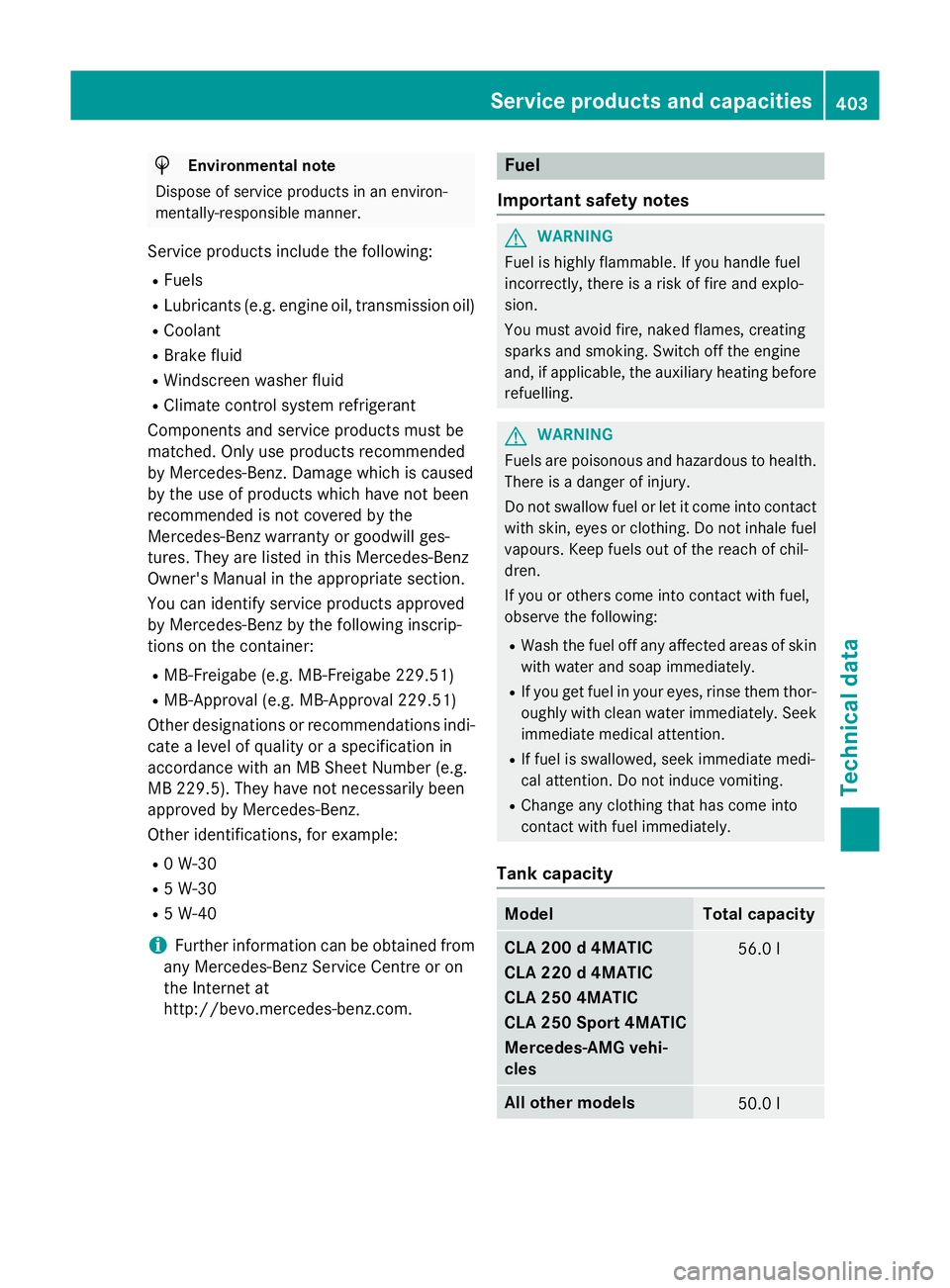
H
Environmental note
Dispose of service products in an environ-
mentally-responsible manner.
Service products include the following:
R Fuels
R Lubricants (e.g. engine oil, transmission oil)
R Coolant
R Brake fluid
R Windscreen washer fluid
R Climate control system refrigerant
Components and service products must be
matched. Only use products recommended
by Mercedes-Benz. Damage which is caused
by the use of products which have not been
recommended is not covered by the
Mercedes-Benz warranty or goodwill ges-
tures. They are listed in this Mercedes-Benz
Owner's Manual in the appropriate section.
You can identify service products approved
by Mercedes-Benz by the following inscrip-
tions on the container:
R MB-Freigabe (e.g. MB-Freigabe 229.51)
R MB-Approval (e.g. MB-Approval 229.51)
Other designations or recommendations indi- cate a level of quality or a specification in
accordance with an MB Sheet Number (e.g.
MB 229.5). They have not necessarily been
approved by Mercedes-Benz.
Other identifications, for example:
R 0 W-30
R 5 W-30
R 5 W-40
i Further information can be obtained from
any Mercedes-Benz Service Centre or on
the Internet at
http://bevo.mercedes-benz.com. Fuel
Important safety notes G
WARNING
Fuel is highly flammable. If you handle fuel
incorrectly, there is a risk of fire and explo-
sion.
You must avoid fire, naked flames, creating
sparks and smoking. Switch off the engine
and, if applicable, the auxiliary heating before refuelling. G
WARNING
Fuels are poisonous and hazardous to health. There is a danger of injury.
Do not swallow fuel or let it come into contact
with skin, eyes or clothing. Do not inhale fuel
vapours. Keep fuels out of the reach of chil-
dren.
If you or others come into contact with fuel,
observe the following:
R Wash the fuel off any affected areas of skin
with water and soap immediately.
R If you get fuel in your eyes, rinse them thor-
oughly with clean water immediately. Seek immediate medical attention.
R If fuel is swallowed, seek immediate medi-
cal attention. Do not induce vomiting.
R Change any clothing that has come into
contact with fuel immediately.
Tank capacity Model Total capacity
CLA 200 d 4MATIC
CLA 220 d 4MATIC
CLA 250 4MATIC
CLA 250 Sport 4MATIC
Mercedes-AMG vehi-
cles
56.0 l
All other models
50.0 lService products and capacities
403Technical data Z