garage door opener MERCEDES-BENZ CLK CABRIOLET 2000 A208 Owner's Manual
[x] Cancel search | Manufacturer: MERCEDES-BENZ, Model Year: 2000, Model line: CLK CABRIOLET, Model: MERCEDES-BENZ CLK CABRIOLET 2000 A208Pages: 323, PDF Size: 9.32 MB
Page 4 of 323
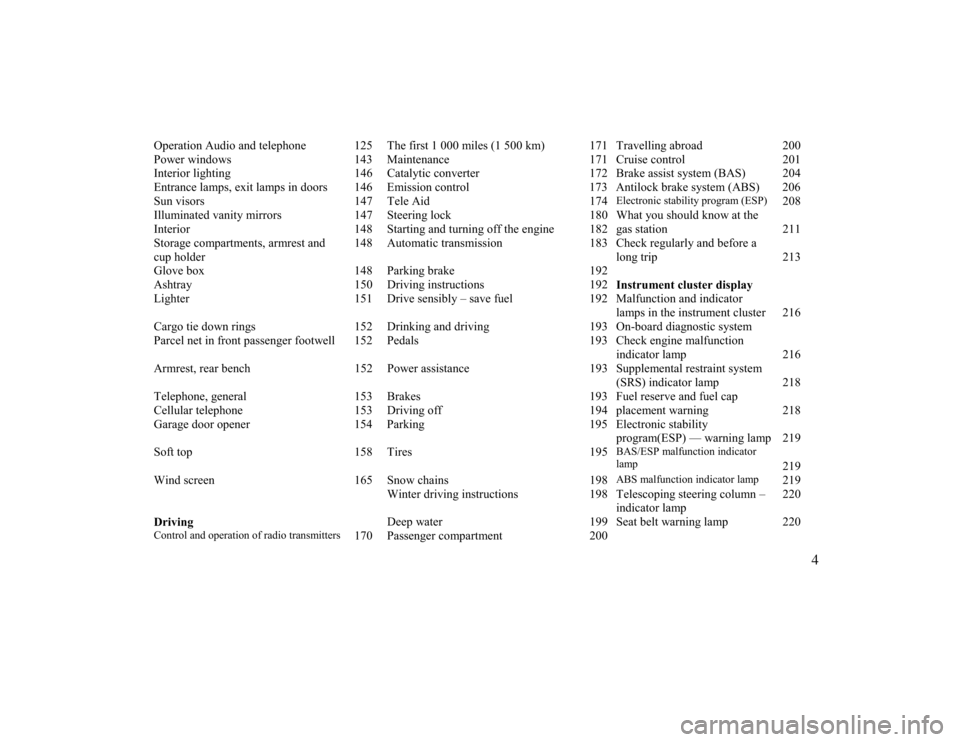
Operation Audio and telephone 125 The first 1 000 miles (1 500 km) 171 Travelling abroad 200
Power windows 143 Maintenance 171 Cruise control 201
Interior lighting 146 Catalytic converter 172 Brake assist system (BAS) 204
Entrance lamps, exit lamps in doors 146 Emission control 173 Antilock brake system (ABS) 206
Sun visors 147 Tele Aid 174
Electronic stability program (ESP)
208
Illuminated vanity mirrors 147 Steering lock 180 What you should know at the
Interior 148 Starting and turning off the engine 182 gas station 211
Storage compartments, armrest and
cup holder148 Automatic transmission 183 Check regularly and before a
long trip 213
Glove box 148 Parking brake 192
Ashtray 150 Driving instructions 192
Instrument cluster display
Lighter 151 Drive sensibly – save fuel 192 Malfunction and indicator
lamps in the instrument cluster 216
Cargo tie down rings 152 Drinking and driving 193 On-board diagnostic system
Parcel net in front passenger footwell 152 Pedals 193 Check engine malfunction
indicator lamp 216
Armrest, rear bench 152 Power assistance 193 Supplemental restraint system
(SRS) indicator lamp 218
Telephone, general 153 Brakes 193 Fuel reserve and fuel cap
Cellular telephone 153 Driving off 194 placement warning 218
Garage door opener 154 Parking 195 Electronic stability
program(ESP) — warning lamp 219
Soft top 158 Tires 195
BAS/ESP malfunction indicator
lamp
219
Wind screen 165 Snow chains 198
ABS malfunction indicator lamp
219
Winter driving instructions 198 Telescoping steering column –
indicator lamp220
DrivingDeep water 199 Seat belt warning lamp 220
Control and operation of radio transmitters
170 Passenger compartment 200
4
Page 21 of 323
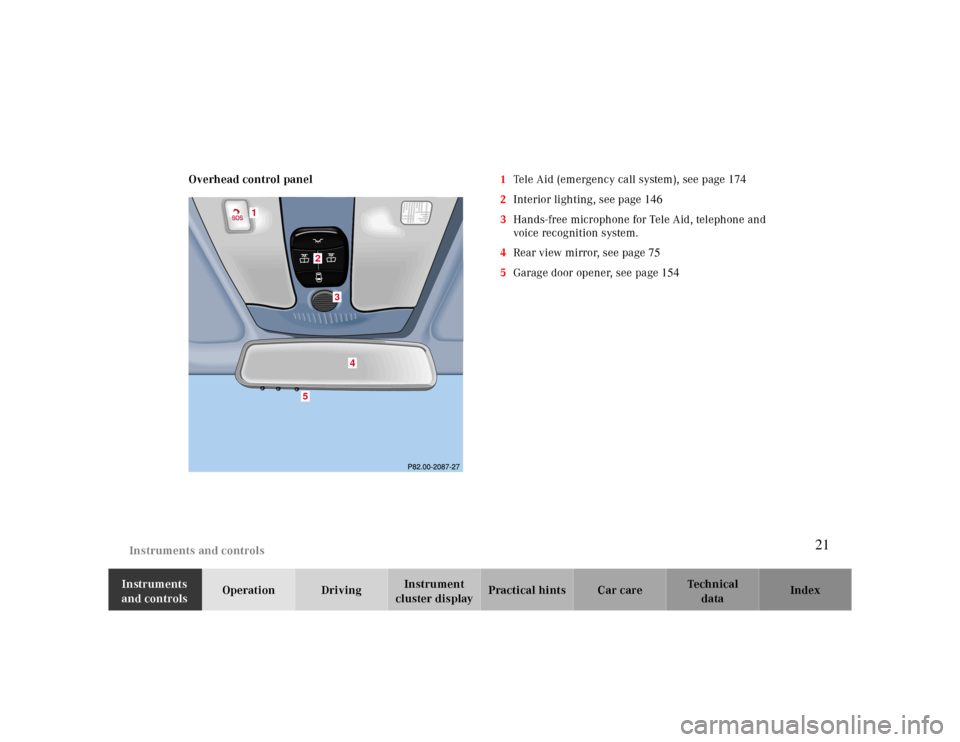
Instruments and controls
Te ch n ica l
data Instruments
and controlsOperation DrivingInstrument
cluster displayPractical hints Car care Index Overhead control panel1Tele Aid (emergency call system), see page174
2Interior lighting, see page146
3Hands-free microphone for Tele Aid, telephone and
voice recognition system.
4Rear view mirror, see page75
5Garage door opener, see page154
4
5
3
2
1
21
Page 23 of 323
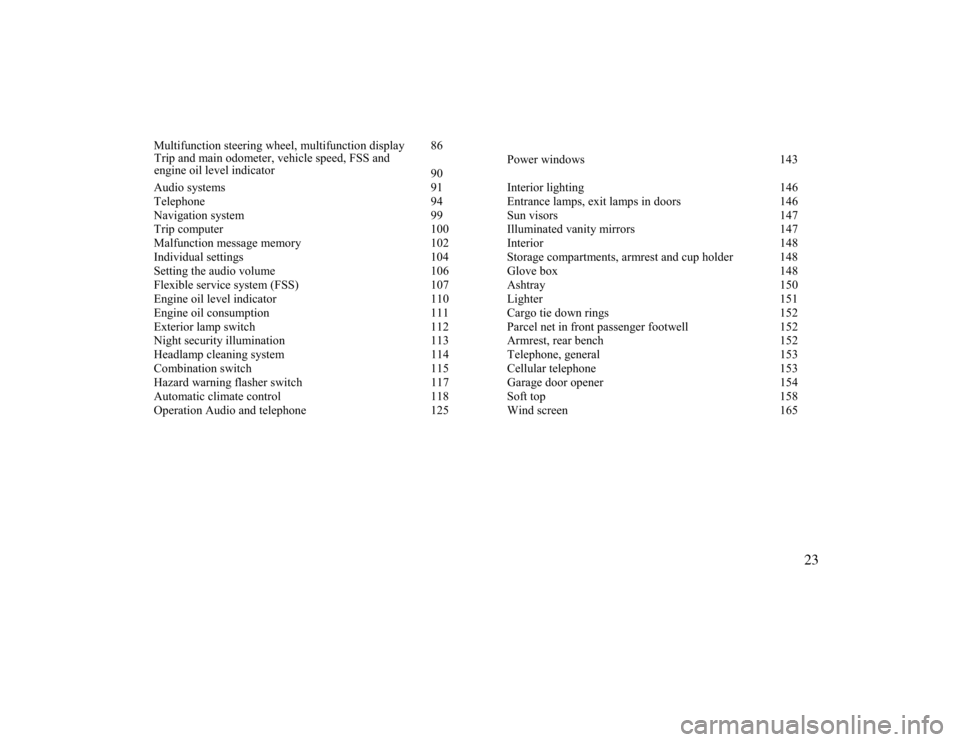
Multifunction steering wheel, multifunction display 86
Trip and main odometer, vehicle speed, FSS and
engine oil level indicator
90Power windows 143
Audio systems 91 Interior lighting 146
Telephone 94 Entrance lamps, exit lamps in doors 146
Navigation system 99 Sun visors 147
Trip computer 100 Illuminated vanity mirrors 147
Malfunction message memory 102 Interior 148
Individual settings 104 Storage compartments, armrest and cup holder 148
Setting the audio volume 106 Glove box 148
Flexible service system (FSS) 107 Ashtray 150
Engine oil level indicator 110 Lighter 151
Engine oil consumption 111 Cargo tie down rings 152
Exterior lamp switch 112 Parcel net in front passenger footwell 152
Night security illumination 113 Armrest, rear bench 152
Headlamp cleaning system 114 Telephone, general 153
Combination switch 115 Cellular telephone 153
Hazard warning flasher switch 117 Garage door opener 154
Automatic climate control 118 Soft top 158
Operation Audio and telephone 125 Wind screen 165
23
Page 154 of 323
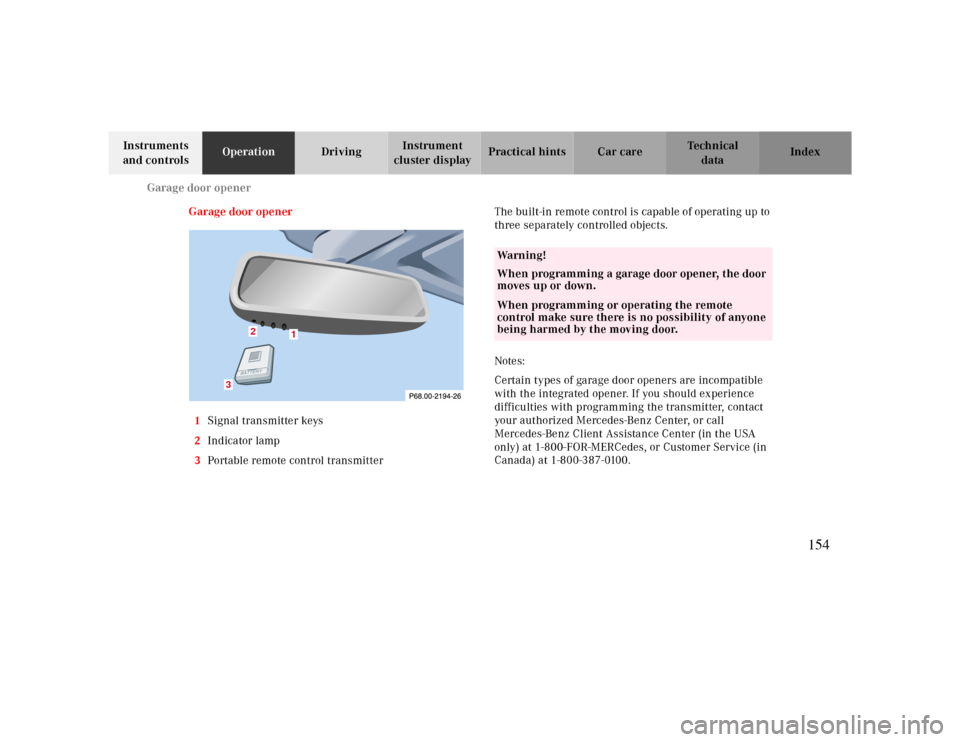
Garage door opener
Te ch n ica l
data Instruments
and controlsOperationDrivingInstrument
cluster displayPractical hints Car care Index
Garage door opener
1Signal transmitter keys
2Indicator lamp
3Portable remote control transmitterThe built-in remote control is capable of operating up to
three separately controlled objects.
Notes:
Certain types of garage door openers are incompatible
with the integrated opener. If you should experience
difficulties with programming the transmitter, contact
your authorized Mercedes-Benz Center, or call
Mercedes-Benz Client Assistance Center (in the USA
only) at 1-800-FOR-MERCedes, or Customer Service (in
Canada) at 1-800-387-0100.
1
2
3
Wa r n i n g !
When programming a garage door opener, the door
moves up or down.When programming or operating the remote
control make sure there is no possibility of anyone
being harmed by the moving door.
154
Page 155 of 323
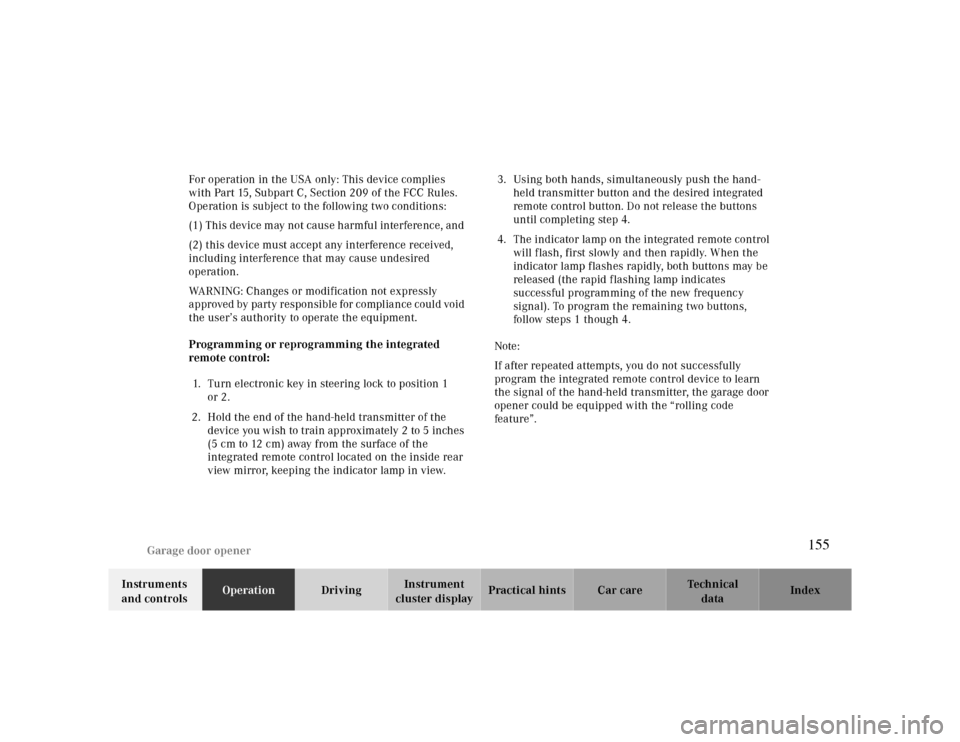
Garage door opener
Te ch n ica l
data Instruments
and controlsOperationDrivingInstrument
cluster displayPractical hints Car care Index For operation in the USA only: This device complies
with Part 15, Subpart C, Section 209 of the FCC Rules.
Operation is subject to the following two conditions:
(1) This device may not cause harmful interference, and
(2) this device must accept any interference received,
including interference that may cause undesired
operation.
WARNING: Changes or modification not expressly
approved by party responsible for compliance could void
the user’s authority to operate the equipment.
Programming or reprogramming the integrated
remote control:
1. Turn electronic key in steering lock to position 1
or 2.
2. Hold the end of the hand-held transmitter of the
device you wish to train approximately 2 to 5 inches
(5 cm to 12 cm) away from the surface of the
integrated remote control located on the inside rear
view mirror, keeping the indicator lamp in view.3. Using both hands, simultaneously push the hand-
held transmitter button and the desired integrated
remote control button. Do not release the buttons
until completing step 4.
4. The indicator lamp on the integrated remote control
will flash, first slowly and then rapidly. When the
indicator lamp flashes rapidly, both buttons may be
released (the rapid flashing lamp indicates
successful programming of the new frequency
signal). To program the remaining two buttons,
follow steps 1 though 4.
Note:
If after repeated attempts, you do not successfully
program the integrated remote control device to learn
the signal of the hand-held transmitter, the garage door
opener could be equipped with the “rolling code
feature”.
155
Page 156 of 323
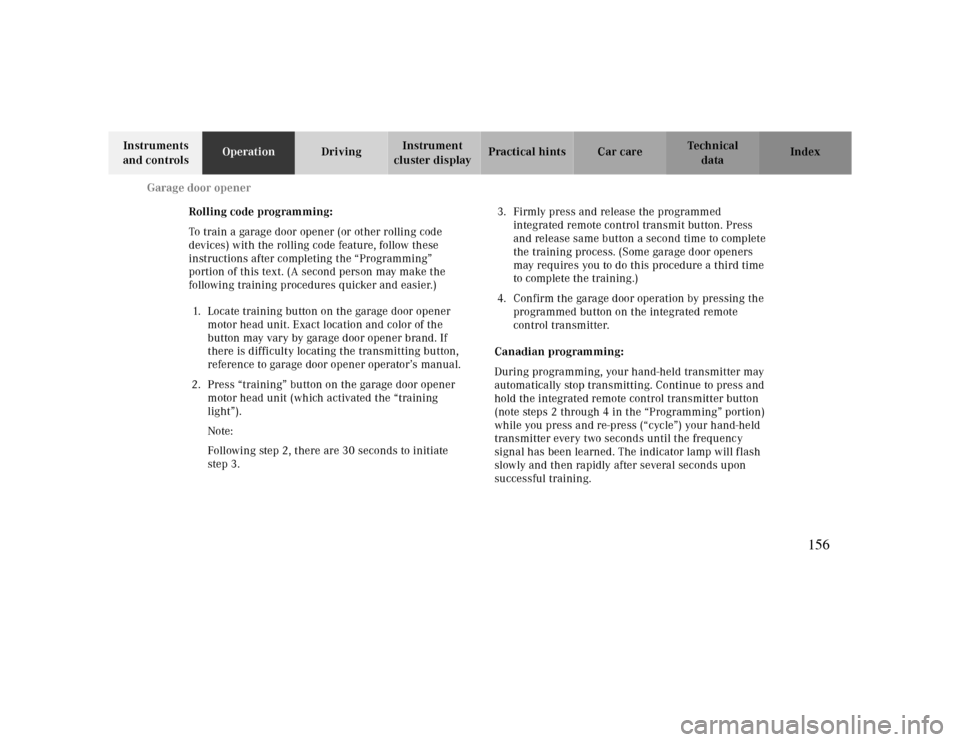
Garage door opener
Te ch n ica l
data Instruments
and controlsOperationDrivingInstrument
cluster displayPractical hints Car care Index
Rolling code programming:
To train a garage door opener (or other rolling code
devices) with the rolling code feature, follow these
instructions after completing the “Programming”
portion of this text. (A second person may make the
following training procedures quicker and easier.)
1. Locate training button on the garage door opener
motor head unit. Exact location and color of the
button may vary by garage door opener brand. If
there is difficulty locating the transmitting button,
reference to garage door opener operator’s manual.
2. Press “training” button on the garage door opener
motor head unit (which activated the “training
light”).
Note:
Following step 2, there are 30 seconds to initiate
step 3.3. Firmly press and release the programmed
integrated remote control transmit button. Press
and release same button a second time to complete
the training process. (Some garage door openers
may requires you to do this procedure a third time
to complete the training.)
4. Confirm the garage door operation by pressing the
programmed button on the integrated remote
control transmitter.
Canadian programming:
During programming, your hand-held transmitter may
automatically stop transmitting. Continue to press and
hold the integrated remote control transmitter button
(note steps 2 through 4 in the “Programming” portion)
while you press and re-press (“cycle”) your hand-held
transmitter every two seconds until the frequency
signal has been learned. The indicator lamp will flash
slowly and then rapidly after several seconds upon
successful training.
156
Page 157 of 323
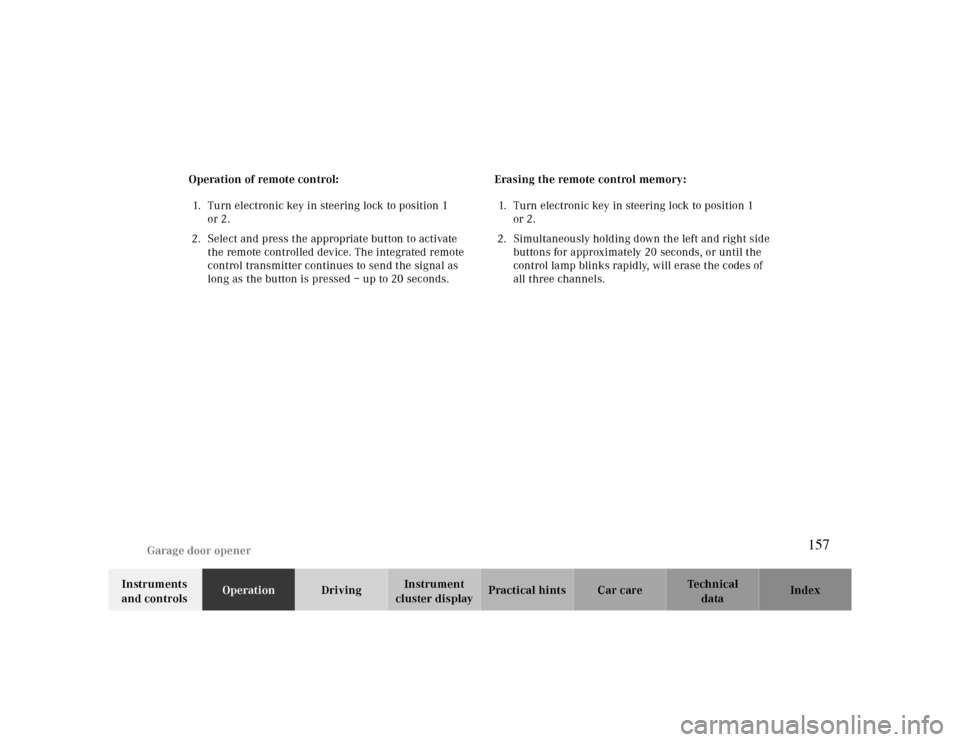
Garage door opener
Te ch n ica l
data Instruments
and controlsOperationDrivingInstrument
cluster displayPractical hints Car care Index Operation of remote control:
1. Turn electronic key in steering lock to position 1
or 2.
2. Select and press the appropriate button to activate
the remote controlled device. The integrated remote
control transmitter continues to send the signal as
long as the button is pressed – up to 20 seconds.Erasing the remote control memory:
1. Turn electronic key in steering lock to position 1
or 2.
2. Simultaneously holding down the left and right side
buttons for approximately 20 seconds, or until the
control lamp blinks rapidly, will erase the codes of
all three channels.
157