instrument panel MERCEDES-BENZ CLK CABRIOLET 2001 A208 Owner's Manual
[x] Cancel search | Manufacturer: MERCEDES-BENZ, Model Year: 2001, Model line: CLK CABRIOLET, Model: MERCEDES-BENZ CLK CABRIOLET 2001 A208Pages: 341, PDF Size: 11.73 MB
Page 4 of 341
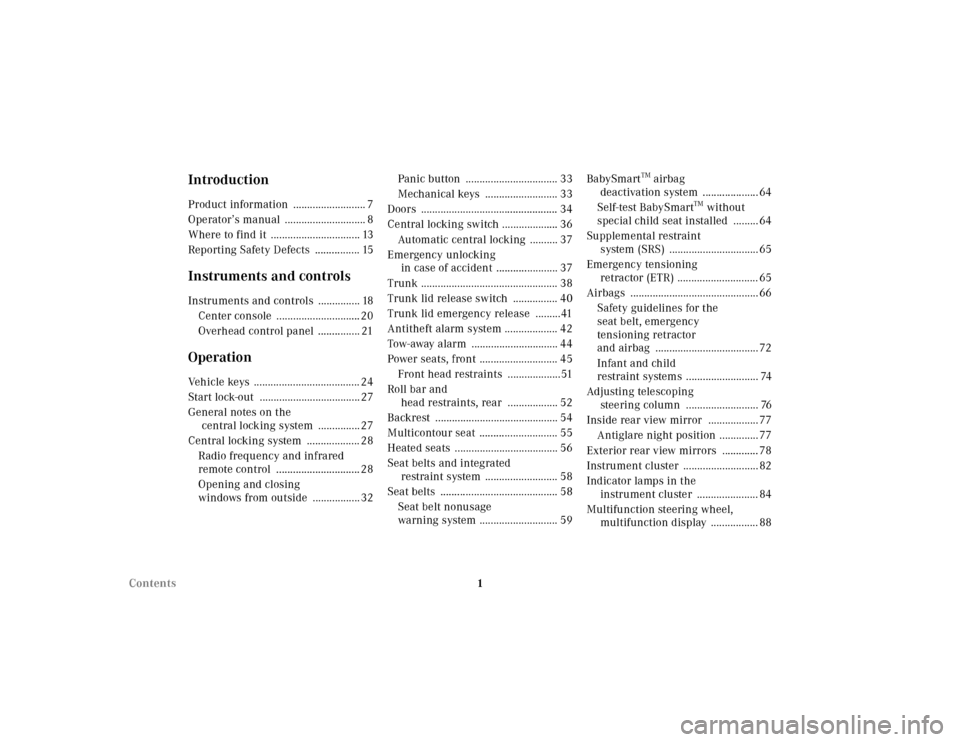
1 Contents
IntroductionProduct information .......................... 7
Operator’s manual ............................. 8
Where to find it ................................ 13
Reporting Safety Defects ................ 15Instruments and controlsInstruments and controls ............... 18
Center console .............................. 20
Overhead control panel ............... 21OperationVehicle keys ...................................... 24
Start lock-out .................................... 27
General notes on the
central locking system ............... 27
Central locking system ................... 28
Radio frequency and infrared
remote control .............................. 28
Opening and closing
windows from outside ................. 32Panic button ................................. 33
Mechanical keys .......................... 33
Doors ................................................. 34
Central locking switch .................... 36
Automatic central locking .......... 37
Emergency unlocking
in case of accident ...................... 37
Trunk ................................................. 38
Trunk lid release switch ................ 40
Trunk lid emergency release .........41
Antitheft alarm system ................... 42
Tow-away alarm ............................... 44
Power seats, front ............................ 45
Front head restraints ...................51
Roll bar and
head restraints, rear .................. 52
Backrest ............................................ 54
Multicontour seat ............................ 55
Heated seats ..................................... 56
Seat belts and integrated
restraint system .......................... 58
Seat belts .......................................... 58
Seat belt nonusage
warning system ............................ 59BabySmart
TM airbag
deactivation system .................... 64
Self-test BabySmart
TM without
special child seat installed ......... 64
Supplemental restraint
system (SRS) ................................ 65
Emergency tensioning
retractor (ETR) ............................. 65
Airbags .............................................. 66
Safety guidelines for the
seat belt, emergency
tensioning retractor
and airbag ..................................... 72
Infant and child
restraint systems .......................... 74
Adjusting telescoping
steering column .......................... 76
Inside rear view mirror .................. 77
Antiglare night position .............. 77
Exterior rear view mirrors ............. 78
Instrument cluster ........................... 82
Indicator lamps in the
instrument cluster ...................... 84
Multifunction steering wheel,
multifunction display ................. 88
Page 20 of 341
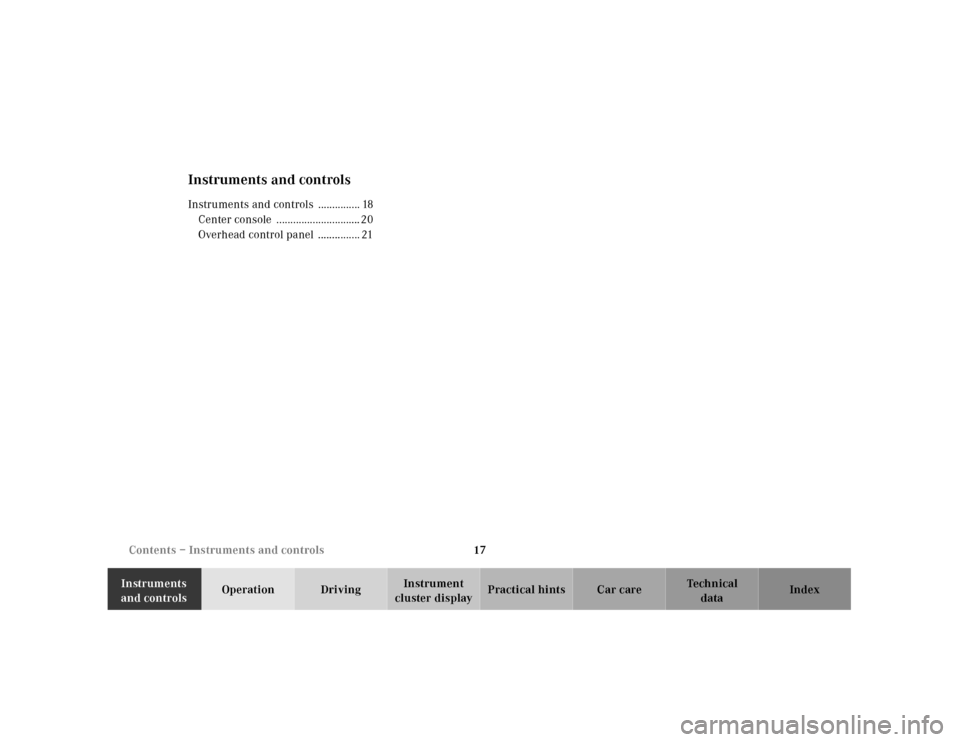
17 Contents – Instruments and controls
Te ch n ica l
data Instruments
and controlsOperation DrivingInstrument
cluster displayPractical hints Car care Index
Instruments and controlsInstruments and controls ............... 18
Center console .............................. 20
Overhead control panel ............... 21
Page 24 of 341
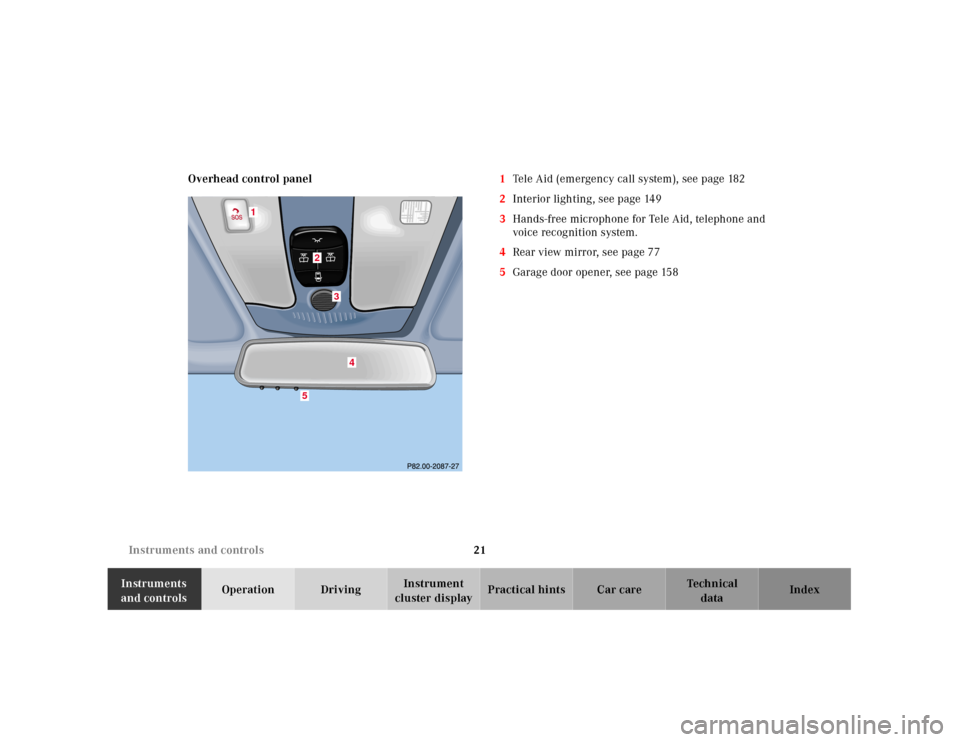
21 Instruments and controls
Te ch n ica l
data Instruments
and controlsOperation DrivingInstrument
cluster displayPractical hints Car care Index Overhead control panel1Tele Aid (emergency call system), see page 182
2Interior lighting, see page 149
3Hands-free microphone for Tele Aid, telephone and
voice recognition system.
4Rear view mirror, see page 77
5Garage door opener, see page 158
4
5
3
2
1
Page 66 of 341
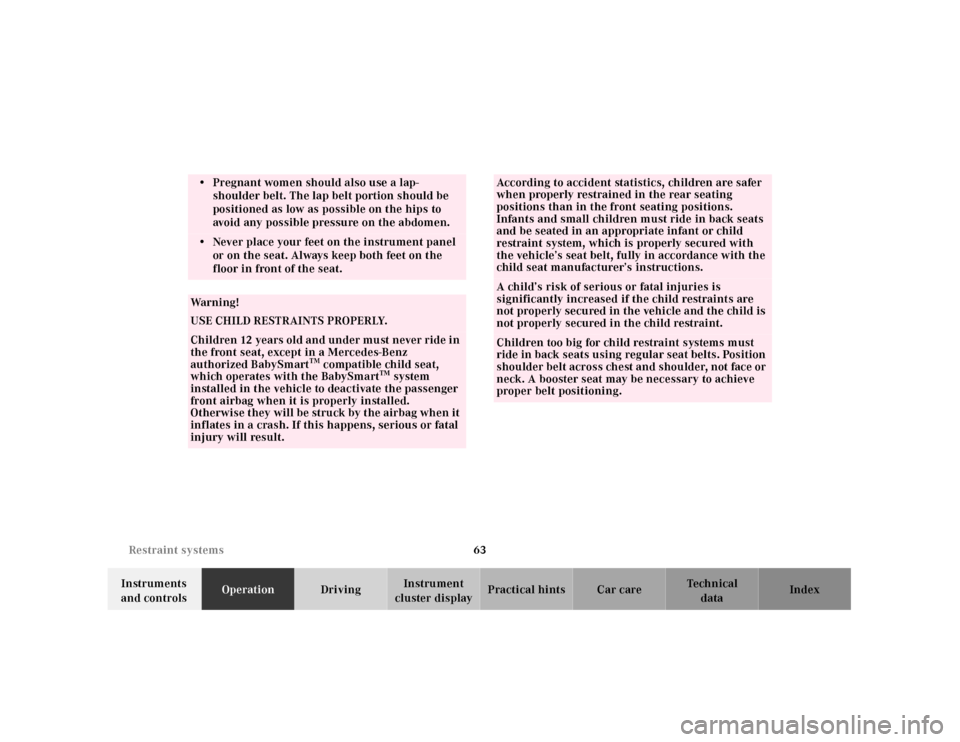
63 Restraint systems
Te ch n ica l
data Instruments
and controlsOperationDrivingInstrument
cluster displayPractical hints Car care Index
• Pregnant women should also use a lap-
shoulder belt. The lap belt portion should be
positioned as low as possible on the hips to
avoid any possible pressure on the abdomen.• Never place your feet on the instrument panel
or on the seat. Always keep both feet on the
floor in front of the seat.Wa r n i n g !
USE CHILD RESTRAINTS PROPERLY.Children 12 years old and under must never ride in
the front seat, except in a Mercedes-Benz
authorized BabySmart
TM compatible child seat,
which operates with the BabySmart
TM system
installed in the vehicle to deactivate the passenger
front airbag when it is properly installed.
Otherwise t hey will be stru ck by t he airbag wh en it
inflates in a crash. If this happens, serious or fatal
injury will result.
According to accident statistics, children are safer
when properly restrained in the rear seating
positions than in the front seating positions.
Infants and small children must ride in back seats
and be seated in an appropriate infant or child
restraint system, which is properly secured with
the vehicle’s seat belt, fully in accordance with the
child seat manufacturer’s instructions.A child’s risk of serious or fatal injuries is
significantly increased if the child restraints are
not properly secured in the vehicle and the child is
not properly secured in the child restraint.Children too big for child restraint systems must
ride in back seats using regular seat belts. Position
shou lder belt across ch est and shou lder, not fac e or
neck. A booster seat may be necessary to achieve
proper belt positioning.
Page 76 of 341
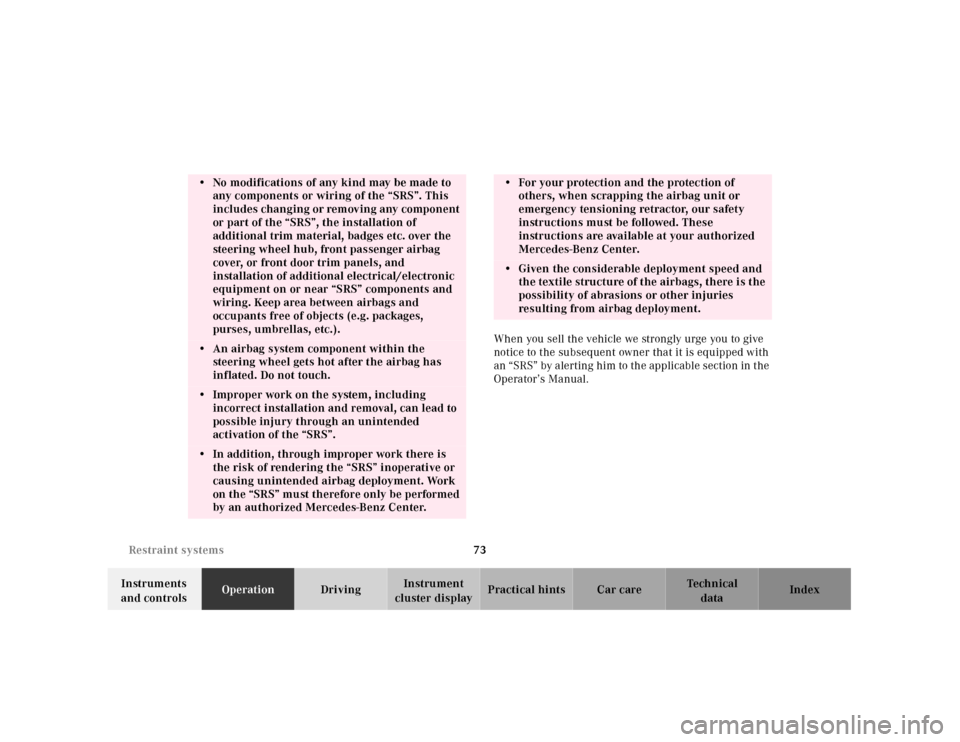
73 Restraint systems
Te ch n ica l
data Instruments
and controlsOperationDrivingInstrument
cluster displayPractical hints Car care IndexWhen you sell the vehicle we strongly urge you to give
notice to the subsequent owner that it is equipped with
an “SRS” by a lerting him to th e applicabl e section in t he
Operator’s Manual.
• No modifications of any kind may be made to
any components or wiring of the “SRS”. This
includes changing or removing any component
or part of the “SRS”, the installation of
additional trim material, badges etc. over the
steering wheel hub, front passenger airbag
cover, or front door trim panels, and
installation of additional electrical/electronic
equipment on or near “SRS” components and
wiring. Keep area between airbags and
occupants free of objects (e.g. packages,
purses, umbrellas, etc.).• An airbag system component within the
steering wheel gets hot after the airbag has
inflated. Do not touch.• Improper work on the system, including
incorrect installation and removal, can lead to
possible injury through an unintended
activation of the “SRS”.• In addition, through improper work there is
the risk of rendering the “SRS” inoperative or
causing unintended airbag deployment. Work
on the “SRS” must therefore only be performed
by an authorized Mercedes-Benz Center.
• For your protection and the protection of
others, when scrapping the airbag unit or
emergency tensioning retractor, our safety
instructions must be followed. These
instructions are available at your authorized
Mercedes-Benz Center.• Given the considerable deployment speed and
the textile structure of the airbags, there is the
possibility of abrasions or other injuries
resulting from airbag deployment.
Page 117 of 341
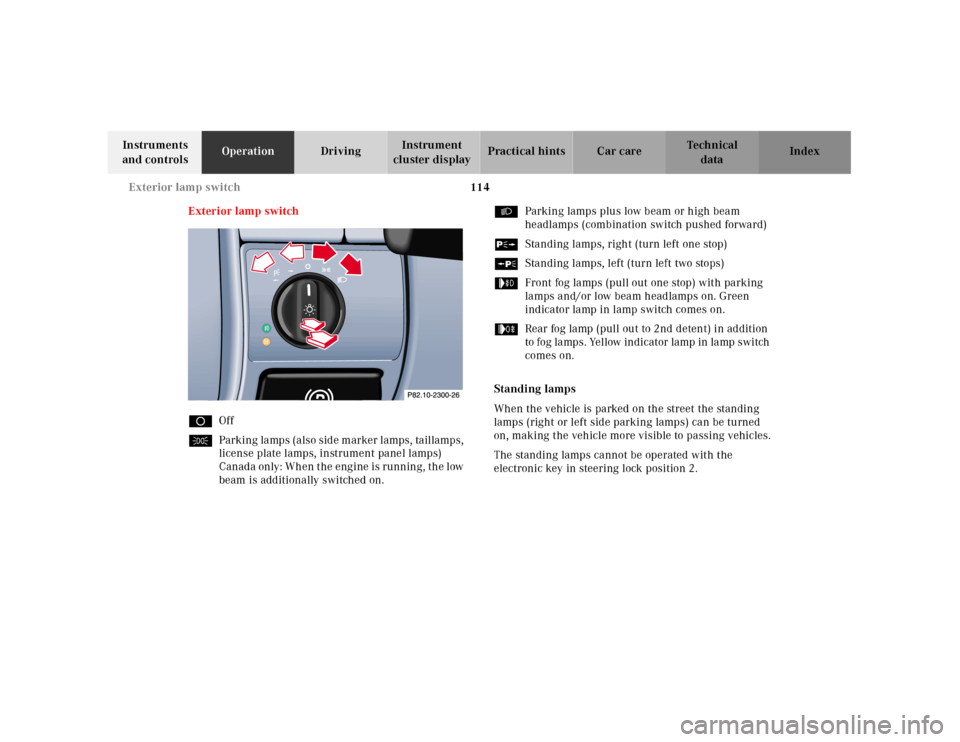
114 Exterior lamp switch
Te ch n ica l
data Instruments
and controlsOperationDrivingInstrument
cluster displayPractical hints Car care Index
Exterior lamp switch
DOff
CParking lamps (also side marker lamps, taillamps,
license plate lamps, instrument panel lamps)
Canada only: When the engine is running, the low
beam is additionally switched on.BParking lamps plus low beam or high beam
headlamps (combination switch pushed forward)
ˆStanding lamps, right (turn left one stop)
‚Standing lamps, left (turn left two stops)
…Front fog lamps (pull out one stop) with parking
lamps and/or low beam headlamps on. Green
indicator lamp in lamp switch comes on.
„Rear fog lamp (pull out to 2nd detent) in addition
to fog la mps. Yel low indicator lamp in la mp switch
comes on.
Standing lamps
When the vehicle is parked on the street the standing
lamps (right or left side parking lamps) can be turned
on, making the vehicle more visible to passing vehicles.
The standing lamps cannot be operated with the
electronic key in steering lock position 2.
Page 131 of 341

128 Audio system
Te ch n ica l
data Instruments
and controlsOperationDrivingInstrument
cluster displayPractical hints Car care Index
Operating and display elements
1On/off, volume, see page 131
2Telephone mode selector, see page 143
3Seek, see page 133, 137 and 141
4Radio mode selector, see page 133
5Tune, see page 133 and 134
Fast forward/reverse, see page 137
6CD mode selector, see page 1407Display panel
The cassette slot is located behind the display panel.
For notes on playing cassettes, see page 135.
8Alpha-numeric keypad for
station storage and frequency entry, see page 134
CD/Track access, see page 142
optional telephone, see page 143
9Function button, see page 134 and 142
Page 132 of 341
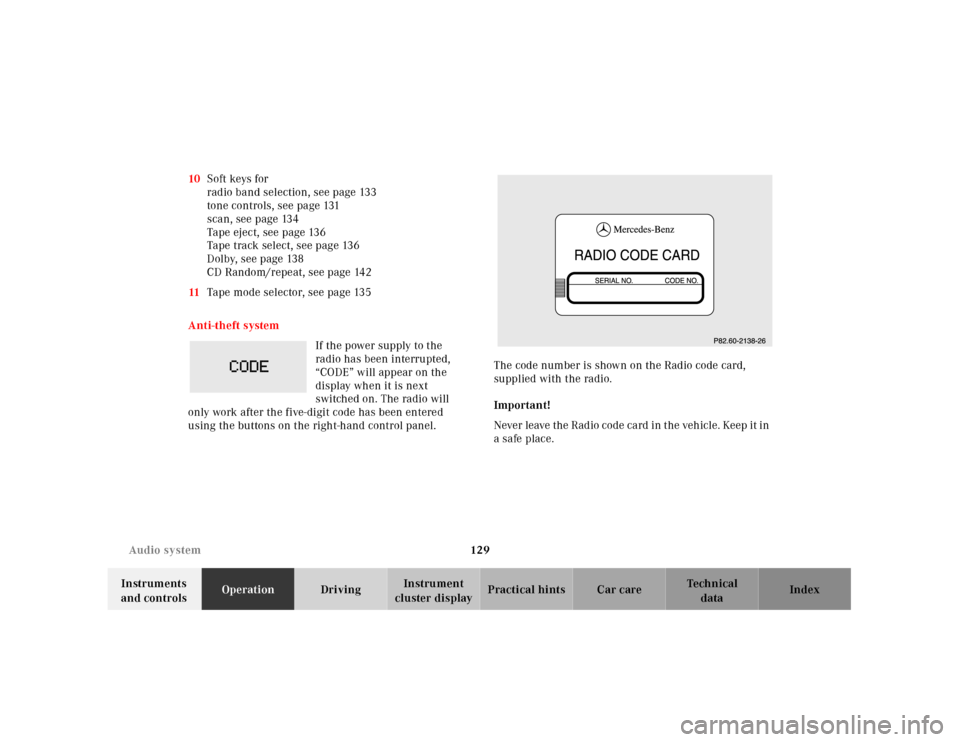
129 Audio system
Te ch n ica l
data Instruments
and controlsOperationDrivingInstrument
cluster displayPractical hints Car care Index 10Soft keys for
radio band selection, see page 133
tone controls, see page 131
scan, see page 134
Tape eject, see page 136
Tape track select, see page 136
Dolby, see page 138
CD Random/repeat, see page 142
11Tape mode selector, see page 135
Anti-theft system
If the power supply to the
radio has been interrupted,
“CODE” will appear on the
display when it is next
switched on. The radio will
only work after the five-digit code has been entered
using the buttons on the right-hand control panel.The code number is shown on the Radio code card,
supplied with the radio.
Important!
Never leave the Radio code card in the vehicle. Keep it in
a safe place.
Page 138 of 341
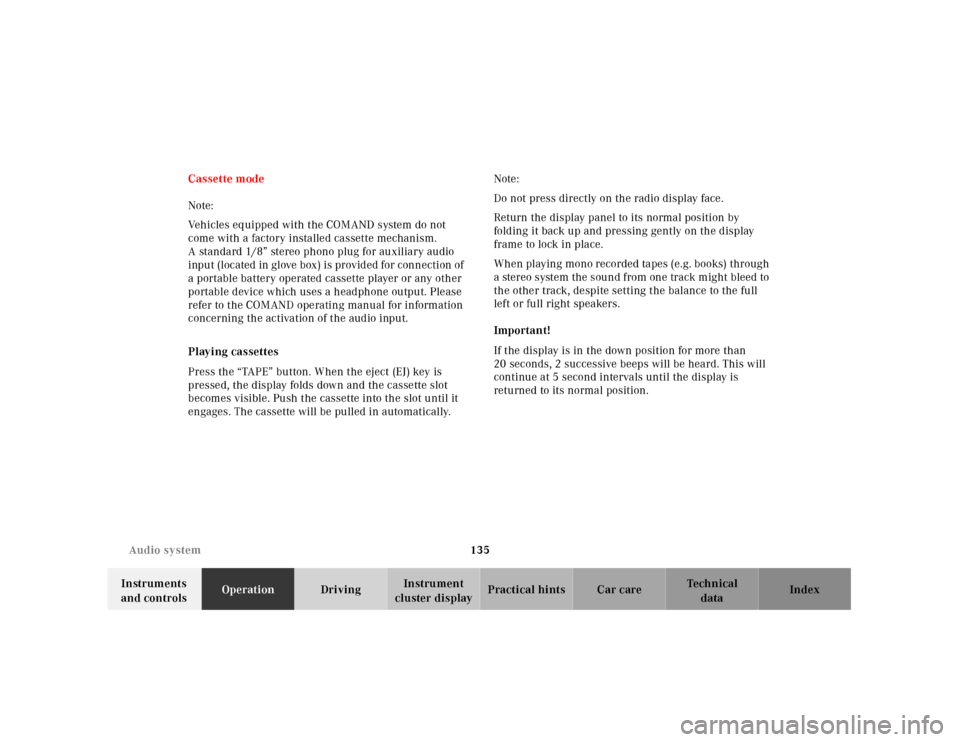
135 Audio system
Te ch n ica l
data Instruments
and controlsOperationDrivingInstrument
cluster displayPractical hints Car care Index Cassette mode
Note:
Vehicles equipped with the COMAND system do not
come with a factory installed cassette mechanism.
A standard 1/8” stereo phono plug for auxiliary audio
input (located in glove box) is provided for connection of
a portable battery operated cassette player or any other
portable device which uses a headphone output. Please
refer to the COMAND operating manual for information
concerning the activation of the audio input.
Playing cassettes
Press the “TAPE” button. When the eject (EJ) key is
pressed, the display folds down and the cassette slot
becomes visible. Push the cassette into the slot until it
engages. The cassette will be pulled in automatically.Note:
Do not press directly on the radio display face.
Return the display panel to its normal position by
folding it back up and pressing gently on the display
frame to lock in place.
When playing mono recorded tapes (e.g. books) through
a stereo system the sound from one track might bleed to
the other track, despite setting the balance to the full
left or full right speakers.
Important!
If the display is in the down position for more than
20 seconds, 2 successive beeps will be heard. This will
continue at 5 second intervals until the display is
returned to its normal position.
Page 143 of 341
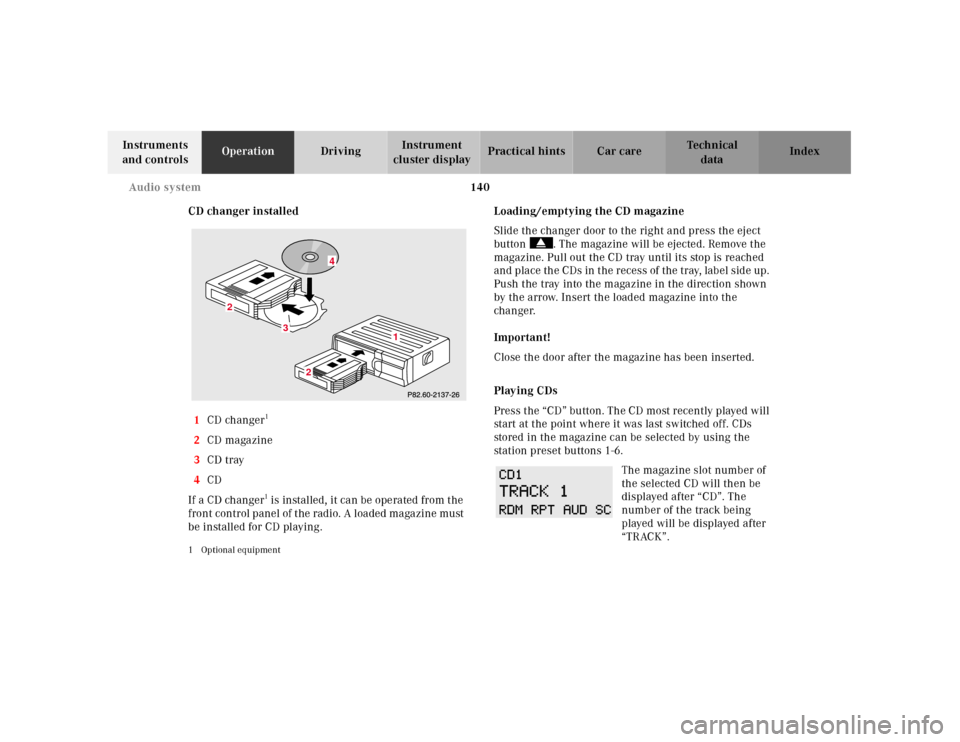
140 Audio system
Te ch n ica l
data Instruments
and controlsOperationDrivingInstrument
cluster displayPractical hints Car care Index
CD changer installed
1CD changer
1
2CD magazine
3CD tray
4CD
If a CD changer1 is instal led, it ca n be ope ra ted from t he
front control panel of the radio. A loaded magazine must
be installed for CD playing.
1 Optional equipment
Loading/emptying the CD magazine
Slide the changer door to the right and press the eject
button . The magazine will be ejected. Remove the
magazine. Pull out the CD tray until its stop is reached
and place the CDs in the recess of the tray, label side up.
Push the tray into the magazine in the direction shown
by the arrow. Insert the loaded magazine into the
changer.
Important!
Close the door after the magazine has been inserted.
Playing CDs
Press t he “CD ” bu tton. Th e CD most recently played w il l
start at the point where it was last switched off. CDs
stored in the magazine can be selected by using the
station preset buttons 1-6.
The magazine slot number of
the selected CD will then be
displayed after “CD”. The
number of the track being
played will be displayed after
“TRACK”.
3
2
2
1
4