MERCEDES-BENZ CLK CABRIOLET 2004 Owners Manual
Manufacturer: MERCEDES-BENZ, Model Year: 2004, Model line: CLK CABRIOLET, Model: MERCEDES-BENZ CLK CABRIOLET 2004Pages: 453, PDF Size: 14.93 MB
Page 131 of 453
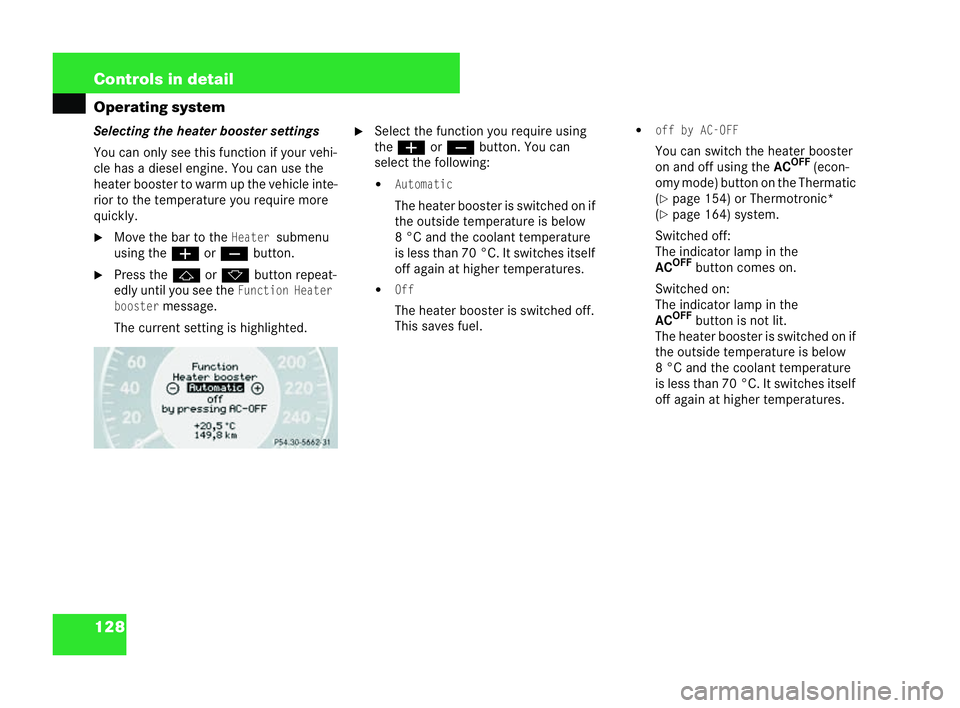
128 Controls in detail
Operating system
Sel
ecting the heater booster settings
You can only see this function ifyour vehi-
cle has a diesel engine. You can use the
heater booster to warm up the vehicle inte-
rior to the temperature you require more
qui ckly.
�6 Move the bar to theHeatersubmenu
using the æorç button.
�6 Press the jork button repeat-
edly until you see the
Function Heater
booster
message.
The current setting is highlighted. �6
Select the function you require using
the æ orç button. You can
select the following:
�!
Automatic
The heater booster is switched on if
the outside temperature is below
8° C and the coolant temperature
is less than 70 °C. It switches itself
off again at higher temperature s.
�!
Off
The heater booster is switched off.
Th is saves fuel. �!
off by
AC-OFF
You can switch the heater booster
on and off using the ACOFF
(econ-
omy mode) button on the Thermatic
(�= page 154) or Thermotronic*
(�= page 164) system.
Switched off:
Th eindi cat or la mp in the
AC OFF
button comes on.
Switched on:
Th eindi cat or la mp in the
AC OFF
button is not lit.
The heater booster is switched on if
the outside temperature is below
8° C and the coolant temperature
is less than 70 °C. It switches itself
off again at higher temperatures.
P54.30-5227-31 209en_d2.boo Seite
128 Dienstag, 25. Mai 2004 7:26 19
Page 132 of 453
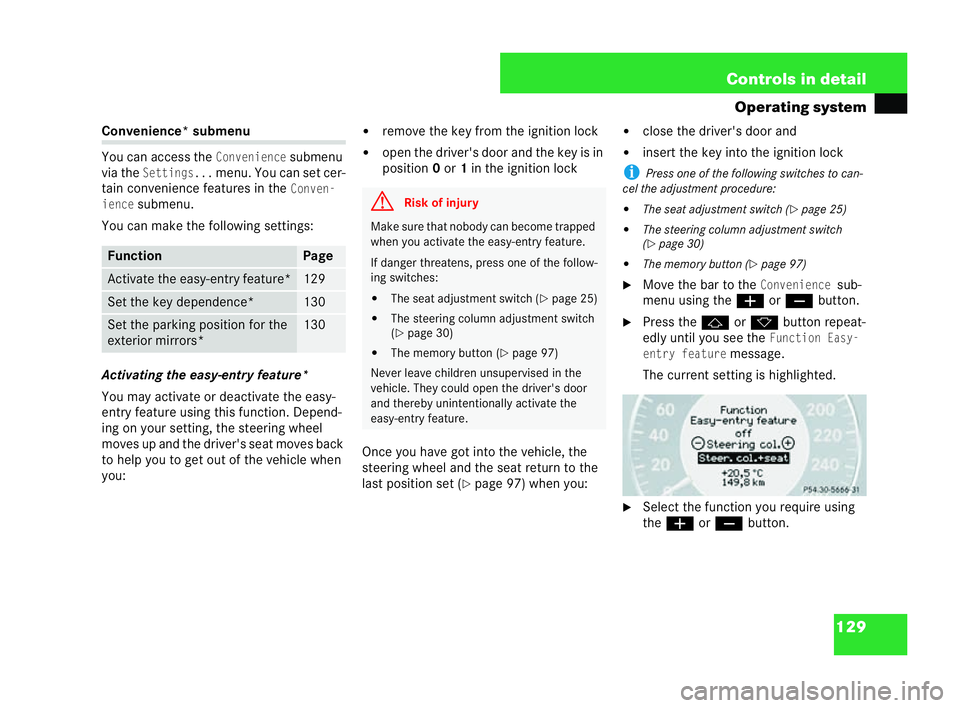
129
Controls in detail
Operating system Convenience* submenu
You can access theConven
iencesubmenu
vi a the
Settings...menu. You can set cer-
tain convenience features in the
Conven-
ience
submenu.
You can make the following settings:
Activating the easy-entry feature*
You may activate or dea ctivat ethe easy-
entry feature using this function. Depend-
ing on your setting, the steering wheel
moves up and the dri ver's seat moves back
to help you to get out of the vehi cle when
you: �!
remove the key from the ignition lock
�! open the driv er's door and the key is in
position 0or 1in the ignition lock
On ce you have got into the vehicle, the
steering wheel and the seat return to the
last position set (
�= page 97) when you: �!
close the driver's door and
�! insert the key into th eignition lock
i Press one of the fo llowing switches to can-
ce l the adjus tment procedu re:
�! The seat adjustment switch (
�=page 25)
�! The steering columnadjustment swi tch
( �= page 30)
�! The memor ybutton (�= page 97)
�6 Move the bar to the
Conveniencesub-
menu using the æorç button.
�6 Pres s the j ork button repeat-
edly until you see the
Function Easy-
entry feature
message.
The current setting is highlighted.
�6 Select the function you requi reusing
the æ orç button. Fu
nction Page
Activate the easy-entry feature* 129
Set the key dependence* 130
Set the parking position for the
exterior mirrors* 130 G
Risk of injury Make sure that nobody can become trapped
wh
en you activate the easy- entry feature.
If danger threat ens, press one of the follow-
in g sw itch es:
�! The seat adjustment switch ( �=page 25)
�! The ste ering column adjustm ent swi tch
( �=
page 30)
�! The memory button ( �=page 97)
Never leave children unsupervised in the
ve hic le. They could open the driver 'sdoor
and thereby unintentionally activate the
eas y-entry feature.
P54.30-5228-31209en
_d2.boo Seite 129 Dienstag, 25. Mai 2004 7:26 19
Page 133 of 453
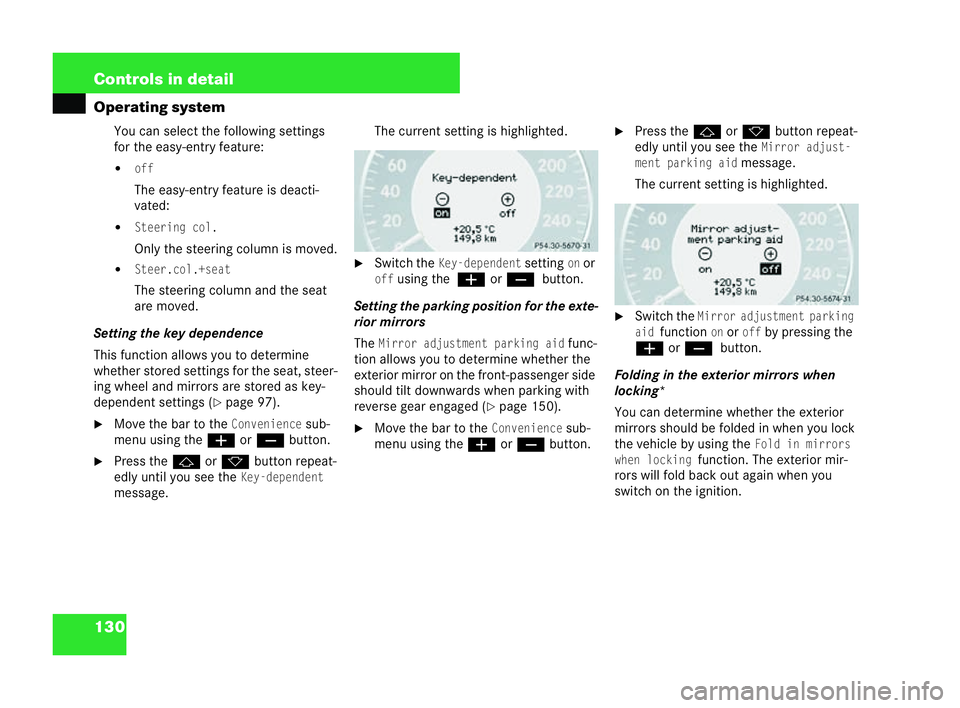
130 Controls in detail
Operating system
You can select the following settings
for the easy-entry feature:
�!off
The easy-entry feature is deacti-
vate d:
�!
Steering col.
Only the steering column is moved.
�!
Steer.co l.+seat
The steering column and the seat
are moved.
Sett ing the key dependence
This function allo wsyou to determine
whether stored settings for the seat, steer-
ing wheel and mirrors are stored as key-
dependent settings ( �=page 97).
�6 Move the bar to the
Conveniencesub-
menu using the æorç button.
�6 Pres s the j ork button repeat-
edly until you see the
Key-dependent
message. The current setting is highlighted.
�6 Switch the
Key- dependentsettingonor
offusing the æorç button.
Setting the parking position for the exte-
rio rmir rors
The
Mirror adjustment parking aidfunc-
tion allows you to determine whether the
exterior mirror on the front-passenger side
sho uld tilt downwards when parking with
reverse gear engaged ( �=page 150).
�6 Move the bar to the
Conveniencesub-
menu using the æorç button. �6
Press the jork button repea t-
edly until you see the
Mirror adjust-
me nt parking aid
message.
The current setting is highlighted.
�6 Switch the
Mirror adjustment parking
ai d
functiononoroffby pressing the
æ orç button.
Folding in the exterior mirrors when
locking *
You can determine whether the exterior
mirrors should be folded in when you lock
the vehicle by using the
Fold in mirrors
when locking
function. The exterior mir-
rors will fol dback out again when you
switch on the ignition.
P54.30-5229-31 P54.30-5230-31209en_d2.boo Seite
130 Dienstag, 25. Mai 2004 7:26 19
Page 134 of 453
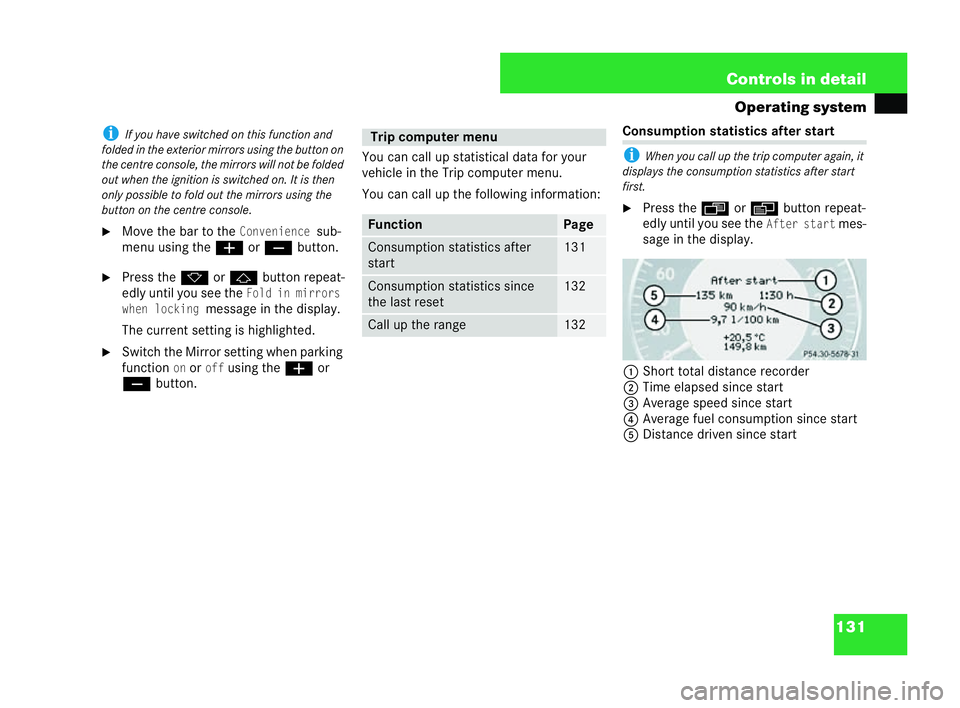
131
Controls in detail
Operating system i
If you have switched onthis function and
folded in the exteri ormirrors using the button on
the centre console, themi rrors will not be folded
ou twhen the ignition is switched on. It isthen
only possible to fold out the mi rrors using the
button on the centre console.
�6 Move the bar to theConveniencesub-
menu using the æorç button.
�6 Press the korj button repea t-
edly until you see the
Fold in mirr ors
wh en locking
message inthe displ ay.
The current setting is highlighted.
�6 Switch the Mirror setting when parking
function
onoroffusing the æor
ç button. You can call up statistical data for your
vehicle
inthe Trip computer menu.
You can call up the following information: Con
sumptio nstatistics after start
i Whenyou call up the trip computer again, it
displays the consumption statistics after start
first.
�6 Press the ÿorè button repeat-
edly until you see the
After startmes-
sage in the display.
1 Short total distance recorder
2 Time elapsed since start
3 Average speed since start
4 Average fuel consumption since start
5 Distance driven since start Trip computer menu
Function Page
Consumption statistics after
start 131
Consumption statistics since
the
last reset 132
Ca
llup the range 132 P54.30-5231-31209en_d2.boo Seite
131 Dienstag, 25. Mai 2004 7:26 19
Page 135 of 453
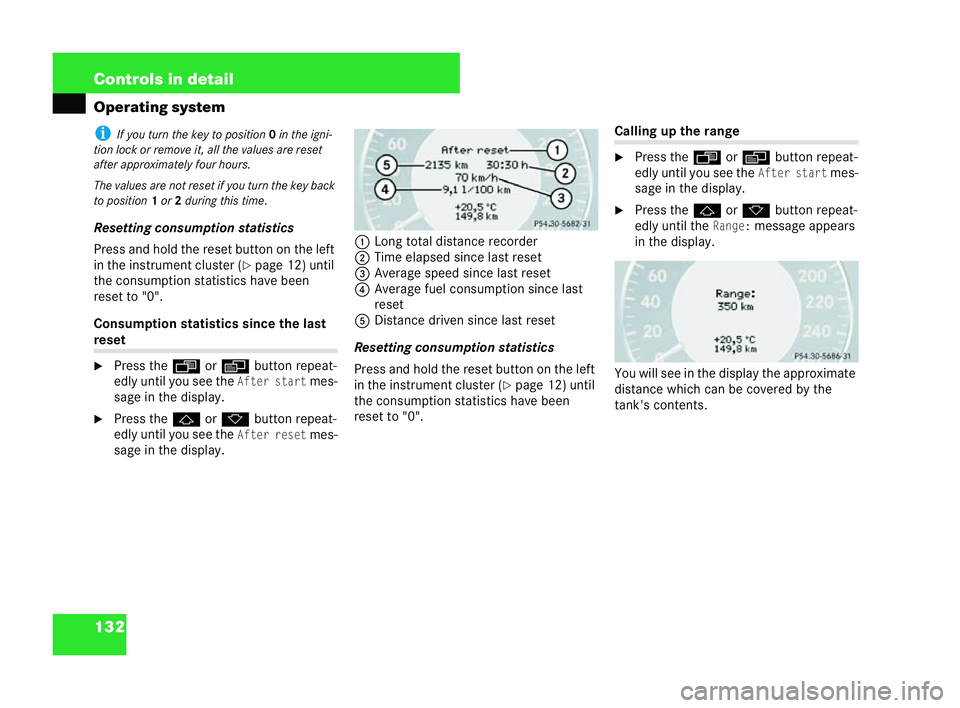
132 Controls in detail
Operating systemi
If you turn the key to position 0in the ig ni-
tion lock or remove it, all the val uesar ere set
after appro ximately four hours.
The val uesarenot rese t ifyou turn th ekey back
to position 1or 2during th istime .
Resetting con sumption statistics
Press and hol dthe reset button on the left
in the instrument cluster ( �=page 12) until
the consumption statist ics have been
reset to "0".
Consumption statistics since the last reset
�6
Press the ÿorè button repeat-
edly until you see theAfter startmes-
sage in the display.
�6 Pres s the j ork button repeat-
edly until you see the
After resetmes-
sage in the display. 1
Long total distance recorder
2 Time elapsed since last reset
3 Average speed since last reset
4 Average fuel consumption since last
reset
5 Distance driven since last res et
Resetting consumption statistics
Press and hold the reset button on the left
in the instrument cluster (
�=page 12) until
the consumption statistics have been
re set to "0". Calling
uptherange
�6 Press the ÿorè button repeat-
edly unt ilyou see the
After startmes-
sage in the display.
�6 Press the jork button repea t-
edl yuntil the
Range:message appears
in the display.
You will see in the display the approximate
dist ance which can becovered bythe
tank's contents.
P54.30-5232-31 P54.30-5233-31209en_d2.boo Seite
132 Dienstag, 25. Mai 2004 7:26 19
Page 136 of 453
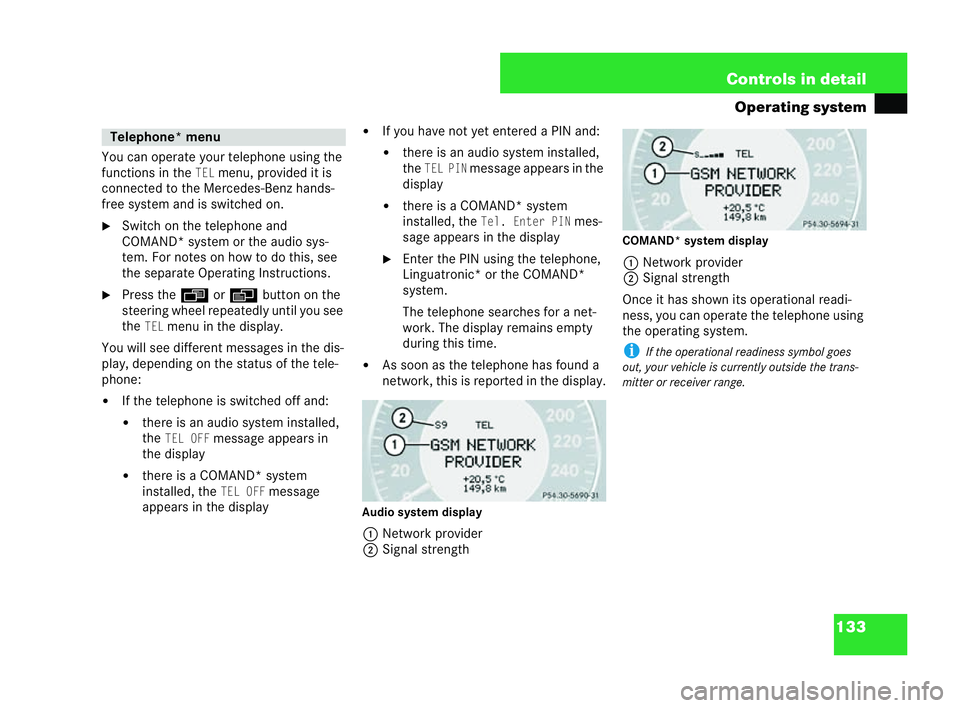
133
Controls in detail
Operating system
You can operate your telephone using the
functions in theTELmenu, provi ded it is
connected to the Mercedes-Benz hands-
free system and is switch edon.
�6 Switch on the telephone and
COMAND* system or the audio sys-
tem. For notes on how to do this, see
the separate Operating Instructions.
�6 Press the ÿorè button on the
steering wheel repeat edly until you see
the
TELmenu inthe displ ay.
You will see different messages in the dis-
play, depending on the status of the tele-
phone:
�! If the telephone is switched off and:
�!there is an audio system installed,
the
TELO FFmessage appe ars in
the display
�! there is a COMAND* system
installed, the
TE LO FFmessage
appears in the display �!
If you have not yet enter eda PIN and:
�! there is an audio syste minstalled,
the
TEL PINmessage appears inthe
display
�! there is a COMAND* system
installed, the
Tel. Enter PINmes-
sage appears in the display
�6 Enter the PIN using the telephone,
Linguatronic* or the COMAND*
system.
The telephone searches for a net-
work. The display remains empty
during this ti me.
�! As soon as the telephone has found a
network, this is reported in the disp lay.
Au dio system display
1 Network provider
2 Signal strength COM
AND* system display
1 Network provider
2 Signal strength
Once it has shown its operational read i-
ness, you can operate the telephone using
the operating system.
i Ifthe ope ration al readiness symb olgo es
out, your vehicle is currently outside the trans-
mitter or receiver range. Te
lep hone* menu
P54.30-5234-31 P54.30-5235-31209en_d2.boo Seite
133 Dienstag, 25. Mai 2004 7:26 19
Page 137 of 453
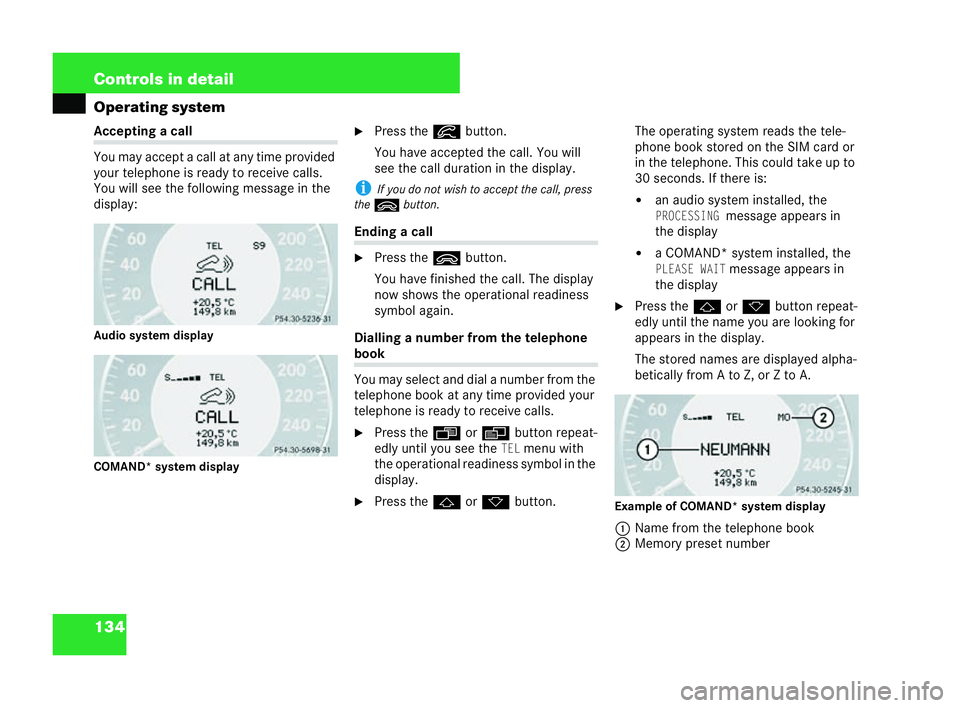
134 Controls in detail
Operating systemAccepting a call
You may
accept a call at anytime provided
your telephone is ready to receive calls.
You will see the following message inthe
display:
Audio system dis play
COM AND* system display �6
Press the íbutton.
You have accepted the call. You will
see the call duration in the dis play.
i If you do not wish to acc ept the call, press
the ì button. Endin
g a call
�6 Press the ìbutton.
You have finished the call. The display
now show sthe operational readiness
symbol again.
Dialling a number from the telephone book
You may select and dial a number from the
telephone book at any time provided your
telephone is ready to receive calls.
�6
Press the ÿorè button repea t-
edly until you see theTELmenu with
the operat ional readiness symbol in the
display.
�6 Press the jork button. The operating system reads the tele-
phone book stored on the SIM card or
in the telephone. This could take up to
30 seconds. If there is:
�! an audio system instal led, the
PROCESSINGmes sage appe arsin
the display
�! a COMAND* system installed, the
PLEASE WAITmessage appears in
the display
�6 Press the jork button repea t-
edl yuntil the name you are looki ng for
appears in the display.
The stored names are displayed alpha-
betically from A to Z, or Z to A.
Example of COMAND* system display 1 Name from the telephone book
2 Memory preset number
P54.30-5236-31 P54.30-5237-31
P54.30-5245-31209en_d2.boo Seite
134 Dienstag, 25. Mai 2004 7:26 19
Page 138 of 453
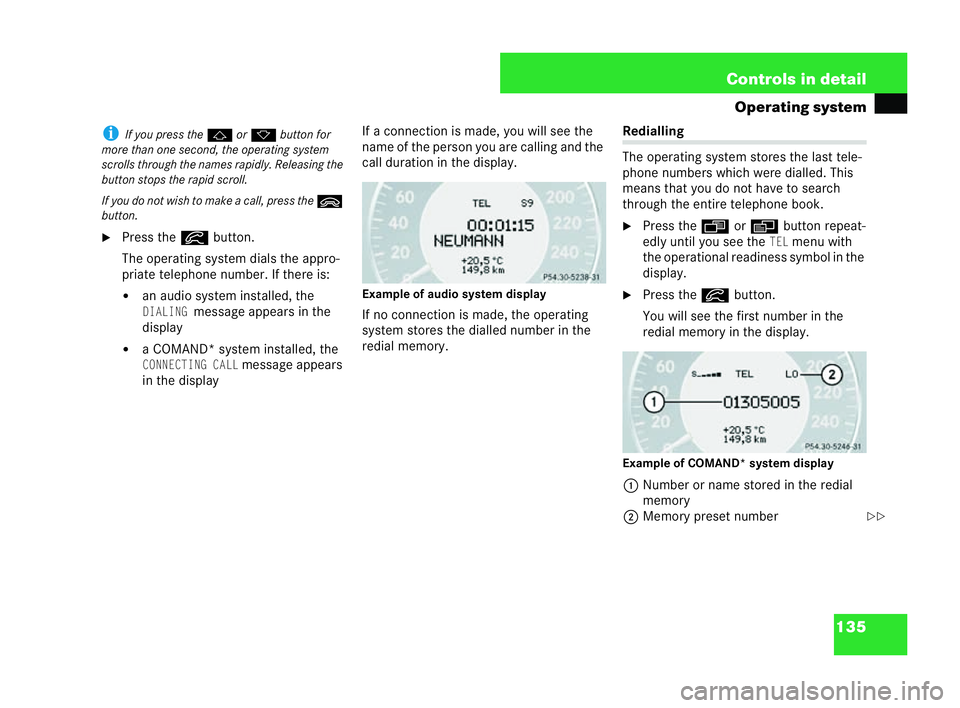
135
Controls in detail
Operating system i
Ifyou press the jork button for
mo rethan one sec ond,the op erating syst em
scrolls through the names rapidly. Releasing the
button stops the rapid scroll.
If you do not wish to make a call, press the ì
button.
�6 Press the íbutton.
The operating system dials the appro-
priate telephone number. If ther eis:
�! an audio system installed, theDIALINGmessage appears in the
display
�! a COMAND* system installed, the
CONNECTING CALLmessage appears
in the display If a connection is mad
e,you will see the
name of the person you are calling and the
call duration in the display.
Example ofaudio system display
If no connection is made, the operating
system stores the dialled number in the
red ialmemor y. Red
ialling
The operating system sto res the last tele-
phone numbers whi chwere dialled. This
means that you do not have to search
through the entire telephone book.
�6 Pres s the ÿ orè button repeat-
edly until you see the
TELmenu with
the operational readiness symbol in the
display.
�6 Press the íbutton.
You will see the first number in the
redial memory in the display.
Ex am ple of COM AND* system display
1 Number or name store din the redial
mem ory
2 Memo ry preset number
P54.30-5238-31 P54.30-5246-31
�=�=209en_d2.boo Seite
135 Dienstag, 25. Mai 2004 7:26 19
Page 139 of 453
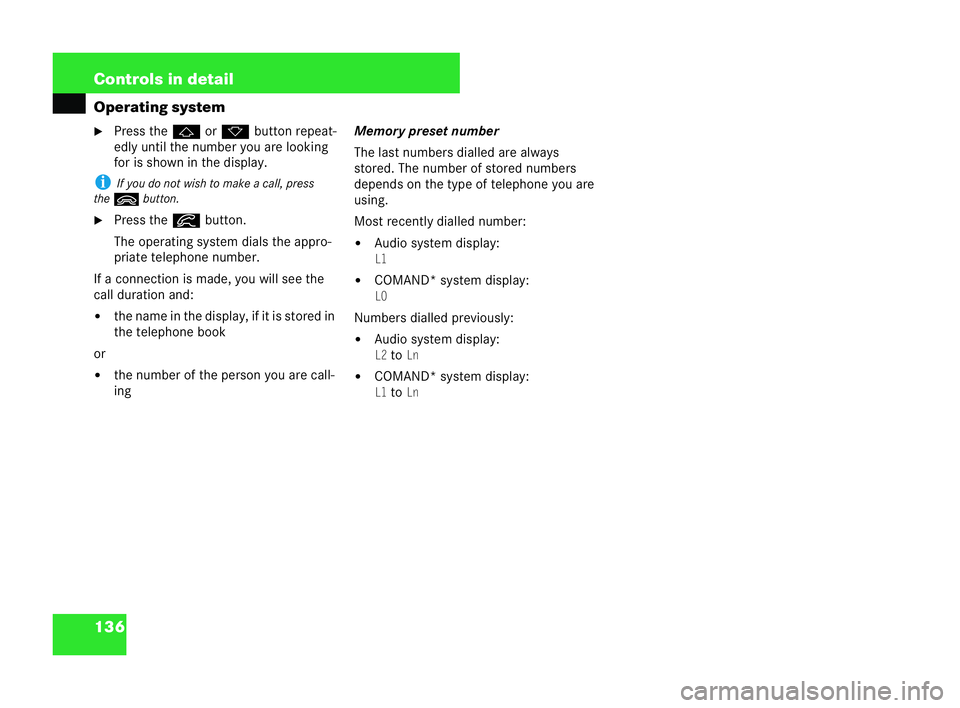
136 Controls in detail
Operating system
�6
Press the jork button repeat-
edly until the number you are looking
for is shown inthe display.
i Ifyou do not wish to make a call, press
the ì button.
�6 Press the íbutton.
Th e operating system dials the appro-
pri ate telephone number.
If a connection ismade, you will see the
call dur ationa nd:
�! the name in the display, if it is stored in
the telephone book
or
�! the number of the person you are call-
ing Memory
preset number
The last numbers dialled are always
stored. The numbe rofst ored numbers
depends on the type of telephone you are
using.
Most recently dial led numbe r:
�! Audio system displ ay:L1
�! COMAND* system display:
LO
Numbers dialled previously:
�!Audio system disp lay:
L2toLn
�! COMAND* system display:
L1toLn 209en_d2.boo Seite
136 Dienstag, 25. Mai 2004 7:26 19
Page 140 of 453
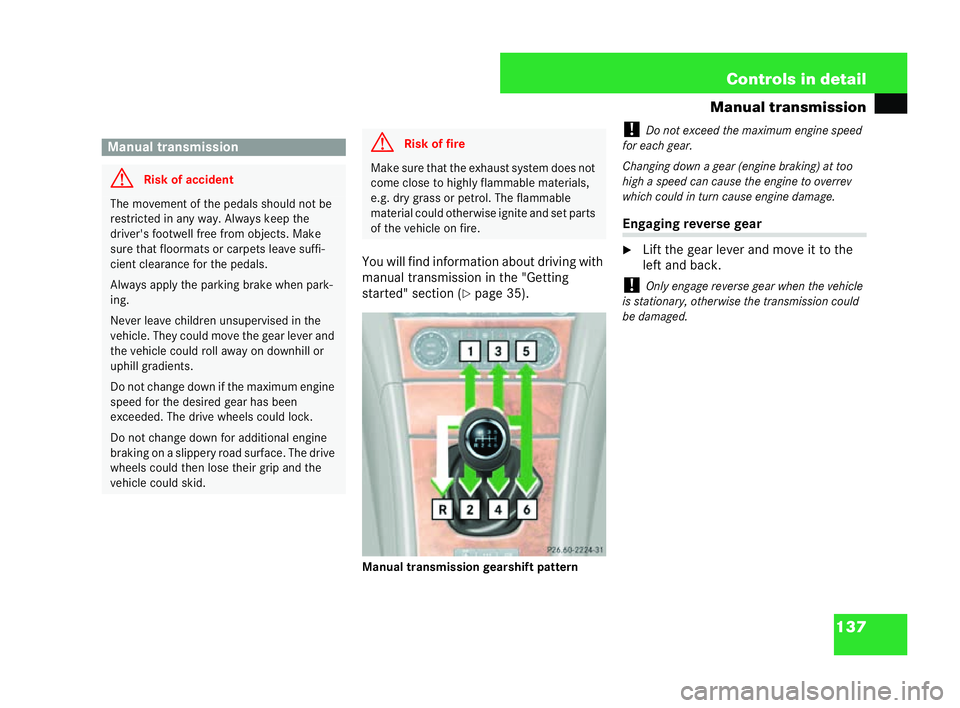
137
Controls in detail
Manual transmission
You will find information about driving with
manual transmission in the "Getting
started" section ( �=page 35).
Manual transmission gea rshift pattern !
Do not exceed the maxim umengine speed
for each gear.
Changing down a gear (engine braki ng) at too
high a sp eedca n cause the engine tooverrev
which co uld in turn cau seengine damage. En
gaging reverse gear
�6 Lift the gear lever and move it to the
left and back.
! Only engage reverse gear whe nthe vehicle
is stationary, othe rwise the transmi ssion could
be damaged. Manual transmission
G
Risk of accident The
move ment of the pedals should not be
restricted in any way. Always kee pthe
driver' sfoo twell free from objects. Make
sure that floormats or carp ets leave suffi-
ci ent clearance for the pedals.
Always apply the parking brake when park-
ing.
Never leave children unsupervised in the
vehicle. They could move the gear lever and
the vehicle could roll away on down hill or
uphill gradients.
Do not change down if the maximum engine
sp eed for the desired gear has been
exceeded. The drive wheels could lock.
Do not change down for additio nal engine
braking ona slippery road surface. The drive
wheels could then lose their grip and the
ve hicle could skid. G
Risk of fire Make sure that the exhaust
system does not
co me close to highly flammable materials,
e.g .dry grass or petrol. The fla mmable
material could otherwise ignit ea nd set parts
of the vehicle on fire.
P26.60-2224-31 209en_d2.boo Seite
137 Dienstag, 25. Mai 2004 7:26 19