CD player MERCEDES-BENZ CLK CABRIOLET 2004 Owners Manual
[x] Cancel search | Manufacturer: MERCEDES-BENZ, Model Year: 2004, Model line: CLK CABRIOLET, Model: MERCEDES-BENZ CLK CABRIOLET 2004Pages: 453, PDF Size: 14.93 MB
Page 112 of 453
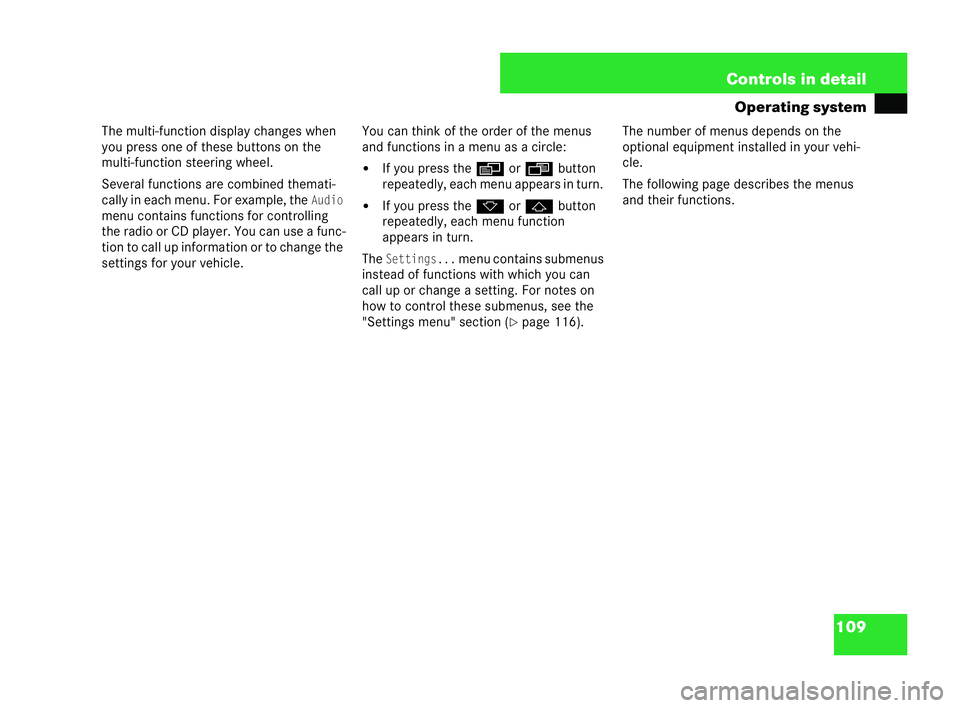
109
Controls in detail
Operating system
The multi-functi ondisplay changes when
you press one of these buttons on the
multi-function steering wheel.
Several functions are combined themati-
cally in each menu. For example, theAudio
menu contains functions for controlling
the rad ioor CD player. You can use a func-
tion to call up informa tion or to change the
settings for your vehicle. You can think of the order of the men
us
and function sin a menu as a circle:
�! If you press the èorÿ button
repeatedly, each menu appears in turn.
�! If you press the korj button
repeatedly, each menu function
appears in turn.
The
Se ttings...menu contains submenus
instead of functions with which you can
call up orchange a setting. For notes on
how to control these submenus, see the
"Settings menu" section ( �=pa ge 116). The
number of menus depends on the
optional equipment installed in your vehi-
cle.
The following page describes the menus
and their functions. 209en_d2.boo Seite
109 Dienstag, 25. Mai 2004 7:26 19
Page 114 of 453
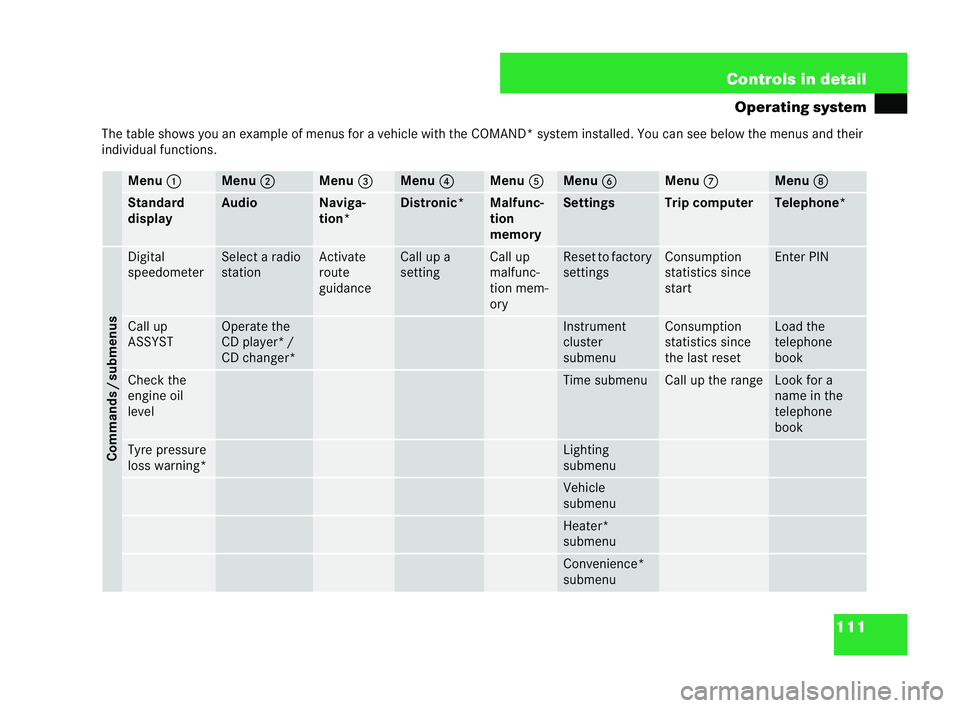
111
Controls in detail
Operating system
The table shows you an example of menus for a vehicle with the COMAND* system installed. You ca nsee below the menus and their
individual functions. Menu
1 Menu
2 Menu
3 Menu
4 Menu
5 Menu
6 Menu
7 Menu
8 Standard
display Au
dio Naviga-
tion* Distronic* Malfunc-
tion
me
mory Settings Trip computer Te
lep hone*Commands /submenus Digital
speedometer Select a radio
station Activate
rou
te
guida nce Call up a
sett
ing Ca
ll up
malfunc-
tion mem-
ory Reset to factory
settings Consumption
statistics since
start Ent
erPIN Call up
ASSYST Operate the
CD player* /
CD changer* Instrument
cluster
submenu Consumption
statistics since
the
last reset Load the
telephone
book
Check the
engine oil
le
vel Time submenu Call up the range Look for a
name in the
telephone
book
Tyre pressure
lo
ss warning* Lighting
submenu
Vehicle
submenu
Heater*
submenu
Convenience*
submenu209en_d2.boo Seite
111 Dienstag, 25. Mai 2004 7:26 19
Page 116 of 453
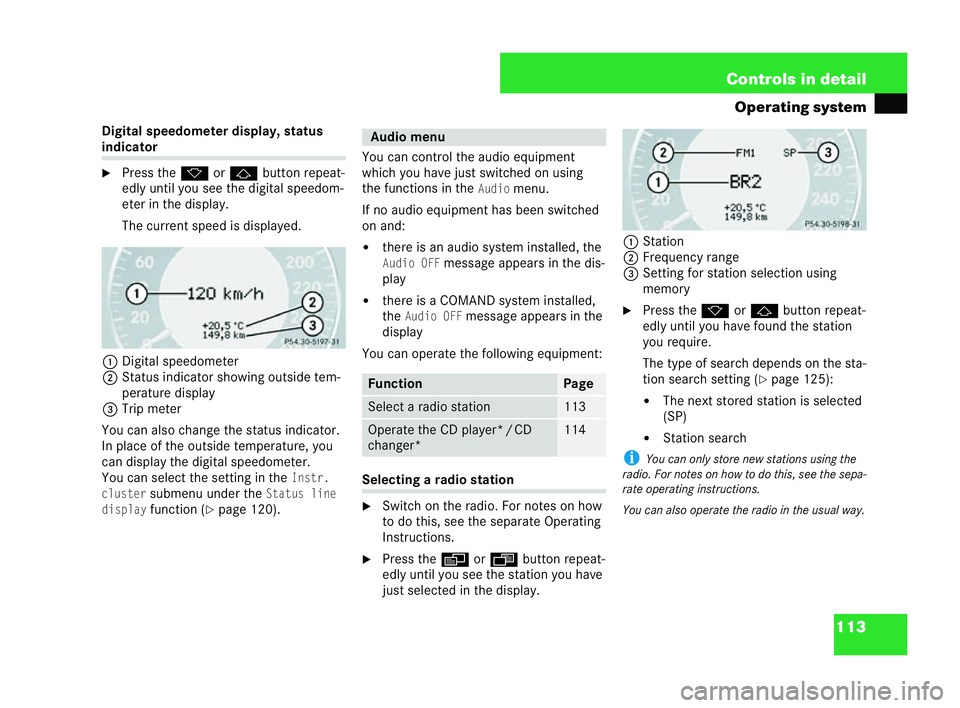
113
Controls in detail
Operating system
Digital sp eedometer display, status ind
icator
�6 Press the korj button repea t-
edly until you see the digital speedom-
eter in the display.
The current speed is disp layed.
1 Digital speedometer
2 Status indicator showing outside tem-
peratur e display
3 Trip meter
You can also change the status indicator.
In place of the outside temperature, you
can display the digita lspeedometer.
You can select the setting in theInstr.
cluster
submenu under theStat usline
display
function ( �=pag e120). You can control the audio equipment
wh
ich you have just switched on using
the functions in the
Audiomenu.
If no audio equipment has been switched
on and:
�! there isan audio system installed, the
Audio OFFmessage appears in the dis-
play
�! there isa COMAND system installed,
the
Audio OFFmessage appears in the
display
You can operate the following equipment: Se
lecting a radio station
�6 Switch on the radio. For notes on how
to do this, see the separate Opera ting
Instructions.
�6 Press the èorÿ button repeat-
edly until you see the station you have
ju st selected in the display. 1
Station
2 Frequency range
3 Setting for station selection using
mem ory
�6 Press the korj button repeat-
edly until you have found the station
you requ ire.
The type of search depends on the sta-
tion search setting (
�=pa ge 125):
�! The next stored station is selected
(SP)
�! Station search
i You can only store new stations using the
radio. For notes on how to do this, see the sepa-
rat eop erati ng inst ructions.
Yo u can also operate the radio in the usual way.
P54.30-5197-31 Au
dio menu Function Page
Selec
ta radio station 113
Operate the CD player*
/CD
changer* 114 P54.30-5198-31209en_d2.boo Seite
113 Dienstag, 25. Mai 2004 7:26 19
Page 117 of 453
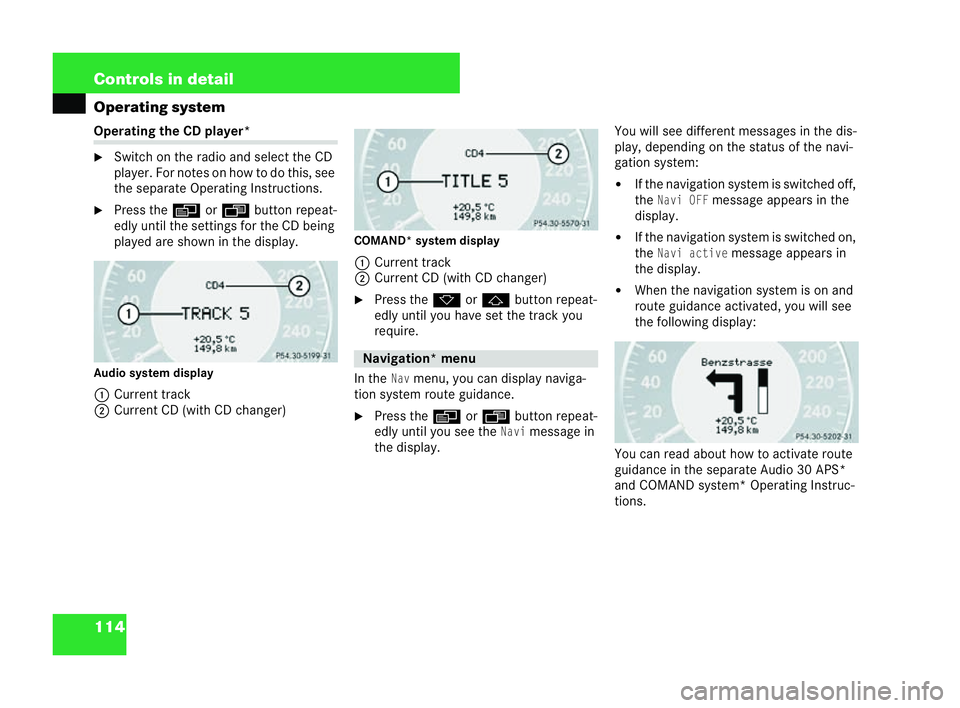
114 Controls in detail
Operating systemOperating the CD player*
�6
Switch on the radio and select the CD
player. For note son how to do this, see
the separate Operating Instructions.
�6 Press the èorÿ button repeat-
edly until the settings for the CD being
played are shown in the display.
Audio system dis play
1 Current track
2 Current CD (with CD changer) COMAND*
system display
1 Current track
2 Current CD (with CDchanger)
�6 Press the korj button repeat-
edly until you have set the tra ckyou
require.
In theNavmenu, you can displ aynaviga-
tion system route guidance.
�6 Press the èorÿ button repea t-
edly until you see the
Navimessage in
the display. You will see different messag
esin the dis-
play, depending on the status of the navi-
gation system:
�! If the navigation system isswi tched off,
the
Nav iO FFmessage appears in the
display.
�! If the navigation system isswitched on,
the
Navi activemessage appears in
the display.
�! When the navigation system ison and
route guidance activated, you will see
the following display:
You can read about how to act ivat e route
guidance in the separate Audio 30APS*
and COMAND system* Operating Instruc-
tions.
P54.30-5199-31 Navigat
ion* menu
P54.30-5200-31 P54.30-5202-31209en_d2.boo Seite
114 Dienstag, 25. Mai 2004 7:26 19
Page 423 of 453
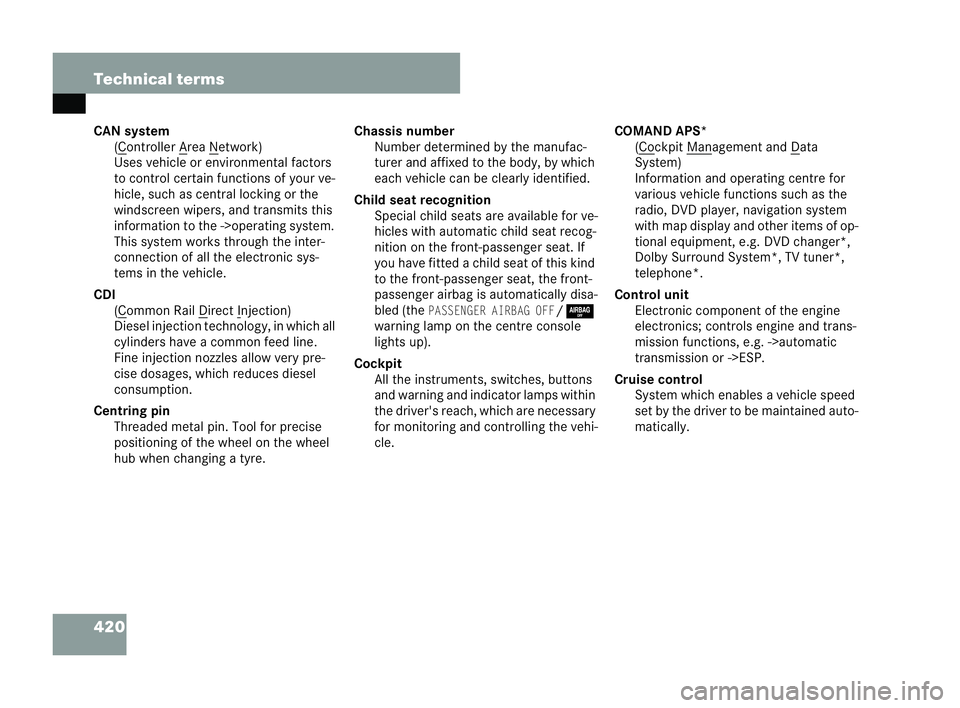
420 Technical terms
CAN system
(C ontroller A re
a N etwork)
Us es vehicle or environmental factors
to control certain functions of your ve-
hicle, such as central locking or the
wi ndscreen wipers, and transmits this
information to the ->operating system.
Th is system works through the inter-
connection of all the electronic sys-
tems in the vehicle.
CDI (C ommon Rail D ir
ec t I njection)
Diesel injection technology, inwhich all
cylinder shave a common feed line.
Fine injection nozzles al lowv ery pre-
cise dosage s,which reduces diesel
consumption.
Centring pin Threade dmetal pin. Tool for precise
positioning of the wheel on the wheel
hub when changing a tyre. Chassis number
Number determined by the manufac-
turerand affixed to the body, by which
each vehicle can be clearly identified.
Child seat rec ognition
Special child seats are available for ve-
hicles with automatic child seat recog-
nition on the front-passenger seat. If
you have fitted a child seat of this kind
to the front-passenger seat, the front-
passenger airbag is automatically disa-
bled (thePASSENGER AIRBAG OFF/7
warning lamp on the centre console
lights up).
Cockpit All the instruments, switches, buttons
and warning and indicator lamps within
the driver's reach, which are necessary
for monitoring and controlling the vehi-
cle. COMAN
DAPS*
(Co ckpit
Man agement and D ata
System)
Informat ion and operating centre for
various vehicle functions such as the
radio, DVD player, navigation system
with map display and other items of op-
tional equipment, e.g. DVD changer*,
Dolby Surround System*, TV tuner*,
telephone*.
Control unit Electronic component of the engine
electronics; controls engine and trans-
mission functions, e.g. ->automatic
transmission or ->ESP.
Cr uise co ntrol
System which enables a vehicle speed
set by the driver to be maintained auto-
matically. 209en_d2.boo Seite
420 Dienstag, 25. Mai 2004 7:26 19
Page 427 of 453
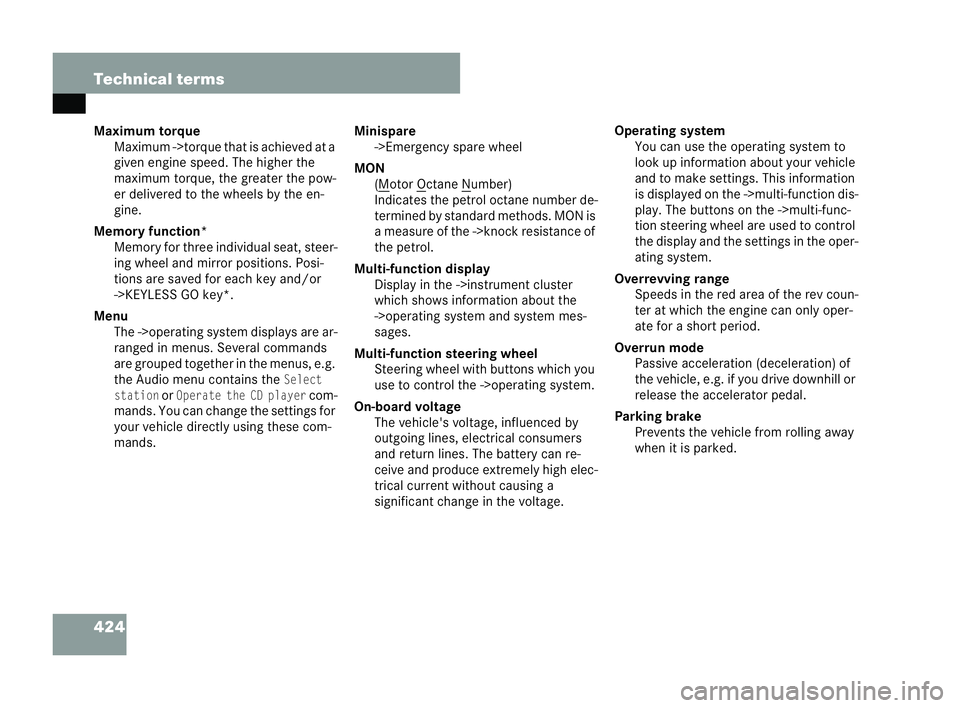
424 Technical terms
Maximum torque Maximum ->torque that is achieved at a
given engine speed. The higher the
max imum torque, the greater the pow-
er delive red to the wheels by the en-
gine.
Memor yfunction*
Memory for three individual seat, steer-
ing wheel and mirror positions. Posi-
tions are saved for each key and/or
->KEYLESS GO key*.
Menu The ->operating system displays are ar-
ranged in menus. Several commands
are grouped together in the men us, e.g.
the Audio menu contains theSelect
station
orOperate the CD playercom-
mands. You can change the settings for
your vehicle directly using these com-
mands. Minispare
->Emergency spare wheel
MON (M otor O ctane N umber)
Indicates the petrol octane number de-
termined by standard methods. MON is
a measure of the ->knock resistance of
the pet rol.
Multi-function display Display in the ->instrument cluster
which shows information about the
->operati ngsystem and system mes-
sages.
Multi-function ste ering wheel
Steering wheel with buttons which you
use to contro lthe ->operating system.
On-board voltage
The vehicle's voltage, influenced by
outgoing lines, electrical consumers
and return lines. The battery can re-
ceive and produce extremely high elec-
tric alcurrent without causing a
significant change in the voltage. Operating system
You can use the operating syst emto
look up information about your vehicle
and to make settings. This information
is displayed on the ->multi-function dis-
play. The buttons on the ->multi-func-
tion steering wheel are used to control
the displ ayand the settings in the oper-
at ing system.
Overrevving range Speeds in the red area of the rev coun-
ter at which the engine can only oper-
ate for a shor tperiod.
Overrun mode Passive acceleration (deceleration) of
the vehicle, e.g. if you drive downhi llor
release the accelerator pedal.
Parking brake Prevents th evehicle from rolling away
when it is parked. 209en_d2.boo Seite
424 Dienstag, 25. Mai 2004 7:26 19