sat nav MERCEDES-BENZ CLK-Class 2008 C209 Comand Manual
[x] Cancel search | Manufacturer: MERCEDES-BENZ, Model Year: 2008, Model line: CLK-Class, Model: MERCEDES-BENZ CLK-Class 2008 C209Pages: 232, PDF Size: 4.65 MB
Page 220 of 232

220 Glossary
DVD
(D
igital Versatile Disc)
Digital storage medium for storing lar-
ge amounts of data, e.g. movies.
DVD-R
(D
igital Versatile Disc Recordable)
->DVD which can be written to once
and read many times.
DVD+R
(D
igital Versatile Disc Recordable)
->DVD which can be written to once
and read many times.
DVD-RW
(D
igital Versatile Disc Rewritable)
->DVD which can be read and written
to many times.
DVD+RW
(D
igital Versatile Disc Rewritable)
->DVD which can be read and written
to many times.DVD Video
(D
igital Versatile Disc Video)
Prerecorded disc containing video con-
tent that can be read many times but
not written to.
Emergency call
This function places a call to a local
911 provider. It does not initiate a
->Tele Aid* call. Please note that the
911 emergency call system is a public
service. Using it without due cause is a
criminal offense.
Fader
Defines sound-center front/back.
Folder
Alternative designation for songs/
tracks. Data saved on a storage medi-
um can be grouped into folders for
improved organization. Can be likened
to a filing cabinet containing a number
of folders, each of which holds a num-
ber of documents.GPS
(Global Positioning System)
Satellite-based system for relaying
geographic location information to and
from vehicles equipped with special re-
ceivers. Employs DVD digital maps for
navigation.
GSM
(G
lobal System for Mobile Communica-
tion)
A standard network protocol used
throughout the world for digital cellular
communication
Heading Up
Dynamic map alignment, map is dis-
played facing driving direction pointing
up.
ID3 tag
Additional information which may be
included in MP3 files (e.g. title, artist,
album).
Page 227 of 232
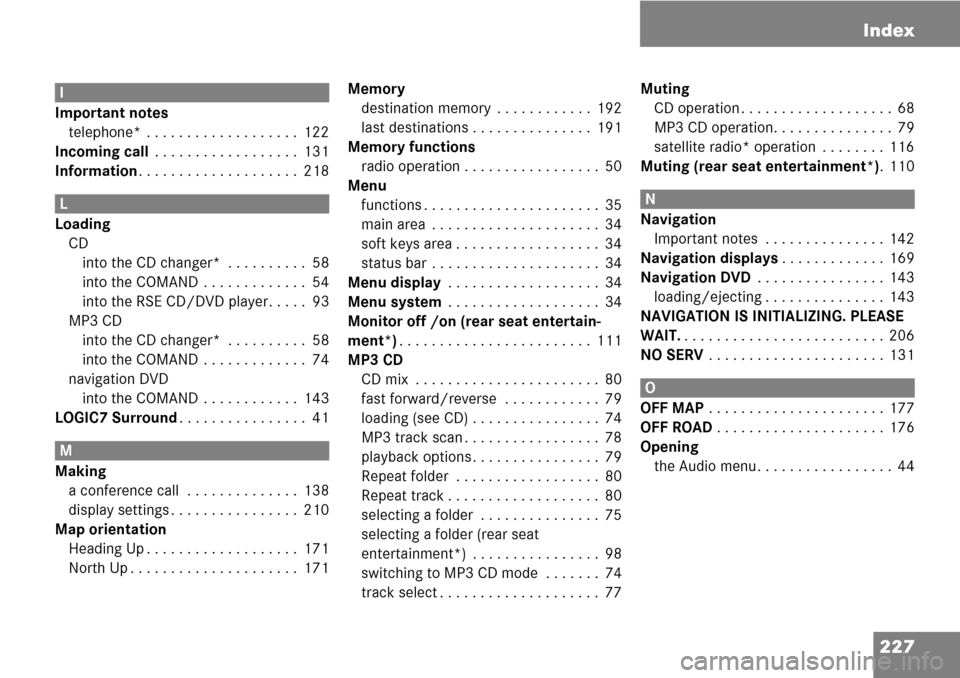
227 Index
I
Important notes
telephone* . . . . . . . . . . . . . . . . . . . 122
Incoming call . . . . . . . . . . . . . . . . . . 131
Information. . . . . . . . . . . . . . . . . . . . 218
L
Loading
CD
into the CD changer* . . . . . . . . . . 58
into the COMAND . . . . . . . . . . . . . 54
into the RSE CD/DVD player. . . . . 93
MP3 CD
into the CD changer* . . . . . . . . . . 58
into the COMAND . . . . . . . . . . . . . 74
navigation DVD
into the COMAND . . . . . . . . . . . . 143
LOGIC7 Surround. . . . . . . . . . . . . . . . 41
M
Making
a conference call . . . . . . . . . . . . . . 138
display settings . . . . . . . . . . . . . . . . 210
Map orientation
Heading Up . . . . . . . . . . . . . . . . . . . 171
North Up . . . . . . . . . . . . . . . . . . . . . 171Memory
destination memory . . . . . . . . . . . . 192
last destinations . . . . . . . . . . . . . . . 191
Memory functions
radio operation . . . . . . . . . . . . . . . . . 50
Menu
functions . . . . . . . . . . . . . . . . . . . . . . 35
main area . . . . . . . . . . . . . . . . . . . . . 34
soft keys area . . . . . . . . . . . . . . . . . . 34
status bar . . . . . . . . . . . . . . . . . . . . . 34
Menu display . . . . . . . . . . . . . . . . . . . 34
Menu system . . . . . . . . . . . . . . . . . . . 34
Monitor off /on (rear seat entertain-
ment*). . . . . . . . . . . . . . . . . . . . . . . . 111
MP3 CD
CD mix . . . . . . . . . . . . . . . . . . . . . . . 80
fast forward/reverse . . . . . . . . . . . . 79
loading (see CD) . . . . . . . . . . . . . . . . 74
MP3 track scan . . . . . . . . . . . . . . . . . 78
playback options . . . . . . . . . . . . . . . . 79
Repeat folder . . . . . . . . . . . . . . . . . . 80
Repeat track . . . . . . . . . . . . . . . . . . . 80
selecting a folder . . . . . . . . . . . . . . . 75
selecting a folder (rear seat
entertainment*) . . . . . . . . . . . . . . . . 98
switching to MP3 CD mode . . . . . . . 74
track select . . . . . . . . . . . . . . . . . . . . 77Muting
CD operation . . . . . . . . . . . . . . . . . . . 68
MP3 CD operation. . . . . . . . . . . . . . . 79
satellite radio* operation . . . . . . . . 116
Muting (rear seat entertainment*). 110
N
Navigation
Important notes . . . . . . . . . . . . . . . 142
Navigation displays. . . . . . . . . . . . . 169
Navigation DVD . . . . . . . . . . . . . . . . 143
loading/ejecting . . . . . . . . . . . . . . . 143
NAVIGATION IS INITIALIZING. PLEASE
WAIT.. . . . . . . . . . . . . . . . . . . . . . . . . 206
NO SERV . . . . . . . . . . . . . . . . . . . . . . 131
O
OFF MAP . . . . . . . . . . . . . . . . . . . . . . 177
OFF ROAD . . . . . . . . . . . . . . . . . . . . . 176
Opening
the Audio menu . . . . . . . . . . . . . . . . . 44
Page 228 of 232
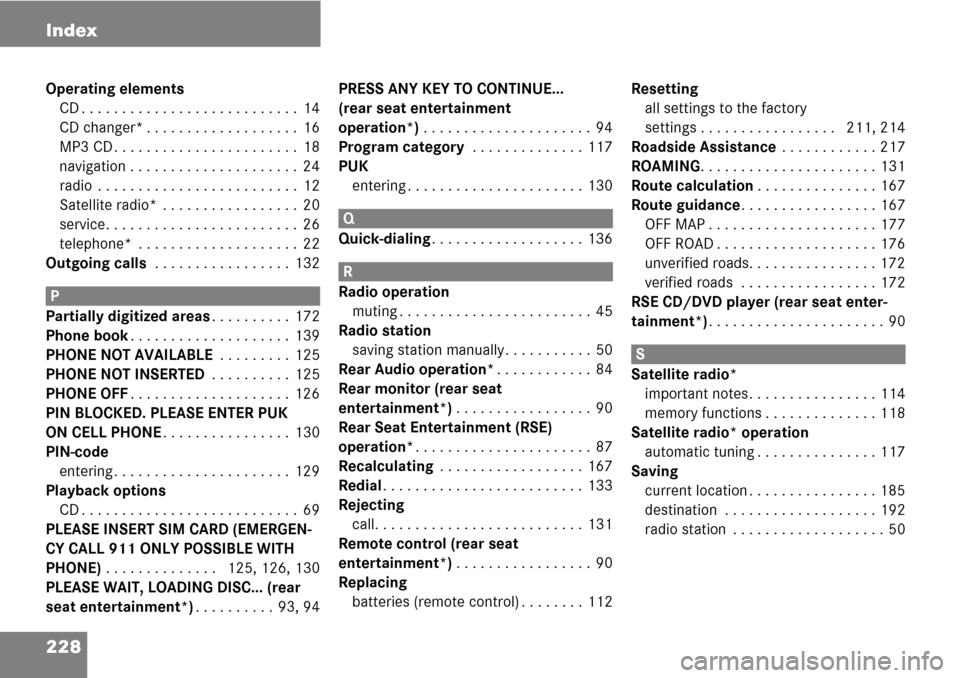
228 Index
Operating elements
CD . . . . . . . . . . . . . . . . . . . . . . . . . . . 14
CD changer* . . . . . . . . . . . . . . . . . . . 16
MP3 CD . . . . . . . . . . . . . . . . . . . . . . . 18
navigation . . . . . . . . . . . . . . . . . . . . . 24
radio . . . . . . . . . . . . . . . . . . . . . . . . . 12
Satellite radio* . . . . . . . . . . . . . . . . . 20
service. . . . . . . . . . . . . . . . . . . . . . . . 26
telephone* . . . . . . . . . . . . . . . . . . . . 22
Outgoing calls . . . . . . . . . . . . . . . . . 132
P
Partially digitized areas. . . . . . . . . . 172
Phone book. . . . . . . . . . . . . . . . . . . . 139
PHONE NOT AVAILABLE . . . . . . . . . 125
PHONE NOT INSERTED . . . . . . . . . . 125
PHONE OFF. . . . . . . . . . . . . . . . . . . . 126
PIN BLOCKED. PLEASE ENTER PUK
ON CELL PHONE. . . . . . . . . . . . . . . . 130
PIN-code
entering . . . . . . . . . . . . . . . . . . . . . . 129
Playback options
CD . . . . . . . . . . . . . . . . . . . . . . . . . . . 69
PLEASE INSERT SIM CARD (EMERGEN-
CY CALL 911 ONLY POSSIBLE WITH
PHONE) . . . . . . . . . . . . . . 125, 126, 130
PLEASE WAIT, LOADING DISC... (rear
seat entertainment*). . . . . . . . . . 93, 94PRESS ANY KEY TO CONTINUE...
(rear seat entertainment
operation*) . . . . . . . . . . . . . . . . . . . . . 94
Program category . . . . . . . . . . . . . . 117
PUK
entering . . . . . . . . . . . . . . . . . . . . . . 130
Q
Quick-dialing. . . . . . . . . . . . . . . . . . . 136
R
Radio operation
muting . . . . . . . . . . . . . . . . . . . . . . . . 45
Radio station
saving station manually. . . . . . . . . . . 50
Rear Audio operation*. . . . . . . . . . . . 84
Rear monitor (rear seat
entertainment*). . . . . . . . . . . . . . . . . 90
Rear Seat Entertainment (RSE)
operation*. . . . . . . . . . . . . . . . . . . . . . 87
Recalculating . . . . . . . . . . . . . . . . . . 167
Redial. . . . . . . . . . . . . . . . . . . . . . . . . 133
Rejecting
call. . . . . . . . . . . . . . . . . . . . . . . . . . 131
Remote control (rear seat
entertainment*). . . . . . . . . . . . . . . . . 90
Replacing
batteries (remote control) . . . . . . . . 112Resetting
all settings to the factory
settings . . . . . . . . . . . . . . . . . 211, 214
Roadside Assistance . . . . . . . . . . . . 217
ROAMING. . . . . . . . . . . . . . . . . . . . . . 131
Route calculation. . . . . . . . . . . . . . . 167
Route guidance. . . . . . . . . . . . . . . . . 167
OFF MAP . . . . . . . . . . . . . . . . . . . . . 177
OFF ROAD . . . . . . . . . . . . . . . . . . . . 176
unverified roads. . . . . . . . . . . . . . . . 172
verified roads . . . . . . . . . . . . . . . . . 172
RSE CD/DVD player (rear seat enter-
tainment*). . . . . . . . . . . . . . . . . . . . . . 90
S
Satellite radio*
important notes. . . . . . . . . . . . . . . . 114
memory functions . . . . . . . . . . . . . . 118
Satellite radio* operation
automatic tuning . . . . . . . . . . . . . . . 117
Saving
current location . . . . . . . . . . . . . . . . 185
destination . . . . . . . . . . . . . . . . . . . 192
radio station . . . . . . . . . . . . . . . . . . . 50