CD player MERCEDES-BENZ CLK55AMG 2002 C208 Owner's Manual
[x] Cancel search | Manufacturer: MERCEDES-BENZ, Model Year: 2002, Model line: CLK55AMG, Model: MERCEDES-BENZ CLK55AMG 2002 C208Pages: 330, PDF Size: 15.62 MB
Page 5 of 330
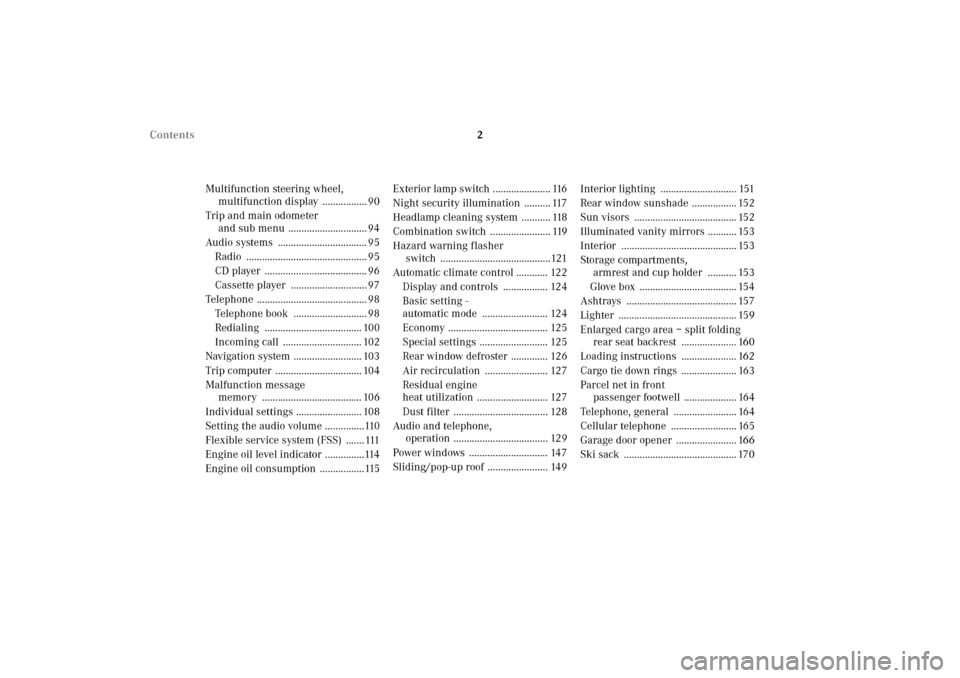
2 Contents
Multifunction steering wheel,
multifunction display ................. 90
Trip and main odometer
and sub menu .............................. 94
Audio systems .................................. 95
Radio .............................................. 95
CD player ....................................... 96
Cassette player ............................. 97
Telephone .......................................... 98
Telephone book ............................ 98
Redialing ..................................... 100
Incoming call .............................. 102
Navigation system .......................... 103
Trip computer ................................. 104
Malfunction message
memory ...................................... 106
Individual settings ......................... 108
Setting the audio volume ...............110
Flexible service system (FSS) ....... 111
Engine oil level indicator ...............114
Engine oil consumption .................115Exterior lamp switch ...................... 116
Night security illumination .......... 117
Headlamp cleaning system ........... 118
Combination switch ....................... 119
Hazard warning flasher
switch ..........................................121
Automatic climate control ............ 122
Display and controls ................. 124
Basic setting -
automatic mode ......................... 124
Economy ...................................... 125
Special settings .......................... 125
Rear window defroster .............. 126
Air recirculation ........................ 127
Residual engine
heat utilization ........................... 127
Dust filter .................................... 128
Audio and telephone,
operation .................................... 129
Power windows .............................. 147
Sliding/pop-up roof ....................... 149Interior lighting ............................. 151
Rear window sunshade ................. 152
Sun visors ....................................... 152
Illuminated vanity mirrors ........... 153
Interior ............................................ 153
Storage compartments,
armrest and cup holder ........... 153
Glove box ..................................... 154
Ashtrays .......................................... 157
Lighter ............................................. 159
Enlarged cargo area – split folding
rear seat backrest ..................... 160
Loading instructions ..................... 162
Cargo tie down rings ..................... 163
Parcel net in front
passenger footwell .................... 164
Telephone, general ........................ 164
Cellular telephone ......................... 165
Garage door opener ....................... 166
Ski sack ........................................... 170
J_C208_II.book Seite 2 Donnerstag, 31. Mai 2001 10:13 10
Page 25 of 330
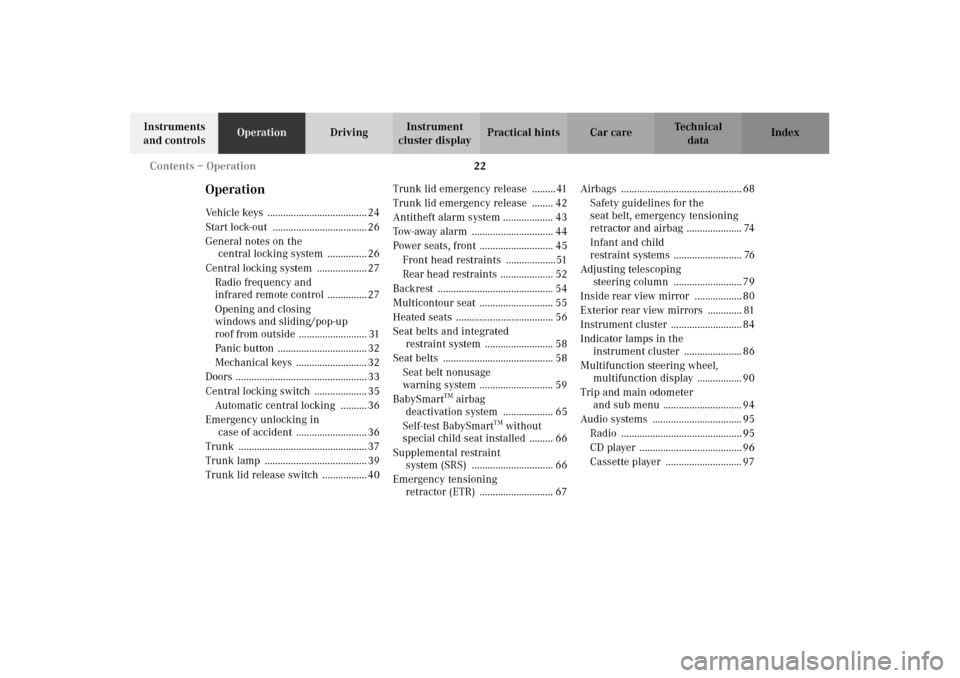
22 Contents – Operation
Technical
data Instruments
and controlsOperationDrivingInstrument
cluster displayPractical hints Car care Index
OperationVehicle keys ...................................... 24
Start lock-out .................................... 26
General notes on the
central locking system ............... 26
Central locking system ................... 27
Radio frequency and
infrared remote control ............... 27
Opening and closing
windows and sliding/pop-up
roof from outside .......................... 31
Panic button .................................. 32
Mechanical keys ........................... 32
Doors .................................................. 33
Central locking switch .................... 35
Automatic central locking .......... 36
Emergency unlocking in
case of accident ........................... 36
Trunk ................................................. 37
Trunk lamp ....................................... 39
Trunk lid release switch ................. 40Trunk lid emergency release ......... 41
Trunk lid emergency release ........ 42
Antitheft alarm system ................... 43
Tow-away alarm ............................... 44
Power seats, front ............................ 45
Front head restraints ...................51
Rear head restraints .................... 52
Backrest ............................................ 54
Multicontour seat ............................ 55
Heated seats ..................................... 56
Seat belts and integrated
restraint system .......................... 58
Seat belts .......................................... 58
Seat belt nonusage
warning system ............................ 59
BabySmart
TM airbag
deactivation system ................... 65
Self-test BabySmart
TM without
special child seat installed ......... 66
Supplemental restraint
system (SRS) ............................... 66
Emergency tensioning
retractor (ETR) ............................ 67Airbags .............................................. 68
Safety guidelines for the
seat belt, emergency tensioning
retractor and airbag ..................... 74
Infant and child
restraint systems .......................... 76
Adjusting telescoping
steering column .......................... 79
Inside rear view mirror .................. 80
Exterior rear view mirrors ............. 81
Instrument cluster ........................... 84
Indicator lamps in the
instrument cluster ...................... 86
Multifunction steering wheel,
multifunction display ................. 90
Trip and main odometer
and sub menu .............................. 94
Audio systems .................................. 95
Radio .............................................. 95
CD player ....................................... 96
Cassette player ............................. 97
J_C208_II.book Seite 22 Donnerstag, 31. Mai 2001 10:13 10
Page 94 of 330
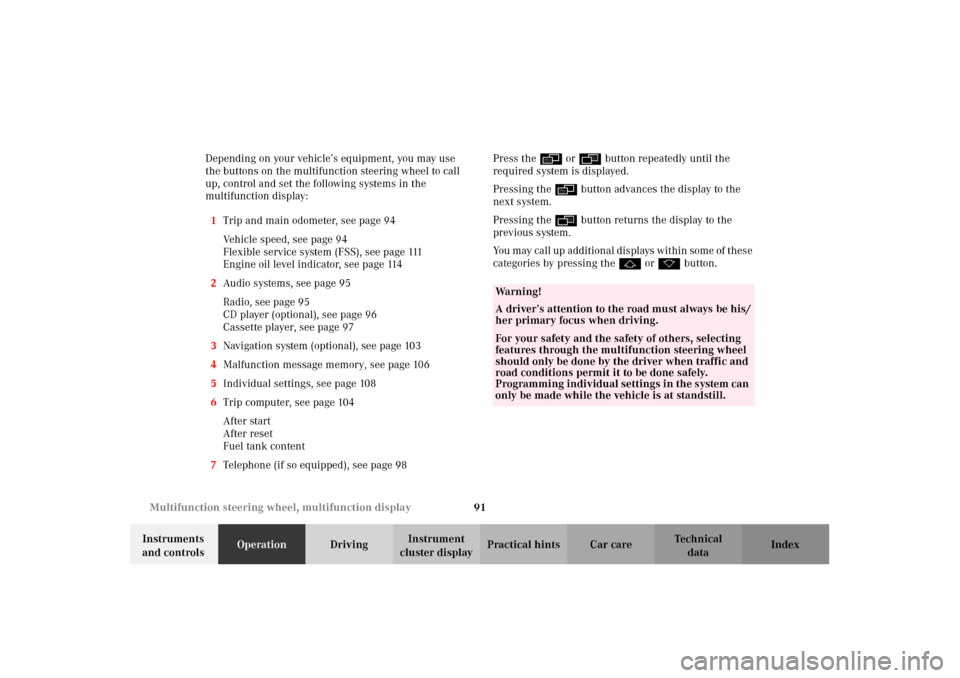
91 Multifunction steering wheel, multifunction display
Technical
data Instruments
and controlsOperationDrivingInstrument
cluster displayPractical hints Car care Index Depending on your vehicle’s equipment, you may use
the buttons on the multifunction steering wheel to call
up, control and set the following systems in the
multifunction display:
1Trip and main odometer, see page 94
Vehicle speed, see page 94
Flexible service system (FSS), see page 111
Engine oil level indicator, see page 114
2Audio systems, see page 95
Radio, see page 95
CD player (optional), see page 96
Cassette player, see page 97
3Navigation system (optional), see page 103
4Malfunction message memory, see page 106
5Individual settings, see page 108
6Trip computer, see page 104
After start
After reset
Fuel tank content
7Telephone (if so equipped), see page 98Press the è or ÿ button repeatedly until the
required system is displayed.
Pressing the è button advances the display to the
next system.
Pressing the ÿ button returns the display to the
previous system.
You may call up additional displays within some of these
categories by pressing the j or k button.
Wa r n i n g !
A driver’s attention to the road must always be his/
her primary focus when driving. For your safety and the safety of others, selecting
features through the multifunction steering wheel
should only be done by the driver when traffic and
road conditions permit it to be done safely.
Programming individual settings in the system can
only be made while the vehicle is at standstill.
J_C208_II.book Seite 91 Donnerstag, 31. Mai 2001 10:13 10
Page 96 of 330
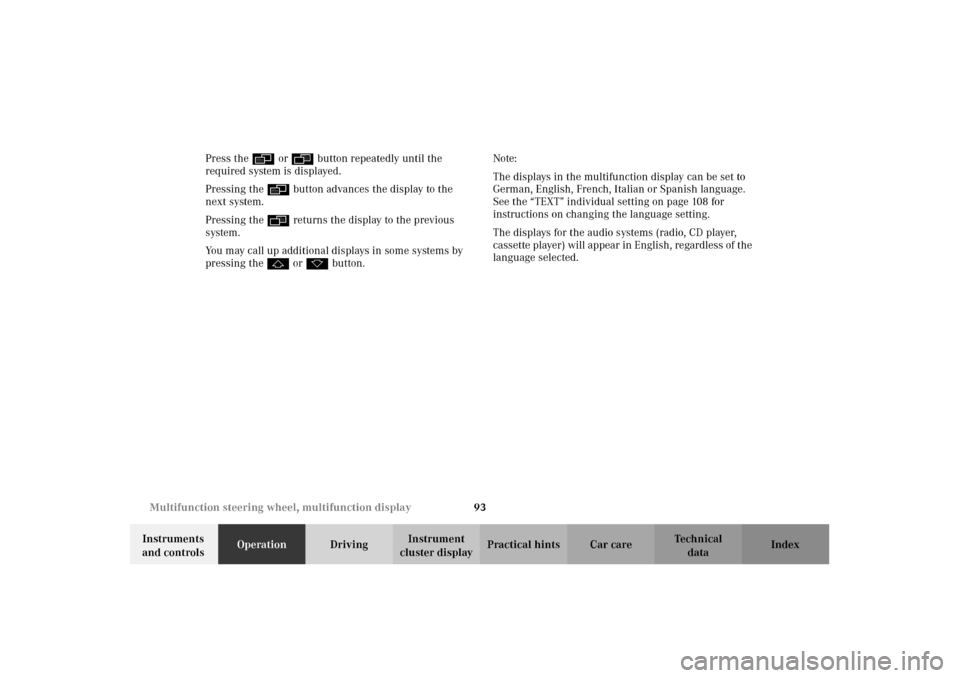
93 Multifunction steering wheel, multifunction display
Technical
data Instruments
and controlsOperationDrivingInstrument
cluster displayPractical hints Car care Index Press the è or ÿ button repeatedly until the
required system is displayed.
Pressing the è button advances the display to the
next system.
Pressing the ÿ returns the display to the previous
system.
You may call up additional displays in some systems by
pressing the j or k button.Note:
The displays in the multifunction display can be set to
German, English, French, Italian or Spanish language.
See the “TEXT” individual setting on page 108 for
instructions on changing the language setting.
The displays for the audio systems (radio, CD player,
cassette player) will appear in English, regardless of the
language selected.
J_C208_II.book Seite 93 Donnerstag, 31. Mai 2001 10:13 10
Page 99 of 330
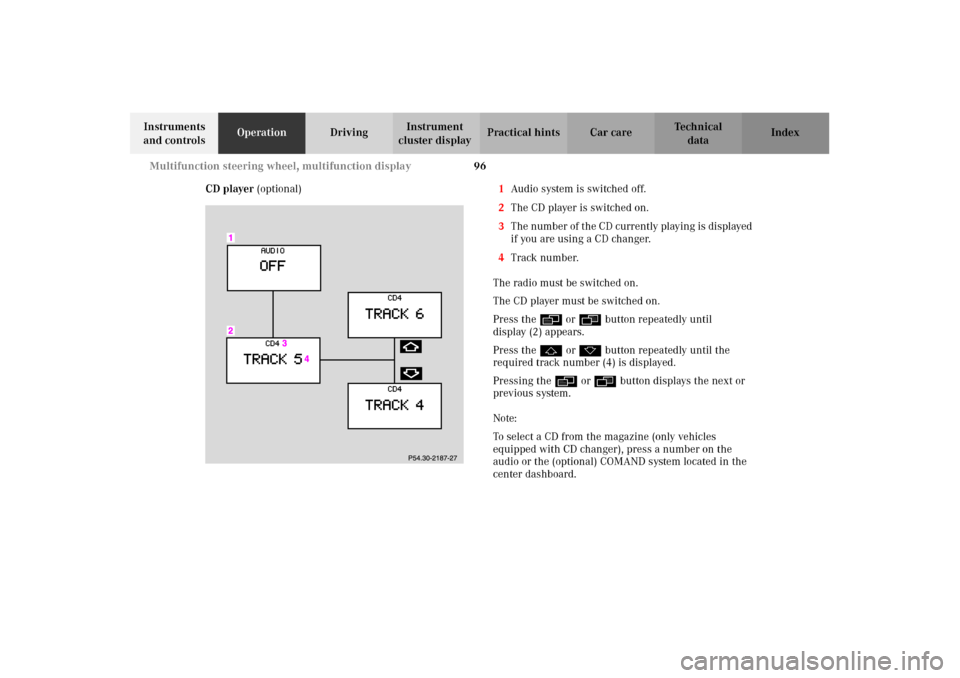
96 Multifunction steering wheel, multifunction display
Technical
data Instruments
and controlsOperationDrivingInstrument
cluster displayPractical hints Car care Index
CD player (optional)1Audio system is switched off.
2The CD player is switched on.
3The number of the CD currently playing is displayed
if you are using a CD changer.
4Track number.
The radio must be switched on.
The CD player must be switched on.
Press the è or ÿ button repeatedly until
display (2) appears.
Press the j or k button repeatedly until the
required track number (4) is displayed.
Pressing the è or ÿ button displays the next or
previous system.
Note:
To select a CD from the magazine (only vehicles
equipped with CD changer), press a number on the
audio or the (optional) COMAND system located in the
center dashboard.
J_C208_II.book Seite 96 Donnerstag, 31. Mai 2001 10:13 10
Page 100 of 330
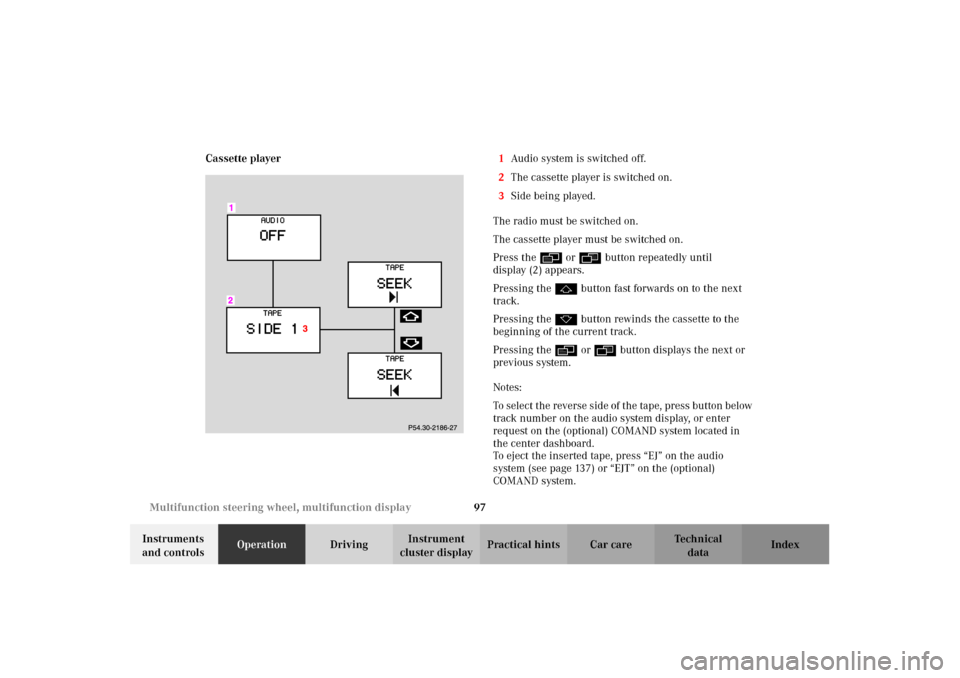
97 Multifunction steering wheel, multifunction display
Technical
data Instruments
and controlsOperationDrivingInstrument
cluster displayPractical hints Car care Index Cassette player1Audio system is switched off.
2The cassette player is switched on.
3Side being played.
The radio must be switched on.
The cassette player must be switched on.
Press the è or ÿ button repeatedly until
display (2) appears.
Pressing the j button fast forwards on to the next
track.
Pressing the k button rewinds the cassette to the
beginning of the current track.
Pressing the è or ÿ button displays the next or
previous system.
Notes:
To select the reverse side of the tape, press button below
track number on the audio system display, or enter
request on the (optional) COMAND system located in
the center dashboard.
To eject the inserted tape, press “EJ” on the audio
system (see page 137) or “EJT” on the (optional)
COMAND system.
J_C208_II.book Seite 97 Donnerstag, 31. Mai 2001 10:13 10
Page 140 of 330
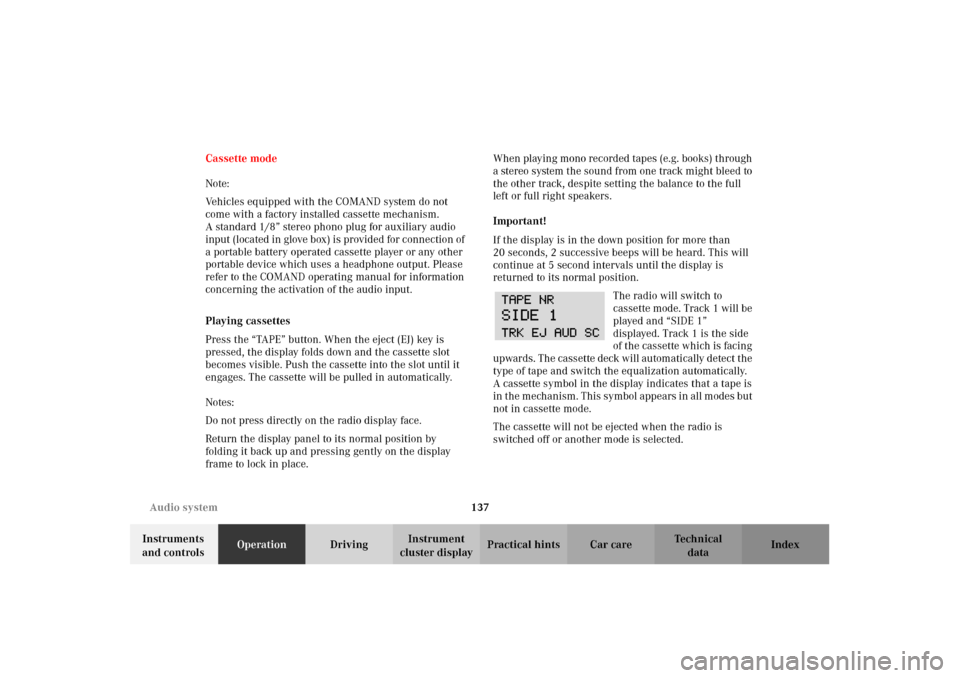
137 Audio system
Technical
data Instruments
and controlsOperationDrivingInstrument
cluster displayPractical hints Car care Index Cassette mode
Note:
Vehicles equipped with the COMAND system do not
come with a factory installed cassette mechanism.
A standard 1/8” stereo phono plug for auxiliary audio
input (located in glove box) is provided for connection of
a portable battery operated cassette player or any other
portable device which uses a headphone output. Please
refer to the COMAND operating manual for information
concerning the activation of the audio input.
Playing cassettes
Press the “TAPE” button. When the eject (EJ) key is
pressed, the display folds down and the cassette slot
becomes visible. Push the cassette into the slot until it
engages. The cassette will be pulled in automatically.
Notes:
Do not press directly on the radio display face.
Return the display panel to its normal position by
folding it back up and pressing gently on the display
frame to lock in place. When playing mono recorded tapes (e.g. books) through
a stereo system the sound from one track might bleed to
the other track, despite setting the balance to the full
left or full right speakers.
Important!
If the display is in the down position for more than
20 seconds, 2 successive beeps will be heard. This will
continue at 5 second intervals until the display is
returned to its normal position.
The radio will switch to
cassette mode. Track 1 will be
played and “SIDE 1”
displayed. Track 1 is the side
of the cassette which is facing
upwards. The cassette deck will automatically detect the
type of tape and switch the equalization automatically.
A cassette symbol in the display indicates that a tape is
in t he m echan ism . This sy mbol app ears i n all m ode s but
not in cassette mode.
The cassette will not be ejected when the radio is
switched off or another mode is selected.
J_C208_II.book Seite 137 Donnerstag, 31. Mai 2001 10:13 10
Page 316 of 330
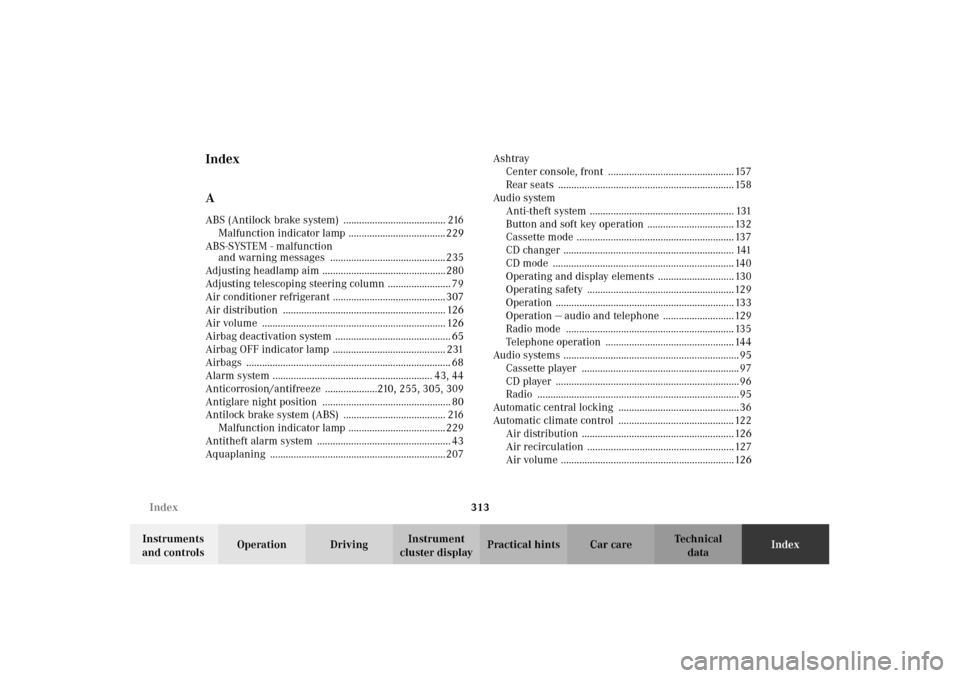
313 Index
Technical
data Instruments
and controlsOperation DrivingInstrument
cluster displayPractical hints Car careIndex
Index
AABS (Antilock brake system) ....................................... 216
Malfunction indicator lamp ..................................... 229
ABS-SYSTEM - malfunction
and warning messages ............................................ 235
Adjusting headlamp aim ...............................................280
Adjusting telescoping steering column ........................ 79
Air conditioner refrigerant ........................................... 307
Air distribution .............................................................. 126
Air volume ...................................................................... 126
Airbag deactivation system ............................................ 65
Airbag OFF indicator lamp ........................................... 231
Airbags .............................................................................. 68
Alarm system ............................................................. 43, 44
Anticorrosion/antifreeze ....................210, 255, 305, 309
Antiglare night position ................................................. 80
Antilock brake system (ABS) ....................................... 216
Malfunction indicator lamp ..................................... 229
Antitheft alarm system ................................................... 43
Aquaplaning ...................................................................207Ashtray
Center console, front ................................................ 157
Rear seats ................................................................... 158
Audio system
Anti-theft system ....................................................... 131
Button and soft key operation ................................. 132
Cassette mode ............................................................ 137
CD changer ................................................................. 141
CD mode ..................................................................... 140
Operating and display elements ............................. 130
Operating safety ........................................................129
Operation .................................................................... 133
Operation — audio and telephone ........................... 129
Radio mode ................................................................ 135
Telephone operation ................................................. 144
Audio systems ................................................................... 95
Cassette player ............................................................ 97
CD player ......................................................................96
Radio .............................................................................95
Automatic central locking .............................................. 36
Automatic climate control ............................................ 122
Air distribution .......................................................... 126
Air recirculation ........................................................127
Air volume ..................................................................126
J_C208_II.book Seite 313 Donnerstag, 31. Mai 2001 10:13 10