center console MERCEDES-BENZ CLS 2012 Owners Manual
[x] Cancel search | Manufacturer: MERCEDES-BENZ, Model Year: 2012, Model line: CLS, Model: MERCEDES-BENZ CLS 2012Pages: 356, PDF Size: 14.25 MB
Page 8 of 356
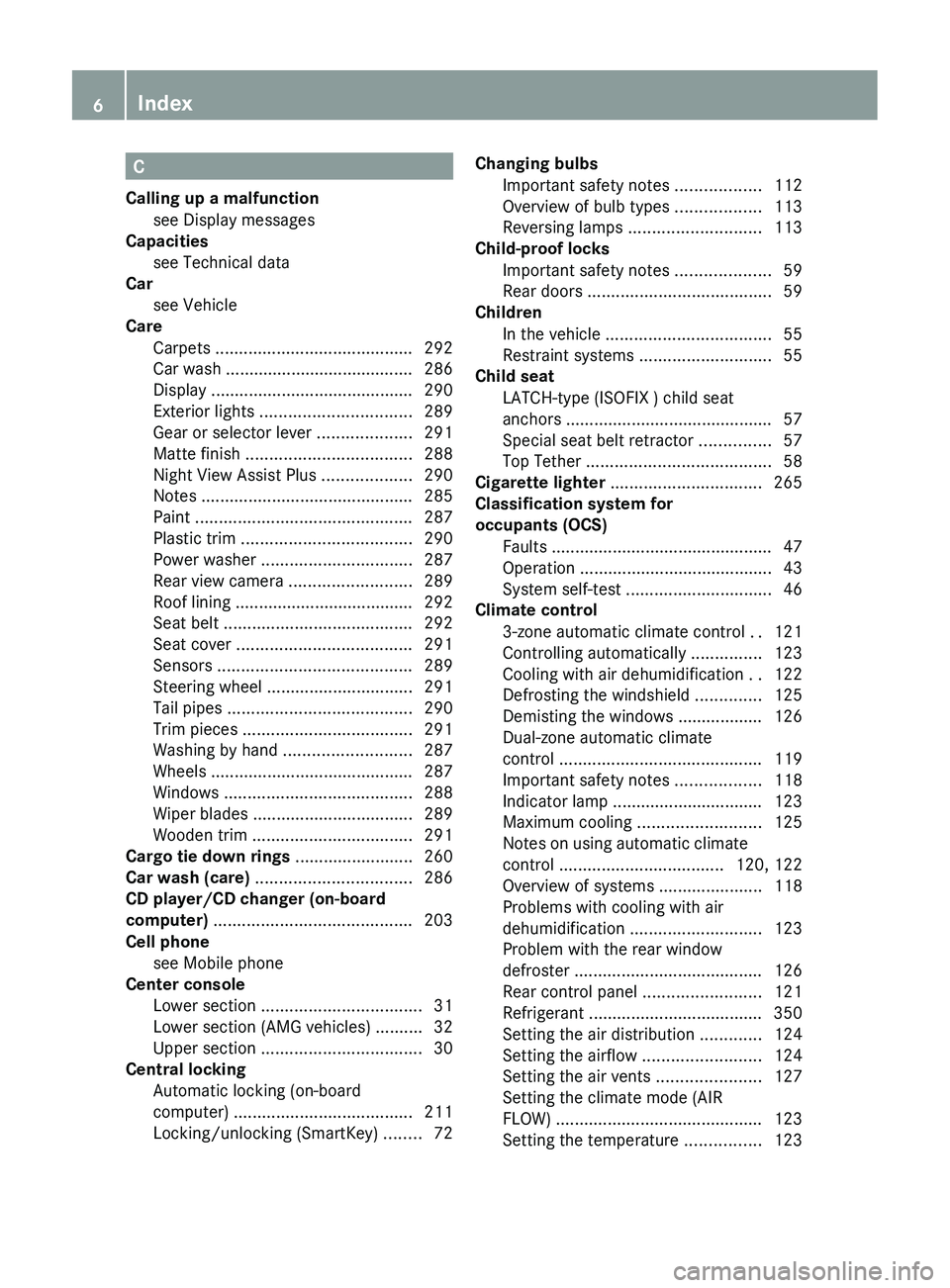
C
Calling up a malfunction see Display messages
Capacities
see Technical data
Car
see Vehicle
Care
Carpets .......................................... 292
Car wash ........................................ 286
Display ........................................... 290
Exterior lights ................................ 289
Gear or selector lever ....................291
Matte finish ................................... 288
Night View Assist Plus ...................290
Notes ............................................. 285
Paint .............................................. 287
Plastic trim .................................... 290
Power washer ................................ 287
Rear view camera .......................... 289
Roof lining ...................................... 292
Seat belt ........................................ 292
Seat cover ..................................... 291
Sensors ......................................... 289
Steering wheel ............................... 291
Tail pipes ....................................... 290
Trim pieces .................................... 291
Washing by hand ........................... 287
Wheels ........................................... 287
Windows ........................................ 288
Wiper blades .................................. 289
Wooden trim .................................. 291
Cargo tie down rings ......................... 260
Car wash (care) ................................. 286
CD player/CD changer (on-board
computer) .......................................... 203
Cell phone see Mobile phone
Center console
Lower section .................................. 31
Lower section (AMG vehicles) ..........32
Upper section .................................. 30
Central locking
Automatic locking (on-board
computer) ...................................... 211
Locking/unlocking (SmartKey) ........72Changing bulbs
Important safety notes ..................112
Overview of bulb types ..................113
Reversing lamps ............................ 113
Child-proof locks
Important safety notes ....................59
Rear doors ....................................... 59
Children
In the vehicle ................................... 55
Restraint systems ............................ 55
Child seat
LATCH-type (ISOFIX ) child seat
anchors ............................................ 57
Special seat belt retractor ...............57
Top Tether ....................................... 58
Cigarette lighter ................................ 265
Classification system for
occupants (OCS) Faults ............................................... 47
Operation ......................................... 43
System self-test ............................... 46
Climate control
3-zone automatic climate control ..121
Controlling automatically ...............123
Cooling with air dehumidification ..122
Defrosting the windshield ..............125
Demisting the windows .................. 126
Dual-zone automatic climate
control ........................................... 119
Important safety notes ..................118
Indicator lamp ................................ 123
Maximum cooling .......................... 125
Notes on using automatic climate
control ................................... 120, 122
Overview of systems ......................118
Problems with cooling with air
dehumidification ............................ 123
Problem with the rear window
defroster ........................................ 126
Rear control panel .........................121
Refrigerant ..................................... 350
Setting the air distribution .............124
Setting the airflow .........................124
Setting the air vents ......................127
Setting the climate mode (AIR
FLOW) ............................................ 123
Setting the temperature ................1236Index
Page 9 of 356
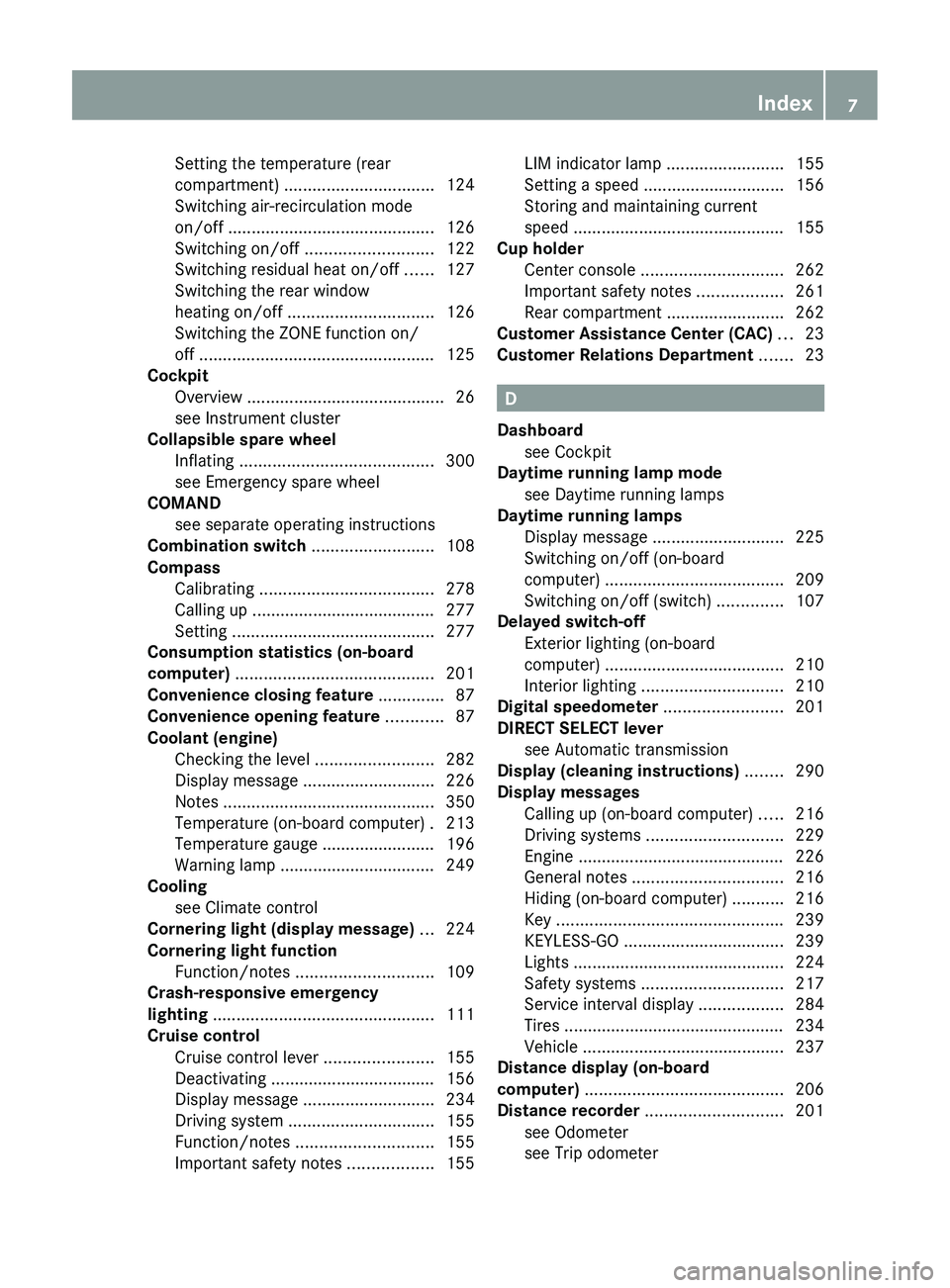
Setting the temperature (rear
compartment) ................................ 124
Switching air-recirculation mode
on/off ............................................ 126
Switching on/off ........................... 122
Switching residual heat on/off ......127
Switching the rear window
heating on/off ............................... 126
Switching the ZONE function on/
off .................................................. 125
Cockpit
Overview .......................................... 26
see Instrument cluster
Collapsible spare wheel
Inflating ......................................... 300
see Emergency spare wheel
COMAND
see separate operating instructions
Combination switch .......................... 108
Compass Calibrating ..................................... 278
Calling up ....................................... 277
Setting ........................................... 277
Consumption statistics (on-board
computer) .......................................... 201
Convenience closing feature .............. 87
Convenience opening feature ............ 87
Coolant (engine) Checking the level .........................282
Display message ............................ 226
Notes ............................................. 350
Temperature (on-board computer) . 213
Temperature gauge ........................ 196
Warning lamp ................................. 249
Cooling
see Climate control
Cornering light (display message) ... 224
Cornering light function Function/notes ............................. 109
Crash-responsive emergency
lighting ............................................... 111
Cruise control Cruise control lever .......................155
Deactivating ................................... 156
Display message ............................ 234
Driving system ............................... 155
Function/notes ............................. 155
Important safety notes ..................155LIM indicator lamp .........................155
Setting a speed .............................. 156
Storing and maintaining current
speed ............................................. 155
Cup holder
Center console .............................. 262
Important safety notes ..................261
Rear compartment .........................262
Customer Assistance Center (CAC) ... 23
Customer Relations Department ....... 23
D
Dashboard see Cockpit
Daytime running lamp mode
see Daytime running lamps
Daytime running lamps
Display message ............................ 225
Switching on/off (on-board
computer) ...................................... 209
Switching on/off (switch) ..............107
Delayed switch-off
Exterior lighting (on-board
computer) ...................................... 210
Interior lighting .............................. 210
Digital speedometer ......................... 201
DIRECT SELECT lever see Automatic transmission
Display (cleaning instructions) ........ 290
Display messages Calling up (on-board computer) .....216
Driving systems ............................. 229
Engine ............................................ 226
General notes ................................ 216
Hiding (on-board computer) ...........216
Key ................................................ 239
KEYLESS-GO .................................. 239
Lights ............................................. 224
Safety systems .............................. 217
Service interval display ..................284
Tires ............................................... 234
Vehicle ........................................... 237
Distance display (on-board
computer) .......................................... 206
Distance recorder ............................. 201
see Odometer
see Trip odometer
Index7
Page 18 of 356
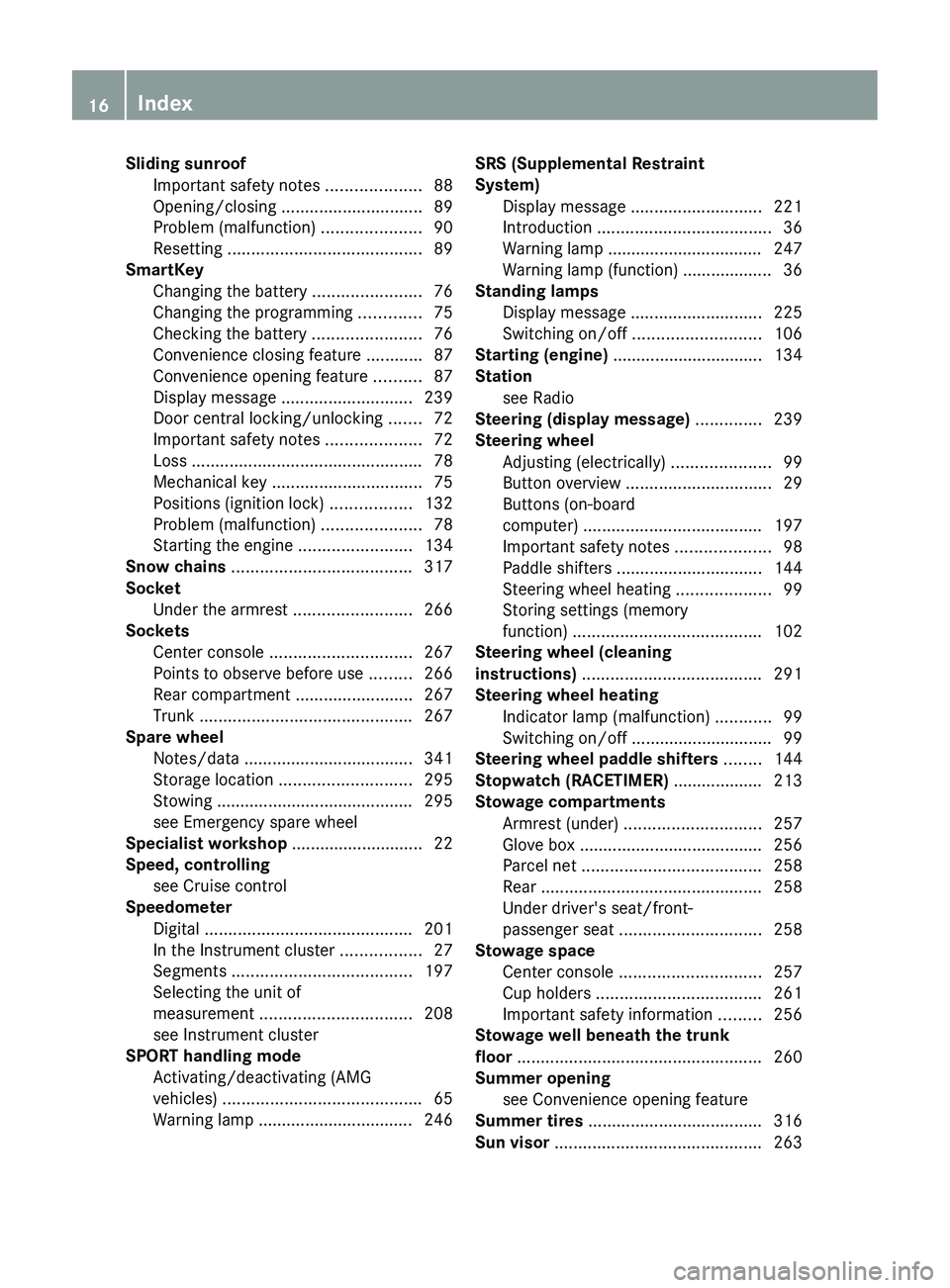
Sliding sunroofImportant safety notes ....................88
Opening/closing .............................. 89
Problem (malfunction) .....................90
Resetting ......................................... 89
SmartKey
Changing the battery .......................76
Changing the programming .............75
Checking the battery .......................76
Convenience closing feature ............87
Convenience opening feature ..........87
Display message ............................ 239
Door central locking/unlocking .......72
Important safety notes ....................72
Loss ................................................. 78
Mechanical key ................................ 75
Positions (ignition lock) .................132
Problem (malfunction) .....................78
Starting the engine ........................134
Snow chains ...................................... 317
Socket Under the armrest .........................266
Sockets
Center console .............................. 267
Points to observe before use .........266
Rear compartment .........................267
Trunk ............................................. 267
Spare wheel
Notes/data .................................... 341
Storage location ............................ 295
Stowing .......................................... 295
see Emergency spare wheel
Specialist workshop ............................ 22
Speed, controlling see Cruise control
Speedometer
Digital ............................................ 201
In the Instrument cluster .................27
Segments ...................................... 197
Selecting the unit of
measurement ................................ 208
see Instrument cluster
SPORT handling mode
Activating/deactivating (AMG
vehicles) .......................................... 65
Warning lamp ................................. 246SRS (Supplemental Restraint
System) Display message ............................ 221
Introduction ..................................... 36
Warning lamp ................................. 247
Warning lamp (function) ................... 36
Standing lamps
Display message ............................ 225
Switching on/off ........................... 106
Starting (engine) ................................ 134
Station see Radio
Steering (display message) .............. 239
Steering wheel Adjusting (electrically) .....................99
Button overview ............................... 29
Buttons (on-board
computer) ...................................... 197
Important safety notes ....................98
Paddle shifters ............................... 144
Steering wheel heating ....................99
Storing settings (memory
function) ........................................ 102
Steering wheel (cleaning
instructions) ...................................... 291
Steering wheel heating Indicator lamp (malfunction) ............99
Switching on/off .............................. 99
Steering wheel paddle shifters ........ 144
Stopwatch (RACETIMER) ................... 213
Stowage compartments Armrest (under) ............................. 257
Glove box ....................................... 256
Parcel net ...................................... 258
Rear ............................................... 258
Under driver's seat/front-
passenger seat .............................. 258
Stowage space
Center console .............................. 257
Cup holders ................................... 261
Important safety information .........256
Stowage well beneath the trunk
floor .................................................... 260
Summer opening see Convenience opening feature
Summer tires ..................................... 316
Sun visor ............................................ 26316Index
Page 27 of 356

Cockpit ................................................. 26
Instrument cluster ..............................27
Multifunction steering wheel .............29
Center console .................................... 30
Overhead control panel ......................33
Door control panel .............................. 3425At a glance
Page 32 of 356
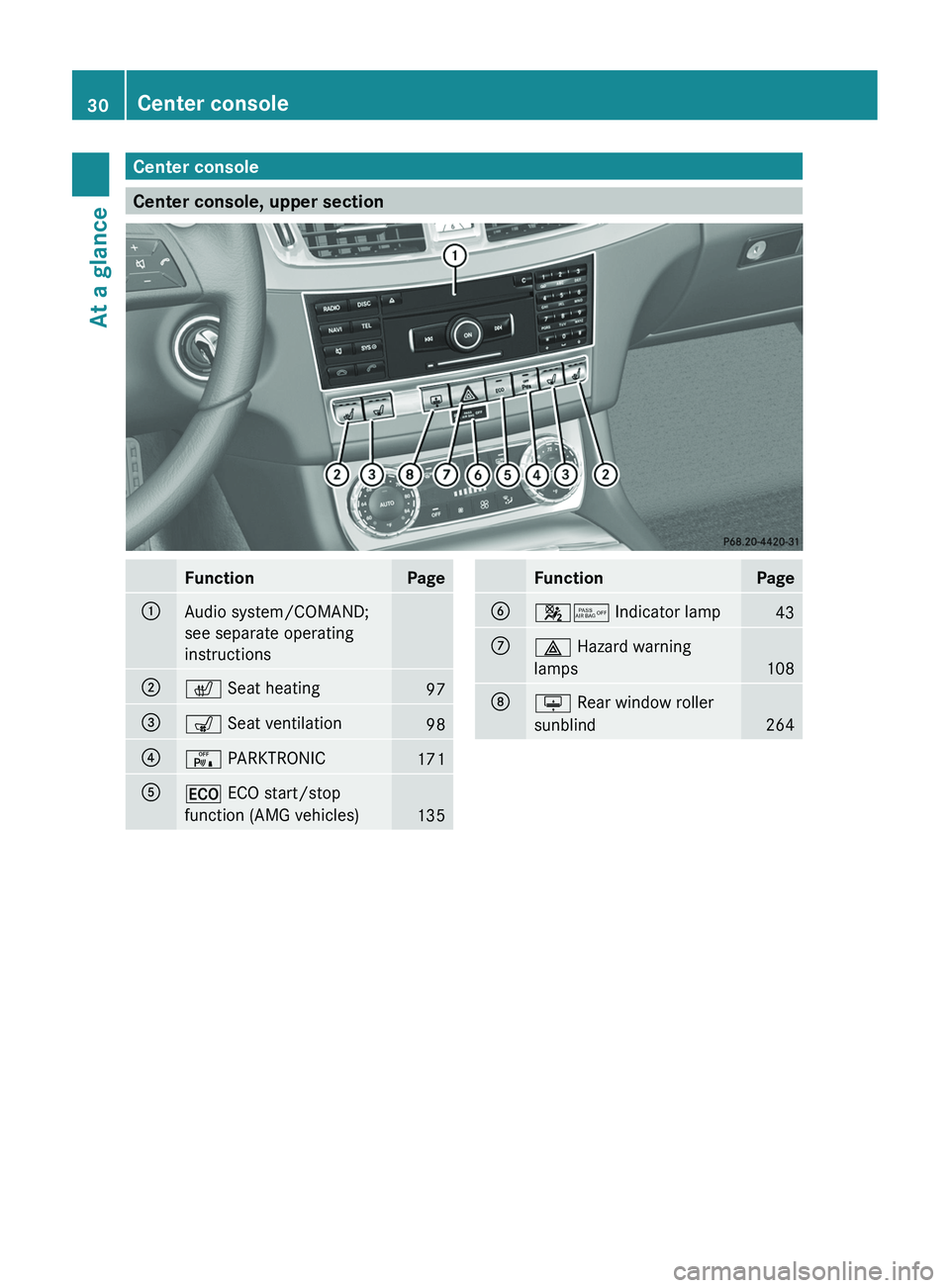
Center console
Center console, upper section
FunctionPage:Audio system/COMAND;
see separate operating
instructions;c Seat heating97=s Seat ventilation98?c PARKTRONIC171A¤ ECO start/stop
function (AMG vehicles)
135
FunctionPageB45 Indicator lamp43C£ Hazard warning
lamps
108
Du Rear window roller
sunblind
264
30Center consoleAt a glance
Page 33 of 356
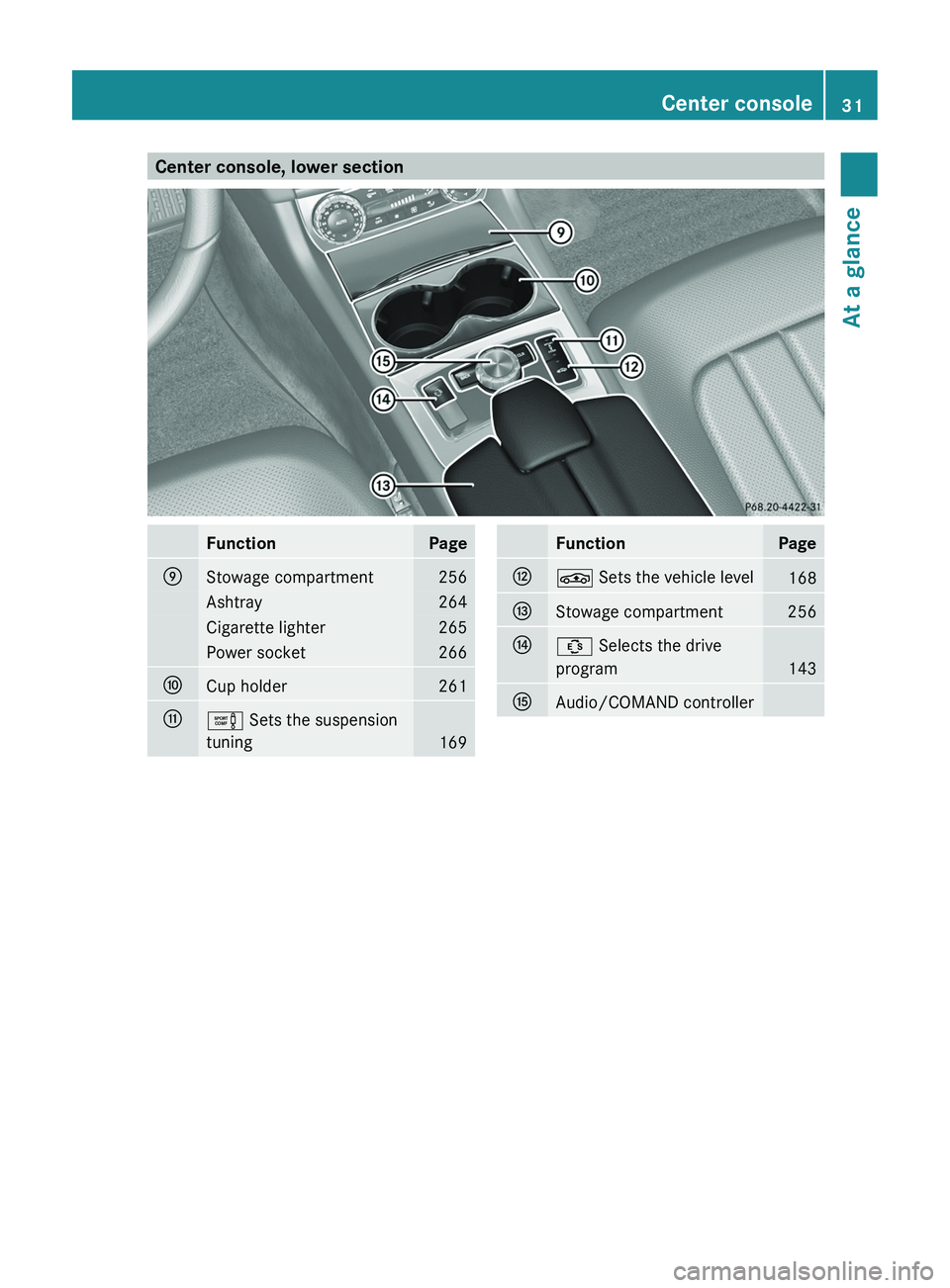
Center console, lower sectionFunctionPageEStowage compartment256Ashtray264Cigarette lighter265Power socket266FCup holder261Ge Sets the suspension
tuning
169
FunctionPageHÉ Sets the vehicle level168IStowage compartment256JÛ Selects the drive
program
143
KAudio/COMAND controllerCenter console31At a glance
Page 34 of 356
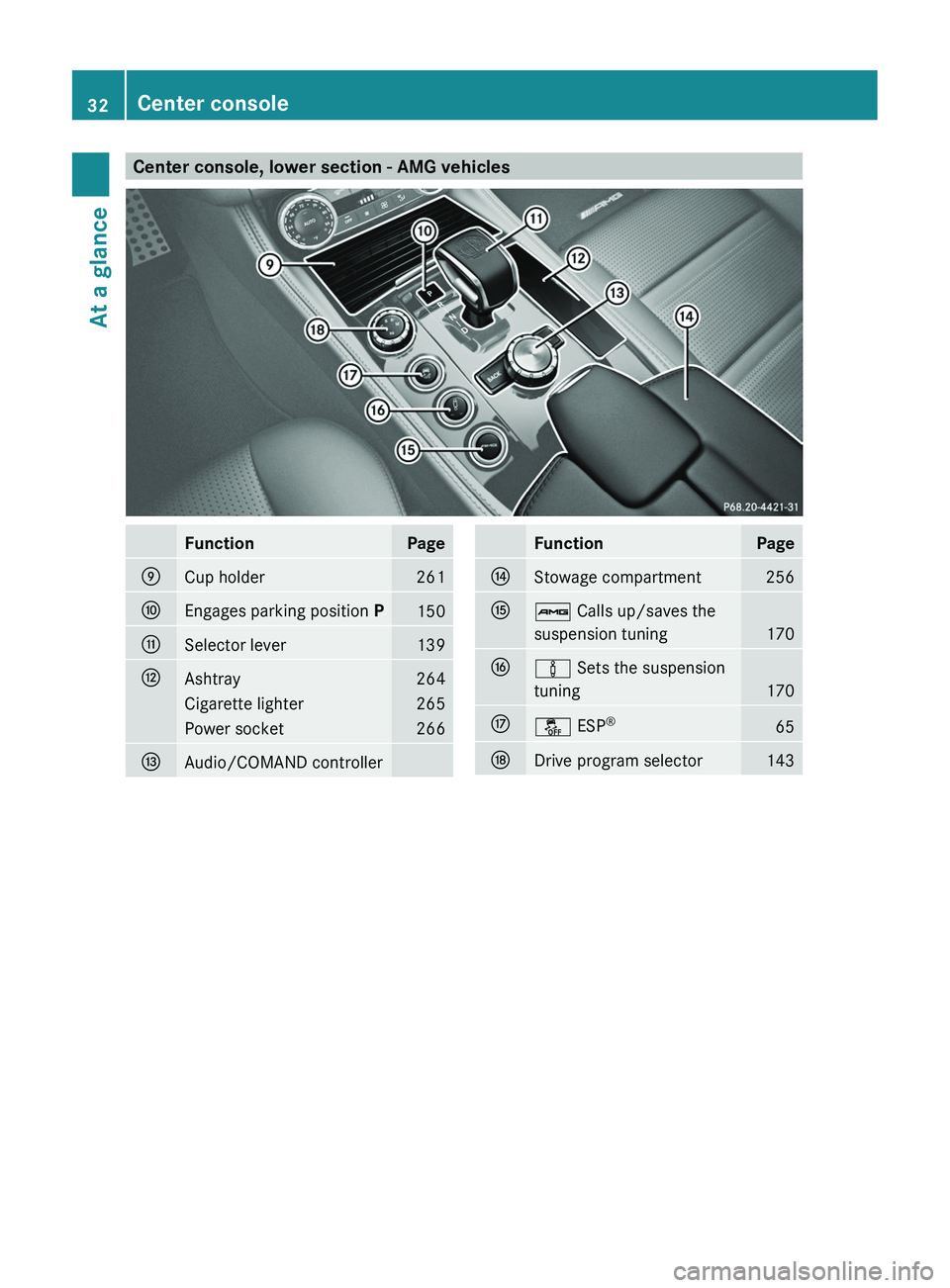
Center console, lower section - AMG vehiclesFunctionPageECup holder261FEngages parking position P150GSelector lever139HAshtray264Cigarette lighter265Power socket266IAudio/COMAND controllerFunctionPageJStowage compartment256Kß Calls up/saves the
suspension tuning
170
Là Sets the suspension
tuning
170
Må ESP®65NDrive program selector14332Center consoleAt a glance
Page 42 of 356
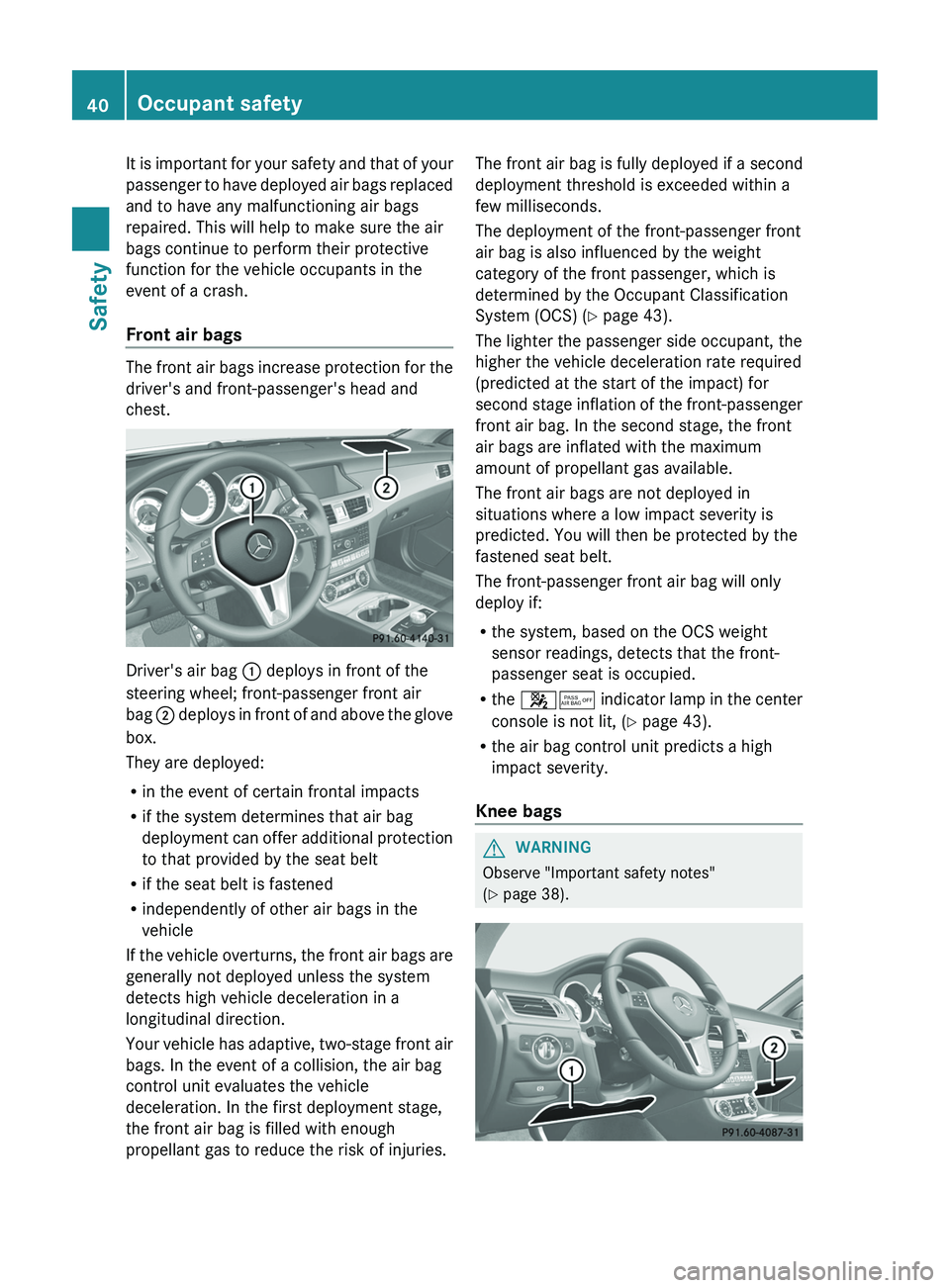
It is important for your safety and that of your
passenger to have deployed air bags replaced
and to have any malfunctioning air bags
repaired. This will help to make sure the air
bags continue to perform their protective
function for the vehicle occupants in the
event of a crash.
Front air bags
The front air bags increase protection for the
driver's and front-passenger's head and
chest.
Driver's air bag : deploys in front of the
steering wheel; front-passenger front air
bag ; deploys in front of and above the glove
box.
They are deployed:
R in the event of certain frontal impacts
R if the system determines that air bag
deployment can offer additional protection
to that provided by the seat belt
R if the seat belt is fastened
R independently of other air bags in the
vehicle
If the vehicle overturns, the front air bags are
generally not deployed unless the system
detects high vehicle deceleration in a
longitudinal direction.
Your vehicle has adaptive, two-stage front air
bags. In the event of a collision, the air bag
control unit evaluates the vehicle
deceleration. In the first deployment stage,
the front air bag is filled with enough
propellant gas to reduce the risk of injuries.
The front air bag is fully deployed if a second
deployment threshold is exceeded within a
few milliseconds.
The deployment of the front-passenger front
air bag is also influenced by the weight
category of the front passenger, which is
determined by the Occupant Classification
System (OCS) ( Y page 43).
The lighter the passenger side occupant, the
higher the vehicle deceleration rate required
(predicted at the start of the impact) for
second stage inflation of the front-passenger
front air bag. In the second stage, the front
air bags are inflated with the maximum
amount of propellant gas available.
The front air bags are not deployed in
situations where a low impact severity is
predicted. You will then be protected by the
fastened seat belt.
The front-passenger front air bag will only
deploy if:
R the system, based on the OCS weight
sensor readings, detects that the front-
passenger seat is occupied.
R the 45 indicator lamp in the center
console is not lit, ( Y page 43).
R the air bag control unit predicts a high
impact severity.
Knee bagsGWARNING
Observe "Important safety notes"
( Y page 38).
40Occupant safetySafety
Page 180 of 356
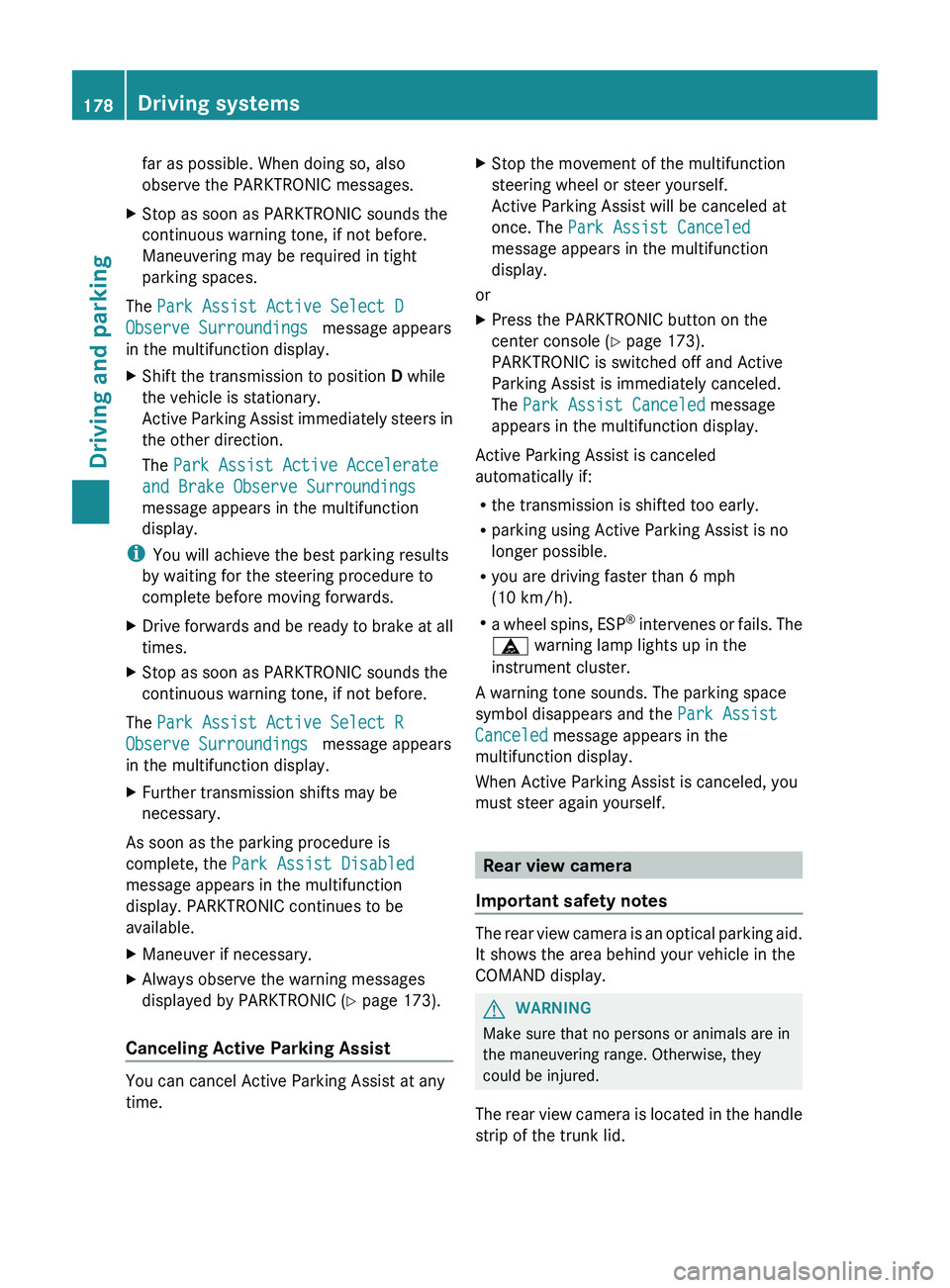
far as possible. When doing so, also
observe the PARKTRONIC messages.XStop as soon as PARKTRONIC sounds the
continuous warning tone, if not before.
Maneuvering may be required in tight
parking spaces.
The Park Assist Active Select D
Observe Surroundings message appears
in the multifunction display.
XShift the transmission to position D while
the vehicle is stationary.
Active Parking Assist immediately steers in
the other direction.
The Park Assist Active Accelerate
and Brake Observe Surroundings
message appears in the multifunction
display.
i You will achieve the best parking results
by waiting for the steering procedure to
complete before moving forwards.
XDrive forwards and be ready to brake at all
times.XStop as soon as PARKTRONIC sounds the
continuous warning tone, if not before.
The Park Assist Active Select R
Observe Surroundings message appears
in the multifunction display.
XFurther transmission shifts may be
necessary.
As soon as the parking procedure is
complete, the Park Assist Disabled
message appears in the multifunction
display. PARKTRONIC continues to be
available.
XManeuver if necessary.XAlways observe the warning messages
displayed by PARKTRONIC ( Y page 173).
Canceling Active Parking Assist
You can cancel Active Parking Assist at any
time.
XStop the movement of the multifunction
steering wheel or steer yourself.
Active Parking Assist will be canceled at
once. The Park Assist Canceled
message appears in the multifunction
display.
or
XPress the PARKTRONIC button on the
center console ( Y page 173).
PARKTRONIC is switched off and Active
Parking Assist is immediately canceled.
The Park Assist Canceled message
appears in the multifunction display.
Active Parking Assist is canceled
automatically if:
R the transmission is shifted too early.
R parking using Active Parking Assist is no
longer possible.
R you are driving faster than 6 mph
(10 km/h).
R a wheel spins, ESP ®
intervenes or fails. The
ä warning lamp lights up in the
instrument cluster.
A warning tone sounds. The parking space
symbol disappears and the Park Assist
Canceled message appears in the
multifunction display.
When Active Parking Assist is canceled, you
must steer again yourself.
Rear view camera
Important safety notes
The rear view camera is an optical parking aid.
It shows the area behind your vehicle in the
COMAND display.
GWARNING
Make sure that no persons or animals are in
the maneuvering range. Otherwise, they
could be injured.
The rear view camera is located in the handle
strip of the trunk lid.
178Driving systemsDriving and parking
Page 215 of 356
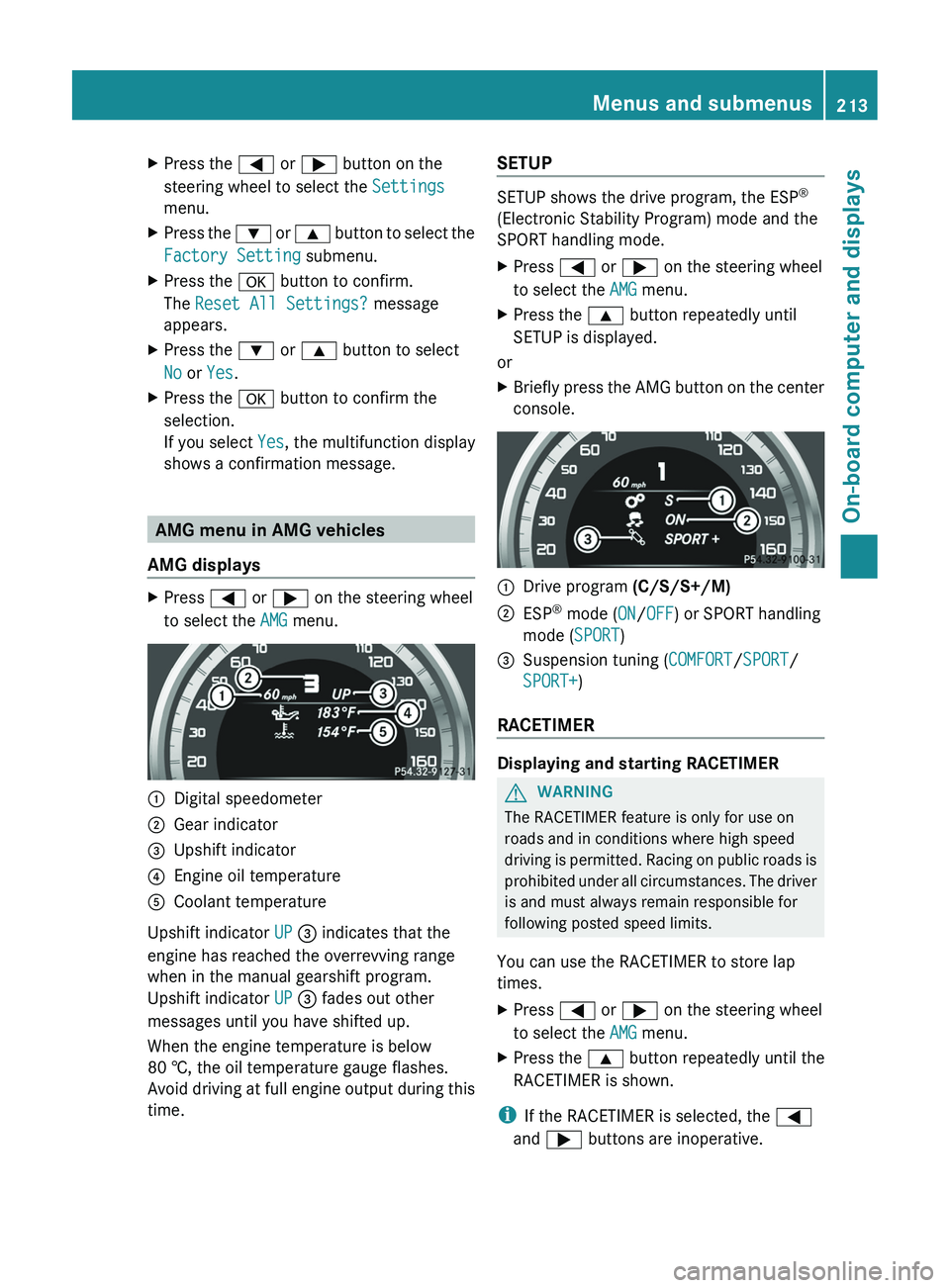
XPress the = or ; button on the
steering wheel to select the Settings
menu.XPress the : or 9 button to select the
Factory Setting submenu.XPress the a button to confirm.
The Reset All Settings? message
appears.XPress the : or 9 button to select
No or Yes .XPress the a button to confirm the
selection.
If you select Yes, the multifunction display
shows a confirmation message.
AMG menu in AMG vehicles
AMG displays
XPress = or ; on the steering wheel
to select the AMG menu.:Digital speedometer;Gear indicator=Upshift indicator?Engine oil temperatureACoolant temperature
Upshift indicator UP = indicates that the
engine has reached the overrevving range
when in the manual gearshift program.
Upshift indicator UP = fades out other
messages until you have shifted up.
When the engine temperature is below
80 †, the oil temperature gauge flashes.
Avoid driving at full engine output during this
time.
SETUP
SETUP shows the drive program, the ESP ®
(Electronic Stability Program) mode and the
SPORT handling mode.
XPress = or ; on the steering wheel
to select the AMG menu.XPress the 9 button repeatedly until
SETUP is displayed.
or
XBriefly press the AMG button on the center
console.:Drive program (C/S/S+/M);ESP®
mode ( ON/OFF ) or SPORT handling
mode ( SPORT)3Suspension tuning ( COMFORT/SPORT /
SPORT+ )
RACETIMER
Displaying and starting RACETIMER
GWARNING
The RACETIMER feature is only for use on
roads and in conditions where high speed
driving is permitted. Racing on public roads is
prohibited under all circumstances. The driver
is and must always remain responsible for
following posted speed limits.
You can use the RACETIMER to store lap
times.
XPress = or ; on the steering wheel
to select the AMG menu.XPress the 9 button repeatedly until the
RACETIMER is shown.
i If the RACETIMER is selected, the =
and ; buttons are inoperative.
Menus and submenus213On-board computer and displaysZ