bulb MERCEDES-BENZ CLS 2016 Owners Manual
[x] Cancel search | Manufacturer: MERCEDES-BENZ, Model Year: 2016, Model line: CLS, Model: MERCEDES-BENZ CLS 2016Pages: 342, PDF Size: 10.12 MB
Page 18 of 342
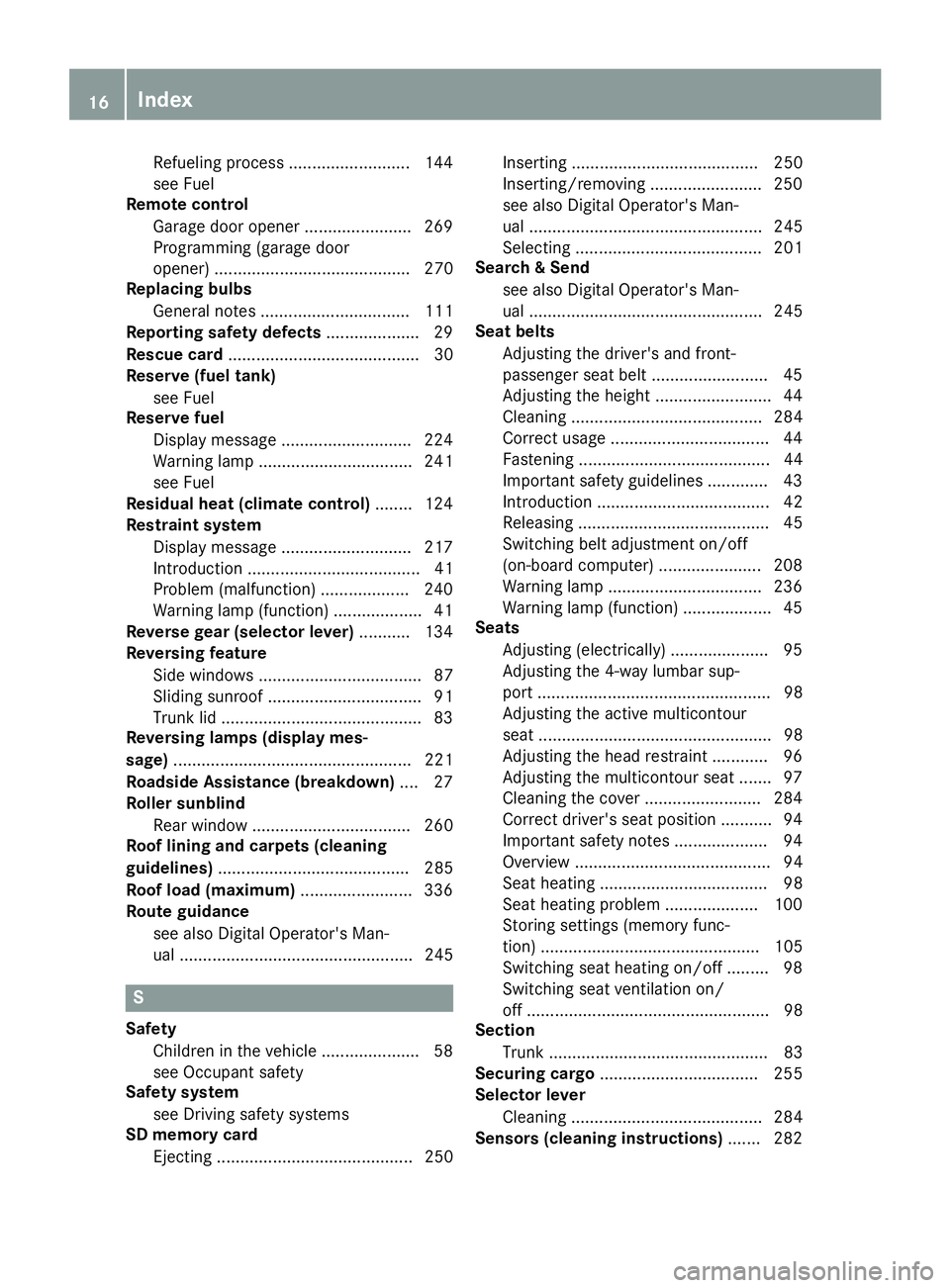
Refuelin g process .......................... 14 4
see Fue l
Remote contro l
Garag e doo r opener ...................... .2 69
Programming (garage door
opener) .......................................... 270
Replacing bulbs
General notes ................................ 111
Reporting safety defects .................... 29
Rescue card ......................................... 30
Reserve (fuel tank)
see Fuel
Reserve fuel
Display message ............................ 224
Warning lamp ................................. 241
see Fuel
Residual heat (climate control) ....... .1 24
Restraint system
Display message ............................ 217
Introduction ..................................... 41
Problem (malfunction) ................... 240
Warning lamp (function) ................... 41
Reverse gear (selector lever) ........... 134
Reversing feature
Side windows ................................... 87
Sliding sunroof ................................. 91
Trunk lid .......................................... .8 3
Reversing lamps (display mes-
sage) ................................................... 221
Roadside Assistance (breakdown) .... 27
Roller sunblind
Rear window .................................. 260
Roof lining and carpets (cleaning
guidelines) ......................................... 285
Roof load (maximum) ........................ 336
Route guidance
see also Digital Operator's Man-
ual .................................................. 245
S
Safety
Children in the vehicle ..................... 58
see Occupant safety
Safety system
see Driving safety systems
SD memory card
Ejecting .......................................... 250 Inserting ........................................ 250
Inserting/removing ........................ 250
see also Digital Operator's Man-
ual .................................................. 245
Selecting ........................................ 201
Search & Send
see also Digital Operator's Man-
ual .................................................. 245
Seat belts
Adjusting the driver's and front-
passenger seat belt ......................... 45
Adjusting the height ......................... 44
Cleaning ......................................... 284
Correct usage .................................. 44
Fastening ......................................... 44
Important safety guidelines ............. 43
Introduction ..................................... 42
Releasing ......................................... 45
Switching belt adjustment on/off
(on-board computer) ...................... 208
Warning lamp ................................. 236
Warning lamp (function) ................... 45
Seats
Adjusting (electrically) ..................... 95
Adjusting the 4-way lumbar sup-
port .................................................. 98
Adjusting the active multicontour
seat .................................................. 98
Adjusting the head restraint ............ 96
Adjusting the multicontour seat ....... 97
Cleaning the cover ......................... 284
Correct driver's seat position ........... 94
Important safety notes .................... 94
Overview .......................................... 94
Seat heating .................................... 98
Seat heating problem .................... 100
Storing settings (memory func-
tion) ............................................... 105
Switching seat heating on/off ......... 98
Switching seat ventilation on/
off .................................................... 98
Section
Trunk ............................................... 83
Securing cargo .................................. 255
Selector lever
Cleaning ......................................... 284
Sensors (cleaning instructions) ....... 28216
Index
Page 184 of 342
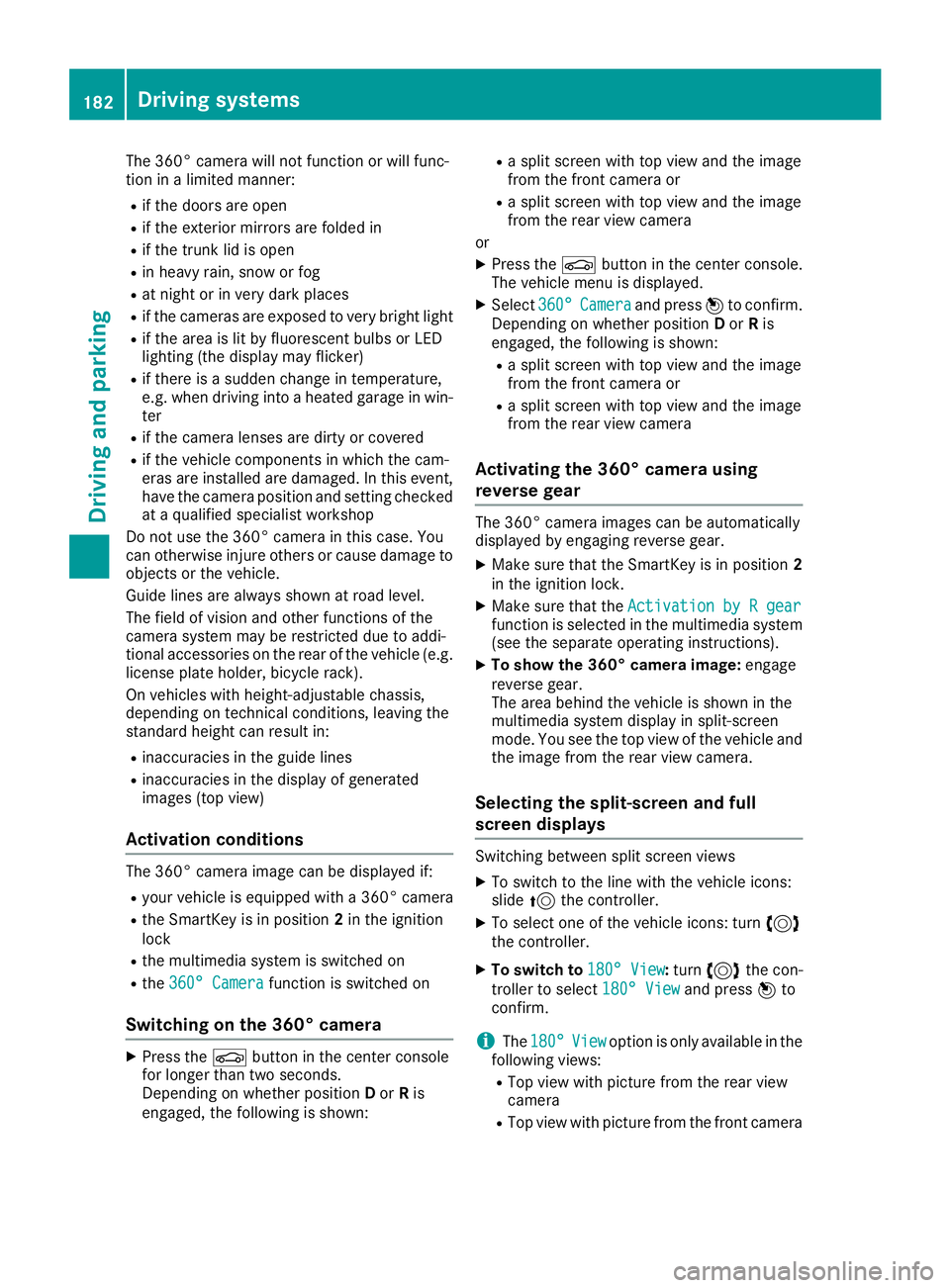
The 360° camera will not function or will func-
tion in a limited manner: R
if the doors are open R
if the exterior mirrors are folded in R
if the trunk lid is open R
in heavy rain, snow or fog R
at night or in very dark places R
if the cameras are exposed to very bright light R
if the area is lit by fluorescent bulbs or LED
lighting (the display may flicker) R
if there is a sudden change in temperature,
e.g. when driving into a heated garage in win-
ter R
if the camera lenses are dirty or covered R
if the vehicle components in which the cam-
eras are installed are damaged. In this event,
have the camera position and setting checked
at a qualified specialist workshop
Do not use the 360° camera in this case. You
can otherwise injure others or cause damage to
objects or the vehicle.
Guide lines are always shown at road level.
The field of vision and other functions of the
camera system may be restricted due to addi-
tional accessories on the rear of the vehicle (e.g.
license plate holder, bicycle rack).
On vehicles with height-adjustable chassis,
depending on technical conditions, leaving the
standard height can result in: R
inaccuracies in the guide lines R
inaccuracies in the display of generated
images (top view)
Activation conditions The 360° camera image can be displayed if: R
your vehicle is equipped with a 360° camera R
the SmartKey is in position 2 in the ignition
lock R
the multimedia system is switched on R
the 360° Camera function is switched on
Switching on the 360° camera X
Press the �
Page 223 of 342
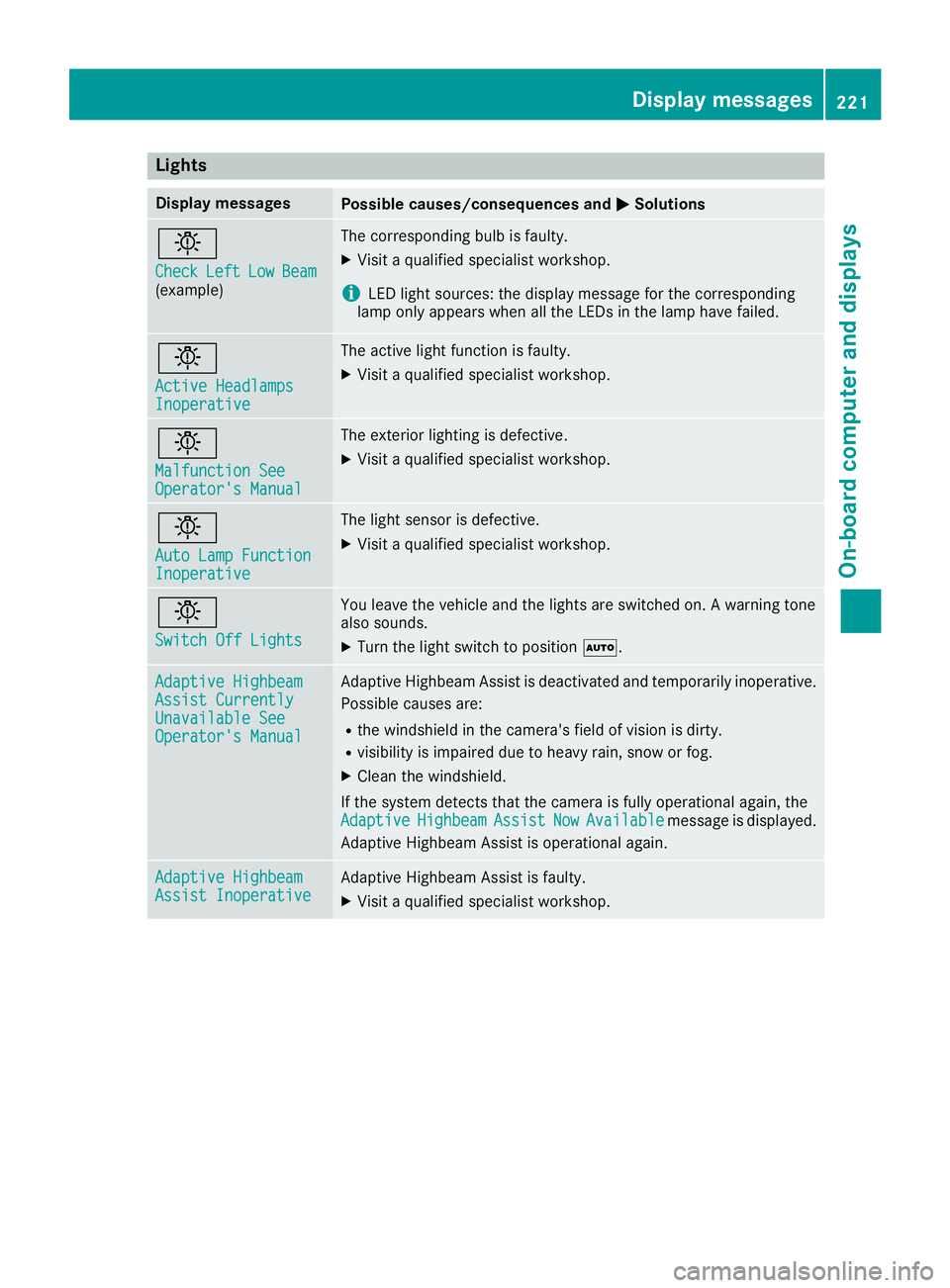
Lights Display messages
Possible causes/consequences and �P Solutions
�I Check Left Low Beam
(example) The corresponding bulb is faulty. X
Visit a qualified specialist workshop.
i LED light sources: the display message for the corresponding
lamp only appears when all the LEDs in the lamp have failed.
�I Active Headlamps
Inoperative The active light function is faulty. X
Visit a qualified specialist workshop.
�I Malfunction See
Operator's Manual The exterior lighting is defective. X
Visit a qualified specialist workshop.
�I Auto Lamp Function
Inoperative The light sensor is defective. X
Visit a qualified specialist workshop.
�I Switch Off Lights You leave the vehicle and the lights are switched on. A warning tone
also sounds. X
Turn the light switch to position �X .
Adaptive Highbeam
Assist Currently
Unavailable See
Operator's Manual Adaptive Highbeam Assist is deactivated and temporarily inoperative.
Possible causes are: R
the windshield in the camera's field of vision is dirty. R
visibility is impaired due to heavy rain, snow or fog. X
Clean the windshield.
If the system detects that the camera is fully operational again, the
Adaptive Highbeam Assist Now Available message is displayed.
Adaptive Highbeam Assist is operational again.
Adaptive Highbeam
Assist Inoperative Adaptive Highbeam Assist is faulty. X
Visit a qualified specialist workshop. Display messages 221
On-board computer and displays Z