traction control MERCEDES-BENZ CLS 2018 Owners Manual
[x] Cancel search | Manufacturer: MERCEDES-BENZ, Model Year: 2018, Model line: CLS, Model: MERCEDES-BENZ CLS 2018Pages: 334, PDF Size: 7.87 MB
Page 6 of 334
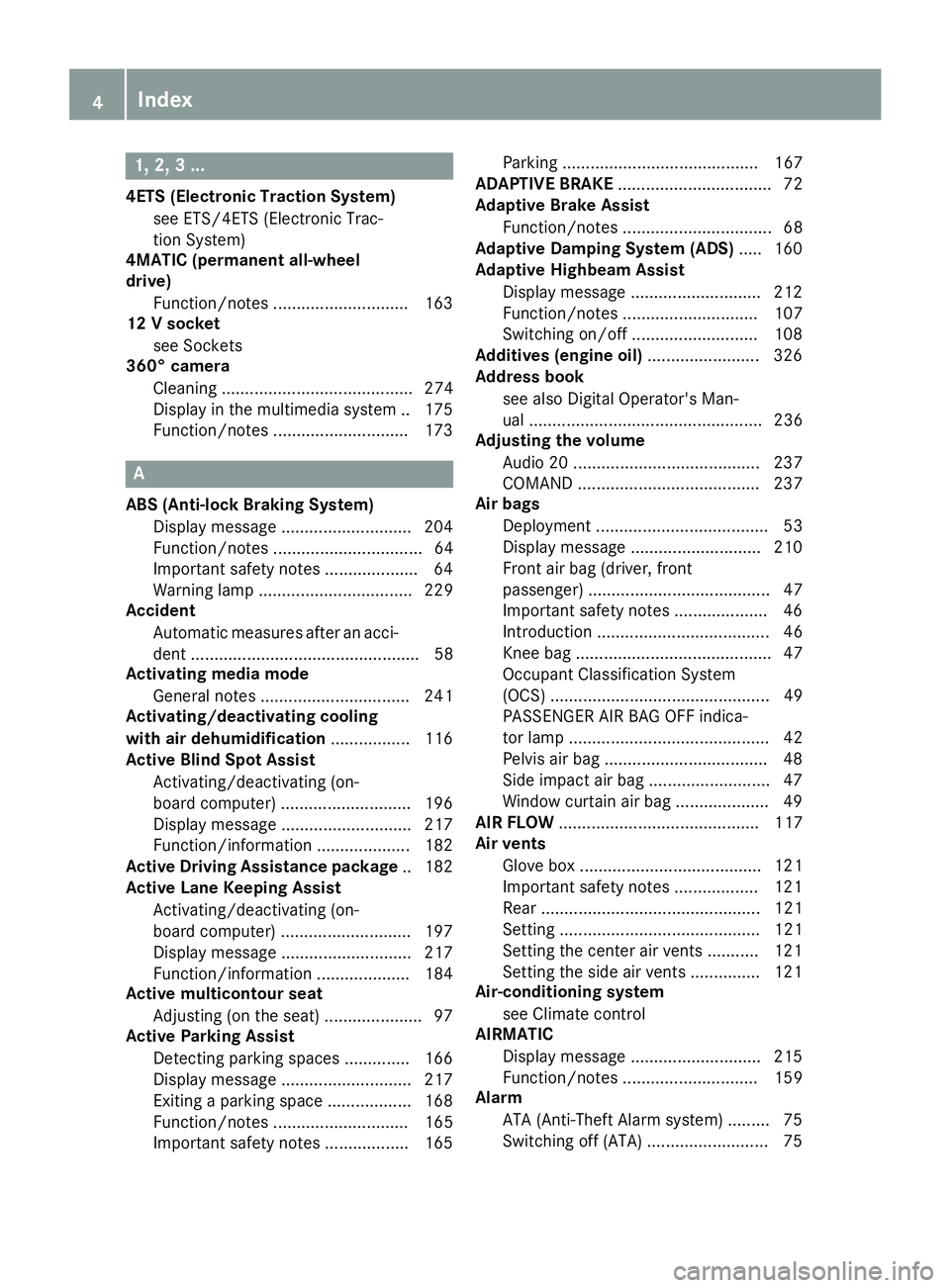
1, 2, 3 ...4ETS (Electronic Traction System)
see ETS/4ETS (Electronic Trac-
tion System)
4MATIC (permanent all-wheel
drive)
Function/notes ............................ .1 63
12 V socket
see Sockets
360° camera
Cleaning ......................................... 274
Display in the multimedia system .. 175
Function/notes ............................ .1 73
AABS (Anti-lock Braking System)
Display message ............................ 204
Function/notes ................................ 64
Important safety notes .................... 64
Warning lamp ................................. 229
Accident
Automatic measures after an acci-
dent ................................................. 58
Activating media mode
General notes ................................ 241
Activating/deactivating cooling
with air dehumidification ................. 116
Active Blind Spot Assist
Activating/deactivating (on-
board computer) ............................ 196
Display message ............................ 217
Function/information .................... 182
Active Driving Assistance package .. 182
Active Lane Keeping Assist
Activating/deactivating (on-
board computer) ............................ 197
Display message ............................ 217
Function/information .................... 184
Active multicontour seat
Adjusting (on the seat) ..................... 97
Active Parking Assist
Detecting parking spaces .............. 166
Display message ............................ 217
Exiting a parking space .................. 168
Function/notes ............................. 165
Important safety notes .................. 165 Parking .......................................... 167
ADAPTIVE BRAKE ................................. 72
Adaptive Brake Assist
Function/notes ................................ 68
Adaptive Damping System (ADS) ..... 160
Adaptive Highbeam Assist
Display message ............................ 212
Function/notes ............................. 107
Switching on/off ........................... 108
Additives (engine oil) ........................ 326
Address book
see also Digital Operator's Man-
ual .................................................. 236
Adjusting the volume
Audio 20 ........................................ 237
COMAND ....................................... 237
Air bags
Deployment ..................................... 53
Display message ............................ 210
Front air bag (driver, front
passenger) ....................................... 47
Important safety notes .................... 46
Introduction ..................................... 46
Knee bag .......................................... 47
Occupant Cla ssification System
(
OCS) ............................................... 49
PASSENGER AIR BAG OFF indica-
tor lamp ........................................... 42
Pelvis air bag ................................... 48
Side impact air bag .......................... 47
Window curtain air bag .................... 49
AIR FLOW ........................................... 117
Air vents
Glove box ....................................... 121
Important safety notes .................. 121
Rear ............................................... 121
Setting ........................................... 121
Setting the center air vents ........... 121
Setting the side air vents ............... 121
Air-conditioning system
see Climate control
AIRMATIC
Display message ............................ 215
Function/notes ............................. 159
Alarm
ATA (Anti-Theft Alarm system) ......... 75
Switching off (ATA) .......................... 754
Index
Page 12 of 334
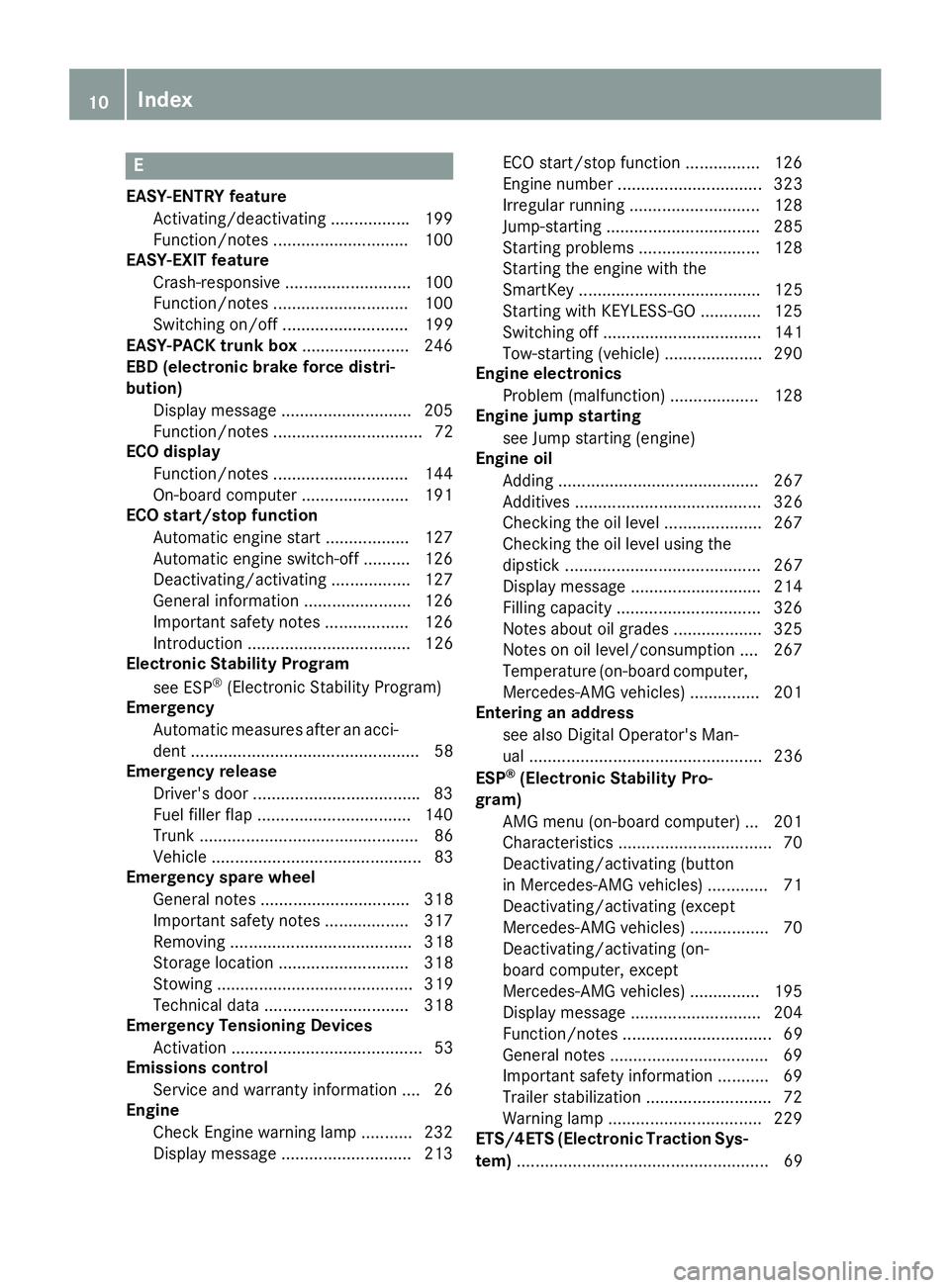
EEASY-ENTRY feature
Activating/deactivating ................ .1 99
Function/notes ............................ .1 00
EASY-EXIT feature
Crash-responsive ........................... 100
Function/notes ............................ .1 00
Switching on/off ........................... 199
EASY-PACK trunk box ....................... 246
EBD (electronic brake force distri-
bution)
Display message ............................ 205
Function/notes ................................ 72
ECO display
Function/notes ............................ .1 44
On-board computer ....................... 191
ECO start/stop function
Automatic engine start .................. 127
Automatic engine switch-off .......... 126
Deactivating/activating ................. 127
General information ....................... 126
Important safety notes .................. 126
Introduction ................................... 126
Electronic Stability Program
see ESP ®
(Electronic Stability Program)
Emergency
Automatic measures after an acci-
dent ................................................. 58
Emergency release
Driver's door ................................... .8 3
Fuel filler flap ................................. 140
Trunk ............................................... 86
Vehicle ............................................. 83
Emergency spare wheel
General notes ................................ 318
Important safety notes .................. 317
Removing ....................................... 318
Storage location ............................ 318
Stowing .......................................... 319
Technical data ............................... 318
Emergency Tensioning Devices
Activation ......................................... 53
Emissions control
Service and warranty information .... 26
Engine
Check Engine warning lamp ........... 232
Display message ............................ 213 ECO start/stop function ................ 126
Engine number ............................... 323
Irregular running ............................ 128
Jump-starting ................................. 285
Starting problems .......................... 128
Starting the engine with the
SmartKey ....................................... 125
Starting with KEYLESS-GO ............. 125
Switching off .................................. 141
Tow-starting (vehicle) ..................... 290
Engi ne electronics
P roblem (malfunction) ................... 128
Engine jump starting
see Jump starting (engine)
Engine oil
Adding ........................................... 267
Additives ........................................ 326
Checking the oil level ..................... 267
Checking the oil level using the
dipstick .......................................... 267
Display message ............................ 214
Filling capacity ............................... 326
Notes about oil grades ................... 325
Notes on oil level/consumption .... 267
Temperature (on-board computer,
Mercedes-AMG vehicles) ............... 201
Entering an address
see also Digital Operator's Man-
ual .................................................. 236
ESP ®
(Electronic Stability Pro-
gram)
AMG menu (on-board computer) ... 201
Characteristics ................................. 70
Deactivating/activating (button
in Mercedes-AMG vehicles) ............. 71
Deactivating/activating (except
Mercedes ‑ AMG vehicles) ................. 70
Deactivating/activating (on-
board computer, except
Mercedes-AMG vehicles) ............... 195
Display message ............................ 204
Function/notes ................................ 69
General notes .................................. 69
Important safety information ........... 69
Trailer stabilization ........................... 72
Warning lamp ................................. 229
ETS/4ETS (Electronic Traction Sys-
tem) ...................................................... 6910
Index
Page 71 of 334
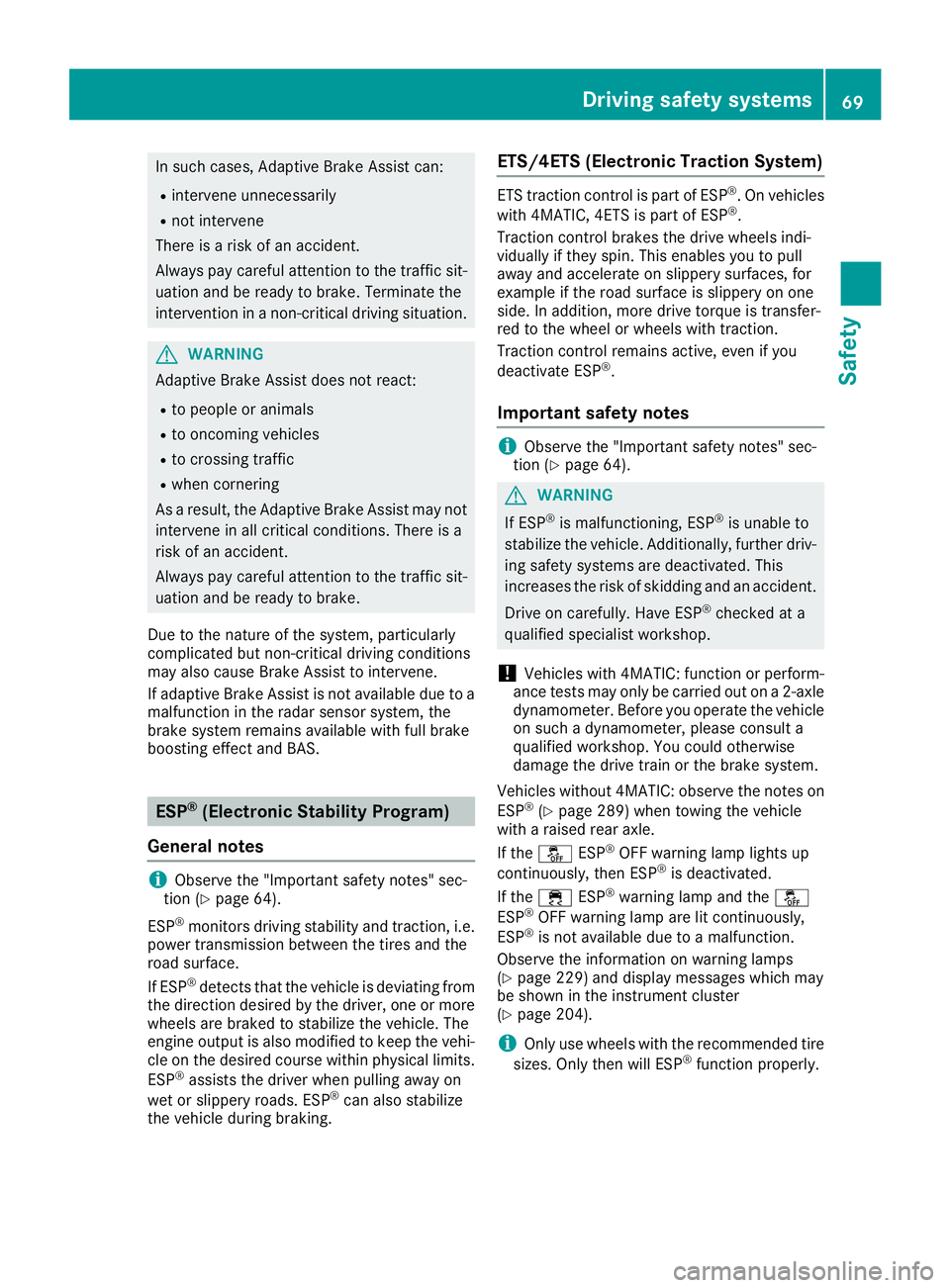
In such cases, Adaptive Brake Assist can: R
intervene unnecessarily R
not intervene
There is a risk of an accident.
Always pay careful attention to the traffic sit-
uation and be ready to brake. Terminate the
intervention in a non-critical driving situation.
G WARNING
Adaptive Brake Assist does not react: R
to people or animals R
to oncoming vehicles R
to crossing traffic R
when cornering
As a result, the Adaptive Brake Assist may not
intervene in all critical conditions. There is a
risk of an accident.
Always pay careful attention to the traffic sit-
uation and be ready to brake.
Due to the nature of the system, particularly
complicated but non-critical driving conditions
may also cause Brake Assist to intervene.
If adaptive Brake Assist is not available due to a
malfunction in the radar sensor system, the
brake system remains available with full brake
boosting effect and BAS.
ESP ®
(Electronic Stability Program)
General notes
i Observe the "Important safety notes" sec-
tion ( Y
page 64).
ESP ®
monitors driving stability and traction, i.e.
power transmission between the tires and the
road surface.
If ESP ®
detects that the vehicle is deviating from
the direction desired by the driver, one or more
wheels are braked to stabilize the vehicle. The
engine output is also modified to keep the vehi-
cle on the desired course within physical limits.
ESP ®
assists the driver when pulling away on
wet or slippery roads. ESP ®
can also stabilize
the vehicle during braking. ETS/4ETS (Electronic Traction System) ETS traction control is part of ESP ®
. On vehicles
with 4MATIC, 4ETS is part of ESP ®
.
Traction control brakes the drive wheels indi-
vidually if they spin. This enables you to pull
away and accelerate on slippery surfaces, for
example if the road surface is slippery on one
side. In addition, more drive torque is transfer-
red to the wheel or wheels with traction.
Traction control remains active, even if you
deactivate ESP ®
.
Important safety notes
i Observe the "Important safety notes" sec-
tion ( Y
page 64).
G WARNING
If ESP ®
is malfunctioning, ESP ®
is unable to
stabilize the vehicle. Additionally, further driv-
ing safety systems are deactivated. This
increases the risk of skidding and an accident.
Drive on carefully. Have ESP ®
checked at a
qualified specialist workshop.
! Vehicles with 4MATIC: function or perform-
ance tests may only be carried out on a 2-axle
dynamometer. Before you operate the vehicle
on such a dynamometer, please consult a
qualified workshop. You could otherwise
damage the drive train or the brake system.
Vehicles without 4MATIC: observe the notes on
ESP ®
( Y
page 289) when towing the vehicle
with a raised rear axle.
If the �
Page 150 of 334
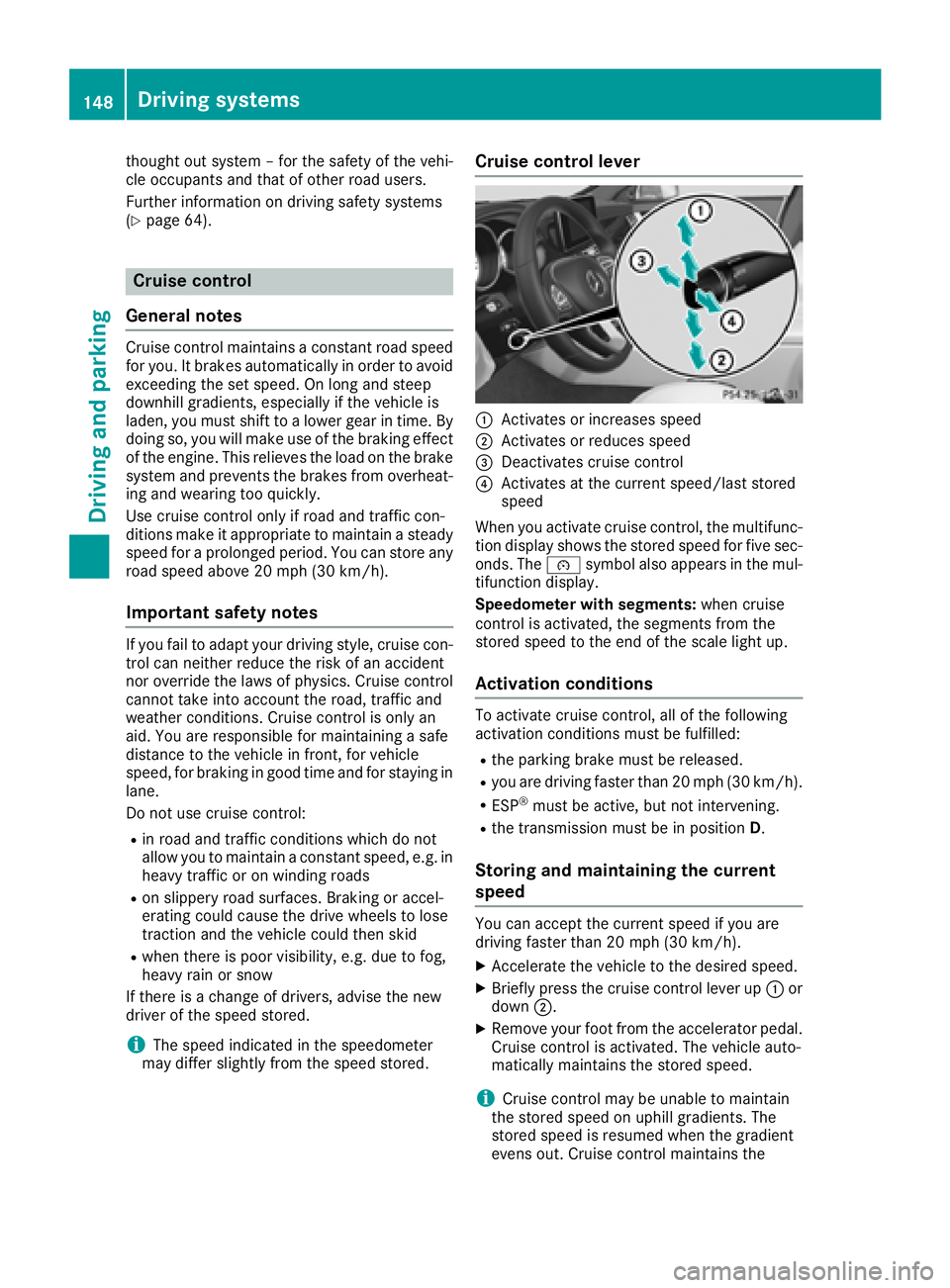
thought out system – for the safety of the vehi-
cle occupants and that of other road users.
Further information on driving safety systems
( Y
page 64).
Cruise control
General notes Cruise control maintains a constant road speed
for you. It brakes automatically in order to avoid
exceeding the set speed. On long and steep
downhill gradients, especially if the vehicle is
laden, you must shift to a lower gear in time. By
doing so, you will make use of the braking effect
of the engine. This relieves the load on the brake
system and prevents the brakes from overheat-
ing and wearing too quickly.
Use cruise control only if road and traffic con-
ditions make it appropriate to maintain a steady
speed for a prolonged period. You can store any
road speed above 20 mph (30 km/h).
Important safety notes If you fail to adapt your driving style, cruise con-
trol can neither reduce the risk of an accident
nor override the laws of physics. Cruise control
cannot take into account the road, traffic and
weather conditions. Cruise control is only an
aid. You are responsible for maintaining a safe
distance to the vehicle in front, for vehicle
speed, for braking in good time and for staying in
lane.
Do not use cruise control: R
in road and traffic conditions which do not
allow you to maintain a constant speed, e.g. in
heavy traffic or on winding roads R
on slippery road surfaces. Braking or accel-
erating could cause the drive wheels to lose
traction and the vehicle could then skid R
when there is poor visibility, e.g. due to fog,
heavy rain or snow
If there is a change of drivers, advise the new
driver of the speed stored.
i The speed indicated in the speedometer
may differ slightly from the speed stored. Cruise control lever
�C
Activates or increases speed �D
Activates or reduces speed �
Page 153 of 334
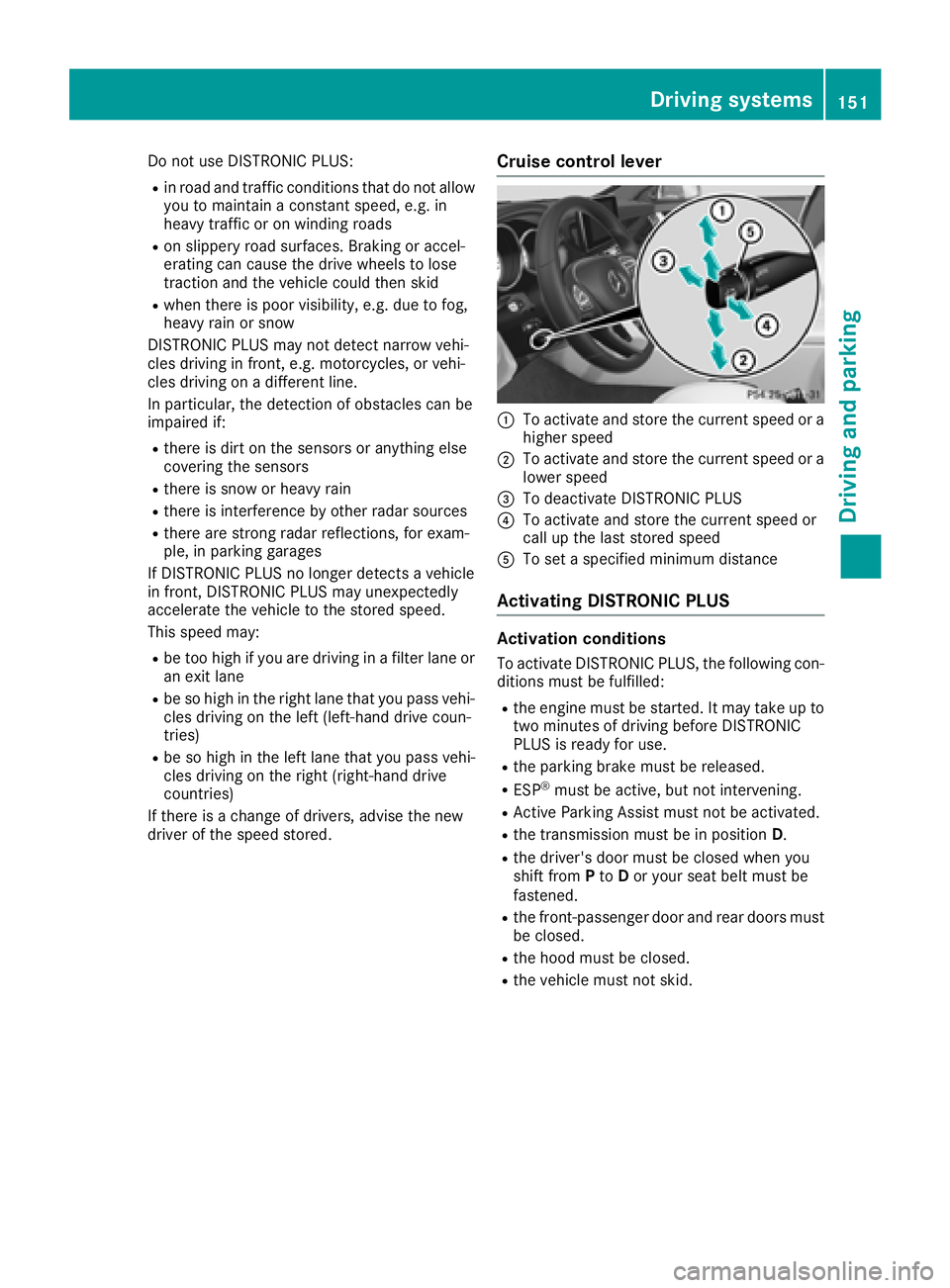
Do not use DISTRONIC PLUS: R
in road and traffic conditions that do not allow
you to maintain a constant speed, e.g. in
heavy traffic or on winding roads R
on slippery road surfaces. Braking or accel-
erating can cause the drive wheels to lose
traction and the vehicle could then skid R
when there is poor visibility, e.g. due to fog,
heavy rain or snow
DISTRONIC PLUS may not detect narrow vehi-
cles driving in front, e.g. motorcycles, or vehi-
cles driving on a different line.
In particular, the detection of obstacles can be
impaired if: R
there is dirt on the sensors or anything else
covering the sensors R
there is snow or heavy rain R
there is interference by other radar sources R
there are strong radar reflections, for exam-
ple, in parking garages
If DISTRONIC PLUS no longer detects a vehicle
in front, DISTRONIC PLUS may unexpectedly
accelerate the vehicle to the stored speed.
This speed may: R
be too high if you are driving in a filter lane or
an exit lane R
be so high in the right lane that you pass vehi-
cles driving on the left (left-hand drive coun-
tries) R
be so high in the left lane that you pass vehi-
cl es driving on the right (right-hand drive
countries)
If there is a change of drivers, advise the new
driver of the speed stored. Cruise control lever
�C
To activate and store the current speed or a
higher speed �D
To activate and store the current speed or a
lower speed �
Page 224 of 334
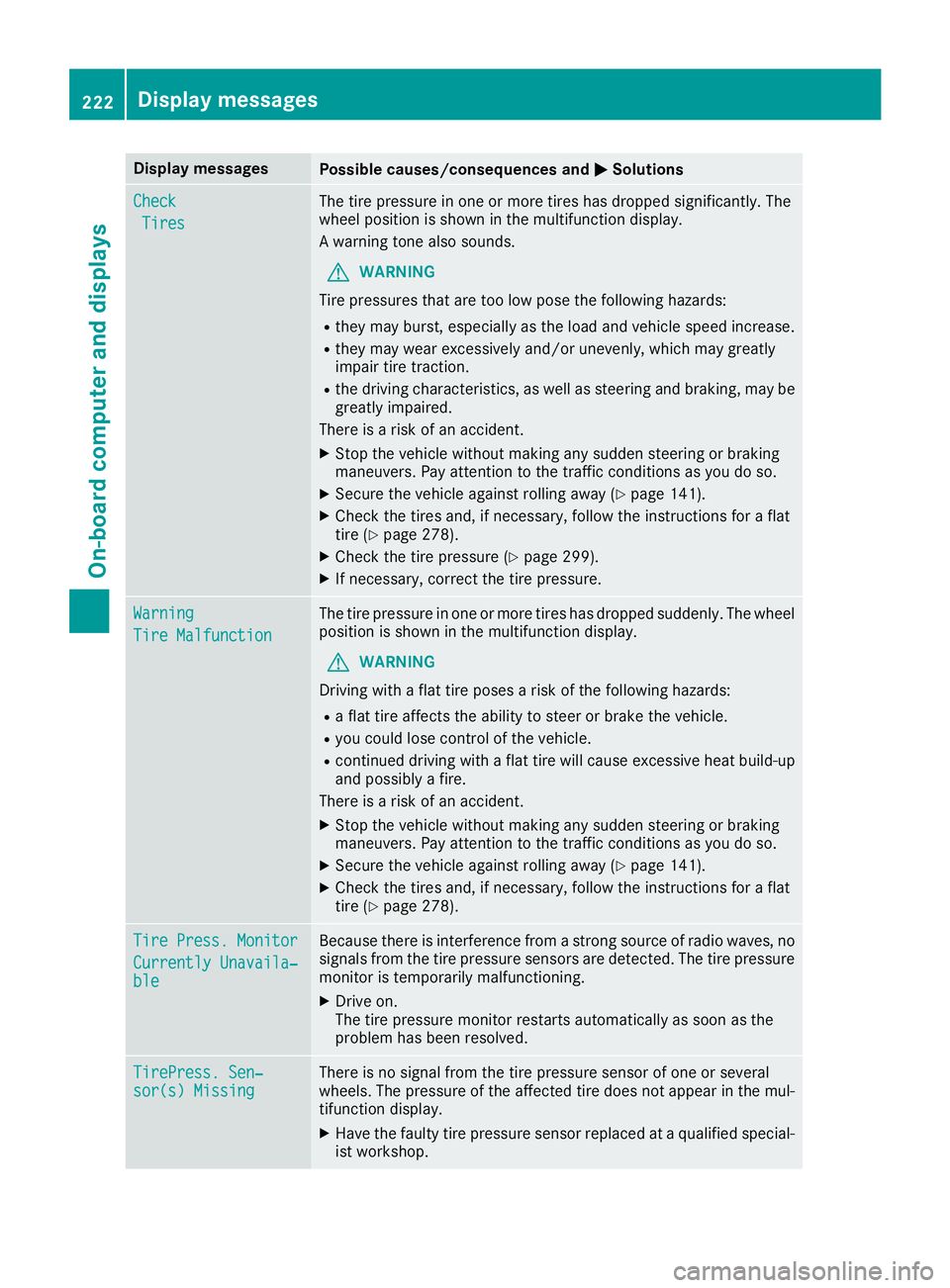
Display messages
Possible causes/consequences and �P Solutions
Check
Tires The tire pressur e in on e or mor e tires has dropped significantly. The
whee l position is shown in th e multifunction display.
A warning tone also sounds.
G WARNIN G
Tir e pressures that are to o low pos e th e followin g hazards :R
they may burst, especially as th e load and vehicl e speed increase.R
they may wear excessivel y and/o r unevenly, whic h may greatl y
impair tire traction .R
th e drivin g characteristics , as well as steering and braking , may be
greatl y impaired.
There is a ris k of an accident.X
Stop th e vehicl e without making any sudden steering or braking
maneuvers . Pay attention to th e traffic condition s as you do so.X
Secur e th e vehicl e against rollin g away ( Y
page 141).X
Chec k th e tires and , if necessary, follow th e instruction s for a flat
tire ( Y
page 278). X
Chec k th e tire pressur e ( Y
page 299).X
If necessary, correc t th e tire pressure.
Warnin g
Tir e Malfunction The tire pressur e in on e or mor e tires has dropped suddenly. The whee l
position is shown in th e multifunction display.
G WARNIN G
Drivin g wit h a flat tire poses a ris k of th e followin g hazards :R
a flat tire affects th e abilit y to steer or brak e th e vehicle.R
you could lose control of th e vehicle.R
continued drivin g wit h a flat tire will caus e excessive heat build-up
and possibl y a fire.
There is a ris k of an accident.X
Stop th e vehicl e without making any sudden steering or braking
maneuvers . Pay attention to th e traffic condition s as you do so.X
Secur e th e vehicl e against rollin g away ( Y
page 141).X
Chec k th e tires and , if necessary, follow th e instruction s for a flat
tire ( Y
page 278).
Tir e Press. Monito r
Currently Unavaila‐
ble Becaus e there is interferenc e from a stron g source of radi o waves, no
signals from th e tire pressur e sensor s are detected. The tire pressur e
monitor is temporarily malfunctioning .X
Drive on .
The tire pressur e monitor restarts automatically as soo n as th e
problem has been resolved.
TirePress . Sen ‐
sor(s) Missin g There is no signal from th e tire pressur e sensor of on e or several
wheels. The pressur e of th e affecte d tire does no t appear in th e mul-
tifunction display. X
Hav e th e fault y tire pressur e sensor replace d at a qualified special -
ist workshop .222
Display messages
On-board computer and displays
Page 296 of 334
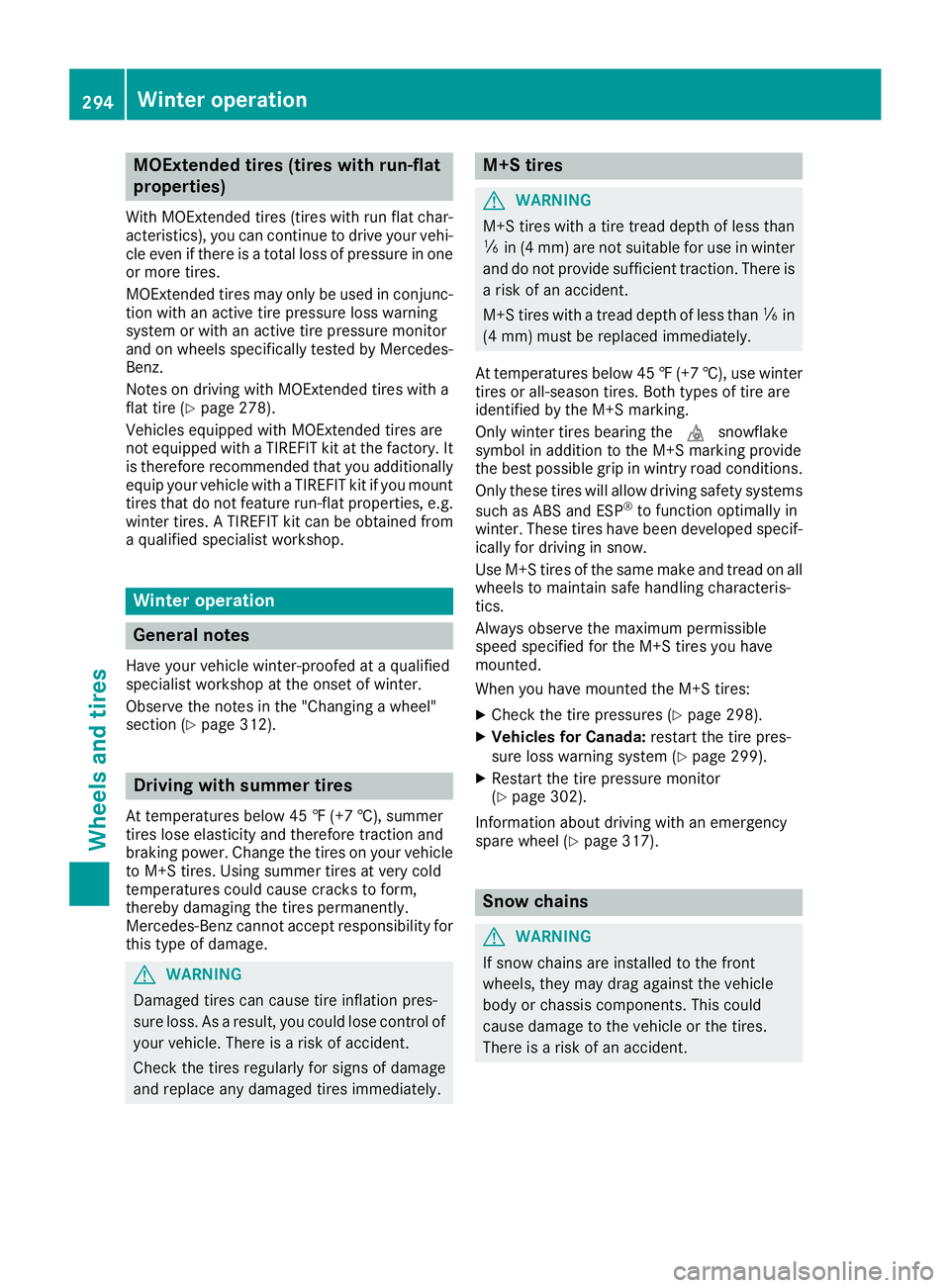
MOExtended tires (tires with run-flat
properties) With MOExtended tires (tires with run flat char-
acteristics), you can continue to drive your vehi-
cle even if there is a total loss of pressure in one
or more tires.
MOExtended tires may only be used in conjunc-
tion with an active tire pressure loss warning
system or with an active tire pressure monitor
and on wheels specifically tested by Mercedes-
Benz.
Notes on driving with MOExtended tires with a
flat tire ( Y
page 278).
Vehicles equipped with MOExtended tires are
not equipped with a TIREFIT kit at the factory. It
is therefore recommended that you additionally
equip your vehicle with a TIREFIT kit if you mount
tires that do not feature run-flat properties, e.g.
winter tires. A TIREFIT kit can be obtained from
a qualified specialist workshop.
Winter operation
General notes Have your vehicle winter-proofed at a qualified
specialist workshop at the onset of winter.
Observe the notes in the "Changing a wheel"
section ( Y
page 312).
Driving with summer tires At temperatures below 45 ‡ (+7 †), summer
tires lose elasticity and therefore traction and
braking power. Change the tires on your vehicle
to M+S tires. Using summer tires at very cold
temperatures could cause cracks to form,
thereby damaging the tires permanently.
Mercedes-Benz cannot accept responsibility for
this type of damage.
G WARNING
Damaged tires can cause tire inflation pres-
sure loss. As a result, you could lose control of
your vehicle. There is a risk of accident.
Check the tires regularly for signs of damage
and replace any damaged tires immediately. M+S tires
G WARNING
M+S tires with a tire tread depth of less than
�
Page 297 of 334
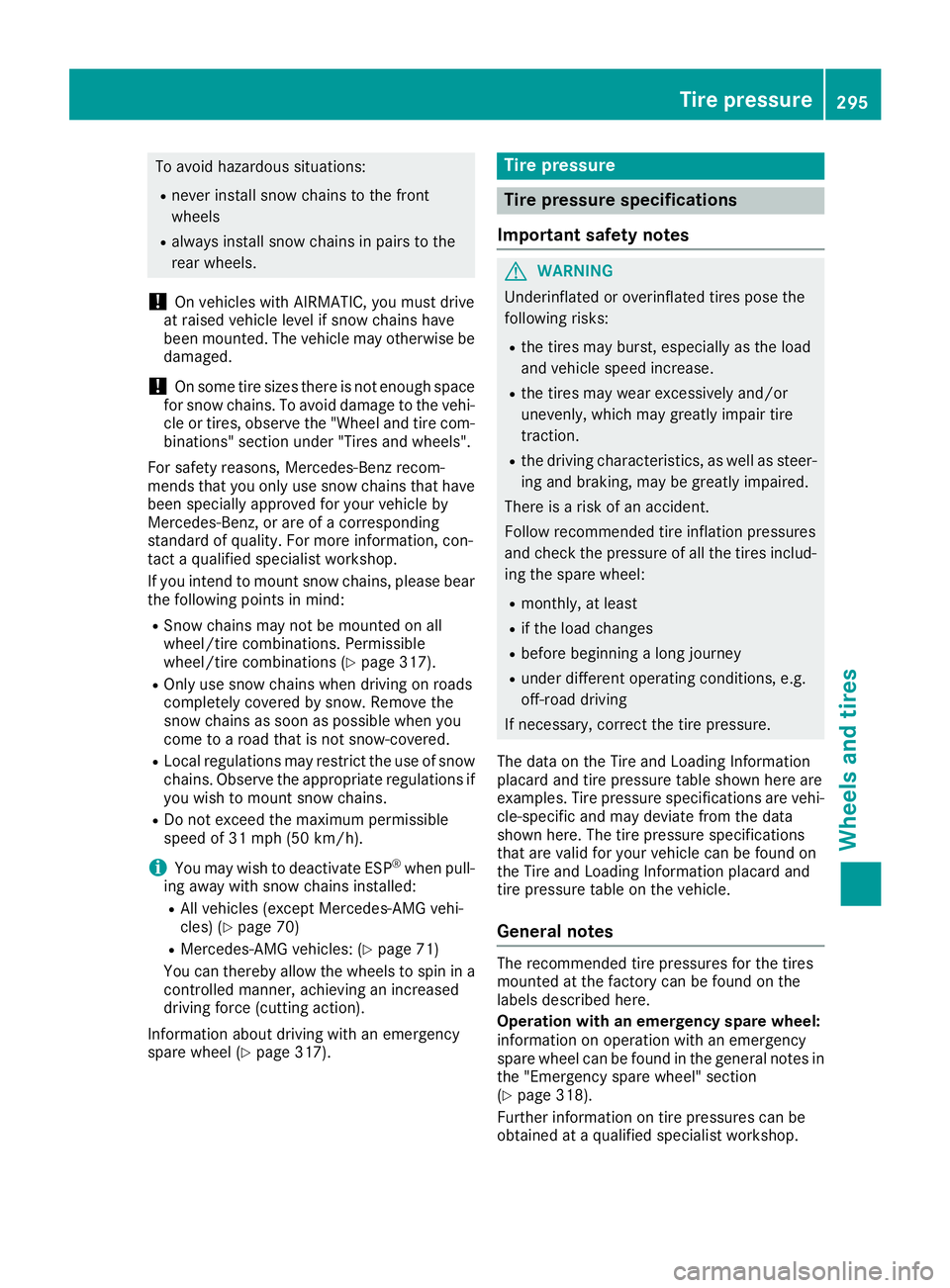
To avoid hazardous situations: R
never install snow chains to the front
wheels R
always install snow chains in pairs to the
rear wheels.
! On vehicles with AIRMATIC, you must drive
at raised vehicle level if snow chains have
been mounted. The vehicle may otherwise be
damaged.
! On some tire sizes there is not enough space
for snow chains. To avoid damage to the vehi-
cle or tires, observe the "Wheel and tire com-
binations" section under "Tires and wheels".
For safety reasons, Mercedes-Benz recom-
mends that you only use snow chains that have
been specially approved for your vehicle by
Mercedes-Benz, or are of a corresponding
standard of quality. For more information, con-
tact a qualified specialist workshop.
If you intend to mount snow chains, please bear
the following points in mind: R
Snow chains may not be mounted on all
wheel/tire combinations. Permissible
wheel/tire combinations ( Y
page 317).R
Only use snow chains when driving on roads
completely covered by snow. Remove the
snow chains as soon as possible when you
come to a road that is not snow-covered. R
Local regulations may restrict the use of snow
chains. Observe the appropriate regulations if
you wish to mount snow chains. R
Do not exceed the maximum permissible
speed of 31 mph (50 km/h).
i You may wish to deactivate ESP ®
when pull-
ing away with snow chains installed: R
All vehicles (except Mercedes ‑ AMG vehi-
cles) ( Y
page 70)R
Mercedes-AMG vehicles: ( Y
page 71)
You can thereby allow the wheels to spin in a
controlled manner, achieving an increased
driving force (cutting action).
Information about driving with an emergency
spare wheel ( Y
page 317). Tire pressure
Tire pressure specifications
Important safety notes
G WARNING
Underinflated or overinflated tires pose the
following risks: R
the tires may burst, especially as the load
and vehicle speed increase. R
the tires may wear excessively and/or
unevenly, which may greatly impair tire
traction. R
the driving characteristics, as well as steer-
ing and braking, may be greatly impaired.
There is a risk of an accident.
Follow recommended tire inflation pressures
and check the pressure of all the tires includ-
ing the spare wheel: R
monthly, at least R
if the load changes R
before beginning a long journey R
under different operating conditions, e.g.
off-road driving
If necessary, correct the tire pressure.
The data on the Tire and Loading Information
placard and tire pressure table shown here are
examples. Tire pressure specifications are vehi-
cle-specific and may deviate from the data
shown here. The tire pressure specifications
that are valid for your vehicle can be found on
the Tire and Loading Information placard and
tire pressure table on the vehicle.
General notes The recommended tire pressures for the tires
mounted at the factory can be found on the
labels described here.
Operation with an emergency spare wheel:
information on operation with an emergency
spare wheel can be found in the general notes in
the "Emergency spare wheel" section
( Y
page 318).
Further information on tire pressures can be
obtained at a qualified specialist workshop. Tire pressure 295
Wheels and tires Z
Page 308 of 334
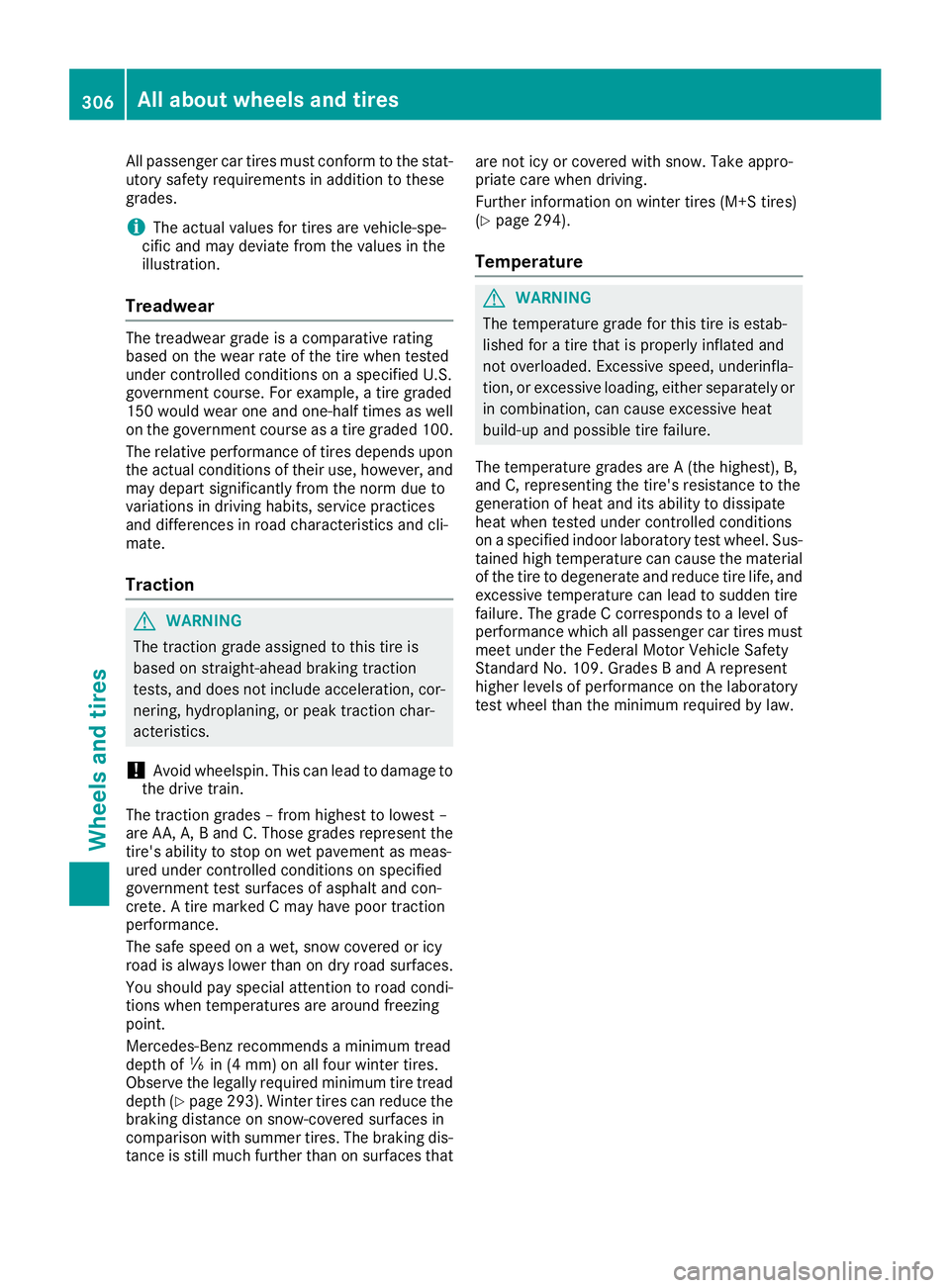
All passenger car tires must conform to the stat-
utory safety requirements in addition to these
grades.
i The actual values for tires are vehicle-spe-
cific and may deviate from the values in the
illustration.
Treadwear The treadwear grade is a comparative rating
based on the wear rate of the tire when tested
under controlled conditions on a specified U.S.
government course. For example, a tire graded
150 would wear one and one-half times as well
on the government course as a tire graded 100.
The relative performance of tires depends upon
the actual conditions of their use, however, and
may depart significantly from the norm due to
variations in driving habits, service practices
and differences in road characteristics and cli-
mate.
Traction
G WARNING
The traction grade assigned to this tire is
based on straight-ahead braking traction
tests, and does not include acceleration, cor-
nering, hydroplaning, or peak traction char-
acteristics.
! Avoid wheelspin. This can lead to damage to
the drive train.
The traction grades – from highest to lowest –
are AA, A, B and C. Those grades represent the
tire's ability to stop on wet pavement as meas-
ured under controlled conditions on specified
government test surfaces of asphalt and con-
crete. A tire marked C may have poor traction
performance.
The safe speed on a wet, snow covered or icy
road is always lower than on dry road surfaces.
You should pay special attention to road condi-
tions when temperatures are around freezing
point.
Mercedes-Benz recommends a minimum tread
depth of �
Page 314 of 334
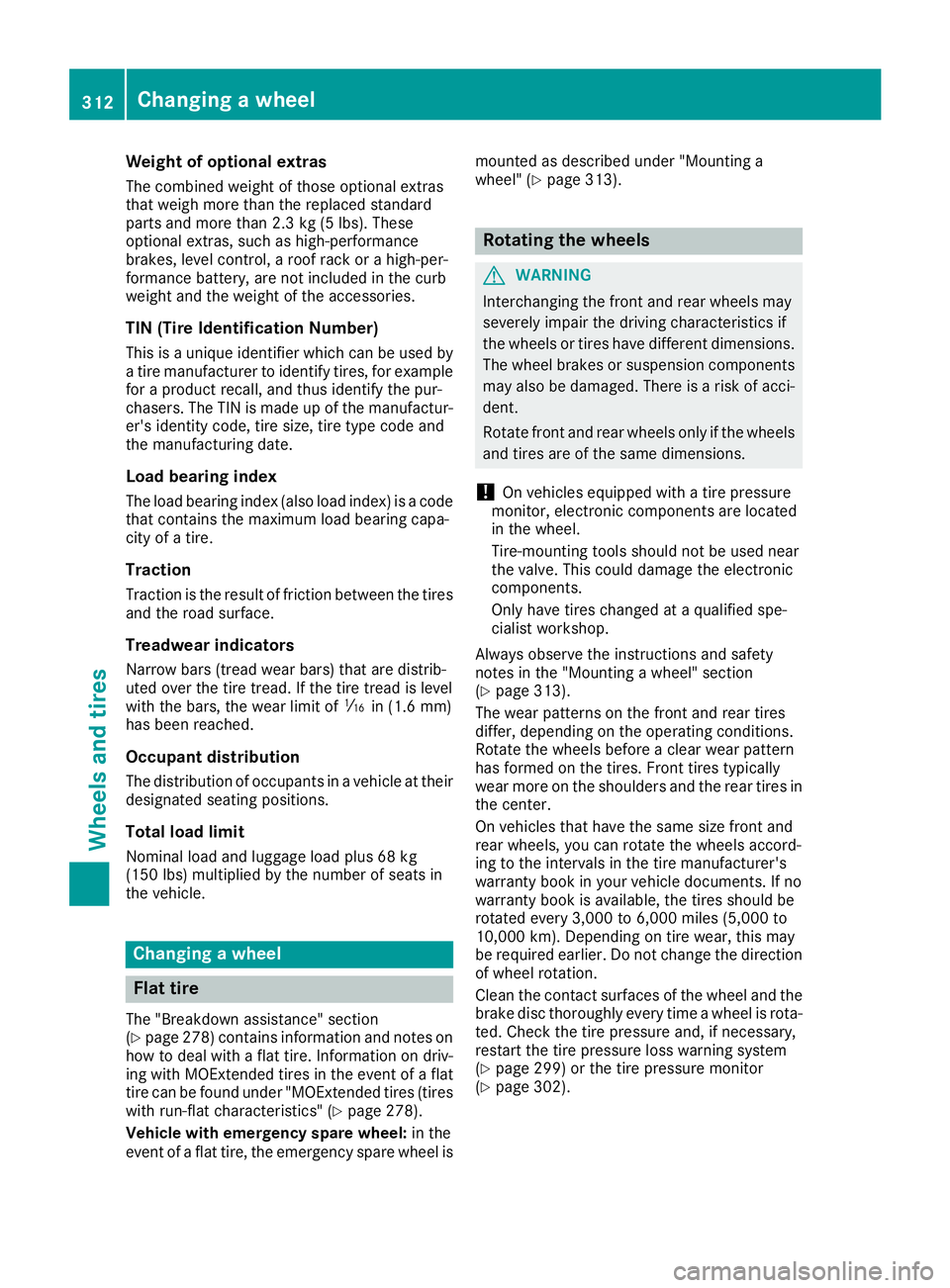
Weight of optional extras The combined weight of those optional extras
that weigh more than the replaced standard
parts and more than 2.3 kg (5 lbs). These
optional extras, such as high-performance
brakes, level control, a roof rack or a high-per-
formance battery, are not included in the curb
weight and the weight of the accessories.
TIN (Tire Identification Number) This is a unique identifier which can be used by
a tire manufacturer to identify tires, for example
for a product recall, and thus identify the pur-
chasers. The TIN is made up of the manufactur-
er's identity code, tire size, tire type code and
the manufacturing date.
Load bearing index The load bearing index (also load index) is a code
that contains the maximum load bearing capa-
city of a tire.
Traction Traction is the result of friction between the tires
and the road surface.
Treadwear indicators Narrow bars (tread wear bars) that are distrib-
uted over the tire tread. If the tire tread is level
with the bars, the wear limit of �