bluetooth MERCEDES-BENZ CLS-Class 2008 W219 Comand Manual
[x] Cancel search | Manufacturer: MERCEDES-BENZ, Model Year: 2008, Model line: CLS-Class, Model: MERCEDES-BENZ CLS-Class 2008 W219Pages: 186, PDF Size: 4.96 MB
Page 84 of 186

84 Telephone*Important notesNotes about COMAND telephone fea
-
tures using a Bluetooth® connectionMany of the Mercedes-Benz approved mo
-
bile phones, cradles and adaptors avail
-
able for use in your vehicle utilize
Bluetooth® technology to communicate
with each other and the vehicle. Depend
-
ing on your phone brand and model, the
number of in-vehicle or on-display CO
-
MAND telephone features supported via
Bluetooth® communication, and thus
available for your use, may vary.The descriptions and illustrations in this
section are based on the use of fully com
-
patible Mercedes-Benz approved mobile
phones and cradles that do not utilize Blue
-
tooth® technology to communicate with
each other. If your vehicle is equipped with
integrated Bluetooth® functionality, a
Bluetooth® capable mobile phone, head
-
set, Laptop, PDA, etc. is required to utilize
those features.
For additional information about Mer
-
cedes-Benz approved Bluetooth® mobile
phones and related accessories please
contact the Mercedes-Benz Customer As
-
sistance Center at 1-800-FOR-MERCedes
or your nearest authorized Mercedes-Benz
Center.
Page 173 of 186

173 Glossary
Autostore
Enters the stations with the best recep
-
tion (signal strength) into the autostore
memory in order of their reception
quality (from strong to weak).
Balance
Volume adjustment between left and
right speakers.
Bit
(Binary digi
t)
The smallest unit of digital information.
Bit rate
Measurement of transmission speed.
Indicates the number of ->bits trans
-
mitted per time unit.
Bluetooth®
Wireless personal area networks that
provide a way to connect and exchange
information between devices such as
mobile phones, laptops, PCs, etc. over
a short-range radio frequency.
CD
(Compact
Disc)
Digital storage medium in disc form.
CD-R
(CD
Recordable)
->CD which can be read and written but
not deleted.
CD-RW
(CD
Rewriteable)
->CD which can be read, written and
deleted.
COMAND
(Co
ckpit
Man
agement and
Data Sys
-
tem)
Information and operating center for
vehicle sound and communication sys
-
tems, including the radio and CD play
-
er, as well as for other optional
equipment (CD changer*, telephone*,
satellite radio*, navigation*).
Coordinates
Indicate the geographical position on
the earth's surface.
DVD
(Digital
Versatile
Disc)
Digital storage medium in disc form for
storing large volumes of data.
Fader
(Fader control)Volume control between front and rear
speakers.
Folder
Alternative designation for directories.
Data saved on a storage medium can
be organized into directories for im
-
proved clarity. Can be likened to a filing
cabinet containing a number of folders,
each of which holds a number of docu
-
ments.
Greenwich meridian
A specific north-south line running
through Greenwich, England.
GPS
(Global
Positioning
System)
Satellite-based system for relaying
geographic location information to and
from vehicles equipped with special re
-
ceivers. Employs DVD digital maps for
navigation.
Glossary
Page 177 of 186
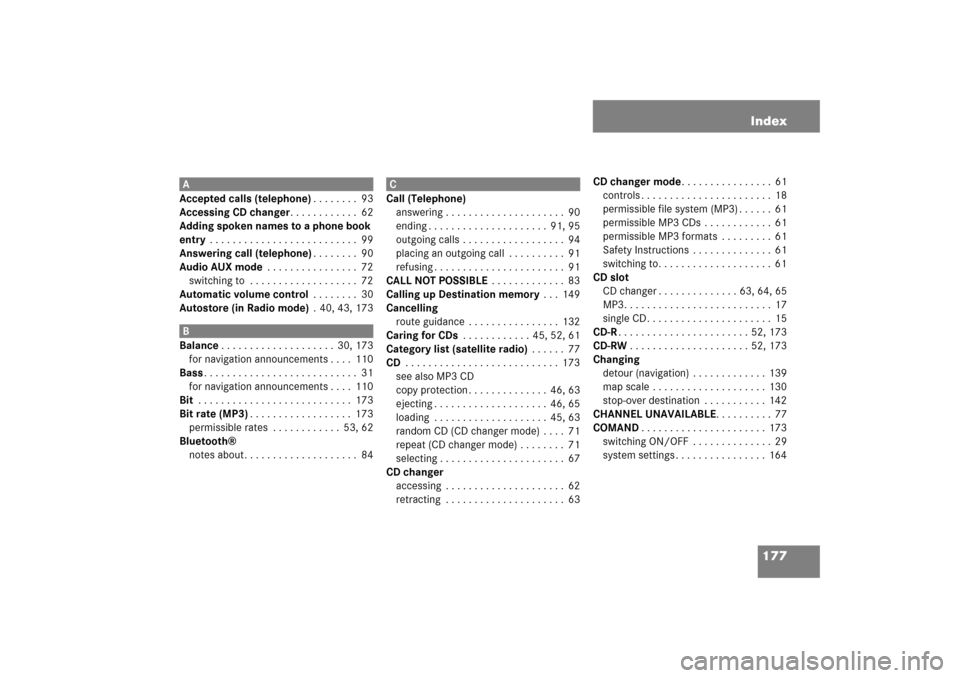
177 Index
AAccepted calls (telephone). . . . . . . . 93Accessing CD changer. . . . . . . . . . . . 62Adding spoken names to a phone book entry . . . . . . . . . . . . . . . . . . . . . . . . . . 99Answering call (telephone). . . . . . . . 90Audio AUX mode . . . . . . . . . . . . . . . . 72switching to . . . . . . . . . . . . . . . . . . . 72Automatic volume control . . . . . . . . 30Autostore (in Radio mode) . 40,
43,
173
BBalance. . . . . . . . . . . . . . . . . . . . 30,
173
for navigation announcements . . . . 110Bass. . . . . . . . . . . . . . . . . . . . . . . . . . . 31for navigation announcements . . . . 110Bit . . . . . . . . . . . . . . . . . . . . . . . . . . . 173Bit rate (MP3). . . . . . . . . . . . . . . . . . 173permissible rates . . . . . . . . . . . . 53,
62
Bluetooth®notes about. . . . . . . . . . . . . . . . . . . . 84
CCall (Telephone)answering . . . . . . . . . . . . . . . . . . . . . 90ending . . . . . . . . . . . . . . . . . . . . . 91,
95
outgoing calls . . . . . . . . . . . . . . . . . . 94placing an outgoing call . . . . . . . . . . 91refusing . . . . . . . . . . . . . . . . . . . . . . . 91CALL NOT POSSIBLE . . . . . . . . . . . . . 83Calling up Destination memory . . . 149Cancellingroute guidance . . . . . . . . . . . . . . . . 132Caring for CDs . . . . . . . . . . . . 45,
52,
61
Category list (satellite radio) . . . . . . 77CD . . . . . . . . . . . . . . . . . . . . . . . . . . . 173see also MP3 CDcopy protection . . . . . . . . . . . . . . 46,
63
ejecting . . . . . . . . . . . . . . . . . . . . 46,
65
loading . . . . . . . . . . . . . . . . . . . . 45,
63
random CD (CD changer mode) . . . . 71repeat (CD changer mode) . . . . . . . . 71selecting . . . . . . . . . . . . . . . . . . . . . . 67CD changeraccessing . . . . . . . . . . . . . . . . . . . . . 62retracting . . . . . . . . . . . . . . . . . . . . . 63
CD changer mode. . . . . . . . . . . . . . . . 61controls . . . . . . . . . . . . . . . . . . . . . . . 18permissible file system (MP3) . . . . . . 61permissible MP3 CDs . . . . . . . . . . . . 61permissible MP3 formats . . . . . . . . . 61Safety Instructions . . . . . . . . . . . . . . 61switching to. . . . . . . . . . . . . . . . . . . . 61CD slotCD changer . . . . . . . . . . . . . . 63,
64,
65
MP3. . . . . . . . . . . . . . . . . . . . . . . . . . 17single CD . . . . . . . . . . . . . . . . . . . . . . 15CD-R. . . . . . . . . . . . . . . . . . . . . . . 52,
173
CD-RW . . . . . . . . . . . . . . . . . . . . . 52,
173
Changingdetour (navigation) . . . . . . . . . . . . . 139map scale . . . . . . . . . . . . . . . . . . . . 130stop-over destination . . . . . . . . . . . 142CHANNEL UNAVAILABLE. . . . . . . . . . 77COMAND. . . . . . . . . . . . . . . . . . . . . . 173switching ON/OFF . . . . . . . . . . . . . . 29system settings . . . . . . . . . . . . . . . . 164
Index