navigation update MERCEDES-BENZ CLS-Class 2012 W218 Comand Manual
[x] Cancel search | Manufacturer: MERCEDES-BENZ, Model Year: 2012, Model line: CLS-Class, Model: MERCEDES-BENZ CLS-Class 2012 W218Pages: 234, PDF Size: 6.74 MB
Page 111 of 234
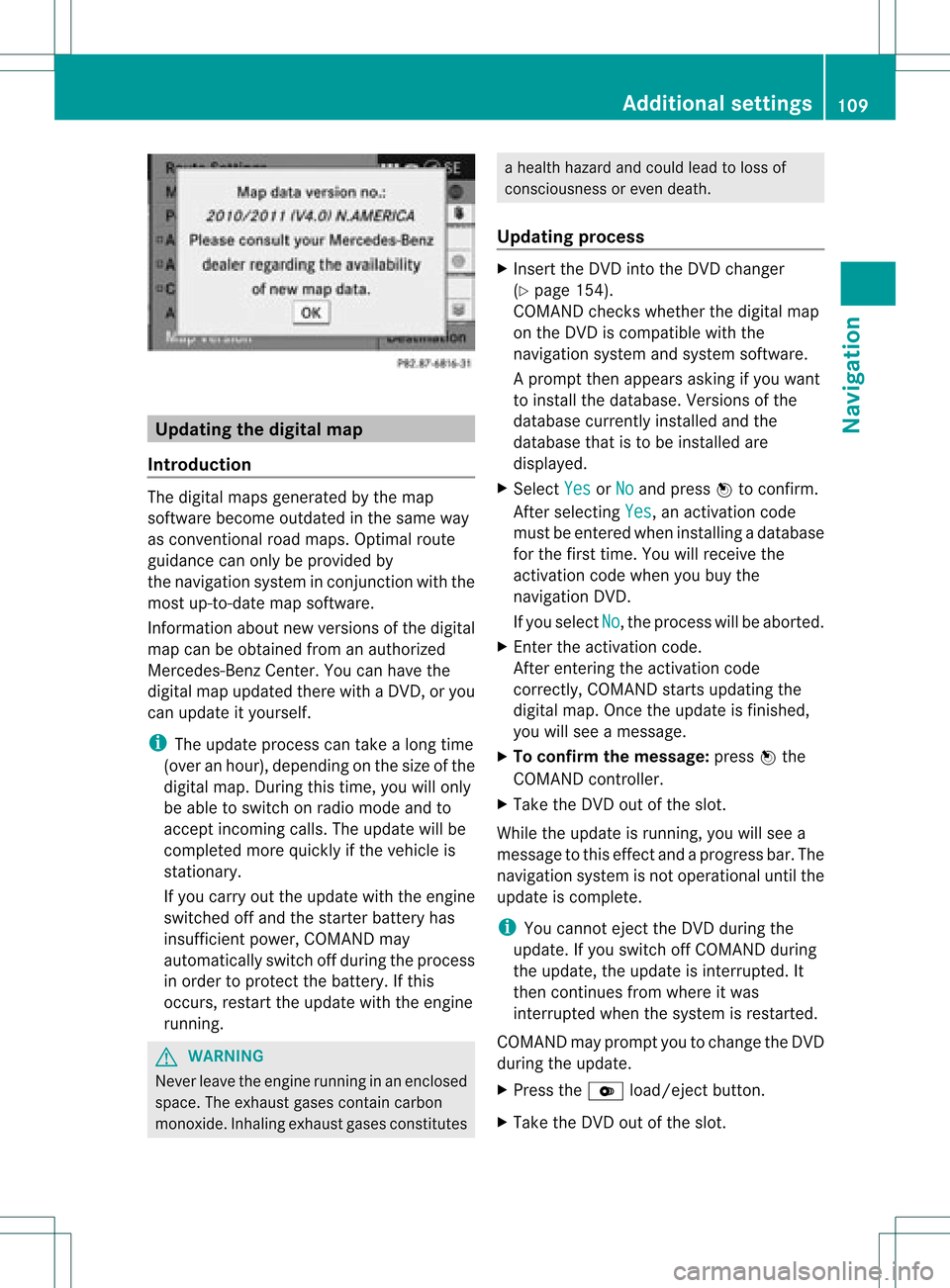
Upd
ating the digit alma p
Intr oduct ion The
digital mapsgeneratedbythe map
soft ware becom eoutdate din the same way
as con vent ional roadmaps. Optimalroute
guidance canonly beprovided by
the navigat ionsystem incon junction with the
most up-to-dat emap software.
Inf ormat ionabout newversion sof the digital
map canbeobtain edfrom anauthoriz ed
Merc edes-B enzCent er.You canhave the
digital mapupdated therewith aDVD ,or you
can update ityourself.
i The update processcan takealong time
(over anhour), dependingonthe size ofthe
digit almap. During this time,you willonly
be able toswitc hon radio mode andto
acc ept incomin gcalls. Theupdate willbe
com plete dmor equick lyifthe vehic leis
st ation ary.
If you carryout theupdate withtheengine
switc hedoffand thestart erbatt eryhas
insuf ficient power, COMANDmay
autom atically switc hoff durin gthe proc ess
in order toprot ectthe batt ery. Ifthis
occ urs, restartthe update withtheengine
runn ing. G
WARN
ING
Neve rleave theengine runninginan enclos ed
space. Theexhaust gasescontain carbon
monox ide.Inhaling exhaustgasesconstitutes a
health hazard andcould leadtoloss of
con sciousnes sor even death.
Upda tingprocess X
Inser tthe DVD intotheDVD changer
(Y page 154).
COMAND checkswhether thedigital map
on the DVD iscompat iblewith the
navigation systemandsystem software.
Ap rompt thenappears asking ifyou want
to install thedata base.Versio nsofthe
data basecurrently installedand the
data basethat isto be install edare
disp layed.
X Select Yes or
No and
press Wtoconfirm.
After selecting Yes ,
an activa tioncode
must beentered wheninstall ingadata base
for the first time. Youwillreceive the
activati oncode when youbuy the
naviga tionDVD.
If you sele ctNo ,
the process willbe abo rted.
X Enter theactiva tioncode.
After entering theactivati oncode
correctly, COMAND startsupdating the
digi talmap. Once theupdate isfinishe d,
you willsee amessa ge.
X To confirm themessage :press Wthe
COMAND controller.
X Take theDVD outofthe slot.
Whil ethe update isrunning, youwillsee a
messa getothis effect andaprogre ssbar. The
naviga tionsystem isnot opera tional untilthe
upd ate iscomple te.
i You cannot ejecttheDVD duringthe
upd ate. Ifyou switch offCOMAND during
the update, theupdate isinterrup ted.It
then continues fromwhere itwa s
interrup tedwhen thesystem isrestarted.
COMAND mayprompt youtochange theDVD
duri ngthe update.
X Press theV load/eject button.
X Take theDVD outofthe slot. Additio
nalsetting s
109Navigatio n Z
Page 112 of 234
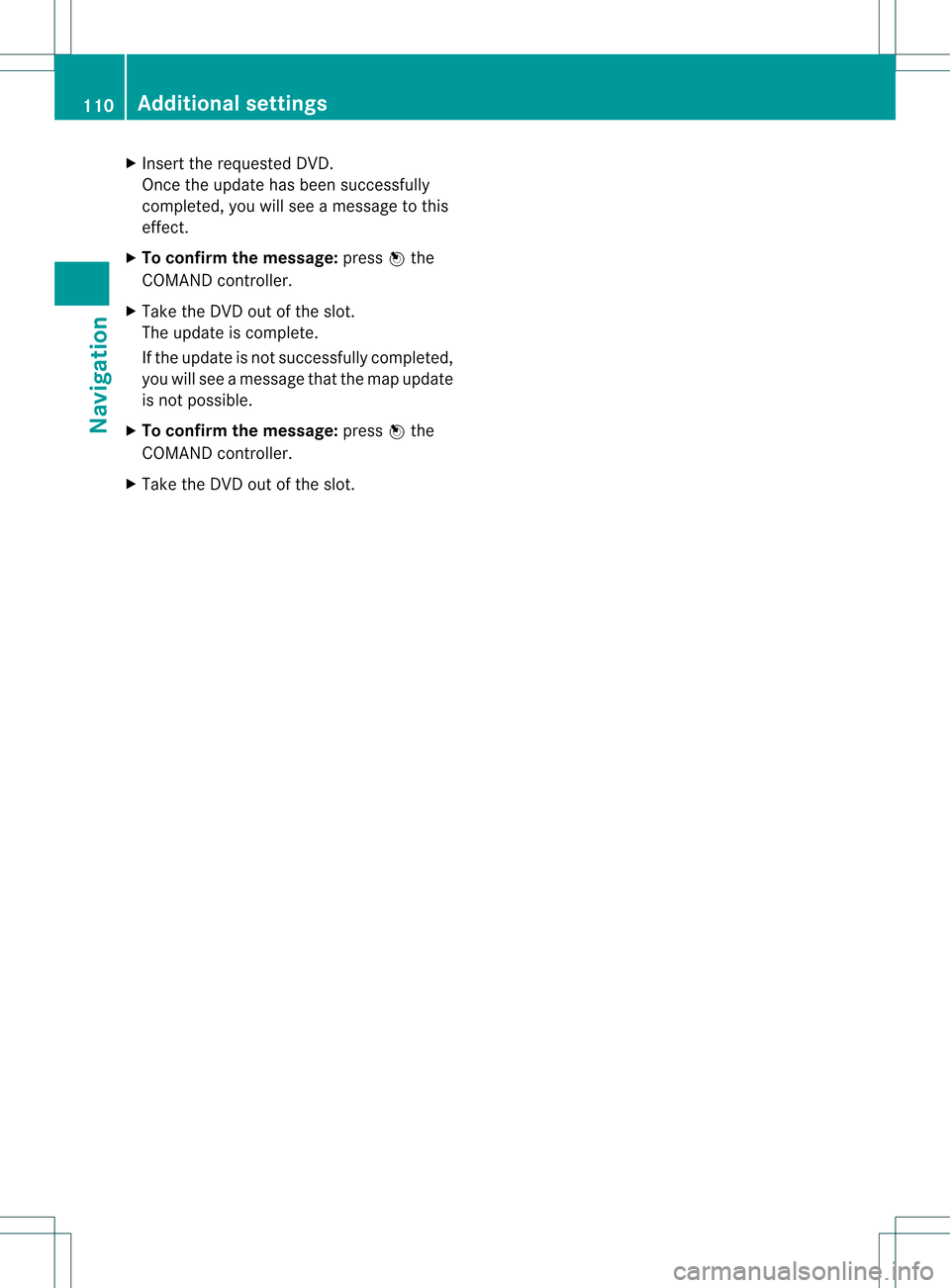
X
Insert thereque stedDVD.
Once theupdate has been successfu lly
completed, youwillsee amessag eto this
effect.
X To con firm themessage :press Wthe
COMAND controller.
X Take theDVD outofthe slot.
The update iscomplete.
If the upd ateisnot successfu llycompleted,
you willsee amessag ethat themap update
is not possi ble.
X To con firm themessage :press Wthe
COMAND controller.
X Take theDVD outofthe slot. 110
Addition
alsettingsNavigation
Page 114 of 234
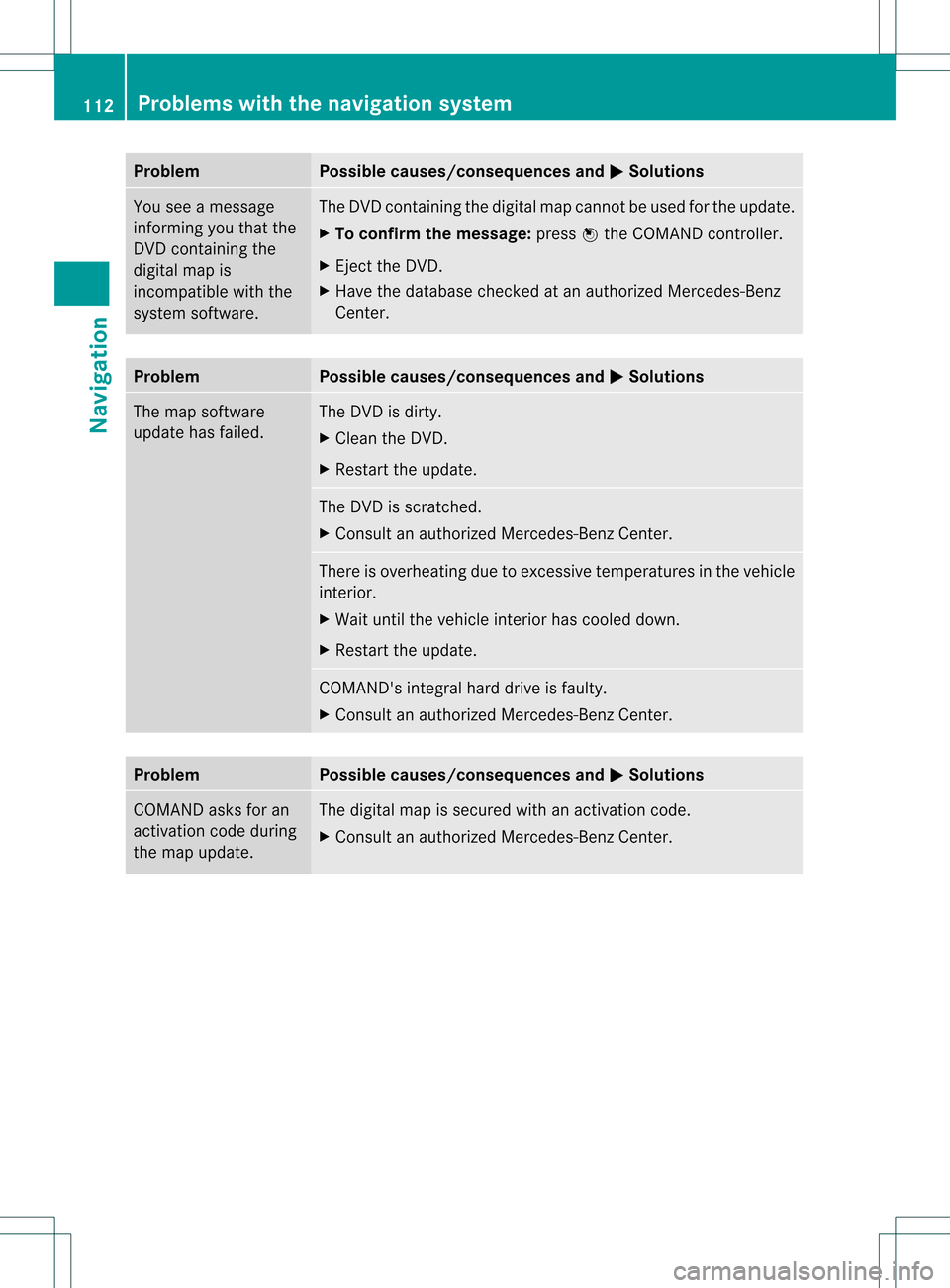
Problem Possible
causes/co nsequences andM Solutions
You
seeamessage
informin gyou that the
DVD containing the
digital mapis
incompatible withthe
system software. The
DVD containing thedigital mapcannot beused forthe update.
X To confirm themessage: pressWthe COMAND controller.
X Ejec tthe DVD .
X Have thedatabase checkedatan authorized Mercedes-B enz
Center. Problem Possible
causes/co nsequences andM Solutions
The
map software
update hasfailed. The
DVD isdirty.
X Clea nthe DVD .
X Restart theupdate. The
DVD isscratc hed.
X Consult anauthorized Mercedes-B enzCenter. There
isoverheating duetoexcessive temperatures inthe vehicle
interior.
X Wait untilthevehicle interior hascooled down.
X Restart theupdate. COMAND's
integralharddrive isfaulty.
X Consult anauthorized Mercedes-B enzCenter. Problem Possible
causes/co nsequences andM Solutions
COMAND
asksforan
activation codeduring
the map update. The
digital mapissecured withanactivation code.
X Consult anauthorized Mercedes-B enzCenter. 112
Problems
withthenavigation systemNavigation
Page 164 of 234
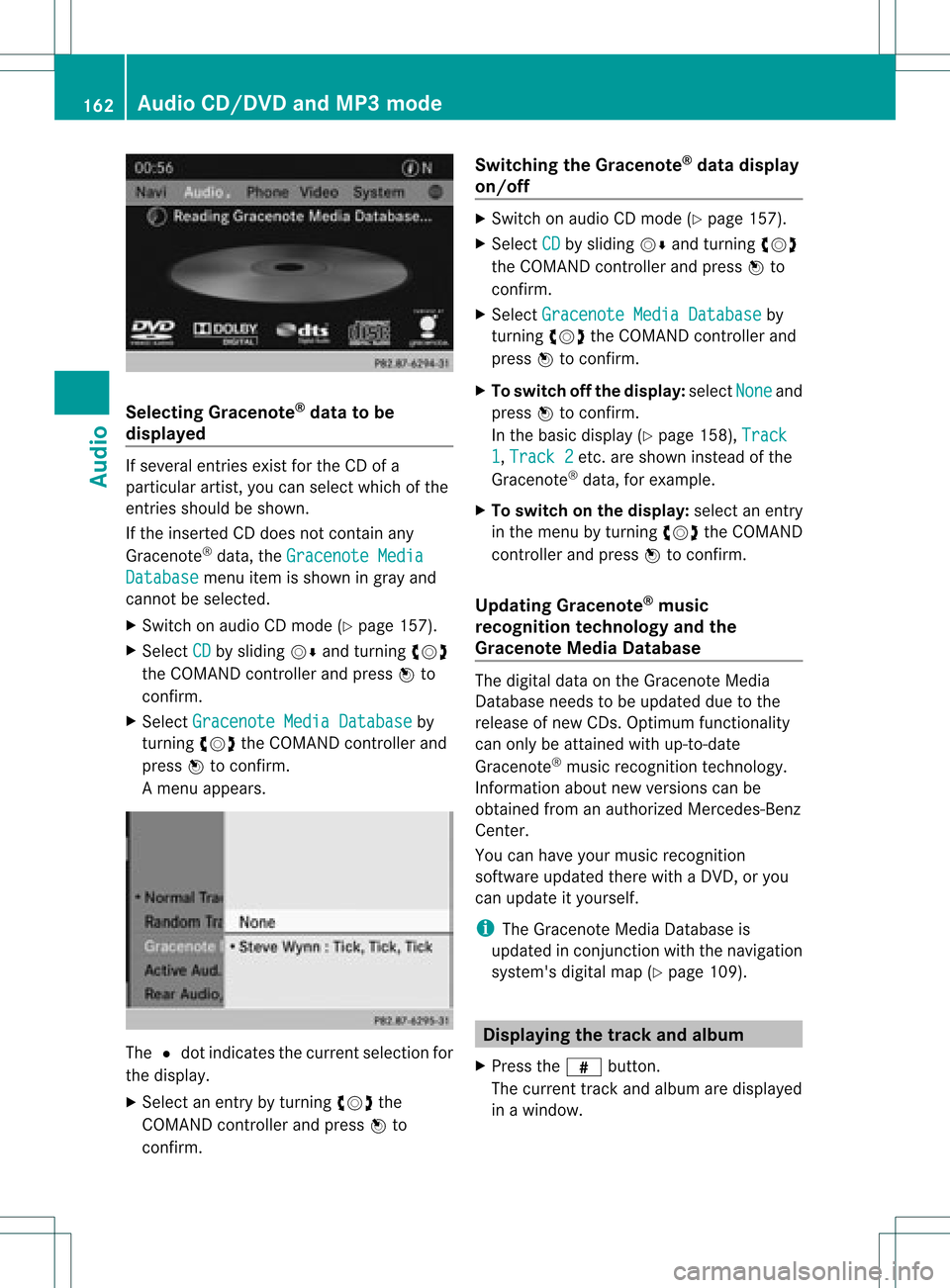
Selec
tingGracenote ®
dat ato be
displayed If
several entriesexist forthe CDofa
particular artist,youcan select whichofthe
entr iesshould beshown.
If the inserted CDdoes notcont ainany
Gracenote ®
data, theGracenote Media Database menu
itemisshown ingray and
cannot beselected.
X Switch onaudi oCD mode (Ypage 157).
X Select CD by
sliding VÆandturnin gcVd
the COMAND controller andpress Wto
conf irm.
X Select Gracenote MediaDatabase by
turnin gcVd theCOMAND controller and
press Wtoconf irm.
Am enu appears. The
#dot indicat esthe curren tselection for
the display.
X Select anent ryby turn ingcVd the
COMAND controller andpress Wto
con firm. Switching
theGracenote ®
dat adispla y
on/off X
Switc hon audio CDmode (Y page 157).
X Select CD by
sliding VÆandturningcVd
the COMAND controller andpress Wto
con firm.
X Select Graceno teMedia Databas e by
turn ingcVd theCOMAND controller and
press Wtocon firm.
X To switch offthe displa y:select None and
press Wtocon firm.
In the basic display (Ypage 158),Track 1 ,
Track 2 etc
.are shown instead ofthe
Gracenot e®
data, forexample.
X To switch onthe displa y:select anent ry
in the menu byturn ingcVd theCOMAND
con troller andpress Wtocon firm.
Upda tingGracenote ®
music
recognition technologyandthe
Gra cenote MediaDataba se The
digital dataonthe Gracenot eMedia
Database needstobe updated duetothe
release ofnew CDs. Optimum functionality
can only beattain edwith up-to- date
Gracenot e®
music recogn itiontechnology.
Inf ormat ionabout newversion scan be
obtained fromanauthoriz edMercedes- Benz
Center .
You canhave yourmusic recogn ition
soft ware updated therewith aDVD, oryou
can upda teityou rself.
i The Gracenote MediaDatabase is
upda tedinconjunc tionwith thenavigation
system's digitalmap(Ypage 109). Displayi
ngthe track and album
X Press thez button.
The current trackandalbumaredisp layed
in awindo w. 162
Audio
CD/DVD and MP3 modeAudio