CAMERA MERCEDES-BENZ CLS-Class 2012 W218 Owner's Manual
[x] Cancel search | Manufacturer: MERCEDES-BENZ, Model Year: 2012, Model line: CLS-Class, Model: MERCEDES-BENZ CLS-Class 2012 W218Pages: 356, PDF Size: 14.25 MB
Page 8 of 356
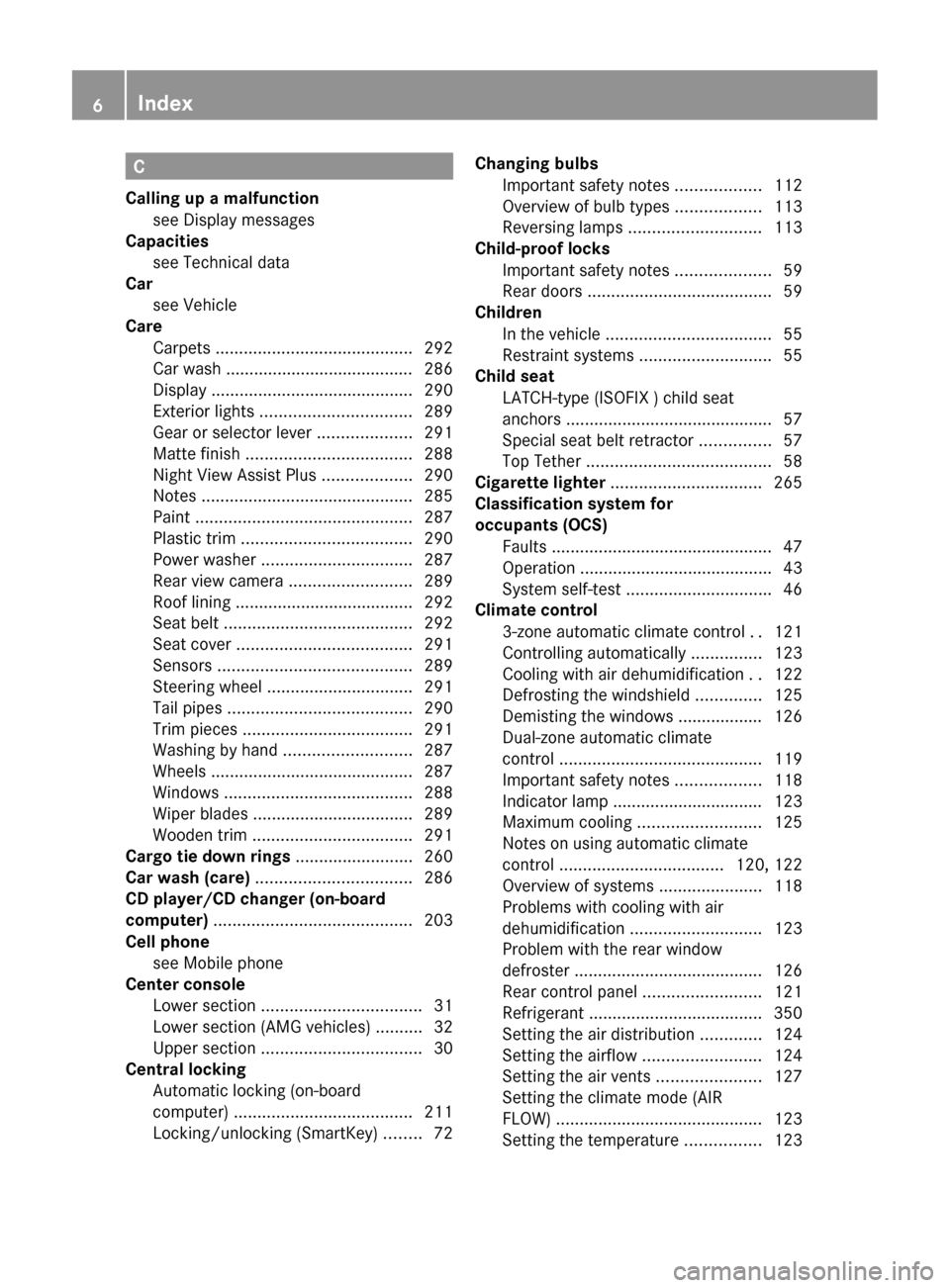
C
Calling up a malfunction see Display messages
Capacities
see Technical data
Car
see Vehicle
Care
Carpets .......................................... 292
Car wash ........................................ 286
Display ........................................... 290
Exterior lights ................................ 289
Gear or selector lever ....................291
Matte finish ................................... 288
Night View Assist Plus ...................290
Notes ............................................. 285
Paint .............................................. 287
Plastic trim .................................... 290
Power washer ................................ 287
Rear view camera .......................... 289
Roof lining ...................................... 292
Seat belt ........................................ 292
Seat cover ..................................... 291
Sensors ......................................... 289
Steering wheel ............................... 291
Tail pipes ....................................... 290
Trim pieces .................................... 291
Washing by hand ........................... 287
Wheels ........................................... 287
Windows ........................................ 288
Wiper blades .................................. 289
Wooden trim .................................. 291
Cargo tie down rings ......................... 260
Car wash (care) ................................. 286
CD player/CD changer (on-board
computer) .......................................... 203
Cell phone see Mobile phone
Center console
Lower section .................................. 31
Lower section (AMG vehicles) ..........32
Upper section .................................. 30
Central locking
Automatic locking (on-board
computer) ...................................... 211
Locking/unlocking (SmartKey) ........72Changing bulbs
Important safety notes ..................112
Overview of bulb types ..................113
Reversing lamps ............................ 113
Child-proof locks
Important safety notes ....................59
Rear doors ....................................... 59
Children
In the vehicle ................................... 55
Restraint systems ............................ 55
Child seat
LATCH-type (ISOFIX ) child seat
anchors ............................................ 57
Special seat belt retractor ...............57
Top Tether ....................................... 58
Cigarette lighter ................................ 265
Classification system for
occupants (OCS) Faults ............................................... 47
Operation ......................................... 43
System self-test ............................... 46
Climate control
3-zone automatic climate control ..121
Controlling automatically ...............123
Cooling with air dehumidification ..122
Defrosting the windshield ..............125
Demisting the windows .................. 126
Dual-zone automatic climate
control ........................................... 119
Important safety notes ..................118
Indicator lamp ................................ 123
Maximum cooling .......................... 125
Notes on using automatic climate
control ................................... 120, 122
Overview of systems ......................118
Problems with cooling with air
dehumidification ............................ 123
Problem with the rear window
defroster ........................................ 126
Rear control panel .........................121
Refrigerant ..................................... 350
Setting the air distribution .............124
Setting the airflow .........................124
Setting the air vents ......................127
Setting the climate mode (AIR
FLOW) ............................................ 123
Setting the temperature ................1236Index
Page 10 of 356
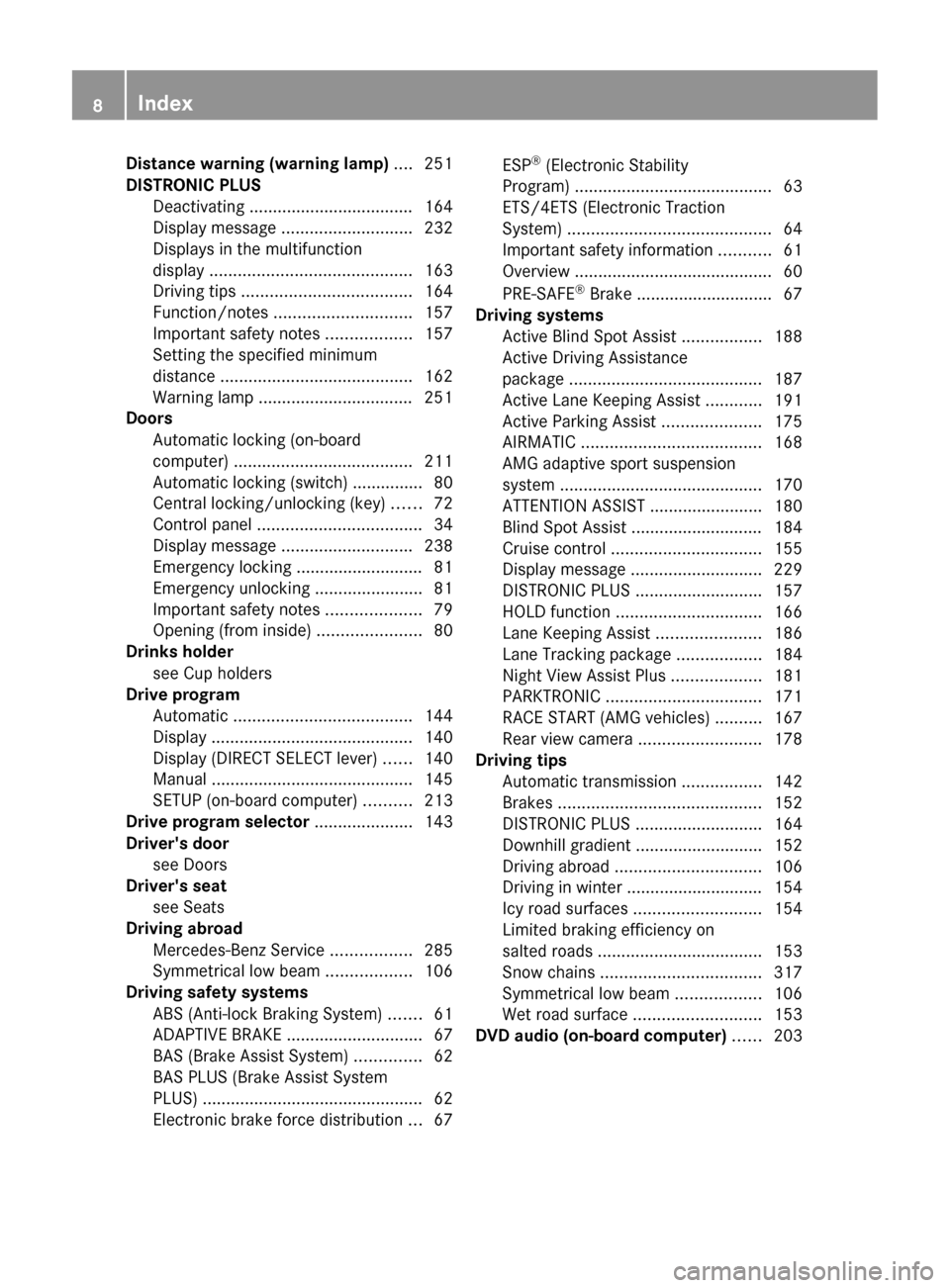
Distance warning (warning lamp) .... 251
DISTRONIC PLUS Deactivating ................................... 164
Display message ............................ 232
Displays in the multifunction
display ........................................... 163
Driving tips .................................... 164
Function/notes ............................. 157
Important safety notes ..................157
Setting the specified minimum
distance ......................................... 162
Warning lamp ................................. 251
Doors
Automatic locking (on-board
computer) ...................................... 211
Automatic locking (switch) ............... 80
Central locking/unlocking (key) ......72
Control panel ................................... 34
Display message ............................ 238
Emergency locking ........................... 81
Emergency unlocking .......................81
Important safety notes ....................79
Opening (from inside) ......................80
Drinks holder
see Cup holders
Drive program
Automatic ...................................... 144
Display ........................................... 140
Display (DIRECT SELECT lever) ......140
Manual ........................................... 145
SETUP (on-board computer) ..........213
Drive program selector ..................... 143
Driver's door see Doors
Driver's seat
see Seats
Driving abroad
Mercedes-Benz Service .................285
Symmetrical low beam ..................106
Driving safety systems
ABS (Anti-lock Braking System) .......61
ADAPTIVE BRAKE ............................. 67
BAS (Brake Assist System) ..............62
BAS PLUS (Brake Assist System
PLUS) ............................................... 62
Electronic brake force distribution ...67ESP ®
(Electronic Stability
Program) .......................................... 63
ETS/4ETS (Electronic Traction
System) ........................................... 64
Important safety information ...........61
Overview .......................................... 60
PRE-SAFE ®
Brake ............................. 67
Driving systems
Active Blind Spot Assist .................188
Active Driving Assistance
package ......................................... 187
Active Lane Keeping Assist ............191
Active Parking Assist .....................175
AIRMATIC ...................................... 168
AMG adaptive sport suspension
system ........................................... 170
ATTENTION ASSIST ........................180
Blind Spot Assist ............................ 184
Cruise control ................................ 155
Display message ............................ 229
DISTRONIC PLUS ........................... 157
HOLD function ............................... 166
Lane Keeping Assist ......................186
Lane Tracking package ..................184
Night View Assist Plus ...................181
PARKTRONIC ................................. 171
RACE START (AMG vehicles) ..........167
Rear view camera .......................... 178
Driving tips
Automatic transmission .................142
Brakes ........................................... 152
DISTRONIC PLUS ........................... 164
Downhill gradient ........................... 152
Driving abroad ............................... 106
Driving in winter ............................. 154
Icy road surfaces ........................... 154
Limited braking efficiency on
salted roads ................................... 153
Snow chains .................................. 317
Symmetrical low beam ..................106
Wet road surface ........................... 153
DVD audio (on-board computer) ...... 2038Index
Page 15 of 356
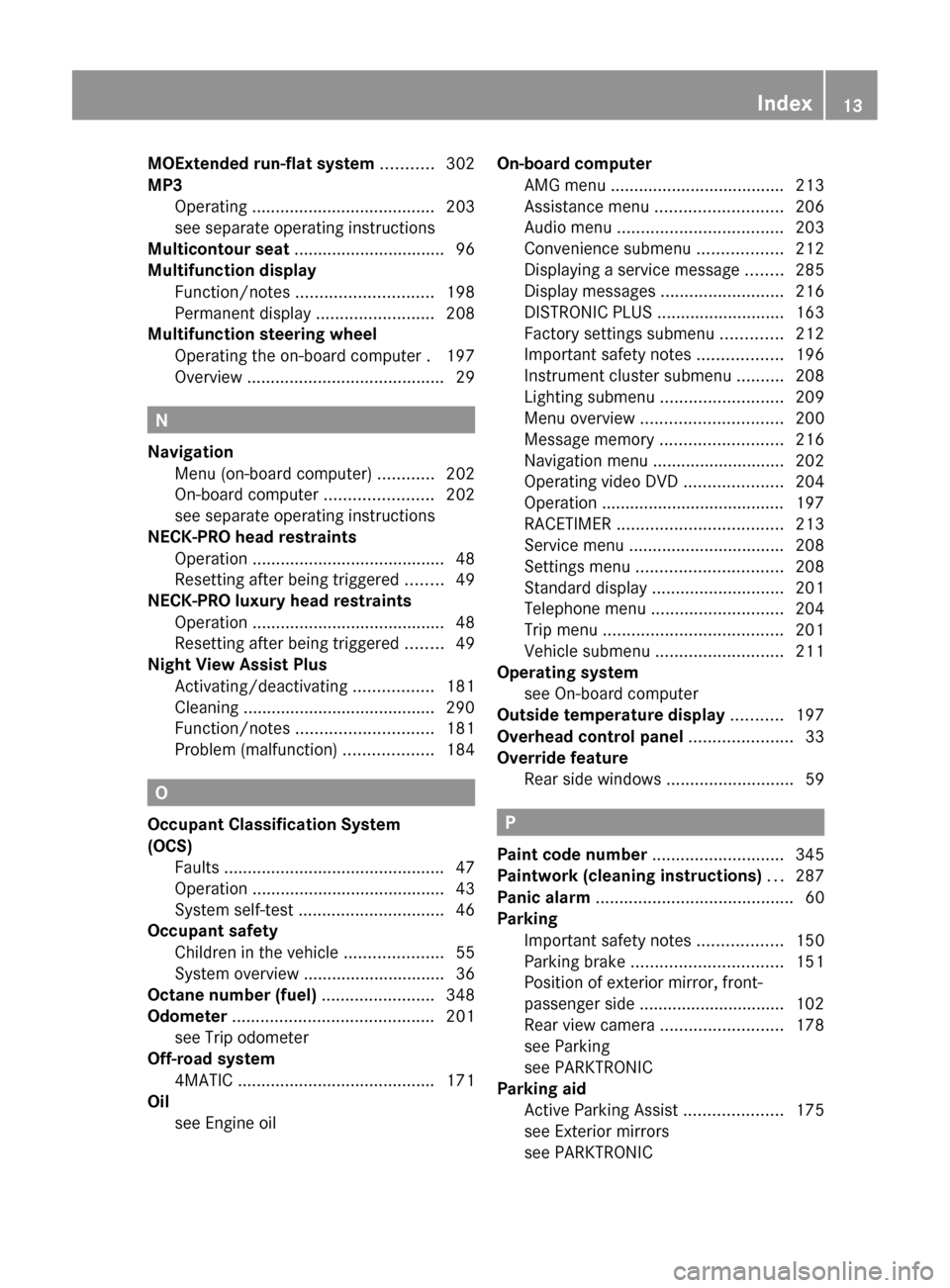
MOExtended run-flat system ........... 302
MP3 Operating ....................................... 203
see separate operating instructions
Multicontour seat ................................ 96
Multifunction display Function/notes ............................. 198
Permanent display .........................208
Multifunction steering wheel
Operating the on-board computer . 197
Overview .......................................... 29
N
Navigation Menu (on-board computer) ............202
On-board computer .......................202
see separate operating instructions
NECK-PRO head restraints
Operation ......................................... 48
Resetting after being triggered ........49
NECK-PRO luxury head restraints
Operation ......................................... 48
Resetting after being triggered ........49
Night View Assist Plus
Activating/deactivating .................181
Cleaning ......................................... 290
Function/notes ............................. 181
Problem (malfunction) ...................184
O
Occupant Classification System
(OCS) Faults ............................................... 47
Operation ......................................... 43
System self-test ............................... 46
Occupant safety
Children in the vehicle .....................55
System overview .............................. 36
Octane number (fuel) ........................ 348
Odometer ........................................... 201
see Trip odometer
Off-road system
4MATIC .......................................... 171
Oil
see Engine oil
On-board computer
AMG menu ..................................... 213
Assistance menu ........................... 206
Audio menu ................................... 203
Convenience submenu ..................212
Displaying a service message ........285
Display messages ..........................216
DISTRONIC PLUS ........................... 163
Factory settings submenu .............212
Important safety notes ..................196
Instrument cluster submenu ..........208
Lighting submenu .......................... 209
Menu overview .............................. 200
Message memory .......................... 216
Navigation menu ............................ 202
Operating video DVD .....................204
Operation ....................................... 197
RACETIMER ................................... 213
Service menu ................................. 208
Settings menu ............................... 208
Standard display ............................ 201
Telephone menu ............................ 204
Trip menu ...................................... 201
Vehicle submenu ........................... 211
Operating system
see On-board computer
Outside temperature display ........... 197
Overhead control panel ...................... 33
Override feature Rear side windows ...........................59
P
Paint code number ............................ 345
Paintwork (cleaning instructions) ... 287
Panic alarm .......................................... 60
Parking Important safety notes ..................150
Parking brake ................................ 151
Position of exterior mirror, front-
passenger side ............................... 102
Rear view camera .......................... 178
see Parking
see PARKTRONIC
Parking aid
Active Parking Assist .....................175
see Exterior mirrors
see PARKTRONIC
Index13
Page 16 of 356
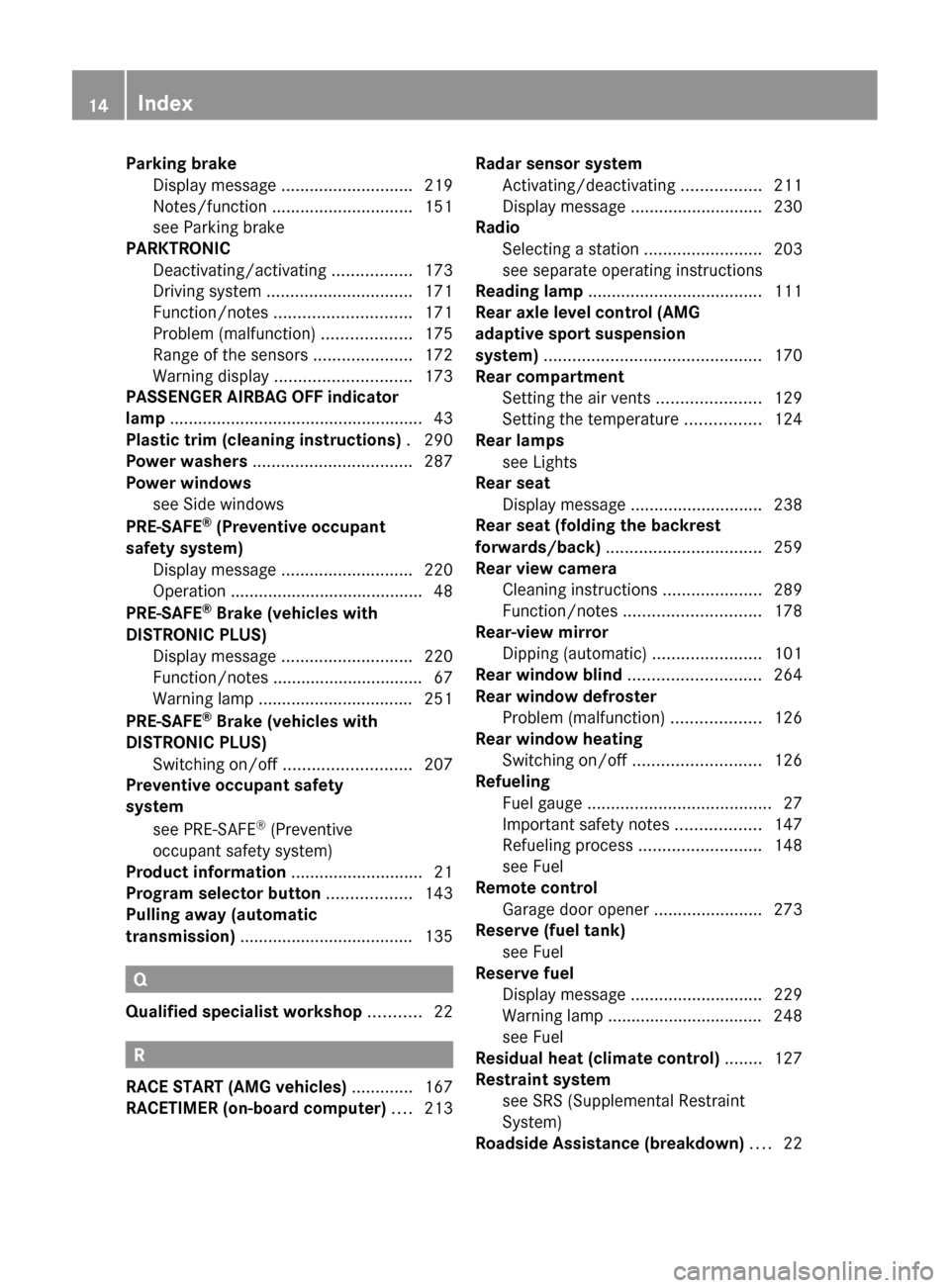
Parking brakeDisplay message ............................ 219
Notes/function .............................. 151
see Parking brake
PARKTRONIC
Deactivating/activating .................173
Driving system ............................... 171
Function/notes ............................. 171
Problem (malfunction) ...................175
Range of the sensors .....................172
Warning display ............................. 173
PASSENGER AIRBAG OFF indicator
lamp ...................................................... 43
Plastic trim (cleaning instructions) . 290
Power washers .................................. 287
Power windows see Side windows
PRE-SAFE ®
(Preventive occupant
safety system) Display message ............................ 220
Operation ......................................... 48
PRE-SAFE ®
Brake (vehicles with
DISTRONIC PLUS) Display message ............................ 220
Function/notes ................................ 67
Warning lamp ................................. 251
PRE-SAFE ®
Brake (vehicles with
DISTRONIC PLUS) Switching on/off ........................... 207
Preventive occupant safety
system
see PRE-SAFE ®
(Preventive
occupant safety system)
Product information ............................ 21
Program selector button .................. 143
Pulling away (automatic
transmission) ..................................... 135
Q
Qualified specialist workshop ........... 22
R
RACE START (AMG vehicles) ............. 167
RACETIMER (on-board computer) .... 213
Radar sensor system
Activating/deactivating .................211
Display message ............................ 230
Radio
Selecting a station .........................203
see separate operating instructions
Reading lamp ..................................... 111
Rear axle level control (AMG
adaptive sport suspension
system) .............................................. 170
Rear compartment Setting the air vents ......................129
Setting the temperature ................124
Rear lamps
see Lights
Rear seat
Display message ............................ 238
Rear seat (folding the backrest
forwards/back) ................................. 259
Rear view camera Cleaning instructions .....................289
Function/notes ............................. 178
Rear-view mirror
Dipping (automatic) .......................101
Rear window blind ............................ 264
Rear window defroster Problem (malfunction) ...................126
Rear window heating
Switching on/off ........................... 126
Refueling
Fuel gauge ....................................... 27
Important safety notes ..................147
Refueling process ..........................148
see Fuel
Remote control
Garage door opener .......................273
Reserve (fuel tank)
see Fuel
Reserve fuel
Display message ............................ 229
Warning lamp ................................. 248
see Fuel
Residual heat (climate control) ........ 127
Restraint system see SRS (Supplemental Restraint
System)
Roadside Assistance (breakdown) .... 2214Index
Page 180 of 356
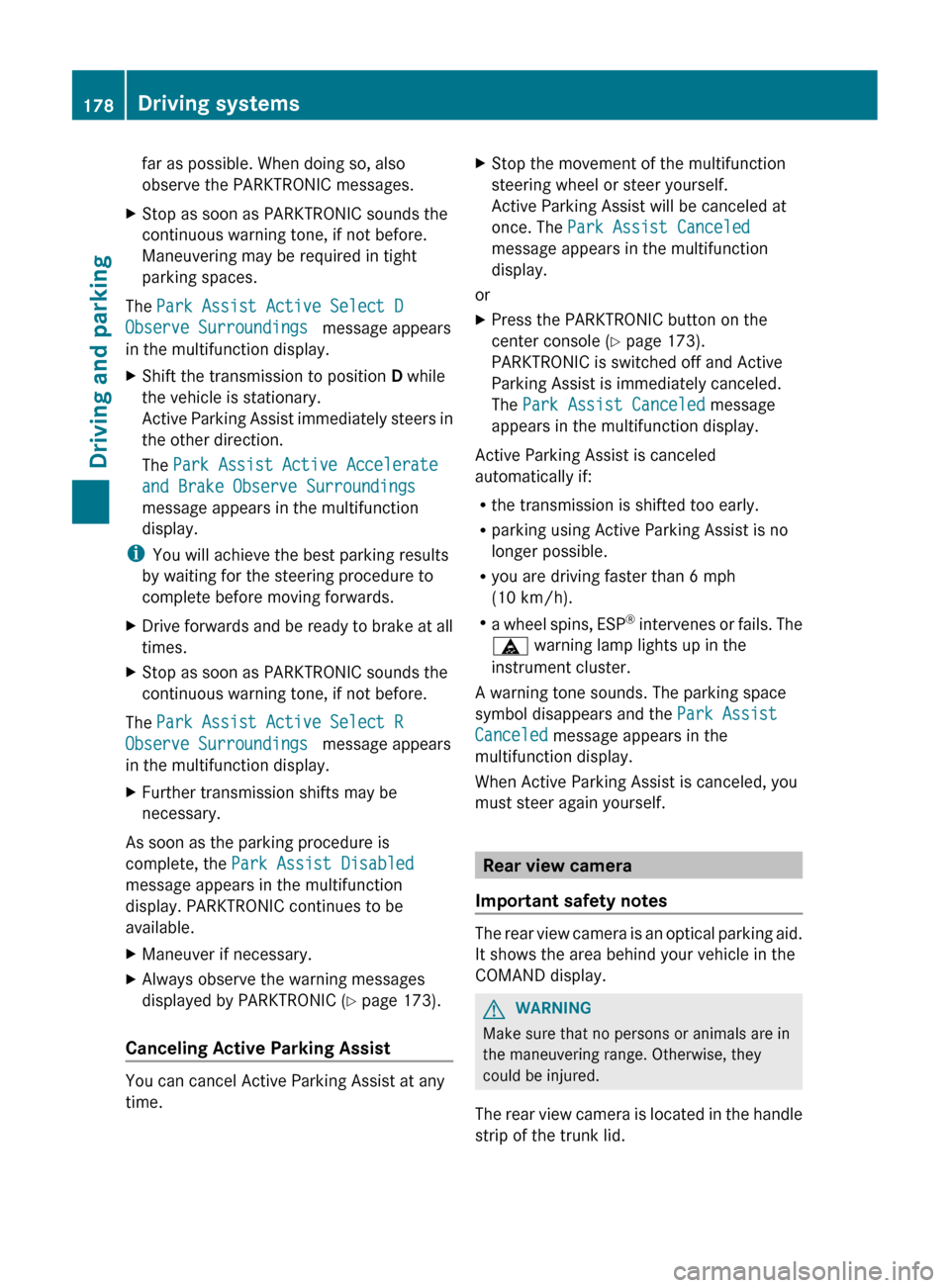
far as possible. When doing so, also
observe the PARKTRONIC messages.XStop as soon as PARKTRONIC sounds the
continuous warning tone, if not before.
Maneuvering may be required in tight
parking spaces.
The Park Assist Active Select D
Observe Surroundings message appears
in the multifunction display.
XShift the transmission to position D while
the vehicle is stationary.
Active Parking Assist immediately steers in
the other direction.
The Park Assist Active Accelerate
and Brake Observe Surroundings
message appears in the multifunction
display.
i You will achieve the best parking results
by waiting for the steering procedure to
complete before moving forwards.
XDrive forwards and be ready to brake at all
times.XStop as soon as PARKTRONIC sounds the
continuous warning tone, if not before.
The Park Assist Active Select R
Observe Surroundings message appears
in the multifunction display.
XFurther transmission shifts may be
necessary.
As soon as the parking procedure is
complete, the Park Assist Disabled
message appears in the multifunction
display. PARKTRONIC continues to be
available.
XManeuver if necessary.XAlways observe the warning messages
displayed by PARKTRONIC ( Y page 173).
Canceling Active Parking Assist
You can cancel Active Parking Assist at any
time.
XStop the movement of the multifunction
steering wheel or steer yourself.
Active Parking Assist will be canceled at
once. The Park Assist Canceled
message appears in the multifunction
display.
or
XPress the PARKTRONIC button on the
center console ( Y page 173).
PARKTRONIC is switched off and Active
Parking Assist is immediately canceled.
The Park Assist Canceled message
appears in the multifunction display.
Active Parking Assist is canceled
automatically if:
R the transmission is shifted too early.
R parking using Active Parking Assist is no
longer possible.
R you are driving faster than 6 mph
(10 km/h).
R a wheel spins, ESP ®
intervenes or fails. The
ä warning lamp lights up in the
instrument cluster.
A warning tone sounds. The parking space
symbol disappears and the Park Assist
Canceled message appears in the
multifunction display.
When Active Parking Assist is canceled, you
must steer again yourself.
Rear view camera
Important safety notes
The rear view camera is an optical parking aid.
It shows the area behind your vehicle in the
COMAND display.
GWARNING
Make sure that no persons or animals are in
the maneuvering range. Otherwise, they
could be injured.
The rear view camera is located in the handle
strip of the trunk lid.
178Driving systemsDriving and parking
Page 181 of 356
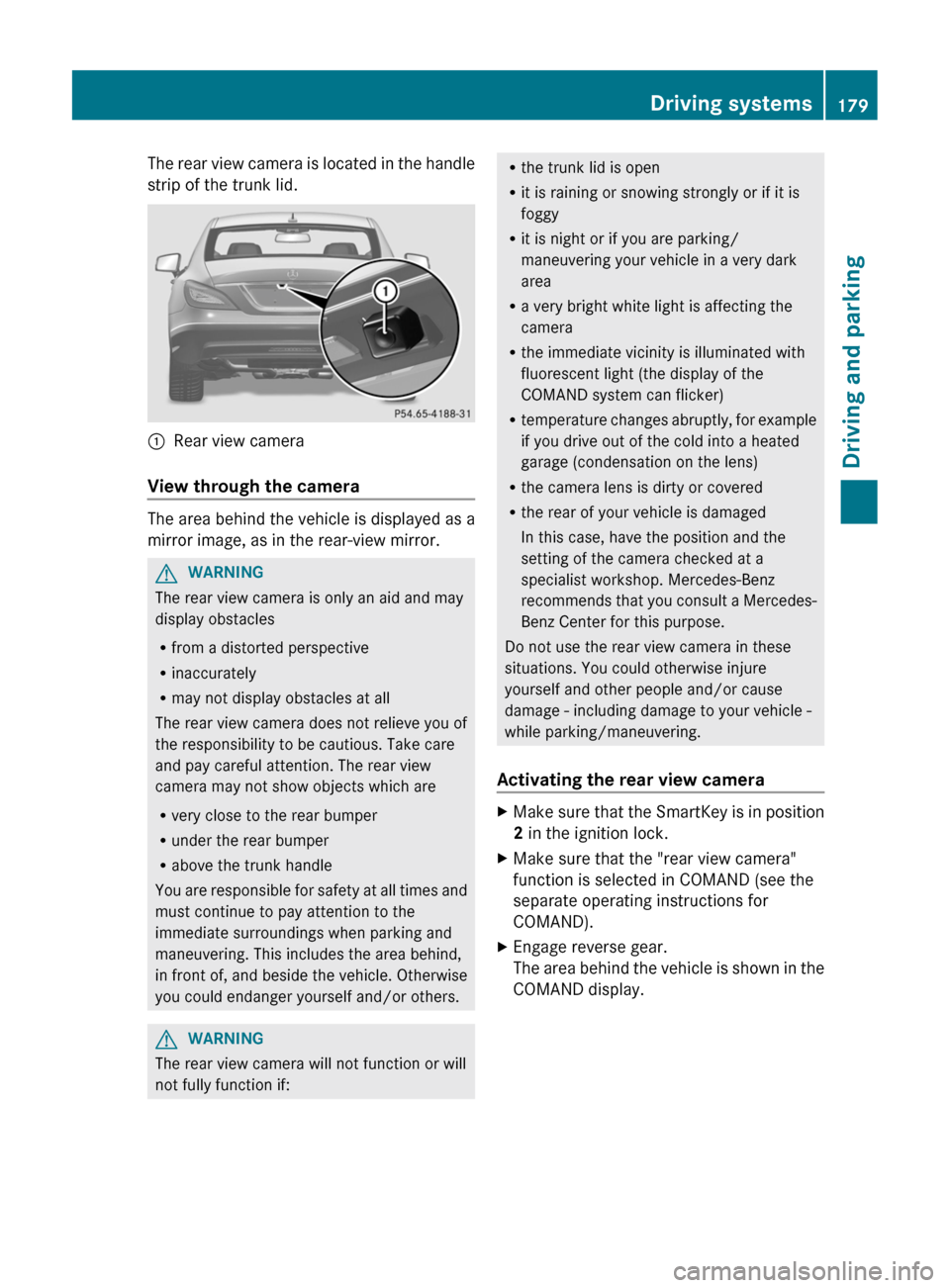
The rear view camera is located in the handle
strip of the trunk lid.:Rear view camera
View through the camera
The area behind the vehicle is displayed as a
mirror image, as in the rear-view mirror.
GWARNING
The rear view camera is only an aid and may
display obstacles
R from a distorted perspective
R inaccurately
R may not display obstacles at all
The rear view camera does not relieve you of
the responsibility to be cautious. Take care
and pay careful attention. The rear view
camera may not show objects which are
R very close to the rear bumper
R under the rear bumper
R above the trunk handle
You are responsible for safety at all times and
must continue to pay attention to the
immediate surroundings when parking and
maneuvering. This includes the area behind,
in front of, and beside the vehicle. Otherwise
you could endanger yourself and/or others.
GWARNING
The rear view camera will not function or will
not fully function if:
R the trunk lid is open
R it is raining or snowing strongly or if it is
foggy
R it is night or if you are parking/
maneuvering your vehicle in a very dark
area
R a very bright white light is affecting the
camera
R the immediate vicinity is illuminated with
fluorescent light (the display of the
COMAND system can flicker)
R temperature changes abruptly, for example
if you drive out of the cold into a heated
garage (condensation on the lens)
R the camera lens is dirty or covered
R the rear of your vehicle is damaged
In this case, have the position and the
setting of the camera checked at a
specialist workshop. Mercedes-Benz
recommends that you consult a Mercedes-
Benz Center for this purpose.
Do not use the rear view camera in these
situations. You could otherwise injure
yourself and other people and/or cause
damage - including damage to your vehicle -
while parking/maneuvering.
Activating the rear view cameraXMake sure that the SmartKey is in position
2 in the ignition lock.XMake sure that the "rear view camera"
function is selected in COMAND (see the
separate operating instructions for
COMAND).XEngage reverse gear.
The area behind the vehicle is shown in the
COMAND display.Driving systems179Driving and parkingZ
Page 183 of 356
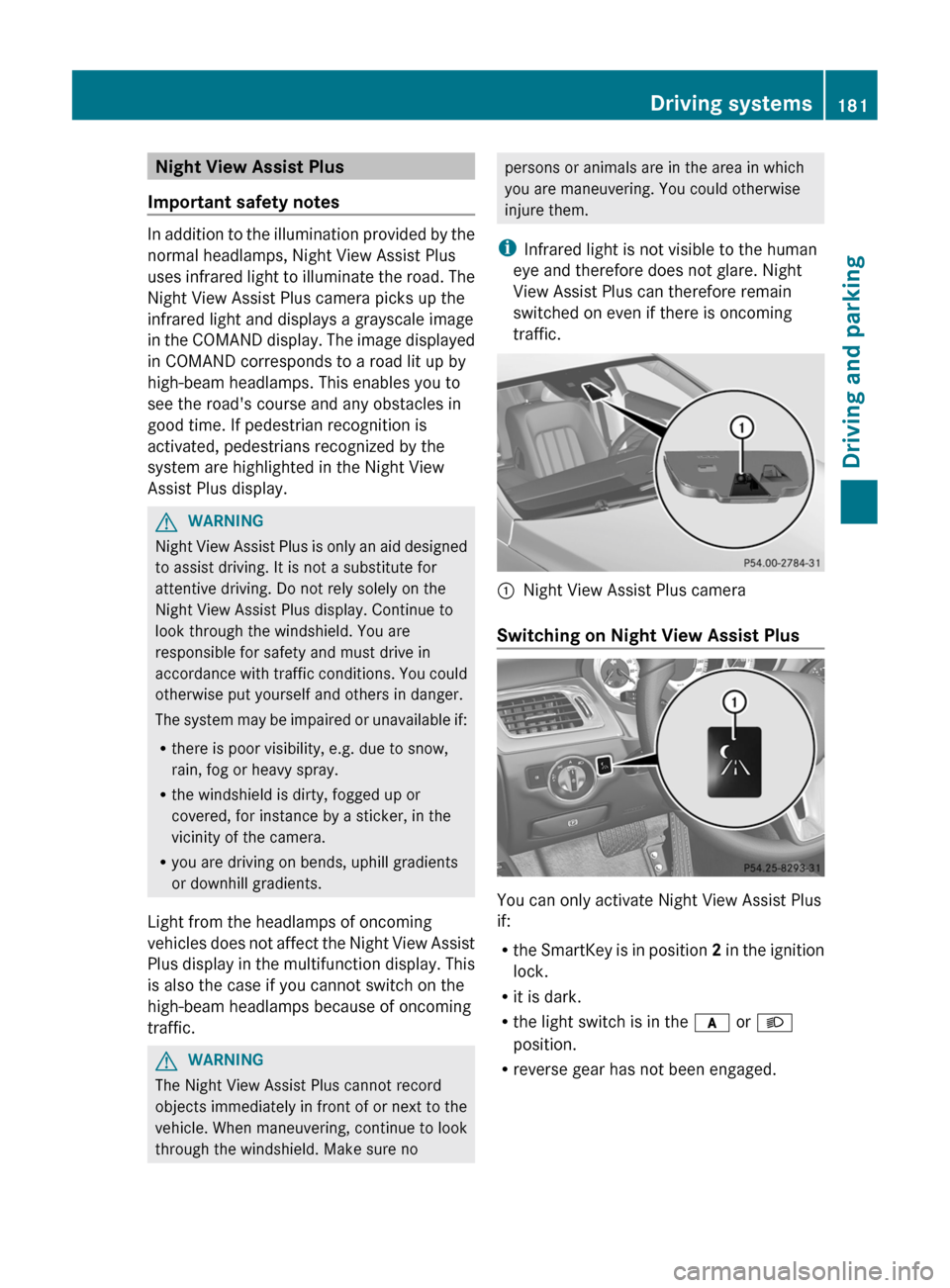
Night View Assist Plus
Important safety notes
In addition to the illumination provided by the
normal headlamps, Night View Assist Plus
uses infrared light to illuminate the road. The
Night View Assist Plus camera picks up the
infrared light and displays a grayscale image
in the COMAND display. The image displayed
in COMAND corresponds to a road lit up by
high-beam headlamps. This enables you to
see the road's course and any obstacles in
good time. If pedestrian recognition is
activated, pedestrians recognized by the
system are highlighted in the Night View
Assist Plus display.
GWARNING
Night View Assist Plus is only an aid designed
to assist driving. It is not a substitute for
attentive driving. Do not rely solely on the
Night View Assist Plus display. Continue to
look through the windshield. You are
responsible for safety and must drive in
accordance with traffic conditions. You could
otherwise put yourself and others in danger.
The system may be impaired or unavailable if:
R there is poor visibility, e.g. due to snow,
rain, fog or heavy spray.
R the windshield is dirty, fogged up or
covered, for instance by a sticker, in the
vicinity of the camera.
R you are driving on bends, uphill gradients
or downhill gradients.
Light from the headlamps of oncoming
vehicles does not affect the Night View Assist
Plus display in the multifunction display. This
is also the case if you cannot switch on the
high-beam headlamps because of oncoming
traffic.
GWARNING
The Night View Assist Plus cannot record
objects immediately in front of or next to the
vehicle. When maneuvering, continue to look
through the windshield. Make sure no
persons or animals are in the area in which
you are maneuvering. You could otherwise
injure them.
i Infrared light is not visible to the human
eye and therefore does not glare. Night
View Assist Plus can therefore remain
switched on even if there is oncoming
traffic.:Night View Assist Plus camera
Switching on Night View Assist Plus
You can only activate Night View Assist Plus
if:
R the SmartKey is in position 2 in the ignition
lock.
R it is dark.
R the light switch is in the c or L
position.
R reverse gear has not been engaged.
Driving systems181Driving and parkingZ
Page 184 of 356
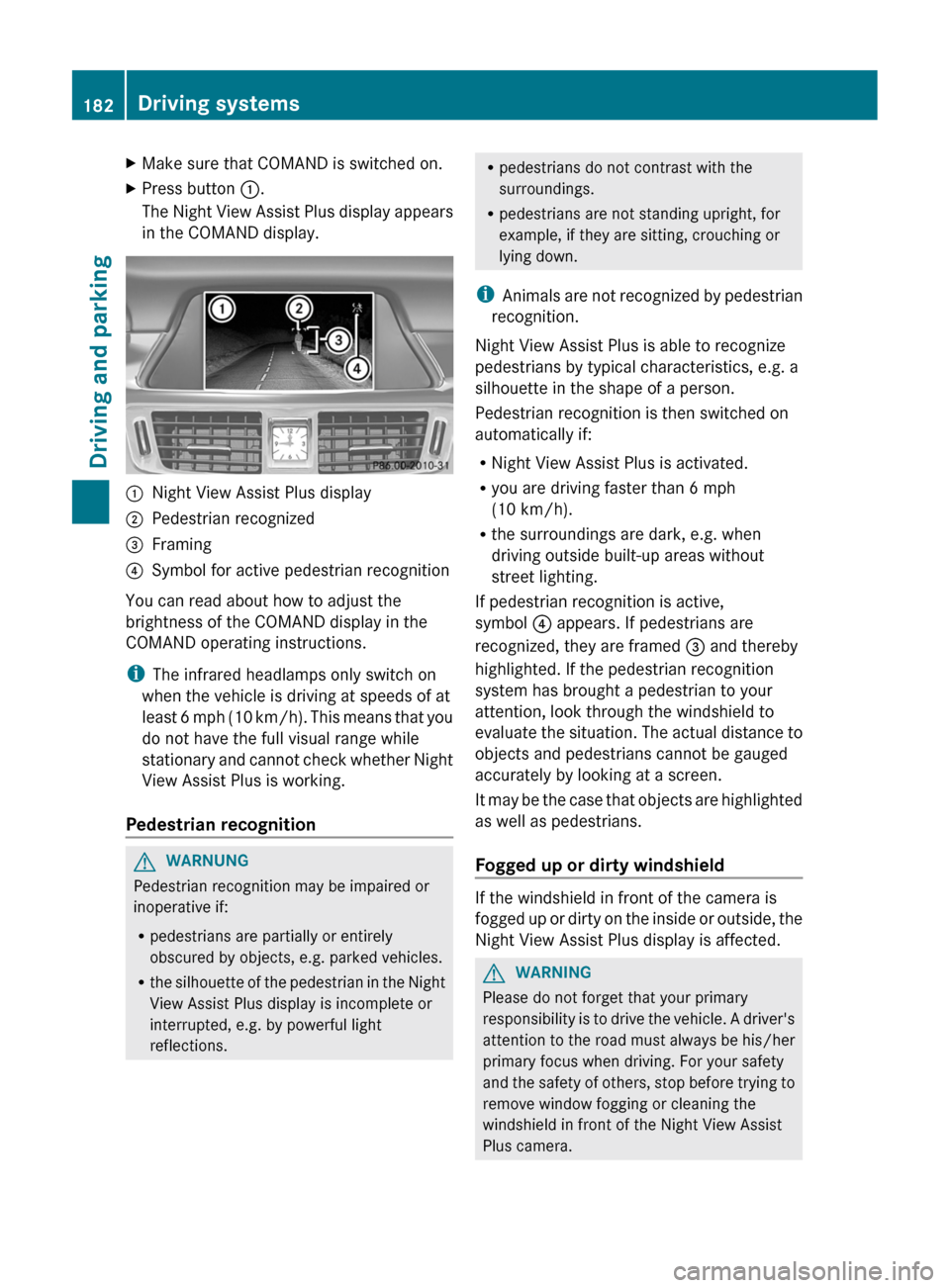
XMake sure that COMAND is switched on.XPress button :.
The Night View Assist Plus display appears
in the COMAND display.:Night View Assist Plus display;Pedestrian recognized=Framing?Symbol for active pedestrian recognition
You can read about how to adjust the
brightness of the COMAND display in the
COMAND operating instructions.
i The infrared headlamps only switch on
when the vehicle is driving at speeds of at
least 6 mph (10 km/h). This means that you
do not have the full visual range while
stationary and cannot check whether Night
View Assist Plus is working.
Pedestrian recognition
GWARNUNG
Pedestrian recognition may be impaired or
inoperative if:
R pedestrians are partially or entirely
obscured by objects, e.g. parked vehicles.
R the silhouette of the pedestrian in the Night
View Assist Plus display is incomplete or
interrupted, e.g. by powerful light
reflections.
R pedestrians do not contrast with the
surroundings.
R pedestrians are not standing upright, for
example, if they are sitting, crouching or
lying down.
i Animals are not recognized by pedestrian
recognition.
Night View Assist Plus is able to recognize
pedestrians by typical characteristics, e.g. a
silhouette in the shape of a person.
Pedestrian recognition is then switched on
automatically if:
R Night View Assist Plus is activated.
R you are driving faster than 6 mph
(10 km/h).
R the surroundings are dark, e.g. when
driving outside built-up areas without
street lighting.
If pedestrian recognition is active,
symbol ? appears. If pedestrians are
recognized, they are framed = and thereby
highlighted. If the pedestrian recognition
system has brought a pedestrian to your
attention, look through the windshield to
evaluate the situation. The actual distance to
objects and pedestrians cannot be gauged
accurately by looking at a screen.
It may be the case that objects are highlighted
as well as pedestrians.
Fogged up or dirty windshield
If the windshield in front of the camera is
fogged up or dirty on the inside or outside, the
Night View Assist Plus display is affected.
GWARNING
Please do not forget that your primary
responsibility is to drive the vehicle. A driver's
attention to the road must always be his/her
primary focus when driving. For your safety
and the safety of others, stop before trying to
remove window fogging or cleaning the
windshield in front of the Night View Assist
Plus camera.
182Driving systemsDriving and parking
Page 185 of 356

Bear in mind that at a speed of just 30 mph
(approximately 50 km/h), your vehicle is
covering a distance of 44 feet
(approximately 14 m) every second.XTo defrost: check the automatic air
conditioning settings (Y page 126) and fold
down the camera cover ( Y page 290).XTo defrost the inside of the windshield:
fold down the camera cover ( Y page 290)
and clean the windshield ( Y page 288).Driving systems183Driving and parkingZ
Page 186 of 356
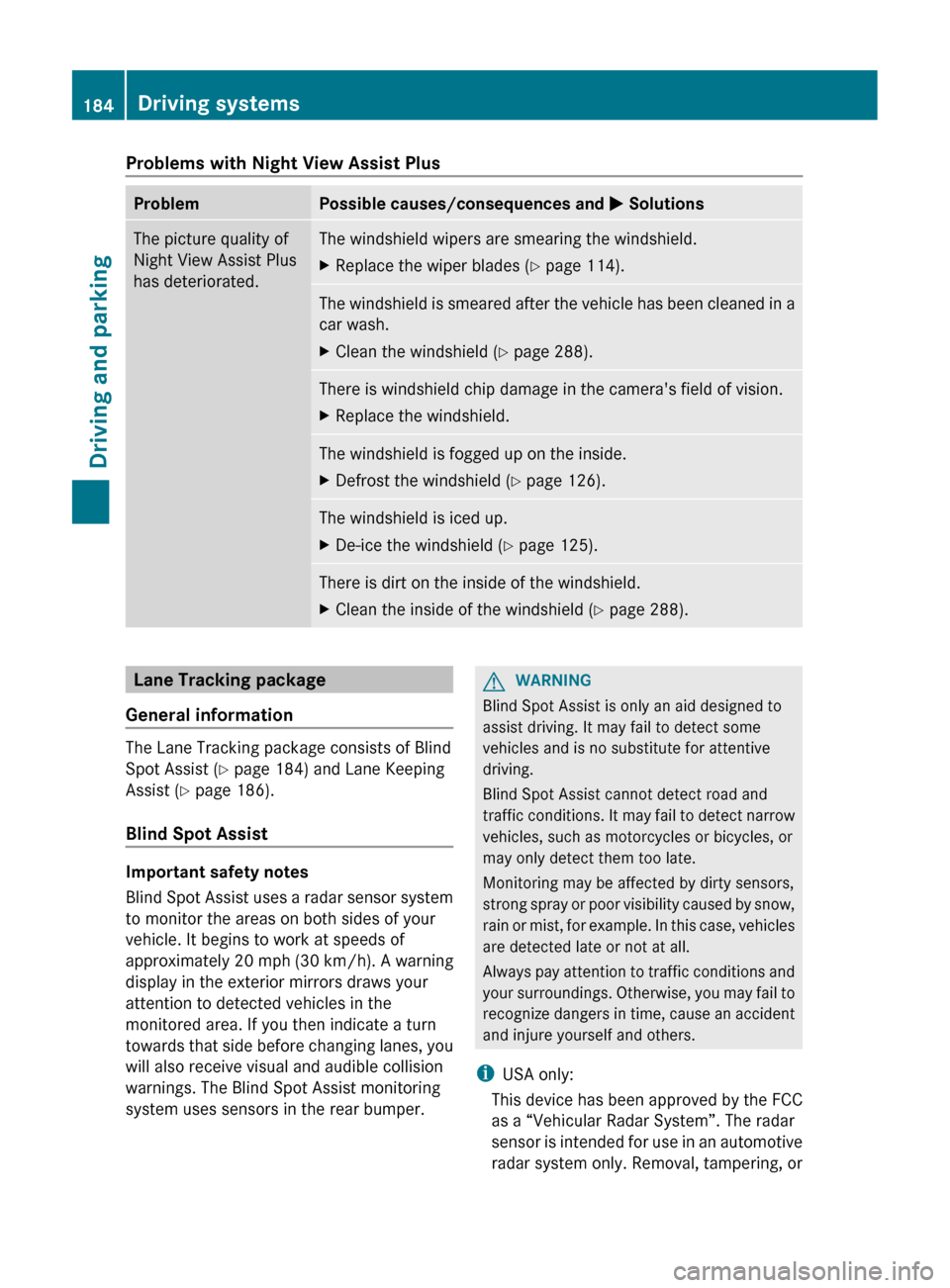
Problems with Night View Assist PlusProblemPossible causes/consequences and M SolutionsThe picture quality of
Night View Assist Plus
has deteriorated.The windshield wipers are smearing the windshield.XReplace the wiper blades ( Y page 114).The windshield is smeared after the vehicle has been cleaned in a
car wash.XClean the windshield ( Y page 288).There is windshield chip damage in the camera's field of vision.XReplace the windshield.The windshield is fogged up on the inside.XDefrost the windshield ( Y page 126).The windshield is iced up.XDe-ice the windshield ( Y page 125).There is dirt on the inside of the windshield.XClean the inside of the windshield ( Y page 288).Lane Tracking package
General information
The Lane Tracking package consists of Blind
Spot Assist ( Y page 184) and Lane Keeping
Assist ( Y page 186).
Blind Spot Assist
Important safety notes
Blind Spot Assist uses a radar sensor system
to monitor the areas on both sides of your
vehicle. It begins to work at speeds of
approximately 20 mph (30 km/h). A warning
display in the exterior mirrors draws your
attention to detected vehicles in the
monitored area. If you then indicate a turn
towards that side before changing lanes, you
will also receive visual and audible collision
warnings. The Blind Spot Assist monitoring
system uses sensors in the rear bumper.
GWARNING
Blind Spot Assist is only an aid designed to
assist driving. It may fail to detect some
vehicles and is no substitute for attentive
driving.
Blind Spot Assist cannot detect road and
traffic conditions. It may fail to detect narrow
vehicles, such as motorcycles or bicycles, or
may only detect them too late.
Monitoring may be affected by dirty sensors,
strong spray or poor visibility caused by snow,
rain or mist, for example. In this case, vehicles
are detected late or not at all.
Always pay attention to traffic conditions and
your surroundings. Otherwise, you may fail to
recognize dangers in time, cause an accident
and injure yourself and others.
i USA only:
This device has been approved by the FCC
as a “Vehicular Radar System”. The radar
sensor is intended for use in an automotive
radar system only. Removal, tampering, or
184Driving systemsDriving and parking