audio MERCEDES-BENZ CLS-Class 2012 W218 Owner's Manual
[x] Cancel search | Manufacturer: MERCEDES-BENZ, Model Year: 2012, Model line: CLS-Class, Model: MERCEDES-BENZ CLS-Class 2012 W218Pages: 356, PDF Size: 14.25 MB
Page 7 of 356
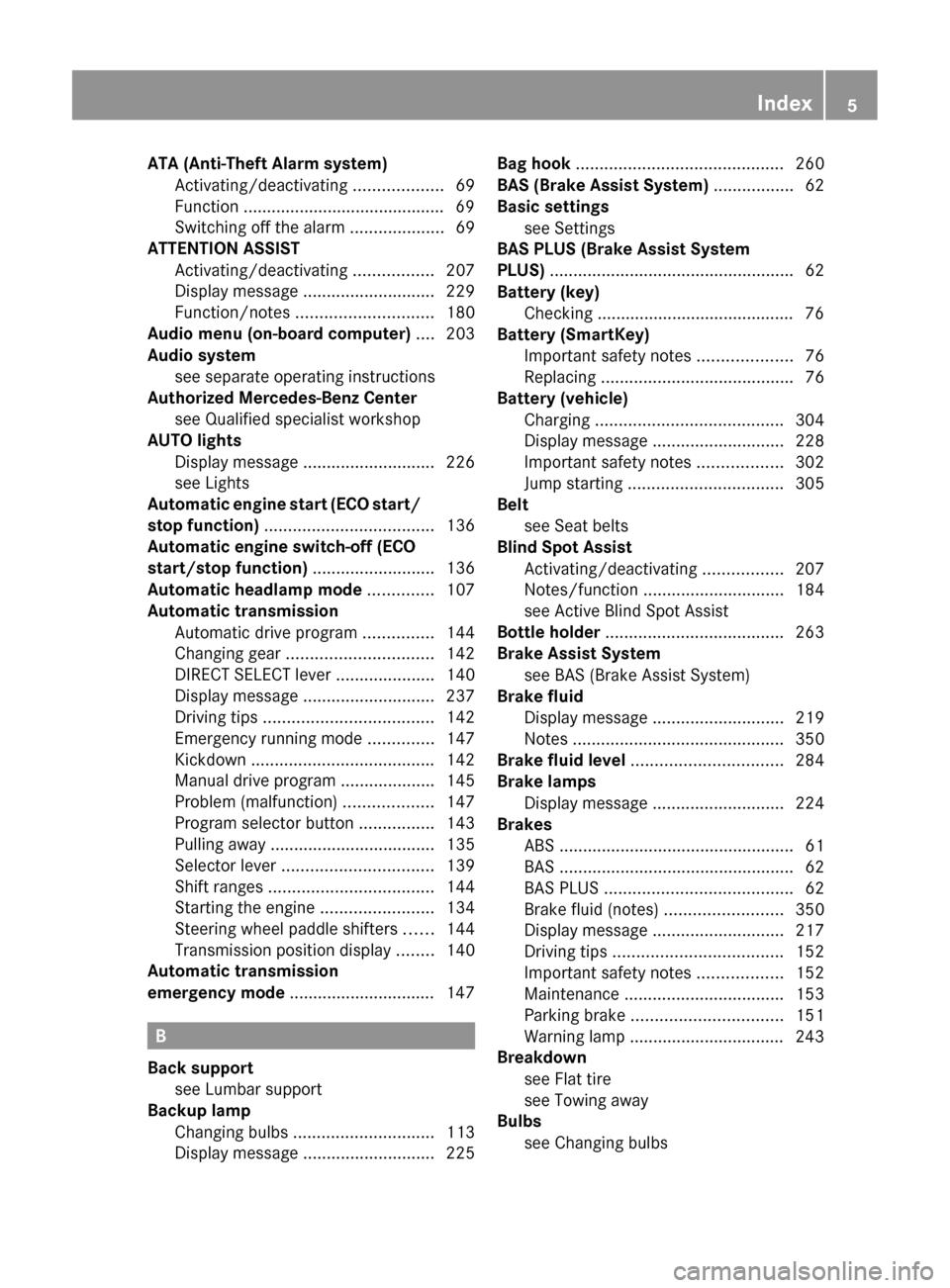
ATA (Anti-Theft Alarm system)Activating/deactivating ...................69
Function ........................................... 69
Switching off the alarm ....................69
ATTENTION ASSIST
Activating/deactivating .................207
Display message ............................ 229
Function/notes ............................. 180
Audio menu (on-board computer) .... 203
Audio system see separate operating instructions
Authorized Mercedes-Benz Center
see Qualified specialist workshop
AUTO lights
Display message ............................ 226
see Lights
Automatic engine start (ECO start/
stop function) .................................... 136
Automatic engine switch-off (ECO
start/stop function) .......................... 136
Automatic headlamp mode .............. 107
Automatic transmission Automatic drive program ...............144
Changing gear ............................... 142
DIRECT SELECT lever .....................140
Display message ............................ 237
Driving tips .................................... 142
Emergency running mode ..............147
Kickdown ....................................... 142
Manual drive program ....................145
Problem (malfunction) ...................147
Program selector button ................143
Pulling away ................................... 135
Selector lever ................................ 139
Shift ranges ................................... 144
Starting the engine ........................134
Steering wheel paddle shifters ......144
Transmission position display ........140
Automatic transmission
emergency mode ............................... 147
B
Back support see Lumbar support
Backup lamp
Changing bulbs .............................. 113
Display message ............................ 225
Bag hook ............................................ 260
BAS (Brake Assist System) ................. 62
Basic settings see Settings
BAS PLUS (Brake Assist System
PLUS) .................................................... 62
Battery (key) Checking .......................................... 76
Battery (SmartKey)
Important safety notes ....................76
Replacing ......................................... 76
Battery (vehicle)
Charging ........................................ 304
Display message ............................ 228
Important safety notes ..................302
Jump starting ................................. 305
Belt
see Seat belts
Blind Spot Assist
Activating/deactivating .................207
Notes/function .............................. 184
see Active Blind Spot Assist
Bottle holder ...................................... 263
Brake Assist System see BAS (Brake Assist System)
Brake fluid
Display message ............................ 219
Notes ............................................. 350
Brake fluid level ................................ 284
Brake lamps Display message ............................ 224
Brakes
ABS .................................................. 61
BAS .................................................. 62
BAS PLUS ........................................ 62
Brake fluid (notes) .........................350
Display message ............................ 217
Driving tips .................................... 152
Important safety notes ..................152
Maintenance .................................. 153
Parking brake ................................ 151
Warning lamp ................................. 243
Breakdown
see Flat tire
see Towing away
Bulbs
see Changing bulbs Index5
Page 10 of 356
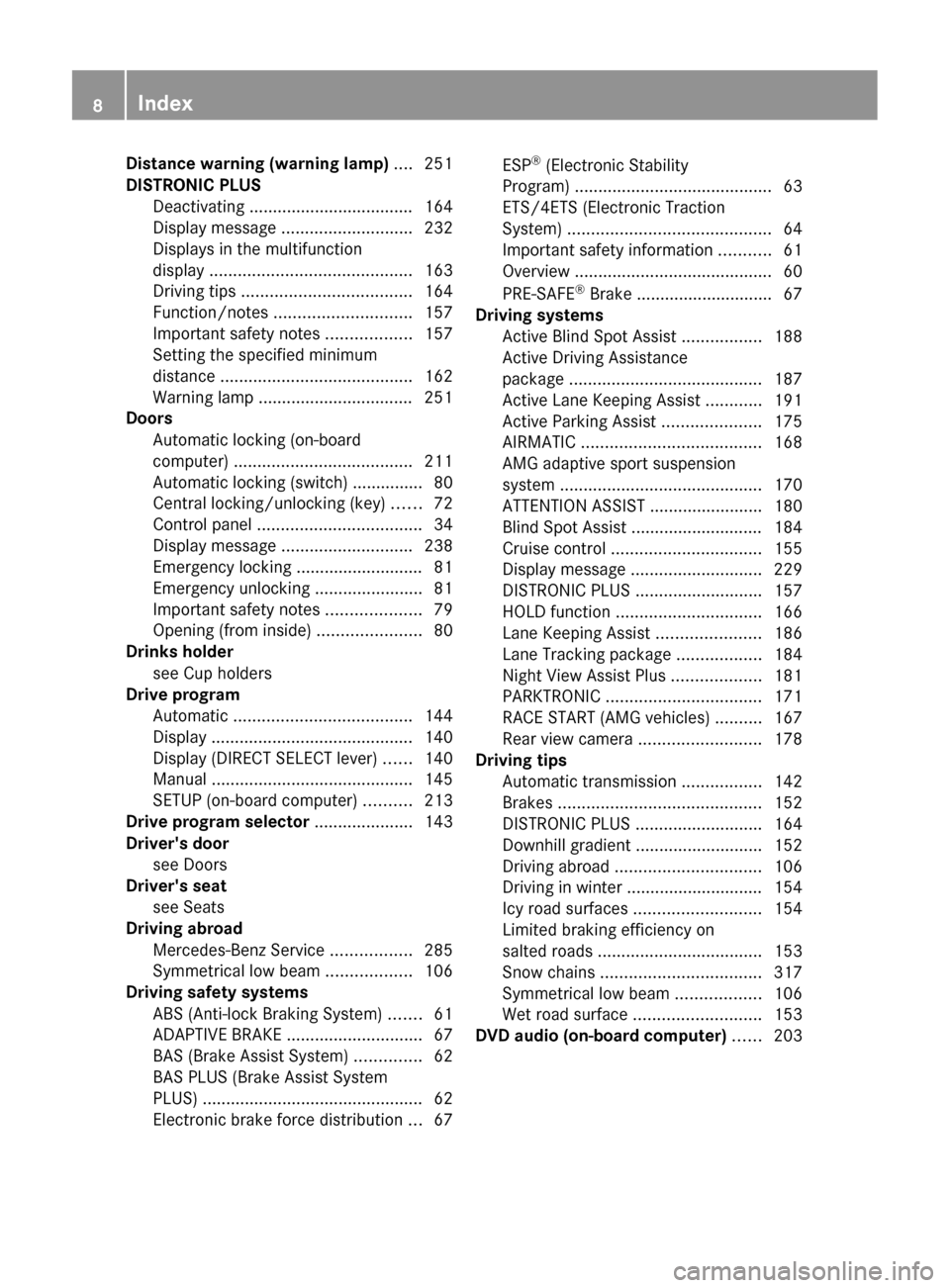
Distance warning (warning lamp) .... 251
DISTRONIC PLUS Deactivating ................................... 164
Display message ............................ 232
Displays in the multifunction
display ........................................... 163
Driving tips .................................... 164
Function/notes ............................. 157
Important safety notes ..................157
Setting the specified minimum
distance ......................................... 162
Warning lamp ................................. 251
Doors
Automatic locking (on-board
computer) ...................................... 211
Automatic locking (switch) ............... 80
Central locking/unlocking (key) ......72
Control panel ................................... 34
Display message ............................ 238
Emergency locking ........................... 81
Emergency unlocking .......................81
Important safety notes ....................79
Opening (from inside) ......................80
Drinks holder
see Cup holders
Drive program
Automatic ...................................... 144
Display ........................................... 140
Display (DIRECT SELECT lever) ......140
Manual ........................................... 145
SETUP (on-board computer) ..........213
Drive program selector ..................... 143
Driver's door see Doors
Driver's seat
see Seats
Driving abroad
Mercedes-Benz Service .................285
Symmetrical low beam ..................106
Driving safety systems
ABS (Anti-lock Braking System) .......61
ADAPTIVE BRAKE ............................. 67
BAS (Brake Assist System) ..............62
BAS PLUS (Brake Assist System
PLUS) ............................................... 62
Electronic brake force distribution ...67ESP ®
(Electronic Stability
Program) .......................................... 63
ETS/4ETS (Electronic Traction
System) ........................................... 64
Important safety information ...........61
Overview .......................................... 60
PRE-SAFE ®
Brake ............................. 67
Driving systems
Active Blind Spot Assist .................188
Active Driving Assistance
package ......................................... 187
Active Lane Keeping Assist ............191
Active Parking Assist .....................175
AIRMATIC ...................................... 168
AMG adaptive sport suspension
system ........................................... 170
ATTENTION ASSIST ........................180
Blind Spot Assist ............................ 184
Cruise control ................................ 155
Display message ............................ 229
DISTRONIC PLUS ........................... 157
HOLD function ............................... 166
Lane Keeping Assist ......................186
Lane Tracking package ..................184
Night View Assist Plus ...................181
PARKTRONIC ................................. 171
RACE START (AMG vehicles) ..........167
Rear view camera .......................... 178
Driving tips
Automatic transmission .................142
Brakes ........................................... 152
DISTRONIC PLUS ........................... 164
Downhill gradient ........................... 152
Driving abroad ............................... 106
Driving in winter ............................. 154
Icy road surfaces ........................... 154
Limited braking efficiency on
salted roads ................................... 153
Snow chains .................................. 317
Symmetrical low beam ..................106
Wet road surface ........................... 153
DVD audio (on-board computer) ...... 2038Index
Page 14 of 356
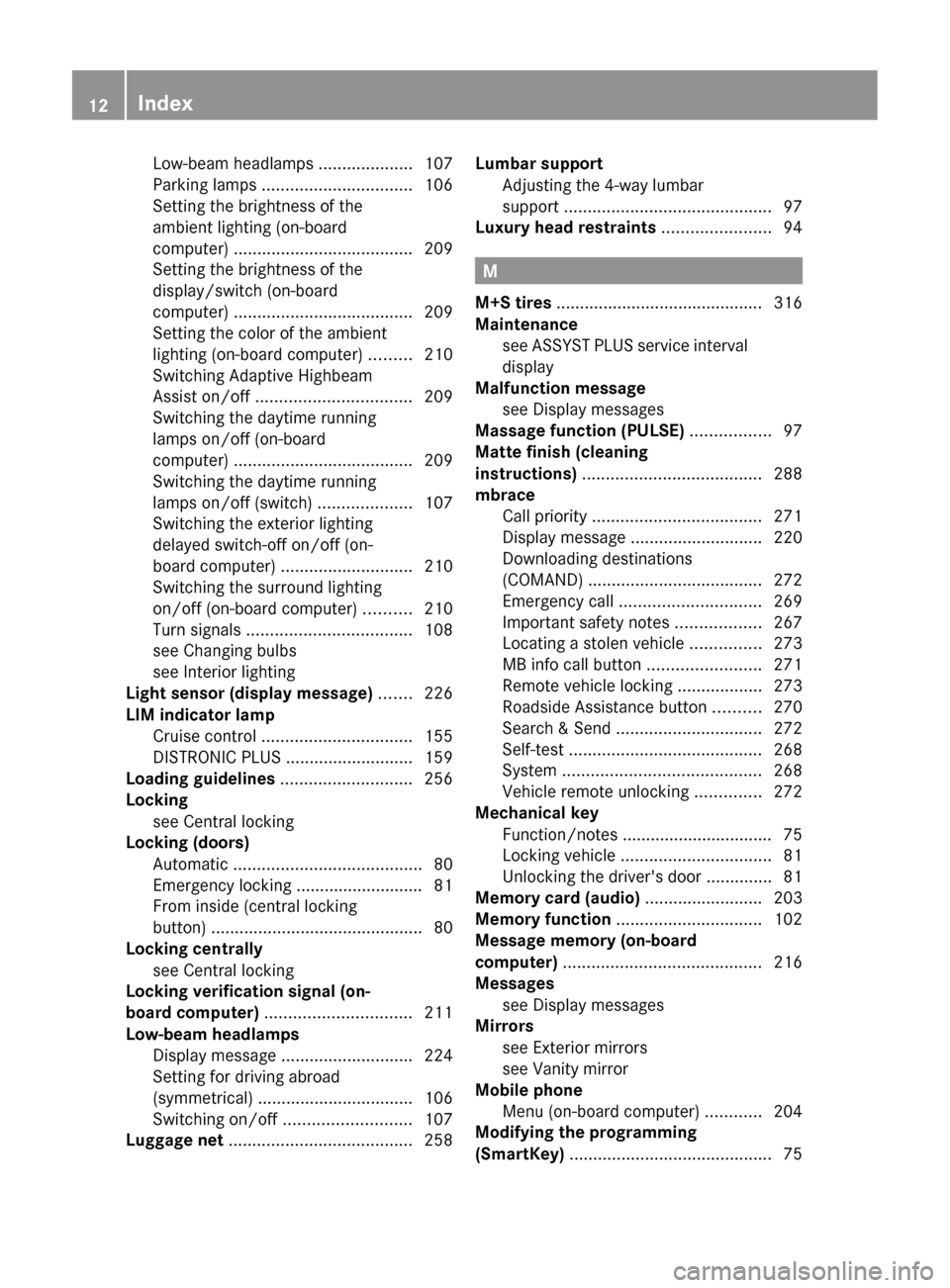
Low-beam headlamps ....................107
Parking lamps ................................ 106
Setting the brightness of the
ambient lighting (on-board
computer) ...................................... 209
Setting the brightness of the
display/switch (on-board
computer) ...................................... 209
Setting the color of the ambient
lighting (on-board computer) .........210
Switching Adaptive Highbeam
Assist on/off ................................. 209
Switching the daytime running
lamps on/off (on-board
computer) ...................................... 209
Switching the daytime running
lamps on/off (switch) ....................107
Switching the exterior lighting
delayed switch-off on/off (on-
board computer) ............................ 210
Switching the surround lighting
on/off (on-board computer) ..........210
Turn signals ................................... 108
see Changing bulbs
see Interior lighting
Light sensor (display message) ....... 226
LIM indicator lamp Cruise control ................................ 155
DISTRONIC PLUS ........................... 159
Loading guidelines ............................ 256
Locking see Central locking
Locking (doors)
Automatic ........................................ 80
Emergency locking ........................... 81
From inside (central locking
button) ............................................. 80
Locking centrally
see Central locking
Locking verification signal (on-
board computer) ............................... 211
Low-beam headlamps Display message ............................ 224
Setting for driving abroad
(symmetrical) ................................. 106
Switching on/off ........................... 107
Luggage net ....................................... 258Lumbar support
Adjusting the 4-way lumbar
support ............................................ 97
Luxury head restraints ....................... 94
M
M+S tires ............................................ 316
Maintenance see ASSYST PLUS service interval
display
Malfunction message
see Display messages
Massage function (PULSE) ................. 97
Matte finish (cleaning
instructions) ...................................... 288
mbrace Call priority .................................... 271
Display message ............................ 220
Downloading destinations
(COMAND) ..................................... 272
Emergency call .............................. 269
Important safety notes ..................267
Locating a stolen vehicle ...............273
MB info call button ........................271
Remote vehicle locking ..................273
Roadside Assistance button ..........270
Search & Send ............................... 272
Self-test ......................................... 268
System .......................................... 268
Vehicle remote unlocking ..............272
Mechanical key
Function/notes ................................ 75
Locking vehicle ................................ 81
Unlocking the driver's door ..............81
Memory card (audio) ......................... 203
Memory function ............................... 102
Message memory (on-board
computer) .......................................... 216
Messages see Display messages
Mirrors
see Exterior mirrors
see Vanity mirror
Mobile phone
Menu (on-board computer) ............204
Modifying the programming
(SmartKey) ........................................... 75
12Index
Page 15 of 356
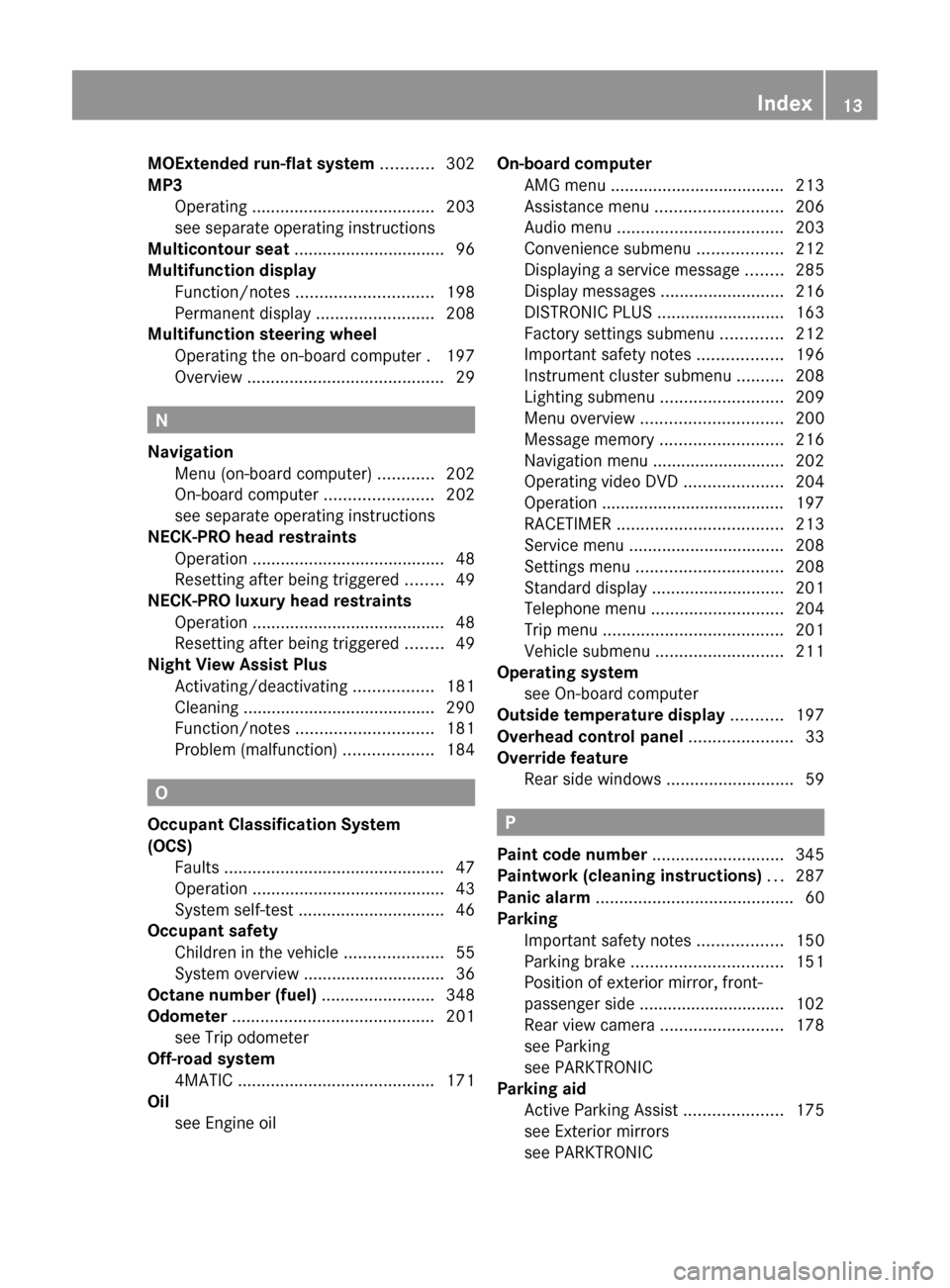
MOExtended run-flat system ........... 302
MP3 Operating ....................................... 203
see separate operating instructions
Multicontour seat ................................ 96
Multifunction display Function/notes ............................. 198
Permanent display .........................208
Multifunction steering wheel
Operating the on-board computer . 197
Overview .......................................... 29
N
Navigation Menu (on-board computer) ............202
On-board computer .......................202
see separate operating instructions
NECK-PRO head restraints
Operation ......................................... 48
Resetting after being triggered ........49
NECK-PRO luxury head restraints
Operation ......................................... 48
Resetting after being triggered ........49
Night View Assist Plus
Activating/deactivating .................181
Cleaning ......................................... 290
Function/notes ............................. 181
Problem (malfunction) ...................184
O
Occupant Classification System
(OCS) Faults ............................................... 47
Operation ......................................... 43
System self-test ............................... 46
Occupant safety
Children in the vehicle .....................55
System overview .............................. 36
Octane number (fuel) ........................ 348
Odometer ........................................... 201
see Trip odometer
Off-road system
4MATIC .......................................... 171
Oil
see Engine oil
On-board computer
AMG menu ..................................... 213
Assistance menu ........................... 206
Audio menu ................................... 203
Convenience submenu ..................212
Displaying a service message ........285
Display messages ..........................216
DISTRONIC PLUS ........................... 163
Factory settings submenu .............212
Important safety notes ..................196
Instrument cluster submenu ..........208
Lighting submenu .......................... 209
Menu overview .............................. 200
Message memory .......................... 216
Navigation menu ............................ 202
Operating video DVD .....................204
Operation ....................................... 197
RACETIMER ................................... 213
Service menu ................................. 208
Settings menu ............................... 208
Standard display ............................ 201
Telephone menu ............................ 204
Trip menu ...................................... 201
Vehicle submenu ........................... 211
Operating system
see On-board computer
Outside temperature display ........... 197
Overhead control panel ...................... 33
Override feature Rear side windows ...........................59
P
Paint code number ............................ 345
Paintwork (cleaning instructions) ... 287
Panic alarm .......................................... 60
Parking Important safety notes ..................150
Parking brake ................................ 151
Position of exterior mirror, front-
passenger side ............................... 102
Rear view camera .......................... 178
see Parking
see PARKTRONIC
Parking aid
Active Parking Assist .....................175
see Exterior mirrors
see PARKTRONIC
Index13
Page 32 of 356
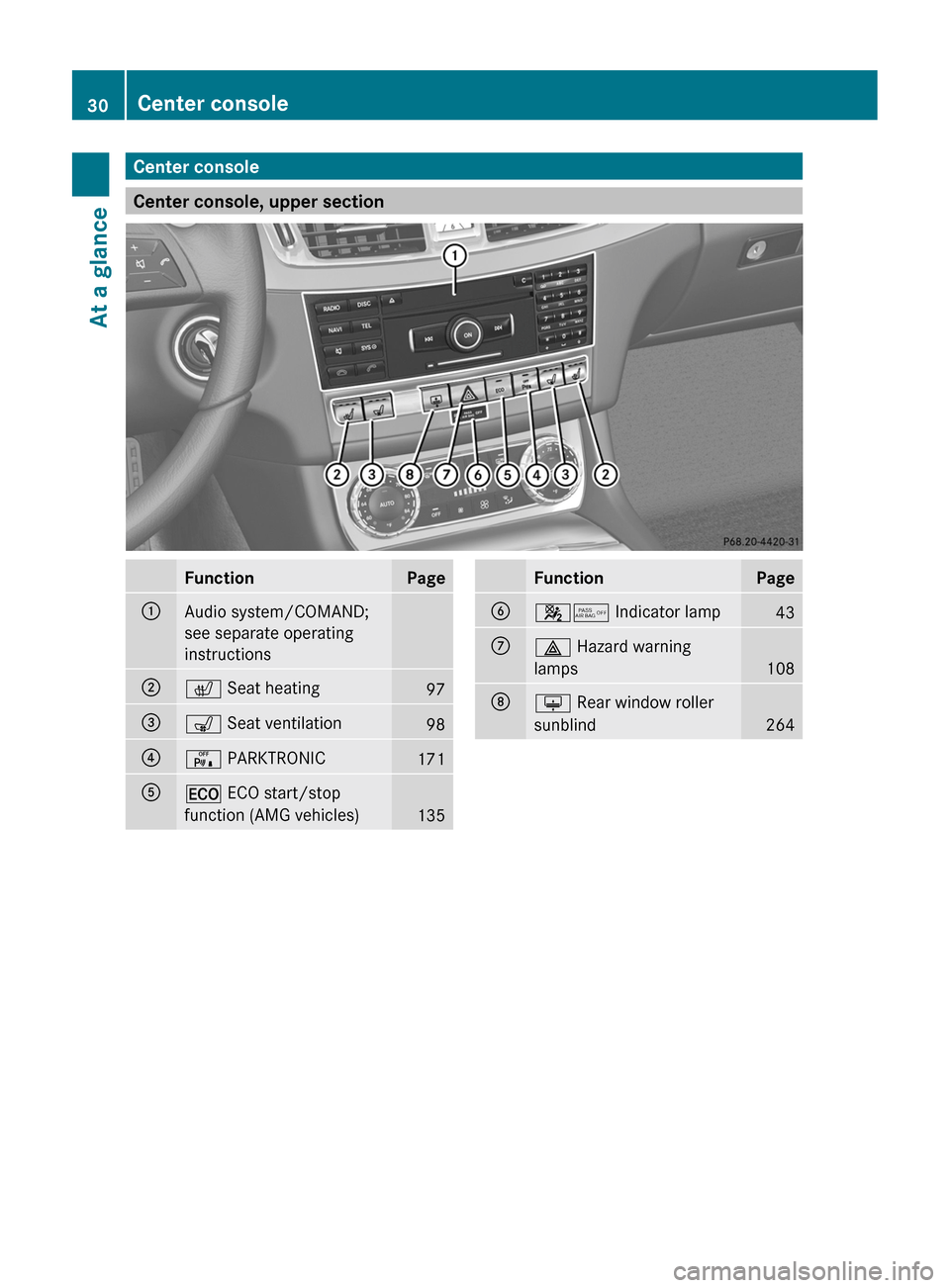
Center console
Center console, upper section
FunctionPage:Audio system/COMAND;
see separate operating
instructions;c Seat heating97=s Seat ventilation98?c PARKTRONIC171A¤ ECO start/stop
function (AMG vehicles)
135
FunctionPageB45 Indicator lamp43C£ Hazard warning
lamps
108
Du Rear window roller
sunblind
264
30Center consoleAt a glance
Page 33 of 356
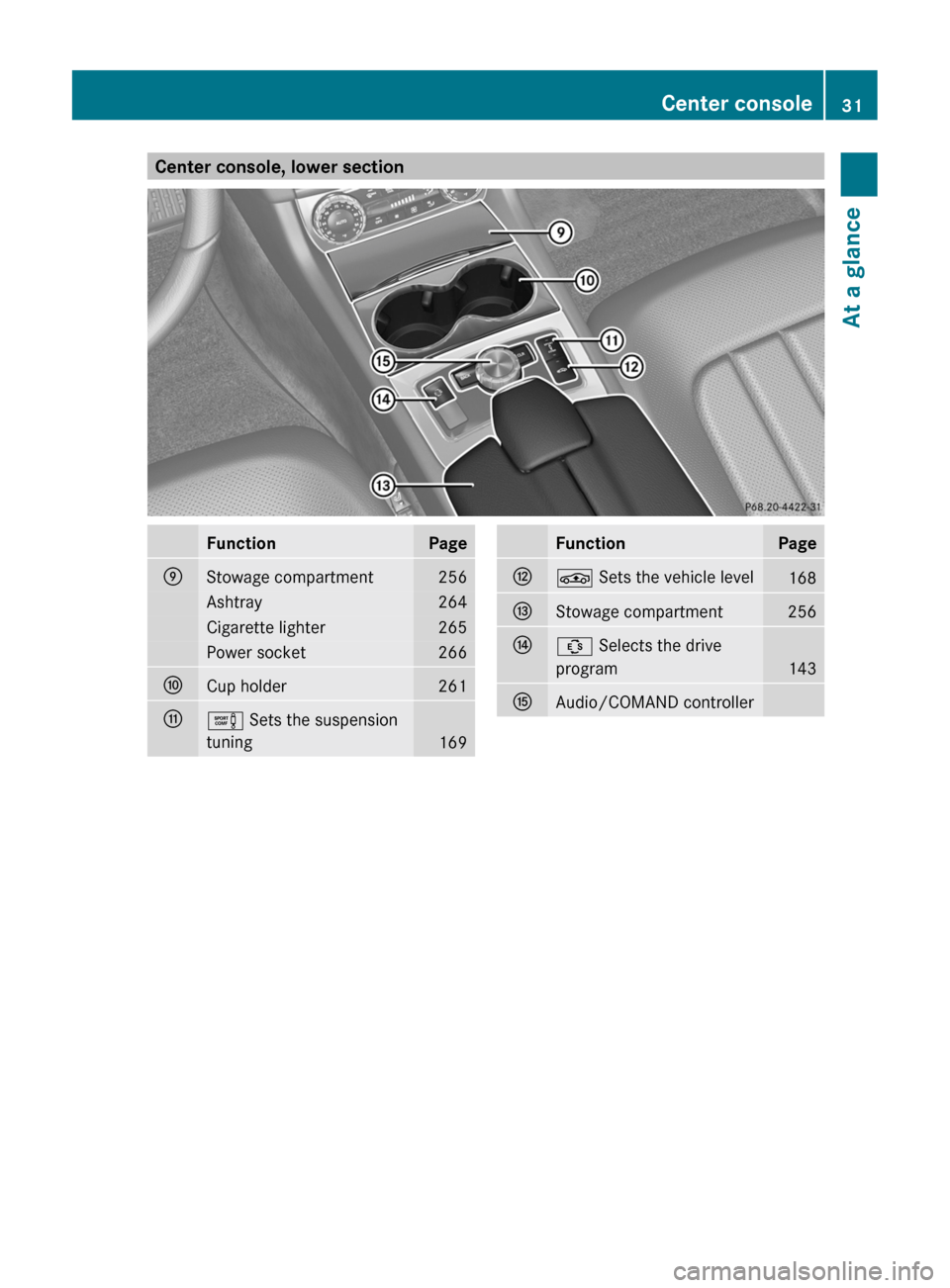
Center console, lower sectionFunctionPageEStowage compartment256Ashtray264Cigarette lighter265Power socket266FCup holder261Ge Sets the suspension
tuning
169
FunctionPageHÉ Sets the vehicle level168IStowage compartment256JÛ Selects the drive
program
143
KAudio/COMAND controllerCenter console31At a glance
Page 34 of 356
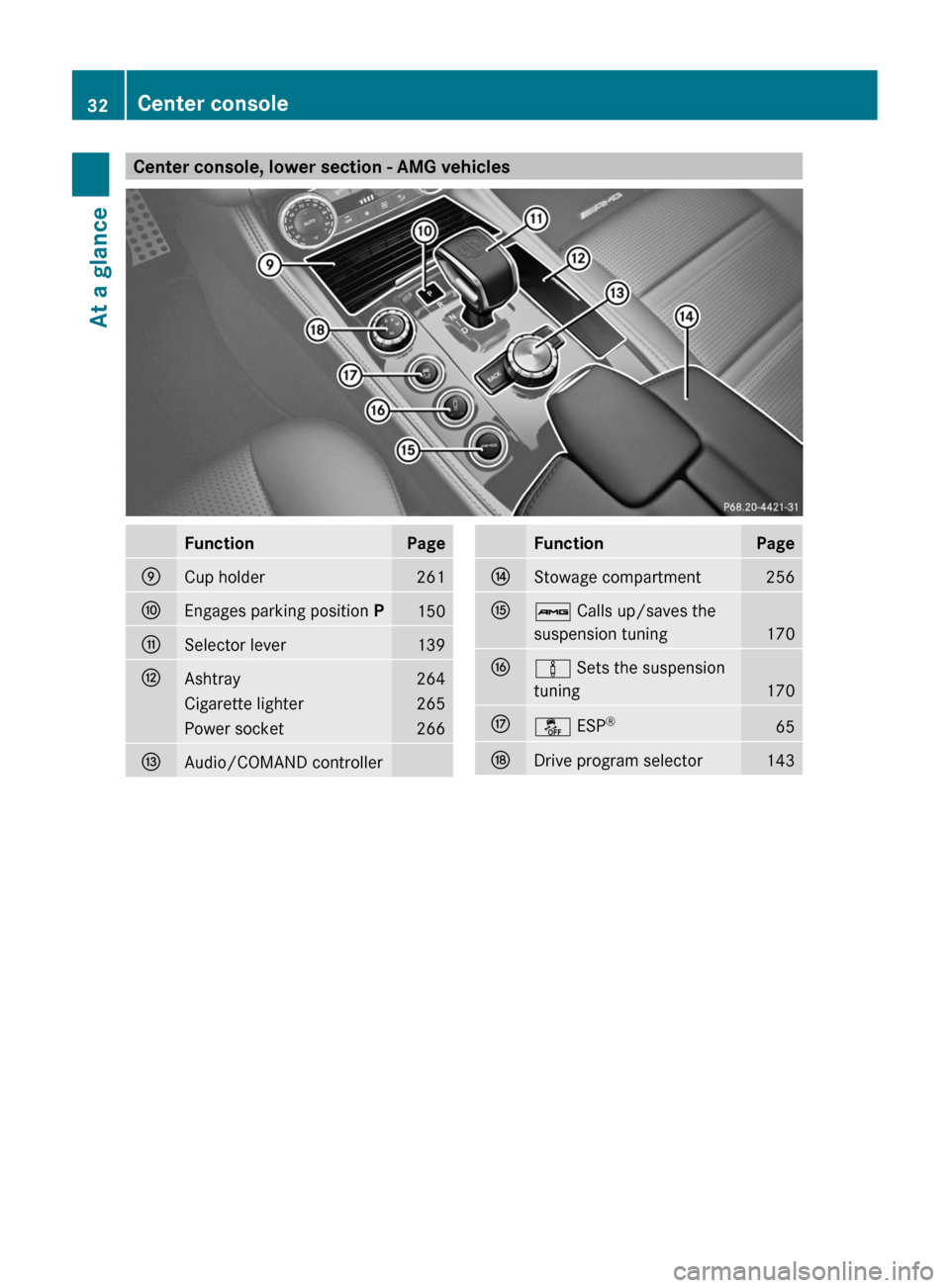
Center console, lower section - AMG vehiclesFunctionPageECup holder261FEngages parking position P150GSelector lever139HAshtray264Cigarette lighter265Power socket266IAudio/COMAND controllerFunctionPageJStowage compartment256Kß Calls up/saves the
suspension tuning
170
Là Sets the suspension
tuning
170
Må ESP®65NDrive program selector14332Center consoleAt a glance
Page 200 of 356
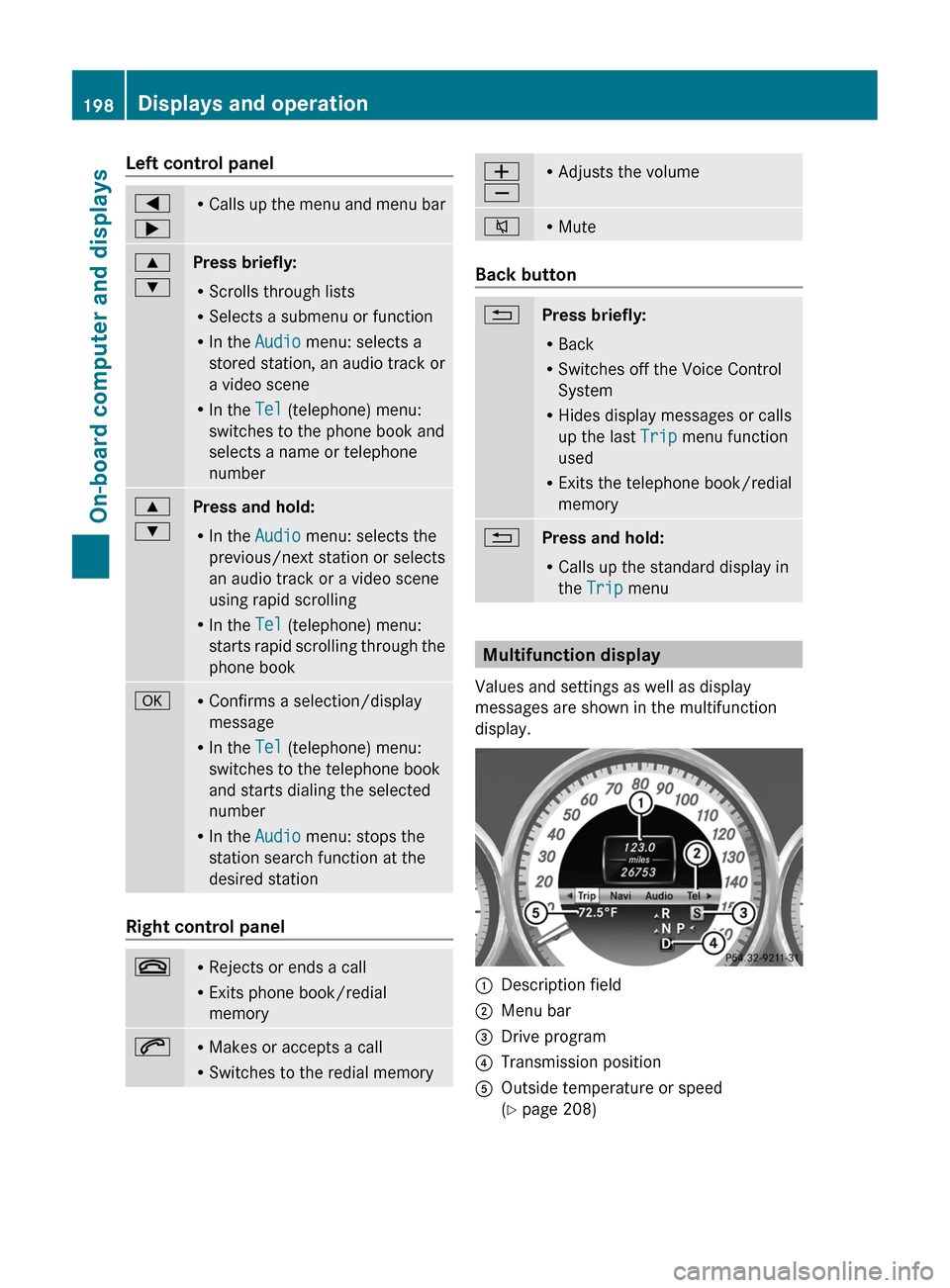
Left control panel=
;R Calls up the menu and menu bar9
:Press briefly:
R Scrolls through lists
R Selects a submenu or function
R In the Audio menu: selects a
stored station, an audio track or
a video scene
R In the Tel (telephone) menu:
switches to the phone book and
selects a name or telephone
number9
:Press and hold:
R In the Audio menu: selects the
previous/next station or selects
an audio track or a video scene
using rapid scrolling
R In the Tel (telephone) menu:
starts rapid scrolling through the
phone bookaR Confirms a selection/display
message
R In the Tel (telephone) menu:
switches to the telephone book
and starts dialing the selected
number
R In the Audio menu: stops the
station search function at the
desired station
Right control panel
~R Rejects or ends a call
R Exits phone book/redial
memory6R Makes or accepts a call
R Switches to the redial memoryW
XR Adjusts the volume8RMute
Back button
%Press briefly:
R Back
R Switches off the Voice Control
System
R Hides display messages or calls
up the last Trip menu function
used
R Exits the telephone book/redial
memory%Press and hold:
R Calls up the standard display in
the Trip menu
Multifunction display
Values and settings as well as display
messages are shown in the multifunction
display.
:Description field;Menu bar=Drive program?Transmission positionAOutside temperature or speed
( Y page 208)198Displays and operationOn-board computer and displays
Page 202 of 356
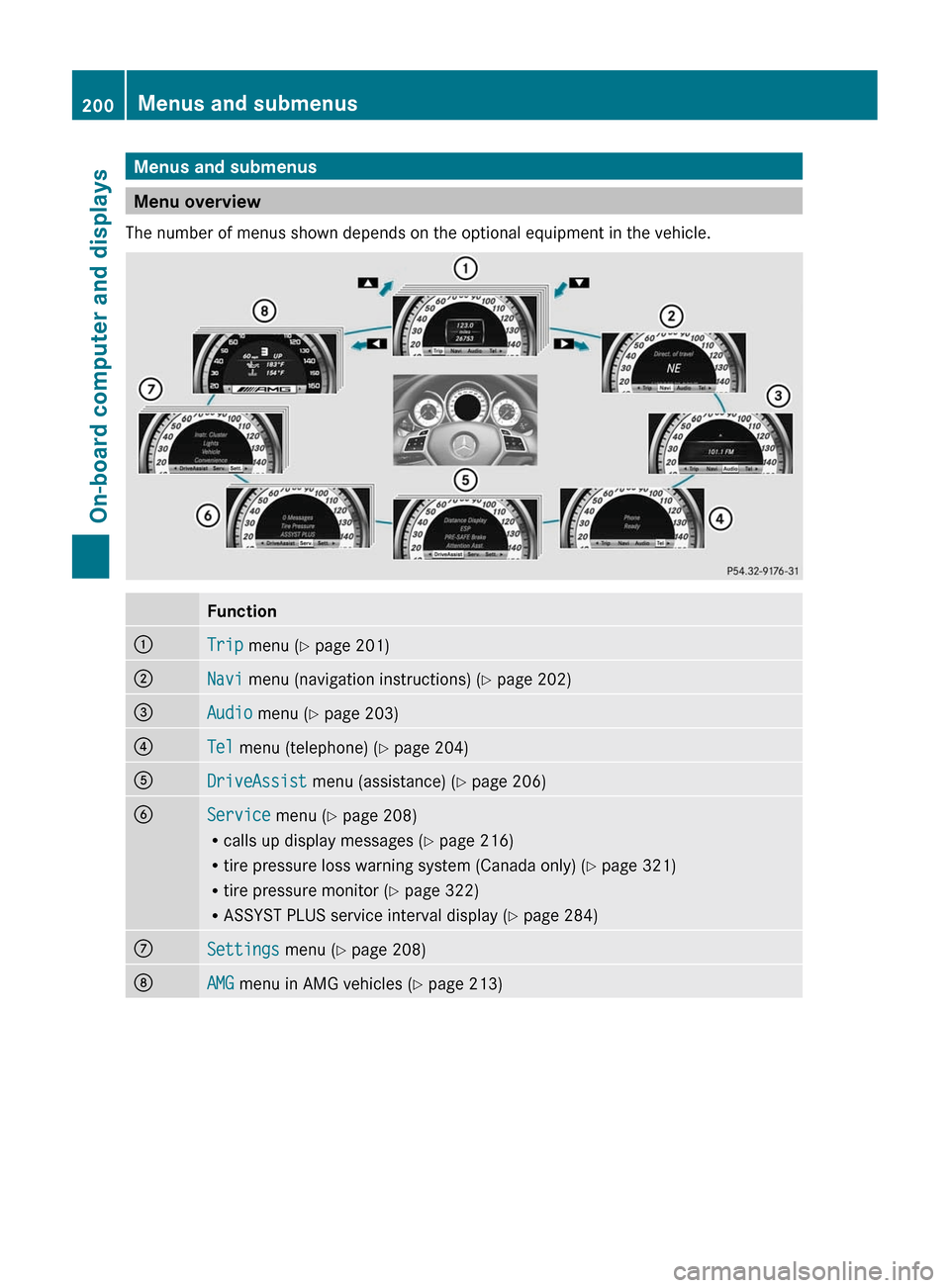
Menus and submenus
Menu overview
The number of menus shown depends on the optional equipment in the vehicle.
Function:Trip menu ( Y page 201);Navi menu (navigation instructions) ( Y page 202)=Audio menu ( Y page 203)?Tel menu (telephone) ( Y page 204)ADriveAssist menu (assistance) ( Y page 206)BService menu (Y page 208)
R calls up display messages ( Y page 216)
R tire pressure loss warning system (Canada only) ( Y page 321)
R tire pressure monitor ( Y page 322)
R ASSYST PLUS service interval display ( Y page 284)CSettings menu (Y page 208)DAMG menu in AMG vehicles ( Y page 213)200Menus and submenusOn-board computer and displays
Page 205 of 356
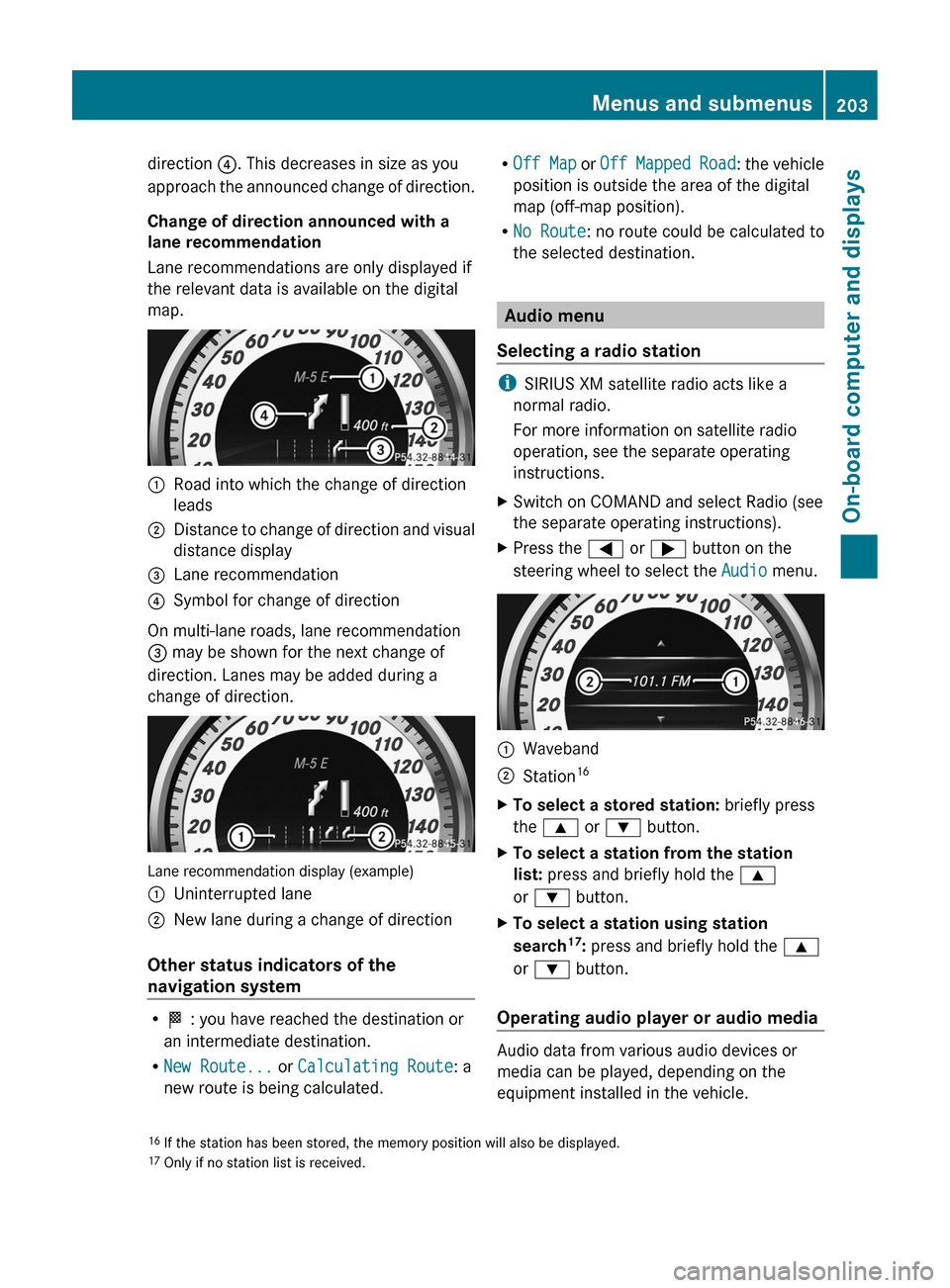
direction ?. This decreases in size as you
approach the announced change of direction.
Change of direction announced with a
lane recommendation
Lane recommendations are only displayed if
the relevant data is available on the digital
map.:Road into which the change of direction
leads;Distance to change of direction and visual
distance display=Lane recommendation?Symbol for change of direction
On multi-lane roads, lane recommendation
= may be shown for the next change of
direction. Lanes may be added during a
change of direction.
Lane recommendation display (example)
:Uninterrupted lane;New lane during a change of direction
Other status indicators of the
navigation system
R O : you have reached the destination or
an intermediate destination.
R New Route... or Calculating Route : a
new route is being calculated.
R Off Map or Off Mapped Road : the vehicle
position is outside the area of the digital
map (off-map position).
R No Route : no route could be calculated to
the selected destination.
Audio menu
Selecting a radio station
i SIRIUS XM satellite radio acts like a
normal radio.
For more information on satellite radio
operation, see the separate operating
instructions.
XSwitch on COMAND and select Radio (see
the separate operating instructions).XPress the = or ; button on the
steering wheel to select the Audio menu.:Waveband;Station 16XTo select a stored station:
briefly press
the 9 or : button.XTo select a station from the station
list: press and briefly hold the 9
or : button.XTo select a station using station
search 17
: press and briefly hold the 9
or : button.
Operating audio player or audio media
Audio data from various audio devices or
media can be played, depending on the
equipment installed in the vehicle.
16 If the station has been stored, the memory position will also be displayed.
17 Only if no station list is received.Menus and submenus203On-board computer and displaysZ