lock MERCEDES-BENZ CLS-Class 2014 W218 Owner's Manual
[x] Cancel search | Manufacturer: MERCEDES-BENZ, Model Year: 2014, Model line: CLS-Class, Model: MERCEDES-BENZ CLS-Class 2014 W218Pages: 382, PDF Size: 5.36 MB
Page 211 of 382
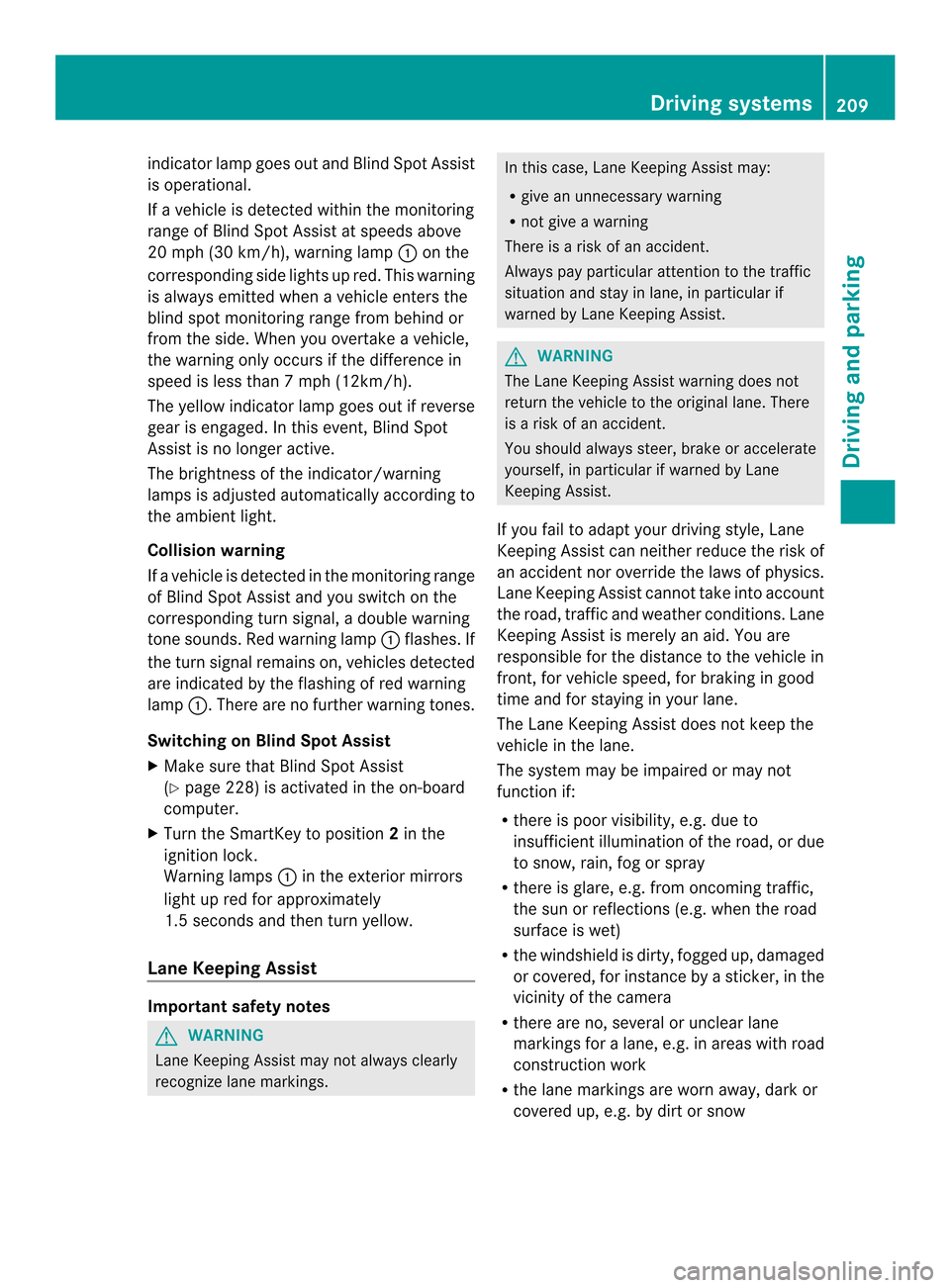
indicator lamp goes out and Blin
dSpot Assist
is operational.
If av ehicle is detected within the monitoring
rang eofB lindS pot Assist at speeds above
20 mph (30 km/h), warnin glamp 001Aon the
correspondin gside light supred. This warning
is always emitted when avehicle enters the
blind spot monitoring rang efrom behind or
from the side .When you overtake avehicle,
the warning only occurs if the difference in
speed is less than 7mph (12km/h).
The yellow indicator lamp goes out if reverse
gear is engaged. In this event ,Blind Spot
Assist is no longer active.
The brightness of the indicator/warning
lamps is adjusted automatically according to
the ambient light.
Collision warning
If av ehicle is detected in the monitoring range
of Blind Spot Assist and you switc honthe
correspondin gturn signal, adouble warning
ton esounds. Red warning lamp 001Aflashes. If
the turn signal remains on, vehicles detected
are indicated by the flashing of red warning
lamp 001A.There are no further warning tones.
Switching on Blind Spot Assist
X Make sure that Blind Spot Assist
(Y page 228) is activated in the on-board
computer.
X Turn the SmartKey to position 2in the
ignition lock.
Warning lamps 001Ain the exterior mirrors
light up red for approximately
1.5 seconds and then turn yellow.
Lane Keeping Assist Important safety notes
G
WARNING
Lane Keeping Assist may not always clearly
recognizel ane markings. In this case, Lane Keeping Assist may:
R
give an unnecessary warning
R not give awarning
There is arisk of an accident.
Always pay particular attention to the traffic
situation and stay in lane, in particular if
warned by Lane Keeping Assist. G
WARNING
The Lane Keeping Assist warning does not
return the vehicle to the original lane. There
is ar isk of an accident.
You should always steer, brake or accelerate
yourself, in particular if warned by Lane
Keeping Assist.
If you fail to adapt your driving style, Lane
Keeping Assist can neither reduce the risk of
an accident nor override the laws of physics.
Lane Keeping Assist cannot take into account
the road, traffic and weather conditions. Lane
Keeping Assist is merely an aid. You are
responsible for the distance to the vehicle in
front,f or vehicle speed, for braking in good
time and for staying in your lane.
The Lane Keeping Assist does not keep the
vehicle in the lane.
The system may be impaired or may not
function if:
R there is poor visibility, e.g. due to
insufficient illumination of the road, or due
to snow, rain, fog or spray
R there is glare, e.g. from oncomingt raffic,
the sun or reflections (e.g. when the road
surface is wet)
R the windshield is dirty, fogged up, damaged
or covered, for instancebyas ticker, in the
vicinity of the camera
R there are no, several or unclear lane
markings for alane, e.g. in areas with road
construction work
R the lane markings are worn away,d ark or
covered up, e.g. by dirt or snow Driving systems
209Driving and parking Z
Page 215 of 382

The brightness of the indicator/warning
lamps is adjusted automatically accordin gto
the ambient light.
Visual and acoustic collision warning
If you switch on the turn signals to change
lanes and avehicle is detected in the side
monitoring range, you receive avisual and
acoustic collision warning. You then hear a
double warning tonea nd red warning
lamp 001Aflashes. If the turn signal remains on,
detected vehicles are indicated by the
flashing of red warning lamp 001A.There are no
further warning tones.
Course-correcting brake application G
WARNING
Ac ourse-correctingb rake application cannot
alwaysp reventacollision. There is arisk of
an accident.
Always steer, brake or accelerate yourself,
especially if Active Blind Spot Assist warns
you or makes acourse-correcting brake
application. Always maintain asafe distance
at the sides. If Active Blind Spot Assist detect
sarisk of a
lateral collision in the monitoring range, a course-correcting brake application is carried
out. This is meant to assist you in avoiding a
collision.
If
ac ourse-correcting brake application
occurs, red warning lamp 001Aflashes in the
exterior mirror and adual warning tone
sounds. In addition, the display shown in the
lower image appears in the multifunction
display.
In very rare cases, the system may make an
inappropriate brake application. An
inappropriate course-correcting brake
application may be interrupted at any time if
you steer slightly in the opposite direction or
accelerate, for example.
The course-correcting brake application is
available in the speed range between
20 mph (30 km/h) and 120 mph (200 km/h).
Either no braking application, or acourse-
correcting brake application adapted to the
driving situation occurs if:
R there are vehicles or obstacles, e.g. crash
barriers, located on both sides of your
vehicle.
R av ehicle approaches you too closely at the
side.
R you have adopted asporty driving style with
high cornering speeds.
R you clearly brake or accelerate.
R ad riving safety system intervenes, e.g.
ESP ®
or PRE-SAFE ®
Brake.
R ESP ®
is switched off.
R al oss of tire pressure or adefectiv etire is
detected.
Switching on Active Blind Spot Assist
X Make sure that the radar sensor system
(Y page 232) and Active Blind Spot Assist
(Y page 228) are activated in the on-board
computer.
X Turn the SmartKey to position 2in the
ignition lock.
Warning lamps 001Ain the exterior mirrors
light up red for approximately
1.5 seconds and then turn yellow. Driving systems
213Driving and parking Z
Page 222 of 382
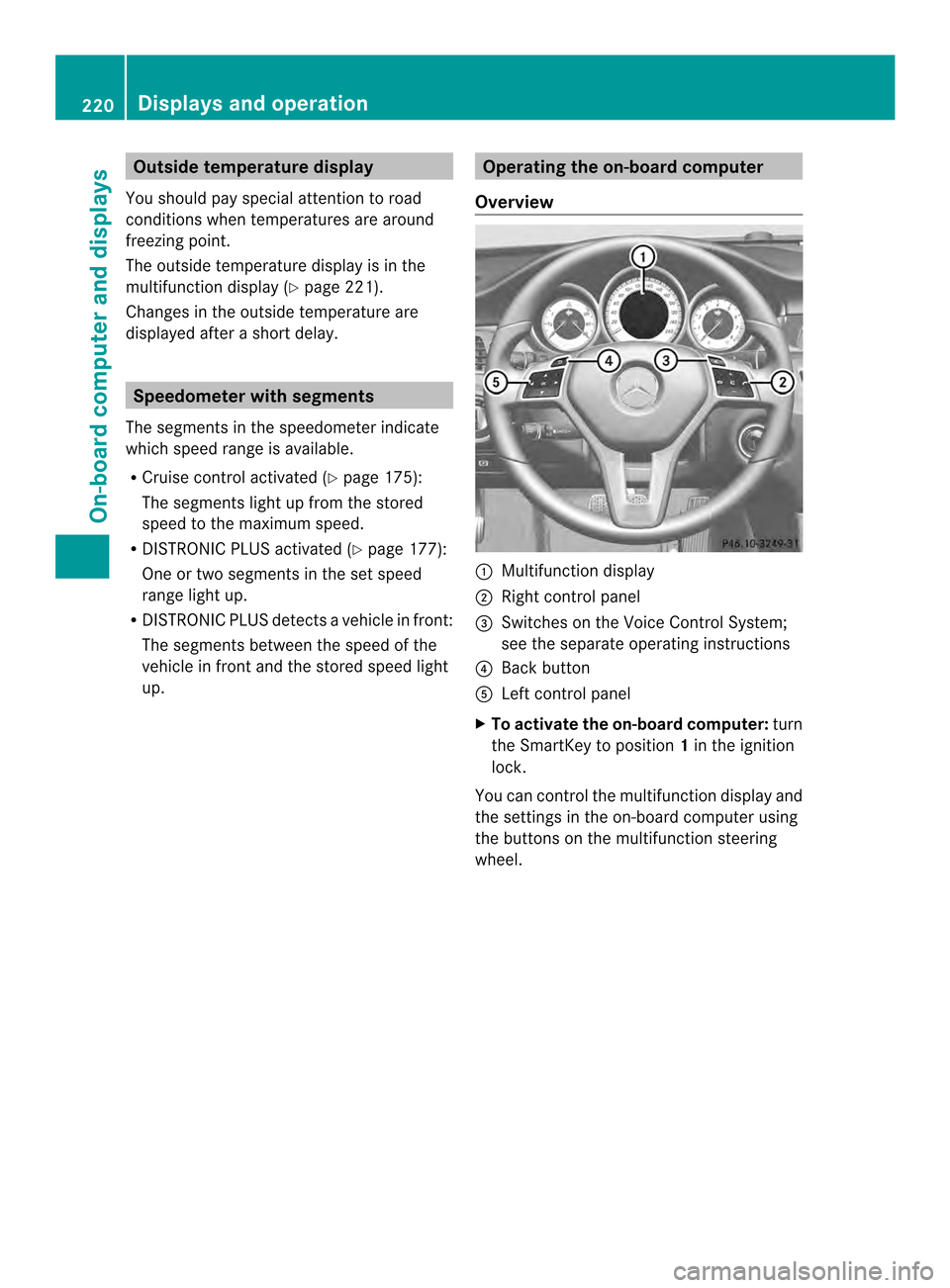
Outsid
etemperature display
You should pay special attention to road
conditions when temperatures are around
freezing point.
The outside temperature display is in the
multifunction display (Y page 221).
Changes in the outside temperature are
displayed after ashort delay. Speedometer with segments
The segments in the speedometer indicate
which speed range is available.
R Cruise control activated (Y page 175):
The segments light up from the stored
speed to the maximum speed.
R DISTRONIC PLUS activated (Y page 177):
One or two segments in the set speed
range light up.
R DISTRONIC PLUS detects avehicle in front:
The segments between the speed of the
vehicle in fron tand the stored speed light
up. Operatin
gthe on-board computer
Overview 001A
Multifunctio ndisplay
0010 Right control panel
0024 Switches on the Voic eControl System;
see the separat eoperating instructions
0021 Bac kbutton
001E Left control panel
X To activat ethe on-board computer: turn
the SmartKey to position 1in the ignition
lock.
You can control the multifunction displaya nd
the settings in the on-board computer using
the buttons on the multifunction steering
wheel. 220
Displays and operationOn-board computer and displays
Page 233 of 382

X
Press 0005or0006 to select the Day Lights: function.
If the Day Lights: have been switched on,
the cone of light and the 0004symbol in
the multifunction display are shown in red.
X Press the 000Cbutton to save the setting.
Further information on daytime running
lamps (Y page 117).
Setting the brightness of the ambient
lighting
X Press the 000Aor0004 button on the
steerin gwheel to select the Sett. menu.
X Press the 0005or0006 button to select the
Lights submenu.
X Press 000Cto confirm.
X Press the 0005or0006 button to select the
Amb. Light +/-. function.
You will see the selected setting.
X Press 000Cto confirm.
X Press the 0005or0006 button to adjust the
brightness to any level from Off to
Level 5 (bright).
X Press the 000Cor0002 button to save the
setting.
Setting the ambient lighting color
X Press the 000Aor0004 button on the
steerin gwheel to select the Sett. menu.
X Press the 0005or0006 button to select the
Lights submenu.
X Press 000Cto confirm.
X Press the 0005or0006 button to select the
Ambient Light Color function.
X Press 000Cto confirm.
X Press the 0005or0006 button to set the
color to SOLAR ,
NEUTRAL or
POLAR .
X Press the 000Cor0002 button to save the
setting. Activating/deactivating surround
lighting and exterior lighting delayed
switch-off
X
Press the 000Aor0004 button on the
steerin gwheel to select the Sett. menu.
X Press the 0005or0006 button to select the
Lights submenu.
X Press 000Cto confirm.
X Press 0005or0006 to select the
Surround Lighting function.
When the Surround Lighting function is
activated, the light cone and the area
around the vehicle are displaye dinred in
the multifunction display.
X Press the 000Cbutton to save the setting.
Deactivating delayed switch-off of the
exterior lighting temporarily:
X Before leaving the vehicle, turn the
SmartKey to position 0in the ignition lock.
X Turn the SmartKey to position 2in the
ignition lock.
The exterior lighting delayed switch-off is
deactivated.
Delayed switch-off of the exterior lighting is
reactivated the next time you start the
engine.
If you have activated the Surround Lighting function and the light switch is set
to 000D,t he following functions are activated
when it is dark:
R Surround lighting: the exterior lighting
remains lit for 40 seconds after unlocking
with the SmartKey. If you start the engine,
the surround lighting is switched off and
the automatic headlamp mode is activated
(Y page 117).
R Exterior lighting delayed switch-off: the
exterior lighting remains lit for 60seconds
after the engine is switched off. If you close
all the doors and the trunkl id, the exterior
lighting goes off after 5seconds.
i Depending on your vehicle's equipment,
when the surround lighting and delayed Menus and submenus
231On-boardcomputer and displays Z
Page 234 of 382

switch-off exterior lighting are on, the
following light up:
R
Parking lamps
R Low-beam headlamps
R Daytime running lamps
R Side marker lamps
R Surround lighting in the exterior mirrors
Activating/deactivating the interior
lighting delayed switch-off
If you activate the Interior LightingDelay function,t
he interior lighting remains
on for 20seconds after you remove the
SmartKey from the ignition lock.
X Press the 000Aor0004 button on the
steering wheel to select the Sett. menu.
X Press the 0005or0006 button to select the
Lights submenu.
X Press 000Cto confirm.
X Press 0005or0006 to select the Light. Delay function.
When the Interior Lighting Delay function is activated, the vehicle interior is
displayed in red in the multifunction
display.
X Press the 000Cbutton to save the setting.
Vehicle Activating/deactivating the automatic
door locking mechanism
X Press the 000Aor0004 button on the
steering wheel to select the Sett. menu.
X Press 0005or0006 to select the Vehicle submenu.
X Press 000Cto confirm.
X Press 0005or0006 to select the Auto. Door Locks function.
When the Automatic Door Lock function
is activated, the vehicle doors are displayed
in red in the multifunction display.
X Press the 000Cbutton to save the setting. If you activate the
Automatic Door Lock function,t
he vehicle is centrally locked above
as peed of around 9mph (15 km/h).
For further information on the automatic
locking feature, see (Y page 83).
Activating/deactivating the acoustic
locking verification signal
If you switch on the Acoustic Lock function,
an acoustic signal sounds when you lock the
vehicle.
X Press the 000Aor0004 button on the
steering wheel to select the Sett. menu.
X Press 0005or0006 to select the Vehicle submenu.
X Press 000Cto confirm.
X Press the 0005or0006 button to select the
Acoustic Lock function.
If the Acoustic Lock function is activated,
the 000F symbol in the multifunction
displayl ights up red.
X Press the 000Cbutton to save the setting.
Activating/deactivating the radar sensor
system
X Press the 000Aor0004 button on the
steering wheel to select the Sett. menu.
X Press 0005or0006 to select the Vehicle submenu.
X Press 000Cto confirm.
X Press the 0006or0005 button to select
Radar Sensor (See Oper. Manual): .
You will see the selected setting: Enabled or
Disabled .
X Press the 000Cbutton to save the setting.
The following systems are switched off when
the radar sensor system is deactivated:
R DISTRONIC PLUS (Y page 177)
R BAS PLUS (Y page 67)
R PRE-SAFE ®
Brake (Y page 72)
R Blind Spot Assist (Y page 207)
R Active Blind Spot Assist (Y page 211)232
Menus and submenusOn-board computer and displays
Page 235 of 382

Convenience
Activating/deactivatin
gthe EASY-
ENTRY/EXIT feature G
WARNING
When th eEASY-ENTRY/EXIT feature adjusts
th es teering wheel ,you and other vehicle
occupants –particularly childre n–could
become trapped. There is arisk of injury.
While the EASY-ENTRY/EXIT feature is
making adjustments, make sure that no one
has any body parts in the sweep of the
steering wheel.
If somebody becomes trapped:
R press one of the memory function position
buttons, or
R move the switch for steering wheel
adjustmen tinthe opposite direction to that
in which the steering wheel is moving.
The adjustment process is stopped.
X Press the 000Aor0004 button on the
steering wheel to select the Settingsmenu.
X Press the 0005or0006 button to select the
Convenience submenu.
X Press 000Cto confirm.
X Press the 0005or0006 button to select the
Easy Entry/Exit: function.
If the Easy Entry/Exit function is
activated, the vehicle steering wheel is
displayed in red in the multifunction
display.
X Press the 000Cbutton to save the setting.
Further information on the EASY-ENTRY/EXIT
feature (Y page 108).
Switching the belt adjustment on/off
X Press the 000Aor0004 button on the
steering wheel to select the Sett. menu.
X Press the 0005or0006 button to select the
Convenience submenu.
X Press 000Cto confirm. X
Press the 0005or0006 button to select the
Belt Adjustment function.
When the Belt Adjustment function is
activated, the vehicle seat belt is displayed
in red in the multifunction display.
X Press the 000Cbutton to save the setting.
For further information on belt adjustment,
see (Y page 57).
Switching the fold-in mirrors with the
locking featureo n/off
This function is only available on vehicles with
the memory function (Y page 112).
When you activate the Auto. Mirror Folding function, the exterior mirrors are
folded in when the vehicle is locked. If you
unlock the vehicle and then open adoor, the
exterior mirrors fold out again.
X Press the 000Aor0004 button on the
steering wheel to select the Sett. menu.
X Press the 0005or0006 button to select the
Convenience submenu.
X Press 000Cto confirm.
X Press 0005or0006 to select the Auto. Mirror Folding function.
If the Auto. Mirror Folding function is
activated, the vehicle's exterior mirror is
displayed in red in the multifunction
display.
X Press the 000Cbutton to save the setting. 001A
To fold the exterior mirrors in or out
If you have switched on the Auto. Mirror Folding function and you fold in the exterior
mirrors by pressing button 001A,the exterior Menus and submenus
233On-board computer and displays Z
Page 237 of 382
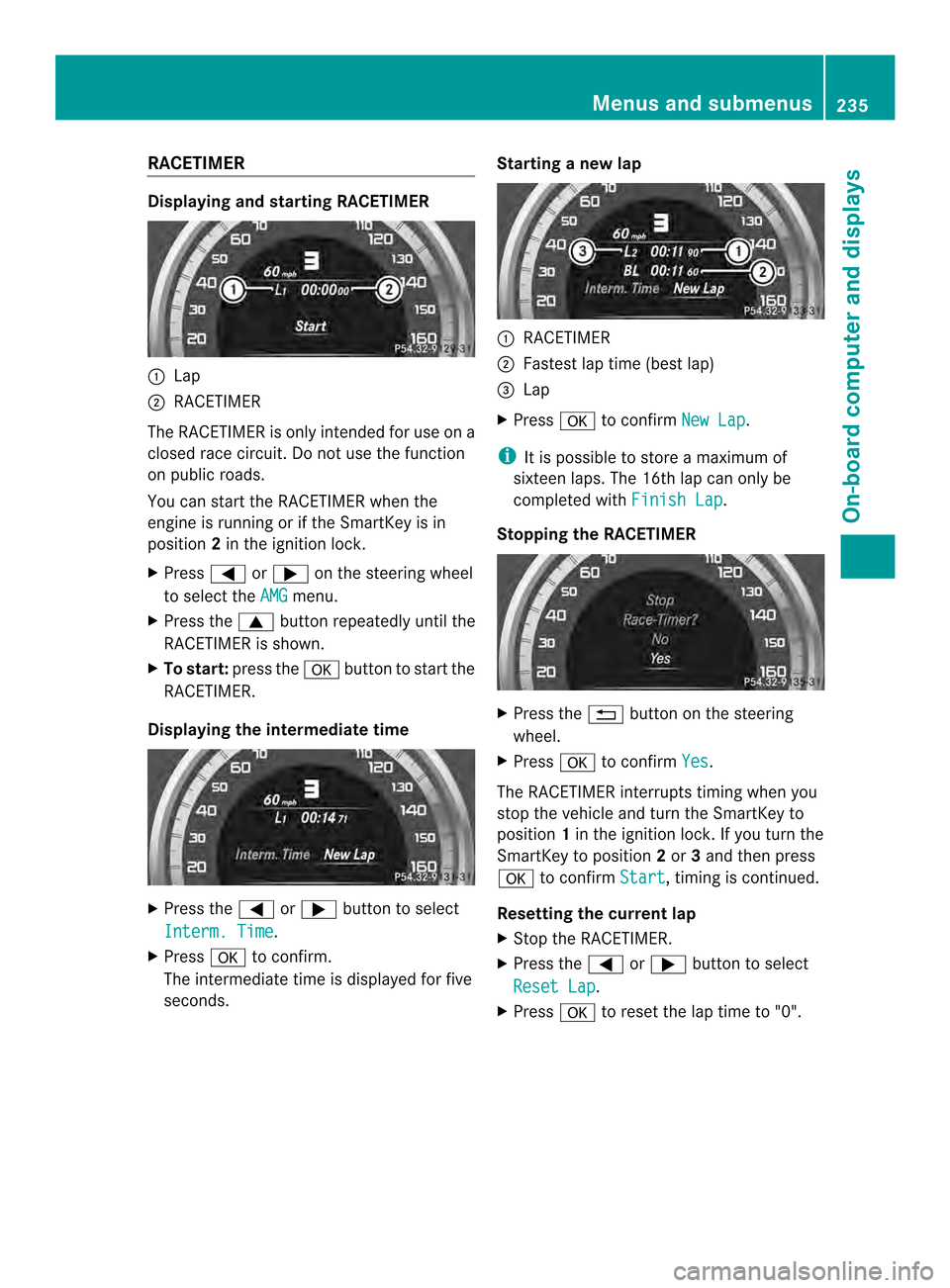
RACETIMER
Displaying and startin
gRACETIMER 001A
Lap
0010 RACETIMER
The RACETIMER is only intended for us eona
closed race circuit. Do not us ethe function
on public roads.
Yo uc an star tthe RACETIMER when the
engine is running or if the SmartKey is in
position 2in the ignition lock.
X Press 000Aor0004 on the steering wheel
to select the AMG menu.
X Press the 0006button repeatedl yuntilthe
RACETIMER is shown.
X To start: press the 000Cbutton to star tthe
RACETIMER.
Displaying the intermediate time X
Press the 000Aor0004 button to select
Interm. Time .
X Press 000Cto confirm.
The intermediate time is displayed for five
seconds. Startin
ganewlap 001A
RACETIMER
0010 Fastest la ptime (best lap)
0024 Lap
X Press 000Cto confirm New Lap .
i It is possible to store amaximum of
sixteen laps. The 16th la pcan only be
completed with Finish Lap .
Stoppin gthe RACETIMER X
Press the 0002button on the steering
wheel.
X Press 000Cto confirm Yes .
The RACETIMER interrupts timing when you
stop the vehicl eand turn the SmartKey to
position 1in the ignition lock. If yo uturn the
SmartKey to position 2or 3and then press
000C to confirm Start ,t
iming is continued.
Resetting the current lap
X Stop the RACETIMER.
X Press the 000Aor0004 button to select
Rese tLap .
X Press 000Cto reset the la ptime to "0". Menus and submenus
235On-board computer and displays Z
Page 240 of 382

Safety systems
Display messages Possible causes/consequences and
000B Solutions
001C0011
Currently
Unavailable See
Operator's Manual ABS (Anti-lock Braking System), ESP
®
(Electronic Stability
Program), BAS (Brake Assist), PRE-SAFE ®
,t he HOLD function and
hill start assist are temporarily unavailable.
BAS PLUS and PRE-SAFE ®
Brake may also have failed.
In addition, the 0011,0009and001C warning lamps light up in
the instrumentc luster.
ATTENTIONA SSIST is deactivated.
Possible causes are:
R self-diagnosis is not yet complete.
R the on-board voltage may be insufficient.
G WARNING
The brake system continues to function normally, but without the
functions listed above. The wheels could therefore lock if you
brake hard, for example.
The steerability and braking characteristics may be severely
affected. The braking distance in an emergency braking situation
can increase.
If ESP ®
is not operational, ESP ®
is unable to stabilize the vehicle.
There is an increased risk of skidding and an accident.
X Carefully drive asuitable distance, making slight steering
movements, at aspeed above 12 mph (20 km/h).
If the displaym essage disappears, the functions mentioned
above are available again.
If the displaym essage continues to be displayed:
X Drive on carefully.
X Visit aqualified specialist workshop. 001C0011
Inoperative See
Operator's Manual ABS,E
SP®
,B AS,P RE-SAFE ®
,t he HOLD function and hill start
assist are unavailable due to amalfunction.
The 0004 (USA only)/0001 (Canada only),0011,0009and001C
warning lamps in the instrumentc luster also light up.
ATTENTION ASSIS Tisdeactivated.
G WARNING
The brak esystem continues to function normally, but without the
function slisted above. The wheels could therefore lock if you
brak ehard, for example. 238
Display messagesOn-board computer and displays
Page 242 of 382

Display messages Possible causes/consequences and
000B Solutions
0002001C
0011
Inoperative See
Operator'
sManual EB
D( electronic brak eforce distribution), ABS, ESP ®
,B AS ,PRE-
SAFE ®
,t he HOLD function and hill start assist are unavailable due
to am alfunction.
BA SP LUSa nd PRE-SAFE ®
Brake may also hav efailed.
In addition ,the 0011 ,0009 and001C warnin glamp sligh tupin
the instrument cluster and awarning ton esounds.
G WARNING
The brake system continues to function normally, but without the
function slisted above. The fron tand rea rwheels could therefore
lock if you brake hard, for example.
The steerability and braking characteristics may be severely
affected. The braking distance in an emergency braking situation
can increase.
If ESP ®
is not operational, ESP ®
is unable to stabilize the vehicle.
There is an increased risk of skidding and an accident.
X Drive on carefully.
X Visit aqualified specialist workshop immediately. 0006(USA
only)0001(Canada
only)
Release Parking
Brake You are driving with the parking brake applied.
Awarning tone also
sounds.
X Release th eparking brake. 0004(USA
only)0001
(Canada
only)
Check Brake Fluid Level Ther
eisn ot enough brake fluid in the brake fluid reservoir.
In addition, the 0004(USA only)/0001 (Canada only) warning
lamp lights up in the instrument cluster and awarning tone
sounds.
G WARNING
The braking effect ma ybeimpaired.
There is ariskofana ccident.
X Pull ove rand stop the vehicl esafelyass oonasp ossible,p aying
attention to road and traffic conditions. Do not continue driving
under any circumstances.
X Secure the vehicle against rolling away( Ypage 167).
X Consult aqualified specialist workshop.
X Do not add brake fluid. This does not correct the malfunction. 240
Display messagesOn-board computer and displays
Page 251 of 382
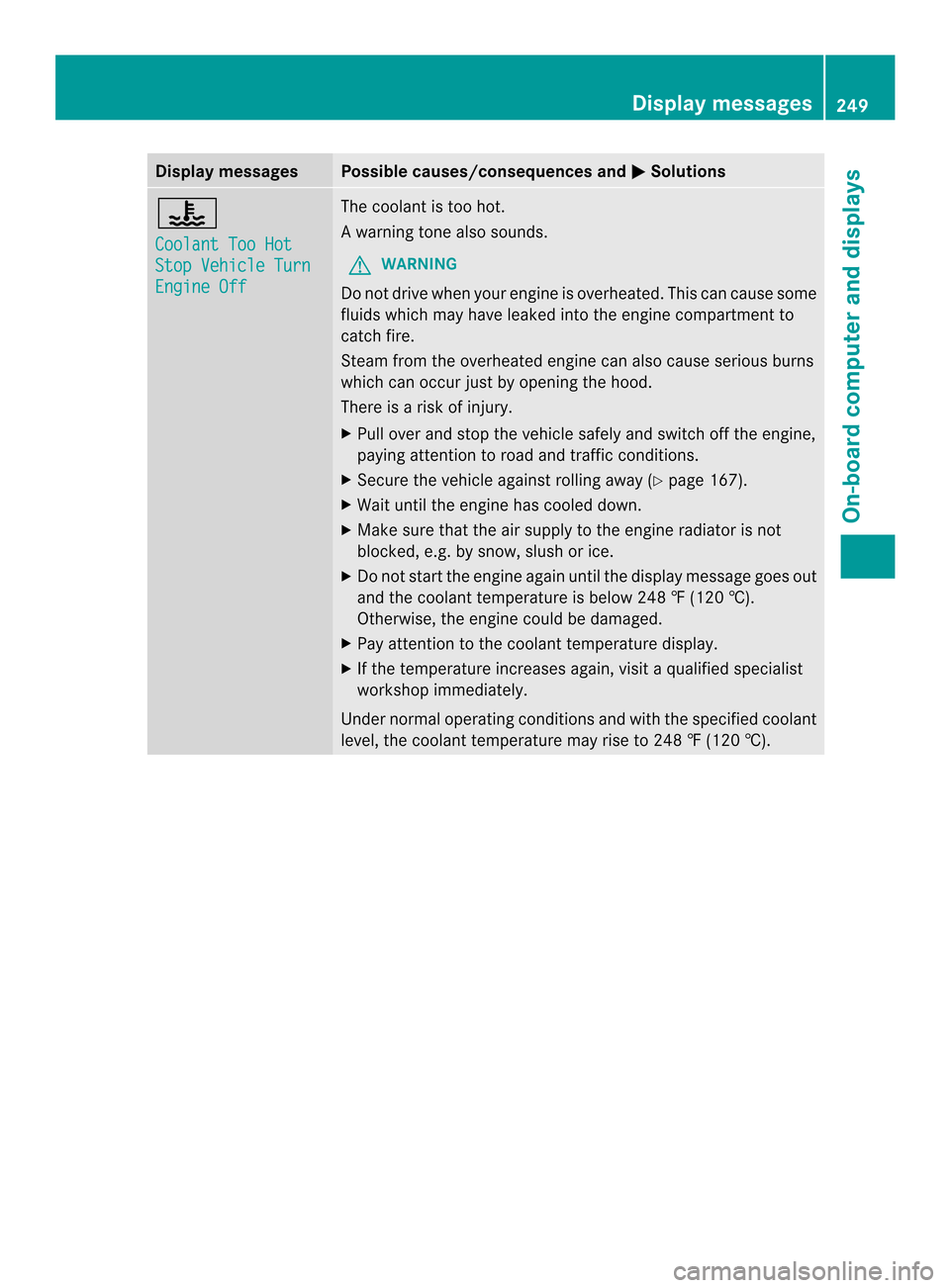
Display messages Possible causes/consequences and
000B Solutions
0017
Coolan
tToo Hot Sto
pV ehicl eTurn Engine Off The coolan
tistoo hot.
Aw arning tone also sounds.
G WARNING
Do no tdrive when youre ngine is overheated. Thi scan caus esome
fluids whic hmay have leaked int othe engin ecom partmen tto
catch fire.
Stea mfrom the overheated engine can alsoc auseserious burns
which can occur just by opening the hood.
There is arisk of injury.
X Pullo ver and stop the vehicl esafel yand switch off the engine,
paying attention to road and traffic conditions.
X Secure the vehicl eagainst rolling away (Y page167).
X Waitu ntil the engine ha scoole ddown.
X Make sure tha tthe air supply to the engine radiator is not
blocked, e.g. by snow, slush or ice.
X Do not start the engine again until the displaym essage goes out
and the coolant temperature is below 248 ‡(120 †).
Otherwise, the engine could be damaged.
X Pay attention to the coolant temperature display.
X If the temperature increases again, visit aqualified specialist
workshop immediately.
Under normal operating conditionsa nd with the specified coolant
level, the coolant temperature may rise to 248 ‡(120 †). Display messages
249On-board computer and displays Z