alarm MERCEDES-BENZ CLS-Class 2015 W218 Owner's Manual
[x] Cancel search | Manufacturer: MERCEDES-BENZ, Model Year: 2015, Model line: CLS-Class, Model: MERCEDES-BENZ CLS-Class 2015 W218Pages: 398, PDF Size: 7.43 MB
Page 6 of 398
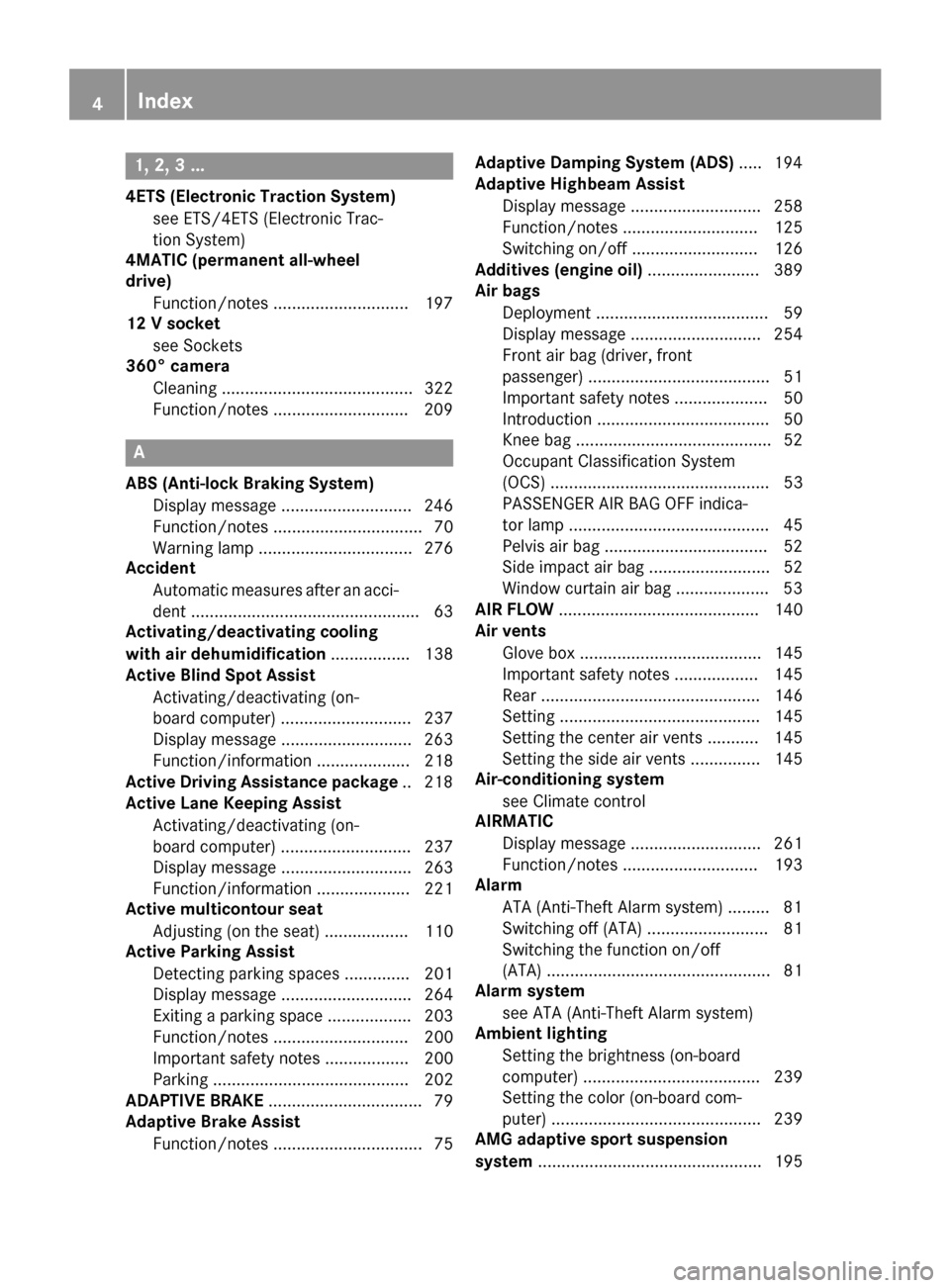
1, 2, 3 ...
4ETS (Electronic Traction System) see ETS/4ETS (Electronic Trac-
tion System)
4MATIC (permanent all-wheel
drive)
Function/notes .............................1 97
12 V socket
see Sockets
360° camera
Cleaning ......................................... 322
Function/notes ............................ .209 A
ABS (Anti-lock Braking System) Display message ............................ 246
Function/notes ................................ 70
Warning lamp ................................. 276
Accident
Automatic measures after an acci-
dent ................................................. 63
Activating/deactivating cooling
with air dehumidification ................. 138
Active Blind Spot Assist
Activating/deactivating (on-
board computer) ............................ 237
Display message ............................ 263
Function/informatio n.................... 218
Active Driving Assistance package .. 218
Active Lane Keeping Assist
Activating/deactivating (on-
board computer) ............................ 237
Display message ............................ 263
Function/information .................... 221
Active multicontour seat
Adjusting (on the seat) .................. 110
Active Parking Assist
Detecting parking spaces .............. 201
Display message ............................ 264
Exiting a parking space .................. 203
Function/note s............................. 200
Important safety notes .................. 200
Parking .......................................... 202
ADAPTIVE BRAKE ................................. 79
Adaptive Brake Assist
Function/note s................................ 75 Adaptive Damping System (ADS)
..... 194
Adaptive Highbeam Assist
Display message ............................ 258
Function/note s............................. 125
Switching on/of f........................... 126
Additives (engine oil) ........................ 389
Air bags
Deployment ..................................... 59
Display message ............................ 254
Front air bag (driver, front
passenger) ....................................... 51
Important safety notes .................... 50
Introduction ..................................... 50
Knee bag .......................................... 52
Occupant Classification System
(OCS) ............................................... 53
PASSENGER AIR BAG OFF indica-
tor lamp ........................................... 45
Pelvis air ba g................................... 52
Side impact air bag .......................... 52
Window curtain air bag .................... 53
AIR FLOW ........................................... 140
Air vents
Glove box ....................................... 145
Important safety notes .................. 145
Rear ............................................... 146
Setting ........................................... 145
Setting the center air vents ........... 145
Setting the side air vents ............... 145
Air-conditioning system
see Climate control
AIRMATIC
Display message ............................ 261
Function/note s............................. 193
Alarm
ATA (Anti-Theft Alarm system )......... 81
Switching off (ATA) .......................... 81
Switching the function on/off
(ATA) ................................................ 81
Alarm system
see ATA (Anti-Theft Alarm system)
Ambient lighting
Setting the brightness (on-board
computer) ...................................... 239
Setting the color (on-board com-
puter) ............................................. 239
AMG adaptive sport suspension
system ................................................ 195 4
Index
Page 7 of 398
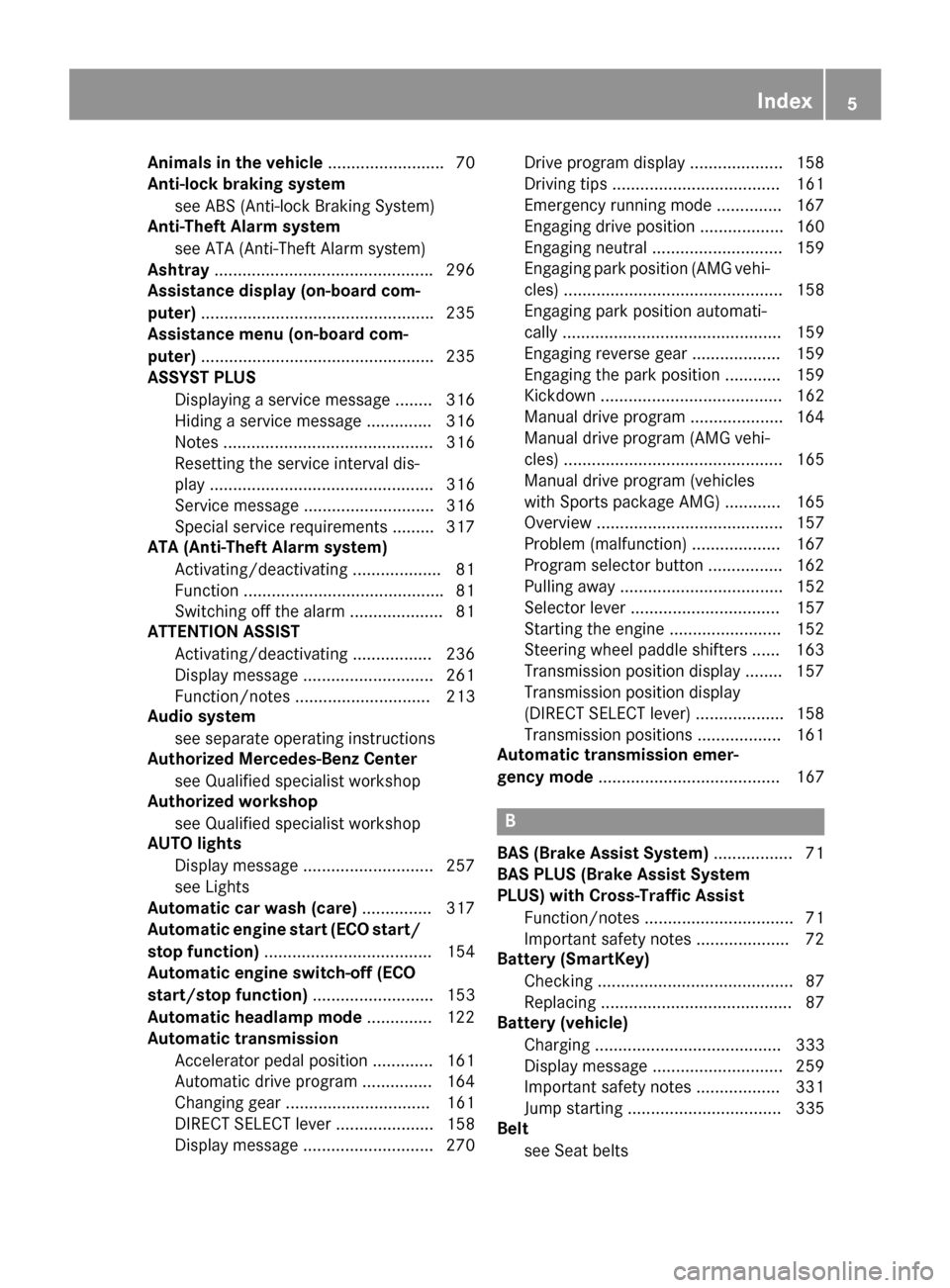
Animals in the vehicle
.........................70
Anti-lock braking system
see ABS (Anti-lock Braking System)
Anti-Theft Alarm system
see ATA (Anti-Theft Alarm system)
Ashtray .............................................. .296
Assistance display (on-board com-
puter) ................................................. .235
Assistance menu (on-board com-
puter) ................................................. .235
ASSYST PLUS
Displaying a service message ....... .316
Hiding a service message .............. 316
Notes ............................................. 316
Resetting the service interval dis-
play ................................................ 316
Service message ............................ 316
Special service requirements ......... 317
ATA (Anti-Theft Alarm system)
Activating/deactivating ................... 81
Function .......................................... .81
Switching off the alarm .................... 81
ATTENTION ASSIST
Activating/deactivating ................. 236
Display message ............................ 261
Function/note s............................. 213
Audio system
see separate operating instructions
Authorized Mercedes-Benz Center
see Qualified specialist workshop
Authorized workshop
see Qualified specialist workshop
AUTO lights
Display message ............................ 257
see Lights
Automatic car wash (care) ............... 317
Automatic engine start (ECO start/
stop function) .................................... 154
Automatic engine switch-off (ECO
start/stop function) .......................... 153
Automatic headlamp mode .............. 122
Automatic transmission
Accelerator pedal position ............. 161
Automatic drive program ............... 164
Changing gear ............................... 161
DIRECT SELECT lever ..................... 158
Display message ............................ 270 Drive program display .................... 158
Driving tips .................................... 161
Emergency running mode .............. 167
Engaging drive position .................. 160
Engaging neutral ............................ 159
Engaging park position (AMG vehi-
cles) ............................................... 158
Engaging park position automati-
cally ............................................... 159
Engaging reverse gear ................... 159
Engaging the park position ............ 159
Kickdown ....................................... 162
Manual drive progra m.................... 164
Manual drive program (AMG vehi- cles) ............................................... 165
Manual drive program (vehicles
with Sports package AMG) ............ 165
Overview ........................................ 157
Problem (malfunction) ................... 167
Program selector button ................ 162
Pulling away ................................... 152
Selector lever ................................ 157
Starting the engine ........................ 152
Steering wheel paddle shifters ...... 163
Transmission position display ........ 157
Transmission position display
(DIRECT SELECT lever) ................... 158
Transmission positions .................. 161
Automatic transmission emer-
gency mode ....................................... 167 B
BAS (Brake Assist System) ................. 71
BAS PLUS (Brake Assist System
PLUS) with Cross-Traffic Assist
Function/note s................................ 71
Important safety notes .................... 72
Battery (SmartKey)
Checking .......................................... 87
Replacing ......................................... 87
Battery (vehicle)
Charging ........................................ 333
Display message ............................ 259
Important safety notes .................. 331
Jump starting ................................. 335
Belt
see Seat belts Index
5
Page 15 of 398
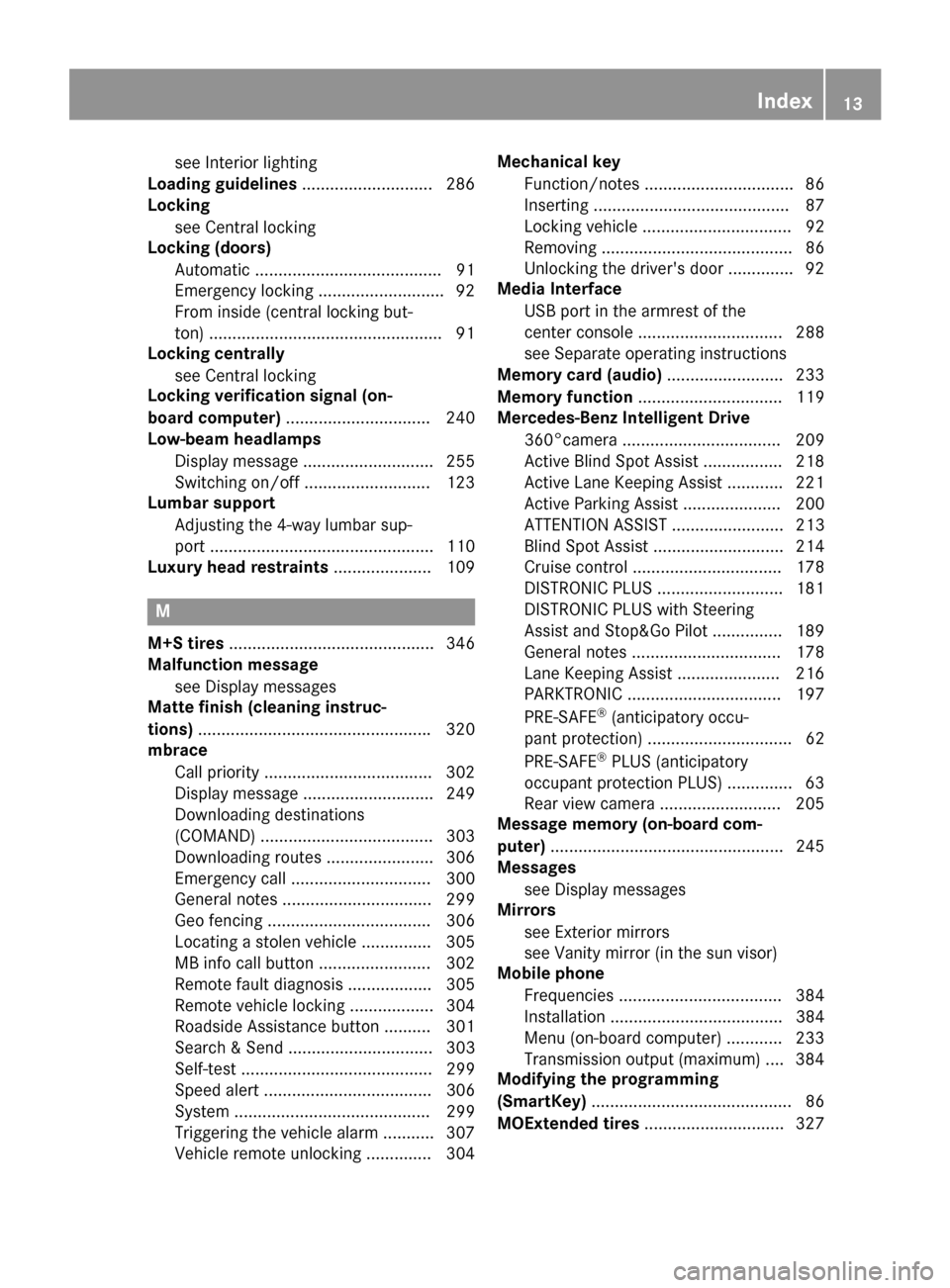
see Interior lighting
Loading guidelines ............................286
Locking
see Central locking
Locking (doors)
Automatic ........................................ 91
Emergency locking ........................... 92
From inside (central locking but-
ton) ................................................. .91
Locking centrally
see Central locking
Locking verification signal (on-
board computer) .............................. .240
Low-beam headlamps
Display message ............................ 255
Switching on/off ........................... 123
Lumbar support
Adjusting the 4-way lumbar sup-
port ................................................ 110
Luxury head restraints ..................... 109M
M+S tires ............................................ 346
Malfunction message
see Display messages
Matte finish (cleaning instruc-
tions) ................................................. .320
mbrace
Call priority ................................... .302
Display message ............................ 249
Downloading destinations
(COMAND) ..................................... 303
Downloading routes ....................... 306
Emergency call .............................. 300
General notes ................................ 299
Geo fencing ................................... 306
Locating a stolen vehicle .............. .305
MB info call button ........................ 302
Remote fault diagnosi s.................. 305
Remote vehicle locking .................. 304
Roadside Assistance button .......... 301
Search & Send ............................... 303
Self-test ......................................... 299
Speed alert .................................... 306
System .......................................... 299
Triggering the vehicle alarm ........... 307
Vehicle remote unlocking .............. 304 Mechanical key
Function/note s................................ 86
Inserting .......................................... 87
Locking vehicle ................................ 92
Removing ......................................... 86
Unlocking the driver's door .............. 92
Media Interface
USB port in the armrest of the
center console ............................... 288
see Separate operating instructions
Memory card (audio) ......................... 233
Memory function ............................... 119
Mercedes-Benz Intelligent Drive
360°camera .................................. 209
Active Blind Spot Assist ................. 218
Active Lane Keeping Assist ............ 221
Active Parking Assist ..................... 200
ATTENTION ASSIST ........................ 213
Blind Spot Assist ............................ 214
Cruise control ................................ 178
DISTRONIC PLUS ........................... 181
DISTRONIC PLUS with Steering
Assist and Stop&Go Pilot ............... 189
General notes ................................ 178
Lane Keeping Assist ...................... 216
PARKTRONIC ................................. 197
PRE-SAFE ®
(anticipatory occu-
pant protection) ............................... 62
PRE-SAFE ®
PLUS (anticipatory
occupant protection PLUS) .............. 63
Rear view camera .......................... 205
Message memory (on-board com-
puter) .................................................. 245
Messages
see Display messages
Mirrors
see Exterior mirrors
see Vanity mirror (in the sun visor)
Mobile phone
Frequencies ................................... 384
Installation ..................................... 384
Menu (on-board computer) ............ 233
Transmission output (maximum) .... 384
Modifying the programming
(SmartKey) ........................................... 86
MOExtended tires .............................. 327 Index
13
Page 17 of 398
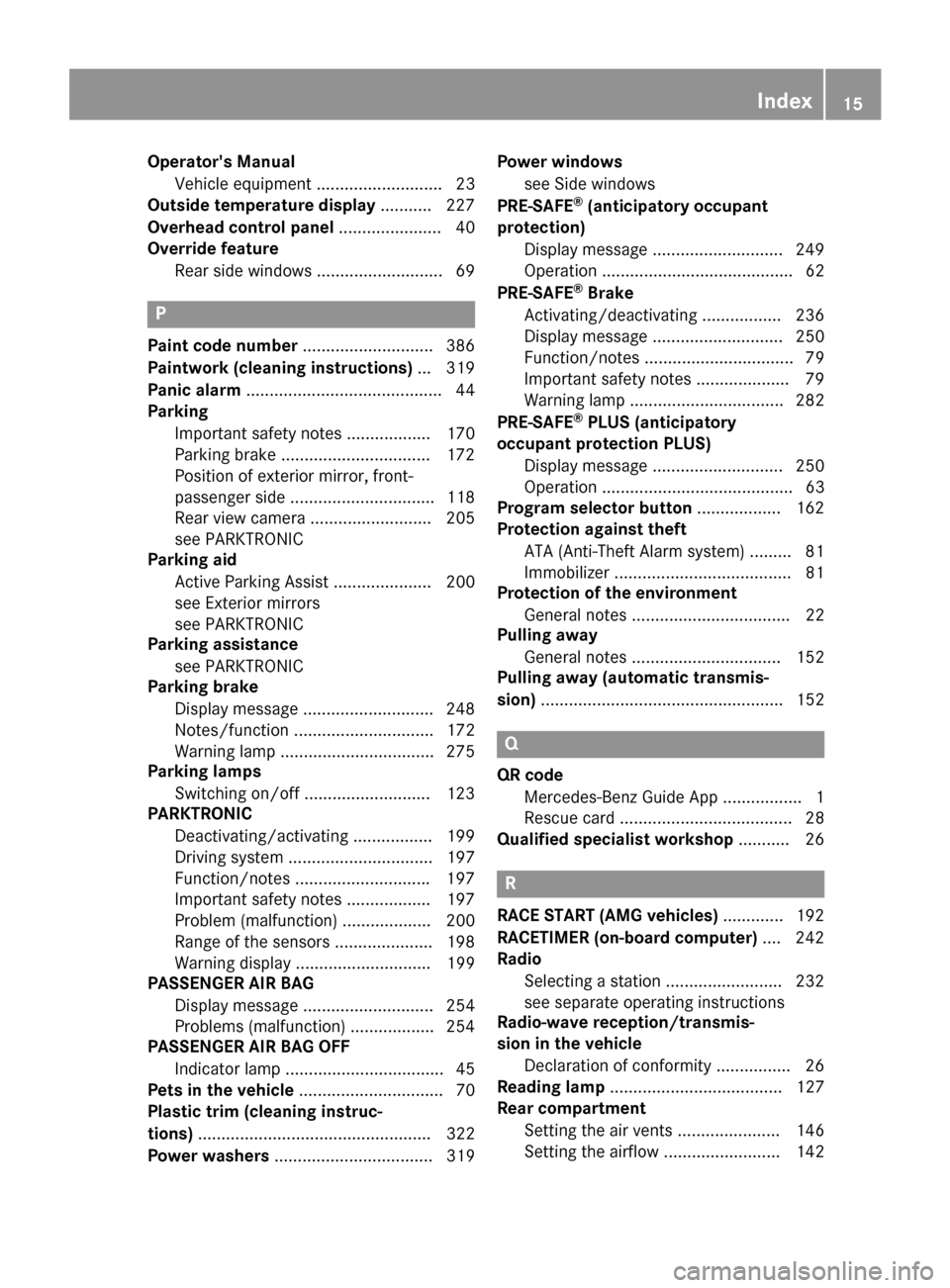
Operator's Manual
Vehicle equipment ........................... 23
Outside temperature display ........... 227
Overhead control panel ......................40
Override feature
Rear side windows ........................... 69 P
Paint code number ............................386
Paintwork (cleaning instructions) ... 319
Panic alarm .......................................... 44
Parking
Important safety notes .................. 170
Parking brake ................................ 172
Position of exterior mirror, front-
passenger side ............................... 118
Rear view camera .......................... 205
see PARKTRONIC
Parking aid
Active Parking Assist ..................... 200
see Exterior mirrors
see PARKTRONIC
Parking assistance
see PARKTRONIC
Parking brake
Display message ............................ 248
Notes/function .............................. 172
Warning lamp ................................. 275
Parking lamps
Switching on/off ........................... 123
PARKTRONIC
Deactivating/activating ................. 199
Driving system ............................... 197
Function/notes ............................ .197
Important safety notes .................. 197
Problem (malfunction) ................... 200
Range of the sensors ..................... 198
Warning displa y............................. 199
PASSENGER AIR BAG
Display message ............................ 254
Problems (malfunction) .................. 254
PASSENGER AIR BAG OFF
Indicator lamp .................................. 45
Pets in the vehicle ............................... 70
Plastic trim (cleaning instruc-
tions) .................................................. 322
Power washers .................................. 319 Power windows
see Side windows
PRE-SAFE ®
(anticipatory occupant
protection)
Display message ............................ 249
Operation ......................................... 62
PRE-SAFE ®
Brake
Activating/deactivating ................. 236
Display message ............................ 250
Function/note s................................ 79
Important safety notes .................... 79
Warning lamp ................................. 282
PRE-SAFE ®
PLUS (anticipatory
occupant protection PLUS)
Display message ............................ 250
Operation ......................................... 63
Program selector button .................. 162
Protection against theft
ATA (Anti-Theft Alarm system )......... 81
Immobilizer ...................................... 81
Protection of the environment
General notes .................................. 22
Pulling away
General notes ................................ 152
Pulling away (automatic transmis-
sion) .................................................... 152 Q
QR code Mercedes-Benz Guide App ................. 1
Rescue card ..................................... 28
Qualified specialist workshop ........... 26 R
RACE START (AMG vehicles) ............. 192
RACETIMER (on-board computer) .... 242
Radio
Selecting a station ......................... 232
see separate operating instructions
Radio-wave reception/transmis-
sion in the vehicle
Declaration of conformity ................ 26
Reading lamp ..................................... 127
Rear compartment
Setting the air vents ...................... 146
Setting the airflow ......................... 142 Index
15
Page 45 of 398

Useful information
..............................44
Panic alarm .......................................... 44
Occupant safety .................................. 44
Children in the vehicle ........................64
Pets in the vehicle ............................... 70
Driving safety systems .......................70
Protection against theft .....................81 43Safety
Page 46 of 398
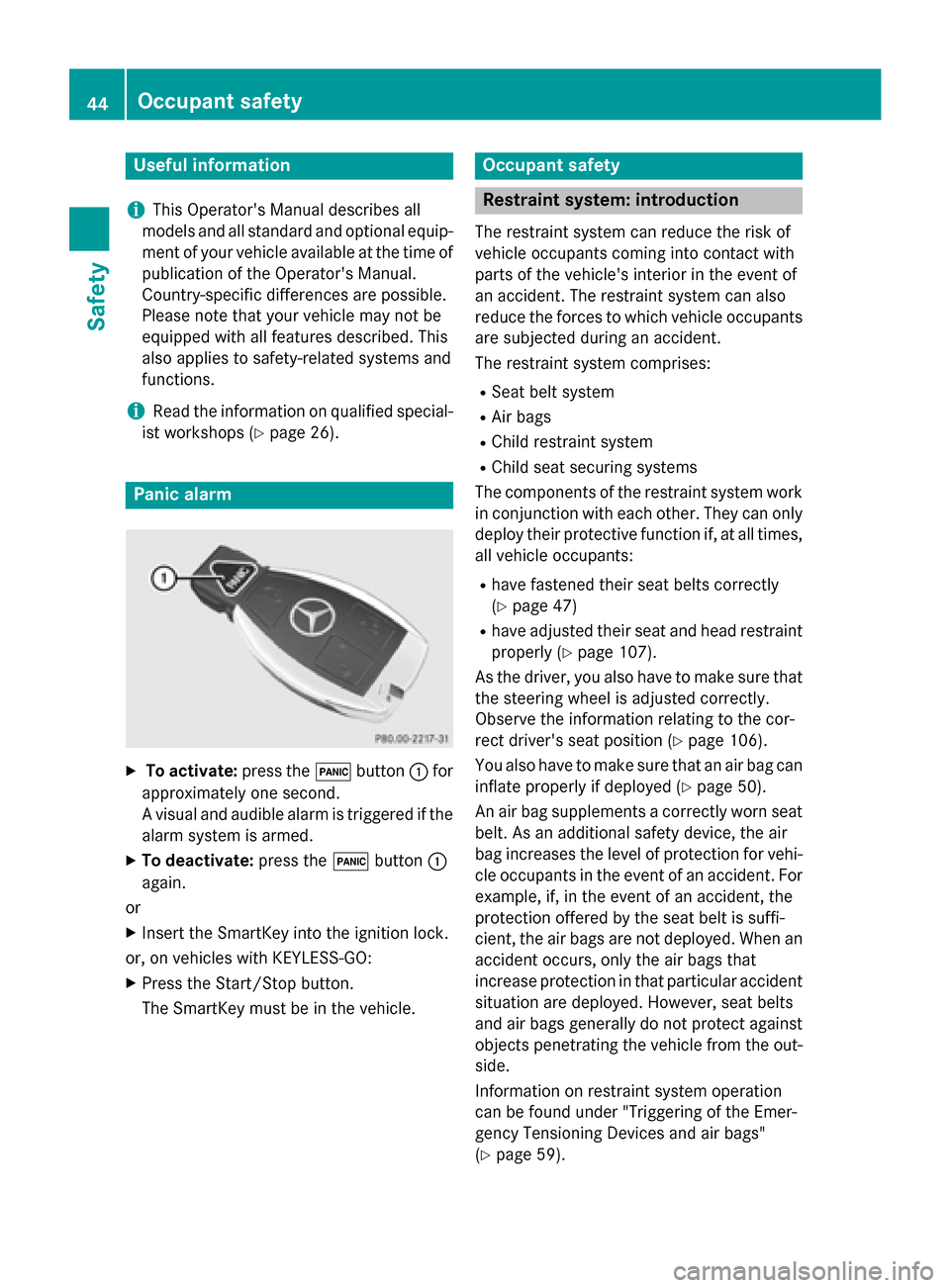
Useful information
i This Operator's Manual describes all
models and all standard and optional equip- ment of your vehicle available at the time of
publication of the Operator's Manual.
Country-specific differences are possible.
Please note that your vehicle may not be
equipped with all features described. This
also applies to safety-related systems and
functions.
i Read the information on qualified special-
ist workshops (Y page 26). Panic alarm
X
To activate: press the!button :for
approximately one second.
A visual and audible alarm is triggered if the alarm system is armed.
X To deactivate: press the!button :
again.
or
X Insert the SmartKey into the ignition lock.
or, on vehicles with KEYLESS‑GO: X Press the Start/Stop button.
The SmartKey must be in the vehicle. Occupant safety
Restraint system: introduction
The restraint system can reduce the risk of
vehicle occupants coming into contact with
parts of the vehicle's interior in the event of
an accident. The restraint system can also
reduce the forces to which vehicle occupants
are subjected during an accident.
The restraint system comprises:
R Seat belt system
R Air bags
R Child restraint system
R Child seat securing systems
The components of the restraint system work
in conjunction with each other. They can only
deploy their protective function if, at all times,
all vehicle occupants:
R have fastened their seat belts correctly
(Y page 47)
R have adjusted their seat and head restraint
properly (Y page 107).
As the driver, you also have to make sure that
the steering wheel is adjusted correctly.
Observe the information relating to the cor-
rect driver's seat position (Y page 106).
You also have to make sure that an air bag can inflate properly if deployed (Y page 50).
An air bag supplements a correctly worn seat
belt. As an additional safety device, the air
bag increases the level of protection for vehi-
cle occupants in the event of an accident. For example, if, in the event of an accident, the
protection offered by the seat belt is suffi-
cient, the air bags are not deployed. When an
accident occurs, only the air bags that
increase protection in that particular accident
situation are deployed. However, seat belts
and air bags generally do not protect against objects penetrating the vehicle from the out-
side.
Information on restraint system operation
can be found under "Triggering of the Emer-
gency Tensioning Devices and air bags"
(Y page 59). 44
Occupant safetySafety
Page 83 of 398
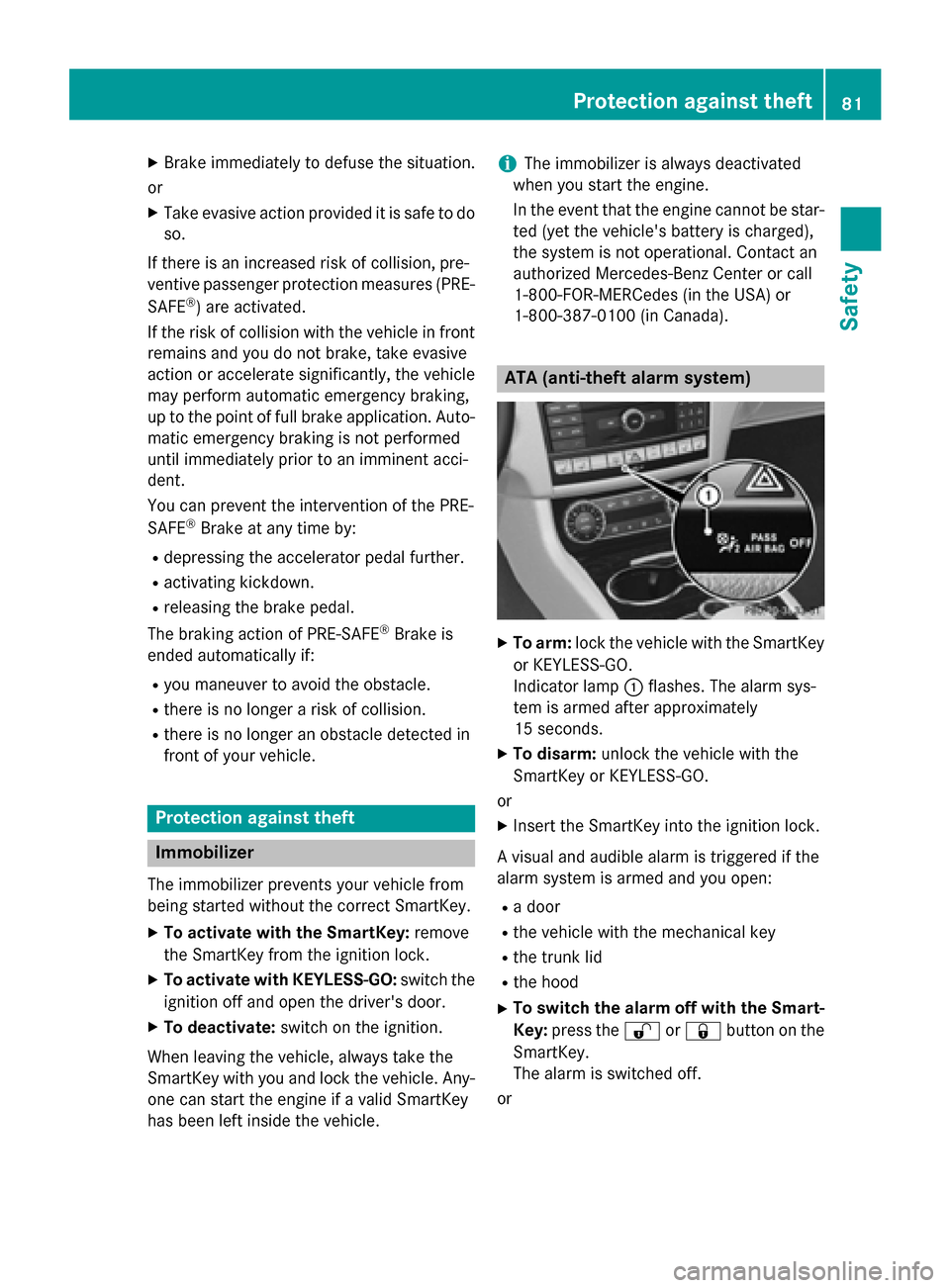
X
Brake immediately to defuse the situation.
or X Take evasive action provided it is safe to do
so.
If there is an increased risk of collision, pre-
ventive passenger protection measures (PRE-
SAFE ®
) are activated.
If the risk of collision with the vehicle in front
remains and you do not brake, take evasive
action or accelerate significantly, the vehicle
may perform automatic emergency braking,
up to the point of full brake application. Auto-
matic emergency braking is not performed
until immediately prior to an imminent acci-
dent.
You can prevent the intervention of the PRE-
SAFE ®
Brake at any time by:
R depressing the accelerator pedal further.
R activating kickdown.
R releasing the brake pedal.
The braking action of PRE-SAFE ®
Brake is
ended automatically if:
R you maneuver to avoid the obstacle.
R there is no longer a risk of collision.
R there is no longer an obstacle detected in
front of your vehicle. Protection against theft
Immobilizer
The immobilizer prevents your vehicle from
being started without the correct SmartKey. X To activate with the SmartKey: remove
the SmartKey from the ignition lock.
X To activate with KEYLESS-GO: switch the
ignition off and open the driver's door.
X To deactivate: switch on the ignition.
When leaving the vehicle, always take the
SmartKey with you and lock the vehicle. Any-
one can start the engine if a valid SmartKey
has been left inside the vehicle. i
The immobilizer is always deactivated
when you start the engine.
In the event that the engine cannot be star- ted (yet the vehicle's battery is charged),
the system is not operational. Contact an
authorized Mercedes-Benz Center or call
1-800-FOR-MERCede s (in the USA) or
1-800-387-010 0(in Canada). ATA (anti-theft alarm system)
X
To arm: lock the vehicle with the SmartKey
or KEYLESS-GO.
Indicator lamp :flashes. The alarm sys-
tem is armed after approximately
15 seconds.
X To disarm: unlock the vehicle with the
SmartKey or KEYLESS-GO.
or X Insert the SmartKey into the ignition lock.
A visual and audible alarm is triggered if the
alarm system is armed and you open:
R a door
R the vehicle with the mechanical key
R the trunk lid
R the hood
X To switch the alarm off with the Smart-
Key: press the %or& button on the
SmartKey.
The alarm is switched off.
or Protection against theft
81Safety Z
Page 84 of 398
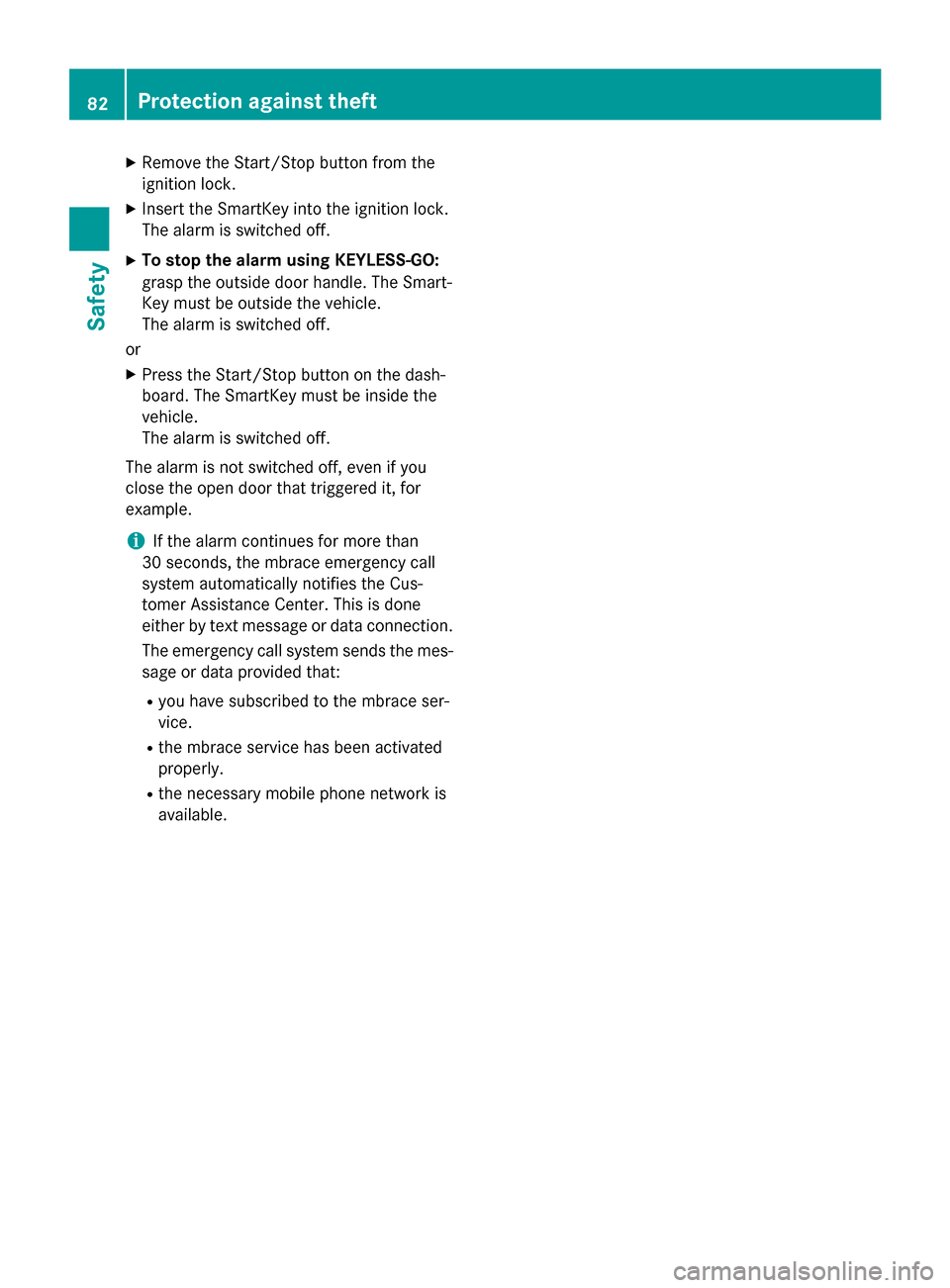
X
Remove the Start/Stop button from the
ignition lock.
X Insert the SmartKey into the ignition lock.
The alarm is switched off.
X To stop the alarm using KEYLESS-GO:
grasp the outside door handle. The Smart-
Key must be outside the vehicle.
The alarm is switched off.
or
X Press the Start/Stop button on the dash-
board. The SmartKey must be inside the
vehicle.
The alarm is switched off.
The alarm is not switched off, even if you
close the open door that triggered it, for
example.
i If the alarm continues for more than
30 seconds, the mbrace emergency call
system automatically notifies the Cus-
tomer Assistance Center. This is done
either by text message or data connection.
The emergency call system sends the mes-sage or data provided that:
R you have subscribed to the mbrace ser-
vice.
R the mbrace service has been activated
properly.
R the necessary mobile phone network is
available. 82
Protection against theftSafety
Page 88 of 398
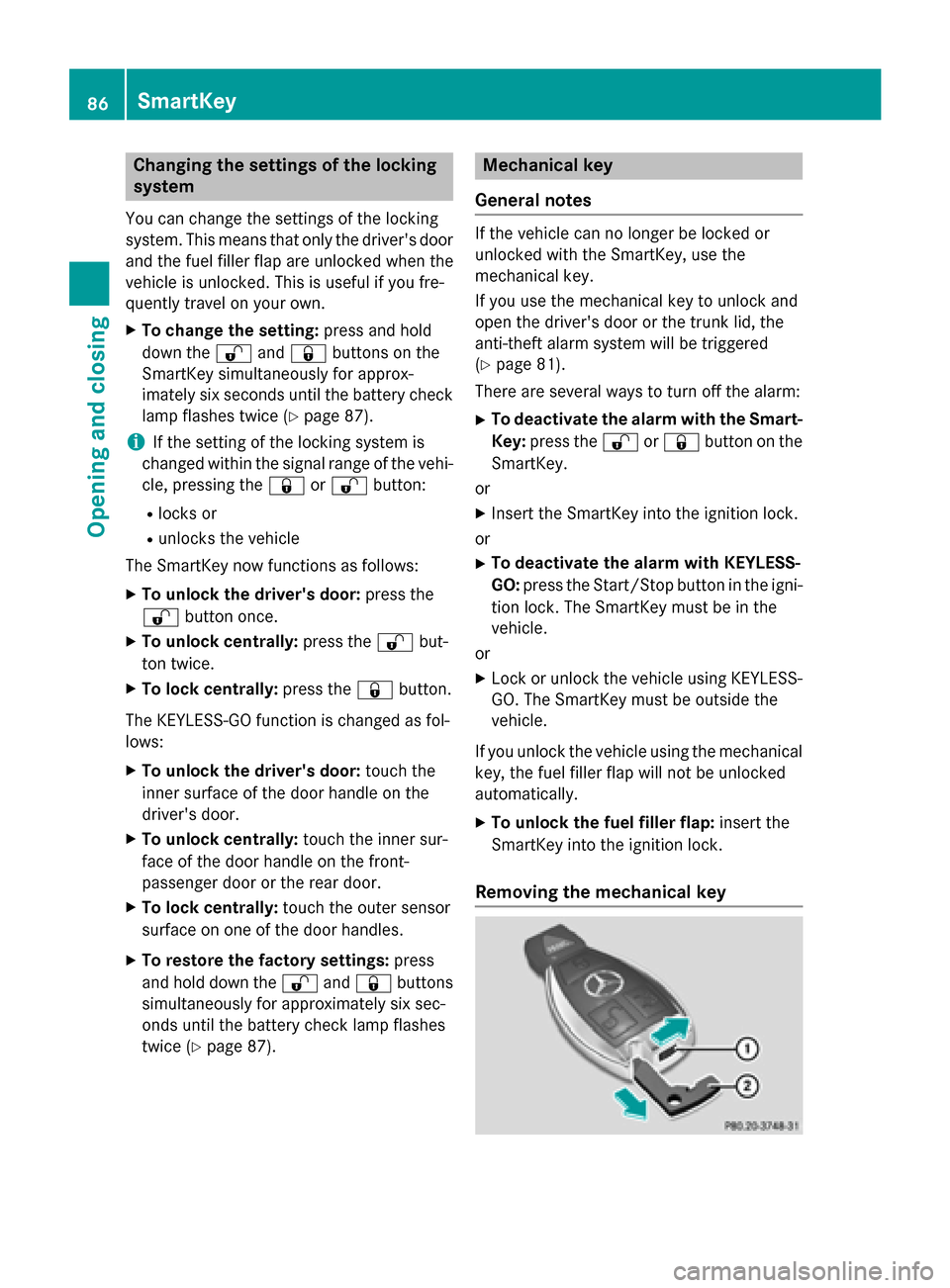
Changing the settings of the locking
system
You can change the settings of the locking
system. This means that only the driver's door
and the fuel filler flap are unlocked when the
vehicle is unlocked. This is useful if you fre-
quently travel on your own.
X To change the setting: press and hold
down the %and& buttons on the
SmartKey simultaneously for approx-
imately six seconds until the battery check
lamp flashes twice (Y page 87).
i If the setting of the locking system is
changed within the signal range of the vehi- cle, pressing the &or% button:
R locks or
R unlocks the vehicle
The SmartKey now functions as follows:
X To unlock the driver's door: press the
% button once.
X To unlock centrally: press the%but-
ton twice.
X To lock centrally: press the&button.
The KEYLESS-GO function is changed as fol-
lows:
X To unlock the driver's door: touch the
inner surface of the door handle on the
driver's door.
X To unlock centrally: touch the inner sur-
face of the door handle on the front-
passenger door or the rear door.
X To lock centrally: touch the outer sensor
surface on one of the door handles.
X To restore the factory settings: press
and hold down the %and& buttons
simultaneously for approximately six sec-
onds until the battery check lamp flashes
twice (Y page 87). Mechanical key
General notes If the vehicle can no longer be locked or
unlocked with the SmartKey, use the
mechanical key.
If you use the mechanical key to unlock and
open the driver's door or the trunk lid, the
anti-theft alarm system will be triggered
(Y page 81).
There are several ways to turn off the alarm:
X To deactivate the alarm with the Smart-
Key: press the %or& button on the
SmartKey.
or
X Insert the SmartKey into the ignition lock.
or
X To deactivate the alarm with KEYLESS-
GO: press the Start/Stop button in the igni-
tion lock. The SmartKey must be in the
vehicle.
or
X Lock or unlock the vehicle using KEYLESS-
GO. The SmartKey must be outside the
vehicle.
If you unlock the vehicle using the mechanical key, the fuel filler flap will not be unlocked
automatically.
X To unlock the fuel filler flap: insert the
SmartKey into the ignition lock.
Removing the mechanical key 86
SmartKeyOpening and closing
Page 92 of 398
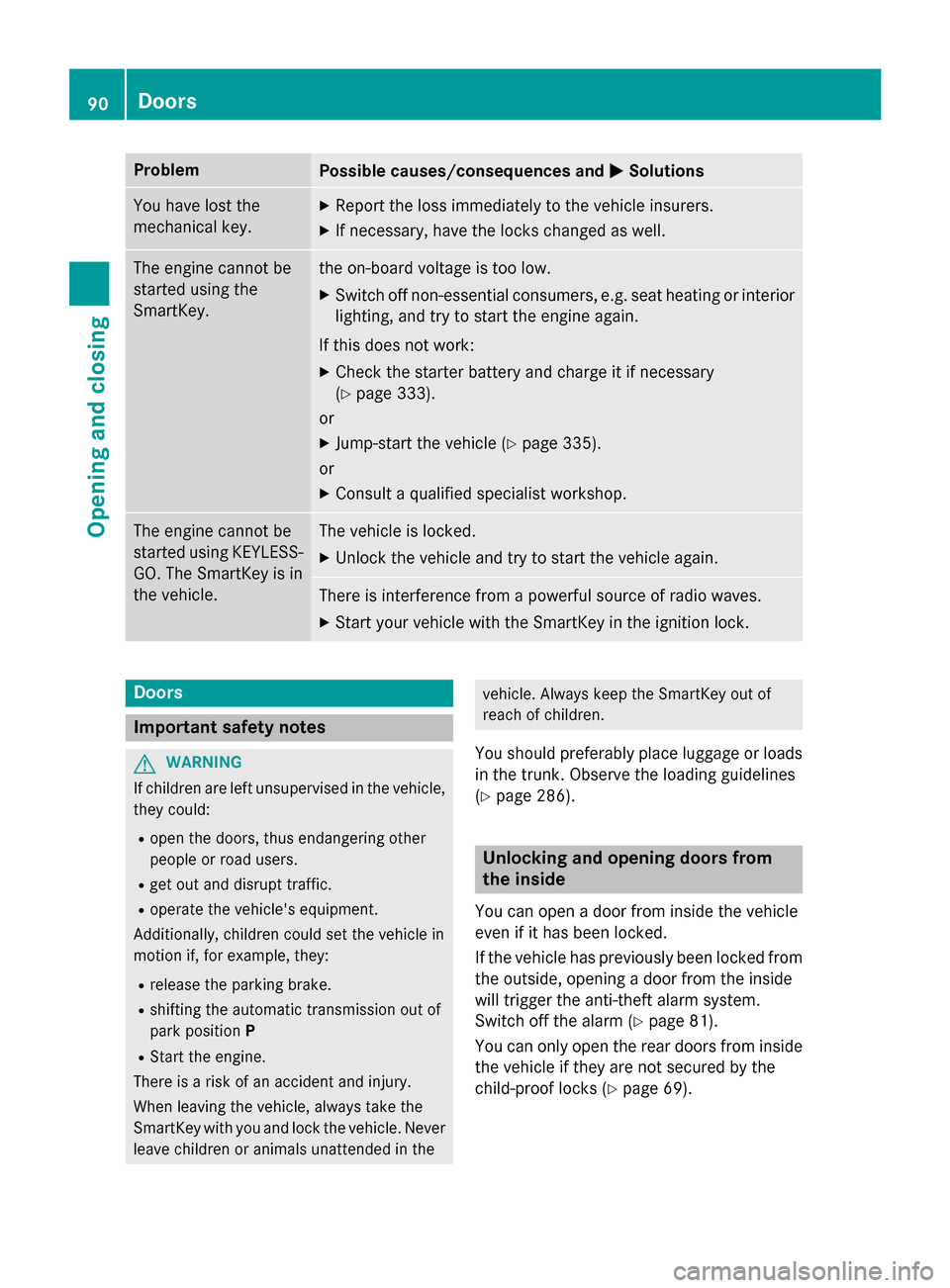
Problem
Possible causes/consequences and
M
MSolutions You have lost the
mechanical key. X
Report the loss immediately to the vehicle insurers.
X If necessary, have the locks changed as well. The engine cannot be
started using the
SmartKey. the on-board voltage is too low.
X Switch off non-essential consumers, e.g. seat heating or interior
lighting, and try to start the engine again.
If this does not work: X Check the starter battery and charge it if necessary
(Y page 333).
or
X Jump-start the vehicle (Y page 335).
or
X Consult a qualified specialist workshop. The engine cannot be
started using KEYLESS-
GO. The SmartKey is in
the vehicle. The vehicle is locked.
X Unlock the vehicle and try to start the vehicle again. There is interference from a powerful source of radio waves.
X Start your vehicle with the SmartKey in the ignition lock. Doors
Important safety notes
G
WARNING
If children are left unsupervised in the vehicle, they could:
R open the doors, thus endangering other
people or road users.
R get out and disrupt traffic.
R operate the vehicle's equipment.
Additionally, children could set the vehicle in
motion if, for example, they:
R release the parking brake.
R shifting the automatic transmission out of
park position P
R Start the engine.
There is a risk of an accident and injury.
When leaving the vehicle, always take the
SmartKey with you and lock the vehicle. Never
leave children or animals unattended in the vehicle. Always keep the SmartKey out of
reach of children.
You should preferably place luggage or loads in the trunk. Observe the loading guidelines
(Y page 286). Unlocking and opening doors from
the inside
You can open a door from inside the vehicle
even if it has been locked.
If the vehicle has previously been locked from
the outside, opening a door from the inside
will trigger the anti-theft alarm system.
Switch off the alarm (Y page 81).
You can only open the rear doors from inside
the vehicle if they are not secured by the
child-proof locks (Y page 69).90
DoorsOpening and closing