brake sensor MERCEDES-BENZ CLS COUPE 2008 Owners Manual
[x] Cancel search | Manufacturer: MERCEDES-BENZ, Model Year: 2008, Model line: CLS COUPE, Model: MERCEDES-BENZ CLS COUPE 2008Pages: 329, PDF Size: 29.26 MB
Page 11 of 329
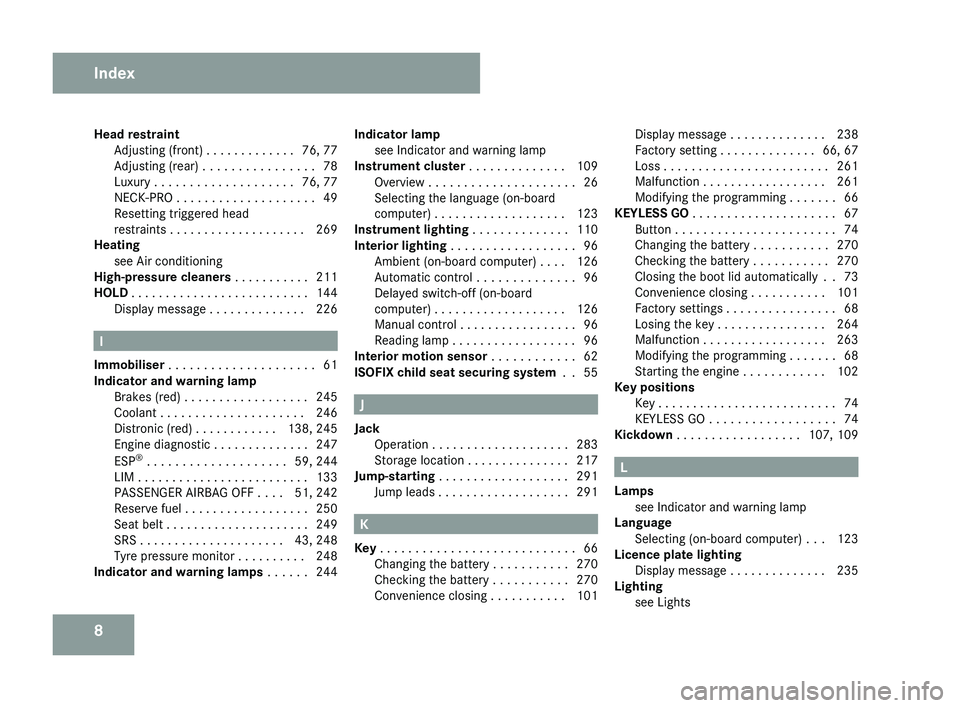
8
Head restraint
Adjusting (front) . . . . . . . . . . . . . 76, 77
Adjusting (rear) . . . . . . . . . . . . . . . . 78
Luxury . . . . . . . . . . . . . . . . . . . . 76, 77
NECK-PRO . . . . . . . . . . . . . . . . . . . . 49
Resetting triggered head
restraints . . . . . . . . . . . . . . . . . . . . 269
Heating
see Air conditioning
High-pressure cleaners . . . . . . . . . . . 211
HOLD . . . . . . . . . . . . . . . . . . . . . . . . . . 144
Display message . . . . . . . . . . . . . . 226 I
Immobiliser
. . . . . . . . . . . . . . . . . . . . . 61
Indicator and warning lamp Brakes (red) . . . . . . . . . . . . . . . . . . 245
Coolant . . . . . . . . . . . . . . . . . . . . . 246
Distronic (red) . . . . . . . . . . . . 138, 245
Engine diagnostic . . . . . . . . . . . . . . 247
ESP ®
. . . . . . . . . . . . . . . . . . . . 59, 244
LIM . . . . . . . . . . . . . . . . . . . . . . . . . 133
PASSENGER AIRBAG OFF . . . . 51, 242
Reserve fuel . . . . . . . . . . . . . . . . . . 250
Seat belt . . . . . . . . . . . . . . . . . . . . . 249
SRS . . . . . . . . . . . . . . . . . . . . . 43, 248
Tyre pressure monitor . . . . . . . . . . 248
Indicator and warning lamps . . . . . . 244 Indicator lamp
see Indicator and warning lamp
Instrument cluster . . . . . . . . . . . . . . 109
Overview . . . . . . . . . . . . . . . . . . . . . 26
Selecting the language (on-board
computer) . . . . . . . . . . . . . . . . . . . 123
Instrument lighting . . . . . . . . . . . . . . 110
Interior lighting . . . . . . . . . . . . . . . . . . 96
Ambient (on-board computer) . . . . 126
Automatic control . . . . . . . . . . . . . . 96
Delayed switch-off (on-board
computer) . . . . . . . . . . . . . . . . . . . 126
Manual control . . . . . . . . . . . . . . . . . 96
Reading lamp . . . . . . . . . . . . . . . . . . 96
Interior motion sensor . . . . . . . . . . . . 62
ISOFIX child seat securing system . . 55 J
Jack Operation
. . . . . . . . . . . . . . . . . . . . 283
Storage location . . . . . . . . . . . . . . . 217
Jump-starting . . . . . . . . . . . . . . . . . . . 291
Jump leads . . . . . . . . . . . . . . . . . . . 291 K
Key
. . . . . . . . . . . . . . . . . . . . . . . . . . . . 66
Changing the battery . . . . . . . . . . . 270
Checking the battery . . . . . . . . . . . 270
Convenience closing . . . . . . . . . . . 101 Display message
. . . . . . . . . . . . . . 238
Factory setting . . . . . . . . . . . . . . 66, 67
Loss . . . . . . . . . . . . . . . . . . . . . . . . 261
Malfunction . . . . . . . . . . . . . . . . . . 261
Modifying the programming . . . . . . . 66
KEYLESS GO . . . . . . . . . . . . . . . . . . . . . 67
Button . . . . . . . . . . . . . . . . . . . . . . . 74
Changing the battery . . . . . . . . . . . 270
Checking the battery . . . . . . . . . . . 270
Closing the boot lid automatically . . 73
Convenience closing . . . . . . . . . . . 101
Factory settings . . . . . . . . . . . . . . . . 68
Losing the key . . . . . . . . . . . . . . . . 264
Malfunction . . . . . . . . . . . . . . . . . . 263
Modifying the programming . . . . . . . 68
Starting the engine . . . . . . . . . . . . 102
Key positions
Key . . . . . . . . . . . . . . . . . . . . . . . . . . 74
KEYLESS GO . . . . . . . . . . . . . . . . . . 74
Kickdown . . . . . . . . . . . . . . . . . . 107, 109 L
Lamps see Indicator and warning lamp
Language
Selecting (on-board computer) . . . 123
Licence plate lighting
Display message . . . . . . . . . . . . . . 235
Lighting
see Lights Index
219_AKB; 2; 4, en-GB
mkalafa,
2007-11-13T09:28:36+01:00 - Seite 8
Page 13 of 329
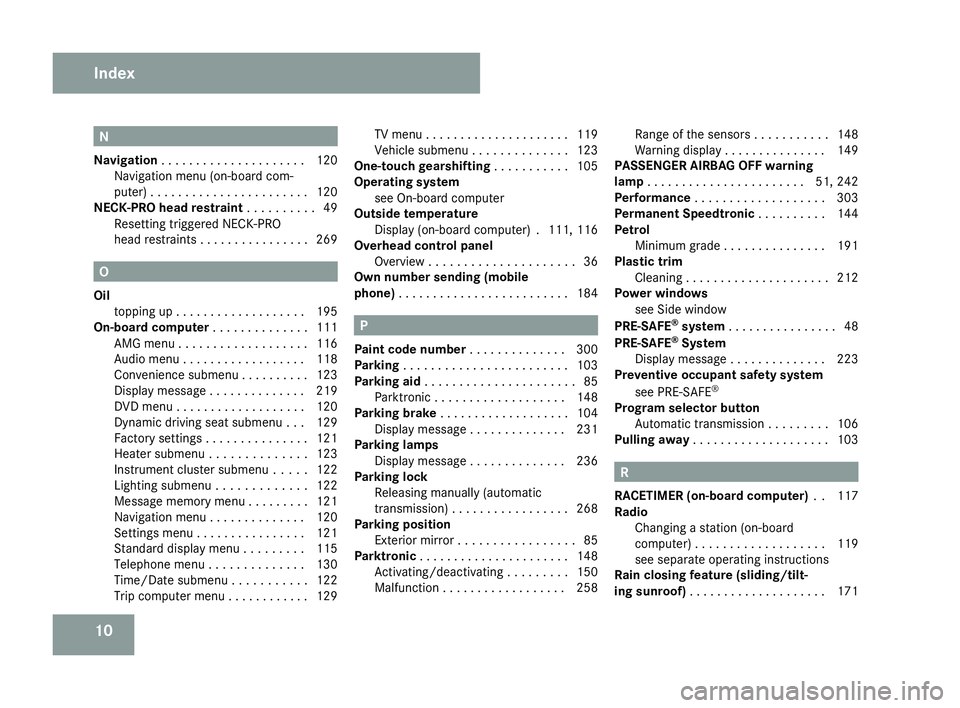
10 N
Navigation . . . . . . . . . . . . . . . . . . . . . 120
Navigation menu (on-board com-
puter) . . . . . . . . . . . . . . . . . . . . . . . 120
NECK-PRO head restraint . . . . . . . . . . 49
Resetting triggered NECK-PRO
head restraints . . . . . . . . . . . . . . . . 269 O
Oil topping up
. . . . . . . . . . . . . . . . . . . 195
On-board computer . . . . . . . . . . . . . . 111
AMG menu . . . . . . . . . . . . . . . . . . . 116
Audio menu . . . . . . . . . . . . . . . . . . 118
Convenience submenu . . . . . . . . . . 123
Display message . . . . . . . . . . . . . . 219
DVD menu . . . . . . . . . . . . . . . . . . . 120
Dynamic driving seat submenu . . . 129
Factory settings . . . . . . . . . . . . . . . 121
Heater submenu . . . . . . . . . . . . . . 123
Instrument cluster submenu . . . . . 122
Lighting submenu . . . . . . . . . . . . . 122
Message memory menu . . . . . . . . . 121
Navigation menu . . . . . . . . . . . . . . 120
Settings menu . . . . . . . . . . . . . . . . 121
Standard display menu . . . . . . . . . 115
Telephone menu . . . . . . . . . . . . . . 130
Time/Date submenu . . . . . . . . . . . 122
Trip computer menu . . . . . . . . . . . . 129 TV menu
. . . . . . . . . . . . . . . . . . . . . 119
Vehicle submenu . . . . . . . . . . . . . . 123
One-touch gearshifting . . . . . . . . . . . 105
Operating system see On-board computer
Outside temperature
Display (on-board computer) . 111, 116
Overhead control panel
Overview . . . . . . . . . . . . . . . . . . . . . 36
Own number sending (mobile
phone) . . . . . . . . . . . . . . . . . . . . . . . . . 184 P
Paint code number
. . . . . . . . . . . . . . 300
Parking . . . . . . . . . . . . . . . . . . . . . . . . 103
Parking aid . . . . . . . . . . . . . . . . . . . . . . 85 Parktronic . . . . . . . . . . . . . . . . . . . 148
Parking brake . . . . . . . . . . . . . . . . . . . 104
Display message . . . . . . . . . . . . . . 231
Parking lamps
Display message . . . . . . . . . . . . . . 236
Parking lock
Releasing manually (automatic
transmission) . . . . . . . . . . . . . . . . . 268
Parking position
Exterior mirror . . . . . . . . . . . . . . . . . 85
Parktronic . . . . . . . . . . . . . . . . . . . . . . 148
Activating/deactivating . . . . . . . . . 150
Malfunction . . . . . . . . . . . . . . . . . . 258 Range of the sensors
. . . . . . . . . . . 148
Warning display . . . . . . . . . . . . . . . 149
PASSENGER AIRBAG OFF warning
lamp . . . . . . . . . . . . . . . . . . . . . . . 51, 242
Performance . . . . . . . . . . . . . . . . . . . 303
Permanent Speedtronic . . . . . . . . . . 144
Petrol Minimum grade . . . . . . . . . . . . . . . 191
Plastic trim
Cleaning . . . . . . . . . . . . . . . . . . . . . 212
Power windows
see Side window
PRE-SAFE ®
system . . . . . . . . . . . . . . . . 48
PRE-SAFE ®
System
Display message . . . . . . . . . . . . . . 223
Preventive occupant safety system
see PRE-SAFE ®
Program selector button
Automatic transmission . . . . . . . . . 106
Pulling away . . . . . . . . . . . . . . . . . . . . 103 R
RACETIMER (on-board computer)
. . 117
Radio Changing a station (on-board
computer) . . . . . . . . . . . . . . . . . . . 119
see separate operating instructions
Rain closing feature (sliding/tilt-
ing sunroof) . . . . . . . . . . . . . . . . . . . . 171 Index
219_AKB; 2; 4, en-GB
mkalafa,
2007-11-13T09:28:36+01:00 - Seite 10
Page 14 of 329
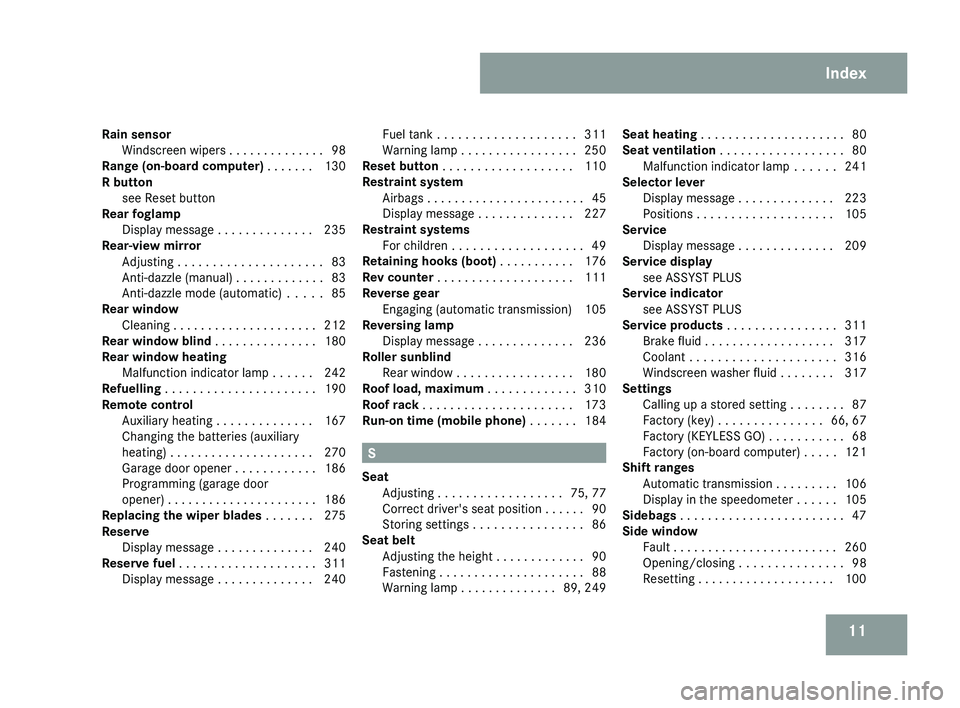
11
Rain sensor
Windscreen wipers . . . . . . . . . . . . . . 98
Range (on-board computer) . . . . . . . 130
R button
see Reset button
Rear foglamp
Display message . . . . . . . . . . . . . . 235
Rear-view mirror
Adjusting . . . . . . . . . . . . . . . . . . . . . 83
Anti-dazzle (manual) . . . . . . . . . . . . . 83
Anti-dazzle mode (automatic) . . . . . 85
Rear window
Cleaning . . . . . . . . . . . . . . . . . . . . . 212
Rear window blind . . . . . . . . . . . . . . . 180
Rear window heating Malfunction indicator lamp . . . . . . 242
Refuelling . . . . . . . . . . . . . . . . . . . . . . 190
Remote control Auxiliary heating . . . . . . . . . . . . . . 167
Changing the batteries (auxiliary
heating) . . . . . . . . . . . . . . . . . . . . . 270
Garage door opener . . . . . . . . . . . . 186
Programming (garage door
opener) . . . . . . . . . . . . . . . . . . . . . . 186
Replacing the wiper blades . . . . . . . 275
Reserve Display message . . . . . . . . . . . . . . 240
Reserve fuel . . . . . . . . . . . . . . . . . . . . 311
Display message . . . . . . . . . . . . . . 240 Fuel tank . . . . . . . . . . . . . . . . . . . . 311
Warning lamp . . . . . . . . . . . . . . . . . 250
Reset button . . . . . . . . . . . . . . . . . . . 110
Restraint system
Airbags . . . . . . . . . . . . . . . . . . . . . . . 45
Display message . . . . . . . . . . . . . . 227
Restraint systems
For children . . . . . . . . . . . . . . . . . . . 49
Retaining hooks (boot) . . . . . . . . . . . 176
Rev counter . . . . . . . . . . . . . . . . . . . . 111
Reverse gear Engaging (automatic transmission) 105
Reversing lamp
Display message . . . . . . . . . . . . . . 236
Roller sunblind
Rear window . . . . . . . . . . . . . . . . . 180
Roof load, maximum . . . . . . . . . . . . . 310
Roof rack . . . . . . . . . . . . . . . . . . . . . . 173
Run-on time (mobile phone) . . . . . . . 184 S
Seat Adjusting
. . . . . . . . . . . . . . . . . . 75, 77
Correct driver's seat position . . . . . . 90
Storing settings . . . . . . . . . . . . . . . . 86
Seat belt
Adjusting the height . . . . . . . . . . . . . 90
Fastening . . . . . . . . . . . . . . . . . . . . . 88
Warning lamp . . . . . . . . . . . . . . 89, 249 Seat heating
. . . . . . . . . . . . . . . . . . . . . 80
Seat ventilation . . . . . . . . . . . . . . . . . . 80
Malfunction indicator lamp . . . . . . 241
Selector lever
Display message . . . . . . . . . . . . . . 223
Positions . . . . . . . . . . . . . . . . . . . . 105
Service
Display message . . . . . . . . . . . . . . 209
Service display
see ASSYST PLUS
Service indicator
see ASSYST PLUS
Service products . . . . . . . . . . . . . . . . 311
Brake fluid . . . . . . . . . . . . . . . . . . . 317
Coolant . . . . . . . . . . . . . . . . . . . . . 316
Windscreen washer fluid . . . . . . . . 317
Settings
Calling up a stored setting . . . . . . . . 87
Factory (key) . . . . . . . . . . . . . . . 66, 67
Factory (KEYLESS GO) . . . . . . . . . . . 68
Factory (on-board computer) . . . . . 121
Shift ranges
Automatic transmission . . . . . . . . . 106
Display in the speedometer . . . . . . 105
Sidebags . . . . . . . . . . . . . . . . . . . . . . . . 47
Side window Fault . . . . . . . . . . . . . . . . . . . . . . . . 260
Opening/closing . . . . . . . . . . . . . . . 98
Resetting . . . . . . . . . . . . . . . . . . . . 100 Index
219_AKB; 2; 4, en-GB
mkalafa,
2007-11-13T09:28:36+01:00 - Seite 11
Page 139 of 329
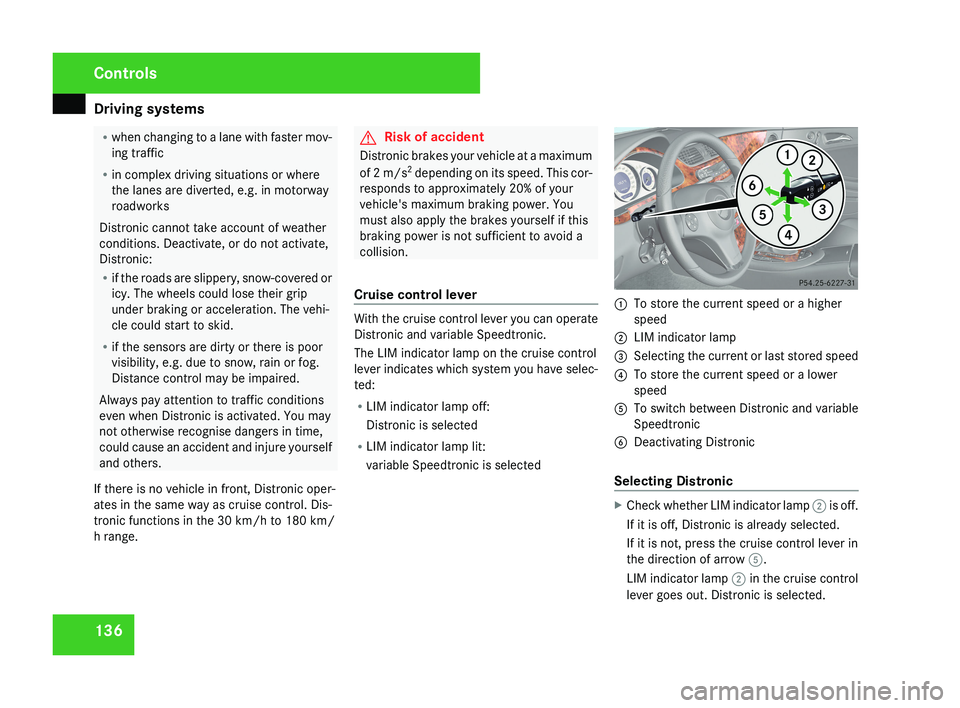
Driving systems
136 R
when changing to a lane with faster mov-
ing traffic
R in complex driving situations or where
the lanes are diverted, e.g. in motorway
roadworks
Distronic cannot take account of weather
conditions. Deactivate, or do not activate,
Distronic:
R if the roads are slippery, snow-covered or
icy. The wheels could lose their grip
under braking or acceleration. The vehi-
cle could start to skid.
R if the sensors are dirty or there is poor
visibility, e.g. due to snow, rain or fog.
Distance control may be impaired.
Always pay attention to traffic conditions
even when Distronic is activated. You may
not otherwise recognise dangers in time,
could cause an accident and injure yourself
and others.
If there is no vehicle in front, Distronic oper-
ates in the same way as cruise control. Dis-
tronic functions in the 30 km/h to 180 km/
h range. G
Risk of accident
Distronic brakes your vehicle at a maximum
of 2 m/s 2
depending on its speed. This cor-
responds to approximately 20% of your
vehicle's maximum braking power. You
must also apply the brakes yourself if this
braking power is not sufficient to avoid a
collision.
Cruise control lever With the cruise control lever you can operate
Distronic and variable Speedtronic.
The LIM indicator lamp on the cruise control
lever indicates which system you have selec-
ted:
R
LIM indicator lamp off:
Distronic is selected
R LIM indicator lamp lit:
variable Speedtronic is selected 1
To store the current speed or a higher
speed
2 LIM indicator lamp
3 Selecting the current or last stored speed
4 To store the current speed or a lower
speed
5 To switch between Distronic and variable
Speedtronic
6 Deactivating Distronic
Selecting Distronic X
Check whether LIM indicator lamp 2 is off.
If it is off, Distronic is already selected.
If it is not, press the cruise control lever in
the direction of arrow 5.
LIM indicator lamp 2 in the cruise control
lever goes out. Distronic is selected. Controls
219_AKB; 2; 4, en-GB
mkalafa,
2007-11-13T09:28:36+01:00 - Seite 136
Page 151 of 329
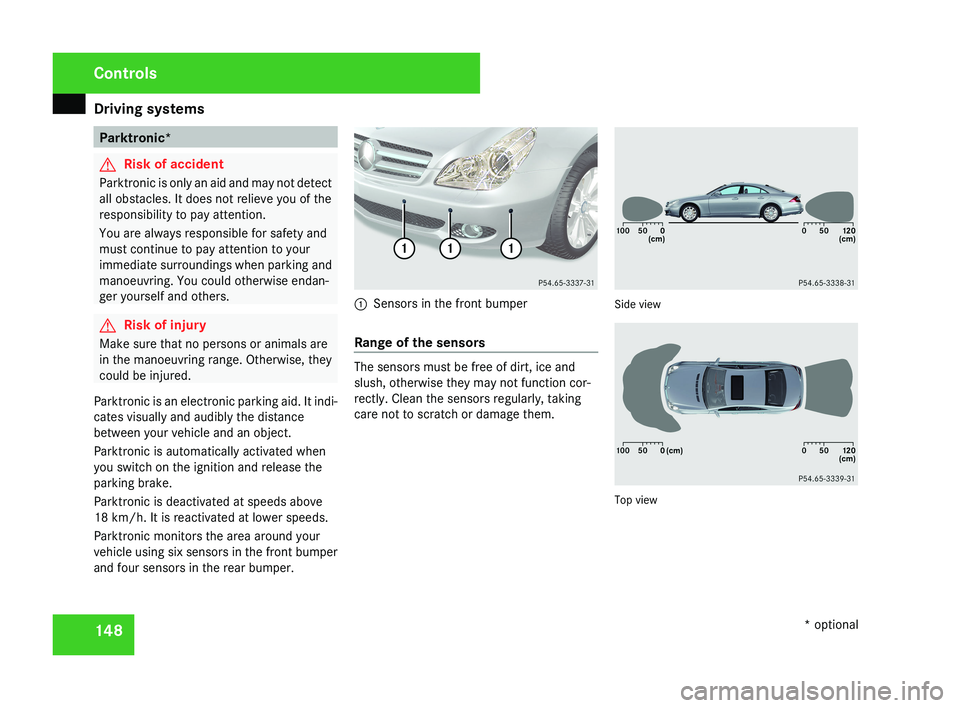
Driving systems
148 Parktronic*
G
Risk of accident
Parktronic is only an aid and may not detect
all obstacles. It does not relieve you of the
responsibility to pay attention.
You are always responsible for safety and
must continue to pay attention to your
immediate surroundings when parking and
manoeuvring. You could otherwise endan-
ger yourself and others. G
Risk of injury
Make sure that no persons or animals are
in the manoeuvring range. Otherwise, they
could be injured.
Parktronic is an electronic parking aid. It indi-
cates visually and audibly the distance
between your vehicle and an object.
Parktronic is automatically activated when
you switch on the ignition and release the
parking brake.
Parktronic is deactivated at speeds above
18 km/h. It is reactivated at lower speeds.
Parktronic monitors the area around your
vehicle using six sensors in the front bumper
and four sensors in the rear bumper.1 Sensors in the front bumper
Range of the sensors
The sensors must be free of dirt, ice and
slush, otherwise they may not function cor-
rectly. Clean the sensors regularly, taking
care not to scratch or damage them.
Side view
Top view
Controls
* optional
219_AKB; 2; 4, en-GB
mkalafa,
2007-11-13T09:28:36+01:00 - Seite 148
Page 152 of 329
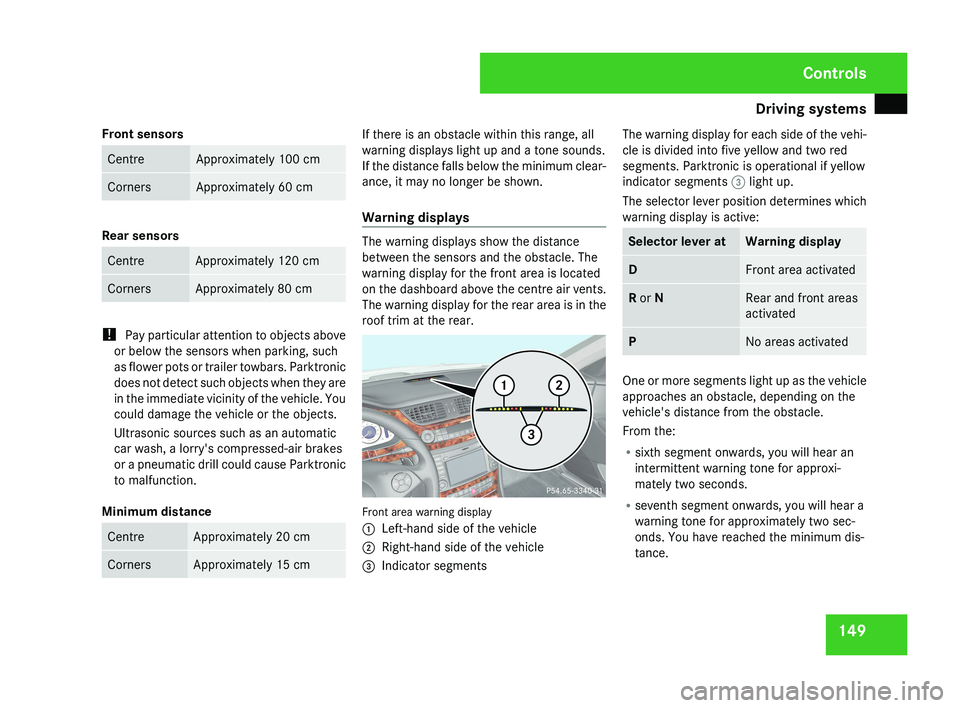
Driving systems
149
Front sensors Centre Approximately 100 cm
Corners Approximately 60 cm
Rear sensors
Centre Approximately 120 cm
Corners Approximately 80 cm
!
Pay particular attention to objects above
or below the sensors when parking, such
as flower pots or trailer towbars. Parktronic
does not detect such objects when they are
in the immediate vicinity of the vehicle. You
could damage the vehicle or the objects.
Ultrasonic sources such as an automatic
car wash, a lorry's compressed-air brakes
or a pneumatic drill could cause Parktronic
to malfunction.
Minimum distance Centre Approximately 20 cm
Corners Approximately 15 cm If there is an obstacle within this range, all
warning displays light up and a tone sounds.
If the distance falls below the minimum clear-
ance, it may no longer be shown.
Warning displays
The warning displays show the distance
between the sensors and the obstacle. The
warning display for the front area is located
on the dashboard above the centre air vents.
The warning display for the rear area is in the
roof trim at the rear.
Front area warning display
1
Left-hand side of the vehicle
2 Right-hand side of the vehicle
3 Indicator segments The warning display for each side of the vehi-
cle is divided into five yellow and two red
segments. Parktronic is operational if yellow
indicator segments
3 light up.
The selector lever position determines which
warning display is active: Selector lever at Warning display
D Front area activated
R or N Rear and front areas
activated
P No areas activated
One or more segments light up as the vehicle
approaches an obstacle, depending on the
vehicle's distance from the obstacle.
From the:
R
sixth segment onwards, you will hear an
intermittent warning tone for approxi-
mately two seconds.
R seventh segment onwards, you will hear a
warning tone for approximately two sec-
onds. You have reached the minimum dis-
tance. Controls
219_AKB; 2; 4, en-GB
mkalafa,
2007-11-13T09:28:36+01:00 - Seite 149
Page 214 of 329
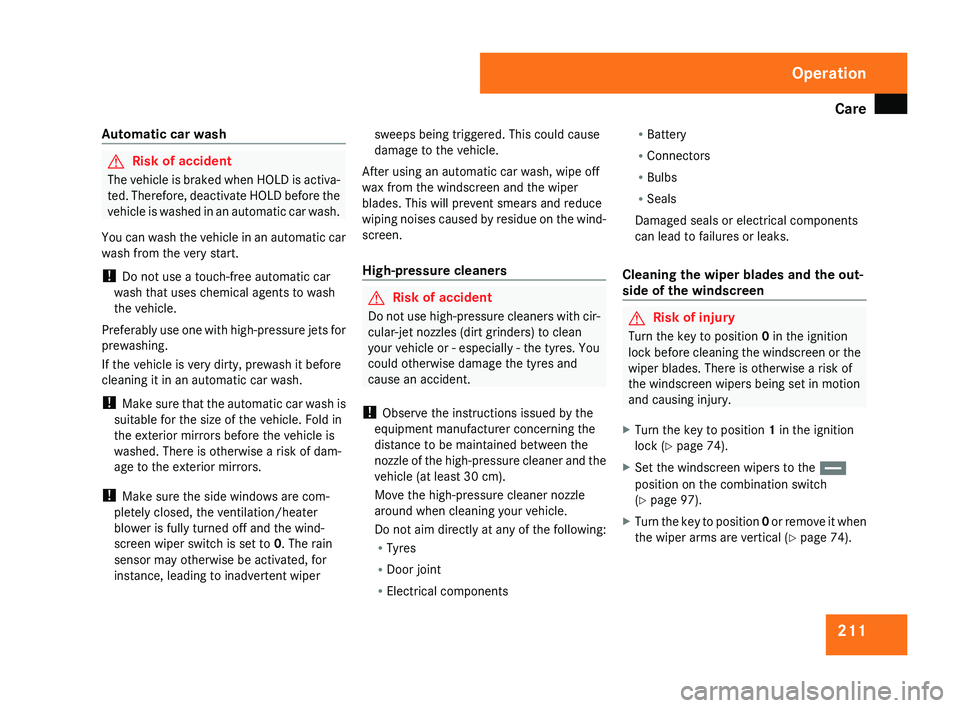
Care
211
Automatic car wash G
Risk of accident
The vehicle is braked when HOLD is activa-
ted. Therefore, deactivate HOLD before the
vehicle is washed in an automatic car wash.
You can wash the vehicle in an automatic car
wash from the very start.
! Do not use a touch-free automatic car
wash that uses chemical agents to wash
the vehicle.
Preferably use one with high-pressure jets for
prewashing.
If the vehicle is very dirty, prewash it before
cleaning it in an automatic car wash.
! Make sure that the automatic car wash is
suitable for the size of the vehicle. Fold in
the exterior mirrors before the vehicle is
washed. There is otherwise a risk of dam-
age to the exterior mirrors.
! Make sure the side windows are com-
pletely closed, the ventilation/heater
blower is fully turned off and the wind-
screen wiper switch is set to 0. The rain
sensor may otherwise be activated, for
instance, leading to inadvertent wiper sweeps being triggered. This could cause
damage to the vehicle.
After using an automatic car wash, wipe off
wax from the windscreen and the wiper
blades. This will prevent smears and reduce
wiping
noises caused by residue on the wind-
screen.
High-pressure cleaners G
Risk of accident
Do not use high-pressure cleaners with cir-
cular-jet nozzles (dirt grinders) to clean
your vehicle or - especially - the tyres. You
could otherwise damage the tyres and
cause an accident.
! Observe the instructions issued by the
equipment manufacturer concerning the
distance to be maintained between the
nozzle
of the high-pressure cleaner and the
vehicle (at least 30 cm).
Move the high-pressure cleaner nozzle
around when cleaning your vehicle.
Do not aim directly at any of the following:
R Tyres
R Door joint
R Electrical components R
Battery
R Connectors
R Bulbs
R Seals
Damaged seals or electrical components
can lead to failures or leaks.
Cleaning the wiper blades and the out-
side of the windscreen G
Risk of injury
Turn the key to position 0 in the ignition
lock
before cleaning the windscreen or the
wiper blades. There is otherwise a risk of
the windscreen wipers being set in motion
and causing injury.
X Turn the key to position 1 in the ignition
lock (Y page 74).
X Set the windscreen wipers to the u
position on the combination switch
(Y page 97).
X Turn the key to position 0
or remove it when
the wiper arms are vertical ( Y page 74). Operation
219_AKB; 2; 4, en-GB
mkalafa,
2007-11-13T09:28:36+01:00 - Seite 211
Page 225 of 329
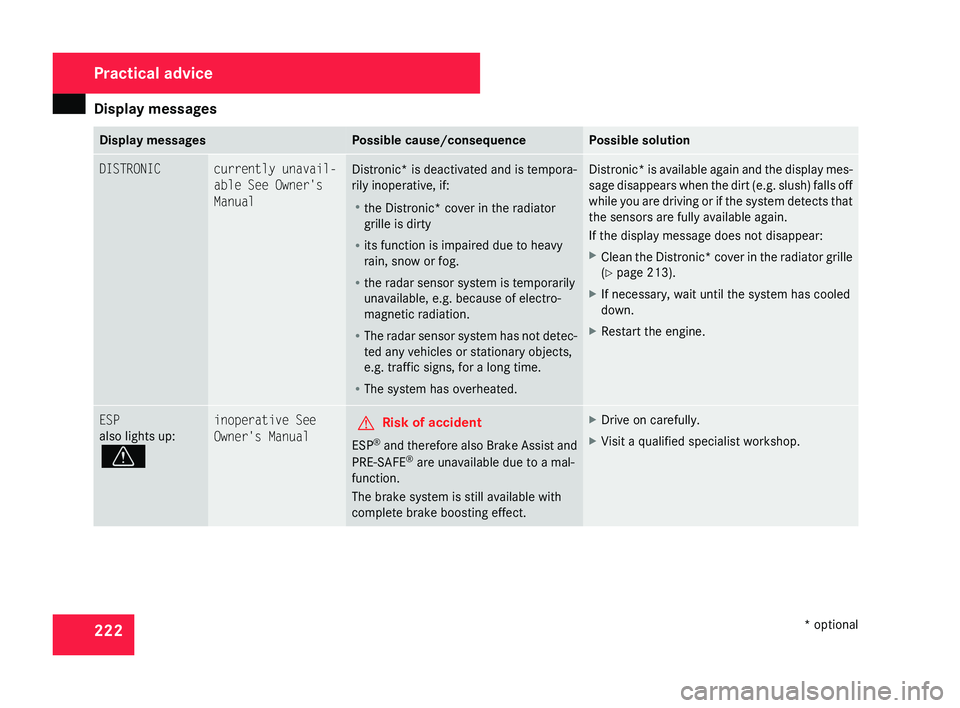
Display messages
222 Display messages Possible cause/consequence Possible solution
DISTRONIC currently unavail-
able See Owner's
Manual
Distronic* is deactivated and is tempora-
rily inoperative, if:
R
the Distronic*
cover in the radiator
grille is dirty
R its function is impaired due to heavy
rain, snow or fog.
R the radar sensor system is temporarily
unavailable, e.g. because of electro-
magnetic radiation.
R The radar sensor system has not detec-
ted any vehicles or stationary objects,
e.g. traffic signs, for a long time.
R The system has overheated. Distronic* is available again and the display mes-
sage disappears when the dirt (e.g. slush) falls off
while you are driving or if the system detects that
the sensors are fully available again.
If the display message does not disappear:
X
Clean the Distronic* cover in the radiator grille
(Y page 213).
X If necessary, wait until the system has cooled
down.
X Restart the engine. ESP
also lights up:
v inoperative See
Owner's Manual
G
Risk of accident
ESP ®
and therefore also Brake Assist and
PRE-SAFE ®
are unavailable due to a mal-
function.
The brake system is still available with
complete brake boosting effect. X
Drive on carefully.
X Visit a qualified specialist workshop. Practical advice
* optional
219_AKB; 2; 4, en-GB
mkalafa,
2007-11-13T09:28:36+01:00 - Seite 222