radio MERCEDES-BENZ CLS COUPE 2012 Owner's Manual
[x] Cancel search | Manufacturer: MERCEDES-BENZ, Model Year: 2012, Model line: CLS COUPE, Model: MERCEDES-BENZ CLS COUPE 2012Pages: 373, PDF Size: 9.12 MB
Page 250 of 373
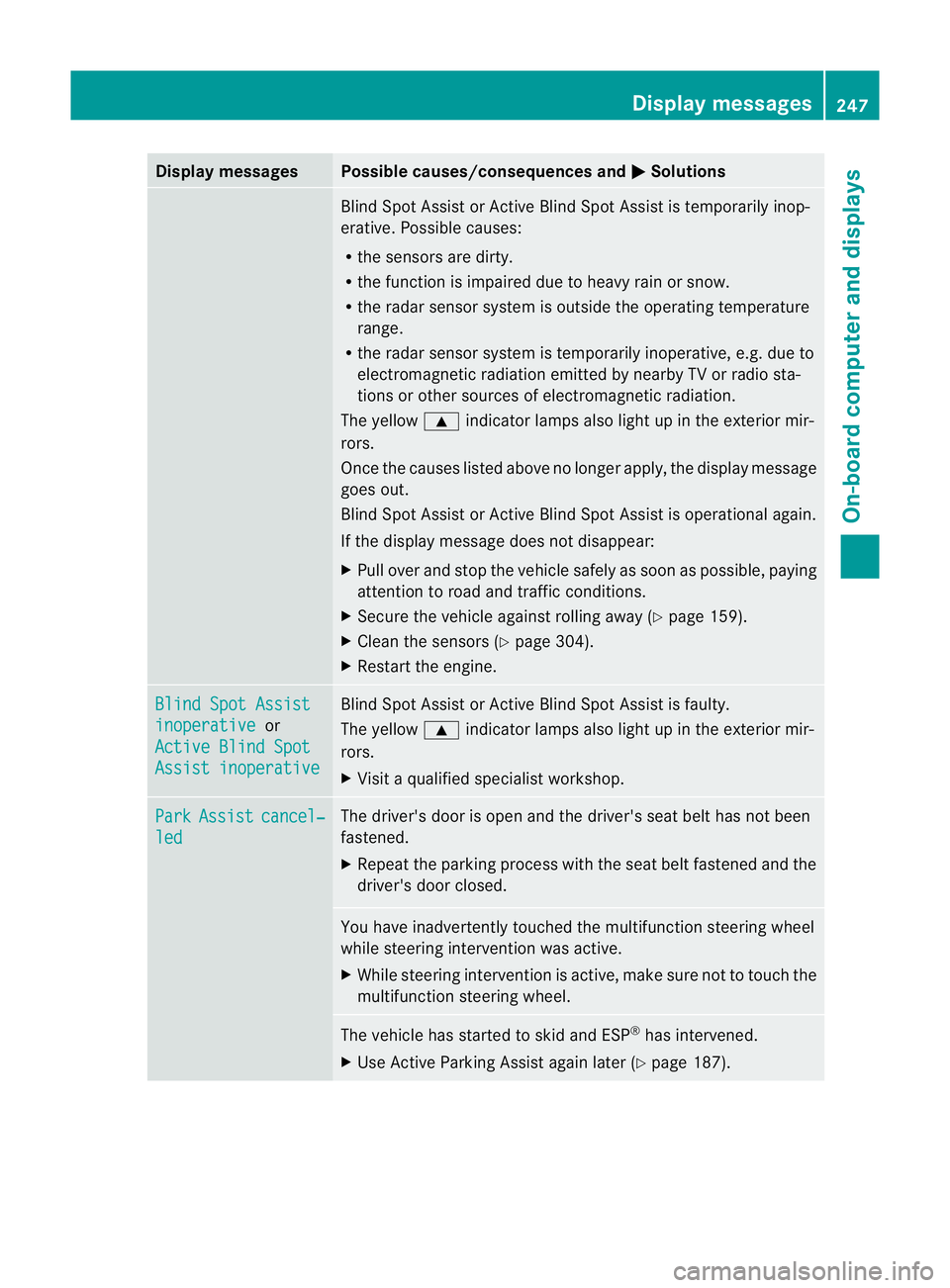
Display messages Possible causes/consequences and
M Solutions
Blind Spot Assis
torActive Blind Spot Assist is temporaril yinop-
erative .Possible causes:
R the sensors are dirty.
R the function is impaired due to heavy rain or snow.
R the radar sensor system is outside the operating temperature
range.
R the radar sensor system is temporarily inoperative, e.g. due to
electromagnetic radiation emitted by nearby TV or radio sta-
tions or other sources of electromagnetic radiation.
The yellow 9indicator lamps also light up in the exterior mir-
rors.
Once the causes listed above no longer apply,t he display message
goes out.
Blind Spot Assist or Active Blind Spot Assist is operational again.
If the display message does not disappear:
X Pull over and stop the vehicle safely as soon as possible, paying
attention to road and traffic conditions.
X Secure the vehicle against rolling away (Y page 159).
X Clean the sensors (Y page 304).
X Restart the engine. Blind Spot Assist
inoperative or
Active Blind Spot Assist inoperative Blind Spot Assist or Active Blind Spot Assist is faulty.
The yellow
9indicator lamps also light up in the exterior mir-
rors.
X Visit aqualified specialist workshop. Park Assist cancel‐
led The driver's door is open and the driver's seat belt has not been
fastened.
X
Repeat the parking process with the seat belt fastened and the
driver's door closed. You have inadvertently touched the multifunction steerin
gwheel
while steerin gintervention was active.
X While steerin gintervention is active, make sure not to touch the
multifunction steerin gwheel. The vehicle has started to skid and ESP
®
has intervened.
X Use Active Parking Assist again later (Y page 187). Display messages
247On-board computer and displays Z
Page 251 of 373
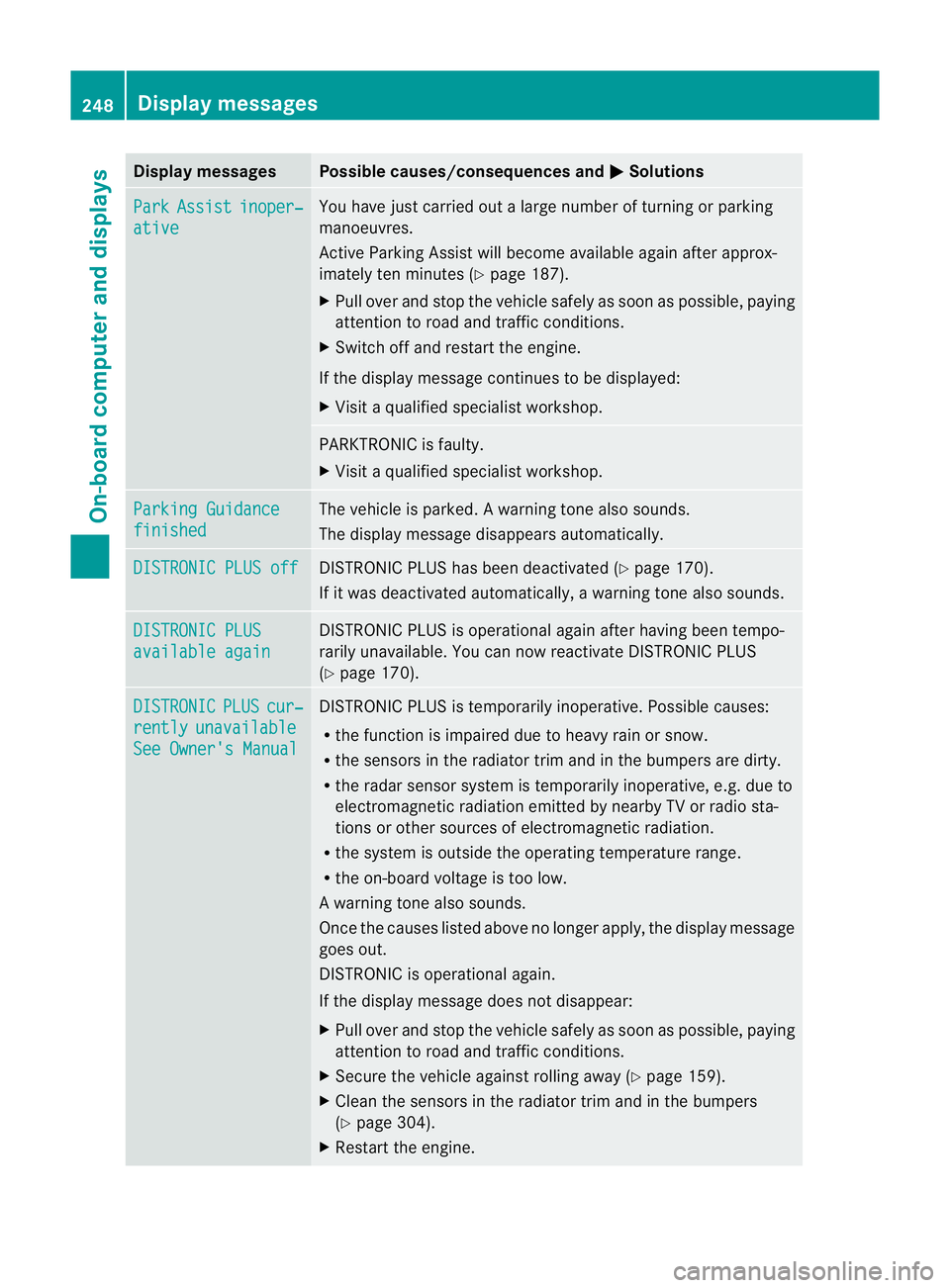
Display messages Possible causes/consequences and
M Solutions
Park Assist inoper‐
ative You hav
ejustc arrie doutalarg enumber of turning or parking
manoeuvres.
Active Parking Assis twill become available again after approx-
imately ten minutes (Y page 187).
X Pull over and stop the vehicle safely as soon as possible ,paying
attention to road and traffic conditions.
X Switch off and restart the engine.
If the display message continues to be displayed:
X Visit aqualified specialist workshop. PARKTRONIC is faulty.
X
Visit aqualified specialist workshop. Parking Guidance
finished The vehicle is parked.
Awarning tone also sounds.
The display message disappears automatically. DISTRONIC PLU
Soff DISTRONI
CPLUSh as been deactivate d(Ypage 170).
If it was deactivate dautomatically, awarning tone also sounds. DISTRONIC PLUS
available again DISTRONI
CPLUSiso perational againa fter having been tempo-
rarily unavailable. You can now reactivate DISTRONI CPLUS
(Y page 170). DISTRONIC PLUS cur‐
rently unavailable
See Owner's Manual DISTRONIC PLUS is temporarily inoperative. Possible causes:
R
the function is impaired due to heavy rain or snow.
R the sensor sinthe radiator trim and in the bumpers are dirty.
R the radar sensor system is temporarily inoperative, e.g. due to
electromagnetic radiation emitted by nearby TV or radio sta-
tion soro ther sources of electromagnetic radiation.
R the system is outside the operatin gtemperature range.
R the on-board voltage is too low.
Aw arning tone also sounds.
Once th ecauses listed abov enolonger apply,t he display message
goes out.
DISTRONIC is operational again.
If the display message does not disappear:
X Pull over and stop the vehicle safely as soon as possible, paying
attention to road and traffic conditions.
X Secure the vehicle against rolling away (Y page 159).
X Clean the sensors in the radiator trim and in the bumpers
(Y page 304).
X Restart the engine. 248
Display messagesOn-board computer and displays
Page 255 of 373
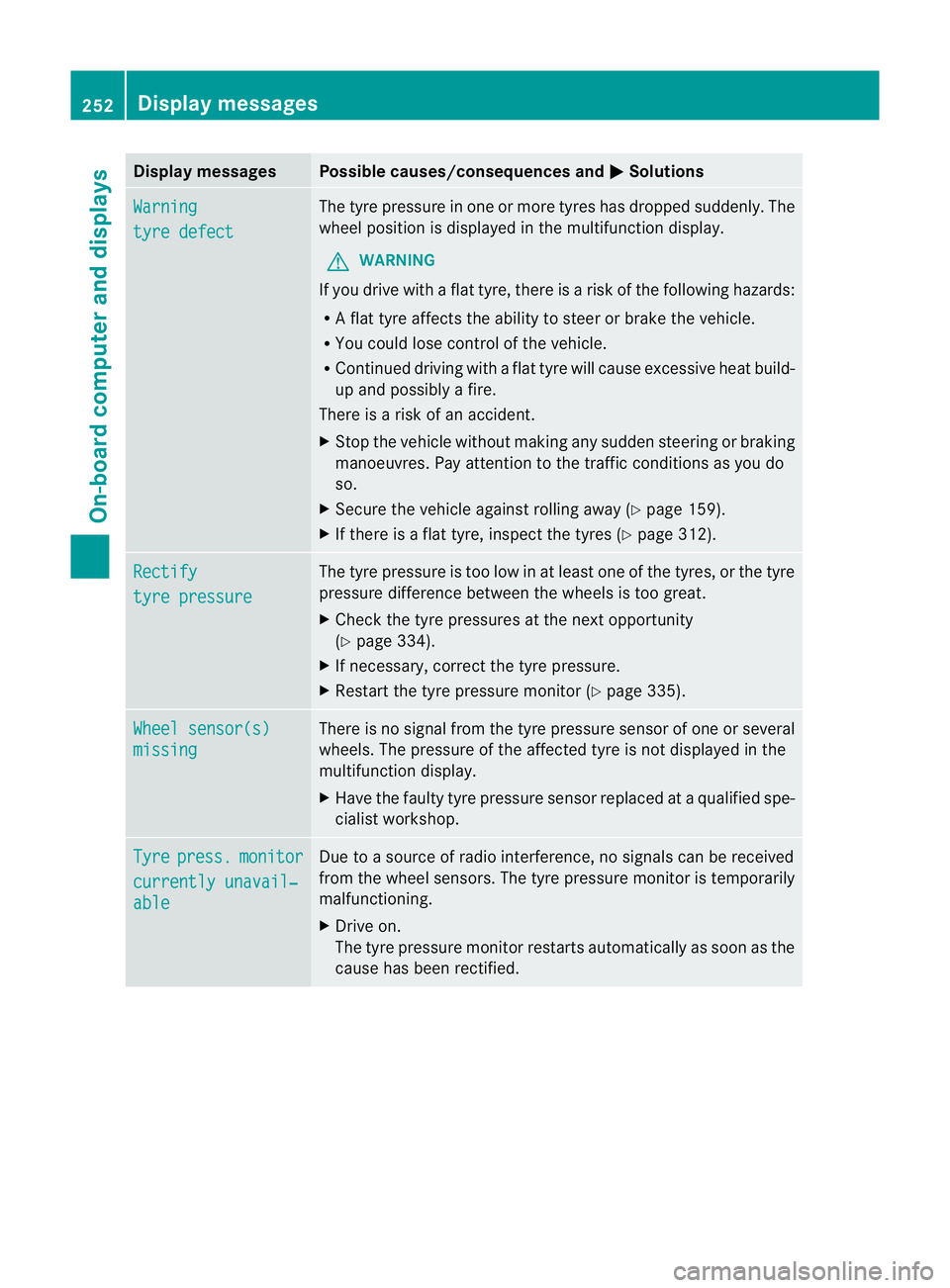
Display messages Possible causes/consequences and
M Solutions
Warning
tyr
ed efect The tyr
epressur einone or more tyre shas dropped suddenly. The
wheel position is displayed in the multifunction display.
G WARNING
If you drive with aflat tyre, there is arisk of the following hazards:
R Af lat tyre affect sthe ability to steer or brake the vehicle.
R You could lose control of the vehicle.
R Continued driving with aflat tyre will cause excessive heat build-
up and possibly afire.
There is arisk of an accident.
X Stop the vehicle without making any sudden steerin gorbraking
manoeuvres. Pay attention to the traffic conditions as you do
so.
X Secure the vehicle against rolling away (Y page 159).
X If there is aflat tyre, inspect the tyres (Y page 312).Rectify
tyre pressure The tyre pressure is too low in at least one of the tyres, or the tyre
pressure differenc
ebetween the wheels is too great.
X Check the tyre pressures at the next opportunity
(Y page 334).
X If necessary, correc tthe tyre pressure.
X Restart the tyre pressure monitor (Y page 335).Wheel sensor(s)
missing There is no signal from the tyre pressure sensor of one or several
wheels. The pressure of the affected tyre is not displayed in the
multifunction display.
X
Have the faulty tyre pressure sensor replaced at aqualified spe-
cialist workshop. Tyre press. monitor
currently unavail‐
able Due to
asource of radio interference, no signals can be received
from the wheel sensors. The tyre pressure monitor is temporarily
malfunctioning.
X Drive on.
The tyre pressure monitor restart sautomatically as soon as the
cause has been rectified. 252
Display messagesOn-board computer and displays
Page 260 of 373
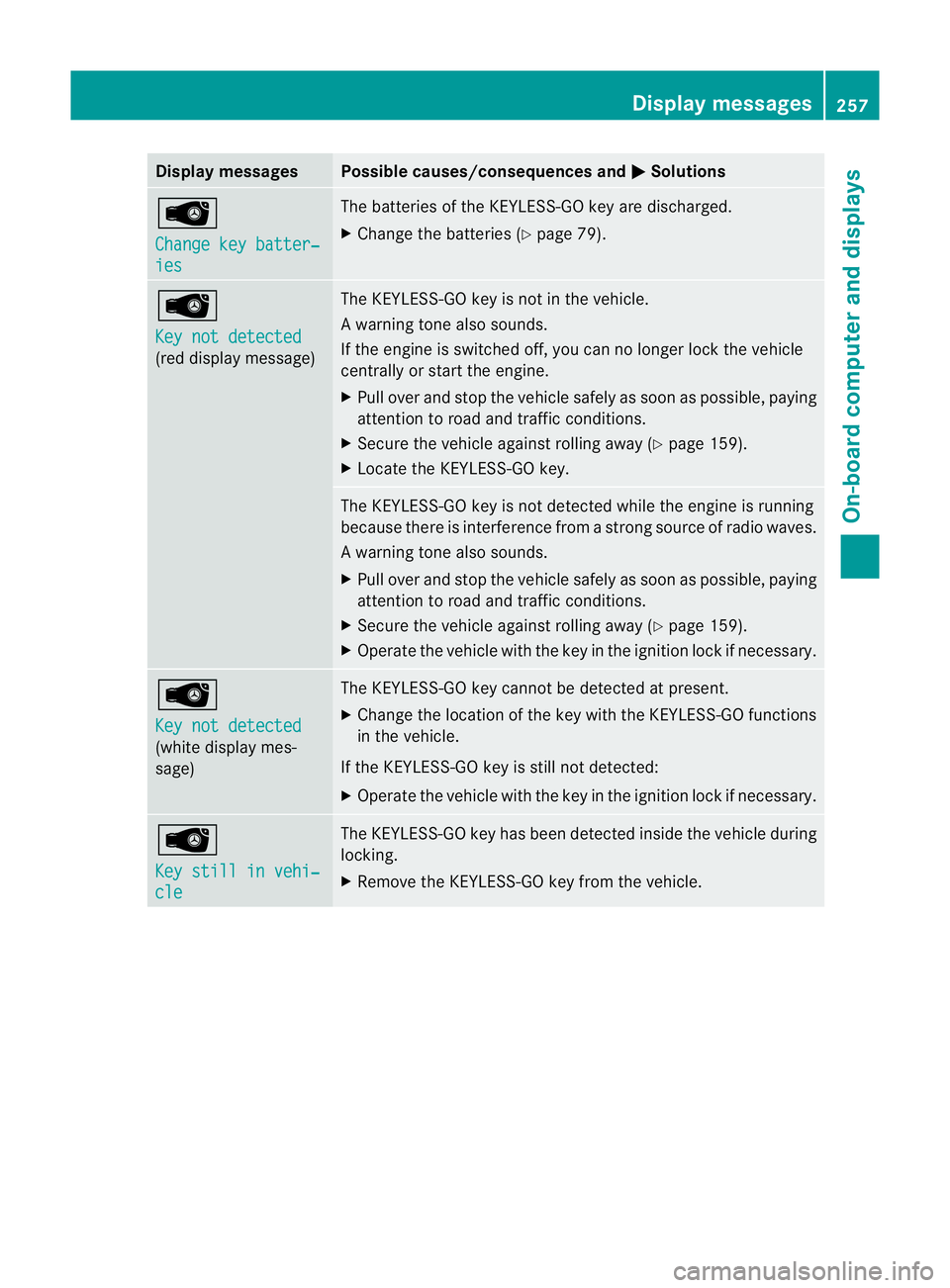
Display messages Possible causes/consequences and
M Solutions
Â
Change key batter‐
ies The batterie
softheKEYLESS-GO ke yare discharged.
X Change th ebatterie s(Ypage 79). Â
Key not detected
(re
dd isplay message) The KEYLESS-GO ke
yisnotin th evehicle.
Aw arning tone also sounds.
If th eengineiss witched off ,you can no longer loc kthe vehicle
centrally or start the engine.
X Pull over and stop the vehicle safely as soon as possible, paying
attention to road and traffic conditions.
X Secure the vehicle against rolling away (Y page 159).
X Locate the KEYLESS-GO key. The KEYLESS-GO key is not detected while the engine is running
because there is interference from
astrongs ource of radio waves.
Aw arning tone also sounds.
X Pull ove rand stop the vehicl esafelyass oonasp ossible,p aying
attention to road and traffic conditions.
X Secure the vehicle against rolling away( Ypage 159).
X Operate the vehicle with the key in the ignition lock if necessary. Â
Key not detected
(white displaym
es-
sage) The KEYLESS-GO key cannot be detected at present.
X
Change the location of the key with the KEYLESS-GO functions
in the vehicle.
If the KEYLESS-GO key is still not detected:
X Operate the vehicle with the key in the ignition lock if necessary. Â
Key still in vehi‐
cle The KEYLESS-GO key has been detected inside the vehicle during
locking.
X
Remove the KEYLESS-GO key from the vehicle. Display messages
257On-board computer and displays Z
Page 288 of 373
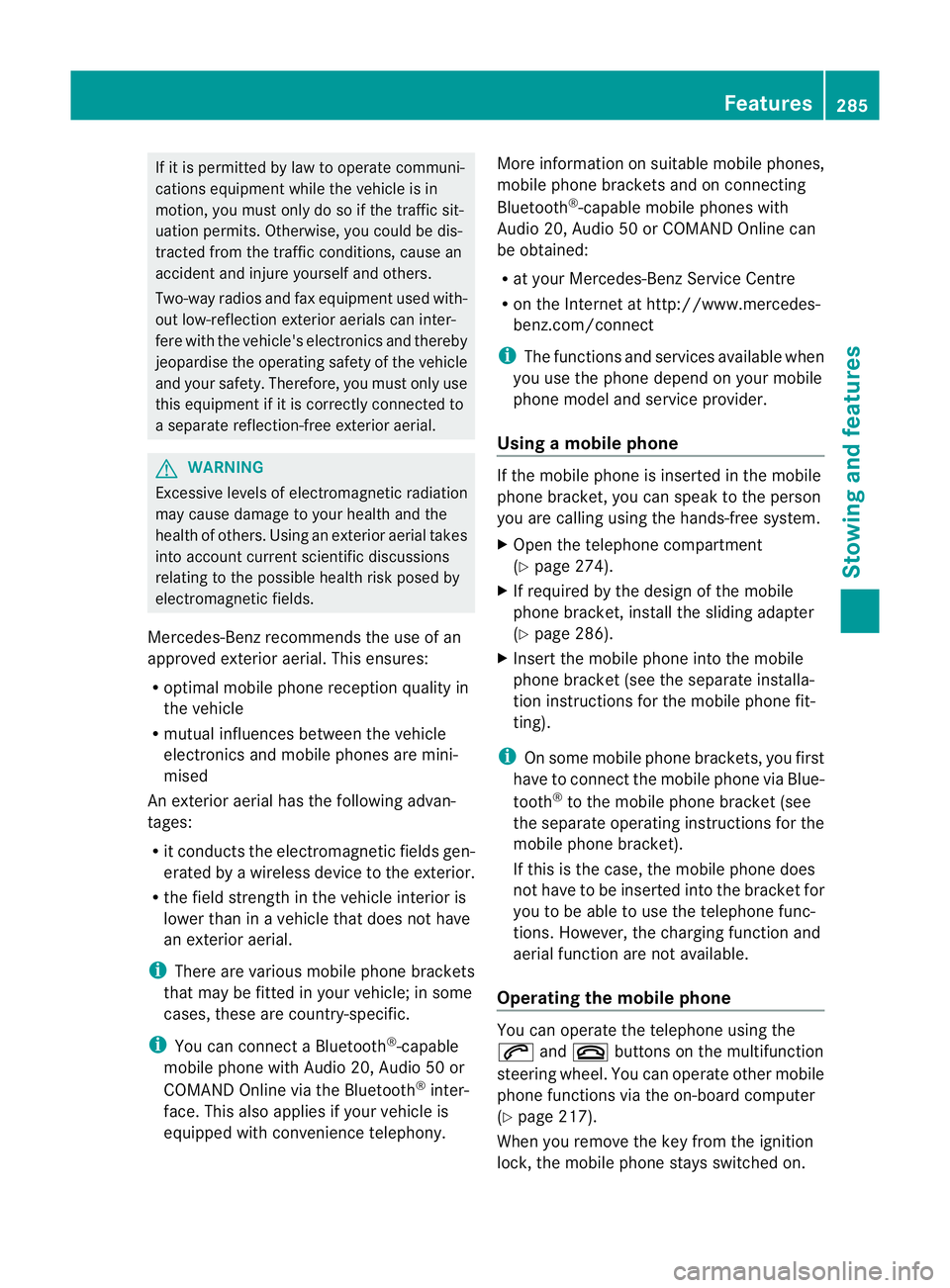
If it is permitted by law to operate communi-
cations equipment whilet
he vehicle is in
motion, you must only do so if the traffic sit-
uationp ermits.Otherwise, yo ucould be dis-
tracted fro mthe traffi cconditions ,cause an
accident and injure yourself and others.
Two-way radios and fa xequipment used with-
out low-reflection exterior aerials can inter-
fere with the vehicle's electronic sand thereby
jeopardise the operatin gsafety of the vehicle
and your safety. Therefore, you must only use
this equipment if it is correctly connected to
as eparate reflection-free exterior aerial. G
WARNING
Excessiv elevels of electromagnetic radiation
may cause damage to your health and the
health of others. Using an exterior aerial takes
int oa ccoun tcurren tscientific discussions
relatin gtothe possible health risk posed by
electromagnetic fields.
Mercedes-Benz recommends the use of an
approved exterior aerial. This ensures:
R optimal mobile phone reception quality in
the vehicle
R mutual influences between the vehicle
electronic sand mobile phones are mini-
mised
An exterior aerial has the following advan-
tages:
R it conducts the electromagnetic fields gen-
erated by awireless device to the exterior.
R the field strengt hinthe vehicle interior is
lower than in avehicle that does not have
an exterior aerial.
i There are various mobile phone brackets
that may be fitted in your vehicle; in some
cases, these are country-specific.
i You can connec taBluetooth ®
-capable
mobile phone with Audio 20, Audio 50 or
COMAND Onlin evia the Bluetooth ®
inter-
face. This also applies if your vehicle is
equipped with convenience telephony. More information on suitable mobile phones,
mobile phone brackets and on connecting
Bluetooth
®
-capable mobile phones with
Audio 20, Audio 50 or COMAND Onlin ecan
be obtained:
R at your Mercedes-Benz Service Centre
R on the Internet at http://www.mercedes-
benz.com/connect
i The function sand services available when
you use the phone depend on your mobile
phone model and servic eprovider.
Using amobile phone If th
emobile phon eisinserted in th emobile
phon ebracket ,you can speak to th eperson
you are callin gusingthe hands-free system.
X Open th etelephone compartment
(Y page 274).
X If required by th edesig noft he mobile
phone bracket, install the sliding adapter
(Y page 286).
X Insert the mobile phone into the mobile
phone bracket (see the separate installa-
tion instructions for the mobile phone fit-
ting).
i On some mobile phone brackets, you first
have to connect the mobile phone via Blue-
tooth ®
to the mobile phone bracket (see
the separate operating instructions for the
mobile phone bracket).
If this is the case, the mobile phone does
not have to be inserted into the bracket for
you to be able to use the telephone func-
tions. However, the charging function and
aerial function are not available.
Operating the mobile phone You can operate the telephone using the
6
and~ buttons on the multifunction
steering wheel. You can operate other mobile
phone functions via the on-board computer
(Y page 217).
When you remove the key from the ignition
lock, the mobile phone stays switched on. Features
285Stowing and features Z
Page 292 of 373
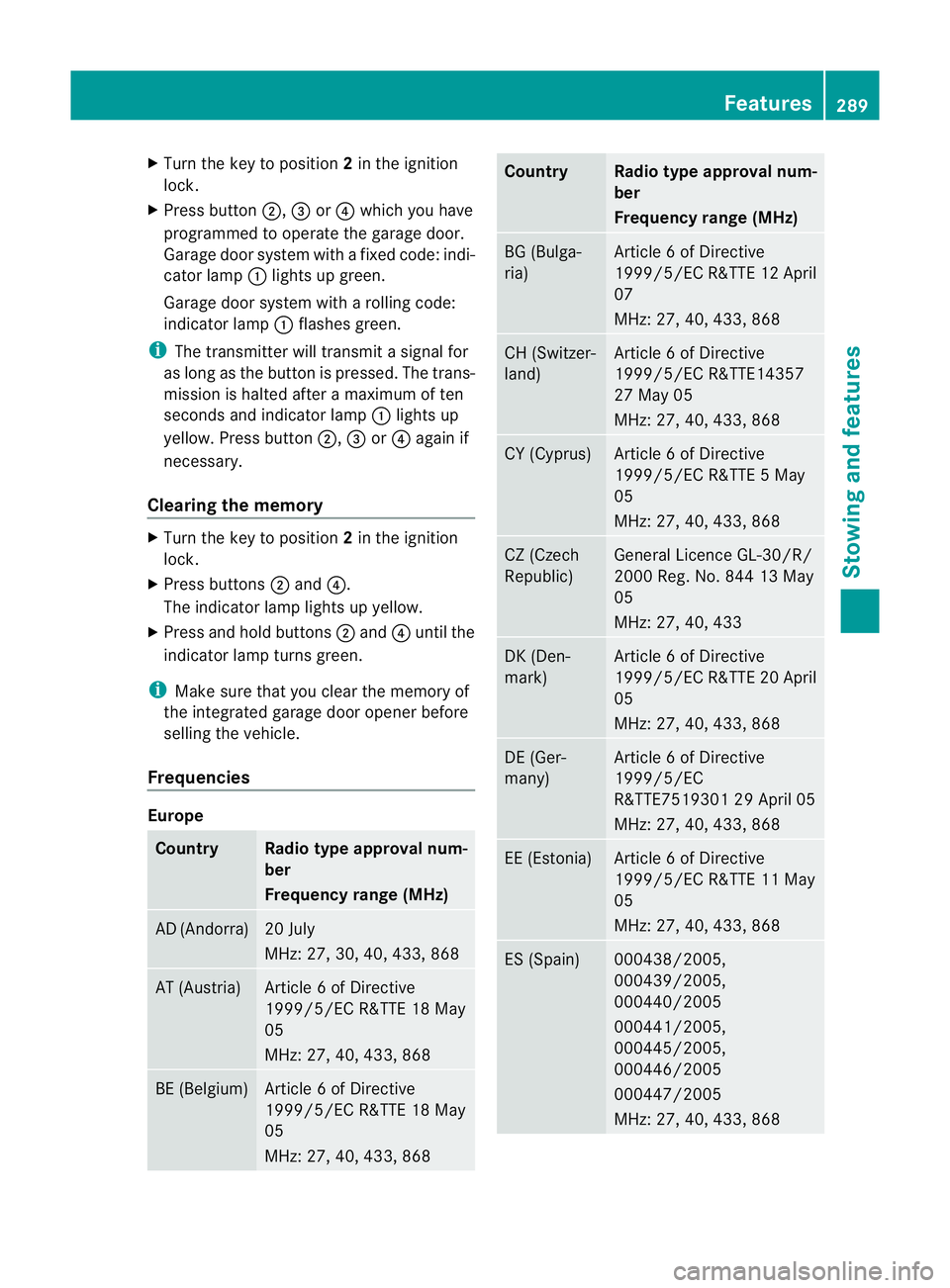
X
Turn the key to position 2in the ignition
lock.
X Press button ;,=or? which you have
programmed to operate the garage door.
Garage door system with afixed code: indi-
cator lamp :lights up green.
Garage door system with arolling code:
indicator lamp :flashes green.
i The transmitter will transmit asignal for
as long as the button is pressed. The trans-
mission is halted after amaximum of ten
seconds and indicator lamp :lights up
yellow. Press button ;,=or? again if
necessary.
Clearing the memory X
Turn the key to position 2in the ignition
lock.
X Press buttons ;and ?.
The indicator lamp lights up yellow.
X Press and hold buttons ;and ?until the
indicator lamp turns green.
i Make sure that you clear the memory of
the integrated garage door opener before
selling the vehicle.
Frequencies Europe
Country Radio typea
pproval num-
ber
Frequency range (MHz) AD (Andorra) 20 July
MHz: 27, 30, 40, 433, 868
AT (Austria) Article
6ofDirective
1999/5/EC R&TTE 18 May
05
MHz: 27, 40, 433, 868 BE (Belgium) Article
6ofDirective
1999/5/EC R&TTE 18 May
05
MHz: 27, 40, 433, 868 Country Radio typea
pproval num-
ber
Frequency range (MHz) BG (Bulga-
ria) Article
6ofDirective
1999/5/EC R&TTE 12 April
07
MHz: 27, 40, 433, 868 CH (Switzer-
land) Article
6ofDirective
1999/5/EC R&TTE14357
27 May 05
MHz: 27, 40, 433, 868 CY (Cyprus) Article
6ofDirective
1999/5/EC R&TTE 5May
05
MHz: 27, 40, 433, 868 CZ (Czech
Republic) General Licenc
eGL-30/R/
2000 Reg. No. 844 13 May
05
MHz: 27, 40, 433 DK (Den-
mark) Article
6ofDirective
1999/5/EC R&TTE 20 April
05
MHz: 27, 40, 433, 868 DE (Ger-
many) Article
6ofDirective
1999/5/EC
R&TTE751930129A pril 05
MHz: 27, 40, 433, 868 EE (Estonia) Article
6ofDirective
1999/5/EC R&TTE 11 May
05
MHz: 27, 40, 433, 868 ES (Spain) 000438/2005,
000439/2005,
000440/2005
000441/2005,
000445/2005,
000446/2005
000447/2005
MHz: 27, 40, 433, 868 Features
289Stowing and features Z
Page 293 of 373
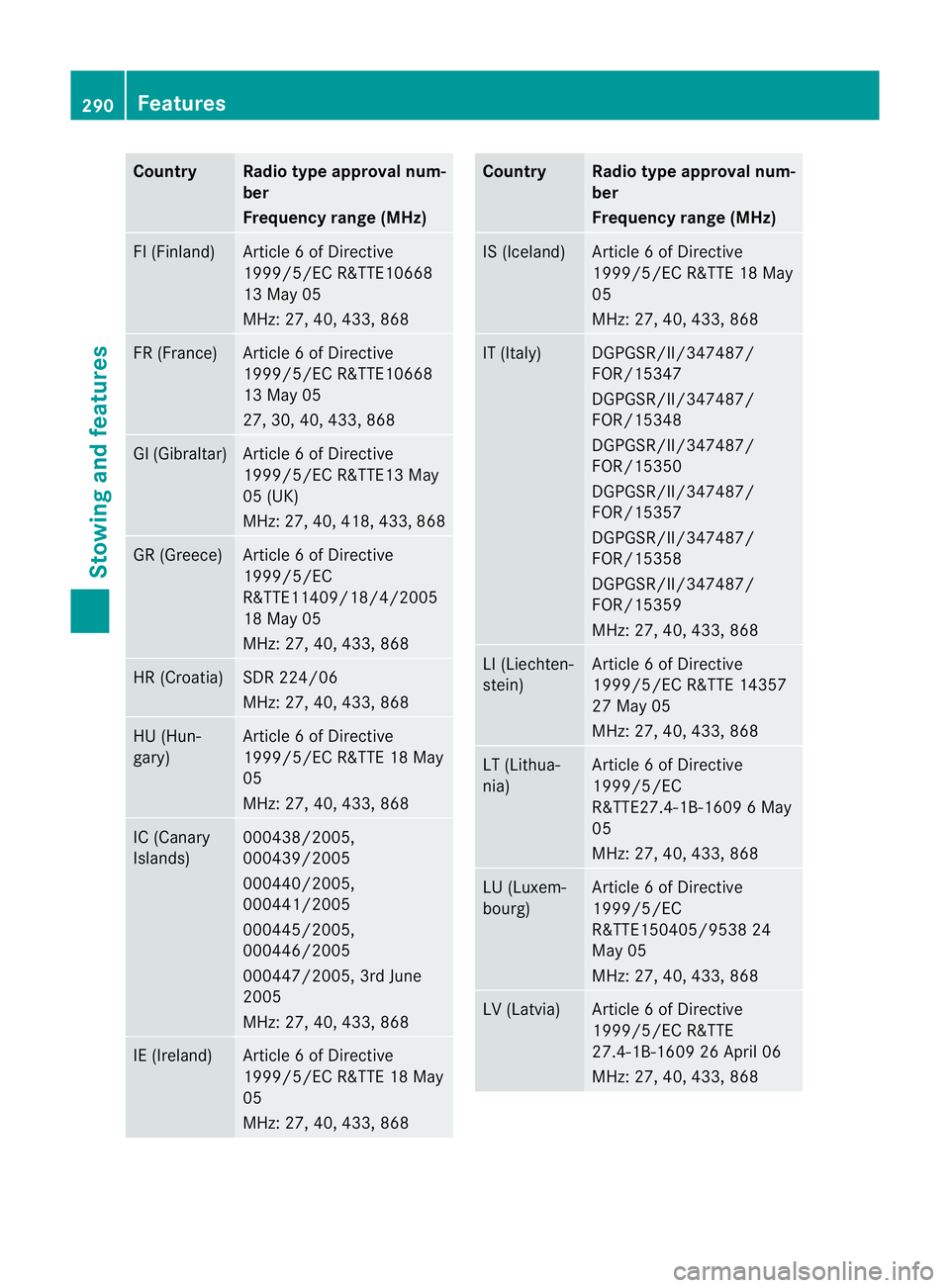
Country Radio type approval num-
ber
Frequency range (MHz)
FI (Finland) Article
6ofDirective
1999/5/E CR&TTE10668
13 May 05
MHz :27,40 ,433 ,868 FR (France) Article
6ofDirective
1999/5/E CR&TTE10668
13 May 05
27 ,30,40 ,433 ,868 GI (Gibraltar) Article
6ofDirective
1999/5/E CR&TTE1 3May
05 (UK)
MHz :27, 40 ,418, 433, 868 GR (Greece) Article
6ofDirective
1999/5/EC
R&TTE11409/18/4/2005
18 May 05
MHz: 27, 40, 433, 868 HR (Croatia) SDR 224/06
MHz: 27, 40, 433, 868
HU (Hun-
gary) Article
6ofDirective
1999/5/EC R&TT E18May
05
MHz: 27, 40, 433, 868 IC (Canary
Islands) 000438/2005,
000439/2005
000440/2005,
000441/2005
000445/2005,
000446/2005
000447/2005, 3rd June
2005
MHz: 27, 40, 433, 868
IE (Ireland) Article
6ofDirective
1999/5/EC R&TT E18May
05
MHz: 27, 40, 433, 868 Country Radio type approval num-
ber
Frequency range (MHz)
IS (Iceland) Article
6ofDirective
1999/5/EC R&TT E18May
05
MHz: 27, 40, 433, 868 IT (Italy) DGPGSR/II/347487/
FOR/15347
DGPGSR/II/347487/
FOR/15348
DGPGSR/II/347487/
FOR/15350
DGPGSR/II/347487/
FOR/15357
DGPGSR/II/347487/
FOR/15358
DGPGSR/II/347487/
FOR/15359
MHz: 27, 40, 433, 868
LI (Liechten-
stein) Article
6ofDirective
1999/5/EC R&TT E14357
27 May 05
MHz: 27, 40, 433, 868 LT (Lithua-
nia) Article
6ofDirective
1999/5/EC
R&TTE27.4-1B-1609 6May
05
MHz: 27, 40, 433, 868 LU (Luxem-
bourg) Article
6ofDirective
1999/5/EC
R&TTE150405/9538 24
May 05
MHz: 27, 40, 433, 868 LV (Latvia) Article
6ofDirective
1999/5/EC R&TTE
27.4-1B-1609 26 April 06
MHz: 27, 40, 433, 868 290
FeaturesStowing and features
Page 294 of 373
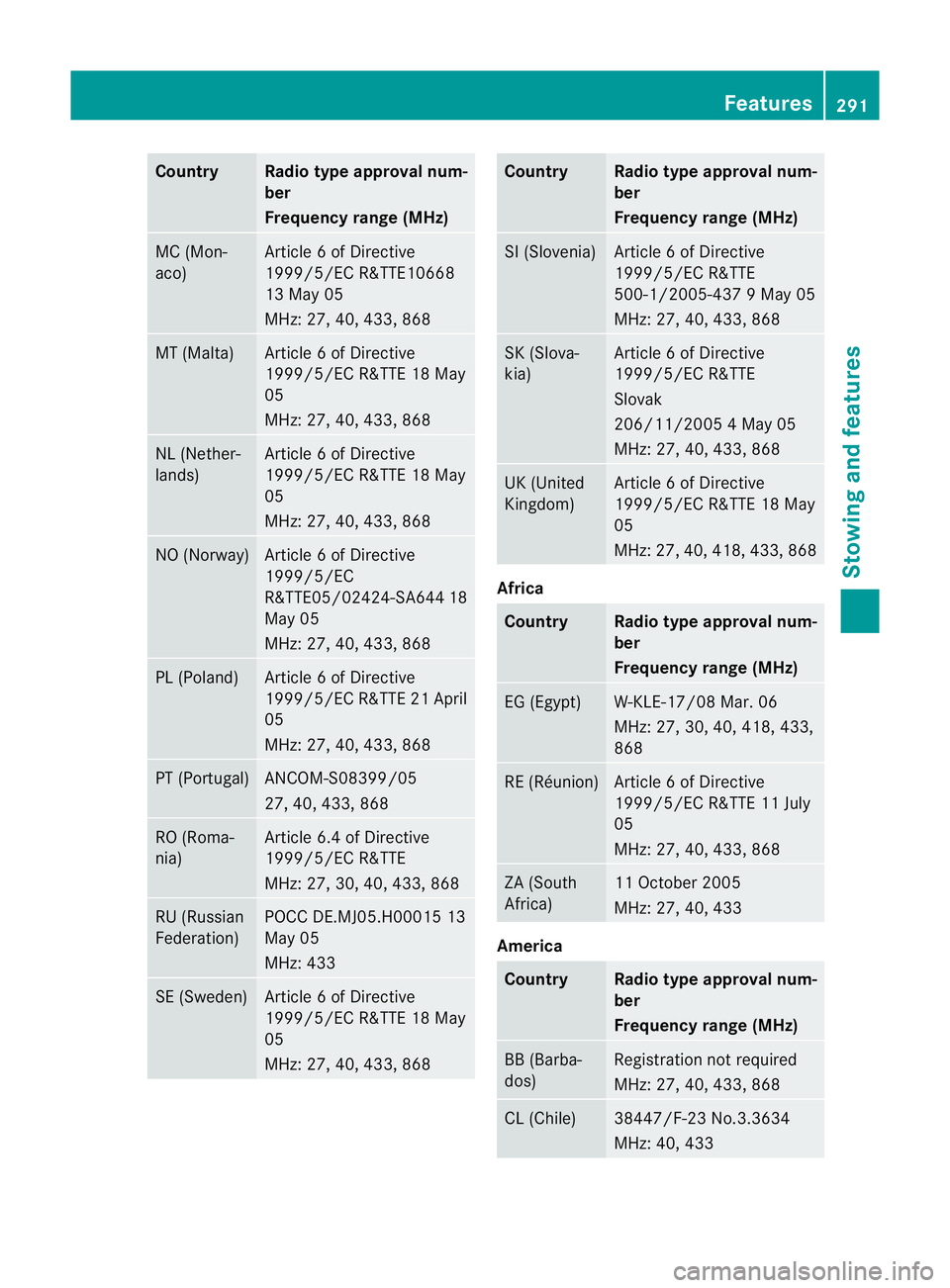
Country Radio type approval num-
ber
Frequency range (MHz)
MC (Mon-
aco) Article
6ofDirective
1999/5/E CR&TTE10668
13 May 05
MHz :27,40 ,433 ,868 MT (Malta) Article
6ofDirective
1999/5/E CR&TT E18M ay
05
MHz :27,40 ,433 ,868 NL (Nether-
lands) Article
6ofDirective
1999/5/E CR&TT E18M ay
05
MHz :27,40 ,433 ,868 NO (Norway) Article
6ofDirective
1999/5/EC
R&TTE05/02424-SA64 418
May 05
MHz: 27, 40, 433, 868 PL (Poland) Article
6ofDirective
1999/5/ECR &TTE 21 April
05
MHz: 27, 40, 433, 868 PT (Portugal) ANCOM-S08399/05
27, 40, 433, 868
RO (Roma-
nia) Article 6.4 of Directive
1999/5/EC R&TTE
MHz: 27, 30, 40, 433, 868
RU (Russian
Federation) POC
CDE.MJ05.H00015 13
May 05
MHz: 433 SE (Sweden) Article
6ofDirective
1999/5/EC R&TTE 18 May
05
MHz: 27, 40, 433, 868 Country Radio type approval num-
ber
Frequency range (MHz)
SI (Slovenia) Article
6ofDirective
1999/5/EC R&TTE
500-1/2005-437 9May 05
MHz: 27, 40, 433, 868 SK (Slova-
kia) Article
6ofDirective
1999/5/EC R&TTE
Slovak
206/11/2005 4May 05
MHz: 27, 40, 433, 868 UK (United
Kingdom) Article
6ofDirective
1999/5/EC R&TTE 18 May
05
MHz: 27, 40, 418, 433, 868 Africa
Country Radio type approval num-
ber
Frequency range (MHz)
EG (Egypt) W-KLE-17/08 Mar
.06
MHz: 27, 30, 40, 418, 433,
868 RE (Réunion) Article
6ofDirective
1999/5/EC R&TTE 11 July
05
MHz: 27, 40, 433, 868 ZA (South
Africa) 11 Octobe
r2005
MHz: 27, 40, 433 America
Country Radio type approval num-
ber
Frequency range (MHz)
BB (Barba-
dos) Registratio
nnot required
MHz: 27, 40, 433, 868 CL (Chile) 38447/F-23 No.3.3634
MHz: 40, 433 Features
291Stowing and features Z
Page 295 of 373
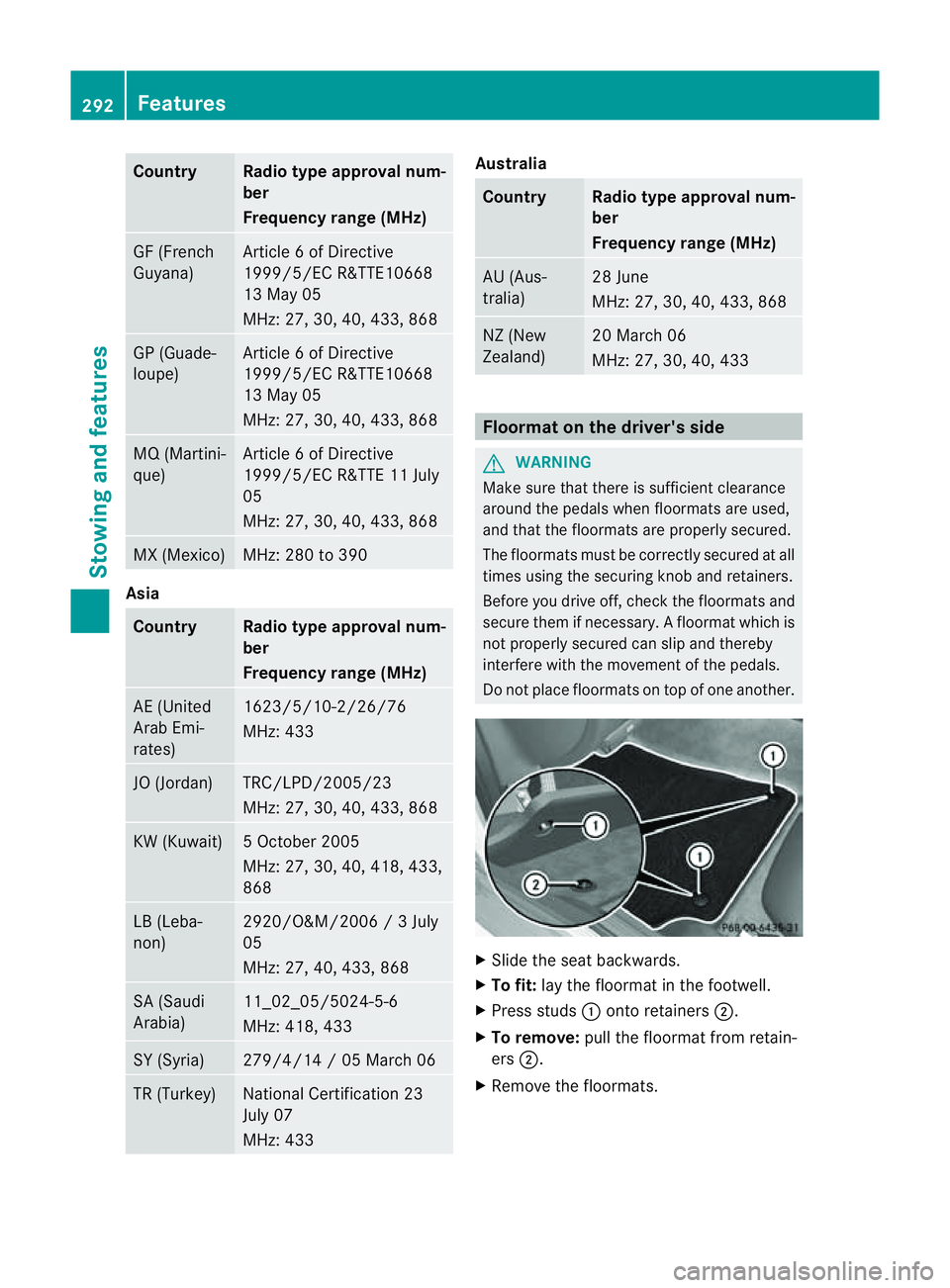
Country Radio type approval num-
ber
Frequency range (MHz)
GF (French
Guyana) Article
6ofDirective
1999/5/E CR&TTE10668
13 May 05
MHz :27,30 ,40, 433, 868 GP (Guade-
lo
up e) Article
6ofDirective
1999/5/EC R&TTE10668
13 May 05
MHz: 27, 30, 40, 433, 868 MQ (Martini-
que) Article
6ofDirective
1999/5/EC R&TT E11July
05
MHz: 27, 30, 40, 433, 868 MX (Mexico) MHz: 280 to 390
Asia
Country Radio type approval num-
ber
Frequency range (MHz)
AE (United
Arab Emi-
rates) 1623/5/10-2/26/76
MHz: 433
JO (Jordan) TRC/LPD/2005/23
MHz: 27, 30, 40, 433, 868
KW (Kuwait) 5O
ctober 2005
MHz: 27, 30, 40, 418, 433,
868 LB (Leba-
non) 2920/O&M/2006
/3July
05
MHz: 27, 40, 433, 868 SA (Saudi
Arabia) 11_02_05/5024-5-6
MHz: 418, 433
SY (Syria) 279/4/14
/05March 06 TR (Turkey) National Certification 23
July 07
MHz: 433 Australia
Country Radio type approval num-
ber
Frequency range (MHz)
AU (Aus-
tralia) 28 June
MHz: 27, 30, 40, 433, 868
NZ (New
Zealand) 20 March 06
MHz: 27, 30, 40, 433
Floormat on the driver's side
G
WARNING
Make sure that there is sufficient clearance
around the pedalsw henf loormats are used,
and that the floormats are properly secured.
The floormats must be correctly secured at all
times using the securing knob and retainers.
Before you drive off ,chec kthe floormats and
secure them if necessary. Afloormat which is
not properly secured can slip and thereby
interfere with the movemen tofthe pedals.
Do not place floormats on top of one another. X
Slide the seat backwards.
X To fit: lay the floormat in the footwell.
X Press studs :onto retainers ;.
X To remove: pull the floormat from retain-
ers ;.
X Remove the floormats. 292
FeaturesStowing and features
Page 296 of 373

Retrofitte
danti-glare film
Retrofitted anti-glare fil monthe inside of the
windows can interferew ith radio/mobile
telephone reception. This is particularly the
case for conductive or metallic-coated films.
You can obtain information about anti-glare
film from aqualified specialist workshop. Features
293Stowing and features Z