snow chains MERCEDES-BENZ CLS COUPE 2012 Owners Manual
[x] Cancel search | Manufacturer: MERCEDES-BENZ, Model Year: 2012, Model line: CLS COUPE, Model: MERCEDES-BENZ CLS COUPE 2012Pages: 373, PDF Size: 9.12 MB
Page 12 of 373
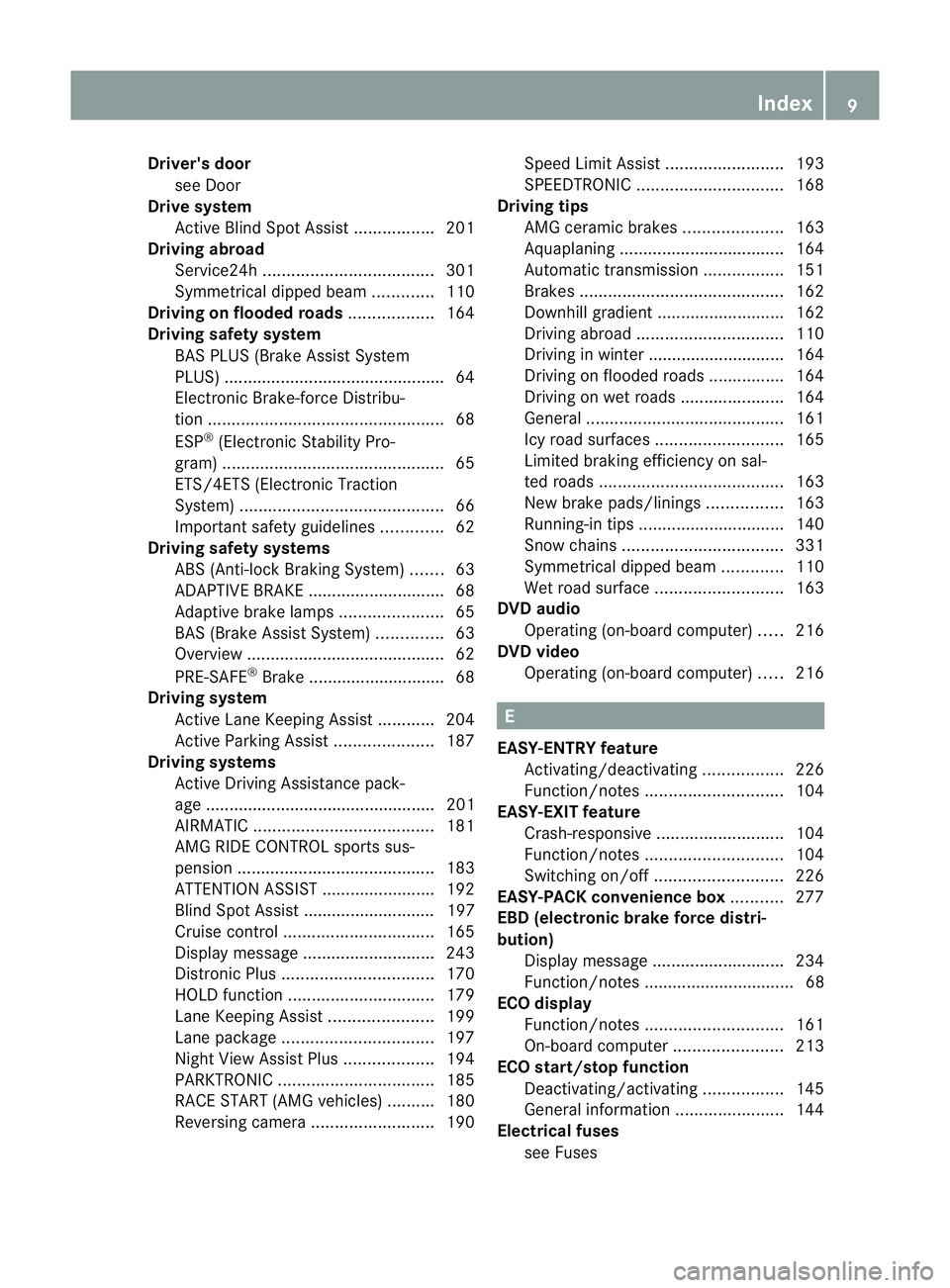
Driver's door
see Door
Drive system
Active Blind Spot Assis t................. 201
Driving abroad
Service24h .................................... 301
Symmetrical dipped bea m............. 110
Driving on flooded roads ..................164
Driving safety system BAS PLUS (Brake Assist System
PLUS) .............................................. .64
Electroni cBrake-force Distribu-
tio n.................................................. 68
ESP ®
(Electroni cStability Pro-
gram) ............................................... 65
ETS/4ETS (Electroni cTraction
System) ........................................... 66
Important safety guidelines .............62
Driving safety systems
ABS (Anti-lock Braking System) .......63
ADAPTIVE BRAKE ............................. 68
Adaptive brake lamps ......................65
BAS (Brake Assist System) ..............63
Overview .......................................... 62
PRE-SAFE ®
Brake ............................ .68
Driving system
Active Lan eKeepin gAssist. ........... 204
Active Parking Assist .....................187
Driving systems
Active Driving Assistance pack-
age ................................................. 201
AIRMATIC ...................................... 181
AMG RIDE CONTROL sports sus-
pension .......................................... 183
ATTENTION ASSIST ........................192
Blind Spot Assist ............................ 197
Cruise control ................................ 165
Display message ............................ 243
Distronic Plu s................................ 170
HOLD function ............................... 179
Lane Keeping Assist ......................199
Lane package ................................ 197
Nigh tView Assist Plus ...................194
PARKTRONI C................................. 185
RAC ESTART (AMG vehicles) ..........180
Reversing camera ..........................190Speed Limi
tAssist ......................... 193
SPEEDTRONIC ............................... 168
Driving tips
AMG cerami cbrakes ..................... 163
Aquaplaning ................................... 164
Automatic transmission .................151
Brakes ........................................... 162
Downhill gradient ........................... 162
Driving abroad ............................... 110
Driving in winter ............................ .164
Driving on flooded road s................ 164
Driving on wet road s...................... 164
General .......................................... 161
Icy road surfaces ........................... 165
Limited braking efficiency on sal-
ted road s....................................... 163
New brake pads/linings ................163
Running-in tips ............................... 140
Snow chains .................................. 331
Symmetrical dipped bea m............. 110
Wet road surface ........................... 163
DVD audio
Operating (on-board computer) .....216
DVD video
Operating (on-board computer) .....216 E
EASY-ENTRY feature Activating/deactivating .................226
Function/notes ............................. 104
EASY-EXIT feature
Crash-responsive ........................... 104
Function/notes ............................. 104
Switching on/off ........................... 226
EASY-PACKc onvenience box ...........277
EBD (electronic brake force distri-
bution) Display message ............................ 234
Function/notes ................................ 68
ECOd isplay
Function/notes ............................. 161
On-board computer .......................213
ECOs tart/stop function
Deactivating/activating .................145
General information .......................144
Electrical fuses
see Fuses Index
9
Page 23 of 373
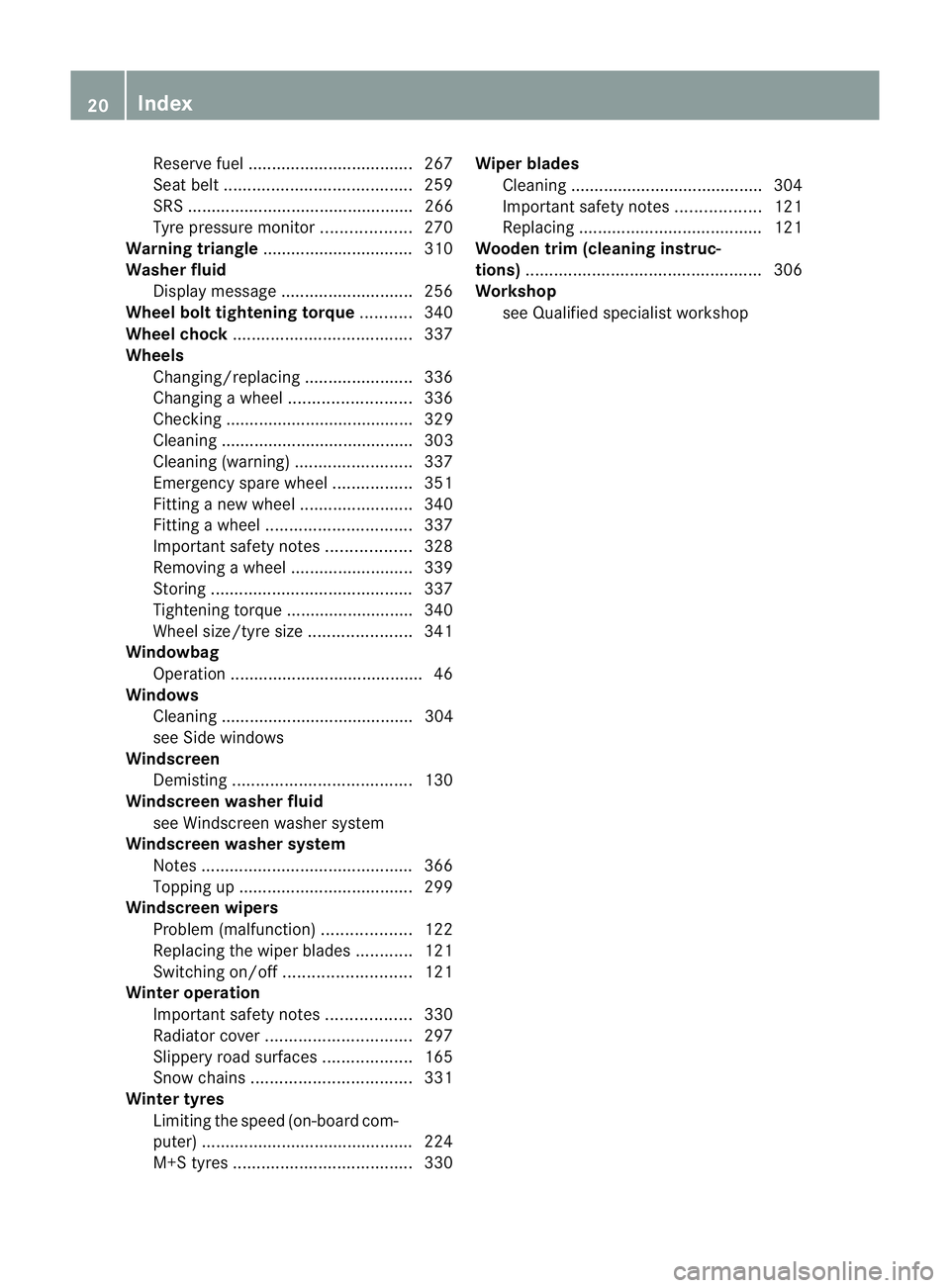
Reserv
efuel ................................... 267
Seat bel t........................................ 259
SRS ................................................ 266
Tyr ep ressure monitor ...................270
Warning triangle ................................ 310
Washer fluid Display message ............................ 256
Whee lboltt ightening torque ...........340
Whee lchock ...................................... 337
Wheels Changing/replacing .......................336
Changing awheel .......................... 336
Checking ........................................ 329
Cleaning ......................................... 303
Cleaning (warning) .........................337
Emergency spare wheel .................351
Fitting anew wheel ........................ 340
Fitting awheel ............................... 337
Important safety notes ..................328
Removing awheel .......................... 339
Storing ........................................... 337
Tightening torqu e........................... 340
Whee lsize/tyre size ...................... 341
Windowbag
Operation ........................................ .46
Windows
Cleaning ......................................... 304
see Side windows
Windscreen
Demisting ...................................... 130
Windscreen washe rfluid
see Windscreen washer system
Windscreen washer system
Notes ............................................. 366
Topping up ..................................... 299
Windscreen wipers
Problem (malfunction) ...................122
Replacing the wiper blades ............121
Switching on/off ........................... 121
Winte roperation
Important safety notes ..................330
Radiator cover ............................... 297
Slippery road surfaces ...................165
Snow chains .................................. 331
Winte rtyres
Limiting the spee d(on-board com-
puter) ............................................. 224
M+S tyres ...................................... 330Wiper blades
Cleaning ......................................... 304
Important safety notes ..................121
Replacing ....................................... 121
Wooden trim (cleaning instruc-
tions) .................................................. 306
Workshop see Qualified specialist workshop 20
Index
Page 66 of 373
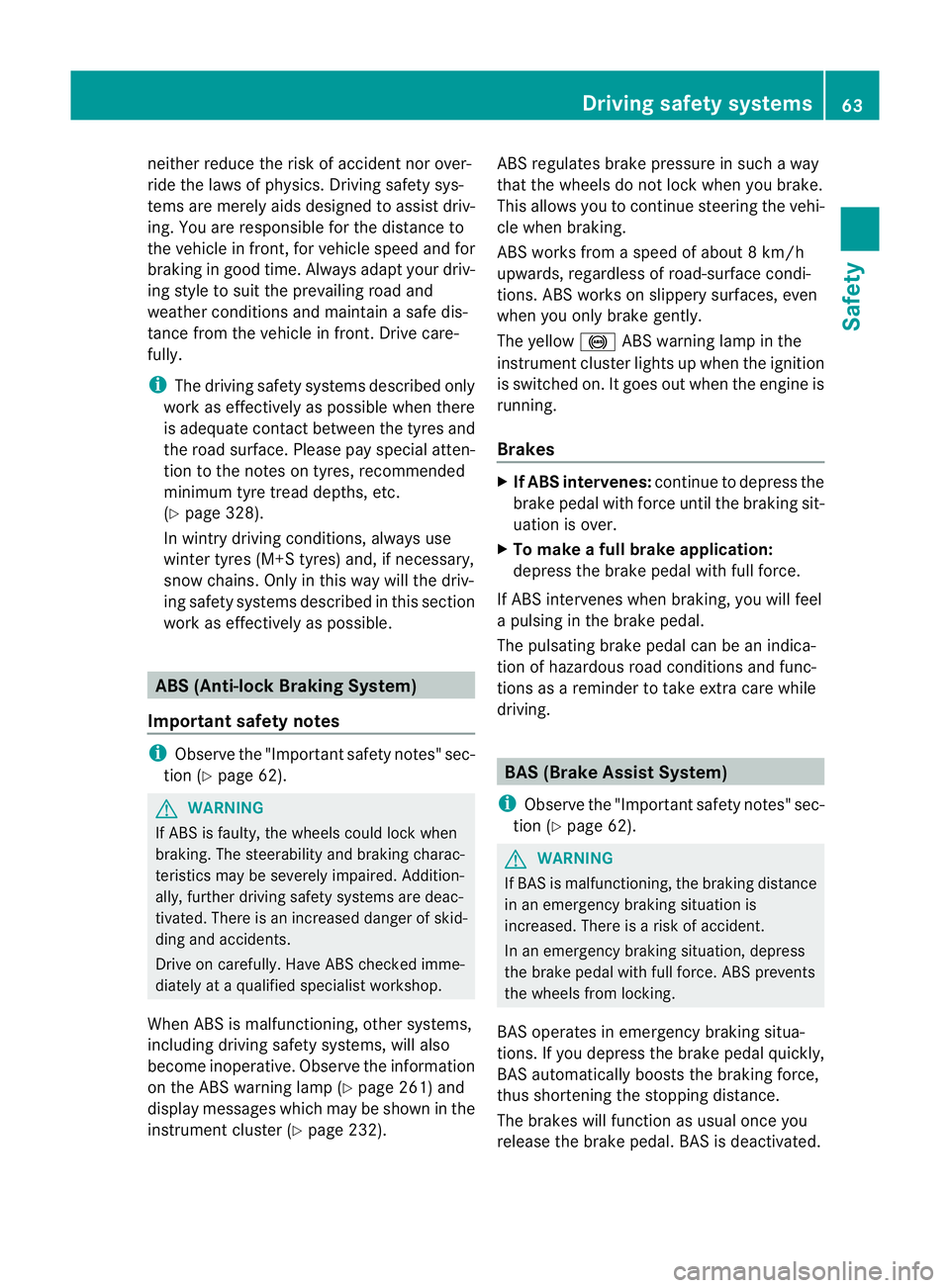
neither reduce the ris
kofaccident nor over-
rid ethe laws of physics .Driving safety sys-
tems are merel yaidsd esigned to assist driv-
ing. You are responsible for the distance to
the vehicl einfront, for vehicl espee dand for
braking in good time. Always adapt yourd riv-
ing style to suitt he prevailing road and
weather conditionsa nd maintainasafe dis-
tance from the vehicle in front.D rive care-
fully.
i The driving safety systems described only
work as effectively as possible when there
is adequate contact between the tyres and
the road surface. Please pay special atten-
tion to the notes on tyres, recommended
minimum tyre tread depths, etc.
(Y page 328).
In wintry driving conditions, always use
winter tyres (M+S tyres) and, if necessary,
snow chains. Only in this way will the driv-
ing safety systems described in this section
work as effectively as possible. ABS (Anti-lockB
raking System)
Important safety notes i
Observe the "Important safety notes" sec-
tio n(Ypage 62). G
WARNING
If ABS is faulty, the wheels could lock when
braking .The steerability and braking charac-
teristics may be severely impaired. Addition-
ally,f urther driving safety systems are deac-
tivated. There is an increased danger of skid-
ding and accidents.
Drive on carefully. Have ABS checked imme-
diately at aqualified specialist workshop.
When ABS is malfunctioning, other systems,
including driving safety systems, will also
become inoperative. Observe the information
on the ABS warning lamp (Y page 261) and
displaym essages which may be shown in the
instrumentc luster (Ypage 232). ABS regulates brake pressure in such
away
that the wheels do not lock when you brake.
This allowsy ou to continue steering the vehi-
cle when braking.
ABS works from aspeed of about 8km/h
upwards, regardless of road-surface condi-
tions. ABS works on slippery surfaces, even
when you only brake gently.
The yellow !ABS warning lamp in the
instrumentc lusterlight supw hen the ignition
is switched on. It goes out when the engine is
running.
Brakes X
If ABS intervenes: continue to depressthe
brak epedal with force until the braking sit-
uation is over.
X To make afull brake application:
depres sthe brak epedal with full force.
If AB Sintervene swhenb raking ,you will feel
ap ulsi ng in the brake pedal.
The pulsating brake peda lcan be an indica-
tio nofh azardous road condition sand func-
tions as areminder to tak eextra carew hile
driving. BAS (Brak
eAssist System)
i Observ ethe "Important safety notes" sec-
tio n(Ypage 62). G
WARNING
If BA Sism alfunctioning, the braking distance
in an emergency braking situation is
increased. There is arisk of accident.
In an emergency braking situation, depress
the brake pedal with full force. ABS prevents
the wheels from locking.
BAS operates in emergency braking situa-
tions. If you depress the brake pedal quickly,
BAS automaticallyb oosts the braking force,
thus shortening the stopping distance.
The brakes will function as usualo nce you
release the brake pedal.B AS is deactivated. Dr
ivin gsafety systems
63Safety Z
Page 69 of 373
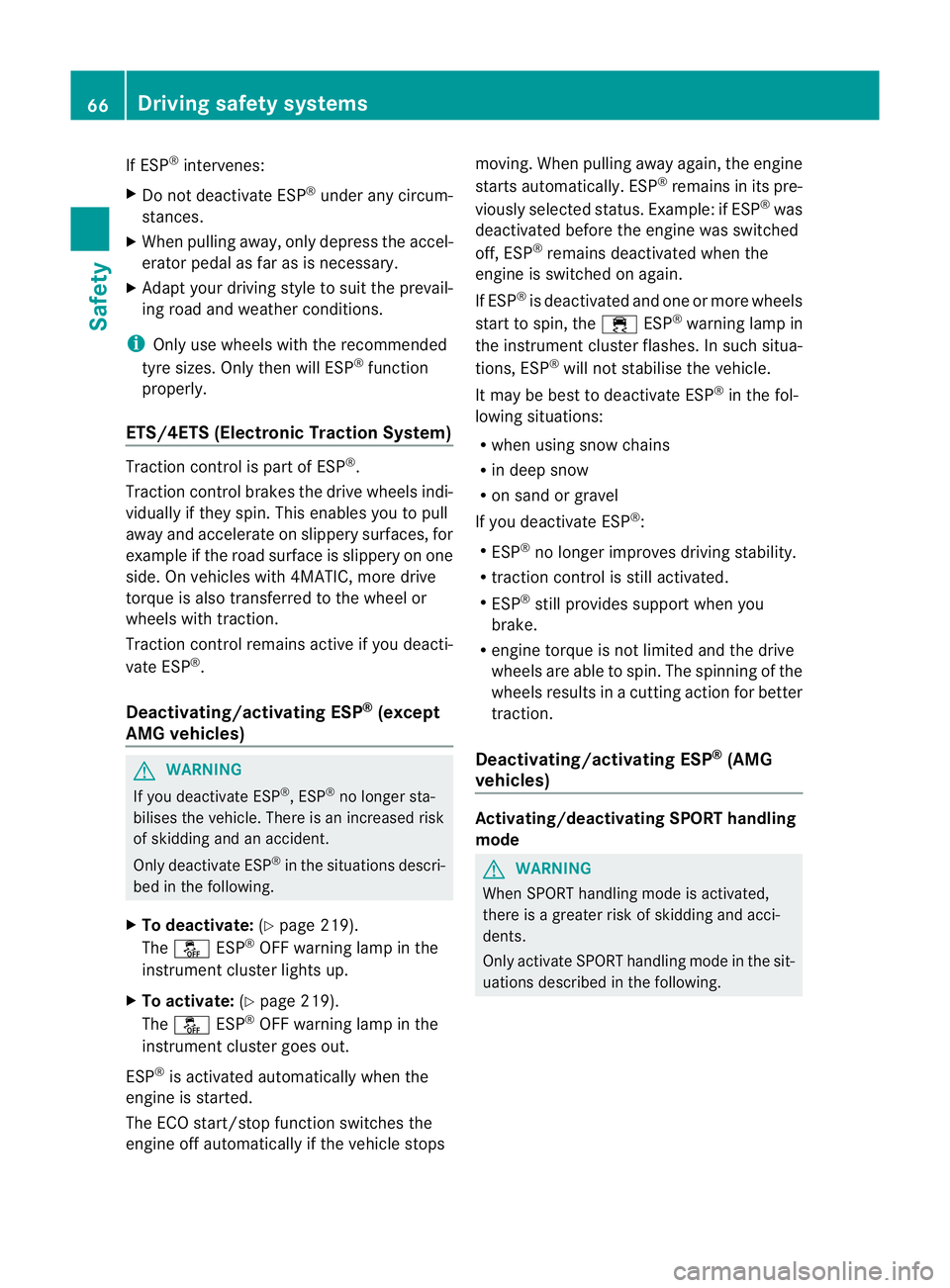
If ESP
®
intervenes:
X Do not deactivate ESP ®
under any circum-
stances.
X When pulling away, only depres sthe accel-
erator pedalasf ar as is necessary.
X Adapt yourd riving style to suitt he prevail-
ing road and weather conditions.
i Only use wheels with the recommended
tyre sizes. Only then will ESP ®
function
properly.
ETS/4ETS (Electronic Traction System) Traction control is part of ESP
®
.
Traction control brakes the drive wheels indi-
vidually if they spin. This enables you to pull
away and accelerate on slippery surfaces, for
example if the road surface is slippery on one
side. On vehicles with 4MATIC, more drive
torque is also transferred to the wheel or
wheels with traction.
Traction control remains active if you deacti-
vate ESP ®
.
Deactivating/activating ESP ®
(except
AMG vehicles) G
WARNING
If you deactivate ESP ®
,E SP ®
no longer sta-
bilises the vehicle. There is an increased risk
of skidding and an accident.
Only deactivate ESP ®
in the situations descri-
bed in the following.
X To deactivate: (Ypage 219).
The å ESP®
OFF warning lamp in the
instrumentc luster lightsup.
X To activate: (Ypage 219).
The å ESP®
OFF warnin glamp in the
instrumen tcluster goes out.
ESP ®
is activated automatically when the
engine is started.
The ECO start/stop function switches the
engine off automatically if the vehicle stops moving. When pulling away again, the engine
start
sautomatically. ESP ®
remain sinits pre-
viously selected status. Example: if ESP ®
was
deactivated befor ethe engine was switched
off ,ESP ®
remain sdeactivated when the
engine is switched on again.
If ESP ®
is deactivated and one or mor ewheels
start to spin ,the ÷ ESP®
warnin glamp in
the instrumen tcluster flashes .Insuch situa-
tions, ESP ®
will no tstabilis ethe vehicle.
It ma ybeb esttod eactivate ESP ®
in the fol-
lowing situations:
R when using sno wchains
R in deep snow
R on sand or gravel
If yo udeactivate ESP ®
:
R ESP ®
no longe rimproves driving stability.
R traction control is still activated.
R ESP ®
still provides support when you
brake.
R engine torque is not limited and the drive
wheels are abletos pin. The spinning of the
wheels results in acutting action for better
traction.
Deactivating/activating ESP ®
(AMG
vehicles) Activating/deactivating SPORT handling
mode
G
WARNING
When SPORT handling mode is activated,
there is agreater risk of skidding and acci-
dents.
Only activate SPORT handling mode in the sit-
uations described in the following. 66
Driving safety systemsSafety
Page 70 of 373
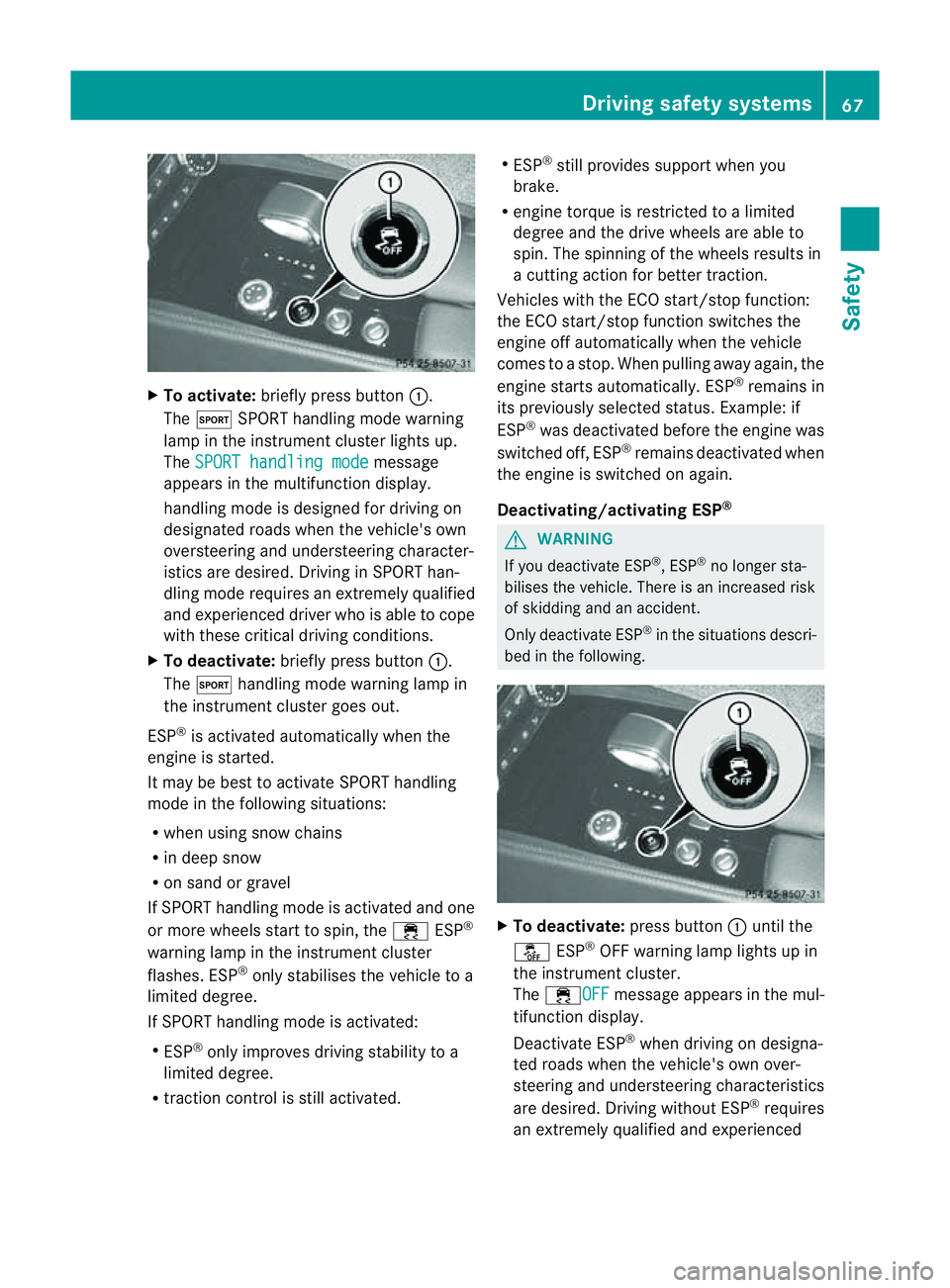
X
To activate: brieflypress button :.
The M SPORThandling mod ewarning
lamp in the instrument cluster lights up.
The SPORT handling mode message
appear sinthe multifunctio ndisplay.
handlin gmode is designed for drivin gon
designated roads when the vehicle's own
oversteerin gand understeerin gcharacter-
istics are desired. Driving in SPORT han-
dling mode requires an extremely qualified
and experienced driver who is able to cope
with these critical driving conditions.
X To deactivate: briefly press button :.
The M handling mode warning lamp in
the instrumentc luster goes out.
ESP ®
is activated automatically when the
engine is started.
It may be best to activat eSPORT handling
mode in the followin gsituations:
R when using sno wchains
R in deep snow
R on sand or gravel
If SPORT handlin gmode is activated and one
or mor ewheels start to spin ,the ÷ ESP®
warnin glamp in the instrumen tcluster
flashes .ESP ®
onl ystabilise sthe vehicl etoa
limite ddegree.
If SPOR Thandling mod eisactivated:
R ESP ®
onl yimprove sdriving stability to a
limite ddegree.
R traction control is stil lactivated. R
ESP ®
stil lprovides support when you
brake.
R engine torque is restricte dtoalimited
degree and the drive wheels are able to
spin. The spinnin gofthe wheels results in
ac utting action for better traction.
Vehicles with the ECO start/stop function:
the ECO start/stop function switches the
engine off automatically when the vehicle
comes to astop. When pulling away again, the
engine startsa utomatically. ESP ®
remains in
its previously selected status. Example: if
ESP ®
was deactivated before the engine was
switched off, ESP ®
remains deactivated when
the engine is switched on again.
Deactivating/activating ESP ® G
WARNING
If you deactivate ESP ®
,E SP ®
no longer sta-
bilises the vehicle. There is an increased risk
of skidding and an accident.
Only deactivate ESP ®
in the situations descri-
bed in the following. X
To deactivate: press button:until the
å ESP®
OFF warning lamp lights up in
the instrument cluster.
The ÷OFF message appears in the mul-
tifunction display.
Deactivate ESP ®
when driving on designa-
ted roads when the vehicle's own over-
steerin gand understeerin gcharacteristics
are desired. Drivin gwithout ESP ®
requires
an extremely qualified and experienced Driving safety systems
67Safety Z
Page 71 of 373
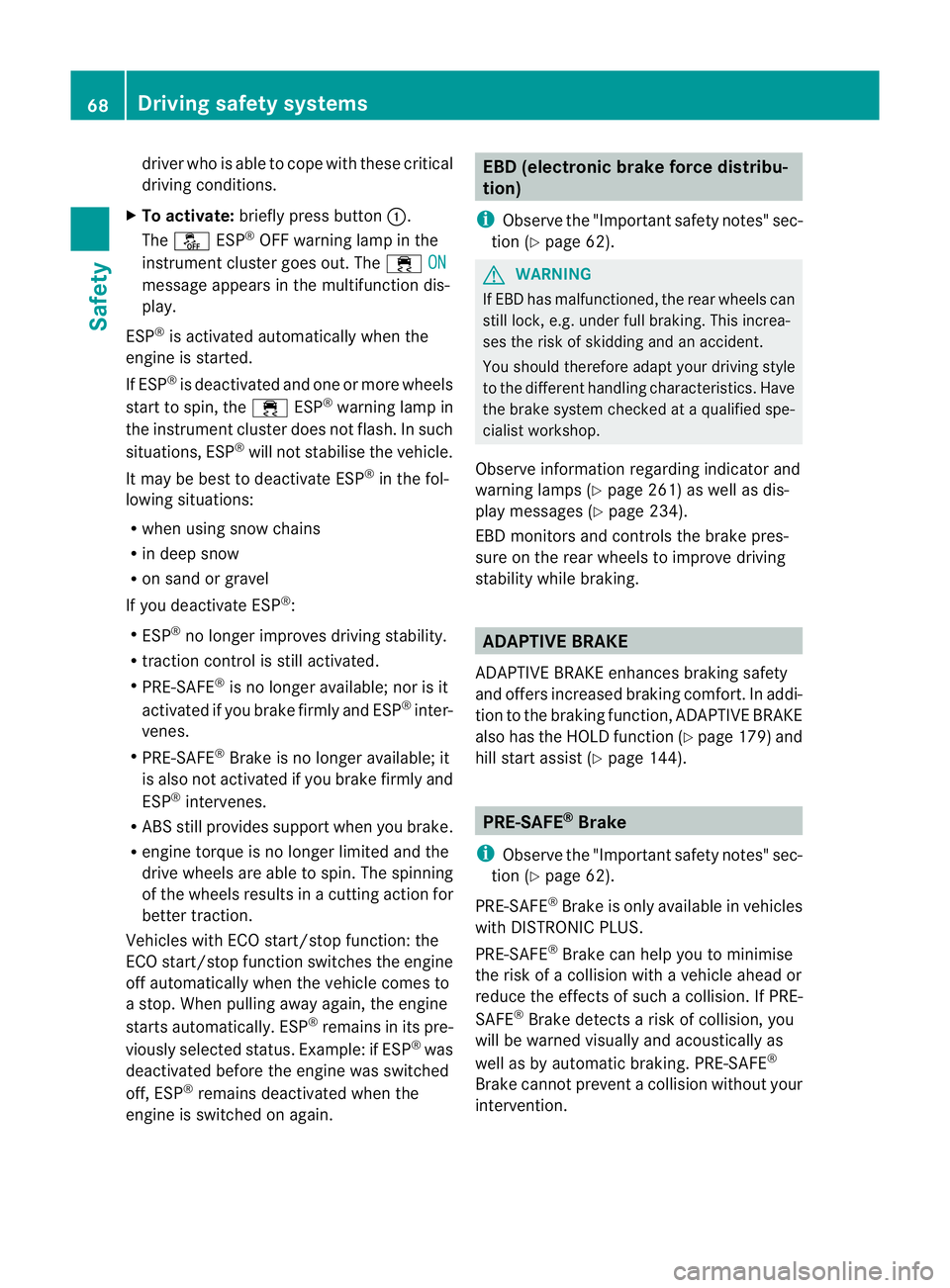
driver who is able to cope with these critical
drivin
gconditions.
X To activate: briefly press button :.
The å ESP®
OFF warning lamp in the
instrument cluster goes out. The ÷ON message appears in the multifunction dis-
play.
ESP ®
is activated automatically when the
engin eisstarted.
If ESP ®
is deactivated and one or more wheels
start to spin, the ÷ESP®
warning lamp in
the instrument cluster does not flash. In such
situations, ESP ®
will not stabilise the vehicle.
It may be best to deactivate ESP ®
in the fol-
lowing situations:
R when using snow chains
R in deep snow
R on sand or gravel
If you deactivate ESP ®
:
R ESP ®
no longer improves drivin gstability.
R traction contro lisstill activated.
R PRE-SAFE ®
is no longer available; nor is it
activated if you brake firmly and ESP ®
inter-
venes.
R PRE-SAFE ®
Brak eisnol onger available; it
is also not activated if you brake firmly and
ESP ®
intervenes.
R ABSs tillp rovide ssuppo rt when yo ubrake.
R engine torque is no longe rlimited and the
drive wheels are able to spin .The spinning
of the wheels results in acuttin gaction for
better traction.
Vehicles with ECO start/stop function: the
ECO start/stop function switches the engine
off automatically when the vehicle comes to
as top. When pulling away again, the engine
starts automatically .ESP ®
remains in its pre-
viously selected status. Example :ifESP®
was
deactivate dbefore the engine wa sswitched
off, ESP ®
remains deactivate dwhent he
engine is switche donagain. EBD (electroni
cbrake forc edistribu-
tion)
i Observe the "Importan tsafet ynotes "sec-
tio n(Ypage 62). G
WARNING
If EB Dhas malfunctioned ,the rear wheels can
still lock, e.g .unde rfull braking .This increa-
ses the risk of skidding and an accident.
You should therefore adapt your driving style
to the different handling characteristics. Have
the brake system checked at aqualified spe-
cialist workshop.
Observe information regarding indicator and
warning lamps (Y page 261) as well as dis-
play messages (Y page 234).
EBD monitors and controls the brake pres-
sure on the rear wheels to improve driving
stability while braking. ADAPTIVE BRAKE
ADAPTIVE BRAKE enhances braking safety
and offers increased braking comfort.Ina ddi-
tion to the brakin gfunction ,ADAPTIVE BRAKE
also ha sthe HOLD functio n(Ypage 179 )and
hill start assist (Y page 144). PRE-SAFE
®
Brake
i Observ ethe "Important safety notes "sec-
tio n(Ypage 62).
PRE-SAFE ®
Brake is onl yavailable in vehicles
with DISTRONI CPLUS.
PRE-SAFE ®
Brake can hel pyou to minimise
the ris kofacollision with avehicle ahea dor
reduce the effects of such acollision. If PRE-
SAFE ®
Brake detects ariskofc ollision, you
will be warned visually and acoustically as
well as by automatic braking. PRE-SAFE ®
Brake cannot prevent acollision without your
intervention. 68
Driving safety systemsSafety
Page 168 of 373
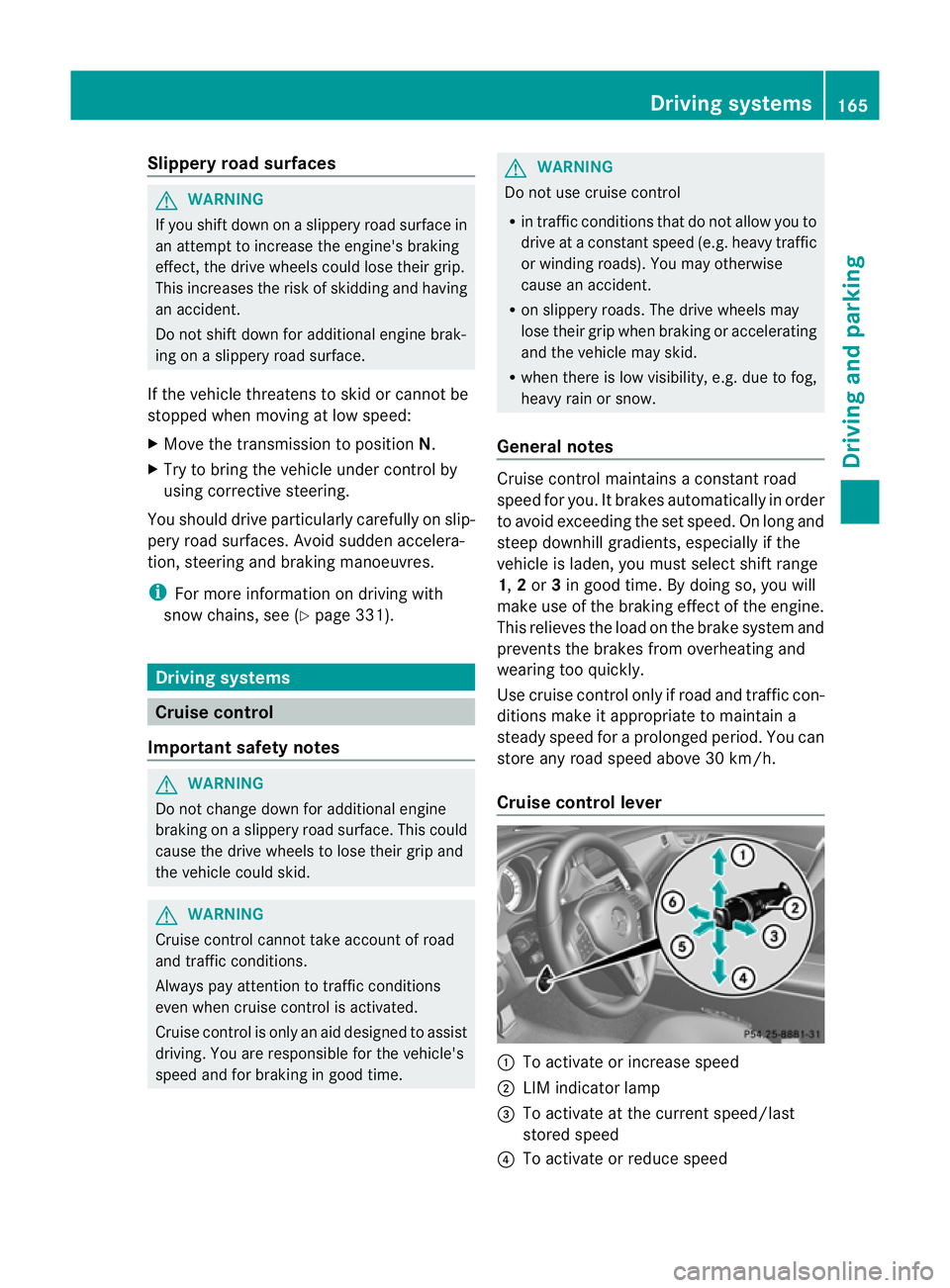
Slippery road surfaces
G
WARNING
If you shift down on aslippery road surface in
an attempt to increase the engine's braking
effect,t he drive wheels could lose their grip.
This increases the risk of skidding and having
an accident.
Do not shift down for additional engine brak-
ing on aslippery road surface.
If the vehicle threaten stoskid or cannot be
stopped when moving at low speed:
X Move the transmission to position N.
X Try to bring the vehicle under control by
using corrective steering.
You should drive particularly carefully on slip-
pery road surfaces. Avoid sudden accelera-
tion, steering and braking manoeuvres.
i For more information on driving with
snow chains, see (Y page 331). Driving systems
Cruise control
Important safety notes G
WARNING
Do not change down for additional engine
braking on aslippery road surface. This could
cause the drive wheels to lose their grip and
the vehicle could skid. G
WARNING
Cruise control cannot take account of road
and traffic conditions.
Always pay attention to traffic conditions
even when cruise control is activated.
Cruise control is only an aid designed to assist
driving. You are responsible for the vehicle's
speed and for braking in good time. G
WARNING
Do not use cruise control
R in traffic condition sthat do not allow you to
drive at aconstant speed (e.g. heavy traffic
or winding roads). You may otherwise
cause an accident.
R on slippery roads. The drive wheels may
lose their grip when braking or accelerating
and the vehicle may skid.
R when there is low visibility, e.g. due to fog,
heavy rain or snow.
General notes Cruise control maintains
aconstant road
speed for you. It brakes automatically in order
to avoid exceeding the set speed. On long and
steep downhill gradients, especially if the
vehicle is laden, you must select shift range
1, 2or 3in good time. By doing so, you will
make use of the braking effect of the engine.
This relieves the load on the brake system and
preventst he brakes from overheating and
wearing too quickly.
Use cruise control only if road and traffic con-
ditions make it appropriate to maintain a
steady speed for aprolonged period. You can
store any road speed above 30 km/h.
Cruise control lever :
To activate or increase speed
; LIM indicator lamp
= To activate at the current speed/last
stored speed
? To activate or reduce speed Driving systems
165Driving and parking Z
Page 185 of 373
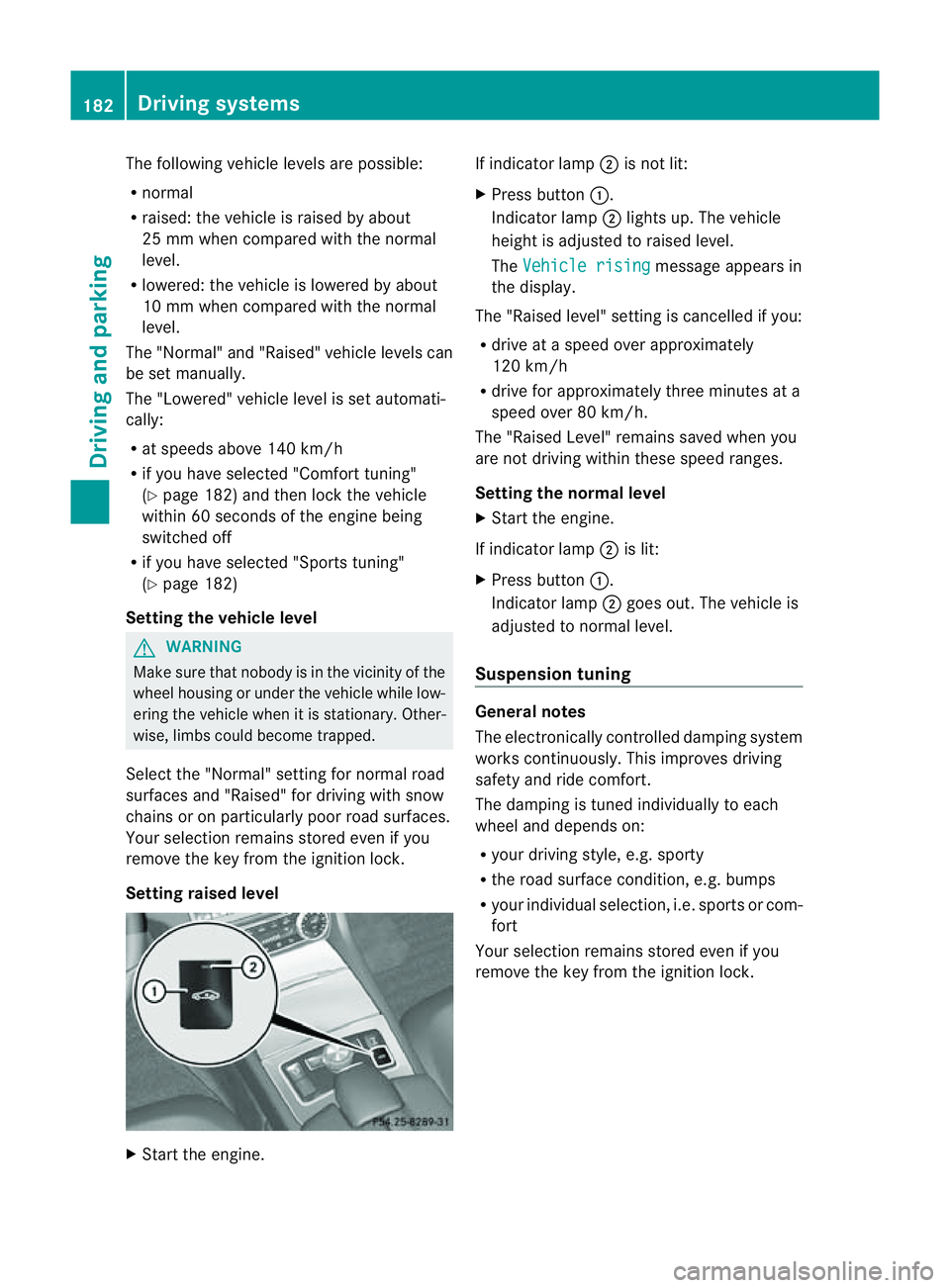
The following vehicle levels are possible:
R
normal
R raised: the vehicle is raised by about
25 mm when compared with the normal
level.
R lowered: the vehicle is lowered by about
10 mm when compared with the normal
level.
The "Normal" and "Raised" vehicle levels can
be set manually.
The "Lowered" vehicle level is set automati-
cally:
R at speeds above 140 km/h
R if you have selected "Comfort tuning"
(Y page 182) and then lock the vehicle
within 60 seconds of the engine being
switched off
R if you have selected "Sports tuning"
(Y page 182)
Setting the vehicle level G
WARNING
Make sure that nobody is in the vicinit yofthe
wheel housing or under the vehicle while low-
ering the vehicle when it is stationary. Other-
wise, limbs could become trapped.
Select the "Normal" setting for normal road
surfaces and "Raised" for driving with snow
chains or on particularly poor road surfaces.
Your selection remains stored even if you
remove the key from the ignition lock.
Setting raised level X
Start the engine. If indicator lamp
;is not lit:
X Press button :.
Indicator lamp ;lights up. The vehicle
height is adjusted to raised level.
The Vehicle rising message appears in
the display.
The "Raised level" setting is cancelled if you:
R drive at aspeed over approximately
120 km/h
R drive for approximately three minutes at a
speed over 80 km/h.
The "Raised Level" remains saved when you
are not driving within these speed ranges.
Setting the norma llevel
X Start the engine.
If indicator lamp ;is lit:
X Press button :.
Indicator lamp ;goes out. The vehicle is
adjusted to normal level.
Suspension tuning General notes
The electronically controlled damping system
works continuously. This improves driving
safety and ride comfort.
The damping is tuned individually to each
wheel and depends on:
R
your driving style, e.g. sporty
R the road surface condition, e.g. bumps
R your individual selection ,i.e. sports or com-
fort
Your selection remains stored even if you
remove the key from the ignition lock. 182
Driving systemsDriving and parking
Page 191 of 373
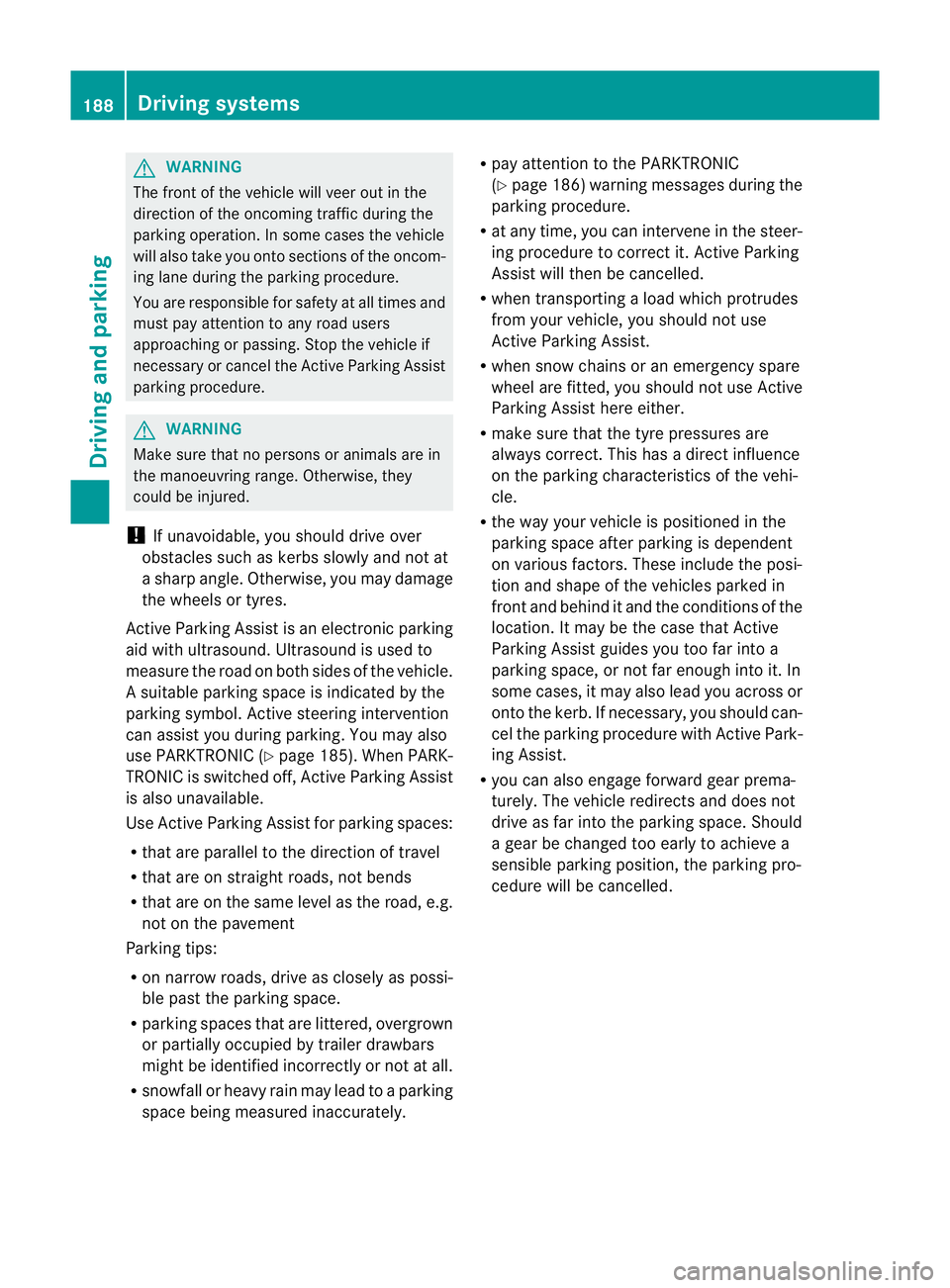
G
WARNING
The front of the vehicl ewillv eer out in the
direction of the oncoming traffic during the
parking operation. In some cases the vehicle
willa lsot ake you onto sections of the oncom-
ing lane during the parking procedure.
You are responsibl efor safety at all times and
must pay attention to any road users
approaching or passing. Stop the vehicl eif
necessary or cancel the Active Parking Assist
parking procedure. G
WARNING
Make sure that no persons or animals are in
the manoeuvring range. Otherwise, they
coul dbei njured.
! If unavoidable,y ou should drive over
obstacles such as kerbs slowly and not at
as harp angle .Otherwise, yo umaydamage
the wheels or tyres.
Activ eParking Assist is an electroni cparking
aid wit hultrasound. Ultrasound is used to
measure th eroad on bot hsides of th evehicle.
As uitable parking spac eisindicated by the
parking symbol. Active steering intervention
can assis tyou during parking. You may also
use PARKTRONIC (Y page 185). When PARK-
TRONIC is switched off, Active Parking Assist
is also unavailable.
Use Active Parking Assist for parking spaces:
R that are parallel to the direction of travel
R that are on straight roads, not bends
R that are on the same level as the road, e.g.
not on the pavement
Parking tips:
R on narrow roads, drive as closely as possi-
ble past the parking space.
R parking spaces that are littered, overgrown
or partially occupied by trailer drawbars
might be identified incorrectly or not at all.
R snowfall or heavy rain may lead to aparking
space being measured inaccurately. R
pay attention to the PARKTRONIC
(Y page 186) warning messages during the
parking procedure.
R at any time, you can intervene in the steer-
ing procedure to correc tit. Active Parking
Assist will then be cancelled.
R when transporting aload which protrudes
from your vehicle, you should not use
Active Parking Assist.
R when snow chains or an emergenc yspare
wheel are fitted, you should not use Active
Parking Assist here either.
R make sure that the tyre pressures are
always correct. This has adirec tinfluence
on the parking characteristics of the vehi-
cle.
R the wa yyourv ehicl eisp ositioned in the
parking space after parking is dependent
on various factors .These include the posi-
tion and shape of the vehicles parked in
front and behind it and the conditionsoft he
location. It may be the case that Active
Parking Assist guides you too far into a
parking space, or not far enough into it. In
some cases, it may also lead you across or
onto the kerb. If necessary, you should can-
cel the parking procedure with Active Park-
ing Assist.
R you can also engage forward gear prema-
turely. The vehicle redirects and does not
drive as far into the parking space. Should
ag ear be changed too early to achieve a
sensible parking position, the parking pro-
cedure will be cancelled. 188
Driving systemsDriving and parking
Page 222 of 373
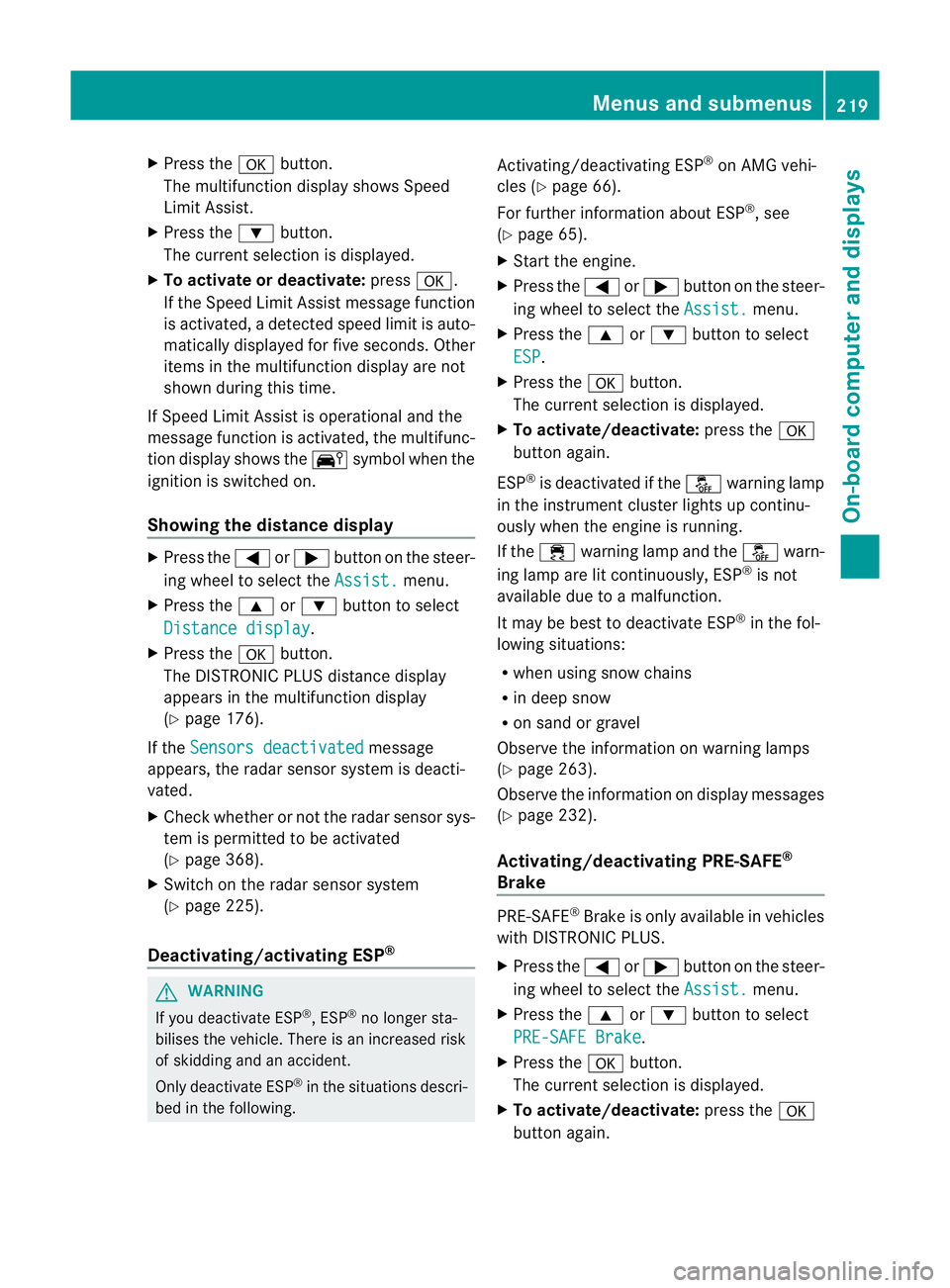
X
Press the abutton.
The multifunction display shows Speed
Limit Assist.
X Press the :button.
The curren tselection is displayed.
X To activate or deactivate: pressa.
If the Speed Limit Assist message function
is activated, adetected speed limit is auto-
matically displayed for five seconds. Other
items in the multifunction display are not
shown during this time.
If Speed Limit Assist is operational and the
message function is activated, the multifunc-
tion display shows the Äsymbol when the
ignition is switched on.
Showing the distance display X
Press the =or; button on the steer-
ing wheel to select the Assist. menu.
X Press the 9or: button to select
Distanc edisplay .
X Press the abutton.
The DISTRONIC PLUS distanc edisplay
appears in the multifunction display
(Y page 176).
If the Sensors deactivated message
appears, the radar sensor system is deacti-
vated.
X Check whether or not the radar sensor sys-
tem is permitted to be activated
(Y page 368).
X Switc hont he radar sensor system
(Y page 225).
Deactivating/activating ESP ®G
WARNING
If you deactivat eESP®
,E SP ®
no longer sta-
bilises the vehicle. There is an increased risk
of skidding and an accident.
Only deactivat eESP®
in the situation sdescri-
bed in the following. Activating/deactivating ESP
®
on AMG vehi-
cles (Y page 66).
For further information about ESP ®
,s ee
(Y page 65).
X Start the engine.
X Press the =or; button on the steer-
ing wheel to select the Assist. menu.
X Press the 9or: button to select
ESP .
X Press the abutton.
The curren tselection is displayed.
X To activate/deactivate: press thea
button again.
ESP ®
is deactivated if the åwarning lamp
in the instrument cluster lights up continu-
ously when the engin eisrunning.
If the ÷ warning lamp and the åwarn-
ing lamp are lit continuously, ESP ®
is not
available due to amalfunction.
It may be best to deactivat eESP®
in the fol-
lowing situations:
R when using snow chains
R in deep snow
R on sand or gravel
Observe the information on warning lamps
(Y page 263).
Observe the information on display messages
(Y page 232).
Activating/deactivating PRE-SAFE ®
Brake PRE-SAFE
®
Brak eiso nly available in vehicles
with DISTRONIC PLUS.
X Press the =or; button on the steer-
ing wheel to select the Assist. menu.
X Press the 9or: button to select
PRE-SAF EBrake .
X Press the abutton.
The curren tselection is displayed.
X To activate/deactivate: press thea
button again. Menus and submenus
219On-boardcomputer and displays Z