cruise control MERCEDES-BENZ CLS COUPE 2014 Owners Manual
[x] Cancel search | Manufacturer: MERCEDES-BENZ, Model Year: 2014, Model line: CLS COUPE, Model: MERCEDES-BENZ CLS COUPE 2014Pages: 417, PDF Size: 14.15 MB
Page 11 of 417
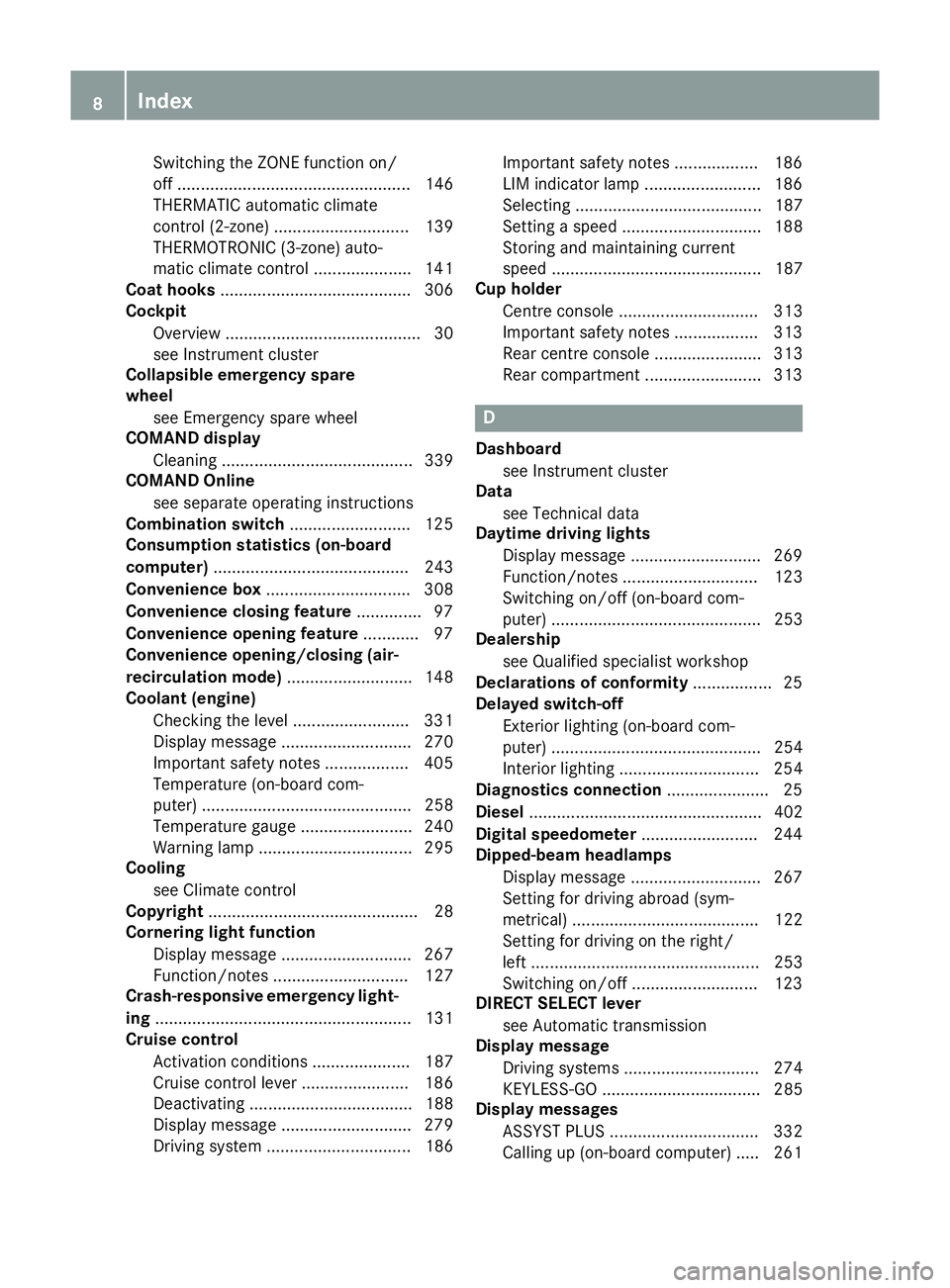
Switching the ZONE function on/
off .................................................. 146
THERMATIC automatic climate
control (2-zone) ............................. 139
THERMOTRONIC (3-zone) auto-
matic climate control ..................... 141
Coat hooks ......................................... 306
Cockpit
Overview .......................................... 30
see Instrument cluster
Collapsible emergency spare
wheel
see Emergency spare wheel
COMAND display
Cleaning ......................................... 339
COMAND Online
see separate operating instructions
Combination switch .......................... 125
Consumption statistics (on-board
computer) .......................................... 243
Convenience box ............................... 308
Convenience closing feature .............. 97
Convenience opening feature ............ 97
Convenience opening/closing (air-
recirculation mode) ........................... 148
Coolant (engine)
Checking the level ......................... 331
Display message ............................ 270
Important safety notes .................. 405
Temperature (on-board com-
puter) ............................................. 258
Temperature gaug e........................ 240
Warning lamp ................................. 295
Cooling
see Climate control
Copyright ............................................. 28
Cornering light function
Display message ............................ 267
Function/note s............................. 127
Crash-responsive emergency light-
ing ....................................................... 131
Cruise control
Activation conditions ..................... 187
Cruise control lever ....................... 186
Deactivating ................................... 188
Display message ............................ 279
Driving system ............................... 186 Important safety notes .................. 186
LIM indicator lamp ......................... 186
Selecting ........................................ 187
Setting a speed .............................. 188
Storing and maintaining current
speed ............................................. 187
Cup holder
Centre console .............................. 313
Important safety notes .................. 313
Rear centre console ....................... 313
Rear compartment ......................... 313 D
Dashboard see Instrument cluster
Data
see Technical data
Daytime driving lights
Display message ............................ 269
Function/note s............................. 123
Switching on/off (on-board com-
puter) ............................................. 253
Dealership
see Qualified specialist workshop
Declarations of conformity ................. 25
Delayed switch-off
Exterior lighting (on-board com-
puter) ............................................. 254
Interior lighting .............................. 254
Diagnostics connection ...................... 25
Diesel .................................................. 402
Digital speedometer ......................... 244
Dipped-beam headlamps
Display message ............................ 267
Setting for driving abroad (sym-
metrical) ........................................ 122
Setting for driving on the right/
left ................................................. 253
Switching on/of f........................... 123
DIRECT SELECT lever
see Automatic transmission
Display message
Driving system s............................. 274
KEYLESS-GO .................................. 285
Display messages
ASSYST PLU S................................ 332
Calling up (on-board computer) ..... 261 8
Index
Page 12 of 417
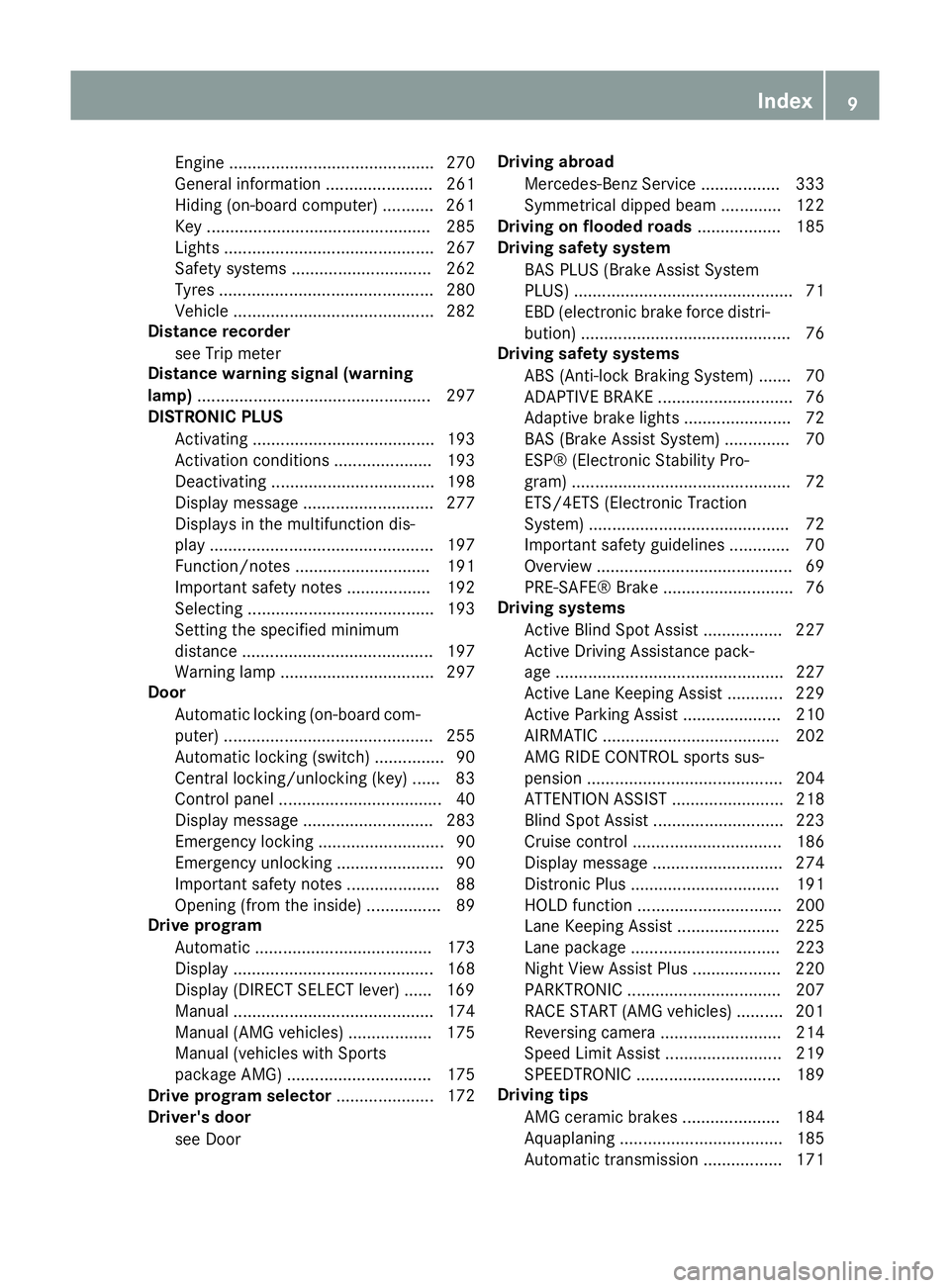
Engine ............................................ 270
General information ....................... 261
Hiding (on-board computer) ........... 261
Key ................................................ 285
Lights ............................................. 267
Safety systems .............................. 262
Tyres .............................................. 280
Vehicle ........................................... 282
Distance recorder
see Trip meter
Distance warning signal (warning
lamp) .................................................. 297
DISTRONIC PLUS
Activating ....................................... 193
Activation conditions ..................... 193
Deactivating ................................... 198
Display message ............................ 277
Displays in the multifunction dis-
play ................................................ 197
Function/note s............................. 191
Important safety notes .................. 192
Selecting ........................................ 193
Setting the specified minimum
distance ......................................... 197
Warning lamp ................................. 297
Door
Automatic locking (on-board com-
puter) ............................................. 255
Automatic locking (switch) ............... 90
Central locking/unlocking (key) ...... 83
Control panel ................................... 40
Display message ............................ 283
Emergency locking ........................... 90
Emergency unlocking ....................... 90
Important safety notes .................... 88
Opening (from the inside) ................ 89
Drive program
Automatic ...................................... 173
Display ........................................... 168
Display (DIRECT SELECT lever) ...... 169
Manual ........................................... 174
Manual (AMG vehicles) .................. 175
Manual (vehicles with Sports
package AMG) ............................... 175
Drive program selector ..................... 172
Driver's door
see Door Driving abroad
Mercedes-Benz Service ................. 333
Symmetrical dipped beam ............. 122
Driving on flooded roads .................. 185
Driving safety system
BAS PLUS (Brake Assist System
PLUS) ............................................... 71
EBD (electronic brake force distri-bution) ............................................. 76
Driving safety systems
ABS (Anti-lock Braking System) ....... 70
ADAPTIVE BRAK E............................. 76
Adaptive brake lights ....................... 72
BAS (Brake Assist System) .............. 70
ESP® (Electronic Stability Pro-
gram) ............................................... 72
ETS/4ETS (Electronic Traction
System) ........................................... 72
Important safety guidelines ............. 70
Overview .......................................... 69
PRE-SAFE® Brake ............................ 76
Driving systems
Active Blind Spot Assist ................. 227
Active Driving Assistance pack-
age ................................................. 227
Active Lane Keeping Assist ............ 229
Active Parking Assist ..................... 210
AIRMATIC ...................................... 202
AMG RIDE CONTROL sports sus-
pension .......................................... 204
ATTENTION ASSIST ........................ 218
Blind Spot Assist ............................ 223
Cruise control ................................ 186
Display message ............................ 274
Distronic Plus ................................ 191
HOLD function ............................... 200
Lane Keeping Assist ...................... 225
Lane package ................................ 223
Night View Assist Plus ................... 220
PARKTRONIC ................................. 207
RACE START (AMG vehicles) .......... 201
Reversing camera .......................... 214
Speed Limit Assist ......................... 219
SPEEDTRONIC ............................... 189
Driving tips
AMG ceramic brakes ..................... 184
Aquaplaning ................................... 185
Automatic transmission ................. 171 Index
9
Page 17 of 417
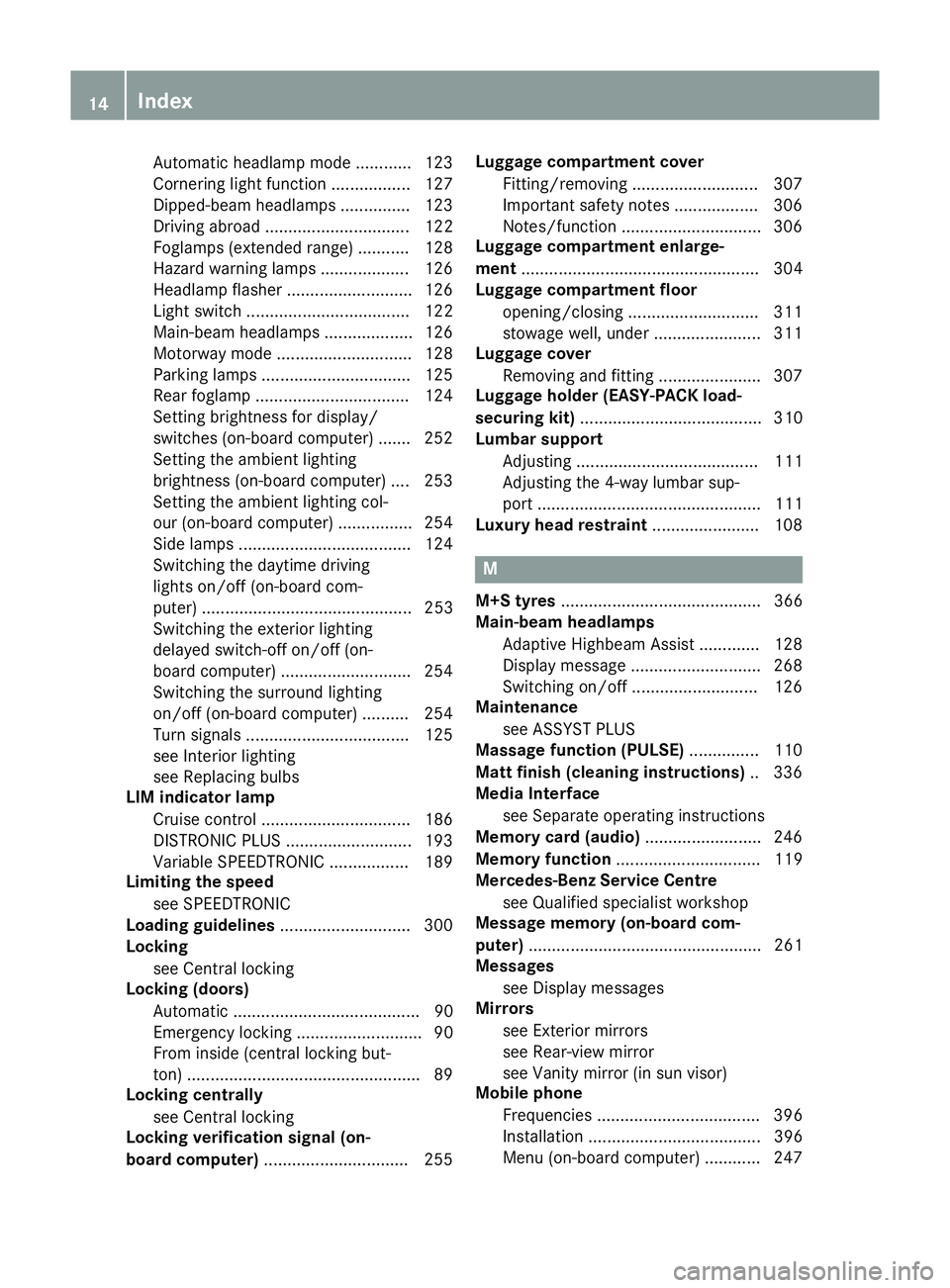
Automatic headlamp mode ............ 123
Cornering light function ................. 127
Dipped-beam headlamps ............... 123
Driving abroad ............................... 122
Foglamps (extended range) ........... 128
Hazard warning lamps .................. .126
Headlamp flasher ........................... 126
Light switch ................................... 122
Main-beam headlamps ................... 126
Motorway mode ............................ .128
Parking lamps ................................ 125
Rear foglamp ................................. 124
Setting brightness for display/
switches (on-board computer) ....... 252
Setting the ambient lighting
brightness (on-board computer) .... 253
Setting the ambient lighting col-
our (on-board computer) ................ 254
Side lamps ..................................... 124
Switching the daytime driving
lights on/off (on-board com-
puter) ............................................. 253
Switching the exterior lighting
delayed switch-off on/off (on-
board computer) ............................ 254
Switching the surround lighting
on/off (on-board computer) .......... 254
Turn signals ................................... 125
see Interior lighting
see Replacing bulbs
LIM indicator lamp
Cruise control ................................ 186
DISTRONIC PLUS ........................... 193
Variable SPEEDTRONIC ................. 189
Limiting the speed
see SPEEDTRONIC
Loading guidelines ............................ 300
Locking
see Central locking
Locking (doors)
Automatic ........................................ 90
Emergency locking ........................... 90
From inside (central locking but-
ton) ................................................. .89
Locking centrally
see Central locking
Locking verification signal (on-
board computer) .............................. .255 Luggage compartment cover
Fitting/removing ........................... 307
Important safety notes .................. 306
Notes/function .............................. 306
Luggage compartment enlarge-
ment ................................................... 304
Luggage compartment floor
opening/closing ............................ 311
stowage well, unde r....................... 311
Luggage cover
Removing and fitting ...................... 307
Luggage holder (EASY-PACK load-
securing kit) ....................................... 310
Lumbar support
Adjusting ....................................... 111
Adjusting the 4-way lumbar sup-
port ................................................ 111
Luxury head restraint ....................... 108 M
M+S tyres ........................................... 366
Main-beam headlamps
Adaptive Highbeam Assist ............. 128
Display message ............................ 268
Switching on/of f........................... 126
Maintenance
see ASSYST PLUS
Massage function (PULSE) ............... 110
Matt finish (cleaning instructions) .. 336
Media Interface
see Separate operating instructions
Memory card (audio) ......................... 246
Memory function ............................... 119
Mercedes-Benz Service Centre
see Qualified specialist workshop
Message memory (on-board com-
puter) .................................................. 261
Messages
see Display messages
Mirrors
see Exterior mirrors
see Rear-view mirror
see Vanity mirror (in sun visor)
Mobile phone
Frequencies ................................... 396
Installation ..................................... 396
Menu (on-board computer) ............ 247 14
Index
Page 21 of 417
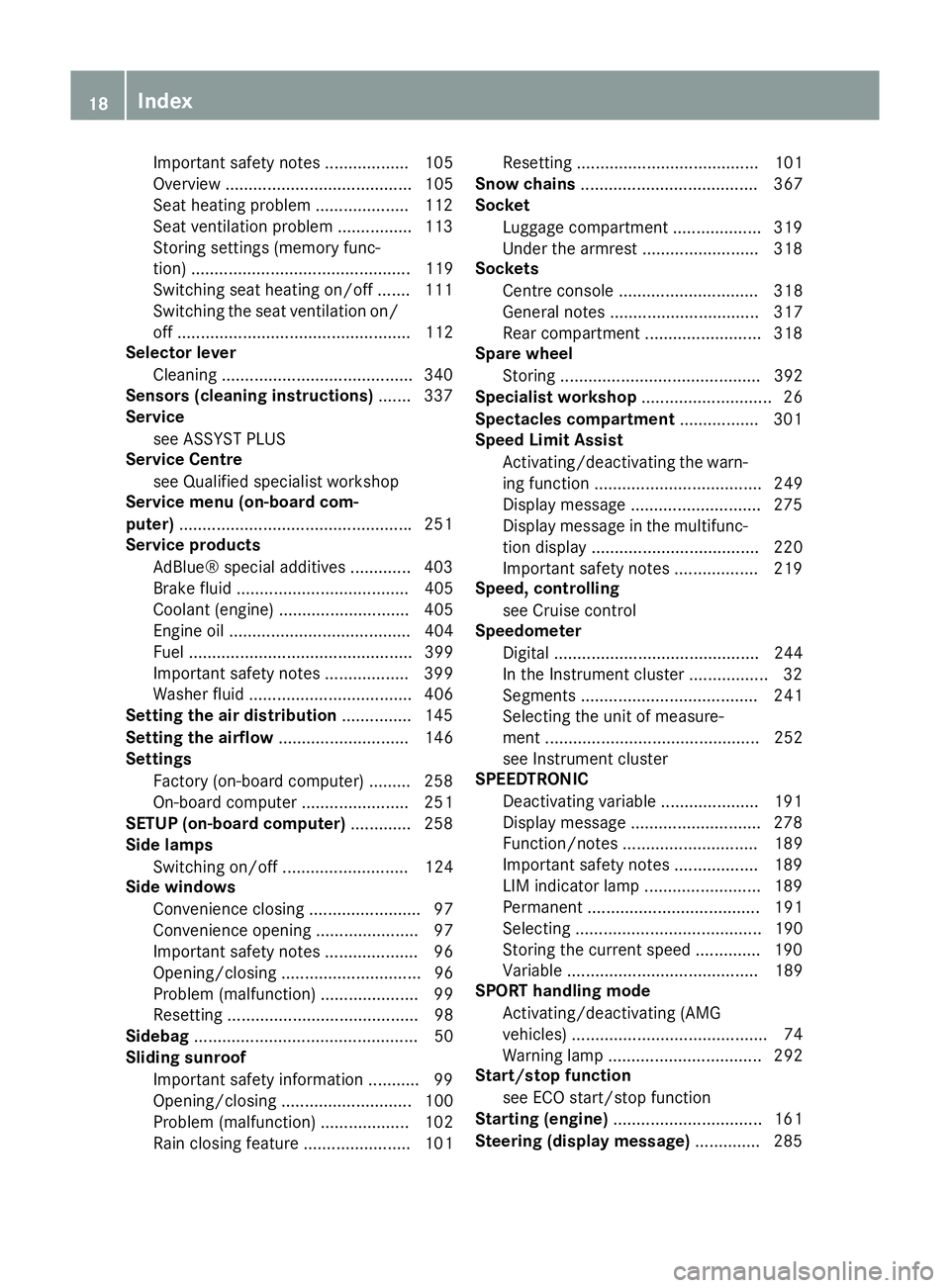
Important safety notes .................. 105
Overview ........................................ 105
Seat heating problem .................... 112
Seat ventilation problem ................ 113
Storing settings (memory func-
tion) ............................................... 119
Switching seat heating on/off ....... 111
Switching the seat ventilation on/
off .................................................. 112
Selector lever
Cleaning .........................................3 40
Sensors (cleaning instructions) ....... 337
Service
see ASSYST PLUS
Service Centre
see Qualified specialist workshop
Service menu (on-board com-
puter) ................................................. .251
Service products
AdBlue® special additive s............. 403
Brake fluid ..................................... 405
Coolant (engine) ............................ 405
Engine oil ....................................... 404
Fuel ................................................ 399
Important safety notes .................. 399
Washer fluid ................................... 406
Setting the air distribution ............... 145
Setting the airflow ............................ 146
Settings
Factory (on-board computer) ......... 258
On-board compute r....................... 251
SETUP (on-board computer) ............. 258
Side lamps
Switching on/of f........................... 124
Side windows
Convenience closing ........................ 97
Convenience opening ...................... 97
Important safety notes .................... 96
Opening/closing .............................. 96
Problem (malfunction) ..................... 99
Resetting ......................................... 98
Sidebag ................................................ 50
Sliding sunroof
Important safety information ........... 99
Opening/closing ............................ 100
Problem (malfunction) ................... 102
Rain closing feature ....................... 101 Resetting ....................................... 101
Snow chains ...................................... 367
Socket
Luggage compartment ................... 319
Under the armrest ......................... 318
Sockets
Centre console .............................. 318
General notes ................................ 317
Rear compartment ......................... 318
Spare wheel
Storing ........................................... 392
Specialist workshop ............................ 26
Spectacles compartment ................. 301
Speed Limit Assist
Activating/deactivating the warn-ing function .................................... 249
Display message ............................ 275
Display message in the multifunc- tion display .................................... 220
Important safety notes .................. 219
Speed, controlling
see Cruise control
Speedometer
Digital ............................................ 244
In the Instrument cluster ................. 32
Segments ...................................... 241
Selecting the unit of measure-
ment .............................................. 252
see Instrument cluster
SPEEDTRONIC
Deactivating variable ..................... 191
Display message ............................ 278
Function/note s............................. 189
Important safety notes .................. 189
LIM indicator lamp ......................... 189
Permanent ..................................... 191
Selecting ........................................ 190
Storing the current speed .............. 190
Variabl e......................................... 189
SPORT handling mode
Activating/deactivating (AMG
vehicles) .......................................... 74
Warning lamp ................................. 292
Start/stop function
see ECO start/stop function
Starting (engine) ................................ 161
Steering (display message) .............. 28518
Index
Page 24 of 417
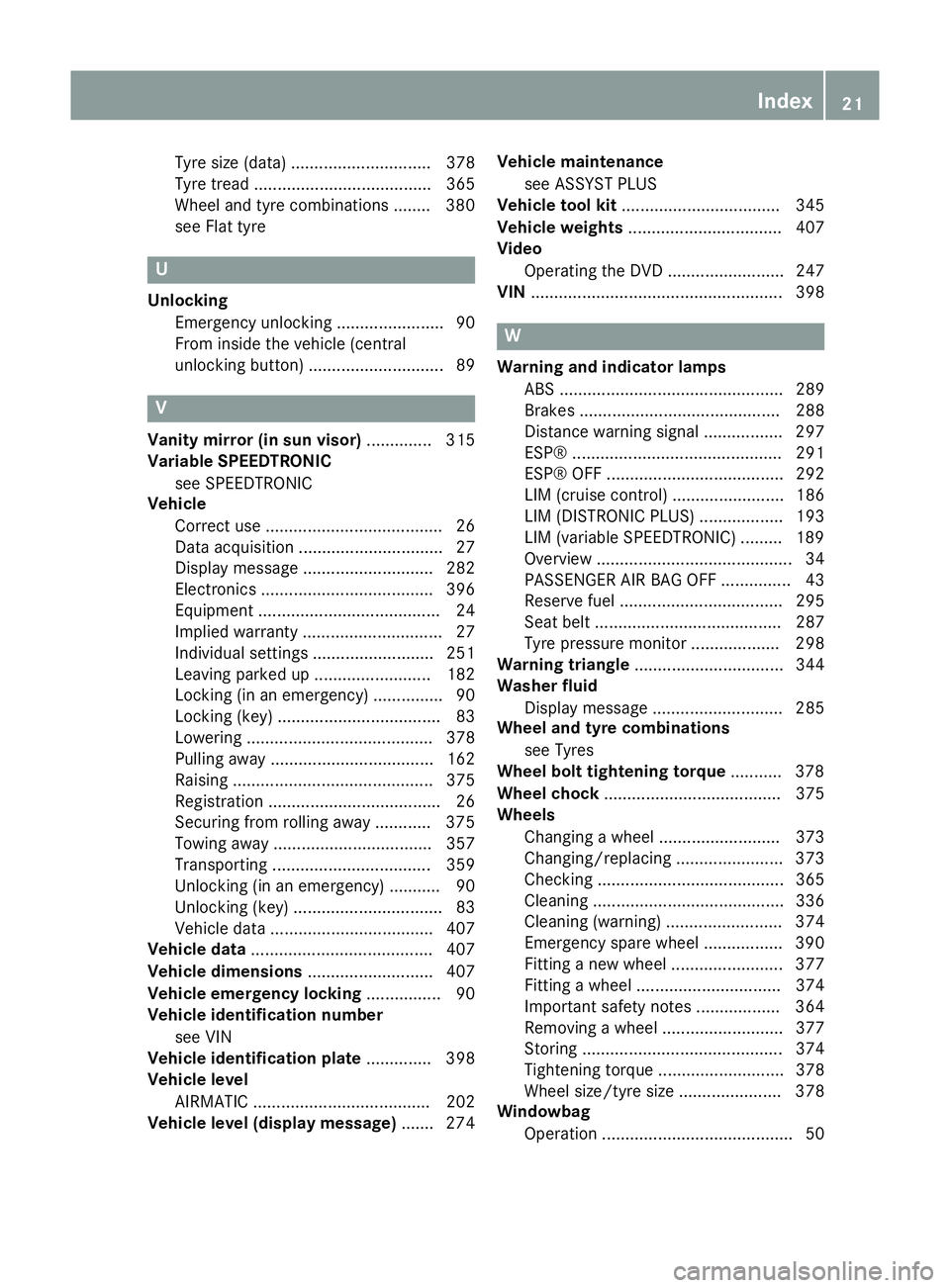
Tyre size (data) .............................. 378
Tyre tread ...................................... 365
Wheel and tyre combinations ........ 380
see Flat tyre U
Unlocking Emergency unlocking ....................... 90
From inside the vehicle (central
unlocking button )............................. 89 V
Vanity mirror (in sun visor) .............. 315
Variable SPEEDTRONIC
see SPEEDTRONIC
Vehicle
Correct use ...................................... 26
Data acquisition ............................... 27
Display message ............................ 282
Electronics ..................................... 396
Equipment ....................................... 24
Implied warranty .............................. 27
Individual settings .......................... 251
Leaving parked up ......................... 182
Locking (in an emergency) ............... 90
Locking (key) ................................... 83
Lowering ........................................ 378
Pulling away ................................... 162
Raising ........................................... 375
Registration ..................................... 26
Securing from rolling away ............ 375
Towing away .................................. 357
Transporting .................................. 359
Unlocking (in an emergency) ........... 90
Unlocking (key) ................................ 83
Vehicle data ................................... 407
Vehicle data ....................................... 407
Vehicle dimensions ........................... 407
Vehicle emergency locking ................ 90
Vehicle identification number
see VIN
Vehicle identification plate .............. 398
Vehicle level
AIRMATIC ...................................... 202
Vehicle level (display message) ....... 274Vehicle maintenance
see ASSYST PLUS
Vehicle tool kit .................................. 345
Vehicle weights ................................. 407
Video
Operating the DVD ......................... 247
VIN ...................................................... 398 W
Warning and indicator lamps ABS ................................................ 289
Brakes ........................................... 288
Distance warning signal ................. 297
ESP® ............................................. 291
ESP® OFF ...................................... 292
LIM (cruise control) ........................ 186
LIM (DISTRONIC PLUS) .................. 193
LIM (variable SPEEDTRONIC) ......... 189
Overview .......................................... 34
PASSENGER AIR BAG OFF ............... 43
Reserve fue l................................... 295
Seat belt ........................................ 287
Tyre pressure monitor ................... 298
Warning triangle ................................ 344
Washer fluid
Display message ............................ 285
Wheel and tyre combinations
see Tyres
Wheel bolt tightening torque ........... 378
Wheel chock ...................................... 375
Wheels
Changing a whee l.......................... 373
Changing/replacing ....................... 373
Checking ........................................ 365
Cleaning ......................................... 336
Cleaning (warning) ......................... 374
Emergency spare wheel ................. 390
Fitting a new wheel ........................ 377
Fitting a wheel ............................... 374
Important safety notes .................. 364
Removing a whee l.......................... 377
Storing ........................................... 374
Tightening torque ........................... 378
Wheel size/tyre size ...................... 378
Windowbag
Operation ......................................... 50 Index
21
Page 33 of 417
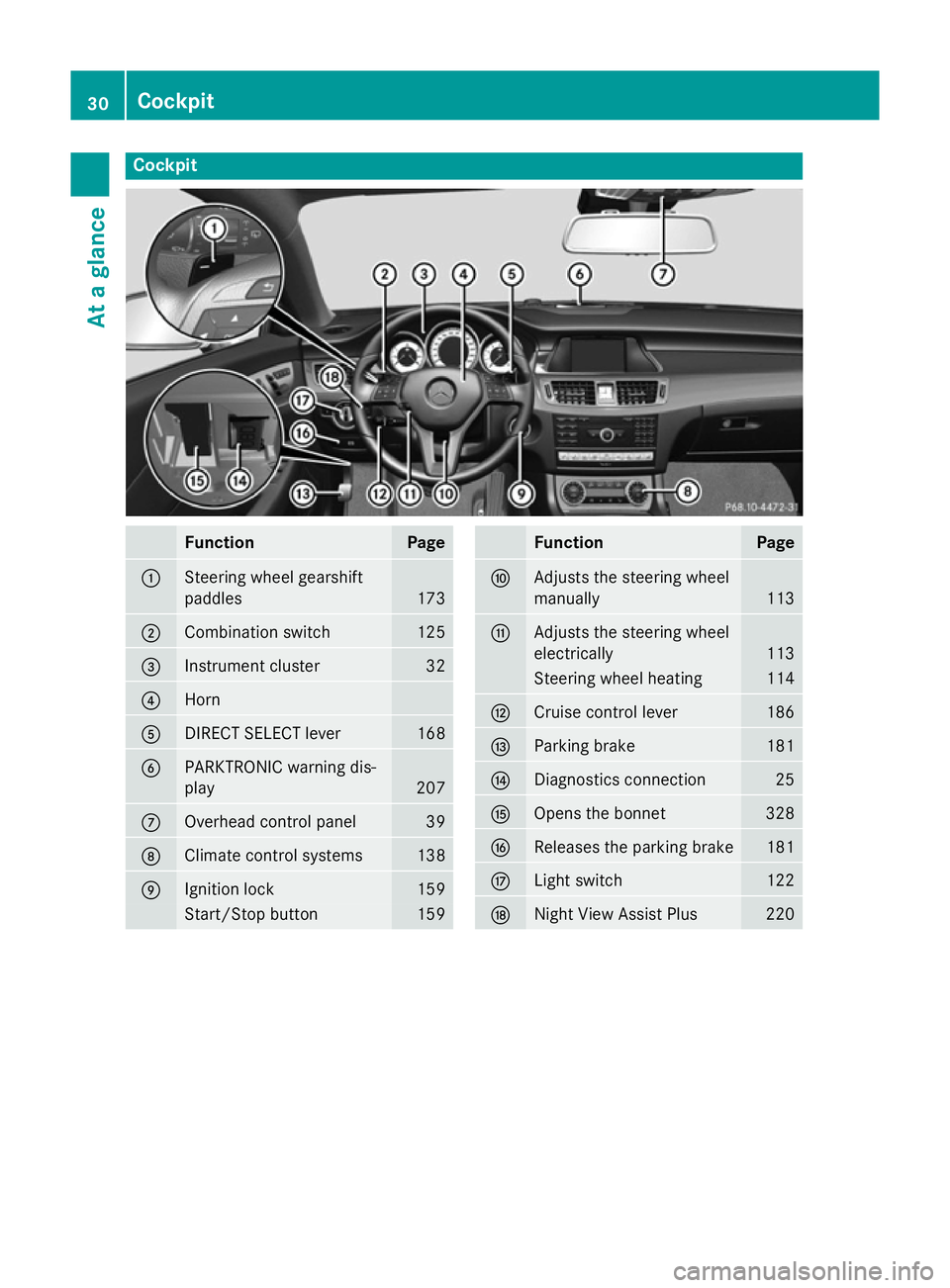
Cockpit
Function Page
:
Steering wheel gearshift
paddles
173
;
Combination switch 125
=
Instrument cluster 32
?
Horn
A
DIRECT SELECT lever 168
B
PARKTRONIC warning dis-
play
207
C
Overhead control panel 39
D
Climate control systems 138
E
Ignition lock 159
Start/Stop button 159 Function Page
F
Adjusts the steering wheel
manually
113
G
Adjusts the steering wheel
electrically
113
Steering wheel heating 114
H
Cruise control lever 186
I
Parking brake 181
J
Diagnostics connection 25
K
Opens the bonnet 328
L
Releases the parking brake 181
M
Light switch 122
N
Night View Assist Plus 22030
CockpitAt a glance
Page 34 of 417
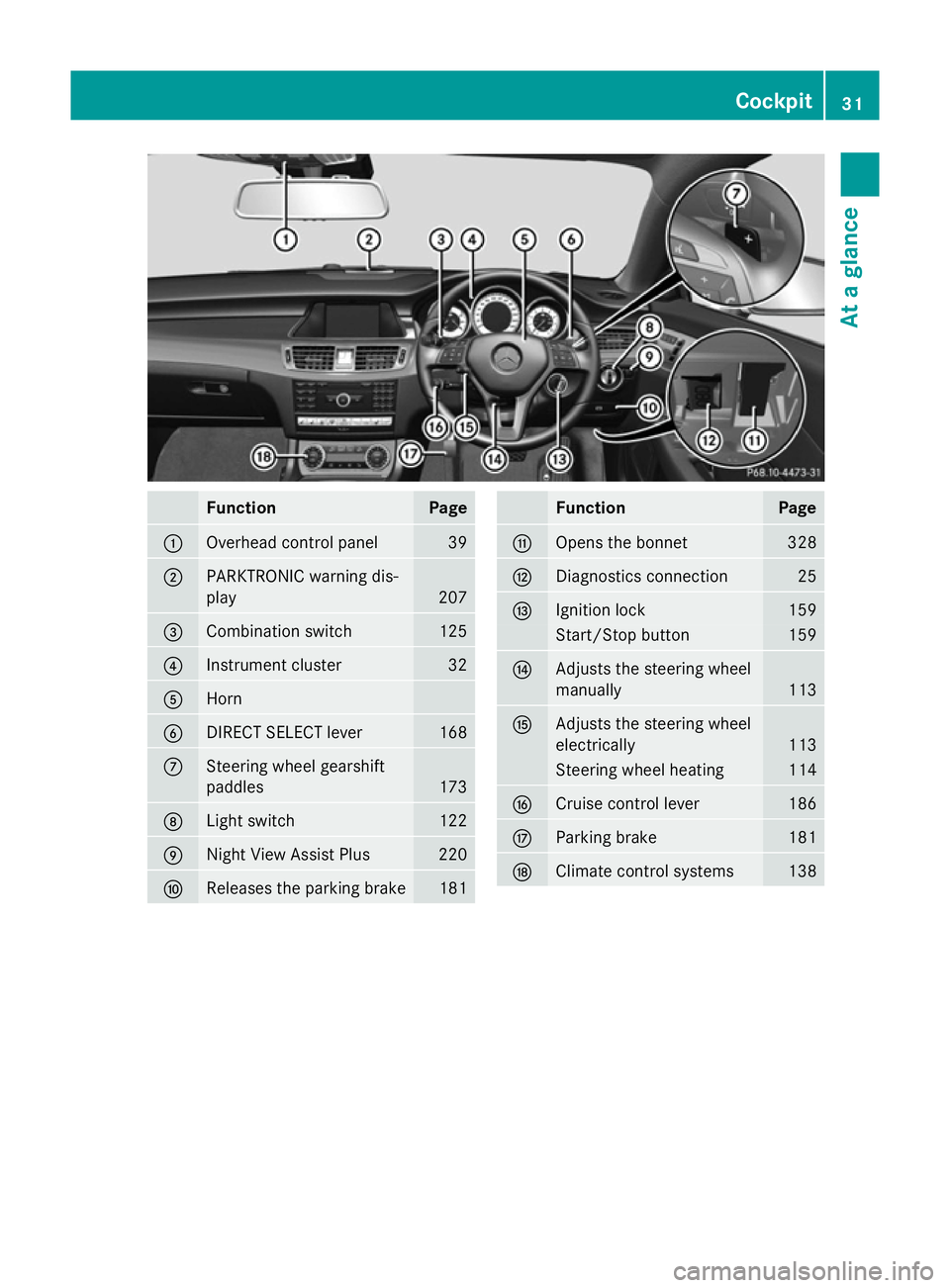
Function Page
:
Overhead control panel 39
;
PARKTRONIC warning dis-
play 207
=
Combination switch 125
?
Instrument cluster 32
A
Horn
B
DIRECT SELECT lever 168
C
Steering wheel gearshift
paddles
173
D
Light switch 122
E
Night View Assist Plus 220
F
Releases the parking brake 181 Function Page
G
Opens the bonnet 328
H
Diagnostics connection 25
I
Ignition lock 159
Start/Stop button 159
J
Adjusts the steering wheel
manually
113
K
Adjusts the steering wheel
electrically
113
Steering wheel heating 114
L
Cruise control lever 186
M
Parking brake 181
N
Climate control systems 138Cockpit
31At a glance
Page 174 of 417
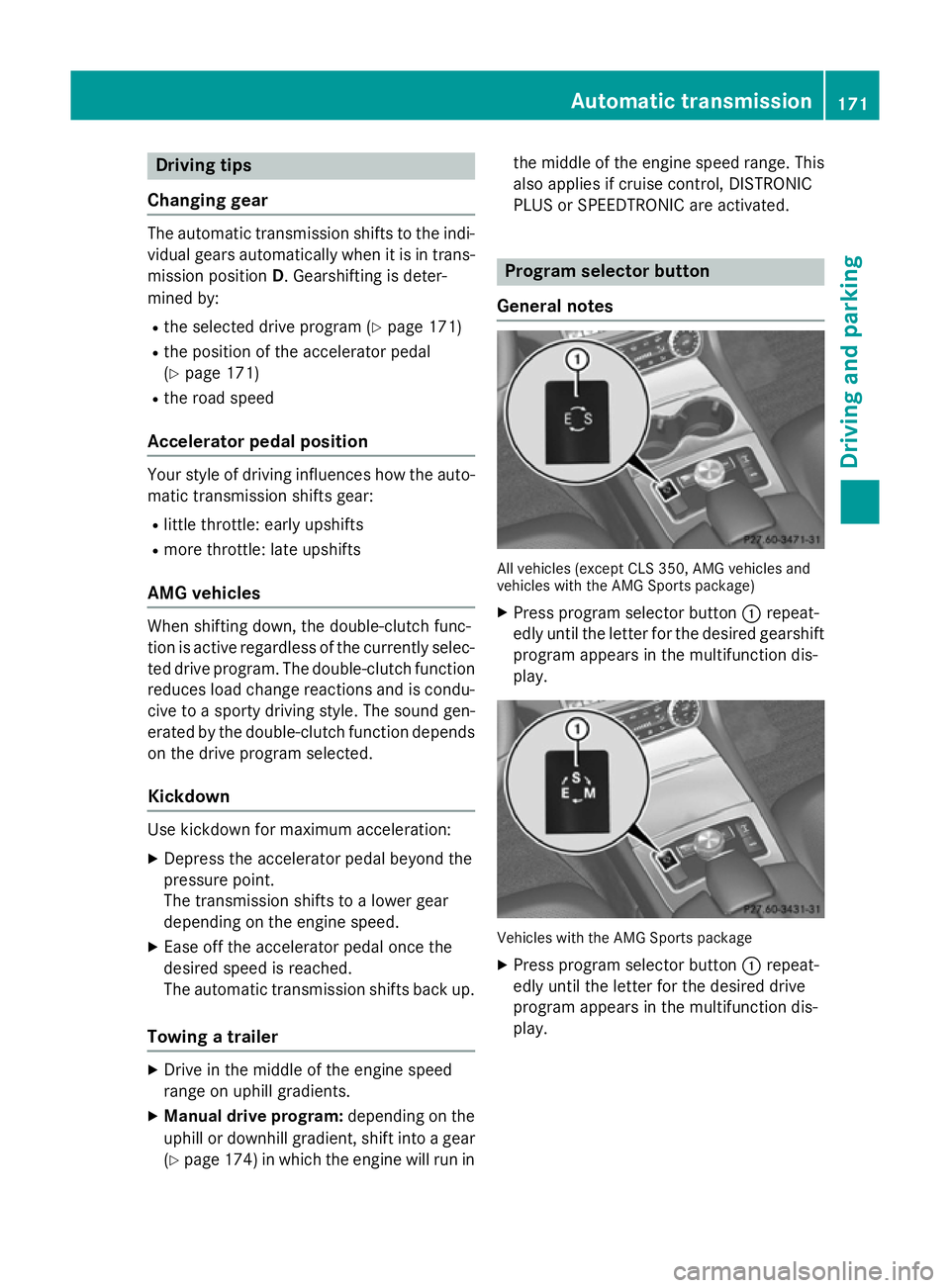
Driving tips
Changing gear The automatic transmission shifts to the indi-
vidual gears automatically when it is in trans-
mission position D. Gearshifting is deter-
mined by:
R the selected drive program (Y page 171)
R the position of the accelerator pedal
(Y page 171)
R the road speed
Accelerator pedal position Your style of driving influences how the auto-
matic transmission shifts gear:
R little throttle: early upshifts
R more throttle: late upshifts
AMG vehicles When shifting down, the double-clutch func-
tion is active regardless of the currently selec- ted drive program. The double-clutch functionreduces load change reactions and is condu-cive to a sporty driving style. The sound gen-
erated by the double-clutch function depends
on the drive program selected.
Kickdown Use kickdown for maximum acceleration:
X Depress the accelerator pedal beyond the
pressure point.
The transmission shifts to a lower gear
depending on the engine speed.
X Ease off the accelerator pedal once the
desired speed is reached.
The automatic transmission shifts back up.
Towing a trailer X
Drive in the middle of the engine speed
range on uphill gradients.
X Manual drive program: depending on the
uphill or downhill gradient, shift into a gear
(Y page 174) in which the engine will run in the middle of the engine speed range. This
also applies if cruise control, DISTRONIC
PLUS or SPEEDTRONIC are activated. Program selector button
General notes All vehicles (except CLS 350, AMG vehicles and
vehicles with the AMG Sports package)
X Press program selector button :repeat-
edly until the letter for the desired gearshift
program appears in the multifunction dis-
play. Vehicles with the AMG Sports package
X Press program selector button :repeat-
edly until the letter for the desired drive
program appears in the multifunction dis-
play. Automatic transmission
171Driving and parking Z
Page 186 of 417
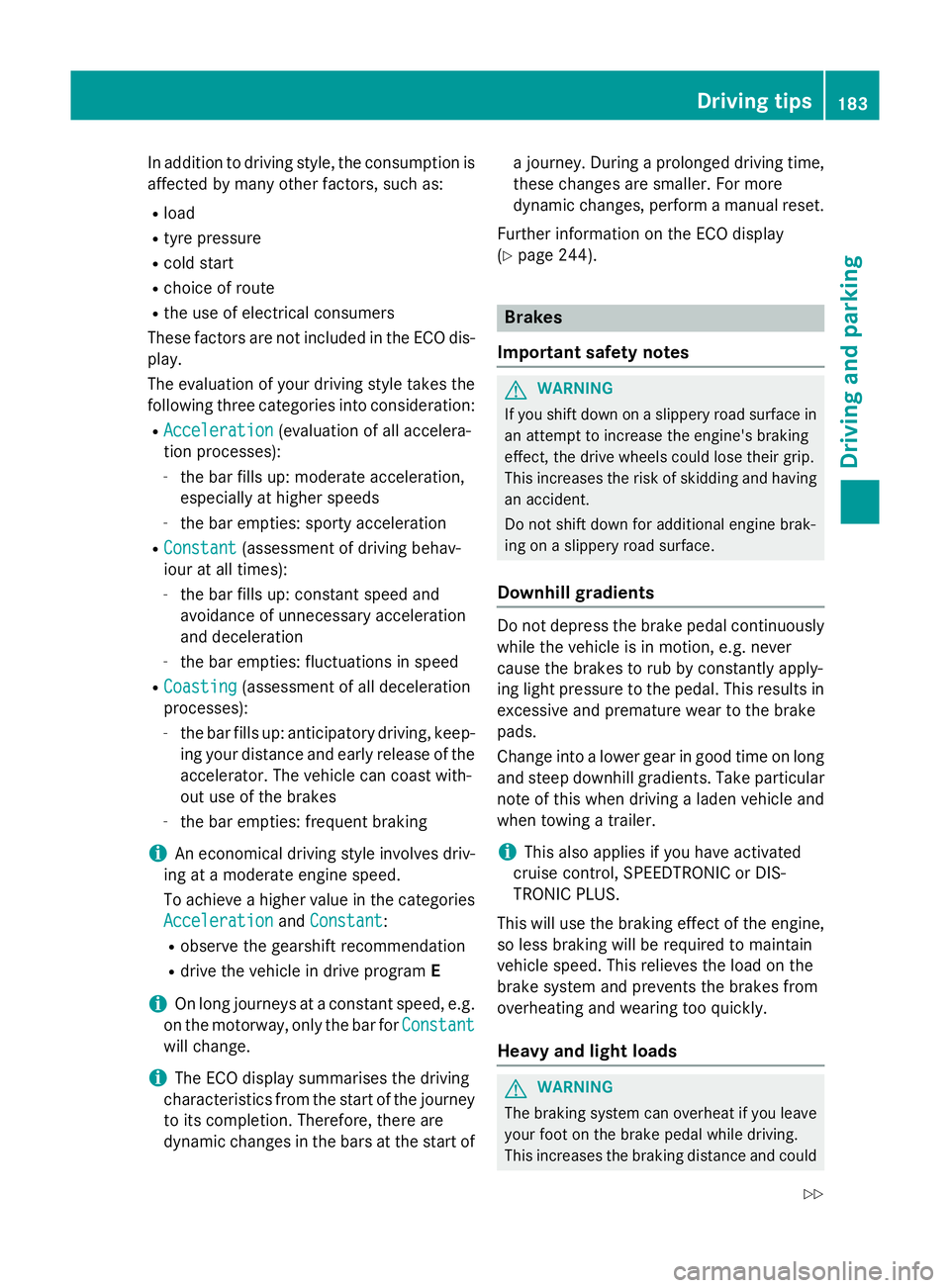
In addition to driving style, the consumption is
affected by many other factors, such as:
R load
R tyre pressure
R cold start
R choice of route
R the use of electrical consumers
These factors are not included in the ECO dis-
play.
The evaluation of your driving style takes the following three categories into consideration:
R Acceleration
Acceleration (evaluation of all accelera-
tion processes):
- the bar fills up: moderate acceleration,
especially at higher speeds
- the bar empties: sporty acceleration
R Constant
Constant (assessment of driving behav-
iour at all times):
- the bar fills up: constant speed and
avoidance of unnecessary acceleration
and deceleration
- the bar empties: fluctuations in speed
R Coasting
Coasting (assessment of all deceleration
processes):
- the bar fills up: anticipatory driving, keep-
ing your distance and early release of the
accelerator. The vehicle can coast with-
out use of the brakes
- the bar empties: frequent braking
i An economical driving style involves driv-
ing at a moderate engine speed.
To achieve a higher value in the categories
Acceleration
Acceleration andConstant Constant:
R observe the gearshift recommendation
R drive the vehicle in drive program E
i On long journeys at a constant speed, e.g.
on the motorway, only the bar for Constant
Constant
will change.
i The ECO display summarises the driving
characteristics from the start of the journey
to its completion. Therefore, there are
dynamic changes in the bars at the start of a journey. During a prolonged driving time,
these changes are smaller. For more
dynamic changes, perform a manual reset.
Further information on the ECO display
(Y page 244). Brakes
Important safety notes G
WARNING
If you shift down on a slippery road surface in an attempt to increase the engine's braking
effect, the drive wheels could lose their grip.
This increases the risk of skidding and having
an accident.
Do not shift down for additional engine brak-
ing on a slippery road surface.
Downhill gradients Do not depress the brake pedal continuously
while the vehicle is in motion, e.g. never
cause the brakes to rub by constantly apply-
ing light pressure to the pedal. This results in
excessive and premature wear to the brake
pads.
Change into a lower gear in good time on long
and steep downhill gradients. Take particular note of this when driving a laden vehicle and
when towing a trailer.
i This also applies if you have activated
cruise control, SPEEDTRONIC or DIS-
TRONIC PLUS.
This will use the braking effect of the engine,
so less braking will be required to maintain
vehicle speed. This relieves the load on the
brake system and prevents the brakes from
overheating and wearing too quickly.
Heavy and light loads G
WARNING
The braking system can overheat if you leave your foot on the brake pedal while driving.
This increases the braking distance and could Driving tips
183Driving and parking
Z
Page 189 of 417
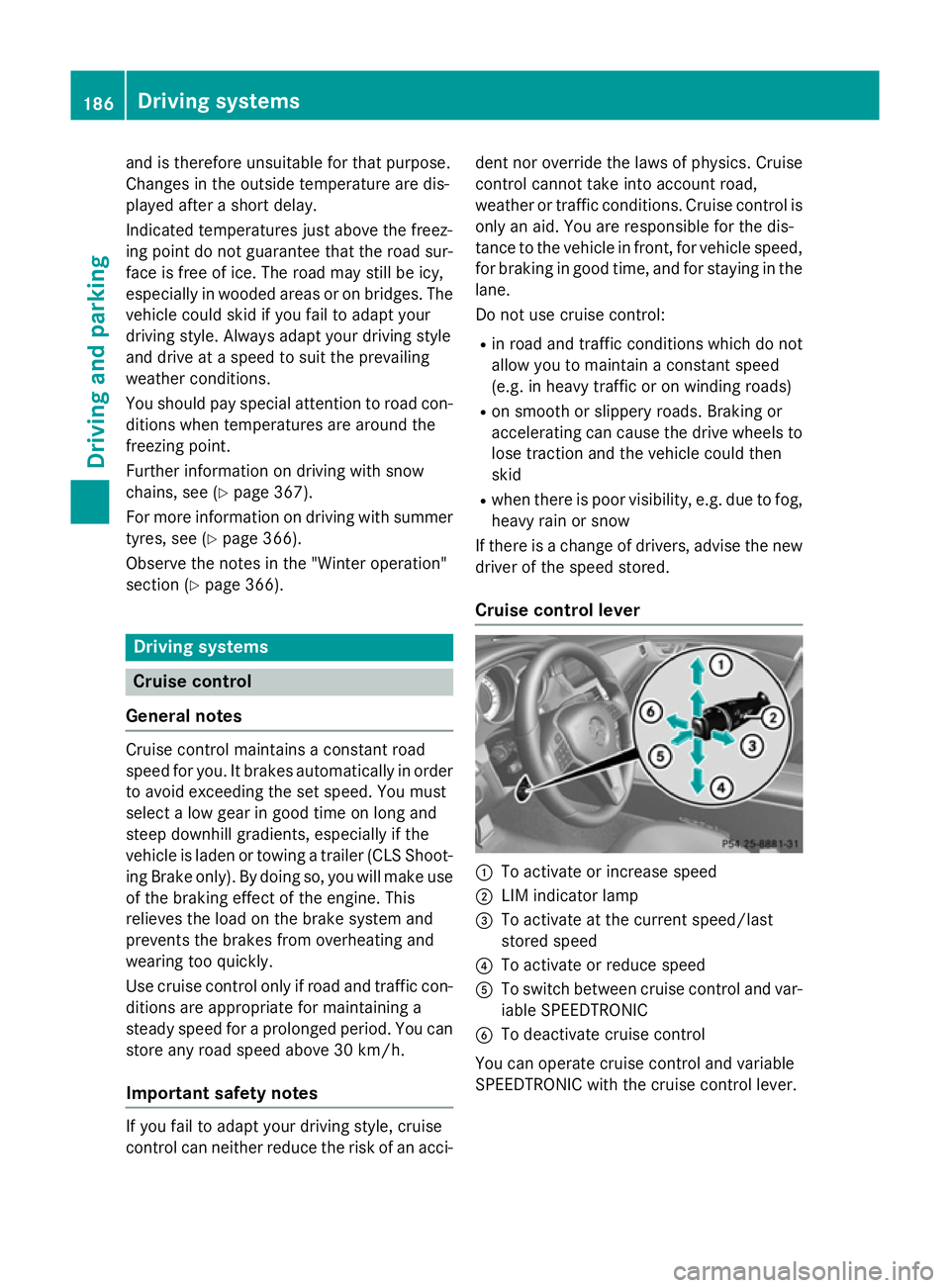
and is therefore unsuitable for that purpose.
Changes in the outside temperature are dis-
played after a short delay.
Indicated temperatures just above the freez-
ing point do not guarantee that the road sur-
face is free of ice. The road may still be icy,
especially in wooded areas or on bridges. The vehicle could skid if you fail to adapt your
driving style. Always adapt your driving style
and drive at a speed to suit the prevailing
weather conditions.
You should pay special attention to road con-
ditions when temperatures are around the
freezing point.
Further information on driving with snow
chains, see (Y page 367).
For more information on driving with summer tyres, see (Y page 366).
Observe the notes in the "Winter operation"
section (Y page 366). Driving systems
Cruise control
General notes Cruise control maintains a constant road
speed for you. It brakes automatically in order to avoid exceeding the set speed. You must
select a low gear in good time on long and
steep downhill gradients, especially if the
vehicle is laden or towing a trailer (CLS Shoot-
ing Brake only). By doing so, you will make use of the braking effect of the engine. This
relieves the load on the brake system and
prevents the brakes from overheating and
wearing too quickly.
Use cruise control only if road and traffic con-
ditions are appropriate for maintaining a
steady speed for a prolonged period. You can store any road speed above 30 km/h.
Important safety notes If you fail to adapt your driving style, cruise
control can neither reduce the risk of an acci- dent nor override the laws of physics. Cruise
control cannot take into account road,
weather or traffic conditions. Cruise control is
only an aid. You are responsible for the dis-
tance to the vehicle in front, for vehicle speed, for braking in good time, and for staying in thelane.
Do not use cruise control:
R in road and traffic conditions which do not
allow you to maintain a constant speed
(e.g. in heavy traffic or on winding roads)
R on smooth or slippery roads. Braking or
accelerating can cause the drive wheels to lose traction and the vehicle could then
skid
R when there is poor visibility, e.g. due to fog,
heavy rain or snow
If there is a change of drivers, advise the new
driver of the speed stored.
Cruise control lever :
To activate or increase speed
; LIM indicator lamp
= To activate at the current speed/last
stored speed
? To activate or reduce speed
A To switch between cruise control and var-
iable SPEEDTRONIC
B To deactivate cruise control
You can operate cruise control and variable
SPEEDTRONIC with the cruise control lever. 186
Driving systemsDriving and parking