interior lights MERCEDES-BENZ CLS COUPE 2018 Owners Manual
[x] Cancel search | Manufacturer: MERCEDES-BENZ, Model Year: 2018, Model line: CLS COUPE, Model: MERCEDES-BENZ CLS COUPE 2018Pages: 589, PDF Size: 10.95 MB
Page 46 of 589
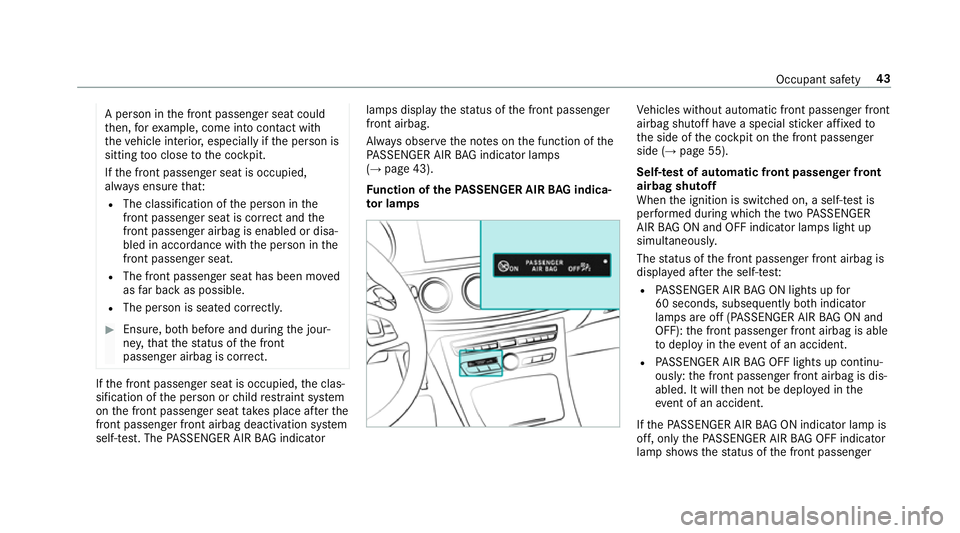
A pe
rson in the front passenger seat could
th en, forex ample, come into con tact wi th
th eve hicle interior, especially if the person is
sitting too close tothe cockpit.
If th e front passenger seat is occupied,
alw ays ensure that:
R The classification of the person in the
front passenger seat is cor rect and the
front passenger airbag is enabled or disa‐
bled in accordance with the person in the
front passenger seat.
R The front passenger seat has been mo ved
as far back as possible.
R The person is seated cor rectl y. #
Ensu re, bo thbefore and during the jour‐
ne y,that thest atus of the front
passenger airbag is cor rect. If
th e front passenger seat is occupied, the clas‐
sification of the person or child restra int sy stem
on the front passenger seat take s place af terthe
front passenger front airbag deactivation sy stem
self-test. The PASSENGER AIR BAG indicator lamps display
thest atus of the front passenger
front airbag.
Alw ays obser vethe no tes on the function of the
PA SSENGER AIR BAG indicator lamps
(→ page 43).
Fu nction of thePA SSENGER AIR BAG indica‐
to r lamps Ve
hicles without automatic front passenger front
airbag shutoff ha vea special sticke r af fixe dto
th e side of the cockpit on the front passenger
side (→ page 55).
Self-test of automatic front passenger front
airbag shutoff
When the ignition is switched on, a self-test is
per form ed during which the two PASSENGER
AIR BAG ON and OFF indicator lamps light up
simul taneously.
The status of the front passenger front airbag is
displa yed af terth e self-tes t:
R PASSENGER AIR BAG ON lights up for
60 seconds, subsequently bo thindicator
lamps are off (PASSENGER AIR BAG ON and
OFF): the front passenger front airbag is able
to deploy in theeve nt of an accident.
R PASSENGER AIR BAG OFF lights up continu‐
ously: the front passenger front airbag is dis‐
abled. It will then not be deplo yed in the
eve nt of an accident.
If th ePA SSENGER AIR BAG ON indicator lamp is
off, on lythePA SSENGER AIR BAG OFF indicator
lamp sho ws thest atus of the front passenger Occupant saf
ety43
Page 122 of 589
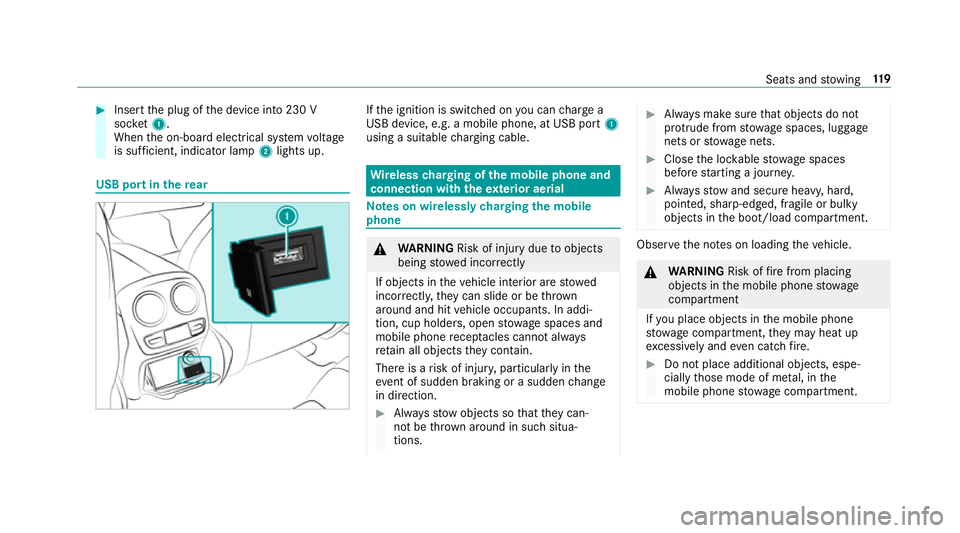
#
Insert the plug of the device into 230 V
soc ket1.
When the on-board electrical sy stem voltage
is suf ficient, indicator la mp2lights up. USB port in
there ar If
th e ignition is switched on you can charge a
USB device, e.g. a mobile phone, at USB port 1
using a suitable charging cable. Wire
lesscharging of the mobile phone and
connection with theex terior aerial Note
s on wirelessly charging the mobile
phone &
WARNING Risk of inju rydue toobjects
being stowed incor rectly
If objects in theve hicle interior are stowed
incor rectly, they can slide or be thrown
around and hit vehicle occupants. In addi‐
tion, cup holders, open stowage spaces and
mobile phone recep tacles cannot al ways
re tain all objects they contain.
The reis a risk of injur y,particularly in the
ev ent of sudden braking or a sudden change
in direction. #
Alw aysstow objects so that they can‐
not be throw n around in su chsitua‐
tions. #
Alw ays make sure that objects do not
pr otru de from stowage spaces, luggage
nets or stowage nets. #
Close the loc kable stow age spaces
before starting a journe y. #
Alw aysstow and secure heavy, hard,
poin ted, sharp-edged, fragile or bulky
objects in the boot/load compartment. Obser
vethe no tes on loading theve hicle. &
WARNING Risk offire from placing
objects in the mobile phone stowage
compartment
If yo u place objects in the mobile phone
stow age compartment, they may heat up
exc essively and even catch fire. #
Do not place additional objects, espe‐
cially those mode of me tal, in the
mobile phone stowage compartment. Seats and
stowing 11 9
Page 132 of 589
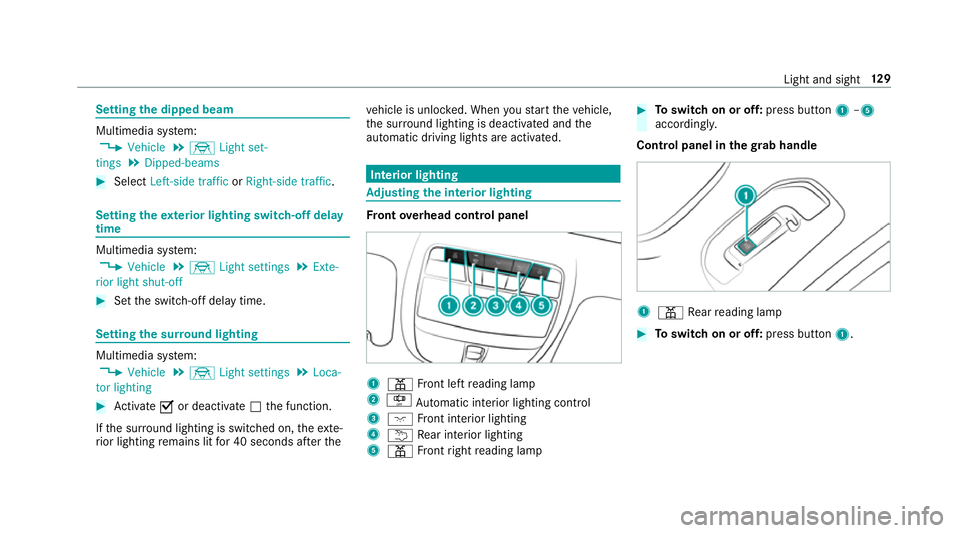
Setting
the dipped beam Multimedia sy
stem:
, Vehicle .
÷ Light set-
tings .
Dipped-beams #
Select Left-side traffic orRight-side traffic. Setting
theex terior lighting switch-off delay
time Multimedia sy
stem:
, Vehicle .
÷ Light settings .
Exte-
rior light shut-off #
Set the switch-off delay time. Setting
the sur round lighting Multimedia sy
stem:
, Vehicle .
÷ Light settings .
Loca-
tor lighting #
Activate Oor deacti vate ª the function.
If th e sur round lighting is swit ched on, theex te‐
ri or lighting remains lit for 40 seconds af terthe ve
hicle is unloc ked. When youstart theve hicle,
th e sur round lighting is deactivated and the
automatic driving lights are activated. Interior lighting
Ad
justing the in terior lighting Fr
ont overhead control panel 1
p Front left reading lamp
2 S Automatic interior lighting control
3 c Front interior lighting
4 u Rear interior lighting
5 p Front right reading lamp #
Toswitch on or off: press button1–5
accordingly.
Control panel in thegr ab handle 1
p Rear reading lamp #
Toswitch on or off: press button1. Light and sight
12 9
Page 547 of 589
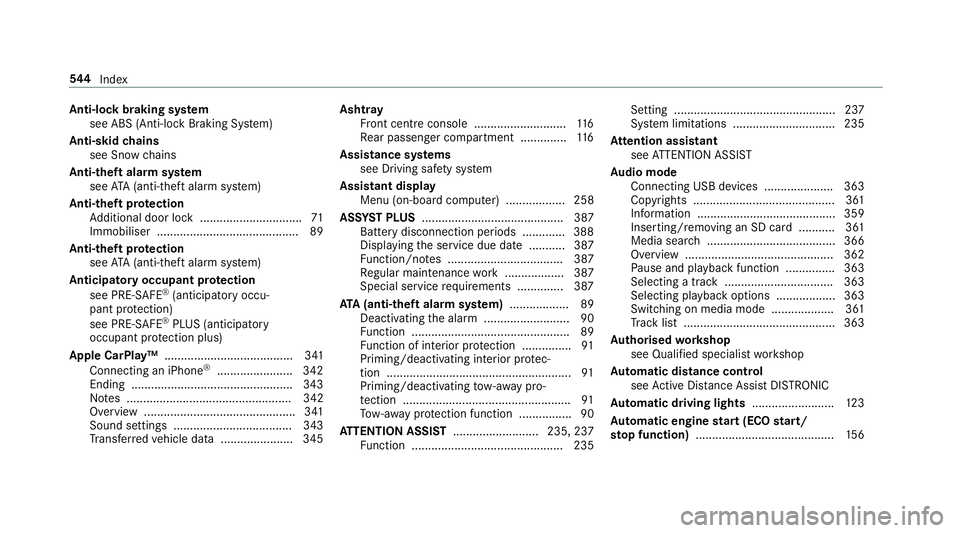
Anti-lock braking sy
stem
see ABS (Anti-lock Braking Sy stem)
Anti-skid chains
see Snow chains
Anti-theft ala rmsystem
see ATA (anti-theft alarm sy stem)
Anti-theft pr otection
Ad ditional door lock ...............................71
Immobiliser ...........................................89
Anti-theft pr otection
see ATA (anti-theft alarm sy stem)
Anticipatory occupant pr otection
see PRE- SAFE®
(anticipatory occu‐
pant pr otection)
see PRE-SAFE ®
PLUS (anticipatory
occupant pr otection plus)
Apple CarPlay™ ....................................... 341
Connecting an iPhone ®
....................... 342
Ending .................................................3 43
No tes .................................................. 342
Overview ..............................................3 41
Sound settings .................................... 343
Tr ans ferred vehicle data ......................3 45Ashtr
ay
Fr ont centre console ............................ 11 6
Re ar passenger compartment .............. 11 6
Assistance sy stems
see Driving saf ety sy stem
Assistant display Menu (on-board computer) .................. 258
ASS YST PLUS ........................................... 387
Battery disconnection pe riods .............3 88
Displ aying the service due date ........... 387
Fu nction/no tes ................................... 387
Re gular maintenance work .................. 387
Special service requ irements .............. 387
ATA (anti-theft ala rmsystem) .................. 89
Deactivating the alarm .......................... 90
Fu nction ................................................ 89
Fu nction of interior pr otection ............... 91
Priming/deactivating interior pr otec‐
tion ........................................................ 91
Priming/deactivating tow- aw ay pro‐
te ction ................................................... 91
To w- aw ay protection function ................90
AT TENTION ASSI ST.......................... 235, 237
Fu nction .............................................. 235 Setting ................................................. 237
Sy
stem limitations ...............................2 35
At tention assistant
see ATTENTION ASSIST
Au dio mode
Connecting USB devices ..................... 363
Co pyrights ...........................................3 61
Information ..........................................3 59
Inserting/removing an SD card ........... 361
Media sea rch ....................................... 366
Overview ............................................. 362
Pa use and playback function .............. .363
Selecting a track ................................. 363
Selecting playba ckoptions .................. 363
Switching on media mode ...................3 61
Tr ack list .............................................. 363
Au thorised workshop
see Qualified specialist workshop
Au tomatic distance control
see Active Dis tance Assi stDISTRONIC
Au tomatic driving lights .........................12 3
Au tomatic engine start (ECO start/
sto p function) .......................................... 15 6544
Index
Page 564 of 589
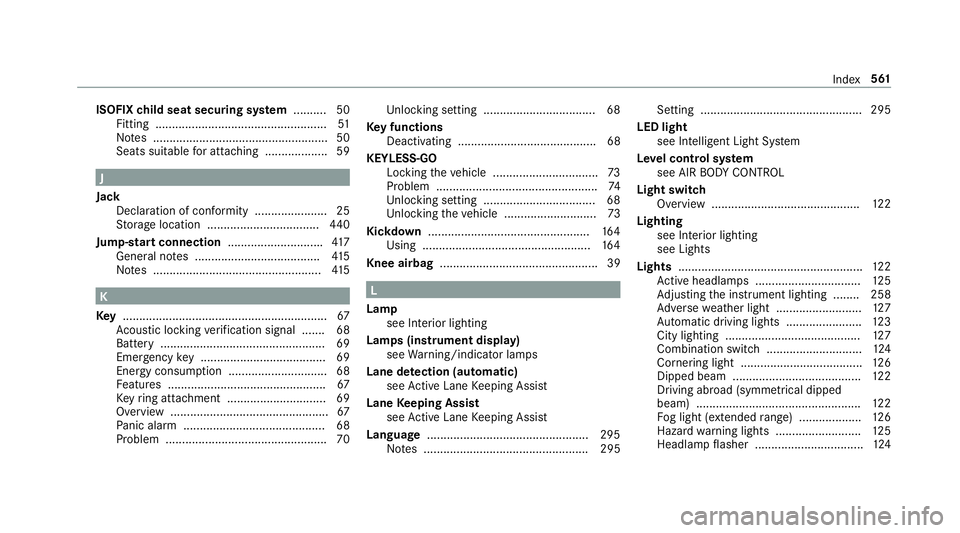
ISOFIX
child seat securing sy stem .......... 50
Fitting .................................................... 51
No tes ..................................................... 50
Seats suitable for attaching ................... 59 J
Jack Declaration of conformity ...................... 25
St orage location ..................................4 40
Jump-start connection .............................417
Gene ral no tes ...................................... 41 5
No tes ................................................... 41 5K
Ke y.............................................................. 67
Ac oustic locking verification signal ....... 68
Battery .................................................. 69
Emer gency key ...................................... 69
Energy consum ption .............................. 68
Fe atures ................................................ 67
Ke yring attachment .............................. 69
Overview ................................................ 67
Pa nic alarm ........................................... 68
Problem ................................................. 70 Un
locking setting .................................. 68
Ke y functions
Deactivating .......................................... 68
KEYLESS-GO Locking theve hicle ................................ 73
Problem .................................................74
Un locking setting .................................. 68
Un locking theve hicle ............................73
Kickd own.................................................1 64
Using ................................................... 16 4
Knee airbag ................................................ 39 L
Lamp see In terior lighting
Lamps (instrument display) see Warning/indicator lamps
Lane de tection (au tomatic)
see Active Lane Keeping Assist
Lane Keeping Assist
see Active Lane Keeping Assist
Language .................................................2 95
No tes .................................................. 295 Setting .................................................2
95
LED light see Intelligent Light Sy stem
Le vel control sy stem
see AIR BODY CONTROL
Light switch Overview .............................................1 22
Lighting see Interior lighting
see Lights
Lights ........................................................ 12 2
Ac tive headla mps ................................ 12 5
Ad justing the instrument lighting ........ 258
Ad versewe ather light .......................... 127
Au tomatic driving lights ....................... 12 3
City lighting ........................................ .127
Combination swit ch............................. 124
Corne ring light ..................................... 12 6
Dipped beam ....................................... 12 2
Driving ab road (symm etrical dipped
beam) .................................................. 12 2
Fo g light (extended range) ................... 12 6
Haza rdwa rning lights .......................... 12 5
Headla mpflasher ................................ .124 Index
561