manual transmission MERCEDES-BENZ CLS COUPE 2018 Owners Manual
[x] Cancel search | Manufacturer: MERCEDES-BENZ, Model Year: 2018, Model line: CLS COUPE, Model: MERCEDES-BENZ CLS COUPE 2018Pages: 589, PDF Size: 10.95 MB
Page 33 of 589
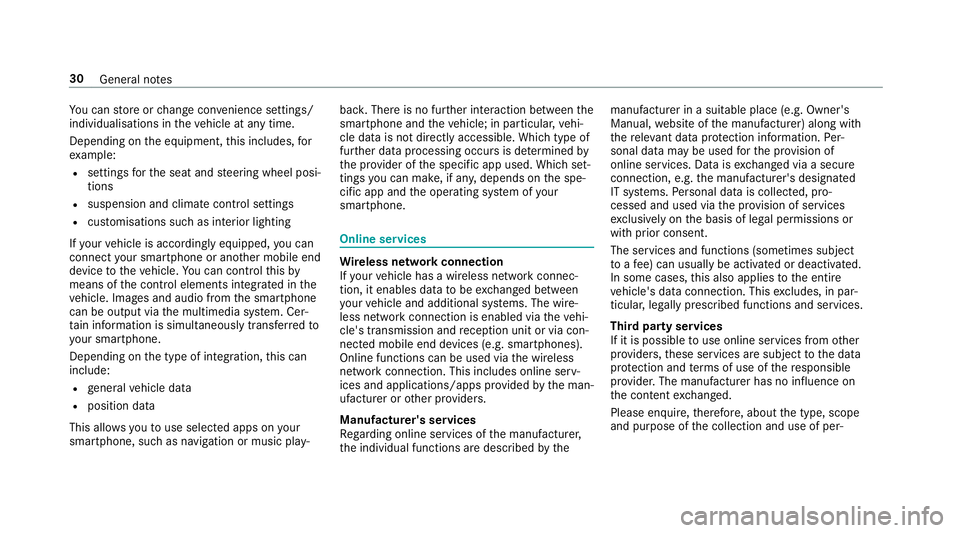
Yo
u can store or change con venience settings/
individualisations in theve hicle at any time.
Depending on the equipment, this includes, for
ex ample:
R settings forth e seat and steering wheel posiā
tions
R suspension and climate control settings
R customisations such as interior lighting
If yo ur vehicle is accordingly equipped, you can
connect your smartphone or ano ther mobile end
device totheve hicle. You can cont rolth is by
means of the control elements integrated in the
ve hicle. Images and audio from the smartphone
can be output via the multimedia sy stem. Cerā
tai n information is simultaneously trans ferred to
yo ur smartphone.
Depending on the type of integration, this can
include:
R general vehicle data
R position data
This allo wsyouto use selected apps on your
smartphone, such as navigation or music playā bac
k.There is no fur ther interaction between the
smartphone and theve hicle; in particular, vehiā
cle data is not directly accessible. Which type of
fur ther data processing occurs is de term ined by
th e pr ovider of the specific app used. Which setā
tings you can make, if an y,depends on the speā
cific app and the operating sy stem of your
smartphone. Online services
Wire
less network connection
If yo ur vehicle has a wireless network connecā
tion, it enables data tobe exc hanged between
yo ur vehicle and additional sy stems. The wireā
less network connection is enabled via theve hiā
cle's transmission and reception unit or via conā
nected mobile end devices (e.g. sma rtphones).
Online functions can be used via the wireless
network connection. This includes online servā
ices and applications/apps pr ovided bythe manā
ufacturer or other pr oviders.
Manu factu rer's se rvices
Re garding online services of the manufacturer,
th e individual functions are described bythe manufacturer in a suita
ble place (e.g. Owner's
Manual, website of the manufacturer) along with
th ere leva nt da taprotection information. Perā
sonal data may be used forth e pr ovision of
online services. Data is exchanged via a secure
connection, e.g. the manufacturer's designated
IT sy stems. Personal data is collected, proā
cessed and used via the pr ovision of services
exc lusively on the basis of legal permissions or
with prior consent.
The services and functions (sometimes subject
to afe e) can usually be activated or deactivated.
In some cases, this also applies tothe entire
ve hicle's data connection. This excludes, in parā
ticular, legally prescribed functions and services.
Third pa rty services
If it is possible touse online services from other
pr ov iders, these services are subject tothe data
pr otection and term s of use of there sponsible
pr ov ider. The manufacturer has no influence on
th e conte ntexc hanged.
Please enquire, therefore, about the type, scope
and purpose of the collection and use of perā 30
General no tes
Page 70 of 589
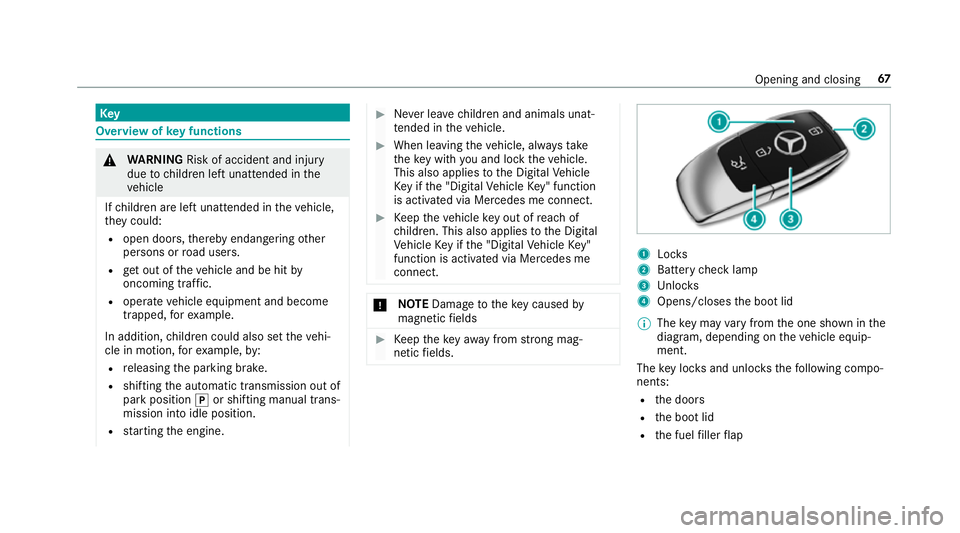
Key
Overview of
key functions &
WARNING Risk of accident and inju ry
due tochildren left unat tended in the
ve hicle
If ch ildren are left unat tended in theve hicle,
th ey could:
R open doo rs,th ereby endangering other
persons or road users.
R get out of theve hicle and be hit by
oncoming traf fic.
R ope rate ve hicle equipment and become
trapped, forex ample.
In addition, children could also set theve hiā
cle in motion, forex ample, by:
R releasing the parking brake.
R shifting the automatic transmission out of
park position jor shifting manual transā
mission into idle position.
R starting the engine. #
Never lea vechildren and animals unatā
te nded in theve hicle. #
When leaving theve hicle, alw aysta ke
th eke y with you and lock theve hicle.
This also applies tothe Digital Vehicle
Ke y if the "Digital Vehicle Key" function
is activated via Mercedes me connect. #
Keep theve hicle key out of reach of
ch ildren. This also applies tothe Digital
Ve hicle Key if the "Digital Vehicle Key"
function is activated via Mercedes me
connect. *
NO
TEDama getotheke y caused by
magnetic fields #
Keep theke yaw ay from strong magā
netic fields. 1
Locks
2 Battery check lamp
3 Unloc ks
4 Opens/closes the boot lid
% The key may vary from the one shown in the
diagram, depending on theve hicle equipā
ment.
The key loc ksand unlo cksth efo llowing compoā
nents:
R the doors
R the boot lid
R the fuel filler flap Opening and closing
67
Page 153 of 589
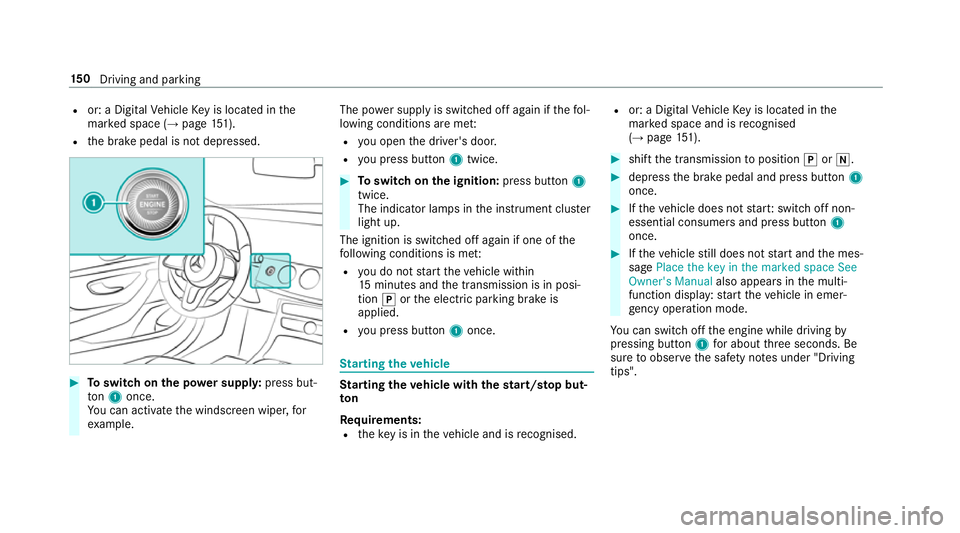
R
or: a Digital Vehicle Key is located in the
mar ked space (ā page151).
R the brake pedal is not depressed. #
Toswitch on the po wer supp ly:press butā
to n1 once.
Yo u can activate the windscreen wiper, for
ex ample. The po
wer supp lyis switched off again if thefo lā
lowing conditions are me t:
R you open the driver's door.
R you press but ton1 twice. #
Toswitch on the ignition: press button 1
twice.
The indicator lamps in the instrument clus ter
light up.
The ignition is switched off again if one of the
fo llowing conditions is me t:
R you do not start theve hicle within
15 minutes and the transmission is in posiā
tion jorthe electric parking brake is
applied.
R you press but ton1 once. St
arting theve hicle St
arting theve hicle with thest art/s top butā
ton
Requ irements:
R theke y is in theve hicle and is recognised. R
or: a Digi talVe hicle Key is located in the
mar ked space and is recognised
(ā page 151). #
shif tth e transmission toposition jori. #
depress the brake pedal and press button 1
once. #
Ifth eve hicle does not star t:switch off non-
essential consumers and press button 1
once. #
Ifth eve hicle still does not start and the mesā
sage Place the key in the marked space See
Owner's Manual also appears inthe multiā
function display: start theve hicle in emerā
ge ncy operation mode.
Yo u can swit choff the engine while driving by
pressing button 1for about thre e seconds. Be
sure toobser vethe saf ety no tes under "Driving
tips". 15 0
Driving and pa rking
Page 156 of 589
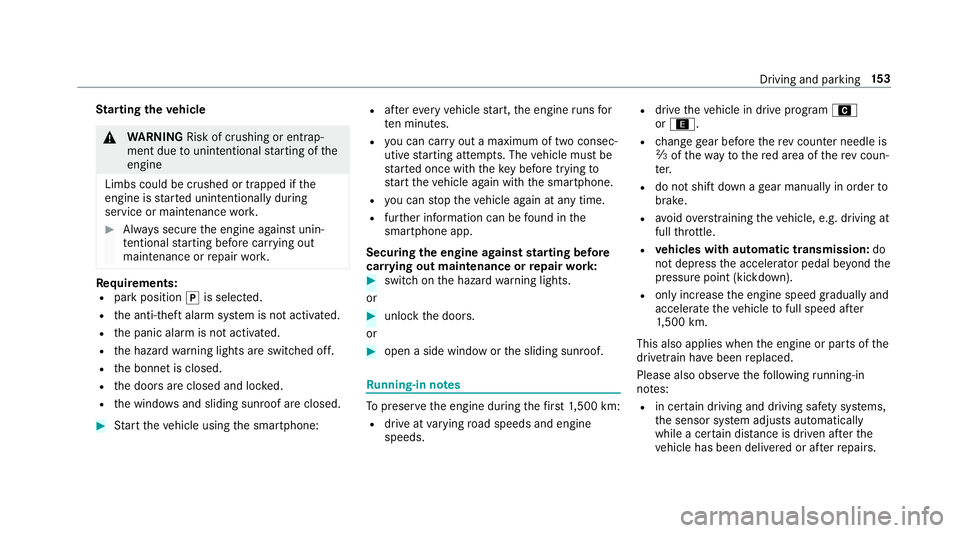
St
arting theve hicle &
WARNING Risk of crushing or entrapā
ment due tounin tentional starting of the
engine
Limbs could be crushed or trapped if the
engine is star ted unintentionally during
service or maintenance work. #
Alw ays secure the engine against uninā
te ntional starting before car rying out
maintenance or repair work. Re
quirements:
R park position jis selected.
R the anti- theft alarm sy stem is not activated.
R the panic alarm is not activated.
R the hazard warning lights are switched off.
R the bonn etis closed.
R the doors are closed and loc ked.
R the windo wsand sliding sun roof are closed. #
Start theve hicle using the smartphone: R
afte reve ryvehicle start, the engine runs for
te n minu tes.
R you can car ryout a maximum of two consecā
utive starting attem pts. The vehicle must be
st ar ted once with theke y before trying to
st art theve hicle again with the smartphone.
R you can stop theve hicle again at any time.
R further information can be found in the
smartphone app.
Securing the engine against starting before
car rying out maintenance or repair work: #
switch on the hazard warning lights.
or #
unlock the doors.
or #
open a side window or the sliding sunroof. Ru
nning-in no tes To
preser vethe engine during thefirs t1, 500 km:
R drive at varying road speeds and engine
speeds. R
drive theve hicle in drive program A
or ;.
R change gear before there v counter needle is
Ć ofthewa yto there d area of there v counā
te r.
R do not shift down a gear manually in order to
brake.
R avoidoverstra ining theve hicle, e.g. driving at
full thro ttle.
R vehicles with automatic transmission: do
not depress the accelera tor pedal be yond the
pressure point (kickdown).
R only increase the engine speed gradually and
accelera tetheve hicle tofull speed af ter
1, 500 km.
This also applies when the engine or parts of the
driv etra in ha vebeen replaced.
Please also obser vethefo llowing running-in
no tes:
R in cer tain driving and driving saf ety sy stems,
th e sensor sy stem adjusts automatically
while a cer tain dis tance is driven af terthe
ve hicle has been delivered or af terre pairs. Driving and parking
15 3
Page 166 of 589
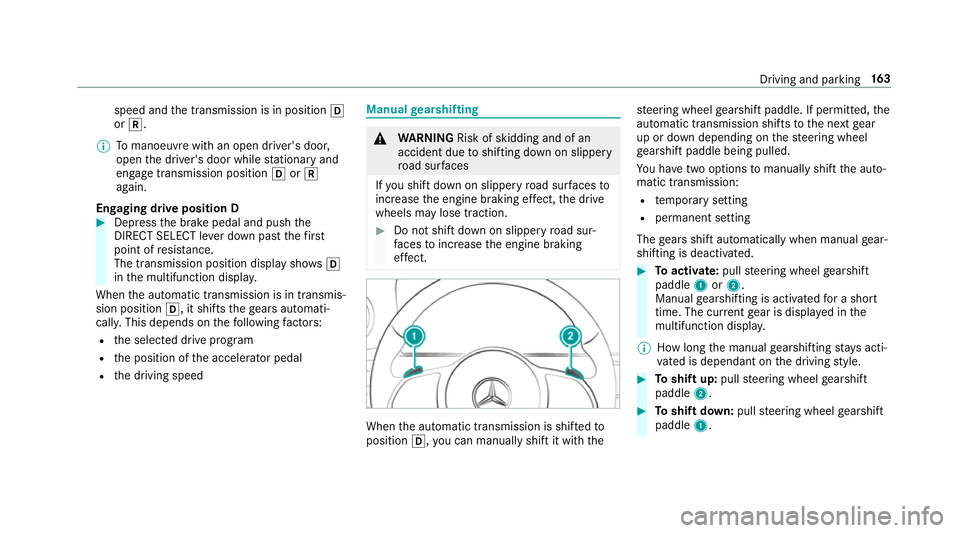
speed and
the transmission is in position h
or k.
% Tomanoeuvre with an open driver's door,
open the driver's door while stationary and
engage transmission position hork
again.
Engaging drive position D #
Depress the brake pedal and push the
DIRECT SELECT le ver down past thefirst
point of resis tance.
The transmission position displ aysho wsh
in the multifunction displa y.
When the automatic transmission is in transmisā
sion position h, it shiftsthege ars automatiā
call y.This depends on thefo llowing factors:
R the selected drive prog ram
R the position of the accelera tor pedal
R the driving speed Manual
gearshifting &
WARNING Risk of skidding and of an
accident due toshifting down on slippery
ro ad sur faces
If yo u shift down on slippery road sur faces to
inc rease the engine braking ef fect, the drive
wheels may lose traction. #
Do not shift down on slippery road surā
fa ces toinc rease the engine braking
ef fect. When
the automatic transmission is shif tedto
position h,you can manually shift it with thest
eering wheel gearshift paddle. If permit ted, the
automatic transmission shifts tothe next gear
up or down depending on thesteering wheel
ge arshift paddle being pulled.
Yo u ha vetwo options tomanually shift the autoā
matic transmission:
R temp orary setting
R permanent setting
The gears shift automatically when manual gearā
shifting is deactivated. #
Toactivate: pullsteering wheel gearshift
paddle 1or2.
Manual gearshifting is activated for a short
time. The cur rent gear is displa yed in the
multifunction displa y.
% How long the manual gearshifting stay s actiā
va ted is dependant on the driving style. #
Toshift up: pullsteering wheel gearshift
paddle 2. #
Toshift down: pullsteering wheel gearshift
paddle 1. Driving and parking
16 3
Page 167 of 589
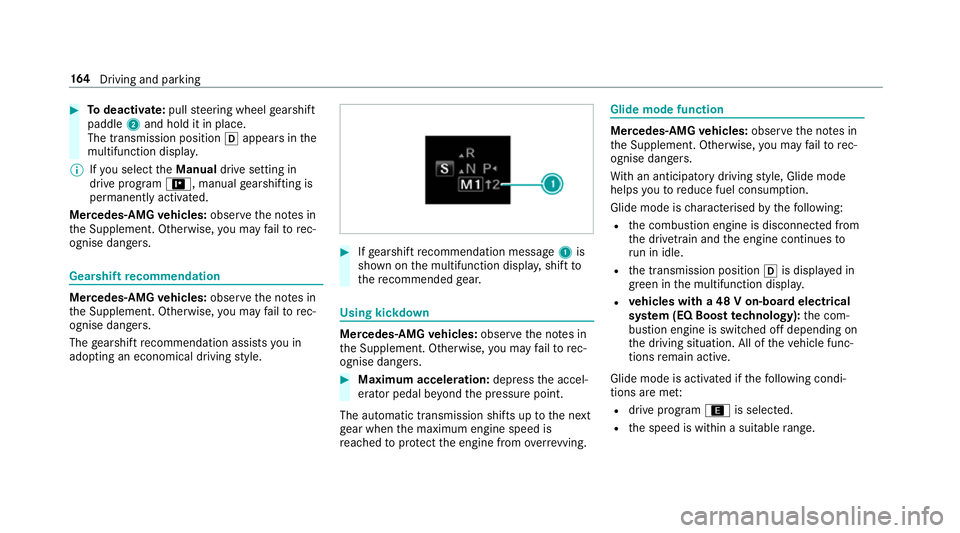
#
Todeactivate: pullsteering wheel gearshift
paddle 2and hold it in place.
The transmission position happears in the
multifunction displa y.
% Ifyo u select theManual drive setting in
drive prog ram =, manual gearshifting is
permanent lyactivated.
Mercedes -AMG vehicles: observeth e no tes in
th e Supplement. Otherwise, you may failto recā
ognise dangers. Gearshi
ftrecommendation Mercedes
-AMG vehicles: observeth e no tes in
th e Supplement. Otherwise, you may failto recā
ognise dangers.
The gearshift recommendation assists you in
adopting an economical driving style. #
Ifge arshift recommendation message 1is
shown on the multifunction displa y,shift to
th ere commended gear. Using kickd
own Mercedes-AMG
vehicles: observeth e no tes in
th e Supplement. Otherwise, you may failto recā
ognise dangers. #
Maximum acceleration: depress the accelā
erator pedal be yond the pressure point.
The automatic transmission shifts up tothe next
ge ar when the maximum engine speed is
re ached toprotect the engine from overrev ving. Glide mode function
Mercedes-AMG
vehicles: observeth e no tes in
th e Supplement. Otherwise, you may failto recā
ognise dangers.
Wi th an anticipatory driving style, Glide mode
helps youto reduce fuel consum ption.
Glide mode is characterised bythefo llowing:
R the combustion engine is disconnected from
th e driv etra in and the engine continues to
ru n in idle.
R the transmission position his displa yed in
green in the multifunction displa y.
R vehicles with a 48 V on-board electrical
sy stem (EQ Boost tech nology): the comā
bustion engine is switched off depending on
th e driving situation. All of theve hicle funcā
tions remain active.
Glide mode is activated if thefo llowing condiā
tions are me t:
R drive prog ram ; is selected.
R the speed is within a suitable range. 16 4
Driving and pa rking
Page 444 of 589
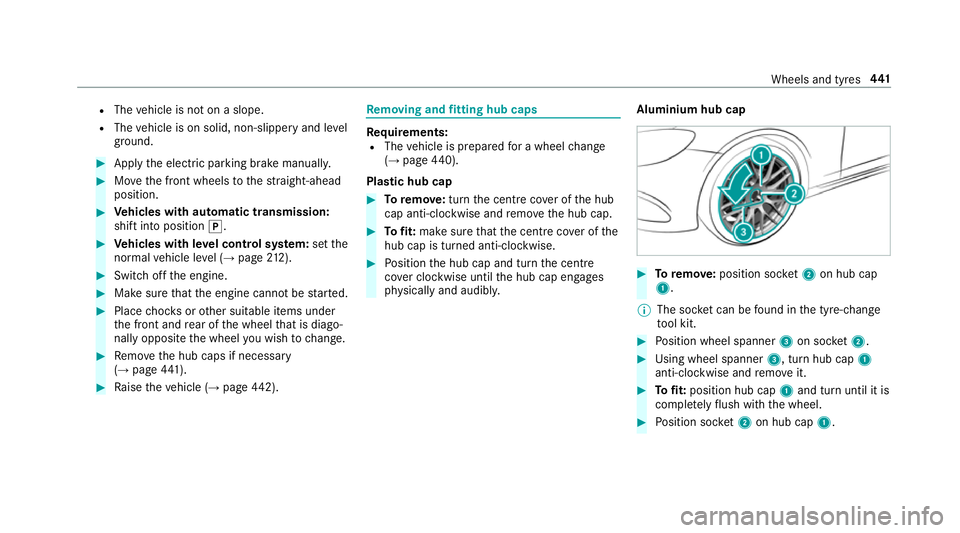
R
The vehicle is not on a slope.
R The vehicle is on solid, non-slippery and le vel
ground. #
Apply the electric parking brake manually. #
Movethe front wheels tothest ra ight-ahead
position. #
Vehicles with automatic transmission:
shift into position j. #
Vehicles with le vel control sy stem: setthe
normal vehicle le vel (ā page 212). #
Switch off the engine. #
Make sure that the engine cann otbe star ted. #
Place choc ks orother suitable items under
th e front and rear of the wheel that is diagoā
nally opposite the wheel you wish tochange. #
Remo vethe hub caps if necessary
(ā page 441). #
Raise theve hicle (ā page442). Re
moving and fitting hub caps Re
quirements:
R The vehicle is prepared for a wheel change
(ā page 440).
Plas tic hub cap #
Toremo ve:turn the cent recover of the hub
cap anti-clockwise and remo vethe hub cap. #
Tofit: make sure that the cent recover of the
hub cap is turned anti-clockwise. #
Position the hub cap and turn the cent re
co ver clockwise until the hub cap engages
ph ysically and audibly. Aluminium hub cap #
Toremo ve:position soc ket2 on hub cap
1.
% The soc ket can be found in the tyre-change
to ol kit. #
Position wheel spanner 3on soc ket2. #
Using wheel spanner 3, turn hub cap1
anti-clo ckwise and remo veit. #
Tofit: position hub cap 1and turn until it is
comple tely flush with the wheel. #
Position soc ket2 on hub cap 1. Wheels and tyres
441
Page 518 of 589
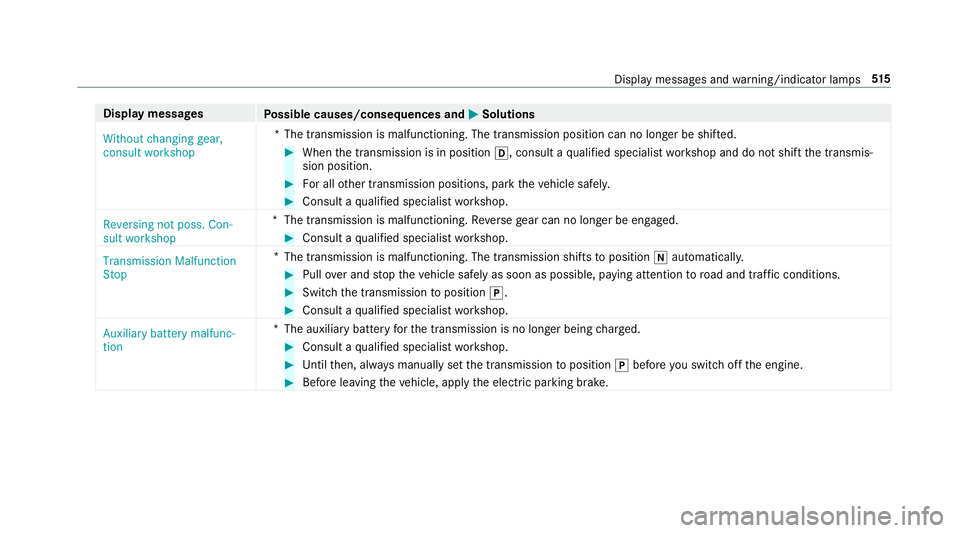
Display messages
Possible causes/consequences and M
MSolutions
Without changing gear,
consult workshop *T
he transmission is malfunctioning. The transmission position can no longer be shif ted. #
When the transmission is in position h, consult aqualified specialist workshop and do not shift the transmisā
sion position. #
For all other transmission positions, park theve hicle safely. #
Consult a qualified specialist workshop.
Reversing not poss. Con-
sult workshop *T
he transmission is malfunctioning. Reversege ar can no lon ger be engaged. #
Consult a qualified specialist workshop.
Transmission Malfunction
Stop *
The transmission is malfunctioning. The transmission shifts toposition iautomaticall y. #
Pull over and stop theve hicle safely as soon as possible, paying attention toroad and traf fic conditions. #
Switch the transmission toposition j. #
Consult a qualified specialist workshop.
Auxiliary battery malfunc-
tion *T
he auxiliary batteryforth e transmission is no longer being charge d. #
Consult a qualified specialist workshop. #
Untilthen, alw ays manually set the transmission toposition jbefore you swit choff the engine. #
Before leaving theve hicle, apply the electric parking brake. Display messages and
warning/indicator lamps 515
Page 548 of 589
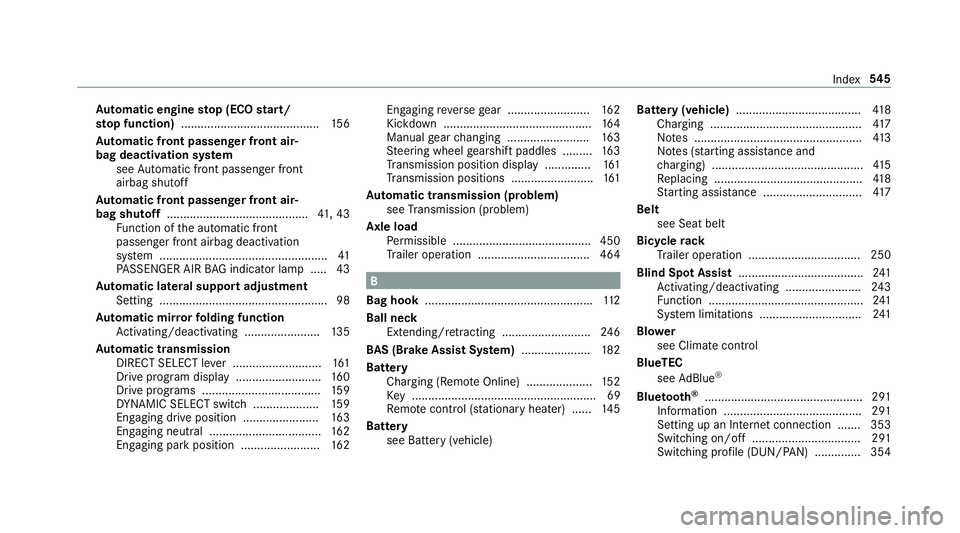
Au
tomatic engine stop (ECO start/
sto p function) .......................................... 15 6
Au tomatic front passen ger front airā
bag deacti vation sy stem
see Automatic front passenger front
airbag shutoff
Au tomatic front passen ger front airā
bag shu toff ........................................... 41, 43
Fu nction of the automatic front
passenger front airbag deactivation
sy stem ................................................... 41
PA SSENGER AIR BAG indicator lamp .... .43
Au tomatic lateral support adjustment
Setting ................................................... 98
Au tomatic mir rorfo lding function
Ac tivating/deactivating ...................... .135
Au tomatic transmission
DIRECT SELECT le ver ........................... 161
Drive program display .......................... 16 0
Drive programs .................................... 15 9
DY NA MIC SELECT switch .................... 15 9
Engaging drive position ....................... 16 3
Engaging neutral .................................. 16 2
Engaging pa rkposition ........................ 16 2Engaging
reve rsege ar ........................ .162
Kickdown ............................................. 16 4
Manual gear changing ........................ .163
St eering wheel gearshift paddles ........ .163
Tr ansmission position display .............. 161
Tr ansmission positions ........................ .161
Au tomatic transmission (problem)
see Transmission (problem)
Axle load Perm issible .......................................... 450
Tr ailer operation .................................. 464 B
Bag hook .................................................. .112
Ball ne ck
Extending/r etra cting ........................... 24 6
BA S (Brake Assist Sy stem) .................... .182
Battery Cha rging (Remo teOnline) .................... 15 2
Ke y ........................................................ 69
Re mo tecontrol (s tationary heater) ...... 14 5
Battery see Battery (vehicle) Battery (vehicle)
...................................... 41 8
Charging .............................................. 417
No tes ................................................... 413
No tes (s tarting assis tance and
ch arging) .............................................. 41 5
Re placing .............................................4 18
St arting assis tance .............................. 417
Belt see Seat belt
Bic ycle rack
Tr ailer operation .................................. 250
Blind Spot Assist ...................................... 241
Ac tivating/deactivating ...................... .243
Fu nction ............................................... 241
Sy stem limitations ...............................2 41
Blo wer
see Climate control
BlueTEC see AdBlue Ā®
Blue tooth Ā®
................................................ 291
Information .......................................... 291
Setting up an Internet connection ....... 353
Switching on/off ................................. 291
Switching profile (DUN/PAN) .............. 354 Index
545
Page 556 of 589
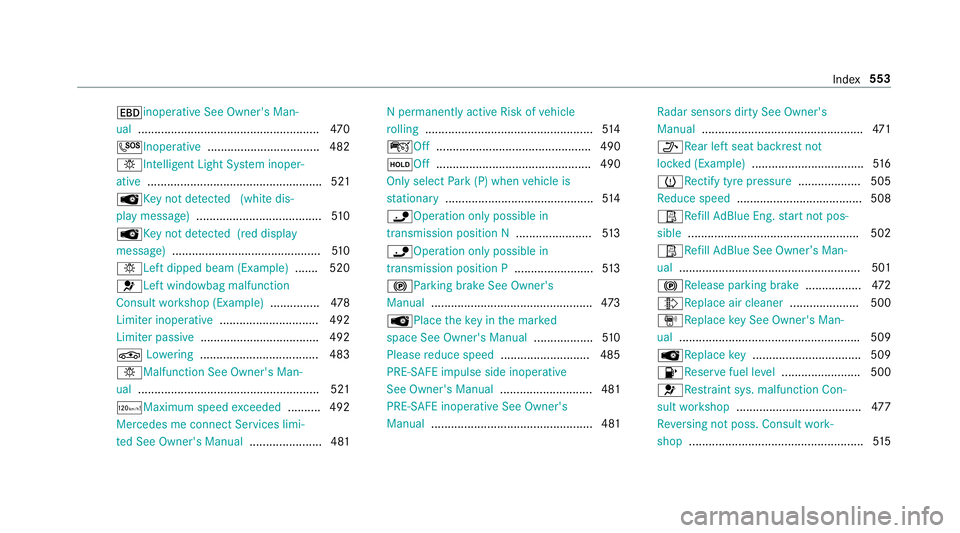
Tinope
rative See Owner's Manā
ual ....................................................... 470
G Inoperative .................................. 482
bIntellige nt Light System inoperā
ative ..................................................... 521
ĆKe y not de tected (white disā
pl ay messa ge)...................................... 51 0
Ć Key not de tected (red displ ay
messa ge).............................................5 10
b Left dipped beam (Example) ....... 520
6Left windowbag malfunction
Consult workshop (Example) ...............478
Limiter inoperative .............................. 492
Limiter passive .................................... 492
Ā¢ Lowe ring .................................... 483
bMalfunction See Owner's Manā
ual ....................................................... 521
Ć°Maximum speed exceeded ..........4 92
Mercedes me connect Services limiā
te d See Owner's Manual ...................... 481 N permanently active Risk of
vehicle
ro lling .................................................. .514
Ƨ Off............................................... 490
Ć«Off ............................................... 490
Only select Park (P) when vehicle is
st ationary ............................................ .514
ĆÆ Operation only possible in
transmission position N .......................513
ĆÆ Operation only possible in
transmission position P ........................513
! Parking brake See Owner's
Manual ................................................ .473
Ć Place theke y in the mar ked
space See Owner's Manual ..................51 0
Please reduce speed ...........................4 85
PRE-SAFE impulse side inope rative
See Owner's Manual ............................ 481
PRE-SAFE inope rative See Owner's
Manual ................................................. 481 Ra
dar sensors dirty See Owner's
Manual .................................................4 71
_ Rear left seat backrest not
loc ked (Example) .................................. 516
h Rectify tyre pressure ................... 505
Re duce speed ...................................... 508
ĆRe fill Ad Blue Eng. start not posā
sible .................................................... 502
ĆRe fill Ad Blue See Owne rās Manā
ual .......................................................5 01
! Release parking brake .................472
Āø Replace air cleaner .....................500
,Re placekey See Owner's Manā
ual ...................................................... .509
ĆRe placekey ................................ .509
8Re servefuel le vel........................ 500
6Re stra int sys. malfunction Conā
sult workshop ...................................... 477
Re versing not poss. Consult workā
shop ..................................................... 51 5 Index
553