service indicator MERCEDES-BENZ CLS COUPE 2018 Owners Manual
[x] Cancel search | Manufacturer: MERCEDES-BENZ, Model Year: 2018, Model line: CLS COUPE, Model: MERCEDES-BENZ CLS COUPE 2018Pages: 589, PDF Size: 10.95 MB
Page 419 of 589
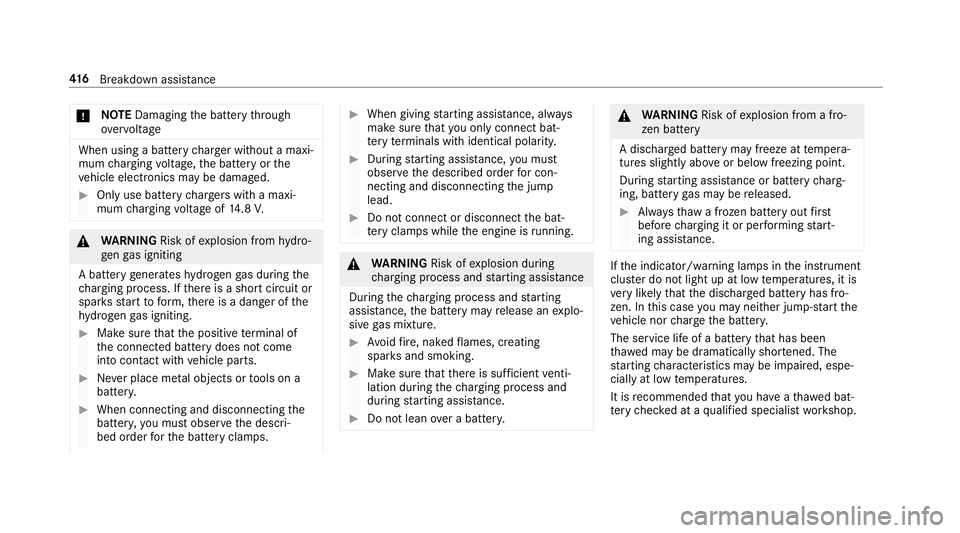
*
NO
TEDamaging the battery thro ugh
ove rvoltage When using a battery
charge r without a maxi‐
mum charging voltage, the battery or the
ve hicle electronics may be damaged. #
Only use battery charge rs with a maxi‐
mum charging voltage of 14.8 V. &
WARNING Risk ofexplosion from hydro‐
ge nga s igniting
A battery generates hydrogen gas during the
ch arging process. If there is a short circuit or
spar ksstart toform ,th ere is a danger of the
hy drogen gas igniting. #
Make sure that the positive term inal of
th e connected battery does not come
into conta ct withvehicle parts. #
Never place me tal objects or tools on a
batter y. #
When connecting and disconnecting the
batter y,yo u must obse rveth e descri‐
bed order forth e battery clamps. #
When giving starting assis tance, al ways
make sure that you on lyconnect bat‐
te ry term inals with identical polarity. #
During starting assis tance, you must
obse rveth e described order for con‐
necting and disconnecting the jump
lead. #
Do not connect or disconnect the bat‐
te ry cla mp s while the engine is running. &
WARNING Risk ofexplosion during
ch arging process and starting assis tance
During thech arging process and starting
assis tance, the battery may release an explo‐
sive gas mixture. #
Avoid fire , naked flames, creating
spar ksand smoking. #
Make sure that there is suf ficient venti‐
lation du ring thech arging process and
during starting assis tance. #
Do not lean over a batter y. &
WARNING Risk ofexplosion from a fro‐
zen battery
A dischar ged battery may freeze at temp era‐
tures slightly abo veor below freezing point.
During starting assis tance or battery charg‐
ing, bat tery gas may be released. #
Alw aysth aw a frozen bat tery out first
before charging it or per form ing start‐
ing assis tance. If
th e indicator/warning lamps in the instrument
clus ter do not light up at low temp eratures, it is
ve ry likely that the dischar ged battery has fro‐
zen. In this case you may neither jump-s tart the
ve hicle nor charge the batter y.
The service life of a battery that has been
th awe d may be dramatically shor tened. The
st arting characteristics may be impaired, espe‐
cially at low temp eratures.
It is recommended that you ha veathaw ed bat‐
te ry checked at a qualified specialist workshop. 416
Breakdown assis tance
Page 439 of 589

On-board computer:
, Service .
Tyres #
Swipe down wards on Touch Control on the
left-hand side of thesteering wheel.
The Run Flat Indicator active Restart: press
Touch Control message is shown in the mul‐
tifunction displa y.
Re start the tyre pressure loss warning sy stem in
th efo llowing situations:
R The tyre pressure has changed.
R The wheels or tyres ha vebeen changed or
newly fitted. #
Tobegin restart, press Touch Control on the
left-hand side of thesteering wheel.
The Tyre pressure now OK? message is
shown in the multifunction displa y.#
Select Yes. #
Toconfirm restart, press Touch Control on
th e left-hand side of thesteering wheel.
The Run Flat Indicator restarted message is
shown in the multifunction displa y. Af
teryo u ha vedriven for a few minutes, the
tyre pressu reloss warning sy stem monitors
th e set tyre pressures of all the tyres.
Be sure toalso obse rveth efo llowing fur ther
re lated subjects:
R Notes on tyre pressure (→ page 429) Wheel
change Note
s on selecting, fitting and replacing
tyres Mercedes
-AMG vehicles: observeth e no tes in
th e Supplement. Otherwise, you may failto rec‐
ognise dangers.
Yo u can ask for information rega rding permit ted
wheel/tyre combinations at a Mercedes-Benz
Service Cent re. &
WARNING Risk of accident due toincor‐
re ct dimensions of wheels and tyres
If wheels and tyres of the wrong size are
used, the wheel brakes or wheel suspension
components may become damaged. #
Alw aysre place wheels and tyres with
th ose that fulfil the specifications of the
original part.
When replacing wheels, make sure tofit the
cor rect:
R Designation
R Type
When replacing tyres, make sure tofit the
cor rect:
R Designation
R Manufactu rer
R Type &
WARNING Risk of inju rythro ugh exceed‐
ing the specified tyre load-bearing capa‐
city or the permissible speed rating
Exceeding the specified tyre load-bearing
capacity or the permissible speed rating may
lead totyre dama geand tothe tyres bur st‐
ing. 436
Wheels and tyres
Page 468 of 589
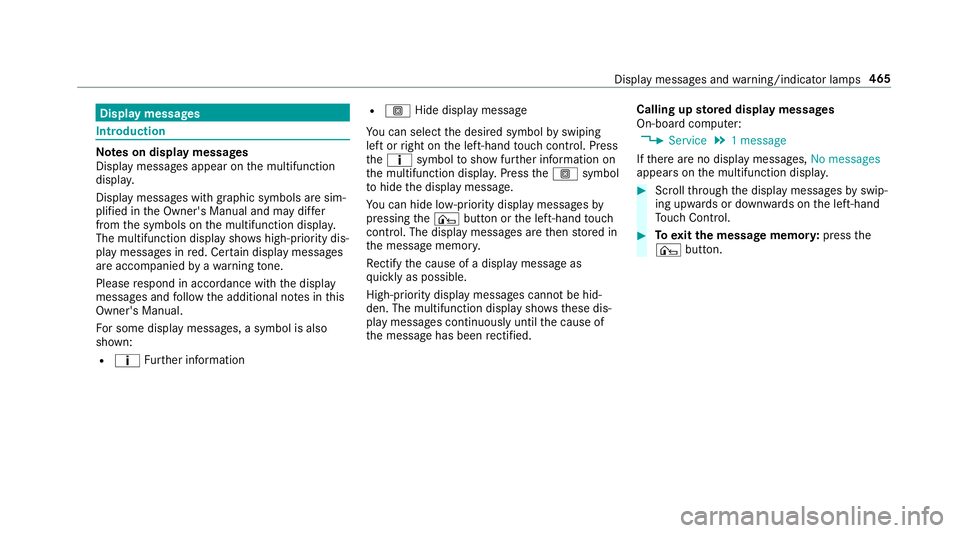
Display messages
Int
roduction Note
s on display messages
Display messages appear on the multifunction
displa y.
Displ aymessa ges with graphic symbols are sim‐
plified in the Owner's Manual and may dif fer
from the symbols on the multifunction displa y.
The multifunction display sho wshigh-priority dis‐
play messages in red. Cer tain display messages
are accompanied byawa rning tone.
Please respond in accordance with the display
messages and follow the additional no tes in this
Owner's Manual.
Fo r some display messa ges, a symbol is also
shown:
R ¤ Further information R
O Hide display message
Yo u can select the desired symbol byswiping
left or right on the left-hand touch cont rol. Press
th e¤ symbol toshow fur ther information on
th e multifunction displa y.Press theO symbol
to hide the display message.
Yo u can hide lo w-priority display messages by
pressing the¤ button or the left-hand touch
cont rol. The display messages are then stored in
th e message memor y.
Re ctify the cause of a display message as
qu ickly as possible.
High-priority display messages cannot be hid‐
den. The multifunction display sho ws these dis‐
play messages continuously until the cause of
th e message has been rectified. Calling up
stored displ aymessages
On-boa rdcompu ter:
, Service .
1 message
If th ere are no display messages, No messages
appears on the multifunction displa y. #
Scroll thro ugh the display messages byswip‐
ing upwards or down wards on the left-hand
To uch Control. #
Toexitth e message memor y:press the
¤ button. Display messages and
warning/indicator lamps 465
Page 484 of 589
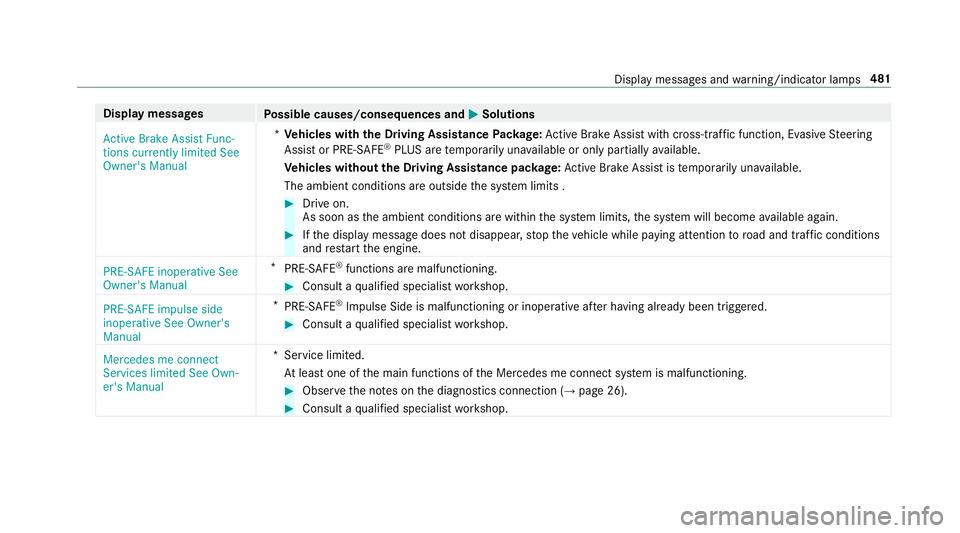
Display messages
Possible causes/consequences and M
MSolutions
Active Brake Assist Func-
tions currently limited See
Owner's Manual *
Ve hicles with the Driving Assistance Package: Active Brake Assi stwith cross-traf fic function, Evasi veSteering
Assist or PRE‑SAFE ®
PLUS are temp orarily una vailable or only partially available.
Ve hicles without the Driving Assistance pa ckage: Active Brake Assi stistemp orarily una vailable.
The ambient conditions are outside the sy stem limits . #
Drive on.
As soon as the ambient conditions are within the sy stem limits, the sy stem will become available again. #
Ifth e display message does not disappear, stop theve hicle while paying attention toroad and traf fic conditions
and restart the engine.
PRE-SAFE inoperative See
Owner's Manual *
PRE‑SAFE ®
functions are malfunctioning. #
Consult a qualified specialist workshop.
PRE-SAFE impulse side
inoperative See Owner's
Manual *
PRE-SAFE ®
Impulse Side is malfunctioning or inoperative af ter having already been triggered. #
Consult a qualified specialist workshop.
Mercedes me connect
Services limited See Own-
er's Manual *S
ervice limited.
At least one of the main functions of the Mercedes me connect sy stem is malfunctioning. #
Obser vethe no tes on the diagnostics connection (→ page 26). #
Consult a qualified specialist workshop. Display messages and
warning/indicator lamps 481
Page 496 of 589
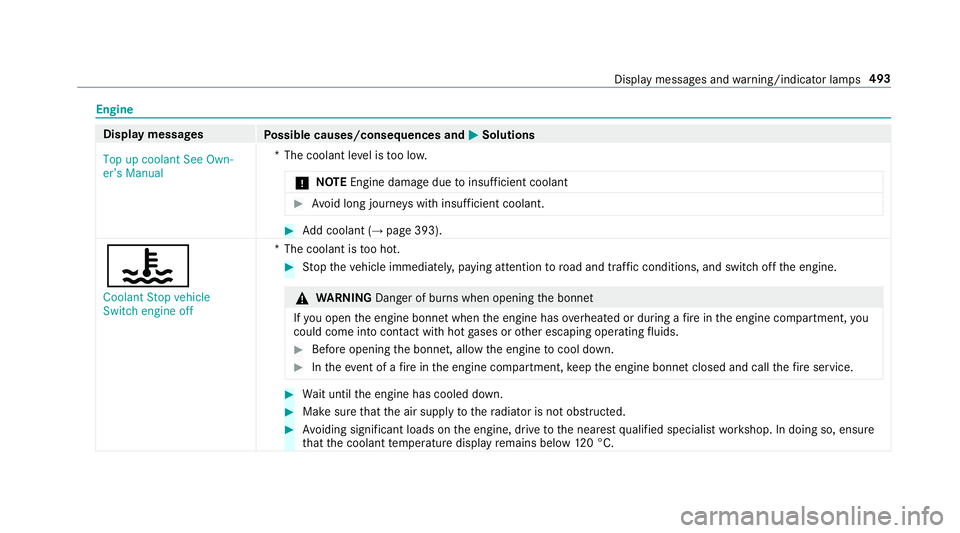
Engine
Display messages
Possible causes/consequences and M
MSolutions
Top up coolant See Own-
er’s Manual *T
he coolant le vel is too lo w.
* NO
TEEngine dama gedue toinsuf ficient coolant #
Avoid long journe yswith insuf ficient coolant. #
Add coolant (→ page 393).
?
Coolant Stop vehicle
Switch engine off *T
he coolant is too hot. #
Stop theve hicle immediately, paying attention toroad and traf fic conditions, and switch off the engine. &
WARNING Danger of bu rns when opening the bonn et
If yo u open the engine bonn etwhen the engine has overheated or during a fire inthe engine compartment, you
could come into contact wi thhot gases or other escaping operating fluids. #
Before opening the bonn et, allow the engine tocool down. #
Intheeve nt of a fire inthe engine compartment, keep the engine bonn etclosed and call thefire service. #
Wait until the engine has cooled down. #
Make sure that the air supply tothera diator is not obstructed. #
Avoiding significant loads on the engine, drive tothe nearest qualified specialist workshop. In doing so, ensure
th at the coolant temp erature display remains below 120 °C. Displ
aymessa ges and warning/indicator lamps 493
Page 512 of 589
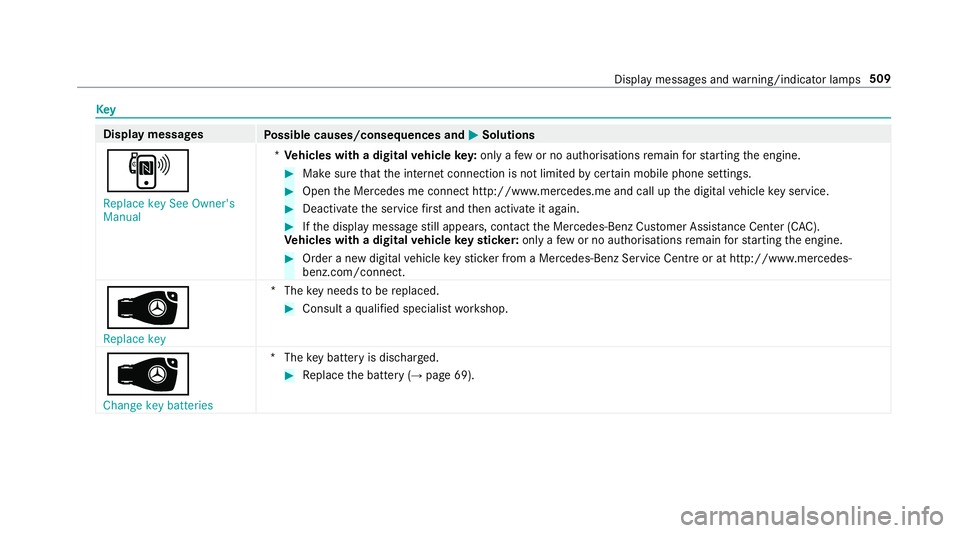
Key
Display messages
Possible causes/consequences and M
MSolutions
, Replace key See Owner's
Manual *
Ve hicles with a digital vehicle key:only a few or no authorisations remain forst arting the engine. #
Make sure that the internet connection is not limited bycer tain mobile phone settings. #
Open the Mercedes me connect http://www.mercedes.me and call up the digital vehicle key service. #
Deactivate the service firs t and then activate it again. #
Ifth e display message still appears, con tact the Mercedes-Benz Cus tomer Assis tance Center (C AC).
Ve hicles with a digital vehicle keyst icke r:on lyafe w or no authorisations remain forst arting the engine. #
Order a new digital vehicle keyst icke r from a Mercedes-Benz Service Centre or at http://www.mercedes-
benz.com/connect.
Â
Replace key *T
hekey needs tobe replaced. #
Consult a qualified specialist workshop.
 Change key batteries *T
hekey bat tery is dischar ged. #
Replace the battery (→ page 69). Display messages and
warning/indicator lamps 509
Page 540 of 589
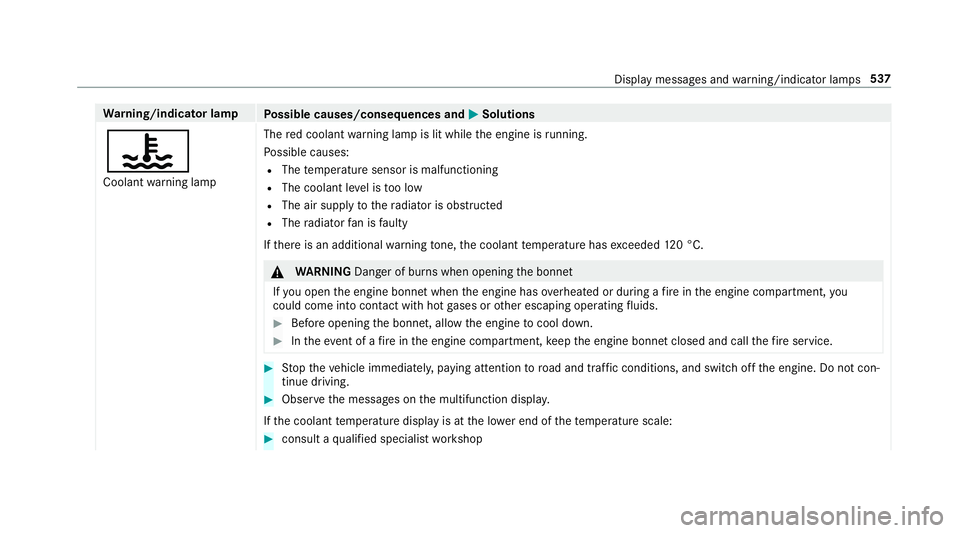
Wa
rning/indicator lamp
Possible causes/consequences and M
MSolutions
? Coolant warning lamp The
red coolant warning lamp is lit while the engine is running.
Po ssible causes:
R The temp erature sensor is malfunctioning
R The coolant le vel is too low
R The air supply tothera diator is obstructed
R The radiator fan is faulty
If th ere is an additional warning tone, the coolant temp erature has exceeded 120 °C. &
WARNING Danger of bu rns when opening the bonn et
If yo u open the engine bonn etwhen the engine has overheated or during a fire inthe engine compartment, you
could come into contact wi thhot gases or other escaping operating fluids. #
Before opening the bonn et, allow the engine tocool down. #
Intheeve nt of a fire inthe engine compartment, keep the engine bonn etclosed and call thefire service. #
Stop theve hicle immediately, paying attention toroad and traf fic conditions, and switch off the engine. Do not con‐
tinue driving. #
Obser vethe messages on the multifunction displa y.
If th e coolant temp erature display is at the lo wer end of thete mp erature scale: #
consult a qualified specialist workshop Display messages and
warning/indicator lamps 537
Page 546 of 589
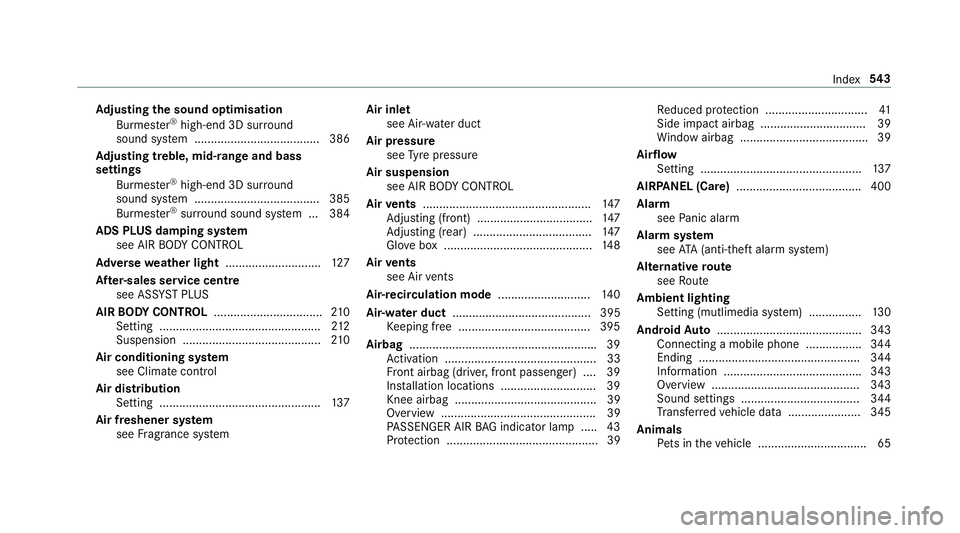
Ad
justing the sound optimisation
Burmes ter®
high-end 3D sur round
sound sy stem ...................................... 386
Ad justing treble, mid- range and bass
settings
Burmes ter®
high-end 3D sur round
sound sy stem ...................................... 385
Burmes ter®
sur round sound sy stem ... 384
ADS PLUS damping sy stem
see AIR BODY CONTROL
Ad versewe ather light ............................ .127
Af ter-sales service centre
see ASS YST PLUS
AIR BODY CONT ROL................................ .210
Setting ................................................. 212
Suspension .......................................... 210
Air conditioning sy stem
see Climate control
Air distribution Setting ................................................ .137
Air freshener sy stem
see Frag rance sy stem Air inlet
see Air-water duct
Air pressure see Tyre pressure
Air suspension see AIR BODY CONTROL
Air vents ................................................... 147
Ad justing (front) ................................... 147
Ad justing (rear) .................................... 147
Glo vebox .............................................1 48
Air vents
see Air vents
Ai r-re circulation mode ............................ 14 0
Air-water duct .......................................... 395
Ke eping free ........................................3 95
Airbag ........................................................ .39
Ac tivation .............................................. 33
Fr ont airbag (driver, front passenger) ....39
Ins tallation locations ............................ .39
Knee airbag ........................................... 39
Overview ............................................... 39
PA SSENGER AIR BAG indicator lamp .... .43
Pr otection ..............................................39 Re
duced pr otection ...............................41
Side impact airbag ................................ 39
Wi ndow airbag ....................................... 39
Ai rflow
Setting ................................................ .137
AIRPANEL (Care) ...................................... 400
Alarm see Panic alarm
Alarm sy stem
see ATA (anti-theft alarm sy stem)
Alternative route
see Route
Ambient lighting Setting (mutlimedia sy stem) ................1 30
Android Auto ............................................ 343
Connecting a mobile phone ................. 344
Ending ................................................. 344
Information .......................................... 343
Overview ............................................. 343
Sound settings .................................... 344
Tr ans ferred vehicle data ......................3 45
Animals Pets in theve hicle ................................. 65 Index
543
Page 563 of 589
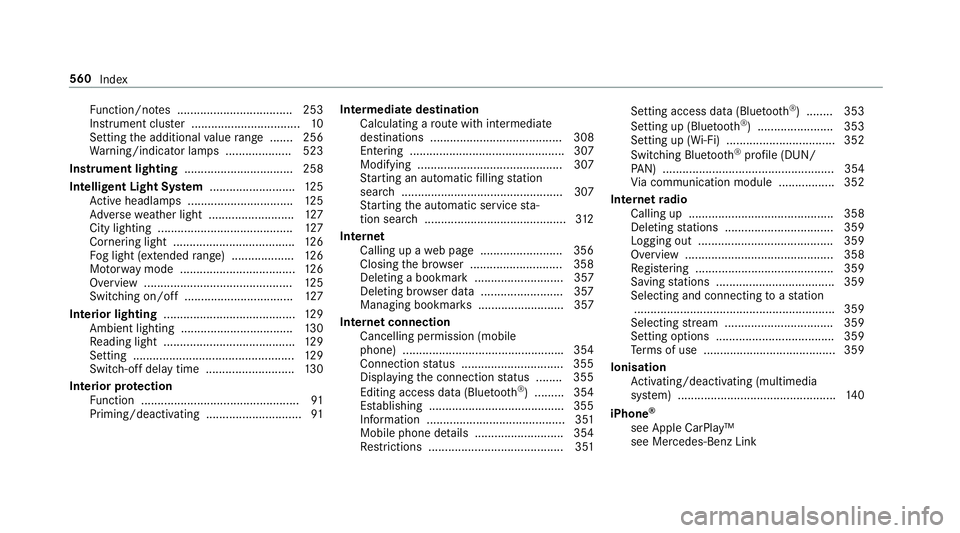
Fu
nction/no tes ................................... 253
Instrument clus ter ................................. 10
Setting the additional value range ....... 256
Wa rning/indicator lamps .................... 523
Instrument lighting .................................258
Intelligent Light Sy stem .......................... 12 5
Ac tive headla mps ................................ 12 5
Ad versewe ather light .......................... 127
City lighting ........................................ .127
Corne ring light ..................................... 12 6
Fo g light (extended range) ................... 12 6
Mo torw ay mode ................................... 12 6
Overview ............................................. 12 5
Switching on/off ................................. 127
Interior lighting ........................................ 12 9
Ambient lighting .................................. 13 0
Re ading light ........................................ 12 9
Setting ................................................. 12 9
Switch-off del aytime ........................... 13 0
Interior pr otection
Fu nction ................................................ 91
Priming/deactivating ............................. 91Intermediate destination
Calculating a route with intermediate
destinations ........................................ 308
En tering ............................................... 307
Modifying ............................................ 307
St arting an automatic filling station
sear ch................................................. 307
St arting the automatic service sta‐
tion sear ch........................................... 312
Internet Calling up a web page .........................3 56
Closing the br ows er ............................3 58
Deleting a bookma rk........................... 357
Deleting br owser data .........................3 57
Managing bookmar ks.......................... 357
In tern etconnection
Cancelling permission (mobile
phone) ................................................ .354
Connection status .............................. .355
Displ aying the connection status ........ 355
Editing access data (Blue tooth®
) .........3 54
Es tablishing .........................................3 55
Information .......................................... 351
Mobile phone de tails .......................... .354
Re strictions ......................................... 351 Setting access da
ta(Blue tooth ®
) ........ 353
Setting up (Blue tooth®
) .......................3 53
Setting up (Wi-Fi) ................................. 352
Switching Blue tooth®
profile (DUN/
PA N) .................................................... 354
Vi a communication module ................ .352
Internet radio
Calling up ............................................ 358
Deleting stations ................................ .359
Logging out ......................................... 359
Overview ............................................. 358
Re gis tering .......................................... 359
Saving stations .................................... 359
Selecting and connecting toast ation
............................................................ .359
Selecting stre am ................................ .359
Setting options ................................... .359
Te rm s of use ........................................3 59
Ionisation Activating/deactivating (multimedia
sy stem) ................................................ 14 0
iPhone ®
see Apple CarPlay™
see Mercedes-Benz Link 560
Index