rest MERCEDES-BENZ E-Class 2001 W210 Manual PDF
[x] Cancel search | Manufacturer: MERCEDES-BENZ, Model Year: 2001, Model line: E-Class, Model: MERCEDES-BENZ E-Class 2001 W210Pages: 421, PDF Size: 20.52 MB
Page 259 of 421
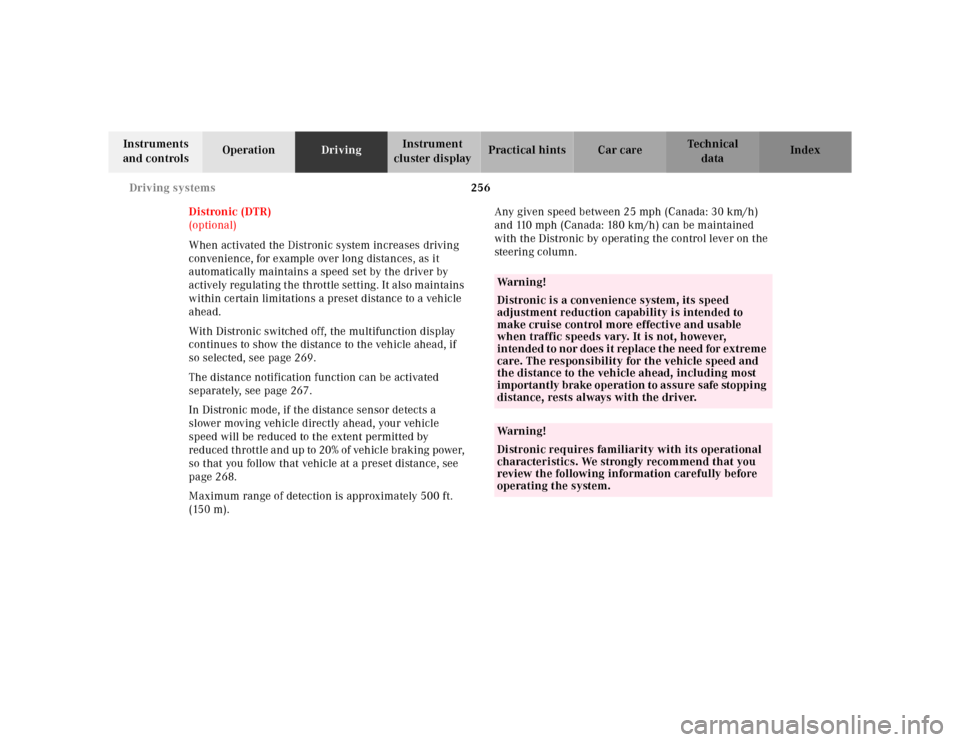
256 Driving systems
Te ch n ica l
data Instruments
and controlsOperationDrivingInstrument
cluster displayPractical hints Car care Index
Distronic (DTR)
(optional)
When activated the Distronic system increases driving
convenience, for example over long distances, as it
automatically maintains a speed set by the driver by
actively regulating the throttle setting. It also maintains
within certain limitations a preset distance to a vehicle
ahead.
With Distronic switched off, the multifunction display
continues to show the distance to the vehicle ahead, if
so selected, see page 269.
The distance notification function can be activated
separately, see page 267.
In Distronic mode, if the distance sensor detects a
slower moving vehicle directly ahead, your vehicle
speed will be reduced to the extent permitted by
reduced throttle and up to 20% of vehicle braking power,
so that you follow that vehicle at a preset distance, see
page 268.
Maximum range of detection is approximately 500 ft.
(150 m).Any given speed between 25 mph (Canada: 30 km/h)
and 110 mph (Canada: 180 km/h) can be maintained
with the Distronic by operating the control lever on the
steering column.
Wa r n i n g !
Distronic is a convenience system, its speed
adjustment reduction capability is intended to
make cruise control more effective and usable
when traffic speeds vary. It is not, however,
intended to nor does it replace the need for extreme
care. The responsibility for the vehicle speed and
the distance to the vehicle ahead, including most
importantly brake operation to assure safe stopping
distance, rests always with the driver.Wa r n i n g !
Distronic requires familiarity with its operational
characteristics. We strongly recommend that you
review the following information carefully before
operating the system.
Page 263 of 421
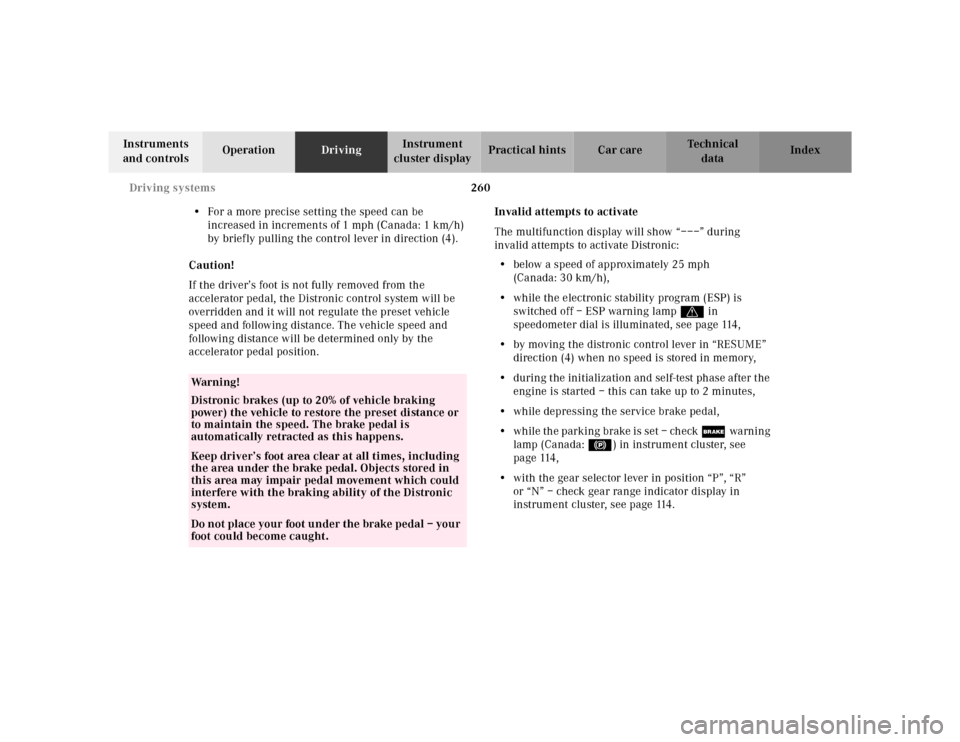
260 Driving systems
Te ch n ica l
data Instruments
and controlsOperationDrivingInstrument
cluster displayPractical hints Car care Index
•For a more precise setting the speed can be
increased in increments of 1 mph (Canada: 1 km/h)
by briefly pulling the control lever in direction (4).
Caution!
If the driver’s foot is not fully removed from the
accelerator pedal, the Distronic control system will be
overridden and it will not regulate the preset vehicle
speed and following distance. The vehicle speed and
following distance will be determined only by the
accelerator pedal position.Invalid attempts to activate
The multifunction display will show “–––” during
invalid attempts to activate Distronic:
•below a speed of approximately 25 mph
(Canada: 30 km/h),
•while the electronic stability program (ESP) is
switched off – ESP warning lampv in
speedometer dial is illuminated, see page 114,
•by moving the distronic control lever in “RESUME”
direction (4) when no speed is stored in memory,
•during the initialization and self-test phase after the
engine is started – this can take up to 2 minutes,
•while depressing the service brake pedal,
•while the parking brake is set – check ;warning
lamp (Canada: !) in instrument cluster, see
page 114,
•with the gear selector lever in position “P”, “R”
or “N” – check gear range indicator display in
instrument cluster, see page 114.
Wa r n i n g !
Distronic brakes (up to 20% of vehicle braking
power) the vehicle to restore the preset distance or
to maintain the speed. The brake pedal is
automatically retracted as this happens.Keep driver’s foot area clear at all times, including
the area under the brake pedal. Objects stored in
this area may impair pedal movement which could
interfere with the braking ability of the Distronic
system.Do not place your foot under the brake pedal – your
foot could become caught.
Page 265 of 421
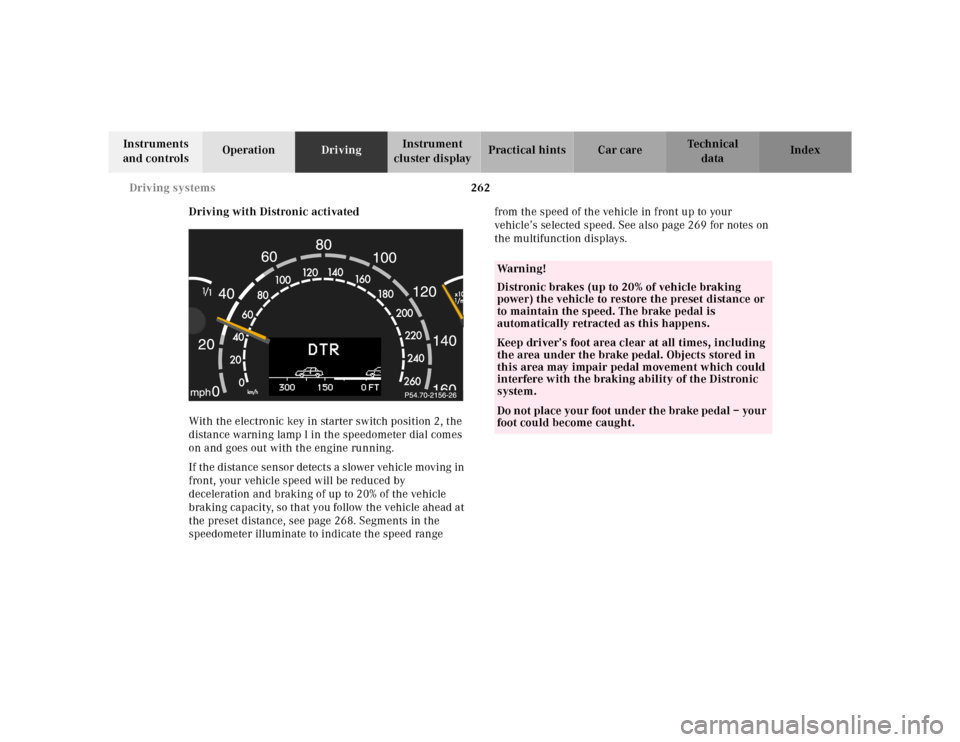
262 Driving systems
Te ch n ica l
data Instruments
and controlsOperationDrivingInstrument
cluster displayPractical hints Car care Index
Driving with Distronic activated
With the electronic key in starter switch position 2, the
distance warning lamp l in the speedometer dial comes
on and goes out with the engine running.
If the distance sensor detects a slower vehicle moving in
front, your vehicle speed will be reduced by
deceleration and braking of up to 20% of the vehicle
braking capacity, so that you follow the vehicle ahead at
the preset distance, see page 268. Segments in the
speedometer illuminate to indicate the speed range from the speed of the vehicle in front up to your
vehicle’s selected speed. See also page 269 for notes on
the multifunction displays.
Wa r n i n g !
Distronic brakes (up to 20% of vehicle braking
power) the vehicle to restore the preset distance or
to maintain the speed. The brake pedal is
automatically retracted as this happens.Keep driver’s foot area clear at all times, including
the area under the brake pedal. Objects stored in
this area may impair pedal movement which could
interfere with the braking ability of the Distronic
system.Do not place your foot under the brake pedal – your
foot could become caught.
Page 288 of 421
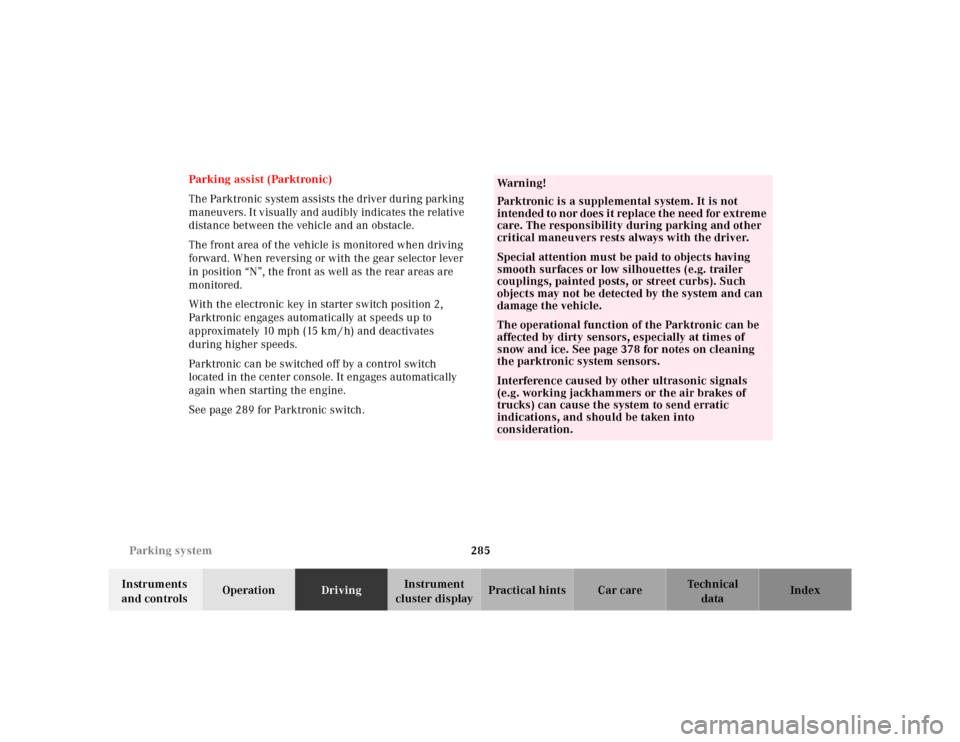
285 Parking system
Te ch n ica l
data Instruments
and controlsOperationDrivingInstrument
cluster displayPractical hints Car care Index Parking assist (Parktronic)
The Parktronic system assists the driver during parking
maneuvers. It visually and audibly indicates the relative
distance between the vehicle and an obstacle.
The front area of the vehicle is monitored when driving
forward. When reversing or with the gear selector lever
in position “N”, the front as well as the rear areas are
monitored.
With the electronic key in starter switch position 2,
Parktronic engages automatically at speeds up to
approximately 10 mph (15 km / h) and deactivates
during higher speeds.
Parktronic can be switched off by a control switch
located in the center console. It engages automatically
again when starting the engine.
See page 289 for Parktronic switch.
Wa r n i n g !
Parktronic is a supplemental system. It is not
intended to nor does it replace the need for extreme
care. The responsibility during parking and other
critical maneuvers rests always with the driver.Special attention must be paid to objects having
smooth surfaces or low silhouettes (e.g. trailer
couplings, painted posts, or street curbs). Such
objects may not be detected by the system and can
damage the vehicle.The operational function of the Parktronic can be
affected by dirty sensors, especially at times of
snow and ice. See page 378 for notes on cleaning
the parktronic system sensors.Interference caused by other ultrasonic signals
(e.g. working jackhammers or the air brakes of
trucks) can cause the system to send erratic
indications, and should be taken into
consideration.
Page 298 of 421
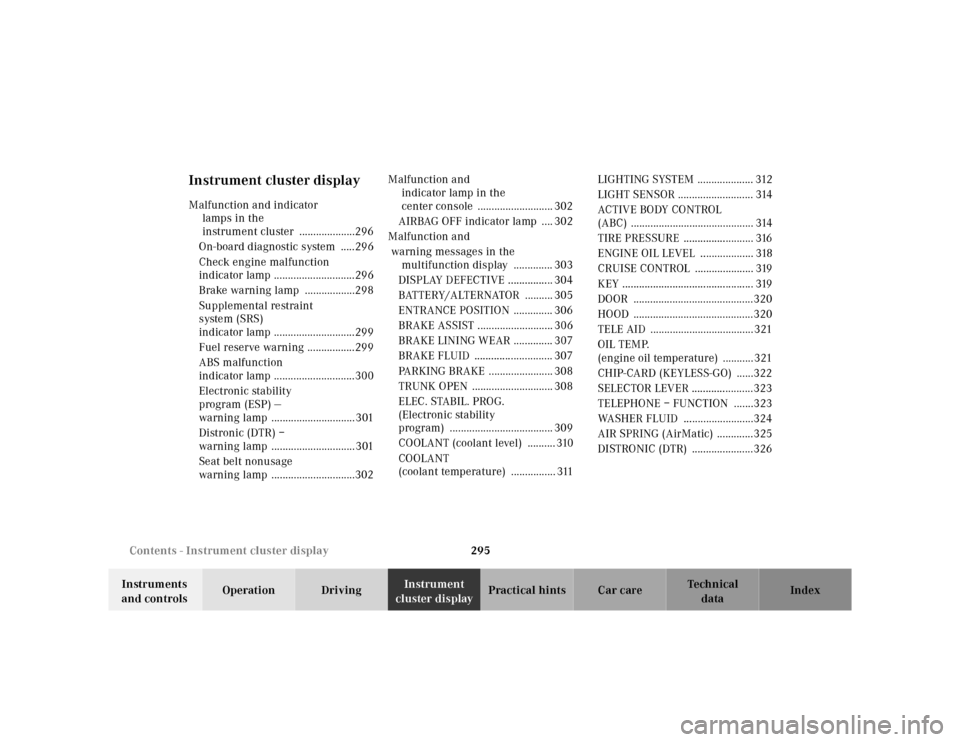
295 Contents - Instrument cluster display
Te ch n ica l
data Instruments
and controlsOperation DrivingInstrument
cluster displayPractical hints Car care Index
Instrument cluster displayMalfunction and indicator
lamps in the
instrument cluster ....................296
On-board diagnostic system .....296
Check engine malfunction
indicator lamp .............................296
Brake warning lamp ..................298
Supplemental restraint
system (SRS)
indicator lamp .............................299
Fuel reserve warning .................299
ABS malfunction
indicator lamp .............................300
Electronic stability
program (ESP) —
warning lamp ..............................301
Distronic (DTR) –
warning lamp ..............................301
Seat belt nonusage
warning lamp ..............................302Malfunction and
indicator lamp in the
center console ........................... 302
AIRBAG OFF indicator lamp .... 302
Malfunction and
warning messages in the
multifunction display .............. 303
DISPLAY DEFECTIVE ................ 304
BATTERY/ALTERNATOR .......... 305
ENTRANCE POSITION .............. 306
BRAKE ASSIST ........................... 306
BRAKE LINING WEAR .............. 307
BRAKE FLUID ............................ 307
PARKING BRAKE ....................... 308
TRUNK OPEN ............................. 308
ELEC. STABIL. PROG.
(Electronic stability
program) ..................................... 309
COOLANT (coolant level) .......... 310
COOLANT
(coolant temperature) ................ 311LIGHTING SYSTEM .................... 312
LIGHT SENSOR ........................... 314
ACTIV E BO DY CO NTROL
(ABC) ............................................ 314
TIRE PRESSURE ......................... 316
ENGINE OIL LEVEL ................... 318
CRUISE CONTROL ..................... 319
KEY ............................................... 319
DOOR ...........................................320
HOOD ...........................................320
TELE AID .....................................321
OIL TEMP.
(engine oil temperature) ...........321
CHIP-CARD (KEYLESS-GO) ......322
SELECTOR LEVER ......................323
TELEPHONE – FUNCTION .......323
WASHER FLUID .........................324
AIR SPRING (AirMatic) .............325
DISTRONIC (DTR) ......................326
Page 302 of 421

299 Malfunction and indicator lamps
Te ch n ica l
data Instruments
and controlsOperation DrivingInstrument
cluster displayPractical hints Car care Index Supplemental restraint system (SRS) indicator lamp
The operational readiness of the airbag
system is verified by the indicator lamp
“SRS” in the instrument cluster when
turning the electronic key in starter switch to position 1
or 2. If no fault is detected, the lamp will go out after
approximately 4 seconds; after the lamp goes out, the
system continues to monitor the components and
circuitry of the airbag system and will indicate a
malfunction by coming on again.
See page 94 for notes on airbags, see page 92 for belt
tensioners and page 84 for infant and child seat
restraint.Fuel reserve warning
1Fuel reserve indicator
When the warning lamp (1) comes on after starting the
engine, or if it comes on while driving, it indicates that
the fuel level is down to the reserve quantity of
approximately 2.9 gal (11 liters).
See page 290 for notes on refueling the vehicle.
Wa r n i n g !
In the event a malfunction of the “SRS” is indicated
as outlined above, the “SRS” may not be
operational. For your safety, we strongly
recommend that you visit an authorized
Mercedes-Benz Center immediately to have the
system checked; otherwise the “SRS” may not be
activated when needed in an accident, which could
result in serious or fatal injury, or it might deploy
unexpectedly and unnecessarily which could also
result in injury.
Page 313 of 421

310 Malfunction and warning messages
Te ch n ica l
data Instruments
and controlsOperation DrivingInstrument
cluster displayPractical hints Car care Index
COOLANT (coolant level)
* C = Category, see page 303When this message appears while driving, the coolant
level has dropped below the required level. If no leaks
are noticeable and the engine temperature does not
increase, continue to drive to the nearest service station
and have coolant added to the coolant system.The low engine coolant level warning should not be
ignored. Extended driving with the symbol displayed
may cause serious engine damage not covered by the
Mercedes-Benz Limited Warranty.
In cases of major or frequent minor coolant loss, have
the cooling system checked at your authorized
Mercedes-Benz Center as soon as possible.
Note:
Do not drive without coolant in the cooling system. The
engine will overheat causing major engine damage.
Monitor the coolant temperature gauge while driving,
see page 117.
See page 336 for instructions on topping up the coolant.Line 1Line 2C*
COOLANT CHECK LEVEL! 2
Wa r n i n g !
Do not spill antifreeze on hot engine parts.
Antifreeze contains ethylene glycol which may
burn if it comes into contact with hot engine parts.
You can be seriously burned.
Page 318 of 421
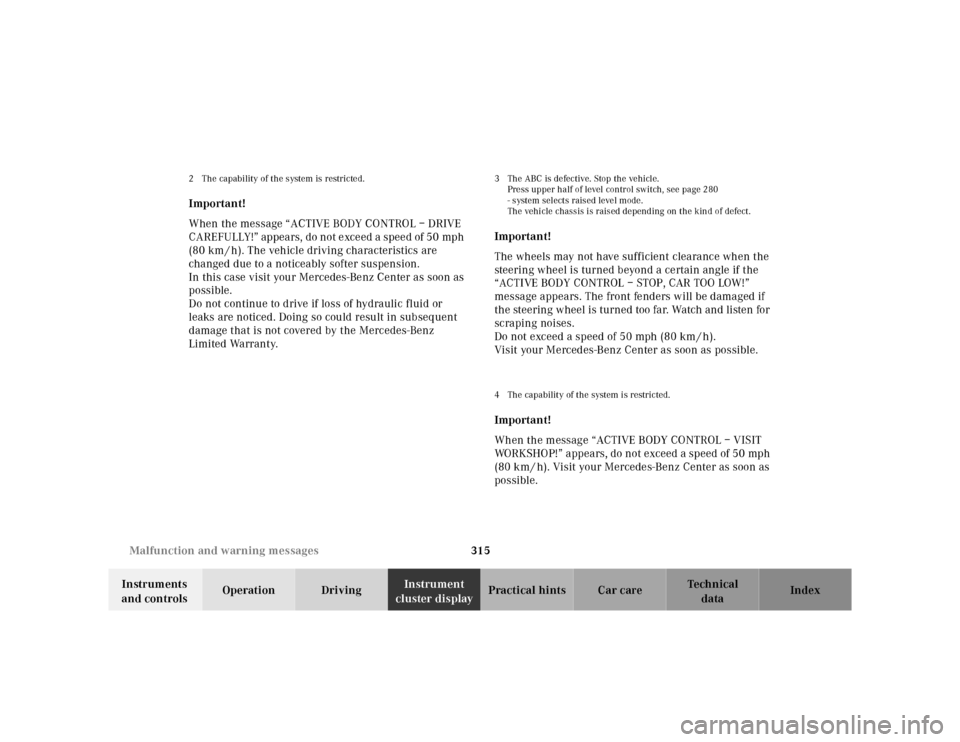
315 Malfunction and warning messages
Te ch n ica l
data Instruments
and controlsOperation DrivingInstrument
cluster displayPractical hints Car care Index
2 The capability of the system is restricted.Important!
When the message “ACTIVE BODY CONTROL – DRIVE
CAREFULLY!” appears, do not exceed a speed of 50 mph
(80 km / h). The vehicle driving characteristics are
changed due to a noticeably softer suspension.
In this case visit your Mercedes-Benz Center as soon as
possible.
Do not continue to drive if loss of hydraulic fluid or
leaks are noticed. Doing so could result in subsequent
damage that is not covered by the Mercedes-Benz
Limited Warranty.
3 The ABC is defective. Stop the vehicle.
Press upper half of level control switch, see page 280
- system selects raised level mode.
The vehicle chassis is raised depending on the kind of defect.Important!
The wheels may not have sufficient clearance when the
steering wheel is turned beyond a certain angle if the
“ACTIVE BODY CONTROL – STOP, CAR TOO LOW!”
message appears. The front fenders will be damaged if
the steering wheel is turned too far. Watch and listen for
scraping noises.
Do not exceed a speed of 50 mph (80 km / h).
Visit your Mercedes-Benz Center as soon as possible.4 The capability of the system is restricted.Important!
When the message “ACTIVE BODY CONTROL – VISIT
WORKSHOP!” appears, do not exceed a speed of 50 mph
(80 km / h). Visit your Mercedes-Benz Center as soon as
possible.
Page 321 of 421
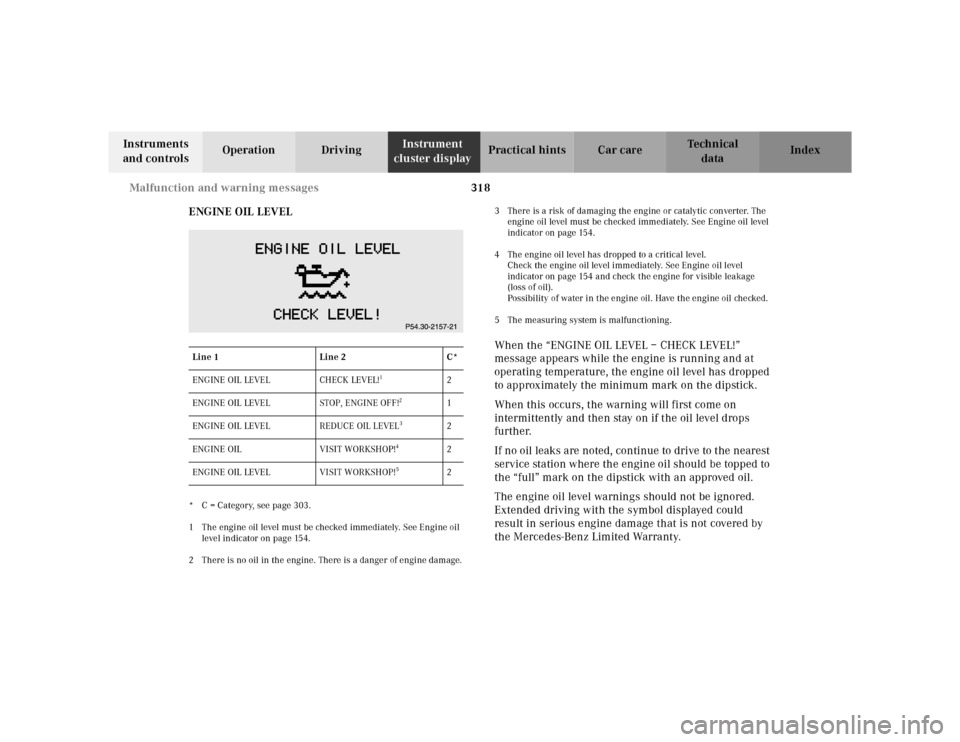
318 Malfunction and warning messages
Te ch n ica l
data Instruments
and controlsOperation DrivingInstrument
cluster displayPractical hints Car care Index
ENGINE OIL LEVEL
* C = Category, see page 303.
1 The engine oil level must be checked immediately. See Engine oil
level indicator on page 154.
2 There is no oil in the engine. There is a danger of engine damage.3 There is a risk of damaging the engine or catalytic converter. The
engine oil level must be checked immediately. See Engine oil level
indicator on page 154.
4 The engine oil level has dropped to a critical level.
Check the engine oil level immediately. See Engine oil level
indicator on page 154 and check the engine for visible leakage
(loss of oil).
Possibility of water in the engine oil. Have the engine oil checked.
5 The measuring system is malfunctioning.
When the “ENGINE OIL LEVEL – CHECK LEVEL!”
message appears while the engine is running and at
operating temperature, the engine oil level has dropped
to approximately the minimum mark on the dipstick.
When this occurs, the warning will first come on
intermittently and then stay on if the oil level drops
further.
If no oil leaks are noted, continue to drive to the nearest
service station where the engine oil should be topped to
the “full” mark on the dipstick with an approved oil.
The engine oil level warnings should not be ignored.
Extended driving with the symbol displayed could
result in serious engine damage that is not covered by
the Mercedes-Benz Limited Warranty.
Line 1Line 2C*
ENG INE OIL LEVE L CHECK LEVEL!
1
2
ENGINE OIL LEVEL STOP, ENGINE OFF!
2
1
ENGINE OIL LEVEL REDUCE OIL LEVEL
3
2
ENGINE OIL VISIT WORKSHOP!
4
2
ENGINE OIL LEVEL VISIT WORKSHOP!
5
2
Page 324 of 421
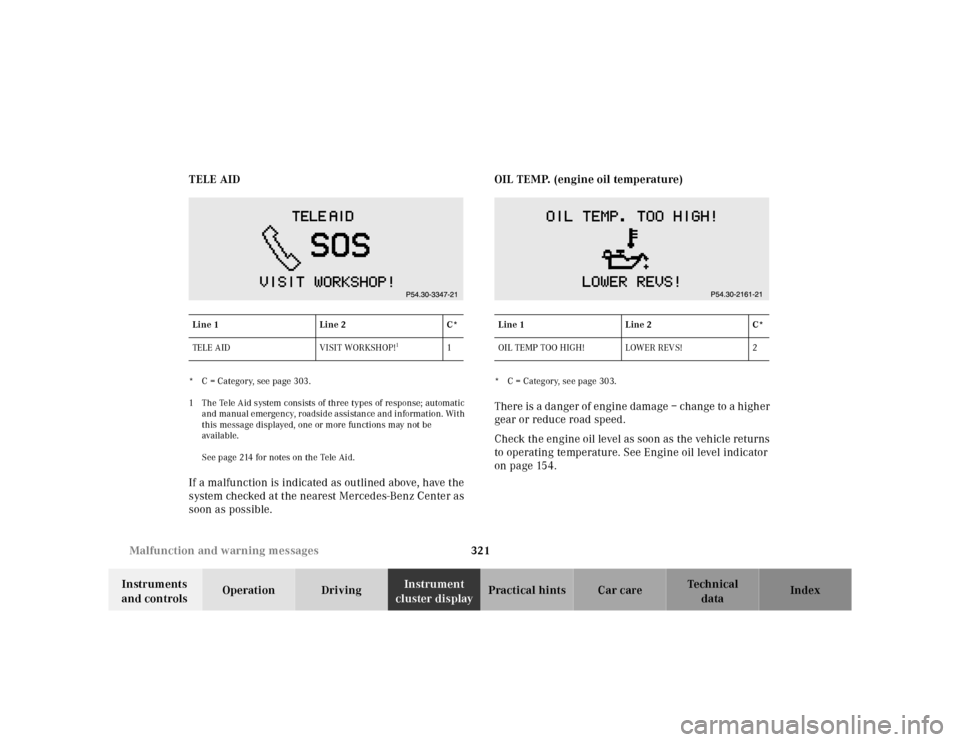
321 Malfunction and warning messages
Te ch n ica l
data Instruments
and controlsOperation DrivingInstrument
cluster displayPractical hints Car care Index TELE AID
* C = Category, see page 303.
1 The Tele Aid system consists of three types of response; automatic
and manual emergency, roadside assistance and information. With
this message displayed, one or more functions may not be
availa ble.
See page 214 for notes on the Tele Aid.If a malfunction is indicated as outlined above, have the
system checked at the nearest Mercedes-Benz Center as
soon as possible.OIL TEMP. (engine oil temperature)
* C = Category, see page 303.There is a danger of engine damage – change to a higher
gear or reduce road speed.
Check the engine oil level as soon as the vehicle returns
to operating temperature. See Engine oil level indicator
on page 154.
Line 1Line 2C*
TELE AID VISIT WORKSHOP!
1
1
Line 1Line 2C*
OIL TEMP TOO HIGH! LOWER REVS! 2