sat nav MERCEDES-BENZ E-Class 2002 W210 Comand Manual
[x] Cancel search | Manufacturer: MERCEDES-BENZ, Model Year: 2002, Model line: E-Class, Model: MERCEDES-BENZ E-Class 2002 W210Pages: 235, PDF Size: 1.96 MB
Page 112 of 235
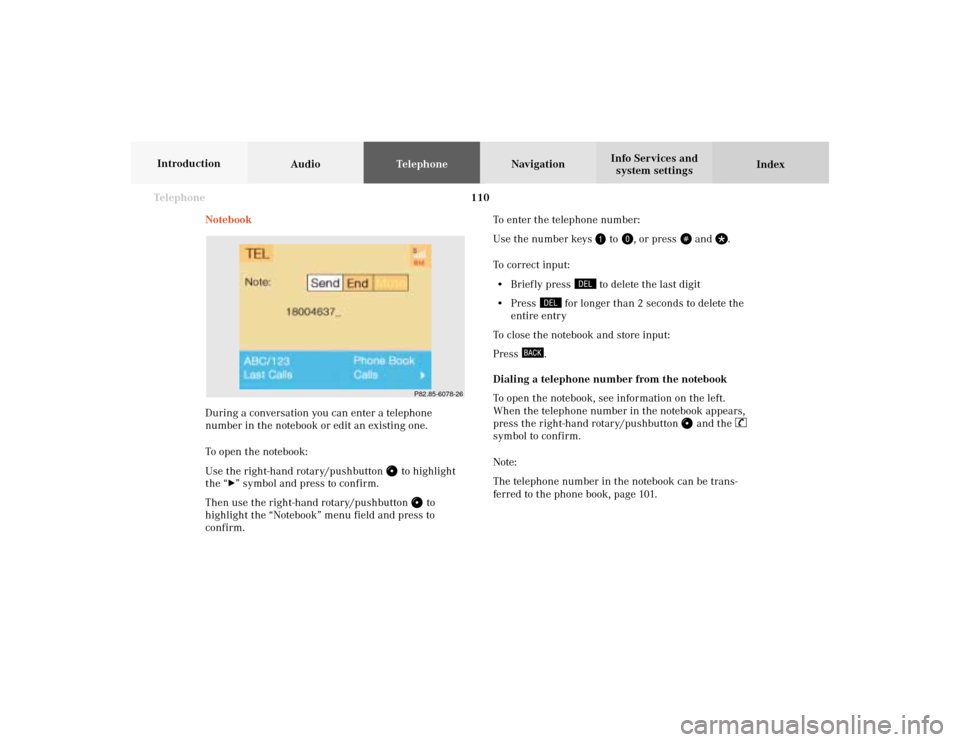
110 Telephone
AudioTelephoneNavigation
Index Info Services and
system settings Introduction
Notebook
During a conversation you can enter a telephone
number in the notebook or edit an existing one.
To open the notebook:
Use the right-hand rotary/pushbutton
to highlight
the “
” symbol and press to confirm.
Then use the right-hand rotary/pushbutton
to
highlight the “Notebook” menu field and press to
confirm.To enter the telephone number:
Use the number keys
to
, or press
and
.
To correct input:
• Brief ly press
to delete the last digit
• Press
for longer than 2 seconds to delete the
entire entry
To close the notebook and store input:
Press
.
Dialing a telephone number from the notebook
To open the notebook, see information on the left.
When the telephone number in the notebook appears,
press the right-hand rotary/pushbutton
and the
symbol to confirm.
Note:
The telephone number in the notebook can be trans-
ferred to the phone book, page 101.
P82.85-6078-26
07-Telefon-20-US.pm507.06.2001, 11:59 Uhr 110
Page 133 of 235
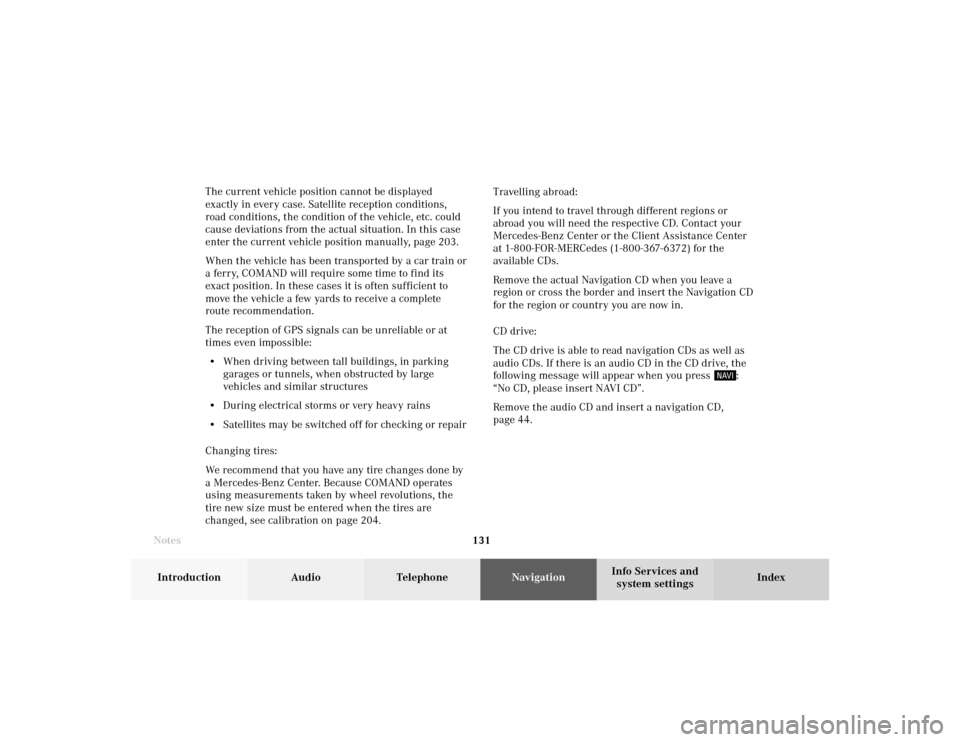
131 Destination input
Introduction
Audio Telephone
Navigation
Index Info Services and
system settings The current vehicle position cannot be displayed
exactly in every case. Satellite reception conditions,
road conditions, the condition of the vehicle, etc. could
cause deviations from the actual situation. In this case
enter the current vehicle position manually, page 203.
When the vehicle has been transported by a car train or
a ferry, COMAND will require some time to find its
exact position. In these cases it is often sufficient to
move the vehicle a few yards to receive a complete
route recommendation.
The reception of GPS signals can be unreliable or at
times even impossible:
• When driving between tall buildings, in parking
garages or tunnels, when obstructed by large
vehicles and similar structures
• During electrical storms or very heavy rains
• Satellites may be switched off for checking or repair
Changing tires:
We recommend that you have any tire changes done by
a Mercedes-Benz Center. Because COMAND operates
using measurements taken by wheel revolutions, the
tire new size must be entered when the tires are
changed, see calibration on page 204.Travelling abroad:
If you intend to travel through different regions or
abroad you will need the respective CD. Contact your
Mercedes-Benz Center or the Client Assistance Center
at 1-800-FOR-MERCedes (1-800-367-6372) for the
available CDs.
Remove the actual Navigation CD when you leave a
region or cross the border and insert the Navigation CD
for the region or country you are now in.
CD drive:
The CD drive is able to read navigation CDs as well as
audio CDs. If there is an audio CD in the CD drive, the
following message will appear when you press
:
“No CD, please insert NAVI CD”.
Remove the audio CD and insert a navigation CD,
page 44.
Notes08-NAVI1-20-US.pm507.06.2001, 12:01 Uhr 131
Page 170 of 235

169
Route guidance
Introduction
Audio Telephone
Navigation
Index Info Services and
system settings Activating the location map
Turn the right-hand rotary/pushbutton
to menu
field “Location map” (page 167) and press to confirm.
The route map shows the general view for the whole
route.9Geographical latitude and longitude for your
current position
10Number of satellites received
11Scale of the last activation of the position map,
Altering the map scale, page 182
12Current vehicle position in the center of the screen
13Name of the street you are currently travelling on
Press
twice to return to the symbol display or the
map.
P82.85-6456-26
10
11
12
13
9
09-NAVI2-20-US.pm507.06.2001, 12:38 Uhr 169
Page 232 of 235

Audio Telephone Navigation
Index Info Services and
system settings Introduction
Index230
Message “System busy, redial?” ............................. 79, 123
Message “Tele Aid Call in Progress!” .......................... 209
Message “Tele Aid. Please visit workshop” ................ 209
Message “Telephone is being activated.
Please wait” ....................................................................... 79
Message “Temperature too high” ................................... 64
Message “To subscribe to information services
dial phone number” ....................................................... 209
Message “Voice output is muted” ................................ 173
Mix ............................................................................ 166, 181
Mobile telephone handset ................................................ 91
Moving the cross hairs .................................................. 152
Multifunction steering wheel, multifunction
display (telephone) ........................................................... 80
Multifunction steering wheel, multifunction
display (CD) ....................................................................... 68
Multifunction steering wheel, multifunction
display (radio) ................................................................... 39
NNavigation system ........................................................... 131
Navigation CD, Changing .............................................. 138
North-up ........................................................................... 183Notebook ........................................................................... 110
Number keypad .................................................................... 8
Number of satellites received ....................................... 169
QQuick-dialing ................................................................... 109PPersonal Service Number .............................................. 126
Phone book .................................................................. 95, 97
Phone book, Editing the
PM (Post Meridiem) ....................................................... 221
Points of interest ............................................................. 156
Pop-up window ................................................................... 15
Principle of route guidance ........................................... 164RRadio station frequency, Entering ................................. 37
Radio station, Selecting .................................................... 24
Radio stations, Deleting in the memory ....................... 35
Radio stations, Scanning ................................................. 28
12-Index-20-US.pm507.06.2001, 12:42 Uhr 230