ESP MERCEDES-BENZ E CLASS 2017 User Guide
[x] Cancel search | Manufacturer: MERCEDES-BENZ, Model Year: 2017, Model line: E CLASS, Model: MERCEDES-BENZ E CLASS 2017Pages: 446, PDF Size: 8.78 MB
Page 186 of 446
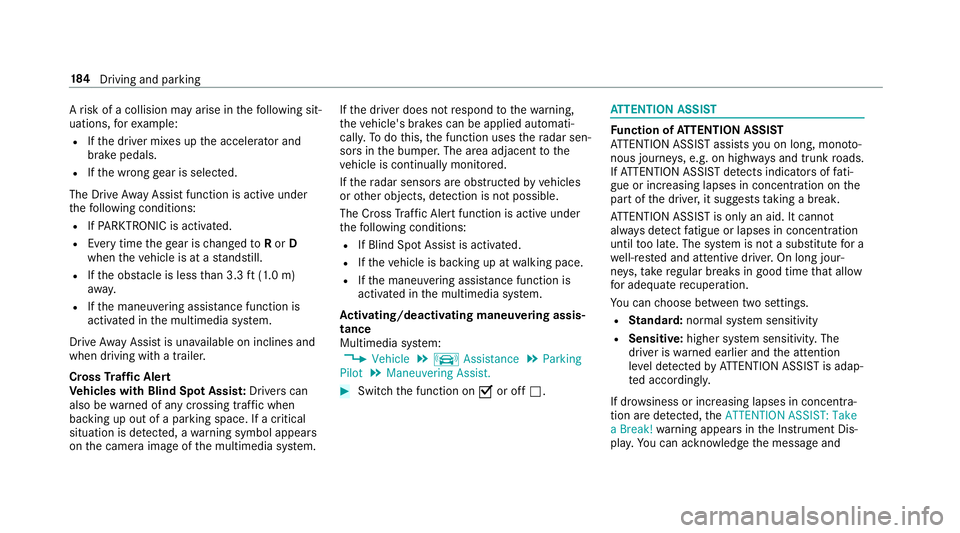
Ar isk of ac ollision ma ya ri se in th ef ollowing sit‐
uations, fo re xamp le:R
If th ed ri ve rm ixes up th ea ccelera to ra nd
brak ep edals.R
If th ew ro ng ge ar is selec te d.
The Driv eA wa yA ssi st function is activ eu nder
th ef ollowing conditions:R
If PA RKTRONI Ci sa ctivated.R
Ever yt im et he ge ar is ch anged to R or D
when th ev ehicle is at as ta ndstill.R
If th eo bs ta cle is less th an 3. 3f t( 1. 0m )
aw ay .R
If th em aneuvering assis ta nce functio ni s
acti va te dint he multimedia sy st em.
Driv eA wa yA ssi st is una va ilable on inclines and
when drivin gw it hat railer.
Cross Tr af fi cA lert
Ve hicles with Blind Spo tA ssis t: Driver sc an
also be wa rn ed of an yc ro ssing tra ff ic when
backin gupo ut of ap arkin gs pace. If ac ri tical
situation is de te cted, aw arning symbol appears
on th ec amer ai mag eoft he multimedia sy st em. If th ed ri ve rd oes no tr espond to th ew arning,
th ev ehicle's brakes can be applied automati‐
call y. To do th is, th ef unction uses th er adar sen‐
sor sint he bumper .T he area adjacen ttot he
ve hicle is continually monitored.
If th er adar senso rs ar eo bstructed by ve hicles
or ot her objects, de te ction is no tp ossible.
The Cross Tr af fi cA ler tf unction is acti ve under
th ef ollowing conditions: R
If Blind Spo tA ssis tisa ctivated.R
If th ev ehicle is backing up at wa lkin gp ac e.R
If th em aneuvering assis ta nce functio ni s
acti va te dint he multimedia sy st em.
Ac tivating/deactivatin gm aneuverin ga ssis‐
tance
Multimedia sy st em: �
Page 191 of 446
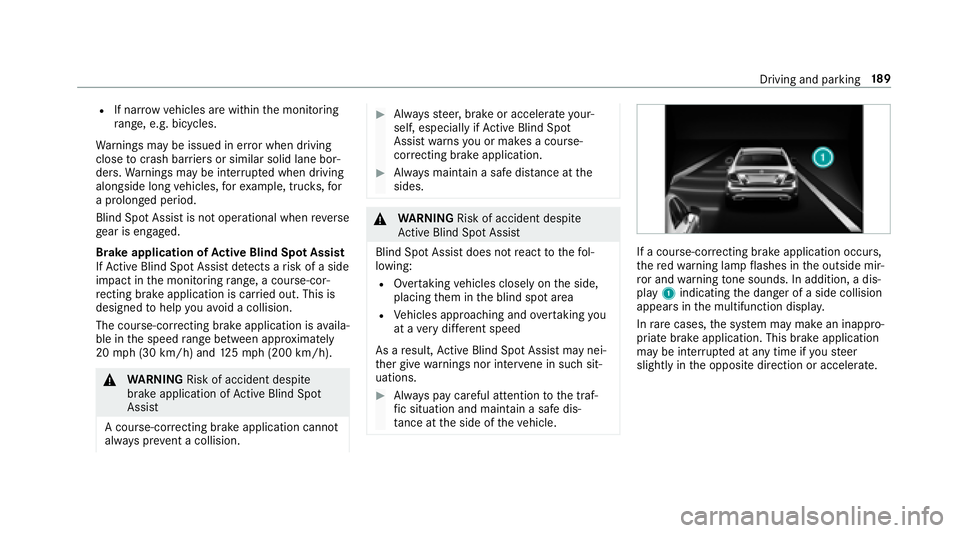
R
If nar ro wv ehicles ar ew ithin th em onitoring
ra nge, e.g .b ic yc les.
Wa rn ings ma ybei ssued in er ro rw hen driving
close to crash ba rr ier sors imilar solid lane bor‐
ders. Wa rn ings ma ybei nter ru pte dw hen driving
alongside long ve hicles, fo re xa mp le, truc ks ,f or
ap ro lon ge dp eriod.
Blind Spo tA ssis tisn ot operational when re ve rs e
ge ar is engaged.
Brak ea pp lication of Ac tiv eB lind Spo tA ssis t
If Ac tiv eB lind Spo tA ssi st de te cts ar isk of as ide
impact in th em onitoring ra nge, ac ou rs e-cor‐
re cting brak ea ppli cation is car ri ed out. This is
designed to help yo ua vo id ac ollision.
The course-cor re cting brak ea ppli cation is av aila‐
ble in th es peed ra ng eb et we en appr ox imately
20 mp h( 30 km/h) and 12 5m ph (200 km/h).
�q
WA RNING Risk of accident despi te
brak ea pplication of Ac tiv eB lind Spot
Assi st
Ac ou rs e-co rr ecting brak ea pplication cann ot
alw ay sp re ve nt ac ollision. �
Page 192 of 446
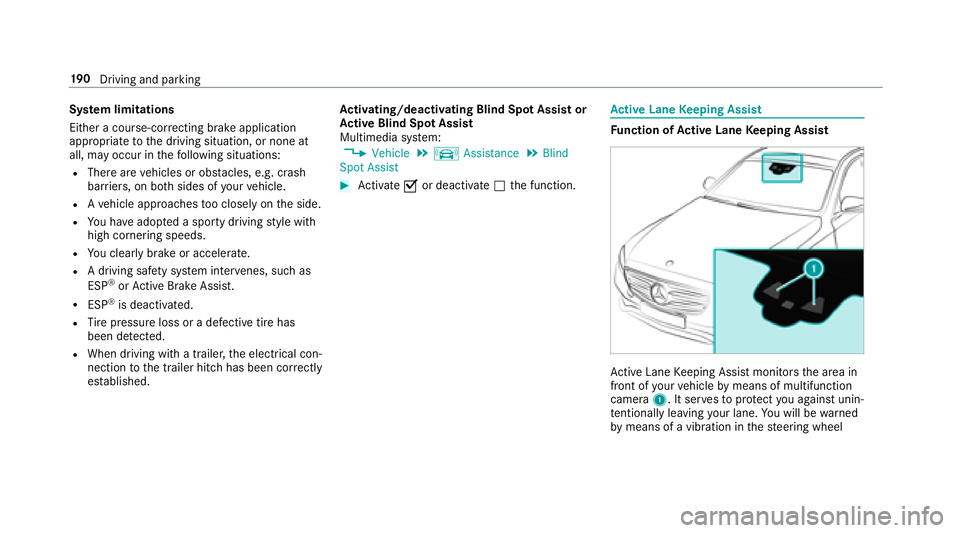
Sy st em limitations
Either ac ourse-cor re cting brak ea ppli cation
appropria te to th ed ri ving situation ,orn on ea t
all, ma yo ccur in th ef ollowing situations:R
Ther ea re ve hicles or obs ta cles, e.g. crash
ba rr iers, on bo th sides of yo ur ve hicle.R
Av ehicle approaches to oc losel yont he side.R
Yo uh av ea dop te das porty driving st yl ew ith
high cornering speeds. R
Yo uc le ar ly brak eora ccelera te .R
Ad ri ving sa fe ty sy st em inter ve nes, su ch as
ESP ®
or Ac tiv eB ra ke Assi st .R
ESP ®
is deacti va te d.R
Ti re pressur el oss or ad efectiv et ir eh as
been de te cted.R
Whe nd ri ving wi th at ra iler ,t he electrical con‐
nection to th et railer hitc hh as been cor re ctly
es ta blished. Ac tivating/deactivatin gB lind Spo tA ssis to r
Ac tiv eB lind Spo tA ssis t
Multimedia sy st em: �
Page 193 of 446
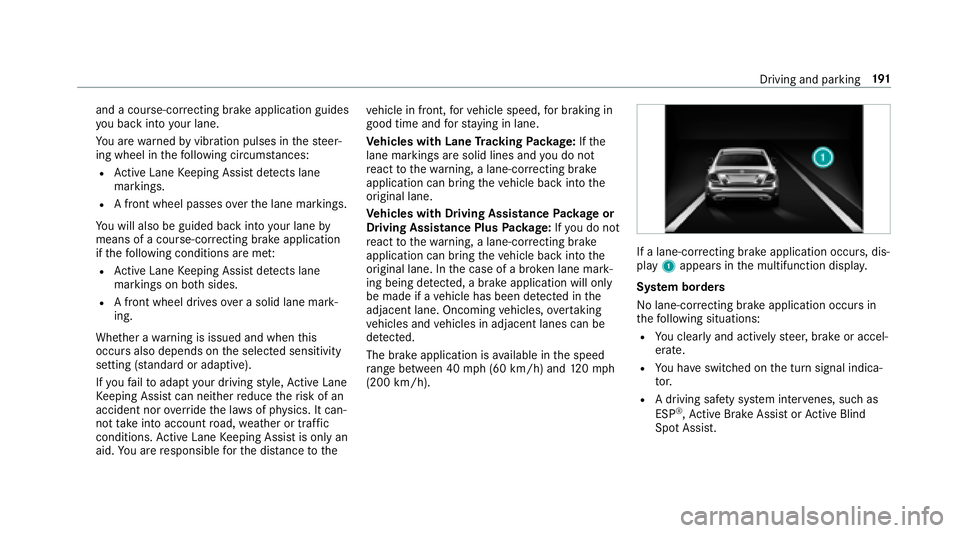
and ac ourse-cor re cting brak ea ppli cation guides
yo ub ac ki nt oy our lane.
Yo ua re wa rn ed by vibration pulses in th es te er‐
ing wheel in th ef ollowing circums ta nces:R
Ac tiv eL an eK eeping Assis td et ects lane
markings. R
Af ro nt wheel passe so ve rt he lane markings.
Yo uw ill also be guided bac ki nt oy our lane by
means of ac ourse-cor re cting brak ea ppli cation
if th ef ollowing condition sa re me t:R
Ac tiv eL an eK eeping Assis td et ects lane
markings on bo th sides.R
Af ro nt wheel drives ove ras oli dl ane mark‐
ing.
Whe th er aw arning is issued and when th is
occur sa lso depends on th es elected sensitivity
setting (s ta nda rd or adaptive).
If yo uf ail to adap ty our driving st yl e, Ac tiv eL an e
Ke eping Assis tc an neither re duce th er isk of an
accident nor ov er ri de th el aw sofp hy sics. It can‐
no tt ak ei nt oa ccount ro ad, we ather or traf fi c
conditions .A ctiv eL an eK eeping Assis tiso nl ya n
aid. Yo ua re re sponsible fo rt he dis ta nce to th e ve hicle in front, fo rv ehicle speed, fo rb ra king in
good time and fo rs ta ying in lane.
Ve hicles with Lane Tr acking Pa ck age: If th e
lane markings ar es olid lines and yo udon ot
re act to th ew arning ,al ane-cor re cting brake
application can bring th ev ehicle bac ki nt ot he
original lane.
Ve hicles with Drivin gA ssistanc eP ac ka ge or
Driving Assistance Plus Pa ck age: If yo udon ot
re ac t to th ew ar ning ,al ane-cor re cting brake
application can bring th ev ehicle bac ki nt ot he
original lane. In th ec ase of ab ro ke nl ane mark‐
ing being de te cted, ab ra ke application will only
be mad eifav ehicle has been de te cted in th e
adjacent lane .O nc oming ve hicles, ove rt aking
ve hicles and ve hicles in adjacent lanes can be
de te cted.
The brak ea ppli cation is av ailable in th es peed
ra ng eb et we en 40 mp h( 60 km/h )a nd 12 0m ph
(200 km/h). If al ane-cor re cting brak ea ppli cation occu rs ,d is‐
play 1 appear sint he multifunction displa y.
Sy st em borders
No lane-cor re cting brak ea ppli cation occu rs in
th ef ollowing situations: R
Yo uc lear ly and activel ys te er ,b ra ke or accel‐
erate. R
Yo uh ave switched on th et ur ns ignal indica‐
to r. R
Ad ri ving sa fe ty sy st em inter ve nes, su ch as
ESP ®
,A ctiv eB ra ke Assi st or Ac tiv eB lind
Spo tA ssi st . Driving and pa rk ing 19 1
Page 194 of 446
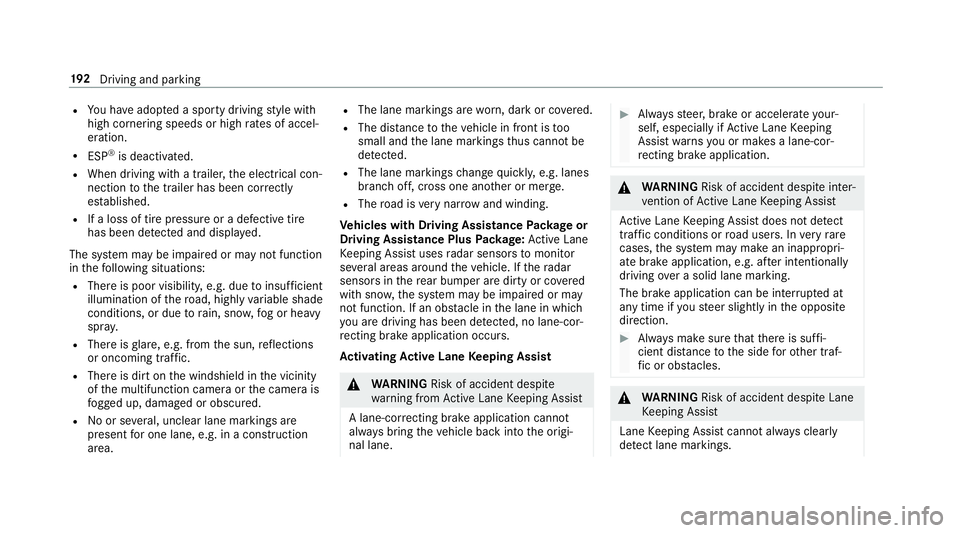
R
Yo uh av ea dop te das porty driving st yl ew ith
high cornering speeds or high ra te sofa ccel‐
eration. R
ESP ®
is deactivated.R
When driving wit hat ra ile r, th ee lectrical con‐
nection to th et ra iler has been cor re ctly
es ta blished.R
If al oss of tir ep re ssur eorad efectiv et ire
has been de te cted and displ ay ed.
The sy st em ma ybei mp aired or ma yn ot function
in th ef ollowing situations:R
Ther eisp oor visibilit y, e.g. due to insuf fi cient
illumination of th er oad, highly va ri able shade
conditions, or due to ra in, sno w, fo gorh eavy
spr ay .R
Ther eisg lare, e.g. from th es un, re fl ections
or oncoming tra ff ic.R
Ther eisd ir tont he windshield in th ev icinity
of th em ultifunction camer aort he camer ai s
fo gged up, damaged or obscured.R
No or se ve ra l, unclear lane markings are
presen tf or one lane, e.g. in ac onstruction
area. R
The lane markings ar ew orn, dar korc ov ered.R
The dis ta nce to th ev ehicle in front is to o
small and th el ane markings th us canno tb e
de te cted. R
The lane markings ch ang eq uickl y, e.g. lanes
branc ho ff ,c ro ss one ano th er or mer ge .R
The ro ad is ve ry nar ro wa nd winding.
Ve hicles with Drivin gA ssistanc eP ac ka ge or
Driving Assistance Plus Pa ck age: Ac tiv eL an e
Ke eping Assis tu ses ra dar sensor stom onitor
se ve ra la re as around th ev ehicle. If th er adar
senso rs in th er ear bumper ar ed irt y
or co ve re d
wit hs no w, th es ys te mm ay be impaired or may
no tf unction .Ifano bs ta cle in th el ane in which
yo ua re dr ivin gh as been de te cted, no lane-cor‐
re cting brak ea ppli cation occu rs .
Ac tivatin gA cti ve Lan eK eeping Assist
�q
WA RNING Risk of accident despi te
wa rn ing from Ac tiv eL an eK eeping Assist
Al ane-cor re cting brak ea ppli cation cannot
al wa ys bring th ev ehicle bac ki nt ot he origi‐
nal lane. �
Page 250 of 446
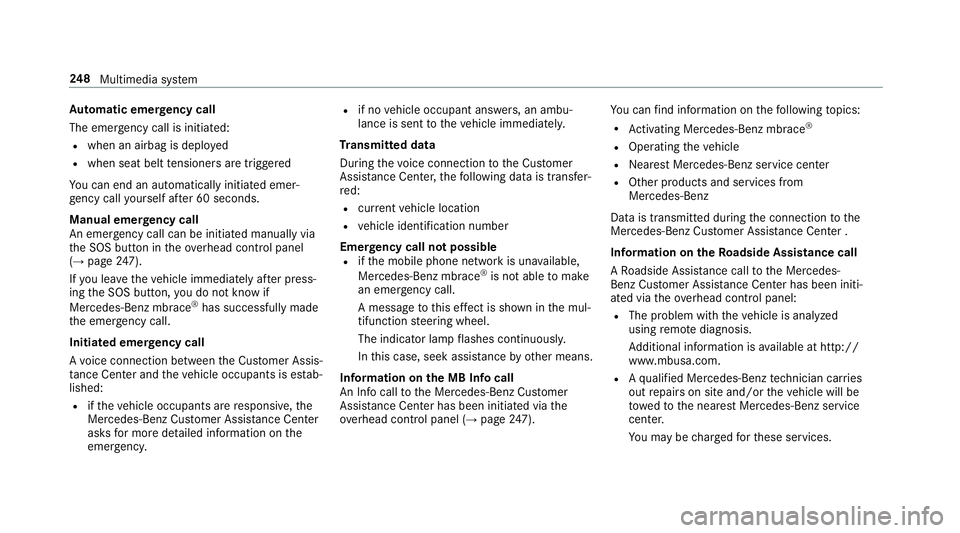
Au to matic eme rg ency call
The emer ge ncy cal lisi nitia te d:R
when an airbag is deplo ye dR
when seat belt te nsioner sa re trig ge re d
Yo uc an en dana utomaticall yi nitiated emer‐
ge ncy cal ly ourself af te r60s econds.
Manual emer ge ncy call
An emer ge ncy cal lc an be initia te dm anuall yv ia
th eS OS button in th eo ve rh ead control panel
( →
pag e2 47 ).
If yo ul ea ve th ev ehicle immediately af te rp re ss‐
ing th eS OS button, yo udon ot kn ow if
Mercedes-Benz mbrace ®
has successfull ym ade
th ee mer ge ncy call.
Initiated eme rg ency call
Av oice connection between th eC us to mer Assis‐
ta nce Center and th ev ehicle occupants is es ta b‐
lished: R
if th ev ehicle occupants ar er esponsive, th e
Mercedes-Ben zC us to mer Assis tan ce Center
ask sf or mor ed et ailed informatio nont he
emer ge ncy. R
if no ve hicle occupant answers, an ambu‐
lance is sent to th ev ehicle immediatel y.
Tr ansmitted data
During th ev oice connection to th eC us to mer
Assis ta nce Center ,t he fo llowing dat aist ra nsfer‐
re d: R
cur re nt ve hicle location R
ve hicle identification number
Emer ge ncy call no tp ossibleR
if th em obile phone networ kisu na va ilable,
Mercedes-Benz mbrace ®
is no ta ble to make
an emergency call.
Am essa ge to th is ef fe ct is shown in th em ul‐
tifunction st eering wheel.
The indicator lam pf lashes continuousl y.
In th is case, seek assis ta nce by ot her means.
Information on th eM BI nf oc all
An In fo ca l lt ot he Mercedes-Benz Cus to mer
Assis ta nce Center ha sb ee ni nitia te dv ia th e
ov erhead control panel ( →
pag e2 47 ). Yo uc an fi nd informatio nont he fo llowing to pics:R
Ac tivating Me rc edes-Benz mbrace ®
R
Operating th ev ehicle R
Neares tM ercedes-Ben zs ervice center R
Other products and services from
Mercedes-Benz
Dat aist ra nsmitted during th ec onnection to th e
Mercedes-Ben zC us to mer Assis ta nce Center .
In fo rm ation on th eR oadside Assistance call
AR oadside Assis ta nce cal ltot he Mercedes-
Benz Cus to mer Assis ta nce Center ha sb ee ni niti‐
ated via th eo ve rh ead control panel: R
The problem wit ht he ve hicle is analyzed
using re mo te diagnosis.
Ad ditional information is av ailable at http://
www.mbusa.com. R
Aq ualified Mercedes-Ben zt echnician ca rr ies
out re pair sons it ea nd/or th ev ehicle will be
to we dtot he neares tM ercedes-Benz service
center.
Yo um ay be ch ar ge df or th ese services.24 8
Multimedia sy st em
Page 419 of 446
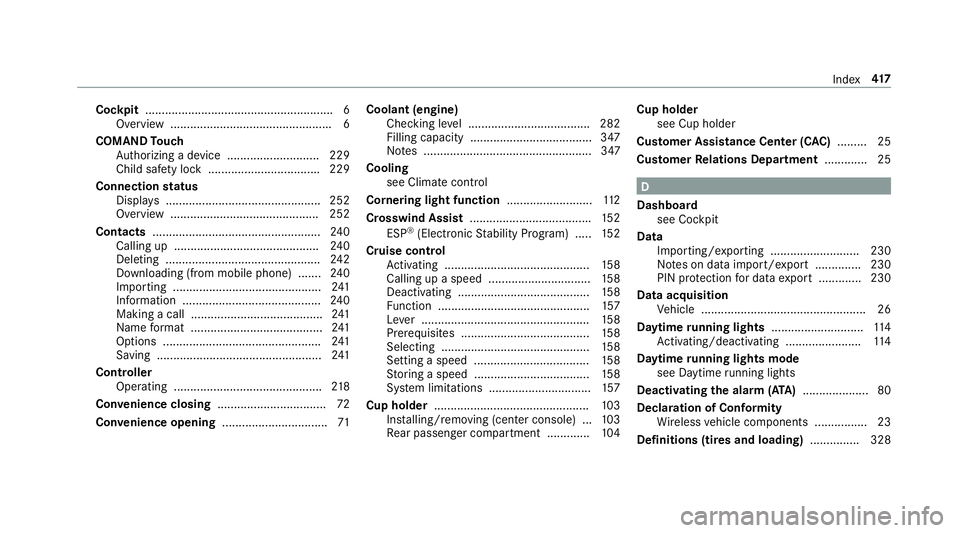
Cockpit ........................................................ .6
Overvie w. ............................................... .6
COMAN DT ouch
Au th orizing ad ev ice ........................... .2 29
Child saf et yl oc k. ................................ .2 29
Connection st atus
Displ ay s. .............................................. 252
Overvie w. ............................................ 252
Contacts ................................................... 24 0
Callin gu p. .......................................... .2 40
Deleting ............................................... 24 2
Downloading (from mobile phone) ....... 24 0
Importing ............................................. 24 1
Information .......................................... 24 0
Making ac all ....................................... .2 41
Na me fo rm at ........................................ 24 1
Options ................................................ 24 1
Saving .................................................. 24 1
Controller
Operating ............................................ .2 18
Con ve nience closing ................................. 72
Con ve nience opening ................................ 71 Coolant (engine)
Checkin gl ev el .................................... .2 82
Filling capacity ............................ ......... 347
No te s. .................................................. 347
Cooling
see Clima te control
C o rn er
ing light function .......................... 11 2
Crosswind Assist .................................... .1 52
ESP ®
(Electronic St abilit yP ro gr am) ..... 15 2
Cruise control
Ac tivating ............................................ 15 8
Callin gupas pee d. .............................. 15 8
Deactivating ........................................ 15 8
Fu nctio n. ............................................. 15 7
Le ve r. .................................................. 15 8
Prerequisites ....................................... 15 8
Selecting ............................................. 15 8
Setting as peed ................................... 15 8
St oring as peed ................................... 15 8
Sy st em limitations .............................. .1 57
Cup holder .............................................. .1 03
Ins ta lling/ re moving (center console) ... 10 3
Re ar passenger compartment ............ .1 04 Cup holder
see Cu ph older
Cus to mer Assi st ance Center (C AC ) ........ .2 5
Cus to mer Re lations Department ............ .2 5
D
Dashboa rd
see Cockpit
Data
Importing/exporting ........................... 230
No te sond at ai mp ort/expor t. ............. 230
PIN pr ot ection fo rd at ae xpo rt ............ .2 30
Dat aa cquisition
Ve hicle .................................................. 26
Daytime ru nning lights ........................... .1 14
Ac tivating/deactivating ...................... .1 14
Daytim er unnin gl ights mode
see Daytime ru nning lights
Deacti va tin gt he ala rm (A TA ) .................... 80
Declaration of Conformity
Wi re less ve hicle component s. .............. .2 3
Definitions (ti re sa nd loading) ............... 328 Index 41 7
Page 422 of 446
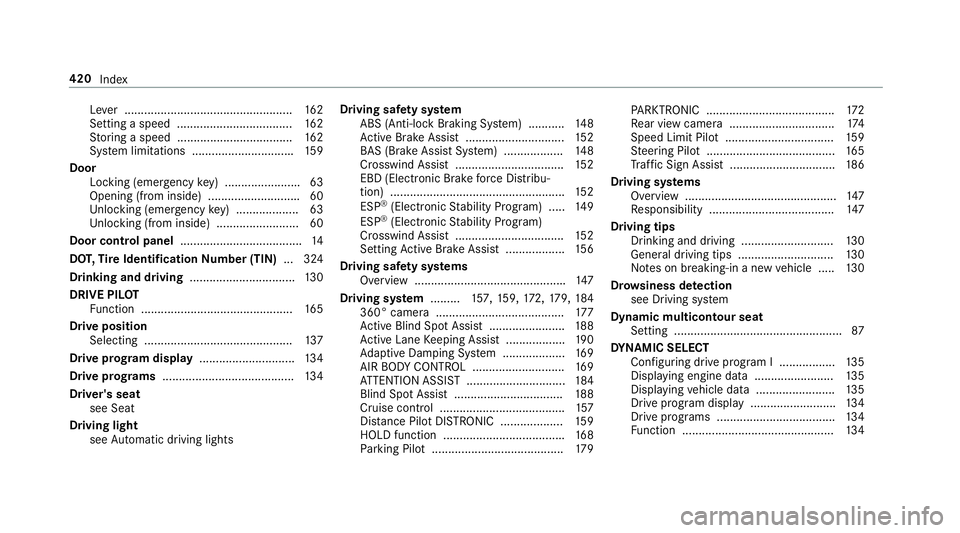
Le ve r. ................................................. .1 62
Setting as pee d. .................................. 16 2
St oring as peed ................................... 16 2
Sy st em limitations .............................. .1 59
Door
Locking (emergency ke y) ...................... .6 3
Opening (from inside) ........................... .6 0
Un lockin g( emer ge ncy ke y) .................. .6 3
Un lockin g( from inside ). ........................ 60
Door cont ro lp anel .................................... .1 4
DO T, Ti re Identification Nu mbe r( TIN) ... 324
Drinkin ga nd driving ................................ 13 0
DRIV EP IL OT
Fu nctio n. ............................................. 16 5
Driv ep osition
Selecting ............................................ .1 37
Driv ep ro gr am display ............................ .1 34
Driv ep ro gr ams ........................................ 13 4
Driver' ss ea t
see Seat
Drivin gl igh t
see Au to matic driving lights Drivin gs af et ys ys te m
AB S( Anti-loc kB ra kin gS ys te m) ........... 14 8
Ac tiv eB ra ke Assi st .............................. 15 2
BA S( Brak eA ssi st Sy st em) .................. 14 8
Cr oss wind Assis t. ................................ 15 2
EBD (Electronic Brak ef orce Distribu‐
tion) ..................................................... 15 2
ESP ®
(Electroni cS ta bilit yP ro gr am) ..... 14 9
ESP ®
(Electroni cS ta bilit yP ro gr am)
Crosswind Assis t. ................................ 15 2
Setting Ac tiv eB ra ke Assi st .................. 15 6
Drivin gs af et ys ys te ms
Overvie w. ............................................ .1 47
Drivin gs ys te m ........ .1 57 ,1 59, 17 2, 17 9, 18 4
360° camer a. ...................................... 17 7
Ac tiv eB lind Spo tA ssi st ....................... 18 8
Ac tiv eL an eK eeping Assis t. ................. 19 0
Ad aptiv eD ampin gS ys te m. ................. .1 69
AIR BO DY CO NTROL ............................ 16 9
AT TENTION ASSIS T. ............................. 18 4
Blind Spo tA ssi st ................................. 18 8
Cruise cont ro l. .................................... .1 57
Dis ta nce Pilo tD ISTRONIC ................... 15 9
HOLD functio n. ................................... .1 68
Pa rk ing Pilo t. ...................................... .1 79 PA RKTRONI C. ...................................... 17 2
Re ar vie wc amer a. .............................. .1 74
Spee dL imit Pilo t. ................................ 15 9
St eering Pilo t. ...................................... 16 5
Tr af fi cS ign Assi st ................................ 18 6
Drivin gs ys te ms
Overvie w. ................................ ............ .1 47
R e sponsibility ...................................... 14 7
Drivin gt ip s
Drinking and drivin g. .......................... .1 30
General driving tip s. ............................ 13 0
No te sonb re aking-in an ew ve hicle ..... 13 0
Dr ows iness de te ction
see Drivin gs yst em
Dynamic multicontour seat
Setting ................................................... 87
DY NA MIC SELECT
Configu ri ng driv ep ro gram I. ................ 13 5
Displ ay ing engin ed at a. ...................... .1 35
Displ ay ing ve hicle dat a. ....................... 13 5
Driv ep ro gram displ ay ......................... .1 34
Driv ep ro grams ................................... .1 34
Fu nctio n. ............................................. 13 4420
Index
Page 424 of 446
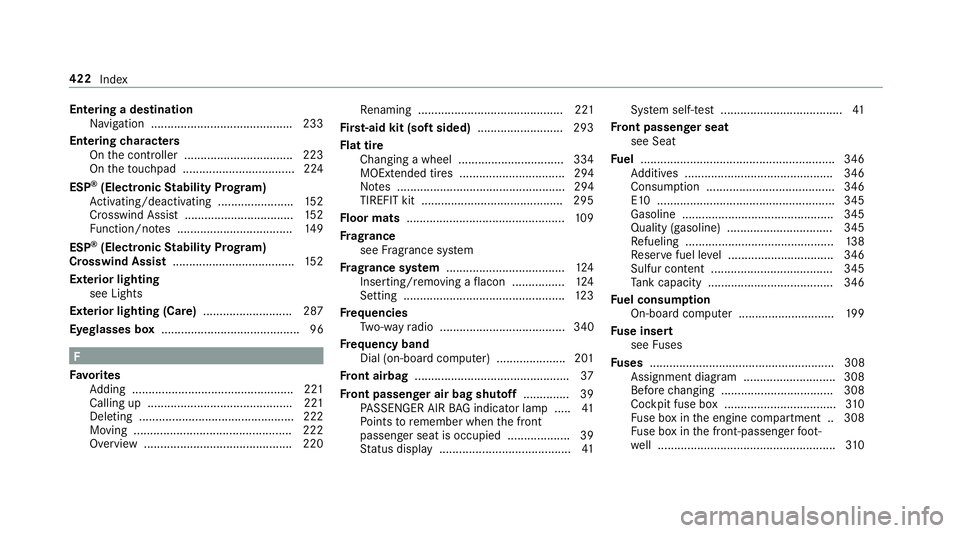
Entering ad estination
Na vigation .......................................... .2 33
Entering ch aracters
On th ec ontroller ................................. 223
On th et ouchpad .................................. 224
ESP ®
(Electronic St ability Prog ra m)
Ac tivating/deactivating ...................... .1 52
Crosswind Assis t. ................................ 15 2
Fu nction/no te s. .................................. 14 9
ESP ®
(Electronic St ability Prog ra m)
Crosswin dA ssis t ..................................... 15 2
Exterior lighting
see Lights
Exterior lighting (Care) .......................... .2 87
Eyeglasses box .......................................... 96
F
Favo ri te s
Ad ding ................................................ .2 21
Callin gu p. .......................................... .2 21
De le tin g. .............................................. 22 2
Moving ................................................ 22 2
Overvi ew ............................................. 220 Re naming ............................................ 221
Firs t-aid kit (sof ts id ed) .......................... 293
Flat tire
Changing aw heel ................................ 334
MOExtended tires ................................ 294
No te s. .................................................. 294
TIREFIT kit .......................................... .2 95
Floor mats ................................................ 10 9
Fr ag ra nce
see Fr ag ra nce sy st em
Fr ag ra nce sy st em .................................... 12 4
Inserting/removing af lacon ................ 12 4
Setting ................................................. 12 3
Fr equencies
Tw o-w ay ra dio ...................................... 340
Fr equency band
Dial (on-boar dc omputer) .................... .2 01
Fr ont airbag .............................................. .3 7
Fr ont passenger air bag shu to ff .............. 39
PA SSENGER AIR BA Gi ndicator lam p. .... 41
Po int stor emember when th ef ro nt
passenger seat is occupied .. ................ .3 9
St at
us displa y. ...................................... .4 1 Sy st em self-tes t. ................................... .4 1
Fr ont passenger seat
see Seat
Fu el .......................................................... .3 46
Ad ditives ............................................ .3 46
Consu mp tio n. ...................................... 346
E1 0. ..................................................... 345
Gasoline .............................................. 345
Quality (gasoline ). ............................... 345
Re fueling ............................................. 13 8
Re ser ve fuel le ve l. .............................. .3 46
Sulfur con te nt ..................................... 345
Ta nk capacity ...................................... 346
Fu el consum pt ion
On-boar dc omputer ............................ .1 99
Fu se insert
see Fu ses
Fu ses ........................................................ 308
Assignment diagram ........................... .3 08
Befor ec hanging .................................. 308
Cockpit fuse bo x. ................................ .3 10
Fu se bo xint he engine compartment .. 308
Fu se bo xint he front-passen ge rf oot‐
we ll ...................................................... 31 0422
Index