MERCEDES-BENZ E CLASS 2018 Owners Manual
Manufacturer: MERCEDES-BENZ, Model Year: 2018, Model line: E CLASS, Model: MERCEDES-BENZ E CLASS 2018Pages: 498, PDF Size: 6.4 MB
Page 461 of 498
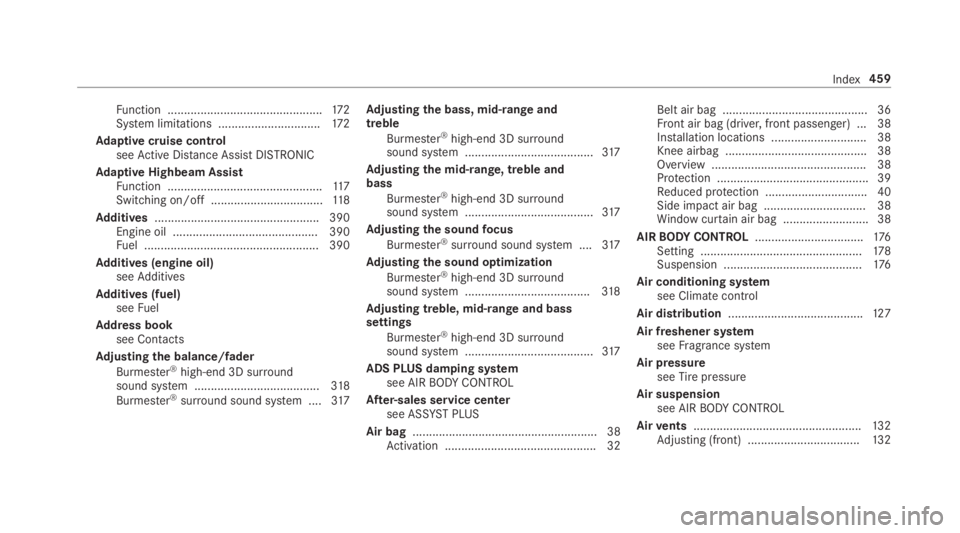
Fu nctio n. .............................................. 17 2
Sy st em limitations .............................. .1 72
Ad aptiv ec ru ise control
see Ac tiv eD is ta nce Assi st DISTRONIC
Ad aptiv eH ighbeam Assist
Fu nctio n. .............................................. 11 7
Switching on/of f. ................................. 11 8
Ad diti ve s .................................................. 390
Engine oil ............................................ 390
Fu el ..................................................... 390
Ad diti ve s( engine oil)
see Ad ditives
Ad diti ve s( fuel)
see Fu el
Ad dres sb oo k
see Contacts
Ad justin gt he balance/ fa der
Burmes te r ®
high-end 3D sur ro und
soun ds ys te m. ..................................... 31 8
Burmes te r ®
sur ro und soun ds ys te m. .. .3 17 Ad justin gt he bass, mid- ra ng ea nd
treble
Burmes te r ®
high-end 3D sur ro und
soun ds yst em ....................................... 31 7
Ad justin gt he mid- ra nge, treble and
bass
Burmes te r ®
high-end 3D sur ro und
soun ds yst em ....................................... 31 7
Ad justin gt he sound fo cus
Burmes te r ®
sur ro und soun ds ys te m. .. .3 17
Ad justin gt he sound optimization
Burmes te r ®
high-end 3D sur ro und
soun ds yst em ...................................... 31 8
Ad justin gt re ble, mid- ra ng ea nd bass
settings
Burmes te r ®
high-end 3D sur ro und
soun ds yst em ................. ...................... 31 7
ADS PL US da mp ing sy st em
see AI RB OD YC ONTROL
Af te r- sales service center
see ASS YS TP LU S
Air bag ........................................................ 38
Ac tivation .............................................. 32 Bel ta ir ba g. ........................................... 36
Fr ont air bag (driver ,f ro nt passenger) ... 38
Ins tal lation locations ............................ .3 8
Knee airbag ........................................... 38
Overvie w. .............................................. 38
Pr ot ection ............................................. .3 9
Re duced pr ot ection .............................. .4 0
Sid ei mp ac ta ir ba g. .............................. 38
Wi ndo wc ur ta in air bag .......................... 38
AIR BO DY CONT RO L ................................ .1 76
Setting ................................................. 17 8
Suspensio n. ......................................... 17 6
Air conditioning sy st em
see Climat ec ontrol
Air distribution ........................................ .1 27
Air freshener sy st em
see Fr ag ra nce sy st em
Air pressure
see Ti re pressure
Air suspension
see AIR BO DY CO NTROL
Air ve nts ................................................... 13 2
Ad justing (front) .................................. 13 2Index 459
Page 462 of 498
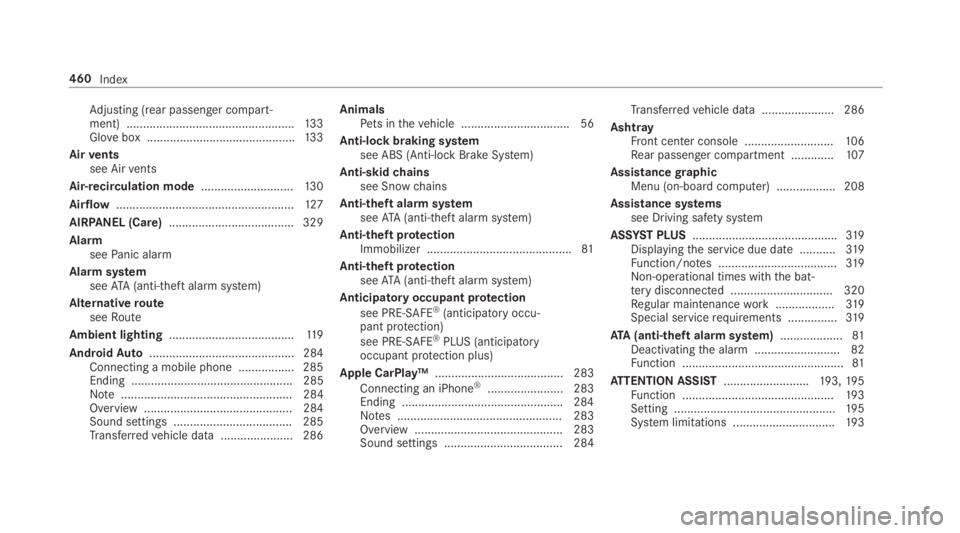
Ad justing (rea rp as senger compa rt ‐
ment) .................................................. .1 33
Gl ove bo x. ............................................ 13 3
Air ve nts
see Air ve nts
Ai r- re circulation mode ............................ 13 0
Airflow ...................................................... 12 7
AIRP ANEL (Care) ...................................... 329
Alarm
see Pa nic alarm
Alar ms ys te m
see AT A( an ti-thef ta la rm sy st em)
Alternativ er oute
see Ro ute
Amb ient lighting ...................................... 11 9
Android Au to ............................................ 284
Connecting am obil ep hone ................. 285
Ending ................................................. 285
No te .................................................... 284
Overvie w. ............................................ 284
Sound settings .................................... 285
Tr ans fe rr ed ve hicle dat a. .................... .2 86 Animals
Pe ts in th ev ehicle ................................. 56
Anti-loc kb ra king sy st em
see AB S( Anti-loc kB ra ke Sy st em)
Anti-skid ch ains
see Sno wc hains
Anti-thef ta la rm sy st em
see AT A( an ti-thef ta la rm sy st em)
Anti-thef tp ro te ction
Immobilizer ............................................ 81
Anti-thef tp ro te ction
see AT A( an ti-thef ta la rm sy st em)
Anticipator yo ccupant pr ot ection
see PRE- SA FE ®
(anticipator yo ccu‐
pant pr ot ection )
see PRE-SAFE ®
PLUS (anticipatory
occupant pr ot ection plus)
Apple CarPlay™ ....................................... 283
Connecting an iPhone ®
....................... 283
Ending ................................................ .2 84
No te s. ................................................. 283
Overvie w. ............................................ 283
Sound settings .................................... 284 Tr ans fe rr ed ve hicle dat a. .................... .2 86
Ashtr ay
Fr ont center console ........................... 10 6
Re ar passenger compartment ............ .1 07
Assistance gr aphic
Menu (on-boa rd compu te r) .................. 208
Assistanc es ys te ms
see Drivin gs af et ys yst em
ASS YS TP LU S ............................................ 31 9
Displ ay ing th es ervice due dat e. .......... 31 9
Fu nction/no te s. ................................... 31 9
Non-operational times wit ht he bat‐
te ry disconnec te d. .............................. 32 0
Re gular maintenance wo rk .................. 31 9
Special service re qu irements .............. .3 19
ATA (anti-thef ta la rm sy st em) .................. .8 1
Deactivating th ea lar m. ......................... 82
Fu nctio n. ................................................ 81
AT TENTION ASSI ST .......................... 19 3, 19 5
Fu nctio n. ............................................. 19 3
Setting ................................................. 19 5
Sy st em limitations .............................. .1 93460
Index
Page 463 of 498
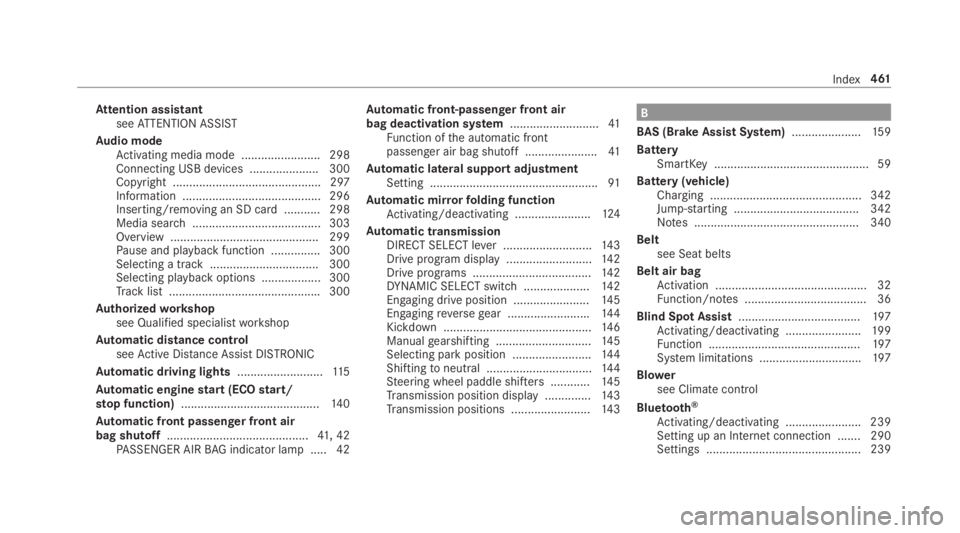
At te ntion assistant
see AT TENTION ASSIST
Au dio mode
Ac tivating media mod e. ....................... 298
Connecting USB devices ..................... 300
Co py ri ght ............................................. 297
Information .......................................... 296
Inserting/ re moving an SD car d. ......... .2 98
Medi as ea rc h. ...................................... 303
Overvie w. ............................................ 299
Pa use and pla ybac kf unction .............. .3 00
Selecting at ra ck ................................. 300
Selecting playba ck options .................. 300
Tr ac kl is t. ............................................ .3 00
Au th orized wo rk shop
see Qualified specialis tw or ks hop
Au to matic distanc ec on trol
se eA ctiv eD is ta nce Assi st DISTRONIC
Au to matic drivin gl ig hts .......................... 11 5
Au to matic engine st ar t( EC Os tart/
sto pf unction) .......................................... 14 0
Au to matic fron tp assen ge rf ro nt air
bag shu to ff ........................................... 41 ,4 2
PA SSENGER AIR BA Gi ndicator lam p. .... 42 Au to matic front-passenger fron ta ir
bag deacti va tio ns ys te m .......................... .4 1
Fu nctio noft he automatic front
passenger air bag shutof f. .................... .4 1
Au to matic lateral suppor ta djustment
Setting ................................................... 91
Au to matic mir ro rf olding function
Ac tiv ating /deactivating ...................... .1 24
Au to mati
c transmission
DIRECT SELEC Tl eve r. .......................... 14 3
Driv ep ro gram displa y. ......................... 14 2
Driv ep ro gram s. ................................... 14 2
DY NA MIC SELECT switc h. ................... 14 2
Engaging driv ep osit io n. ...................... 14 5
Engaging re ve rs eg ear ........................ .1 44
Kickdown ............................................. 14 6
Manual ge arshiftin g. ............................ 14 5
Selecting par kp osition ........................ 14 4
Shifting to neutral ................................ 14 4
St eering wheel paddle shif te rs ............ 14 5
Tr ansmission position displa y. ............ .1 43
Tr ansmission position s. ...................... .1 43 B
BA S( Brak eA ssis tS ys te m) .................... .1 59
Battery
SmartK ey ............................................... 59
Batter y( ve hicle)
Charging .............................................. 342
Ju mp -s tar ting ...................................... 342
No te s. ................................................. 340
Belt
see Seat belts
Belt air bag
Ac tivation .............................................. 32
Fu nction/no te s. ................................... .3 6
Blind Spo tA ssis t ..................................... 19 7
Ac tivating/deactivating ...................... .1 99
Fu nctio n. ............................................. 19 7
Sy st em limitations .............................. .1 97
Blo we r
see Clima te control
Blue to ot h ®
Ac tivating/deactivating ...................... .2 39
Setting up an Interne tc onnection ....... 290
Settings ............................................... 239 Index 461
Page 464 of 498
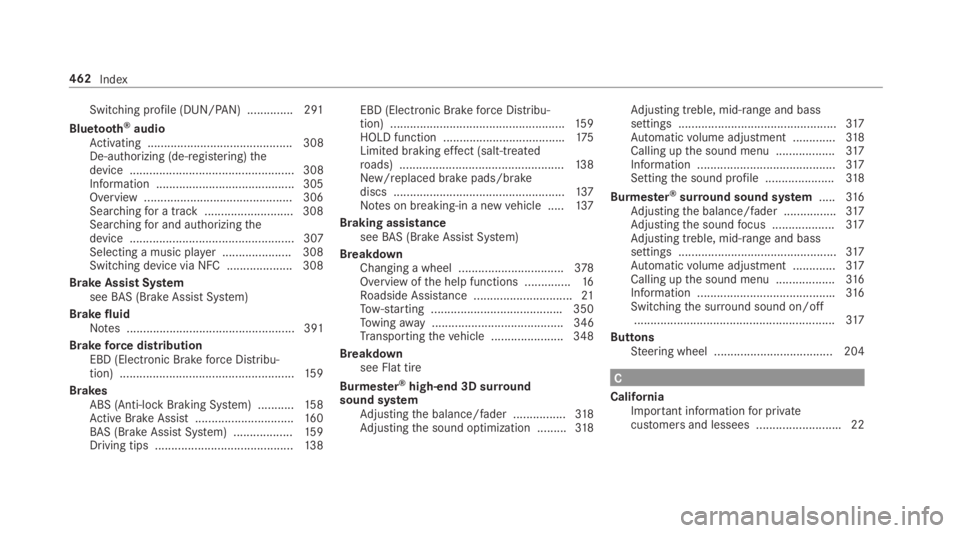
Switching profil e( DUN/PAN) .............. 291
Blue to ot h ®
audio
Ac tivating ............................................ 308
De-authorizing (de-regis te ri ng) th e
device .................................................. 308
Information .......................................... 305
Overvie w. ............................................ 30 6
Searchi ng fo rat ra ck ........................... 308
Sear ch ing fo ra nd au th orizing th e
device .................................................. 307
Selecting am usic pla ye r. .................... 308
Switching device via NFC .................... 308
Brak eA ssis tS ys te m
see BA S( Brak eA ssi st Sy st em)
Brak ef luid
No te s. .................................................. 391
Brak ef orce distribution
EB D( Elect ro nic Brak ef orce Distribu‐
tion) ..................................................... 15 9
Brakes
ABS (Anti-loc kB ra king Sy st em) ........... 15 8
Ac tiv eB ra ke Assi st .............................. 16 0
BA S( Brak eA ssi st Sy st em) .................. 15 9
Driving tip s. ......................................... 13 8 EBD (Electroni cB ra ke fo rc eD istribu‐
tion ). .................................................... 15 9
HOLD functio n. ................................... .1 75
Limited braking ef fe ct (salt-tr ea te d
ro ads) . .
................................................ 13 8
New/replaced brak ep ads/brake
discs .................................................... 13 7
No te sonb re aking-in an ew ve hicle ..... 13 7
Brakin ga ssistance
see BA S( Brak eA ssi st Sy st em)
Breakdown
Changing aw heel ................................ 37 8
Overvie woft he help function s. ............. 16
Ro adside Assis ta nce .............................. 21
To w- st artin g. ...................................... .3 50
To wing aw ay ........................................ 346
Tr ansportin gt he ve hicle ..................... .3 48
Breakdown
see Flat tire
Burmes te r ®
high-end 3D sur ro und
soun ds ys te m
Ad justing th eb alance/fader ............... .3 18
Ad justing th es ound optimization ......... 31 8 Ad justing treble ,m id-rang ea nd bass
setting s. ............................................... 31 7
Au to matic vo lume adjustment ............ .3 18
Callin gupt he sound menu .................. 31 7
Information .......................................... 31 7
Setting th es ound profile ..................... 31 8
Burmes te r ®
sur ro und soun ds ys te m .... .3 16
Ad justing th eb alance/fader ............... .3 17
Ad justing th es ound fo cus ................... 31 7
Ad justing treble ,m id-rang ea nd bass
setting s. ............................................... 31 7
Au to matic vo lume adjustment ............ .3 17
C a
llin gupt he sound menu .................. 31 6
Information ......................................... .3 16
Switching th es ur ro und soun do n/ off
.............. .............................................. .3 17
Buttons
St eering wheel .................................... 204
C
California
Impor tan ti nformatio nf or private
cus to mer sa nd lessees ......................... .2 2462
Index
Page 465 of 498
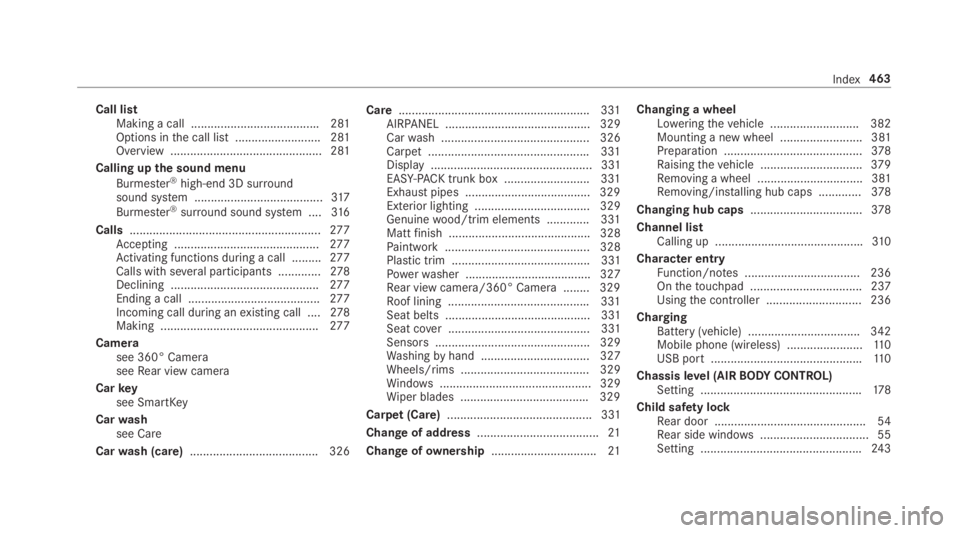
Call list
Making ac all ...................................... .2 81
Options in th ec all lis t. ......................... 281
Overvie w. ............................................ .2 81
Callin gu pt he sound menu
Burmes te r ®
high-end 3D sur ro und
soun ds ys te m. ...................................... 31 7
Burmes te r ®
sur ro und soun ds ys te m. .. .3 16
Calls .......................................................... 27 7
Ac cepting ............................................ 27 7
Ac tivating functions du ri ng ac al l. ........ 27 7
Calls wit hs ev eral participant s. ............ 27 8
Declining ............................................. 27 7
Ending ac al l. ....................................... 27 7
Incoming call during an ex istin gc all .... 27 8
Making ................................................ 27 7
Camera
see 360° Camera
see Re ar vie wc amera
Car ke y
see SmartK ey
Car wa sh
see Care
Car wa sh (care) ....................................... 326 Care ......................................................... .3 31
AIR PA NEL ............................................ 329
Car wa sh ............................................. 326
Carpe t. ............................................... .3 31
Displ ay ................................................. 331
EAS Y- PA CK tr unk bo x. ........................ .3 31
E x haus tp ipes .. .................................... 329
Ex te ri or lighting ................................... 329
Genuine wo od/trim elements ............ .3 31
Matt fi nis h. .......................................... 328
Pa int wo rk ............................................ 328
Plastic trim .......................................... 331
Po we rw ashe r. ..................................... 327
Re ar vie wc amera/360 °C amera ........ 329
Ro of lining .......................................... .3 31
Sea tb elts ............................................ 331
Sea tc ove r. .......................................... 331
Sensor s. .............................................. 329
Wa shing by hand ................................. 327
Wheels/rims ....................................... 329
Wi ndo ws .............................................. 329
Wi per blades ...................................... .3 29
Carpe t( Ca re ) ............................................ 331
Chang eofa ddress ..................................... 21
Chang eofo wnership ................................ 21 Changing aw heel
Lo we ri ng th ev ehicle ........................... 382
Mounting an ew wheel ........................ .3 81
Preparation .......................................... 37 8
Ra ising th ev ehicle .............................. .3 79
Re moving aw hee l. ............................... 381
Re moving/ins ta lling hub caps ............ .3 78
Changing hu bc aps .................................. 37 8
Cha nnel list
Callin g up ............................................ .3 10
Cha ra cter ent ry
Fu nction/no te s. .................................. 236
On th et ouchpad .................................. 237
Using th ec ontroller ............................. 236
Charging
Batter y( ve hicle) ................................. .3 42
Mobile phone (wi re less) ...................... .1 10
USB por t. ............................................ .1 10
Chassis le ve l( AIR BO DY CONT RO L)
Setting ................................................ .1 78
Child saf et yl ock
Re ar door .............................................. 54
Re ar side wind ow s. ................................ 55
Settin g. ............................................... .2 43Index 463
Page 466 of 498
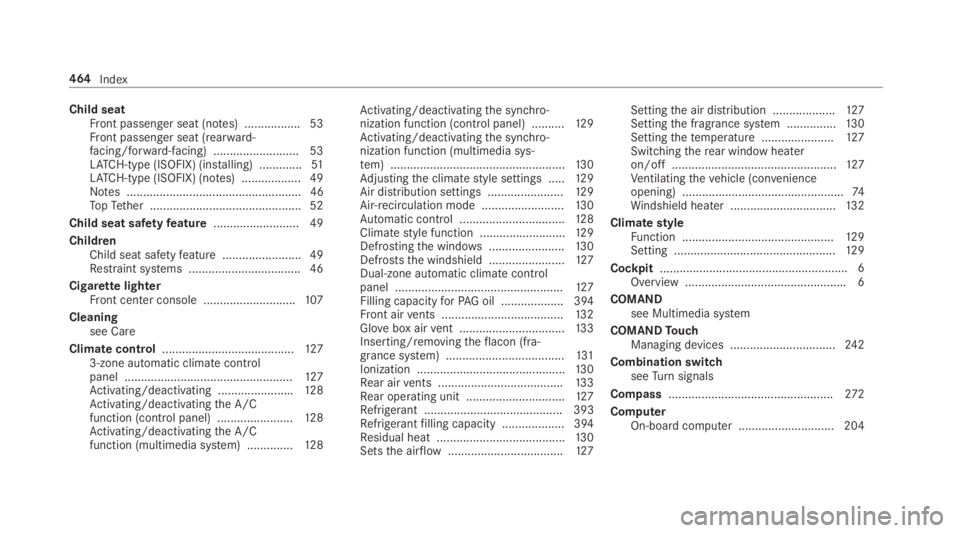
Child seat
Fr ont passenger seat (no te s) ................. 53
Fr ont passenger seat (rear wa rd -
fa cing/for wa rd -facing) .......................... 53
LA TC H-type (ISOFIX )( ins ta lling) ............ .5 1
LA TC H-type (ISOFIX )( no te s) .................. 49
No te s. .................................................... 46
To pT et her ............................................. .5 2
Child seat saf et yf eature ...... .. .................. 49
Children
Child sea ts af et yf eatur e. ...................... .4 9
Re st ra int sy st ems ................................. .4 6
Cigar et te lighter
Fr ont center console ........................... .1 07
Cleaning
see Care
Climat ec ontrol ........................................ 12 7
3-zone au to matic clima te control
panel ................................................... 12 7
Ac tivating/deactivating ...................... .1 28
Ac tivating/deactivating th eA /C
function (cont ro lp anel) ...................... .1 28
Ac tivating/deactivating th eA /C
function (multimedia sy st em) .............. 12 8 Ac tivating/deactivating th es ynchro‐
nization function (cont ro lp anel) .......... 12 9
Ac tivating/deactivating th es ynchro‐
nization function (multimedia sys‐
te m) ..................................................... 13 0
Ad justing th ec limat es tyle settings ..... 12 9
Air di st ri bution settings .............. ........ .1 29
Ai r-recirculation mode ......................... 13 0
Au to matic control ................................ 12 8
Climat es tyle function .......................... 12 9
Defrosting th ew indo ws ....................... 13 0
Defrosts th ew indshield ....................... 12 7
Dual-zone au to matic clima te control
panel ................................................... 12 7
Filling capacity fo rP AG oil .................. .3 94
Fr ont air ve nts ..................................... 13 2
Glo ve bo xa ir ve nt ................................ 13 3
Inserting/removing th ef lacon (fra‐
gr anc es ys te m) .................................... 13 1
Ionization ............................................. 13 0
Re ar air ve nts ...................................... 13 3
Re ar operatin gu nit .............................. 12 7
Re frigerant .......................................... 393
Re frigerant fi lling capacity .................. .3 94
Re sidua lh eat ....................................... 13 0
Sets th ea ir fl ow ................................... 12 7 Setting th ea ir distribution .................. .1 27
Setting th ef ra grance sy st em ............... 13 0
Setting th et emperatur e. .................... .1 27
Switching th er ear windo wh eater
on/of f. ................................................. 12 7
Ve ntilating th ev ehicle (con ve nience
opening) ................................................. 74
Wi ndshield hea te r. ............................... 13 2
Climat es tyle
Fu nctio n. ............................................. 12 9
Setting ................................................. 12 9
Cockpit ...... ... ............................................... .6
Ov ervie w. ............................................... .6
COMAND
see Multimedi as ys te m
COMAND To uch
Managing devices ................................ 24 2
Combination switch
see Tu rn signals
Compass .................................................. 27 2
Compu te r
On-boar dc omputer ............................. 204464
Index
Page 467 of 498
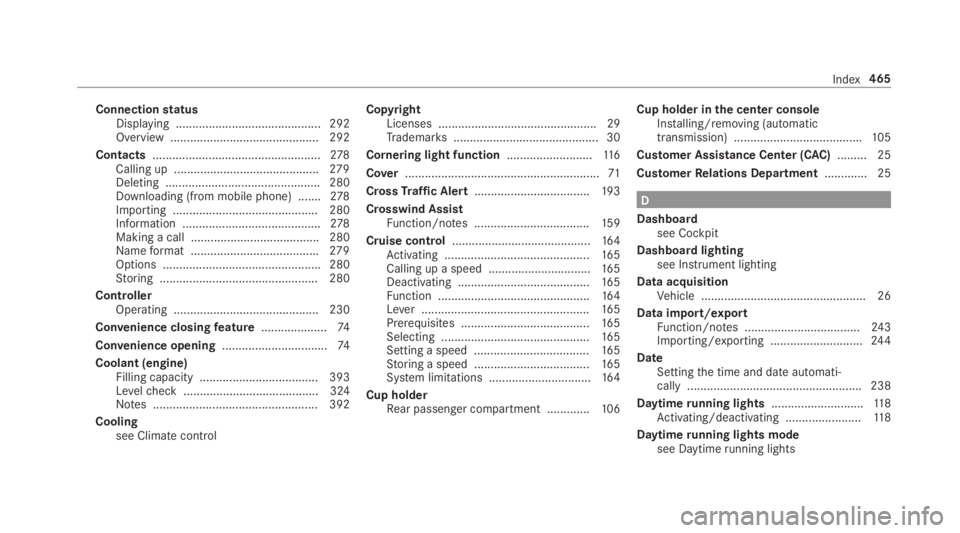
Connection st atus
Displ ay ing ............................................ 292
Overvie w. ............................................ 29 2
Contacts ................................................... 27 8
Callin gu p. .......................................... .2 79
Deleting ............................................... 280
Downloading (from mobile phone) ....... 27 8
Importing ............................................ 280
Information ......................................... .2 78
Making ac all ....................................... 280
Na me fo rm at ...................................... .2 79
Options ................................................ 280
St oring ................................................ 280
Controller
Operating ............................................ 230
Con ve nience closing fe ature .................... 74
Con ve nience opening ................................ 74
Coolant (engine)
Fillin gc apacity .................................... 393
Le ve lc hec k. ........................................ 324
No te s. ................................................. 392
Cooling
see Clima te control Co py ri ght
Licenses ................................................ 29
Tr ademar ks ............................................ 30
Co rn ering light fun ction . ......................... 11 6
Co ve r ........................................................... 71
Cr
oss Tr af fi cA lert .................................. .1 93
Crosswind Assist
Fu nction/no te s. .................................. 15 9
Cruise control .......................................... 16 4
Ac tivating ............................................ 16 5
Callin gupas pee d. .............................. 16 5
Deactivating ........................................ 16 5
Fu nctio n. ............................................. 16 4
Le ve r. .................................................. 16 5
Prerequisites ....................................... 16 5
Selecting ............................................. 16 5
Setting as peed ................................... 16 5
St oring as peed ................................... 16 5
Sy st em limitations .............................. .1 64
Cup holder
Re ar passenger compartment ............ .1 06 Cup holde rint he cen te rc onsole
In st alling/removin g( automatic
transmission) ...................................... .1 05
Cus to mer Assi st ance Center (C AC ) ........ .2 5
Cus to mer Re lations Department ............ .2 5
D
Dashboa rd
see Cockpit
Dashboar dl ighting
see Instrument lighting
Data acquisition
Ve hicle .................................................. 26
Data import/export
Fu nction/no te s. .................................. 24 3
Importing/exporting ............................ 24 4
Dat e
Setting th et ime and dat ea utomati‐
call y. .................................................... 238
Daytim er unnin gl ights ........................... .1 18
Ac tivating/deactivating ...................... .1 18
Daytim er unnin gl ights mode
see Daytime ru nning lights Index 465
Page 468 of 498
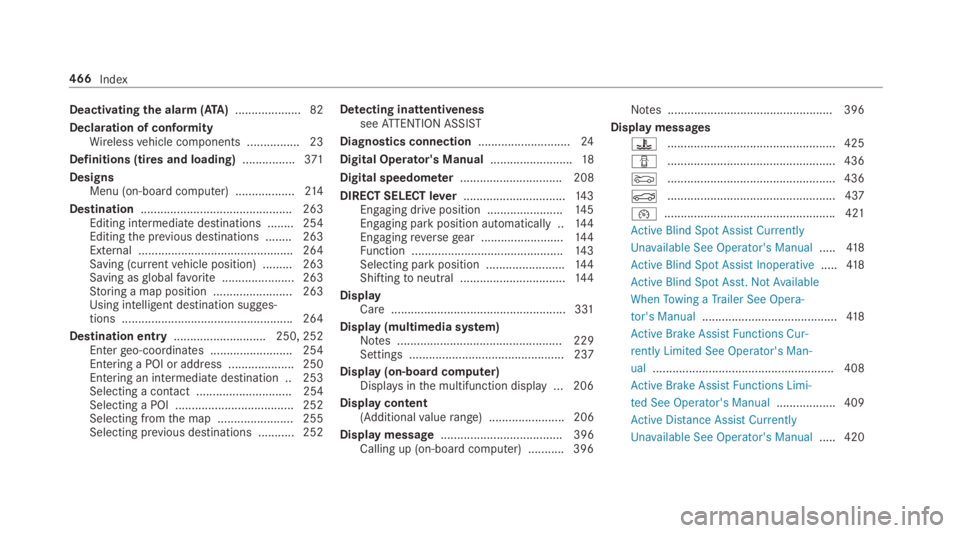
Deactivating th ea la rm (A TA ) .................... 82
Declaration of conformity
Wi re less ve hicle component s. .............. .2 3
Definitions (ti re sa nd loading) ............... .3 71
Design s
Men u( on-boar dc ompu te r) .................. 21 4
Destination .............................................. 26 3
Editing intermediat ed estination s. ...... .2 54
Editing th ep re viou sd estination s. ...... .2 63
Ex te rn al .............................................. .2 64
Saving (cu rr ent ve hicle position) ......... 263
Saving as gl obal fa vo ri te ...................... 263
St oring am ap position ........................ 263
Using intelligent destination sugges‐
tions ................................................... .2 64
Destination ent ry ............................ 250 ,2 52
Enter ge o-coordinates ........................ .2 54
Entering aP OI or address .................... 250
Entering an intermedia te destination .. 253
Selecting ac on ta ct ............................. 254
Selecting aP OI .................................... 252
Selecting from th em ap ....................... 255
Selecting pr ev ious destination s. .......... 25 2 De te ctin gi nat te ntiveness
see AT TENTION ASSIST
Diagnostics connection ........................... .2 4
Digita lO pe ra to r' sM an ua l ........................ .1 8
Digita ls pe edome te r ............................... 208
D I
REC TS ELECT le ve r ............................... 14 3
Engaging driv ep osit io n. ...................... 14 5
Engaging pa rk position automaticall y. .1 44
Engaging re ve rs eg ear ........................ .1 44
Fu nctio n. ............................................. 14 3
Selecting pa rk position ........................ 14 4
Shifting to neutral ................................ 14 4
Displa y
Car e. .................................................... 33 1
Displa y( mu ltimedi as ys te m)
No te s. ................................................. 229
Settings ............................................... 237
Displa y( on-boar dc omputer)
Displa ys in th em ultifunction displa y. .. 206
Displa yc ontent
(Additional va lue ra nge) ....................... 206
Displ ay message ..................................... 396
Calling up (on-board compu te r) .......... .3 96 No te s. ................................................. 396
Displa ym essages
�
Page 469 of 498

Ac tiv eD is ta nce Assi st Inoperative ..... .4 20
Ac tiv eD is ta nce Assi st No wA va ilable
............................................................ .4 20
�I Ac tiv eH eadlamps Inoperati ve ..... 438
Ac tiv eH oo dM al functio nS ee Opera‐
to r's Manual ........................................ 436
Ac tiv eL an eK eeping Assis tC amera
Vi ew Re st ri cted See Ope ra to r's Man‐
ual ........................................................ 41 7
Ac tiv eL an eK eeping Assis tC ur re ntly
Un av ailable See Operator' sM anual .... .4 16
Ac tiv eL an eK eeping Assis tI nopera‐
tive ...................................................... .4 16
Ac tiv eP arking Assis ta nd
PA RKTRONI CI no perati ve See Ope ra ‐
to r's Manual ......................................... 41 9
è Ac tiv eS te ering Assis tC ur re ntly
Un av ailable See Operator' sM anual .... .4 20
è Ac tiv eS te ering Assis tI nopera‐
tive ...................................................... 421 Ad aptiv eH ighbeam Assis tC amera
Vi ew Re st ri cted See Ope ra to r's Man‐
ual ....................................................... 44 0
Ad aptiv eH ighbeam Assis tC ur re ntly
Un av ailable See Operator' sM anual .... .4 39
Ad aptiv eH ighbeam Assis tI no pera‐
tive ...................................................... 439
Air Conditioning Malfunction See
Operator ' sM anual . ............................. .4 33
Apply Brak etoS hif tf ro m' P' ................ 431
�
Page 470 of 498
