immobilizer MERCEDES-BENZ E CLASS 2018 Owners Manual
[x] Cancel search | Manufacturer: MERCEDES-BENZ, Model Year: 2018, Model line: E CLASS, Model: MERCEDES-BENZ E CLASS 2018Pages: 498, PDF Size: 6.4 MB
Page 83 of 498
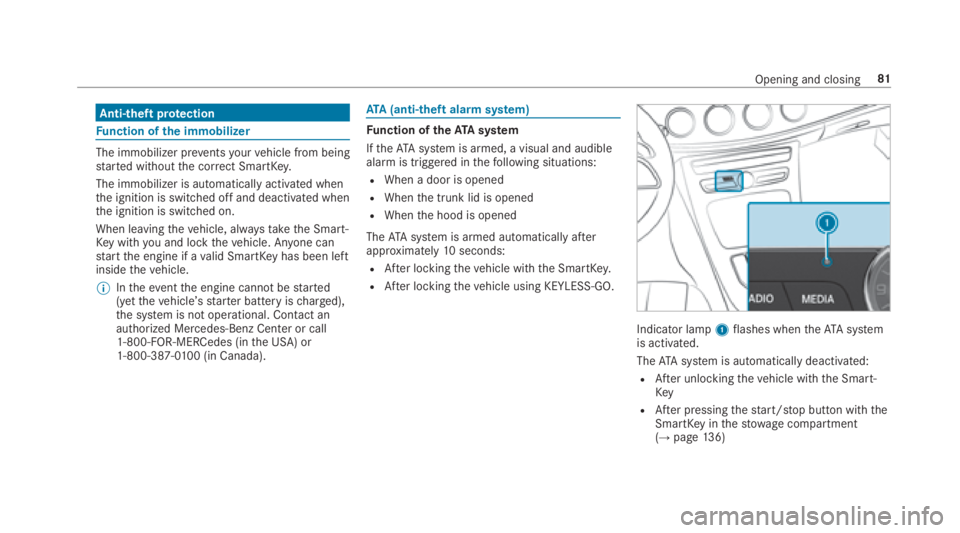
Anti-thef tp ro te ction
Fu nction of th ei mmobilizer
The immobilizer pr eve nts yo ur ve hicle from being
st ar te dw ithout th ec or re ct SmartK ey .
The immobilizer is automaticall ya ctivated when
th ei gnition is switched of fa nd deactivated when
th ei gnition is switched on.
When leaving th ev ehicle, alw ay st ak et he Smart‐
Ke yw it hy ou and loc kt he ve hicle. An yo ne can
st ar tt he engine if av alid SmartK ey has been left
inside th ev ehicle.
�
Page 462 of 498
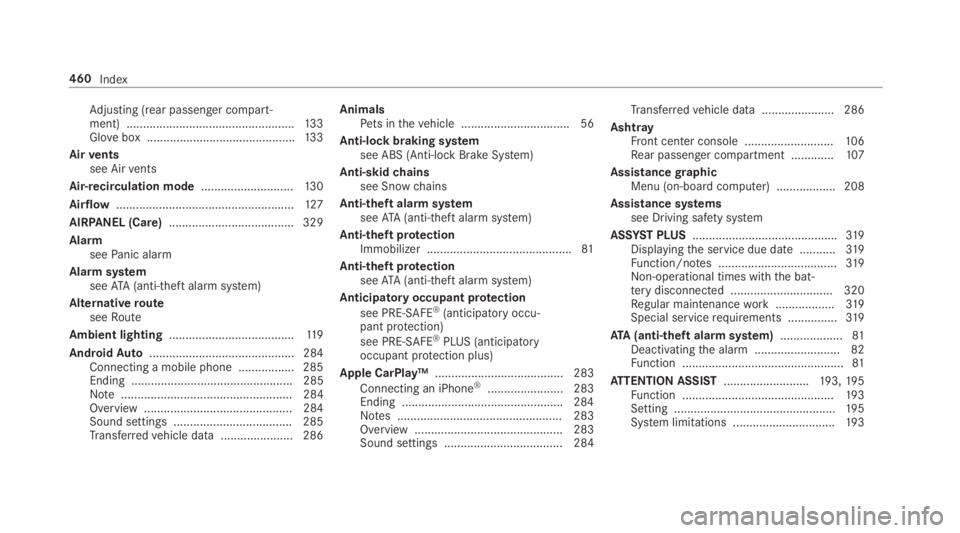
Ad justing (rea rp as senger compa rt ‐
ment) .................................................. .1 33
Gl ove bo x. ............................................ 13 3
Air ve nts
see Air ve nts
Ai r- re circulation mode ............................ 13 0
Airflow ...................................................... 12 7
AIRP ANEL (Care) ...................................... 329
Alarm
see Pa nic alarm
Alar ms ys te m
see AT A( an ti-thef ta la rm sy st em)
Alternativ er oute
see Ro ute
Amb ient lighting ...................................... 11 9
Android Au to ............................................ 284
Connecting am obil ep hone ................. 285
Ending ................................................. 285
No te .................................................... 284
Overvie w. ............................................ 284
Sound settings .................................... 285
Tr ans fe rr ed ve hicle dat a. .................... .2 86 Animals
Pe ts in th ev ehicle ................................. 56
Anti-loc kb ra king sy st em
see AB S( Anti-loc kB ra ke Sy st em)
Anti-skid ch ains
see Sno wc hains
Anti-thef ta la rm sy st em
see AT A( an ti-thef ta la rm sy st em)
Anti-thef tp ro te ction
Immobilizer ............................................ 81
Anti-thef tp ro te ction
see AT A( an ti-thef ta la rm sy st em)
Anticipator yo ccupant pr ot ection
see PRE- SA FE ®
(anticipator yo ccu‐
pant pr ot ection )
see PRE-SAFE ®
PLUS (anticipatory
occupant pr ot ection plus)
Apple CarPlay™ ....................................... 283
Connecting an iPhone ®
....................... 283
Ending ................................................ .2 84
No te s. ................................................. 283
Overvie w. ............................................ 283
Sound settings .................................... 284 Tr ans fe rr ed ve hicle dat a. .................... .2 86
Ashtr ay
Fr ont center console ........................... 10 6
Re ar passenger compartment ............ .1 07
Assistance gr aphic
Menu (on-boa rd compu te r) .................. 208
Assistanc es ys te ms
see Drivin gs af et ys yst em
ASS YS TP LU S ............................................ 31 9
Displ ay ing th es ervice due dat e. .......... 31 9
Fu nction/no te s. ................................... 31 9
Non-operational times wit ht he bat‐
te ry disconnec te d. .............................. 32 0
Re gular maintenance wo rk .................. 31 9
Special service re qu irements .............. .3 19
ATA (anti-thef ta la rm sy st em) .................. .8 1
Deactivating th ea lar m. ......................... 82
Fu nctio n. ................................................ 81
AT TENTION ASSI ST .......................... 19 3, 19 5
Fu nctio n. ............................................. 19 3
Setting ................................................. 19 5
Sy st em limitations .............................. .1 93460
Index
Page 475 of 498
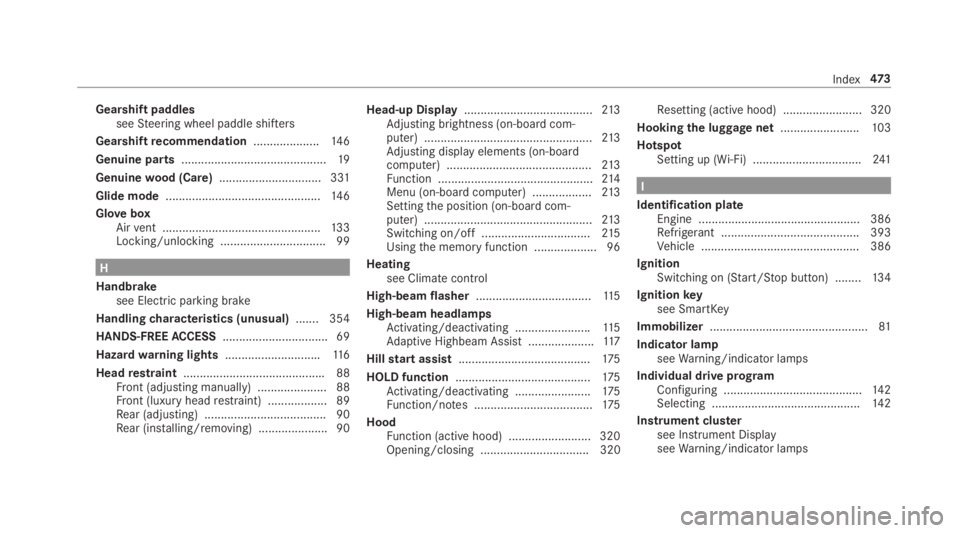
Gearshif tp addles
see St eering wheel paddle shif te rs
Gearshif tr ecommendation .................... 14 6
Genuin ep arts ............................................ 19
Genuin ew ood (Care) .............................. .3 31
Glide mode ............................................... 14 6
Glo ve box
Air ve nt ................................................ 13 3
Locking/unlocking ................................ 99
H
Handbrake
see Electric parking brake
Handling ch aracteristics (unusual) ....... 354
HANDS-FRE EA CCESS ................................ 69
Haza rd wa rn ing lights ............................ .1 16
Head re st ra int .......................................... .8 8
Fr ont (adjusting manually) ..................... 88
Fr ont (luxur yh ead re st ra int ). ................ .8 9
Re ar (adjusting) .................................... .9 0
Re ar (in st alling/removing) .................... .9 0 Head-up Display ....................................... 21 3
Ad justing brightness (on-board com‐
pu te r) ................................................... 21 3
Ad justing displa ye le ments (on-board
compu te r) ............................................ 21 3
Fu nctio n. .............................................. 21 4
Menu (on-boar dc omputer) .................. 21 3
Setting th ep osition (on-boar dc om‐
puter) ................................................... 21 3
Switching on/of f. ................................ 21 5
Using th em emor yf unction .................. .9 6
Heating
see Climat ec ontrol
High-beam flasher ................................... 11 5
High-beam headlamps
Ac tivating/deactivating ...................... .1 15
Ad aptiv eH ighbeam Assis t. .................. .1 17
Hill st ar ta ssi st ........................................ 17 5
HOLD function ......................................... 17 5
Ac tivating/deactiv ating ...................... .1 75
Fu ncti o n/no te s. ................................... 17 5
Hood
Fu nctio n( ac tiv eh ood) ......................... 320
Opening/closing ................................. 320 Re settin g( activ eh ood) ........................ 320
Hooking th el uggag en et ........................ 10 3
Hotspot
Setting up (Wi-Fi) ................................. 24 1
I
Identification pla te
Engine ................................................. 386
Re frigerant .......................................... 393
Ve hicle ................................................ 386
Ignition
Switching on (S ta rt /S to pb utton) ........ 13 4
Ignition ke y
see SmartK ey
Immobilizer ................................................ 81
Indicator lamp
see Wa rn ing/indicator lamps
Individual driv ep ro gr am
Configuring .......................................... 14 2
Selecting ............................................. 14 2
Instrument clus te r
see Instrument Display
see Wa rn ing/indicator lamps Index 47 3