MERCEDES-BENZ E CLASS 2019 Owners Manual
Manufacturer: MERCEDES-BENZ, Model Year: 2019, Model line: E CLASS, Model: MERCEDES-BENZ E CLASS 2019Pages: 530, PDF Size: 19.36 MB
Page 521 of 530
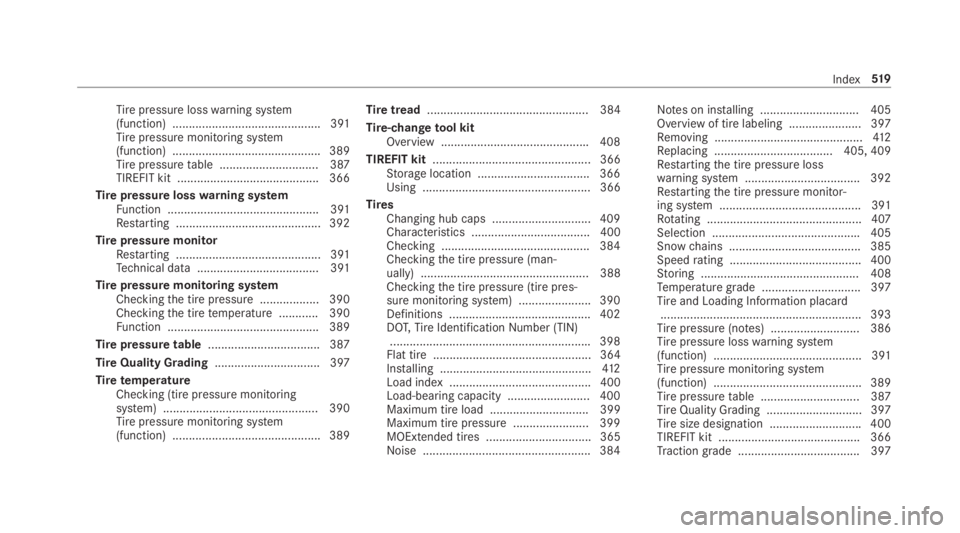
Tirepressure losswarning system(function) ............................................. 391Tirepressure monitoring system(function) ............................................. 389Tirepressuretable .............................. 387TIREFIT kit ...........................................366
Tirepressure losswarning systemFunction .............................................. 391Restarting ............................................ 392
Tirepressure monitorRestarting ............................................ 391Technical data..................................... 391
Tire pressure monitoring systemCheckingthe tire pressure .................. 390Checkingthe tiretemperature ............ 390Function .............................................. 389
Tire pressure table.................................. 387
Tire Quality Grading................................ 397
TiretemperatureChecking (tire pressure monitoringsystem) ............................................... 390Tirepressure monitoring system(function) ............................................. 389
Tiretread................................................. 384
Tire-changetool kitOverview .............................................408
TIREFIT kit................................................ 366Storage location ..................................366Using ................................................... 366
TiresChanging hub caps .............................. 409Characteristics .................................... 400Checking .............................................384Checkingthe tire pressure (man‐ually) ................................................... 388Checkingthe tire pressure (tire pres‐sure monitoring system) ......................390Definitions ...........................................402DOT,TireIdentificationNumber (TIN).............................................................398Flat tire ................................................ 364Installing ..............................................412Load index ........................................... 400Load-bearing capacity ......................... 400Maximum tire load .............................. 399Maximum tire pressure ....................... 399MOExtended tires ................................ 365Noise ...................................................384
Notes on installing .............................. 405Overview of tire labeling ...................... 397Removing .............................................412Replacing .................................... 405, 409Restartingthe tire pressure losswarning system ................................... 392Restartingthe tire pressure monitor‐ing system ...........................................391Rotating ............................................... 407Selection .............................................405Snowchains ........................................ 385Speedrating ........................................ 400Storing ................................................ 408Temperature grade .............................. 397Tireand Loading Information placard.............................................................393Tirepressure (notes) ........................... 386Tirepressure losswarning system(function) ............................................. 391Tirepressure monitoring system(function) ............................................. 389Tirepressuretable .............................. 387TireQuality Grading ............................. 397Tiresize designation ............................400TIREFIT kit ...........................................366Tractiongrade .....................................397
Index519
Page 522 of 530
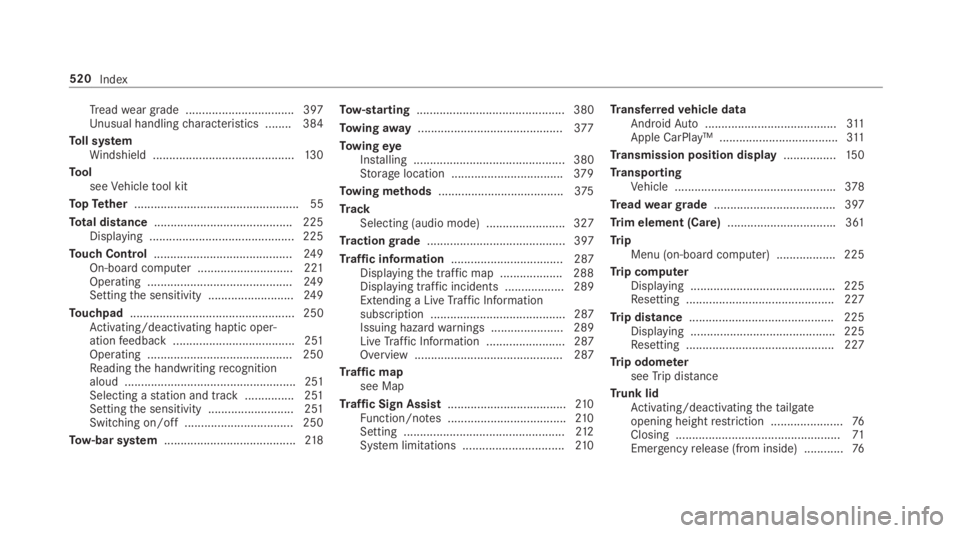
Treadwear grade .................................397Unusual handlingcharacteristics ........ 384
Toll systemWindshield ...........................................13 0
ToolseeVehicletool kit
TopTether.................................................. 55
Total distance.......................................... 225Displaying ............................................ 225
Touch Control..........................................24 9On-board computer ............................. 221Operating ............................................24 9Settingthe sensitivity ..........................24 9
Touchpad.................................................. 250Activating/deactivating haptic oper‐ationfeedback .....................................251Operating ............................................ 250Readingthe handwritingrecognitionaloud .................................................... 251Selecting astation and track ...............251Settingthe sensitivity .......................... 251Switching on/off ................................. 250
Tow-bar system........................................218
Tow-starting............................................. 380
Towingaway............................................377
TowingeyeInstalling .............................................. 380Storage location ..................................379
Towing methods......................................375
TrackSelecting (audio mode) ........................ 327
Tractiongrade.......................................... 397
Traffic information.................................. 287Displayingthe traffic map ...................288Displaying traffic incidents .................. 289Extending a LiveTraffic Informationsubscription ......................................... 287Issuing hazardwarnings ...................... 289LiveTraffic Information ........................ 287Overview ............................................. 287
Traffic mapsee Map
Traffic Sign Assist....................................210Function/notes ....................................210Setting .................................................212System limitations ...............................210
Transferredvehicle dataAndroidAuto........................................311Apple CarPlay™ ....................................311
Transmission position display................15 0
TransportingVehicle .................................................378
Treadweargrade..................................... 397
Trim element (Care).................................361
TripMenu (on-board computer) .................. 225
Trip computerDisplaying ............................................ 225Resetting ............................................. 227
Trip distance............................................ 225Displaying ............................................ 225Resetting ............................................. 227
Trip odometerseeTrip distance
Trunk lidActivating/deactivatingthetailgateopening heightrestriction ......................76Closing ..................................................71Emergencyrelease (from inside) ............76
520Index
Page 523 of 530
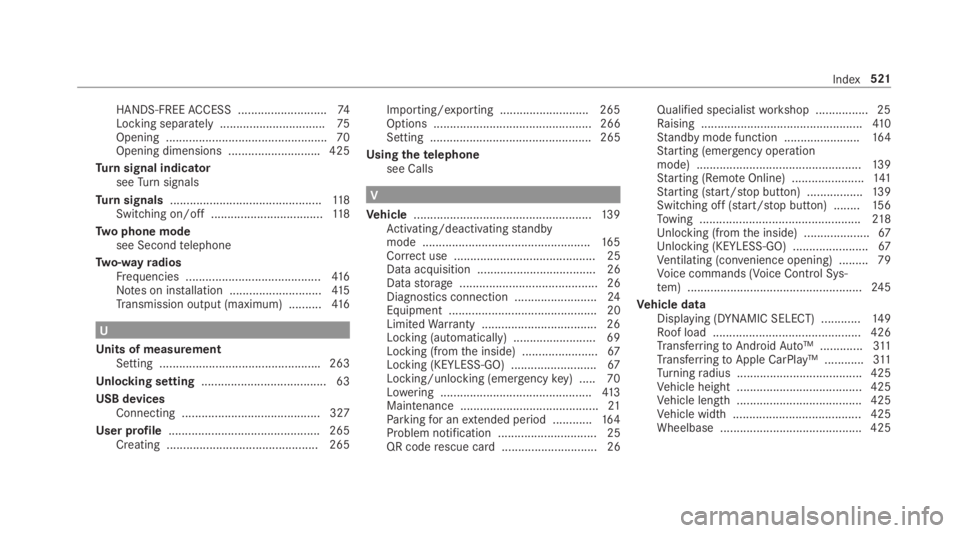
HANDS-FREEACCESS ...........................74Locking separately................................75Opening .................................................70Opening dimensions ............................425
Turnsignal indicatorseeTurnsignals
Turnsignals..............................................118Switching on/off ..................................11 8
Two phone modesee Secondtelephone
Two-wayradiosFrequencies .........................................416Notes on installation ............................41 5Transmission output (maximum) ..........416
U
Units of measurementSetting .................................................263
Unlocking setting...................................... 63
USB devicesConnecting .......................................... 327
User profile.............................................. 265Creating .............................................. 265
Importing/exporting ...........................265Options ................................................ 266Setting ................................................. 265
Usingthetelephonesee Calls
V
Vehicle......................................................13 9Activating/deactivatingstandbymode ...................................................165Correct use ........................................... 25Data acquisition .................................... 26Datastorage .......................................... 26Diagnostics connection .........................24Equipment ............................................. 20LimitedWarranty ...................................26Locking (automatically) ......................... 69Locking (fromthe inside) .......................67Locking (KEYLESS-GO) ..........................67Locking/unlocking (emergencykey) .....70Lowering ..............................................413Maintenance ..........................................21Parkingfor anextended period ............16 4Problem notification .............................. 25QR coderescue card ............................. 26
Qualified specialistworkshop ................25Raising .................................................410Standby mode function .......................164Starting (emergency operationmode) ..................................................13 9Starting (RemoteOnline) ......................141Starting (start/stop button) .................139Switching off (start/stop button) ........15 6Towing .................................................218Unlocking (fromthe inside) ....................67Unlocking (KEYLESS-GO) .......................67Ventilating (convenience opening) ......... 79Voice commands (Voice Control Sys‐tem) .....................................................24 5
Vehicle dataDisplaying (DYNAMIC SELECT) ............14 9Roof load ............................................. 426TransferringtoAndroidAuto™ .............311TransferringtoApple CarPlay™ ............311Turningradius ...................................... 425Vehicle height ...................................... 425Vehicle length ...................................... 425Vehicle width ....................................... 425Wheelbase ...........................................425
Index521
Page 524 of 530
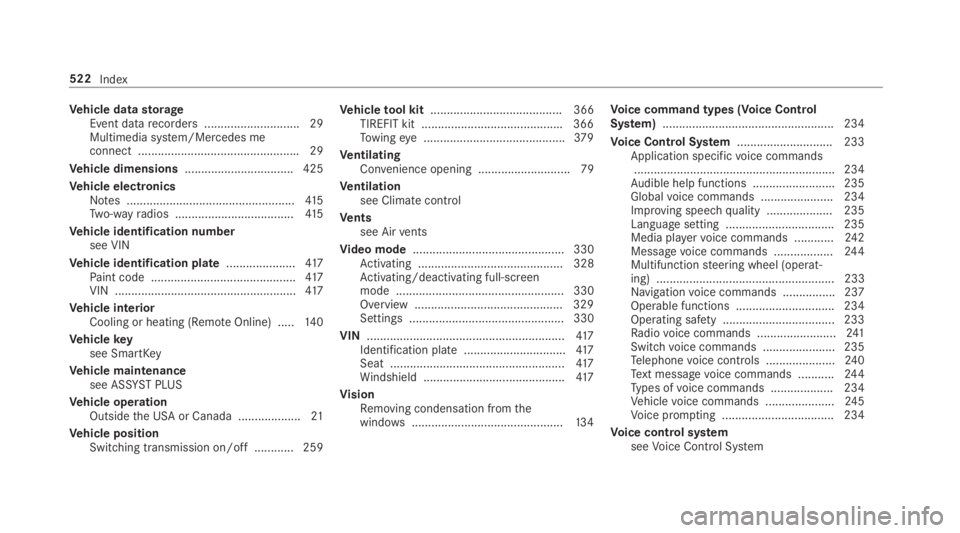
Vehicle datastorageEvent datarecorders ............................. 29Multimedia system/Mercedes meconnect .................................................29
Vehicle dimensions................................. 425
Vehicle electronicsNotes ...................................................41 5Two-wayradios ....................................41 5
Vehicle identification numbersee VIN
Vehicle identification plate.....................417Paint code ............................................417VIN .......................................................417
Vehicle interiorCooling or heating (RemoteOnline) .....14 0
Vehiclekeysee SmartKey
Vehicle maintenancesee ASSYST PLUS
Vehicle operationOutsidethe USA or Canada ...................21
Vehicle positionSwitching transmission on/off ............ 259
Vehicletool kit........................................ 366TIREFIT kit ...........................................366Towingeye ...........................................379
VentilatingConvenience opening ............................ 79
Ventilationsee Climate control
Ventssee Airvents
Video mode.............................................. 330Activating ............................................ 328Activating/deactivating full-screenmode ................................................... 330Overview .............................................329Settings ............................................... 330
VIN............................................................417Identification plate...............................417Seat .....................................................417Windshield ...........................................417
VisionRemoving condensation fromthewindows..............................................13 4
Voice command types (Voice ControlSystem).................................................... 234
Voice Control System.............................233Application specificvoice commands.............................................................234Audible help functions .........................235Globalvoice commands ...................... 234Improving speechquality .................... 235Language setting .................................235Media playervoice commands ............24 2Messagevoice commands ..................24 4Multifunctionsteering wheel (operat‐ing) ...................................................... 233Navigationvoice commands ................ 237Operable functions .............................. 234Operating safety .................................. 233Radiovoice commands ........................241Switchvoice commands ...................... 235Telephonevoice controls .....................240Text messagevoice commands ...........244Types ofvoice commands ...................234Vehiclevoice commands .....................245Voice prompting .................................. 234
Voice control systemseeVoice Control System
522Index
Page 525 of 530
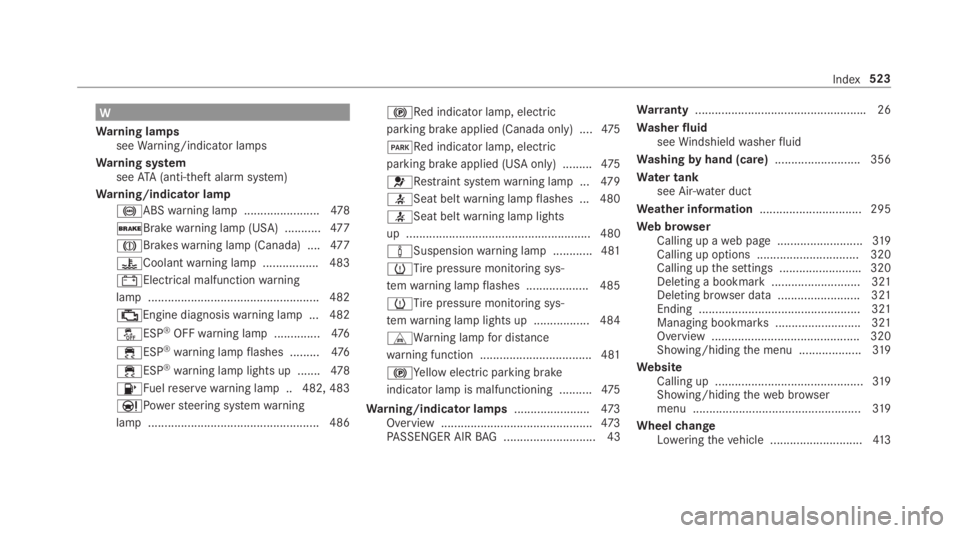
W
Warning lampsseeWarning/indicator lamps
Warning systemseeATA (anti-theft alarm system)
Warning/indicator lamp
�%ABSwarning lamp .......................478
�'Brakewarning lamp (USA) ...........477
�MBrakeswarning lamp (Canada) ....477
�
Page 526 of 530
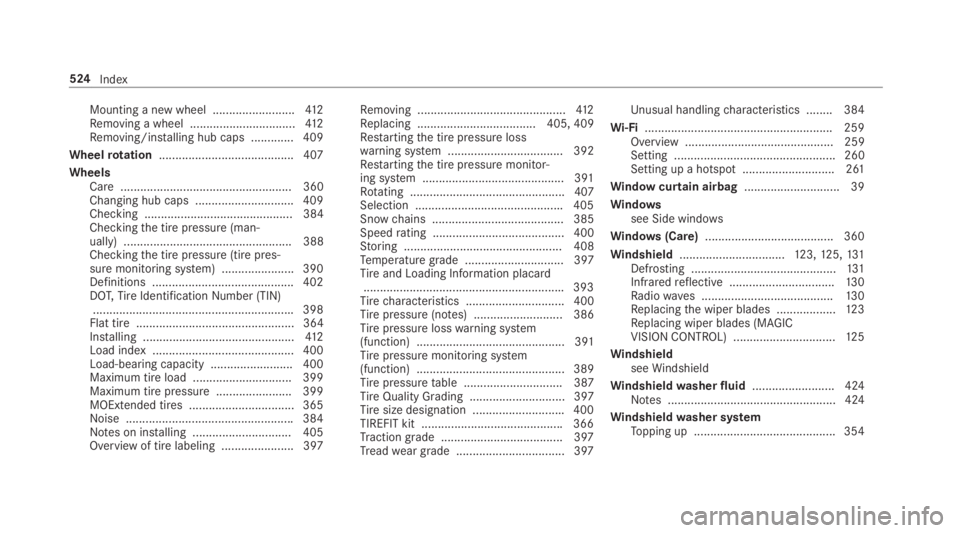
Mounting a new wheel .........................412Removing a wheel ................................412Removing/installing hub caps .............409
Wheelrotation.........................................407
WheelsCare.................................................... 360Changing hub caps .............................. 409Checking ............................................. 384Checkingthe tire pressure (man‐ually) ................................................... 388Checkingthe tire pressure (tire pres‐sure monitoring system) ......................390Definitions ...........................................402DOT,TireIdentificationNumber (TIN).............................................................398Flat tire ................................................ 364Installing ..............................................412Load index ........................................... 400Load-bearing capacity ......................... 400Maximum tire load .............................. 399Maximum tire pressure ....................... 399MOExtended tires ................................ 365Noise ...................................................384Notes on installing .............................. 405Overview of tire labeling ...................... 397
Removing .............................................412Replacing .................................... 405, 409Restartingthe tire pressure losswarning system ................................... 392Restartingthe tire pressure monitor‐ing system ...........................................391Rotating ............................................... 407Selection .............................................405Snowchains ........................................ 385Speedrating ........................................ 400Storing ................................................ 408Temperature grade .............................. 397Tireand Loading Information placard.............................................................393Tirecharacteristics .............................. 400Tirepressure (notes) ........................... 386Tirepressure losswarning system(function) ............................................. 391Tirepressure monitoring system(function) ............................................. 389Tirepressuretable .............................. 387TireQuality Grading ............................. 397Tiresize designation ............................400TIREFIT kit ...........................................366Tractiongrade .....................................397Treadwear grade .................................397
Unusual handlingcharacteristics ........ 384
Wi-Fi.........................................................259Overview ............................................. 259Setting ................................................. 260Setting up a hotspot ............................ 261
Window curtain airbag............................. 39
Windowssee Side windows
Windows(Care).......................................360
Windshield................................123,125,131Defrosting ............................................131Infraredreflective ................................13 0Radiowaves ........................................130Replacingthe wiper blades ..................12 3Replacing wiper blades (MAGICVISIONCONTROL) ...............................12 5
WindshieldseeWindshield
Windshieldwasher fluid.........................424Notes ................................................... 424
Windshieldwasher systemTopping up ...........................................354
524Index
Page 527 of 530
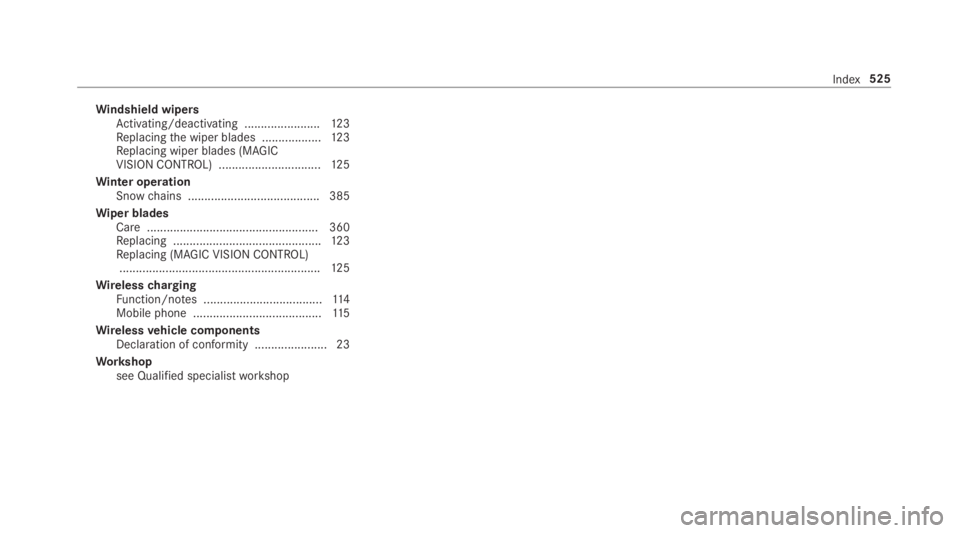
Windshield wipersActivating/deactivating .......................123Replacingthe wiper blades ..................12 3Replacing wiper blades (MAGICVISIONCONTROL) ...............................12 5
Winter operationSnowchains ........................................ 385
Wiper bladesCare.................................................... 360Replacing .............................................123Replacing (MAGIC VISIONCONTROL).............................................................125
WirelesschargingFunction/notes ....................................11 4Mobile phone .......................................11 5
Wirelessvehicle componentsDeclaration of conformity ...................... 23
Workshopsee Qualified specialistworkshop
Index525
Page 528 of 530
Page 529 of 530
Page 530 of 530