USB port MERCEDES-BENZ E CLASS 2021 Owners Manual
[x] Cancel search | Manufacturer: MERCEDES-BENZ, Model Year: 2021, Model line: E CLASS, Model: MERCEDES-BENZ E CLASS 2021Pages: 450, PDF Size: 6.31 MB
Page 110 of 450
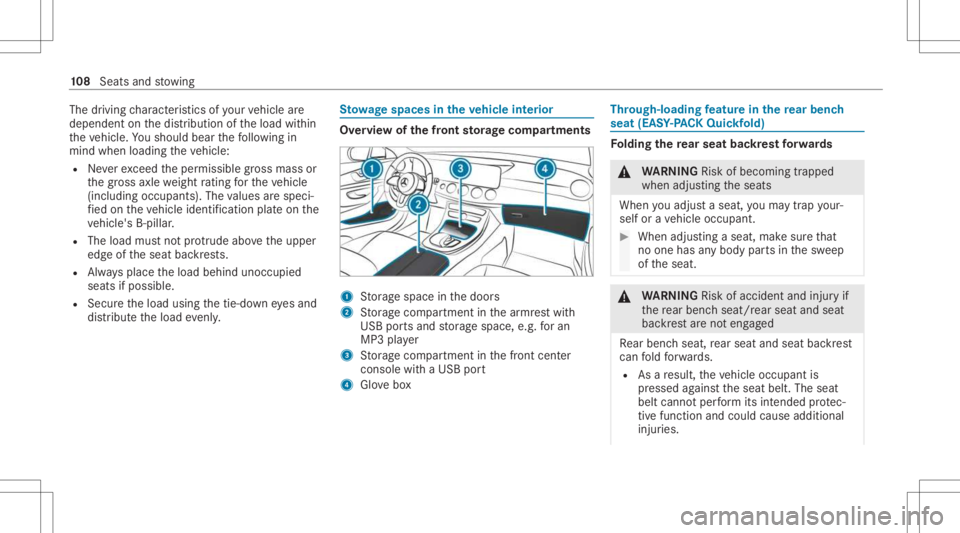
The
driving charact eristic sof your vehicle are
dependent onthedis tribution oftheload within
th eve hicle. Yousho uld bear thefo llo wing in
min dwhen loading theve hicle:
R Neverex ceed theper missible gross mass or
th egr oss axle weight rating forth eve hicle
(including occupants). Thevalues arespec i‐
fi ed on theve hicle identif ication plateon the
ve hicle's B-pillar.
R The load mustno tpr otru de abo vetheupper
edg eof theseat backres ts.
R Alw aysplace theload behind unoccupied
seats ifpossible.
R Secur eth eload using thetie-do wneyes and
dis tribut eth eload evenly. St
ow agespace sin theve hicl eint erior Ov
ervie wof thefront storage com partmen ts 1
Stor ag espace inthedoor s
2 Stor ag ecom partmen tin thear mr estwit h
USB portsand stor ag espace, e.g.foran
MP3 player
3 Stor ag ecom partmen tin thefront cent er
con sole withaUSB port
4 Glovebox Thr
ough-load ingfeatur ein there ar ben ch
seat (EASY-PA CK Quic kfold) Fo
lding there ar seat backres tfo rw ards &
WARNIN GRisk ofbeco ming trap ped
whe nad jus ting theseats
When youadj usta seat ,yo uma ytrap your‐
self orave hicle occupant. #
When adjustingaseat, makesur eth at
no onehas anybody partsinthesw eep
of theseat. &
WARNIN GRisk ofacci dent andinjuryif
th ere ar ben chseat/r earseat andseat
bac kres tar eno teng aged
Re ar ben chseat, rear seat andseat backres t
can fold forw ards.
R Asare sult, theve hicle occupant is
pr essed agains tth eseat belt. Theseat
belt cann otper form itsintended protec‐
tiv efunc tion andcould cause additional
injur ies. 10
8
Sea tsand stow ing
Page 120 of 450
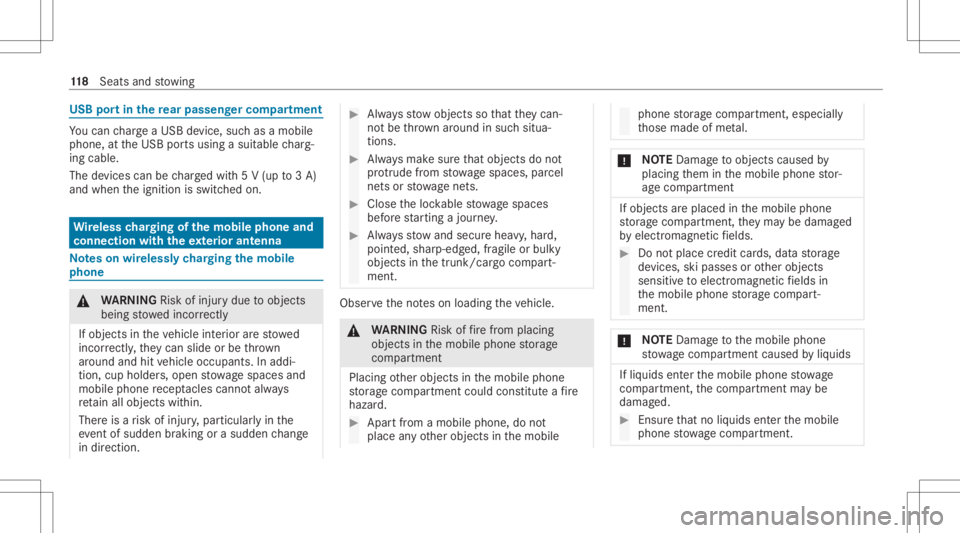
USB
portin there ar passe nger comp artment Yo
ucan charge aUS Bde vic e,suc has amobi le
phon e,at theUSB portsusing asuit able charg‐
ing cable .
The devic es can becharge dwit h5 V (up to3A)
and whenth eignition isswitc hedon. Wi
reless chargin gof themobil eph one and
connecti onwit hth eex terior ant enna No
teson wir elessl ych argin gth emobil e
ph one &
WARNIN GRisk ofinju rydue toobject s
being stowe dincor rectl y
If obje ctsintheve hicle interior arestowe d
inc orrectly ,th ey can slide orbe throw n
ar oun dand hitvehicle occupants. Inaddi‐
tion, cupholder s,open stow agespac esand
mobi lephon ere cep tacle scanno tal wa ys
re tain all obje ctswit hin.
Ther eis arisk ofinjur y,par ticular lyin the
ev ent ofsudden braking orasudden chang e
in dir ect ion. #
Alw aysst ow object sso that they can‐
no tbe throw nar ou nd insuch situa‐
tions. #
Alw aysmak esur eth at obj ect sdo not
pr otru de from stow agespac es,parcel
ne ts or stow agene ts. #
Close theloc kable stow agespac es
bef orest ar tin gajo ur ne y. #
Alw aysst ow and securehea vy,har d,
poin ted, shar p-edg ed,fragile orbulky
objec tsinthetrunk/ cargocom part‐
ment . Obser
vetheno teson loadi ngtheve hicle. &
WARNIN GRisk offire from placing
objects inthemobile phonestor ag e
com partmen t
Placing other object sin themobile phone
st or ag ecom partmen tcould constituteafire
hazar d. #
Apar tfr om amobile phone, donot
place anyot her object sin themobile phone
stor ag ecom partmen t,especiall y
th ose made ofme tal. *
NO
TEDama getoobject scaused by
placing them inthemobile phonestor‐
ag ecom partmen t If
object sar eplaced inthemobile phone
st or ag ecom partmen t,th ey ma ybe dama ged
by electr omagne ticfields. #
Donotplace credit cards, datast or ag e
de vices, skipasses orother objects
sensitiv eto electr omagne ticfields in
th emobile phonestor ag ecom part‐
ment . *
NO
TEDama getothemobile phone
st ow agecom partment caus edbyliquids If
liq uids enterthemobile phonestow age
com partment ,th ecom partmen tma ybe
damag ed. #
Ensur eth at no liquids enterthemobile
phone stow agecom partment . 11
8
Sea tsand stow ing
Page 269 of 450
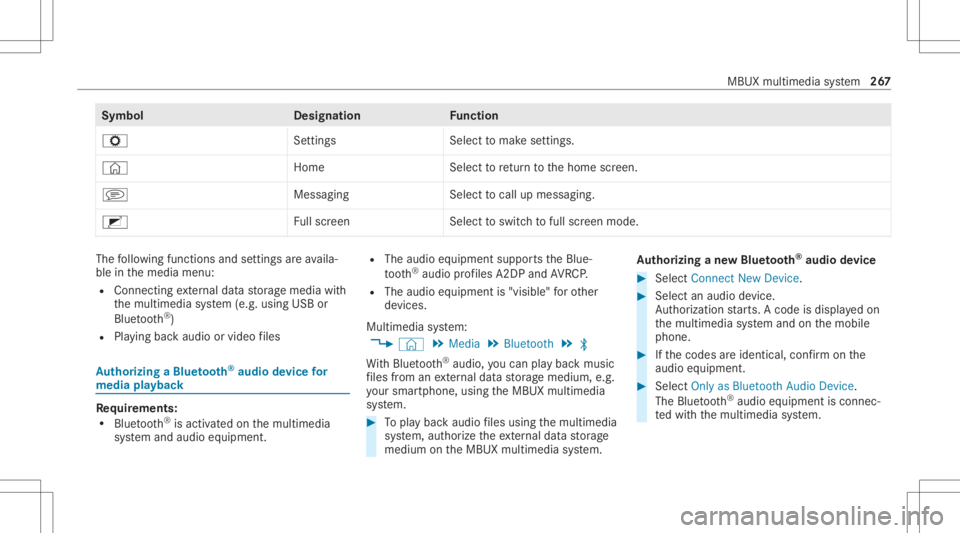
Symbol
Designation Function
Z Settings Selecttomak ese ttings.
© HomeSelecttoretur nto thehome screen.
j MessagingSelecttocal lup mess aging.
2 Fullscr een Selectto switc hto full screen mode. The
follo wing functionsand settings areav aila‐
ble inthemedia menu:
R Connec tingextern al dat ast or ag emedia with
th emultimedia system (e.g. using USBor
Blue tooth®
)
R Playing backaudio orvideo files Au
thorizing aBlu etoo th®
audio devic efo r
medi apla yba ck Re
quirement s:
R Blue tooth®
is act ivat ed on themultimedia
sy stem and audio equipment. R
The audio equipment supportstheBlue‐
to oth®
audio profiles A2DP and AVRC P.
R The audio equipment is"visible" forot her
de vices.
Multimedia system:
4 © 5
Media 5
Bluetoot h5
00A5
Wi th Blu etoo th®
audio, youcan playbac kmusi c
fi les from anextern al dat ast or ag emedium, e.g.
yo ur smar tphon e,usin gth eMBUX multimedia
sy stem. #
Topla ybac kaudio files using themultimedia
sy stem, author ize theex tern al dat ast or ag e
medium ontheMBUX multimedia system. Au
thorizing ane wBlu etoo th®
audio devic e #
Select Connect NewDevice . #
Select anaudio device.
Au thor ization star ts.A cod eis displa yedon
th emultimedia system and onthemobile
phone. #
Ifth ecodes areidentic al,con firm onthe
audio equipme nt. #
Select Onlyas Bluet oothAudi oDe vic e.
The Blue tooth®
audio equipme ntiscon nec‐
te dwit hth emultimedia system. MBUX
multimedia system 26
7
Page 420 of 450
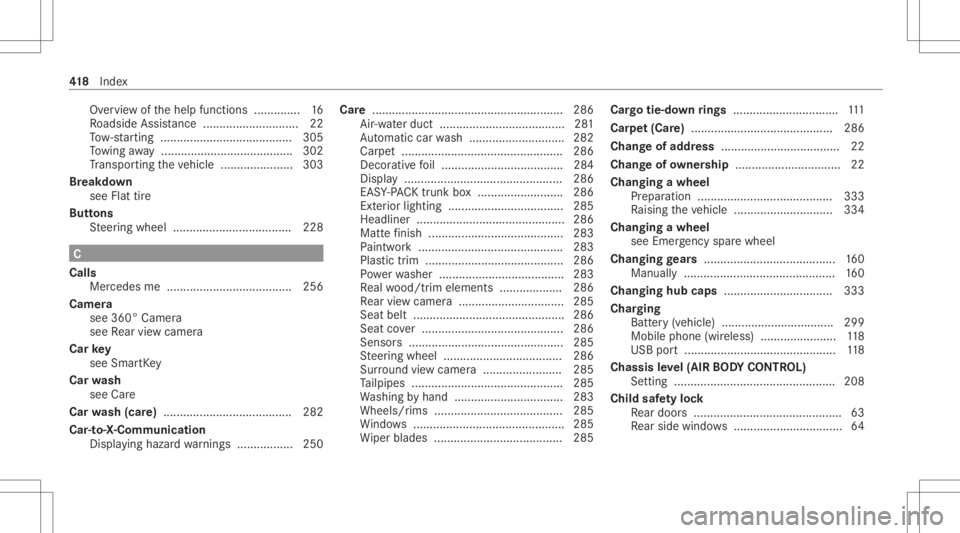
Ov
ervie wof thehelp functions...... ........ 16
Ro adside Assis tance <0011001100110011001100110011001100110011001100110011001100110011
001100110011001100110011001100110011> ....22
To w- star tin g.................................... .... 305
To wing away <0011001100110011001100110011001100110011001100110011001100110011
0011001100110011001100110011001100110011001100110011001100110011
00110011001100110011001100110011> 302
Tr ans portingth eve hicle ......................3 03
Br eakdo wn
see Flat tire
Butt ons
St eer ing wheel .................................... 228 C
Calls Mer cedes me...................................... 256
Camer a
see 360° Camer a
see Rear vie wcam era
Car key
see Smar tKey
Car wash
see Care
Car wash (car e)....................................... 282
Car -to-X -Comm unication
Displa yinghazar dwa rnings ............ .....2 50 Car
e....... ...................................................286
Air -water duct ......................................281
Au tomatic carwash ........................ ..... 282
Car pet............................................. ....2 86
Decor ativefo il ................................ .....2 84
Dis play <0011001100110011001100110011001100110011001100110011001100110011
0011001100110011001100110011001100110011001100110011001100110011
0011001100110011001100110011001100110011001100110011001100110011> 286
EAS Y-PA CK trunk box...................... .... 286
Ex terior lighting .............................. ..... 285
Headliner ............................................. 286
Matt efinis h<0011001100110011001100110011001100110011001100110011001100110011
0011001100110011001100110011001100110011> ...............283
Pa int wo rk <0011001100110011001100110011001100110011001100110011001100110011
0011001100110011001100110011001100110011001100110011001100110011
001100110011001100110011001100110011001100110011> 283
Pl as tic trim <0011001100110011001100110011001100110011001100110011001100110011
0011001100110011001100110011001100110011001100110011001100110011
0011001100110011001100110011001100110011> 286
Po we rwa sher ................................. ..... 283
Re alwo od/tr imelements ............... ....2 86
Re ar vie wcam era ................................ 285
Seat belt........................................ ...... 286
Seat cover..... ................................... ... 286
Sensor s..... ........................................ .. 285
St eer ing wheel .................................... 286
Sur round viewcam era ........................ 285
Ta ilpipes .............................................. 285
Wa shing byhand .............................. ... 283
Wheels/r ims....................................... 285
Wi ndo ws <0011001100110011001100110011001100110011001100110011001100110011
0011001100110011001100110011001100110011001100110011001100110011
00110011001100110011001100110011001100110011001100110011> 285
Wi per blades .......................................2 85 Car
gotie-do wnrings ................................ 111
Car pet(Car e)...........................................2 86
Chang eof addr ess ....................................22
Cha ngeof ow ner ship ................................ 22
Changing awheel
Pr epar ation ......................................... 333
Ra ising theve hicle .............................. 334
Changing awheel
see Emer gency sparewheel
Chan ginggears ....... ................................. 160
Manually ..............................................1 60
Chang inghub caps ................................. 333
Char ging
Batt ery(v ehi cle) .................................. 299
Mobi lephone (wireless) .......................1 18
USB port..............................................1 18
Cha ssis leve l(AIR BODY CONT ROL)
Se tting .................................................2 08
Chil dsaf etyloc k
Re ar door s.............................................6 3
Re ar side windows <0011001100110011001100110011001100110011001100110011001100110011
0011001100110011001100110011001100110011001100110011001100110011
0011> 6441
8
Inde x
Page 441 of 450
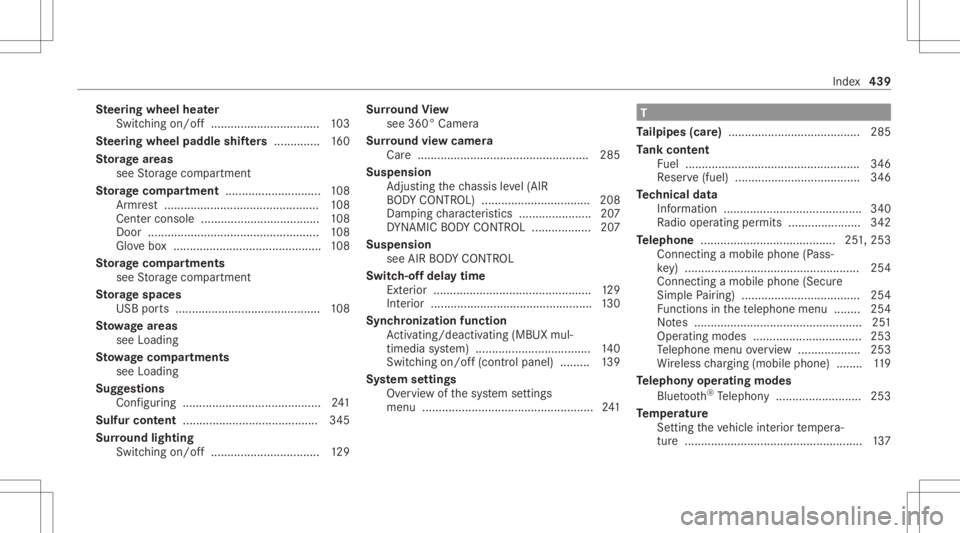
Ste
ering wheel heater
Swit ching on/ off............................ .....1 03
Ste ering wheel padd leshif ters .............. 160
St orag ear eas
see Stor ag ecom partmen t
St orag ecom partmen t........... ..................108
Ar mr est<0011001100110011001100110011001100110011001100110011001100110011
0011001100110011> <0011001100110011001100110011001100110011001100110011001100110011
0011001100110011>.......108
Cen terconsole .................................... 108
Doo r............ ............ ............................108
Glo vebox.............................................1 08
St orag ecom partmen ts
se eSt or ag ecom partmen t
St orag espa ces
USB ports...................................... ...... 108
St ow agear eas
see Load ing
St ow ageco mp artments
see Load ing
Sugg estion s
Conf iguring <0011001100110011001100110011001100110011001100110011001100110011
001100110011001100110011001100110011> <0011001100110011001100110011001100110011001100110011001100110011
0011>241
Sulfur content......................................... 345
Sur round lighting
Switc hingon/of f...... ........................ ... 129 Sur
round View
see 360° Camer a
Sur round viewcamer a
Ca re <0011001100110011001100110011001100110011001100110011001100110011
0011001100110011001100110011001100110011001100110011001100110011
0011001100110011001100110011001100110011001100110011001100110011
0011001100110011> 285
Sus pen sion
Ad jus ting thech assis leve l(AI R
BO DY CONTR OL) .................................2 08
Dam ping charact eristic s...................... 207
DY NA MIC BODY CONTR OL............ ...... 207
Suspensi on
see AIRBODY CONTR OL
Switc h-offdela ytime
Ext erior ................................................ 129
Int erior .............................................. ... 130
Sync hronization function
Ac tivati ng/d eactiv ating (MBUX mul‐
tim ediasystem) .............................. ..... 140
Swi tching on/of f(contr olpa nel )......... 139
Sy stem settings
Ov ervie wof thesy stem settings
menu ....................................................2 41 T
Ta ilpip es(car e)........................................ 285
Ta nk cont ent
Fu el ..................................................... 346
Re ser ve(fuel) ...................................... 346
Te ch nical data
Inf ormation .......................................... 340
Ra dio oper ating permits ...................... 342
Te lephone .........................................2 51,253
Conn ecting amobile phone(Pass‐
ke y) .....................................................2 54
Con necting amob ilephon e(Se cure
Sim plePairing) .................................... 254
Fu nctio nsinthete lephon emen u........ 254
No tes ................................................... 251
Oper ating modes ................................. 253
Te lephon emen uov ervie w ...................2 53
Wi reless chargin g(mob ilephon e)........ 119
Te lephon yoper ating mod es
Blue tooth®
Te lephon y.......................... 253
Te mp eratur e
Se tting theve hicle interior temp era‐
tur e...................................................... 137 Inde
x439
Page 444 of 450
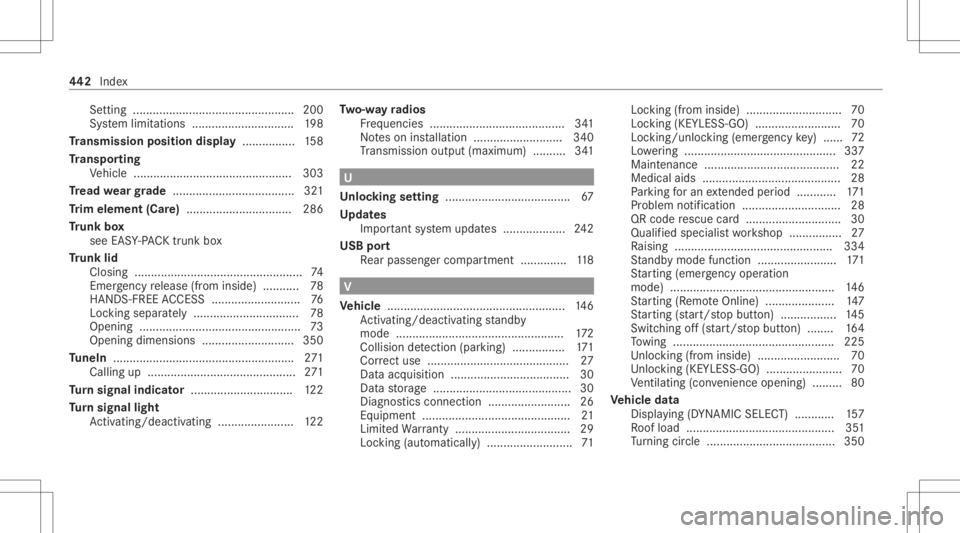
Se
tting <0011001100110011001100110011001100110011001100110011001100110011
0011001100110011001100110011001100110011001100110011001100110011
0011001100110011001100110011001100110011001100110011001100110011
0011> 200
Sy stem limit ations ........................... ....1 98
Tr ansmis sionposi tion displa y....... .........158
Tr anspo rting
Ve hicle ............................................. ... 303
Tr ead weargrade .....................................321
Tr im element (Care)................................ 286
Tr unk box
see EASY-PA CK trunk box
Tr unk lid
Clo sing ...................................................74
Emerg encyrelease (from inside ).... .......7 8
HANDS-FREE ACCES S.................... .......7 6
Loc king separately <0011001100110011001100110011001100110011001100110011001100110011
0011001100110011001100110011001100110011001100110011001100110011> 78
Opening .......................................... .......7 3
Opening dimensions ............................3 50
Tu neIn .......................................................2 71
Callin gup .............................................2 71
Tu rn signal indicat or...............................1 22
Tu rn signal light
Ac tivati ng/d eactiv ating ........... ............122 Tw
o-w ayradio s
Fr eq uencies ......................................... 341
No teson installation ...........................3 40
Tr ans miss ionoutput (max imum ).... ...... 341 U
Un loc king setting ...................................... 67
Up dat es
Im por tant system updat es...................2 42
USB port
Re ar passe nger com partment .............. 118 V
Ve hicl e...... ................................................ 146
Ac tivati ng/d eactiv ating standb y
mode .............................................. .....1 72
Collis iondetection (parking) .......... ...... 171
Cor rect use <0011001100110011001100110011001100110011001100110011001100110011
001100110011001100110011001100110011001100110011> ...............27
Dat aacq uisitio n............. ....................... 30
Dat ast or ag e .......................................... 30
Diagnos ticsconn ection .................. .......2 6
Eq uipme nt............. .......................... ......21
Limit edWarrant y...................................2 9
Loc king (automatical ly)..........................7 1 Loc
king (from inside ).... .........................7 0
Loc king (KEYLESS-GO) .......................... 70
Loc king/unloc king(emerg encykey) ...... 72
Lo we ring <0011001100110011001100110011001100110011001100110011001100110011
001100110011001100110011001100110011> <0011001100110011001100110011001100110011001100110011001100110011
00110011001100110011>337
Ma intena nce <0011001100110011001100110011001100110011001100110011001100110011
00110011001100110011001100110011> <0011001100110011001100110011001100110011001100110011001100110011
0011>22
Med icalai ds <0011001100110011001100110011001100110011001100110011001100110011
001100110011001100110011001100110011> <0011001100110011001100110011001100110011001100110011001100110011
0011>28
Pa rking foran extende dpe riod ............ 171
Pr oblem notification .............................. 28
QR code rescue card............................. 30
Quali fied specialis two rkshop ................2 7
Ra ising ................................................ 334
St andb ymode function ........................ 171
St artin g(eme rgency operation
mode) .................................................. 146
St artin g(R emo teOnline) ..................... 147
St artin g(sta rt/s topbutt on) .................1 45
Switc hingoff(s ta rt/s topbutt on) ........ 164
To wing .................................................2 25
Un loc kin g(fr om insid e).........................7 0
Un loc kin g(KE YLE SS-GO) .......................7 0
Ve ntil ating (co nve nience openi ng) ......... 80
Ve hicl edata
Displ aying (DYN AMI CSE LECT) ............ 157
Ro ofload ............................................. 351
Tu rning circle .......................................3 50 44
2
Inde x