radio MERCEDES-BENZ E CLASS 2021 Owners Manual
[x] Cancel search | Manufacturer: MERCEDES-BENZ, Model Year: 2021, Model line: E CLASS, Model: MERCEDES-BENZ E CLASS 2021Pages: 450, PDF Size: 6.31 MB
Page 4 of 450
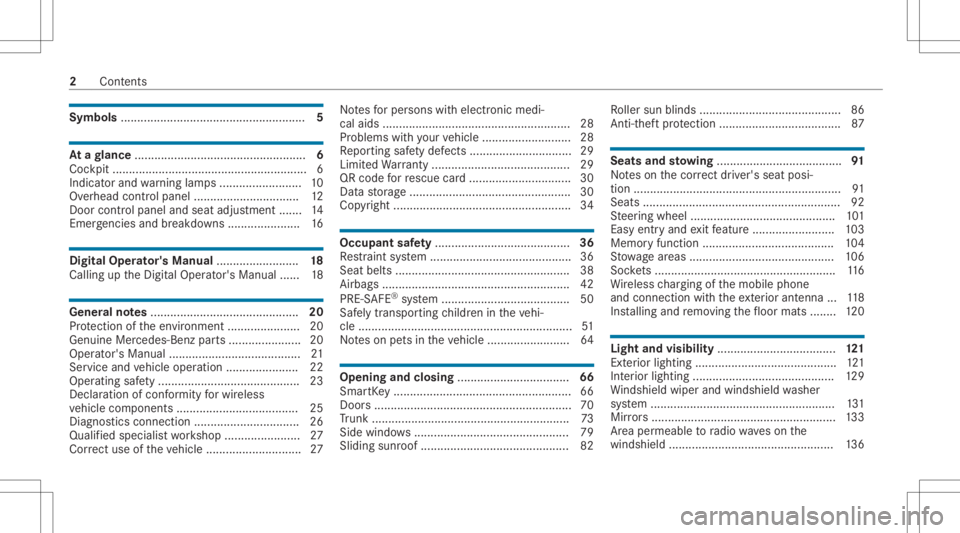
Symbols
........................................................ 5 At
agl ance ....................................................6
Coc kpit ....... ..................... ..................... ..........6
Indica torand warning lam ps.........................1 0
Ov erhead controlpanel ................................ 12
Doo rcontr olpa nel and seatad jus tment .......14
Emerg enciesand brea kdo wns ............ .......... 16 Digita
lOp erator' sMa nua l......................... 18
Callin gup theDigit alOper ator's Manual ...... 18 Gene
ralno tes... .......................................... 20
Pr otect ion oftheen vironmen t... ...................2 0
Genui neMer cedes-Ben zpar ts...................... 20
Operat or'sMan ual.......................... .............. 21
Ser vice andvehicle operation ......................2 2
Oper ating safety.......... .................................2 3
Decl arati on ofconf ormity forwireless
ve hicle component s... ..................................2 5
Dia gno stics con nection ................................ 26
Qualif iedspec ialistwo rkshop ....................... 27
Cor rect useof theve hicle ............................. 27 No
tesfo rper sons withelectr onicmedi‐
cal aids..... ........................................ ............ 28
Pr oble mswithyo ur vehicle ............... ............ 28
Re por tingsaf etydef ects ...............................2 9
Limit edWarrant y.......................................... 29
QR cod efo rre scue card... ............... .............3 0
Dat ast or ag e... ..............................................3 0
Cop yright ...................................................... 34 Occup
antsafety.... .....................................36
Re stra int system .............................. .............3 6
Sea tbel ts<0011001100110011001100110011001100110011001100110011001100110011
0011001100110011001100110011001100110011001100110011001100110011
0011001100110011001100110011001100110011001100110011001100110011
00110011001100110011> 38
Airb ags<0011001100110011001100110011001100110011001100110011001100110011
0011001100110011001100110011001100110011001100110011001100110011
0011001100110011001100110011001100110011001100110011001100110011
001100110011001100110011001100110011> 42
PR E-S AFE ®
sy stem ....................................... 50
Saf elytranspor tingchildr enintheve hi‐
cle ...... ........................................................... 51
No teson pets intheve hicle ............ .............6 4 Opening
andclosing .................................. 66
Smar tKey <0011001100110011001100110011001100110011001100110011001100110011
0011001100110011001100110011001100110011001100110011001100110011
0011001100110011001100110011001100110011001100110011001100110011
001100110011001100110011> 66
Door s<0011001100110011001100110011001100110011001100110011001100110011
0011001100110011001100110011001100110011001100110011001100110011
0011001100110011001100110011001100110011001100110011001100110011
001100110011001100110011001100110011001100110011> 70
Tr unk ................................................ ............ 73
Sid ewi ndo ws<0011001100110011001100110011001100110011001100110011001100110011
0011001100110011001100110011001100110011001100110011001100110011
001100110011001100110011001100110011001100110011001100110011> 79
Sli ding sunroof <0011001100110011001100110011001100110011001100110011001100110011
0011001100110011001100110011001100110011001100110011001100110011
0011001100110011001100110011001100110011001100110011> 82Ro
ller sun blinds ...........................................8 6
Anti-t heftpr otect ion .....................................8 7 Seats
andstowing ...................................... 91
No teson thecor rect driver's seatpos i‐
tion <0011001100110011001100110011001100110011001100110011001100110011
001100110011001100110011001100110011001100110011> <0011001100110011001100110011001100110011001100110011001100110011
001100110011001100110011001100110011001100110011>.......91
Sea ts<0011001100110011001100110011001100110011001100110011001100110011
0011001100110011001100110011001100110011001100110011001100110011
0011001100110011001100110011001100110011001100110011001100110011
001100110011001100110011001100110011001100110011> 92
St eer ing wheel ............................................ 101
Eas yentr yand exitfeatur e.........................1 03
Memor yfunction ........................................ 104
St ow agear eas ............................................ 106
Soc kets ........... ............................................ 116
Wi reless chargin gof themobile phone
and connect ionwithth eex terior ant enna ...118
Ins talling andremo ving thefloor mats ........ 120 Light
andvisibili ty.................................... 121
Ext eriorlighti ng............. ..............................121
Int erior ligh ting ........................................... 129
Wi ndsh ield wipe rand windsh ield wa sher
sy stem ........................................................ 131
Mir rors <0011001100110011001100110011001100110011001100110011001100110011
0011001100110011001100110011001100110011001100110011001100110011
0011001100110011001100110011001100110011001100110011001100110011
00110011001100110011001100110011> 133
Ar ea perm eable toradio waveson the
winds hield.................................................. 136 2
Contents
Page 27 of 450

If
yo umod ifycomp onent partsof these high-
vo ltag ecom pone ntsor touc hdamag edcom‐
pon entpar ts,yo uma ybe elec troc uted.
Hig hvo ltag ecom pone ntsma ybe damag ed
in an acc ident ,alt hough thedamag ema yno t
be visible. #
Neverper form modif icationstocom po‐
nent parts of high-v oltagecom ponents. #
Neverto uc hdamag edcomp onent parts
of high-v oltagecom ponent s. #
Neverto uc hco mp onent partsof high-
vo ltag ecom pone ntsaf te ran accide nt. Ve
hicles witha48 Von-boar delectr icalsystem
con tain high voltag ecom pone nts. These compo‐
nen tsaremar kedwit hahigh voltag elabel: All
workon high voltag ecom pone ntsmus tbe
car ried out ataqu alif ied spec ialistwo rkshop. Dec
laration ofconf ormity forwi reless vehi‐
cle comp onent s
US A:"Radio based devic es ofthis vehicle com‐
ply withPa rt15 oftheFCC Rules. Opera tionis
subje ctto thefo llo wing twocon dition s:1) These
de vice sma yno tcause harmful interfere nce, and
2) The sedevice smu stacc eptan yint erfere nce
re cei ved, includin gint erfere nce that ma ycaus e
unde sired operation .Chan gesor modif ications
no tex pressl yappr ovedby thepar tyresponsible fo
rcom pliance could void theuser's author ityto
oper ateth eeq uipment. "
Canada :"This vehicle contains license-e xemp t
tr ans mitter( s)/r ece iver( s)that com plywit hInno ‐
va tio n,Scie nceand Econo micDe velopmen tCan‐
ada ’sRSS (s).Operatio nis subj ectto thefo llo w‐
ing twocon dition s:(1) These device sma yno t
cause interfere nce, and(2)The sedevice smu st
acc eptan yint erfere nce, including interfere nce
th at ma ycaus eunde sired oper ationof the
de vice. "
Char ging unitforwi reless chargin gof mobi le
phone s(WMI )
This equipment complies wit hth eFCC andIC
ra diation exposur elimits setfo rth fo ran uncon‐
tr oll ed environment. Thisequip ment shouldbe
ins talled and opera tedwit haminimum distance
of 0cm (in co ntact) betwee nth era diat orand
yo ur body .This transm itter mus tno tbe co-lo ca‐
te dor oper ating incon junc tion withan yot her
ant enna ortransmitt er.
US A:"W ireless chargin gsy stem formobil ede vi‐
ces (Mod el:D-WMI20 15A): this de vice complies
wit hPa rt18 oftheFCC Rules." Gener
alno tes 25
Page 37 of 450
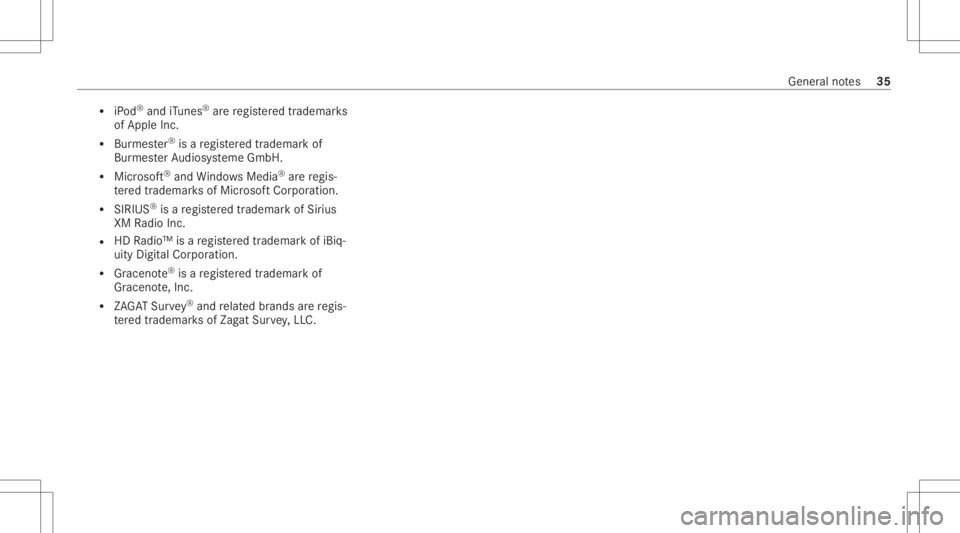
R
iPod ®
and iTune s®
arere gis tere dtra demar ks
of Apple Inc.
R Burmes ter®
is are gis tere dtra demar kof
Bur mes terAu diosy steme GmbH.
R Micr osoft®
and Windo wsMedia ®
arere gis‐
te re dtra demar ksofMicr osoftCor poration.
R SIRIUS ®
is are gis tere dtra demar kof Sir ius
XM Radio Inc.
R HD Radio™ isare gis tere dtrademar kof iBiq‐
uity Digit alCor poration.
R Graceno te®
is are gis tere dtrademar kof
Gr aceno te,Inc .
R ZAGA TSur vey®
and relat ed brands arere gis‐
te re dtrademar ksofZag atSur vey, LL C. Gener
alno tes 35
Page 71 of 450
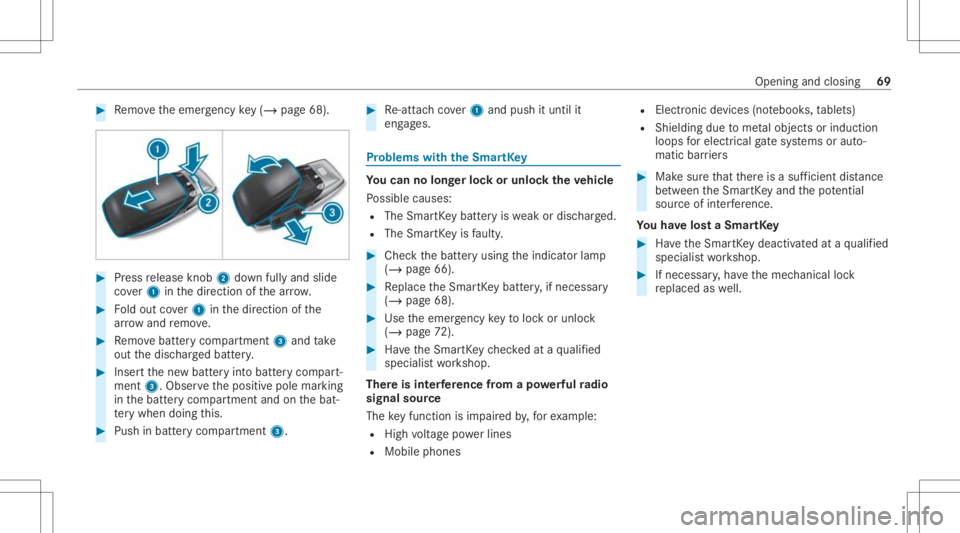
#
Remo vetheemer gency key(/ pag e68 ). #
Press release knob 2 down fullyand slide
co ver1 inthedir ect ion ofthear row . #
Foldout cover1 inthedir ect ion ofthe
ar row and remo ve. #
Remo vebatt erycom partmen t3 and take
out thedisc hargedbatt ery. #
Inser tth ene wbatt eryint obatt erycom part‐
ment 3.Obser vethepositiv epole marking
in thebatt erycom partmen tand onthebat‐
te ry when doingth is. #
Push inbatt erycom partment 3. #
Re-att achco ver1 and push ituntil it
eng ages. Pr
obl ems with theSm artK ey Yo
ucan nolon gerlo ck orunloc kth eve hicl e
Po ssible causes:
R The Smar tKey batt eryis we ak ordisc harged.
R The Smar tKey isfaulty . #
Chec kth ebatt eryusing theindicat orlam p
(/ page66). #
Replace theSmar tKey batt ery, ifnec essar y
(/ page68). #
Use theemer gency keyto loc kor unloc k
(/ page72 ). #
Have theSmar tKey checkedat aqu alif ied
spec ialistwo rkshop.
Ther eis int erfere nce from apo we rful radio
sig nal source
The keyfun ction isim pair edby,fo rex am ple:
R Highvo ltag epo we rlines
R Mobi lephones R
Electr onicdevices (notebook s,table ts)
R Shielding duetome talobje ctsor induc tion
loops forelectr icalgate systems oraut o‐
matic barrier s #
Mak esur eth at ther eis asuf ficie ntdist anc e
be tween theSmar tKey and thepo tentia l
sou rceof interfere nce.
Yo uha ve los ta Sma rtKe y #
Have theSmar tKey deactiv ated ataqu alif ied
spec ialistwo rkshop. #
Ifnecessar y,ha ve themec hanical lock
re placed aswell. Open
ingand closing 69
Page 73 of 450
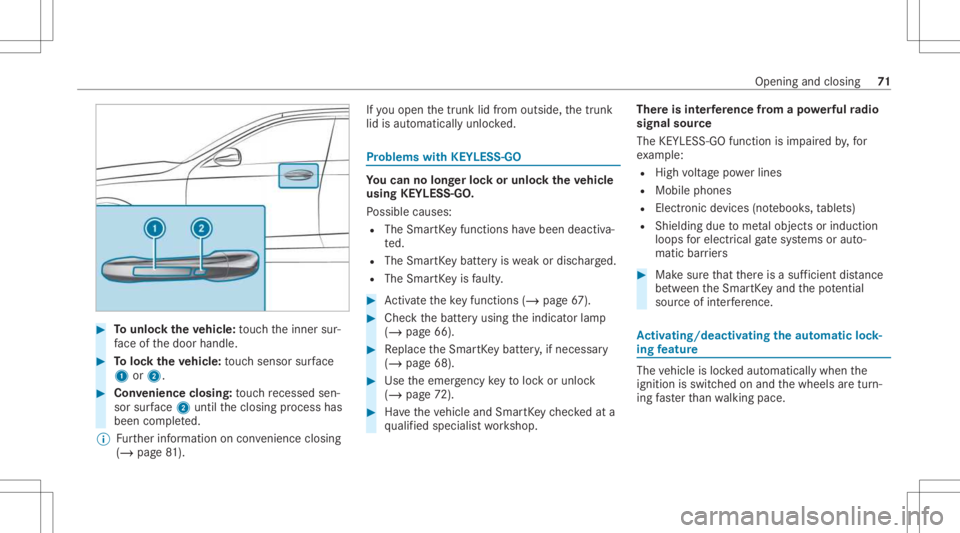
#
Tounlo cktheve hicl e:touc hth einner sur‐
fa ce ofthedoor handle. #
Toloc kth eve hicl e:touc hsen sor surface
1 or2. #
Convenience closing:touc hre cess edsen‐
sor surface 2untilth eclosing process has
been completed.
% Further information oncon venie nce closing
(/ page 81). If
yo uopen thetrunk lidfrom outside, thetrunk
lid isaut omaticall yunloc ked. Pr
oblems withKEYLE SS-GO Yo
ucan nolon gerlo ck orunloc kth eve hicl e
using KEYLESS-GO .
Po ssible causes:
R The Smar tKey functions have been deactiv a‐
te d.
R The Smar tKey batt eryis we ak ordisc harged.
R The Smar tKey isfaulty . #
Activateth eke yfun ction s(/ page67 ). #
Chec kth ebatt eryusing theindicat orlam p
(/ page66). #
Replace theSmar tKey batt ery, ifnec essar y
(/ page68). #
Use theemer gency keyto loc kor unloc k
(/ page72 ). #
Have theve hicle andSmar tKey checkedat a
qu alif ied spec ialistwo rkshop. Ther
eis int erfere nce from apo we rful radio
sig nal source
The KEYLESS-G Ofuncti onisim pa ired by,fo r
ex am ple:
R Highvo ltag epo we rlines
R Mobi lephones
R Electr onicdevices (notebook s,table ts)
R Shielding duetome talobje ctsor induc tion
loops forelectr icalgate systems oraut o‐
matic barrier s #
Mak esur eth at ther eis asuf ficie ntdist anc e
be tween theSmar tKey and thepo tentia l
sou rceof interfere nce. Ac
tiv atin g/deac tivatin gthe automati clo ck ‐
ing featur e The
vehicle isloc kedaut omatic allywhen the
ignit ionisswitc hedonand thewheels aretur n‐
ing faster than walkin gpace. Open
ingand closing 71
Page 138 of 450

Callin
gup #
Sele ctthefront -passen geroutsi demir ror
usin gbut ton2. #
Eng agere ve rsege ar.
The fron t-passe nger out side mirrorwil lmo ve
to thestor ed par king position. Ac
tiv atin g/deac tivatin gthe automati cmir ror
fo lding function Multime
diasystem:
4 © 5
Set ting s5
Vehicle #
Switc hAutom aticFolding onoroff. Ar
ea per meable toradio wav eson the
wind shield Ra
dio-co ntro lled equipmen t,e.g. tollsy stems,
can bemount edonlyon areas ofthewindshield
th at areper meabl eto radio wav es1.
The area per meable toradio wav es1 isbes t
visible from outside theve hicle when thewind‐
shield isilluminat edwithan additional light
sour ce. Infr
ared-r eflectiv ewindshield function
The infra red-r eflectiv ewindshield iscoat edand
re duces thebuild-up ofheat intheve hicle inte‐
ri or .
The coating shieldstheve hicle interior from
ra dio waves. 13
6
Light andvisib ility
Page 231 of 450
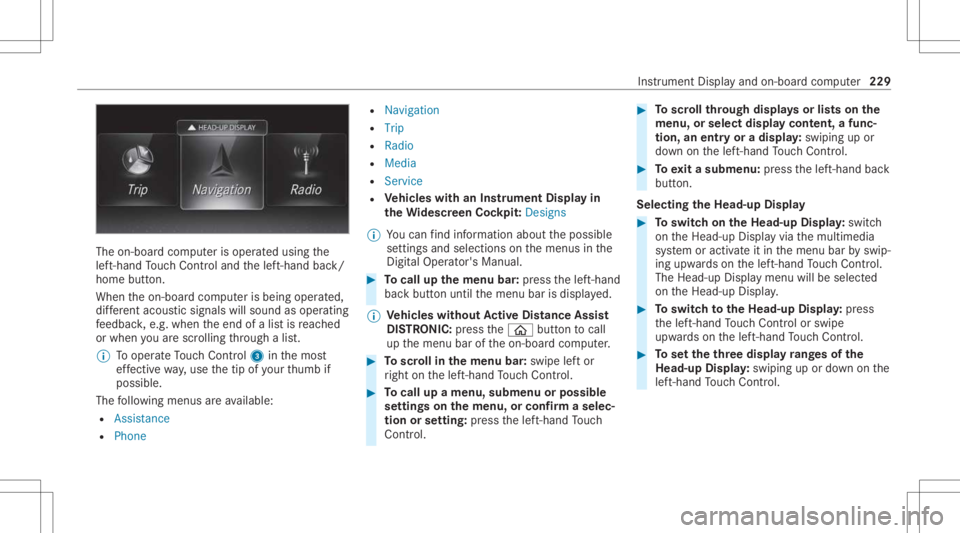
The
on-boar dcom puterisoper ated using the
lef t-hand Touc hCon trol and thelef t-hand back/
home button.
When theon- boar dcom puterisbeing operated,
dif fere nt aco ustic signa lswillsou ndasoperati ng
fe edbac k,e.g. when theend ofalis tis reac hed
or when youar esc rolling thro ugh alis t.
% Tooper ateTo uc hCon trol 3 inthemos t
ef fectiv ewa y,use thetip ofyour thumb if
poss ible.
The follo wing menusareav ailable:
R Assist anc e
R Phon e R
Navi gation
R Trip
R Radio
R Media
R Service
R Vehicl eswith anIns trument Displayin
th eWi des cree nCo ckpit :Desi gns
% Youcan find informa tionab ou tth epossible
se ttings andselect ionsonthemenus inthe
Dig ital Op erator' sMa nua l. #
Tocall upthemenu bar:press thelef t-hand
bac kbutt onuntil themenu barisdispla yed.
% Ve
hicl eswithout Activ eDi stance Assist
DI ST RO NIC :pr ess the00E2 buttontocal l
up themenu baroftheon- boar dcom puter. #
Toscr ollinthemenu bar:swipe leftor
ri ght onthelef t-hand Touc hCon trol. #
Tocall upamen u,sub men uor poss ible
se ttings onthemenu ,or conf irm aselec‐
tion orsetting: press thelef t-hand Touc h
Con trol. #
Toscr ollthrough displa ysorlists on the
menu ,or select displaycont ent,afun c‐
tion, anentr yor adisp lay: swiping upor
do wn onthelef t-hand Touc hCon trol. #
Toexitasubm enu:press thelef t-hand back
butt on.
Selecting theHead -upDispla y #
Toswitc hon theHead -upDispla y:switc h
on theHead-up Displayvia themultimedia
sy stem oractiv ateit in themenu barbyswip‐
ing upw ards on thelef t-hand Touc hCon trol.
The Head -upDisplaymen uwill besele cted
on theHead-up Display. #
Toswitc hto theHead -upDispla y:press
th elef t-hand Touc hCon trol or swipe
upw ards on thelef t-hand Touc hCon trol. #
Tosetth eth reedisp layra ng es ofthe
Head -upDispla y:swiping upordown onthe
lef t-hand Touc hCon trol. In
stru ment Displa yand on-boar dcom puter 229
Page 238 of 450
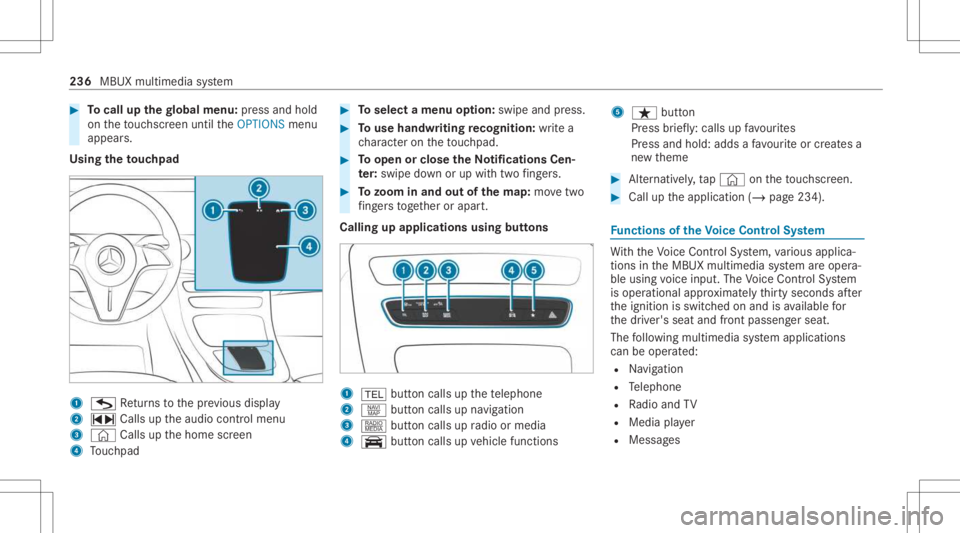
#
Tocall upthegl obal menu :pr ess and hold
on theto uc hsc reen until theOPTIONS menu
appear s.
Using theto uc hpad 1
G Retur ns tothepr ev ious displa y
2 ~ Callsuptheaudio control menu
3 © Callsupthehome screen
4 Touc hpad #
Toselect amenu option: swipe andpress. #
Touse handwr itingrecognit ion:write a
ch aract eron theto uc hpad. #
Toopen orclose theNo tificatio nsCen‐
te r: swip edo wn orup withtw ofing ers. #
Tozoo minand outofthema p:mo vetwo
fi ng ersto get her orapar t.
Calling upapplications usingbuttons 1
002B buttoncalls upthete lephon e
2 z buttoncalls upnavig ation
3 | buttoncalls upradio ormedia
4 y buttoncalls upvehicle functions 5
ß button
Pr ess brief ly:cal lsup favo urites
Pr ess and hold:adds afa vo urite or creat esa
ne wtheme #
Alternativ ely,tap © ontheto uc hsc reen. #
Call uptheapplication (/page234). Fu
nctions oftheVo ice Contr olSy stem Wi
th theVo ice Cont rolSy stem, various applica‐
tions intheMBUX multimedia system areoper a‐
ble using voice input. TheVoice Cont rolSy stem
is oper ational approximat elyth irty seco ndsafte r
th eignition isswitc hedonand isavailable for
th edr iver's seat andfront passeng erseat.
The follo wing multim ediasystem applications
can beoper ated:
R Navig ation
R Telephon e
R Radio and TV
R Media player
R Messag es 236
MBUX multimedia system
Page 242 of 450
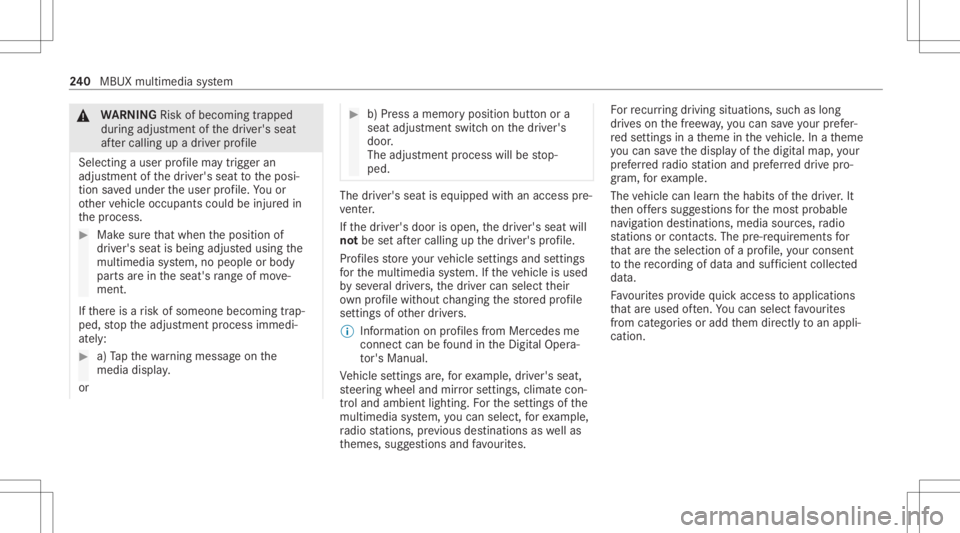
&
WARNIN GRisk ofbeco ming trap ped
du ring adjus tment ofthedr iver's seat
af te rcall ing upadr iver profile
Selecting auser profile ma ytrigg eran
adju stment ofthedr iver's seat totheposi‐
tion save dunder theuser profile. Youor
ot her vehicle occupants couldbeinjur edin
th epr ocess. #
Mak esur eth at when theposition of
dr iver's seat isbeing adjustedusing the
multime diasystem, nopeople orbody
par tsarein theseat's rang eof mo ve‐
ment.
If th er eis arisk ofsomeone becoming trap‐
ped, stop theadjus tmentpr ocess immedi‐
at ely: #
a)Tapth ewa rning mess ageon the
media display.
or #
b)Press amemor yposition buttonora
seat adjus tmentswitc hon thedr iver's
door .
The adjus tmentpr ocess willbestop‐
ped. The
driver's seat iseq uipped withan access pre‐
ve nter.
If th edr iver's door isopen, thedr iver's seat will
no tbe setaf te rcall ing upthedr iver's profile.
Pr ofiles stor eyo ur vehicle settin gsand settin gs
fo rth emultimedia system. Ifth eve hicle isused
by severaldr iver s, thedr iver can select their
ow npr ofile wi thout chang ingthestor ed profile
se ttings ofother driver s.
% Information onprofiles from Mer cedes me
conn ectcan befound intheDigita lOper a‐
to r's Manua l.
Ve hicle settin gsare, forex am ple, driver' sseat ,
st eer ing wheel andmirrorse ttings, climatecon‐
tr ol and amb ient lighti ng.Forth ese ttings ofthe
multime diasystem, youcan select,fo rex am ple,
ra dio statio ns,pr ev ious destination sas wellas
th emes, suggestion sand favo urites. Fo
rre cur ring drivi ng situa tions, such aslon g
dr ives on thefree wa y,yo ucan save your prefer‐
re dse ttings inath eme intheve hicle. Inath eme
yo ucan save thedispla yof thedigit almap, your
pr efer redra dio statio nand prefer reddr ive pr o‐
gr am, forex am ple.
The vehicle canlearnth ehabits ofthedr iver .It
th en offers sugg estions forth emos tpr obable
na vig ation destinat ions, media sources, radio
st atio nsorcon tacts. Thepre-r equir ementsfor
th at areth eselect ionofapr ofile, your consen t
to there cor ding ofdata and sufficie ntcoll ected
da ta.
Fa vourites prov ide quick acc ess toapplic ations
th at areused often. Youcan selectfavo urites
fr om categor iesoradd them direct lyto an appli‐
cat ion. 24
0
MBUX multimedia system
Page 254 of 450
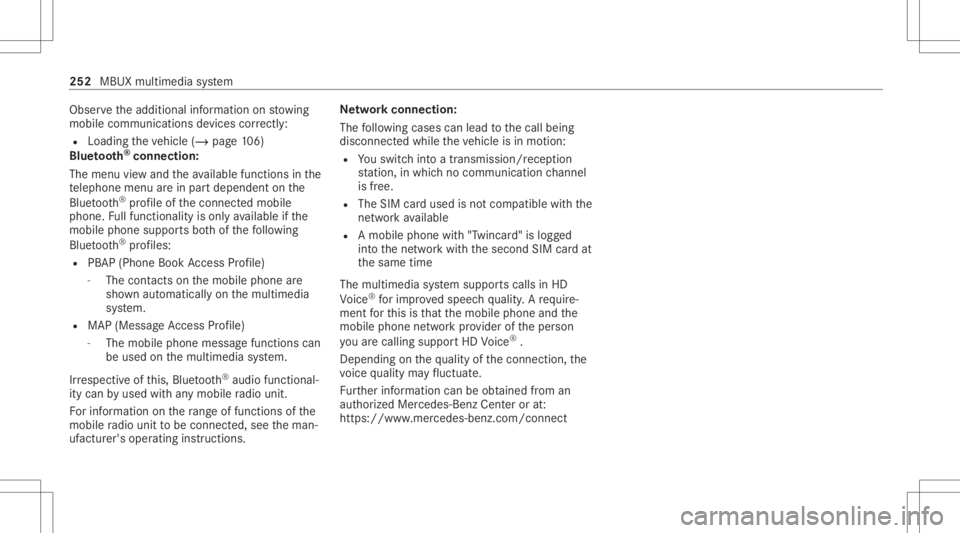
Obser
vetheadditional information onstow ing
mobile communic ationsde vice scor rectly:
R Loa ding theve hicle (/page10 6)
Blue tooth®
connect ion:
The men uvie wand theav ailable function sin the
te lephon emen uar ein par tdepen dentonthe
Blu etoo th®
pr ofile ofthecon nect edmobile
phone. Fullfunc tionality isonl yav ailable ifth e
mobil ephone supports both ofthefo llo wing
Blue tooth®
pr ofiles:
R PBAP (Phone BookAccess Profile)
- The cont acts onthemobile phoneare
sho wnautomaticall yon themultimedia
sy stem.
R MAP (Messag eAc cess Profile)
- The mob ile pho nemess agefuncti onscan
be used on themultimedia system.
Ir re spectiv eof this, Blue tooth®
audio function al‐
ity can byused withan ymob ileradio unit.
Fo rinf ormation onthera ng eof func tions ofthe
mobil era dio unit tobe con nected, see theman‐
uf actur er'soper ating instruction s. Ne
tworkco nn ectio n:
The follo wing cases canlead tothecall being
discon nectedwhile theve hicle isin mo tion:
R Youswit chintoatransm ission /recep tion
st atio n,inwhic hno com mun ication chann el
is free.
R The SIM car dused isno tcom patible withth e
ne tworkav ailable
R Amobi lephon ewit h"T winc ard" islogg ed
int oth ene tworkwit hth esecon dSIM cardat
th esame time
The multimedia system suppor tscalls inHD
Vo ice ®
forim prov ed speec hqu alit y.Arequ ire‐
men tfo rth is isthat themobile phoneandthe
mobil ephone networkpr ov ider oftheper son
yo uar ecalli ngsuppo rtHD Voice ®
.
Depe ndingon thequ alit yof thecon nect ion,the
vo ice qualit yma yfluct uate.
Fu rther information canbeobt ained from an
aut hor ized Mercedes-Ben zCent eror at:
https: //www .mercedes-benz .com/connect 252
MBUX multimedia system