reset MERCEDES-BENZ E CLASS 2021 Owners Manual
[x] Cancel search | Manufacturer: MERCEDES-BENZ, Model Year: 2021, Model line: E CLASS, Model: MERCEDES-BENZ E CLASS 2021Pages: 450, PDF Size: 6.31 MB
Page 87 of 450
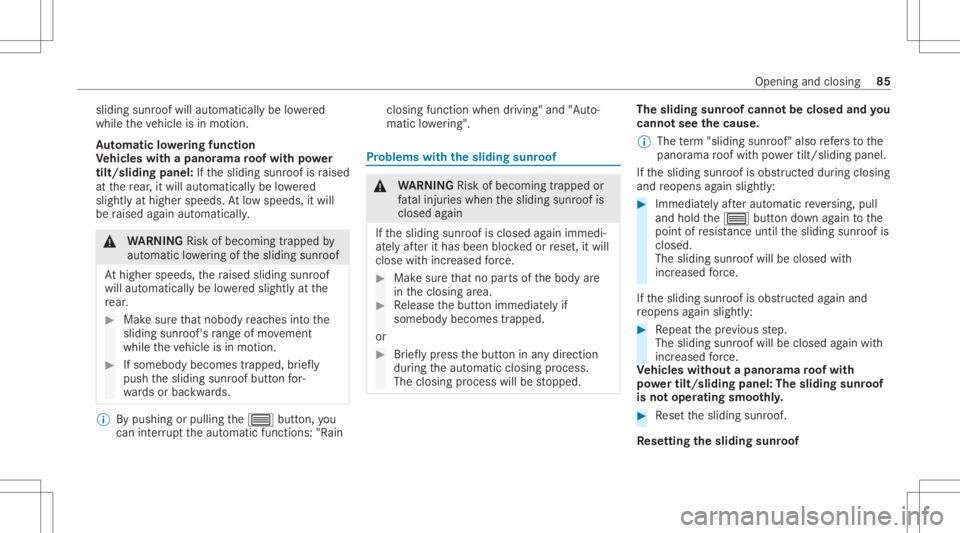
sliding
sunroofwill automaticall ybe lowe red
while theve hicle isin mo tion.
Au tomatic lowe ring function
Ve hicl eswith apanor amaroof wit hpo we r
til t/s lidin gpane l:If th esliding sunroofisraised
at there ar,it will automat icallybe lowe red
slightly athigher speeds. Atlow speeds, itwill
be raised again automat ically. &
WARNIN GRisk ofbeco ming trap ped by
aut omat iclowe ring ofthesliding sunroof
At higher speeds, thera ised sliding sunroof
will automat icallybe lowe redslightl yat the
re ar. #
Mak esur eth at nobody reac hes intoth e
sliding sunroof's rang eof mo vement
whil eth eve hicle isin mo tion. #
Ifsomebody becomestrapped, brief ly
push thesliding sunroofbutt onfor‐
wa rdsor bac kwards. %
Bypushing orpull ing the0057 button,you
can interru pt theaut omatic functions:"Rain closing
function when driving" and"Auto‐
matic lowe ring" . Pr
ob lems with the slidi ng sun roof &
WARNIN GRisk ofbeco ming trap ped or
fa ta linj uries when thesliding sunroofis
closed again
If th esliding sunroofisclosed again immedi‐
at ely afte rit has been blockedor rese t,itwill
close withincr eased forc e. #
Mak esur eth at no par tsof thebody are
in theclosing area. #
Release thebutt onimmediat elyif
somebody becomestrapped.
or #
Brief lypress thebutt oninanydir ect ion
dur ing theaut omatic closing process.
The closing process willbestopped. The
sliding sunroofcanno tbe closed andyou
cann otsee thecaus e.
% The term "slidin gsun roof" also refers to the
panor amaroof wit hpo we rtilt/sli dingpanel .
If th esliding sunroofisobs truct eddur ing closing
and reopens again slightl y: #
Immediat elyaf te rau tomatic reve rsing, pull
and hold the0057 buttondown again tothe
point ofresis tance untilth esliding sunroofis
closed.
The sliding sunroofwill beclosed with
incr eased forc e.
If th esliding sunroofisobs truct edagain and
re opens again slightl y: #
Repeat thepr ev ious step.
The sliding sunroofwill beclosed again with
incr eased forc e.
Ve hicl eswithout apanor amaroof wit h
po we rtil t/s lidin gpane l:The slidi ng sun roof
is no toper ating smoo thly. #
Resetth esliding sunroof.
Re setting theslidi ngsunr oof Open
ingand closing 85
Page 88 of 450
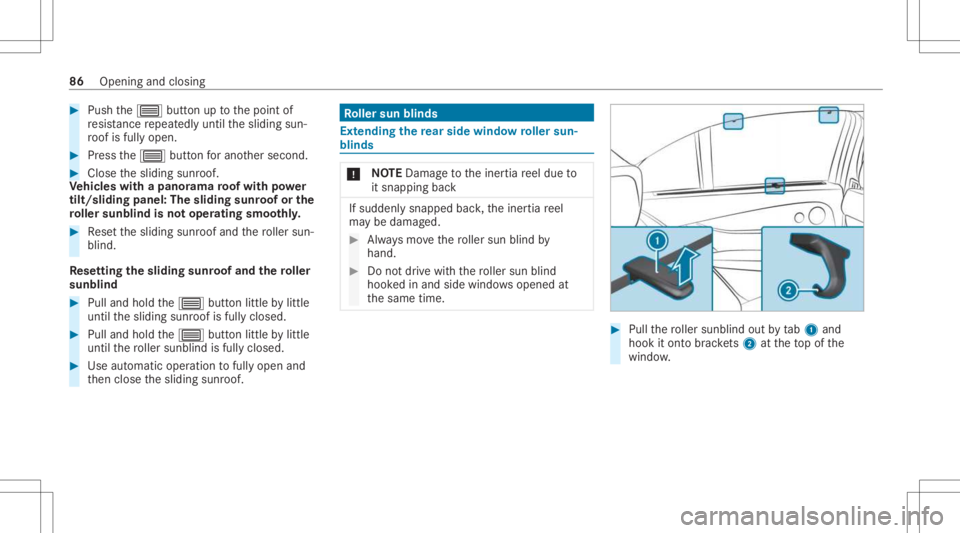
#
Push the0057 buttonuptothepoint of
re sis tance repeat edlyuntil thesliding sun‐
ro of isfully open. #
Press the0057 buttonforano ther secon d. #
Close thesliding sunroof.
Ve hicl eswith apanor amaroof wit hpo we r
til t/s lidin gpane l:The slidi ng sun roof or the
ro ller sunblind isno toper ating smoo thly. #
Resetth esliding sunroofand thero ller sun‐
blind.
Re setting theslidi ngsunr oofand thero ller
sunblind #
Pull and hold the0057 buttonlittle bylittle
unt ilth esliding sunroofisfully closed. #
Pull and hold the0057 buttonlittle bylittle
unt ilth ero ller sunblin dis full yclos ed. #
Use automat icopera tiontofully open and
th en close thesliding sunroof. Ro
ller sun blinds Ext
ending there ar side windo wroller sun‐
blinds *
NO
TEDama getotheiner tiareel due to
it snapp ingback If
sudden lysnappe dbac k,theiner tiareel
ma ybe damag ed. #
Alw aysmo vethero ller sun blind by
hand. #
Donotdr ive wit hth ero ller sun blind
hook edinand side windo wsopened at
th esame time. #
Pull thero ller sunblin dout bytab1 and
hook itont obr ac kets 2 attheto pof the
windo w. 86
Openin gand closing
Page 243 of 450
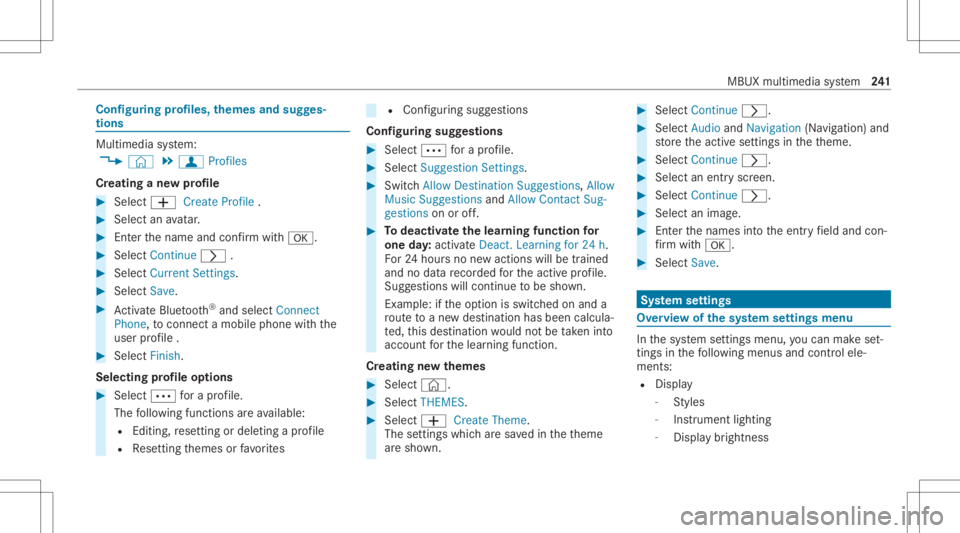
Conf
iguringprofiles, themes andsugg es‐
tions Multi
media system:
4 © 5
f Profiles
Cr eating ane wprofile #
Select 0081Create Profile. #
Select anavatar. #
Enterth ename andconfirm with0076. #
Sele ctCont inue 0048 . #
Sele ctCurren tSet tings. #
Sele ctSav e. #
ActivateBlu etoo th®
and selec tCon nect
Phon e,to connect amob ile pho newith the
user profile . #
Select Finish.
Select ingprofile optio ns #
Select 0062 fora pr ofile .
The follo wing functionsar eav ailable:
R Editing,rese ttin gor dele ting apr ofile
R Resettin gth emes orfavo rite s R
Con figur ing sugg estions
Conf iguringsugg estions #
Select 0062fora pr ofile . #
Select SuggestionSettings . #
Switc hAllow Destination Suggestions, Allow
Musi cSugge stions andAllow Contact Sug-
gestions onoroff. #
Todeac tivatethe lear nin gfunc tionfo r
on eda y:act ivat eDe act .Lear ningfor 24h.
Fo r24 hour sno newactions willbetrained
and nodat are cor ded forth eactiv epr ofile.
Sugg estion swill continue tobe sho wn.
Ex am ple: ifth eop tion isswitc hedonand a
ro uteto ane wdes tinatio nhas been calcula‐
te d, this des tination would notbe take nint o
acco untforth elear ning function.
Cr eating newthemes #
Sele ct©. #
Sele ctTHE MES. #
Sele ct0081 CreateThem e.
The settings whichar esa ve din theth eme
ar esho wn. #
Select Continue0048. #
Select AudioandNavigation (Navigation )and
st or eth eactiv ese ttings intheth eme. #
Select Continue0048. #
Select anent ryscr een. #
Select Continue 0048. #
Select animag e. #
Enterthenames intoth eent ryfield and con‐
fi rm with0076. #
Sele ctSav e. Sy
stem settings Ov
ervie wof thesy stem settings menu In
thesy stem settings menu, youcan makese t‐
tin gs inthefo llo wing menusand control ele‐
men ts:
R Disp lay
- Styles
- Instrument lighting
- Displa ybr ightn ess MBUX
multimedia system 24
1
Page 244 of 450
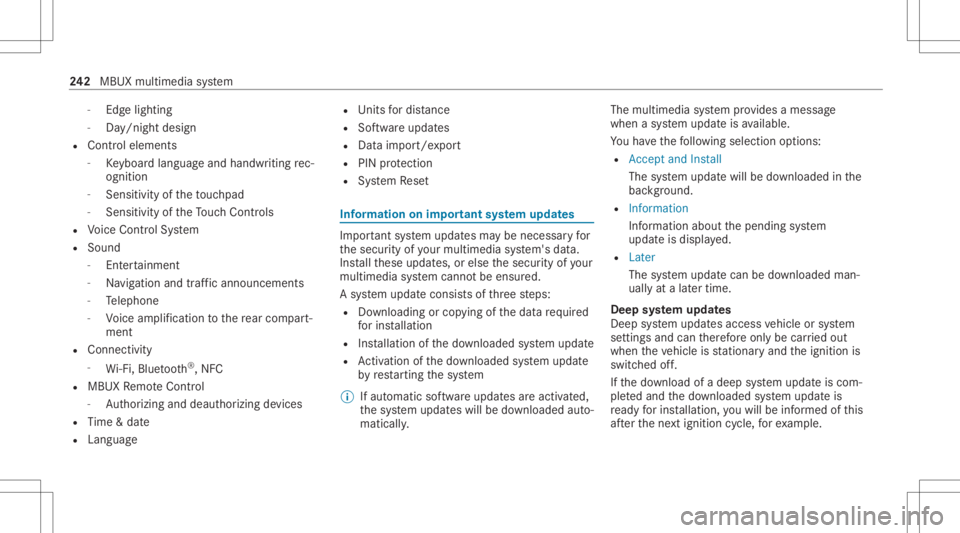
-
Edg elighti ng
- Day/nig htdesign
R Contr oleleme nts
- Keyboar dlan guag eand handwr itin g re c‐
ogni tion
- Sensi tivityof theto uc hpad
- Sen sitivit yof theTo uc hCon trols
R Voice Cont rolSy stem
R Sound
- Entertainm ent
- Navig ation andtraf fic annou ncements
- Telephon e
- Voice amplif icat ion tothere ar com part‐
men t
R Con nectivity
- Wi-Fi, Bluetoo th®
,NFC
R MBUX Remo teCon trol
- Author izing anddeaut horizing devices
R Time &dat e
R Langu age R
Units fordis tance
R Softwareup dates
R Dat aimpor t/expo rt
R PIN protect ion
R System Reset Inf
ormat iononimpor tant system updates Im
por tant system updat esma ybe neces saryfo r
th esecur ityofyour mult imed iasystem's data.
Ins tallth ese updat es,orelse thesecur ityofyour
mult imed iasystem cann otbe ensur ed.
A sy stem updat econ sistsof thre esteps:
R Downloading orcop ying ofthedat are qu ired
fo rins tallation
R Installation ofthedo wnloaded system updat e
R Activati on ofthedo wnloaded system updat e
by restar tin gth esy stem
% Ifaut omatic softwareupdat esareactiv ated,
th esy stem updat eswill bedownloaded auto‐
maticall y. The
multimedia system prov ides amess age
when asy stem updat eis available.
Yo uha ve thefo llo wing selectionoption s:
R Accept andInstall
The system updat ewill bedownloaded inthe
bac kground .
R Infor mat ion
In fo rm atio nabout thepending system
updat eis displa yed.
R Later
The system updat ecan bedownloaded man‐
uall yat alat er time.
Deep system updates
Dee psy stem updat esaccess vehicle orsystem
se ttings andcanther efor eonl ybe car ried out
when theve hicle isstatio naryand theignition is
switc hedoff.
If th edo wnload ofadeep system updat eis com‐
ple tedand thedo wnloaded system updat eis
re ady forins tallation ,yo uwill beinformed ofthis
af te rth ene xt ignition cycle, forex am ple. 24
2
MBUX multimedia system