display MERCEDES-BENZ E-CLASS CABRIOLET 2010 User Guide
[x] Cancel search | Manufacturer: MERCEDES-BENZ, Model Year: 2010, Model line: E-CLASS CABRIOLET, Model: MERCEDES-BENZ E-CLASS CABRIOLET 2010Pages: 333, PDF Size: 7.64 MB
Page 16 of 333
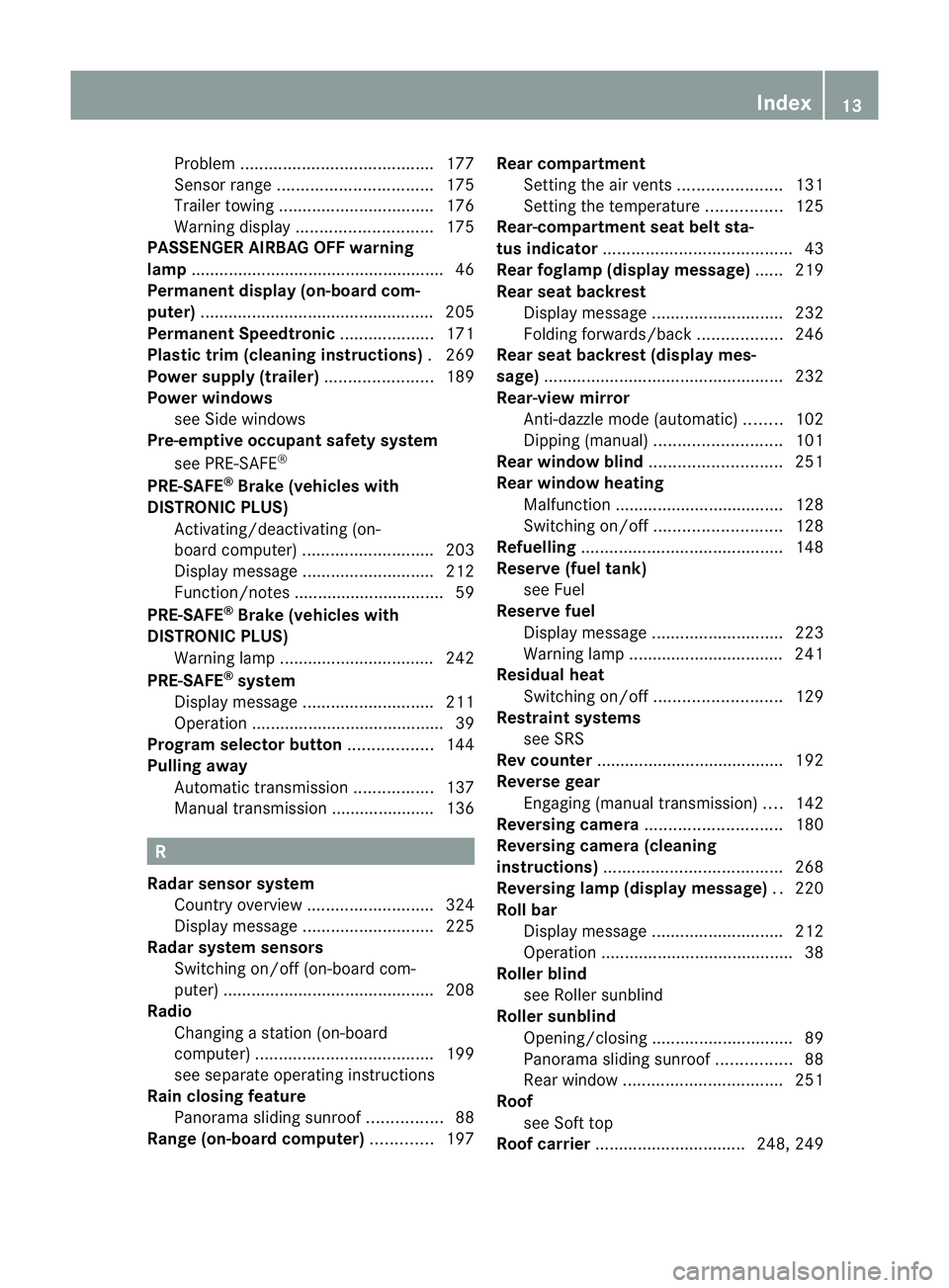
Problem
......................................... 177
Sensor rang e................................. 175
Traile rtowing ................................. 176
Warn ingd ispla y............................. 175
PA SSENGER AIRBAG OF Fwarning
lamp ...................................................... 46
Pe rman ent displa y(on-boar dcom-
puter) .................................................. 205
Permanent Speedtronic ....................171
Plastic trim (cleanin ginstructions) .269
Po we rsupply (trail er)....................... 189
Po we rw indows
see Side windows
Pre-emptive occupant safety system
see PRE-SAFE ®
PRE-SAFE ®
Brak e(vehicles with
DISTRONIC PLUS) Activating/deactivatin g(on-
board computer) ............................ 203
Display message ............................ 212
Function/notes ................................ 59
PRE-SAFE ®
Brake (v ehicles with
DISTRONI CPLUS)
Warning lamp ................................ .242
PRE-SAFE ®
system
Display message ............................ 211
Operatio n......................................... 39
Program sele ctor button .................. 144
Pul ling away
Automatic transmission .................137
Manual transmission ...................... 136 R
Radar se nsor system
Country overview ........................... 324
Display message ............................ 225
Radar syste msensors
Switching on/off (on-board com-
puter) ............................................ .208
Radio
Changing astatio n(on-board
computer )...................................... 199
se es eparat eoperating instructions
Rain closing feature
Panorama sliding sunroo f................ 88
Rang e(on-boa rd computer) .............197Rear compartment
Setting the ai rvent s...................... 131
Setting the temperature ................125
Rear-c ompartment seat bel tsta-
tus indicator ........................................ 43
Rear foglamp (di splay message) ...... 219
Rear seat backrest Display message ............................ 232
Fol ding forwards/back ..................246
Rear seat backres t(display mes-
sage) ................................................... 232
Rear-vie wmirror
Anti-dazzle mode (automatic) ........102
Dipping (manual) ........................... 101
Rear windo wblind ............................ 251
Rear windo wheating
Malfunction ................................... .128
Switch ingo n/off ........................... 128
Refuell ing.......................................... .148
Res erve (fuel tank)
see Fuel
Reserve fuel
Display message ............................ 223
Warn ingl am p................................. 241
Residual heat
Switch ingo n/off ........................... 129
Restrain tsyst ems
se eS RS
Rev counter ........................................ 192
Reverse gear Engaging (manual transmission) ....142
Rev ersing camera ............................. 180
Rev ersing camera (cleaning
instructions) ...................................... 268
Rev ersing lamp (display message) ..220
Rol lbar
Display message ............................ 212
Operatio n......................................... 38
Rolle rblind
see Roller sunblind
Roller sunblind
Opening/closin g.............................. 89
Panorama sl iding sunroof ................ 88
Rea rwindow .................................. 251
Roof
seeS oft top
Roo fcarrier ................................ 248, 249 Index
13 BA 207 ECE ÄJ 2010/1a; 1; 2, en-GB
mkalafa
Version: 3.0.2.11 2010-01-26T13:03:22+01:00-Seite 13
Page 17 of 333
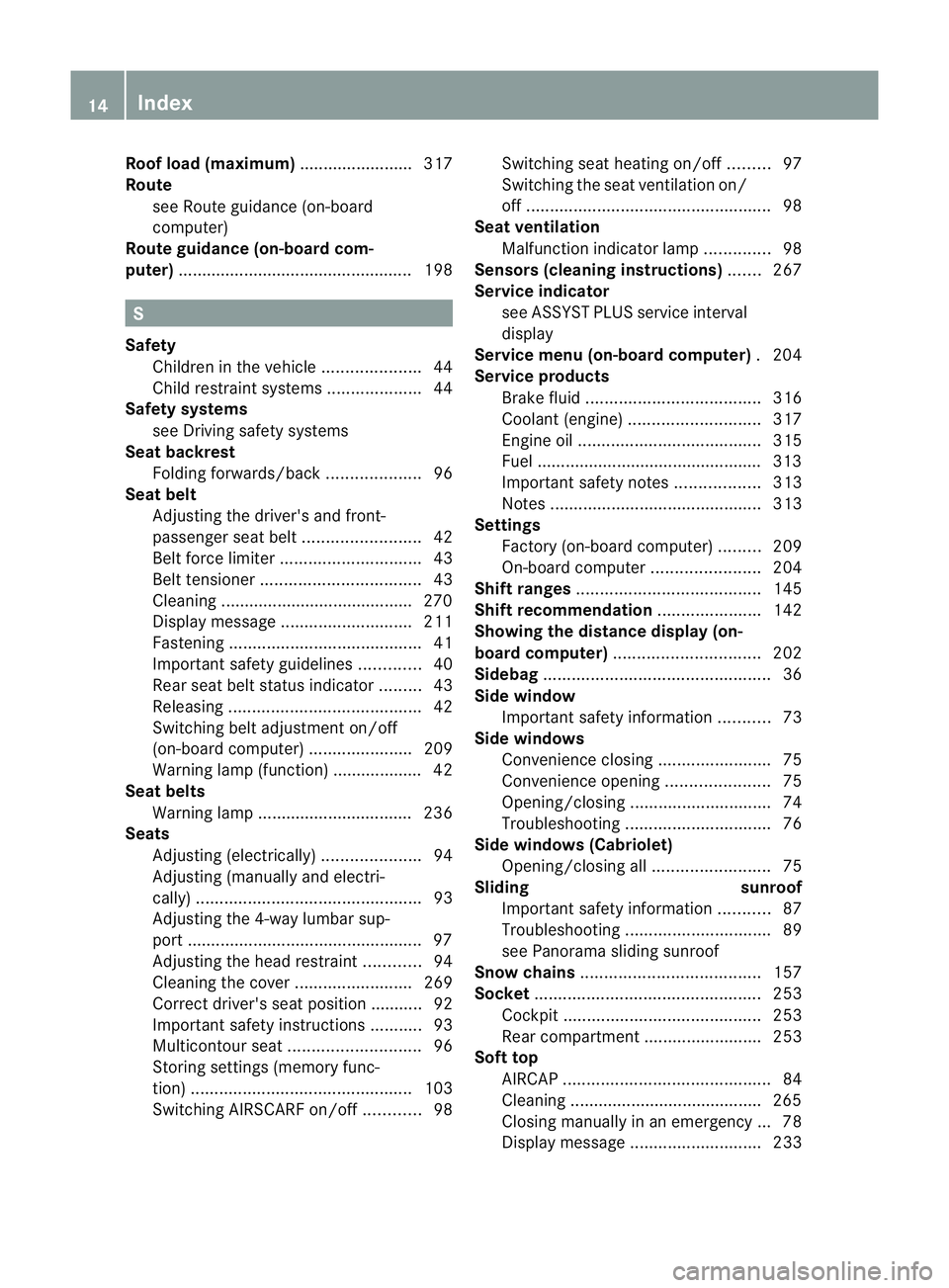
Roo
floa d( maximum) ........................ 317
Route seeR oute guidance (on-board
computer)
Route guidance (on-board com-
puter) ................................................. .198 S
Safety Children in the vehicle .....................44
Ch ildr estra ints ystems .................... 44
Safety systems
seeD riving safety sy stems
Seat backrest
Folding forwards/back ....................96
Seat be lt
Adjusting the driver's and front-
passenger sea tbelt ......................... 42
Bel tforc elimiter .............................. 43
Bel ttensioner .................................. 43
Clean ing. ........................................ 270
Disp laym essage ............................ 211
Fasten ing. ........................................ 41
Important safety gu idelines ............. 40
Rea rseat belt status indicator .........43
Releasing ......................................... 42
Switch ingb elta djustment on/off
(on-board computer) ......................209
Warn ingl am p(function) ................... 42
Seat be lts
Warn ingl am p................................. 236
Seats
Adjusting (electrically )..................... 94
Adjusting (manually and el ectri-
cally) ................................................ 93
Adjusting the 4-way lumba rsup-
port .................................................. 97
Adjusting the head restraint............ 94
Clean ingt he cover ......................... 269
Correct driver's se at position ........... 92
Important safety instructions ...........93
Mu lticontour sea t............................ 96
Storing settings (memory func-
tion) ............................................... 103
Switch ingA IRSCAR Fon/off ............ 98Switch
ings eat heating on/off .........97
Switch ingt he seat ventilation on/
off .................................................... 98
Seat ve ntilation
Malfunction indicator lamp ..............98
Se nsors (cleaning instructions) .......267
Service indicator seeA SSYST PLUS service interval
display
Serv icem enu (on-board computer) .204
Service products Brake fluid ..................................... 316
Co olan t(engine) ............................ 317
Engine oi l....................................... 315
Fue l................................................ 313
Important safety note s.................. 313
Note s............................................. 313
Settings
Factory (on-bo ardc omputer )......... 209
On-bo ardc omputer ....................... 204
Shift rang es....................................... 145
Shift rec ommendation ...................... 142
Sho wing th edistance displa y(on-
bo ard computer) ............................... 202
Sidebag ................................................ 36
Side window Important safety informatio n........... 73
Side windo ws
Convenience closing ........................75
Convenience opening ......................75
Opening/closing .............................. 74
Tro ubleshoot ing............................... 76
Side windo ws(Cabriolet)
Opening/closing al l......................... 75
Sl iding sunroof
Important safety information ...........87
Tro ubleshoot ing............................... 89
se eP anorama sliding sunroof
Sno wchains ...................................... 157
So cket ................................................ 253
Cockpi t.......................................... 253
Rea rcompartmen t......................... 253
Soft top
AIRCAP ............................................ 84
Clean ing. ........................................ 265
Closing manually in an emergency ... 78
Disp laym essage ............................ 23314
Index BA 207 ECE ÄJ 2010/1a; 1; 2, en-GB
mkalafa
Version: 3.0.2.11 2010-01-26T13:03:22+01:00-Seite 14
Page 18 of 333
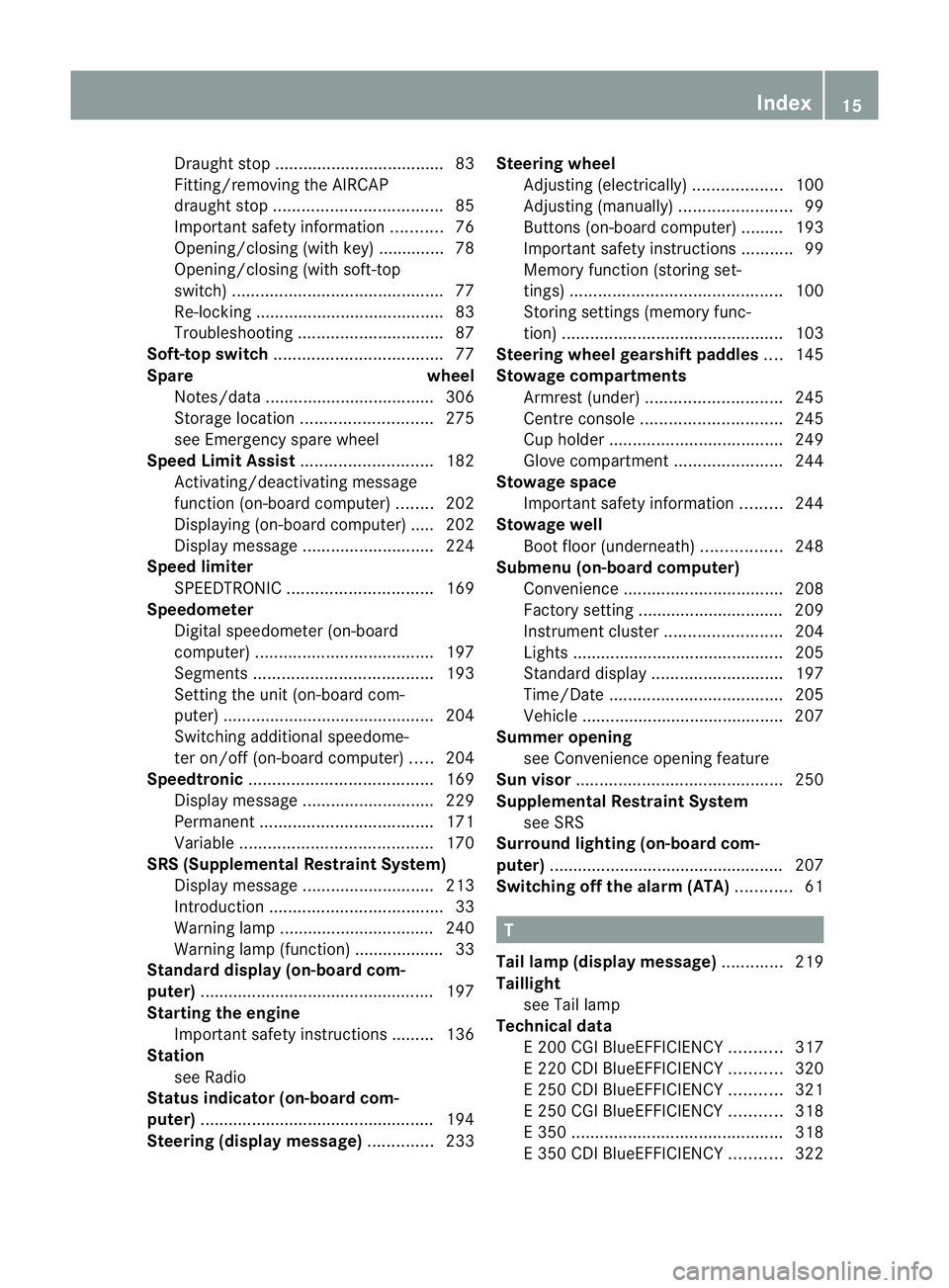
Drau
ghts top .................................... 83
Fitting/removing the AIRCAP
draug ht stop.................................... 85
Important safety informatio n........... 76
Opening/closing (with key ).............. 78
Opening/closing (with soft-top
switch) ............................................. 77
Re- locking ........................................ 83
Tro ubleshoot ing............................... 87
Soft-top switch .................................... 77
Spar ew heel
Notes/d ata. ................................... 306
Storage locatio n............................ 275
se eE mergenc yspare wheel
Speed Limi tAssist ............................ 182
Activating/deactivating message
function (on-bo ardc omputer )........ 202
Displaying (on-bo ardc omputer )..... 202
Disp laym essage ............................ 224
Spe ed limi ter
SPEEDTRONIC ............................... 169
Spe edometer
Digita lspeedometer (on-board
computer) ...................................... 197
Segment s...................................... 193
Setting the uni t(on-board com-
puter) ............................................ .204
Switch inga dditional speedome-
ter on/of f(on-board computer) .....204
Spe edtronic ....................................... 169
Display message ............................ 229
Permanen t..................................... 171
Variabl e......................................... 170
SRS (Supplemental Restrain tSyst em)
Disp laym essage ............................ 213
Introduction ..................................... 33
Warn ingl am p................................. 240
Warning lamp (function) ................... 33
Standard display (on-board com-
puter) ................................................. .197
Startin gthe en gine
Important safety instructions ...... ...1 36
Station
seeR adio
Statu sindicator (on-board com-
puter) ................................................. .194
Ste ering (display message) ..............233Ste
ering wheel
Adjustin g(electrically )................... 100
Adjusting (manually )........................ 99
Buttons (on-bo ardc omputer )......... 193
Important safety instructions ...........99
Memory function (storing set-
tings) ............................................. 100
Storing settings (memory func-
tion) ............................................... 103
Ste ering wheel gearshift paddles ....145
Sto wage compartments
Armrest (under) ............................. 245
Centre consol e.............................. 245
Cu ph older ..................................... 249
Glove comp artment ....................... 244
Sto wage sp ace
Important safety informatio n......... 244
Sto wage well
Boot floo r(under neath) ................. 248
Submen u(on-boa rd computer)
Convenience .................................. 208
Factory settin g............................... 209
Instrument cluster .........................204
Lig hts. ............................................ 205
Standard di splay. ........................... 197
Time/Date ..................................... 205
Veh icle ........................................... 207
Summer opening
see Convenience opening feature
Sun visor ............................................ 250
Supplemental Restrain tSyst em
se eS RS
Surround lighting (on-board com-
puter) ................................................. .207
Switchi ngoff the alarm (ATA) ............61 T
Tail lamp (di splay message) .............219
Tail light
see Tai llamp
Technical data
E200 CGI BlueEFFICIENCY ...........317
E2 20 CDI BlueEFFICIENC Y........... 320
E2 50 CDI BlueEFFICIENC Y........... 321
E2 50 CG IBlueEFFICIENCY ...........318
E3 50 ............................................. 318
E3 50 CDI BlueEFFICIENC Y........... 322 Index
15 BA 207 ECE ÄJ 2010/1a; 1; 2, en-GB
mkalafa
Version: 3.0.2.11 2010-01-26T13:03:22+01:00-Seite 15
Page 19 of 333
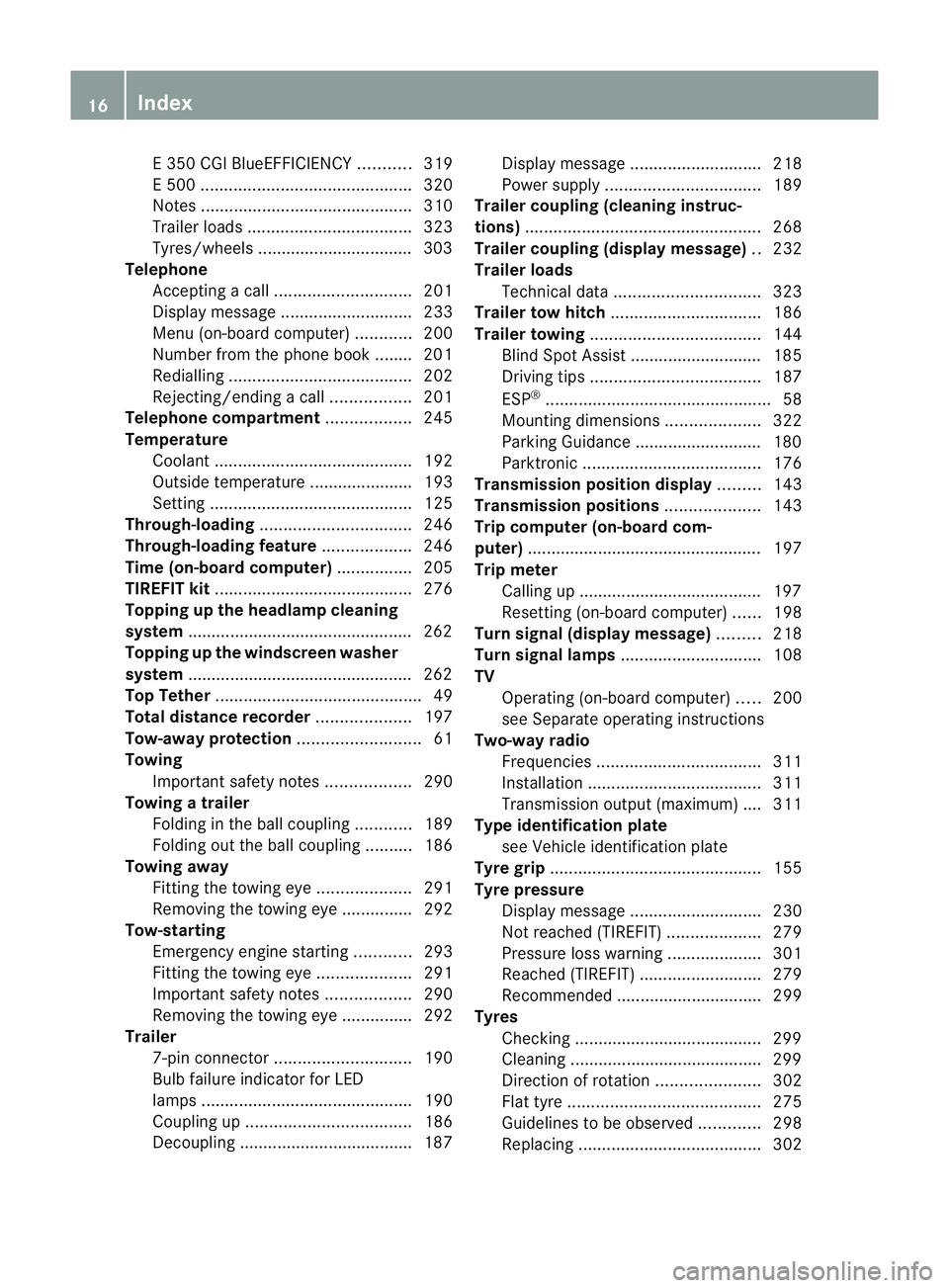
E3
50 CG IBlueEFFICIENCY ...........319
E5 00 ............................................. 320
Note s............................................. 310
Traile rloads ................................... 323
Tyres/whee ls................................. 303
Telephone
Accepting acall............................. 201
Display message ............................ 233
Menu (on-bo ardc omputer )............ 200
Number from the phone book ........ 201
Redialling ....................................... 202
Rej ecting/end ingac all................. 201
Tel ephon ecom partment .................. 245
Temperature Coolan t.......................................... 192
Outs idet emper ature ...... ............... .193
Setting ........................................... 125
Through-loading ................................ 246
Through-loadin gfeature ................... 246
Time (on-b oard computer) ................205
TIRE FITk it.......................................... 276
Topping up the headlamp clean ing
system ................................................ 262
Toppin gupthe winds creen washer
system ................................................ 262
Top Tether ............................................ 49
Total distanc erecorder .................... 197
Tow-away protection ..........................61
Towing Important safety notes ..................290
Towing atrailer
Folding in the ball coupling ............189
Fol ding out the bal lcoupling .......... 186
Towing away
Fitting the tow inge ye.................... 291
Removing the tow inge ye............... 292
Tow-starting
Emergency engine starting ............293
Fitting the tow inge ye.................... 291
Important safety notes ..................290
Removing the tow inge ye............... 292
Trailer
7-pi nconnector ............................. 190
Bulb failure ind icator for LED
lamps ............................................. 190
Co upling up ................................... 186
Decouplin g..................................... 187 Disp
laym essage ............................ 218
Po wer suppl y................................. 189
Trailer coupli ng(cleaning instruc-
tions) .................................................. 268
Trailer coupli ng(display message) ..232
Trailer loads Techn ical data ............................... 323
Trailer tow hitch ................................ 186
Trailer towing .................................... 144
Blind Spo tAssist ...... ...................... 185
Driving tips .................................... 187
ESP ®
................................................ 58
Mo unting dimensions ....................322
Parking Guid ance ........................... 180
Parktroni c...................................... 176
Transmission pos ition display .........143
Transmission pos itions .................... 143
Trip computer (on-b oard com-
puter) ................................................. .197
Trip meter Calling up ....................................... 197
Resetting (on-bo ardc omputer )...... 198
Turn si gnal (di splay message) .........218
Turn si gnal lamps .............................. 108
TV Operating (on-bo ardc omputer )..... 200
se eS eparate operating instructions
Two- wayradio
Freq uencies ................................... 311
Installati on .................................... .311
Transmissio noutput (maximum ).... 311
Type identification plate
seeV ehicle identificat ionplate
Tyre grip ............................................. 155
Tyre pressure Display message ............................ 230
Not reac hed( TIREFIT) .................... 279
Pressure loss warning ....................301
Reache d(TIREFIT) .......................... 279
Rec ommended ............................... 299
Tyres
Checking ........................................ 299
Cleaning ......................................... 299
Direction of rotatio n...................... 302
Flat tyre ......................................... 275
Guid elines to be observed .............298
Replacing ....................................... 30216
Index BA 207 ECE ÄJ 2010/1a; 1; 2, en-GB
mkalafa
Version: 3.0.2.11 2010-01-26T13:03:22+01:00-Seite 16
Page 20 of 333
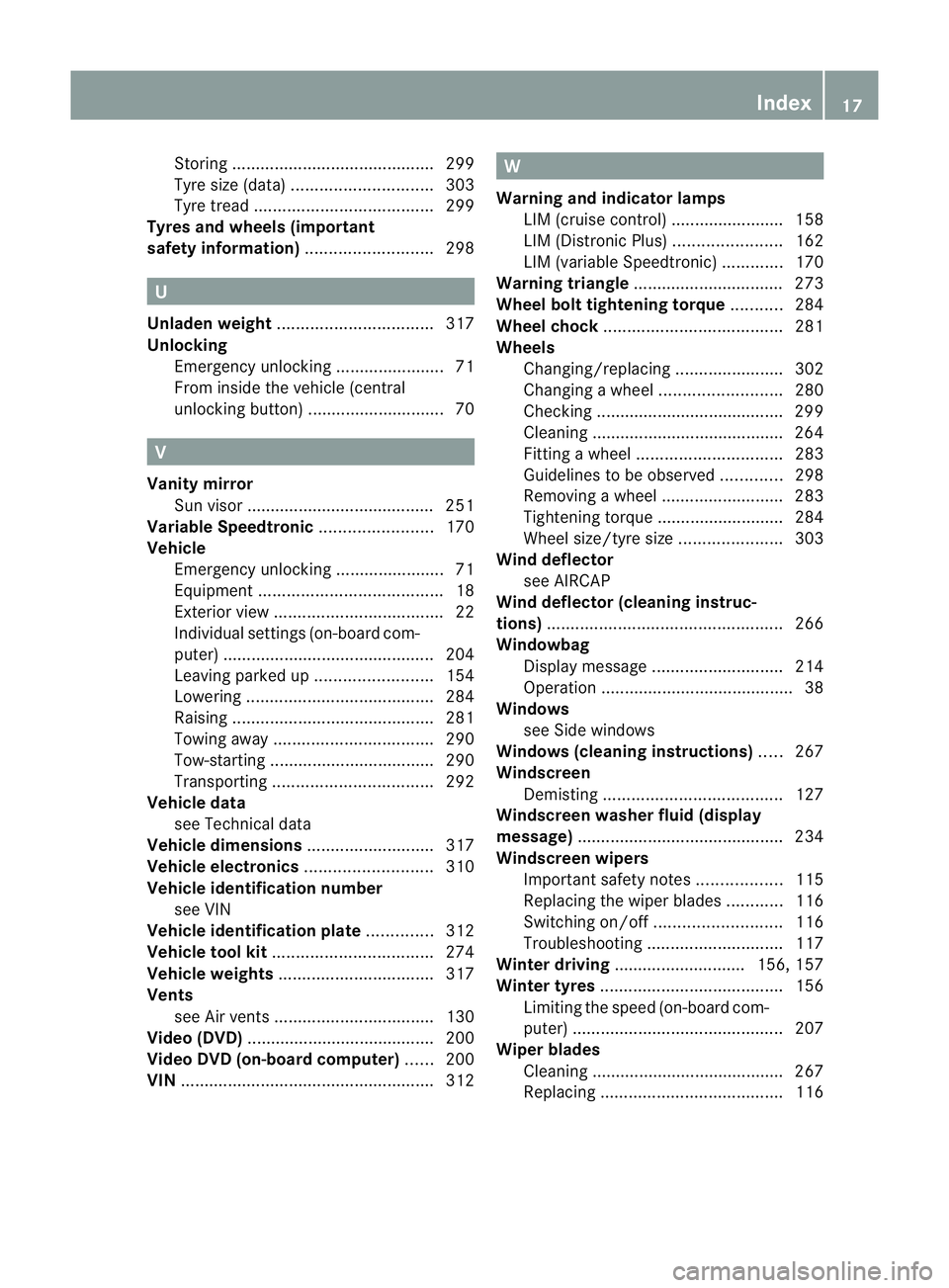
Storing
........................................... 299
Tyr esize (data) .............................. 303
Tyr etrea d...................................... 299
Tyres and wheels (important
safet yinformation) ........................... 298 U
Un laden weight ................................. 317
Un lock ing
Emergency unlocking .......................71
From insid ethe vehicle (central
unl ocking button) ............................. 70 V
Vanity mirror Sun vis or........................................ 251
Variable Speedtronic ........................170
Vehi cle
Emergency unlocking .......................71
Equ ipment ....................................... 18
Exterio rview .................................... 22
Individua lsettings (on-board com-
puter) ............................................ .204
Leaving parked up .........................154
Lowering ........................................ 284
Rais ing. .......................................... 281
To wing away .................................. 290
To w-st arting ................................... 290
Transporting .................................. 292
Vehi cled ata
se eT echnical data
Vehicle dimensions ...........................317
Vehi clee lectronics ........................... 310
Vehi clei dentification number
se eV IN
Vehi clei dentification plate ..............312
Vehi clet ool kit .................................. 274
Vehi clew eights ................................. 317
Vents seeA ir vents .................................. 130
Vide o(DV D)........................................ 200
Video DVD (on-board computer) ......200
VIN ...................................................... 312 W
Warning and indicator lamps LIM (cruise control )........................ 158
LIM (Distroni cPlus) ....................... 162
LIM (variabl eSpeedtronic) .............170
Warning triangle ................................ 273
Whee lboltt ightening torque ...........284
Whee lchock ...................................... 281
Wheels Changing/replacing ....................... 302
Ch anging awheel .......................... 280
Ch ecking ........................................ 299
Cleaning ......................................... 264
Fitting awheel ............................... 283
Guid elines to be observed .............298
Removing awheel .......................... 283
Tightening torque ...... ..................... 284
Whee lsize/tyre size ...................... 303
Win ddeflector
see AIRCAP
Wind deflector (cleaning instruc-
tions) .................................................. 266
Windowbag Display message ............................ 214
Operatio n......................................... 38
Windows
seeS ide windows
Windows (cleaning instruct ions) ..... 267
Windscre en
Demisting ...................................... 127
Windscree nwashe rfluid (display
message) ............................................ 234
Windscreen wipers Importan tsafet ynotes .................. 115
Replacing the wipe rblades ............ 116
Switch ingo n/off ........................... 116
Tro ubleshooting ............................. 117
Winte rdriving ............................ 156, 157
Winter tyres ....................................... 156
Limiting the spee d(on-board com-
puter) ............................................ .207
Wipe rblades
Cleaning ...... ................................... 267
Replacing ....................................... 116 Index
17 BA 207 ECE ÄJ 2010/1a; 1; 2, en-GB
mkalafa
Version: 3.0.2.11 2010-01-26T13:03:22+01:00-Seite 17
Page 27 of 333
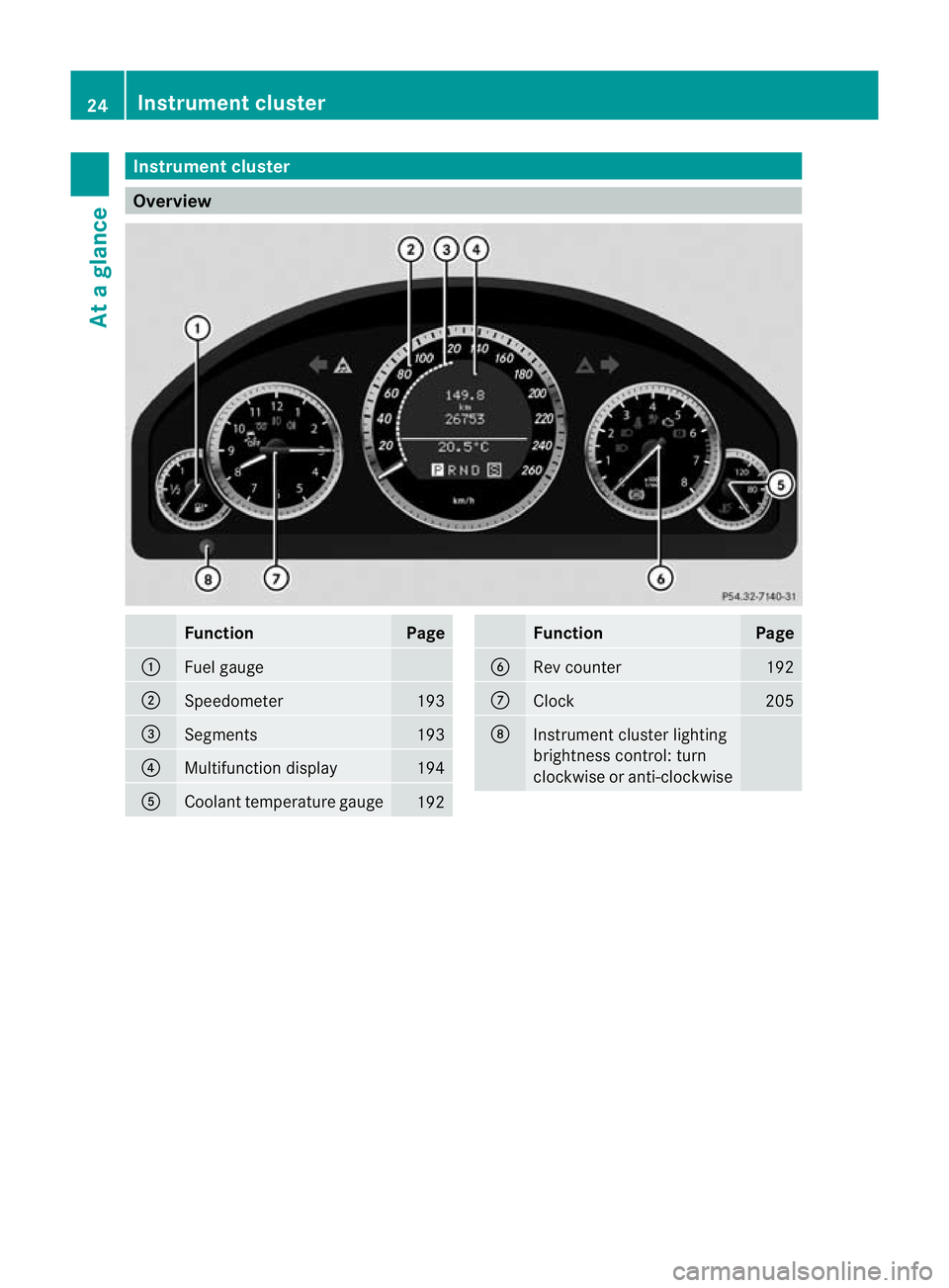
Instrumen
tcluster Overview
Function Page
:
Fuel gauge
;
Speedometer 193
=
Segments 193
?
Multifunction display 194
A
Coolant temperature gauge
192 Function Page
B
Rev counter 192
C
Clock 205
D
Instrumen
tcluster lighting
brightness control: turn
clockwise or anti-clockwise 24
Instrument clusterAt
ag lance
BA 20 7ECE ÄJ 2010/1a; 1; 2, en-GB
mkalaf aV ersion: 3.0.2.11
2010-01-26T13:03:22+01:00
-Seite 24
Page 29 of 333
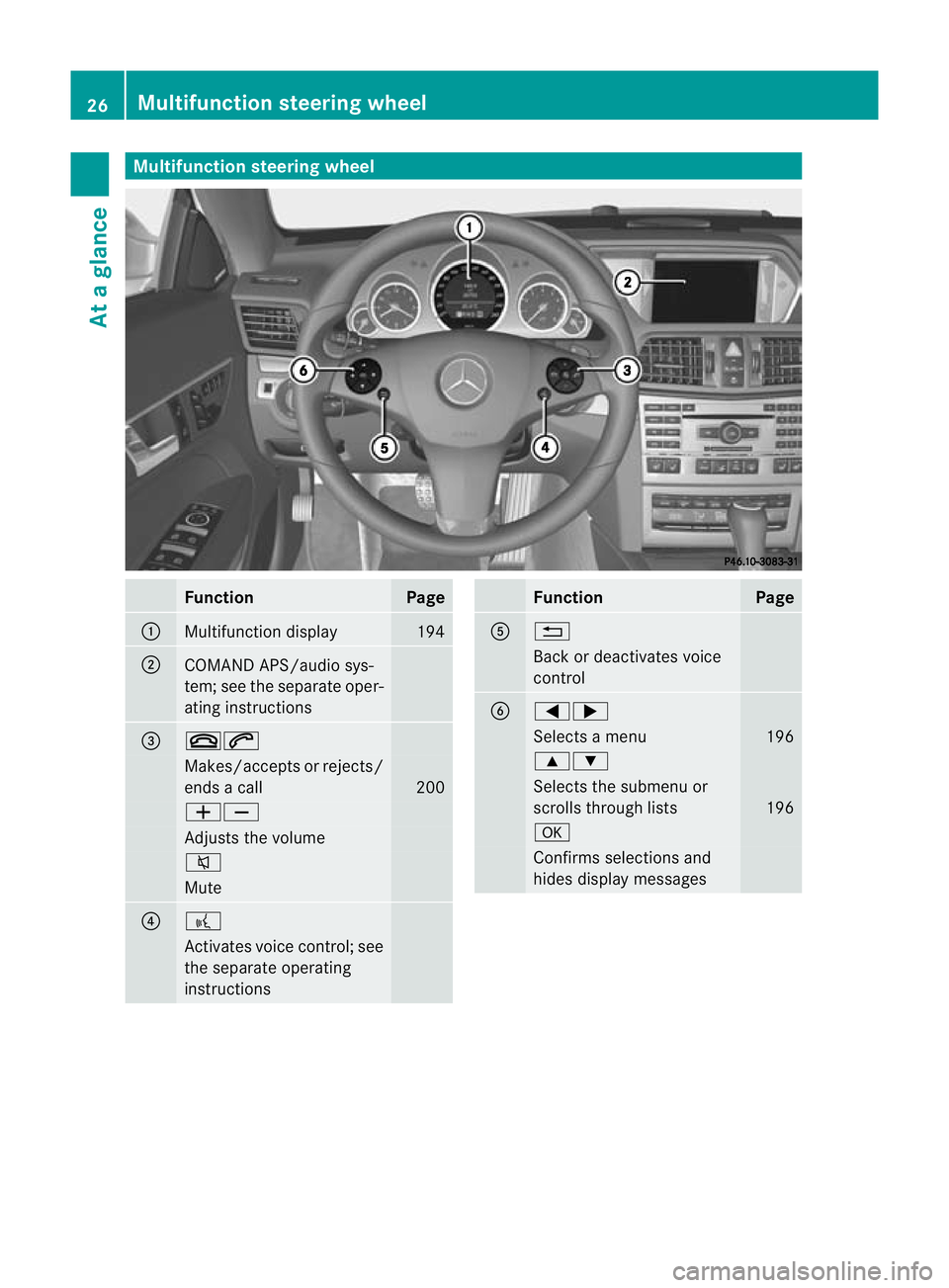
Multifunctio
nsteering wheel Function Page
:
Multifunction dis
play 194
;
COMAND APS/audi
osys-
tem; see the sep arate oper-
ating instructions =
~6
Makes/accepts or rejects/
ends
acall 200
WX
Adjusts the volume
8
Mute
?
?
Activates voice control; see
the separate operating
instructions Function Page
A
%
Back or deactivates voice
control
B
=;
Selects
amenu 196
9:
Selects the submenu or
scrolls through lists
196
a
Confirms selection
sand
hid esdisplay messages 26
Multifunction steering wheelAt
ag lance
BA 20 7ECE ÄJ 2010/1a; 1; 2, en-GB
mkalafa Version: 3.0.2.11 2010-01-26T13:03:22+01:00-Seite 26
Page 41 of 333
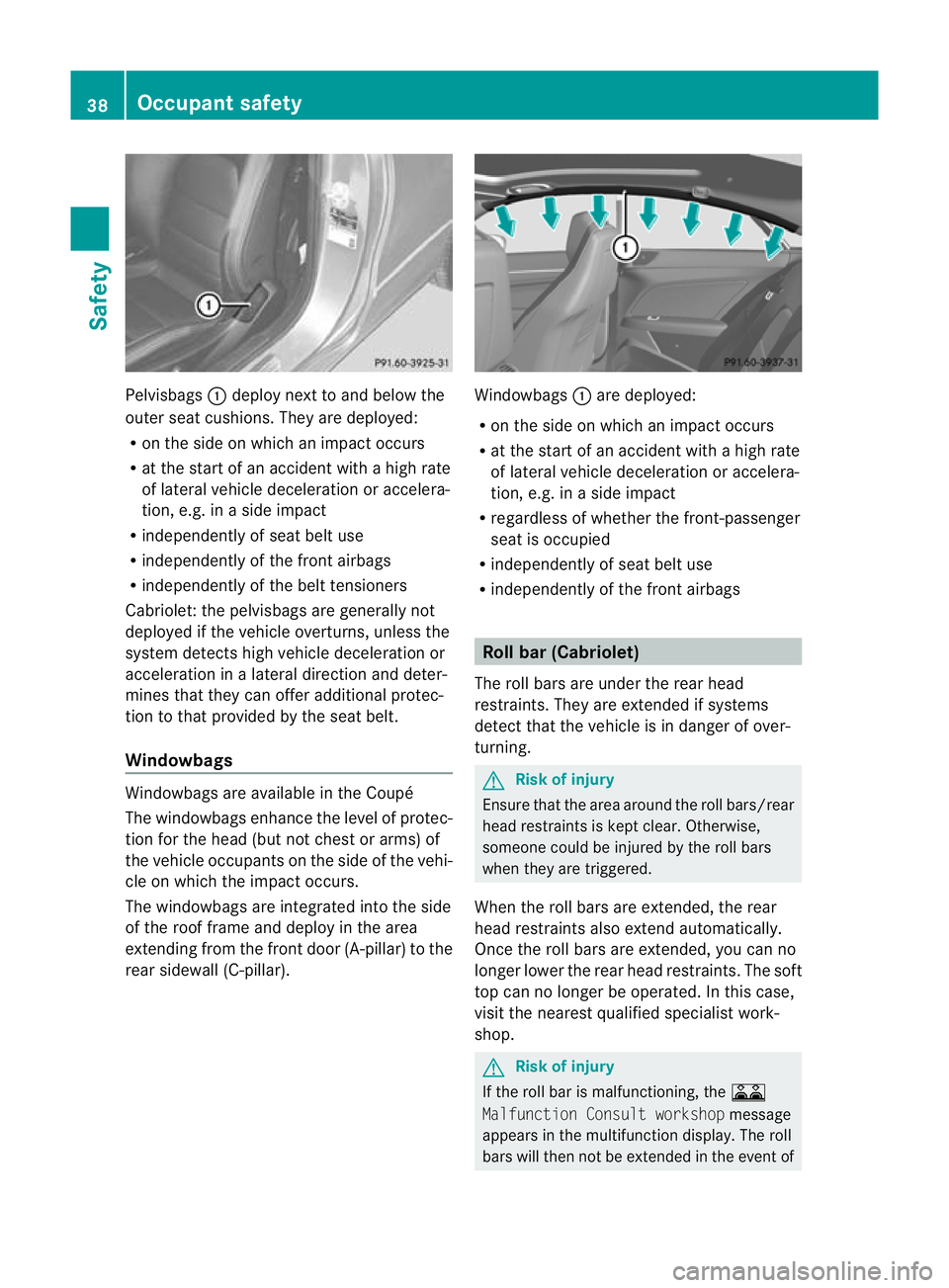
Pelvisbags
:deploy next to and below the
outer seat cushions. They are deployed:
R on the side on which an impact occurs
R at the star tofanaccident with ahigh rate
of lateral vehicle deceleration or accelera-
tion, e.g. in aside impact
R independently of seat belt use
R independently of the fron tairbags
R independen tlyo fthe belt tensioners
Cabriolet :the pelvisbags ar egenerally not
deployed if the vehicle overturns ,unles sthe
system detec tshigh vehicle deceleration or
acceleration in alateral direction and deter-
mines that they can offer additional protec-
tion to that provided by the seat belt.
Windowbags Windowbag
sare availabl eint he Coupé
The windowbags enhance the level of protec-
tion for the head (but not chest or arms) of
the vehicle occupants on the side of the vehi-
cle on whic hthe impac toccurs.
Th ew indowbags are integrated into the side
of the roof frame and deploy in the area
extending from the front door (A-pillar )tothe
rea rsidewall (C-pillar). Windowbags
:are deployed:
R on the side on which an impact occurs
R at the start of an accident with ahigh rate
of lateral vehicle deceleration or accelera-
tion, e.g. in aside impact
R regardless of whether the front-passenger
seat is occupied
R independently of seat belt use
R independently of the front airbags Roll bar (Cabriolet)
The roll bars are under the rear head
restrain ts.T hey ar eextended if systems
detect that the vehicl eisindanger of over-
turning. G
Risk of injury
Ensure that the area around the roll bars/rear
head restraint siskept clear .Otherwise,
someone could be injured by the roll bars
when they are triggered.
Whe nthe rol lbars are extended, the rear
head restraint salso exten dautomatically.
Once the roll bars are extended, you can no
longer lower the rear head restraints. The soft
top can no longer be operated. In this case,
visit the nearest qualified specialist work-
shop. G
Risk of injury
If the roll bar is malfunctioning, the A
Malfunctio nConsult workshop message
appears in th emultifunction display .The roll
bar sw ill then not be extended in the event of 38
Occupant safetySafety
BA 207 ECE ÄJ 2010/1a; 1; 2, en-GB
mkalafa
Version: 3.0.2.11 2010-01-26T13:03:22+01:00-Seite 38
Page 63 of 333
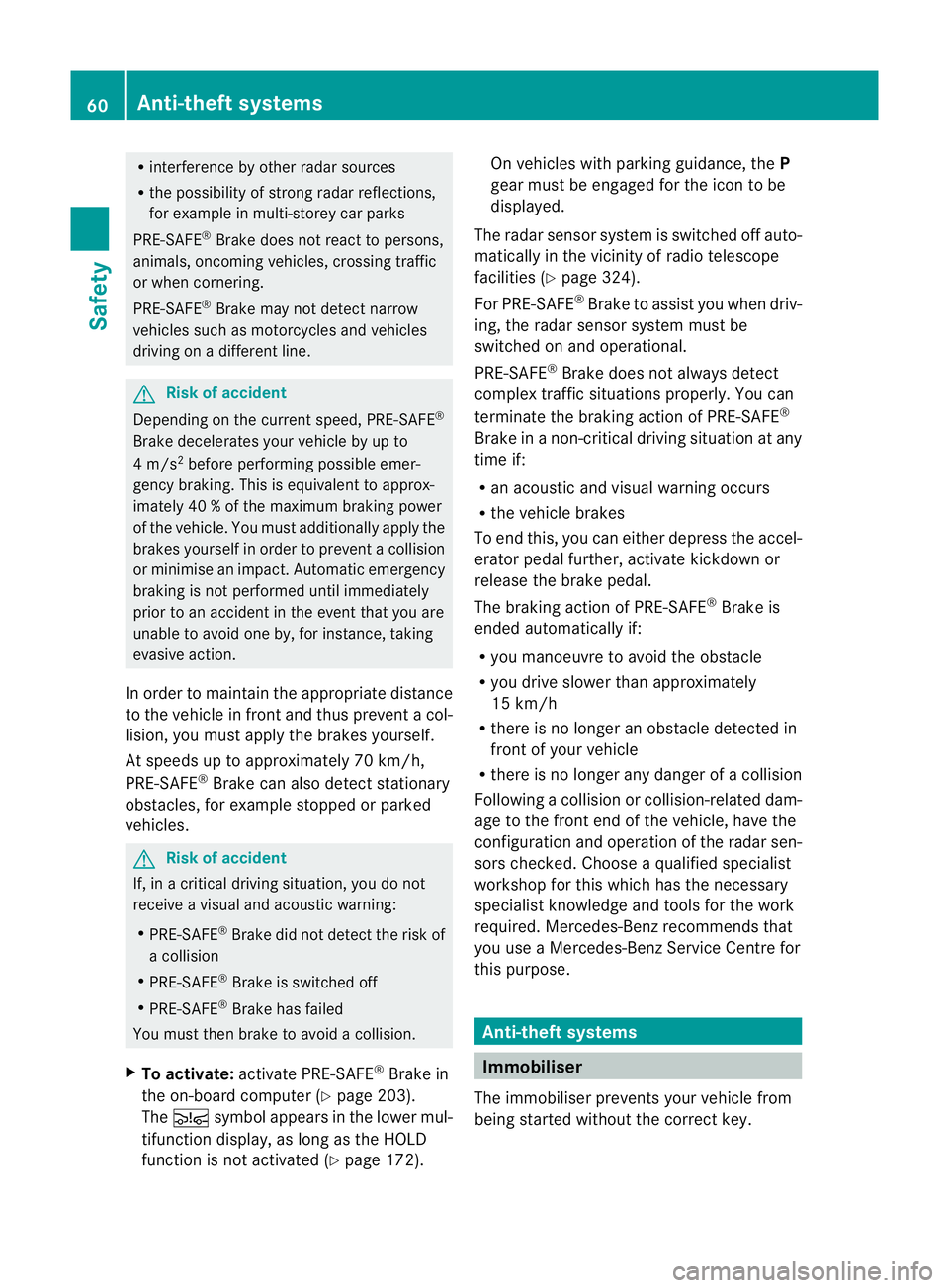
R
interference by other radar sources
R the possibility of strong radar reflections,
for example in multi-storey car parks
PRE-SAFE ®
Brak edoes not react to persons,
animals ,oncoming vehicles, crossing traffic
or whe ncornering.
PRE-SAFE ®
Brak emay not detect narrow
vehicles such as motorcycles and vehicles
drivin gona different line. G
Ri
sk of accident
Dependin gonthe cur rent speed, PRE-SAFE ®
Brak edecelerat es your ve hicle by up to
4m /s2
befo reperformin gpossible emer-
genc ybraking .This is equivalen ttoapprox-
imately 40 %ofthe maximum brakin gpower
of the vehicle. You must additionally apply the
brakes yourself in order to prevent acollision
or minimise an impact. Automatic emergency
brakin gisnot performed until immediately
prior to an accident in the even tthat you are
unable to avoid one by, for instance, taking
evasive action.
In order to maintain the appropriate distance
to the vehicle in front and thus prevent acol-
lision, you must apply the brakes yourself.
At speeds up to approximately 70 km /h,
PRE- SAFE ®
Br ake can also detect stationary
obstacles ,for example stopped or parked
vehicles. G
Risk of accident
If ,inac ritical driving situation, yo udonot
receive avisual and acoustic warning:
R PRE-SAFE ®
Brak edid not detect the risk of
ac ollision
R PRE- SAFE ®
Br ake is switched off
R PRE-SAFE ®
Brake has failed
You must then brake to avoid acollision.
X To activate: activate PRE-SAFE®
Br ake in
the on-board computer (Y page 203).
The Ä symbol appears in the lower mul-
tifunction display ,aslong as the HOLD
func tion is not activated (Y page 172).On vehicles with parkin
gguidance, the P
gear must be engage dfor the icon to be
displayed.
The radar sensor system is switched off auto-
matically in the vicinit yofradio telescope
facilities (Y page 324).
For PRE-SAFE ®
Brake to assis tyou when driv-
ing, the radar sensor system must be
switched on and operational.
PRE- SAFE ®
Br ake does not always detect
complex traffic situations properly. You can
terminate the braking action of PRE-SAFE ®
Brake in anon-critical drivin gsituation at any
time if:
R an acoustic and visual warnin goccurs
R the vehicle brakes
To end this, you can either depress the accel-
erato rpedal further, activate kickdown or
release the brak epedal.
The braking action of PRE- SAFE®
Br ake is
ended automatically if:
R you manoeuvre to avoid the obstacle
R you drive slowe rthan approximately
15 km /h
R there is no longe ranobstacle detected in
front of your vehicle
R there is no longer any danger of acollision
Following acollision or collision-related dam-
age to the front end of the vehicle, have the
con figuration and operation of the radar sen-
sors chec ked. Choose aqualified specialist
worksho pfor this which has the necessary
specialist knowledge and tools for the work
required .Mercedes-Benz recommends that
you use aMercedes-Benz Servic eCentr efor
this purpose. Anti-theft systems
Immobiliser
The immobiliser prevent syour vehicle from
being star tedw ithout the correc tkey. 60
Anti-thef
tsystemsSafety
BA 207 ECE ÄJ 2010/1a; 1; 2, en-GB
mkalafa Version: 3.0.2.11
2010-01-26T13:03:22+01:00
-Seite 60
Page 80 of 333
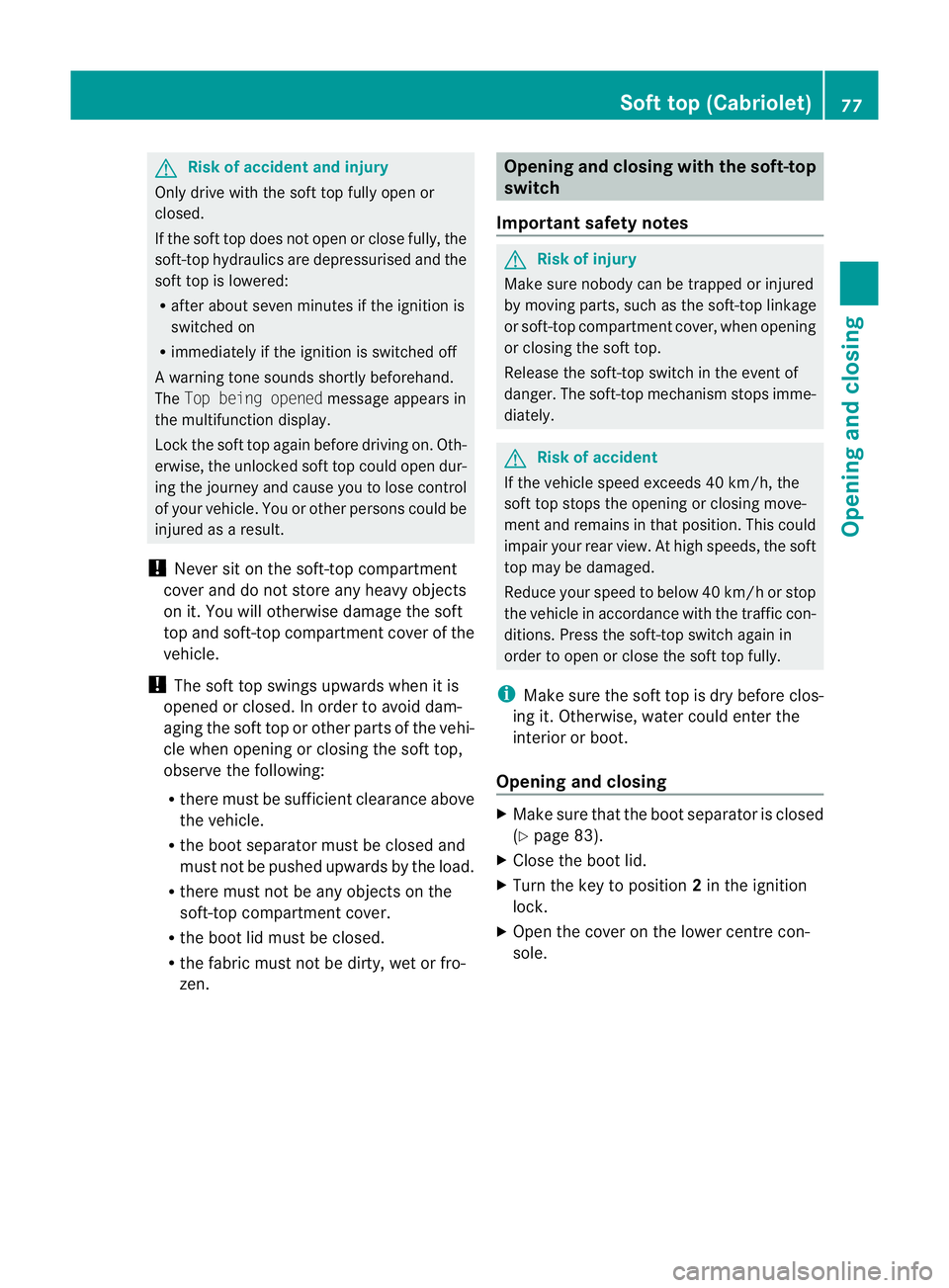
G
Risk of accident and injury
Onl ydrive with th esoft top fully ope nor
closed.
If the soft top doe snot ope norclose fully, the
soft-top hydraulics are depressurised and the
soft top is lowered:
R after about seven minutes if the ignition is
switched on
R immediately if the ignition is switched off
Aw arning ton esounds shortly beforehand.
The Topb eing opened messageappear sin
the multifunction display.
Loc kthe soft top again befor edriving on. Oth-
erwise, th eunlocke dsoft top coul dopen dur-
ing the journey and cause you to lose control
of your vehicle. You or other persons could be
injured as aresult.
! Never sit on the soft-top compartment
cover and do not store any heavy objects
on it. You will otherwise damage the soft
top and soft-top compartmen tcover of the
vehicle.
! The soft top swings upwards when it is
opened or closed. In order to avoid dam-
aging the soft top or other parts of the vehi-
cle when openin gorclosing the soft top,
observe the following:
R there must be sufficient clearance above
the vehicle.
R the boot separator must be closed and
must not be pushed upwards by the load.
R there must not be any object sonthe
soft -top compartmen tcover.
R the boot lid must be closed.
R the fabric must not be dirty, wet or fro-
zen. Opening and closing with th
esoft-top
switch
Important safety notes G
Risk of injury
Make sure nobody can be trapped or injured
by movin gparts, such as the soft-top linkage
or soft-top compartmen tcover ,when opening
or closing the soft top.
Release the soft -top switc hinthe even tof
danger .The soft -top mechanism stops imme-
diately. G
Risk of accident
If the vehicle speed exceeds 40 km /h,the
soft top stops the openin gorclosing move-
ment and remain sinthat position. This could
impair your rea rview. At high speeds, the soft
top may be damaged.
Reduce your speed to below 40 km/ horstop
the vehicle in accordanc ewith the traffic con-
ditions. Press the soft-top switc hagain in
order to open or clos ethe soft top fully.
i Make sure the soft top is dry befor eclos-
ing it. Otherwise, water could enter the
interior or boot.
Opening and closing X
Make sure that the boot separator is closed
(Y page 83).
X Close the boot lid.
X Turn the key to position 2in the ignition
lock.
X Open the cover on the lower centr econ-
sole. Soft top (Cabriolet)
77Opening and closing
BA 207ECE ÄJ 2010/1a; 1; 2, en-GB
mkalaf aV ersion: 3.0.2.11
2010-01-26T13:03:22+01:00
-Seite 77 Z