brake light MERCEDES-BENZ E-Class CABRIOLET 2012 C207 Owner's Manual
[x] Cancel search | Manufacturer: MERCEDES-BENZ, Model Year: 2012, Model line: E-Class CABRIOLET, Model: MERCEDES-BENZ E-Class CABRIOLET 2012 C207Pages: 352, PDF Size: 14.48 MB
Page 6 of 352
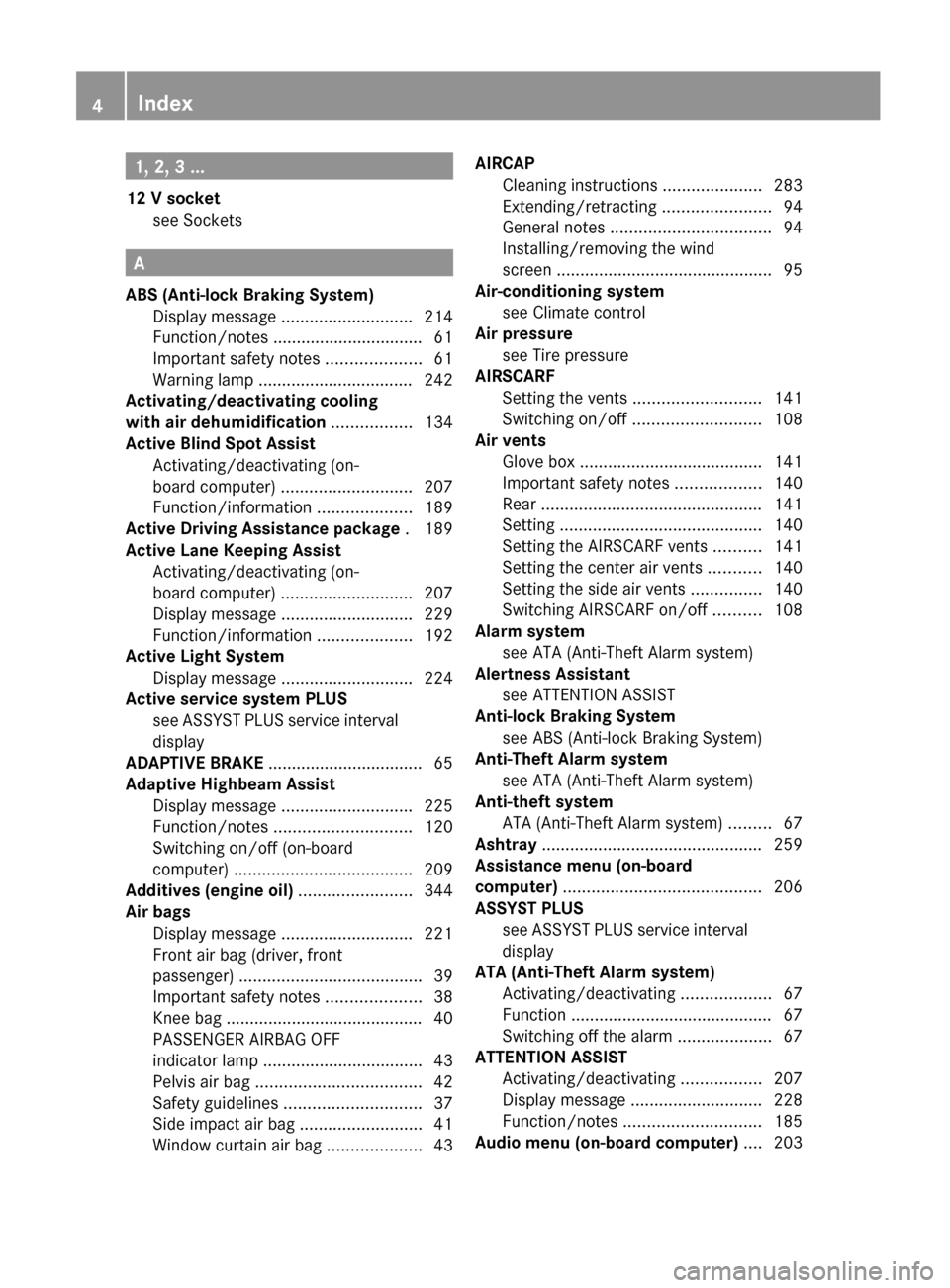
1, 2, 3 ...
12 V socket see Sockets
A
ABS (Anti-lock Braking System) Display message ............................ 214
Function/notes ................................ 61
Important safety notes ....................61
Warning lamp ................................. 242
Activating/deactivating cooling
with air dehumidification ................. 134
Active Blind Spot Assist Activating/deactivating (on-
board computer) ............................ 207
Function/information ....................189
Active Driving Assistance package . 189
Active Lane Keeping Assist Activating/deactivating (on-
board computer) ............................ 207
Display message ............................ 229
Function/information ....................192
Active Light System
Display message ............................ 224
Active service system PLUS
see ASSYST PLUS service interval
display
ADAPTIVE BRAKE ................................. 65
Adaptive Highbeam Assist Display message ............................ 225
Function/notes ............................. 120
Switching on/off (on-board
computer) ...................................... 209
Additives (engine oil) ........................ 344
Air bags Display message ............................ 221
Front air bag (driver, front
passenger) ....................................... 39
Important safety notes ....................38
Knee bag .......................................... 40
PASSENGER AIRBAG OFF
indicator lamp .................................. 43
Pelvis air bag ................................... 42
Safety guidelines ............................. 37
Side impact air bag ..........................41
Window curtain air bag ....................43
AIRCAP
Cleaning instructions .....................283
Extending/retracting .......................94
General notes .................................. 94
Installing/removing the wind
screen .............................................. 95
Air-conditioning system
see Climate control
Air pressure
see Tire pressure
AIRSCARF
Setting the vents ........................... 141
Switching on/off ........................... 108
Air vents
Glove box ....................................... 141
Important safety notes ..................140
Rear ............................................... 141
Setting ........................................... 140
Setting the AIRSCARF vents ..........141
Setting the center air vents ...........140
Setting the side air vents ...............140
Switching AIRSCARF on/off ..........108
Alarm system
see ATA (Anti-Theft Alarm system)
Alertness Assistant
see ATTENTION ASSIST
Anti-lock Braking System
see ABS (Anti-lock Braking System)
Anti-Theft Alarm system
see ATA (Anti-Theft Alarm system)
Anti-theft system
ATA (Anti-Theft Alarm system) .........67
Ashtray ............................................... 259
Assistance menu (on-board
computer) .......................................... 206
ASSYST PLUS see ASSYST PLUS service interval
display
ATA (Anti-Theft Alarm system)
Activating/deactivating ...................67
Function ........................................... 67
Switching off the alarm ....................67
ATTENTION ASSIST
Activating/deactivating .................207
Display message ............................ 228
Function/notes ............................. 185
Audio menu (on-board computer) .... 2034Index
Page 7 of 352
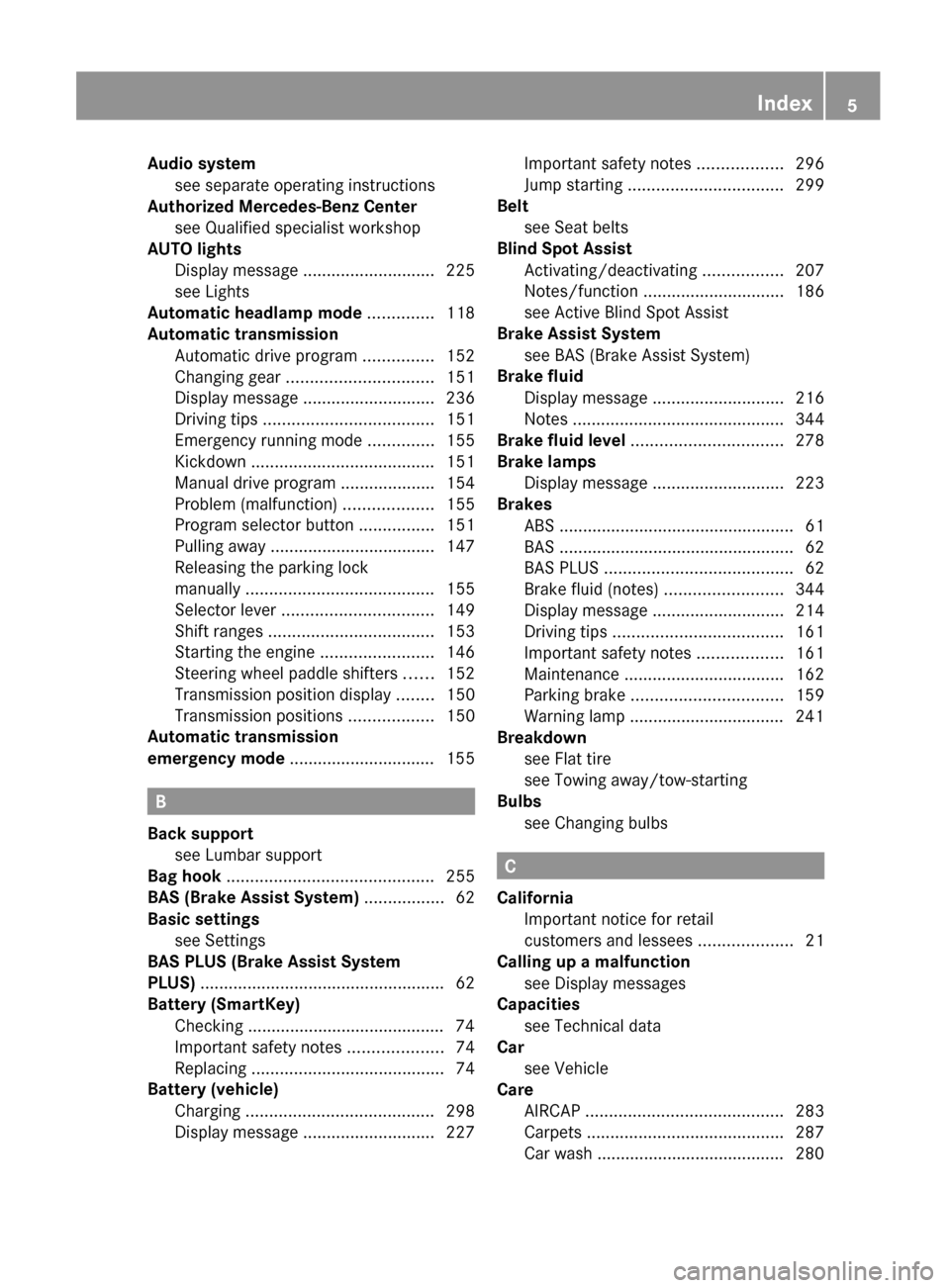
Audio systemsee separate operating instructions
Authorized Mercedes-Benz Center
see Qualified specialist workshop
AUTO lights
Display message ............................ 225
see Lights
Automatic headlamp mode .............. 118
Automatic transmission Automatic drive program ...............152
Changing gear ............................... 151
Display message ............................ 236
Driving tips .................................... 151
Emergency running mode ..............155
Kickdown ....................................... 151
Manual drive program ....................154
Problem (malfunction) ...................155
Program selector button ................151
Pulling away ................................... 147
Releasing the parking lock
manually ........................................ 155
Selector lever ................................ 149
Shift ranges ................................... 153
Starting the engine ........................146
Steering wheel paddle shifters ......152
Transmission position display ........150
Transmission positions ..................150
Automatic transmission
emergency mode ............................... 155
B
Back support see Lumbar support
Bag hook ............................................ 255
BAS (Brake Assist System) ................. 62
Basic settings see Settings
BAS PLUS (Brake Assist System
PLUS) .................................................... 62
Battery (SmartKey) Checking .......................................... 74
Important safety notes ....................74
Replacing ......................................... 74
Battery (vehicle)
Charging ........................................ 298
Display message ............................ 227
Important safety notes ..................296
Jump starting ................................. 299
Belt
see Seat belts
Blind Spot Assist
Activating/deactivating .................207
Notes/function .............................. 186
see Active Blind Spot Assist
Brake Assist System
see BAS (Brake Assist System)
Brake fluid
Display message ............................ 216
Notes ............................................. 344
Brake fluid level ................................ 278
Brake lamps Display message ............................ 223
Brakes
ABS .................................................. 61
BAS .................................................. 62
BAS PLUS ........................................ 62
Brake fluid (notes) .........................344
Display message ............................ 214
Driving tips .................................... 161
Important safety notes ..................161
Maintenance .................................. 162
Parking brake ................................ 159
Warning lamp ................................. 241
Breakdown
see Flat tire
see Towing away/tow-starting
Bulbs
see Changing bulbs
C
California Important notice for retail
customers and lessees ....................21
Calling up a malfunction
see Display messages
Capacities
see Technical data
Car
see Vehicle
Care
AIRCAP .......................................... 283
Carpets .......................................... 287
Car wash ........................................ 280
Index5
Page 11 of 352
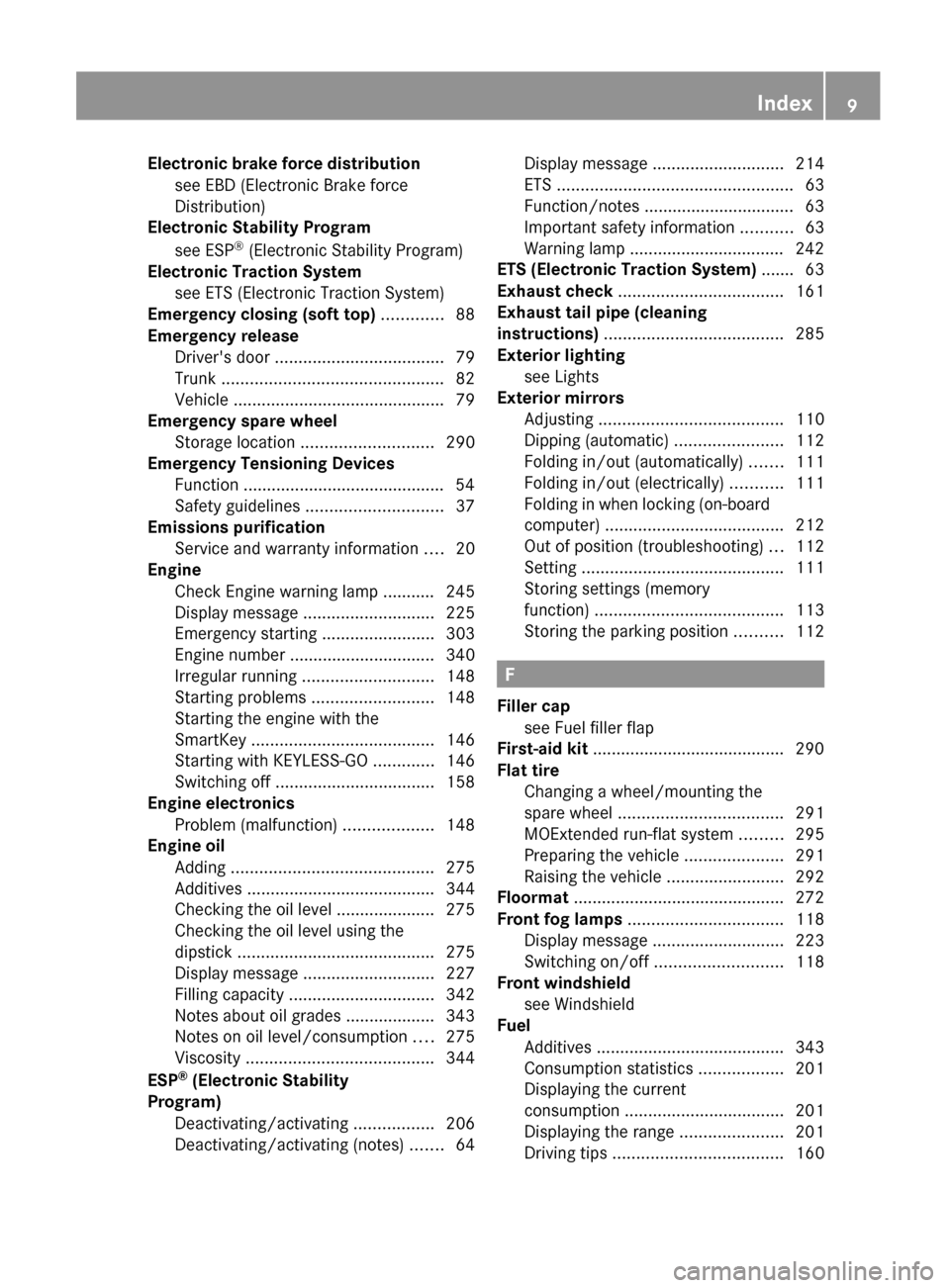
Electronic brake force distributionsee EBD (Electronic Brake force
Distribution)
Electronic Stability Program
see ESP ®
(Electronic Stability Program)
Electronic Traction System
see ETS (Electronic Traction System)
Emergency closing (soft top) ............. 88
Emergency release Driver's door .................................... 79
Trunk ............................................... 82
Vehicle ............................................. 79
Emergency spare wheel
Storage location ............................ 290
Emergency Tensioning Devices
Function ........................................... 54
Safety guidelines ............................. 37
Emissions purification
Service and warranty information ....20
Engine
Check Engine warning lamp ........... 245
Display message ............................ 225
Emergency starting ........................303
Engine number ............................... 340
Irregular running ............................ 148
Starting problems ..........................148
Starting the engine with the
SmartKey ....................................... 146
Starting with KEYLESS-GO .............146
Switching off .................................. 158
Engine electronics
Problem (malfunction) ...................148
Engine oil
Adding ........................................... 275
Additives ........................................ 344
Checking the oil level ..................... 275
Checking the oil level using the
dipstick .......................................... 275
Display message ............................ 227
Filling capacity ............................... 342
Notes about oil grades ................... 343
Notes on oil level/consumption ....275
Viscosity ........................................ 344
ESP ®
(Electronic Stability
Program) Deactivating/activating .................206
Deactivating/activating (notes) .......64Display message ............................ 214
ETS .................................................. 63
Function/notes ................................ 63
Important safety information ...........63
Warning lamp ................................. 242
ETS (Electronic Traction System) ....... 63
Exhaust check ................................... 161
Exhaust tail pipe (cleaning
instructions) ...................................... 285
Exterior lighting see Lights
Exterior mirrors
Adjusting ....................................... 110
Dipping (automatic) .......................112
Folding in/out (automatically) .......111
Folding in/out (electrically) ...........111
Folding in when locking (on-board
computer) ...................................... 212
Out of position (troubleshooting) ...112
Setting ........................................... 111
Storing settings (memory
function) ........................................ 113
Storing the parking position ..........112
F
Filler cap see Fuel filler flap
First-aid kit ......................................... 290
Flat tire Changing a wheel/mounting the
spare wheel ................................... 291
MOExtended run-flat system .........295
Preparing the vehicle .....................291
Raising the vehicle .........................292
Floormat ............................................. 272
Front fog lamps ................................. 118
Display message ............................ 223
Switching on/off ........................... 118
Front windshield
see Windshield
Fuel
Additives ........................................ 343
Consumption statistics ..................201
Displaying the current
consumption .................................. 201
Displaying the range ......................201
Driving tips .................................... 160
Index9
Page 12 of 352
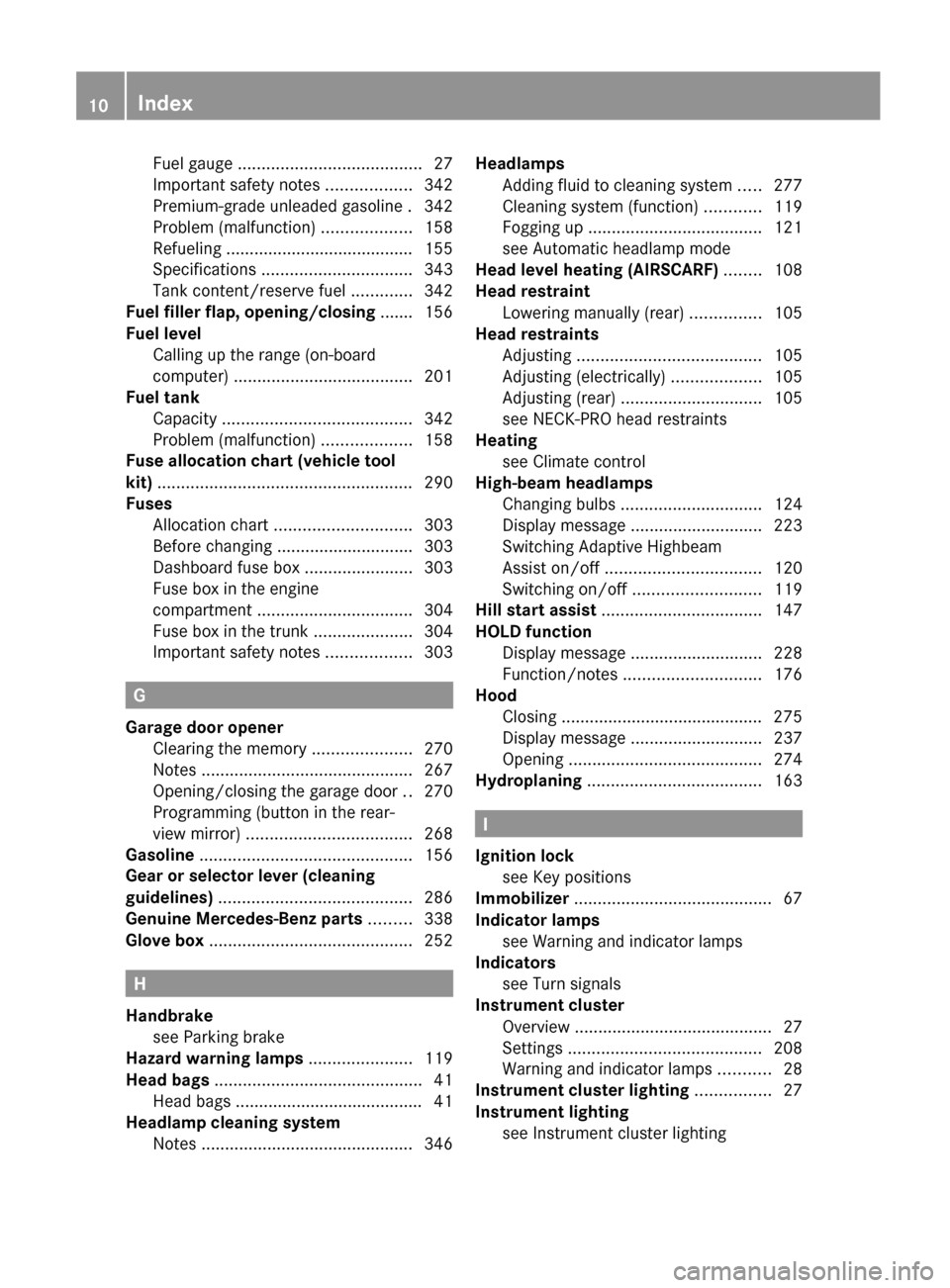
Fuel gauge ....................................... 27
Important safety notes ..................342
Premium-grade unleaded gasoline . 342
Problem (malfunction) ...................158
Refueling ........................................ 155
Specifications ................................ 343
Tank content/reserve fuel .............342
Fuel filler flap, opening/closing ....... 156
Fuel level Calling up the range (on-board
computer) ...................................... 201
Fuel tank
Capacity ........................................ 342
Problem (malfunction) ...................158
Fuse allocation chart (vehicle tool
kit) ...................................................... 290
Fuses Allocation chart ............................. 303
Before changing ............................. 303
Dashboard fuse box .......................303
Fuse box in the engine
compartment ................................. 304
Fuse box in the trunk .....................304
Important safety notes ..................303
G
Garage door opener Clearing the memory .....................270
Notes ............................................. 267
Opening/closing the garage door ..270
Programming (button in the rear-
view mirror) ................................... 268
Gasoline ............................................. 156
Gear or selector lever (cleaning
guidelines) ......................................... 286
Genuine Mercedes-Benz parts ......... 338
Glove box ........................................... 252
H
Handbrake see Parking brake
Hazard warning lamps ...................... 119
Head bags ............................................ 41
Head bags ........................................ 41
Headlamp cleaning system
Notes ............................................. 346
Headlamps
Adding fluid to cleaning system .....277
Cleaning system (function) ............119
Fogging up ..................................... 121
see Automatic headlamp mode
Head level heating (AIRSCARF) ........ 108
Head restraint Lowering manually (rear) ...............105
Head restraints
Adjusting ....................................... 105
Adjusting (electrically) ...................105
Adjusting (rear) .............................. 105
see NECK-PRO head restraints
Heating
see Climate control
High-beam headlamps
Changing bulbs .............................. 124
Display message ............................ 223
Switching Adaptive Highbeam
Assist on/off ................................. 120
Switching on/off ........................... 119
Hill start assist .................................. 147
HOLD function Display message ............................ 228
Function/notes ............................. 176
Hood
Closing ........................................... 275
Display message ............................ 237
Opening ......................................... 274
Hydroplaning ..................................... 163
I
Ignition lock see Key positions
Immobilizer .......................................... 67
Indicator lamps see Warning and indicator lamps
Indicators
see Turn signals
Instrument cluster
Overview .......................................... 27
Settings ......................................... 208
Warning and indicator lamps ...........28
Instrument cluster lighting ................ 27
Instrument lighting see Instrument cluster lighting
10Index
Page 15 of 352
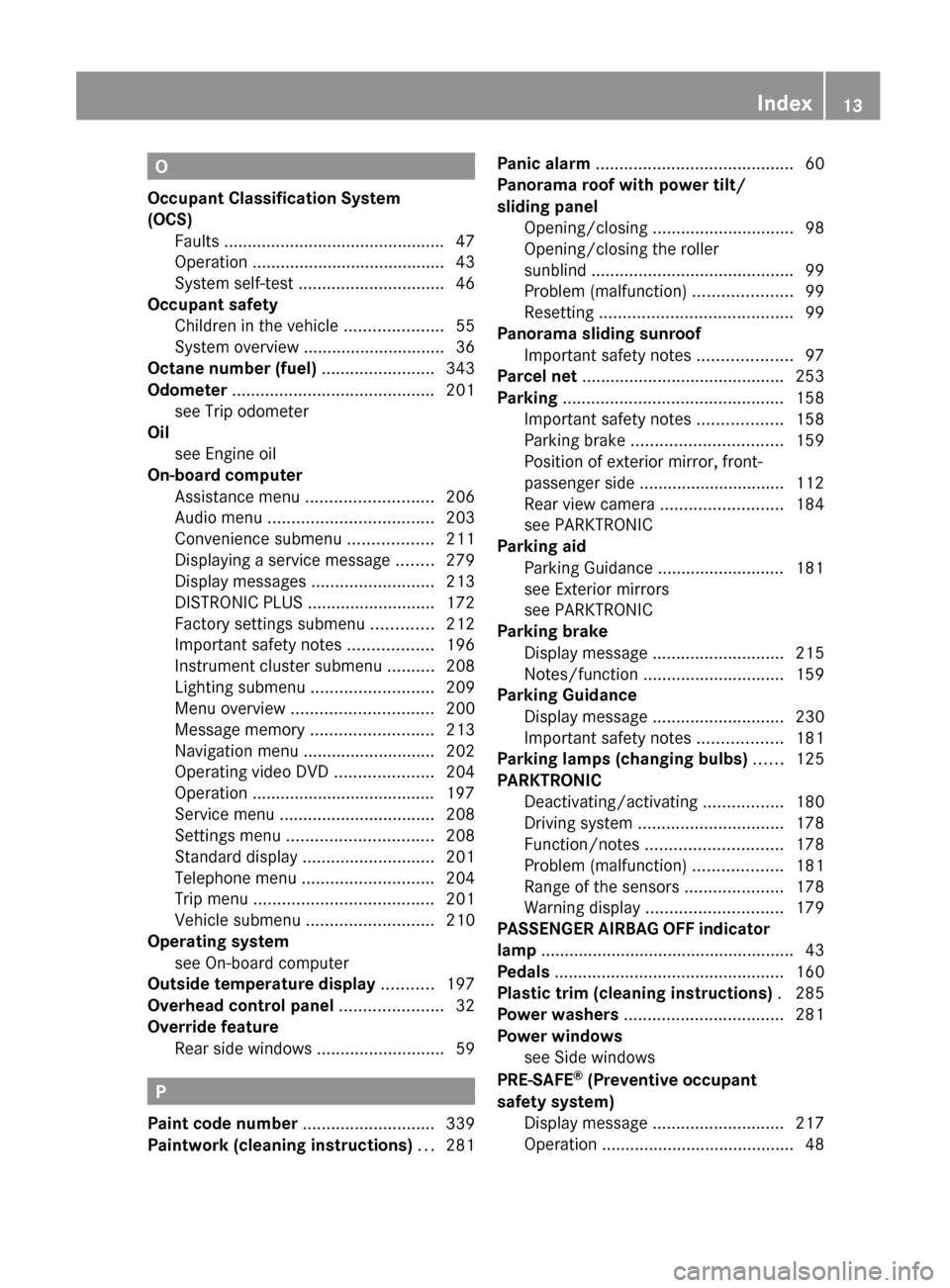
O
Occupant Classification System
(OCS) Faults ............................................... 47
Operation ......................................... 43
System self-test ............................... 46
Occupant safety
Children in the vehicle .....................55
System overview .............................. 36
Octane number (fuel) ........................ 343
Odometer ........................................... 201
see Trip odometer
Oil
see Engine oil
On-board computer
Assistance menu ........................... 206
Audio menu ................................... 203
Convenience submenu ..................211
Displaying a service message ........279
Display messages ..........................213
DISTRONIC PLUS ........................... 172
Factory settings submenu .............212
Important safety notes ..................196
Instrument cluster submenu ..........208
Lighting submenu .......................... 209
Menu overview .............................. 200
Message memory .......................... 213
Navigation menu ............................ 202
Operating video DVD .....................204
Operation ....................................... 197
Service menu ................................. 208
Settings menu ............................... 208
Standard display ............................ 201
Telephone menu ............................ 204
Trip menu ...................................... 201
Vehicle submenu ........................... 210
Operating system
see On-board computer
Outside temperature display ........... 197
Overhead control panel ...................... 32
Override feature Rear side windows ...........................59
P
Paint code number ............................ 339
Paintwork (cleaning instructions) ... 281
Panic alarm .......................................... 60
Panorama roof with power tilt/
sliding panel Opening/closing .............................. 98
Opening/closing the roller
sunblind ........................................... 99
Problem (malfunction) .....................99
Resetting ......................................... 99
Panorama sliding sunroof
Important safety notes ....................97
Parcel net ........................................... 253
Parking ............................................... 158
Important safety notes ..................158
Parking brake ................................ 159
Position of exterior mirror, front-
passenger side ............................... 112
Rear view camera .......................... 184
see PARKTRONIC
Parking aid
Parking Guidance ........................... 181
see Exterior mirrors
see PARKTRONIC
Parking brake
Display message ............................ 215
Notes/function .............................. 159
Parking Guidance
Display message ............................ 230
Important safety notes ..................181
Parking lamps (changing bulbs) ...... 125
PARKTRONIC Deactivating/activating .................180
Driving system ............................... 178
Function/notes ............................. 178
Problem (malfunction) ...................181
Range of the sensors .....................178
Warning display ............................. 179
PASSENGER AIRBAG OFF indicator
lamp ...................................................... 43
Pedals ................................................. 160
Plastic trim (cleaning instructions) . 285
Power washers .................................. 281
Power windows see Side windows
PRE-SAFE ®
(Preventive occupant
safety system) Display message ............................ 217
Operation ......................................... 48Index13
Page 28 of 352
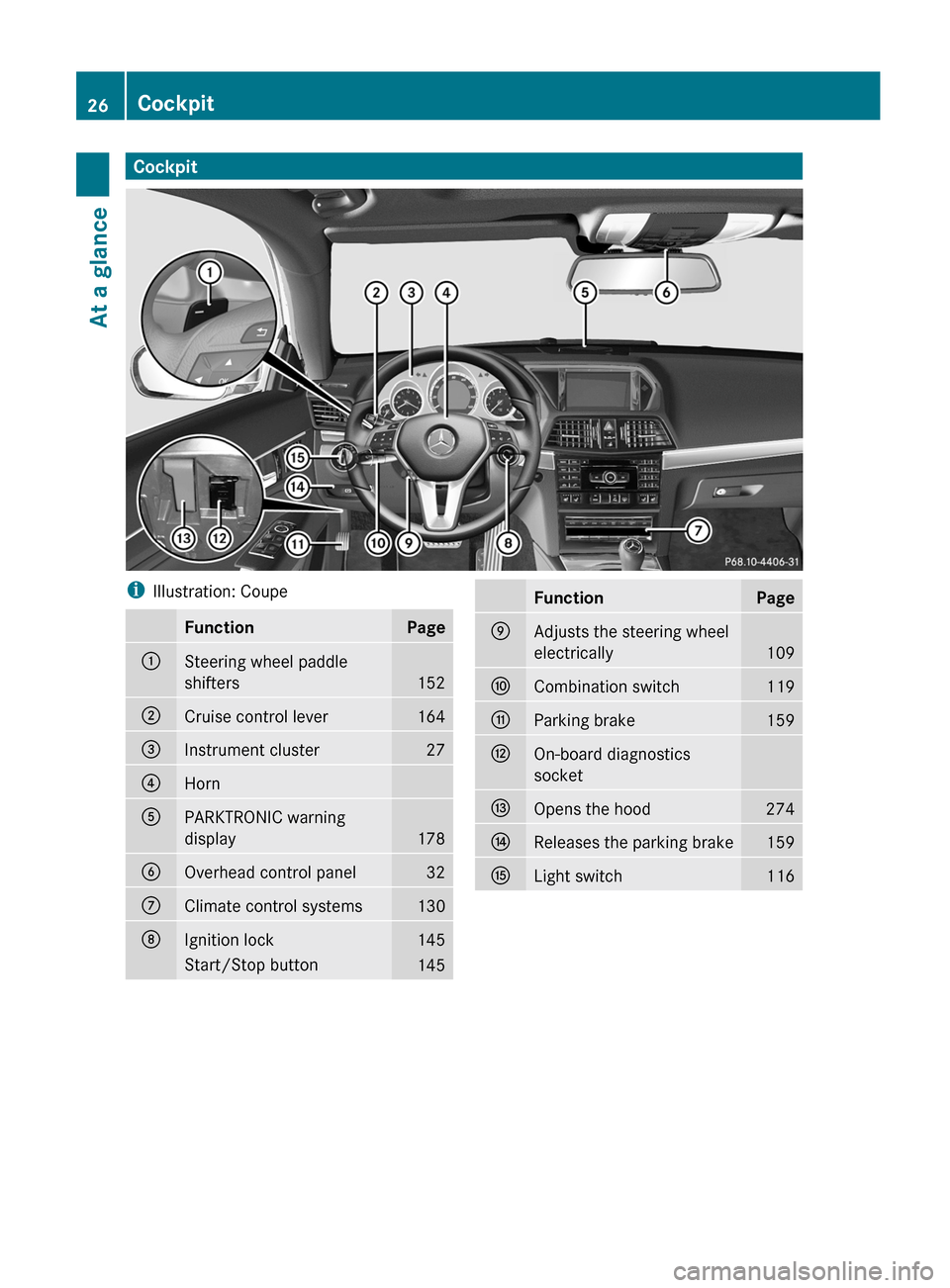
CockpitiIllustration: CoupeFunctionPage:Steering wheel paddle
shifters
152
;Cruise control lever164=Instrument cluster27?HornAPARKTRONIC warning
display
178
BOverhead control panel32CClimate control systems130DIgnition lock145Start/Stop button145FunctionPageEAdjusts the steering wheel
electrically
109
FCombination switch119GParking brake159HOn-board diagnostics
socketIOpens the hood274JReleases the parking brake159KLight switch11626CockpitAt a glance
Page 62 of 352
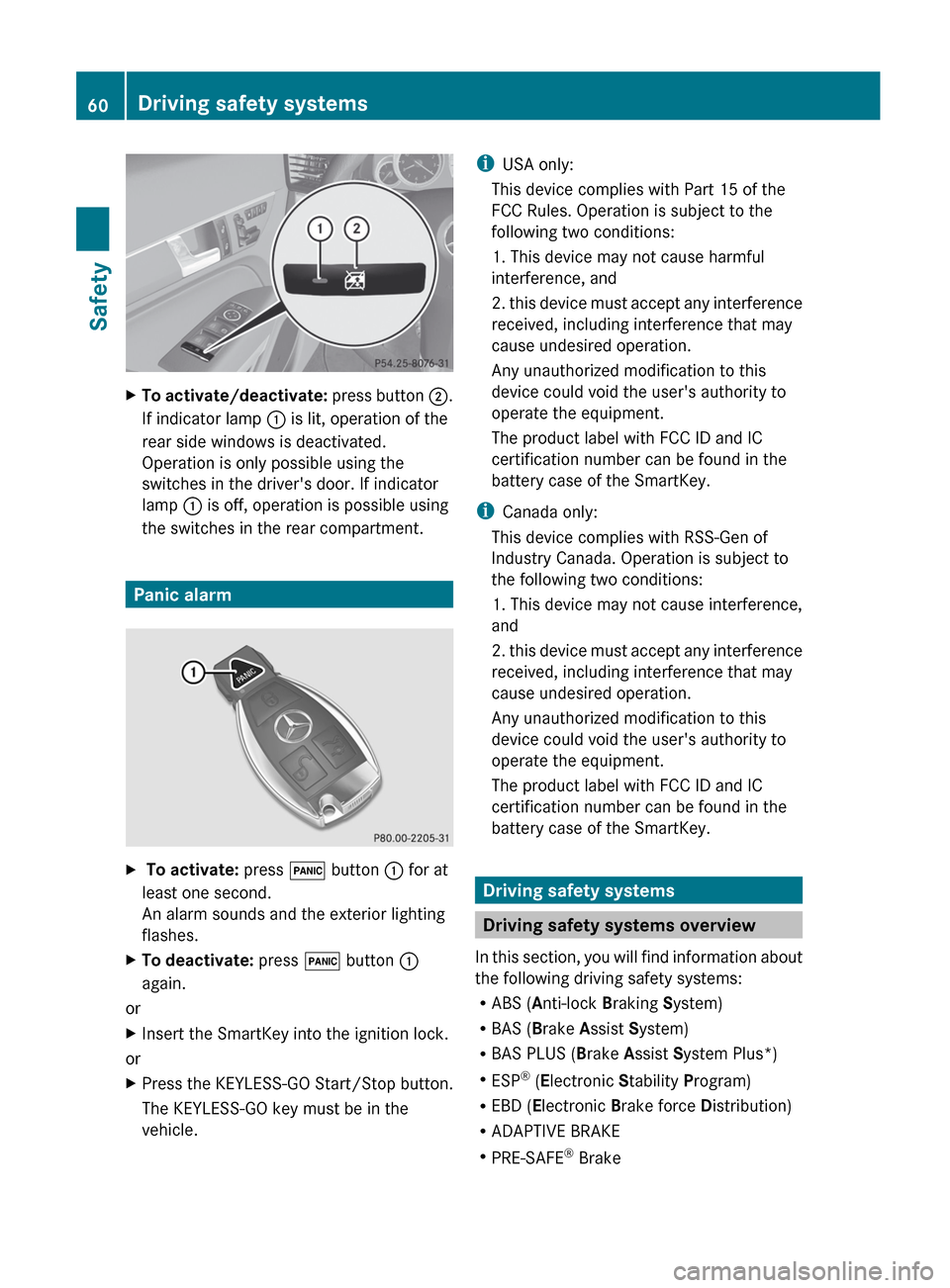
XTo activate/deactivate: press button ;.
If indicator lamp : is lit, operation of the
rear side windows is deactivated.
Operation is only possible using the
switches in the driver's door. If indicator
lamp : is off, operation is possible using
the switches in the rear compartment.
Panic alarm
X To activate: press ! button : for at
least one second.
An alarm sounds and the exterior lighting
flashes.XTo deactivate: press ! button :
again.
or
XInsert the SmartKey into the ignition lock.
or
XPress the KEYLESS-GO Start/Stop button.
The KEYLESS-GO key must be in the
vehicle.i USA only:
This device complies with Part 15 of the
FCC Rules. Operation is subject to the
following two conditions:
1. This device may not cause harmful
interference, and
2. this device must accept any interference
received, including interference that may
cause undesired operation.
Any unauthorized modification to this
device could void the user's authority to
operate the equipment.
The product label with FCC ID and IC
certification number can be found in the
battery case of the SmartKey.
i Canada only:
This device complies with RSS-Gen of
Industry Canada. Operation is subject to
the following two conditions:
1. This device may not cause interference,
and
2. this device must accept any interference
received, including interference that may
cause undesired operation.
Any unauthorized modification to this
device could void the user's authority to
operate the equipment.
The product label with FCC ID and IC
certification number can be found in the
battery case of the SmartKey.
Driving safety systems
Driving safety systems overview
In this section, you will find information about
the following driving safety systems:
R ABS ( Anti-lock Braking System)
R BAS ( Brake Assist System)
R BAS PLUS ( Brake Assist System Plus*)
R ESP ®
(E lectronic Stability Program)
R EBD ( Electronic Brake force Distribution)
R ADAPTIVE BRAKE
R PRE-SAFE ®
Brake
60Driving safety systemsSafety
Page 63 of 352
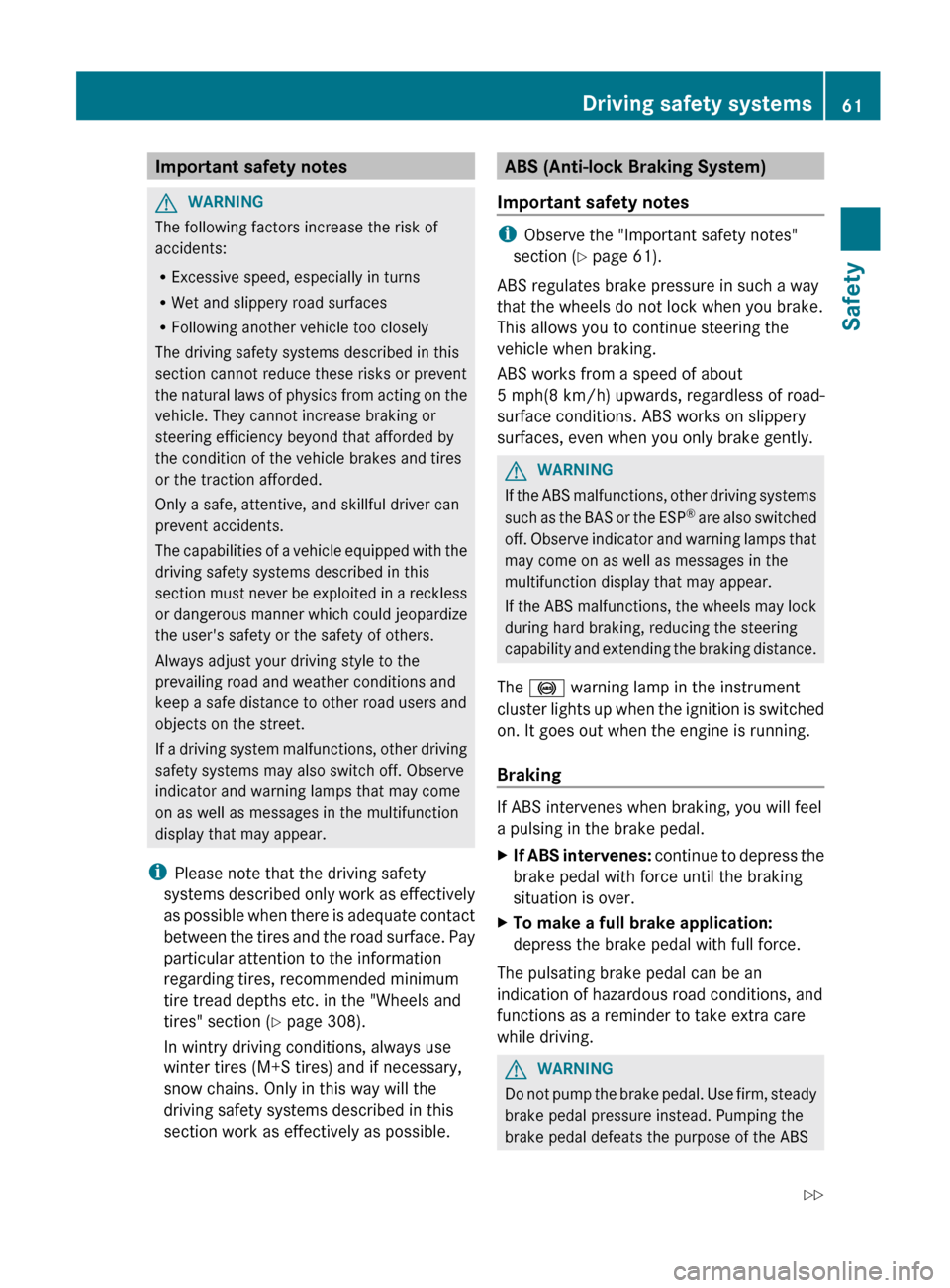
Important safety notesGWARNING
The following factors increase the risk of
accidents:
R Excessive speed, especially in turns
R Wet and slippery road surfaces
R Following another vehicle too closely
The driving safety systems described in this
section cannot reduce these risks or prevent
the natural laws of physics from acting on the
vehicle. They cannot increase braking or
steering efficiency beyond that afforded by
the condition of the vehicle brakes and tires
or the traction afforded.
Only a safe, attentive, and skillful driver can
prevent accidents.
The capabilities of a vehicle equipped with the
driving safety systems described in this
section must never be exploited in a reckless
or dangerous manner which could jeopardize
the user's safety or the safety of others.
Always adjust your driving style to the
prevailing road and weather conditions and
keep a safe distance to other road users and
objects on the street.
If a driving system malfunctions, other driving
safety systems may also switch off. Observe
indicator and warning lamps that may come
on as well as messages in the multifunction
display that may appear.
i Please note that the driving safety
systems described only work as effectively
as possible when there is adequate contact
between the tires and the road surface. Pay
particular attention to the information
regarding tires, recommended minimum
tire tread depths etc. in the "Wheels and
tires" section ( Y page 308).
In wintry driving conditions, always use
winter tires (M+S tires) and if necessary,
snow chains. Only in this way will the
driving safety systems described in this
section work as effectively as possible.
ABS (Anti-lock Braking System)
Important safety notes
i Observe the "Important safety notes"
section ( Y page 61).
ABS regulates brake pressure in such a way
that the wheels do not lock when you brake.
This allows you to continue steering the
vehicle when braking.
ABS works from a speed of about
5 mph(8 km/h) upwards, regardless of road-
surface conditions. ABS works on slippery
surfaces, even when you only brake gently.
GWARNING
If the ABS malfunctions, other driving systems
such as the BAS or the ESP ®
are also switched
off. Observe indicator and warning lamps that
may come on as well as messages in the
multifunction display that may appear.
If the ABS malfunctions, the wheels may lock
during hard braking, reducing the steering
capability and extending the braking distance.
The ! warning lamp in the instrument
cluster lights up when the ignition is switched
on. It goes out when the engine is running.
Braking
If ABS intervenes when braking, you will feel
a pulsing in the brake pedal.
XIf ABS intervenes: continue to depress the
brake pedal with force until the braking
situation is over.XTo make a full brake application:
depress the brake pedal with full force.
The pulsating brake pedal can be an
indication of hazardous road conditions, and
functions as a reminder to take extra care
while driving.
GWARNING
Do not pump the brake pedal. Use firm, steady
brake pedal pressure instead. Pumping the
brake pedal defeats the purpose of the ABS
Driving safety systems61SafetyZ
Page 66 of 352
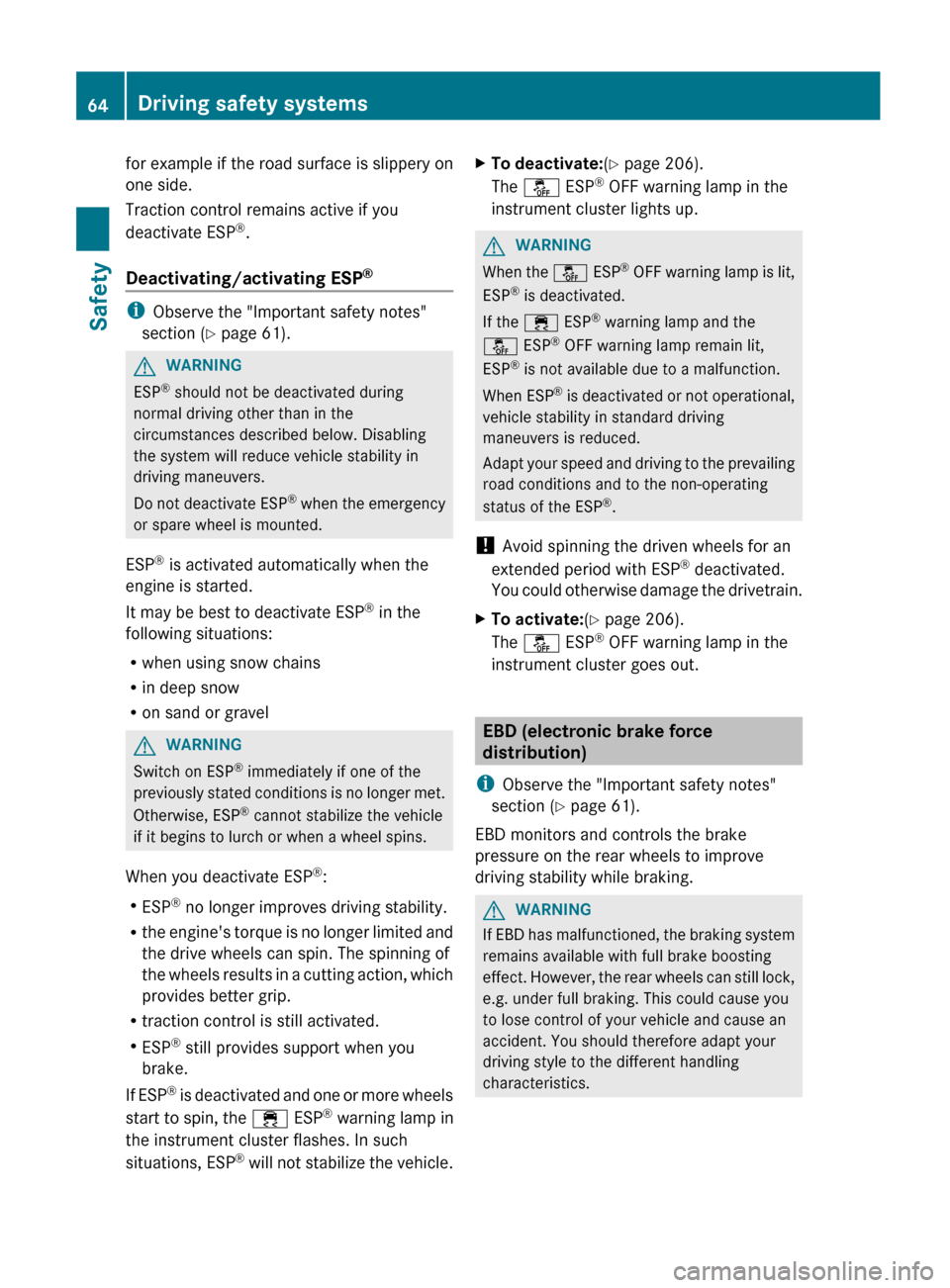
for example if the road surface is slippery on
one side.
Traction control remains active if you
deactivate ESP ®
.
Deactivating/activating ESP ®
i
Observe the "Important safety notes"
section ( Y page 61).
GWARNING
ESP ®
should not be deactivated during
normal driving other than in the
circumstances described below. Disabling
the system will reduce vehicle stability in
driving maneuvers.
Do not deactivate ESP ®
when the emergency
or spare wheel is mounted.
ESP ®
is activated automatically when the
engine is started.
It may be best to deactivate ESP ®
in the
following situations:
R when using snow chains
R in deep snow
R on sand or gravel
GWARNING
Switch on ESP ®
immediately if one of the
previously stated conditions is no longer met.
Otherwise, ESP ®
cannot stabilize the vehicle
if it begins to lurch or when a wheel spins.
When you deactivate ESP ®
:
R ESP ®
no longer improves driving stability.
R the engine's torque is no longer limited and
the drive wheels can spin. The spinning of
the wheels results in a cutting action, which
provides better grip.
R traction control is still activated.
R ESP ®
still provides support when you
brake.
If ESP ®
is deactivated and one or more wheels
start to spin, the ÷ ESP®
warning lamp in
the instrument cluster flashes. In such
situations, ESP ®
will not stabilize the vehicle.
XTo deactivate: (Y page 206).
The å ESP®
OFF warning lamp in the
instrument cluster lights up.GWARNING
When the å ESP®
OFF warning lamp is lit,
ESP ®
is deactivated.
If the ÷ ESP®
warning lamp and the
å ESP®
OFF warning lamp remain lit,
ESP ®
is not available due to a malfunction.
When ESP ®
is deactivated or not operational,
vehicle stability in standard driving
maneuvers is reduced.
Adapt your speed and driving to the prevailing
road conditions and to the non-operating
status of the ESP ®
.
! Avoid spinning the driven wheels for an
extended period with ESP ®
deactivated.
You could otherwise damage the drivetrain.
XTo activate: (Y page 206).
The å ESP®
OFF warning lamp in the
instrument cluster goes out.
EBD (electronic brake force
distribution)
i Observe the "Important safety notes"
section ( Y page 61).
EBD monitors and controls the brake
pressure on the rear wheels to improve
driving stability while braking.
GWARNING
If EBD has malfunctioned, the braking system
remains available with full brake boosting
effect. However, the rear wheels can still lock,
e.g. under full braking. This could cause you
to lose control of your vehicle and cause an
accident. You should therefore adapt your
driving style to the different handling
characteristics.
64Driving safety systemsSafety
Page 67 of 352
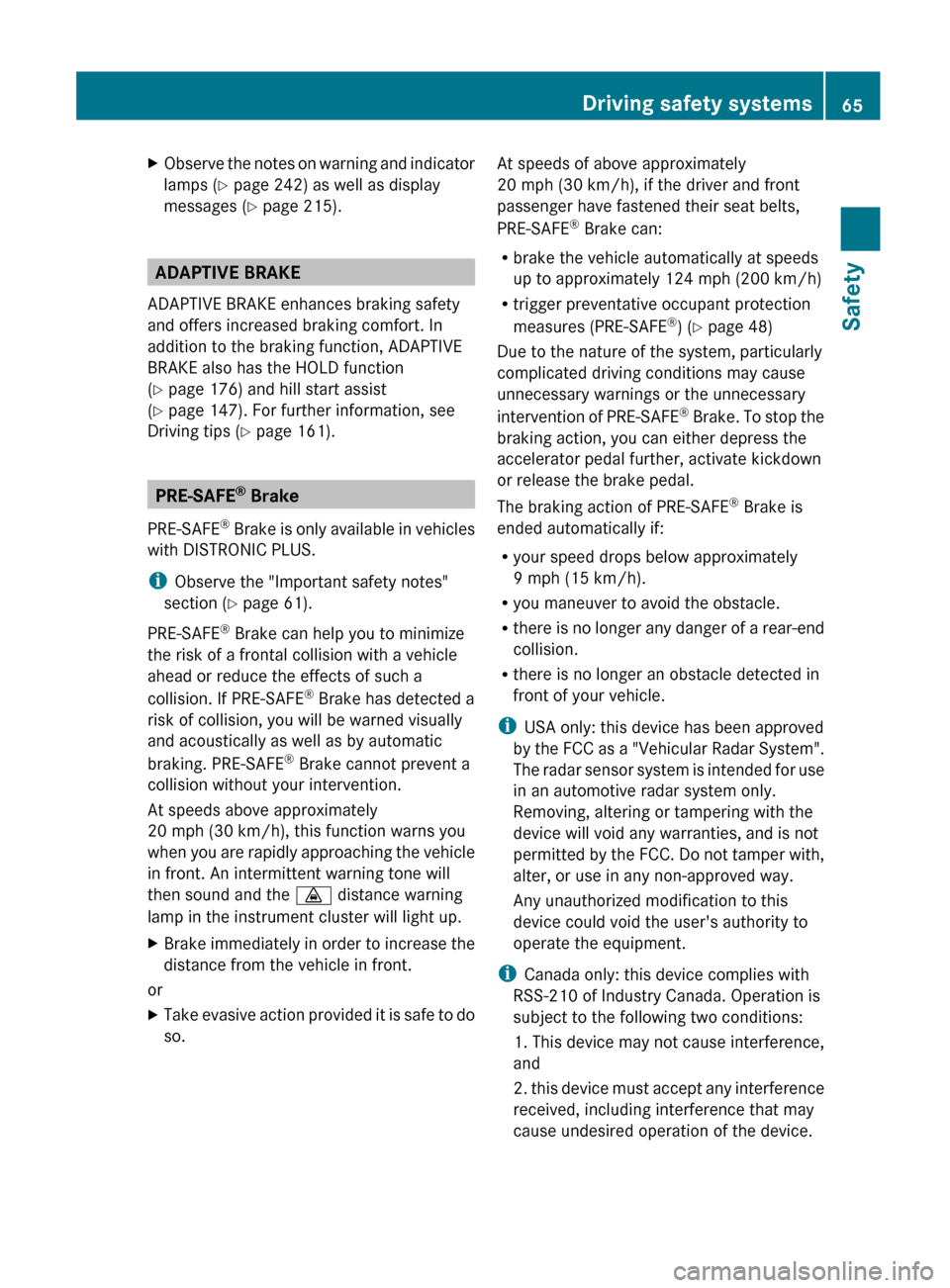
XObserve the notes on warning and indicator
lamps ( Y page 242) as well as display
messages ( Y page 215).
ADAPTIVE BRAKE
ADAPTIVE BRAKE enhances braking safety
and offers increased braking comfort. In
addition to the braking function, ADAPTIVE
BRAKE also has the HOLD function
( Y page 176) and hill start assist
( Y page 147). For further information, see
Driving tips ( Y page 161).
PRE-SAFE ®
Brake
PRE-SAFE ®
Brake is only available in vehicles
with DISTRONIC PLUS.
i Observe the "Important safety notes"
section ( Y page 61).
PRE-SAFE ®
Brake can help you to minimize
the risk of a frontal collision with a vehicle
ahead or reduce the effects of such a
collision. If PRE-SAFE ®
Brake has detected a
risk of collision, you will be warned visually
and acoustically as well as by automatic
braking. PRE-SAFE ®
Brake cannot prevent a
collision without your intervention.
At speeds above approximately
20 mph (30 km/h), this function warns you
when you are rapidly approaching the vehicle
in front. An intermittent warning tone will
then sound and the · distance warning
lamp in the instrument cluster will light up.
XBrake immediately in order to increase the
distance from the vehicle in front.
or
XTake evasive action provided it is safe to do
so.At speeds of above approximately
20 mph (30 km/h), if the driver and front
passenger have fastened their seat belts,
PRE-SAFE ®
Brake can:
R brake the vehicle automatically at speeds
up to approximately 124 mph (200 km/h)
R trigger preventative occupant protection
measures (PRE-SAFE ®
) ( Y page 48)
Due to the nature of the system, particularly
complicated driving conditions may cause
unnecessary warnings or the unnecessary
intervention of PRE-SAFE ®
Brake. To stop the
braking action, you can either depress the
accelerator pedal further, activate kickdown
or release the brake pedal.
The braking action of PRE-SAFE ®
Brake is
ended automatically if:
R your speed drops below approximately
9 mph (15 km/h).
R you maneuver to avoid the obstacle.
R there is no longer any danger of a rear-end
collision.
R there is no longer an obstacle detected in
front of your vehicle.
i USA only: this device has been approved
by the FCC as a "Vehicular Radar System".
The radar sensor system is intended for use
in an automotive radar system only.
Removing, altering or tampering with the
device will void any warranties, and is not
permitted by the FCC. Do not tamper with,
alter, or use in any non-approved way.
Any unauthorized modification to this
device could void the user's authority to
operate the equipment.
i Canada only: this device complies with
RSS-210 of Industry Canada. Operation is
subject to the following two conditions:
1. This device may not cause interference,
and
2. this device must accept any interference
received, including interference that may
cause undesired operation of the device.Driving safety systems65SafetyZ