audio MERCEDES-BENZ E-Class CABRIOLET 2013 C207 Owner's Manual
[x] Cancel search | Manufacturer: MERCEDES-BENZ, Model Year: 2013, Model line: E-Class CABRIOLET, Model: MERCEDES-BENZ E-Class CABRIOLET 2013 C207Pages: 372, PDF Size: 12.69 MB
Page 7 of 372
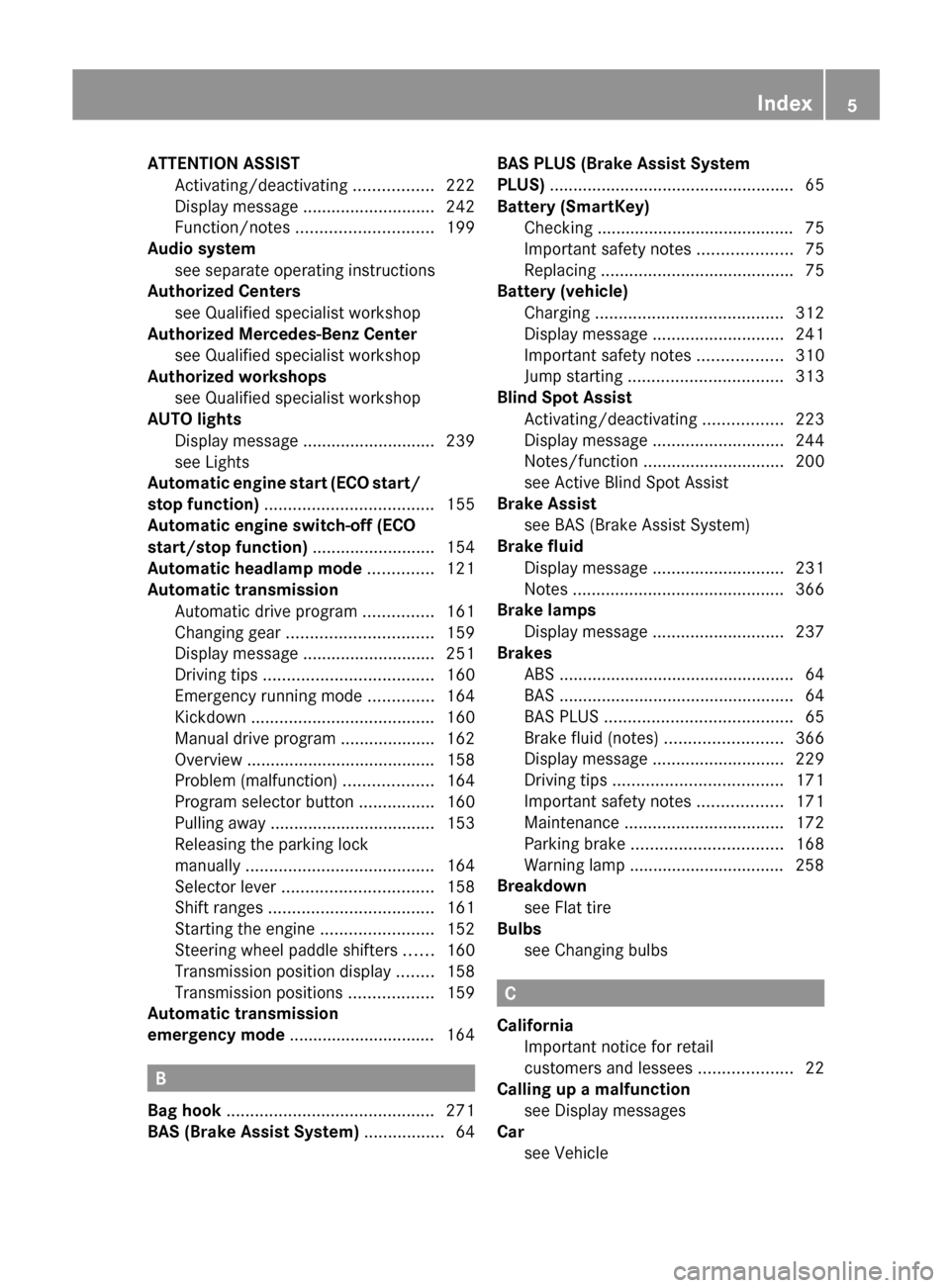
ATTENTION ASSIST
Activating/deactivating .................222
Display message ............................ 242
Function/notes ............................. 199
Audio system
see separate operating instructions
Authorized Centers
see Qualified specialist workshop
Authorized Mercedes-Benz Center
see Qualified specialist workshop
Authorized workshops
see Qualified specialist workshop
AUTO lights
Display message ............................ 239
see Lights
Automatic engine start (ECO start/
stop function) .................................... 155
Automatic engine switch-off (ECO
start/stop function) .......................... 154
Automatic headlamp mode ..............121
Automatic transmission Automatic drive program ............... 161
Changing gear ............................... 159
Display message ............................ 251
Driving tips .................................... 160
Emergency running mode ..............164
Kickdown ....................................... 160
Manual drive program ....................162
Overview ........................................ 158
Problem (malfunction) ...................164
Program selector button ................160
Pulling away ................................... 153
Releasing the parking lock
manually ........................................ 164
Selector lever ................................ 158
Shift ranges ................................... 161
Starting the engine ........................ 152
Steering wheel paddle shifters ...... 160
Transmission position display ........ 158
Transmission positions .................. 159
Automatic transmission
emergency mode ............................... 164B
Bag hook ............................................ 271
BAS (Brake Assist System) ................. 64BAS PLUS (Brake Assist System
PLUS)
.................................................... 65
Battery (SmartKey) Checking ..........................................
75
Important safety notes .................... 75
Replacing ......................................... 75
Battery (vehicle)
Charging ........................................ 312
Display message ............................ 241
Important safety notes .................. 310
Jump starting ................................. 313
Blind Spot Assist
Activating/deactivating ................. 223
Display message ............................ 244
Notes/function .............................. 200
see Active Blind Spot Assist
Brake Assist
see BAS (Brake Assist System)
Brake fluid
Display message ............................ 231
Notes ............................................. 366
Brake lamps
Display message ............................ 237
Brakes
ABS .................................................. 64
BAS .................................................. 64
BAS PLUS ........................................ 65
Brake fluid (notes) .........................366
Display message ............................ 229
Driving tips .................................... 171
Important safety notes .................. 171
Maintenance .................................. 172
Parking brake ................................ 168
Warning lamp ................................. 258
Breakdown
see Flat tire
Bulbs
see Changing bulbs C
California Important notice for retail
customers and lessees ....................22
Calling up a malfunction
see Display messages
Car
see Vehicle Index
5
Page 10 of 372
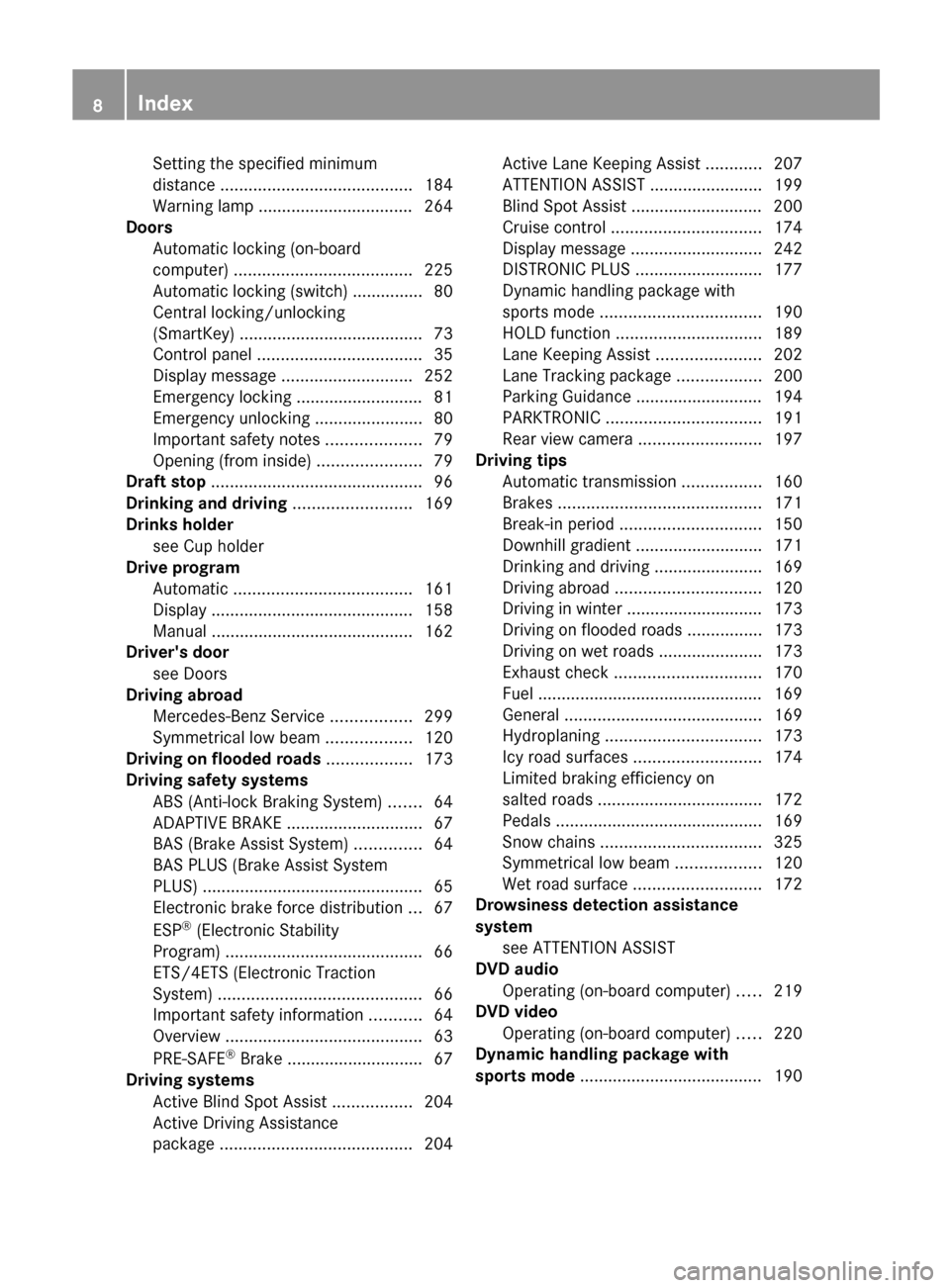
Setting the specified minimum
distance .........................................
184
Warning lamp .................................
264
Doors
Automatic locking (on-board
computer) ...................................... 225
Automatic locking (switch) ............... 80
Central locking/unlocking
(SmartKey) ....................................... 73
Control panel ................................... 35
Display message ............................ 252
Emergency locking ........................... 81
Emergency unlocking .......................80
Important safety notes .................... 79
Opening (from inside) ......................79
Draft stop ............................................. 96
Drinking and driving .........................169
Drinks holder see Cup holder
Drive program
Automatic ...................................... 161
Display ........................................... 158
Manual ........................................... 162
Driver's door
see Doors
Driving abroad
Mercedes-Benz Service .................299
Symmetrical low beam .................. 120
Driving on flooded roads ..................173
Driving safety systems ABS (Anti-lock Braking System) ....... 64
ADAPTIVE BRAKE ............................. 67
BAS (Brake Assist System) ..............64
BAS PLUS (Brake Assist System
PLUS) ............................................... 65
Electronic brake force distribution ... 67
ESP ®
(Electronic Stability
Program) .......................................... 66
ETS/4ETS (Electronic Traction
System) ........................................... 66
Important safety information ........... 64
Overview .......................................... 63
PRE-SAFE ®
Brake ............................. 67
Driving systems
Active Blind Spot Assist ................. 204
Active Driving Assistance
package ......................................... 204Active Lane Keeping Assist ............
207
ATTENTION ASSIST ........................199
Blind Spot Assist ............................ 200
Cruise control ................................ 174
Display message ............................ 242
DISTRONIC PLUS ........................... 177
Dynamic handling package with
sports mode .................................. 190
HOLD function ............................... 189
Lane Keeping Assist ...................... 202
Lane Tracking package .................. 200
Parking Guidance ........................... 194
PARKTRONIC ................................. 191
Rear view camera .......................... 197
Driving tips
Automatic transmission ................. 160
Brakes ........................................... 171
Break-in period .............................. 150
Downhill gradient ........................... 171
Drinking and driving .......................169
Driving abroad ............................... 120
Driving in winter ............................. 173
Driving on flooded roads ................173
Driving on wet roads ...................... 173
Exhaust check ............................... 170
Fuel ................................................ 169
General .......................................... 169
Hydroplaning ................................. 173
Icy road surfaces ........................... 174
Limited braking efficiency on
salted roads ................................... 172
Pedals ............................................ 169
Snow chains .................................. 325
Symmetrical low beam .................. 120
Wet road surface ........................... 172
Drowsiness detection assistance
system
see ATTENTION ASSIST
DVD audio
Operating (on-board computer) ..... 219
DVD video
Operating (on-board computer) ..... 220
Dynamic handling package with
sports mode ....................................... 1908
Index
Page 14 of 372
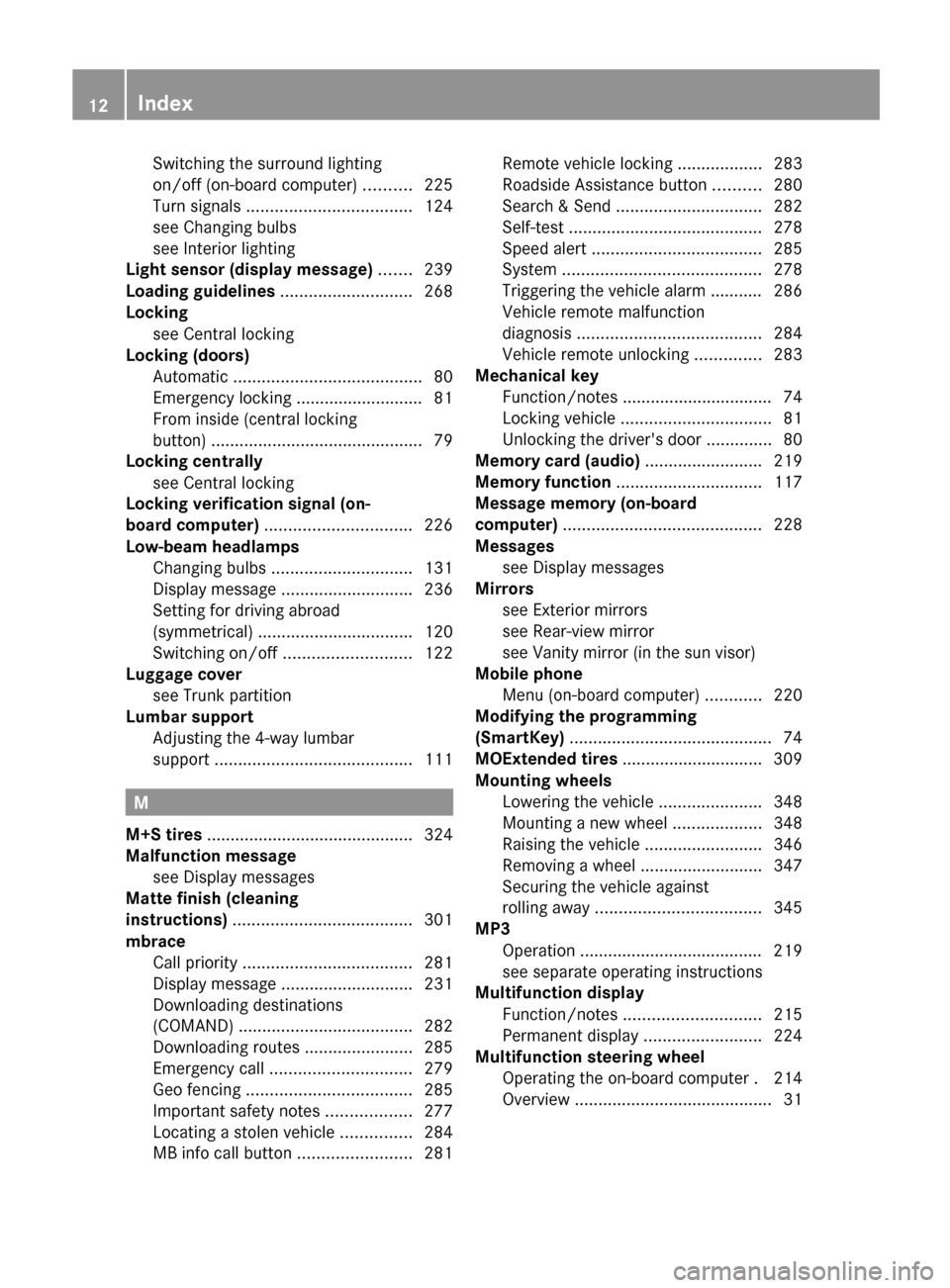
Switching the surround lighting
on/off (on-board computer)
..........225
Turn signals ................................... 124
see Changing bulbs
see Interior lighting
Light sensor (display message) .......239
Loading guidelines ............................268
Locking see Central locking
Locking (doors)
Automatic ........................................ 80
Emergency locking ........................... 81
From inside (central locking
button) ............................................. 79
Locking centrally
see Central locking
Locking verification signal (on-
board computer) ............................... 226
Low-beam headlamps Changing bulbs .............................. 131
Display message ............................ 236
Setting for driving abroad
(symmetrical) ................................. 120
Switching on/off ........................... 122
Luggage cover
see Trunk partition
Lumbar support
Adjusting the 4-way lumbar
support .......................................... 111M
M+S tires ............................................ 324
Malfunction message see Display messages
Matte finish (cleaning
instructions) ...................................... 301
mbrace Call priority .................................... 281
Display message ............................ 231
Downloading destinations
(COMAND) ..................................... 282
Downloading routes .......................285
Emergency call .............................. 279
Geo fencing ................................... 285
Important safety notes .................. 277
Locating a stolen vehicle ............... 284
MB info call button ........................ 281Remote vehicle locking ..................
283
Roadside Assistance button .......... 280
Search & Send ............................... 282
Self-test
......................................... 278
Speed alert .................................... 285
System .......................................... 278
Triggering the vehicle alarm ........... 286
Vehicle remote malfunction
diagnosis ....................................... 284
Vehicle remote unlocking .............. 283
Mechanical key
Function/notes ................................ 74
Locking vehicle ................................ 81
Unlocking the driver's door ..............80
Memory card (audio) ......................... 219
Memory function ............................... 117
Message memory (on-board
computer) .......................................... 228
Messages see Display messages
Mirrors
see Exterior mirrors
see Rear-view mirror
see Vanity mirror (in the sun visor)
Mobile phone
Menu (on-board computer) ............ 220
Modifying the programming
(SmartKey) ........................................... 74
MOExtended tires .............................. 309
Mounting wheels Lowering the vehicle ......................348
Mounting a new wheel ................... 348
Raising the vehicle ......................... 346
Removing a wheel ..........................347
Securing the vehicle against
rolling away ................................... 345
MP3
Operation ....................................... 219
see separate operating instructions
Multifunction display
Function/notes ............................. 215
Permanent display ......................... 224
Multifunction steering wheel
Operating the on-board computer . 214
Overview .......................................... 3112
Index
Page 15 of 372
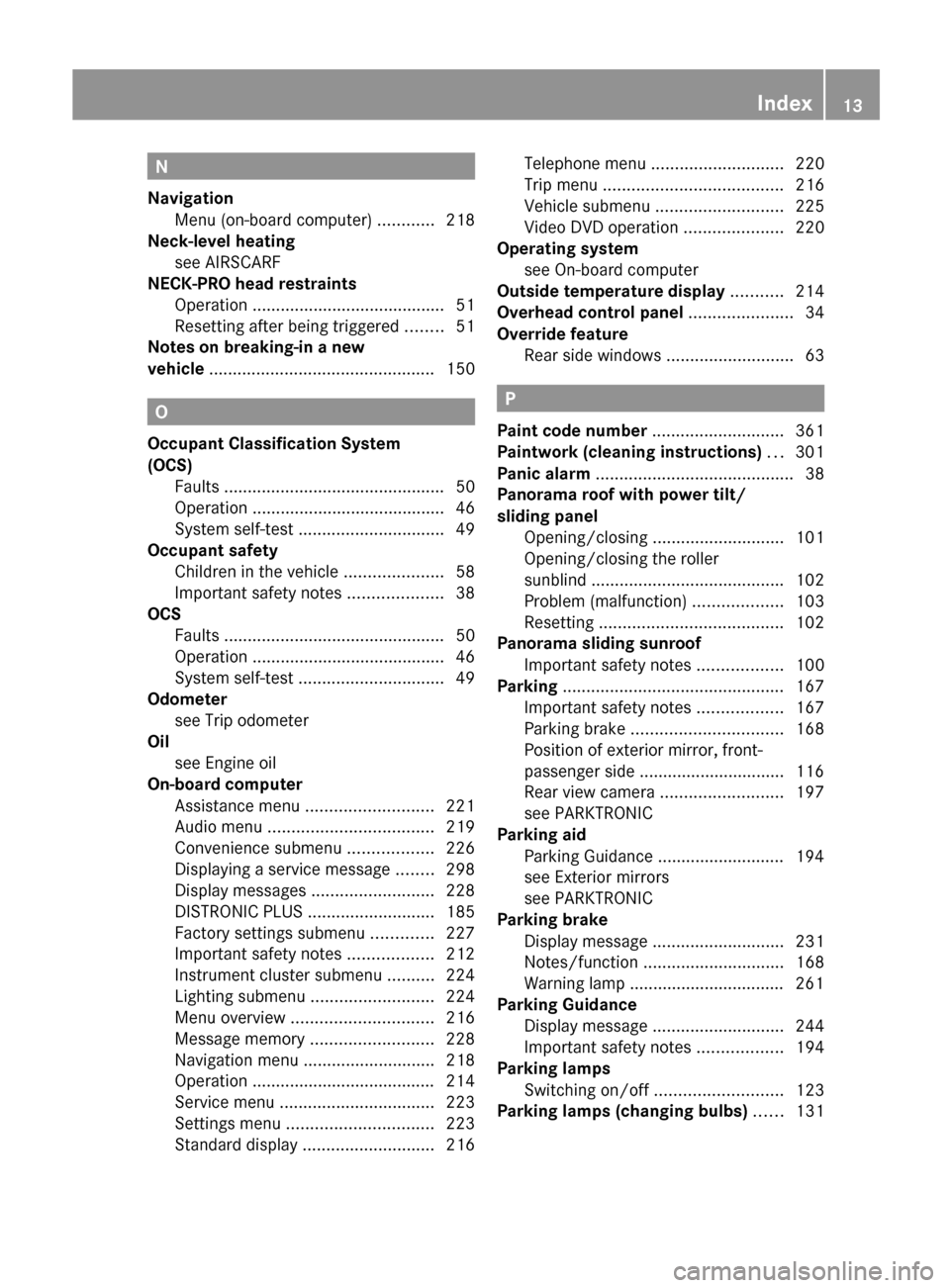
N
Navigation Menu (on-board computer) ............ 218
Neck-level heating
see AIRSCARF
NECK-PRO head restraints
Operation ......................................... 51
Resetting after being triggered ........ 51
Notes on breaking-in a new
vehicle ................................................ 150O
Occupant Classification System
(OCS) Faults ............................................... 50
Operation ......................................... 46
System self-test
............................... 49
Occupant safety
Children in the vehicle .....................58
Important safety notes .................... 38
OCS
Faults ............................................... 50
Operation ......................................... 46
System self-test ............................... 49
Odometer
see Trip odometer
Oil
see Engine oil
On-board computer
Assistance menu ........................... 221
Audio menu ................................... 219
Convenience submenu .................. 226
Displaying a service message ........ 298
Display messages ..........................228
DISTRONIC PLUS ........................... 185
Factory settings submenu ............. 227
Important safety notes .................. 212
Instrument cluster submenu ..........224
Lighting submenu .......................... 224
Menu overview .............................. 216
Message memory .......................... 228
Navigation menu ............................ 218
Operation ....................................... 214
Service menu ................................. 223
Settings menu ............................... 223
Standard display ............................ 216Telephone menu
............................ 220
Trip menu ...................................... 216
Vehicle submenu
........................... 225
Video DVD operation ..................... 220
Operating system
see On-board computer
Outside temperature display ...........214
Overhead control panel ......................34
Override feature Rear side windows ........................... 63 P
Paint code number ............................ 361
Paintwork (cleaning instructions) ...301
Panic alarm .......................................... 38
Panorama roof with power tilt/
sliding panel
Opening/closing ............................ 101
Opening/closing the roller
sunblind ......................................... 102
Problem (malfunction) ...................103
Resetting ....................................... 102
Panorama sliding sunroof
Important safety notes
..................100
Parking ............................................... 167
Important safety notes .................. 167
Parking brake ................................ 168
Position of exterior mirror, front-
passenger side ............................... 116
Rear view camera .......................... 197
see PARKTRONIC
Parking aid
Parking Guidance ........................... 194
see Exterior mirrors
see PARKTRONIC
Parking brake
Display message ............................ 231
Notes/function .............................. 168
Warning lamp ................................. 261
Parking Guidance
Display message ............................ 244
Important safety notes .................. 194
Parking lamps
Switching on/off ........................... 123
Parking lamps (changing bulbs) ......131 Index
13
Page 171 of 372
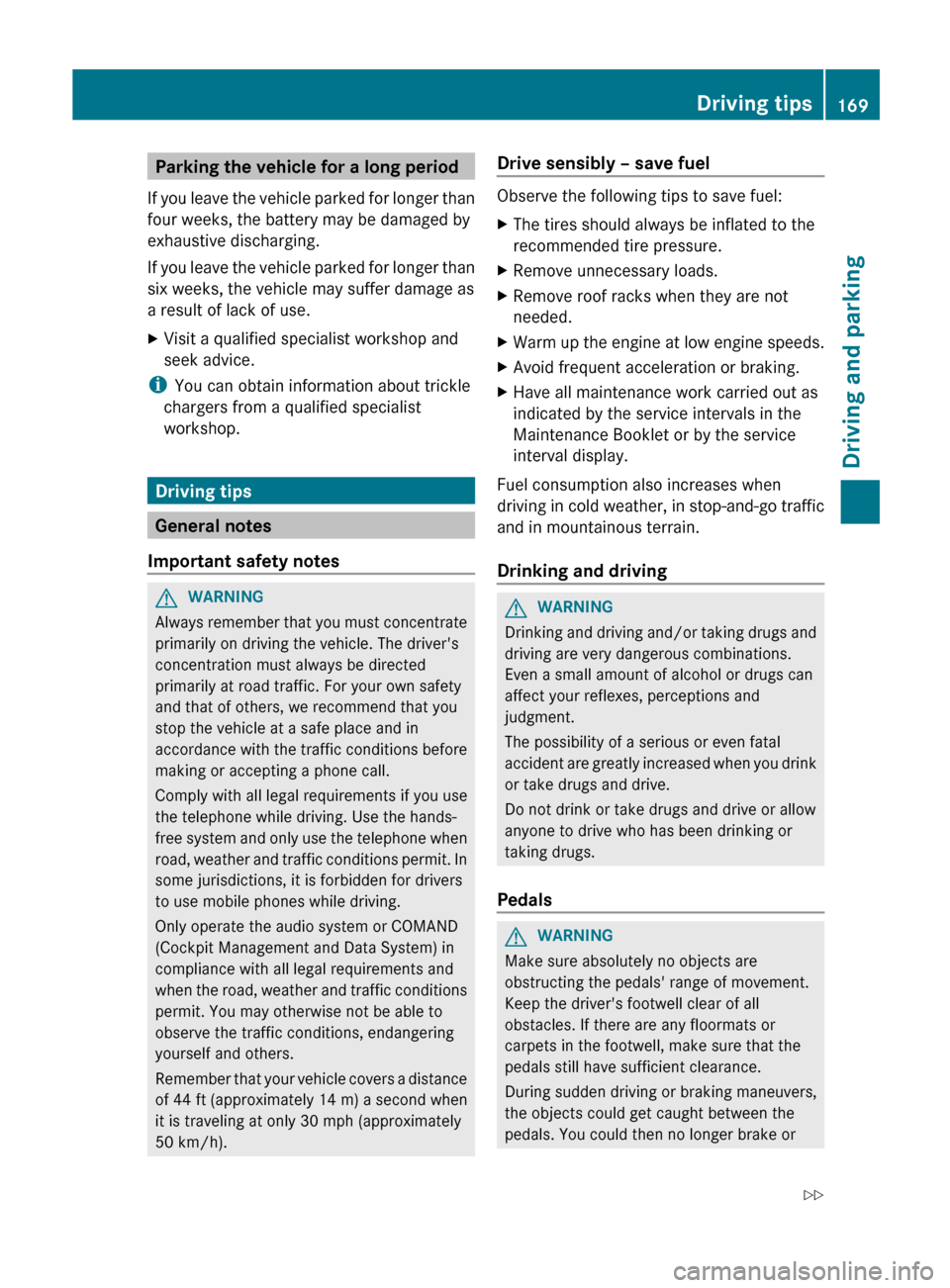
Parking the vehicle for a long period
If you leave the vehicle parked for longer than
four weeks, the battery may be damaged by
exhaustive discharging.
If you leave the vehicle parked for longer than
six weeks, the vehicle may suffer damage as
a result of lack of use.
X Visit a qualified specialist workshop and
seek advice.
i You can obtain information about trickle
chargers from a qualified specialist
workshop. Driving tips
General notes
Important safety notes G
WARNING
Always remember that you must concentrate
primarily on driving the vehicle. The driver's
concentration must always be directed
primarily at road traffic. For your own safety
and that of others, we recommend that you
stop the vehicle at a safe place and in
accordance
with the traffic conditions before
making or accepting a phone call.
Comply with all legal requirements if you use
the telephone while driving. Use the hands-
free system and only use the telephone when
road, weather and traffic conditions permit. In
some jurisdictions, it is forbidden for drivers
to use mobile phones while driving.
Only operate the audio system or COMAND
(Cockpit Management and Data System) in
compliance with all legal requirements and
when the road, weather and traffic conditions
permit. You may otherwise not be able to
observe the traffic conditions, endangering
yourself and others.
Remember that your vehicle covers a distance
of 44 ft (approximately 14 m) a second when
it is traveling at only 30 mph (approximately
50 km/h). Drive sensibly – save fuel Observe the following tips to save fuel:
X
The tires should always be inflated to the
recommended tire pressure.
X Remove unnecessary loads.
X Remove roof racks when they are not
needed.
X Warm up the engine at low engine speeds.
X Avoid frequent acceleration or braking.
X Have all maintenance work carried out as
indicated by the service intervals in the
Maintenance Booklet or by the service
interval display.
Fuel consumption also increases when
driving
in cold weather, in stop-and-go traffic
and in mountainous terrain.
Drinking and driving G
WARNING
Drinking and driving and/or taking drugs and
driving are very dangerous combinations.
Even a small amount of alcohol or drugs can
affect your reflexes, perceptions and
judgment.
The possibility of a serious or even fatal
accident
are greatly increased when you drink
or take drugs and drive.
Do not drink or take drugs and drive or allow
anyone to drive who has been drinking or
taking drugs.
Pedals G
WARNING
Make sure absolutely no objects are
obstructing the pedals' range of movement.
Keep the driver's footwell clear of all
obstacles. If there are any floormats or
carpets in the footwell, make sure that the
pedals still have sufficient clearance.
During sudden driving or braking maneuvers,
the objects could get caught between the
pedals. You could then no longer brake or Driving tips
169
Driving and parking
Z
Page 184 of 372
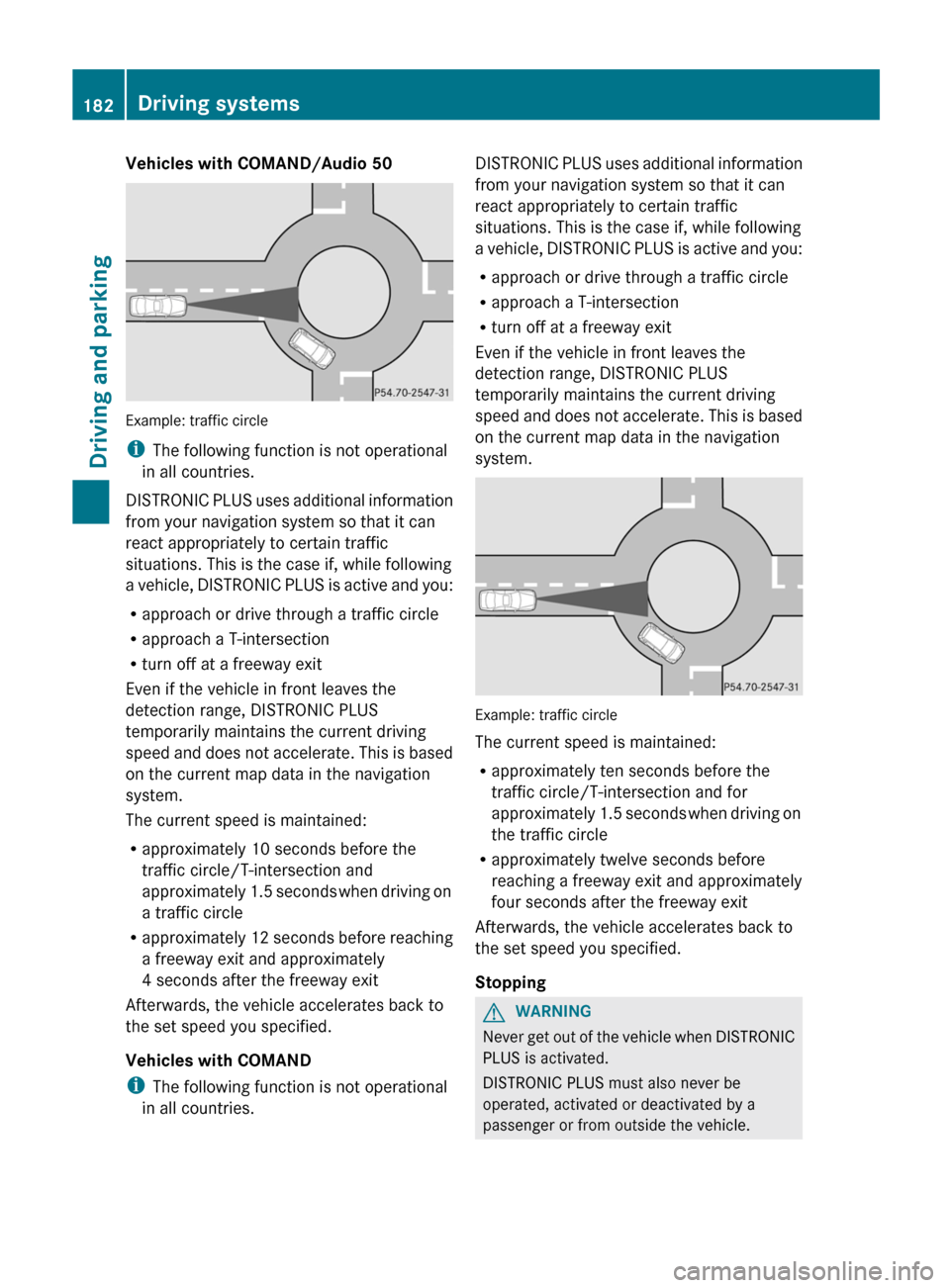
Vehicles with COMAND/Audio 50
Example: traffic circle
i
The following function is not operational
in all countries.
DISTRONIC
PLUS uses additional information
from your navigation system so that it can
react appropriately to certain traffic
situations. This is the case if, while following
a vehicle, DISTRONIC PLUS is active and you:
R approach or drive through a traffic circle
R approach a T-intersection
R turn off at a freeway exit
Even if the vehicle in front leaves the
detection range, DISTRONIC PLUS
temporarily maintains the current driving
speed and does not accelerate. This is based
on the current map data in the navigation
system.
The current speed is maintained:
R approximately 10 seconds before the
traffic circle/T-intersection and
approximately 1.5 seconds when driving on
a traffic circle
R approximately 12 seconds before reaching
a freeway exit and approximately
4 seconds after the freeway exit
Afterwards, the vehicle accelerates back to
the set speed you specified.
Vehicles with COMAND
i The following function is not operational
in all countries. DISTRONIC PLUS uses additional information
from your navigation system so that it can
react appropriately to certain traffic
situations. This is the case if, while following
a
vehicle, DISTRONIC PLUS is active and you:
R approach or drive through a traffic circle
R approach a T-intersection
R turn off at a freeway exit
Even if the vehicle in front leaves the
detection range, DISTRONIC PLUS
temporarily maintains the current driving
speed and does not accelerate. This is based
on the current map data in the navigation
system. Example: traffic circle
The current speed is maintained:
R
approximately ten seconds before the
traffic circle/T-intersection and for
approximately
1.5 seconds when driving on
the traffic circle
R approximately twelve seconds before
reaching a freeway exit and approximately
four seconds after the freeway exit
Afterwards, the vehicle accelerates back to
the set speed you specified.
Stopping G
WARNING
Never get out of the vehicle when DISTRONIC
PLUS is activated.
DISTRONIC PLUS must also never be
operated, activated or deactivated by a
passenger or from outside the vehicle. 182
Driving systems
Driving and parking
Page 217 of 372
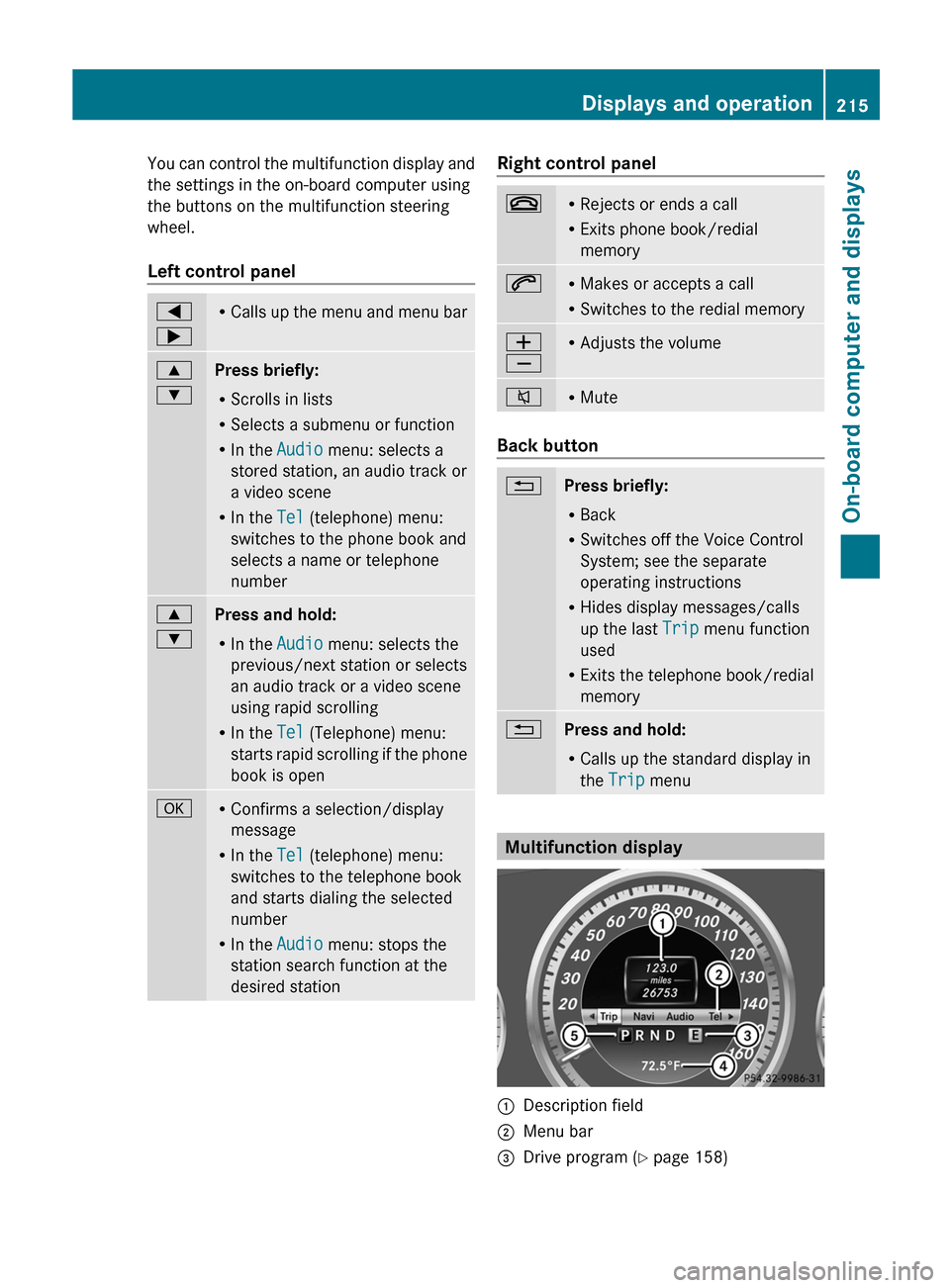
You can control the multifunction display and
the settings in the on-board computer using
the buttons on the multifunction steering
wheel.
Left control panel
=
; R
Calls up the menu and menu bar 9
:
Press briefly:
R
Scrolls in lists
R Selects a submenu or function
R In the Audio menu: selects a
stored station, an audio track or
a video scene
R In the Tel (telephone) menu:
switches to the phone book and
selects a name or telephone
number 9
:
Press and hold:
R
In the Audio menu: selects the
previous/next station or selects
an audio track or a video scene
using rapid scrolling
R In the Tel (Telephone) menu:
starts
rapid scrolling if the phone
book is open a R
Confirms a selection/display
message
R In the Tel (telephone) menu:
switches to the telephone book
and starts dialing the selected
number
R In the Audio menu: stops the
station search function at the
desired station Right control panel
~ R
Rejects or ends a call
R Exits phone book/redial
memory 6 R
Makes or accepts a call
R Switches to the redial memory W
X R
Adjusts the volume 8 R
Mute Back button
%
Press briefly:
R
Back
R Switches off the Voice Control
System; see the separate
operating instructions
R Hides display messages/calls
up the last Trip menu function
used
R Exits the telephone book/redial
memory %
Press and hold:
R
Calls up the standard display in
the Trip menu Multifunction display
:
Description field
; Menu bar
= Drive program (Y page 158) Displays and operation
215
On-board computer and displays Z
Page 218 of 372
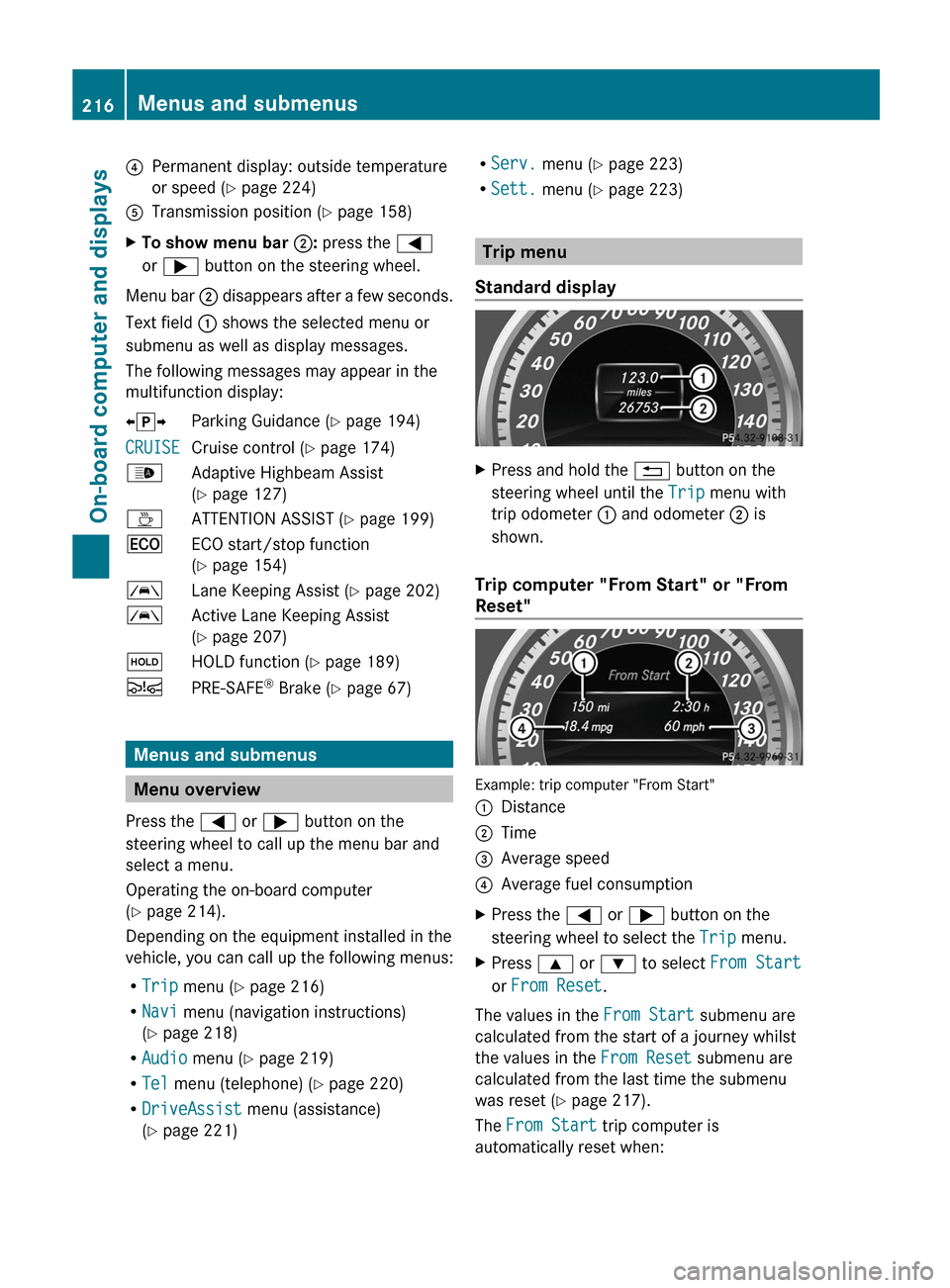
?
Permanent display: outside temperature
or speed ( Y page 224)
A Transmission position ( Y page 158)
X To show menu bar ;: press the =
or ; button on the steering wheel.
Menu bar ; disappears after a few seconds.
Text field : shows the selected menu or
submenu as well as display messages.
The following messages may appear in the
multifunction display:
XjY Parking Guidance (Y page 194)
CRUISE Cruise control (
Y page 174)
_ Adaptive Highbeam Assist
(Y page 127)
À ATTENTION ASSIST (Y page 199)
¤ ECO start/stop function
(Y page 154)
à Lane Keeping Assist (Y page 202)
à Active Lane Keeping Assist
(Y page 207)
ë HOLD function ( Y page 189)
Ä PRE-SAFE ®
Brake (Y page 67) Menus and submenus
Menu overview
Press the = or ; button on the
steering wheel to call up the menu bar and
select a menu.
Operating the on-board computer
(Y page 214).
Depending on the equipment installed in the
vehicle, you can call up the following menus:
R Trip menu (Y page 216)
R Navi menu (navigation instructions)
(Y page 218)
R Audio menu (Y page 219)
R Tel menu (telephone) ( Y page 220)
R DriveAssist menu (assistance)
(Y page 221) R
Serv. menu (Y page 223)
R Sett. menu (Y page 223) Trip menu
Standard display X
Press and hold the % button on the
steering wheel until the Trip menu with
trip odometer : and odometer ; is
shown.
Trip computer "From Start" or "From
Reset" Example: trip computer "From Start"
:
Distance
; Time
= Average speed
? Average fuel consumption
X Press the = or ; button on the
steering wheel to select the Trip menu.
X Press 9 or : to select From Start
or From Reset.
The values in the From Start submenu are
calculated from the start of a journey whilst
the values in the From Reset submenu are
calculated from the last time the submenu
was reset ( Y page 217).
The From Start trip computer is
automatically reset when: 216
Menus and submenus
On-board computer and displays
Page 221 of 372
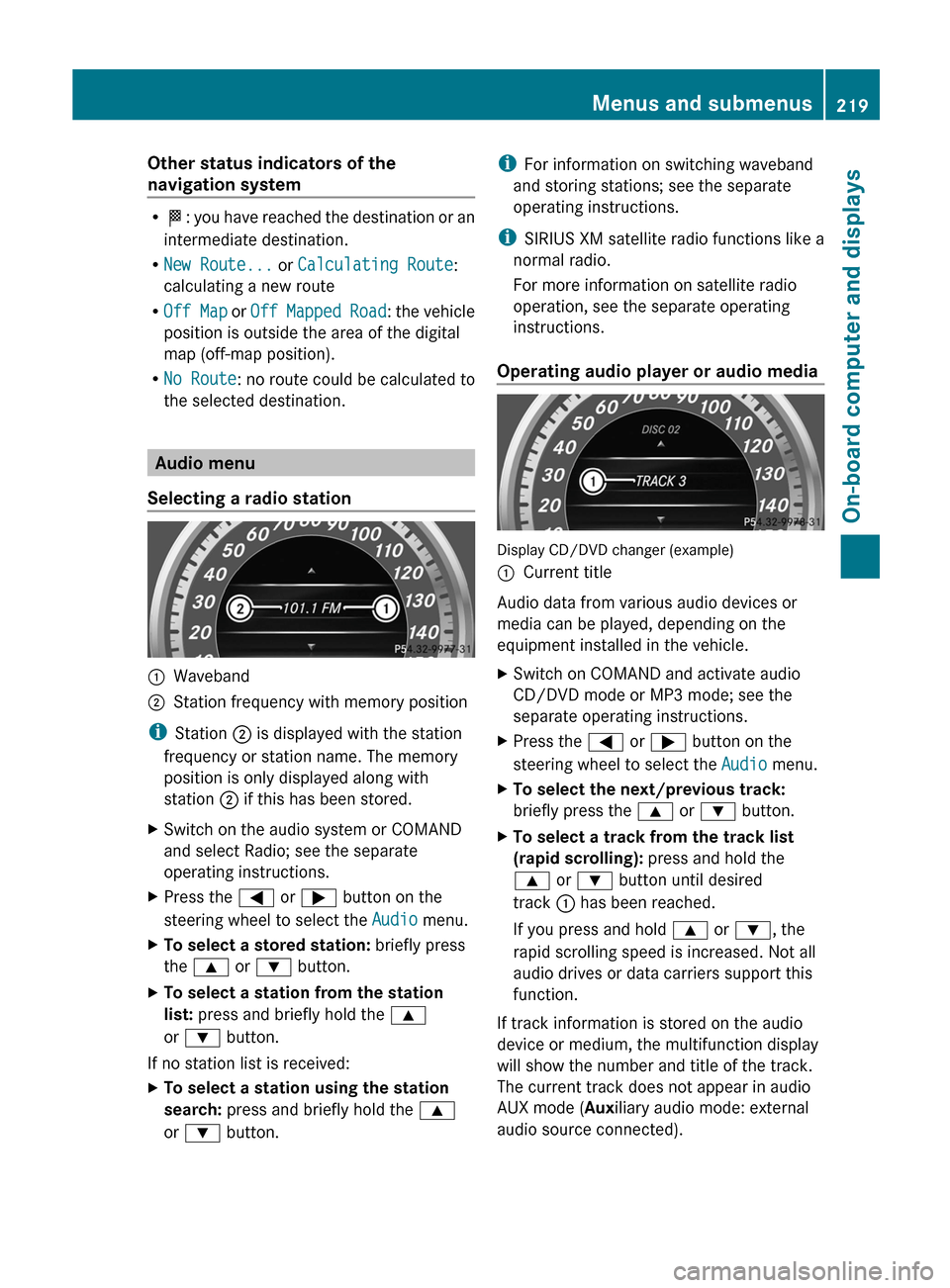
Other status indicators of the
navigation system
R
O: you have reached the destination or an
intermediate destination.
R New Route... or Calculating Route:
calculating a new route
R Off Map or Off Mapped Road : the vehicle
position is outside the area of the digital
map (off-map position).
R No Route : no route could be calculated to
the selected destination. Audio menu
Selecting a radio station :
Waveband
; Station frequency with memory position
i Station ; is displayed with the station
frequency or station name. The memory
position is only displayed along with
station ; if this has been stored.
X Switch on the audio system or COMAND
and select Radio; see the separate
operating instructions.
X Press the = or ; button on the
steering wheel to select the Audio menu.
X To select a stored station: briefly press
the 9 or : button.
X To select a station from the station
list: press and briefly hold the 9
or : button.
If no station list is received:
X To select a station using the station
search: press and briefly hold the 9
or : button. i
For information on switching waveband
and storing stations; see the separate
operating instructions.
i SIRIUS XM satellite radio functions like a
normal radio.
For more information on satellite radio
operation, see the separate operating
instructions.
Operating audio player or audio media Display CD/DVD changer (example)
:
Current title
Audio data from various audio devices or
media can be played, depending on the
equipment installed in the vehicle.
X Switch on COMAND and activate audio
CD/DVD mode or MP3 mode; see the
separate operating instructions.
X Press the = or ; button on the
steering wheel to select the Audio menu.
X To select the next/previous track:
briefly press the 9 or : button.
X To select a track from the track list
(rapid scrolling): press and hold the
9 or : button until desired
track : has been reached.
If you press and hold 9 or :, the
rapid scrolling speed is increased. Not all
audio drives or data carriers support this
function.
If track information is stored on the audio
device or medium, the multifunction display
will show the number and title of the track.
The current track does not appear in audio
AUX mode (Auxiliary audio mode: external
audio source connected). Menus and submenus
219
On-board computer and displays Z
Page 222 of 372
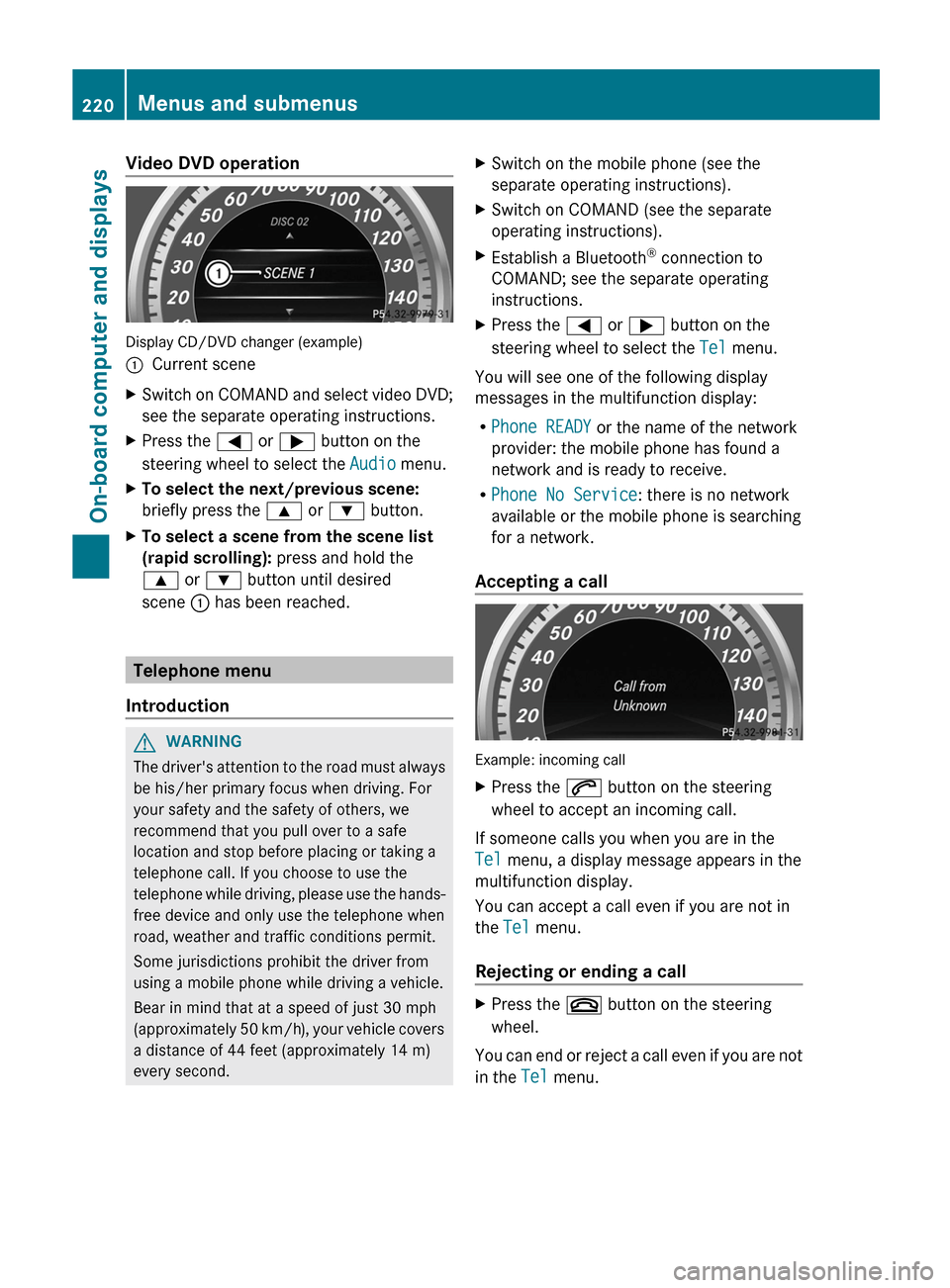
Video DVD operation
Display CD/DVD changer (example)
:
Current scene
X Switch on COMAND and select video DVD;
see the separate operating instructions.
X Press the = or ; button on the
steering wheel to select the Audio menu.
X To select the next/previous scene:
briefly press the 9 or : button.
X To select a scene from the scene list
(rapid scrolling): press and hold the
9 or : button until desired
scene : has been reached. Telephone menu
Introduction G
WARNING
The driver's attention to the road must always
be his/her primary focus when driving. For
your safety and the safety of others, we
recommend that you pull over to a safe
location and stop before placing or taking a
telephone call. If you choose to use the
telephone
while driving, please use the hands-
free device and only use the telephone when
road, weather and traffic conditions permit.
Some jurisdictions prohibit the driver from
using a mobile phone while driving a vehicle.
Bear in mind that at a speed of just 30 mph
(approximately 50 km/h), your vehicle covers
a distance of 44 feet (approximately 14 m)
every second. X
Switch on the mobile phone (see the
separate operating instructions).
X Switch on COMAND (see the separate
operating instructions).
X Establish a Bluetooth ®
connection to
COMAND; see the separate operating
instructions.
X Press the = or ; button on the
steering wheel to select the Tel menu.
You will see one of the following display
messages in the multifunction display:
R Phone READY or the name of the network
provider: the mobile phone has found a
network and is ready to receive.
R Phone No Service: there is no network
available or the mobile phone is searching
for a network.
Accepting a call Example: incoming call
X
Press the 6 button on the steering
wheel to accept an incoming call.
If someone calls you when you are in the
Tel menu, a display message appears in the
multifunction display.
You can accept a call even if you are not in
the Tel menu.
Rejecting or ending a call X
Press the ~ button on the steering
wheel.
You can end or reject a call even if you are not
in the Tel menu. 220
Menus and submenus
On-board computer and displays