headlamp MERCEDES-BENZ E-Class CABRIOLET 2014 C207 Owner's Manual
[x] Cancel search | Manufacturer: MERCEDES-BENZ, Model Year: 2014, Model line: E-Class CABRIOLET, Model: MERCEDES-BENZ E-Class CABRIOLET 2014 C207Pages: 394, PDF Size: 5.28 MB
Page 7 of 394
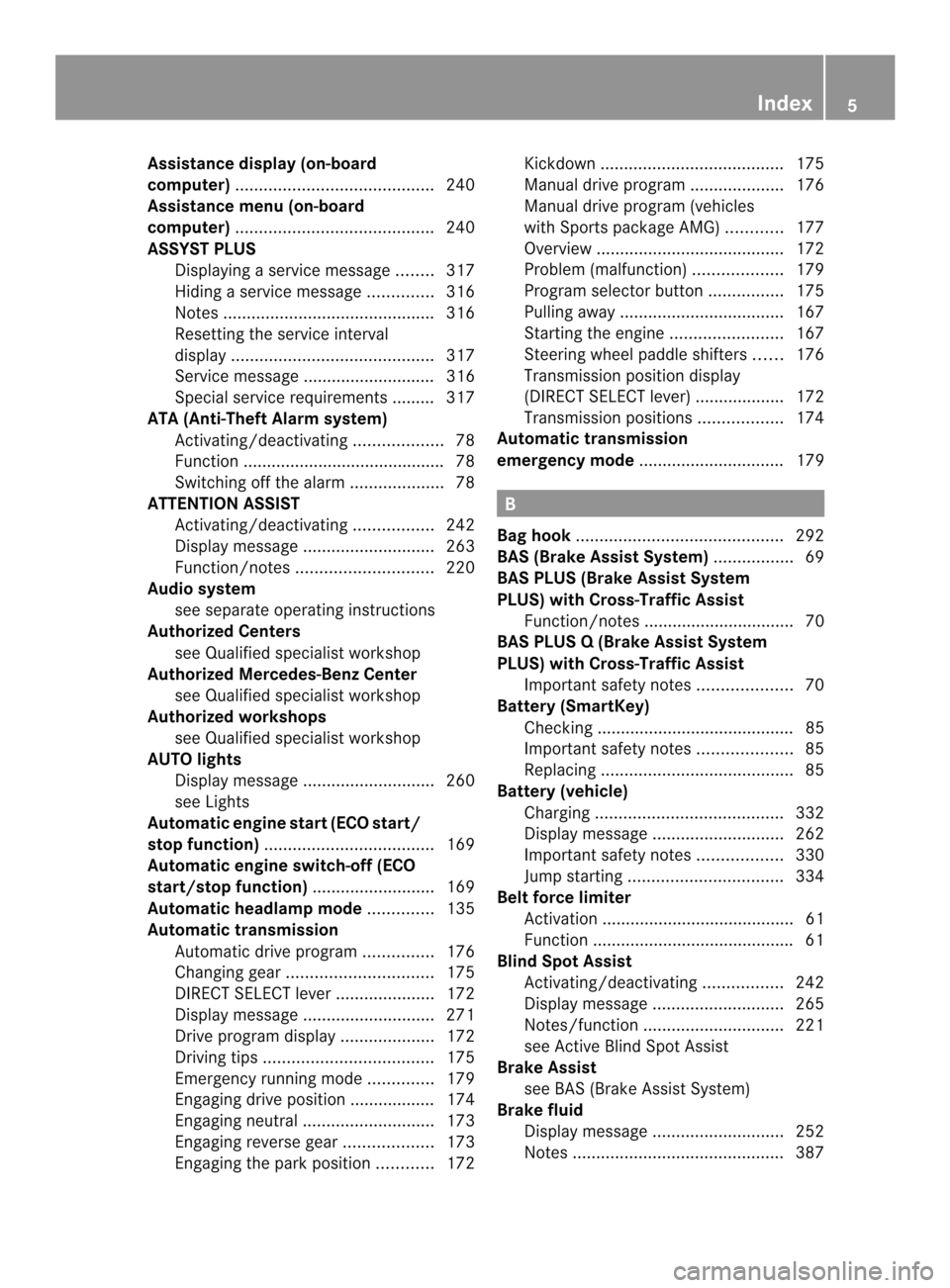
Assistance displa
y(on-board
computer) .......................................... 240
Assistance menu (on-board
computer) .......................................... 240
ASSYST PLUS Displaying a service message ........317
Hiding a service message ..............316
Notes ............................................. 316
Resetting the service interval
displa y........................................... 317
Service message ............................ 316
Special service requirements ......... 317
ATA (Anti-Theft Alarm system)
Activating/deactivating ...................78
Function .......................................... .78
Switching off the alarm ....................78
ATTENTIO NASSIST
Activating/deactivating .................242
Display message ............................ 263
Function/notes ............................. 220
Audio system
see separate operating instructions
Authorized Centers
see Qualified specialist workshop
Authorized Mercedes-Benz Center
see Qualified specialist workshop
Authorized workshops
see Qualified specialist workshop
AUTO lights
Display message ............................ 260
see Lights
Automatic engine start (ECO start/
stop function) .................................... 169
Automatic engine switch-off (ECO
start/stop function) ..........................169
Automatic headlamp mode ..............135
Automatic transmission Automatic drive program ...............176
Changing gea r............................... 175
DIRECT SELECT leve r..................... 172
Display message ............................ 271
Drive program displa y.................... 172
Driving tips .................................... 175
Emergency running mode ..............179
Engaging drive position .................. 174
Engaging neutra l............................ 173
Engaging revers egear ................... 173
Engaging the par kposition ............ 172 Kickdow
n....................................... 175
Manual drive program ....................176
Manual drive program (vehicles
with Sports package AMG) ............177
Overview ........................................ 172
Problem (malfunction) ...................179
Progra mselector button ................175
Pulling away ................................... 167
Starting the engine ........................167
Steering wheel paddle shifters ......176
Transmission position display
(DIRECT SELECT lever) ................... 172
Transmission positions ..................174
Automatic transmission
emergency mode ............................... 179 B
Bag hook ............................................ 292
BAS (Brake Assist System) .................69
BAS PLUS (Brake Assist System
PLUS) with Cross-Traffic Assist
Function/notes ................................ 70
BAS PLUS Q (Brake Assist System
PLUS) with Cross-Traffic Assist
Important safety notes ....................70
Battery (SmartKey)
Checking .......................................... 85
Important safety notes ....................85
Replacing ......................................... 85
Battery (vehicle)
Charging ........................................ 332
Display message ............................ 262
Important safety notes ..................330
Jump starting ................................. 334
Belt force limiter
Activation ......................................... 61
Function .......................................... .61
Blind Spo tAssist
Activating/deactivating .................242
Display message ............................ 265
Notes/function .............................. 221
see Active Blind Spot Assist
Brake Assist
see BAS (Brake Assist System)
Brake fluid
Display message ............................ 252
Notes ............................................. 387 Index
5
Page 8 of 394
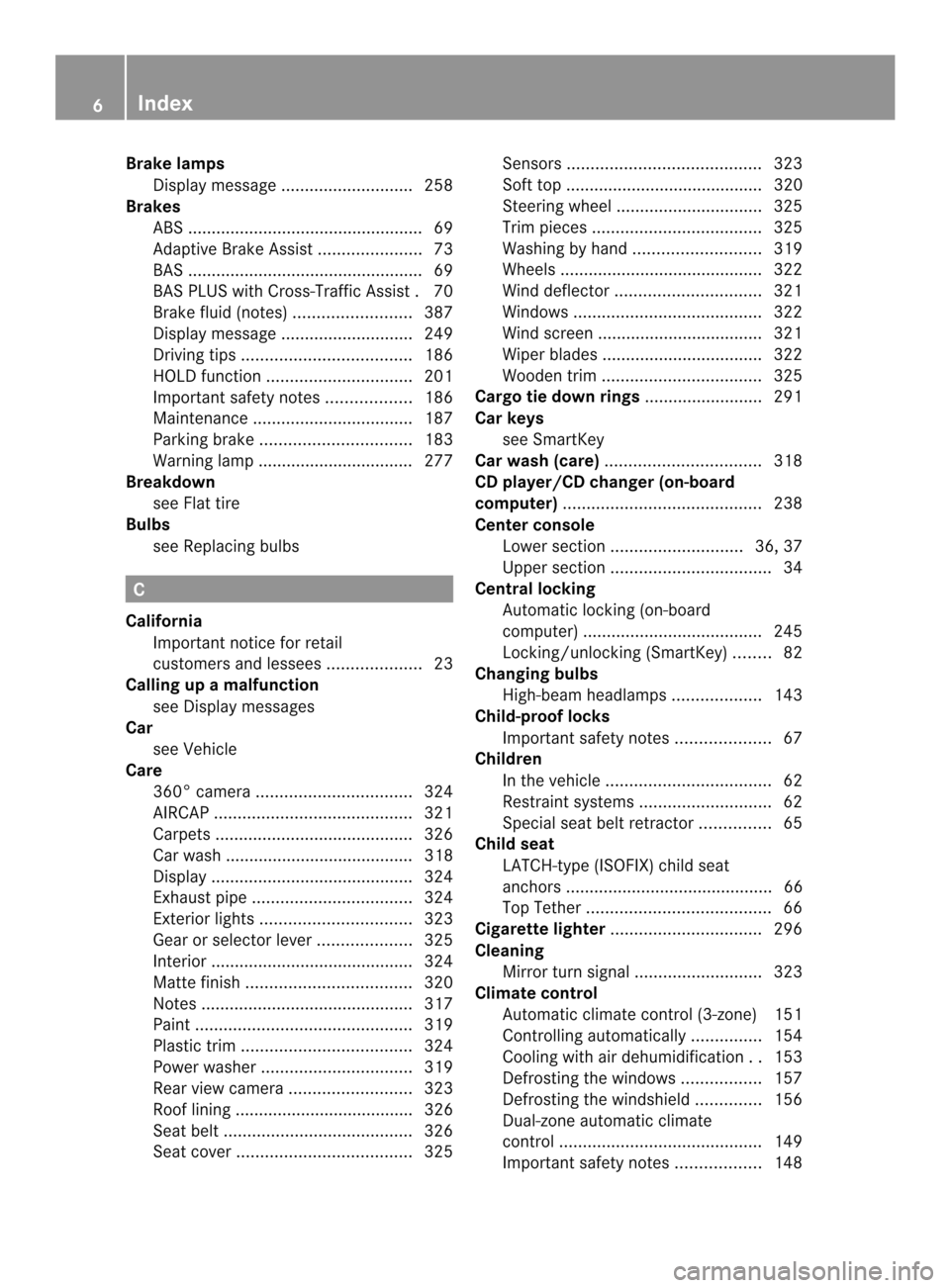
Brake lamps
Displa ymessage ............................ 258
Brakes
ABS .................................................. 69
Adaptive Brake Assist ......................73
BAS .................................................. 69
BAS PLUS with Cross-Traffic Assist .70
Brake fluid (notes) .........................387
Display message ............................ 249
Driving tips .................................... 186
HOLD function ............................... 201
Important safety notes ..................186
Maintenance .................................. 187
Parking brake ................................ 183
Warning lamp ................................. 277
Breakdown
see Flat tire
Bulbs
see Replacing bulbs C
California Important notice for retail
customers and lessees ....................23
Calling up a malfunction
see Display messages
Car
see Vehicle
Care
360° camera ................................. 324
AIRCAP .......................................... 321
Carpets .......................................... 326
Car wash ........................................ 318
Display ........................................... 324
Exhaus tpipe .................................. 324
Exterior lights ................................ 323
Gea rors electo rlever .................... 325
Interior ........................................... 324
Matte finish ................................... 320
Notes ............................................. 317
Paint .............................................. 319
Plastic trim .................................... 324
Power washer ................................ 319
Rea rview camera .......................... 323
Roof lining ...................................... 326
Seat bel t........................................ 326
Seat cover ..................................... 325Sensors
......................................... 323
Soft top .......................................... 320
Steering wheel ............................... 325
Trim pieces .................................... 325
Washing by hand ........................... 319
Wheels ........................................... 322
Wind deflector ............................... 321
Windows ........................................ 322
Wind screen ................................... 321
Wiper blades .................................. 322
Wooden trim .................................. 325
Cargo tie down rings .........................291
Car keys see SmartKey
Car wash (care) ................................. 318
CD player/CD changer (on-board
computer) .......................................... 238
Center console Lowe rsection ............................ 36, 37
Uppe rsection .................................. 34
Central locking
Automatic locking (on-board
computer) ...................................... 245
Locking/unlocking (SmartKey) ........82
Changing bulbs
High-beam headlamps ...................143
Child-proof locks
Important safety notes ....................67
Children
In the vehicle ................................... 62
Restraint systems ............................ 62
Specia lseat belt retractor ...............65
Child seat
LATCH-type (ISOFIX) child seat
anchors ............................................ 66
Top Tether ....................................... 66
Cigarette lighter ................................ 296
Cleaning Mirro rturn signal ........................... 323
Climate control
Automatic climate control (3-zone) 151
Controlling automatically ...............154
Cooling with aird ehumidification..153
Defrosting the windows .................157
Defrosting the windshield ..............156
Dual-zone automatic climate
control ........................................... 149
Important safety notes ..................1486
Index
Page 13 of 394
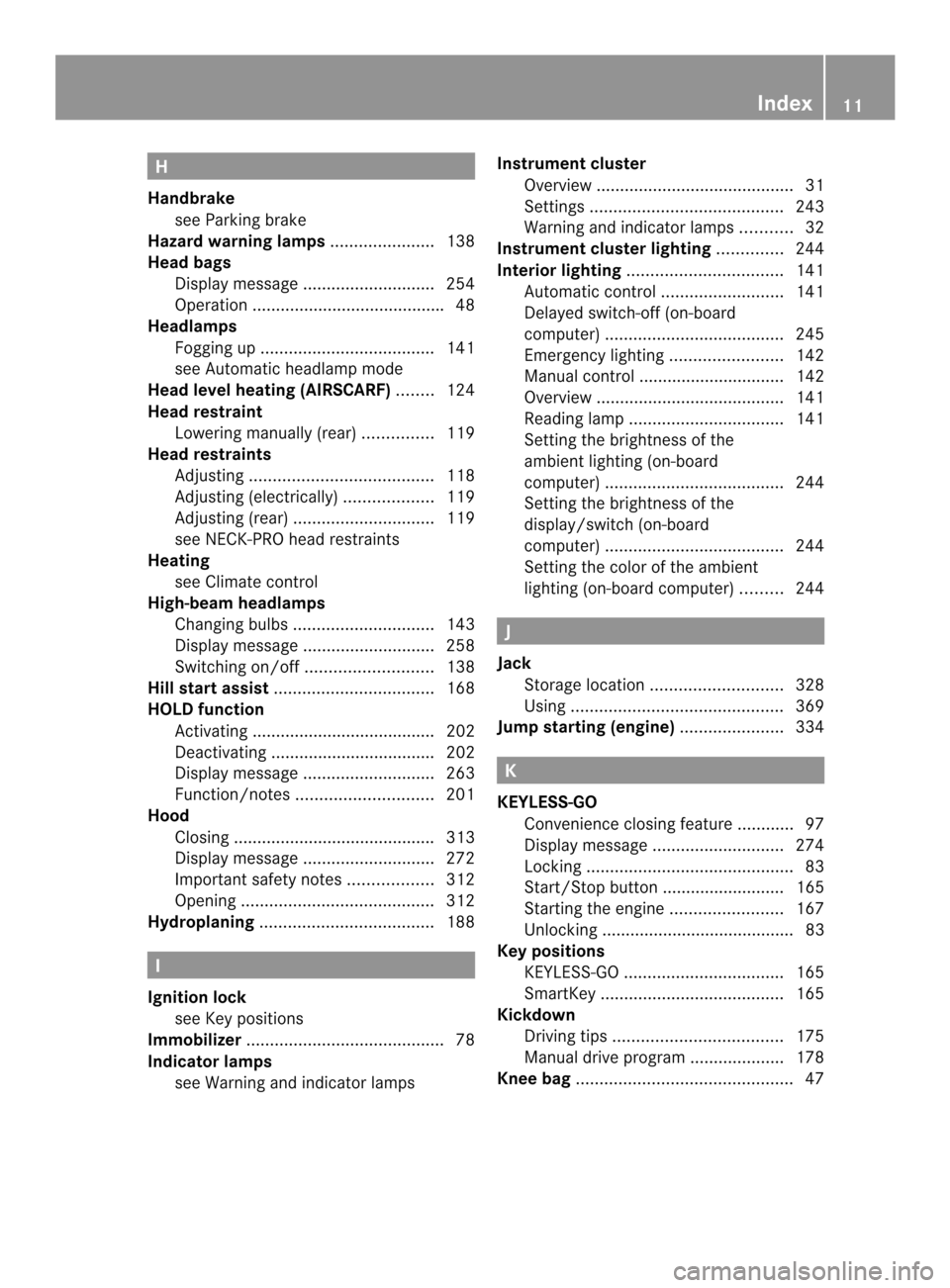
H
Handbrake see Parking brake
Hazard warning lamps ......................138
Head bags Display message ............................ 254
Operation ........................................ .48
Headlamps
Fogging up ..................................... 141
see Automatic headlamp mode
Head level heating (AIRSCARF) ........124
Head restraint Lowering manually (rear) ...............119
Head restraints
Adjusting ....................................... 118
Adjusting (electrically). ..................119
Adjusting (rear) .............................. 119
see NECK-PR Ohead restraints
Heating
see Climate control
High-beam headlamps
Changing bulbs .............................. 143
Display message ............................ 258
Switching on/off ........................... 138
Hill start assist .................................. 168
HOLD function Activating ....................................... 202
Deactivating ................................... 202
Display message ............................ 263
Function/notes ............................. 201
Hood
Closing .......................................... .313
Display message ............................ 272
Important safety notes ..................312
Opening ......................................... 312
Hydroplaning ..................................... 188I
Ignition lock see Key positions
Immobilizer .......................................... 78
Indicator lamps see Warning and indicator lamps Instrument cluster
Overview .......................................... 31
Settings ......................................... 243
Warning and indicator lamps ...........32
Instrument cluster lighting ..............244
Interior lighting ................................. 141
Automatic control ..........................141
Delayed switch-off (on-board
computer) ...................................... 245
Emergency lighting ........................142
Manual control ............................... 142
Overview ........................................ 141
Reading lamp ................................. 141
Setting the brightness of the
ambient lighting (on-board
computer) ...................................... 244
Setting the brightness of the
display/switch (on-board
computer) ...................................... 244
Setting the color of the ambient
lighting (on-board computer) .........244 J
Jack Storage location ............................ 328
Using ............................................. 369
Jump starting (engine) ......................334 K
KEYLESS-GO Convenience closing feature ............97
Display message ............................ 274
Locking ............................................ 83
Start/Stop button .......................... 165
Starting the engine ........................167
Unlocking ......................................... 83
Keyp ositions
KEYLESS-GO .................................. 165
SmartKey ....................................... 165
Kickdown
Driving tips .................................... 175
Manual drive program ....................178
Knee bag .............................................. 47 Index
11
Page 14 of 394
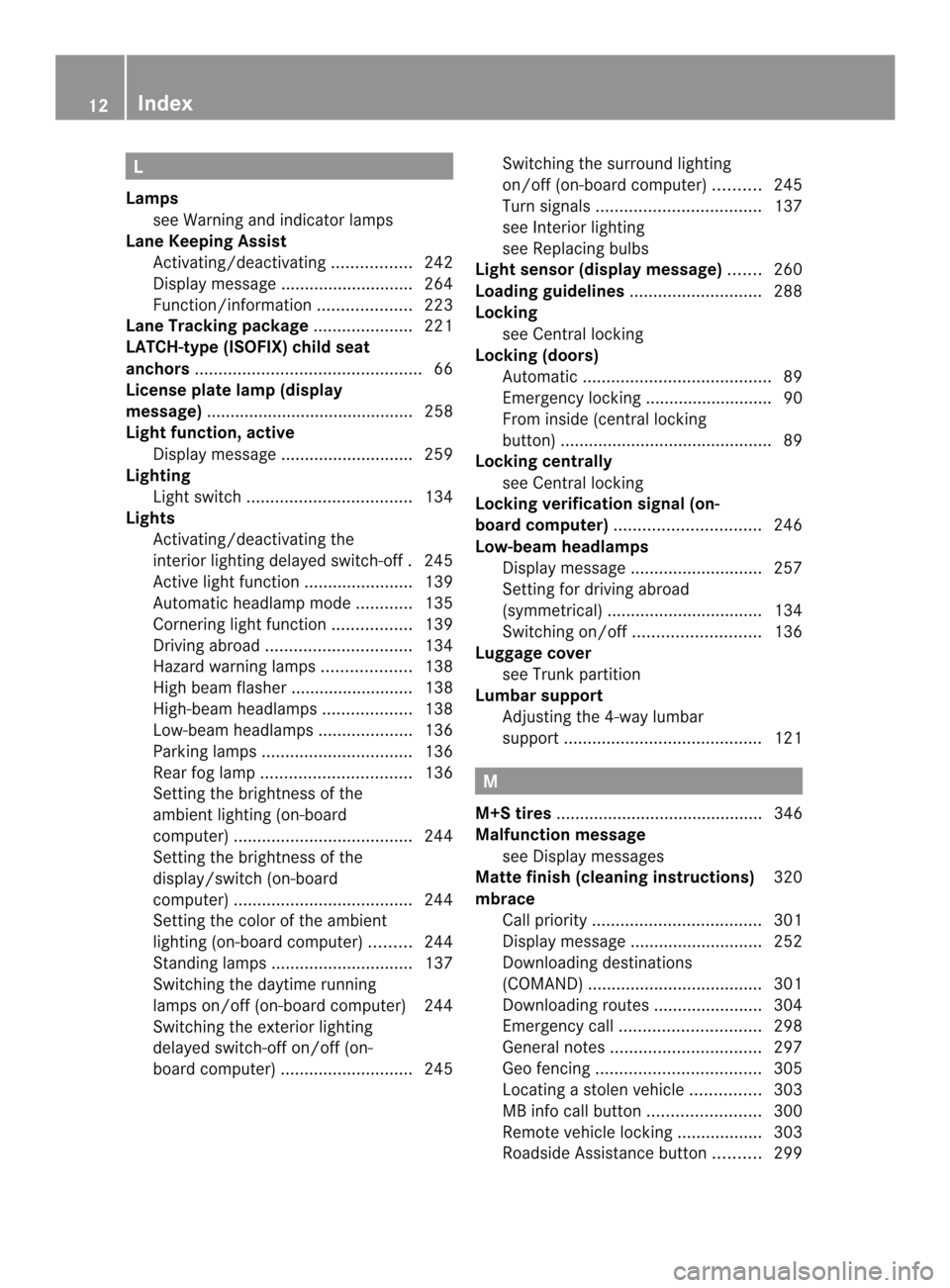
L
Lamps see Warning and indicator lamps
Lane Keeping Assist
Activating/deactivating .................242
Display message ............................ 264
Function/informatio n.................... 223
Lane Tracking package .....................221
LATCH-type (ISOFIX) child seat
anchors ................................................ 66
License plate lamp (display
message) ............................................ 258
Light function ,active
Display message ............................ 259
Lighting
Ligh tswitc h................................... 134
Lights
Activating/deactivating the
interio rlighting delayed switch-off .245
Active light function .......................139
Automatic headlamp mode ............135
Cornering light function .................139
Driving abroad ............................... 134
Hazard warning lamps ...................138
High beam flasher .......................... 138
High-beam headlamps ...................138
Low-beam headlamps ....................136
Parking lamps ................................ 136
Rea rfog lamp ................................ 136
Setting the brightness of the
ambient lighting (on-board
computer) ...................................... 244
Setting the brightness of the
display/switch (on-board
computer) ...................................... 244
Setting the color of the ambient
lighting (on-board computer) .........244
Standing lamps .............................. 137
Switching the daytime running
lamps on/off (on-board computer) 244
Switching the exterio rlighting
delayed switch-off on/off (on-
board computer )............................ 245Switching the surround lighting
on/off (on-board computer)
..........245
Turn signals ................................... 137
see Interior lighting
see Replacing bulbs
Light sensor (display message) .......260
Loading guidelines ............................288
Locking see Centra llocking
Locking (doors)
Automatic ........................................ 89
Emergency locking ........................... 90
From inside (central locking
button) ............................................. 89
Locking centrally
see Centra llocking
Locking verification signal (on-
board computer) ............................... 246
Low-beam headlamps Display message ............................ 257
Setting for driving abroad
(symmetrical) ................................. 134
Switching on/off ........................... 136
Luggage cover
see Trunk partition
Lumbar support
Adjusting the 4-way lumbar
support .......................................... 121 M
M+S tires ............................................ 346
Malfunction message see Display messages
Matte finish (cleaning instructions) 320
mbrace Call priority .................................... 301
Display message ............................ 252
Downloading destinations
(COMAND) ..................................... 301
Downloading route s....................... 304
Emergency call .............................. 298
General notes ................................ 297
Geo fencing ................................... 305
Locating astolen vehicl e............... 303
MB info call button ........................300
Remote vehicle locking ..................303
Roadside Assistance button ..........299 12
Index
Page 34 of 394
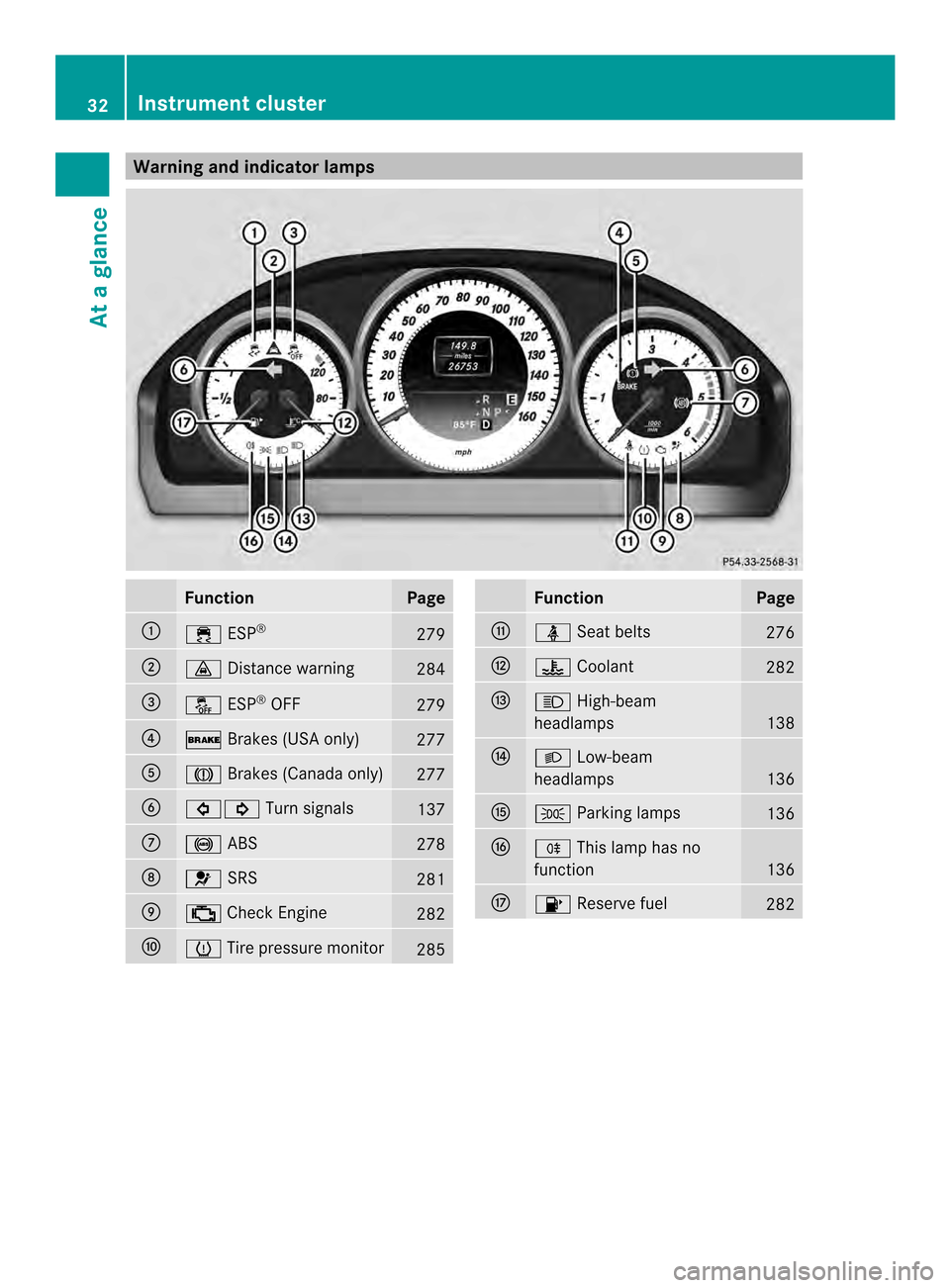
Warning and indicator lamps
Function Page
0002
000C
ESP® 279
0003
000A
Distance warning 284
0023
0015
ESP®
OFF 279
0022
000B
Brakes (USA only) 277
0020
0005
Brakes (Canada only) 277
0021
00070006
Turn signals 137
0014
0017
ABS 278
0015
001D
SRS 281
0016
0010
Check Engine 282
0017
0017
Tire pressure monitor 285 Function Page
0018
0011
Seat belts 276
001A
000E
Coolant 282
001B
000A
High-beam
headlamps 138
001C
000B
Low-beam
headlamps 136
001D
0014
Parking lamps 136
001E
000D
This lamp has no
function 136
001F
0012
Reserve fuel 28232
Instrument clusterAt a glance
Page 131 of 394
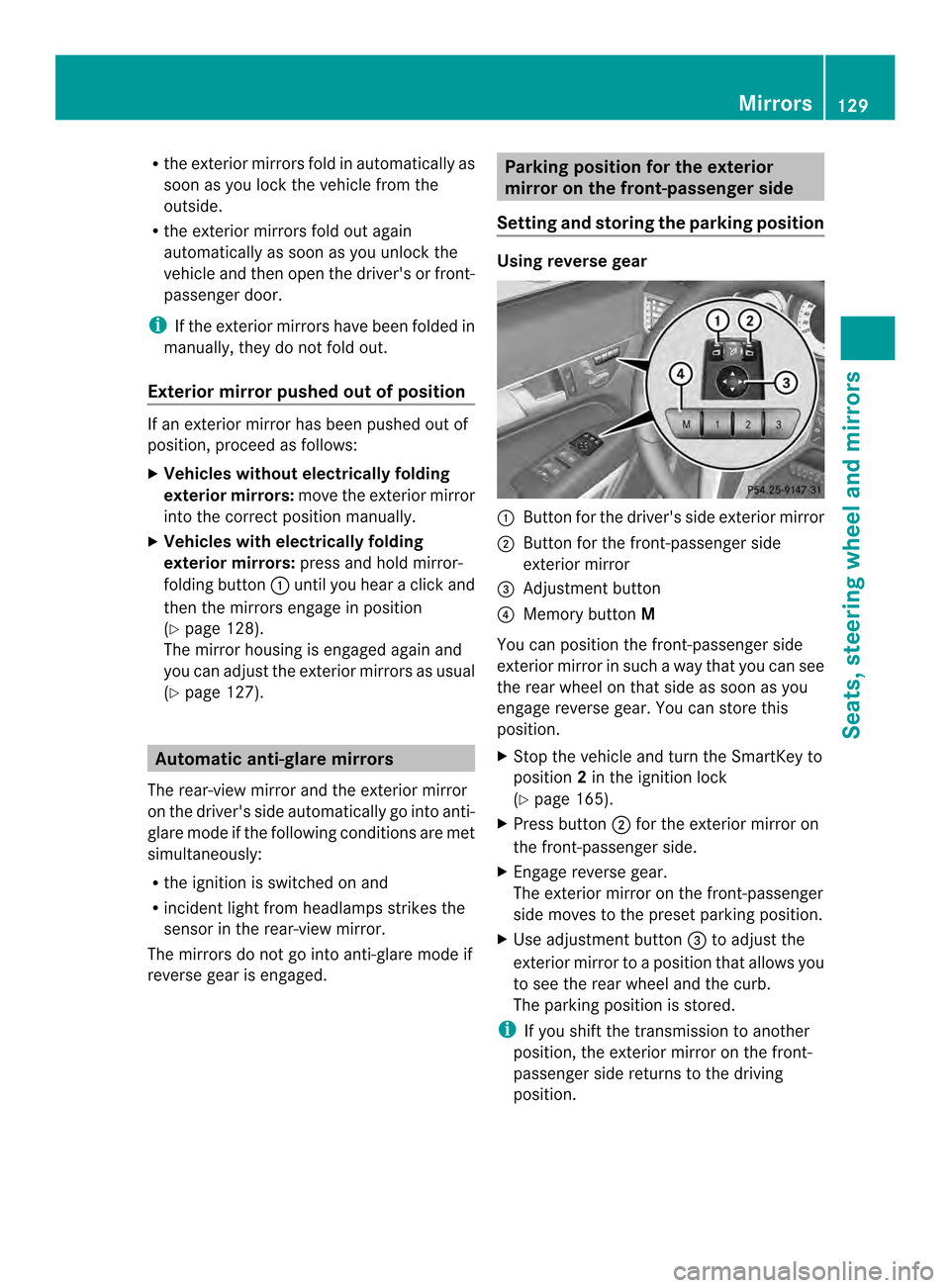
R
the exterior mirrors fold in automatically as
soon as you lock the vehicle fro mthe
outside.
R the exterior mirrors fold out again
automatically as soon as you unlock the
vehicle and then open the driver's or front-
passenger door.
i If the exterior mirrors have been folded in
manually, they do not fold out.
Exterior mirror pushed out of position If an exterior mirror has been pushed out of
position, proceed as follows:
X
Vehicles without electrically folding
exterior mirrors: move the exterior mirror
into the correct position manually.
X Vehicles with electrically folding
exterior mirrors: press and hold mirror-
folding button 0002until you hear a click and
then the mirrors engage in position
(Y page 128).
The mirror housing is engaged again and
you can adjust the exterior mirrors as usual
(Y page 127). Automatic anti-glare mirrors
The rear-view mirror and the exterior mirror
on the driver's side automatically go into anti-
glare mode if the following conditions are met
simultaneously:
R the ignition is switched on and
R incident light from headlamps strikes the
sensor in the rear-view mirror.
The mirrors do not go into anti-glare mode if
reverse gear is engaged. Parking position for the exterior
mirror on the front-passenger side
Setting and storing the parking position Using reverse gear
0002
Button for the driver's side exterior mirror
0003 Button for the front-passenger side
exterior mirror
0023 Adjustment button
0022 Memory button M
You can position the front-passenger side
exterior mirror in such a way that you can see
the rear wheel on that side as soon as you
engage reverse gear. You can store this
position.
X Stop the vehicle and turn the SmartKey to
position 2in the ignition lock
(Y page 165).
X Press button 0003for the exterior mirror on
the front-passenger side.
X Engage reverse gear.
The exterior mirror on the front-passenger
side moves to the preset parking position.
X Use adjustment button 0023to adjust the
exterior mirror to a position that allows you
to see the rear wheel and the curb.
The parking position is stored.
i If you shift the transmission to another
position, the exterior mirror on the front-
passenger side returns to the driving
position. Mirrors
129Seats, steering wheel and mirrors Z
Page 136 of 394

Useful information
i This Operator's Manual describes all
models and all standard and optional
equipment of your vehicle available at the
time of publication of the Operator's
Manual. Country-specific differences are
possible. Please note that your vehicle may
not be equipped with all features
described. This also applies to safety-
related systems and functions.
i Read the information on qualified
specialist workshops: (Y page 25).Exterior lighting
General notes
For reasons of safety, Mercedes-Benz
recommends that you drive with the lights
switched on even during the daytime.
Therefore, your vehicle is equipped with
special daytime running lamps. In some
countries, operation of the headlamps varies
due to legal requirements and self-imposed
obligations.
If you wish to drive during the daytime without
lights, switch off the daytime running lamps
function in the on-board computer
(Y page 244). Driving abroad
Symmetrical low-beam headlamps Switch the headlamps to symmetrical low
beam in countries in which traffic drives on
the opposite side of the road from the country
where the vehicle is registered. This prevents
glare to oncoming traffic. When using
symmetrical lights, the edge of the road is not
lit as widely and as far ahead as normal.
Have the headlamps converted at a qualified
specialist workshop as close to the border as
possible before driving in these countries. Asymmetrical low beam Have the headlamps converted back to
asymmetrical low-beam headlamps at a
qualified specialist workshop as soon as
possible after crossing the border again.
Setting the exterior lighting
Setting options Exterior lighting can be set using:
R
the light switch
R the combination switch (Y page 137)
R the on-board computer (Y page 244)
Light switch Operation
0006000E
Left-hand standing lamps
00070010 Right-hand standing lamps
00080014 Parking lamps, license plate and
instrumen tcluste rlighting
000D0004 Automatic headlamp mode,
controlled by the light sensor
000E000B Low-beam/high-beam headlamps
0021000D Rear fog lamp
If you hear a warning tone when you leave the
vehicle, the lights may still be switched on.
X Turn the light switch to 0004.134
Exterior lightingLights and windshield wipers
Page 137 of 394

The exterior lighting (except the parking/
standing lamps) switches off automatically if
you:
R remove the SmartKey from the ignition lock
R open the driver's door with the SmartKey
in position 0.
Automatic headlamp mode G
WARNING
When the light switch is set to 0004, the low-
beam headlamps may not be switched on
automatically if there is fog, snow or other
causes of poor visibility due to the weather
conditions such as spray. There is a risk of an
accident.
In such situations, turn the light switch to
000B.
The automatic headlamp feature is only an
aid. The driver is responsible for the vehicle's
lighting at all times. 0006000E
Left-hand standing lamps
00070010 Right-hand standing lamps
00080014 Parking lamps, license plate and
instrument cluster lighting
000D0004 Automatic headlamp mode,
controlled by the light sensor
000E000B Low-beam/high-beam headlamps
0021000D Rear fog lamp 0004
is the favored light switch setting. The
light setting is automatically selected
according to the brightness of the ambient
light (exception: poor visibility due to weather
conditions such as fog, snow or spray):
R SmartKey in position 1in the ignition lock:
the parking lamps are switched on or off
automatically depending on the brightness
of the ambient light.
R With the engine running: if you have
activated the daytime running lamps
function via the on-board computer, the
daytime running lamps or the low-beam
headlamps and parking lamps are switched
on or off automatically depending on the
brightness of the ambient light.
X To switch on automatic headlamp
mode: turn the light switch to 0004.
Only for Canada:
The daytime running lamps improve the
visibility of your vehicle during the day. The
daytime running lamps function is required by
law in Canada. It cannot therefore be
deactivated.
When the engine is running and the vehicle is
stationary: if you move the selector lever from
a drive position to P, the daytime running
lamps/low-beam headlamps go out after
three minutes.
When the engine is running, the vehicle is
stationary and in bright ambient light: if you
turn the light switch to 0014, the daytime
running lamps and parking lamps switch on.
If the engine is running and you turn the light
switch to 000B, the manual settings take
precedence over the daytime running lamps.
USA only:
The daytime running lamps improve the
visibility of your vehicle during the day. To do
this, the daytime running lamps function must
be switched on using the on-board computer
(Y page 244).
If the engine is running and you turn the light
switch to 0014or000B, the manual settings Exterior lighting
135Lights and windshield wipers Z
Page 138 of 394

take precedence over the daytime running
lamps.
Low-beam headlamps
G
WARNING
When the ligh tswitch is set to 0004, the low-
beam headlamps may not be switched on
automatically if there is fog, snow or other
causes of poor visibility due to the weather
conditions such as spray. There is a risk of an
accident.
In such situations, tur nthe light switch to
000B. 0006000E
Left-hand standing lamps
00070010 Right-hand standing lamps
00080014 Parking lamps, license plate and
instrumentc luster lighting
000D0004 Automatic headlamp mode,
controlled by the light sensor
000E000B Low-beam/high-beam headlamps
0021000D Rear fog lamp
Even if the light sensor does not detect that
it is dark, the parking lamps and low-beam
headlamps switch on when the ignition is
switched on and the light switch is set to the
000B position. This is a particularly useful
function in the event of rain and fog.
X To switch on the low-beam headlamps:
turn the SmartKey in the ignition lock to
position 2or start the engine.
X Turn the light switch to 000B.
The green 000Bindicator lamp in the
instrumen tcluster lights up. Rear fog lamp
0006000E
Left-hand standing lamps
00070010 Right-hand standing lamps
00080014 Parking lamps, license plate and
instrumen tcluste rlighting
000D0004 Automatic headlamp mode,
controlled by the light sensor
000E000B Low-beam/high-beam headlamps
0021000D Rear fog lamp
The rear fog lamp improves visibility of your
vehicle for the traffic behind in the event of
thick fog. Please take note of the country-
specific regulations for the use of rear fog
lamps.
X To switch on the rea rfog lamps: turn the
SmartKey in the ignition lock to position 2
or start the engine.
X Turn the light switch to 000Bor0004.
X Press the 000Dbutton.
The yellow 000Dindicator lamp in the
instrumen tcluster lights up.
X To switch off th erear fog lamp: press the
000D button.
The yellow 000Dindicator lamp in the
instrumen tcluster goes out.
Parking lamps
! If the battery has been excessively
discharged, the parking lamps or standing
lamps are automatically switched off to
enable the nex tengine start. Always park
your vehicle safely and sufficiently lit
according to legal standards .Avoid the
continuous use of the 0014parking lamps 136
Exterior lightingLights and windshield wipers
Page 139 of 394

for several hours. If possible, switch on the
0010 right or the 000Eleft standing lamp. 0006000E
Left-hand standing lamps
00070010 Right-hand standing lamps
00080014 Parking lamps, license plate and
instrument cluster lighting
000D0004 Automati cheadlamp mode,
controlled by the light sensor
000E000B Low-beam/high-beam headlamps
0021000D Rear fog lamp
X To switch on: turn the light switch to
0014.
The green 0014indicator lamp in the
instrument cluster lights up.
Standing lamps 0006000E
Left-hand standing lamps
00070010 Right-hand standing lamps
00080014 Parking lamps, license plate and
instrument cluster lighting
000D0004 Automatic headlamp mode,
controlled by the light sensor 000E000B
Low-beam/high-beam headlamps
0021000D Rear fog lamp
Switching on the standing lamps ensures the
corresponding side of the vehicle is
illuminated.
X To switch on the standing lamps: the
SmartKey is not in the ignition lock or it is
in position 0.
X Turn the light switch to 000E(left-hand side
of the vehicle) or 0010(right-hand side of
the vehicle). Combination switch
Turn signal 0002
High-beam headlamps
0003 Turn signal, right
0023 High-beam flasher
0022 Turn signal, left
X To indicate briefly: press the combination
switch briefly to the pressure point in the
direction of arrow 0003or0022.
The corresponding turn signal flashes three
times.
X To indicate: press the combination switch
beyond the pressure point in the direction
of arrow 0003or0022. Exterior lighting
137Lights and windshield wipers Z